#always crying abt those self-sacrificial siblings :'')
Text
#ShowYourProcess
From planning to posting, share your process for making creative content!
To continue supporting content makers, this tag game is meant to show the entire process of making creative content: this can be for any creation.
RULES — When your work is tagged, show the process of its creation from planning to posting, then tag 5 people with a specific link to one of their creative works you’d like to see the process of. Use the tag #showyourprocess so we can find yours!
I was tagged by @milkcrates, who showed her process of making this gorgeous piece with Wei Wuxian and little A-Yuan!! It was awesome to see how it came to life - and thank you for tagging me! ✨
So I got tagged to show how this Yunmeng brothers + golden core art happened! I already included the digital sketch for it in my sketch vs final compilation, but I guess I can show some more!

This is gonna be long because I like talking a lot, so putting the rest under a cut!
1. Planning

SO.
A golden core pic was on my to-draw list as soon as I finished watching the show. I had a WIP of a different pic for that waiting, but actually I noticed that a very similar thing has already been drawn, so that was kinda dropped. But I’m glad I waited until the idea for this one slapped me! It was pretty much a moment of “w a i t a second” and I had to grab a random piece of paper to sketch it while I still had it in my head.
This is the sketch - as you can see from the coffee stains, it has been through some stuff. On the left I actually tried out some different ideas for the golden core - the 1st one was the winner and led to the whole leaking/water/rain theme. I ended up mirroring the whole sketch because I didn’t want Wei Wuxian’s hand to cover Jiang Cheng’s front hair wisp, as that would make that area too crowded.
Meta-wise: I wanted to show that the whole thing was kept as a secret from Jiang Cheng. But we also knew about it - so Wei Wuxian is breaking the 4th wall and looking at us [the audience] directly, shushing to keep it a secret as well. Then there’s his hand hovering over the blindfold - it was included in the show, but also sprinkles in that extra symbolism. Then there’s the rain - the sky crying for the two brothers, so you’re not sure if those are raindrops or tears on their faces + lotus pond for the Yunmeng vibes. As for the golden core, I wanted to make it kinda messy and leaking like blood + shining and make it the main light source of the piece. Also kinda like a glow stick liquid.
I also like finding fitting music to go with my art and this one was actually supposed to go with Avicii’s Hey Brother, but when I was looking it up on Spotify I saw Kodaline’s Brother right above, gave it a listen and then the lyrics hit me. So I already knew that they’re gonna go in the caption. Also apparently it’s like The Song for them and yeah, makes sense.
2. Creating
2.1 Set up and tools
I use Paint Tool SAI + Wacom Intuos S to do all my art! The entire pic was made on a 2000 x 3000 px canvas, since I don’t like to work too big because of limited brush sizes in SAI + I don’t want to torture my laptop, as my art takes up quite a lot of processing power with a lot of layers and modes and sometimes things like to crash at the final steps 😬.
2.2 Planning and composition
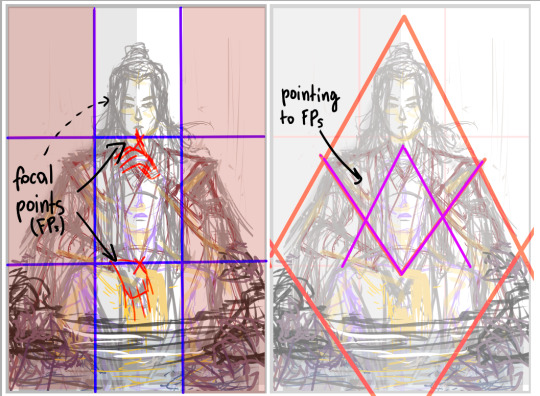
So I started off by doing a digital sketch and focusing on the composition a bit more - I wanted something geometrical, so I went for the diamond shape with Wei Wuxian’s silhouette and the placement of the lotuses. Also the composition is vertical, all the important info is in the middle column - you could cut off 2/3 of the picture and it would still tell the story.
2.3 Lineart
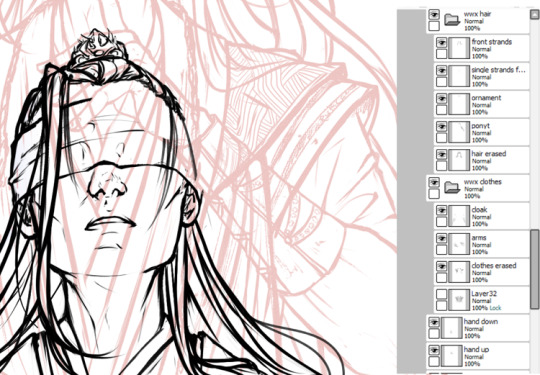
Then I did the lineart over the sketch layer (there was a more detailed one than the “planning” sketch, but it looks like I deleted it once I finished). I usually draw more than I have to and on separate layers, so that I can move/modify things easily later - for example JC’s headpiece here didn’t really make it that much into the final piece but It Was There. Once I was satisfied with the lineart, I cleaned it by erasing overlapping things, like Wei Wuxian’s clothes behind Jiang Cheng’s head.
2.4 Planning the lighting

After doing the lineart I blocked the characters with a single color and planned the lighting. The golden core is the main light source here, so it dictates which parts are gonna be lighter and which darker (although there is gonna some ambient occlusion from the background + reflected light from the water). I also added water and lotuses in the foreground + painted the background.
2.5 Shading the characters

After that, I started shading the pic. I usually do two steps here - one with “base” shading - focusing on the details and values based on the light source, then the mood shading with more coloring - based on the setting the characters are in. The first one is mostly done with the Multiply tool and base layer blending/painting, the second mostly with layer modes like Overlay and Luminosity. I also colored some parts of the lineart to make the shapes stand out (see: wwx’s front hairs)
2.6 Environment and touch-up details

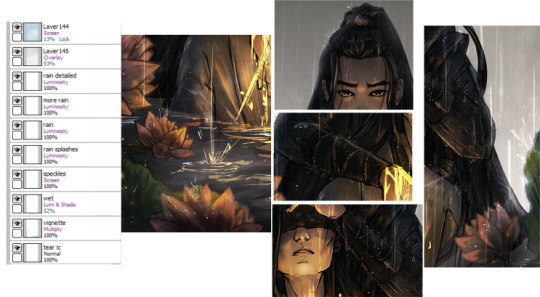
Then it was time for the water and lotuses + the “special effects” for the rain and all the stuff associated with it - water splashes, mist, sparkling drops! Also some more mood lighting. Lots of new layers to keep everything organized and separated.
2.7 Finished pic

And done! After finishing I usually adjust the contrast/gamma/saturation of my art (or just edit it all in curves) + sometimes sharpen it to bring out details → I make a few different versions and pick the one that works the best. Although with this pic I was satisfied with the raw result so no major changes happened.
3. Posting
For posting I always scale down the pictures and upload them as a draft on this art blog. Then I check if things look okay on mobile as well - from what I’ve noticed my phone makes everything more warm-toned. Depending on the time I finish drawing, I either post it right away or wait until the next day, when there is more traffic on tumblr. I finished this one around 8PM of my local time, which is fine - so I posted it right away (also I was just excited, couldn’t wait 😅)!
As caption I used the lyrics from Brother by Kodaline, as mentioned before!
So yeah, that would be it!
If you made it till this part - thank you and I hope you have an awesome day! ✨
Let’s keep the artist vibes here - I’m gonna tag (not 5 ppl but shh)
@still-snowing and this piece that still breaks my heart
@driszol and this Song Jiyang pic that lives in my head to this day
@kushexi and this pic with fox Wei Wuxian and A-Yuan bc it still makes me melt
→ no pressure of course! or if you want to do some other piece that’s awesome as well!
#showyourprocess#[and now tags for my own blog →]#not art#art process#oh this was fun - thank you for tagging me!!#always crying abt those self-sacrificial siblings :'')
132 notes
·
View notes