#and my mind back then was just a mix of asdjfhaksdiufasdlkfa
Text
#ShowYourProcess
From planning to posting, share your process for making creative content!
To continue supporting content makers, this tag game is meant to show the entire process of making creative content: this can be for any creation.
RULES: When your work is tagged, show the process of its creation from planning to posting, then tag 5 people with a specific link to one of their creative works you’d like to see the process of. Use the tag #showyourprocess so we can find yours!
@haeyeongs and @moonlightsdream tagged me and chose my Extraordinary You gifset. Thank you Camille and Layla 💐💖💖
Tagging the following folks if they want to do it:
@savingfaces for this set
@sjoongki for this set
@anya-chalotra for this set
@dramaism for this set
@dead-end-street for this set
@monae for this set
@inejz-ghafa for this set
@komunyoung for this set
(Technically, I was tagged twice so I can tag around 10 people right? 🤪)
PLANNING
The planning for this set started simple enough, as it was made for Day 1 of the #KDRAMAWOMENSWEEK prompts, which was "Doubles/Foils".
I immediately thought of making something for Extraordinary You given the show's premise. My first idea was to make something out of Eun Dan-oh being the actual show's main character, but the "extra" in the comic book their characters live in vs Yeo Joo-da as the "protagonist" of the comic book, but a supporting character in the actual show.

Unfortunately, Na-eun and her kpop group got exposed for bullying one of their bandmates at around that time, so this was scrapped.
I still wanted to work with Extraordinary You, so I pivoted to focusing on Dan-oh's character, juxtaposing her comic book/stage character with her true, off-stage character. With this in mind, I wanted to ensure I display both her "stage" self and her "true" self in the set, so I started looking for and screencapping scenes I can use for the set.
On this note, I also made it my goal for this event to learn how to blend and overlay gifs. I forced myself to only make sets in these styles I've never tried.
I perused @anya-chalotra tutorial on putting multiple gifs into one using shapes for my first scrapped idea, and @inejz-ghafa tutorial on blending gifs, which I ended up relying on the most as I began creating.
CREATING
Let's just say creating was a messy process for me because this was my first time attempting to do a blended gif.
To start, I was just speed-browsing through Extraordinary You episodes, and capping as much scenes I could potentially use as possible. I wanted to focus on how stage!Dan-oh is always portrayed by the writer as weak and sickly, and shadow!Dan-oh is more strong-willed and full of life, and blend those two together.
I think with experience, I will probably learn how to make better screencapping choices, but at this point, I was just in the I WILL MAKE IT WORK AND BLEND IT mode.

Anyway, I coloured the gifs first as I saw fit, before blending. As you can see for this one I had a lot of PSDs saved. Essentially for each gifset, I have the base PSD, the accent PSD (which essentially will be what I blend with the base), and the blended gifset (where I experiment with the blending, and adjust colouring). If there's gonna be text on the gifset, I also save that as a another PSD, so that's around 3-4 PSDs per gif.
The colouring itself just follows my usual process for doing my coloured gifs. The only thing I thing I did differently is to colour the area where I want to blend with a black paint brush, and set that layer to Soft Light, and duplicated the layer, changed the opacity of the layer until I achieve the darkness I need for my blended gif.
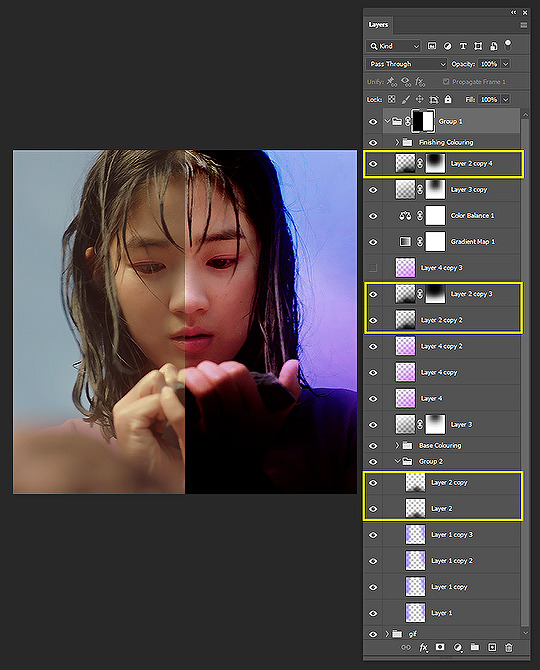
I kept the colouring for the accent gif for this one pretty basic...
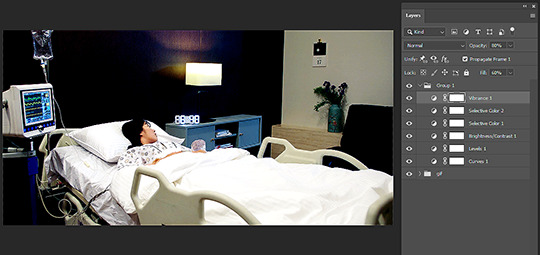
Because I ended up adding the purple colouring later on after I blended the gifs together.
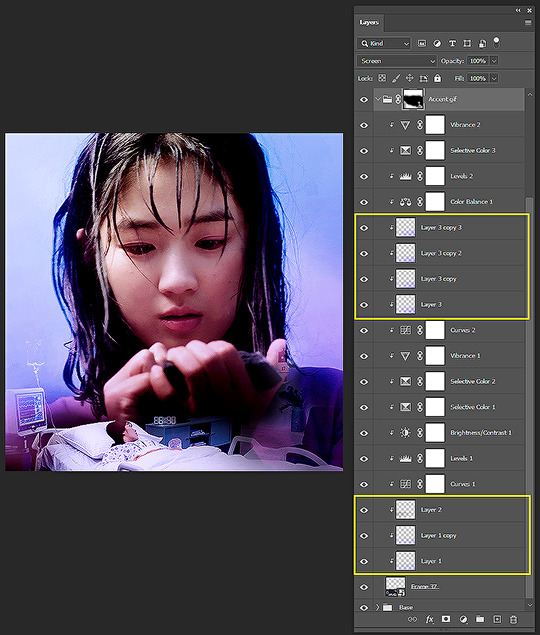
After I've made my colouring adjustments to the blended gif, I converted everything into 1 smart object, added noise, then converted back to frame animation so I can add text.
The process is the same for pretty much all 3 gif sets, but of course I did experiment A LOT on what scenes to blend with the base gif. I think this is when experience with doing more blended gifs come into play cause I wasn't very smart in choosing the scenes to blend. I just know what idea I want, and the base gif I want to use and tried to hammer it in until it looked passable to me. Maybe the base gif I chose isn't the easiest to use for blending, etc., but I think making those smart choices will hopefully come to me the more experienced I become in making these types of gifs.
POSTING
For posting this one, since it was part of an event, I had it in my drafts until the event started. So I set up the caption, and tags as soon as I finished the gif set, and saved it until I was ready to post.
In general, I do post my gifsets and save it in the drafts as I make the set. It show me the full picture of the gifset I'm creating, and helps me see whether something needs colour adjustments, or the flow of the gifset isn't looking as good as I thought.
For this particular set, I struggled a lot with the second (middle) gif because I was having a tough time finding a scene I want to blend it with, how to style it in general, and even the colouring of it... when I was posting different versions of the second set, nothing was quite working, and in the end I just went with the gif that semi-worked with the flow of the set, even though it's not 100% what I wanted because I've already spent so much time on it and I was already empty creatively.
But yeah, I do like saving the gif set in my drafts as I go along so I can keep my creative vision in check.
When the time rolled along, and the #KDRAMAWOMENSWEEK event started, I just posted it during the day and that's that.
#showyourprocess#show your process#tusercarol#usersara#userava#dramaism#dead end street#userjulieh#userbecca#komunyoung#tag game#this has been sitting in my drafts for over a month now#i kept putting it off#i honestly didn't know how to talk about it cause#it was my first time doing this type of gifs#and my mind back then was just a mix of asdjfhaksdiufasdlkfa#and flipping back and forth through the tutorial i was referring to#but thanks again for the tag camille and layla!!!#and thanks again for the awesome tutorial userbecca lol
16 notes
·
View notes