#and the vector-base Grease Pencil has me dreaming big
Note
May i ask how you learned blender and specifically 2d animation on blender? I know there’s a lot of sources and it’s an annoying question but theres limited videos on the 2d part of it on youtube, and the interface is so confusing to me i love your work so much and in need of a direction of where to look sorry :(
Hey no worries! It's a very good question (^v^)b
Learning the 2D side of Blender is still on my to-do list, so unfortunately I don't know much about it, but I'll gladly offer any help I can.
Blender is foremost a 3D program, so if you're learning the interface and the controls, I feel it may be better to start off with that side of it to at least get familiar. While dealing with complex software like Blender or Unity, the learning curve with always be on the steeper side, especially in the beginning. For me, getting the hang of its internal logic (like where everything is and how its organized) as well as getting to know the terminology is a good first step. Even after years of getting to know the program, I'm still learning something new and discovering curve balls I never knew even existed, so knowing what questions to ask to solve a problem becomes imperative (if you have a friend who knows Blender, you can also go pester them. Sometimes solving problems can be more fun together, though beware of headaches.)
Start with an easy project, something simple that focuses on one thing. Get a hang of each thing individually and once you start feeling comfortable with them, you can start combining them. Experimenting with each functions can also be pretty fun. While it's easy to jump into big projects, they tend to get overwhelming pretty fast, especially once you start encountering things you don't know.
Take for example my animation (big project):
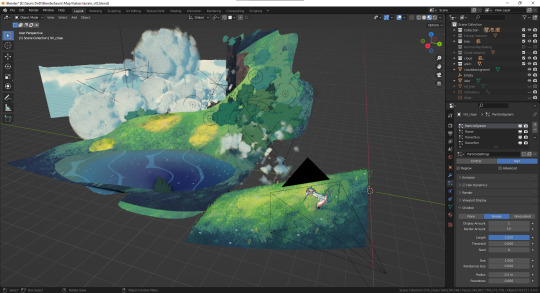
Each individual part required a different set-up, and you'll notice there's actually very little 2D in this, haha. Here's a Youtube turorial playlist for all kinds of cool 2D-like effects which are secretly 3D. I've referred to a lot of these to make this.
End results are really satisfying.

For the Pterosaur itself, I've actually done the 2D animation in Clip Studio Paint, saved it as a .avi and imported it in Blender as a flat plane. Here's the node set-up:
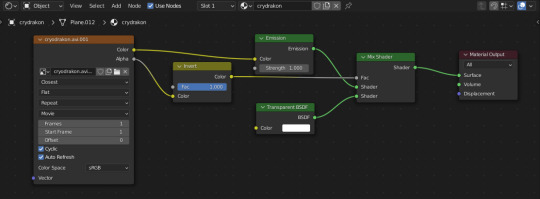
There's the .avi as an Image Texture node, where instead of having it as a "single image," it's put in as a "movie" (Blender will usually recognize so on it's own), and I made sure Cyclic and Auto Refresh were checked. The rest of the nodes are just there so that it appears as transparent (also don't forget to go into you Material Properties > Settings and put Blend Mode and Shadow Mode to Alpha Clip, or transparency won't work. Note: this is for the Eevee Render Engine)
To get started with blender, here's a really good beginner tutorial that goes over all the basics.
If you wish to only do 2D without any 3D, Blender may not be the best program. Something more specialized and focused on 2D will be far easier to learn, but Blender does have its own benefits (plus it's free :D hooray!)
#I'm self-taught with Blender so I can't be called much of an expert ':D#I hope this help sorry if I couldn't say much about the 2D side of Blender#I hate doing backgrounds the 3D saves me so much time and trouble#and the vector-base Grease Pencil has me dreaming big#but when you get started things can be pretty frustrating sometimes#I'm going through the similar learning curve with Unity and it is a CLIMB#like were is anything I'm so lost#but learning is a lot of fun and the power of these programs is close to infinite#It's like a playground but first you gotta figure out what the heck a shovel and a pail is lol#good luck in your ventures anon#ask#Blender
130 notes
·
View notes