#bluravenite resources
Note
Hey I know I'm a total stranger but I follow you and I think your art is really cool! I wanted to ask what brush is best on Procreate? New to digital art and I'm trying to make art of my own characters. Taking a lot of inspo from you!!

I am of the firm belief that most basic brushes are real good!! I came from clip studio so i was mainly used to charcoal/pastel feeling pencils, as well as REALLY smooth/textured inking brushes and LOTS of opacity, which i think has changed but you can still see the influence??
I am also an avid hater of procreate brush settings which is why I sorta chose to modify most of my basic brushes!!
Mainly i usually pick two brushes per drawing... Sometimes I'm not feeling the same sketch brush so i tend to switch between script, Sean sketcher, hb pencil, and peppermint!
For inking i tend to do script or gesinski ink but i recently inked zephyr with the marker brush!! It was so fun!! I also sometimes ink/clean up with my sketch brushes, it can be faster.
I started using peppermint and spectra because of @purlty though i have kept spectra as a texture brush rather than for coloring :D i like it a lot
My brushes really aren't special but i have the odd habit of changing EVERY setting until i find one i enjoy so I'm going to link my brush set below!!
Make sure if you want all the brushes in Raven's set, you only download that file, and additionally you will need to download HB pencil block, and Script Sketch, to have all of my brushes, but otherwise you can pick and choose which you want!
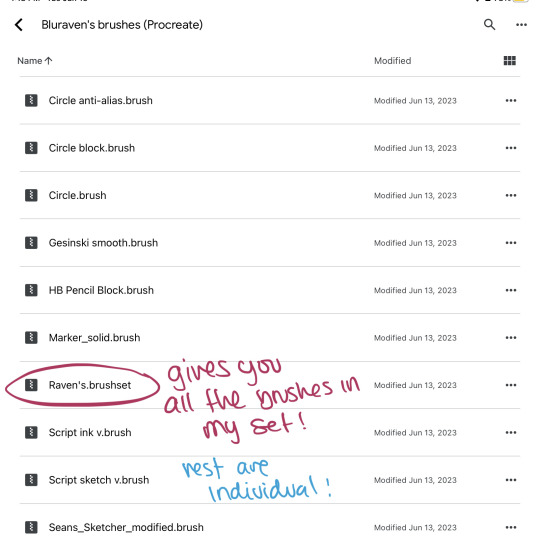
There's also some resources on how to modify brushes/import them and some REAL good tips and tricks i have found to make the program more usable, however!! It's a learning curve and it will only get easier with time, I've been using procreate as my main program for a year now and I still sometimes have to go back to clip studio or traditional art to be able to get a grasp haha!!!
↓ ↓ ↓ !!
youtube
youtube
youtube
youtube
youtube
These videos are A LOT OF INFORMATION but will likely help you get a good grasp of BASIC procreate functions! My suggestion is, don't take everything to heart, because you actually won't use a lot of the things they show, just stick with what you understood and are interested in using!! You don't have to master it right away :D
Most importantly i am very happy to be able to help you with this, even if you are just a stranger, so am I! And when i started with art programs and digital art I had to spend YEARS trying to figure out how to be like the artists i looked up to without being able to buy so many of the cool brushes and expensive software, so anything i can do to help, even if it's just sharing my already modified basic brushes so that you don't have to fidget with all the settings!! I'm more than happy to do!! And i really hope this helps you and anyone else who might need em!
#raven helps with art!#bluravenite resources#raven rambles#sorry this was so long#art resources#brushes#procreate resources#procreate brushes
70 notes
·
View notes