#his mental issues did NOT get fixed at the end of the series- simply swapped out for a different flavor
Text

simon doodle in honor of fionna and cake dropping, sad old men gotta b my favorite species tbh
#adventure time#fionna and cake#simon petrikov#hes gonna lose his goddamn marbles again#his mental issues did NOT get fixed at the end of the series- simply swapped out for a different flavor#and its somewhat worse- cause now he can think clearly which comes with some good and bad followups#hashtag get this man therapy#fionna and cake spoilers
23K notes
·
View notes
Text
RocketBook Flip - a rare review and it’s not a game!
Before I go any further, I feel I must point out that I don’t have any financial connection to RocketBook whatsoever – this isn’t a piece that was requested or courted by RocketBook or affiliates and I’m not receiving any reward or sponsorship either in product or direct payment for this article. I just like the damn thing and love it when an innovative piece of tech (in this case quite low key) just works.
Hi I’m Paul, and I have a bit of a problem with notebooks – A4 lined, sketch, reporters, Black & Reds (ohhhh the sheer number of B&Rs), goofy ones, serious work ones, battered ones, pristine ‘for best only’ ones – and they all fill at an alarming rate. I make notes on everything. Working as a sound engineer and designer, there’s always mix notes, soundscape plots, ideas, VO notes and scripts, SFX ideas etc etc. At home it’s a very different story – it’s much worse. Game notes; blog notes; hurriedly scribbled quiz questions spurred by watching another episode of Mental Floss’ 500 facts about cheese; RPG notes and story ideas; my own script writing; world building; sketches; other creative ideas; song/music notes and ideas; and that’s before we get to to-do lists; and the dreaded ‘things I must remember’.
So my journal life is many, varied and plenty. The usual issue is… ‘what frakking journal did I put that amazing idea in????’, and that’s way before we get to the utter horror that is possibly losing a whole journal or forgetting to bring one home from work. I’m 53, I forget more than I recall, and journals help bring some semblance of order to a massively chaotic and fertile brain. What I’ve needed for a long time is some way of organising all this info or centralising it in some way.
Sure I’ve looked at apps – I used Things, Evernote, Notes, and One Note for years, and they are really, really good, but they relied on either having a charged device exactly when I need it (yeah – me too) or net access, which for a new-ish theatre, is surprisingly a bit of an issue at work. And the most important part – I actually enjoy the physical act of handwriting long-hand. I still write actual physical letters to people, it’s adorable and a bit creepy in this age, but I call it charming and leave it at that. Handwriting, for me, allows me time to think and process in a way that typing just doesn’t. Handwriting is slower, I rarely cross anything out, and so I always have the whole of the thought.
So what I’ve ideally wanted for years, was a reliable way of organising all my notes and storing them electronically so I have access even without the actual journal, with OCR so they’re editable, and still being a tactile handwritten experience.
I’m naturally a sceptic (I actually subscribe to Fortean Times – yeah – I card carry!) and so online ads and particularly FaceAche ads are a field day for critical thinking triggers. I don’t think I’ve ever received from Wish, exactly what I ordered from Wish. And so when an ad from RocketBook constantly kept popping up on my timeline a few weeks ago, I was naturally “it’ll never work”
But their website looked legit enough – they had a dedicated UK shop, it was relatively steep to buy in but not so wild that if it didn’t work I wouldn’t be crying too much about the money wasted, and at the end of the day it was a 10th the price of a ReMarkable 2 which is actually what I thought would solve my problem. I’m furloughed at the mo and though I could argue the case for £300+ notebook (test me, I could), I just couldn’t justify it now. And RocketBook had a good summer intro offer.
I ordered on the Wednesday, and the impressively glitzy and graphic-design-playbook poly package was dropped on my doorstep just 2 days later by my cheery postie who yelled up the drive “Package for ya, looks very exciting!!!!” I like that our postal service is still invested in the hopes and dreams of their customers. It was exciting. All the instructions for getting started with my new Teal RocketBook A4 Flip were right there before you even open it. The main body houses the pad and a cleaning cloth, and a clever little side pocket houses the supplied Pilot Frixion pen.
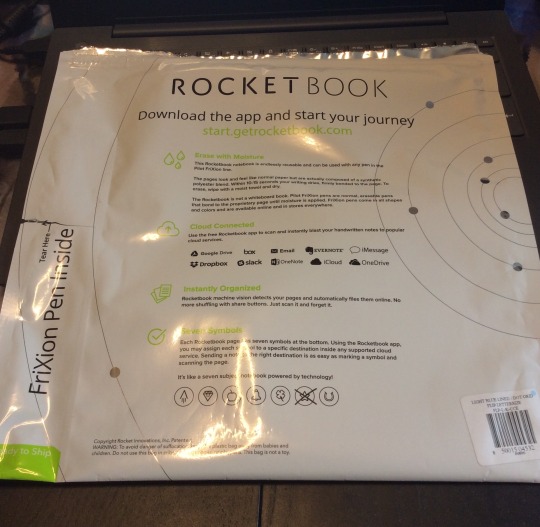
RocketBooks come in several models, all configured slightly differently. I have the Flip which is a top spiral-bound softback pad with 21 double sided ‘pages’ giving 42 pages in total. The Flip has lined paper one side, and dot paper on the reverse (great for D&D maps, impromptu tables, mixer channel plots etc)
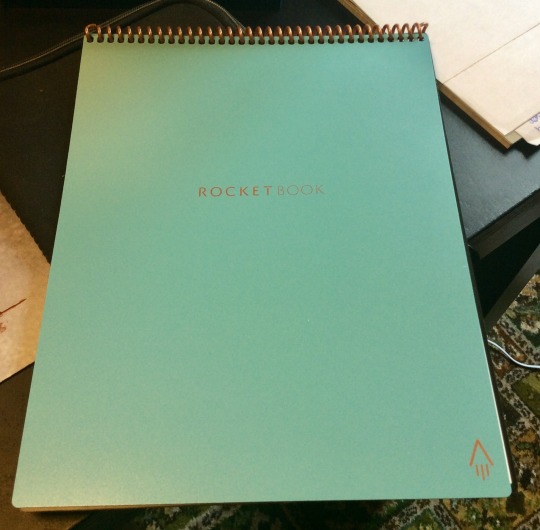
DELIVERY & FIRST IMPRESSIONS
The pads are nicely made, with sturdy covers (available in some really nice colours too) and a solid, thick plastic ring binding. Initially, The RocketBook does feel a bit odd. Its ‘pages’ are actually a synthetic polyester blend and feel quite shiny to the touch. The sort of surface you just instantly feel is not going to be great for ink! Each page is edge-to-edge lined or dotted with a heavy black border. At the bottom is a prominent QR code used for scanning and some very feint icons. These 7 icons are the key to the ease of use of the RocketBook series. But more later.
THE APP
The pads work with a companion app, that is absolutely free and available for Apple & Android. In fact, RB even do downloadable printable pages so you can try the whole system absolutely free before you buy – I didn’t, I just bought one, y’know. The app allows you to set up your destination locations, your preferences and does the actual scanning. Just one quick note, I have the app on both my phone and iPad and had to set-up the app the same for both, there appears to be no way of swapping preference settings between devices, though I can see why this may be intentional.
Currently, the RocketBook allows you to choose from the following locations to send files to: GoogleDrive, box, EverNote, DropBox, slack, OneNote, iCloud, OneDrive as well as simply to an email (or multiple) addresses and iMessage. Impressively, these are not fixed either, so you could choose your 7 destinations to be 7 email addresses of team members. These 7 locations are the icons at the bottom of each page. To select a destination for your file, you just make a mark in that icon box (tick, circle, something unsavoury) and that page will be sent to whichever you select. This makes the system very flexible indeed as not every page is necessarily sent to every destination. You always decide every time you fill a page. Change your mind on a second revision? No problem, add or change icons at any time and re-upload.
There’s a really handy table on the inside front cover for you to note what icon sends what where. This is also wipeable, so can be changed anytime.
I have mine set by default to:
Rocket > main email address (either as PDF, JPG, OCR embedded or as separate txt file)
Diamond > GoogleDrive (you can specify exactly what folder too)
Apple > iMessage
Bell > OneNote
That actually still leaves me 3 spare: shamrock; star; and horseshoe.
The app took me maybe 20mins to set-up, that included decision time for destinations and setting up a few target folders. It also included a few ‘test firings’. I didn’t get everything right first time and a few things didn’t send, but crucially, a tiny bit of digging revealed very simple troubleshooting (including the aforementioned issue with no sync’ing of phone and iPad), and all in I was finding the files in all the right destinations within about 30 mins. The website, FAQs and community are immensely helpful with any other issues as well. I had a tiny issue with OneNote seeming to take ages to sync, but I think that’s an issue with my OneNote settings, everything else was almost instantaneous. You can also handily set the app to auto-send as soon as it scans, or allow for manual review.
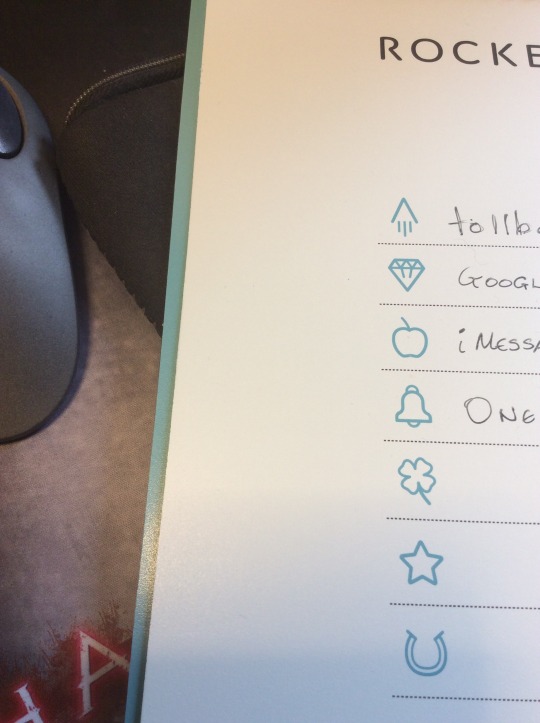
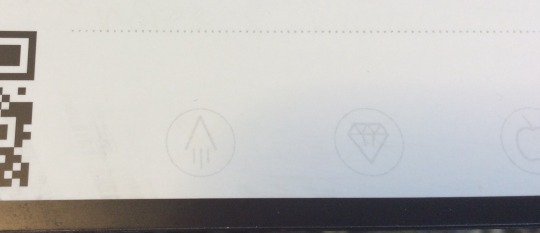
CLEAN UP ON AISLE ROCKETPAD
The main reason I wanted to look at the RocketBook was the issue of reusability. My journal shenanigans are by no means the biggest ecological disaster on the planet, but if we are to believe Tesco (who probably issue as many receipts at our local Tesco Express in a day as journals I’ve ever used), every little helps. If I could find an ecologically better solution, I should at least take a look.
The RocketPads work by partnering with Pilot pens called Frixion. The really clever bit is RB’s paper technology and how it works with the Frixion ink. At present, the pads only work with the Frixion pens – except the RB Colour which works with Crayola’s dry-erase crayons.
When you write on the ‘paper’ with a Frixion pen, it remains wet for a few seconds and then dries pretty quickly. There’s no smudging whatsoever in transit, which is pretty cool. From then on, it may as well be permanent, until you have transmitted your page and decide you don’t want the text anymore. To wipe the page clean, you can dampen the supplied cloth and just wipe the surface clean, it’s weird but it works! But then damp cloth in your bag? So I use kitchen roll to dampen, then wipe dry with theirs. Others even have an adorably kitsch spray bottle in their kit.
RB reckon if you are not going to use the pad for a few months, to clean the pages as the ink can get trickier to shift after a long time, but for day-to-day use, I’ve tried writing and wiping well over 20x and the page hasn’t become discoloured or tarnished at all.
The only pad different in the range is the Wave which cleans by microwaving! Do NOT do this with any of the others, bad things will happen. The ink doesn’t take scrubbing or any time to come up, I clean my pages in about 10-15s. The page can feel a little tacky when it’s damp, but leave a minute or so and the page will be back to normal.
RB do say that odd things can happen if the book is left near a heatsource or in a hot car, vis-à-vis, the ink can completely disappear horrifyingly enough. They say that putting the pen or the pad in the freezer for a little while will actually restore the ink, but I’ve not tried it yet so can’t confirm or deny how that goes. Handy for spies in hot countries though, so there’s another target market.
If you are always going to send your pages to the same places, then don’t erase the marked icons, and the page is ready for new notes straight away, otherwise, scrub them too.

I CAN’T READ YOUR WRITING – ARE YOU A DOCTOR?
Initially, the RB pads send their files as scans of the pages in high contrast monochrome (colour is available) when you snap the page in the app (which auto-frames for you and takes maybe 10s to capture). The formats are either as images or PDF.
If that had been it, I would have been quite happy, but the RB pads have another trick up their sleeve. Firstly, they have a function called ‘Smart Titles’ which allows you to name your files directly from the page by writing a filename between double hashtags ie ## this is my scrawl 24/8/20 ## and the file will pop up in your destinations with the filename “this is my scrawl 24/08/20” – this is insanely handy – there’s no protocol except your own and the hashtags, and it makes your files super easy to search. You can even send groups of pages as a single PDF.
But the notebooks go even further. They actually offer full searchable OCR which the app can be set to send embedded in the PDF or image, or more usefully, as a companion separate .txt file. Now, my handwriting isn’t the neatest, but it’s not bad so I was prepared for some editing to be necessary, but impressively again, the OCR was about 90-95% accurate. In a page of text it missed maybe 3 or 4 words and even those not badly. This is all considering their full OCR is still only in beta! It gets confused with diagrams on the page, but that’s to be expected.
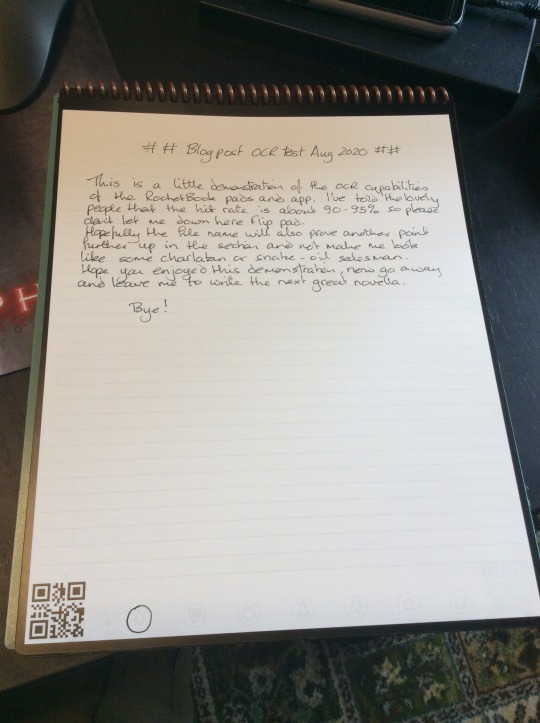

Text Generated by OCR:
## Blog post och test Aug 2020 ##
This is a little demonstration of the OCR capabilities of the Rocket Book pads and app. I've told the lovely people that the hit rate is about 90-95% so please dant let me down here flip pad. Hopefully the file name will also prove another point further up in the section and not make me look like some charlatan or snake-oil salesman.Hope you enjoyed this demonstrahen, now go away and leave me to write the next great novella.Bye!
HOW MUCH?
On average, I pay anywhere from £4-8 for a decent A4 notebook/journal, so at £30-37 (dependent on model), the RocketBook pads are not a whim purchase. That said, I get through a lot of journals in a year, and given that I would expect to easily get 2-3 years out of a RocketBook pad, then I’ve saved money. Will it replace all my notebooks? No. You need to be thinking of carrying this round as a kit: pad, Frixion pen (at least 2), and cloth. RB do a series of portfolio sleeves for the pads but it does push the price up a bit still, but for a rep, engineer or salesperson, this still makes sense. They’re less bulky than a normal A4 pad too.
What I would say is Tesco and Sainsbury’s currently stock Frixion pens and at much better prices than buying them from RB directly, I just paid £3 for 3 pens on offer at Tesco compared to £10 from RB. You get one pen with the pad, but you’re going to want more soon, so stock up next time you’re shopping for truffle oil crisps.
If you use whiteboards a lot, RB also have you covered. Instead of the pad, £16 will get you a 4 pack of ‘beacons’ – little self-adhesive triangles that effectively do the same thing as the QR code in the pad. You don’t have the icon options obviously, but if you’re looking to distribute quick meeting or group notes, this would be a boon.
CONCLUSION
Considering this was a fairly speculative purchase on my part, my early experiences with the RocketBook Flip have been really impressive. The flexibility, the ability to store every page in a different location if you really wanted to make it fantastic for organising my notes, which can save me hours of finding the right ^^$&^$&$ notebook in the first place, then scouring that for the one paragraph I was looking for etc etc. The searchable text facility, in-app history for re-sending etc and last but no way least, functional handwriting OCR, makes the RocketBook not only novel, but actually useable!
Would I buy another? As a second notebook – yes. I look forward to seeing what the actual longevity of the product is once I come off furlough and start cramming my day bag with all my junk and a notepad again, but yes, I’d probably just have one at home, and one for work, but make the last 5 mins of each day, scanning and sending work notes so I have them with me wherever.
Impressively, the RocketBook Flip just works and it works well. ‘Er Across The Table has already sold several folk at her work on the idea and she doesn’t even have one herself yet! I love it. It’s taking a little adjusting to, but it’s all good. The most important thing though is the writing experience, and I have to say, the combination of the Frixion pen/ink and the polymer technology of the Flip, again, just works. It’s smooth, doesn’t skip or smudge for me (I know some right to left users and left handers have reported some issues) and feels great to write on. If anything I have to slow down a bit as the contact is so smooth that your writing can get a bit ahead of you!
RocketBook have produced a cracker of a product. It might not seem like much, but if practical working journals are your thing (ie not create and keep things) then I can highly recommend the RocketBook series.
2 notes
·
View notes