#hkp review
Text
HKP's Unsolicited Review of Pioneers of Olive Town
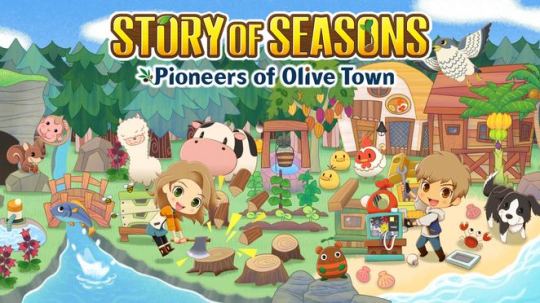
The review will be in parts, including; Characters, plot, mechanics, graphics. Each section will get a score out of 10 and a (hopefully) short commentary.
Intro! I've played a few farm Sim games since stumbling across Harvest Moon, back when it was still ported under that title, as a teen. I had no idea what it was or how it worked but when I was looking for a new game to play, the title caught my interest and the rest is history. The Story of Seasons franchise is pretty extensive and I've enjoyed all the ones I've played over the years. At time of writing I have sunk over 600 hours into Stardew Valley and the announcement of a new Story of Seasons, not a remake, had me excited to get back to the series that had lured me into its universe of crops and companionship in the past.
Characters. 4 of 10
One of the best parts of farming sims is getting to know the townspeople, falling for one of the designated love interests, and starting a family of your own. Story of Seasons has changed how it handles the dating mechanics over the years, recently allowing for same-sex unions, and eliminating rival marriages. PoOT tries to strike a balance between concurrent Town romances and singles, ready to mingle. It does not do it well.
I have not gotten married in FoMT yet because I honestly like all the love interests and while I have favorites, the more I play, I find it harder to commit. In comparison, PoOT's selection feels depressingly flat. As I met the people who lived in Olive Town, I was intrigued by what seemed to be a bigger selection of singles than normal. Imagine my confusion when I realized that a lot of the people I found interesting were townies, and thus, not available to possibly date.
There is some appeal to some of the singles occasionally. A lot of it, for the bachelors is negated by the perception that the townies are also eligible. There are so many pale, blond townies that they just kinda… fade into one another. They all have hints of personality, nothing substantial but the potential I can see makes it so much worse that the game fails to clear the bar.
Damon has a bad boy aesthetic, Emilio is a relaxed but attentive big brother figure, Iori is foriegn and formal, Jack is easygoing and quirky, Ralph is… quiet, I guess he’s supposed to come off as silent but reliable and they don’t get there.
Bridget is family orientated, Blair is the perky waitress, Lihn is demure but friendly, Laura is a capable and amiable guide, Reina is sociable and dedicated to her job.
Lars is dating Beth, very cute background relationship, his eccentricity is tempered by her steadfastness. Jacopo has hints of something with Jeanne but she apparently moved to Olive Town because Karina did, so who knows.
Gifting is disgustingly empty. There are no disliked gifts, I can give everyone the same rock and gain friendship. There are liked and loved gifts and fortunately, reaching 2 hearts with a person gives you a definitive like but, why bother when you have plenty of rocks?
Plot. 5.5 of 10
It’s a familiar tale by now: new farmer taking over a dilapidated farm and you know nothing about doing it. Good times. Local mayor wants to utilize your outsider's perspective to help revitalize and/or save the town. After Stardew Valley, I have no sympathy for ineffective mayors, though Victor seems to be a better one, overall. Our character, Farmer, is just a yes man in this case; Victor has ideas and plenty of invested townies but our opinion is the one that gives him the confidence to follow through. While every plot event asks for 3 items from Farmer, we only have to contribute 1. It's both disconcerting and refreshing to not be the sole implied reliable person in a community.
I can't justify a full 6 out of 10 for plot but it's comparatively solid for an otherwise uninteresting game.
Mechanics. 2 of 10
Crafting.
After the July maker update, I was excited to get back to the game, hoping to find more balanced gameplay. I was disappointed. Don’t get me wrong, the maker update was an improvement but not enough. Makers remain needlessly large, off puttingly slow and each maker has a limit to how many can be placed. Sure, I no longer need to babysit my rows of machines to change out materials one by one and finished products stack but it’s still incredibly inconvenient to use. The crafting menu is clunky and poorly designed. It seems to just unlock as I level up skills but there’s no way to sort to find diys by type or by name. To top it off, there’s no real incentive to make things. Sure , it's nice to be able to make gifts for people but crafted items can end up selling for less than the individual materials making the extra searching and button pressing seem wasteful.
Cooking.
I don’t understand it. Not at all. I thought maybe I accidentally skipped a cutscene or pop up explanation, even checking the guide in the bookshelf. There was nothing. I never eat at the cafe or diner, outside of cutscenes, because I have no idea what the point is. There’s a fullness meter, apparently. And there is no clear indication of how food affects your health. Over it, TBH. I leave food to the sprites.
Storage.
It sucks, fullstop. It’s limited to 12 to 15 storage boxes, same huge size as the makers. The boxes on special areas count toward the limit. Personal inventory is expandable but I still find my inventory filling up during daily gathering, making me run back and forth to put stuff away. Between animals, crops, harvesting and stocking makers, I rarely make it to town which leaves me less interested in getting to know the people who live there. Hovering over an item in storage to box menus gives you no information beyond the item name. When looking for spring seeds, I have to take everything out, and view it within my bag to see what's in season and then go back into the box to put away the excess.
Farming.
Again, the mechanics escape me. There's no clear explanation of how quality works and it is not intuitive at all. If not for dedicated YouTubers and guide sites I would not have learned that I need to make seeds from grown crops to get quality higher than whatever my field maxes out at. The only reason I have to buy seeds once unlocking the seed maker is because the maker is very slow.
Once you plant something, there's no way of knowing what it was until it sprouts, at the very least. There's no map indicator or pop-up when you pass over the item. I like the random varieties that can occur; giant crops, different shapes. I always feel like I should hold onto them, but there's not much redeeming benefit done because of it.
Map.
One thing I actually like. Shows store hours and villager locations, thank the Harvest Goddess. While I rarely use it, I appreciate having it, should I want to track someone down for a birthday gift or something.
Mines.
The first two mines are okay. The third mine, once you get to orichalcum levels, have the most annoying baddies, mole creatures, with an AOE impact and further static electricity. The 1 room areas with 3 baddies are the things of nightmares, rage-inducing, even. Screw that hydroculture plant.
Sprites.
They changed the sprite game up. Why? I can't tell you. Instead of the familiar elf-like creatures, we get egg-like creatures that act as interaction points to fluffy lint balls that we encounter while working on the farm.
Graphics. 4 of 10
I feel like this is the type of game that would be acceptable on the DS line. We have passed that moment in time. Animations are limited, designs are clunky, there is a lot of cosmetic empty space, the dlc areas make the realization of that worse. All wander room, nothing to hold your attention unless you like fishing. The limited voice acting is not necessary, it comes off as synthetic, artificial. Character portraits would have gone a long way to add personality, the perspective of characters emoting in game isn't bad, however, it's just... lacking. I think the flatness of the game overshadows what little charm it has.
Overall. 3 of 10
In conclusion, I'm over this game. If it wasn't a gift from a friend who knew I was excited for it, I wouldn't have bothered finishing the first year. I admit, I'm actually quite disappointed. Right now, I'm not interested in playing further, or even getting married. I feel compelled to at least max all the skills but, I honestly don't see a point.
Here's hoping for a major overhaul update soon. The scores average out to 3.875 out of 10 but I can't bear to give it higher than a 3. In the meanwhile, I'm going back to FoMT, Stardew, and Portia.
If you enjoy the game, please feel free to let me know what you like about it. I’d love to know, honestly, where your favorite parts are.
#hkpstreams#hkp streams#sos: poot#hkp review#pioneers of olive town#story of seasons#what are my tags?
7 notes
·
View notes
Text
Spotify Bass Booster App

Free Bass Booster App
Spotify Bass Booster App Reviews
Spotify Bass Booster Pc
The app features an amazing Bass Boost System which can add and adjust deep, natural boosts to your Spotify playlist songs. Create new playlists by choosing any preset and apply it on your songs. Boost your Subwoofer and sub bass! Experience music like never before! How to use SpotiQ – Sound Equalizer and Bass Booster.
Can’t hear the bass with your boom?
Want to hear the tiny details of your music audio, but the speaker just can’t quite reach loud enough?
Want to gain full control of your headphones and take them to their extreme?
Equalizers use a series on linear filters to either boost or reduce certain frequencies. If the sound is too tinny or cutting, you can dip the treble frequencies to make music sound warmer. If you want some extra thump, you can boost the bass frequencies to really add power to the sound.
Subwoofer-like bass boost (that really deep bass, not that forced flat thing most bass-boosters deliver) - Some treble/surround effect, again, so the song doesn't sound flat. I should mention I'll use with Spotify, and Bluetooth speakers (Multilaser PH247), and I have a Xiaomi 5A Note Prime. So, I have 3 favorites equalizers/bass-boosters.
In this video I tell you how to get the most and best bass settings for your mobile version of spotify! I hope you enjoyed today's videos!
Subwoofer-like bass boost (that really deep bass, not that forced flat thing most bass-boosters deliver) - Some treble/surround effect, again, so the song doesn't sound flat. I should mention I'll use with Spotify, and Bluetooth speakers (Multilaser PH247), and I have a Xiaomi 5A Note Prime. So, I have 3 favorites equalizers/bass-boosters.
With BASS BOOSTER - VOLUME BOOSTER, you can increase speaker and headphone loudness and the music volume. It is a simple music player booster that makes your iPhone extra louder.
BASS BOOSTER - VOLUME BOOSTER is an all-in-one music player - bass booster that offers brilliant sound quality. Access your entire music library:
Spotify
SoundCloud
Dropbox
Google Drive
Itunes Media Library
FEATURES
Forget the noise: noise compensation mode with automatic volume adjustment and frequency masking – nothing will keep you from enjoying your favourite music.
Hear the important things: «Ambient sound» mode for listening to media content and hearing the world around you.
True sound: patented «natural sound restoring» algorithm for personalized sound processing according to your unique hearing profile.
Improve the sound quality of your iPhone. Make your music like never before. BASS BOOSTER - VOLUME BOOSTER allows you to adjust the sound effects levels so that you get the best music coming out of your device.
Bass adds life to music, making it cheerful and energetic. A song without bass sounds dull and boring. Bass Booster for PC ensures correct music configuration and leverages your audio experience.
Windows 10 comes with an in-built feature for adjusting boost settings but if you wish you can also pick a dedicated bass booster software for superior results.
Here we have compiled a list of some of the best PC bass boosters that are specifically tailored to suit your needs.
What Are the Best Bass Boosters For Windows 10, 8, 7?
Whether you’re playing your favorite music, games, or watching movie online, these below-listed bass boosting software will help you manipulate and alter the bass setting according to your taste.
1. Equalizer APO
First on our list of top-rated PC bass booster is Equalizer APO. The tool comes with straightforward working and offers easy tweaking features to improve song performance. An important thing to remember while using the Equalizer APO is that it is essential to reboot your device after installation. Additionally, you should also enable the EQ APO on your playback device.
Read Also: Best Volume Booster Apps For Android Devices
Keys Features of Equalizer APO:
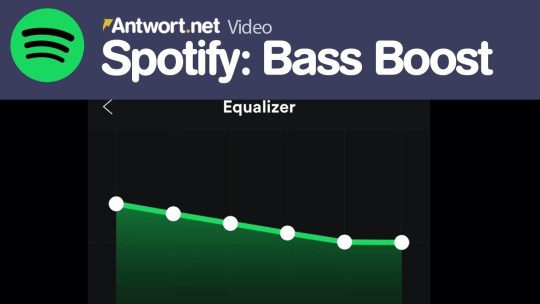
It does not put unwanted pressure on your device resources.
It can easily sync with your device and offers an array of filters.
It supports the VST plugin.
With its low latency, it can easily sync with various interactive applications.
It is powered with a graphical UI.
Equalizer APO is a system-wide-equalizer and works comfortably well on Windows 7/8/8.1/10.
2. Bass Treble Booster
Next on our list of bass booster for PC is this incredible tool with class-apart functioning. Use it to alter and apply different settings to improve the sound quality and adjust its frequency to the desired level.
Key Features of Bass Treble Booster:
It is packed with 15 different frequency settings.
Use it to alter various frequencies ranging from 30 to 19KHZ.
With it, you can easily apply bass settings, adjust the volume of your files, and convert your audio files with its custom presets.
It’s drag and drop mechanism makes it working simple.
Convent your audios within seconds with its high-end batch conversion capabilities.
3. Bongiovi DPS
Are you looking for an efficient bass booster software that can enhance your audio experience then try Bongiovi DPS. Add a personalized feeling to the songs you listen to and change the way they sound.
Key Features of Bongiovi DPS:
Spotify for linux ubuntu download. Step 1 Add Spotify Repository Key To Ubuntu.To add the Spotify repository key, run the commands below:sudo apt-key adv -keyserver hkp://keyserver.ubuntu.com:80 -recv-keys 931FF8EEDDBDCCA87FF9DF48BF1C90Step 2 Add Spotify Repository.Now that you have added Spotify repository key, the next step is to add the package repository. Launch it and log in your Spotify account, now you can control Spotify songs using the play/pause, forward and backward media keys. The Spotify snap application integrates fine with the Ubuntu desktop system. This might be the quickest way to install Spotify.If your system doesn't have Snap, install it using the command below:sudo apt-get install snapdAnd then you can install Spotify Snap app using this command:sudo snap install spotifyOnce installed, you can find it in the application menu.
The tool offers an easy way to correct, improve, and optimize the audio sound equalizer of your device.
Its working is enhanced with 120 calibration points and adjustable spatial enhancements.
It can fully support internet applications like Face-Time, Skype, etc.
It is known for providing lossless sound adjustments in real-time.
4. FX Sound
Looking for a high-end PC media software accessory? FX can be the answer to all your needs. Pick it today to enhance the audio output of sound players like iTunes, Spotify, etc in real-time.
Read More: Best Free DVD Player Software for Windows 10 Go offline spotify app.
Key Features of FX Sound:
Free yet powerful bass booster for windows 10.
It can easily erase any traces of audio compression.
It is packed with ambiance adjustments, Deep bass, and Upper bass adjustment options.
Optimize the quality of low and average quality audio tracks.
HD music optimization is another notable feature.
It can support 7.1 surround sound.
It can increase the boost volume and bass of your audio piece by 2 times.
FX Sound adds more clarity to your music.
5. Boom 3D
If the above-mentioned bass booster software has not met your requirements then pick Boom 3D for highly customizable results. It is an award-winning program and works seamlessly well on both iOS and Windows platforms.
Also Read:-How to Hack PUBG Mobile on Android (No Root) Above were the Steps to get Spotify Premium for Free on Android. If you wanna know How to Get Spotify Premium Free Forever on iPhone or any iOS Device Then have a look at the Steps Stated as Follow. To download Spotify mod apk, simply click on this below download button to get the APK file. Once you click on the download button the download will start in a bit. Also, you should not bother yourself, this Spotify MOD APK is absolutely virus-free so you can get the best experience possible. Spotify hack apk no root pc. Hey, If you are looking for Spotify Mod Apk or If you want the Hack Version of Spotify Premium Apk With Listen and download 320kbps music, Listen to any song you like, Unlimited skips, Unlock repeating, Unlock shuffling, Bypass ads. Then you are here at the right place, in this post we will share with you Spotify MOD APK v9.5.57.965 Premium, 100% Working. Spotify Mod APK as Spotify premium apk hack Android, with latest Spotify Music 8.5.63.941 Mod APK with Spotify offline mode hack android.It is the best way to listen to music, free on mobile or tablet. Play, discover and share songs, wherever you are.
Key Features of Boom 3D:
With few tweaks and alterations, it can revolutionize your audio experience.
It supports 3D sound surround and spatial sound enhancement.
It is the best suited pro-audio enhancement tool for home-theatres and gaming.
Its intelligent bass boosting capabilities can add extra bass to your music piece.
Manage the audio output of individual applications with its app volume controller feature.
6. Audacity
Free Bass Booster App
Another bass boosting software that you can pick is Audacity, an open-source and feature-rich tool. It is a free tool that comes loaded with multiple audio editing features that can help you enhance the audio quality of your device. With Audacity, you can not only make the desired adjustment in bass but also modify the echo, pitch, tempo, treble for a better audio experience.
Key Features of Audacity:
It allows you to add effects to only a specific part of your audio piece.
It is a freeware tool.
Audacity also allows you to directly record your favorite audio piece and play it whenever required.
This multi-track audio editor is fully compatible with Windows, macOS, and Linux.
7. Moo0 Audio Effect
Our last pick in the category of feature-rich bass boosting software is Moo0 Audio Effect. It is a free tool and comes with an uncomplicated interface. It’s effective working not only allows you to adjust the bass of your audio piece but can also make necessary tweaks in volume, pitch, and its vocals.
Key Features of Moo0 Audio Effect:
It can support bass boost up to level 10.
It allows you to pitch up/down your audio volume.
With its vocal boost feature, you can easily add more strength to a singer’s volume.
It supports MP3 and WAV file formats.
You can also use it to change Male voice to Female voice and vice-versa with 3 levels of adjustments.
It also allows you to adjust the speed of your audio without changing its pitch.
Wrapping Up: Booster Software for Windows
Spotify Bass Booster App Reviews
A clean and crisp sound is essential to any audio piece. Although Windows comes with an in-built bass booster, it fails to give superior performance. What you need is a dedicated bass boosting software that can easily make real-time adjustments and add extra bass to your audio and enhance your overall experience.
Spotify Bass Booster Pc
In light of this, we suggest you use the bass boosters discussed in this post to make your music more cheerful and energetic.

0 notes
Text
How to Install Apache 2.4, MariaDB 10.3, and PHP 7.2 on Ubuntu
n this article, you will learn how to setup an up-to-date LAMP stack by installing the latest stable releases of Apache 2.4 and MariaDB 10.3 on Ubuntu 18.04.
Note: Ubuntu 18.04 ships with PHP 7.2 already installed, so we will only need to install some necessary packages.
Prerequisites
An up-to-date Ubuntu 18.04 x64 server instance
A sudo user.
Create a sudo user
First, update your system:
apt-get update -y apt-get upgrade -y
Next, create a new user:
adduser <username>
Type and re-type a new secure password for this user, then either set the user information or leave the fields blank and press ENTER to use the defaults.
Add the user to the sudo group:
usermod -aG sudo <username>
Install Apache 2.4
Install the latest stable release of Apache 2.4:
sudo apt-get install apache2 -y
Use the following command to confirm the installation and check the Apache version:
apache2 -v
The output will resemble the following:
Server version: Apache/2.4.29 (Ubuntu) Server built: 2018-10-03T14:41:08
In a production environment, you will want to remove the default Ubuntu Apache welcome page:
sudo mv /var/www/html/index.html /var/www/html/index.html.bak
For security purposes, you should prevent Apache from exposing files and directories within the web root directory /var/www/html to visitors:
sudo cp /etc/apache2/apache2.conf /etc/apache2/apache2.conf.bak sudo sed -i "s/Options Indexes FollowSymLinks/Options FollowSymLinks/" /etc/apache2/apache2.conf
Note: In accordance with your specific requirements, you can customize more settings in that file later.
Start the Apache service and make it start on system boot:
sudo systemctl start apache2.service sudo systemctl enable apache2.service
Install MariaDB 10.3
First, install software-properties-common, if necessary:
sudo apt-get install software-properties-common
Next, import the gpg key:
sudo apt-key adv --recv-keys --keyserver hkp://keyserver.ubuntu.com:80 0xF1656F24C74CD1D8
Add the system apt repo:
sudo add-apt-repository 'deb [arch=amd64] http://mirror.zol.co.zw/mariadb/repo/10.3/ubuntu bionic main'
Update apt:
sudo apt update -y
Now you can install MariaDB:
sudo apt install -y mariadb-server mariadb-client
During the installation process, the MariaDB package configuration wizard will automatically pop up and ask you to setup a new password for the MariaDB root user. Choose a secure password and repeat it to confirm it.
Having MariaDB installed, you can confirm the installation:
mysql -V
The output will be similar to the following:
mysql Ver 15.1 Distrib 10.3.10-MariaDB, for debian-linux-gnu (x86_64) using readline 5.2
Start and enable the MariaDB service:
sudo systemctl start mariadb.service sudo systemctl enable mariadb.service
Secure the installation of MariaDB:
sudo /usr/bin/mysql_secure_installation
The first prompt will be to enter the root password you just set. Next it will ask if you would like to change the password. You can enter n and press ENTER, unless you would like to change the password.
During the interactive process, just press ENTER for the default options, as they are the safest.
MariaDB 10.3 has now been securely installed onto your system. In the future, you can setup designated users and databases for your web apps as well. Log into the MySQL shell as root:
mysql -u root -p
Type the MariaDB root password you set earlier when prompted.
Create a MariaDB database webapp, a database user webappuser, and the database user's password yourpassword:
CREATE DATABASE webapp; CREATE USER 'webappuser'@'localhost' IDENTIFIED BY 'yourpassword'; GRANT ALL PRIVILEGES ON webapp.* TO 'webappuser'@'localhost' IDENTIFIED BY 'yourpassword' WITH GRANT OPTION; FLUSH PRIVILEGES; EXIT;
If necessary, you can customize MariaDB by reviewing and editing the main MariaDB config file which is /etc/mysql/my.cnf:
sudo cp /etc/mysql/my.cnf /etc/mysql/my.cnf.bak sudo vi /etc/mysql/my.cnf
Remember to restart the MariaDB service if you make any modifications to that file:
sudo systemctl restart mariadb.service
Install PHP 7.2 packages
Be sure to install these packages after installing Apache:
sudo apt-get install -y php libapache2-mod-php7.2 php7.2-cli php7.2-common php7.2-mbstring php7.2-gd php7.2-intl php7.2-xml php7.2-mysql php7.2-zip
Setup the UFW firewall
By default, the UFW firewall on Ubuntu 18.04 is inactive. You should enable the UFW firewall in order to enhance security. First check the app list:
sudo ufw app list
Next set your rules:
sudo ufw allow OpenSSH sudo ufw allow in "Apache Full"
Finally, start ufw:
sudo ufw enable
Congratulations, you now have a LAMP stack up and running on your Ubuntu 18.04 system. You can now deploy your own web app on the basis of the LAMP stack.
source : vultr.com
How to Install Apache 2.4, MariaDB 10.3, and PHP 7.2 on Ubuntu
Linux, Software, Tricks
via how-2to https://ift.tt/2T8VJOv
0 notes
Link
“How to Do Your Own “Year-in-Review” (And Why It’s Important)” ***** Posted on January 26, 2018 by Doug Addison
0 notes