#i use sony vegas 14 btw
Note
im obsessed with your art and animatics... do you have any tutorials or process posts about some techniques you use? like how you move characters separate of the backgrounds (is it just some clever tweening in vegas??) ty in advance... ;; v ;;
sure! umm this is gonna be messy sorry if anythings incoherent. ill walk u thru this segment of the pkradi hollow fight bc theres a lotta layers. heres the shot for reference

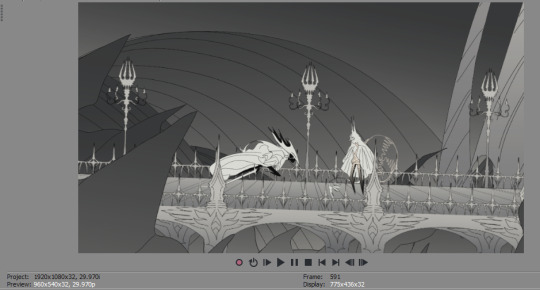
aaand heres a breakdown of the layers (called tracks in sony vegas but im just gonna keep calling them layers) from top to bottom
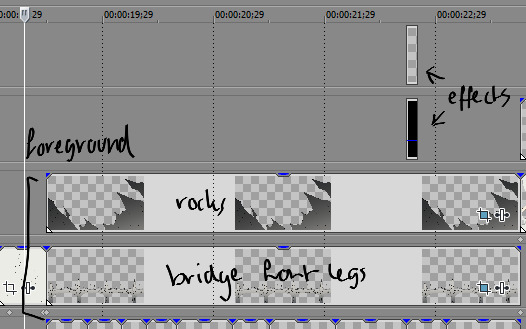
heres the foreground! where i wanna place shit that goes in front of the characters and background

heres where the characters will be placed! sandwiched between the foreground and background, they get more frames (as shown by the smaller segmented images on the timeline) opposed to set pieces which is usually just 1 image, which means we gotta approach tweening w the characters differently since there are a lot more images! ill explain that after this initial breakdown
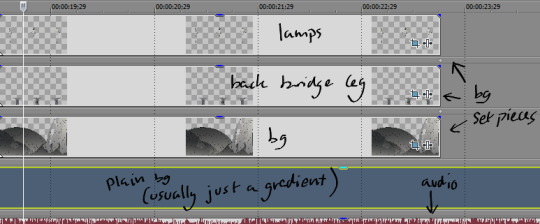
and heeeres all the background shenanigans. not much to add here. those sure are background frames

RIGHT now to the tweening. when tweening 1 image/frame whateva you're gonna wanna use pan/crop (located on the image, that lil box with a crop around it icon), use this for stuff that only really needs 1 image, like a background. because its easier. like you could use track motion for everything i guess but pan/crops nice and easy and doesnt give me a headache she treats me nice and good

but uh yea so youll start with a little keyframe at the beginning, drag the pan/crop timeline to the end and click the little + sign to create a keyframe! then from there move the pan/crop box (the one with an F on it lmao) around and kablammo. Movement. usually with backgrounds its just a simple panning to the left or right, like how i did it for this shot! but you can do lots more like zoom and angle it etc

aand when you wanna tween across multiple images in a layer/track you're gonna head on over to your layer/track and hit that funny little track motion button aand youll be greeted with a pan/crop lookin thing except its like. for the whole layer/track instead. so the timeline is waaay bigger since it covers the whole thing. but umm yes same principle as pan/crop basically, except youll now need to insert "hold" keyframes right after your final keyframe, copy and paste a keyframe with all the positions defaulted (im gonna assume youre using 1920 x 1080 since its the standard)

like so and then right click a grey keyframe and choose "hold". this stops everything from fucking up and flying between each keyframe basically LMAOO the Hold is it waiting for your next keyframe that is Not a hold. if that makes sense. anyways yea only worry about that for track motion JUST because it works with the entire track/layer, with pan/crop you can ignore this
BUT YEAH thats my silly little sony vegas tweening guide i hope that helps!! umm i have another tutorial also so u can check that out too if youd like :D
72 notes
·
View notes
Text
@le-red-queen replied to your post “NO BUT MY TYPE IS SUCH A GROOVY SONG. And if...”:
Tbh I'd be up for you talking about your process too, like do you board first? what do you use to edit, etc etc Just. All very good.
ah, process. it's always kind of hard to talk about because i wanna be like "i just open the program and then sort of shuffle clips around until it makes my brain happy" but obviously there's a little more to it than that.
as far as software goes, i do all my editing in Sony Vegas Pro 14, which is enough for my purposes since i'm not a big effects user (i tried to use After Effects once and it made me wanna cry so i stopped). i've vaguely looked at some other programs and i know a lot of vidders are switching to open source stuff like DaVinci Resolve these days, but i just cannot be bothered to learn a new thing and i like the system i have, so, eh.
the process itself pretty much changes with every vid tbh, but in general i like to have a pretty good idea of what i'm doing/the rough structure of the vid before i start editing. sometimes that involves me just taking a big old notepad and writing the idea out on paper (either that or in notepad++), with like some lyrics/clip matches i can think of and some general ideas of the different segments. i also usually clip very thoroughly (in Vegas, you can basically scrub through the episodes in a little window and create subclips from it, which you can sort into different folders etc.) unless i already know the source very well and i don't feel like it anymore (which is a point i've definitely reached with CK lol - so excited to get new material though!).
and then from that point it really is just kinda... trial and error, just putting stuff down and seeing what works, i can't explain it.
btw if you're interested in the technical side of vidding/general vid discussion, there's a vidding discord i'm in that i could share the invite for, it's a server where a lot of vidders hang out and talk about current projects, new tech etc. like no presh, but it's open for anyone to join and it's pretty chill (and this goes out to anyone else reading this as well)
3 notes
·
View notes