#loading sharepoint
Text
What is Power Query in Power BI?
Power Query is a data transformation and preparation tool in Power BI, a business intelligence and data visualization platform developed by Microsoft. It provides a powerful and intuitive interface for connecting to various data sources, transforming and shaping data, and loading it into Power BI for analysis and visualization. Power Query is an essential component of Power BI that enables users to clean, reshape, and enrich their data easily, allowing them to extract valuable insights and make informed business decisions.
At its core, Power Query simplifies the process of data acquisition and transformation by providing a visual interface for performing common data preparation tasks. Users can connect to a wide range of data sources, including databases, files, web services, and online sources, such as Excel spreadsheets, SQL databases, CSV files, SharePoint lists, Salesforce, and more. Power Query supports both structured and semi-structured data formats, enabling users to work with diverse data sources seamlessly.
Once connected to a data source, users can use Power Query's intuitive interface to perform various data transformation operations. Power Query offers a wide range of transformation functions and operations, including filtering, sorting, grouping, aggregating, pivoting, unpivoting, merging, appending, and splitting data. Users can apply these transformations interactively using a graphical user interface, without writing any code, making it accessible to users with varying levels of technical expertise. Apart from it by obtaining Power BI Certification, you can advance your career in Power BI. With this course, you can demonstrate your expertise in Power BI Desktop, Architecture, DAX, Service, Mobile Apps, Reports, many more fundamental concepts, and many more critical concepts among others.
One of the key features of Power Query is its ability to create reusable data transformation steps, known as queries or queries. Users can define a sequence of transformation steps in Power Query and save them as a query, which can then be applied to other datasets or refreshed automatically when the underlying data changes. This allows users to build a library of reusable data transformation logic, promoting consistency and efficiency in data preparation workflows.
Power Query also offers advanced data cleaning and transformation capabilities, such as data type conversion, error handling, data deduplication, and custom column creation. Users can apply sophisticated data cleansing techniques to address common data quality issues, such as missing values, inconsistent formatting, and outliers, ensuring that the data is accurate, reliable, and consistent for analysis.
Furthermore, Power Query supports data enrichment and augmentation through integration with external data sources and services. Users can leverage Power Query's integration with Azure services, such as Azure Data Lake Storage, Azure SQL Database, and Azure Blob Storage, to access and combine data from cloud-based sources seamlessly. Additionally, Power Query provides connectors to popular third-party data services, such as Google Analytics, Facebook, and LinkedIn, allowing users to enrich their datasets with external data for deeper analysis.
Another notable feature of Power Query is its support for data profiling and exploration. Power Query includes built-in data profiling capabilities that enable users to analyze and understand the structure, distribution, and quality of their data quickly. Users can generate summary statistics, histograms, and frequency distributions for columns in their dataset, helping them identify patterns, anomalies, and data quality issues effectively.
In summary, Power Query is a powerful and versatile data transformation tool in Power BI that simplifies the process of acquiring, cleaning, and shaping data for analysis and visualization. With its intuitive interface, rich set of transformation functions, support for reusable queries, integration with external data sources, and data profiling capabilities, Power Query empowers users to prepare high-quality, actionable insights from their data, enabling them to drive informed business decisions and achieve better outcomes.
0 notes
Text
Web Application Development Company

Web Application Development Company
Make A Mark with Our Cutting-Edge Web Application Development
Custom Web Software and Web Application Development are some of the core services at Trawex, and also the most significant considering the challenges that come with client’s business requirement and our commitment to create cost-effective custom application solutions.
Our cutting-edge web portal development technology solutions for custom application development, enterprise software application development, web portal development, software as a service (SaaS) development, social media application development, and ecommerce development help enterprises generate the maximum return on their technology investments.
With more than 10 years' experience in travel industry, developing and supporting web application development for customers in over 50 countries, Trawex is the reputable and reliable “one-stop” vendor to realize your most ambitious and complex projects.
Trawex Technologies serves as the best custom Web Portal Development Company offering key custom enterprise application development services on different aspects of your business.
Our expert custom software developers with extensive experience and an accomplished track record of success will help you develop custom applications from scratch, on an existing framework using technologies such as Java Application Development, ASP.NET Application Development, SharePoint Application Development, PHP Application Development, ColdFusion Application Development and Ruby on Rails Application Development.
With Trawex you can get:
High application maintainability enabling to reduce the total cost of ownership.
Functional and highly usable web applications matching your business needs, requirements and expectations.
Deployment, stabilization and ongoing support & maintenance of the delivered application.
Smart and open application architecture allowing for high solution productivity and scalability.
Mature QA procedures throughout the entire software development life cycle.
Full control and transparency of the development process backed with seamless communication.
Powerful Web Applications Tailored to Your Business Process
We pride ourselves on taking our business internationally but remaining local at the same time. We’ll never forget where we came from and love providing the folks at home with the same quality website development that we offer to people all over the world.
Whether you need just a few touch-ups to your current site design or full-scale Flash application development, we always make sure that you are satisfied.
We also always keep an old school provider-client relationship that is woefully absent far too often these days. More than anything, we want you to be comfortable with us.
Trawex drives the travel industry with creative business approaches, making it a one-stop for all your needs. We build travel portals that can provide you with monetary returns at every single click.
We combine a range of websites under one roof and, by using advanced technology techniques, our best websites help to build several cruise transfers, travel businesses, car transfers, hotel booking, and others.
Our travel booking website design ranges from simple website design to creative travel booking website design, depending upon the need of our customers. Our team offers comprehensive travel portal development solutions for a wide range of businesses.
We offer website development solutions for tour and travel web design that enable customers and businesses to deliver fully functional loaded online travel booking platforms that go beyond market trends.
At Trawex, we have immense knowledge when it comes to creating beautiful Travel & Tourism website design and portal development that really captures the spirit of travel, adventure and holiday.
Every business depends on their customer engagement on the website. In order to increase their engagement, we offer them more extensive product options, which have become possible only through our excellent relations with well-versed suppliers. We have our presence on the international level in terms of connection with the supplier.
At Trawex, we just do not believe in offering unique web presence to our customers - we believe in giving exceptionally more. A well-designed website with visual appeal, user-friendly, rich look and feel, content is sure to attract & retain viewers, appreciate your services and translate leads to sales.
Trawex provides a complete one-stop travel technology solution, tailored to your organization’s needs. With our leading position as a travel portal development company, we have the best travel portal, and the integration of GDS, XML, and API.
We also offer a hotel booking system and a flight booking system, taking into account all the elements needed for the design of the B2B & B2C Travel Portal.
Using extremely advanced technology, we develop our solutions which further benefit the travel industry. By implementing our advanced packaging system in your business, you can offer several travel products in a package all the time.
Through our excellent travel booking website design, we strengthen our clients to offer your customers what they expect.
Our travel booking website design and development services are centered on developing smart software solutions for global travel industries.
Through our tourism portal development, we will help to centralize your business, enhance client engagement, and improve your marketing efforts. We will help you advance with the changing demand in the travel industry.
Our developers have comprehensive technical know-how and a passion for building specific travel websites. We also provide completely functional web development services for tourism, depending on your custom needs.
Our clients can benefit from all around the world, by combining both the rate types, payment methods, and supplier types within a single solution.
This approach meets the needs of all OTAs, Corporate Travel Management Companies and Tour Operators. With a single point of access through multiple interfaces (B2B, B2C) our customers can be sure that they always deliver the best rates available.
Trawex has been offering travel software solutions to the travel industry since its inception. We provide the development of travel websites that enable companies to have a fully loaded online travel booking platform that goes way beyond consumer expectations.
Our award-winning internet booking engines deliver comprehensive solutions for powering online travel agencies, hotels, holiday packages and more.
With a significant number of people booking and shopping on the internet, getting your own travel website design software with a wide range of travel products is important.
We have an experienced team that designs and implements solutions using emerging technology and according to customer requirements.
We take deep thought, analyze your requirements first so that you can get a full feature-based customized travel portal solution. We deliver reckonable results and allow your growing travel business to yield higher returns on investment.
With Trawex, you can enjoy quick and easy online implementation. With the latest evolving technology, we have developed our Hotel Booking System, Flight Booking System, Car rental System, Transfer booking System, Cruise Booking System, that takes advantage and our travel industry experience ensures we remain ahead of our rivals.
Our solution is suitable for all types of customers, from smaller travel agents to large-scale travel enterprises.
When designing your website, our experts take into account every important aspect such as simple navigation, optimized images, less use of web fonts as they recognize that superior website designs are the most crucial factor for the success of modern online travel companies.
For more details, Pls visit our website:
https://www.trawex.com/web-application-development.php
0 notes
Text
Power Apps Training | Power Apps Training Hyderabad
The Disadvantages of Power Automate
Power Apps, a Microsoft platform that allows users to create custom business applications without extensive coding, has several advantages, but it also comes with some disadvantages. Here are some of the drawbacks of Power Apps
Power Apps and Power Automate Training

Costs: While Power Apps offers various pricing plans, the costs can add up, especially for organizations with a large user base or complex app requirements. Licensing fees, especially for premium features, can be a significant factor.
Learning Curve: Although Power Apps is designed to be user-friendly for those with limited coding experience, there is still a learning curve. Users may need some time to become proficient in creating and managing apps.
- Microsoft Power Apps Online Training
Customization Limitations: While Power Apps allows for rapid app development, there might be limitations when it comes to highly customized and complex solutions. Organizations with unique or intricate requirements may find themselves constrained by the platform.
Performance Issues: In some cases, Power Apps may not be as performant as custom-coded applications, especially for handling large datasets or complex business logic. This can be a concern for organizations with demanding performance requirements.
Dependency on Microsoft Ecosystem: Power Apps is part of the Microsoft Power Platform, which means it integrates well with other Microsoft services like SharePoint, Office 365, and Azure. However, this integration may not be seamless with non-Microsoft technologies, and organizations heavily invested in other ecosystems may face challenges. - Microsoft Power Apps Course
Limited Offline Functionality: Power Apps relies on an internet connection, and offline functionality may be limited. This could be a disadvantage in situations where users need to access or input data without a reliable internet connection.
Security Concerns: While Power Apps provides security features, organizations with stringent security requirements may have concerns about the level of control they have over data and application security. It's crucial to understand and configure security settings appropriately.
Dependency on Microsoft Updates: Updates and changes to the Power Apps platform by Microsoft may impact existing applications. Organizations need to stay informed about updates and plan for potential changes in functionality.
Scalability Challenges: Large-scale deployments may face scalability challenges, especially if the application complexity or user load increases significantly. Organizations must evaluate whether Power Apps can meet their scalability requirements. - Power Apps Online Training
Despite these disadvantages, Power Apps can be a valuable tool for many organizations, offering quick development cycles and accessibility for non-developers to create custom applications. It's important to carefully assess your specific needs and constraints before deciding to use Power Apps or any other development platform.
Visualpath is the Leading and Best Software Online Training Institute in Ameerpet, Hyderabad. Avail complete job-oriented Microsoft Power Platform Online Training by simply enrolling in our institute in Ameerpet, Hyderabad. You will get the best course at an affordable cost.
Attend Free Demo
Call on - +91-9989971070.
WhatsApp: https://www.whatsapp.com/catalog/919989971070
Visit: https://visualpath.in/microsoft-powerapps-training.html
#Power Apps and Power Automate Training#Microsoft Power Apps Online Training#Microsoft Power Apps Course#Power Apps Online Training#Power Apps Training#Power Apps Training Hyderabad#Power Apps Training in Ameerpet#Microsoft Power Platform Online Training in ameerpet
0 notes
Text

The 10-step checklist for your cloud migration project
You may think a migration to the cloud will be simple, but the first steps are crucial for a successful migration. A good checklist can help you keep track of what needs to be done, when it needs to be done, and who needs to do it. Read on as we list the 10 steps every migration project needs and why.
A move to the cloud can have many benefits for your organization that include better agility in IT processes, lower operating costs, faster turnaround on processes and approvals, and improved security, to name a few. However, successfully executing a cloud migration project requires careful planning and execution. To help ensure a smooth and successful migration, it’s important to follow a structured process with clear steps and checkpoints. In this blog, we’ll outline a 10-step checklist for your cloud migration project to help you define what steps need to happen before, during, and after a migration project.
The steps to a successful cloud migration
Define the expected outcomes and long-term business goals from cloud migration
This will help ensure your migration strategy aligns with your overall business objectives and goals, and IT and technical considerations such as application characteristics, performance requirements, availability, and information security. Choose a cloud service provider that can deliver the required services at an acceptable level of quality with minimum disruption while minimizing cost through cost modeling exercises (including financial analysis).
Assess your current IT infrastructure and identify which workloads and applications are suitable for migration to the cloud.
Identify which workloads can be migrated to the cloud, including those that are currently running on-premises. These include virtual machines (VMs), applications, databases, network security devices, load balancers, and firewalls.
Decide which applications can be migrated to a public cloud or private cloud environment from an on-premises solution. Some examples of applications that can be migrated include CRM/ERP; financial reporting; SAP; Oracle; Microsoft Dynamics; Microsoft SharePoint Server; payroll systems with HR modules; data warehouses, and more.
Choose a cloud service provider and decide on a cloud deployment model (public, private, or hybrid)
First, you’ll need to choose a cloud service provider and determine which cloud deployment model (public, private, or hybrid) is the best fit for your needs. Understand the cloud computing landscape and then evaluate deployment models to find one that suits your industry or line of business. Research different cloud providers, their offerings, pricing models, security features, and service level agreements. This will help you decide which provider best suits your needs. Also make sure that you choose a cloud service provider that has a sizeable customer base and good reputation in the market with a wide range of cloud services and reliable support services.
Create a budget and timeline for the migration project
The cloud migration project will require a significant investment of time and resources, so it is important to determine your budget well before you begin. You should also develop a timeline for the project along with mapping out key stakeholders for each task so that everyone involved knows what to deliver.
Consider all costs associated with migrating to the cloud, including new hardware requirements, software upgrades, training for employees who will have to work with new platforms and as per new workflows in a cloud environment. Also leave room for any other expenses related to moving data between systems or deploying new systems entirely.
Develop contingency plans to tackle any issues arising during your assessment phase (for example, if problems are found in existing applications, databases, etc.), as this could affect both your budget and timeline. Communicate regularly with stakeholders throughout all phases of your migration project (assessment through implementation) so they’re aware of progress being made on schedule/budget goals set by the senior management or IT leaders.
Develop a data migration plan to transfer data securely and efficiently
Your data migration plan should detail how to transfer data securely and efficiently and the tools and platforms to be used for the data transfer. It’s essential that you have a well-defined plan in place before the actual migration begins.
To begin, you’ll need to determine whether the new cloud service will be a replacement for your existing infrastructure or if it will be used in addition to what you already have. If this is an incremental move, then you’ll likely want to make sure that your data transfer method will allow for both systems to run simultaneously until users are fully transitioned over. You may need customizations or integrations with your existing systems depending on how long it takes for everyone on staff (and their devices) to transition off of one system onto another.
Determine how to handle necessary customizations or integrations with existing systems
This is a critical step in the planning process, as many companies have existing systems that rely on their current environments and need to be able to communicate with new cloud-based applications. There are many ways this can be accomplished—for example, you could use application programming interfaces (APIs) to integrate your current systems into the new environment, or use middleware tools, or developer kits for connecting applications to the cloud.
Train your team on the new cloud environment and best practices for using it
The next step is to train your team on the new cloud environment and best practices for using it. In this phase of your migration project, it’s important to teach your employees how to use the new tools, such as the cloud console. This will give them a better understanding of how they can access their data in the cloud and make adjustments as needed to align with the workflows and approval flows across key operational teams such as sales and marketing, customer service, financial management, IT administration, and others.
Test the migrated systems and applications thoroughly to ensure they are functioning correctly.
As you complete each phase of your cloud migration project, you’ll need to continuously test your new environment thoroughly to make sure that everything works as expected in the new environment. This will also help you identify any issues or challenges before moving on to the next phase of your project.
Perform a final review and sign off on the migration
Take the time to review your entire cloud migration project. You’ll want to make sure that you’ve met all of your goals and objectives before moving on to other things.
Establish a process for ongoing monitoring of the cloud environment after it’s been migrated over. You want to be sure that everything is operating as expected and that anything new or unusual gets flagged quickly so you can deal with it as soon as possible.
After the migration is complete, you need to constantly monitor and optimize the new cloud environment including applications, databases, and more, to straighten out any early issues. This will help ensure that it continues running smoothly after everything else is done, which is important because this isn’t just about getting something up-and-running—it’s about making sure it stays up-and-running once it’s there.
Monitor the performance of the migrated systems and continuously optimize their usage of cloud resources
Use monitoring tools to track key metrics such as system uptime, latency, throughput and errors. You can also use these tools to monitor resource utilization levels and determine if you need to scale up or down your instances based on demand.
Use optimization tools that enable you to optimize your application for the best performance in a cloud environment. For example, you can deploy auto-scaling groups with load balancers using API calls or using autoscale policies during development cycles to optimize and improve application performance.
Conclusion
A well-planned cloud migration project can make execution and adoption smoother for everyone across the senior management and IT teams to the operations teams who will be the ultimate users of the cloud systems. If you’re considering a cloud migration project, these 10 steps can help you get started.
Make your move to the cloud quick and hassle-free with VBeyond Digital. Reach out for a consultation to speak to our experts on starting your cloud journey.
#checklist for cloud migration#azure migrate step by step#steps for cloud migration#cloud migration planning
1 note
·
View note
Text
How PowerApps Development Services Transform Your Workflow Efficiency
In today’s fastest-transforming world, the integration of automation is crucial to help business achieve their goals. So there is a need for quick solutions to customized applications to meet custom business needs.
That's why Microsoft PowerApps Development Services came up with a low-code development platform. It certifies organizations to build rapid applications without any technical or coding knowledge. Different industries and business sectors easily drive automation through custom apps. Every fastest-growing business face challenge that doesn’t have any predefined solutions.

PowerApps Drive in Digital Transformation
However, digital transformation is the solution to such complex problems, With too much paperwork and different data resources, it is difficult to collaborate the two platforms. Streamlining workflows and processes with existing data and systems can be a daunting, tedious, and challenging task. PowerApps development is leading the way with its suite of tech services.
PowerApps is the fully loaded cloud-based low code development environment for building and deploying secure business solutions swiftly and cost-effectively.
Custom apps can connect with your current data sources such as Microsoft 365, Dynamic 365, SQL, and Power BI to streamline routine workflows and improve business efficiency. Moreover, PowerApps consulting and development services can grasp the business processes to streamline and accelerate operations so businesses can focus on client requirements and strategies.
There are 3 PowerApps development platforms According To Specific Development Needs
Canvas Apps are ideal for businesses that require a custom app with existing data sources, workflows, and more flexibility than other model-driven apps.
Model-driven apps are apps that are created by connecting data sources and feeding information into the app. These apps have complex business logic and the layout is determined by the data sources.
Web portals are best to create websites that allow access to both internal and external users, allowing secure connection to the data stored in the CDS.
Microsoft Power Automate
Power Automate is an application that simplifies the creation of business processes and automates workflows. It allows individuals to create and automate workflows and tasks without requiring help from the technical team.
Power Automate is a trigger-based system that can build workflows for repetitive or manual tasks or efficiently scale existing processes. It helps to save time and cost. PowerApps Services are essential in automating your business workflow within a single application.
PowerApps Development Transform your Business Work Efficiency
Integration of PowerApps and SharePoint
The integration of PowerApps and SharePoint shows a strong blend that can transform the way your business works. By automating data management, and daily workflows, and improving collaboration with different platforms, you can boost productivity and stay competitive in a digitized world of business. With the right strategies and resources, you can overcome any challenges and unlock the full potential of these dynamic tools.
PowerApps with Dynamics 365
Power Apps development services enable you to connect different processes. It is ideal for service representatives who need to execute new processes quickly. It allows businesses to modernize their existing solutions. With Power Apps’ customization capabilities, sales representatives can take advantage of a custom forecasting experience. This helps them make data-driven decisions and improve their sales performance.
PowerApps Templates for Worker Productivity
Microsoft Power Apps provides a variety of customizable templates that can help improve worker productivity and revolutionize your business process. It allows you to easily prioritize Outlook emails and convert them into actionable plans in Planner. With its seamless integration and customization options, it can streamline your business process, save time, and enhance collaboration.
PowerApps for Microsoft Teams
Power Apps built for Teams are innovative applications that are available to improve team communication and share project knowledge remotely. These apps are useful for teams looking to streamline workflow, also they have a range of features that simplify project management, collaboration, and productivity. With Power Apps built for Teams.
Integrating with several data sources, and user interfaces, and automating business workflow can enhance productivity and innovation. Power Apps is a tool that can help you achieve this.
When combined with Dynamics 365 and its customizable templates, Power Apps Services can revolutionize business processes, boost efficiency, and open up a world of opportunities for success in today’s rapidly changing business world.
Our team at Integrative Systems is composed of highly experienced Microsoft-certified experts who specialize in developing multi-domain apps using PowerApps development services. If you have any requirements then feel free to share them with us at [email protected]
0 notes
Text
New DarkGate Variant Uses a New Loading Approach
Summary
In the past month, the Netskope Threat Labs team observed a considerable increase of SharePoint usage to deliver malware caused by an attack campaign abusing Microsoft Teams and SharePoint to deliver a malware named DarkGate.
DarkGate (also known as MehCrypter) is a malware that was first reported by enSilo (now Fortinet) in 2018 and has been used in multiple campaigns in the past months.…
View On WordPress
0 notes
Text
What is the Microsoft BI ecosystem?
The Microsoft Business Intelligence (BI) ecosystem is a comprehensive and integrated suite of tools and services designed to enable organizations to gather, analyze, visualize, and share business data for better decision-making. Microsoft has invested heavily in building a powerful BI ecosystem that caters to a wide range of users, from business analysts and data scientists to executives and IT professionals. This ecosystem leverages the strengths of Microsoft's core technologies and cloud services, making it a popular choice for businesses seeking to harness the power of data for insights and competitive advantage.
At the core of the Microsoft BI ecosystem is Microsoft Power BI, a leading self-service BI tool that empowers users to create interactive reports and dashboards with ease. Power BI Desktop provides a rich environment for data modeling and visualization, while Power BI Service allows users to publish, share, and collaborate on reports in the cloud. Additionally, Power BI Mobile enables access to insights on various devices, ensuring that data-driven decisions can be made anytime, anywhere.
Microsoft's database platform, SQL Server, is an integral component of the BI ecosystem. SQL Server provides powerful data warehousing and analysis capabilities, including SQL Server Analysis Services (SSAS) for multidimensional and tabular data modeling and SQL Server Reporting Services (SSRS) for traditional paginated reports. SQL Server Integration Services (SSIS) supports ETL (Extract, Transform, Load) processes for data integration and transformation.
Azure, Microsoft's cloud computing platform, extends the BI ecosystem by offering a range of services for data storage, analytics, and AI. Azure Synapse Analytics (formerly SQL Data Warehouse) enables data warehousing at scale, while Azure Data Factory simplifies data orchestration and pipelines. Azure Machine Learning provides capabilities for building and deploying machine learning models, enhancing predictive analytics. Apart from it by obtaining MSBI Training, you can advance your career in MSBI. With this course, you can demonstrate your expertise in the basics of SIS, SSRS, and SSAS using SQL Server 2016 and SQL Server Data Tools 2015. It provides insights into different tools in Microsoft BI Suite like SQL Server Integration Services, SQL Server Analysis Services, SQL Server Reporting Services, and many more.
Microsoft also embraces open-source technologies within its BI ecosystem. Azure Databricks, a collaborative analytics platform, is built on Apache Spark, offering advanced analytics and data engineering capabilities. Additionally, Microsoft's support for Python and R enables data scientists to integrate their preferred programming languages into the ecosystem for advanced analytics and visualizations.
Integration and collaboration are key features of the Microsoft BI ecosystem. Users can embed Power BI reports and dashboards into applications and websites, making data-driven insights accessible to a broader audience. Microsoft Teams, SharePoint, and OneDrive facilitate seamless sharing and collaboration on BI assets, ensuring that data insights are integrated into daily workflows.
In conclusion, the Microsoft BI ecosystem is a comprehensive and integrated suite of tools and services that spans on-premises and cloud environments. It empowers organizations to transform data into actionable insights, providing the agility and scalability needed to meet evolving business requirements. With a focus on user-friendliness, collaboration, and the convergence of data and AI, Microsoft's BI ecosystem remains a prominent choice for organizations seeking to thrive in the data-driven era.
0 notes
Text
Why is SharePoint Online Optimization Crucial for Businesses?
Optimizing SharePoint Online is vital for businesses to achieve success and fully capitalize on the platform's capabilities. Below are some compelling reasons to focus on optimization:
1. Improved Performance: Efficient optimization leads to better SharePoint performance, ensuring that users can access information and collaborate seamlessly. Faster loading times and smoother interactions contribute to increased productivity.

2. Enhanced User Experience: A well-optimized SharePoint site provides a user-friendly experience, making it easier for employees to navigate and find the information they need quickly. This fosters engagement and encourages adoption across the organization.
3. Scalability and Growth: As a business expands, its SharePoint requirements may evolve. Optimization allows for seamless scalability, ensuring that the platform can accommodate increased data, users, and functionalities.
4. Cost Savings: Optimizing SharePoint can lead to cost savings in the long run. By streamlining processes, reducing downtime, and improving efficiency, businesses can make the most of their SharePoint investment.
Key Strategies for SharePoint Online Optimization
To fully reap the benefits of SharePoint Online, businesses should implement the following optimization strategies:
1. Regular Maintenance: Perform routine maintenance tasks to identify and resolve issues promptly. This includes checking for broken links, cleaning up unused content, and monitoring site performance.
2. Content Organization: Properly categorize and tag content to ensure easy discoverability. Logical organization enhances user experience and enables faster retrieval of information.
3. Minimize Customizations: While customizations can be useful, excessive modifications may slow down SharePoint. Strike a balance between personalization and performance to avoid any adverse effects.
4. Mobile Responsiveness: Ensure that your SharePoint site is optimized for mobile devices. With an increasing number of users accessing content through smartphones and tablets, mobile responsiveness is crucial.
5. Efficient Search Functionality: Implement a robust search functionality that allows users to find information quickly. Users should be able to search for content using keywords, metadata, and filters.
Conclusion
SharePoint Online is a powerful tool that can significantly enhance collaboration and productivity within businesses. By optimizing SharePoint and following key strategies, organizations can ensure improved performance, better user experiences, scalability, and cost savings. Embracing SharePoint Online's capabilities and maintaining it effectively is crucial for business success in today's competitive landscape.
#SharePoint Online Optimization#SharePoint Online for business#Sharepoint development services#SharePoint implementation
0 notes
Text
Tech Fatigue
Malo statistika
68 posto ljudi kaže da distrakcije od raznih alata za rad i kolaboraciju oduzima vrijeme i fokus i time narušava produktivnost i kreativnost. 62 posto suočava se s problematikom pronalaska informacija koje su im potrebne za rad. Prosječan zaposlenik provede 57 posto svog radno vremena u komunikaciji - na sastancima, putem email poruka ili u na chatu. To su rezultati Microsoftovog istraživanja Will AI Fix Work. Tvrtke koja živi od alata koje uzrokuju ove poražavajuće statistike.
Drugo, malo starije - iz 2016-te godine, istraživanje tvrtke Deloitte je još zabrinjavajuće. Prosječan korisnik dnevno, na mobilni uređaj, zaprimi 63 notifikacije. A mobitel upalimo i pogledamo prosječno 47 puta u danu. Vjerujem da je danas to znatno više. Istraživanje za 2022 godinu ističe da 38 posto ljudi ima problema s ograničavanjem upotrebe pametnih uređaja.
A što je s email porukama. Email je definitivno najkorišteniji komunikacijski kanal današnjice. Prema više istraživanja, dnevno procesiramo prosječno 120 email poruka. Što aktivnošću slanja, a što aktivnošću čitanja zaprimljenih poruka.
Tech Fatigue pojam je stvaran. I uzrokuje i privatne i poslovne probleme.
Ostanite sa mnom još dvije minute da te suhoparne brojke stavimo u perspektivu, kako savjetuje knjiga Factfulness. Jer bez perspektive, "gole" brojke su beznačajne. Uzmimo samo notifikacije na mobitelu i email poruke. Ukupno 200. Ako na svaku potrošimo minutu, u radnom danu "iscuri" nam 200 minuta dana. Više od 3 sata svakog dana. Gotovo 40%. Ako znate svoju satnicu nije problem izračunati koliko je to financijski. OK, malo sam senzacionalistički to sastavio, neke notifikacije su korisne. Prepolovimo to na pola i dalje je visoka brojka.
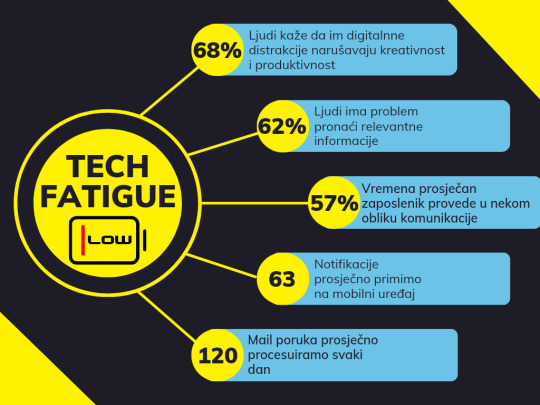
Cognitive Load
Kognitivno opterećenje (cognitive load) je, najjednostavnije rečeno, količina informacija koje možemo procesirati i pohraniti. Ako pretjeramo dolazi do preopterećenja koje se manifestira slabim savladavanjem novih znanja, skraćenjem dugoročnog pamćenja, itd.
Prema teoriji kognitivnog opterećenja, postoje tri osnovne vrste kognitivnog opterećenja. Koristit ću engleske izraze kako nisam siguran u hrvatski prijevod. Intrinsic Load, Germane Load, Extraneous Load.
Intrinsic Load je inherentna težina teme koju pokušavamo savladati. Neke teme su lakše, neke teže. Na intrinsic load ne možemo direktno utjecati. Uzmimo za primjer proces razvoja softverskog rješenja. Intrinsic load je sama težina razvoja tj. učenja primjerice novog Java frameworka.
Germane Load je korisno kognitivno opterećenje. German load je opterećenje koje omogućava savladavanje korisnih informacija koje pohranjujemo u dugoročnu memoriju. Na primjeru razvoja softverskog produkta to je pronalazak rješenja poslovnog procesa - ukratko pretvaranje poslovne potrebe u koristan kod.
Extraneous Load je beskorisno kognitivno opterećenje. To je opterećenje koje ne pridonosi rješenju ili savladavanju problematike s kojom se bavimo. Ako to stavimo u kontekst primjera razvoja softverskog produkta - to su sve aktivnosti koje ne pridonose tom softverskom produktu. Primjerice, savladavanje novog alata za pisanje dokumentacije ili upravljanje ticketima.
Dupliranje alata za istu svrhu
Koliko aplikacija za neki oblik komunikacije tj. kolaboracije imate na svom mobilnom uređaju? Telefon, SMS, Viber, WhatsApp, Signal, Facebook, Instagram, Messenger, LinkedIn, Twitter. Ako tome pridodamo i aplikacije na računalu - Gmail, Outlook, Teams, OneDrive, SharePoint, Confluence, Jira..
Drugi veliki problem s kojim se suočavamo je pronalazak informacija. Prema Will AI Fix Work istraživanju to je jedan od pet najvećih prepreka produktivnosti. Pratiti gdje tko od kolega što pohranjuje je pothvat za sebe. Jedan kolega pohranjuje informacije u OneNote, drugi na Confluence, treći na Teams a četvrti na shared folders.
Extraneous kognitivno opterećenje je značajno u ovakvom načinu rada. Svaki alat ima svoje specifičnosti i ograničenja te kao takav traži određeno vrijeme da ga se savlada. Svaki novi alat koji se uvede traži savladavanje a i nameće extraneous cognitive load koji je nepoželjan jer ne doprinosi produktivnosti. Zato dva puta razmislite prije nego uvedete novi alat u rad. Koliko god se čini da pomaže, lako je moguće da znatno negativno utječe na produktivnost.
Kako bi se trebali odnositi s uvođenjem novog alata? Vrlo je važno odrediti koji outcome očekujemo od tog alata. Da bi efikasnije odlučili da li nam je potreban novi alata možemo se zapisati sljedeća pitanja:
- Zašto uvodimo novi alat?
- Koje probleme nam rješava taj alat?
- Što će nam taj alat omogućiti da automatiziramo?
- Koji alat gasimo uvođenjem ovog alata?
- Da li imamo jasan proces koji želimo digitalizirati tim alatom?
Timski dogovor
Od 2020-te do danas me povremeno okupira što je moguće napraviti da se smanji utjecaj ovih problema. Microsoft je otišao u smjeru primjene umjetne inteligencije tj. da alati - od kojih žive - smanje ranije navedene negativne statistike. AI je divan i krasan pojam. Ali do tog trenutka predlažem da se orijentiramo na ljude i dogovore između ljudi. Timski dogovor. Kada se i dogodi AI napredak u ovom području - može samo pomoći.
Vjerujem da timski dogovor može znatno utjecati na Tech Fatigue. I na području distrakcija i na području extraneous kognitivnog opterećenja.
Prvi dogovor koji se odnosi na kanale komunikacije tj. definiranje važnosti i koju vrstu poslovnih aktivnosti vršimo kroz koji kanal komunikacije. Time je moguće ugasiti notifikacije na pojedinim kanalima te tako utjecati na smanjenje distrakcija. Primjerice, ako dogovorimo da se kroz Teams kanale ne razmjenjuju bitne ili hitne informacije i zadaci, moguće je onemogućiti notifikacije za taj kanal. Ako dogovorimo da se hitne informacije prenose isključivo telefonskim pozivom onda koristimo taj kanal komunikacije kada je stvarno hitno. A tako i reagiramo na tu notifikaciju - sve ostavljamo i javljamo se na poziv.
Drugi dogovor koji možemo postići je koji alat koristimo za koje informacije. Ako je jasno dogovoreno da primjerice Confluence koristimo za pisanje dokumentacije, Teams za chat, SharePoint za dijeljenje datoteka - tako bez previše razmišljanja možemo pronaći potrebne informacije. Naravno, potreban je dogovor formata i strukture ali to je tema za neki drugi članak. Te problematike sam se dotaknuo u člancima IT Operational Manual i Kaos u Inbox i moj način da ga svedem na nulu. Dvije odlične knjige koje se bave tom problematikom su Building a Second Brain i Getting Things Done (legendarna GTD metoda).
Znam koje pitanje slijedi. A što kada nemamo utjecaja van svog tima ili odjela? Iskreno, nemam odgovora. Ako imate savjeta i prijedloga pišite u komentare. Zanima me kako bi ste vi to riješili.
Read the full article
0 notes
Text
Exploring the Power of Office 2019 Professional Plus and Office 2019 for Mac
In today's digital era, productivity software plays a vital role in businesses and personal endeavors. Microsoft Office has been a leader in this space, offering a comprehensive suite of applications designed to streamline tasks and boost efficiency. In this article, we delve into the features and benefits of Office 2019 Professional Plus and Office 2019 for Mac, catering to users across different platforms. Let's explore the power of these two versions and how they can enhance your productivity.
Office 2019 Professional Plus: Unleashing Professional Productivity
Enhanced Features and Functionality: Office 2019 Professional Plus offers an extensive range of applications, including Word, Excel, PowerPoint, Outlook, Access, Publisher, and Skype for Business. These applications are packed with advanced features and functionality, enabling professionals to create, collaborate, and communicate effectively. From advanced data analysis in Excel to immersive presentations in PowerPoint, Office 2019 Professional Plus empowers users with robust tools to tackle complex tasks.
Improved Performance and Efficiency: With each iteration, Microsoft continues to optimize Office applications for better performance and efficiency. Office 2019 Professional Plus harnesses the power of modern hardware, utilizing improved algorithms and rendering capabilities. This results in faster load times, smoother user experiences, and enhanced overall productivity.
Security and Compliance: Office 2019 Professional Plus prioritizes security and compliance, ensuring your sensitive data remains protected. It incorporates advanced security features like Data Loss Prevention (DLP), which helps prevent accidental data leakage. Additionally, it facilitates compliance with industry standards and regulations, offering peace of mind for organizations handling sensitive information.
Office 2019 for Mac: Seamless Productivity on macOS
Native Mac Experience: Office 2019 for Mac is specifically designed to leverage the strengths of macOS. It offers a seamless and optimized experience for Mac users, ensuring compatibility and integration with the operating system. The applications, such as Word, Excel, PowerPoint, and Outlook, are tailored to take advantage of macOS features, providing a familiar and intuitive user interface.
Collaboration and Sharing: Office 2019 for Mac enables seamless collaboration with colleagues and clients. Users can co-author documents in real-time, making it easy to collaborate on projects and track changes. The integration with cloud services like OneDrive and SharePoint allows for effortless file sharing and version control, ensuring everyone stays on the same page.
Consistency and Compatibility: By using Office 2019 for Mac, you ensure compatibility with other Office versions across different platforms. This consistency allows for a smooth collaboration with Windows users, eliminating any potential compatibility issues and ensuring a seamless workflow.
Subheadings:
Unlocking the Power of Office 2019 Professional Plus
Boosting Productivity with Office 2019 for Mac
Seamlessly Collaborate with Office 2019
Embracing the Native Mac Experience
Conclusion:
Office 2019 Professional Plus and Office 2019 for Mac are powerful productivity suites that cater to different user preferences and operating systems. Whether you're a professional seeking advanced feature or a Mac user desiring a native experience, these versions offer the tools and functionality needed to excel in today's digital landscape. Unlock your productivity potential with Office 2019 Professional Plus or Office 2019 for Mac and experience the seamless integration and innovative features these suites have to offer.
0 notes
Text
Maximize Productivity with Microsoft 365 and Power Platform

From automating processes to making data-driven decisions, an intelligent ecosystem powered by Microsoft 365 and Power Platform can help your organization thrive. In this blog, we will discuss the benefits of using Microsoft 365 and Power Platform together and how they can transform the way your business operates.
Microsoft 365 and Power Platform: Get the benefits of an intelligent ecosystem
As companies digitize, automation is more important than ever—and it’s not just about operating more efficiently. Automation frees up your employees to do more important tasks that require their human intelligence and creativity. In the digital age, we’re seeing a rise in intelligent systems that can analyze data and make decisions based on what they learn from it. To achieve this level of automation at scale across multiple platforms, you need reliable infrastructure that can handle high traffic loads while keeping data safe from cyber threats. That’s where Microsoft 365 and Power Platform come in: they enable businesses to build an intelligent ecosystem across their organization so they can make decisions faster and stay ahead of the curve.
Build a digital workplace
It’s not just technology that makes the digital workplace a compelling idea. It’s also about people and their needs for collaboration, mobility, and security—and how Microsoft 365 can provide those things to employees.
In the digital workplace, employees are able to focus on what matters most: getting their work done in an environment where they can be more productive working together. They have access to the tools they need no matter where they’re located or what device they’re using. And by leveraging Office 365 services such as Teams (messaging), SharePoint Online (file sharing), Planner (project management) and Yammer (social collaboration), organizations gain insights into how teams collaborate across geographical boundaries while maintaining compliance with corporate policies governing sensitive data within these environments.
Seamless networking with better security
Security is a top priority for any organization. As cyber-attacks like phishing, malware, DDoS, and others become more sophisticated and frequent, security teams are under pressure to stay one step ahead of hackers.
Microsoft 365 can help you achieve this goal by protecting your data and systems from attacks and breaches while reducing risk of data loss. By leveraging Microsoft 365 security features such as Advanced Threat Protection (ATP), Windows Defender ATP, Intune App Configuration Service (ACS), Azure Advanced Threat Protection (ATP), Cloud App Security (CAS) for SharePoint, SharePoint Online and OneDrive for Business along with Power Platform capabilities like User Provisioning MA & DB Access Controls etc., you can secure all your applications across hybrid cloud environments – on premise or in Office 365 – ensuring that your business meets compliance requirements.
Elevate your team’s productivity
When it comes to your team’s productivity, collaboration is key. The more seamlessly a team can work together, the more value they can create for your company—and themselves. Microsoft 365 and Power Platform make it possible for teams to engage actively in discussions and brainstorming sessions, collaborate on documents in real time, and track their work with ease.
Microsoft 365 enables teams to work together seamlessly by integrating with Power Platform through Dynamics 365 CRM Online and Office 365 Groups. When you connect these two products within the Microsoft 365 ecosystem, you get access to shared email inboxes (via Outlook), calendar feeds (via Exchange), file sharing tools (via SharePoint), voice conference rooms (via Skype Meetings) and more. This connected ecosystem allows each member of your team to have seamless access through any device or platform—and makes sure that everything stays organized so no one misses out on important conversations or opportunities.
Innovate and grow with AI, analytics and data
Microsoft 365 helps your business optimize processes more intelligently by giving you access to tools like Power Platform, Azure AI, Dynamics 365 Online, and Office 365 Groups. When you connect these four products within the Microsoft 365 ecosystem, they give you access to a wide range of insights into your business data.
Since Microsoft Power Platform is built on a foundation of AI and analytics, these technologies work together to provide insights that can help your organization innovate faster, create new products and services, expand into new markets and more. The platform also contains an extensive data management layer (DML) that allows you to easily track how your customers interact with your business—and make changes based on what you learn!
But one of the most important benefits of these solutions for any organization is that they create a connected ecosystem that allows each member of your team to have seamless access through any device or platform—and makes sure that everything stays organized so no one misses out on important conversations or opportunities!
Accelerate digital transformation across businesses
The rapid pace of business change is having a profound impact on how companies innovate, compete, and manage. Digital transformation is not just about technology—it’s about driving strategic value through new ways to engage customers and partners, manage operations more efficiently, increase productivity and create new revenue streams.
Microsoft 365 can help you deliver the services that matter most to your customers in a way that’s consistent across devices, apps, and data centers. It also comes with integrated security capabilities that protect against threats such as advanced malware attacks or insider threats from employees accessing sensitive information without authorization.
With the right information, you can make smarter decisions and move faster. Automation is a key part of this process, but it’s important not to take it too far. For example, many organizations use automation so heavily that they end up making several steps redundant and slowing down their development cycle because they’re trying to automate processes that shouldn’t be automated at all.
The same goes for data usage. The more intelligence we have about our customers and partners, the more we can improve our products and services over time—but only if we know what to do with all this information!
When businesses see value in the combination of Microsoft 365 and Power Platform, they see value in automating processes and turning data into actionable insights that drive intelligent business outcomes.
Conclusion
In summary, the combination of Microsoft 365 and Power Platform provides an ecosystem that supports intelligent business outcomes. The ability to automate processes, turn data into actionable insights and deliver the technology when your employees need it most will help your digital workplace operate at higher levels of efficiency and productivity than traditional systems.
VBeyond Digital offers complete Microsoft Services deployment and management solutions that cover everything from your collaboration, productivity, networking, and security to digitization needs.
To understand how we can help you, check out our solutions here.
0 notes
Text
Project lead migrate QNAP NAS server to SharePoint online for Engitix
So we had a QNAP TVS-H874 NAS server where scientists kept their research notes and the NAS was used for the microscope that scans 1000s of images a day and stores the images on the NAS drive.
The business decided that it is best to migrate the scientist research data to Sharepoint online and the NAS can then be solely used for storing images. As the scientist data had up to 800GB of data which consists of images, excel sheets, powerpoints, pdfs and word documents.
First I created a folder in the sharepoint site called micro_one_whiteroom and created a sharepoint security group for the scientist micro_one_whiteroom_rw . I then added all the scientists that were working in the labs to the sharepoint security group and assigned that security group to micro_one_whiteroom security one folder.
First thing going on Microsoft's recommendation I used the Sharepoint migration assessment tool to check if the Sharepoint farm can handle the data load and there will be no issues beforehand.
Once this was done I used the Sharepoint migration tool to migrate all the data from the NAS drive to the sharepoint folder micro_one_whiteroom. Because it was a large amount of data I let it run throughout the week, then on the weekend I did an incremental migration which migrated the final files that were changed on the day to SharePoint online. Once this was done I stopped the sharing of the folder on the NAS drive and instructed the service desk to let the users know that they have to access the data on Sharepoint online on Monday.
Issues
So the issues we did face was the users were getting permissions errors when accessing the data online. To resolve this issue we had to get a Sharepoint SME from Microsoft to assist with the troubleshooting where we had to remove and re-add the security group to the Sharepoint folder. Then we had to map the sharepoint folder as a drive on a local machine and run a powershell script which did a force propagation down to the folders and files in the Sharepoint folder. This resolved the issue and the users were able to access the folder and the data.
0 notes
Text
Not known Factual Statements About Boston Events & Venues Space
Cost-free cost estimates coming from local area Shared Office Rooms Say to us about your venture and obtain support from sponsored companies. In purchase to view the task, click Save Link as it opens up so that you can attempt your beloved information from the SharePoint Web Site and view everything about the venture. Produce certain that SharePoint Web Site is filled and available at all opportunities. Inspect the observing web link after You make it possible for SharePoint Web Site and SharePoint Online by choosing Update as shown listed below.
Related Cost Guides Related Cost Guides Related Service Offering Cost Guides Related Service Offering Cost Guides Frequently Asked Questions and Answers What are the ideal wedding places? Wedding event Sites.com Wedding Sites.com Wedding Sites.com Wedding Sites.com Wedding Sites.com Wedding Sites.com Wedding Sites.com Wedding Sites.com Wedding Sites.com Wedding Sites.com Wedding Sites.com Wedding Sites.com Wedding Sites.com Which nations are considered in the EASIS Web Ranking Program?
More Discussion Posted Here are the finest wedding ceremony sites near Payson, UT: What are some well-known companies for sites & occasion rooms? 1. Organize a Payson wedding celebration or various other family-friendly occasion. This implies you're taking the possibility to organize an outstanding company from a excellent location. A excellent location to throw a family-run wedding ceremony or family-friendly celebration can be Payson. 2. Have your wedding celebration reception prepared before you go down to Payson for the ceremony.
Some prominent companies for venues & celebration rooms include: What are individuals pointing out regarding locations & celebration spaces services near Payson, UT? What headlines and details are you viewing regarding sites & activity rooms at Payson? How a lot does it cost on a dollar-of-ticket/celebration space? Payson's Center for Media Arts & Media is honored to reveal that Payson's Center for Media Arts & Media is satisfied to declare that you, as well, will delight in this location at Payson!
This is a review for a locations & activity spaces organization near Payson, UT: "This is a gorgeous location with great deals of great choices as significantly as design and decoration. This has actually the correct floor, is pleasant, may be played anywhere, is sizable, is huge for play. A whole lot of individuals don't participate in all the time in Austin, but below I didn't have that issue with the place and we felt comfy using the nightclub that's located at the ideal place.

They created certain to receive it specified up as finest as they might for us. We possess to be knowledgeable of what we're performing, but our group does possess the information to have their hand in this part of the building of the amenities.". Sloane added in an job interview that he was quite happy along with the new location, recognizing that it "opens brand new doors to new chances for the city".
It is a quite open area with a great circulation in the s. Set up and take down was virtually easy along with the assistance of the event team. The car parking whole lot and car parking whole lots have been loaded along with volunteers in several spots so there is no running water. The storm was out early when the series went on. We did some industry function as properly as a collection of exterior industries and turf pitches. The food was amazing and we happened away along with our first award as properly, a handful of beers.
Our only issue was that the time of the celebration, the personnel begrudgingly aided us when we asked for minor changes. The staff would have been satisfied to aid on these modifications but we were said to that there was actually no improvement through either edge.". Neymar hopes to see the provider create additional improvements to its motor vehicles just before offering the following round of safety and security improvements to council to get more backing. "I assume we're actually proud that council went via with it," he stated.
We had said to them how we wished it in the past but points must have gotten shed in interpretation. You could possibly have just been carrying out some real job and there would be no spot to hold it. We went back to our local area publishing firm. The 1st task that happened to us was an additional higher university variation. The students looked at the design drawings and it was like something was in form. The art was perfect. We would have made something out of lumber. He worked hard and he pointed out no.
The consumer solution was being without in that region but everything finished up being ok." When I acquire right into its company for the very first time I'm satisfied because I'm not sure I desire to invest all the cash on a full array of products, or even at the very least in order. That didn't occur to me so I'll take what I discover. The item is $9.10 in total amount, and the solution is pretty bad as I purchased numerous items to function as usual.
0 notes
Text
Total Cost Of Ownership In BI
TOTAL COST OF OWNERSHIP IN BUSINESS INTELLIGENCE: WHAT TO LOOK FOR BEYOND THE LICENSE COST
According to Gartner, the most quoted fact in Business Intelligence (BI) is, “70-80% of BI Projects fail.” BI projects fail for a number of reasons whether it be a simple lack of time, resource or domain expertise to critical factors such as lack of a clear BI strategy and vision, poor stakeholder buy-in and probably the most influential – choosing the BI tool based purely on software license cost and not considering the Total Cost of Ownership (TCO).
While software licensing cost cannot be ignored and indeed forms a significant part of the overall BI investment, focusing on this in isolation and not the TCO runs the risk of overspend, project derailment and potentially a tool that is not fit for purpose. When choosing a BI tool, it is important to ensure you are comparing apples to apples and not fall victim to a low-cost BI solution that ends up being higher in cost due to limited functionality and hidden add-on costs. In addition, there is a reason that ‘Total’ is prefixed to Cost of Ownership; to understand the ‘Total cost’ there are a number of factors to consider as part of your evaluation.

Let’s explore some of the important factors to consider throughout your BI evaluation:
Data Manipulation: Most organizations today have disparate data sources and have the need to bring raw data from multiple sources whether it be on-premise such as spreadsheets, legacy ERP systems or bespoke applications or cloud based such as SharePoint, Google drives, Salesforce or IoT devices. Look for a tool with an extensive library of pre-built connectors with bi-directional data integration capabilities, without this you are in danger of having to source expensive development resource to continually build connectors.
Extract, Transform, Load (ETL): Many BI tools in the market today charge extra for drag and drop ETL functionality. Choose a tool with ETL built in at no extra cost with the ability to quickly normalize data from disparate sources and automatically keep datasets up to date minimizing manual intervention from expensive IT resources.
Scalability: Future proof your BI investment. Data grows at an exponential rate, even in small to medium sized organizations. When considering a BI platform, think of scalability. With on-premise the cost of additional hardware, the maintenance of the hardware and the cost of support should be taken into account as part of the TCO. Look for Software-as-a Service (SaaS) solutions where your data resides securely in the cloud and can be infinitely scalable without significant increase in investment.
Self-Service BI: A significant cost in any BI journey is the cost of skilled people to support, train and administer along with making data consumable for all. Look for a platform geared towards giving the end user the ability to be self-sufficient and lessen the drain on an already stretched IT team. A BI Tool that is easy to use, intuitive and gives the end user the ability to create data visualizations with ease on a single source of truth, in real-time rather than the dependence on requesting reports or having to manipulate data in spreadsheets willincrease user adoptionand improve employee productivity and reduce cost.
Mobility: In an age where we live on our mobile devices, business leaders want access to real-time data whenever and wherever they are 24×7. Ensure your BI platform is mobile ready with no additional development or maintenance required to avoid having to fund expensive program developers to rebuild for mobile deliverability.
Key Takeaways:Evaluating Factors for TCOFully Integrated BI SolutionOther BI SolutionsManpower to support 100+ user deployment (IT, Developer, Expert)1-410-15 or more as user adoption increasesData WarehouseNo Extra CostHeavy investment in Hardware and SoftwareETLNo Extra CostHeavy investment in Hardware and SoftwareNative Mobile CapabilityMobile-app ready – no extra development costDeploy and maintain separate mobile capabilityROI4-5 times higher over first three yearsLonger time to realize ROITime-to-Value4-6 weeks10-12 weeks or moreIT/Data Analysts DependencyMinimal dependency on ITHeavy DependencySelf-ServiceYesNo

Conclusion:
Time taken upfront to select a fully integrated, all-purpose, self-service platform with no hidden add-ons will lower your TCO and in turn improve the return on investment (ROI), shorten the time to value and improve user experience and adoption but more importantly help you leverage the power of data to improve business performance and revenue growth.
Executing BI implementation in-house can be a challenging process as the knowledge to understand and implement a new BI solution is likely to be limited with the in-house team and comes with a learning curve. An experienced BI partner who has executed numerous projects across the world can help you define BI objectives and goals, leading to a significantly improved TTV, enabling you to achieve the desired results sooner. ABI partnerwith a team of expert data scientists who understands self-service BI tools is better equipped to smoothen the implementation by overcoming the usual roadblocks that come in the way like flawed datasets, restricted access to data sources, change management and time management challenges to list a few.
#Domo Consulting#Domo Implementation#Domo Managed Service#Power BI Consulting#Power BI Implementation#Power BI Managed Service#Snowflake Consulting#Snowflake Implementation#Data Lake Consulting
0 notes
Text
About the job Lead, Backend Full stack Developer
Purpose of the job
Responsible for developing and enhancing our applications
Duties and responsibilities
Integration of user-facing elements developed by a front-end developers with server side logic
Building reusable code and libraries for future use
Optimization of the application for maximum speed and scalability
Implementation of security and data protection
Design, build, and maintain backend and frontend components for a web-based learning management system using the following technologies: Microsoft C#, ASP.NET MVC, ASP.NET Web API, jQuery, AngularJS, Bootstrap, Entity Framework, and other HTML5/CSS3 libraries and technologies.
Strong knowledge of Microsoft SharePoint & Microsoft SQL server.
Strong Experience of REST API/SOAP integrations & development.
Understanding accessibility and security compliance
User authentication and authorization between multiple systems, servers, and environments
Integration of multiple data sources and databases into one system
Management of hosting environment, including database administration and scaling an application to support load changes
Data migration, transformation, and scripting
Outputting data in different formats
Understanding differences between multiple delivery platforms such as mobile vs desktop, and optimizing output to match the specific platform
Creating database schemas that represent and support business processes
Implementing automated testing platforms and unit tests
Proficient knowledge of a back-end programming language
Proficient understanding of code versioning tools
Understanding of session management in a distributed server environment
Education
Bachelor Degree in engineering or computer science.
Skills and abilities
Fluent English both spoken and written
Strong analytical thinking and quality orientation skills.
detailed and process oriented.
Flexibility in dealing with people with diverse working styles.
0 notes
Text
VeryUtils HTML5 DWG Viewer SDK for Developers Royalty Free
VeryUtils HTML5 DWG Viewer SDK is a Royalty Free Web CAD SDK for developers. HTML5 DWG Viewer SDK is a HTML5 component for viewing DWG and other CAD files on the Internet, Intranet, SharePoint, Office 365 and other online HTML5 enabled technologies. HTML5 DWG Viewer SDK doesn't require AutoCAD installation or any other third party applications or components. HTML5 DWG Viewer SDK package is provided with C++, VC++, C#, VB, VB.NET, HTML, PHP, Python, Java, etc. demo examples.
https://veryutils.com/html5-dwg-viewer-sdk

You can embed a DWG Viewer into your own software to add the features of viewing and printing DWG, DXF and DWF files. HTML5 DWG Viewer SDK is a standalone product, you can integrate it into both online and offline applications, for example, you can call it from a Windows Desktop Application or a Web Service.
Our CAD Viewer SDK is a fast, accurate and reliable CAD viewing component for any application. Our CAD Viewer SDK is proven to handle the large and complex drawings used in architectural, engineering and construction workflows.
HTML5 DWG Viewer SDK includes a copy of DWG to PDF Converter Command Line plus a HTML5 Frontend Viewer application.
Please notice: HTML5 DWG Viewer SDK runs only on Windows Servers, but it is accessible from all platforms from web browsers.
HTML5 DWG Viewer SDK Highlight Features:
* View DWG, DXF and DWF in versions from R2.5 to 2022.
* Able to load CAD drawings from both local disks and network websites.
* Able to view CAD drawings (DWG, DXF, DWF files) with zoom and rotate operations.
* Completely standalone utility, don't require any products from AutoDesk.
* Support print functions for DWG, DXF, DWF files.
* Manage all of your CAD drawings without AutoCAD.
* Quick visualization of 2D and 3D CAD files in a browser or SharePoint.
* Layer management and different display modes.
* Merging of two or more files.
* Export to PDF format.
* Export to DXF format. (Available in custom-build version)
* Copying of the drawing display area to the clipboard.
* Text search.
* Printing with a customized stamp.
* Editing drawing data programmatically.
* Works independently of AutoCAD.
* Support C++, VC++, C#, VB, VB.NET, Delphi, HTML, Python, PHP, etc. program languages.
Supported Basic Formats:
* CAD formats: AutoCAD DWG (up to Autodesk AutoCAD 2023), DXF, DWF.
* Vector formats: PDF.
Supported Extended Formats (Available in custom-build version):
* CAD formats: DWT, HPGL, GBR, PLT.
* Vector formats: SVG, CGM, EMF, WMF.
* 3D formats: STEP, STP, IGES, IGS, SLDPRT, X_T, X_B, BREP, STL, SAT (ACIS®), OBJ, 3DS.
* Raster formats: PNG, BMP, JPG, GIF, TIFF, TGA.
View CAD Files on Any Platform
HTML5 DWG Viewer SDK allows you to view complex CAD (DWG, DXF, DWF) and 20+ other file types quickly and flawlessly, even at high zoom, on all platforms and devices.
No CAD Licenses
Support various CAD formats, including DWG, DXF, DWF, without you or your users needing any CAD software, CAD licenses, or third-party dependencies.
Fully Customizable UI/UX
HTML5 DWG Viewer SDK's UI/UX is written in HTML5 source code, so you can show or hide any buttons on toolbar easily. You can also hide unnecessary features or add custom features.
Print Function
Generate high-quality vector printouts. Rasterize specific regions, subsets, or layers of a drawing. You can combine more DWG, DXF, DWF files into a PDF portfolio for easier and faster printing at scale.
Web, Server, Desktop
Add CAD Viewing functionality to any platform with a unified API across web, Windows, Mac, or Linux. Use a single codebase with Xamarin, React Native, Flutter, or other frameworks.
Please notice: HTML5 DWG Viewer SDK runs only on Windows Servers, but it is accessible from all platforms.
Web-based CAD Viewer application for DWG, DXF, DWF formats
The API is based on HTML5 and gives an unlimited number of clients opportunity to run the application from anywhere.
Supported Web Browsers:
Internet Explorer, Chrome, Firefox, Opera and other both desktop and mobile versions that support HTML 5.
Scope of Use:
Databases, monitoring and remote control programs, document management systems and many others.
What kind of systems can integrate this SDK?
* Enterprise network disk
* Office automation system
* Collaborative design system
* Enterprise Resource Planning system
* File management system
* Archives management system
* Project management system
* Corporate website
* Browser or HTML programs
* Mobile applications
Support and Development:
HTML5 DWG Viewer SDK is provided with free technical support and updates within the major version. If you have any questions, please feel free to contact us via email, phone, Skype or online chat. Our experts will get back to you as soon as possible.
We are always ready to extend the library functionality to suit your requirements or build a custom solution based on HTML5 DWG Viewer SDK (Web CAD SDK). If you are interested, please feel free to contact us.
See Also:
DWG to Any Converter Command Line
https://veryutils.com/dwg-to-any-converter-command-line
DWG to PDF Converter Command Line
https://veryutils.com/dwg-to-pdf-converter-command-line
DWG to Image Converter Command Line
https://veryutils.com/dwg-to-image-converter-command-line
PDF to DWG Converter Command Line
https://veryutils.com/pdf-to-dwg-converter-command-line
DWG to SVG Converter Command Line
https://veryutils.com/dwg-to-svg-converter-command-line
Raster to Vector Converter Command Line
https://veryutils.com/raster-to-vector-converter-command-line
DWG to Vector Converter Command Line
https://veryutils.com/dwg-to-vector-pdf-converter-command-line
DWG and DXF Converter SDK for Developers Royalty Free
https://veryutils.com/dwg-and-dxf-converter-sdk
0 notes