#multi.txt
Photo

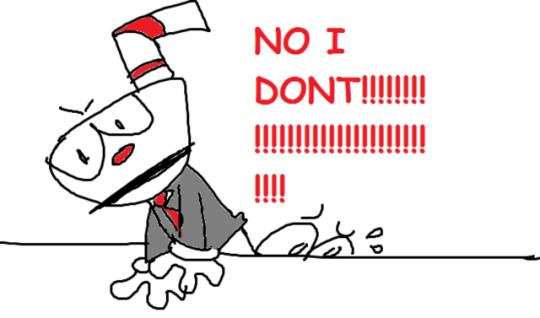
27 notes
·
View notes
Text
Making custom growth charts
Here I will try to explain how custom growth charts would work!
Feel free to ask anything!
There are various things that we must place in the folder “CCharacter” before we can raise a custom growth egg.
First, the sprites of the egg, we need 2 images per egg:


A big one, called “egg_xb.png” (48x48 px, 4 24x24 sprites) and


a small one, “egg_xs.png” (32).
You must replace the x with a number between 9 and 15!
Then, if you want to add custom characters, you have to add 2 sprite charts for each too!
Depending on the stage, the big one will have to be a different size:
Babies: 64x64 px, 16 16x16 sprites
Child/Teen: 96x96 px, 16 24x24 sprites
Adult: 128x128 px, 16 32x32 sprites
Examples for each:



Regardless of stage, it should be named “chara_xb.png”
Then there’s the small one:

Must be called “chara_xs.png”, (32x32, 3 16x16 sprites + pallete) here you must also include the pallete for the rarest colouration, having the colours that appear on the sprite on the left and the alternate ones on the right. You must only put the colours that you want to change, which cannot be cyan or any of the outline colours.
The x must be replaced w/ a number between 385 and 65535.
For all sprites, the background must be transparent cyan (#00FFFF), and the outline must be one of these: #000064 (normal), #0099EE (ura), #FF6600 (aka).
You cannot use any of these colours for any other reason.
The sprites must be indexed to 256 colours and w/ the cyan background being transparent.
You must then add the names of the custom characters (if there are any), to the Names.txt file, like this: “index#:Name”
For example, to add Kakutchi, I would have to write: “386:Kakutchi”
Each character must be on a different line.
Then you must make the text file of the growth chart itself, give it a short name and make sure it follows the following structure:
1 egg/2 babies/4 toddlers/12 teens/36 adults/2 seniors
Write the index number for each character separating each with a '-' and each stage with a '/'!
The egg must be one of the custom ones you added, so pick a number higher than 8!
The numbers will be written alternating between male and female, then considering the required skill(s) and then care level.

This is a template that will apply to all custom growth charts.
You can find the index numbers for non-custom characters by checking the dex!
Here’s a finished example:

It’s text file (multi.txt) would look like this:
9/386-385/25-26-27-30/61-62-105-106-121-122-81-80-63-64-65-66/217-218-277-278-325-326-253-254-305-306-349-340-321-322-219-220-279-280-345-346-255-256-307-308-275-276-323-324-221-222-303-304-347-350-257-258/379-380
In order to clear up any confusion, I will show it w/ the names instead of the numbers (bear in mind that the babies are custom and have a number beyond 384, so they are not in the TamaDex and have to be inserted manually as explained previously), but the final text file must only have the numbers :
Egg/Kakutchi-Tsubutchi/Harutchi-Puchitchi-Mizutamatchi-Mohitamatchi/Y. Mametchi-Y. Mimitchi-Gourmetchi-Y. Memetchi-Y. Kuchipatchi-Y. Dorotchi-Y. Androtchi-Ringotchi-Hinotamatchi-Ichigotchi-Oniontchi-Nikatchi/Mametchi-Mimitchi-Togetchi-Memetchi-Kuchipatchi-Yattatchi-Ura Mametchi-Horoyotchi-Yasaguretchi-Ura Memetchi-Ura Kuchipatchi-Shitekitchi-Minotchi-Pukatchi-Zukyutchi-Maidtchi-Shimashimatchi-Violetchi-Tenpatchi-Ura Debatchi-Samuraitchi-Tsukkomitchi-Ura Togetchi-Ura Violetchi-Tosakatchi-Ponytchi-Tarakotchi-Sebiretchi-Androtchi-Marotchi-Celebtchi-Primatchi-Tougyutchi-Ura Yattatchi-Matsuritchi-Ura Zukyutchi/Ojitchi-Otokitchi
Use this to help you place the numbers correctly, but never actually leave any names on it, just numbers like the example!
Once you’ve got everything in order, open the sim, go te the options/settings menu and click on import characters, if there’s a beep and you are not immediately sent back, everything turned out fine, you will be able to hatch this custom egg at the egg adoption menu once your current Tamagotchi has graduated!
If when trying to go to the egg adoption menu you are sent back, it means something probably went wrong.
If trying ta raise a custom character you get Nazotchi, it means the images are not formatted correctly.
Please do ask if you have any questions! I hope this was helpful!
23 notes
·
View notes