#now each module has a special ability whether its helping with voltage or getting you more points or obtaining modules
Text
Project Diva X's way of getting outfits via rhythm game gacha makes me wanna run it over with a truck
#prince's talk tag#disclaimer: i do not drive#i love this game except for the way you get modules like fr#i have to play two thirds of a song to get to chance time‚ CLEAR chance time AND hit the star note and then HOPE the module i want appears#if i use a module that increases the chance of getting a new or rare one itd be a bit easier but i dont have one for Quirky!Meiko#ah in case you didnt know x is divided into clouds kinda like how prsk has different sekais#theres classic cute cool elegant and quirky. and the cryptonloids take on different personalities depending on the cloud#to clear a song you have to get enough voltage points and a good way to do thats is to wear modules and accessories that match the cloud#so for example the song Urotander Underhanded Rangers is a quirky cloud song#and base voltage is 100%. but if you use a quirky module and quirky accessories you can boost it so you get a headstart#on charging the voltage to clear the song#now each module has a special ability whether its helping with voltage or getting you more points or obtaining modules#this is where it gets tricky bc you need to use the appropriate modules to get the most voltage out of your gameplay#but if you want something specific like a new module but dont have a module that would make that easy for that cloud#then youll be playing the same song over and over until the gacha gods pity you and give you what you want#i want the underhand red modules for Meiko (both masked and unmasked versions)#but i dont have quirky meiko modules that increase the chance of getting a new or rare modules#and using a module that isnt quirky decreases my starting voltage by 20% and i need that voltage#bc fun twist if you dont clear the voltage by the end of the song you dont get a new module if you unlock it during chance time#theres a meiko festival thats hard af to play in this game where you have to play 3 hard ass songs to get the voltage high enough#but the outfit has a 1 in 4 chance of showing up#so you could be doing so good and then during chance time (which happens during the third song) the module wont show up#so you gotta do it all over again#OR the opposite where you dont get enough voltage but the module you need DOES show up but you dont get the module#bc your voltage wasnt high enough#i love this gameeeeeeeeeee
3 notes
·
View notes
Text
Diagnostic Car Softwares In 2017, an Introduction!
As one of the fastest growing industries in the world, automobile attracts a significant number of investors and users are constantly on the rise. Car users like to show off their rides and in this technology age, what they can do with their vehicles.
A smart vehicle can do a lot of smart things these days such as:
– adjust productivity to lower fuel consumption,
– use advanced GPS interlinked with highway departments and local weather so that the directions shown onscreen is the best way with traffic and weather figured in,
– detect errors in the engine, even collect data for lowering a car’s insurance
– and much more….
Most vehicles built after 1996 are now equipped with on-board diagnostic or an OBD2 port providing access to crucial data from the engine control unit of the car.
To get this information, you need to plug into an external device. An auto scanner called OBD (On Board Diagnosis) is used to receive data codes and other information from the car’s general health.
With purchased diagnostic software, a PC can be connected to the ODB system in the vehicle, but necessary automotive repair knowledge will be beneficial.
The need for vehicular-related apps has been rapidly increasing. The market promptly responds to these demands and universal applications are now being developed at an alarming rate.
To help you decide which to choose, here are some of the best car diagnostic software currently available on the market and that provides a simple and acceptable way to monitor your car’s health.
We will start with software for Mac users!
Obd Auto Doctor
OBD Auto Doctor is a top notch OBD2 car diagnostic software and is one of the best currently available on MacOS. This app allows a user to monitor and reset his car’s alert codes, interact with the car’s OBD2 system readily, and can turn any computer or laptop with OS X into a very clever automotive scanner.
The Auto Doctor is an excellent option for those who are interested in better understanding their vehicle.

The main advantages of this software are:
• Monitor fuel consumption and emissions
• Users can see when vehicle is ready for emissions test and transcribes it
• DTC’s, Freeze Frame, MIL
• Numerical or graphical view of the data
• Ability to send data via an email
• Reads VIN, Calibration Identification and Calibrations Verification Numbers of ECU
• Supports built-in DTC database including 14k+ alarm codes
Movi
Vehicle’s failures are saved in the engine control module of a modern car. By reading such information, mechanics can better identify a problem and repair it. Movi™ software helps to read these fault codes, extract the vehicle’s freeze frame information, and then clear it so that the check engine light will turn off.
Movi tool also has the following features:
• Reads and clears DTCs
• Real-time data which helps in the diagnostics of numerous engine malfunctions
• Defines whether or not emissions pass after repair
• View and clear freeze frame data
• Monitor fuel consumption and economy
• Read battery voltage and charging system condition
• Monitor virtual horsepower and virtual torque
• Monitor up to four engine indicators at a time
• Saves a driver’s sessions for later viewing
Eobd Facile
Car owners can run a diagnostic test on vehicles using Mac OS and find out what the engine light indicators mean without the manufacturer’s pack.
EOBD FACILE Software
This software is super easy to use and once connected; users can diagnose and see results in real time. The primary functions of EOBD Facile OBD software programming are the following:
• View engine fault codes and determine their meaning
• Clear the check engine light
• Monitor special manufacturer error codes
• Make recordings of trips and save via iPad or iPhone
• Create and view records of GPS data
Not wanting to leave out Windows users, some diagnostic software for you, too.
Here are three diagnostic tools for those who use Windows devices. These last three are for PC users.
ProScan
ProScan is regarded as one of the most user-friendly PC-based OBD scanner. ProScan is often sold as a mix of both hardware and software containing all the necessary cables, equipment, and software to turn any PC into an OBD2 code reader.The following are some important benefits of ProScan:
• Fuel Economy Tool- This diagnostic tool helps adapt driving behavior to lower vehicle fuel consumption. This tool can be utilized during test driving a new car. The analysis is available after just a quick drive and will show the real fuel consumption data based on the driver’s habits. This feature can help when shopping for the best choice of low fuel consuming vehicles to prevent substantial fuel costs.
• Vehicle Connection Manager- As an interface, this is seen when launching the program. To connect the PC and vehicle, just select the vehicle profile and connect via the program. The connection manager will show you when the program is connected and in a case of failure to connect, will show a report why it couldn’t.
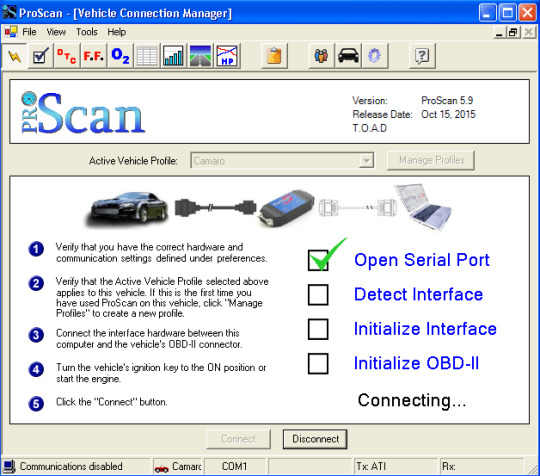
• Freeze Frame Data- This tool allows monitoring of any past data for a given period by saving all the information. It also shows detected problems and helps resolves them.
• Oxygen Sensor Tests- With this tool, the program can display all tests needed for each oxygen sensor. If the car had a problem, this would determine whether or not one of the sensors have failed and if so, which one.
• Diagnostic Report Generator- ProScan generates a complete diagnostic report with just one button.
• Check Engine Light Indicator- When a vehicle’s check engine light appears, a code will be saved that recognizes the problem detected (DTC). This tool will also provide a list of saved DTC’s so the user can determine the problem.
Autoenginuity’s Scan Tool
AutoEnginuity’s Scan Tool is a great automotive diagnostic software for your Windows-based computer or laptop. Owners of this particular tool claim the vehicle coverage is one the best feature of the application, as is supports coverage options for 48 car makers.

Another great component of this program is the depth of its analysis. The app allows access to the anti-lock braking system (ABS), airbags, enhanced powertrain, transmission, and dozens of other body and chassis controllers.
Also, it consists of online data, bi-directional control, adaptive resets and learns, system tests, and trouble code retrieval and clearing. Even with having so much to offer, AutoEnginuity’s Scan Tool has great user-friendly interfaces and is easy to use. Here are a few more features to consider:
• Printable DTC and IM/Mode 6 data in an individual report format which helps users to customize necessary and optional repairs.
• This application allows data to be shown in a readable form instead of raw date.
• Data is logged in two formats: XML to use in browsers and CSV for use in spreadsheets with the capability to change format and view logs offline.
• Customizable sensor data- Users can change the way the data is displayed such as sensor’s sampling rate, ranges, set alert audio trigger points, units, and scaling value.
AutoEnginuity’s Scan Tool is a full-featured scan tool with professional-grade coverage.
Pcmscan
As a generic automotive diagnostic scanner and tool, this app maintains a large multiplicity of OBD2 hardware interfaces.
Supporting all US, Asian, and European vehicles built after 1996, it allows viewing, making charts, log and playback a diagnostics data in real time with the car’s OBD2 diagnostic data port. This tool also utilizes DTC’s, Freeze Frame data, and other vehicle info. Key benefits are:
• Customized dashboards
• Drag Strip and Dyno feature
• Data logging, DTC’s, Test Results
• Supports printed records
• Customizable alerts and more
Whether you use a PC or a MAC, there are excellent diagnostic software tools that can be integrated into either. Rather you just want to learn more about your vehicle, or you want to know what to fix on it, one of these diagnostic tools are for you. Good luck to you!Sources:
Sources: http://www.archer-soft.com/en/blog/top-6-automotive-diagnostic-software
from WLAP.org https://www.wlap.org/diagnostic-car-softwares-2017
via IFTTT
0 notes