#the numerous hex codes was what got me. that was the best part.
Note
Dottore trivia night but it's just the segments arguing over facts about their spouse and which one of them knows more, one of them is yapping about the width of reader's wrist and one of them is spouting the exact hex-code for the shade of reader's eyes, and it's not one code either it's like twenty taking into account every hue of the irises
Prime doesn't even instigate this, it just happens
Though the segments aren't human and don't need basic human necessities, they still get annoyed and stressed out like any normal person would. The problem is that they don't have good coping mechanisms and always end up working themselves into a more irritable mood until you manage to soothe them with your touch. So you introduce them to the tradition of a silly little game night! With lots of card and board games that you've been hoarding in your room! It's a healthy way for them to destress and let their anger out when they get +4-ed or sent to jail!
However, these nights evolve into something... different when you're not around. Instead, the game is "How much do you know about [Name]?" and the stakes are the highest they could ever be - the segments decide who gets to spend time with you. (Although it never stays consistent. The segments, mostly the older ones, always end up breaking it because of their "authority.")
The questions are not things like "What is [Name]'s favorite food/color/show/book?", no, those questions are laughably child's play to them (like, that stuff is so obvious, as your partners that is common knowledge to them!) Instead, you have a segment proudly declaring he measured the length and width of each of your fingernails and didn't share the answers with anyone, while another is blathering on about the longest strand of hair on your head. When one segment announces all the hex codes of your eyes in one breath, another one tries to one-up him by replying with the hex codes of your favorite outfit. He doesn't finish though because another segment is already trying to push in his little piece of information.
Trivia nights also tend to end in jealousy because sometimes you tell certain segments things but not other ones, simply because the situation called for that piece of information. And those segments rub it in their faces. But although the segments don't get along too well with each other, and their relationship isn't the best, the one thing they find themselves agreeing on is you. Their perfect darling.
#smooches talks#dottore love notes <3#sobs theyre so so cute#THEYRE SO OBSESSED WITH YOU!! i love this sm anon thank you#the numerous hex codes was what got me. that was the best part.
201 notes
·
View notes
Text
Web Authoring Blog
10/01/21
The past week I have been working on my assignment through Wordpress. The assignment is to install and build our own wordpress site on the college server. This was a basic enough assignment but I did encounter some problems along the way. Firstly, I had a problem connecting to the college server, which meant I was required to get a new password from IT, and that took up some time.Once I could connect to the server I successfully connected to the server, and uploaded wordpress to filezilla.
I also encountered a problem trying to activate a child theme on my wordpress site. I didn’t realise that my .css file in my wordpress folder had an extra full stop where it shouldn’t have been, and it was breaking my up the code when I tried to activate my child theme on the wordpress site. Once I figured this out (which took some time) I found that I had a lot of fun with this assignment.
It was great to play around with all the various features of wordpress. Somethings I did find a little strange and a bit unintuitive (such as accessing certain editing functions from the front end site) but I I got used to the workflow the more time I spent on it. I do feel like I ran out of time and had to eventually settle with what I had for the assignment but I am keen to continue working on the site I had created in order to improve my skills using Wordpress, and having something good to add to my portfolio.
22/12/20
Last week we covered CMS systems and. It seems like it should be straight forward, however if I have learned anything so far its that sometimes coding can seem straightforward, but due to lack of experience simple problems can be difficult to figure. Wordpress, however, looks great a a system to use.
As soon as we started learning it I could think of difficult examples of blogs and websites that have used Wordpress as a platform to great effect, and I am excited to start using the platform properly. It seems that once you start using Wordpress, and get used to the workflow, you can create really great looking websites with minimal effort.
There are so many different customizations meaning you can be very creative with Wordpress. I am excited to start using some other CMS systems in order to see how they compare against Wordpress anf figure out whether Wordpress is the best option for me as a system to use going forward.
16/12/20
This was our first week covering Wordpress and CMS systems. I had heard from multiple sources regarding the unintuitiveness of WordPress but that definitely was not my initial thought. It potentially could have been outdated by other CMS that came after it, but as a platform it seems very powerful if you know how to use it correctly.
My mind automatically started thinking ahead in terms of how platforms like wordpress could be used by web designers, and myself hopefully when the time comes, to build comprehensive and sophisticated web pages for clients.
We had a reading week so had no class on the 12th of December, but on the 11th we also had to submit assignment 2, which was our personal profile web page. It was a tough task, but I believe I got a good result for my first attempt at creating a web page. One problem I encountered, that I was very satisfied to find a solution for, was aligning an image of the Griffith college logo to the right of the footer. After numerous attempts at finding a solution ( and tearing out a lot of hair) I eventually entered a <p> into the footer and cleared the floats within the style sheet which aligned the image up correctly.
2/12/20
Last week’s lecture covered Flex boxes. I think it may have been the first time we were exposed to any kind of framework that can simplify the building of web pages to some degree. From what I understand, tasks pertaining to the layout of elements on a page can be strenuous in terms of writing the html and css code; but flex boxes are effective in streamlining this process through their own unique set of rules.
I found Flex boxes easy to understand because, to the best of my knowledge, flexbox follows similar cascading and hierarchical principles as are the fundamentals in other parts of coding we have learned. For example, the container is a parent and everything contained within (items) are children; akin to how a <section> element is a parent to a child <p> element contained within that section. I am starting to see how coding language is very complicated, but is designed to try and be as user friendly as is possible; there is a consistent way to think structurally about code that will benefit me and help me to troubleshoot problems I may have down the line.
25/11/20
Last week's lecture we covered color, links, layouts and floats. There was pats that seemed to be as straightforward as our previous lecture, and I found myself easily able to keep up in terms of what we were learning. For example with color, it was easy for me to understand how color can be applied to different elements. Also, I like how there are different ways that things can be applied through CSS, for example there being a choice to apply colour by percentage, or by hex values.
However, there I had two main takeaways from this class. The first, which I was already aware of but hadn’t yet been covered in class, is that CSS isn't just about visuals, parts of the page can be laid out in various ways by applying different rules. Floats do seem complicated, but once I get some experience using them I know it’ll be a massive part of building web pages, so it's something I am eager to get practice in.
The second take away, which I hadn’t pre-empted as a possibility with CSS, is the 5 styles that are applied to links on a web page. This was very interesting, and I was surprised, because I had thought that Javascript was the coding language for integrating interactivity on a web page. However, pertaining to our upcoming assignments, it is somewhat of a relief to know that more basic functions such as the 5 styles for links can be applied through CSS, without having to yet know javascript.
18/11/20
Last Saturday we had our first lecture that introduced CSS. A few things we covered were rules, IDs, classes and the cascading specificity of CSS. From the first introduction it seems to be straight forward enough, however once applied into a practical context I am sure there will be a lot of barriers to overcome in order to get competent with CSS. Seeing the difference between how a basic html page looks, without CSS, and then the possibilities once CSS has been applied was exciting.
I have found html relatively easy thus far, and it is very satisfying once the code does what you intended. However, it doesn't make things look beautiful, so seeing the difference between a page with and without CSS, and what the possibilities can be, was very exciting. Gemma used the example of the Griffith website, with and without the CSS, and the reality of what's possible once I get to using CSS became a reality.
SImilar to writing html, and the application of good practice and bad practice in terms of writing code ; we learned in last week's lecture the difference between inline CSS and stylesheets, and how the latter is the preferred method of applying CSS. Even though it would seem easier to write CSS within the same file as html, I am very conscious now of ensuring that I do not fall into bad habits in terms of I write any coding language as I hope to day be hired based on the quality of the work that I provide, so will avoid developing bad habits at any cost.
10/11/20
Last Saturday 7th November lecture covered semantic html and the structure of web pages. The previous lecture on links, images and tables had demonstrated and actualized for me the building blocks that web developers use across the board for different features of websites. Our most recent lecture built upon that knowledge and made me understand how semantic html is used to break up the different parts/sections of a website so that browsers can digest it and for SEO.
When practicing at home writing the code for articles and sections, which as I understand act as mini web pages within a web page,the muscle memory of writing code is improving physically writing code while also ingraining in me the concept of nesting code, and how hierarchy within that nested code is structured. The analogy of the Russian dolls has been mentioned numerous times and this week it became more applicable than before as a way to look at how you wrap up your code into structured pieces.
The easiest way for me to visualise semantic html in action was looking at online newspapers. Through looking at a few examples I could see how the home pages in particular are structured because they have so much content and articles etc that are irrelevant to each other. It's necessary to use semantic html to give meaning to each bit of content in order to direct internet users to relevant parts of the web page. One thing I never preempted, again in my own naivety/ignorance, was how integrated SEO is with the information contained within html. As a side project I think I will go and read up some more about digital marketing.
We were also required to do some practical exercise on forms this week. One thing of note, I had seen in previous lectures how values can indicate what happens when a user clicks on a link (opening in a new tab etc). Relative to values such as input/emails it’s interesting to see how these values can indicate how a specific entry of information into a data field, such as an email address, is handled. Also, the content we covered briefly touched on empty elements which I was not expecting as they don't follow the same rule set we had previously learned. I had expected there to be some as there are exceptions to rules in any language and html is no different evidently.
03/11/20
Our most recent lecture covered the topics of tables, links, images. As I mentioned in my previous post I was initially happy to be able to keep up with the material and didn't feel too far out of my depth. This week I am happy to say that I am still feeling positive about the decision to move into this new world and potential change of career.
With just two weeks under my belt I could already feel a change in how I will view websites going forward. As a user I had always thought, naively, of websites as eclectic; their features and functions presented as specific to the brand or organisation that they represent. However, during this lab, and particularly regarding the topic of tables, I began to visualize how they are all the same components put together by developers in different ways that serve the same functions.
Telecommunication companies websites and how they present their pricing online was one such feature that came to mind. Previously I would have thought that their pricing was just an image integrated within the web page but now I obviously understand that it is built through a specific <table> element that is adjustable by a front end developer.
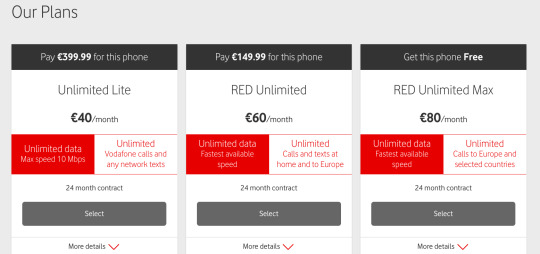
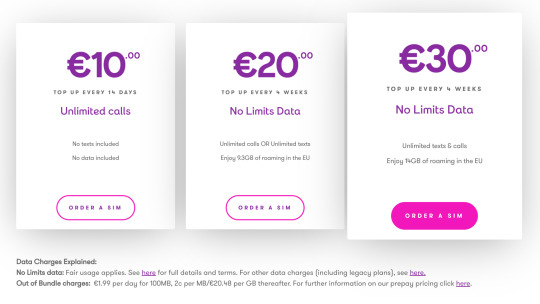
I had a thought on the topic of images and their applicability in different parts of a web page also. Having worked as an outbound salesman for the last couple of years I looked at a lot of websites to find clients. Obviously, a company's budget has to be considered when considering the quality of a website but from what I observed there are some elements of websites that are perhaps ignored or rushed by developers, are not budget dependent, and can give a website a cheaper or less professional look.
I think the two screenshots below corroborate my point above; B2Bs logo on the home page of their site is slightly pix-elated while Hunt Office’s (one of the biggest office supplies companies in Ireland) logo looks smooth and gives it a cleaner look, which as the first thing a user sees when clicking onto a home page immediately portrays a better level of professionalism than that of B2B.
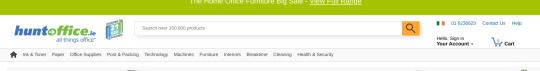
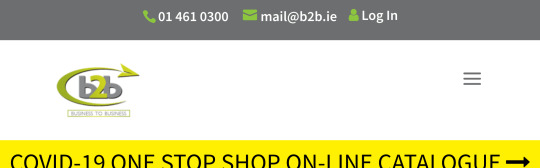
I am trying not to think too far ahead in terms of the end goal of being in this course, and this module, because I have a long way to go and an extremely vast discipline to cover before any of that will happen. Thinking too far ahead would be daunting for me so its better to sit back and enjoy the process of learning each part as it comes.
27/10/20
This web authoring module is the reason I decided to do this interactive digital media course. I have come from working in sales the last couple of years and wanted to make a complete career change. For that reason it was very important I acquired proper tangible skills that allowed me to make that change and I felt coding was up there with the best of options.
Our first lecture last Saturday was about HTML. From what I understand, we are learning HTML at the best time up to date as its been consolidated into one format that everyone in the western world abides by and is uniform so a lot of complications can be avoided across the board for developers and users alike.
The lecture primarily focused on elements and I was happy, and relieved, that I could keep up with the material and didn’t get too lost as this is all totally new territory for me. I enjoyed the lecture thoroughly as HTML seems logical and if you follow the right steps it does what you want it to do. I am looking forward to starting practice, getting the muscle memory working and moving toward that career change I need.
1 note
·
View note
Text
Understanding Web Accessibility Color Contrast Guidelines and Ratios
What should you do when you get a complaint about the color contrast in your web design? It might seem perfectly fine to you because you’re able to read content throughout the site, but to someone else, it might be a totally different experience. How can put yourself in that person’s shoes to improve their experience?
There are some relatively easy ways to test contrast. For example, you can check the site on your phone or tablet in bright sunlight, or add a CSS filter to mimic a grayscale view). But… you don’t have to trust your eyes. Not everyone has your exact eyes anyway, so your subjective opinion can possibly be a faulty measurement.
You can mathematically know if two colors have enough contrast between them.
The W3C has a document called Web Content Accessibility Guidelines (WCAG) 2.1 that covers successful contrast guidelines. Before we get to the math, we need to know what contrast ratio scores we are aiming to meet or exceed. To get a passing grade (AA), the contrast ratio is 4.5:1 for most body text and 3:1 for larger text.
How did the W3C arrive at these ratios?
The guidelines were created for anyone using a standard browser, with no additional assistive technology. The contrast ratios that the WCAG suggests were based initially on earlier contrast standards and adjusted to accommodate newer display technologies, like antialiased text, so content would be readable by people with a variety of visual or cognitive difficulties, whether it be due to age, sickness, or other losses of visual acuity.
We’re basically aiming to make text readable for someone with 20/40 vision, which is equivilent to the vision of someone 80 years old. Visual acuity of 20/40 means you can only read something at 20 feet away that someone with perfect 20/20 vision could read if it was 40 feet away.
So, say your design calls for antialiased text because it looks much smoother on a screen. It actually sacrifices a bit of contrast and ding your ratio. The WCAG goes into more detail on how scoring works.
There are other standards that take contrast in consideration, and the WCAG used some of these considerations to develop their scoring. One is called the Human Factors Engineering of Computer Workstations (ANSI/HFES 100-2007) was published in 2007 and designated as an American standard for ergonomics. It combined and replaced two earlier standards that were created by separate committees. The goal of the combined standard was to accommodate 90% of computer users, and cover many aspects of computer use and ergonomics, including visual displays and contrast. So, that means we have physical screens to consider in our designs.
What does the ratio mean?
The contrast ratio explains the difference between the lightest color brightness and the darkest color brightness in a given range. It’s the relative luminance of each color.
Let’s start with an egregious example of a teal color text on a light gray background.
<h1>Title of Your Awesome Site</h1>
h1 { background-color: #1ABC9C; color: #888888; }

Yikes!
It’s worth calling out that some tools, like WordPress, provide a helpful warning for this when there’s a poorly contrasted text and background combination. In the case of WordPress, a you get notice in the sidebar.
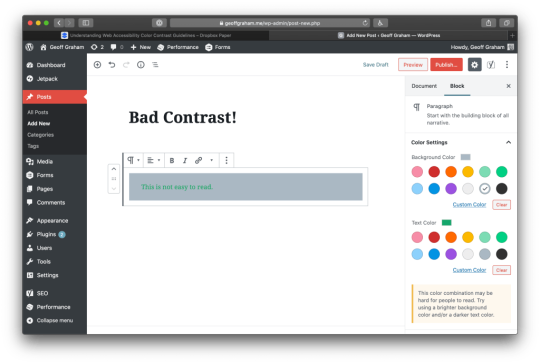
"This color combination may be hard for people to read. Try using a brighter background color and/or a darker text color."
“OK,” you say. “Perhaps you think that teal on gray color combination is not exactly great, but I can still make out what the content says.“ (I’m glad one of us can because it’s pretty much a muddy gray mess to me.)
The contrast ratio for that fine piece of hypertext is 1.47:1.
I wanted a better understanding of what the contrast scores were actually checking and came to find that it requires the use of mathematics… with a side of understanding the differences between human and computer vision. This journey taught me about the history of computer vision and a bit about biology, and gave me a small review of some math concepts I haven’t touched since college.
Here’s the equation:
(L1 + 0.05) / (L2 + 0.05)
L1 is the relative luminance of the lighter of the colors.
L2 is the relative luminance of the darker of the colors.
This seems simple, right? But first we need to determine the relative luminance for each color to get those variables.
OK, back to relative luminance
We mentioned it in passing, but it’s worth going deeper into relative luminance, or the relative brightness of any color expressed into a spectrum between 0 (black) and 1 (white).
To determine the relative luminance for each color, we first need to get the RGB notation for a color. Sometimes we’re working with HEX color values and need to covert that over to RGB. There are online calculators that will do this for us, but there’s solid math happening in the background that makes it happen. Our teal hex color, #1ABC9C, becomes an RGB of 26, 188, 156.
Next, we take each value of the RGB color and divide each one by 255 (the max integer of RGB values) to get a linear value between 0 and 1.
So now with our teal color it looks like this:
ComponentEquationValueRed26/2550.10196078Green188/2550.73725490Blue156/2550.61176471
Then we apply gamma correction, which defines the relationship between a pixel's numerical value and its actual luminance, to each component part of the RGB color. If the linear value of a component is less than .03938, we divide it by 12.92. Otherwise, we add .055 and divide the total by 1.055 and take the result to the power of 2.4.
Our gamma corrected color components from our teal color end up like this:
ComponentEquationValueRed((0.10196078 +.055)/1.055) ^ 2.40.01032982Green((0.73725490 +.055)/1.055) ^ 2.40.50288646Blue((0.61176471 +.055)/1.055) ^ 2.40.33245154
This part of our equation comes from the formula for determining relative luminance.
We just sort of sped past gamma correction there without talking much about it and what it does. In short, it translates what a computer "sees” into the human perception of brightness. Computers record light directly where twice the photons equals twice the brightness. Human eyes perceive more levels of light in dim conditions and fewer in bright conditions. The digital devices around us make gamma encoding and decoding calculations all the time. It’s used to show us things on the screens that match up to our perception of how things appear to our eyes.
Finally, we multiply the different colors by numbers that signify how bright that color appears to the human eye. That means we determine the luminance of each color by multiplying the red component value by .2126, the green component value by .7152, and the blue component by .0722 before adding all three of those results together. You'll note that green gets the highest value here,
So, one last time for teal:
ComponentEquationValueRed0.01032982 X 0.21260.00219611973Green0.50288646 X 0.71520.35966439619Blue0.33245154 X 0.07220.02400300118
...and add them together for luminance!
L1 = 0.00219611973 + 0.35966439619 + 0.02400300118 = 0.38586352
If we do the same to get our L2 value, that gives us 0.24620133.
We finally have the L1 and L2 values we need to calculate contrast. To determine which value is L1 and and which is L2 , we need to make sure that the larger number (which shows the lighter color) is always L1 and is divided by the smaller/darker color as L2.
Now compare that result with the WCAG success criterias. For standard text size, between 18-22 points, a minimul result of 4.5 will pass with a grade of AA. If our text is larger, then a slightly lower score of 3 will do the job. But to get the highest WCAG grade (AAA), we have to have a contrast ratio result of at least 7. Our lovely combination fails all tests, coming far under 4.5 for regular text or 3 for headline style text. Time to choose some better colors!
I’m so glad we have computers and online tools to do this work for us! Trying to work out the details step-by-step on paper gave me a couple weeks of frustration. It was a lot of me getting things wrong when comparing results to those of automated contrast checkers.
Remember how teachers in school always wanted you to show your math work to prove how you got to the answer? I made something to help us out.
CodePen Embed Fallback
If you view this demo with the console open, you’ll see the math that goes into each step of the calculations. Go ahead, try our two example colors, like #1ABC9C and #888888.
I just want my page to have proper contrast, what do I do?!
There are a variety of accessibility resources that you can can audit your site. Here’s a list I put together, and there’s another list here on CSS-Tricks.
But here are a few tips to get you started.
First, identify areas that are not serving your accessibility needs.
The WAVE accessibility tool is a good place to start. Run your site through that and it will give you contrast results and help identify trouble areas.

Yay, passing scores!
Follow the suggestions of the audit
Use best practices to improve your scores, and remove the errors. Once you identify contrast errors, you can try out some different options right there in the WAVE tool. Click on the color box to pop open a color picker. Then play around until the errors go away, and you’ll know what you can replace in your code.
Run the test again
This way, you can make sure your changes improved things. Congratulations! You just made your product better for all users, not just ones affected by the accessibility errors!
What comes next is up to you!
You can make it easier on yourself and start all new products with the goal of making them accessible. Make accessibility guidelines part of your requirements for both technology and design. You’ll save yourself potentially hundreds of hours of remediation, and potential legal complaints. U.S. government and education websites are required to comply, but other industries are often taken to task for not making their sites equally available for all people.
If you have the option, consider using established and tested frameworks and web libraries (like Bootstrap or Google’s Material Design) that have already figured out optimum contrast theme colors. In many cases, you can take just what you need (like only the CSS) or at least review their color palettes to inform choices. You should still check the contrast though because, while most standard text options in a framework may follow contrast ratio WCAG suggestions, things like alert and message styles may not. (I’m looking at you, Bootstrap!)
Derek Kay has reviewed a list of web frameworks with a focus on accessibility, which I suggest you read if you are looking for more options. The U.S. Web Design System shows one way to solve color/contrast puzzles using their CSS token system that labels colors to make contrast differences super clear), but they also link to several very good resources for improving and understanding contrast.
We took a deeper dive here than perhaps you ever really need to know, but understanding what a contrast ratio is and what it actually means should help you remember to keep contrast in mind when designing future sites, web apps, and other software.
Having a clearer understanding of what the contrast ratio means helps me to remember who poor contrast can affect, and how to improve web and mobile products overall.
I’m not the ultimate subject expert on contrast, just a very, very curious girl who sometimes has issues reading things on the web with low contrast.
If you have any additional thoughts, corrections or further research to share, please leave a comment and I’ll amend this article! The fuller our understanding of the needs and requirements of our sites is, the better we can plan improvements and ultimately serve the needs of our audiences.
The post Understanding Web Accessibility Color Contrast Guidelines and Ratios appeared first on CSS-Tricks.
Understanding Web Accessibility Color Contrast Guidelines and Ratios published first on https://deskbysnafu.tumblr.com/
0 notes
Text
The Martian Chaper 11
*disclaimer* This is a project done for fun, and none of these characters/works belong to me. I do not claim to own any of the material on this page.
This is a Lesbian edit of The Martian by Andy Weir.
Chapters will be posted every day at 2pm EST.
Google doc version can be found here. The chapter can also be found under the cut. Enjoy!
CHAPTER XI
“Something’s coming in… yes… yes! It’s Pathfinder!”
The room burst in to applause and cheers. Venkat slapped an unknown technician heartily on the back while Bruce pumped his fist in the air.
The ad-hoc control center was an accomplishment in itself. JPL had just 20 days to piece together antiquated computers, repair broken components, network everything, and install hastily made software to interact with the modern Deep Space Network. A team of engineers had worked around the clock, finishing only two days earlier.
The room itself was formerly a conference room; JPL had no space ready for the sudden need. Crammed with computers and equipment, little space was left over for the many spectators squeezing in.
One Associated Press camera team was permitted. The rest of the media would have to satisfy themselves with the live AP feed, and await a press conference.
Venkat turned to Bruce. “God damn, Bruce. You really pulled a rabbit out of your hat this time! Good work!”
“I’m just the director,” Bruce said modestly. “Thank the guys who got all this shit working.”
“Oh I will!” Venkat beamed. “But first I have to talk to my new best friend!”
Turning to the headsetted man at the communications console, Venkat asked “What’s you’re name, new best friend?”
“Tim,” he said, not taking his eyes off the screen.
“What now?” Venkat asked.
“We sent the return telemetry automatically. It’ll get there in just over 11 minutes. Once it does, Pathfinder will start high-gain transmissions. So it’ll be 22 minutes till we hear from it again.”
“Venkat’s got a doctorate in physics, Tim,” Bruce said, “You don’t need to explain transmission time to him.”
Tim shrugged. “You can never tell with managers.”
“What was in the transmission we got?” Venkat asked.
“Just the bare bones. A hardware self check. It’s got a lot of “nonfunctional” systems, cause they were on the panels Watney removed.”
“What about the camera?”
“It says the imager’s working. We’ll have it take a panorama as soon as we can.”
LOG ENTRY: SOL 97
It worked!
Holy fucking shit it worked!
I just checked the Lander. The high gain antenna is angled directly at Earth! Pathfinder has no way of knowing where it is, so it has no way of knowing where Earth is. The only way for it to find out is getting a signal.
They know I’m alive!
Happy dance, happy dance, I’m doin’ the happy dance!
All right. Enough happy dance. Time to make with the communicatin’!
“We received the high-gain response just over half an hour ago,” Venkat said to the assembled press. “We immediately directed Pathfinder to take a panoramic image. Hopefully, Watney has some kind of message for us. Questions?”
The sea of reporters raised their hands.
“Cathy, let’s start with you,” Venkat said, pointing her out.
“Thanks,” she said. “Have you had any contact with the Sojourner rover?”
“Unfortunately, no,” he replied. “The Lander hasn’t been able to connect to Sojourner, and we have no way to contact it directly.”
“What might be wrong with Sojourner?”
“I can’t even speculate,” Venkat said. “After spending that long on Mars, anything could be wrong with it.”
“Best guess?”
“Our best guess is she took it into the Hab. The Lander’s signal wouldn’t be able to reach Sojourner through Hab canvas.” Pointing to another reporter, he said “You, there.”
“Marty West, NBC News,” Marty said. “How will you communicate with Watney once everything’s up and running?”
“That’ll be up to Watney,” said Venkat. “All we have to work with is the camera. She can write notes and hold them up. But how we talk back is trickier.”
“How so?” Marty asked.
“Because all we have is the camera platform. That’s the only moving part. There are plenty of ways to get information across with just the platform’s rotation, but no way to tell Watney about them. She’ll have to come up with something and tell us. We’ll follow her lead.”
Pointing to the next reporter, he said, “Go ahead.”
“Jill Holbrook, BBC. With a 32 minute round trip, and nothing but a single rotating platform to talk with, it’ll be a dreadfully slow conversation, won’t it?”
“Yes it will,” Venkat confirmed. “It’s early morning in Acidalia Planitia right now, and just past 3am here in Pasadena. We’ll be here all night, and that’s just for a start. No more questions for now, the panorama is due back in a few minutes. We’ll keep you posted.”
Quickly leaving the press room, Venkat hurried down the hall to the makeshift Pathfinder control center. He pressed through the throng to the communications console.
“Anything, Tim?”
“Totally,” he replied. “But we’re staring at this black screen because it’s way more interesting than pictures from Mars.”
“You’re a smart-ass, Tim,” Venkat said.
“Noted.”
Bruce pushed his way forward. “Still another few seconds on the clock,” he said.
The time passed in silence.
“Getting something,” Tim said. “Yup. It’s the panoramic.”
A general loosening of tension coruscated through the room as the image slowly came through, one vertical stripe at a time.
“Martian surface…” Venkat said as the lines displayed. “More surface…”
“Edge of the Hab!” Bruce said, pointing to the screen.
“Hab,” Venkat smiled. “More Hab now… more Hab… is that a message? That’s a message!”
The vertical stripes revealed a handwritten note, suspended at the camera’s height by a thin metal rod.
“We got a note from Maia!” Venkat announced to the room.
Applause filled the room, then quickly died down. “What’s it say?” someone asked.
Venkat leaned closer to the screen. “It says …‘I’ll write questions here – Are you receiving?’”
“Ok…?” said Bruce.
“That’s what it says,” Venkat shrugged.
“Another note,” said Tim, pointing to the screen as the slow march of data revealed itself.
Venkat leaned in again. “This one says ‘Point here for yes’.”
“All right, I see what she’s going for,” said Bruce.
“There’s the third note,” said Tim.
“‘Point here for no,’” Venkat read. “‘Will check often for answer’”
Venkat folded his arms. “All right. We have communication with Maia. Tim, point the camera at ‘Yes’. Then, start taking pictures at 10 minute intervals until she puts another question up.”
LOG ENTRY: SOL 97 (2)
“Yes!” They said “Yes!”
I haven’t been this excited about a “yes” since prom night!
Ok, calm down.
I have limited paper to work with. These cards were intended to label batches of samples. I have about 50 cards. I can use both sides, and if it comes down to it, I can re-use them by scratching out the old question.
The Sharpie I’m using will last much longer than the cards, so ink isn’t a problem. But I have to do all my writing in the Hab. I don’t know what kind of hallucinogenic crap that ink is made of, but I’m pretty sure it would boil off in 1/90th of an atmosphere.
I’m using old parts of the antenna array to hold the cards up. There’s a certain irony in that.
We’ll need to talk faster than yes/no questions every half-hour. The camera can rotate 360 degrees, and I have plenty of antenna parts. Time to make an alphabet. But I can’t just use the letters A through Z. With my Question Card, that would be 27 cards around the lander. Each one would only get 13 degrees of arc. Even if JPL points the camera perfectly, there’s a good chance I won’t know which letter they meant.
So I’ll have to use ASCII. That’s how computers manage characters. Each character has a numerical code between 0 and 255. Values between 0 and 255 can be expressed as 2 hexadecimal digits. By giving me pairs of hex digits, they can send any character they like, including numbers, punctuation, etc.
How do I know which values go with which characters? Because Johanssen’s laptop is a wealth of information. I knew she’d have an ASCII table in there somewhere. All computer geeks do.
So I’ll make cards for 0 through 9, and A through F. That makes 16 cards to place around the camera, plus the Question Card. 17 cards means over 21 degrees each. Much easier to deal with.
Time to get to work!
Spell with ASCII. Numbers 0-F at 21 degree increments. Will watch camera starting 11:00 my time. When message done, return to this position. Wait 20 minutes after completion to take picture (So I can write and post reply). Repeat process at top of every hour.
S…T…A…T…U…S
No physical problems. All Hab components functional. Eating 3/4 rations. Successfully growing crops in Hab with cultivated soil. Note: Situation not Ares 3 crew’s fault. Bad luck.
H…O…W…A…L…I…V…E
Impaled by antenna fragment. Knocked out by decompression. Landed face down, blood sealed hole. Woke up after crew left. Bio-monitor computer destroyed by puncture. Crew had reason to think me dead. Not their fault.
C…R…O…P…S…?
Long story. Extreme Botany. Have 126 m2 farmland growing potatoes. Will extend food supply, but not enough to last until Ares 4 landing. Modified rover for long distance travel, plan to drive to Ares 4.
W…E…S…A…W…-…S…A…T…L…I…T…E
Government watching me with satellites? Need tinfoil hat! Also need faster way to communicate. Speak&Spell taking all damn day. Any ideas?
B…R…I…N…G…S…J…R…N…R…O…U…T
Sojourner rover brought out, placed 1 meter due north of Lander. If you can contact it, I can draw hex numbers on the wheels and you can send me six bytes at a time.
S…J…R…N…R…N…O…T…R…S…P…N…D
Damn. Any other ideas? Need faster communication.
W…O…R…K…I…N…G…O…N…I…T
Earth is about to set. Resume 08:00 my time tomorrow morning. Tell family I’m fine. Give crew my best. Tell Commander Lewis disco sucks.
“I was up all night,” said Venkat. “Forgive me if I’m a little punchy. Who are you again?”
“Jack Trevor,” said the thin, pale man before Venkat. “I work in software engineering.”
“What can I do for you?”
“We have an idea for communication.”
“I’m all ears.”
“We’ve been looking through the old Pathfinder software. We got duplicate computers up and running for testing. Same computers they used to find a problem that almost killed the original mission. Real interesting story, actually, turns out there was a priority inversion in Sojourner’s thread management and-”
“Focus, Jack,” interrupted Venkat.
“Right. Well, the thing is, Pathfinder has an OS update process. So we can change the software to anything we want.”
“Ok, how does this help us?”
“Pathfinder has two communication systems. One to talk to us, the other to talk to Sojourner. We can change the second system to broadcast on the Ares-3 rover frequency. And we can have it pretend to be the beacon signal from the Hab.”
“You can get Pathfinder talking to Maia’s rover?”
“It’s the only option. The Hab’s radio is dead. Thing is, all the rover does is triangulate the signal to fix its location. It doesn’t send data back to the Hab. It just has a voice channel for the astronauts to talk to each other.”
“So,” Venkat said, “You can get Pathfinder talking to the rover, but you can’t get the rover talking back.”
“Right. What we want is for our text to show up on the rover screen, and whatever Watney types to be sent back to us. That requires a change to the rover’s software.”
“And we can’t do that,” Venkat concluded. “Because we can’t talk to the rover.”
“Not directly,” Jack said. “But we can send data to Watney, and have her enter it into the rover.”
“How much data are we talking about?”
“I have guys working on the rover software right now. The patch file will be 20 Meg, minimum. We can send one byte to Watney every 4 seconds or so with the ‘Speak&Spell.’ It’d take three years of constant broadcasting to get that patch across. So that’s no good.”
“But you’re talking to me, so you have a solution, right?” Venkat probed.
“Of course!” Jack beamed. “Software engineers are sneaky bastards when it comes to data management.”
“Enlighten me,” said Venkat, patiently.
“Here’s the clever part,” Jack said, conspiratorially. “The rover currently parses the signal into bytes, then identifies the specific sequence the Hab sends. That way, natural radio waves won’t throw off the homing. If the bytes aren’t right, the rover ignores them.”
“Ok, so what?”
“It means there’s a spot in the codebase where it’s got the parsed bytes. We can insert a tiny bit of code, just 20 instructions, to write the parsed bytes to a log file before checking their validity.”
“This sounds promising…” Venkat said.
“It is!” Jack said excitedly. “First, we update Pathfinder with our replacement OS. Then, we tell Watney exactly how to hack the rover software to add those 20 instructions. Then we broadcast the rover’s patch to Pathfinder, which re-broadcasts it to the rover. The rover logs the bytes to a file. Finally, Watney launches the file as an executable and it patches the rover software!”
Venkat furrowed his brow, taking in far more information than his sleep-deprived mind wanted to accept.
“Um,” Jack said. “You’re not cheering or dancing.”
“So we just need to send Watney those 20 instructions?” Venkat asked.
“That, and how to edit the files. And where to insert the instructions in the files.”
“Just like that?”
“Just like that!”
Venkat was silent for a moment. “Jack. I’m going to buy your whole team autographed Star Trek memorabilia.”
“I prefer Star Wars.”
“Hello?”
“I need a picture of Watney.”
“Hi, Annie. Nice to hear from you, too. How are things back in Houston?”
“Cut the shit, Venkat. I need a picture.”
“It’s not that simple,” Venkat explained.
“You’re talking to her with a fucking camera. How hard can it be?”
“We spell out our message, wait 20 minutes and then take a picture. Watney’s back in the Hab by then.”
“So tell her to be around when you take the next picture,” Annie demanded.
“We can only send one message per hour, and only when Acidalia Planitia is facing Earth,” Venkat said. “We’re not going to waste a message just to tell her to pose for a photo. Besides, she’ll be in her EVA suit. You won’t even be able to see her face.”
“I need something, Venkat,” Annie said. “You’ve been in contact for 24 hours and the media is going ape shit. They want an image for the story. It’ll be on every news site in the world.”
“You have the pictures of her notes. Make do with that.”
“Not enough,” Annie said. “The press is crawling down my throat for this. And up my ass. Both directions, Venkat! They’re gonna meet in the middle!”
“It’ll have to wait a few days. We’re going to try and link Pathfinder to the rover computer-“
“A few days!?” Annie gasped. “This is all anyone cares about right now. In the world. You see what I’m getting at? This is the biggest story since Apollo 13. Give me a fucking picture!”
Venkat sighed. “I’ll try to get it tomorrow.”
“Great!” She said. “Looking forward to it.”
LOG ENTRY: SOL 98
I have to be watching the camera when it spells shit out. It’s half a byte at a time. So I watch a pair of numbers, then look them up on an ASCII cheat-sheet I made. That’s one letter.
I don’t want to forget any letters, so I scrape them into the dirt with a rod. The process of looking up a letter and scraping it in the dirt takes a couple of seconds. Sometimes when I look back at the camera, I’ve missed a number. I can usually guess it from context, but other times I just miss out.
Today I got up hours earlier than I needed to. It was like Christmas morning! I could hardly wait for 08:00 to roll around. I had breakfast, did some unnecessary checks on Hab equipment, and read some Poirot. Finally the time came!
“CNHAKRVR2TLK2PTHFDRPRP4LONGMSG”
Yeah. Took me a minute. “Can hack rover to talk to Pathfinder. Prepare for long message.”
That took some mental gymnastics to work out. But it was great news! If we could get that set up, we’d only be limited by transmission time! I set up a note that said “Roger.”
Not sure what they meant by “long message” but I figured I better be ready. I went out 15 minutes before the top of the hour and smoothed out a big area of dirt. I found the longest antenna rod I had, so I could reach into the smooth area without having to step on it.
Then I stood by. Waiting.
At exactly the top of the hour, the message came.
“LNCHhexiditONRVRCMP,OPENFILE-/usr/lib/habcomm.so-SCROLLTILIDXON LFTIS:2AAE5,OVRWRT141BYTSWTHDATAWE’LLSNDNXTMSG,STANDINVIE W4NXTPIC20MINFTERTHSDONE”
Jesus. Ok…
They want me to launch ‘hexedit’ on the rover’s computer, then open the file /usr/lib/habcomm.so, scroll until the index reading on the left of the screen is 2AAE5, then replace the bytes there with a 141 byte sequence NASA will send in the next message. Fair enough.
Also, for some reason, they want me to hang around for the next pic. Not sure why. You can’t see any part of me when I’m in the suit. Even the faceplate would reflect too much light. Still, it’s what they want.
I went back in and copied down the message for future reference. Then I wrote a short note and came back out. Usually I’d pin up the note and go back in. But this time I had to hang around for a photo op.
I gave the camera a thumb’s-up to go along with my note, which said “Ayyyyyy!”
Blame the ‘70’s TV.
“I ask for a picture and I get The Fonz?” Annie admonished.
“You got your picture, quit bitching,” Venkat said, cradling the phone on his shoulder. He paid more attention to the schematics in front of him than the conversation.
“Ayyyyyy!” Annie mocked. “Why would she do that?”
“Have you met Maia Watney?”
“Fine, fine,” Annie said. “But I want a pic of her face ASAP.”
“Can’t do that.”
“Why not?”
“Because if she takes off her helmet, she’ll die. Annie, I have to go, one of the JPL programmers is here and it’s urgent. Bye!”
“But-“ Annie said as he hung up.
Jack, in the doorway, said “It’s not urgent.”
“Yeah, I know,” Venkat said. “What can I do for you?”
“We were thinking,” Jack began, “This rover hack might get kind of detailed. We may have to do a bunch of back-and-forth communication with Watney.”
“That’s fine,” Venkat said. “Take your time, do it right.”
“We could get things done faster with a shorter transmission time,” Jack said.
Venkat gave him a puzzled look. “Do you have a plan for moving Earth and Mars closer together?”
“Earth doesn’t have to be involved,” Jack said. “Hermes is 73 million km from Mars right now. Only 4 light-minutes away. Beth Johanssen is a great programmer. She could talk Maia through it.”
“Out of the question,” Venkat said.
“She’s the mission Sysop,” Jack pressed on, “This is her exact area of expertise.”
“Can’t do it, Jack. The crew still doesn’t know.”
“What is with you? Why won’t you just tell them?”
“Watney’s not my only responsibility,” Venkat said. “I’ve got five other astronauts in deep space, who have to concentrate on their return trip. Nobody thinks about it, but statistically they’re in more danger than Watney right now. She’s on a planet. They’re in space.”
Jack raised his arms. “Fine, we’ll do it the slow way.”
LOG ENTRY: SOL 98 (2)
Ever transcribed 141 random bytes, one half of a byte at a time?
It’s boring. And it’s tricky when you don’t have a pen.
Earlier, I had just written letters in the sand. But this time, I needed a way to get the numbers on to something portable. My first plan was: Use a laptop!
Each crewman had their own laptop. So I have six at my disposal. Rather, I “had” six. I now have five. I thought a laptop would be fine outside. It’s just electronics, right? It’ll keep warm enough to operate in the short term, and it doesn’t need air for anything.
It died instantly. The screen went black before I was out of the airlock. Turns out the “L” in “LCD” stands for “Liquid.” I guess it either froze or boiled off. Maybe I’ll post a consumer review. “Brought product to surface of Mars. It stopped working. 0/10.”
So I used a camera. I’ve got lots of them, specially made for working on Mars. I wrote the bytes in the sand as they came in, took a picture, then transcribed them in the Hab.
It’s night now, so no more messages. Tomorrow, I’ll enter this in to the rover and the geeks at JPL can take it from there.
“Come on up here, Jack,” said Venkat. “You get to be the most Timward today.”
“Thanks,” said Jack, taking Venkat’s place next to Tim. “Heya, Tim!”
“Jack,” said Tim.
“How long will the patch take?” Venkat asked.
“Should be pretty much instant,” Jack answered. “Watney entered the hack earlier today, and we confirmed it worked. We updated Pathfinder’s OS without any problems. We sent the rover patch, which Pathfinder rebroadcast. Once Watney executes the patch and reboots the rover, we should get a connection.”
“Jesus what a complicated process,” Venkat said.
“Try updating a Linux server some time,” Jack said.
After a moment of silence, Tim said “You know he was telling a joke, right? That was supposed to be funny.”
“Oh,” said Venkat. “I’m a physics guy, not a computer guy.”
“He’s not funny to computer guys either.”
“You’re a very unpleasant man, Tim,” Jack said.
“System’s online,” said Tim.
“What?”
“It’s online. FYI.”
“Holy crap!” Jack said.
“It worked!” Venkat announced to the room.
[11:18]JPL: Maia, this is Venkat Kapoor. We’ve been watching you since Sol 49. The whole world’s been rooting for you. Amazing job, getting Pathfinder. We’re working on rescue plans. JPL is adjusting Ares 4’s MDV to do a short overland flight. They’ll pick you up, then take you with them to Schiaparelli. We’re putting together a supply mission to keep you fed till Ares 4 arrives.
[11:29]WATNEY: Glad to hear it. Really looking forward to not dying. I want to make it clear it wasn’t the crew’s fault. Side question: What did they say when they found out I was alive? Also, “Hi, mom!”
[11:41]JPL: Tell us about your “crops”. We estimated your food packs would last until Sol 400 at 3/4 ration per meal. Will your crops affect that number? As to your question: We haven’t told the crew you’re alive yet. We wanted them to concentrate on their own mission.
[11:52]WATNEY: The crops are potatoes, grown from the ones we were supposed to prepare on Thanksgiving. They’re doing great, but the available farmland isn’t enough for sustainability. I’ll run out food around Sol 900. Also: Tell the crew I’m alive! What the fuck is wrong with you?
[12:04]JPL: We’ll get botanists in to ask detailed questions and double-check your work. Your life is at stake, so we want to be sure. Sol 900 is great news. It’ll give us a lot more time to get the supply mission together. Also, please watch your language. Everything you type is being broadcast live all over the world.
[12:15]WATNEY: Look! A pair of boobs! -> (.Y.)
“Thank you, Mr. President,” Teddy said into the phone. “I appreciate the call, and I’ll pass your congratulations on to the whole organization.”
“Thank you, Mr. President,” Teddy said in to the phone. “I appreciate the call, and I’ll pass your congratulations on to the whole organization.”
“This a good time?” Mitch asked.
“Come in, Mitch,” Teddy said. “Have a seat.”
“Thanks,” Mitch said, sitting in a fine leather couch. “Good day today!”
“Yes, it was,” Teddy agreed. “Another step closer to getting Watney back alive.”
“Yeah, about that,” said Mitch. “You probably know why I’m here.”
“I can take a guess,” said Teddy. “You want to tell the crew Watney’s alive.”
“Yes,” Mitch said.
“And you’re bringing this up with me while Venkat is in Pasadena, so he can’t argue the other side.”
“I shouldn’t have to clear this with you or Venkat or anyone else. I’m the flight director. It should have been my call from the beginning, but you two stepped in and overrode me. Ignoring all that, we agreed we’d tell them when there was hope. And now there’s hope. We’ve got communication, we have a plan for rescue in the works, and her farm buys us enough time to get her supplies.”
“Ok, tell them.” Teddy said.
Mitch paused. “Just like that?”
“I knew you’d be here sooner or later, so I already thought it through and decided. Go ahead and tell them.”
Mitch stood up. “All right. Thanks,” he said as he left the office.
Teddy swiveled in his chair and looked out his windows to the night sky. He pondered the faint, red dot amongst the stars. “Hang in there Watney,” he said to no one. “We’re coming.”
1 note
·
View note