#the search by post type function doesn’t have polls as an option
Text
if you want, put in the tags your favorite song or character, also whether you started with the anime or the game
#d4dj#this hasn’t been done yet I hope#the search by post type function doesn’t have polls as an option#am I supposed to tag the units or will this show up in a search either way? well just to be sure:#happy around#peaky p key#photon maiden#lyrical lily#merm4id#rondo#call of artemis#unichord d4dj#abyssmare#I considered adding scarlet canary and lynx eyes and michiru separately too but turns out there’s a lot of units already!
23 notes
·
View notes
Text
13 Best Elementor Themes (According to Elementor!) in 2020
Looking for the best Elementor themes?
If you’re here, you’ve probably decided to join the three million plus other people using the Elementor page builder plugin.
However, if you want to build a custom website with Elementor (affiliate link), you need more than just the plugin — you also need a theme!
But here’s the thing:
Some themes work better than others with Elementor. It’s just not about basic compatibility (though that’s important!), it’s also about helpful features, like page-level controls to create the perfect canvas for your Elementor designs or importable demo sites built with Elementor.
So how do you pick the best Elementor theme?
Well, Elementor has a public list of themes that “work best with Elementor”, but it’s pretty barebones.
To make your decision a lot easier, we’re going to take that same list from Elementor, add a little curation, and break down each theme by the features that matter most to you.
And, if that’s not enough to help you make your decision, we’ll also share some data from a poll of over 800 Elementor users.
By the end of this post, you should be able to pick the right theme to set your Elementor website up for success.
Let’s jump in.
The 13 Best Elementor Themes
Hello Elementor
Astra
GeneratePress
OceanWP
Neve
Sydney
Rife
Page Builder Framework
Zakra
Phlox
Ashe
Hestia
Jupiter X
1. Hello Elementor
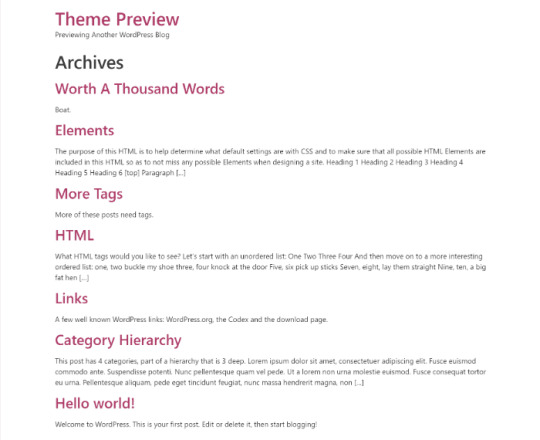
Overview of Hello Elementor
Hello Elementor (affiliate link) is the official theme from the Elementor team. It’s designed to provide the most lightweight foundation possible to pair with Elementor Pro (affilate link) and Elementor Theme Builder. To achieve that, it doesn’t come with any of its own styling, which is why the screenshot above looks so basic.
Think of it as a 100% blank canvas for your Elementor Pro Theme Builder templates.
Standout Features of Hello Elementor
Built to pair with Elementor Pro and Theme Builder
The most lightweight theme possible
…there’s not much else to say. The standout feature of this theme is that it has no features of its own!
What Users are Saying About Hello Elementor
After spending more than a decade working in WordPress and spending several thousand dollars on themes and packages, I have finally settled down with Hello Elementor.
Hello Elementor is the last theme I am going to need to build beautiful websites using Elementor Pro.
Finally, I no longer have to jump around in theme settings anymore.
Alok Sharma
Final Word on Hello Elementor
If you’re planning to use Elementor Theme Builder to design your entire theme, Hello Elementor is the best option if you want to create a lightweight, performance-friendly website.
However, if you’re not planning to use Theme Builder, this theme is not a viable option because it doesn’t include its own styling — it’s just a lightweight canvas for you to build on.
Download Hello Elementor
Back to Top
2. Astra

Overview of Astra
Astra (affiliate link) is a lightweight, customizable, free theme that pairs exceptionally well with Elementor thanks to its page-level controls and detailed customization options. It also includes integrations with other WordPress plugins to help you create online stores or courses.
It’s active on over 600,000 sites while maintaining a perfect five-star rating, which makes it one of the most popular Elementor themes on this list.
There’s also a premium add-on that tacks on extra functionality, but the free version has quite a few bells and whistles built right in.
Standout Features of Astra
80+ importable demo sites built with Elementor
Detailed options to control page layout, typography, and styles in the WordPress Customizer
Page-level controls to disable headings, use full-width templates, customize your homepage, and more
Under 50 KB which makes it still quite lightweight
WooCommerce support for eCommerce
Native AMP support
SEO friendly (aka Google friendly)
Integrations with the LifterLMS and LearnDash LMS plugins for online courses
What Users are Saying About Astra
Astra is a simple, fully customizable & fast theme that I can wholeheartedly recommend to all Elementor users. I love the fact that it comes with dozens of pre-built sites that were built using Elementor and that can be used to create a full website with one click.
Ben Pines, CMO of Elementor
Final Word on Astra
Based on my personal experience and the Elementor Facebook groups that I’m in, Astra is probably the most popular theme that people pair with Elementor.
If you’re looking for a good multipurpose starting point, this is it. It offers a huge collection of pre-made demo sites built with Elementor, tons of customization options, and plenty of helpful integrations with other tools.
Download Astra
Back to Top
3. GeneratePress
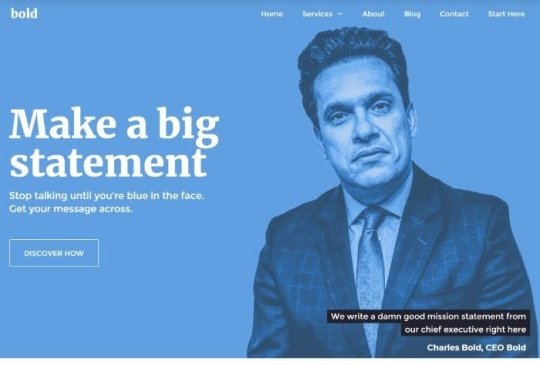
Overview of GeneratePress
If I had to describe GeneratePress in one word, it would be “lightweight”. It’s about as performance optimized as possible while still giving you multipurpose flexibility and tons of options in the WordPress Customizer.
Standout Features of
Page-level controls to disable headings, change widths, etc.
Less than 30 KB which is about as small as possible for an Elementor theme (I’ve tested it!)
Detailed customization options in the live customizer
Importable demo sites built with Elementor (only available with the premium add-on)
WooCommerce support for eCommerce
Lots of hooks to insert content or Elementor templates anywhere on your site (including your homepage)
What Users are Saying About
After switching from Thrive Themes FocusBlog to GeneratePress, my portfolio site’s page load times shrank from 1.877 seconds to 0.979 seconds.
Colin Newcomer
Yes — that’s me, the guy writing this post. I use GeneratePress on my portfolio site.
Final Word on GeneratePress
GeneratePress is a great option if you value performance, which you should. Despite its lightweight package, it still gives you tons of customization options and you can use it for any type of website.
However, it doesn’t have quite as many design customization options as some other themes on this list, so there is still a small trade-off.
Download GeneratePress
Back to Top
4. OceanWP
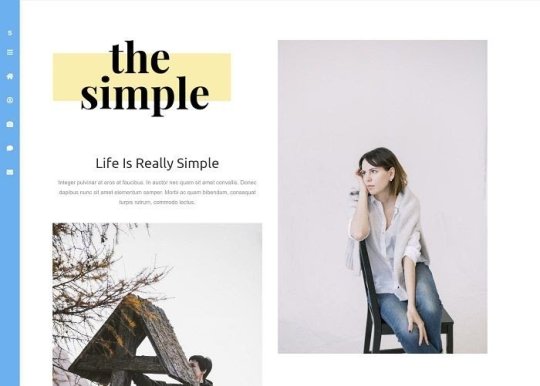
Overview of OceanWP
OceanWP is an incredibly flexible theme that comes with a dizzying array of style and customization options in the visual WordPress Customizer.
It’s still fairly lightweight, but it puts more emphasis on flexibility than achieving the absolute fastest foundation.
Standout Features of OceanWP
A huge number of style and page layout options in the WordPress Customizer
Page-level controls to create the perfect Elementor canvas
Detailed WooCommerce support (though many features require the premium version)
Includes a bunch of new Elementor widgets with the premium version
Search engine friendly (aka Google friendly)
Importable demo sites built with Elementor (in the premium version)
What Users are Saying About OceanWP
After spending money on fancy bloated themes I always come back to simple ones like OceanWP. Less is more. Works well with Elementor which seems to be the easiest graphical UI for designing web pages fast as on [sic] 2020.
trovador
Final Word on OceanWP
If you want the absolute most style and customization options, then OceanWP might be the best Elementor theme for you. While GeneratePress and Astra both give you lots of options as well, OceanWP takes things even further.
However, you will sacrifice a bit of performance for that flexibility. OceanWP clocks in more around ~250 KB, whereas both Astra and GeneratePress are under 50 KB.
OceanWP does include a tool to conditionally disable scripts, though, which can help you make it a little leaner.
Download OceanWP
Back to Top
5. Neve
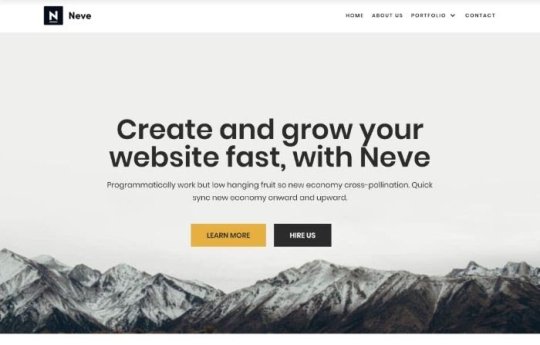
Overview of Neve
Along with GeneratePress, Neve (affiliate link) is one of the most lightweight themes on this list, while still managing to pack in demo sites built with Elementor and tons of options in the WordPress Customizer.
There’s also a premium add-on that gives you more control over your header, footer, and WooCommerce store.
Standout Features of Neve
80+ importable demo sites, many of which are built with Elementor (though some also use Beaver Builder or the WordPress block editor, aka Gutenberg editor)
Under 30 KB in size, which, again, is about as small as it gets for a customizable Elementor WordPress theme
Page-level settings to control the canvas for your Elementor designs
Super flexible header builder (in the premium version)
WooCommerce compatibility
What Users are Saying About Neve
Because I work with Elementor, I needed a template that gives all the flexibility to create my site of dreams. Neve was of great help. I’m not that person who has information about HTML or CSS, so Neve was also of great help. Neve is a great template if you want all the flexibility and also to edit everything easy.
David Romanowski
Final Word on Neve
Neve is another great option if you value performance but still don’t want to skimp on design flexibility. Along with GeneratePress, it’s one of the fastest themes that I’ve tested.
If you use Neve, I’d definitely recommend considering the premium add-on for its header and footer builders.
Download Neve
Back to Top
6. Sydney

Overview of Sydney
Sydney is a flexible WordPress website theme that pairs well with Elementor.
Whereas many of the other Elementor themes on this list are multipurpose offerings that you can adapt to any niche, Sydney is specifically focused on helping small businesses and freelancers create an online presence.
Standout Features of Sydney
Focused on business websites
Detailed theme options in the WordPress Customizer
Responsive design
Includes custom Elementor blocks to help you control your design
Parallax background scrolling
Social media icons
What Users are Saying About Sydney
This theme caught my eye with its stunning beauty and interface. I believe it is one of the best looking and functioning free WordPress themes out there.
I have not done any coding in about 10 years, and was a little intimidated to design my own website through WordPress. Fortunately this theme was easy to set up and any time I ran into an issue, I was able to find similar questions already answered on the support forums.
childersdavidson
Final Word on Sydney
Sydney is a great option if you want to build a business website with WordPress and Elementor. It’s not multipurpose like the other Elementor themes, but if you are looking to build a business website, that specificity can actually work in your favor.
Download Sydney
Back to Top
7. Rife

Overview of Rife
Rife brands itself as a “creative multipurpose” theme and you can see evidence of that aesthetic in the seven importable demo sites, all of which are built with Elementor.
The same developer also offers an Elementor extension plugin with the same name that adds new templates and custom widgets.
Standout Features of Rife
Seven free importable demo sites built with Elementor (40 demos available in Pro version)
Detailed style and layout controls in the WordPress Customizer
Creative aesthetic
Companion WordPress plugin that adds more templates and further extends Elementor
WooCommerce compatibility
Mega menu support
What Users are Saying About Rife
The clear layout of this theme accommodates many applications. Through its feature-rich options you can use this theme to deliver professional websites that are awe-inspiring.
I have used both paid and free products from this designer/author and have been fully satisfied with their products!
ryazhari
Final Word on Rife
While you can use Rife for any niche, you can definitely see its creative focus evident in the demo sites and templates. For that reason, I think Rife makes an especially good option if you are looking to build a creative site, like a photography portfolio.
Download Rife
Back to Top
8. Page Builder Framework

Overview of Page Builder Framework
As the name suggests, Page Builder Framework is built specifically to pair with WordPress page builder plugins, including Elementor.
The basic idea is that you use Page Builder Framework to control your header, footer, and other non-content areas. Then, you can use Elementor for everything else.
The core features are available in the free theme, and there’s also a premium add-on with more features.
Standout Features of Page Builder Framework
Under 50 KB in size, which is still quite lightweight even if it’s not on GeneratePress and Neve’s level
Uses the WordPress Customizer for easy tweaking
Mobile responsive
Multiple navigation menu options
Page-level controls to control your page builder canvas
WooCommerce and WPML support
What Users are Saying About Page Builder Framework
No other theme I have tried works that a) fast and b) stable. I had OceanWP, Astra, Hello and many many others. That theme will stay with me for good. AND: I like that it has been developed by a true coding enthusiast who knows what matters when it comes to speed AND reliability.
neuspurcom
Final Word on Page Builder Framework
Page Builder Framework is specifically built to pair with Elementor (and other page builders), so it’s got everything that you need and nothing that you don’t. You can use Elementor to build out your content areas while leaving everything else to Page Builder Framework.
It’s the same basic approach as a theme like GeneratePress or Astra, though, so your decision should really come down to whether you like Page Builder Framework’s unique cocktail of customization options more than the others.
Download Page Builder Framework
Back to Top
9. Zakra

Overview of Zakra
Zakra is another lightweight multipurpose theme in the vein of GeneratePress and Neve. At 37.2 KB, it’s performance friendly, but it also doesn’t skimp on customization options and comes with tons of pre-built demo sites built with Elementor.
Standout Features of Zakra
10 free importable demo sites built with Elementor (30+ in Pro version)
Detailed style and layout options in the WordPress Customizer
Page-level options to control your Elementor canvas
Responsive design
WooCommerce integration
AMP ready
What Users are Saying About Zakra
This theme was exactly what I needed. I imported one of their custom pages and then customizaded [sic] and tweek [sic] it to meeet [sic] my needs. I found the combination of Zakra and Elementor really powerful.
alvarowh
Final Word on Zakra
Zakra hasn’t been around for as long as something like Astra, but it’s quickly made a name for itself and offers another great option if you want a lightweight, multipurpose theme to go underneath Elementor.
If one of the demo sites catches your eye, you should give it a go.
Download Zakra
Back to Top
10. Phlox

Overview of Phlox
Phlox is a popular Elementor theme that focuses on design flexibility and style. It includes a huge array of importable demo sites built with Elementor, as well as 30+ exclusive Elementor widgets that you can use in your designs.
Standout Features of Phlox
100+ pre-made demo sites built with Elementor (not all are free)
30+ new Elementor widgets
40+ page templates (beyond the full demo sites)
Focus on style and creative design freedom
Translation & RTL ready
What Users are Saying About Phlox
Phlox is a great multi-purpose theme which works best with Elementor, it has more than 35 exclusive elements, complete demos for Elementor with 1-click demo importer, and I can say Phlox is perfect for creating any kind of website with ease.
Ben Pines, CMO of Elementor
Final Word on Phlox
Phlox puts more emphasis on style and design flexibility than creating the most lightweight foundation possible, which is a philosophical difference between it and a lot of the other Elementor themes on this list.
If you’re willing to sacrifice a little performance for that creative freedom, Phlox might be the theme for you.
Download Phlox
Back to Top
11. Ashe
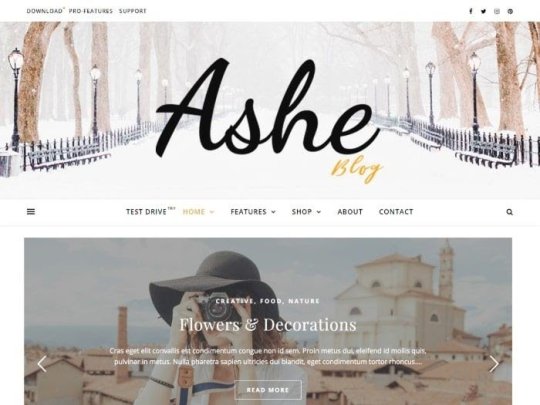
Overview of Ashe
Like Sydney, Ashe bucks the multipurpose trend of themes on this list, instead opting to focus specifically on blogging. It has a nice minimal design that works great for all different kinds of WordPress blogs.
Standout Features of Ashe
Minimal design style with lots of white space
Responsive design
Multiple blog layout options in the WordPress Customizer
WooCommerce ready
What Users are Saying About Ashe
I tried many themes for my cooking blog, none of them worked except for Ashe. Very useful, very easy to customize with amazing features! I had a lot of fun customizing my blog. So satisfied. Moreover, they offer perfect and fast support whenever needed.
mygratitudecatalogue
Final Word on Ashe
Ashe is a little bit more niche-focused than the other Elementor themes, but I would say that it’s a great option if you’re looking to make a blog in the fashion, lifestyle, or creative niches.
Download Ashe
Back to Top
12. Hestia

Overview of Hestia
Hestia is a multipurpose WordPress theme that implements material design principles, which gives it a unique look in comparison to many of the other themes on this list. It also uses a one-page design out-of-the-box, which is another unique feature.
Hestia comes from the same developer as the Neve theme from earlier on this list.
Standout Features of Hestia
Material design styling
One-page design
WooCommerce compatible
SEO friendly (aka Google friendly)
Four importable demo sites, some of which use Elementor
Mega menu support
What Users are Saying About Hestia
Going from Hestia Free to Hestia Pro helped us to make a better landing page without any third-party plugins. Combined with Elementor, we’re able to design all we want.
Vincent Duvernet
Final Word on Hestia
The main reason to use Hestia over the other options on this list is if you like the material design styling. If you do, go with Hestia. Otherwise, you might prefer a more flexible theme to pair with Elementor.
Download Hestia
Back to Top
13. Jupiter X
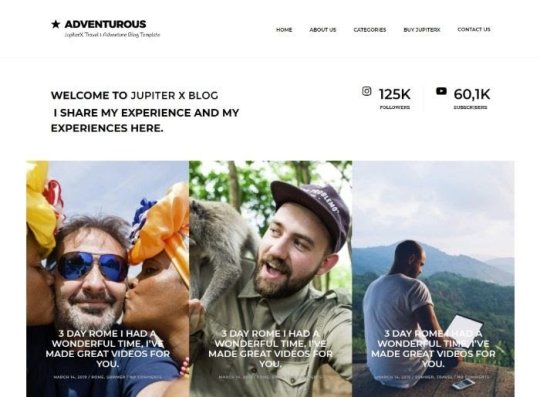
Overview of Jupiter X
Jupiter X is one of the all-time best-selling themes at ThemeForest, where it’s been purchased over 131,000 times.
It includes a massive collection of 290+ pre-made websites built with Elementor, as well as tons of detailed customization options.
Jupiter X costs $59, which gets you lifetime updates and six months of support.
Standout Features of Jupiter X
290+ importable demo sites built with Elementor
20+ pre-built header options, plus detailed header customization options
Visual footer editor
100+ block templates
Custom Elementor widgets for forms and other content elements
Mega menu builder
Includes tons of other Elementor extensions, including the Jet plugins for Elementor
What Users are Saying About Jupiter X
Not only does Jupiter X offers [sic] plenty of pre-made templates — Jupiter X is also really easy to use when you first get a hang of it.
MarieW
Final Word on Jupiter X
The most unique thing about Jupiter X is its absolutely massive collection of 290+ pre-made websites built with Elementor. If you see a site you like, you can import it, tweak the content with Elementor, and be up and running in no time.
It also includes JetPlugins for Elementor which extends Elementor with a ton of new functionality that you can use in your designs. This bundled functionality can replace the need to purchase Elementor Pro.
All in all, if you like the abundance of demo sites, bundled plugins, and customization options, Jupiter X has a lot to offer.
However, it’s a bit bloated as compared to the more lightweight options like GeneratePress and Astra. If you value performance, I’d probably pick a different theme.
Download Jupiter X
Back to Top
Still Unsure? Here’s How 800+ People Voted
Still unsure which of these Elementor themes to choose for your site?
Don’t worry — you’re not alone!
There’s actually an entire Facebook group dedicated to the topic. It’s called Elementor + Which Theme? and it has over 3,800 members who were similarly vexed about how to pick the best Elementor theme for their websites.
If you’re still struggling with which theme to choose, here’s what the wisdom of the crowds says from a poll with over 800 responses:
Astra — 320 votes
OceanWP — 258 votes
GeneratePress — 169 votes
Page Builder Framework — 28 votes
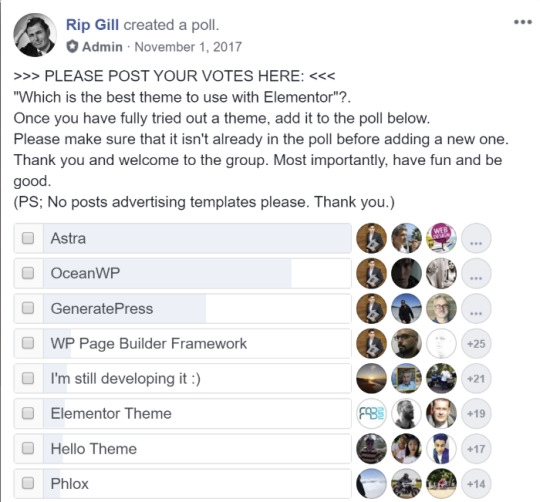
That poll is a little old, so here’s the data from the new version of the poll in 2020, which doesn’t have quite as many responses yet:
Hello — 19 votes
Astra — 15 votes
OceanWP — 12 votes
GeneratePress — 4 votes
Zakra — 1 vote
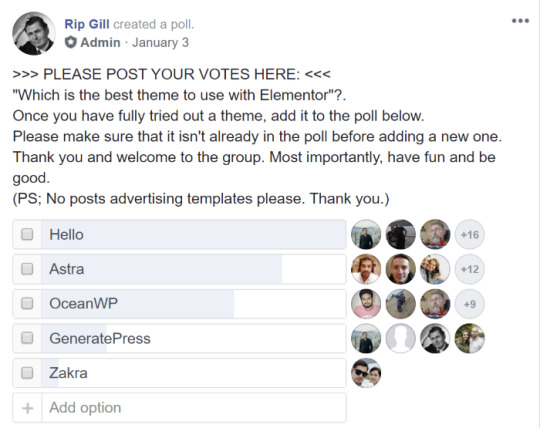
Based on those two polls (and my own experience), Astra makes a great starting point if you’re still on the fence. It offers an enticing combination of “design flexibility + performance optimization” that’s tough to beat.
Unless, that is, you want to build your entire theme with Elementor Pro Theme Builder, in which case Elementor Hello might be a better choice.
Back to Top
Pick One of These Elementor Themes and Get Started!
Elementor gives you the power to design your content with a visual, drag-and-drop page builder, but you still need to pair it with a quality WordPress theme.
With one of the Elementor themes on this list, you can be confident that your Elementor content has a foundation that sets it up for success.
All you need to do is pick the best WordPress theme that’s right for you, install it, and start building out your site!
About the author: Colin Newcomer is a freelance writer for hire with a background in SEO and affiliate marketing. He helps clients grow their web visibility by writing primarily about digital marketing and WordPress. In his spare time, he travels and curates graphic t-shirts.
The post 13 Best Elementor Themes (According to Elementor!) in 2020 appeared first on Smart Blogger.
from SEO and SM Tips https://smartblogger.com/best-elementor-themes/
0 notes
Text
AMP-lify Your Digital Marketing in 2018
Posted by EricEnge
Should you AMP-lify your site in 2018?
This is a question on the mind of many publishers. To help answer it, this post is going to dive into case studies and examples showing results different companies had with AMP.
If you’re not familiar with Accelerated Mobile Pages (AMP), it’s an open-source project aimed at allowing mobile website content to render nearly instantly. This initiative that has Google as a sponsor, but it is not a program owned by Google, and it’s also supported by Bing, Baidu, Twitter, Pinterest, and many other parties.
Some initial background
Since its inception in 2015, AMP has come a long way. When it first hit the scene, AMP was laser-focused on media sites. The reason those types of publishers wanted to participate in AMP was clear: It would make their mobile sites much faster, AND Google was offering a great deal of incremental exposure in Google Search through the “Top Stories news carousel.”
Basically, you can only get in the Top Stories carousel on a mobile device if your page is implemented in AMP, and that made AMP a big deal for news sites. But if you’re not a news site, what’s in it for you? Simple: providing a better user experience online can lead to more positive website metrics and revenue.
We know that fast-loading websites are better for the user. But what you may not be aware of is how speed can impact the bottom line. Google-sponsored research shows that AMP leads to an average of a 2X increase in time spent on page (details can be seen here). The data also shows e-commerce sites experience an average 20 percent increase in sales conversions compared to non-AMP web pages.
Stepping outside the world of AMP for a moment, data from Amazon, Walmart, and Yahoo show a compelling impact of page load time on metrics like traffic, conversion and sales:
You can see that for Amazon, a mere one-tenth of a second increase in page load time (so one-tenth of a second slower) would drive a $1.3 billion drop in sales. So, page speed can have a direct impact on revenue. That should count for something.
What do users say about AMP? 9to5Google.com recently conducted a poll where they asked users: “Are you more inclined to click on an AMP link than a regular one?” The majority of people (51.14 percent) said yes to that question. Here are the detailed results:
This poll suggests that even for non-news sites, there is a very compelling reason to do AMP for SEO. Not because it increases your rankings, per se, but because you may get more click-throughs (more traffic) from the organic search results. Getting more traffic from organic search, after all, is the goal of SEO. In addition, you’re likely to get more time on site and more conversions.
How the actual implementation of AMP impacts your results
Before adopting any new technology, you need understand what you’re getting into.
At Stone Temple Consulting, we performed a research study that included 10 different types of websites that adopted AMP to see what results they had and what challenges they ran into. (Go here to see more details from the study.)
Let’s get right to the results. One site, Thrillist, converted 90 percent of their web pages over a four-week period of time. They saw a 70 percent lift in organic search traffic to their site — 50 percent of that growth came from AMP.
One anonymous participant in the study, another large media publisher, converted 95 percent of their web pages to AMP, and once again the development effort as approximately four weeks long. They saw a 67 percent lift in organic search traffic on one of their sites, and a 30% lift on another site.
So, media sites do well, but we knew that would be the case. What about e-commerce sites? Consider the case of Myntra, a company that is the largest fashion retailer in India. Their implementation took about 11 days of effort.
This implementation covered all of their main landing pages from Google, covering between 85% and 90% of their organic search traffic. For their remaining pages (such as the individual product pages) they implemented a Progressive Web App, which helps those pages perform better as well. They saw a 40% reduction in bounce rate on their pages, as well as a lift in their overall e-commerce results. You can see detailed results here.
Then there is the case of Event Tickets Center. They implemented 99.9% of their pages in AMP, and opted to create an AMP-immersive experience. Page load times on their site dropped from five to six seconds to one second.
They saw improvements in user engagement metrics, with a drop in bounce rate of 10%, an increase in pages per session of 6%, and session duration of 13%. But, the stunning stat is that they report a whopping 100% increase in e-commerce conversions. You can see the full case study here.
But it’s not always the case that AMP adopters will see a huge lift in results. When that’s not the case, there’s likely one culprit: not taking the time to implement AMP thoroughly. A big key to AMP is not to simply use a plugin, set it, and forget it.
To get good results, you’ll need to invest the time to make the AMP version of your pages substantially similar (if not identical) to your normal responsive mobile pages, and with today’s AMP, for the majority of publishers, that is absolutely possible to do. In addition to this being critical to the performance of AMP pages, on November 16, 2017, Google announced that they will exclude pages from the AMP carousel if the content on your AMP page is not substantially similar to that of your mobile responsive page.
This typically means creating brand-new templates for the major landing pages of your site, or if you are using a plugin, using their custom styling options (most of them allow this). If you’re going to take on AMP, it’s imperative that you take the time to get this right.
From our research, you can see in the slide below the results from the 10 sites that adopted AMP. Eight of those sites are colored in green, and those are the sites that saw strong results from their AMP implementation.
Then there are two listed in yellow. Those are the sites that have not yet seen good results. In both of those cases, there were implementation problems. One of the sites (the Lead Gen site above) launched pages with a broken hamburger menu, and a UI that was not up to par with the responsive mobile pages, and their metrics are weak.
We’ve been working with them to fix that and their metrics are steadily improving. The first round of fixes brought the user engagement metrics much closer to that of the mobile responsive pages, but there is still more work to do.
The other site (the retail site in yellow above) launched AMP pages without their normal faceted navigation, and also without a main menu, saw really bad results, and pulled it back down. They're working on a better AMP implementation now, and hope to relaunch soon.
So, when you think about implementing AMP, you have to go all the way with it and invest the time to do a complete job. That will make it harder, for sure, but that’s OK — you’ll be far better off in the end.
How we did it at Stone Temple (and what we found)
Here at Stone Temple Consulting, we experimented with AMP ourselves, using an AMP plugin versus a hand-coded AMP web page. I’ll share the results of that next.
Experiment No. 1: WordPress AMP plugin
Our site is on WordPress, and there are plugins that make the task of doing AMP easier if you have a WordPress site — however, that doesn’t mean install the plugin, turn it on, and you’re done.
Below you can see a comparison of the standard StoneTemple.com mobile page on the left contrasted with the default StoneTemple.com page that comes out of the AMP plugin that we used on the site called AMP by Automatic.
You’ll see that the look and feel is dramatically different between the two, but to be fair to the plugin, we did what I just said you shouldn’t do. We turned it on, did no customization, and thought we were done.
As a result, there’s no hamburger menu. The logo is gone. It turns out that by default, the link at the top (“Stone Temple”) goes to StoneTemple.com/amp, but there’s no page for that, so it returns a 404 error, and the list of problems goes on. As noted, we had not used the customization options available in the plugin, which can be used to rectify most (if not all) of these problems, and the pages can be customized to look a lot better. As part of an ongoing project, we’re working on that.
It’s a lot faster, yes… but is it a better user experience? Looking at the data, we can see the impact of this broken implementation of AMP. The metrics are not good.
Looking at the middle line highlighted in orange, you’ll see the standard mobile page metrics. On the top line, you’ll see the AMP page metrics — and they’re all worse: higher bounce rate, fewer pages per session, and lower average session time.
Looking back to the image of the two web pages, you can see why. We were offering an inferior user interface because we weren’t giving the user any opportunities to interact. Therefore, we got predictable results.
Experiment No. 2: Hand-coded AMP web page
One of the common myths about AMP is that an AMP page needs to be a stripped-down version of your site to succeed. To explore whether or not that was true, we took the time at Stone Temple Consulting to hand-code a version of one of our article pages for AMP. Here is a look at how that came out:
As you can see from the screenshots above, we created a version of the page that looked nearly identical to the original. We also added a bit of extra functionality with a toggle sidebar feature. With that, we felt we made something that had even better usability than the original page.
The result of these changes? The engagement metrics for the AMP pages on StoneTemple.com went up dramatically. For the record, here are our metrics including the handcrafted AMP pages:
As you can see, the metrics have improved dramatically. We still have more that we can do with the handcrafted page as well, and we believe we can get these metrics to be better than that of the standard mobile responsive page. At this point in time, total effort on the handcrafted page template was about 40 hours.
Note: We do believe that we can get engagement on the AMP by Automatic plugin version to go way up, too. One of the reasons we did the hand-coded version was to get hands-on experience with AMP coding. We’re working on a better custom implementation of the AMP by Automatic pages in parallel.
Bonus challenge: AMP analytics
Aside from the actual implementation of AMP, there is a second major issue to be concerned about if you want to be successful: the tracking. The default tracking in Google Analytics for AMP pages is broken, and you’ll need to patch it.
Just to explain what the issue is, let’s look at the following illustration:
The way AMP works (and one of the things that helps with speeding up your web pages) is that your content is served out of a cache on Google. When a user clicks on the AMP link in the search results, that page lives in Google’s cache (on Google.com). That’s the web page that gets sent to the user.
The problem occurs when a user is viewing your web page on Google’s cache, and then clicks on a link within that page (say, to the home page of your site). This action means they leave the Google.com page and get the next page delivered from your server (in the example above, I’m using the StoneTemple.com server.)
From a web analytics point of view, those are two different websites. The analytics for StoneTemple.com is going to view that person who clicked on the AMP page in the Google cache as a visitor from a third-party website, and not a visitor from search. In other words, the analytics for StoneTemple.com won’t record it as a continuation of the same session; it’ll be tracked as a new session.
You can (and should) set up analytics for your AMP pages (the ones running on Google.com), but those are normally going to run as a separate set of analytics. Nearly every action on your pages in the Google cache will result in the user leaving the Google cache, and that will be seen as leaving the site that the AMP analytics is tracking. The result is that in the analytics for your AMP pages running on Google.com:
Your pages per session will be about one
Bounce rate will be very high (greater than 90 percent)
Session times will be very short
Then, for the AMP analytics on your domain, your number of visitors will not reflect any of the people who arrive on an AMP page first, and will only include those who view a second page on the site (on your main domain). If you try fixing this by adding your AMP analytics visit count to your main site analytics count, you’ll be double counting people that click through from one to the other.
There is a fix for this, and it’s referred to as “session stitching.” This is a really important fix to implement, and Google has provided it by creating an API that allows you to share the client ID information from AMP analytics with your regular website analytics. As a result, the analytics can piece together that it’s a continuation of the same session.
For more, you can see how to implement the fix to remedy both basic and advanced metrics tracking in my article on session stitching here.
Wrapping up
AMP can offer some really powerful benefits — improved site speed, better user experience and more revenue — but only for those publishers that take the time to implement the AMP version of their AMP site thoroughly, and also address the tracking issue in analytics so they can see the true results.
Sign up for The Moz Top 10, a semimonthly mailer updating you on the top ten hottest pieces of SEO news, tips, and rad links uncovered by the Moz team. Think of it as your exclusive digest of stuff you don't have time to hunt down but want to read!
from The Moz Blog http://ift.tt/2mLsmTc
via IFTTT
2 notes
·
View notes
Text
ViralEngagr Review And Huge Bonus
ViralEngagr Review - Are you looking for more knowledge concerning ViralEngagr? Please go through my sincere testimonial about it before selecting, to evaluate the weak points and also strengths of it. Can it be worth your effort and time and cash money?
Introducing ViralEngagr
16 Excellent Examples of High-Converting Facebook Advertisements (Component 3)
Regularity: Frequency describes the variety of times any type of one user sees your ad. Much more doesn't equal much better, so make certain you're focusing on advertising your advertisement to one-of-a-kind viewers. According to FB, ad regularity should not go beyond 2 times per week.
Brands That Truly Have Their Finger on the Pulse of Facebook ViralEngagr Ads
Right here, we'll have a look at what these brand names are doing that makes their Facebook ads especially useful.
1. Slack
Slack Facebook Advertisement
Slack's ad including a female riding a pink unicorn sticks out in any feed-- it's actual aesthetic candy. The ad's comparison in between the basic, uncomplicated copy as well as playful photo captures your eye.
Slack's advertisement gets to the point in simply a couple of words, as well as playing to the scourge of every functioning professional's presence: too many meetings. Their assurance is something details and tangible: 25% fewer meetings.
2. Buck Shave Club
Dollar Shave Club
Buck Shave Club is recognized for their brilliant advertising campaign as well as their very straightforward messaging. This instance was an unusually high entertainer-- leading the brand name to a 1.5 x rise in memberships and reaching over 1.6 billion clients.
Their copy is succinct: "The smarter means to cut." Here, they have actually done a superb work of showcasing their worth suggestion in their photo-- Dollar Shave Club sells fantastic razors for both genders while taking a stab at the presumption that women's razors require to be pink.
3. KAYAK
Travel booking service KAYAK ran a campaign during March and also April 2017 that got to 2.1 billion individuals. Their new video advertisements added fundamental motion to still pictures in a collection of four short video clips, causing a 39% decrease in expense per searcher (versus their still pictures made use of in previous advertisements).
Computer animation brought brand-new life to their brand, boosting memorability and overall an extra fascinating ad to take a look at. Their FB advertisement additionally highlights a single, clear advantage: search travel now and also obtain the very best rate on your trip. (If you're considering video computer animation, ensure you build for sound-off auto-play-- considering that 85% of Facebook video clips are now played without audio.).
4. Birchbox
Get Lipstick Queen's FULL-SIZE Hello there Seafarer lipstick ($ 22 worth) absolutely free with your initial Birchbox! The cutting-edge formula changes from blue to berry with the pH of your lips.
Just utilize code LIPQUEEN at checkout!
Published by BIRCHBOX on Wednesday, January 25, 2017.
Birchbox, the on the internet charm solution, made use of a series of videos to draw in new customers, revealing close-up presentations of new items, along with music and also distinctive graphics.
Video clip regulations. Yet what Birchbox is doing is providing their target market a more detailed look at beloved brands at work-- a vital part of the decision-making procedure when it concerns elegance. Birchbox utilized a lookalike audience to get to individuals similar to their existing customers, causing a 35% increase in mobile conversions throughout the initial fifty percent of 2017.
5. Digital Marketing professional
Digital Online Marketer Example.
Digital Marketer's leading carrying out advertisement is actually about high-performing Facebook ViralEngagr ads.
This ad functions because the messaging and also the image work well with each other in a very literal sense: words library, plus books, suggesting lots of resources. The friendly, practical tone and also succinct call-to-action explain precisely what you'll obtain from this collection: excellent suggestions for your own advertisements.
This advertisement generated over 80,000 leads at $3.26 a pop.
ViralEngagr Testimonial & Review
Developer: Victory Akpos et alia
Product: ViralEngagr
Release Day: 2019-May-23
Launch Time: 10:00 EDT
Front-End Price: $40
Sales Page: https://www.socialleadfreak.com/viralengagr-review/
Specific Niche: Social Media
What Is ViralEngagr?

Viralengagr is the globe's largest and also most powerful social media advertising device that permits customers to create extremely Transforming ViralEngagr Ads Like Articles, Campaigns, Optin Pages, Single-interest Group, Carrier Shops quickly and also easy in less than 2 mins without paying a penny.
Viralengagr is developed with PROVEN TO CONVERT advertisements like articles, CTA Powered Campaigns, Carrier Online Marketing, Chatbots, Lead Generators making up top platforms like Facebook, Instagram, Carrier and also Twitter.
ViralEngagr Qualities & Perks
Viralengagr Attribute # 1: Blog Post Lead Grabber
Viralengagr enables consumers to send out bulk private message to facebook customers that comments on their facebook advertisements or page posts as well as transform them right into leads.
It car subscribe these individuals into facebook carrier where they can be involve them better or remarketed to.
Viralengagr Function # 2: Viral Poll Maker
Construct remarketing lists of individuals that comments in engagement of a facebook survey or contest message by deciding them right into a segmented program listing base on their selection keyword phrases.
As already clarified in single-interest group include above, the viral poll creator is what is responsible for producing interest group from facebook posts.
Viralengagr Feature # 3: Viral Carousel Posts
Release or schedule ecommerce items on facebook integrated with instantaneous payment check out web pages for high sales conversion.
Get facebook emails of everyone that click your item from facebook to acquire. Easily run a dropshipping organisation and also sell any type of item with your option rate mark-ups and get settlement promptly via the checkout CTA destination choice.
Viralengagr Feature # 4: Interest Groups
This technology allows a client to track activities customers handle their facebook bots like what a user is interested through clicks during conversation with a bot.
ViralEngagr Feature # 5: Messenger Shop
This allows them to draw in items from ebay.com, Shopify, Aliexpress, Bestbuy, Amazon.com, Desire, Woocommerce as well as quickly sell without having a store, site or blog site and create income on autopilot using this software program
ViralEngagr Function # 6: Twitter List Home Builder
Instantaneously build authentic e-mail leads from the first ever carried out twitter lead getting hold of innovation. Merely create and photo blog post utilizing ViralEngagr only, a site visitor clicks it as well as whoosh you have gotten hold of the lead on your ViralEngagr Account, remarkable right?
Instantaneously redirect your visitors from any one of your tweet to an established location, using it to Market and also offer products with our incorporated check out page innovation as well as made use of to share motivation uses that at some point grab leads with the listing building modern technology.
So every clicked tweet = Email Lead and also An Establish Redirect Link or page
ViralEngagr Attribute # 7: Video clip Campaigns
This allows you to relay a very transforming video message that has a call to action button to the inbox of facebook users, twitter and instagram fans. With the CTA switches, your conversion price will certainly triple since they don't simply see however are triggered to take an activity as you specify.
With these modern technology, you can drive sales to incorporating a check out page, rise website traffic to a blog site or website and also construct an instant email listing on the fly.
ViralEngagr Feature # 8: Picture Campaigns
This enables you to broadcast a highly converting picture message that has a call to activity button to the inbox of facebook customers and your twitter and instagram followers. Immediately drive traffic to your blog sites, stores, websites and so on. What's more, Viralengagr allows users to incorporate immediate checkout pages to the CTA buttons for instantaneous sales as well as conversions.
ViralEngagr Function # 9: Chatbots
You don't require to pay a pro anymore to develop as well as incorporate an industry common Chatbot circulation of your selection for any type of project objective, you can now utilize our AI wizard system to instantly create a spectacular durable however yet basic to produce Chatbot campaigns.
ViralEngagr Function # 10: 1 Click FB Lead Contractor
This is a lawful facebook innovation that converts every ViralEngagr advertisements clicks into leads since for everybody that clicks on the article or ads, the software program draws in their leads on Facebook ... this is the utmost game changer and if you market any kind of item online, you'll require so that anyone that clicks to your shop, you'll have their leads and also email them over and also over once again to get them to acquire your item
ViralEngagr Function # 11: Web page Contractor
Construct touchdown web pages, Optin web page layout using magic link for grabbing authentic emails, checkout web page layouts, Item pages and Types e.g appointment, booking and also subscription can be incorporated in addition to facebook chatbot plugin for high conversion.
ViralEngagr Attribute # 12: Instagram Mix
The ViralEngagr PRO allows clients to send or schedule bulk straight messages to their instagram fans, schedule as well as broadcast stories, videos as well as picture blog posts.
It likewise make it possible for customers to construct real warm email lists utilizing the facebook magic link considering that instagram is now attached to facebook as well as an ordinary instagram individual has a facebook account ...
Broadcast web link message to instagram follows that when clicked, initially obtain's their emails before redirecting them to a specified destination.
ViralEngagr Function # 13: Multiple FB
Multiple accounts connection:
We understand that you can have greater than one Facebook account or rather have one/more accounts that you are managing. Imagine opening the power of ViralEngagr on your client's facebook accounts.
Numerous facebook page administration:
You are approved access to unlock viralEngagr across all your pages and much more to be developed.
ViralEngagr Attribute # 14: Webhooks
Our webhook technology allows you to still explore the old traditional method of grabbing leads with internet forms such as appointment types, scheduling kinds, subscription kinds etc on carrier and facebook however along with within our well kind after touchdown pages.
Final thought
"It's A Good deal. Should I Spend Today?"
Not just are you getting accessibility to ViralEngagr Review for the very best rate ever supplied, but additionally You're investing entirely without threat. ViralEngagr include a 30-day Cash Back Warranty Policy. When you pick ViralEngagr, your complete satisfaction is guaranteed. If you are not totally satisfied with it for any type of reason within the initial thirty days, you're qualified to a full reimbursement-- no question asked. You have actually got nothing to lose! What Are You Awaiting? Try It today and also obtain The Complying with Perk Currently!
0 notes
Text
WordPress Magazine Themes for Viral Content
New Post has been published on https://www.templified.com/wordpress-magazine-themes-for-viral-content/
WordPress Magazine Themes for Viral Content
Locating an WordPress magazine theme for viral content could be a challenge, but it really doesn’t have to be. That is why we’ve created this collection, to help you sort through all the options to find something you can really get into! We have gathered the best up buzz themes about and place them here. These themes can allow you to get stocks, get visitors and get your articles into the front of their SERPs with excellent designs, attributes that make blogging easier and a great deal of flexibility to get the job done, regardless of which kind of content material you produce. Thanks!
However, does it need to be this hard? That is the question we asked ourselves prior to producing this assortment of magazine themes. We have gone out and found that the absolute ‘buzz-worthy’ WordPress themes, analyzed each and each of these to be certain they’re of the maximum quality in features, design and naturally, service.
Every of those content advertising themes can enable you to pull traffic, get stocks and receive your articles. Designs, attributes that make blogging easier and a great deal to get the work finished. Regardless of which kind of articles, the WordPress viral magazine themes would be the finest we have discovered, but when we have left you out, please leave us a not. Thanks!
Extra
Extra is a magazine theme from tasteful themes and it’s got so many features, I would have been insane to leave it from the collection. Extra is built on the Divi page builder that is powerful and elastic, it’s one of the Drag and Drop magazine Builders on the market. If you’ve never heard of elegant themes, I’m pleased to present them to you. This theme developer is one of the best about, Divi and Extra are just two of the most well-known options for building a magazine for viral video and articles that is written. There is a type article Builder and page builder at everything that you construct will be fully responsive. This usually means you’re content seems great ever, and on all devices increasingly important aspect in the present internet. You can add ratings and reviews to your articles and allow users to rate content. That little bit of interactivity can go a very long way in producing a fantastic user overall, this is one of the best viral content magazine themes around and I believe that you should certainly have a look at it.
DemoMore Information Get Hosting
Bimber
Bimber is an excellent looking magazine theme for viral articles and Adsense. For buzz-worthy content, this template is the perfect way to highlight and showcase your posts, pages, images and videos. Bimber is quick to set up, they advertise it should not take over a day of effort to get your site up and running, starting to draw traffic. Visual Composer is the page builder supporting this theme and it’s a highly effective way to build unique designs and styles.
Demo More Information Get Hosting
BoomBox
BoomBox is a viral magazine and advertising theme that’s great for affiliate marketers who collect amazing content to share with the world. BoomBox is a all purpose magazine theme with adaptive design, 100% responsive layout and you may use it to make news stories, listicles, polls as well as quizzes. Utilizing the built-in social networking capabilities of BoomBox, you can show off trending posts, the best rated articles and market all of it with Adsense or your own advertising network of choice and if you would like to market products, BoomBox is WooCommerce ready too. There’s the Froala text editor for WYSIWYG text editing and one really cool new feature are complicated stories, where you can combine surveys, quizzes and other post types in one article, giving more flexibility.
Demo More Information Get Hosting
Bunchy
The world wide web is powered by kitty videos. That’s what they say anyway and sometimes, it appears pretty accurate. If you want to create a site that competes head to head with sites like ThoughtCatalog or Ranker, you want to find the kind of theme that makes it easy for visitors to participate with and share your content. Bunchy is a nicely designed theme packaged with social sharing, appealing and it’s easy to navigate so people won’t get lost on your incredibly sticky content. An excellent WordPress blog theme can certainly help develop an audience and it’ll make it simple to produce wonderful articles that truly gets attention. Whatever, I still believe Bunchy might be a fine theme for a private blogging website, particularly if you also want to have any videos on your own webpage.
Demo More Information Get Hosting
Writing
Even should you not know a line of website development code, knowing that it exists in whatever design solution you choose gives you assurance that it is possible to engage readers efficiently. The Composing WordPress theme was developed by experts who understand the importance of coding but did not skimp on the design and design. Although it has a decorative, this theme provides a high level of interest when putting the spotlight on your content. It’s 100% answers and retina-ready so individuals glancing in their mobile phones can find the identical experience as people browsing on a large screen. Composing enjoys complete compatibility with all popular Internet browsers. The search engine optimization features mean that the more traffic will obviously find whatever website is made with this WP theme. This increases the likelihood of your success.
Start by choosing from a variety of shades and colours. Then move on to other options like font choices and features. Even though the final result may seem simple, its successful façade does an excellent job of embracing your articles beautifully. The Writing WordPress theme lets you be a blogger or blogger at a way. For more fantastic personal site themes, check out our assortment.
Demo More Information Get Hosting
Doberman
Let us start with the style, it’s contemporary and classic at precisely the exact same time. Familiar, yet exceptional. That’s a pretty good start. You need a great looking site to build the best viral content website you possibly can build, which is exactly what this Doberman theme is all about. You require a theme that’s simple to use, which Doberman is as well. SEO friendly, simple to use and personalize, an panel with all sorts of theme choices at your fingertips, Doberman makes it easy to craft a winning website. Then there is the support, which is solid. The result is a stunning, powerful and user-friendly template ideal for virtually any magazine website that is viral.
If it comes to viral articles, you want a theme that is built to optimize user participation, which is exactly what Doberman is all about. This theme uses the latest in networking research algorithms and it is absolutely off the charts in terms of user participation. Doberman provides an unlimited variety of style options, includes a drag and drop homepage, allows you to edit your articles in real time, seeing the effects of any changes you’re considering before the page or post goes live and it’s got a huge number of widgets and other trendy features.
Demo More Information Get Hosting
ViralFeed
ViralFeed is constructed maximizing user experience. It’s Adsense optimized, for taking advantage of all the traffic you 21, ideal. There are a lot of features that make this theme a winner. Several different blog layouts, parallax consequences for single posts, single post responses, popular posts for trending posts throughout the last month or week and more.
ViralFeed offers single click demo data import, emoji based’post reactions’, four blog layouts, tons of Advertising areas like the 100% responsive leaderboard ad, three post layouts and more. A great deal of themes use ViralFeed and a webpage builder does that too, but it uses a page builder a few may not be acquainted with Themes Page Builder. Do not worry, it is fairly straightforward. Siz article cubes , multiple builder layout types, hom post blocks, sliders, banners and much more, there.
Demo More Information Get Hosting
VLog
This is Vlog and it’s one of my favourite new video website and magazine themes. Beautifull crafted, Vlog comes with an almost laser-like focus on videography and cinematography. This theme is the ideal complement to sites with complex needs, from design to attributes. Fundamentally, Vlog allows you to show your videos in almost any way you want to. Video Tutorials? Video Blogging? It is all possible with VLog. If you would like to self host movies, that’s no problem. If you’d like to embed videos from a website like Vimeo, DailyMotion or YouTube, that’s absolutely possible also. There’s nothing that’s impossible with Vlog. I totally adore the YouTube movie importer, which transfers videos and playlists to your website. Quick and easy. Group videos to playlists, that is likely to result in an stickiness factor to your site that is almost unheard of. The attributes are apparently limitless.
Demo More Information Get Hosting
Pinstagram
What exactly does it take to make an remarkable WordPress articles site that is viral? Well, 1 thing is for sure, you will need the right theme. Since Pinterest’s layout motivated it, pinstagram has a comfortable feel to it. Pinterest is so incredibly popular, you have got to hope that intimacy rubs off on your website and I think that it will. That’s why Pinstagram is a good alternative, it is flexible, makes social marketing easy and it’s quite easy to use. The navigation is straightforward, you’re able to add a lot of functionality with widgetized areas and it is even pretty nice to look at. With any fantastic Pinterest inspired theme, you are going to find that traditional grid layout with multiple image sizes and post shapes and total integration with your social websites. For any viral website, that’s a key element.
Demo More Information Get Hosting
Flymag
Should give the Flymag Pro theme for WordPress a try. It’s a highly-responsive and superior magazine theme that can guarantee every time to maximum readership. Using its display, you can highlight your most recent content on the first fold . Use visitors to click to entice through article. By having different segments and groups highlight precious content all across the webpage. Contain contact form an on-page blog, along with other details if you desire.
Clean-coded, you do not need to know PHP or HTML to take advantage of this Flymag Pro theme for WordPress. There are customization tools you’ll gain full access of, which will permit you to alter design elements from colors to display containers (you can create your edits using the drag and drop element ). For easier navigation, you may add custom widgets when you use the Flymag Pro theme for WordPress. Use these to link important addresses for your networking resources and your homepage.
Demo More Information Get Hosting
ViralWP
If you want to make some more money you may need a content marketing theme like ViralWP. ViralWP is a marketing theme much like websites like Zergnet or ViralNova and it is built with all the functionality you need to help take your articles. ViralWP has all the features and attractive, simple to use design that you would expect from a premium viral information theme and if you wish to compete with all the big-time sites, you will really appreciate the wide range of tools that help you acheive your goals. For bloggers, a stunning, ultra powerful and powerful WordPress blog theme is a superb technique that will help you build an audience on the internet.
Demo More Information Get Hosting
Buzzed
Buzzed has a super trendy grid layout so getting your readers to find and research your new and latest material will be absolutely no problem at all, since the visual grid helps direct users to the content you would like them to view. That’s perfect for creating a site full of content. It takes a whole lot of work to create a viral web magazine, but with Buzzed, you’re already a step ahead of this game, since this theme is really simple and well crafted, the user experience will help allow your website to take care of the huge crush of visitors you’re likely to get with each incredible post. Publishers, bloggers and also any kind of market content producers will love Buzzed, since it is a nicely packed way to underline with. Add from the ratings system that is handy and you have got a theme that helps drive consumer interaction, which is a huge boost for the traffic of your website.
Buzzed installs quickly, it got demo content that may be set up with one click, which makes it possible to get your site online fast and economically. There are nearly a dozen custom widgets, it’s fully responsive, offers live preview of any changes you make before you commit them to much more and the site. There’s even a trendy TV page for showing off content, while it’s self embedded, which is an excellent touch, especially if you’re in the viral video game such as Buzzfeed or other websites that are similar or hosted. Multiple layouts, advanced typography and much more make this site look perfectly unique and the SEO and speed optimization ensure your website will rank high. BobiFox, the theme’s founder, offers fantastic help files and documentation and in the event that you should encounter problems, their help-desk is topnotch.
Demo More Information Get Hosting
Gem
Gem is a easy and attractive magazine theme for viral articles, it’s design is modern and alluring, it has features flawlessly lend itself to assisting you market your content into the broadest array of people possible, with societal sharing buttons taking center stage to help your visitors market your posts, videos, pictures and viral information stories. That’s what there is a magazine all about if that’s your goal and websites can be an enjoyable way to generate massive amounts of traffic. Not everyone is in it for the money though, so your results may vary.
This’Gem’ is quite simple to use with a lot of excellent documentation, well made with an wonderful design, totally responsive so it works good on just about any screen, incredibly adaptable so that you can utilize it on virtually any website and one which provides lots of helpful, popular choices. You need to find a nicely crafted, user friendly blog theme so you can create the best online experience possible.
Demo More Information Get Hosting
Click Mag
ClickMag is an theme for viral information and website articles, not as a website like Buzzfeed or Cracked, perfect for helping create traffic through the ability of user interaction. Your readers will find it effortless to enjoy and share news stories and your posts, images, videos, making it a breeze neglect videos or to build a massive online following from breaking news to the latest memes. For internet publishers who would like to create a massive following, a well crafted blogging theme is. Whatever you are looking to market, ClickMag is a fantastic fit.
Demo More Information Get Hosting
Diginex
Are you getting into the content production game that is viral? Well, Diginex will be able to help you make a real impact with your readers and readers, with a beautiful layout that will take your articles and sharing. Social sharing is a part of marketing and a theme like Diginex can make your magazine articles really take off. For writers who want to make a big following, a pretty blogging theme is the very first thing you will need, so it’s essential you select a theme that has the style you need, with the characteristics you need. Nothing beats a fantastic set of a layout that is wonderful tools and the clean style you have been looking for.
This WordPress viral magazine template is remarkably flexible so it’s likely to use it on just about any website, professional and responsive so that it functions well on virtually any screen, easy to operate with a great deal of amazing documentation and help, designed to appear beautiful and one which provides countless helpful, popular abilities. Making massive amounts of traffic could be a fun way to make money blogging and Diginex delivers on the promise to help you generate traffic and generate income.
Demo More Information Get Hosting
Noes
Get online and build a buzz using Noes, a magazine theme that’s about building an audience with the trendyposts. You’ve seen websites like Cracked BuzzFeed or Something Awful. Well, you can now earn a website of your own that’s similar to those hot themesmonetize it. Noes is all about the buzz. It’s one of a certain, special type of magazine that is devoted to revealing the readers popular, trendy posts that are viral in their popularity. That’s exactly what a magazine is about, because the audience is buzzing with delight reading your interesting articles and lists. Noes is precisely thata magazine theme that is remarkably simple in layout and it’s design, easy to operate on back-end and the front and it does a great job of catching the buzz which may be made from a very topical and interesting article. Just supply the content and you’ll be on the way to creating your own audience.
Demo More Information Get Hosting
Daily Post
I believed that I’d add a theme to this group that doesn’t have the Ultra Modern, glossy look that a great deal of themes in this group appear to have. That is this one. This has a very timeless and booked , old-school feeling a newspaper style. It’s still contemporary in terms of functionality and features, it only appears to have. Tesla themes does a fantastic job of encouraging each of the templates that they have released and this one is certainly no exception. The documentation is thorough and with a name
DemoMore Information Get Hosting
0 notes
Text
XenForo 2.1.1 Stable Full
XenForo 2.1.1 is now available for all licensed customers to download. We recommend that all customers running previous versions of XenForo 2.1 upgrade to this release to benefit from increased stability.
We have also made some improvements to the importer framework. Notably it is now possible to perform a multi-process import in order to make better use of multi-core processors. If you run an import via the CLI and you add the --processes option with a value greater than 1, then multiple PHP processes will be used to perform the import, instead of a single CPU core being used as is the PHP default. Your results may vary, but with the number of processes set to equal the number of physical cores on a sufficiently powerful server, you should notice a significant increase in performance.
You can also run your import command with the new --finalize option which will run the finalize stage automatically after the data import has finished.
While we're talking about importers we should also point out that we are today also releasing XenForo Importers 1.2.0 with a new "Invision Community Forums" importer, XenForo Media Gallery 2.1.1 which reintroduces a number of importers originally included in XFMG 1.x and XenForo Resource Manager 2.1.1 which includes an XFRM to XFRM importer. See below for more information.
If you are upgrading from XenForo 2.1.0, please be aware that there is a new option called "Convert Markdown-style content to BB code" which is now disabled by default. If you would like to use Markdown-style formatting in your messages, you will need to enable this option first.
Download XenForo 2.1.1
Other changes in XF 2.1.1 include:
Solve a critical bug which may allow an extreme number of push subscriptions to be inserted. (Thank you @vbresults)
When pasting tables into the RTE, remove the rowspan/colspan attributes as they aren't supported. For any rows that don't have enough cells, append additional cells to the end (which is what the BB code renderer would do).
When converting emoji shortcodes, ignore any that are also smilies. This effectively prioritizes smilies over emojis on conflict. Adjust the emoji autocompleter to match this behavior.
Don't set a default alt when inserting an attachment into the rich text editor. (If no alt is present, when rendered, it will default to the filename.)
Ensure that auto-completion does not insert an HTML-encoded value when doing a text-based completion.
Ensure that textareas and code editors do not trim the values received before they are displayed.
Use the absolute date and time for poll closing when editing a poll to ensure a consistent wording for the sentence structure.
Add alt attributes to reaction <img> elements.
Support editor icons in specific FA packs by specifying the icon as "fa(l|r|s|b) fa-icon-name".
Ensure that we use the push receiver's language when rendering a push notification from a template.
Send cache-control: no-cache for error images displayed by the image proxy. For successful fetches, set the max-age of the result based on when the next refresh is planned (and if unknown, cache for a day).
Support Markdown image embedding without any alt text and maintain the alt text from Markdown image embeds.
For min-max options, add validation to ensure that the max is never less than the min.
When adding an avatar URL to a registration, only apply the avatar if the user would have permission (once their account is in the valid state).
Don't set a length when setting up boolean columns in the schema manager as we don't actually output this for integer types.
Re-enable ctrl/cmd+enter to submit textareas by default
Fix an issue where some inline styling (such as colors) before a video can cause text to disappear unexpectedly.
Prevent LESS compilation errors if removing certain style property elements (namely ones passed into H-scroller variations).
Disable inline Markdown matches that are known to be smilies. (Note this only applies to exact matches.)
Prevent URLs from being unfurled in signatures.
Fix a situation where a URL would be double auto-linked if it started with www and was on its own line.
Dynamically adjust the RTE z-index so that editor overlays work as expected when the editor is within an overlay itself
Prevent an error if there is an orphaned user connected account record (for a user that doesn't exist) if that connected account is then re-associated with another user.
When counting line limits in signatures, ensure that URLs are not unfurled as this will give an incorrect line count.
Prevent duplicate key error from push subscription update.
When listing watched forums, properly display forums that are children of nodes that are not displayed in the node list.
Provide extra space in the structured list "meta" information (replies and views) cell for longer translations.
Allow category_view template to have search constraints for "This category".
Adjust phrase used on Google Analytics Web Property ID option phrase.
Correctly use the payment profile display title when displaying a list of payment profiles if a display title is defined.
Re-jig the wording and details of the Stripe payment profile page somewhat in an attempt to make the required steps clearer and ensure the instructions of where to find things is correct.
Clarify the format of the expected event hint for the editor_dialog event. We coerce the dialog name to be alphanumeric so essentially anything beyond a-z/0-9 is stripped.
Remove unused bit of code in the GA template.
Ensure we include the fullUnicode default for new installs in the config.php.default file.
When testing for push support, check we have access to the Notification API also.
Use the correct error phrase when a profile post spam decision has been set to denied.
Add support for the iso6 ftype when detecting whether we have a valid MP4 video.
Use a standard textbox (of password type) for the SMTP password as we do not require strength checking or hide/show buttons there.
Ensure that each editor instance starts with an empty set of buttons to remove so that removals only affect the desired editor.
Sort the locale list when editing a language in an accent insensitive way.
Display an error if no templates or style properties have been marked for mass reversion.
Ensure a user cannot be following or ignoring themselves as a result of a merge, and rebuild following caches correctly.
Automatically suggest a name for the import log table, based on the importer class name and a numeric suffix.
Adjust positioning of reaction summary on the thread list.
Update LightGallery to the latest version in order to fix an issue with the slideshow pause button.
Use correct function name for reaction score ratio criteria.
Use a slightly more strict regex when detecting shortcodes in order to not necessarily attempt to replace embedded shortcodes, especially those inside URLs.
Improve behaviour of lists in content when they are used adjacent to floated images.
When inserting the description received by XF.DescLoader.onLoad run it through XF.setupHtmlInsert to ensure the resulting HTML is activated and any new JS is initialized.
When validating email addresses when handling email bounces, do so in a non-strict mode and ignore minor errors.
Exclude disabled reactions from the thread list reaction summaries.
Adjust usernameLength option so the max value cannot exceed 50 (the hardcoded username limit). Also apply that max value to the register form, rather than the max username limit (50).
Ensure a permission check happens at the point of running a search.
Prevent an error when building the backtrace of an error message that has no arguments.
When deleting a reaction definition, delete all reactions of that type to ensure correct and consistent behavior.
Add contentType values to the Report/ReportComment entity structure.
Add a hint which suggests that adding bookmark labels is optional.
Support passing in a custom perPage value to entityColumnsToJson and tableColumnsToJson methods. Set XF:ErrorLog.request_state to do only 300 per page - this table's records are quite data heavy and has been seen to exhaust memory limits.
Delay logging when inserting an emoji via the editor menu so that the emojis do not switch position until 1.5 seconds after you stop inserting emojis.
Change the double-encoded & to simply & in the custom field edit template.
For consistency with similar option groups, separate the "Enable content tagging" option from the other options on the page.
Ensure the tagLength option cannot exceed a maximum length of 100.
Fix next/prev month button color in the date picker and allow date ranges to pull colors from the style properties.
Apply the body font family to message previews.
When processing ajax responses, activate HTML elements after executing any inline scripts.
Allow detection of failed unfurl image loads even when the image proxy is enabled.
Add new template extension points for member_macros in the XF:action_groupsuter_start and XF:action_groupsuter_end positions.
Display the enableTrophies option on the user-title-ladder page so that the trophy points option can be kept disabled or re-enabled if trophies are being enabled/disabled.
Only apply the "Show value" option to member stats if the sort order is numeric (by default, if the sort order is not "username").
In some option templates, protect against invalid user ID data
Fix accidental N+1 query behavior on received reactions page and ensure consistent "all" vs type-specific counts.
Remove the default values for first_post_reaction_score in the Thread searcher, similar to the reaction_score in the User searcher.
Improve performance of loading the editor emoji menu on Android devices.
Remove inconsistent <b> tags from notice edit message explain phrase.
Add missing fal class in the core_contentrow less.
Remove commented out menu headers from navigation item menus.
Always apply the default prefix for a forum on reports sent into a forum.
Make it easier to add additional menus/buttons to the member tooltip/member view template.
Trigger class extension hint file to be rebuilt on class extension import.
When navigating directly to the post-thread page for a forum, attempt to use a predefined title (from the title URL param) if it is available.
Fix code event description argument list for app_admin_render_page event.
Add aria-hidden="true" to share icon placeholders.
In filter lists, do not count rows which we have forced to show - they most likely represent information rather than found results.
Do not duplicate the data-xf-init attribute on the prefix_input template.
Use SFS' load balanced API for SFS lookups. (Submissions do not appear to have changed).
Parse user mentions before MD parsing to avoid issues with user names that have valid MD-style markup.
Use a sufficient number of backslashes (5!) to appropriately escape the fnMaxLength templater function shortname regex.
Replace all hard-coded instances of N/A to the n_a phrase.
Swap order of filters and additional params on the forum_view "Show older items" link.
Add aria-hidden="true" to icon placeholder in the react HTML.
Hide links within ispoilers (and make them clicking the link not trigger while the spoiler is blurred).
Prevent an InvalidStateError in some cases with the numberbox input. Also change its support detection and prevent the stepping starting from an unexpected number.
Allow content_username and content_user_id to be empty/0 by default in the moderator log.
When navigating to a cached page, use conversation/alert unread counters from the most recent stored data, rather than what may have been included with the cached result.
The following public templates have had changes:
app_nav.less
app_sectionlinks.less
app_staffbar.less
bb_code.less
bb_code_preview.less
bookmark_edit
bookmark_macros
category_view
core_bbcode.less
core_block.less
core_contentrow.less
core_menu.less
core_pikaday.less
core_tab.less
editor.less
forum_post_thread
forum_view
google_analytics
member_macros
member_tooltip
member_view
PAGE_CONTAINER
poll_macros
prefix_input
register_form
register_macros
share_page_macros
structured_list.less
thread_list_macros
Where necessary, the merge system within the "outdated templates" page should be used to integrate these changes.
As always, new releases of XenForo are free to download for all customers with active licenses, who may now grab the new version from the customer area.
Note: add-ons, customizations and styles made for XenForo 1.x are not compatible with XenForo 2.x. If your site relies upon these for essential functionality, ensure that a XenForo 2 version exists before you start to upgrade. We strongly recommend you make a backup before attempting an upgrade.
Current Requirements
Please note that XenForo 2.1.x has higher system requirements than XenForo 1.x.
The following are minimum requirements:
PHP 5.6 or newer (PHP 7.3 recommended)
MySQL 5.5 and newer (Also compatible with MariaDB/Percona etc.)
All of the official add-ons require XenForo 2.1.
Enhanced Search requires at least Elasticsearch 2.0.
Installation and Upgrade Instructions for XenForo 2.1
Full details of how to install and upgrade XenForo can be found in the XenForo 2 Manual.
Note that when upgrading from XenForo 1.x, all add-ons will be disabled and style customizations will not be maintained. New versions of add-ons will need to be installed and customizations will need to be redone. We strongly recommended that you make a backup before attempting an upgrade. Once upgraded, you will not be able to downgrade without restoring from a backup.
XF-V2.1.1.zip
source https://xenforoleaks.com/topic/290-xenforo-211-stable-full/
0 notes
Text
Navigating the Internet’s VPN Chaos
You don’t have to be a black hat hacker or a dark web
dweller to appreciate the benefits of online anonymity. According to a poll
from Pew, a plurality of Americans are more concerned about their privacy
than ever. Around 57% of Americans don’t want the government monitoring private
citizens and the number that are comfortable being monitored by corporations is
equally low. Using a virtual private network (VPN) is one of the easiest ways
to protect your privacy online.
Most people already know that VPNs are safe and ethical. In
fact, many technical experts and privacy experts recommend them. The VPN market
is surging. By 2022, experts estimate that it will
be valued at $36 billion. This wouldn’t be the case if only cybercriminals
use them.
However, the high
demand for VPNs has created a tremendous amount of information about
them on Google. It can be difficult to sort through it all to find resources
that will help you make an informed decision. Many of these resources are
heavily biased.
Fortunately, it is possible to find transparent sources of
information if you know where to look. There are a couple of things that you
need to do first. You need to know what features you are looking for and make
sure that you do a detailed market research first.
What Types of VPN Options Are Available to You?
When you begin researching different VPN options, you will
find that some of them are cited more prominently than others. You are going to
want to start with the ones that receive the most publicity. They tend to be
more reliable and you will have an easier time finding objective information
that will help you make an informed purchase.
VPN users are extremely demanding by nature, so the VPNs
that don’t deliver won’t survive for long. References to them will usually get
buried in the search engine results over time. Users want a smooth experience
that doesn’t compromise security even though their connection is one degree of
separation further from the traffic source.
Although the bar for VPN solutions is set high, veteran VPN
providers like Express VPN, HideMyAss, NordVPN, and TunnelBear have met or
exceeded these standards for years. ExpressVPN has consistently been ranked higher
than its peers. This isn’t surprising, considering its reasonable price and
exceedingly easy-to-use interface. It doesn’t keep any logs on its users,
successfully unblocks Netflix (in all countries), allows torrenting, offers
24/7 live chat support and operates over 2,000 servers worldwide. Most
importantly; ExpressVPN is fast.
Downsides are sparse. Though it can be run via any device, only three can be
connected simultaneously, and if you’re trying to get in touch with Express or
learn more about them, you’ll find the web mostly devoid of
information—apparently, they’re as anonymous as their customers are. The whole
package justifies a price on the higher end of $8.32 per month (or $99.95 per
year).
On the same price tier but with a different focus, NordVPN
comes at a price of $6.99 per month and emphasizes security, with 2048-bit
encryption. This is double what similar VPNs offer. Additionally, peripheral
features like protection from DNS leaks, a kill-switch that cuts the internet
if the VPN loses connection, and the ability to pay with cryptocurrency keep
the platform airtight and as anonymous as possible.
HideMyAss is a cheekily named service that is also ranked
very highly. It is more affordable than ExpressVPN, with a monthly premium of around
$6.80 if you subscribe for a year. It also supports five devices at one time
instead of three. It’s also slower than some others and doesn’t offer advanced
capabilities such as split tunneling. However, it may be more suitable for
people who haven’t used a VPN before, with friendly pre-configured profiles
that consider a user’s immediate needs, hiding functions that are more involved
or customizable.
TunnelBear takes the beginner-friendly position to a new
level by offering a free plan that allows up to 500MB of downloads via the
client each month, allowing users to test it before buying. While experts will
criticize the lack of granular preferences and the ability to tweak minute
functions of the platform, the eye-level language on the site and simple
dashboard means that TunnelBear is clearly for those uninitiated into the world
of VPNs. Nevertheless, it performed decently in speed and security tests, and
comes at the entry-level price of $5.00 flat monthly with a yearly
subscription.
How does a VPN protect me?
The protective capabilities of any VPN depend on what its
user (you) is doing to require a VPN in the first place. For example, students
who like to study at their local café are aware that the free Wi-Fi provided in
these establishments is rarely as secure as it should be. Public Wi-Fi
is a ripe target for hackers, who take advantage of networks that
are often unencrypted, using them to inject malware onto your device which then
steals your most sensitive data.
Users who can’t afford exorbitantly priced digital music,
movies, or eBooks will choose to torrent them instead of going without, and
this is also a use case for VPNs. Downloading or uploading through your VPN
prevents your personal IP from being logged in connection to these sites, so
you’ll avoid the infrequent but scary letters in the mail from your ISP.
Using the web these days is like walking in a minefield if
you don’t want your data sent to places that then use it to target you. A
totally reasonable excuse for daily VPN use is to escape these data snoops,
some of which are the government. Places like China block many innocent
websites that help inform residents about the objective truth, making
truth-seeking and geo-restricted content another great reason to wield a VPN.
Regardless of your personal cause or need, it’s crucial to
figure out your priorities before doing VPN research. VPNs aren’t perfect for
everything, and they’re no magic bullet for anonymity, but having reasonable
expectations and knowing what you need is half the battle.
The post Navigating the Internet’s VPN Chaos appeared first on pctechguide
0 notes
Text
Navigating the Internet’s VPN Chaos
You don’t have to be a black hat hacker or a dark web dweller to appreciate the benefits of online anonymity. According to a poll from Pew, a plurality of Americans are more concerned about their privacy than ever. Around 57% of Americans don’t want the government monitoring private citizens and the number that are comfortable being monitored by corporations is equally low. Using a virtual private network (VPN) is one of the easiest ways to protect your privacy online.
Most people already know that VPNs are safe and ethical. In fact, many technical experts and privacy experts recommend them. The VPN market is surging. By 2022, experts estimate that it will be valued at $36 billion. This wouldn’t be the case if only cybercriminals use them.
However, the high demand for VPNs has created a tremendous amount of information about them on Google. It can be difficult to sort through it all to find resources that will help you make an informed decision. Many of these resources are heavily biased.
Fortunately, it is possible to find transparent sources of information if you know where to look. There are a couple of things that you need to do first. You need to know what features you are looking for and make sure that you do a detailed market research first.
What Types of VPN Options Are Available to You?
When you begin researching different VPN options, you will find that some of them are cited more prominently than others. You are going to want to start with the ones that receive the most publicity. They tend to be more reliable and you will have an easier time finding objective information that will help you make an informed purchase.
VPN users are extremely demanding by nature, so the VPNs that don’t deliver won’t survive for long. References to them will usually get buried in the search engine results over time. Users want a smooth experience that doesn’t compromise security even though their connection is one degree of separation further from the traffic source.
Although the bar for VPN solutions is set high, veteran VPN providers like Express VPN, HideMyAss, NordVPN, and TunnelBear have met or exceeded these standards for years. ExpressVPN has consistently been ranked higher than its peers. This isn’t surprising, considering its reasonable price and exceedingly easy-to-use interface. It doesn’t keep any logs on its users, successfully unblocks Netflix (in all countries), allows torrenting, offers 24/7 live chat support and operates over 2,000 servers worldwide. Most importantly; ExpressVPN is fast. Downsides are sparse. Though it can be run via any device, only three can be connected simultaneously, and if you’re trying to get in touch with Express or learn more about them, you’ll find the web mostly devoid of information—apparently, they’re as anonymous as their customers are. The whole package justifies a price on the higher end of $8.32 per month (or $99.95 per year).
On the same price tier but with a different focus, NordVPN comes at a price of $6.99 per month and emphasizes security, with 2048-bit encryption. This is double what similar VPNs offer. Additionally, peripheral features like protection from DNS leaks, a kill-switch that cuts the internet if the VPN loses connection, and the ability to pay with cryptocurrency keep the platform airtight and as anonymous as possible.
HideMyAss is a cheekily named service that is also ranked very highly. It is more affordable than ExpressVPN, with a monthly premium of around $6.80 if you subscribe for a year. It also supports five devices at one time instead of three. It’s also slower than some others and doesn’t offer advanced capabilities such as split tunneling. However, it may be more suitable for people who haven’t used a VPN before, with friendly pre-configured profiles that consider a user’s immediate needs, hiding functions that are more involved or customizable.
TunnelBear takes the beginner-friendly position to a new level by offering a free plan that allows up to 500MB of downloads via the client each month, allowing users to test it before buying. While experts will criticize the lack of granular preferences and the ability to tweak minute functions of the platform, the eye-level language on the site and simple dashboard means that TunnelBear is clearly for those uninitiated into the world of VPNs. Nevertheless, it performed decently in speed and security tests, and comes at the entry-level price of $5.00 flat monthly with a yearly subscription.
How does a VPN protect me?
The protective capabilities of any VPN depend on what its user (you) is doing to require a VPN in the first place. For example, students who like to study at their local café are aware that the free Wi-Fi provided in these establishments is rarely as secure as it should be. Public Wi-Fi is a ripe target for hackers, who take advantage of networks that are often unencrypted, using them to inject malware onto your device which then steals your most sensitive data.
Users who can’t afford exorbitantly priced digital music, movies, or eBooks will choose to torrent them instead of going without, and this is also a use case for VPNs. Downloading or uploading through your VPN prevents your personal IP from being logged in connection to these sites, so you’ll avoid the infrequent but scary letters in the mail from your ISP.
Using the web these days is like walking in a minefield if you don’t want your data sent to places that then use it to target you. A totally reasonable excuse for daily VPN use is to escape these data snoops, some of which are the government. Places like China block many innocent websites that help inform residents about the objective truth, making truth-seeking and geo-restricted content another great reason to wield a VPN.
Regardless of your personal cause or need, it’s crucial to figure out your priorities before doing VPN research. VPNs aren’t perfect for everything, and they’re no magic bullet for anonymity, but having reasonable expectations and knowing what you need is half the battle.
The post Navigating the Internet’s VPN Chaos appeared first on pctechguide
0 notes
Text
Navigating the Internet’s VPN Chaos
You don’t have to be a black hat hacker or a dark web dweller to appreciate the benefits of online anonymity. According to a poll from Pew, a plurality of Americans are more concerned about their privacy than ever. Around 57% of Americans don’t want the government monitoring private citizens and the number that are comfortable being monitored by corporations is equally low. Using a virtual private network (VPN) is one of the easiest ways to protect your privacy online.
Most people already know that VPNs are safe and ethical. In fact, many technical experts and privacy experts recommend them. The VPN market is surging. By 2022, experts estimate that it will be valued at $36 billion. This wouldn’t be the case if only cybercriminals use them.
However, the high demand for VPNs has created a tremendous amount of information about them on Google. It can be difficult to sort through it all to find resources that will help you make an informed decision. Many of these resources are heavily biased.
Fortunately, it is possible to find transparent sources of information if you know where to look. There are a couple of things that you need to do first. You need to know what features you are looking for and make sure that you do a detailed market research first.
What Types of VPN Options Are Available to You?
When you begin researching different VPN options, you will find that some of them are cited more prominently than others. You are going to want to start with the ones that receive the most publicity. They tend to be more reliable and you will have an easier time finding objective information that will help you make an informed purchase.
VPN users are extremely demanding by nature, so the VPNs that don’t deliver won’t survive for long. References to them will usually get buried in the search engine results over time. Users want a smooth experience that doesn’t compromise security even though their connection is one degree of separation further from the traffic source.
Although the bar for VPN solutions is set high, veteran VPN providers like Express VPN, HideMyAss, NordVPN, and TunnelBear have met or exceeded these standards for years. ExpressVPN has consistently been ranked higher than its peers. This isn’t surprising, considering its reasonable price and exceedingly easy-to-use interface. It doesn’t keep any logs on its users, successfully unblocks Netflix (in all countries), allows torrenting, offers 24/7 live chat support and operates over 2,000 servers worldwide. Most importantly; ExpressVPN is fast. Downsides are sparse. Though it can be run via any device, only three can be connected simultaneously, and if you’re trying to get in touch with Express or learn more about them, you’ll find the web mostly devoid of information—apparently, they’re as anonymous as their customers are. The whole package justifies a price on the higher end of $8.32 per month (or $99.95 per year).
On the same price tier but with a different focus, NordVPN comes at a price of $6.99 per month and emphasizes security, with 2048-bit encryption. This is double what similar VPNs offer. Additionally, peripheral features like protection from DNS leaks, a kill-switch that cuts the internet if the VPN loses connection, and the ability to pay with cryptocurrency keep the platform airtight and as anonymous as possible.
HideMyAss is a cheekily named service that is also ranked very highly. It is more affordable than ExpressVPN, with a monthly premium of around $6.80 if you subscribe for a year. It also supports five devices at one time instead of three. It’s also slower than some others and doesn’t offer advanced capabilities such as split tunneling. However, it may be more suitable for people who haven’t used a VPN before, with friendly pre-configured profiles that consider a user’s immediate needs, hiding functions that are more involved or customizable.
TunnelBear takes the beginner-friendly position to a new level by offering a free plan that allows up to 500MB of downloads via the client each month, allowing users to test it before buying. While experts will criticize the lack of granular preferences and the ability to tweak minute functions of the platform, the eye-level language on the site and simple dashboard means that TunnelBear is clearly for those uninitiated into the world of VPNs. Nevertheless, it performed decently in speed and security tests, and comes at the entry-level price of $5.00 flat monthly with a yearly subscription.
How does a VPN protect me?
The protective capabilities of any VPN depend on what its user (you) is doing to require a VPN in the first place. For example, students who like to study at their local café are aware that the free Wi-Fi provided in these establishments is rarely as secure as it should be. Public Wi-Fi is a ripe target for hackers, who take advantage of networks that are often unencrypted, using them to inject malware onto your device which then steals your most sensitive data.
Users who can’t afford exorbitantly priced digital music, movies, or eBooks will choose to torrent them instead of going without, and this is also a use case for VPNs. Downloading or uploading through your VPN prevents your personal IP from being logged in connection to these sites, so you’ll avoid the infrequent but scary letters in the mail from your ISP.
Using the web these days is like walking in a minefield if you don’t want your data sent to places that then use it to target you. A totally reasonable excuse for daily VPN use is to escape these data snoops, some of which are the government. Places like China block many innocent websites that help inform residents about the objective truth, making truth-seeking and geo-restricted content another great reason to wield a VPN.
Regardless of your personal cause or need, it’s crucial to figure out your priorities before doing VPN research. VPNs aren’t perfect for everything, and they’re no magic bullet for anonymity, but having reasonable expectations and knowing what you need is half the battle.
The post Navigating the Internet’s VPN Chaos appeared first on pctechguide
0 notes
Text
10 Best WordPress Forum Plugins (Compared)
Are you looking to add a community section on your WordPress site? Forums and discussion boards are a great way to boost user engagement and build a community around your site.
In this article, we’ve hand-picked the best WordPress forum plugins that you can use to build a community around your website or business.
Aside from the basic forum feature, we also made sure to find solutions that have advanced functionalities like question & answer board, custom social network feature, and more so you can build a community of your dreams.
Why Create a Forum on Your WordPress Site?
Online forums are an effective community-building tool where your website visitors can participate by posting questions, sharing solutions, new ideas, etc.
Your forum could be a Q&A (question-and-answer) platform, discussion board, knowledge sharing space, or a problem-solving support zone.
There are multiple advantages of adding a forum to your website.
First, your WordPress forum software will help users engage and participate on your website. When they participate, they’re more likely to come back, buy your products, and recommend them to their friends and family.
Second, it’s one of the most common and effective ways to provide support to your customers. When your customers have a technical or generic support question, they can hop into the forum and check to see if the issue is already posted. If it’s a new problem, then they can post and get their problem solved.
Lastly, it gives some SEO value to your website when a unique issue is discussed and the thread becomes popular. In many instances, forum threads outrank other types of content in search results. Sometimes, the user-generated content makes more sense than formal posts on your blog.
That being said, here’re the best plugins to add a forum to your WordPress website.
Note: You will need to have a WordPress website to use these plugins. If you want to start a new website, then you will need a domain and web hosting.
We recommend using Bluehost because they’re an official WordPress hosting provider, and they’re offering our users a free domain name and 60% off web hosting.
1. bbPress
When it comes to integrating a forum into WordPress, bbPress is hands-down the best plugin for the job. It is a sister project of WordPress.org, which means that it’s built the WordPress way and uses the existing WordPress core to power your forum.
bbPress is easy to set up, easy to moderate and maintain, fast, and clean. Anyone can easily create a forum in WordPress using this plugin. If you need detailed instructions, we have a tutorial on how to set up bbPress in WordPress.
Pros
Built for WordPress, bbPress utilizes the same WordPress core and follows the same coding standards as WordPress.
It integrates with any WordPress theme without painful modifications. There are also some excellent WordPress themes for bbPress that you can use.
More than 200 bbPress extensions available to do just about anything you want.
Since it doesn’t have a lot of bloat, bbPress is fast and lightweight.
You can easily create multisite forums and maintain them from one dashboard.
It’s a free open source software, so you can use it unlimited for free.
Cons
Not as feature-rich as full-fledged forum CMS like phpBB, Vanilla Forums.
The core plugin has only the basic features, so you need to install additional extensions for more power.
2. BuddyPress
BuddyPress allows you to build your own social network within WordPress. Just like bbPress, BuddyPress is also an official WordPress plugin. It follows the same coding practices and standards as WordPress.
With BuddyPress, you can create a full-fledged online community with user profiles, activity streams, user groups, messaging, and networking options.
Similar to Facebook, it allows your users to add friends, send private messages, create groups, and get notifications.
Best of all, you can use BuddyPress and bbPress together and create a feature-rich online forum.
Pros
Easily integrates with any WordPress theme and plugin.
Hundreds of third party BuddyPress plugins and extensions to extend the functionality.
Lets you easily create a complete social network with activity streams, user profiles, social connections, groups, etc.
It’s free and open source. Download BuddyPress for free and use it on unlimited sites, and also get regular updates.
Cons
The core plugin lacks advanced features that you may need to build a full-fledged online community. To extend its power, you’ll need to depend on third-party plugins.
3. ForumEngine
ForumEngine is actually a WordPress theme which turns your WordPress site into a discussion forum. It’s a powerful theme built specifically for creating a forum in WordPress. The theme shows the forum threads right on your website homepage.
With ForumEngine, you can create forums where users can interact in many ways like posting topics, questions, replying, liking or disliking a topic. It allows users to quickly search any topic in the list with Ajax live search.
It also provides a private space to your users where they can access and manage all their activities in the forum.
Pros
It’s a full-fledged WordPress forum theme, so you won’t need to install any plugin to create a forum in WordPress.
It provides plenty of styling options to change the appearance of your forum and make it look attractive.
Plenty of widgets for adding forum statistics, categories, hot topics, etc.
Allows you to display advertisements and earn extra income.
Cons
It’s a forum specific theme, so it’s hard to create a regular business or eCommerce site with this. You can integrate it with your WordPress blog, but it doesn’t have options to display products, etc.
It’s a paid theme. If you’ve limited budget, free options like bbPress and BuddyPress may be better options.
4. Simple:Press
Simple:Press is a simple solution for adding a forum to your WordPress site. It comes with both free and premium versions, so you can choose the option according to your need.
Using Simple:Press, you can create unlimited forums, forum groups, sub-forums, private and public forums easily. You can also lock and pin any forum. To let you manage the users, it has a powerful user group and permission system. Your users can create extended profiles with timezone, and a lot more.
Pros
Fully integrated into WordPress, supports WordPress registrations and logins.
Supports both standard WordPress and multisite installs as well.
More than 70 premium plugins are available to extend its features.
Creates SEO friendly permalinks and includes many SEO features.
Cons
The free version is fairly basic. You’ll need to purchase a premium plan to add advanced functionalities.
5. wpForo Forum
wpForo is a free WordPress forum plugin which comes with plenty of design and customization options. It features 3 design layouts for your forum: Extended, Simplified, and Question and Answer layout. Each layout has a unique design and features. Plus, there’re 6 set of forum color styles including dark style.
Using this plugin, you can easily create modern forums where your users can participate, get support, as well as contribute. Users can post questions, give answers, vote, subscribe to topics, and receive notifications, share topics on social media, etc.
Pros
Available for free with options to extend functionalities by purchasing paid addons.
Built-in features for search engine optimization (SEO), XML sitemap, caching, antispam, etc.
Smooth integration with BuddyPress to allow more social networking features.
Cons
Only basic features are granted in the free plugin. You’ll need to pay for advanced features like ad management, polls, user custom fields, private messaging, etc.
The plugin settings are a bit complex for first time users.
6. Asgaros Forum
Asgaros Forum is a simple WordPress forum plugin you can use on your live website. It’s the best forum plugin for anyone who is looking to add a lightweight forum page on their existing sites with ease. It’s super easy to setup and adds a feature-rich discussion board in WordPress.
Pros
Simple and lightweight forum plugin for beginners as well as professionals.
Simple yet powerful options available for content management, members, and permissions.
Forum statistics to let you see how well your forum is performing.
Multisite compatible plugin.
Cons
It doesn’t have extensions to add more functionalities.
7. CM Answers
CM Answers allows you to create a powerful Q&A (question and answer) discussion forum in WordPress. The basic free plugin comes with enough features to quickly setup a Stack Exchange like forum on your website.
It enables users to post questions, answer the questions, vote, upload files, subscribe categories, send private messages, etc. As the admin, you can customize questions, answers, filter out unwanted content, and manage the users. If you want additional features like anonymous posting and payments, you can buy the plugin addons.
Pros
Integrates seamlessly with most WordPress themes.
Users can vote on questions and answers.
Premium version has a lot more features including the ability to choose best answer, profiles, comments, social media login, etc.
Cons
Your forum is limited to Q&A format.
Most useful features are available for the premium version.
Some reviews on the plugin’s page indicate that users found it difficult to use.
8. WP Symposium Pro
WP Symposium Pro is an alternative to BuddyPress. You can create your own social network using this plugin. Similar to BuddyPress or Facebook, it allows your users to create profiles and activity wall, add friends, set email alerts, join forums, and more.
The plugin is designed to work with any WordPress theme or plugin. This allows you to add it to an existing WordPress site.
Pros
Highly customizable through shortcodes – change colors, fonts, buttons, etc. easily.
Option to buy Premium version or individual addons to add features. Premium support available for paid version users.
Documentation with videos is available on plugin’s website to help you get started.
Cons
Many useful features need a premium plan.
9. DW Question and Answer
DW Question and Answer enables you to create a complete Q&A (question and answer) system on your WordPress site. If you’re thinking of creating a system like Quora or Stack Overflow, DW Question and Answer is the right plugin to start with.
Unlike normal forum plugins, it allows your users to vote the answers, so that the best answer comes to the top and the less meaningful answers go to the end. For more details see our tutorial on how to create a question and answers site in WordPress.
Pros
You can use the free plugin for creating a basic question answer system. Advanced users can buy the premium version for more features.
CAPTCHA support helps you to combat spam.
Great for providing support to your customers/ users.
Cons
The free plugin lets you create just a simple forum in question and answer format.
10. Discussion Board
WordPress discussion board is a free plugin you can use to create a forum. It’s easy to install and setup the plugin, so anyone can build a forum in WordPress without touching any code.
Using this plugin, you can allow front-end registration and login system to attract more users. To avoid spamming, it has options to restrict repost, moderation for comments, etc.
Pros
Discussion Board theme specifically designed to go well with the plugin. You can also use this plugin with any theme you like.
Comes with plenty of handy shortcodes for displaying forms, list of topics, etc.
A paid version available for adding more options and possibilities.
Cons
The free version lacks powerful options. You’ll need to purchase their premium plan for many useful features.
Important Advice on Building a Forum Website
Regardless of your choice of online forum software, you will need extra hosting resources to run a successful online community.
You can install all these WordPress forum plugins on a shared hosting plan. You can even run a forum quite effectively for a while on the same starter hosting package.
If you are just starting out and want to test the waters, then we recommend using Bluehost. They are one of the top hosting companies in the world and officially recommended WordPress hosting provider.
However, as more visitors use your forum, it will slow down your website and may even crash it. In that case, you will need to upgrade to a managed WordPress hosting plan.
We recommend using WPEngine. They are one of the top managed WordPress hosting companies in the world.
Our second choice would be SiteGround. They are an officially recommended WordPress and bbPress hosting provider.
Need help moving your website? See our article on how to move WordPress to a new hosting server without any downtime.
We hope this article helped you find the best forum plugins for WordPress. You may also want to see our handpicked list of best Analytics Solutions for WordPress Users.
If you liked this article, then please subscribe to our YouTube Channel for WordPress video tutorials. You can also find us on Twitter and Facebook.
The post 10 Best WordPress Forum Plugins (Compared) appeared first on WPBeginner.
😉SiliconWebX | 🌐WPBeginner
0 notes
Text
10 Best WordPress Forum Plugins (Compared)
Are you looking to add a community section on your WordPress site? Forums and discussion boards are a great way to boost user engagement and build a community around your site.
In this article, we’ve hand-picked the best WordPress forum plugins that you can use to build a community around your website or business.
Aside from the basic forum feature, we also made sure to find solutions that have advanced functionalities like question & answer board, custom social network feature, and more so you can build a community of your dreams.
Why Create a Forum on Your WordPress Site?
Online forums are an effective community-building tool where your website visitors can participate by posting questions, sharing solutions, new ideas, etc.
Your forum could be a Q&A (question-and-answer) platform, discussion board, knowledge sharing space, or a problem-solving support zone.
There are multiple advantages of adding a forum to your website.
First, your WordPress forum software will help users engage and participate on your website. When they participate, they’re more likely to come back, buy your products, and recommend them to their friends and family.
Second, it’s one of the most common and effective ways to provide support to your customers. When your customers have a technical or generic support question, they can hop into the forum and check to see if the issue is already posted. If it’s a new problem, then they can post and get their problem solved.
Lastly, it gives some SEO value to your website when a unique issue is discussed and the thread becomes popular. In many instances, forum threads outrank other types of content in search results. Sometimes, the user-generated content makes more sense than formal posts on your blog.
That being said, here’re the best plugins to add a forum to your WordPress website.
Note: You will need to have a WordPress website to use these plugins. If you want to start a new website, then you will need a domain and web hosting.
We recommend using Bluehost because they’re an official WordPress hosting provider, and they’re offering our users a free domain name and 60% off web hosting.
1. bbPress
When it comes to integrating a forum into WordPress, bbPress is hands-down the best plugin for the job. It is a sister project of WordPress.org, which means that it’s built the WordPress way and uses the existing WordPress core to power your forum.
bbPress is easy to set up, easy to moderate and maintain, fast, and clean. Anyone can easily create a forum in WordPress using this plugin. If you need detailed instructions, we have a tutorial on how to set up bbPress in WordPress.
Pros
Built for WordPress, bbPress utilizes the same WordPress core and follows the same coding standards as WordPress.
It integrates with any WordPress theme without painful modifications. There are also some excellent WordPress themes for bbPress that you can use.
More than 200 bbPress extensions available to do just about anything you want.
Since it doesn’t have a lot of bloat, bbPress is fast and lightweight.
You can easily create multisite forums and maintain them from one dashboard.
It’s a free open source software, so you can use it unlimited for free.
Cons
Not as feature-rich as full-fledged forum CMS like phpBB, Vanilla Forums.
The core plugin has only the basic features, so you need to install additional extensions for more power.
2. BuddyPress
BuddyPress allows you to build your own social network within WordPress. Just like bbPress, BuddyPress is also an official WordPress plugin. It follows the same coding practices and standards as WordPress.
With BuddyPress, you can create a full-fledged online community with user profiles, activity streams, user groups, messaging, and networking options.
Similar to Facebook, it allows your users to add friends, send private messages, create groups, and get notifications.
Best of all, you can use BuddyPress and bbPress together and create a feature-rich online forum.
Pros
Easily integrates with any WordPress theme and plugin.
Hundreds of third party BuddyPress plugins and extensions to extend the functionality.
Lets you easily create a complete social network with activity streams, user profiles, social connections, groups, etc.
It’s free and open source. Download BuddyPress for free and use it on unlimited sites, and also get regular updates.
Cons
The core plugin lacks advanced features that you may need to build a full-fledged online community. To extend its power, you’ll need to depend on third-party plugins.
3. ForumEngine
ForumEngine is actually a WordPress theme which turns your WordPress site into a discussion forum. It’s a powerful theme built specifically for creating a forum in WordPress. The theme shows the forum threads right on your website homepage.
With ForumEngine, you can create forums where users can interact in many ways like posting topics, questions, replying, liking or disliking a topic. It allows users to quickly search any topic in the list with Ajax live search.
It also provides a private space to your users where they can access and manage all their activities in the forum.
Pros
It’s a full-fledged WordPress forum theme, so you won’t need to install any plugin to create a forum in WordPress.
It provides plenty of styling options to change the appearance of your forum and make it look attractive.
Plenty of widgets for adding forum statistics, categories, hot topics, etc.
Allows you to display advertisements and earn extra income.
Cons
It’s a forum specific theme, so it’s hard to create a regular business or eCommerce site with this. You can integrate it with your WordPress blog, but it doesn’t have options to display products, etc.
It’s a paid theme. If you’ve limited budget, free options like bbPress and BuddyPress may be better options.
4. Simple:Press
Simple:Press is a simple solution for adding a forum to your WordPress site. It comes with both free and premium versions, so you can choose the option according to your need.
Using Simple:Press, you can create unlimited forums, forum groups, sub-forums, private and public forums easily. You can also lock and pin any forum. To let you manage the users, it has a powerful user group and permission system. Your users can create extended profiles with timezone, and a lot more.
Pros
Fully integrated into WordPress, supports WordPress registrations and logins.
Supports both standard WordPress and multisite installs as well.
More than 70 premium plugins are available to extend its features.
Creates SEO friendly permalinks and includes many SEO features.
Cons
The free version is fairly basic. You’ll need to purchase a premium plan to add advanced functionalities.
5. wpForo Forum
wpForo is a free WordPress forum plugin which comes with plenty of design and customization options. It features 3 design layouts for your forum: Extended, Simplified, and Question and Answer layout. Each layout has a unique design and features. Plus, there’re 6 set of forum color styles including dark style.
Using this plugin, you can easily create modern forums where your users can participate, get support, as well as contribute. Users can post questions, give answers, vote, subscribe to topics, and receive notifications, share topics on social media, etc.
Pros
Available for free with options to extend functionalities by purchasing paid addons.
Built-in features for search engine optimization (SEO), XML sitemap, caching, antispam, etc.
Smooth integration with BuddyPress to allow more social networking features.
Cons
Only basic features are granted in the free plugin. You’ll need to pay for advanced features like ad management, polls, user custom fields, private messaging, etc.
The plugin settings are a bit complex for first time users.
6. Asgaros Forum
Asgaros Forum is a simple WordPress forum plugin you can use on your live website. It’s the best forum plugin for anyone who is looking to add a lightweight forum page on their existing sites with ease. It’s super easy to setup and adds a feature-rich discussion board in WordPress.
Pros
Simple and lightweight forum plugin for beginners as well as professionals.
Simple yet powerful options available for content management, members, and permissions.
Forum statistics to let you see how well your forum is performing.
Multisite compatible plugin.
Cons
It doesn’t have extensions to add more functionalities.
7. CM Answers
CM Answers allows you to create a powerful Q&A (question and answer) discussion forum in WordPress. The basic free plugin comes with enough features to quickly setup a Stack Exchange like forum on your website.
It enables users to post questions, answer the questions, vote, upload files, subscribe categories, send private messages, etc. As the admin, you can customize questions, answers, filter out unwanted content, and manage the users. If you want additional features like anonymous posting and payments, you can buy the plugin addons.
Pros
Integrates seamlessly with most WordPress themes.
Users can vote on questions and answers.
Premium version has a lot more features including the ability to choose best answer, profiles, comments, social media login, etc.
Cons
Your forum is limited to Q&A format.
Most useful features are available for the premium version.
Some reviews on the plugin’s page indicate that users found it difficult to use.
8. WP Symposium Pro
WP Symposium Pro is an alternative to BuddyPress. You can create your own social network using this plugin. Similar to BuddyPress or Facebook, it allows your users to create profiles and activity wall, add friends, set email alerts, join forums, and more.
The plugin is designed to work with any WordPress theme or plugin. This allows you to add it to an existing WordPress site.
Pros
Highly customizable through shortcodes – change colors, fonts, buttons, etc. easily.
Option to buy Premium version or individual addons to add features. Premium support available for paid version users.
Documentation with videos is available on plugin’s website to help you get started.
Cons
Many useful features need a premium plan.
9. DW Question and Answer
DW Question and Answer enables you to create a complete Q&A (question and answer) system on your WordPress site. If you’re thinking of creating a system like Quora or Stack Overflow, DW Question and Answer is the right plugin to start with.
Unlike normal forum plugins, it allows your users to vote the answers, so that the best answer comes to the top and the less meaningful answers go to the end. For more details see our tutorial on how to create a question and answers site in WordPress.
Pros
You can use the free plugin for creating a basic question answer system. Advanced users can buy the premium version for more features.
CAPTCHA support helps you to combat spam.
Great for providing support to your customers/ users.
Cons
The free plugin lets you create just a simple forum in question and answer format.
10. Discussion Board
WordPress discussion board is a free plugin you can use to create a forum. It’s easy to install and setup the plugin, so anyone can build a forum in WordPress without touching any code.
Using this plugin, you can allow front-end registration and login system to attract more users. To avoid spamming, it has options to restrict repost, moderation for comments, etc.
Pros
Discussion Board theme specifically designed to go well with the plugin. You can also use this plugin with any theme you like.
Comes with plenty of handy shortcodes for displaying forms, list of topics, etc.
A paid version available for adding more options and possibilities.
Cons
The free version lacks powerful options. You’ll need to purchase their premium plan for many useful features.
Important Advice on Building a Forum Website
Regardless of your choice of online forum software, you will need extra hosting resources to run a successful online community.
You can install all these WordPress forum plugins on a shared hosting plan. You can even run a forum quite effectively for a while on the same starter hosting package.
If you are just starting out and want to test the waters, then we recommend using Bluehost. They are one of the top hosting companies in the world and officially recommended WordPress hosting provider.
However, as more visitors use your forum, it will slow down your website and may even crash it. In that case, you will need to upgrade to a managed WordPress hosting plan.
We recommend using WPEngine. They are one of the top managed WordPress hosting companies in the world.
Our second choice would be SiteGround. They are an officially recommended WordPress and bbPress hosting provider.
Need help moving your website? See our article on how to move WordPress to a new hosting server without any downtime.
We hope this article helped you find the best forum plugins for WordPress. You may also want to see our handpicked list of best Analytics Solutions for WordPress Users.
If you liked this article, then please subscribe to our YouTube Channel for WordPress video tutorials. You can also find us on Twitter and Facebook.
The post 10 Best WordPress Forum Plugins (Compared) appeared first on WPBeginner.
from WPBeginner https://www.wpbeginner.com/plugins/5-best-forum-plugins-for-wordpress/
0 notes
Text
Auto Profit Funnels Review and bonus
Auto Profit Funnels is a cloud-based app that creates an entirely 'provided for you' sales channel, full with personalized product & press web page with just a couple of clicks of your computer mouse.
Official site: https://www.socialleadfreak.com/auto-profit-funnels-review/
INSTANCE 1-- CRAZYEGG
Crazy Egg's sales channel is massive. They have an outstanding blog with high-quality web content. Their sales channel actually begins at their blog site. That means a lot of their traffic is originating from incoming resources like Google.
They have a clear phone call to activity (CTA) below their article to drive consumers onto their email checklist.
There's additionally a direct CTA for Crazy Egg's product that slides into view as you scroll down concerning seventy percent into the post.
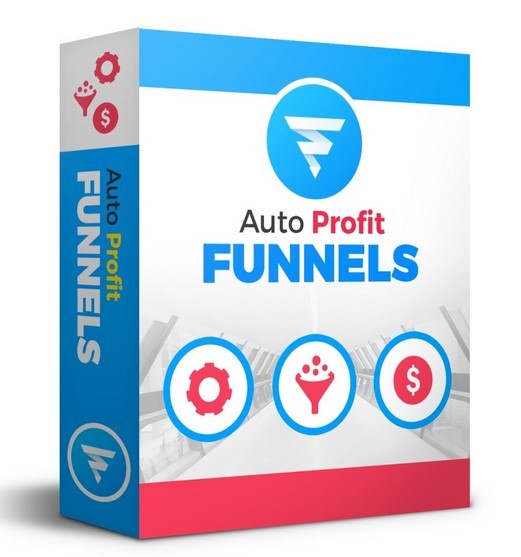
Action In Sales Channel
1. Traffic (from references, organic, blog site, and also ads).
Crazy Egg has a pop-up at the end of their post for a cost-free 30-day test.
If you register for the e-mail list, you will be reminded Crazy Egg's homepage.
They additionally connect directly to Crazy Egg at the top of every page.
2. Homepage (email and password required for following step).
3. Pricing.
4. Checkout kind.
The prices page has a similar visual to the rest of the website. It's extremely straightforward and also has actually resembled this for over a year currently. Crazy Egg provides totally free tests. The rates web page has light copy, with focus on social evidence. The language is basic, no jargon.
After you choose your rates plan, the last step is to include billing details. Crazy Egg guarantees you on the check out web page that you will not be charged within the initial 1 Month.
Why It Functions.
Inning Accordance With Neil Patel, which I spoke with a number of years back, Crazy Egg has actually consistently increased its conversions as well as profits year over year.
The focus of the funnel's design gets on simplicity. There's not a great deal of copy. Rather, there's a concentrate on solid visuals.
Those visuals are among the important things that truly attracts attention for me about Crazy Egg now as compared to exactly how it was. In the past, it was a lot more heavy on the copy and in clarifying the Auto Profit Funnels Review advantages of the solution.
What Makes It Distinct.
Rather than pestering the customer with information, Crazy Egg maintains the info light. Nevertheless, the duplicate is clear and also certain so consumers know exactly what they're getting prior to they send their e-mail address.
Where it Could Be Much better.
When I first composed this post in 2011, I pointed out just how the marketing duplicate for Crazy Egg's heat-mapping feature can have been stronger by better discussing just how the tool assists customers to boost conversions. While this info is more clear currently thanks to the thorough visuals and basic copy design that allows the visitor to skim as well as check-- it could be better by explaining a little bit extra.
Action 2: Certify Your Potential customers.
Just because an individual matches your perfect customer group doesn't indicate that they are necessarily an excellent customer. Maybe Bob as well as Jane are intending a marital relationship however don't care regarding flower plans. They absolutely wouldn't be in your prospect array if that is the case.
Therefore, you'll require a way to qualify your potential customers after you've identified them, as well as after you have actually driven them into your sales funnel.
Certifying leads is simple. You could take surveys or perform polls, you can begin discussions and get individuals to chatting to make sure that they expose their demands and wishes, or you can create a product that appeals to your perfect consumer after that promote it to the best audience. Those that certify will certainly attack while those who do not, won't.
Step 3: Use Sales Funnel Principles.
Your sales channel consists of the methods you make use of to drive prospects and also potential customers to your organisation as well as close the sale. Online, you might have a blog site that you write to everyday. You advertise your blog on social media to accentuate your business. After you obtain potential customers to your blog, you attract them with an offer so as to get their e-mail addresses. You then send out routine e-mail messages to obtain those prospects thinking about an item you desire them to buy.
RELATED: Find Out Just How New Consumers Discover Your Organisation.
Some Auto Profit Funnels Review marketers presume regarding section their potential customers. They can after that market certain items to those sectors.
One more method to do this is to market something that is conveniently cost effective, claim a $10 or $20 product. After that you have a listing of validated customers. You then use a higher-priced product and services and send a notice to your verified purchasers to see who nibbles on that particular offer. You are driving your leads deeper into your channel.
How to Construct a Successful Sales Funnel.
Your sales channel-- likewise referred to as your earnings channel or sales process-- leads potential consumers through their buying trip.
A well designed and appropriately implemented sales funnel has four stages: recognition, rate of interest, choice, and action. As well as it helps a service to convert their leads into paying clients.
It is essential-- and difficult-- to build a wonderful funnel. One that aids you identify the ideal purchaser early, as well as makes getting your item a delighted experience.
If you will create your very first sales funnel, this post will certainly aid you recognize the different steps of constructing a sales channel.
INSTANCE 2-- GROUPON
Groupon might not be a hot, brand-new principle any longer, but, they're still a major firm reaching millions of customers monthly.
They have a really clear email opt-in pop-up on their website. It resembles just what they used to have on their homepage and now it's revealing to all visitors throughout the site on their very first see.
It concentrates your interest as well as has actually clearly been a successful approach for expanding their audience because they have continued to use it over the years. Let's take a look at the rest of their sales funnel to see just how it works.
Action In Sales Channel.
Traffic (from ads, direct, references, associates, email list, and also extra).
Homepage.
The pop-up on the homepage incentivizes you to offer your e-mail address. You get a discount coupon code for $10 off $25 on your initial order simply for signing up.
From there, you could search as well as purchase solutions.
Inner homepage sight offer details.
For example, Groupon in Chicago.
Acquisition type.
Why it Works.
When you find a bargain you like on Groupon, there's a clear CTA to get you to click. You do have to register via e-mail, though. Groupon's follow-up deals are then tailored to its clients to obtain them to make use of the service once again.
Groupon sends a day-to-day e-mail blast to its countless customers throughout thousands of locations where it has bargains. Groupon's deals are somewhat a lot more tailored towards females because they make up a majority of its client base.
What Makes it Distinct.
As an email-driven service, Auto Profit Funnels adheres to its weapons. You can't even preview deals and solutions up until you subscribe. There are no complimentary trials. Clients either desire in or they do not.
Groupon's company model and also sales funnel is, in such a way, best idea of as a large e-mail listing which takes place to have actually an internet site connected to it.
Where it Could Be Better.
After signing up for Groupon, you're sort of left in the dark concerning just what to do following. You aren't sure if you're searching in the ideal location. You're not sure where to look by location (it's in the top right hand corner, by the way). The customer experience is a bit complicated as well as could turn customers away.
Tip 4: Establish Your Sales Funnel.
The best method to set your sales channel is to prepare it in reverse. If you have a $100 product, for example, you need to find the people willing to fork over that type of money for the advantages you're using. However very few individuals are going to part with that sort of cash unless they recognize they could trust you. So you have to slowly accumulate some depend on.
That implies you need to offer a lower-priced item. You'll should develop that item, yet exactly what needs to happen prior to you do that?
Walk on your own through the sales procedure in reverse. At each action in the process, ask yourself, "Just what is my prospect likely to do prior to they trust me adequate to take this action?" After that ask on your own, "What do I need to do to drive my prospect to that decision?".
A common backwards plan for a sales process appears like this:.
Front runner product.
Mid-range item.
Intro product.
Free informative piece (teaser).
Email opt-in campaign.
Blog discussion.
Social media interaction.
Offline, it might look more such as this:.
Costs product acquisition.
Discount rate deal or one-item acquisition.
Very first time in store/window consumer.
Gets monthly brochure.
Jumps on mailing list.
Checks out site.
Meet at networking event.
The key is to understand exactly what your client desires and also just what you have to do to supply those advantages. To get to the initial stage in your sales process, you have to assume backward from the point you desire your client to end up. That's exactly how you create your sales channel.
How you can build the very best sales channel.
# 1. Know Your Target Audience.
You need to recognize your target market before you begin to create your sales funnel. Base your research on the adhering to points:.
The problems they're looking for options for.
The social media channels they make use of.
Points that fascinate them one of the most.
Points they discover the most annoying about on the internet purchasing.
# 2. Build Your Customer Personas.
You can develop different buyer identities targeting your marketing advocate the numerous segments of your clients. You can derive different as well as accurate purchaser characters from research based on these concerns:.
Why will they buy your product?
Exactly what are the important things that affect them into acquiring a product?
How are they mosting likely to make use of the product after buying it?
# 3. Plan on Getting Website Traffic.
If people are not aware of the items you offer, there will certainly be no sale. Therefore, you should take on various list building techniques to drive individuals to your internet site. You could adopt the adhering to actions for this function:.
Pay Per Click campaigns.
Search Engine Optimization.
Landing web page optimization.
Influencer advertising and marketing.
Guest publishing.
Social network Auto Profit Funnels advertising.
# 4. Intend on Engaging Your Target market.
Your lead generation efforts will not suffice on their own if you cannot engage your audience. They have to learn about your services and product, and this goal can be achieved with the help of the following techniques:.
Producing appealing and high quality blogs.
Creating interesting video clips.
Including influencers and also requesting that they examine as well as use tutorials of your products.
Advertising your material on social media systems.
Performing email marketing campaigns to advertise your latest blog posts and sending newsletters.
# 5. Convert Your Leads.
Lead conversion is the final stage of the procedure throughout which the site visitors exchange paying consumers. Make certain that completing a purchase does not take as well long by:.
Decreasing the variety of form fields.
Lower number of steps for finishing a purchase.
One-click alternatives for sign-in as well as join.
If you intend to find out more regarding developing sales funnels, look at the gifographic over, which clarifies it in more information.
EXAMPLE 3-- INSECT.
Grasshopper hasn't already transformed much considering that I covered them last. Yet that's not a poor thing. When I initially discussed them, I mentioned just how they generated at least $60 million each year. These people have advertising and marketing expertise.
Let's dig back into their sales funnel again, shall we?
Steps in Sales Funnel.
Website Traffic (from Public Relations, blog site, and also advertisements).
Homepage.
The copy has tiny changes but the significance is the same. They still supply the same 30-day money-back warranty. Their solutions are described in an inviting, 2-minute YouTube video clip as well as clearly listed in bullet points.
3. Just how it Functions & Quality.
The How it Works & Features page discusses Grasshopper's services in depth. They also duplicate the video clip from the homepage. There are CTA buttons on top and also bottom of the web page. You can not miss these.
4. Pricing Web page.
Insect's rates page hasn't already really changed.
5. Sign-up Kind.
Initially, you have to pick a telephone number to register with Grasshopper. You can obtain a regional number as well as a toll-free number. The following web page considers that number sms message gain access to. Ultimately, you're brought to the billing page. This, too, hasn't already changed whatsoever.
Why it Functions.
In my initial post, I stated all the style modifications, color mixes, and also other aspects Grasshopper examined as well as boosted. They also cut down on their sales funnel so it transformed far better.
What they're doing is clearly working. Also years later on they haven't transformed their website much.
What Makes it One-of-a-kind.
Grasshopper's logo design and also brand personality (a grasshopper, naturally) are still worth noting. Their item is simple to utilize. They remain to stick to a style that speaks to the simpleness of the product.
Where it Could Be Better.
My earlier problems still stand. Grasshopper could still interest its audience much better. I still believe it should present an inquiry like How many consumers are you losing out on because you do not have an expert telephone number and also phone system attached to your business?
I additionally keep that they have to clarify on their 30-day money-back guarantee. They must clarify it up-front so there are no surprises later.
Tags: Auto Profit Funnels, Auto Profit Funnels Review, Auto Profit Funnels Bonus, Auto Profit Funnels OTO, Auto Profit Funnels Reviews, Auto Profit Funnels Bonuses, Auto Profit Funnels Review and bonus, Auto Profit Funnels Reviews And Bonuses
#Auto Profit Funnels#Auto Profit Funnels review#Auto Profit Funnels reviews#Auto Profit Funnels bonus#Auto Profit Funnels discount
0 notes
Text
How to Create an Online Marketing Plan to Grow Your Business in 2018
All online marketing plans are created with the objective of growing your business, improving customer loyalty and enhancing brand awareness. With the right strategy, you should have the ability to generate more traffic–which, can then boost your client numbers.
It certainly makes sense to create a marketing plan built for the digital environment–consumers are online so, it’s where you need to be. That is all well and good, but what if you don’t know where to start?
You’ve read as much content as you can digest on SEO, social media tips, content marketing strategy and business marketing. And, you are probably burnt out—confused about where to start.
Not to worry. We’ve curated a list of digital marketing strategies to help you achieve your online marketing goals. In addition, we provide options that are flexible enough to modify as needed. So, let’s get started.
Why You Need an Online Marketing Plan
While there is a universal challenge of figuring out where to start and how to draw up your online marketing strategy, it helps to know that this doesn’t have to turn into a massive report. In this piece, we emphasize the need to begin your focus with only one marketing channel. This helps to ease that overwhelming feeling of needing to master multiple marketing avenues at once.
Each technique must be evaluated, analyzed, prioritized and then put into action. Nonetheless, a marketing plan gives direction to the directionless. If you don’t have goals, you then will not put resources into any goals and you won’t achieve those goals. With an online marketing plan, you get a step-by-step guide towards success.
Another reason why you need a digital marketing plan is to help you better understand your online marketplace using digital tools and feedback. Furthermore, if you don’t have an online marketing strategy this year, you can be sure that your competitors will eat up your market share.
While you’re still trying to figure things out, your competitors are eating your digital lunch.
According to Coschedule, marketers who document their strategy are 538 percent more likely to report successes.
How goals relate to strategies and execution
As you begin the process of creating your online marketing plan, it is crucial to keep in mind the difference between goals, strategies and execution. Once you grasp the differences, you can improve your content marketing plan.
Plus, you’ll have a better idea of how to tie each function together for optimized results. To start, the goal is the umbrella of what you want to achieve this year. This is the first thing you want to focus on before any other details are produced. Your goal might be to generate $200 each day in revenue using your landing page and content.
As a result, the strategy is how you can achieve your objective of attaining $200 per day in revenue. So, your online marketing strategy would be to attract more business through a customized conversion funnel. Now, the execution might be to update your website so that it is more relevant to your target audience and to produce more personalized content with links to your products and a call-to-action at the end of every piece.
Many online marketing plans go awry when they fail to focus on just the execution and forget about the strategies and goals.
When setting up your execution, it’s important to have the bigger picture in mind and how your strategy helps to achieve your objective. If you can separate goals from strategies and executions, then you can immediately work on the steps you need to take to achieve your business goals.
And, you might keep the same goal, but you can always modify your strategies and executions depending on their results. If your website isn’t generating enough business as you would like, then continue tweaking and modifying. With this plan, you are better prepared to reach your goals and your target audience.
Start by creating a buyer persona
It’s a no brainer that you need to know more about the recipients of your online marketing plan. To create the best marketing plan for your business, you need to create detailed buyer personas. These are representations of your target and ideal customer(s).
You get the specifics for your personas by researching, polling and interviewing members of your target audience. In addition, it is better to base your persona on real data instead of assumptions. You’ll be happy to note that buyer personas are not difficult to create.
Think of it as creating a character for a fiction book, except this character is as close real life as it gets. If you’re still wondering why buyer personas are so critical, consider this: buyer personas make it easier to customize your messaging, branding, product development, services and content specifically to their needs, behaviors and expectations.
Depending on the size of your business, you might have between one and 20 buyer personas. If this is your first experience with creating a buyer persona, start with just one. As you get better at the process, you can always create more personas at a later date.
Once you have at least one buyer persona, you can personalize your marketing efforts for varying sectors of your target audience. As a result, you’re not creating messaging in the dark. So, let’s delve a bit deeper into the steps for setting up your first buyer persona:
Search for trends around how your customers consume your content.
Use web forms to capture content such as company size, job role, job responsibilities, location, age group, biggest challenges, marital status, educational background, shopping preferences and similar demographics.
Ask your sales team or customer service representatives for feedback on the types of customers and prospects they interact with the most.
Interview prospects and customers over the phone, in person or via online chat to find out what they like most about your products and services.
Offer incentives, such as a gift card, to motivate interviewees to answer your questions. Then, make it easy for them to participate.
Interview at least three to five people for each persona.
Follow up each question with “why.”
Here is an example of a buyer persona:
James Cordova
Age: 33-42
Gender: Male
Race: Hispanic
Marital Status: Married
Education: Masters
Readability Level: Grade 10 – 12
Family Status: Young children 1yr – 7yr
Career Type: Full Time
Career Stage: Middle Management
Location: Southeast
Income Range: $65k – $80k
Homeownership: Own
Urbanicity: Suburban
Time Spent Online: 7 – 10 hrs
Interests: Business & Finance
General Notes: “I work closely with finance and business operations. My primary focus is managing financials from accounting to forecasting.” I want to… reduce spending while improving productivity, not deal with repeatable manual processes I like… finding answers (i.e., solving problems/puzzles) I like… being organized I like… being an enabler I don’t like… being inefficient…wasting time.
Isn’t it easier to now tailor your online marketing efforts when you have a descriptive buyer persona.
Determine which digital tools you need
It’s important to have the right tools in place to measure your progress against your online marketing goals this year. For instance, if your goal is to generate 15 percent more online revenue, then you may have to figure out a way to produce 30 percent more leads through your website.
Regardless of your objective, you need to measure it with the appropriate digital tools. How you measure your results will vary depending on your needs and goals.
To illustrate, you might use a website tool such as Unbounce to test your landing pages. In terms of visuals for your content marketing, you could use the web-based design tool Canva to create unique pieces.
Audit current marketing channels and content
While working on your online marketing plan that grows your business, it’s also important to audit your current marketing efforts and content. In terms of content, the media you own can include:
Social media profiles
Your website
Images
Written content
Owned channels
Guest blog posts
You may also have earned media, which is recognition you have received through the press, interviews, company reviews and people who share your content. Another piece to audit is your paid media, such as your online advertising and anything else you paid for to improve brand awareness, exposure and to increase leads.
The goal is how you can get owned, earned and paid media to work together cohesively to meet your online marketing goals.
It also helps to understand how your marketing executions have worked so far. Yet, the most significant piece is your owned media. Any message you share about your brand is content–these can be articles, white papers, social media posts, product descriptions and more. When your content is optimized for your buyer persona(s), it brings more leads and traffic.
Whatever your objective, you will need to decide how your owned content can help reach your goals. Perhaps a new, and relevant, white paper will generate more leads through your site than what you accomplished last year. Or, maybe an eBook you shared last year was successful in driving more leads–if so, then you’ll want to build on that momentum and promote more eBooks this year.
So, with this audit, review all the pieces of owned content that performed best for your brand in the previous year–which pieces of content brought in the most leads? Then, look at your buyer personas and how you can revise some of your older content pieces to appeal to your newly-created buyer persona.
As you can see, the purpose of this audit is to figure out what works–do more of that this year–and to make revisions for media that could be improved. Click here some very interesting statistics on content marketing trends.
Stay on track and focus on just one marketing channel
To really jumpstart your online marketing momentum, it helps to first concentrate on paid search. You might have heard of paid search but are still unclear as to how it works. There are many definitions for paid search.
At its core, paid search marketing means you pay to become a sponsored listing on a search engine, and you pay when your ad is clicked (pay-per-click–PPC) or by the number of impressions (cost-per-impression — CPM). For instance, if you own a pet store and someone searches for “cat snacks” your ad would be listed on top of the search engine results page (SERP).
If you’re wondering why we’re directing your initial efforts towards paid search, the reason is simple: you want to get your company listed at the top of the SERPs. More than that, when your company is one of the top four results, it increases the opportunity for clicks and traffic.
And, paid search is the fastest and most efficient way to get to the top–especially if you still don’t fully understand how to optimize your content for SEO, which should be your next target. For now, paid search will produce the best results in the shortest amount of time.
In fact, the top three spots on Google get 58 percent of the clicks.
Additionally, tracking paid search is quite easy and straightforward. Every keyword and investment you make can be tracked.
More than any other media, paid search offers a lot of transparency–in real time too. You can see which keyword combinations and ads work best compared to ads that could use improvement.
What’s the result? You get a truly accurate ROI. To illustrate, if you invest $300/month and receive 50 conversions for every $100, then even a 10 percent return can equate to $5,000 in sales. It’s difficult to replicate these types of results through any other marketing channel when you are just starting out. Not to mention, paid search can give you immediate global reach–try doing that on your own.
Regardless of the size of your business, paid search can be tailored to your budget and needs.
Once your campaign is set up, you can get traffic in a matter of minutes. Still, it’s not just about the initial flow of traffic, this is about investing in paid search to receive consistent traffic every day.
Consistency is the key to success. Massive spikes and equally massive lulls can destroy a website. Another reason to invest in paid search is you can test and optimize your ads to ensure they are hyper-targeted.
This is relevant traffic because they saw your ad based on their search query. They did not bounce onto your site. This traffic wants to see what you have to offer.
If you wanted to build upon your current client base, you can do that as well. For example, you want to expand your business outside of your town or city. With paid search, you can target your prospects by zip code, radius, location and even household demographics. Without paid search, it would be difficult to compete with similar businesses in the cities you want to target.
One of the hidden advantages of paid search is the ability to see what your competitors are doing. Through your paid search campaign, you can see local and national businesses who are competing with you in your targeted markets. You might then hop on to their site to get a few ideas.
Also, think about how you might advertise a new location or perhaps you are moving to another address. It would take time to announce the news efficiently through organic methods.
Not having enough traffic at your new site or losing customers because they keep going to your old location can destroy your business. Instead, paid search gives you immediate presence which can be targeted to the areas around your new city or address.
Tie it all together
You’ve created a buyer persona, you’ve done the research, you’ve audited your content and are learning about paid search. You now have the components you need to build your online marketing plan.
It’s time to tie everything together to compose a comprehensive, cohesive and robust strategy. You want to ensure your plan maps out the executions you will make to achieve your business objectives. Set up your plan as a guide you can use for the next 12 months. For instance:
In February, launch a new eBook customized for your buyer persona–promote through paid search.
In July, start to audit the results of your website–tweak where necessary.
In October, focus on attracting more media in the form of press releases, interviews and more–reach out to journalists and relevant publications.
With this format, you not only have a guide, but you also have a timeline to follow.
Wrapping up
The basis of a successful online marketing strategy boils down to a thoughtful plan.
Your outcome should be tailored to your business. This isn’t about a one-size-fits-all strategy–but, you can use the tips above to create some unique for your organization.
Keep in mind the reason for your plan is to direct the executions you will take to achieve your business objectives throughout the course of this year. Since you now understand the difference between goals, strategy and executions, you won’t have to worry about going around in circles. So, grow your business this year by working on your plan right now.
How to Create an Online Marketing Plan to Grow Your Business in 2018 was originally posted by Video And Blog Marketing
0 notes
Text
The seven year old’s smartphone.
I made a few comments on a post about seven year old.s having phones and wearing makeup, Which was a plea for nostalgia, romanticism and "a childhood like mine" Let kids be kids again, etc. My comments were apparently unwelcome and were removed, then they blocked me. Boo Hoo.
So I figure I'll do it here.
I'm not a young man anymore, and I'm the dad of a seven year old, who asked for a phone for Christmas. Even though he's got access to several tablets. The best of them being a Samsung Galaxy S2.
https://www.gsmarena.com/samsung_galaxy_tab_s2_9_7-7438.php
But because his mother spends a lot of time on a phone, and I recently got a new phone, he asked Santa his own phone. So like any good geek dad, I found him a good one. A Xaomi Redmi Note 4:
https://www.gsmarena.com/xiaomi_redmi_note_4-8531.php
Which was cheap at $135 packing a 4100mAh battery a 2Ghz 8 core Snapdragon 625 CPU with 4GB RAM and 64GB of storage. It has a 5.5" IPS screen, two cameras (13MP & 5MP) a fingerprint Sensor, and it runs Android 7. Announced in January 2017, it's a year old.
On the face of it it's probably a lot better than the bulk of the people posting on the now blocked post have actually got. Not because they're poor, or stupid. But because they're sheltered, and they don't know any better. They go into a phone carriers shop, or a big box retail technology shop and they see what's on display, they see the prices and they come out with what they can afford, based on what's being sold to them. It was ever thus.
My son's only concern was how the elves made his phone. I told him they outsourced to the Chinese like everyone else.
In my day the fuss was about computers, there were actual branded computer shops, where people bought new PC's, they never got cheaper. But they got faster, and they threw in more stuff you didn't need, like multi-function printers, scanners, cameras, phones, etc. This is part of a longer retail con, where people have no frame of reference for whether what they're being sold is any good or not.
This comes down to the simple counterintuitive manipulation, that is the pricing of electronic items in supermarkets like WalMart, etc. Not to mention phone shops. Essentially there are three prices. The lowest price is there to attract the buyers who will not buy unless you have something cheap, without which you miss the opportunity of a sale. The Middle price is there to attract most people, who will not go for the cheapest model. The High price is the con. The high price is there to make the middle price look low in comparison. Though in actual fact the higher the high price gets the higher you get to move the middle price. Which is what the bulk of your customers will actually buy. Almost nobody will pay the high price, and if they do it's pure profit, It's sneaky, and counter intuitive, but if you make the expensive thing even more expensive you make the middle item look better, by comparison, regardless of it's actual cost.
You will will notice I'm talking about price and not product, because that's how the retailer thinks, this is about rent extraction. Just like the Phone carriers store.
In places like Germany where I live they don't have Google Chromebooks on sale in big box technology shops as they will cannibalise the sale of higher price notebooks from paid placements from other brands. With things like the Chromecast however, they have no choice but to sell it, as if they don't you'll go to Amazon. Or Google. This is the "low price" phenomenon. People won't buy a more expensive gadget when the "cheap" one is a great value. $35 is a killer price.
All of this however is a distraction/digression from my main point with the "childhood like mine" thesis. Which is, that harking back to the past with it's classical notions of playing outside with your friends until the sun went down, and having a "proper childhood" is just romanticism, and will not serve your child going into an accelerating future. Especially if you do not understand technology in the first place.
I've worked with computers for a long time, and of lateit has become evident to me that only people my age do my job, (UNIX Admin, look it up) this is well paid hardcore technical work.
As a longtime Apple fanboy (and inveterate Android user) I'm glad that Apple have made computing good again, and that because of them people have a good experience of "computers" However, they have done it by simplifying the interface. So you only need to use a finger or two to operate the device. This means that kids today never actually learn to use a "full fat" computer. With it's difficult interface paradigms, and the need to understand what the hardware does, and how it interacts with the (often flaky) software that sit's on top of it. Often they barely know enough to adequately use it, let alone being able to understand, administer and troubleshoot it.
There is a deep computer paradigm that "software is eating the world" and that ultimately AI will eat your lunch. Whether or not it ever achieves any form of consciousness is of interest to people like me, but it has no bearing on the fact that "in the future" there are going to be fewer jobs to go around, simply because AI is faster, cheaper to run, and doesn't need sleep, food or toilet breaks.
You are expendable, and it is the purpose of modern capitalism to make you obsolete, so that the capitalists can extract the maximum rent they can from any accelerated process they devise. Saying this is not communism, there is no resistance to this. Like it or not this is coming for your job, and the potential jobs your children will be able to do. This is what Basic Income (that Elon Musk amongst others have been talking about) is, and why it is the only solution to "technical unemployment." When 70% of many a Western nations economy is consumer demand, without cash there is no economy. People with out money, or with very little do not spent on anything but the necessities. If you fail to understand this, you will have no job in the future.
As such, giving you child a phone, or a tablet, (and no help using it) is essential if they are to get to grips with modern technology. This IMO is why games are so essential. Kids want to play games, and they will learn if you let them. To be honest, Minecraft is a better version of Lego than has ever existed. Just as a tablet/phone is a better toy than has ever existed. My 7yo who can speak three languages and write in two alphabets, yet he cannot read well, cannot type. He can however ask YouTube for the video he wants and Google is clever enough to understand and give him what he ask for, most of the time. Looking through his search history is an education.
Once he began playing games, it became much easier to interest him in my PC. He can now use the keyboard and use the mouse with suprising proficiency. He uses a controller like a native. He's already screwed up some of my games as I made the mistake of giving him a login to my PC and letting him experiment. Which was costly as he messed up as he didn't know what we was doing. Because again, computers are hard. Both to setup and maintain.
Once I upgrade my PC I'll give him my old one. Once he learns to read then he'll be ready both to play, and to learn. Imagine being able to ask for anything, and get a result. I'm not talking about Alexa or the Google Assistant. I'm talking about throwing an obscure word into Google and seeing what you get back. The serendipity of search and what Keynes thought of as the beauty contest model:
"It is not a case of choosing those [faces] that, to the best of one's judgment, are really the prettiest, nor even those that average opinion genuinely thinks the prettiest. We have reached the third degree where we devote our intelligences to anticipating what average opinion expects the average opinion to be. And there are some, I believe, who practice the fourth, fifth and higher degrees." (Keynes, General Theory of Employment, Interest and Money, 1936).
A good book if you've not read it btw. The Marxists have it if you want a pdf.
The point being that in getting things out of Google you often have to second guess that third degree, of what you think other people will ask to get an answer to a question you have.
But what does all this have to do with seven year olds having access to smartphones and makeup? This:
In the near future, 7-27 years, when your seven year old child is 14-34, essentially thier prime working years. There is a 25-65% chance of human level AI, according to AI experts polled by Nick Bostrom who wrote the book "Superintelligence: Paths, Dangers Strategies" (look it up) That means that to get a decent job, then your child, (and mine) is going to need "the full stack" of technology skills. Those being Mathematics, electronics, robotics, programming, hardware, etc. To look after the new devices and the legacy systems that will be left behind. The rest of the people without that level of knowledge will be part of the precariat, on zero hours contracts, without stable well paid work, because the employers will not need to employ humans except for the things that machine and AI cannot do cheaply or efficiently.
So in denying you kids access to the tools and the learning that is the information ecosystem, embodied by phones tablets and PC's, from an early age. Especially without the desire or necessity to learn, you will doom them to a far worse standard of life the you or your parents have enjoyed. By this I mean *ALL* children, boys as well as girls. For boys it's especially important because they cannot rely on finding a richer man to get them out of trouble. Which is an option open to pretty and not so pretty girls who have nothing else to recommend them.
The technology literati and many newspapers & websites are having the AI arguments right now, mostly as it draws page views and that brings in ad-spend. Nobody I've yet seen has any solution beyond the normal platitudes about "retraining" for better jobs that will mythically turn up because they always have before. When new technology has made people in old industries redundant in the past. The future rarely looks like the past & Hope is not a investment strategy.
Get your heads out of the sand and understand that. That is what the issue is in denying kids the possibility of learning from the tools that they will need in the future. It's not about harking back to some golden age of childhood. It's being able to function and thrive in the world they will inherit.
I was present for the first wave of computing, which is true of most of my colleagues, who are all within 5-10 years of my age. My mother had a dim view of the time I put into "messing about" and playing with computers. As a teenager given the choice of spending money on a new computer, or on a tattoo, she told me to get the tattoo. It was only once I'd actually got a well paid job that paid me more in my first few years of computer work, than my mother and father made, (combined) in their best years, that she understood that she'd been wrong. That she too had misjudged the future based on her past experiences.
I am determined not to make the same mistakes, founded on overt caution and a rosy view of the past with my son. He needs to understand the world he's growing up in, and the world he will inherit. He has to want to learn, even if it's hard and arcane. The way to do that IMO is through early exposure, and explicit fun. Games are fun, They are "an education and a consolation" because if he can't get a job then he can at least stay home and play games on Basic Income. Games will train his problem solving, his patience and perseverance. It will reward him hopefully with a better job than most who will work out too late that "work" has changed. If not it will console him with what is possible in the absence of work.
That is the unspoken context behind giving a smartphone to a seven year old. Have at it.
1 note
·
View note
Text
17 Most Useful WordPress Plugins
17 Most Useful WordPress Plugins
WordPress has a very large number of free plugins that extends its functionality in every imaginable way. It’s time consuming to sift through them all to find those that perform the tasks we need in a satisfactory way. Here I try to save you time by pointing you to the best plugins for a host of common functions. Some of my recommended plugins have been downloaded millions of times, while others just a few thousand, but they’re all extremely useful.
The plugins and their competitors were tested live and compared. The criteria for selection for this list was that the public output not link or redirect to the site of the plugin’s author, and that it not require any modifications to any other files (except.htaccess), or registration on any site, as well as not contain advertising. All these plugins are straight-up installs, usually with minimal configuration. Just use your WordPress plugins search form to find and install them (names in bold).
1. Efficient Related Posts: To create more page views by providing “related posts” links at the bottom of each post, with titles. Note that it does have one shortcoming in that it displays the section even when there’s no related links found. Uses tags, so make sure all your posts are accurately tagged.
2. Social Bookmarking Reloaded: Generates a row or rows of nice little icons for a wide variety of social networks (you choose which). The great thing is that the links go directly to the sites rather than through a third party’s, as happens with the hugely popular (undeserved) AddtoAny plugin. It has insignificant defects in its settings page, where the default text is in Italian, which you can easily change, and a page exclusion selector which was broken in our tests.
3. Header-Footer: To add stuff to the header or footer without modifying the theme files. Modifying theme files isn’t recommended since any edits will be lost if you upgrade the theme or change it for another. Particularly useful for adding your Google Analytics javascript to the footer area.
4. GD Star Rating: Adds a rating system for your posts, comments and pages. Uses Ajax effectively. Has an excessive number of options, which may be a little intimidating at first, but works beautifully once you get the hang of it. This is a great feature to add to your site as it invites visitors to get involved and personal.
5. All in One SEO Pack: Justifiably one of the most popular plugins. One of WordPress’ biggest shortcomings is that it doesn’t produce keyword and description meta tags. This plugin can automatically generate them and also let you enter your own wherever you need to. Additionally, it can auto-generate single post titles that use the actual post headline, making them more search engine friendly. It can add html to the head area of a page, but not the footer, hence our need to include the Header-Footer plugin as well.
6. WP-Polls: My choice to add polls to your sidebar(s), another great mechanism to get your visitors to participate in your site. Uses Ajax. Every other popular poll plugin we tested used a third party polling site and required registration. WP-Polls is very easy to use and has all the options that matter. I would only use this on a site that has a decent number of visitors, since a poll with few participants can be unattractive.
7. WordPress Automatic Image Hotlink Protection: To protect your images from bandwidth thieves, that is, other sites using your image URL in img tags, use this plugin. It will protect your files in the wp-content/uploads directory by modifying the WordPress root directory’s.htaccess file. If there are any images that should be linked to from other sites, you should move them from the uploads to an unprotected directory you create.
8. WP Archive-Sitemap Generator: To create a site map page, which helps you get more page views. Has many settings. Remember that Google recommends having no more than 100 links on a single page.
9. Redirection: To redirect old URLs to new ones. Good to have on board even if initially you don’t have any bad incoming links.
10. Contact Form 7: One of the most popular plugins for its simplicity yet high flexibility. Requires the Really Simple Captcha plugin, by the same developer. Don’t even think of having a form without a captcha unless you like spam! Despite the name, you can use it to create all types of mail forms.
11. User Photo: Allows users to have their real mug shot in their bios rather than the ugly avatar icons.
12. Favicon Generator: Use it to upload an image which it will transform into a favicon. It will also automatically add a html tag for it in the page head output, but be mindful that if your theme comes with its own favicon, it won’t remove the existing tag.
13. Register Plus: A good way to keep the connection with your visitors is to have them register for something. This popular plugin lets you upload your own logo for both the log-in and registration page, replacing the default WordPress logo. More importantly, it can send out a confirmation email, which requires them to click on the link it contains in order for the process to be completed (lest you like spam again!).
14. Subscribe2: Once you have users that are registered, you can use this plugin to email to them. It can be set to automatically email new posts to all users.
15. Google XML Sitemaps: It’s simply wrong not to have a sitemap.xml file, as it will guide Google’s and other major search engines’ spiders to the right resources on your site, resulting in more of your pages being indexed. This plugin will automatically generate a valid sitemap.xml for you.
16. WP Super Cache: A big defect with WordPress is the large number of files it needs to load, plus all the code it has to execute, to render a page. Google and other search engines could penalize your site because it takes too long to download pages, not to mention that visitors might not want to wait around either. This plugin saves copies of pages to disk and returns them instead of letting WordPress go through the normal page construction process. Disable it when you’re changing things on your site, lest you don’t get to see your modifications on the spot.
17. WP Photo Album: If your site needs to have one or more photo galleries, this problem-free plugin will do the trick. If some of you are wondering why I didn’t pick the more popular and complex NextGen, it’s because the latter was buggy when it came to viewing photos, and included software advertising.a
Ata Rehman
0 notes
Text
17 Most Useful WordPress Plugins
17 Most Useful WordPress Plugins
WordPress has a very large number of free plugins that extends its functionality in every imaginable way. It’s time consuming to sift through them all to find those that perform the tasks we need in a satisfactory way. Here I try to save you time by pointing you to the best plugins for a host of common functions. Some of my recommended plugins have been downloaded millions of times, while others just a few thousand, but they’re all extremely useful.
The plugins and their competitors were tested live and compared. The criteria for selection for this list was that the public output not link or redirect to the site of the plugin’s author, and that it not require any modifications to any other files (except.htaccess), or registration on any site, as well as not contain advertising. All these plugins are straight-up installs, usually with minimal configuration. Just use your WordPress plugins search form to find and install them (names in bold).
1. Efficient Related Posts: To create more page views by providing “related posts” links at the bottom of each post, with titles. Note that it does have one shortcoming in that it displays the section even when there’s no related links found. Uses tags, so make sure all your posts are accurately tagged.
2. Social Bookmarking Reloaded: Generates a row or rows of nice little icons for a wide variety of social networks (you choose which). The great thing is that the links go directly to the sites rather than through a third party’s, as happens with the hugely popular (undeserved) AddtoAny plugin. It has insignificant defects in its settings page, where the default text is in Italian, which you can easily change, and a page exclusion selector which was broken in our tests.
3. Header-Footer: To add stuff to the header or footer without modifying the theme files. Modifying theme files isn’t recommended since any edits will be lost if you upgrade the theme or change it for another. Particularly useful for adding your Google Analytics javascript to the footer area.
4. GD Star Rating: Adds a rating system for your posts, comments and pages. Uses Ajax effectively. Has an excessive number of options, which may be a little intimidating at first, but works beautifully once you get the hang of it. This is a great feature to add to your site as it invites visitors to get involved and personal.
5. All in One SEO Pack: Justifiably one of the most popular plugins. One of WordPress’ biggest shortcomings is that it doesn’t produce keyword and description meta tags. This plugin can automatically generate them and also let you enter your own wherever you need to. Additionally, it can auto-generate single post titles that use the actual post headline, making them more search engine friendly. It can add html to the head area of a page, but not the footer, hence our need to include the Header-Footer plugin as well.
6. WP-Polls: My choice to add polls to your sidebar(s), another great mechanism to get your visitors to participate in your site. Uses Ajax. Every other popular poll plugin we tested used a third party polling site and required registration. WP-Polls is very easy to use and has all the options that matter. I would only use this on a site that has a decent number of visitors, since a poll with few participants can be unattractive.
7. WordPress Automatic Image Hotlink Protection: To protect your images from bandwidth thieves, that is, other sites using your image URL in img tags, use this plugin. It will protect your files in the wp-content/uploads directory by modifying the WordPress root directory’s.htaccess file. If there are any images that should be linked to from other sites, you should move them from the uploads to an unprotected directory you create.
8. WP Archive-Sitemap Generator: To create a site map page, which helps you get more page views. Has many settings. Remember that Google recommends having no more than 100 links on a single page.
9. Redirection: To redirect old URLs to new ones. Good to have on board even if initially you don’t have any bad incoming links.
10. Contact Form 7: One of the most popular plugins for its simplicity yet high flexibility. Requires the Really Simple Captcha plugin, by the same developer. Don’t even think of having a form without a captcha unless you like spam! Despite the name, you can use it to create all types of mail forms.
11. User Photo: Allows users to have their real mug shot in their bios rather than the ugly avatar icons.
12. Favicon Generator: Use it to upload an image which it will transform into a favicon. It will also automatically add a html tag for it in the page head output, but be mindful that if your theme comes with its own favicon, it won’t remove the existing tag.
13. Register Plus: A good way to keep the connection with your visitors is to have them register for something. This popular plugin lets you upload your own logo for both the log-in and registration page, replacing the default WordPress logo. More importantly, it can send out a confirmation email, which requires them to click on the link it contains in order for the process to be completed (lest you like spam again!).
14. Subscribe2: Once you have users that are registered, you can use this plugin to email to them. It can be set to automatically email new posts to all users.
15. Google XML Sitemaps: It’s simply wrong not to have a sitemap.xml file, as it will guide Google’s and other major search engines’ spiders to the right resources on your site, resulting in more of your pages being indexed. This plugin will automatically generate a valid sitemap.xml for you.
16. WP Super Cache: A big defect with WordPress is the large number of files it needs to load, plus all the code it has to execute, to render a page. Google and other search engines could penalize your site because it takes too long to download pages, not to mention that visitors might not want to wait around either. This plugin saves copies of pages to disk and returns them instead of letting WordPress go through the normal page construction process. Disable it when you’re changing things on your site, lest you don’t get to see your modifications on the spot.
17. WP Photo Album: If your site needs to have one or more photo galleries, this problem-free plugin will do the trick. If some of you are wondering why I didn’t pick the more popular and complex NextGen, it’s because the latter was buggy when it came to viewing photos, and included software advertising.a
Ata Rehman
0 notes