#the weather and location things have FOLDERS of the appropriate icons
Text
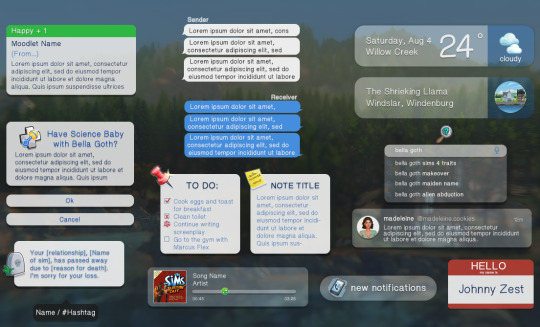
current project: streamline my editing process
#i've been using other people's psds forever#today i decided i'll make some of my own#ts4 psds#ts4 templates#i thought about what i would realistically use for my own posts#and this is what i came up with#one day i'll upload and share but i don't think she's quite ready yet#the weather and location things have FOLDERS of the appropriate icons#i even made pngs of a few world icons bc i couldn't find any past komorebi#:((#i plan on introducing new characters using the name tag lol
144 notes
·
View notes
Text
Tips To Unlock The True Potential Of Your Iphone

There are tons of features on your iPhone to make life easier, but they're not always obvious. If you feel that you could be getting more out of your iPhone you should read the article below.
Download and sign up with the Find My iPhone app. This invaluable application can help you locate your iPhone in the event that it is lost or stolen. This app not only allows you to display a message on the screen or cause the phone to ring extra-loud, but it allows you to wipe data or lock your phone from a remote location.
To set restrictions on your phone, simply go to "General," and then "Restrictions." Put in a four number password that you can remember. You might want restrictions, particularly if you are a parent and want to restrict certain applications for your kids, and putting in this passcode will help you to do that.
Hold your home button for six or more seconds to exit any app. Apps sometimes have a tendency to freeze. Don't lose your patience and start dismantling the phone in some frustrated attempt to shut the entire thing off. Just hold down your home button. This will force your iphone to exit the app.
When typing a URL in your iPhone's Safari browser, you can hold down the ".com" button at the bottom of the keyboard to bring up a list that contains other domain suffixes. To choose one, just glide your finger over them and release when the appropriate suffix is highlighted.
To get personal with your iPhone and Siri, try teaching Siri your family's names. For instance, you can teach Siri your spouse's name. Then instead of speaking out your spouse's full name when you want to call him or her, you can say instead "Call my husband" or "Call my wife." It's much more personable!
If you do not want to worry about capitalization when you are typing a text message to a friend, you can turn on the auto-capitalization feature. This feature is found under Settings->General->Keyboard and is the first option when you open up this section. This will help you save a lot of time and improve your grammar through texts.
You can check where links will take you to by slightly pressing on them instead of tapping. This is the equivalent of hovering your mouse over an element displayed by your computer; you will see more information about the links you touched. Always check links you receive in your emails, especially if you do not know the sender.
When setting up your email accounts, make sure you select two different names. If you use the same name for your two or more email accounts, your iPhone will not be able to save different settings. Besides, you should choose different names for your accounts to avoid confusion; this is a good way to keep your personal life apart from your professional one.
To conserve battery life, lower the display brightness of your screen. You only need a bright screen in dimly lit situations, so lower it during the day or anytime you will not be using the phone for some time. This is a great way to conserve battery life and avoid having to charge your phone so often.
Use rice to dry out your iPhone. If you ever get it wet, then put it in a bowl or zipper bag filled with white rice. The rice will absorb the moisture overnight and possibly return your iPhone back to a pristine and usable state like nothing ever happened in the first place.
One wonderful organizational tool that can be utilized on your phone is the calendar. Add appointments and events quickly by inserting them directly and avoid the + button altogether. In the "Day" view simply tap the hour to create a new appointment or event. The quicker you can schedule things, the less time you'll have to waste on it.
If you use your iPhone to store huge numbers of contacts, songs, email and websites, you may find it time-consuming to scroll from the end of the list to the beginning. Save time by double-tapping the clock icon at the top of the screen. This will immediately take you to the very top of the list.
Reduce the time that you spend typing messages on your iPhone. Access the Settings screen, then locate General Settings. You can then selec the keyboard and set up a shortcut. If you do that, you can take common phrases and combinations of long words and preprogram them. So, when you need to type these again, you are not required to type out every letter, instead just use the shortcut.
If you want to take a screenshot or print screen on your iPhone, you can do this by simultaneously touching the sleep and home buttons, which will store the image in your photos. This is great as you can capture your screen at anytime, whether it is a conversation or something that you find on the internet. n
Getting the weather forecast on your iPhone is simpler than most think. Bring up the weather app and you will see the weekly weather forecast for your area. If you are interested in seeing an hour by hour forecast, all you have to do is click on the current day.
You can use your iPhone to store files. Your iPhone is capable of storing files and folders containing photos, music and more. You need an app to make this work. Look for free apps, or buy iPhone app if you don't want to spend time searching for a free one.
Save photos you like easily in Safari. If you see an image you want to keep, just press and hold on the photo on the website page. Your iPhone will give you the option of saving a copy of the image. This save is offline so you can use it for personal use through email or anything else.
The iPhone can be of great assistance in your life, if you are aware of how to use it properly. If you apply the tips from the above article, you will soon know everything there is to know about what your iPhone can offer to make things easier.
1 note
·
View note
Text
Android is known for its customization and you could quickly install third party custom Android launchers to change the look of your smartphone in no time. The way we arrange, organize, and interact with our apps on Android is called the launcher. Launchers usually consist of a series of home screens, where we can arrange app shortcuts and widgets and an app drawer.
A good launcher can give your phone a total makeover, from changing the look and feel with different icons and themes. Some launchers also add new functionality such as smart folders and Search Assistants. There are countless Android launchers on Google Play Store that customizes your Android smartphone in different unique styles. Some Launchers offer a lot of customizations but slow down your phone. While others are simple and light weight.
We understand that everyone has their own perfect launcher, but if you have not found your favorite yet, then here are 10 Best Android Launcher Apps we think will satisfy users of every type.
1. Nova Launcher
Nova Launcher
Nova Launcher
Nova Launcher
Nova Launcher
This is a very popular launcher and surely the undisputed king of customization. It strikes an excellent balance between having enough features to customize things without bogging you down with unfeasibly long options lists and menus. It balances extensive appearance and utility customizations with a minimal performance impact, letting you set your home screen just right without slowing down performance.
While the default theme is minimalistic, you can customize the user interface (UI), home screen, icons packages, themes animations & other things. The free version lacks some of the advanced customization features like notification badge, but it is more than enough for average users.
[appbox googleplay com.teslacoilsw.launcher]
2. Arrow Launcher
Arrow Launcher
Arrow Launcher
Arrow Launcher
Arrow Launcher
While it is normal to think that a launcher from Microsoft will resemble Windows Phone, you would be wrong. The Arrow Launcher from Microsoft brings a unique take on how info and app are presented to users.
The idea with Arrow Launcher is that you get a home screen to put your apps and such. From there, you have a variety of preset home screens that will show you things like frequent contacts, reminders (powered by Wunderlist), recent documents, and your frequent apps. You can arrange other apps on your device, get back to your recent activities such as phone calls, text message, photos, files, etc. You can also set reminders and search contacts saved on your handset.
Arrow is easy to set up and a breeze to navigate. Microsoft also updates the launcher frequently with new features. The features also generally integrate with other Microsoft products. That makes it good for people who use Microsoft products.
[appbox googleplay com.microsoft.launcher]
3. Evie Launcher
Evie Launcher
Evie Launcher
Evie Launcher
Evie Launcher
This is a lightweight, fast Android launcher with some unique features. First and foremost, like so many recent Launchers, Evie has a swipe up gesture to open the app drawer. Another popular launcher gesture Evie has is the ability to double-tap the screen to put your phone to sleep, either using the phone-locking Instant Lock or Smart Lock-friendly Timer Lock. If you miss that dedicated page from Google Now Launcher, there is even a gesture shortcut to take you to Google Now.
In addition, there is also a clever slide-out bar on the left side that gives you quick access to all of your apps. Universal search lets you just start typing an app’s name to find whichever one you need. Live wallpaper support, a custom app dock, and other features let you tweak your home screen and app drawer to your heart’s content.
Evie Launcher also comes with support for icon packs, a no-dock mode, and you can change things like the grid size on the home screen. Evie Launcher even has things like unread badges, widget customization, and more. It is totally free to download with no in-app purchases.
[appbox googleplay is.shortcut]
4. Buzz Launcher
Buzz Launcher
Buzz Launcher
Buzz Launcher
Buzz Launcher
If you need something weird or anything that would replace the classic home-screen theme, then Buzz Launcher would be the way-to-go solution. It offers tons of customization, which you cannot find in any other launcher.
It allows you to customize much more than just your Wallpaper and icons. You can add customize gestures and animation effects; you can also include some customized widgets built by Buzz Launcher. One of the most exciting thing about this launcher is, “Homepacks”. Homepacks are pre-defined themes created by others which you can download and use. In other words, you do not need to make the “perfect” launcher, you can find one from the theme store. You can also share your own home screens with other users.
Although the launcher goes too hard on resource consumption, it will not be a problem in flagship devices. Buzz Launcher is an ad-free custom launcher and offers more than 1,000,000 free themes to its users.
[appbox googleplay com.buzzpia.aqua.launcher]
5. Yahoo Aviate Launcher
Yahoo Aviate Launcher
Yahoo Aviate Launcher
Yahoo Aviate Launcher
Yahoo Aviate Launcher
This launcher is from Yahoo and it is one of those few Android Launcher Apps that works intelligently. Aviate begins with a simplified home screen and an auto-categorized app drawer. The launcher adapts itself based on your usage. As you go through the day, Aviate adjusts what is on the display to provide the info you need right now.
It uses a combination of the Google Now-like Smart Screen and predictive collections to help you find what you want quicker. While it is not as good as Google Now, It is a decent replacement. Aviate figures out where you are and what time of day it is and serves up relevant collections, so you can better handle those activities. For example, it will automatically pull up your music apps and artist details when you plug in your headphones.
The app also helps you save battery, notifies you with weather reports, upcoming events and much more. You can search anything using this app. Aviate is free and excels for having a high amount of polish and minimal maintenance, even though you might lose out on some customization.
[appbox googleplay com.tul.aviate]
6. Themer
Themer Launcher
Themer Launcher
Themer Launcher
Themer Launcher
This is a fast launcher for Android that allows you to setup a custom look for Android with ease. Themer lets you choose from a wide variety of beautiful pre-made skins quickly and easily. Themer Android home screen app has different, colorful wallpapers, themes, and icons package to change your smartphone look.
Your choices range from simple and sedate to bright, bold and colorful. Since it only takes a couple taps to switch your entire look, you can update your phone’s home screen as often as you change your clothes. It automatically categorizes your apps and transition effect as per your tone.
[appbox googleplay com.mycolorscreen.themer]
7. Smart Launcher 3
Smart Launcher 3
Smart Launcher 3
Smart Launcher 3
Smart Launcher 3
This is another fast and unique launcher when compared with other personalization apps. The spin style home screen is the most familiar one. Its biggest claim to fame is the various ways that you can have your icons displayed. There is the classic flower shape, various other grids, and more.
It is extremely clean and minimalist interface that works particularly well on smartphones with smaller screens. In addition to the smart dial, the launcher includes an intelligent app drawer that automatically categorizes your app into useful groups. You get separate drawers for games, communication tools, the Internet, multimedia apps, etc. The latest iteration of Smart Launcher adds flat surface detection, and other improvements, while retaining the slick interface.
It is light on the system and saves RAM and battery. Additionally, it also offers security on devices by hiding apps from the grid and protects them with a password. In the free version, you will get many default widgets, themes, wallpapers with this launcher app. In pro version, you can get the highly optimized home screen as per your choice.
[appbox googleplay ginlemon.flowerfree]
8. Z Launcher
Nokia’s Z Launcher
Nokia’s Z Launcher
Nokia’s Z Launcher
Nokia’s Z Launcher
Developed by Nokia, the Z Launcher is another one that helps you to get to your most used-apps and sites more quickly. It works by learning your habits and taking into account your location and the time of day to show you the most appropriate items. In addition, the more you use it, the better it gets, as the app learns more about your habits over time.
The core features of Z launcher are its gestures compatibility and silky smooth scrolling effects. The launcher uses gestures to quickly access apps. All you have to do is simply draw the first letter of its name in order to produce a narrow list of results. Are you looking for a ride? Just draw a “U” and the screen in an instant, the Uber app will be there at your fingertips. And the more often you use a certain app, the Z Launcher will remember.
Z Launcher also has a pretty slick design, including backgrounds that change based on the time of day, so you do not even have to sacrifice style for speed. It has some Wow features but lacks widgets could be a turn-off for some users.
[appbox googleplay com.nokia.z]
9. Launcher 8 WP style
Launcher 8 WP Style
Launcher 8 WP Style
Launcher 8 WP Style
Launcher 8 WP Style
If you are fond of Windows phone UI, then this launcher is for you. Launcher 8 brings you the tiles menu that resembles a Windows Phone like interface with great customization options. Its sole purpose for existing is to make your phone look like a Windows Phone.
Along with the launcher, the default Notification bar/drawer gets replaced with the Windows Phone like Notification bar. Although this launcher consumes too much of CPU Process, it is a really good launcher “for a change”.
You can convert your widgets into Windows Phone style live tiles and create virtually the same experience you would find on Windows Phone. Except, you know, with a functioning YouTube app. It also comes with a handful of other features making it a very solid Android launcher app. The launcher is free to download.
[appbox googleplay com.lx.launcher8]
10. ADW Launcher 2
ADW Launcher 2
ADW Launcher 2
ADW Launcher 2
ADW Launcher 2
This is the ultimate launcher for modders. You can tweak anything you want, from the particular shade of Gmail red to the precise gesture needed to open an app. ADW Launcher 2 offers a wealth of features and customization options.
It offers a dynamically colored interface based on your wallpaper, an indexed app drawer, transitions, icon badges, app categorization and more. It also supports new Android features, including support for app shortcuts found in Android 7.1. The best part is, it comes with an updated UI that fits in line better with stock Android. It also allows you to customize every aspect as per your need that too in the free version.
It also has one of the best make-your-own-widget features that we have seen. It is one of those launchers which offers premium features of other launchers in a free version. You can download it for free or pick up the pro version as an in-app purchase for $3.49.
[appbox googleplay org.adw.launcher]
A Few Last Words
While there are also tons of launcher apps available on Google Play Store, we believe that these were the 10 Best Launcher Apps for all type of Android Phones/Devices. We have not included the Google Now launcher, which was one of the best light-weight launchers since Google has discontinued it this year.
If you are an avid Android user, then you would have tried at least some of these launchers. If we missed any of the best Android launcher apps, tell us about them in the comments and do not forget to subscribe for more updates.
See Also
6 Best Free File Manager Apps For Android
7 Best SMS Or Text Messaging Apps For Android
6 Best Free Wifi File Transfer Apps For Android
10 Best Android Launcher Apps To Customize Your Android Phone
Android is known for its customization and you could quickly install third party custom Android launchers to change the look of your smartphone in no time.
10 Best Android Launcher Apps To Customize Your Android Phone
Android is known for its customization and you could quickly install third party custom Android launchers to change the look of your smartphone in no time.
10 Best Android Launcher Apps To Customize Your Android Phone Android is known for its customization and you could quickly install third party custom Android launchers to change the look of your smartphone in no time.
0 notes
Text
Android is known for its customization and you could quickly install third party custom Android launchers to change the look of your smartphone in no time. The way we arrange, organize, and interact with our apps on Android is called the launcher. Launchers usually consist of a series of home screens, where we can arrange app shortcuts and widgets and an app drawer.
A good launcher can give your phone a total makeover, from changing the look and feel with different icons and themes. Some launchers also add new functionality such as smart folders and Search Assistants. There are countless Android launchers on Google Play Store that customizes your Android smartphone in different unique styles. Some Launchers offer a lot of customizations but slow down your phone. While others are simple and light weight.
We understand that everyone has their own perfect launcher, but if you have not found your favorite yet, then here are 10 Best Android Launcher Apps we think will satisfy users of every type.
1. Nova Launcher
Nova Launcher
Nova Launcher
Nova Launcher
Nova Launcher
This is a very popular launcher and surely the undisputed king of customization. It strikes an excellent balance between having enough features to customize things without bogging you down with unfeasibly long options lists and menus. It balances extensive appearance and utility customizations with a minimal performance impact, letting you set your home screen just right without slowing down performance.
While the default theme is minimalistic, you can customize the user interface (UI), home screen, icons packages, themes animations & other things. The free version lacks some of the advanced customization features like notification badge, but it is more than enough for average users.
[appbox googleplay com.teslacoilsw.launcher]
2. Arrow Launcher
Arrow Launcher
Arrow Launcher
Arrow Launcher
Arrow Launcher
While it is normal to think that a launcher from Microsoft will resemble Windows Phone, you would be wrong. The Arrow Launcher from Microsoft brings a unique take on how info and app are presented to users.
The idea with Arrow Launcher is that you get a home screen to put your apps and such. From there, you have a variety of preset home screens that will show you things like frequent contacts, reminders (powered by Wunderlist), recent documents, and your frequent apps. You can arrange other apps on your device, get back to your recent activities such as phone calls, text message, photos, files, etc. You can also set reminders and search contacts saved on your handset.
Arrow is easy to set up and a breeze to navigate. Microsoft also updates the launcher frequently with new features. The features also generally integrate with other Microsoft products. That makes it good for people who use Microsoft products.
[appbox googleplay com.microsoft.launcher]
3. Evie Launcher
Evie Launcher
Evie Launcher
Evie Launcher
Evie Launcher
This is a lightweight, fast Android launcher with some unique features. First and foremost, like so many recent Launchers, Evie has a swipe up gesture to open the app drawer. Another popular launcher gesture Evie has is the ability to double-tap the screen to put your phone to sleep, either using the phone-locking Instant Lock or Smart Lock-friendly Timer Lock. If you miss that dedicated page from Google Now Launcher, there is even a gesture shortcut to take you to Google Now.
In addition, there is also a clever slide-out bar on the left side that gives you quick access to all of your apps. Universal search lets you just start typing an app’s name to find whichever one you need. Live wallpaper support, a custom app dock, and other features let you tweak your home screen and app drawer to your heart’s content.
Evie Launcher also comes with support for icon packs, a no-dock mode, and you can change things like the grid size on the home screen. Evie Launcher even has things like unread badges, widget customization, and more. It is totally free to download with no in-app purchases.
[appbox googleplay is.shortcut]
4. Buzz Launcher
Buzz Launcher
Buzz Launcher
Buzz Launcher
Buzz Launcher
If you need something weird or anything that would replace the classic home-screen theme, then Buzz Launcher would be the way-to-go solution. It offers tons of customization, which you cannot find in any other launcher.
It allows you to customize much more than just your Wallpaper and icons. You can add customize gestures and animation effects; you can also include some customized widgets built by Buzz Launcher. One of the most exciting thing about this launcher is, “Homepacks”. Homepacks are pre-defined themes created by others which you can download and use. In other words, you do not need to make the “perfect” launcher, you can find one from the theme store. You can also share your own home screens with other users.
Although the launcher goes too hard on resource consumption, it will not be a problem in flagship devices. Buzz Launcher is an ad-free custom launcher and offers more than 1,000,000 free themes to its users.
[appbox googleplay com.buzzpia.aqua.launcher]
5. Yahoo Aviate Launcher
Yahoo Aviate Launcher
Yahoo Aviate Launcher
Yahoo Aviate Launcher
Yahoo Aviate Launcher
This launcher is from Yahoo and it is one of those few Android Launcher Apps that works intelligently. Aviate begins with a simplified home screen and an auto-categorized app drawer. The launcher adapts itself based on your usage. As you go through the day, Aviate adjusts what is on the display to provide the info you need right now.
It uses a combination of the Google Now-like Smart Screen and predictive collections to help you find what you want quicker. While it is not as good as Google Now, It is a decent replacement. Aviate figures out where you are and what time of day it is and serves up relevant collections, so you can better handle those activities. For example, it will automatically pull up your music apps and artist details when you plug in your headphones.
The app also helps you save battery, notifies you with weather reports, upcoming events and much more. You can search anything using this app. Aviate is free and excels for having a high amount of polish and minimal maintenance, even though you might lose out on some customization.
[appbox googleplay com.tul.aviate]
6. Themer
Themer Launcher
Themer Launcher
Themer Launcher
Themer Launcher
This is a fast launcher for Android that allows you to setup a custom look for Android with ease. Themer lets you choose from a wide variety of beautiful pre-made skins quickly and easily. Themer Android home screen app has different, colorful wallpapers, themes, and icons package to change your smartphone look.
Your choices range from simple and sedate to bright, bold and colorful. Since it only takes a couple taps to switch your entire look, you can update your phone’s home screen as often as you change your clothes. It automatically categorizes your apps and transition effect as per your tone.
[appbox googleplay com.mycolorscreen.themer]
7. Smart Launcher 3
Smart Launcher 3
Smart Launcher 3
Smart Launcher 3
Smart Launcher 3
This is another fast and unique launcher when compared with other personalization apps. The spin style home screen is the most familiar one. Its biggest claim to fame is the various ways that you can have your icons displayed. There is the classic flower shape, various other grids, and more.
It is extremely clean and minimalist interface that works particularly well on smartphones with smaller screens. In addition to the smart dial, the launcher includes an intelligent app drawer that automatically categorizes your app into useful groups. You get separate drawers for games, communication tools, the Internet, multimedia apps, etc. The latest iteration of Smart Launcher adds flat surface detection, and other improvements, while retaining the slick interface.
It is light on the system and saves RAM and battery. Additionally, it also offers security on devices by hiding apps from the grid and protects them with a password. In the free version, you will get many default widgets, themes, wallpapers with this launcher app. In pro version, you can get the highly optimized home screen as per your choice.
[appbox googleplay ginlemon.flowerfree]
8. Z Launcher
Nokia’s Z Launcher
Nokia’s Z Launcher
Nokia’s Z Launcher
Nokia’s Z Launcher
Developed by Nokia, the Z Launcher is another one that helps you to get to your most used-apps and sites more quickly. It works by learning your habits and taking into account your location and the time of day to show you the most appropriate items. In addition, the more you use it, the better it gets, as the app learns more about your habits over time.
The core features of Z launcher are its gestures compatibility and silky smooth scrolling effects. The launcher uses gestures to quickly access apps. All you have to do is simply draw the first letter of its name in order to produce a narrow list of results. Are you looking for a ride? Just draw a “U” and the screen in an instant, the Uber app will be there at your fingertips. And the more often you use a certain app, the Z Launcher will remember.
Z Launcher also has a pretty slick design, including backgrounds that change based on the time of day, so you do not even have to sacrifice style for speed. It has some Wow features but lacks widgets could be a turn-off for some users.
[appbox googleplay com.nokia.z]
9. Launcher 8 WP style
Launcher 8 WP Style
Launcher 8 WP Style
Launcher 8 WP Style
Launcher 8 WP Style
If you are fond of Windows phone UI, then this launcher is for you. Launcher 8 brings you the tiles menu that resembles a Windows Phone like interface with great customization options. Its sole purpose for existing is to make your phone look like a Windows Phone.
Along with the launcher, the default Notification bar/drawer gets replaced with the Windows Phone like Notification bar. Although this launcher consumes too much of CPU Process, it is a really good launcher “for a change”.
You can convert your widgets into Windows Phone style live tiles and create virtually the same experience you would find on Windows Phone. Except, you know, with a functioning YouTube app. It also comes with a handful of other features making it a very solid Android launcher app. The launcher is free to download.
[appbox googleplay com.lx.launcher8]
10. ADW Launcher 2
ADW Launcher 2
ADW Launcher 2
ADW Launcher 2
ADW Launcher 2
This is the ultimate launcher for modders. You can tweak anything you want, from the particular shade of Gmail red to the precise gesture needed to open an app. ADW Launcher 2 offers a wealth of features and customization options.
It offers a dynamically colored interface based on your wallpaper, an indexed app drawer, transitions, icon badges, app categorization and more. It also supports new Android features, including support for app shortcuts found in Android 7.1. The best part is, it comes with an updated UI that fits in line better with stock Android. It also allows you to customize every aspect as per your need that too in the free version.
It also has one of the best make-your-own-widget features that we have seen. It is one of those launchers which offers premium features of other launchers in a free version. You can download it for free or pick up the pro version as an in-app purchase for $3.49.
[appbox googleplay org.adw.launcher]
A Few Last Words
While there are also tons of launcher apps available on Google Play Store, we believe that these were the 10 Best Launcher Apps for all type of Android Phones/Devices. We have not included the Google Now launcher, which was one of the best light-weight launchers since Google has discontinued it this year.
If you are an avid Android user, then you would have tried at least some of these launchers. If we missed any of the best Android launcher apps, tell us about them in the comments and do not forget to subscribe for more updates.
See Also
6 Best Free File Manager Apps For Android
7 Best SMS Or Text Messaging Apps For Android
6 Best Free Wifi File Transfer Apps For Android
10 Best Android Launcher Apps To Customize Your Android Phone Android is known for its customization and you could quickly install third party custom Android launchers to change the look of your smartphone in no time.
0 notes