#the website is called online-image-editor.com btw
Text
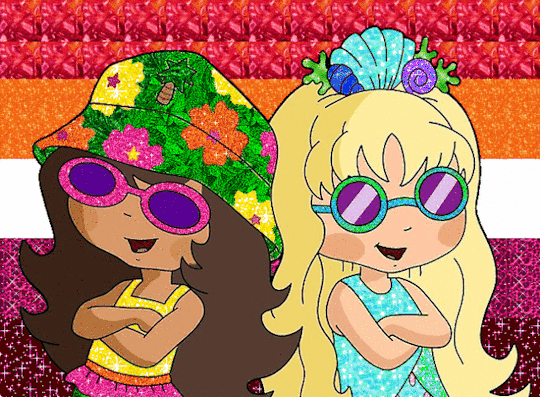
#i also made this one#the website is called online-image-editor.com btw#i found out about it months ago and made a bunch of mlp memes with it but idk i recently got into strawberry and i thought it was like#perfect for this aesthetic#strawberry shortcake#strawberry shortcake 2003#coco calypso#seaberry delight#lesbian
15 notes
·
View notes
Text
a lil post but ahem...
HOW TO PUT A BLUR BORDER ON UR IMAGE 4 A RENTRY !!
i see a lotta folk askin how 2 do this, so imma put how this machine does it out there, along w som other ways that also work !
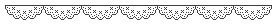
first way u could do it (and the way i use most often, is to use a website called quickpicturetools.com ! you select the 'blur edges' option, and then you can mess with the setting for the blur to see what you like. btw, the hex code for dark mode on rentry is #262626 <3 and the rgb (if u'll ever need it, is r38 g38 b38) this website is pretty useful in general for making small edits to a photo for any purpose <]
second way you could do it is to go to a website called online-image-editor.com ! u go to the advanced setting s, and select the option that says viginette ! then u just pick which blur u like best :o i dont rlly like using this site for blurring borders since there are a limited amout of options, but if u do then use it ! lol
lastly there is blurring manually by using an art software, such as ibis, krita, csp, any program made for art. you can use the air brush tool to manually blur the border of the image after copying and pasting it into the canvas, or just making the image itself the canvas. if ur also into it, u could instead (make the image the canvas, or copy n paste then delete the bg) erase the borders of the image w the soft eraser, or turning the airbrush tool into an eraser if ur program allows it. i pref erasing, mostly cause it involves less color matching 4 the grey of dark mode, also cause it'll look good for light or dark mode ! !!
so thats about it, i hope this helped for all you folk out there that wanna make a rentry look pretty, but didnt know how ! <] below r some example of what the 2 sites look like, in order as mentioned :3
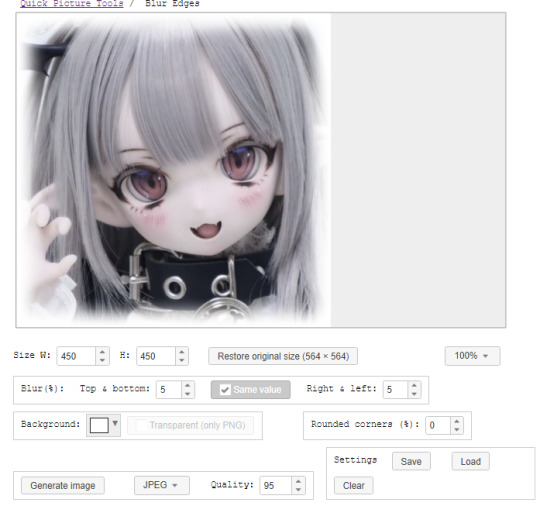
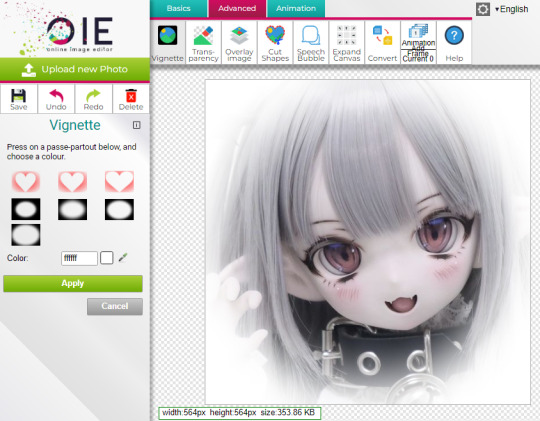
215 notes
·
View notes