Text
Just so everybody could see my progress, I made a mind map of my new project.
There you can see all of the methods I have in plan at moment, as well as their status.
I also thought of making an updatable version for my website so merely everybody could see my progress, but that’s not the main point for now.
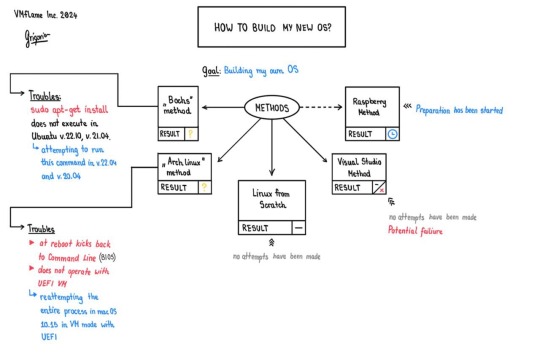
1 note
·
View note
Text
Good morning folks!
Apparently my Ubuntu 22.04 installation had a failure so I needed to restart the installation. So this time I installed Ubuntu, but I had to go to school.
I also think of an option - to download the Ubuntu version 20.04 since it’s used in the most guides.
0 notes
Text
So that's what I managed to do... (15.01.2024)
→ As I said earlier, I used today the method I described as "via Linux terminal". from now on I'll be calling it the Bochs method since it's using a Bochs repository.
At a first glance, everything seemed to be really simple - just a couple of terminal commands and you're done.
But troubles came at the simpliest spots.
At the beginning, I accidentally download the Ubuntu v.24.04 beta, and the installer simply didn't open - it just freezed on me (the factory release date for Ubuntu v.24.04 is somewhere in April 2024).
Then I downloaded Ubuntu v.22.10. I installed it and right after installation I opened the good old Terminal to start the adventure.
And right at a first step, I have a crash. Apparently, the source of a trouble was the sudo apt-get install build-essential nasm genisoimage bochs bochs-sdl command. After I encountered the issue, I tried running sudo apt-get update, but this didn't change anything.
Later I tried download the v.21.04 and performing the same operations - no change.
But then my dad came on help and told me that the v.22.04 is marked in Ubuntu's official website as the latest and newest software version. So at moment I'm installing the Ubuntu v.22.04.
Don't worry for my hardware, I'm doing all the cool stuff using the VMware Fusion emulation technologies.
So, tomorrow I'll start learning how to build an OS on a Raspberry Pi computer using the Udemy course I obtained today, as well as continue to research different solutions for my grand task.
0 notes
Text
Well folks, I purchased the Raspberry Pi OS development course! The only remaining thing for me to do is to buy a Raspberry Pi itself, as well as some other accessories like mouse, keyboard and a display unit.
I found another source describing the same process I discovered yesterday. So I’m getting closer to performing the operations in this guide today.
https://hasinisama.medium.com/building-your-own-operating-system-980a4498104
1 note
·
View note
Text
I found another source describing the same process I discovered yesterday. So I’m getting closer to performing the operations in this guide today.
https://hasinisama.medium.com/building-your-own-operating-system-980a4498104
1 note
·
View note
Text
I found a goldmine! 🤩🤩🤩
Someone made an entire Udemy educational course on how to write my own OS from scratch. But the best thing is that it has exact instructions for Windows, Mac and Linux computers (I personally need the second since I have only Macs at moment)
https://www.udemy.com/course/writing-your-own-operating-system-from-scratch/
0 notes
Text
I found one more detailed guide on YouTube with similar steps (kinda), but it’s actually a better thing - although it’s longer, but it has an in-depth explanation of all the topics I need to know while doing this.
https://youtube.com/playlist?list=RDCMUCSPIuWADJIMIf9Erf--XAsA&playnext=1&si=abQtsow_CRhwbpp
0 notes
Text
Just a second ago I met another solution via MS Visual Studio and Cosmos extension pack, but that can be quite a struggle since again, I don't have any PCs at moment, and MS Visual Studio has some versions which are only for MS Windows.
Link to the article: https://www.instructables.com/Make-A-Simple-Operating-System/
0 notes
Text
Initially I also thought of “Distro from Scratch” option, but all guides I came across earlier were really hard to understand (no exact instructions were there, just some general information).
But today I came across this video, so I hope to revisit this option.
0 notes
Text
In the end of my yesterday’s video, I was talking about this guide
I’m gonna try emulating Linux or even installing it natively on my Mac (I have a space MacBook for this so I don’t need to care about my data or smth else - it’s a Mid 2012 Unibody MacBook Pro) and try performing all the mentioned steps.
Since I don’t have that much time today, I’m gonna try doing this via emulation first since it’s faster (obviously), and then I’m gonna try installing Ubuntu natively on my Mac computer.
Fingers crossed🤞
0 notes
Text
Hey folks!
It's Peter here!
I'm back for VMflame adventures and I want to push my computer knowledge boundaries even further!
So here's what I was up to today.
I tried making my own OS using ArchLinux.
But the main trouble is - I don't have any non-Apple hardware to do that. That's why I needed to emulate the entire ArchLinux environment using VMware Fusion software on my Mac Pro.
I downloaded the ArchLinux distro from their official website.
On a first attempt, I configured the VM as a Linux 3.x x64 kernel operating system with a BIOS boot system.
Just for the record, today I used the guide by Chris Titus - he did a great job explaining the entire process, so if you want, you can check out his video.
It all started with a good old command line and some massive package installation and configuration. Well then I made it through the entire configuration process, and right on the step when I should have booted into the newly made OS, it rebooted to the command line - the place where I started the entire process. That's when I remembered that I configured the eintore thing with BIOS.
I then retried doing all the same stuff but at the VM configuration step, I tried it with UEFI boot system instead.
It all seemed to be a success, but then I got a kernel error
chmod cannot access mnt/root/archfi
I also retried for a third time giving the the VM more RAM (12GB contrary to previous 8GB) but I still failed.
So now am waiting for a Linux ISO to be downloaded to try an alternative route for my goal destination.
Wel it's it for today! See y'all tomorrow!
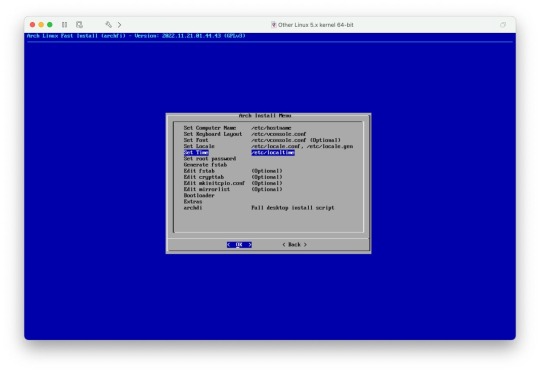
0 notes