Text
Showcase was updated!

Items and cards for Valentine's day are now available with MetaMoJi Note & MetaMoJi Share! Please enjoy using them.
You may download them from “Showcase” > “Seasonal” (For Paid Version only).
2 notes
·
View notes
Text
Showcase was updated!
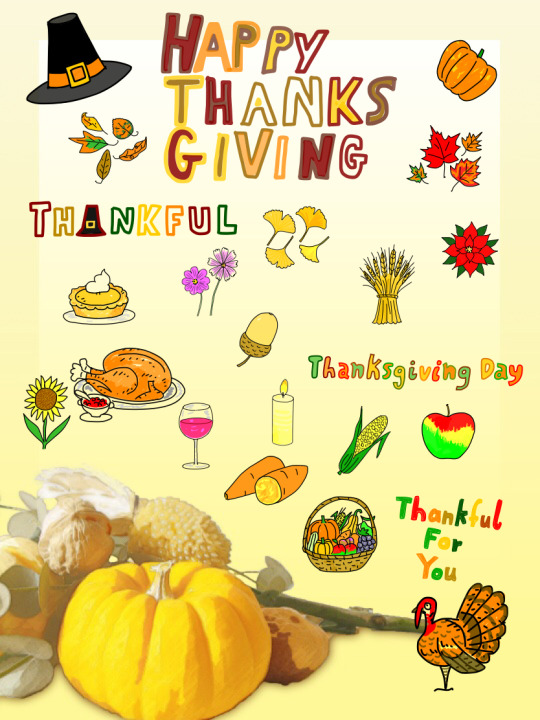
Items and cards for Thanksgiving Day are now available with MetaMoJi Note & MetaMoJi Share! Please enjoy using them.
You may download them from “Showcase” > “Seasonal” (For Paid Version only).
2 notes
·
View notes
Text
Showcase was updated!

Items of Speech Bubble are now available with MetaMoJi Note & MetaMoJi Share! Please enjoy using them.
You may download them from “Showcase” > “Illustrations” (For Paid Version only).
4 notes
·
View notes
Video
As of July 1st , 2017 , we are going to increase the price of mazec.
To whom interested in mazec , we strongly recommend to purchase mazec by the end of June with current price.
1 note
·
View note
Text
MetaMoJi Share for Business v.3 - Enjoy Agile, Mobile, Team Meetings
Our brand new MetaMoJi Share website is now online.
0 notes
Text
CUSTOMER INTERVIEW ON METAMOJI NOTE: BAMBOO OASIS
Bamboo Oasis is a bamboo nursery and landscape design company specializing in privacy hedges, residential and commercial landscaping in surrounding the area of Portland, Oregon in the USA. Their field consultant, Will Weitzer, sat down to share their experience using MetaMoJi Note in their landscape consulting business at customer sites.
MetaMoJi: Tell us how you found out about MetaMoji Note?
Bamboo Oasis: I have a realtor friend that uses MetaMoJi Note for property management and I was contracting to her on a project. She showed me how she uses the app for PDF annotation and photo mashup and I thought maybe I could use that with our landscape design customers. We have a large bamboo farm and we sell bamboo, but the bulk of our time is spent designing and installing new landscaping for our customers which incorporates bamboo in it. I have used other note takers before, but I like MetaMoJi Note better because it’s cross platform and I can pick up my documents from my phone, iPad or laptop no matter where I am.
MetaMoJi: How has Note made you more productive in your business?
Bamboo Oasis: Previously it was difficult to get a customer to agree to a project proposal at the time of estimate. It took us a lot of time taking photos at their site, then going back with design layout – usually on paper, and a few examples of bamboo and our price list walking around the site and discussing changes. It has always been hard to help the customer really visualize the design idea and get them to sign right there on the spot. Now it is simple because I can have the entire transaction on my tablet. Using MetaMoJi Note has shortened our sales cycle.
MetaMoJi: Would you share with us an example of using Note in the field?
Bamboo Oasis: I have a client with a garden on 3 levels and several traffic lights that they want to hide. So I designed what I was going to do for them on MetaMoJi Note right there on my tablet.
In an example, we had an issue with irrigation because there wasn’t a sprinkler system at the property. I had some ideas to create a circular drip system feeding out and circling back to the house. So we took several photos of the property, imported it into Note, drew directly on the photos of the actual site. We then added another page, wrote some instructions showing distances and added a drawing showing where the irrigation lines would go. It was real easy for the customer to see exactly what we were proposing and she agreed to the project.
I imported our standard bid estimate document as PDF and using the handwriting feature, handwrote in special instructions, prices and estimate. The customer was able to sign it right there on the spot. It really saved me time. I emailed it directly to her and my assistant at the back office right then and there.
I like that I had one place for all of our project work. It rains a lot in the Pacific Northwest and having everything safely backed up has really saved our accountant a lot of time, trying to decipher soggy sales estimates from the field. So the home office is happier with me now.
MetaMoJi: Can you elaborate on efficiency improvements using Note?
Bamboo Oasis: Well, it is definitely a more personal and collaborative process than before. Now because of MetaMoJi Note, I can communicate more easily my design vision to the customer. Also, it is a more collaborative process than before because I can show a design to a client directly at their location and personalize a bid directly on site with photos of their actual garden and the types of bamboo from our selection that will fit nicely into their landscape. It gives them instant gratification and more confidence in our ability to personalize their project.
MetaMoJi: What are your favorite features?
Bamboo Oasis: The thing I like the most about Note is that it lives well in the ecosystem. I have an Android phone, and my partner has an iPhone, I also have an iPad and a PC. What’s nice is that it doesn’t matter, because I can use note to access any of them or save PDF so that anyone else can access it too. It gives me a paper trail of the estimate discussion.
MetaMoJi: Do you have any other thoughts you want to share?
Bamboo Oasis: I recently found out about the voice memo function in Note and that has helped me personally because when I get in my car after I have just met with the customer, I can put reminders to myself of what I need to get when I get back to the farm. I think overall, Note has really helped our company close more sales
0 notes
Text
MetaMoJi Executive Interviewed on Mobile Productivity Solutions for SuperbCrew
Today, the online magazine SuperbCrew published an interview with MetaMoJi’s Director of Communications Ben Walshaw about Mobile Productivity Solutions for Business
Browse and screen grab websites in MetaMoJi Note
MetaMoJi’s apps have won awards ever since their introduction.
Palo Alto, CA (PRWEB) May 06, 2015
Today SuperbCrew published an interview of MetaMoJi’s Director of Communications, Ben Walshaw, about Mobile Productivity Solutions for Business. In it, Mr. Walshaw describes how MetaMoJi’s business and education solutions allow users to squeeze the most productivity out of their tablets and smartphones while out in the field, or within the office or classroom.
Mr. Walshaw told Superbcrew staff about MetaMoJi’s pioneering founders Kaz and Hatsuko Ukigawa and their innovative work on shaping the computer industry. He said, “Kazunori and Hatsuko Ukigawa invented many of the input methods used today in Asia to operate desktop and mobile devices, holding more than a dozen patents. Their company was the first in Asia to introduce a complete keyboard-based word processing system and office software suite, named Ichitaro, completely compatible with kanji. Because of their pioneering work, both Kazunori and Hatsuko Ukigama enjoy deep respect in the information systems industry across Asia and around the world.”
Mr. Walshaw described how MetaMoJi has stood out among other app developers by providing their apps in more than a dozen languages on every mobile platform, “MetaMoJi’s apps have won awards ever since their introduction. Their advanced handwriting recognition app, mazec, was the first in a long line of personal and business productivity apps, introduced in thirteen languages across the world. Their PDF annotation and note taking app MetaMoJi Note has won multiple awards, including TabTimes’s Tabby Award, the Appy award and the Silver Stevie in the International Business Awards. Since the app is compatible with nearly all mobile devices on Apple’s iOS, Google’s Android OS and Windows, it has become an invaluable productivity app for businesspeople in the field.”
MetaMoJi’s new education initiative includes even more innovation as mobile technology penetrate schools around the world. Mr. Walshaw is quoted as saying, “MetaMoJi Share for Classroom gives teachers an interactive canvas to illustrate their lesson plans in real-time interaction with their students over their tablet computers. Teachers have multiple ways to direct student attention to lessons through different study modes. Lecture mode allows directed attention to the front of the room. Collaborative study mode is also an ideal environment for wraparound tutoring, giving teachers a virtual “look over the shoulder” of each student as they work through the lesson plan, allowing them to pipe in and give individualized instruction as needed.”
0 notes
Text
MetaMoJi Apps Will Help You Work Smarter
MetaMoJi is cross-platform software developer behind award winning apps: MetaMoJi Note, Share, handwriting recognition app – mazec, Viddory and smart writing app – 7notes with mazec. The company has recently announced the official launch of its classroom app – MetaMoJi Share for Classroom. Below is our interview with Ben Walshaw from MetaMoJi team:
Q: MetaMoJi’s founders are pioneers in the computer industry. For those who are not familiar with the company how would you describe MetaMoJi?
A: MetaMoJi was founded by Japanese computer pioneers, Kazunori and Hatsuko Ukigawa, inventors of Asian character input on computer keyboards. After more than 20 years running Japan’s largest software company, Justsystems Corporation, the couple stepped down from the board in order to put their innovative thinking toward mobile devices when the iPad hit the market in 2009. They founded MetaMoJi to introduce cross-platform mobile productivity solutions for tablets and smartphones.
Kazunori and Hatsuko Ukigawa invented many of the input methods used today in Asia to operate desktop and mobile devices, holding more than a dozen patents. Their company was the first in Asia to introduce a complete keyboard-based word processing system and office software suite, named Ichitaro, completely compatible with kanji. Because of their pioneering work, both Kazunori and Hatsuko Ukigama enjoy deep respect in the information systems industry across Asia and around the world.
MetaMoJi’s apps have won awards ever since their introduction. Their advanced handwriting recognition app, mazec, was the first in a long line of personal and business productivity apps, introduced in thirteen languages across the world. Their PDF annotation and note taking app MetaMoJi Note has won multiple awards, including TabTimes’s Tabby Award, the Appy award and the Silver Stevie in the International Business Awards. Since the app is compatible with nearly all mobile devices on Apple’s iOS, Google’s Android OS and Windows, it has become an invaluable productivity app for businesspeople in the field.
MetaMoJi Share is a real-time collaboration app, causing a sensation when introduced at the Consumer Electronics Show (CES) in 2014, where it was awarded the Envisioneering Award for best new productivity app. This real-time meeting app allows for highly visual, interactive whiteboard sessions on tablets between groups of people across the office, across town or even around the world. Share is a perfect complement to voice meeting apps (such as skype), allowing for each participant to see real-time results of online collaboration. Voice recording functions and handwriting recognition make it easy to capture meeting minutes and drawing and mashup functions help to clarify meeting sessions. This product won the Gold Stevie in the International Business Awards 2014.
Q: You’ve recently announced your new Classroom app, what are main advantages of your new app?
A: MetaMoJi Share for Classroom gives teachers an interactive canvas to illustrate their lesson plans in real-time interaction with their students over their tablet computers. Teachers have multiple ways to direct student attention to lessons through different study modes. Lecture mode allows directed attention to the front of the room. Collaborative study mode is also an ideal environment for wraparound tutoring, giving teachers a virtual “look over the shoulder” of each student as they work through the lesson plan, allowing them to pipe in and give individualized instruction as needed. Collaborative study modes also provide an environment for group work and online participation through distance learning. As a classroom productivity environment, the app gives teachers the option to import curriculum standard file formats such as Office and PDF documents for markup, or a wide palette of tools to design their own lesson plans, with drawing tools, web page capture, voice memos, audio file import and photos.
Related: Madcap Logic Helps Kids Achieve A New Understanding Of The Visual World Around Them
Q: Could you tell us something more about your PDF annotation and notetaker – MetaMoJi Note?
A: MetaMoJi Note is a productivity app for note taking and voice memos, graphic mashup of drawings, web pages and photos, and sharing via social media and shared drives. PDF annotation and shared drive functions within the cloud provide an excellent document markup and exchange function within a company or group environment. MetaMoJi Note for Business is a popular tool for use in the field for documenting and presenting material.
Related: Civitas Learning – Brings Together The Best Of New Technology And Data Science
Q: What advantage does MetaMoJi’s – Viddory have over its competitors?
A: Viddory is an iPhone mini video editor which helps users capture, annotate and personalize micro videos within the super simple interface of one efficient app. Viddory stands out by combining many video dress-up and annotation functions in one simple, intuitive app. Viddory is used on the iPhone to film, trim, annotate, embellish and share stories with the simple swipe of a finger. You can add special effects to your mini video and dress it up with filters, stickers, handwriting, drawings and music.
Q: What are your plans for the future?
A: MetaMoJi is constantly innovating new productivity solutions for different market needs. Expect more industry focused solutions to compliment the business and education suites of mobile productivity solutions.
MetaMoJi has an intentional focus on corporate “gemba” initiatives – where corporations are sending employees out of the office to interact more closely with customers out in the field. MetaMoJi’s mobile productivity solutions are aimed at helping workers of all types squeeze more productivity from their tablets and smartphones. Expect more apps designed for use “on the shop floor” or out in the field where mobile technologies are quickly changing business and manufacturing processes.
0 notes
Text
Why mobile is creating a revolution in personalized blended learning
Why higher education must fully embrace going mobile for today’s students.
Nearly two decades have passed since the advent of the internet and already the face of education has been fundamentally turned on its head. Schools of every kind around the world have had to make sweeping changes to the way curriculum is designed and delivered in the internet age.
For instance, reportedly, more than three quarters of American homes now have a smartphone or other tablet mobile device. People from every age group are accessing the internet for several hours each day, the way the previous generations did with television. However, there is a big difference between being a passive consumer of content that is served up on a static device like a television, and the interactive, exploratory nature of learning via online investigation and discovery. Teachers and students alike have had to adjust from a linear way of accessing information to a much more fluid, organic approach to learning.
One of the most radical changes in the past few years has been the implication of mobile devices within and beyond the classroom environment. Since mobile devices are intimately personal and fluid by nature, teachers are developing new and innovative ways to increase student engagement with a more personalized approach to how they guide the student in pursuing and sharing information.
According to education expert Dr. Steve Perry, “For decades, higher education has followed a tried and true, largely unchanged format since the Industrial Revolution. While modern-day technology has transformed other critical aspects of society, from the way products are manufactured to how goods and services are delivered to the way people manage their day-to-day lives, the approach to higher education had resisted opportunities for game-changing advancements. Fortunately, in the last several years, new entrants and approaches within the education arena have spurred the industry’s rapid adoption of new technologies, and substantially enhanced the options available to continuing education students.”
As schools, teachers and students start to bring mobile devices into their learning
environment it becomes more difficult to control how interactions are made within the classroom.
MetaMoJi Share for Classroom allows teachers to control what their students see on their tablets,
how they interact within lessons and to monitor their progress in real-time.
Go to http://business.metamoji.com/classroom to request an invite to our closed beta.
0 notes
Text
Updated MetaMoJi Note for iOS Now Supports Popular Scanner ScanSnap by PFU Limited, a Fujitsu company
MetaMoJi announces their award winning MetamoJi Note now supports integration with the popular scanner ScanSnap in the iOS version of the app
With this connection, we can offer iPad and iPhone users a much better experience for handling scanned data. We hope many people will enjoy the combination of MetaMoJi Note and ScanSnap within their work and home environments.
PALO ALTO, CA (PRWEB) APRIL 21, 2015
MetaMoJi Corporation released an update of the iPad and iPhone versions of their app MetaMoji Note with integrated support for the popular scanner called ScanSnap produced by PFU Limited. Users will now be able to easily scan documents or virtually any content and convert them to PDF for annotation and markup within MetaMoJi Note.
This version supports PFU Inc.’s Wi-Fi support scanner ScanSnap iX100 and iX500. With this feature, users can import high quality data into MetaMoJi Note and annotate with handwriting, drawing and images before sharing via email or social media.
Kenichi Miyamoto, Senior Managing Director at PFU, Limited. said, “I am really glad about the collaboration between our companies for seamless linkage between MetaMoJi Note and ScanSnap. With this connection, we can offer iPad and iPhone users a much better experience for handling scanned data. We hope many people will enjoy the combination of MetaMoJi Note and ScanSnap within their work and home environments.”
There are many features within this release that improve the ability to annotate scanned data. For example, scanned data is imported with extra wide margins in order to facilitate annotation. This text can be freely manipulated within the environment of MetaMoJi Note. In addition, a new function of “Select all” has been added to the menu to make it easy to update multiple notes simultaneously. There is also an automatic cloud synchronization feature which offers a high speed backup of any file into the MetaMoJi Cloud. Handwriting recognition has also been improved with additions of vocabulary to the recognition dictionary.
This initial release supporting ScanSnap is only available for iOS devices. In the future, MetaMoJi will release versions for Android powered devices as well as Windows mobile devices. MetaMoJi hopes to strengthen cooperation with companies like PFU Limited., as product development continues to improve.
See the App store link for MetaMoJi Note:
Find out more about MetaMoJi’s award winning Education Solutions: Web Site: http://business.metamoji.com/education-solutions/ About MetaMoJi Note: http://noteanytime.com About MetaMoJi Share: http://shareanytime.com/
Incorporate MetaMoJi’s Business Solutions into your company: To evaluate MetaMoJi SHARE for Business or MetaMoJi NOTE for Business then please visit http://business.metamoji.com/evaluation-options/ to request assistance.
To discuss partnering with MetaMoJi please email ben(at)metamoji(dot)com
0 notes
Text
Piano teacher recommends MetaMoJi Note as an ideal cross platform teaching environment
Susan Paradis is no ordinary piano teacher, she is an expert of effective teaching methods that other teachers follow. She came to the attention of MetaMoJi staff following an unsolicited blog post she placed on her popular teaching blog recommending MetaMoJi Note as her favorite cross-platform teaching environment. Susan has garnered a loyal following due to her informative and detailed teaching posts. She was gracious enough to sit down with MetaMoJi staff for an interview of her experience using MetaMoJi Note for teaching. See her full blog post at the following link: http://www.susanparadis.com/metamoji-note-an-app-for-writing-on-the-ipad-and-other- tablets
MetaMoJi Note is the only high quality note taker on all platforms
Mrs. Paradis told us about her experience testing multiple note takers before deciding that MetaMoJi Note was the superior choice. "I was asked to do a workshop on using the iPad in piano lessons. So I went through all the apps again because they all are changing and that’s when I said ‘well, this is great, this is exactly what I need, this is better than what I need. This is fantastic!’ I did a tutorial for Kitch on my blog and I have also done a tutorial for Jot. But then teachers were always emailing me “can I use this for my Kindle? Can I use this for my Android?’ So when I saw that MetaMoJi Note was going to be available for all those devices I knew that this is the one I am going to recommend from now on. Everybody can use it and it has everything you need for creating and conducting lessons. I have never been able to find another one that is on all the platforms. It is so great to be able to say that you can use it on everything. You can use this on whatever. You can even use it on my Window’s tablet."
PDF import and export makes creating and distributing homework assignments a breeze
One of the things Ms. Paradis loved about MetaMoJi Note is the ability to import standard documents in PDF or Office for markup and annotation. This allows her go paperless with all of her student assignments. She explained, “Each state has their own test and for that there has to be a lot of writing. So I wanted to find something that I could do very quickly without having to run off pages and pages of worksheets and put them in binders. Actually, if you look at my blog since about 2006, I have been putting material for other teachers all around the world and I have quite a following. And the only way that I can get my material to them is to make .pdf. I was already making .pdf when the iPad came out. So when the iPad first came out, I saw the potential to use the lessons not only for the novelty of it, you know, to do something different. In my one of one, I sit there with my iPad, I say let’s do this on the iPad, let’s practice treble clef on the iPad, that way I don’t have to print out a piece of paper, it is just there. I open it up in my iPad. That’s why I like to use apps like MetaMoji Note, because it doesn’t take a degree in computer science to figure it out or a whole lot of experience in the business world or that kind of thing. It is really for an ordinary piano teacher.”
The expansive canvas in MetaMoJi Note frees up whitespace with the lasso tool
Mrs. Paradis told us she loves how the canvas of the MetaMoJi Note environment does not restrict her to one simple page like other note takers. She found that any object can be shrunk down to free up more white space, giving her the ability to elaborate on the lesson plan and even increase student engagement and interactivity. She said,” After I posted my blog article on MetaMoJi Note, one teacher emailed me and just couldn’t figure out what in the world to do. I actually asked for her phone number. I called her on Facetime and showed her exactly what to do. She went ‘Oh Wow! Yes, this is so easy.’ So for someone like me that has been using Photoshop for years, a lot of this comes a little easier to me because I know about text boxes and that kind of thing. One thing I showed her was how to download a PDF of one of my staff templates, you know it has 5 lines like you see in a music sheet. Download that, draw on it one of the musical notes to fit in a space, then take the lasso tool and select the note to move around on the page - lasso it and that’s it. Now have your student go up and down and identify out loud the name of each note. And she thought it was the most wonderful thing in the world. Because there she was drawing as if she was drawing on a piece of paper but then it becomes interactive by going up and down. This was the kind of thing I really wanted.”
Low tech meets high tech to increase student engagement
Mrs. Paradis creates personalized blended lesson plans with her students, using a creative combination of hand-on activities and technology in order to keep students engaged. She combines digital instruction of music theory on computer tablets with hands on exercises, thus giving her students the maximum number of tools to retain the lesson. She said, “Some people would think that printing all the games and things I create is using technology since I would have to go to the web, download and print. To me, this is pretty low tech. I make games and hands-on activities and I call them off-the bench activities. I also do things like drawing or catching a ball and say a letter. I use a variety of exercises. I don’t want them to just use one muscle. Really to a piano teacher, the most important thing that I want to teach is how to play the piano beautifully and artistically and that is pretty low tech.”
Wrist guard functions and View function in MetaMoJi Note help prevent student mistakes
One of the features Mrs. Paradis likes to point out to other teachers using MetaMoJi Note is the wrist guard functions and the View only functions which prevent accidental writing mistakes. She said, “Whenever I have shown it to teachers, I point out the wrist protection. The second thing, after they learn how to use the pen tool, learn how to erase. I always mention that they can lock it down so that you don’t mark or erase accidentally. The View tool is a screen lock or something. The one on the left, next to the pen tool, that keeps you from writing on it. I mention this to them because sometimes students erase or write when you don’t want them to. I always want them to know how to turn this off and on.”
Piano teacher recommends MetaMoJi Note to other teachers
Mrs. Paradis not only recommends MetaMoJi Note to her social media followers, but she also actively creates templates in MetaMoJi Note which she provides to teachers to download and use. Because she is a writer of several piano books, she also speaks at educational conferences to help other teachers also obtain the same success. She sums up, “I teach teachers, I am talking about going to workshops, sessions. I will be a TMTA this year. I go around teachers associations and give workshops. Mostly on how to do hands on activity for piano lessons, that kind of my thing. I also compose, I do my art. I don’t know, I just like to do it all and I write piano music and I have some books for sale. I have one published solo by Alfred Publishing. I did my first workshop on an iPad this last summer when I shared MetaMoJi Note and since then I have been doing a lot to show how good this can be with your lessons. The other day, one of our board members from my music association stayed afterwards and showed me that he had the app as well. I said, ‘I don’t have any connection with this app company at all but I am going to show it to you because it is the best thing you are going to use if you wanted to use an iPad in your piano teaching lessons. This is the one you should have.’ Everybody always goes ‘Wow! It is so easy!’ Find out more about piano teacher Susan Paradis, please see her blog at http://susanparadis.com
0 notes
Text
Beta Programme for MetaMoJi Share for Classroom (Closed Beta)
As schools, teachers and students start to bring mobile devices into their learning
environment it becomes more difficult to control how interactions are made within the classroom.
MetaMoJi Share for Classroom allows teachers to control what their students see on their tablets,
how they interact within lessons and to monitor their progress in real-time.
Go to http://business.metamoji.com/classroom to request an invite to our closed beta.
0 notes
Text
February Issue of Forbes Japan Features MetaMoJi Founders Kaz and Hatsuko Ukigawa
Following the thirtieth anniversary of the first Japanese language word processor, inventors and power couple Kazunori and Hatsuko Ukigawa were featured in Forbes magazine Japan
MetaMoJi Founders Kazunori and Hatsuko Ukigawa
It's necessary for more people to be able to use computers. What is preventing this is the keyboard
Palo Alto, CA (PRWEB) January 29, 2015
An important milestone date has recently occurred in Japan with the thirtieth anniversary of the first Japanese word processing software called Ichitaro, the brainchild of MetaMoJi founders Kazunori and Hatsuko Ukigawa. Ichitaro was the only word processor that has consistently outsold Microsoft Office worldwide and it still remains one of the most popular. The anniversary prompted an in-depth interview with the Ukigawas in Forbes magazine in Japan.
When it comes to technology innovations the pioneering founders of MetaMoji have been front and center. Kazunori Ukigawa holds multiple patents for innovating Asian character input on computing and Hatsuko Ukigawa is founding member of the Unicode consortium laying the foundation of global multilingual computing for more than 30 years. Forbes magazine has begun a series of articles introducing pioneering technologists such as Mr. and Mrs. Ukigawa.
The couple took the opportunity to talk about how using handwriting technology will allow more freedom of expression and make it easier for more people to interact and learn. Kazunori said, “She (my wife, Hatsuko) often says that computers are still not user-friendly...Isn't it possible to make computers a little bit more accessible? Isn't it possible to make computers into something that anyone can use? This is what I'm always thinking about...It's necessary for more people to be able to use computers. What is preventing this is the keyboard. The biggest obstacle for the Japanese is Japanese language input. If you install mazec, released by MetaMoJi in 2011, onto a tablet or other similar device, you can input Japanese without using a keyboard by writing characters directly on the screen with your finger.”
Mr. Ukigawa continued. “The foundation of my philosophy is the freedom of each and every person. I hope that people will become more free. I believe that freedom is not living on a path decided by someone else, but rather to live without regret, feeling that "I chose this," having many choices. As for what choices are, fundamentally, they are information….Thanks to the Internet, there is more information than ever before, but I want more people to be able to use computers easily and for more people to be able to get information.”
MetaMoJi is the latest venture for the entrepreneuring couple. Their multiple award winning products include an entire suite of Mobile Productivity Solutions, including MetaMoJi Note, mazec (handwriting recognition), and MetaMoJi Share.
Downloads & More Information
For more information about the business specific applications or to make contact with our sales team please visit http://business.metamoji.com/
To evaluate MetaMoJi SHARE for Business or MetaMoJi NOTE for Business then please visit http://business.metamoji.com/evaluation-options/ to request assistance.
To discuss partnering with MetaMoJi please email [email protected]
0 notes
Text
Tablets and Mobile Productivity Solutions Give Realtors the Competitive Edge
Tablet computers are a realtor’s dream. A day in the life of an average realtor includes stacks of paperwork. Tablet computers provide an efficient file cabinet to accompany the realtor on the go. In one device there is a camera, the ability to store hundreds of critical documents, a browser to search government records and research property history, and a communications tool for writing to the back office or even speaking in real-time meetings.
Virtual Mashup Tool
The challenge for every realtor is to highlight the property features and secure the sale as soon as possible. With a tablet or smartphone and the proper productivity environment, they will have a competitive edge to attract buyers and close the sale. MetaMoJi’s Mobile Productivity Suite (MPS) provides an ideal platform for aggregating, storing and organizing critical property information. PDF annotation combined with a virtual whiteboard gives the realtor a single productivity environment in which to mash up photos, field notes, graphics, maps and important property records in one place, thus giving him a much broader palette of tools with which to sell the property. MetaMoJi’s platform provides an environment to capture and share a very accurate set of field notes and data on each prospective property without even returning to the office.
Platform Agnostic Productivity
Since realtors are constantly in the field, they need to be connected to both their office and the internet without interruption. Since their phone, tablet and laptop might all have different operating systems, it is important to have a productivity suite that is cross-platform and intercompatible, as well as backed up to the cloud. With the cloud storage feature within the MetaMoJi MPS platform, realtors can aggregate their data and store them in very organized folders for each property listing. Any time a prospective client needs more information, the realtor can quickly access it at their fingertips.
Real World Example of Productivity Gains
Realtors usually look for properties in the office by scanning the Multiple Listing Service and researching property history. They print out the 1-pagers from MLS for the best prospective homes and bring printed documents when meeting with prospective buyers. But what if their clients want to know more about the history of the property or quickly see on a map where all the properties are located? Printing and carrying stacks of pages that tend to look alike can be confusing and frustrating for both the realtor and prospective buyer. With a tablet and the MetaMoJi MPS, all of this information can be mashed up on the fly and presented to clients very quickly. The realtor can create one document with all the property listings, draw a map of the entire area with every property circled and even quickly add some handwritten notes with the mazec handwriting feature. If the client has desires or concerns to share, the realtor can capture critical information in real time by recording voice notes to imbed within the note itself while they are still in the field. The results can be shared with the central office and with the client during the meeting at the property site. They can also use the note taking platform to import, sign and email important legal agreements while still on the property site. In one place, they save time, provide a richer data set to the client and gain the ability to sign documents and submit the offer – all without returning to the office.
Efficiency Gains for Property Managers
Many realtors also manage multiple rental property listings at once. They spend a lot of their time showing properties, distributing lease applications and signing agreements with prospective renters. In most cases, they are also required to conduct a monthly inspection to assess the condition of the place. If a problem is found, they can take a photo with a cell phone or tablet, and make notes within the MetaMoJi MPS and send a work order in real-time while on the property. If the problem is serious, (like a pipe or the roof is leaking), the realtor can immediately call a repair man and email the photos and notes, thus speeding up the process or remediating the problem. Vital information is immediately captured, and never lost or misplaced. Within the Share environment, they can even collaborate in real-time –sketching out a solution to the problem in live interaction. For realtors of all types or field sales people in any situation – MetaMoJi’s MPS can help them gain the efficiency that gives them a competitive edge. The simplicity of the MPS interface masks the true computing power of vector graphic authoring combined with accurate handwriting, voice capture and PDF annotation – all in one sophisticated tool. MetaMoJi Mobile Productivity Suite provides a scalable blank canvas to capture and communicate vital business information.
0 notes
Text
Back to School? Get the most out of your new devices
Back to School is all about getting productive with tablets and smartphones. After a device happy holiday season, school is back in full swing and many kids are walking around with new phones and tablets on all platforms. Instead of a novelty, these “must-have” devices are everywhere and students and teachers are on the hunt for how to get the maximum productivity for simple things like homework, research, presentation mashups and note taking in class. Here are our top tips for how to use the MetaMoJi Mobile Productivity suite to make learning engaging and fun:
Create Lively and Engaging Lesson Plans
Both MetaMoJi Note and MetaMoJi Share provide a broad high resolution canvas for you to create lesson plans that are colorful, dynamic, as well as interactive. For example, in history class today’s lesson covers a famous person in history. You can import a photo or drawing of that person, handwrite some fun facts, import an audio clip (if available) and even develop a pop quiz at the end of the lesson which can be distributed to all students via a shared drive.
Voice notes make homework easier
You have to take your notes on the go and sometimes, even handwriting (such as with MetaMoJi mazec) is not quick enough. Audio features in MetaMoJi Note and MMJ Share make it easy to capture audio clips to imbed directly into the note taking session. Because all note taking, drawing and voice recording features are saved into the MetaMoJi Cloud storage service, your notes also then include a time stamp and the ability to track the note taking session.
Markup and share PDF and Office files
PDF import and export features and Microsoft Office import make it easy for you to mash up and build off of standard lesson plans formats. Any document can be marked up with drawings, handwriting or typed text as well as mashed up with photos, webpage captures and audio files. Your options for creativity are endless in custom designing your lesson plan that matches your own personality and teaching style.
Interactive classroom
MetaMoJi Share provides live real time interaction between students and teachers, whether within the school or for distance learning environments. The collaborative whiteboard environment of MetaMoJi Share even allows dozens of real-time participants to collaborate. For teachers, this environment makes it easy and engaging to tutor and look over the shoulder of one or more students in real time. Audio capture also facilitates that these important lessons be preserved to be referred to later.
Jot it quickly and never lose your homework
Students love taking notes in MetaMoJi Note. With the mazec plugin particularly, handwriting is quick and accurate. Those with poor handwriting also have the advantage of curve correction technology and the ability to convert an entire batch of text into typed written reports which can be saved as PDF and sent to the teacher. Due to the MetaMoji cloud service, students should never again have the excuse that the dog ate their homework!
Mashup your book report
The next time you have a report which requires you to do research on the Internet, take advantage of web capture features in MetaMoJi Note. The web page becomes a simple image file which you can markup or mashup with photos and audio files. Make your next book report come to life!
Find out how MetaMoJi Education Solutions Can Help Your School
School administrators will appreciate many of the IT management functions within the environment of MetaMoji Education Solutions. To find out how these high performance productivity tools can help your school learn, please take a look at our education solutions and take a free trial within your school
Get your school a free 30-day trial
0 notes
Video
Get Viddory at getviddory.metamoji.com at Free ( iPhone / iPad only)
Viddory is an iPhone mini video editor which helps you capture, annotate and personalize awesome micro videos within the super simple interface of one efficient app. Use Viddory on your iPhone to film, trim, annotate, embellish and share your story with the simple swipe of a finger. You can add special effects to your mini video and dress it up with filters, stickers, handwriting, drawings and music.
0 notes
