Link
Observo now finally has a Steam page! The game is coming out later this year, so check it you if you’re interested and add it to your wishlist (it helps!)
You can also find it on itch.io, and I’ve got an official website now too (fancy!)
I know I haven’t been posting a lot of game dev updates in here anymore, but I’m still fully focused on finishing this project which has entered beta testing phase, so there’s a lot of fixing stuff and ironing things out to make the game as polished as possible, and not a lot of time for me to keep up with social media (...even though I probably should for promo purposes). And I also got a cat. 🐱
So that’s what’s been happening! Now let me go back to some fixing bugs shenanigans....
#indiedev#indie dev#indie horror#indie horror game#indie game#horror game#devlog#observo#observo game#updates
10 notes
·
View notes
Text
From Next Door - Italian translation
From Next Door has been translated into Italian by ThePinkQueen! Get it here!
The Italian translation joins the Korean, Russian and Spanish fanmade translations of the game!
5 notes
·
View notes
Photo



It’s been a while since I last posted here! I’ve been too busy to be able to write up any more devlogs, so I’m sorry about that. I still post some (semi) regular updates on twitter though, so here’s basically some of the images I posted there! Also I’ve started streaming on twitch again, both me just playing games as well as some making 3D stuff so check that out if you’re interested!
So how’s Observo going?
So. I basically did a major overhaul of the entire game a few months ago. I wasn’t liking how the game was progressing, so I sat down and reworked the entire script, changing stuff around, adding things and just tightening up the gameplay. I then changed up the map almost completely, so that meant updating nearly all of the 3D assets, including the entire map, props, items and characters. It was a ton of work, but it just looks so much better now!
Honestly, this whole thing just proved to me that

Because I hadn’t planned things well when I first started working on it, things weren’t coming out great, such as how empty the map felt and how the fixed camera angles weren’t working with those big empty spaces. So I had to sit down and re-plan everything, and I mean plan. And now it’s so much better!
With the 3D part done, there wasn’t actually a lot to re-do when it came to mechanics (other than adding a limited inventory because yes) so thankfully that part was done pretty quickly. And then I could move on to the next part:
Cutscenes. Cutscenes and more cutscenes. Thankfully there were a lot of animations that I could re-use from before the overhaul, but most of the cutscenes involving dialogue had to be reworked... and those are the ones that take the most amount of time implementing. Maybe less so animating, but a lot of time just setting up all the dialogue and stuff. More than half of the time I spend on the game now is dedicated to cutscenes. They are just so much work urgh but I want them, I can’t help myself.
There won’t be voice acting in the game unfortunately, so I had to spend some time figuring out ways to make it less jarring. What I came up with: why don’t I take a Visual Novel approach to storytelling? Namely, have narration bits that can help establish a scene, describe an action, or just supplement the dialogue in ways that, well, regular novels do. This was a major revelation to me because not only can I use this to describe complex feelings and actions instead of having to spend a giant amount of time trying to animate them, but this is also super helpful in establishing the main character’s personality because you can actually read his thoughts on things now.
Of course, it won’t be narration all the time. Games are a visual medium, and having a cutscene be constantly interrupted by narration text can get super annoying. Mostly, it’s used at the start/end of a scene to establish things, and then I let the visual medium do its thing.
Aside from story-related shenanigans, I also just recently finished up the combat, updating both enemy and player attack, adding all the necessary SFX and a game over screen. Hopefully it feels good to play now!
Also also, I had another big revelation, this time having to do with ‘how tf do I light this game to make it pretty’. Essentially, I just need to cheat the lighting.

Basically just add lights to places that need lighting, even if it doesn’t make physical sense. Initially I was just taking this approach to cutscenes, so I could light characters properly in a sort of “cinematic” way, but then!! I realized that, since the game uses a fixed camera angle system, I could have this in the whole game!!
Essentially I now have camera-exclusive lights (that are only on when their specific camera is active) and area specific lights, so I can light each shot according to what looks best. I still have an overall lighting for the entire map (mostly baked), but now I can make each shot look good, and I’m happy with the results!

In this shot for instance, the light/shadow coming from the windows are exclusive to this corridor (rect lights + spotlights using a Light Function Material for the window shadow shape). Basically they’re only on when you’re in the corridor, because otherwise they’d look like this from the outside:

So this was a big revelation for me! And the game is finally starting to look... good! Not just decent, but good! While still maintaining that ~PS2 aesthetic~ even though there’s a lot of cheating going on lol
Basically the looking good part is between this and finding good angles for the cameras. Honestly, one of the things that I hadn’t planned beforehand but I wish I had was the exact positioning of all the camera angles and then built the environment around it, instead of the other way round. Sigh. It’s too late for that now. At least I made the map full of narrow pathways instead of big empty spaces like before, which works so much better with fixed camera angles (thanks Resident Evil for making me realize that!)
But anyway! I hope to have an actual trailer any day now because I can finally have some good-looking footage so yay!

#observo#devlog#game dev#game development#indie dev#it's been a while since my last devlog whew#i actually didn't mean for this to be a full devlog but then it happened so what can you do
5 notes
·
View notes
Note
Is it okay to ask about Playground (game)? 😔
Oh hey, anon, yes it’s okay!
So here’s the thing, I’m both sort of sad and embarrassed about how development on Playground just sort of... died.
Back then, I had promised myself I would see it through the end because goddammit I had already planned it from start to finish and I was so damn close too (about 3/4 of the way there). The thing is, when I started making Playground (and From Next Door) I was just messing around with RPG Maker and game dev as a hobby, and slowly but surely it became pretty clear that I actually wanted to pursue it as a full-time career. So I began to study more in-depth about the whole thing, branching out to learn 3D modelling and programming, and eventually to engines like Unity and Unreal instead of the good ol’ (severely restrictive) RPG Maker, to the point that I just couldn’t continue working on that anymore.
So sadly, I think I can say that Playground as an RPG Maker game is officially dead. I have some hopes that in the future I can rework it as a full-out 3D game, but only time will tell.
Sorry for the long-ish response and I hope this is the kind of answer you were looking for (unless you just wanted to ask something completely unrelated entirely lmao, but feel free to ask again if that’s the case!)
#replies#playground#i think i just needed to get this off my chest lmao#but there's some part in me that still wants to finish playground#maybe one day#maybe
4 notes
·
View notes
Text
Devlog - Getting the main menu right
So! Like I said in the last devlog, I’ve been ironing out the kinks of the game and to do that, I started right at the the splash screen and main menu! Because who knew you had to start the game to actually start the game!

the main menu looks pretty now
So I went and did the splash screen - language selection screen - main menu - load game menu (which is actually the save/load menu but since I wasn’t happy with the way it looked, I changed it). I set up the whole thing with a Manager (persistent) Level that controls the actual start of the game and the language selection, with a Main Menu Level that deals with, well, the main menu, and a separate Base Level that’s the level of the whole game (since it’s just one big-ish map).
I still need to test out the loading part and see if I haven’t broken anything (I mean, it was working the last time I checked but you know...)
So, let’s talk about the main menu!

Hello to the reference board!
To go with the PS2-ish (and some PS1 and a GameCube thrown in there) aesthetic, I wanted to recreate the feeling of a main menu from that era’s horror games and boy this was (still is?) hard. Like with most things in this game, it was hard figuring out the balance between purposefully low-res and just plain ugly. And I definitely made some ugly things that I tried to convince myself looked ‘retro’, but on a second look... no.
My first approach was to go with a grunge-y style, since that worked on the game’s textures, but then it didn’t look quite right.

It looked like it was stuck between that era and the modern times, which isn’t really a good look
So I went back to my reference board to figure out why it looked wrong. What I noticed is that those menus either a: had one of those fancy-for-its-time 3D rendered images as a background, or b: had a somewhat cartoon-ish look to the background and logo*.
* What I mean by cartoon-ish look is that, for instance, if you take a look at the Clock Tower 3 one, they had the clock image that looked like it had been drawn instead of a pre-rendered or real image of a clock (as well as the general appearance of the text in the logo). Both Fatal Frame 1 and Haunting Ground had similar aesthetics as well.
This had me scratching my head because my logo had none of those things... oops. I tried switching it up a little, but didn’t want to stray too far from the current one because that’s already the game’s logo. So I tried a bunch of different things, from using a (not really pre-rendered because it was prototyping) image as background, to more grunge, to a more minimalistic approach, ended up with a few happy accidents (one of which I’ll clean up to use a some promo art and possibly the save menu background) and then ended up with what I have now.
Also, I made the logo much bigger because, I mean, look at the reference board. Subtlety apparently didn’t exist back then. (Also bigger/higher def screens, but, you know ¯\_(ツ)_/¯ )

The main menu, now with transitions!
I kinda like it, but that’s also how I felt above the previous version of the menu so we’ll see I guess. At least it’s good enough that if I don’t have the time to change it later it’s not ugly as hell!
The one thing still missing though: It needs to have some big ass white text at the bottom with like COPYRIGHT © something something for it to feel truly authentic

I swear it was a thing
So I got the main menu done, including transitions and stuff (sound effects TBD tho). Also got the starting a new game bit done, though I skipped the intro scenes so I’ll have to put those back in later. Next stop in UI shenanigans: Save/Load Screen!
#devlog#game dev#game development#indie dev#observo#i started this devlog with one main menu then halfway through threw it out to make the new one#which is why this devlog took a little longer to make than intended lmao#i actually started it before the last one
31 notes
·
View notes
Text
Devlog - Tidying up animations!
Hey! It’s been a while since an update… oops. But as always things are still moving along and it’s going GREAT
(I know that sounds sarcastic but it’s actually not)
Now that most of the core stuff is done, I’ve finally started ironing out the kinks and bits of the game, seeing what needs fixing and whatnot, so I started going over the cutscenes and hoo boy the quality of the initial animations compared to later scenes is just... not good. There’s a few months difference between when I first started doing the animations and now, and, well, my animation skills have improved quite a bit since then. So let’s talk animations!

Since there’s such a stark difference in quality between scenes, I’m trying to stop myself from redoing everything from the beginning trying to achieve perfection (because then I’d be stuck in a never ending cycle of perfectionism), so I’m sticking to just fixing up some stuff. I did have to redo one scene though, mostly because that had been the sort of thing that’d been taking too long to make so I’d ended up convincing myself that it was fine, when it was not fine, and watching it again after time has passed just made me go ‘ew no’. So I redid that and I’m actually real happy with it now!
Also I’m finally putting that Theater Acting degree to good use, all that character/body work whew who knew*
*...because for me to start an animation I have to actually act it out first in real life to see how it’s gonna go I wish I could do motion capture *cries in a corner*
So here are a couple of lessons I learned:
Humans don’t move that fluidly! More short bursts of movement! Otherwise your animation looks like it’s in slow motion underwater! I had to speed up and make some changes to a bunch of animations because of this.
A person doesn’t sit completely still, so shake that body up... a little. Just to make the character feel alive. Also, breathing.
When moving the eyes from one place to another, or when you move your head, you blink. Try shifting your eyes from one side to the other without blinking and see if it doesn’t feel uncomfortable. (At least mine does, whoops) So blink when moving the eyesight!
(This one is a bit more technical) When moving a bone, have the movements of the different axes (plural of axis, who knew) start and end at different times from each other, it makes the animation look less robotic.
youtube
Here’s a super short video of a scene that still needs fixing (because giffing it didn’t work)! It still kinda looks like it’s in slow motion so I’ll have to fix that soon
I really, really don’t want to spend too much time fixing animations that already took too long to make in the first place, so I might need to let some things slide. Though I already know I’m gonna have do redo the intro scene because that was done so long ago it’s probably A Giant Mess.
And since we’re talking animations and cutscenes, let me just talk about the experience of dealing with scenes with no dialogue vs. with dialogue:
There’s gonna be no voice acting, unfortunately, so that means the dialogue is gonna get delivered via text à la visual novel style. That means I can’t have a very dynamic scene with moving characters all over like I’m used to dealing in theater, so I have to come up with a scene that’s gonna be interrupted constantly according to the player’s input (or it might not get interrupted at all if the player just skips all dialogue).
For this I took inspiration from the Yakuza series which, for those that aren’t familiar with it, has several scenes (mostly side mission stuff) with no voiced over dialogue, only via text just like what I’m doing now. So most of these scenes are comprised of the characters standing around, with occasional ‘stock’ animations playing along specific dialogue lines. These animations get reused in different settings, contexts, lines and characters.
So what I got from Yakuza was the concept of reusable animations! But since I’m dealing in a smaller scope, length, number of characters and number of scenes in this game, I have the freedom to make more reusable animations per scene and per character. So characters don’t have to stand still in front of each other... much. I mean, there’s still a bit of standing and talking, but at least they move around a little bit more. A little.
No dialogue scenes were a lot more fun to make and implement though! Which actually leaves me a little queasy since for my next project I’m planning to lean a lot more on story and dialogue... ooh boy. Imma have to get a good tool for implementing cutscenes for that... also a lot of planning.

#devlog#game dev#game development#indie dev#observo#update#if i've been silent it's because i've been working!#or just don't have anything good to post#or am taking a break#though the last one happens less often
11 notes
·
View notes
Photo



Ay, here’s some news: you can find me over at CGTrader and ArtStation now! Also, I’ve got three new asset packs available at both sites:
You can go to my store on ArtStation
Or to CGTrader: Old Church Props, Plastic Trash Bin (free) and Wooden Crates (free)
*For some reason the free stuff isn’t showing up in my profile on CGTrader unless you specifically search for free models, is CGTrader trying to tell me something? That I should I make ALL MY MODELS COST MONEY
I mean I won’t but that’s the message I’m getting here
Anyway, these will also be available on the Unity Asset Store as soon as they’re approved, so if you’d rather wait for that, then... wait? Anyways. If you wanna help support me and the development of Observo and also get some nifty 3D assets for your games, this is the way to go!
#game development#game dev#3d models#3d props#gamedev#like i said i was really taking advantage of substance painter to make stuff#and this isn't all of said stuff!
2 notes
·
View notes
Text
Happy 2020, first devlog of the year!
And it turned out less game dev-y and more what I’m doing with life, so if you’re up for that kind of thing, read ahead? But hey, there’s stuff about Observo and it’s also nowhere near as long as my past two devlogs so there’s that!
So. This was a weird end of the year/beginning of new year for me. Basically I feel like I didn’t get anything done but also kinda did? Because here’s the thing: it’s summer. I took a few days off, went to the beach (actually mostly pool but yeah), had some fun with my baby cousin (she’s adorable), but at the same time never really stopped working because I’m just that kind of person whoops
Granted, I didn’t actually make a whole lot of stuff due to summertime activities but I got to plan a bunch of stuff, so basically if I’m not making something, I’m planning something. Cue evil laugh?
Planning-wise, it was stuff for a future project because if there’s one lesson I learned in 2019 it’s that

i should print this and stick it to my wall
So lots of planning! Now regarding making things, I actually got relatively little stuff done for Observo, but I did go on a massive asset-producing spree so expect a bunch of asset packs in the near future (both paid and free)! Basically I made a bunch of stuff that a: I would use in the future, b: other people could also use, and also c: there aren’t dozens of other assets like it already being sold on marketplaces (because then what’s the point). So I did some planning, did some research, then went to town on Substance Painter because it makes texturing fun (over are the days of struggling to realistically texture something using only Blender, Photoshop, and a whole lot of patience!)
But anyways. I now publish my models on CGTrader as well, along with on the Unity Asset Store! I also wanted to try the Unreal Marketplace but then UE4 was giving me a headache so I gave up ¯\_(ツ)_/¯
But anyways again. Back to talking about Observo. December and January were slow months but I’m finally getting back on track and I’m happy to say that most of the programming is done (!) and the biggest hurdles right now are cutscenes, because they take a while to make and animate. But also there’s only like three more cutscenes to go! It’s getting so close to being finished WE DOIN THIS HELL YEAH
I mean there’s still the final... boss, I guess you could say, but!!! So close!!!
I also got a lot of decorative objects done (during the previously-mentioned asset making spree) to be used in Observo, so that the environments look a little less empty:

Now I have all those boxes, newspapers, magazines, cans and whatnot to fill up the place!
Also as it turns out, these decorative objects can be really useful in making rooms look less same-y, because you can give each room their own ‘identity’ and backstory all according to the placement of these objects. Like, why is that room filled with cardboard boxes (maybe it’s a storage), or why does that room have a bunch of newspapers glued to the walls (maybe someone was working on a collage, who knows). It’s really fun coming up with different backstories that you’re not gonna necessarily tell the player about, but maybe someone is going to stop by, look at all the stuff and wonder: Who’s dropping all these magazines on the floor?!
Anyway, I’m back on animation duty for now, along with trying to sort some stuff out with my life so wish me luck?
#game development#devlog#game dev#observo#indie dev#why yes i did stop everything to make the planning graphic thank you#personal
3 notes
·
View notes
Photo

The Starter Horror Items Pack is now available on the Unity Asset Store!
A pack of commonly used horror game items (such as keys and locks, flashlights and more) that can be used as pick up items in a horror game or any other genre of your choosing!
---
So I’ve been away for the last couple of weeks or so due to health reasons, but since this package finally got approved over at the Unity Asset Store, here it is and here I am, haha. These are a bunch of items you can use as a starting point for a horror game and I hope they’ll be useful to someone, so if you’re interested do check it out.
Buying this also means supporting me in my current (and future!) game dev endeavours, such as my current project Observo (also a horror game, for those who don’t know), and any help is appreciated! I’ll also be publishing other 3D asset packs soon, both paid and free, so keep an eye out for those!
#game development#gamedev#game dev#unity#unity asset store#i'll be back with game updates soon!#it's just i'm taking advantage of substance painter to make a bunch of stuff at once#i need to start generating some decent income#help#3d models
1 note
·
View note
Text
Devlog - About combat, or: let’s threaten the player
So here’s the devlog about combat that I was going to write the other week but then the camera one turned out way too long!
And if you thought the camera one was long, boy do I have a surprise for you...
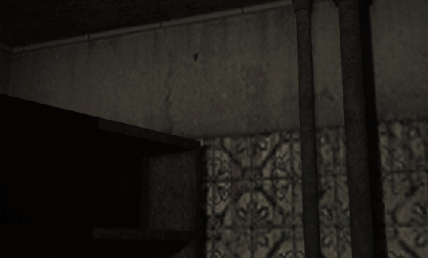
So here’s a fairly long (and a little bit rant-y) write-up of my thought process about to combat or not to combat, and how to raise the stakes in a horror game in order to give more substance to the ‘horror’ part.
*Emphasis on thought process because as the game is still in development, I’m still figuring out the proper mechanics of it all
---
When we first started making this game, one of the first things that we ended up establishing was that there would be no combat. And looking back I’m not sure why - it just kind of... was. I guess it was to make things easier, but on hindsight we really should have thought that more thoroughly.
So that was the first version of the game that we developed (we had a sort of demo alpha thing done as a student project), but right away there were some glaring issues that needed to be addressed (hence the whole ‘reestructuring of the game’ that I’ve mentioned a few times before). One of the biggest issues weren’t exactly about combat, but rather how to create a tense atmosphere for the player. So follow me down the rabbit hole until I get to the bit about combat!
So. We’re making a horror game, right? And when you’re making a horror game you don’t want the player to feel all safe and happy and calm, you want them to feel tense, to be on edge, and, most importantly, you want to scare the living shit out of them. So how do we go about achieving that?
(No, not jumpscares, you cut that shit out right now)
What I think you should to (emphasis on I and think, as in, personal opinion, and you should, as in, me making this game) is basically make the player feel threatened. You make the player feel scared to enter a room because they don’t know what might be lurking inside. Have a constant threat of something looming over the player’s head everywhere they go. And while that might be an easy concept to grasp, the big issue lies in what exactly that threat is.
(No, not jumpscares! I said stop that!)
So here’s the thing about jumpscares:
They’re not a bad thing... when used in conjunction with other things. Used by itself, it’s just a very cheap way to get a reaction from the player. Sure, a monster popping out of nowhere to scream in your face is going to startle you - but that’s just it. It’s startling the player, not scaring them. If your brother hid in the dark to pop out and scream at you when you come in the room, you’re gonna be startled. And then you’re gonna be angry because that’s just not what normal person should be doing, Peter.
But anyway. A jumpscare is also only really effective the first few handful of times, because after that it loses its power and the player will probably just be going ‘Oh, boo to you too, Mr. Monster’. You need to save up on the jumpscares to only use them when a perfect opportunity arises (like when the tension is at its highest, or when the player is least expecting it and quickly build tension). There are a lot of situations where a jumpscare can come in handy, but it should never be used by itself. If you’re gonna Boo! at the player, Boo! at the player and then do something else along with it.
(Also I have a jumpscare pet peeve when jumpscares make absolutely no sense in-universe. Like, I can understand a monster screaming - monsters are, you could say, prone to shrieking and loud noises, so it makes sense. But when a horror game or movie have a thing pop out with a loud sound, a thing that by all means and laws of physics should make no sound whatsoever, it just grinds my gears so friggin much. Worse yet when the characters react to it! Boo, camera cut! Boo, title card says TUESDAY! Boo, there’s some paint on the wall! Boy what a loud wall!)
But I digress.
So, about the threatening the player bit...
How do we threaten the player to make them feel unsafe? That was the trickiest part to figure out during initial development.
One option is going for the being chased by enemies route. Think something like Outlast or Amnesia, where there’s no combat and you have to run away and hide from monsters to survive. Aaand we kind of just ruled that out. Partly because the map isn’t all that big which might have just ended up with the enemy and player running around in circles, and partly because if you don’t do it properly you might end up with something less threatening, and more troublesome. Like, say, you’re in the middle of completing a puzzle and suddenly an enemy pops out and you have to drop everything to run all the way back to shake them off to finally be able to go back and do what you were trying to do in the first place - that kind of troublesome.
A second option is having combat. Or enemies that appear and that you can deal with in one way or the other. Aaand we also ruled that out and I just don’t know what the friggity frack we were thinking. I was very dumb, essentially. I think I was influenced by this current trend in horror games to have no combat whatsoever, in order to maybe leave the player feeling helpless in the face of danger. And honestly, I should have just taken a long hard look at the horror classics that are influencing this game and realized: the!! friggin!! combat!! it’s there!!! dammit!!
So, no chasing and no combat. What the hell do we do?
Basically I did this thing of trying to make an idea work that clearly does not work but I tried and tried anyway instead of letting it go and it’s basically a really bad thing that I do, and now that I’m finally aware of doing it I’m trying really hard to stop.
Note to self: if an idea isn’t working, let it go! Try something else!
Long story short what we tried to do was this thing where being around an enemy drained your health/sanity/whatever and you needed to escape the room to be safe by pressing a series of quick time events to open the door and leave. It didn’t work.
So there’s combat now! The end!
Well, okay, not really.
So, combat at last.
When I say combat, I don’t mean the action-game-one-man-army kind of combat. I mean the combat that’s of the I-have-a-rusty-pipe-and-will-smack-the-shit-out-of-any-ugly-thing-that-comes-my-way-oh-god-what-the-hell-is-that-maybe-I-should-just-run kind. Think of the first Silent Hill games, the first Resident Evils and even Fatal Frame, where the combat essentially boils down to being a ghost paparazzo.
So, now that we’ve decided on combat, the looming threat that I mentioned before becomes fairly well defined: it’s the possibility of an enemy encounter. You can even play with that expectation, like having one or two fake out scares (just do not overdo - I’m looking at you, scenes of a random cat jumpscaring you out of nowhere), or by pulling the rug out from underneath the player by having an enemy pop out in a seemingly safe area and give them trust issues.
But for the player to dread meeting an enemy means the combat can’t be easy - but it also can’t be frustrating otherwise it just fails as a game mechanic. The player can’t breeze through enemy encounters, each one needs to feel like an actual threat that the player has to deal with (either by killing them or tactically retreating a.k.a. running away please don’t hurt me).
Kind of a side rant: Honestly, if someone asked me what the downfall of the Resident Evil games as a horror series was, I’d probably say it started with the combat. Not all of it, but I’d say a good deal of the blame was there. *Please note I haven’t played either RE7 (as someone who tends to get motion sickness, first person games are things that I avoid) or the RE2 remake (this one I will get as soon as it goes on sale because games are expensive and I got no money).
I mean, I still love RE4 with all my heart and those Regenerators will live on inside my nightmares, but I thought earlier games felt much more tense because the combat in 4 was a lot more action-y than horror-y, though it hadn’t entirely tilted over to the action side... Then 5 came and ruined it all and then 6 came and was like ‘what’s a horror game’ (and I say this as someone who had fun with 6!) and the rest is history.
But it did get me thinking about one thing: the combat mechanics. I found myself frustrated when trying to go back to older Resident Evil games and struggled to deal with the bare bones combat and the clunky tank controls (granted, the latter more than the former), so I started wondering how much of the tension in older games had to do with actual horror, and how much of it was due to the insecurity you get when dealing with awkward controls in a moment of crisis.
Playing around with combat mechanics
So, having figured out that I wanted combat, the question became ‘how to combat’. Or something along those lines. I didn’t want to make things too easy, but I also didn’t want to make the player frustrated.
Here’s the part where I repeat what I said right at the top of this post: as the game is still in development, I’m still figuring out the proper mechanics of it all. So basically I’m just gonna register here what my experiments have been so far, and, like I said in the camera devlog, there are no tank-like controls because those are just a pain to deal with.
So at first I made it so you could only attack after aiming... But then that felt clunky as hell considering this is melee. So I scrapped that idea and made it so you could walk and attack at the same time.
I did keep the aiming part though, but made it optional: you can still walk and attack, but attacking while aiming will deal higher damage.
And in the spirit of keeping the player from just mashing the attack button I’m trying out a little something: Chaining attacks to deal higher damage but also making it so that, should the player press the attack button again too fast, the animation will restart, basically cancelling the previous attack. This would be a nightmare in a fast paced action game but since it’s not, I’m hoping it’ll force the player to be a bit more careful when confronting an enemy without it becoming a frustrating mechanic so, again, it needs more playtesting!
Also enemies can also chain attack you for higher damage!
And that’s basically it! I’m sorry if after all this buildup it ended up being disappointing oops
But considering Observo is going to be a somewhat short game I don’t have the time to develop a complex battle system that’s just not gonna be used a lot in a game with puzzles as the main focus. So that’s it! Thank you so much to anyone who’s still reading this at this point, haha
16 notes
·
View notes
Text
Devlog - About cameras
So! Let’s talk about cameras for a second. Or just let me ramble about it for a little while.
Honestly none of this is probably new and my guess is people who have tried to replicate the way cameras worked in PS1-PS2 era games probably went through similar shenanigans as I did, but this was a fun way to write down the process of getting the camera system working, but like, in a short, there-are-other-things-I-should-be-doing kind of way. And it’s still too long!

Ever since we decided that Observo would be styled after classic PS2 games like the Silent Hill, Resident Evil and Fatal Frame series, one thing was pretty clear from the get go: the use of fixed cameras. That was a no-brainer, because when you think ‘classic horror games’ the fixed camera angles almost immediately come to mind. Building the system of camera switching was actually fairly easy: when the player enters a trigger area, switch to that area’s camera (there are a few more complexities to that, but that’s the gist of it).
The first challenge had actually to do with the player’s movement rather than the cameras themselves. After eliminating the use of tank-like controls that, sure, it’s retro, but it’s also a pain to actually play with, I went with a normal movement approach: the player presses up and the character moves forward... according to the perspective of the camera. I feel like it should be pretty obvious now where the problem was.
Because when you switch camera angles drastically, the direction that used to be forward can suddenly become the right, or left, or backwards, and suddenly the character will do a 180 as if he’d just spotted an acquaintance in public he really doesn’t want to talk to and then decided to run away really fast. And he may or may not end up switching back to the previous camera angle and backwards is now forwards and does another 180 and then back to the second camera angle and so on and so forth and it’s just generally not a fun thing to happen.
So the solution here would either be a: making sure there are no drastic changes of perspective between two close cameras which may be tricky if the map isn’t just a straight corridor, or b: when the camera switch happens, the direction the character is moving doesn’t immediately change. In the end I ended doing both because there’s no perfect solution I guess maybe? *shrugs*
I got the idea from the Fatal Frame series because I distinctly remember the game doing something similar which basically amounts to this:
- The direction in which the character moves depends on the camera’s perspective, so the active camera will dictate what’s forward, backward, left and right
but also
- When the camera changes, as long as the player continues pressing in the same direction (there’s no change in either input axis of movement), the character will continue moving in the direction they were previously going until the player changes the directional input (e.g., the player was pressing forward and then pressed right - changed direction), and from then on the new camera will be used to determine directions.

And that’s basically it! So for a long time the only cameras used in the game were fixed cameras, sometimes fixed cameras that would rotate to follow the character but otherwise stay in place. Things still felt a little clunky, though, especially in bigger and more open areas. So that’s where a follow type camera came in and boy oh boy, that was a tricky one to get right.
I’m not talking about a follow camera like we have today where the player has free range to rotate the camera whenever they please, but a camera that just follows the player without actually giving them the power to rotate it and look at things. Because the player is naught but a powerless little pawn in my hands!!! Bwahaha?
Anyway. So this time I looked at Silent Hill (mostly 2) for reference, because it has those large street areas that you can walk around, with the camera following behind the character but also feeling like the camera is sort of on a rail system.
So for this I decided to use UE4′s spline component, but not to attach the camera to it like an on-rail system, but to get the closest point to it for the camera (that’s attached to the player character with a spring arm) to point towards it. There was a lot of fiddling with it (a lot) so I’ll spare anyone who’s still reading this at this point (though if anyone wants to hear about it feel free to ask, haha). But basically the two key things that took a lot of figuring out but that ultimately made the camera feel much better to use were these:
- Keeping the camera at the player’s back to let the player see what’s in front of them, albeit with a slight delay as a design choice (so that the camera wouldn’t jump around when the player abruptly changes direction) and a stylistic choice (if the player turns a corner they won’t immediately see what’s in front of them ohohoho could it be a monster?? Who knows! You gotta wait a couple of seconds to see).
but also
- Letting the player run backwards without flipping the camera around (so that the camera would stay looking at what’s behind the player character when they turn around) for if and when, say, they were being chased... by something. This took a lot of figuring out (again, a lot) until the simplest solution hit me in the head which basically amounted to if the vertical input is -1 and horizontal is 0, don’t rotate the camera. There you go. And I spent so long trying to figure out angles and shit. All that time wasted. Sigh.

(yes it’s the first gif again. But now with context!)
And even with all this I’m still not 100% sure about the follow camera, I need to playtest it a lot still.
Anyway, I was planning to talk about combat in this devlog too but this ended up way too long oh gosh. Next time though!
29 notes
·
View notes
Video
Since I just posted this on Twitter, here’s a sort of mini teaser showcasing the kind of atmosphere I’m going for with Observo! (With audio!)
Also it’s actually the first look at the game during gameplay, and it also displays the follow camera that I’ve been struggling with for the past week or so. Since I’m going for a PS2-era vibe, the follow camera isn’t the kind that we have today that the player can move freely so it’s been hard getting that just right. But more about that on the next devlog!
#game development#screenshot saturday#indie game#screenshotsaturday#observo#updates#also i just realized i only post on twitter during screenshot saturday oops#at least here i do devlogs#gamedev
7 notes
·
View notes
Text
Devlog once more
Featuring the previously poopy-looking tree after a glow up!

The previous tree had a placeholder generic bark texture and the tree itself had only been uv mapped pretty liberally (Blender’s Smart UV Project can do wonders but it can’t work miracles). Now, this new tree not only has some roots on the bottom (...which you can’t really see in this picture...) but was also properly mapped, though the big difference was the dirt and mold painted into the texture itself. Since I’m going for a PS2 era-look, all the dirt and wear of objects are all baked into their diffuse textures, which in turn are the only kind of texture map used (it ain’t PBR that’s for sure). Also the base bark texture is different! (thanks textures.com!) Also the #filter helps for the tree’s self-esteem.
Speaking of updating textures, I did a massive upgrade on the wall/floor textures and now everything is much, much better looking. Before doing that I went to study some actual models of old PS2 games for inspiration and, specifically in Silent Hill, I noticed that a lot of textures had a very grungy look to them, as if someone had slapped a grunge texture as an overlay. So I did just that! Well, sort of. But basically that. Also some other touch ups and I just really liked the result.
Here’s old version / new version:


it’s subtle but it’s there
Aside from texture shenanigans, there was again a lot of cutscene-related stuff (mostly animating and then implementing the cutscene in the engine itself), and then I had to stop everything to make a, let’s say, character, from scratch (the whole high poly then retopology then rigging and now animating). Honestly it took me longer to actually figure out what I was going to do than to actually do it, mostly because my stubborn self decided to start sculpting without a very clear idea of what I was going to do so I had to start over twice.
Lesson learned here: planning is yummy. planning will save you from future headaches. yay planning.
(I now have that written on a post it note right in front of me so that I don’t forget it ever again)
Also, good news! The reestructuring of the game is going to be much simpler than expected, and it’s going to take a lot less time than what I had initially predicted. I found this out after finishing the initial cutscenes, when I finally got to some proper gameplay and half an hour later I had already slammed right into another cutscene whooooops. Not that these scenes are one right after the other, mind you! It’s just that I got the gameplay part done so fast that suddenly I was doing another cutscene again. So, good news!
Nothing much to say aside from that, other than I took a week off to travel to São Paulo to see my favorite band live (it’s Muse and they’re the greatest, fight me) which also happily coincided with BGS, probably the biggest gaming event here in Brazil (oi pros br lendo isso) so I got to go to that for the first time. This year we only walked around, did some reconnaissance, but hopefully next year I can be there with an actual game to showcase!
14 notes
·
View notes
Photo



I’m back! To posting stuff anyway, actual development on Observo never stops! Good news is things are still moving along, bad news is that I don’t think I can make it to the target release date of Halloween, mostly due to the previously mentioned (and badly needed) reestructuring of the game.
But anyways! Here are some new screenshots after a major revamping of a bunch of textures! A devlog is coming soon with the what and when and who and why of this.
#gamedev#indie game#indie horror game#observo#game development#i'm not gonna lie i loved the corridor one i was like hot damn this some spooks#game dev#updates
13 notes
·
View notes
Text
Devlog (again, after a while)
So since it’s been a while since I last posted here, I think it’s time for a new devlog!

Seen above: a recently added area and our protagonist intensely staring at it hoping a puzzle will solve itself
We spent this week doing a bunch of restructuring of the game itself and I think we now have a much tighter gameplay than what we had with the game’s initial ‘alpha’ version (that we’d turned in as a student project for a game dev class). We cleaned up a few puzzles, changed up some others, and even added a new area to explore! It was all sorely needed, mostly because I’d been felling that there was a lot of empty and wasted space on the map, and now it feels more evenly distributed. I think it’ll also help with the sense of progression (both gameplay and horror-wise), so even though there might be some delay on account of these changes, it’ll be worth it (I hope).
...In hindsight these are things we should have noticed when plotting out the initial level design, so this will be something I’ll keep in mind for future projects. (But also have you ever felt like when you’ve been doing something one way, suddenly you learn a new and better way of doing things, and you just go ‘why tf was i wasting my life before with that’ and then you kick yourself for wasting your time? yep)
And speaking of wasted things (specifically wasted space on the map), it was time to start filling it! I went on a texturing binge this week (both for this game and other personal projects) so we could finally start filling the map with decorative objects, as things had been pretty bare bones before.

We have trashbins and wooden boxes now!

And also this thing! And that other thing!

And this isn’t necessarily decorative but it’s new so here you go!
I’m currently struggling to create a better bark texture for the trees because the current one looks kinda poopy

- pls help me blend with the ground better
And speaking of redesigning things, the pause menu got a major overhaul and looks/feels much better now! It still needs a bit of tweaking so I won’t post a screenshot just yet, but soon.
I’ve also been tinkering with camera/lighting/post processing and the struggle continues: trying to make the game look good, but not too good, just good enough to capture a sort of ‘lost PS2 game’ kind of feel while trying to avoid a ‘looks like tried to be current-gen but failed badly at that’ kind of thing. It’s tough.
7 notes
·
View notes
Note
Hey!My friend recently got into junji ito and so I showed her this game. We played through it together, but we weren' t able to find the lighter anywhere. She' s really like to know the "good" endings, but at this point I can't help her since I don' t know where it is as well. Could you please help? Thank you!
Hello!
You can get the lighter from Namie’s purse in the kitchen table, though only up to a certain point in the game...
#i like to keep it mysterious#i usually don't like to answer these walkthrough-type questions but it's something small and it's been long enough so why not!#also it's been so long that even i struggled to remember woops#replies
1 note
·
View note
Text
Screenshot Saturday + Devlog?

It’s screenshot saturday soooo there you go
And this was supposed to be a gif but alas I don’t think tumblr likes the size of it very much (you can actually see it moving here probably)
And in an effort to make this blog actually interesting in any way, let’s make it a devlog instead!
I’ve been messing around with some visual settings in UE4 trying to see what works best. I tried out the atmospheric fog and it’s been a challenge trying to get it to look good, but not too good, y’know, given the PS2 look we’re trying to go for here. But the fog really gives it that special look, because otherwise it’s just a little

meh?
I think we can get away with the fog in the daylight scenes, but I’m still figuring out the right look for nighttime. Also I’m not entirely happy with how the the characters look in the current lighting, but I hope I can figure out a workaround without dabbling in shader-related stuff because then it’d be off to tutorial land we gooo
I’m learning as I go along ok
Also that’s what I get for making a game that’s supposed to look past-past-gen in an engine made for current/next-gen type of graphics. Don’t ask. it was a project for a game dev class I took and we had to use ue4 ok now let me suffer
Aside from visuals I’ve been doing a lot of animation since right now I’m focusing on cutscenes as most of the core gameplay is already done. It turns out it’s not that difficult making an animation (I mean, it still kinda is) but making it look even remotely good means taking a lot of time on small subtle details and tiny gestures so it’s a pretty long process overall. But hey! I’m finally putting my acting degree to good use! Yay?
But anyway. As we recently decided on some, ahem, changes to the game, I’m gonna have to go back to gameplay soon so that’ll be a bit more work to be done on that front (but I think it’ll definitely pay off in the end as it’ll improve the game by a lot). I think my first order of business will be implementing the player’s follow camera (so far we’ve only been using fixed cameras in that good ol’ survival horror style) and then go from there.
2 notes
·
View notes