#Jailbreak iOS 14
Text
unc0ver phiên bản mới hỗ trợ tất cả các thiết bị iOS/iPadOS từ 14.0-14.3
unc0ver phiên bản mới hỗ trợ tất cả các thiết bị iOS/iPadOS từ 14.0-14.3
unc0ver version mới support tất cả những thiết bị iOS/iPadOS từ 14.0-14.3
Sau khi tiết lộ đang làm version tiếp theo của unc0ver cho iOS14, Pwm20wnd và nhóm của anh ấy đã tuyên bố unc0ver version mới cho những người dùng các đây vài tiếng.
Phiên bản tiếp theo của unc0ver với số version 6.0.0 là version support iOS 14 của phương tiện jailbreak unc0ver nổi tiếng.
unc0ver ko dùng khai quật…

View On WordPress
0 notes
Text
From Biting Apples to Embracing Galaxies: My Switch to Samsung

For more than a decade, I've always been using the Apple eco-system. My first modern phone was the iPhone 5 in 2012 and it lasted for a couple of years until I upgraded to the iPhone 10 in 2017 after convincing my father that my phone was dying.
The proof: this photo of my phone bricking every 20 minutes when installing a new iOS when I was in university.
instagram
As time passed, the iPhone X has survived numerous trips overseas, journalism jobs, freelancing gigs, concerts, and dating attempts. But like all tech devices, this one is about to reach its end after an incident where it wouldn't turn on properly when it was being charged.
I had two options: wait for the iPhone 15 to come out or move to Samsung. And based on the article, it's quite obvious what happened next.
One last bite of the Apple - why I love the iPhone
Moving to a Galaxy device has to be the hardest decision I've ever made. My original plan was to save $2000 for a brand new Apple product because the Apple ecosystem is pretty good. I can copy a link or photo on my phone and paste it on my Macbook.
Airdrop is pretty convenient. Also, my entire family became Apple snobs ever since the release of Airpods.
Also, since I moved out from home, Facetime became the most used method of communication between family members because it was instant.
Another cool feature that the iPhone has is that is very easy to customize. From having an Animal Crossing dark mode theme phone to selecting a case, the choices are ripe for the picking.
Lastly, it's just very easy to use. Unless you're planning to do some complicated stuff like jailbreaking, using an iPhone as an everyday device is very simple. Left it somewhere? Use the "Find my phone" app and annoy the heck out of those who try to steal it. Want music? Drop the file into iTunes and it will sync via iCloud. It's that versatile.
But as my phone was quickly on its final breath, as well as the cost of living crisis, waiting for the iPhone 15 was no longer a valid option anymore. So I had to say goodbye to these nifty features and swap to Samsung.
What it was like making the switch
instagram
I bought the Samsung zFlip 4 during the End of the Financial Year sale, without realising that the zFlip 5 would be released 2 months later. Big oof. The reason I got this phone is because the 512 GB model cost $1300 AUD. The case was $10 from Telstra. I got a cuter one for $100 from Caseify.
If I were to buy the iPhone 15 (or in my case, the iPhone 14 Pro), the 512 GB model would have cost me $2400 + the cost of a case and the cable for the highest speeds. In case you were unaware, the 15 models only come with USB 2 speeds. WTF?! Also, there are the MagSafe accessories like chargers, which would cost even more.

The reason I chose to get the Samsung zFlip 4 is mostly because it's a flip phone and Samsung marketed it as "bending the laws of physics." Another reason is because of BTS. As a BTS fan, mostly a Suga stan, I learned that the K-Pop star will not hold Apple devices. I remember seeing a TikTok where a fan disguised her iPhone to look like a Samsung and the rapper was shocked until he held it on stage.
I was, however, warned about getting this Samsung model from my aunt. She told me that the battery life is bad and that Apple lasts longer. And she only uses her phone for the most basic usage - calls, text, and Facebook. But based on my experience, the battery isn't that bad… unless I use it for Pokemon Sleep.
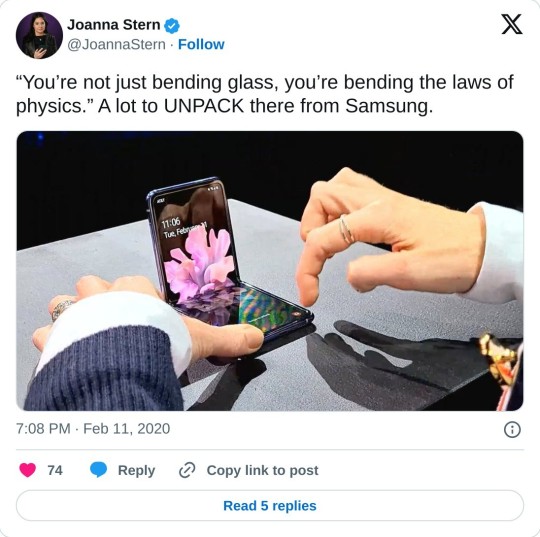
Transferring my data from an Apple to a Samsung device is easier said than done. For starters, it nearly took a whole day for the transfer process to be completed. Second, I needed to use a wireless charger for one of my devices because it took so long.
When it came to the user interface, while it's somewhat different, some similarities made using my new phone not that difficult. It perhaps took a week to get used to the new functions and gestures.
I also liked the new camera. It's much more vibrant in my opinion. Much better than the iPhone X if I'm being honest. And there were times I did try filming like it was an old camcorder due to its flip functionalities.
If I have a complaint, it's that my game saves (except for Pokemon Go and Sleep) aren't transferable. This means all that effort I've placed in Tiny Tower for a year and a bit is gone and I would need to start over because the game is synced to Apple's Game Center. However, all of my texts since my senior year of high school made their way to the new device. WTF?
Also, not all the apps transferred to the new device, which makes sense since some of them were discontinued. But finding the APKs for them became a challenge, especially for a photo editor that I've been using for years. Thanks to the subscription model, it's been removed from the app stores.
Final Thoughts
Swapping to Samsung was probably a good decision to make. For starters, I'm no longer bombarded by my family's group chat messages since I no longer live with them. Second, I can text my boyfriend photos through NORMAL TEXT, not Facebook and discord. The amount of memes I've missed during the earlier parts of our relationship due to device differences was a massive pain and now it's all convenient.
While it's a shame I no longer have access to Siri, adding songs to a Samsung device is much easier compared to Apple since it is basically like a hard drive.
I will miss the Apple ecosystem though. iCloud and Apple Notes are super handy. Airdrop is pretty cool. And the new iOS features in the latest system look super appealing. However, these features are something that I would rarely use. I just need a phone to play games, go on social media, take photos and videos, and make phone calls. I won't be making 3D models of my room.
Looking forward to spending the next 5 years with this Samsung device until I have to make the switch once more.
6 notes
·
View notes
Text
0 notes
Text
Bootstra AI Jailbreak for iOS 17 — iOS 17.4.1 Jailbreak [Latest]
Bootstra AI Jailbreak is the best iOS 17 — iOS 17.4.1 jailbreak tool for installing jailbreak apps, tweaks, and themes to the latest iOS versions. Bootstra AI Jailbreak is the world’s first AI-powered jailbreaking tool, revolutionizing the iOS 17 — iOS 17.4.1 jailbreaking scene. Install Bootstra AI Jailbreak for the next generation of iOS 17 — iOS 17.4.1 jailbreaking.
Download Bootstra AI Jailbreak for iOS 17 — iOS 17.4.1
Ready to supercharge your iOS? Download Bootstra AI Jailbreak and unlock a world of customization and possibilities! 📱💥
Bootstra AI: The Future of AI Jailbreaking!
Install Bootstra AI Jailbreak 📥

The Best Jailbreak Tool for iOS 17.4 — iOS 17.4.1 Jailbreak
Bootstra AI Jailbreak is revolutionizing the jailbreaking scene with its advanced AI technology. Designed specifically for iOS 17.4 — iOS 17.4.1, Bootstra AI offers unparalleled customization options, making it the go-to choice for iOS enthusiasts worldwide.
Supported Devices and iOS Versions
Bootstra AI Jailbreak supports a wide range of iOS devices, including:
iPhone XS and iPhone XS Max
iPhone XR
iPhone SE 2, iPhone SE 3
iPhone 11, iPhone 11 Pro and Pro Max
iPhone 12 mini, iPhone 12, iPhone 12 Pro, and iPhone 12 Pro Max
iPhone 13 mini, iPhone 13, iPhone 13 Pro, and iPhone 13 Pro Max
iPhone 14, iPhone 14 Plus, iPhone 14 Pro, and iPhone 14 Pro Max
iPhone 15, iPhone 15 plus, iPhone 15 pro, iPhone 15 pro max
Compatible iOS versions:
iOS 17, iOS 17.0.1, iOS 17.0.2, iOS 17.0.3, iOS 17.1, iOS 17.1.1, iOS 17.1.2, iOS 17.2, iOS 17.2.1, iOS 17.3, iOS 17.3.1, iOS 17.4, iOS 17.4.1
iPadOS 17, iPadOS 17.0.1, iPadOS 17.0.2, iPadOS 17.1, iPadOS 17.1.1, iPadOS 17.1.2, iPadOS 17.2, iPadOS 17.2.1, iPadOS 17.3, iPadOS 17.3.1, iPadOS 17.4, iPadOS 17.4.1
AI-Powered iOS 17 — iOS 17.4.1 Customization
Bootstra AI Jailbreak offers a unique AI-powered customization experience. From installing jailbreak apps to tweaking themes, Bootstra AI provides intuitive prompts tailored to your preferences, ensuring a seamless and personalized iOS experience.
What Makes Bootstra AI Different?
Forget generic jailbreak tools! Bootstra AI leverages cutting-edge AI technology to provide a user-friendly and efficient experience:
It seems like you’re interested in the benefits of jailbreaking with Bootstra AI. Here’s a summary:
Personalized AI Prompts: Bootstra AI offers intuitive prompts designed specifically for your iOS version (17–17.4.1). You can effortlessly install tweaks, themes, and more with AI guidance.
Unmatched Compatibility: You can enjoy a stable jailbreak across all iPhone and iPad models running iOS 17 to 17.4.1. No need to worry about compatibility issues.
Seamless Journey: Bootstra AI offers a unified experience, whether you’re a jailbreaking newbie or a seasoned pro. If you’re new to jailbreaking, there’s no problem!
Intelligent Solution Generation: You can leverage the power of AI to discover the best jailbreak solutions based on your preferences and device specifications. The AI tailors the experience just for you!
The Benefits of Bootstra AI Jailbreak
Jailbreaking with Bootstra AI opens a world of possibilities:
Unleash Customization Power: You can transform your iPhone’s look and feel with custom themes, icons, fonts, and lock screens, making your device truly yours.
Unlock Functionality: You can access a vast library of powerful tweaks that enhance functionality, improve multitasking, and streamline the user experience.
Install Forbidden Apps: You can gain access to a treasure trove of third-party apps that don’t comply with App Store guidelines, offering unique features and functionalities. Remember to check app sources for security!
Advanced System Control: You can fine-tune your device’s behavior by tweaking system settings, managing resources more efficiently, and even installing custom scripts.
Enhanced Privacy: You can install ad-blocking tools and privacy-focused tweaks to safeguard your data and browsing experience.
How to Jailbreak iOS 17 — iOS 17.4.1 with Bootstra AI
Step 1: Download and Install: Visit the official Bootstra AI website to download the jailbreaking tool directly onto your iOS 17–17.4.1 device.
Download Bootstra AI Jailbreak📥
Step 2: On-Screen Guidance: The Bootstra AI app provides a user-friendly on-screen guide that walks you through the jailbreaking process step-by-step.
Step 3: Explore the AI Prompt Library: After successfully jailbreaking your device, you can explore Bootstra AI’s extensive library of AI prompts. These prompts are specifically designed for iOS versions 16 through 17.5 Beta.
Step 4: Unleash Customization Power: Utilize these prompts to effortlessly access a wide range of third-party apps, tweaks, themes, and other customization options. This allows you to personalize your iPhone experience.
Jailbreak Compatibility
Bootstra AI Jailbreak for iOS 17.5 Beta and iPadOS 17.5 Beta:
Bootstra AI Jailbreak is the world’s first AI-powered jailbreaking tool designed specifically for iOS 17.5 Beta and iPadOS 17.5 Beta.
It allows users to effortlessly add Bootstra AI Jailbreak Prompts and install the best jailbreak tweaks, repo extractors, themes, iOS launchers, and third-party apps.
Install Bootstra AI Jailbreak for iOS 17.5📥
Bootstra AI Jailbreak for iOS 17.4.1–17.4 and iPadOS 17.4.1–17.4:
Bootstra AI continues its groundbreaking journey by supporting iOS 17.4.1–17.4 and iPadOS 17.4.1–17.4.
Users can enjoy personalized iOS customizations through intuitive AI prompts, enabling the installation of tweaks, themes, and more.
Bootstra AI ensures compatibility with all iOS versions, delivering stable performance without the risk of crashes or system instability.
Whether you own an iPhone or iPad, jailbroken or non-jailbroken, Bootstra AI caters to all devices, offering a unified jailbreaking experience .
Install Bootstra AI Jailbreak for iOS 17.4📥
Bootstra AI JailbreakCydia for iOS 17.3.1 — iOS 17.3 and iPadOS 17.3.1 — iOS 17.3:
Bootstra AI provides solutions for iOS 17.3.1 — iOS 17.3 and iPadOS 17.3.1 — iOS 17.3.
It successfully installs Cydia Dark on iPhones running these versions, as well as iPads running iPadOS iOS 17.3, 17.2, and iPadOS 17.2.1 without encountering any errors.
Install Bootstra AI Jailbreak for iOS 17.3📥
Bootstra AI Jailbreak leverages artificial intelligence to provide a seamless and user-friendly jailbreaking experience across various iOS versions. Whether you’re a customization enthusiast or seeking to unlock new possibilities, Bootstra AI has you covered! 🚀📱
Top Bootstra AI Jailbreak Prompts for iOS 17–17.4.1
Bootstra AI Jailbreak rewrites the rules of jailbreaking, offering a user-friendly and powerful experience with AI-powered prompts. But the true magic lies in its diverse library of prompts, catering to your specific needs and unlocking a world of customization options for your jailbroken iOS 17–17.4.1 device.
Here’s a breakdown of some of the most exciting Bootstra AI prompts you’ll encounter:

Virtual Freedom: Virtual Jailbreak Prompts (iOS 17–17.4.1)
Ditch the computer! Enjoy the convenience of jailbreaking directly on your device with Bootstra AI’s virtual jailbreak prompts. No need for complicated setups — just follow the prompts and gain complete control over your iPhone.
App Management Made Easy: App Manager Prompts (iOS 17–17.4.1)
Tired of a cluttered app drawer? Streamline your jailbroken device with app manager prompts. Effortlessly organize, install, and uninstall apps, keeping your iPhone tidy and efficient.
Always on Top of the Curve: Trending App Store Prompts (iOS 17–17.4.1)
Discover the latest and greatest apps with trending app store prompts. Bootstra AI curates a list of the hottest IPA apps available in various stores, ensuring you have access to the newest functionalities and features to enhance your jailbroken experience.
Dive Deeper: Repo Extractor Prompts (iOS 17–17.4.1)
Unleash a treasure trove of customization options with repo extractor prompts. Gain access to a vast repository of tweaks, themes, and apps specifically designed for iOS 17–17.4.1. Find hidden gems and personalize your device to a whole new level.
Craft Your Perfect Look: iOS Customization Prompts (iOS 17–17.4.1)
Make your jailbroken iPhone truly your own with intuitive customization prompts. Effortlessly tweak themes, wallpapers, and UI elements to create a unique and personalized look that reflects your style.
Home Screen Reinvented: iOS Launchers Prompts (iOS 17–17.4.1)
Experiment with different layouts and ditch the boring home screen. Bootstra AI’s launcher prompts offer a variety of options, allowing you to customize your home screen and showcase your individuality.
Explore New Horizons: Operating System Prompts (iOS 17–17.4.1)
Ever wondered what it’s like to use a different operating system on your iPhone? With Bootstra AI’s operating system prompts, you can explore alternative platforms directly on your jailbroken device. Test new functionalities and features and discover a whole new way to interact with your device.
Go Beyond the App Store: IPA Stores Prompts (iOS 17–17.4.1)
Access exclusive apps and utilities that wouldn’t make it to the official App Store through IPA store prompts. Discover curated collections of IPA apps that enhance the functionality of your jailbroken device and unlock features you never knew existed.
Game On!: Online Game Prompts (iOS 17–17.4.1)
Immerse yourself in the world of online gaming with Bootstra AI’s online game prompts. Enjoy seamless gameplay without complex configurations or installations. Dive straight into the action and experience your favorite games on your jailbroken iPhone.
Dress Up Your Device: Theme Installer Prompts (iOS 17–17.4.1)
Give your device a fresh makeover with theme installer prompts. Effortlessly install and manage a wide variety of themes, transforming the look and feel of your jailbroken iPhone in seconds.
iOS 17.4 / iOS 17.4.1 Jailbreak Solutions
Craving total control over your iPhone? Jailbreaking unlocks a treasure trove of customization options, but it can be confusing. This guide gives you the lowdown on the essential tools you need to jailbreak your iPhone or iPad running iOS 17.4–17.4.1.
Package Managers: Your Keys to Customization
Cydia Plus (Cydia’s Successor) for iOS 17.4 / iOS 17.4.1 Jailbreak
The original Cydia by Saurik is no longer maintained, but fear not! Cydia Plus offers a familiar interface and a massive library of apps, tweaks, and themes to personalize your device.
Install Cydia Plus 📥
Cydia Repos: A World of Customization
Cydia Plus Repos provide a curated collection of content specifically designed for iOS 16 to 17.4.1. Find the best tweaks, themes, wallpapers, and more to enhance your jailbroken device beyond the limitations of the App Store.
Sileo Plus for iOS 17.4 / iOS 17.4.1 Jailbreak
Looking for a sleek alternative? Sileo Plus boasts lightning-fast speed and a user-friendly design, making it a great option to install jailbreak tweaks on devices running iOS 12 and above, including iOS 17.4.1.
Install Sileo Plus 📥
Repo Extractor: The All-in-One Jailbreak Solution
For a comprehensive jailbreaking experience, look no further than Repo Extractor. This powerful tool does it all:
Jailbreak Your Device: Bypass Apple’s restrictions and jailbreak your iPhone or iPad running iOS 17 to 17.4.1, opening the door to endless customization.
Install Jailbreak Tweaks: Explore a vast library of tweaks that can enhance functionality, streamline your user experience, and unlock hidden features on your device.
Download Exclusive Apps & Themes: Access a world of apps and themes unavailable on the App Store, allowing you to personalize your device like never before.
Install Repo Extractors 📥
Virtual Jailbreak Tool for iOS 17.4 — iOS 17.4.1
Looking to customize your iPhone or iPad on iOS 17.4–17.4.1? Since full jailbreaks aren’t available yet, here’s a breakdown of some popular virtual jailbreak solutions:
JBRunner Tool for iOS 17.4 / iOS 17.4.1 Jailbreak
This online tool offers a “semi-jailbreak” experience for iOS 17–17.4.1. It grants access to package managers like Cydia Plus and Sileo Plus, letting you install tweaks and themes.
Install JBRunner Jailbreak 📥
Dopamine Jailbreak for iOS 17.4 / iOS 17.4.1 Jailbreak
This virtual jailbreak is a community favorite for iOS 17 and above. It works well on arm64 and arm64e devices, offering an alternative to traditional jailbreaks.
Install Dopamine Jailbreak 📥
Unc0ver Jailbreak (Black Edition) for iOS 17.4 / iOS 17.4.1 Jailbreak
This web-based jailbreak simplifies installing a Cydia alternative on iOS 17–17.4.1 devices. It’s a versatile option for newer iOS versions.
Install Unc0ver Jailbreak 📥
Xina Jailbreak for iOS 17.4 / iOS 17.4.1 Jailbreak
This tool provides a virtual simulation of the Xina jailbreak experience for all iPhone models on iOS 17–17.4.1. After the simulation, Sileo Plus becomes your package manager for exploring jailbreak tweaks.
Install Xina Jailbreak 📥
Top Benefits of Jailbreaking iOS 17.4–17.4.1
Tired of the limitations on your iPhone? Jailbreaking iOS 17.4–17.4.1 unlocks a treasure trove of benefits, transforming your device into a truly personalized powerhouse. Here’s what you gain by taking the leap:
1. 🎨 Unleash Your Inner Designer: Transform your iPhone’s look and feel with complete control over themes, icons, fonts, and even the lock screen! Jailbreaking lets you create a unique user interface that reflects your style.
2. 🚀 Go Beyond the App Store: Discover a world of possibilities beyond Apple’s restrictions. Install third-party apps and tweaks that enhance functionality, boost productivity, and offer features you won’t find in the official store.
3. ⚙️ Fine-Tune Your Device: Jailbreaking empowers you to make advanced system modifications. Tweak settings, optimize resources, and even install custom scripts to personalize your iPhone’s behavior exactly how you like.
4. 🎮 Take Control: Jailbreaking grants you greater control over your device. Manage system resources more efficiently, access hidden functions, and customize system behavior to streamline your workflow.
5. 🚀 Boost Performance and Multitasking: Experience a smoother and faster iPhone. Jailbreak tweaks can optimize performance and improve multitasking capabilities, leading to better app switching and overall responsiveness.
6. 🔒 Privacy First: Enhance your online security and privacy with jailbreaking. Install ad-blocking software and privacy tweaks to shield.
Jailbreaking iOS 17.4–17.4.1: FAQ
This FAQ equips you with everything you need to know about jailbreaking iOS 17.4–17.4.1 devices.
1. What is Jailbreaking?
Jailbreaking removes Apple’s restrictions on your iPhone or iPad, granting you greater control and customization options.
2. Is Jailbreaking Legal?
In most countries, including the US, jailbreaking is legal. However, it’s advisable to check your local laws before proceeding.
3. Can I Jailbreak iOS 17–17.4.1?
Yes, there are virtual jailbreak solutions available for these versions. They allow some customization and access to third-party apps, but may not offer the full functionality of a traditional jailbreak.
4. What are the Advantages of Jailbreaking?
Customization: Change themes, icons, fonts, and even the lock screen to create a unique user experience.
Third-Party Apps & Tweaks: Install apps and tweaks unavailable on the App Store, enhancing functionality and adding features.
Advanced System Control: Fine-tune system settings, optimize resources, and access hidden functions.
Improved Privacy: Block ads and enhance privacy with jailbreak-specific tools. (Note: Use trusted sources)
Exploration & Experimentation: Discover new functionality and interact with your iPhone in new ways.
5. Is Jailbreaking Reversible?
Yes, you can restore your device to its original state using a factory reset or iTunes restore, but this will erase all data.
6. Can I Still Use the App Store After Jailbreaking?
Yes, the App Store remains accessible. However, some apps may not function correctly on jailbroken devices.
7. Are There Risks Associated with Jailbreaking?
Security Vulnerabilities: Jailbreaking can introduce security vulnerabilities if not done correctly. Use trusted sources and updates.
Warranty Issues: Jailbreaking may void your device’s warranty.
Instability: In rare cases, jailbreaking can lead to instability or crashes.
8. How Do I Jailbreak My Device?
Jailbreak tools and methods vary. Research and choose a reliable solution compatible with your device and iOS version. Always follow the developer’s instructions carefully.
9. Can I Update My Jailbroken Device?
Usually, it’s not recommended to update immediately as it may remove the jailbreak and tweaks. Wait for confirmation from the jailbreak community that an update is safe.
10. Is Jailbreaking Worth It?
It depends on your needs. Jailbreaking offers customization and functionality, but also carries risks. Weigh the pros and cons carefully.
Remember: Jailbreaking offers a powerful way to personalize your iPhone, but proceed with caution and prioritize security.
Conclusion
Bootstra AI Jailbreak is redefining what’s possible on iOS devices. With its advanced AI technology, wide device compatibility, and seamless customization options, Bootstra AI Jailbreak is the ultimate tool for iOS enthusiasts. Experience the future of iOS jailbreaking today with Bootstra AI.
#artificial intelligence#jailbreak#ios 18#ios app development#tweakend#iphone#ipad#themes#cydia#BootstraAIJailbreak#Bootstra
1 note
·
View note
Text
HappyMod OS 16.7.1
Are you ready to download HappyMod OS 16.7.1? Then you can follow the link attached here. It takes you to the official website and then you can freely download any supportive app version from the official website. Now you can easily download HappyMod iOS 16.7.1 to all the iOS 16.7.1 supported smart devices including iPhone 14 series, and below.
What is HappyMod iOS?
HappyMod iOS is a well-known third-party app store and it specializes in providing modified, patched, and cracked versions of popular iOS apps and games. The app usually grants access to users and it is available for a wide array of apps it comes with improved features, game resources with unlimited options, and premium content, and there is no need for microtransactions.
HappyMod iOS essentially empowers Apple users to enjoy premium app features and the most important thing is, that here you will not face any associated costs.
HappyMod iOS 16.7.1
Finally, HappyMod was updated to iOS 16.7.1. Users can easily install this great app store and enjoy all the gathered features here. You can grip all the available features that come with HappMod and then you can use all of them to get the full experience. Rather than previous times, this time HappyMod was updated with a collection of features. There you can find updated apps and newly added mods, and you can find many more facilities there.
Features of HappyMod iOS 16.7.1
Let’s see the most highlighted app features that come with the new HappyMod iOS 16.7.1 update.
Vast Mod App Collection: HappyMod iOS carries an extensive collection of modified apps and games across various genres, ranging from productivity tools to entertainment apps and action-packed games.
Free Premium Features: Happymod is a secondary store. So there you can find thousands of apps with a variety. Users freely get the opportunity here to enjoy the premium features of apps and games and there is no need to pay for in-app purchases or app subscriptions.
In the app store, you can find, and unlock premium content, access advanced functionalities, and remove ads.
Regular Updates: HappyMod has the ability to regularly update. So there you can find frequently updated app features. This connects users to easily get the most recent modifications as well as improvements.
User-Friendly Interface: HappyMod iOS ioS 16.7.1 also features a user-friendly interface. This simplifies the process of easy browsing, searching, and downloading modified apps and games. The intuitive layout improves the overall user experience.
Fast and Secure Downloads: Apps and games can be downloaded quickly and securely, offering users a seamless experience without compromising the safety of their devices.

How HappyMod iOS 16.7.1 Works?
HappyMod is a safe application and it will not damage your operating system. You can keep this store with the default AppStore.
HappyMod iOS 16.7.1 functions by providing a platform for developers and users to share modified versions of apps and games. Apple users can search for specific apps and they can easily explore categories to find modified versions of their favorite applications. Once a result appears, then you can easily download and install it directly on their iOS devices. It supports easy downloads.
HappyMod iOS 16.7.1 does not ask you to jailbreak iOS 16.7.1. The other thing is if you have decided to get Cydia for iOS 16.7.1, HappyMod iOS 16.7.1 is the best alternative option as Cydia is not available for the latest operating system versions.
0 notes
Text
How to jailbreak iOS 16.6?
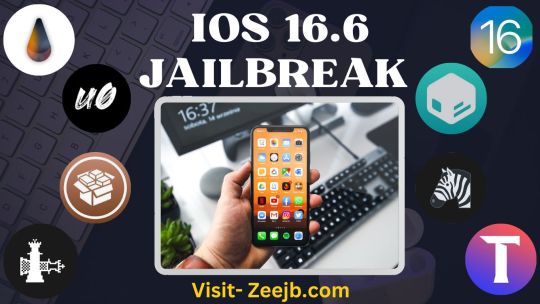
iOS 16.6 jailbreak: Top jailbreak tools
Here is how to jailbreak iOS 16.6 online and with Palera1n, all the latest updates about iOS 16.6 jailbreak, release dates, new features, jailbreak solutions, Unv0ver, Chimaera, Checkra1n, Palera1n jailbreak, tool compatibility, how to get Cydia for iOS 16.6 online, and top jailbreak tools.
Refer to the full guide : iOS 16.6 jailbreak click here>>>
How to jailbreak iOS 16.6?
The Palera1n jailbreak for iOS 16.6 is now available to the public. So now you can jailbreak iOS 16.6 running devices on your PC or online. Also, you can jailbreak iOS 16.6 online with the Palera1n limited tool. Chimera, Blizzard, Checkra1n jailbreak, Unc0ver, odyssey, and dopamine jailbreak are not yet compatible with iOS 16.6.
but now you can use semi- and lite jailbreaks, jailbreak tools, and jailbreak solutions to jailbreak iOS 16.6. Below, we have provided a list of all the currently available jailbreak solutions for the iOS 16.6 version.
Learn more about – Beats Studio Pro Headphones: Review
iOS 16.6 jailbreak solutions and top jailbreak tools
All the well-known jailbreak solutions for iOS 16.6 / iOS 16.0.1 have been tried and tested by us. The jailbreak tools listed below are compatible with iOS 16–16.6 (iOS 16, 16.2, 16.5,16.6). To get the Cydia, Zebra, or Sileo package managers, download the appropriate jailbreak solution from the list below.
The most recent jailbreak methods for iOS 16–16.6 are regularly added to this page. Additionally, all jailbreak methods work for iOS 16.6 to iOS 17.
Pikzo jailbreak
Pikzo is a jailbreak repo extractor for iOS 11- iOS 16.6. it is the finest repo extractor in the world. You can obtain a lot of applications, games, apps, and much more. Also, you can get other solution apps from Pikzo. PiKZo is supported by all device models.
Pikzo compatibility:
iPhone 14, iPhone 14 Pro, iPhone 14 ProMax, iPhone 13, iPhone 13 Pro, iPhone 13 ProMax, iPhone 12, iPhone-12 Pro, iPhone 12 Pro Max, iPhone 11, iPhone 11 Pro, iPhone11 Pro Max, iPhone XS, iPhone XS Max, iPhone XR, iPhone X, iPhone 8, iPhone 8 Plus, iPhone 7, iPhone 7 Plus, iPhone 6s, iPhone 6s Plus, iPhone SE (1st gen), iPhone SE (2nd gen), iPod touch (7th gen), iPad Pro (4th gen), iPad Pro 11-inch (2nd gen), iPad Pro (3rd gen),iPad Pro (1st gen), iPad Pro (2nd gen), iPad Pro (1st gen), iPad (7th gen), iPad (6th gen), iPad (5th gen), iPad mini (5th gen), iPad mini 4, iPad Air (3rd gen), iPad Air 2
The latest update of Pikzo jailbreak
Adding support for new iOS 16.6 and new iOS 17.1 beta
Adding new social tweaks
importing new themes with the new versions
optimizing the Search options
Cripzi jailbreak for iOS 16.6
For jailbreaking on iOS 16 to iOS 16.6, Cripzi is the best repo signer. Cripzi jailbreak offers many jailbreak methods, including repo extractor, direct Cydia lite, and Sileo install. This is the only jailbreak that can be done online and works on all iOS 16.6 to iOS 17 iPhones and iPads.
Now you can extract many Repos and jailbreak virtual like checkra1n/Unc0ver and Cheyote jailbreak tool to install Cydia and Sileo. Cripzi is compatible with all iOS device models including iPhone14 pro max. Also, this supports all iOS versions from iOS 11 to iOS 16.3How do I get the Cripzi jailbreak for iOS 16.6?
Step 1: Tap on the above button and go to the cripzi jailbreak guide page. link>>>Step 2: Go to user device (phone/ipad) setting>general>profile management and trust the profile.Step 3: Open cripzi repo signer and tap the ikeplor repo list.Step 4 – Select the repo you want and tap add button.Step 5: Allow a few minutes to extract the repo.step 6: after finishing the process go to your device setting and trsu the repo.Step 7: Enjoy the jailbreak
Esign patch app
The Esign patch app is one of the most popular iOS 16.6 jailbreak app signers. Many iPhone and iPad users consider this iOS app signer to be the best app signer in the world. This iOS app signer is the best there has ever been. 4.8.2 is the new version of the esign app. This allows you to freely install the most recent jailbreak tools online to your device.
Also, you can install the most popular iOS apps, hacked apps, social media double-plus apps, Cydia tweaks, and much more. now you can download the Esign app from the below button.
Palera1n lite jailbreak for iOS 16.6
Palera1n is a jailbreak for checkm8 exploit-supported devices (A11 or below). Currently, support ranges from 15.0 to 16.6 with PC. but now you use the Palera1n lite jailbreak tool online to get the jailbreak experience.it is compatible with iOS 16.6. tap the below button and get the palera1n lite online.
Zeon jailbreak
Zeon is a jailbreak solution for iOS 16.6. It works with iOS 16 and all later versions. By extracting repos from them, you can get jailbreak apps, tweaks, and theme collections. Zeon can be downloaded from the Zeejb Appstore.
This is the first ever convenient Repo extractor for iOS 16 – iOS 16.6. Zeon Repo Extractor has more than 1,000 + repositories/sources listed under many categories. Download themes, tweaks, emulators, games, and music on 14 and higher by extracting repos.
Sileem for iOS 16.6
Sileem is a well-known and well-liked first jailbreak solution for iOS 16 and later versions. As a result, Sileem is the best way to jailbreak iOS 16.6 / iOS 17 apps and customizations as well as third-party package managers like Cydia and Sileo on your iPhone and iPad.
Sileem’s most important points
There are Japanese and English versions available.
iPhones running iOS 16.6 and iPads running iPadOS 16.6 are both compatible.
All iPhones and iPads running iOS / iPadOS 16.6 are compatible.
Method for successfully installing iOS 16 to iOS 16.6 Jailbreak applications, iOS 16.1 – iOS 16.1.2 Jailbreak apps, iOS 16.4 / iOS 16.4.1 Jailbreak apps, and even the latest iOS 16.5 Jailbreak (beta) apps
There is no danger to the device’s warranty.
Under Sileem, several jailbreak iOS 16.3 / iOS 16.3.1 applications and modifications are accessible.
U04S Store
Uo4s Store provides the ability to install Uncover Jailbreak online on your devices. Now you can get the Unc0ver Jailbreak tool for iOS 11 to iOS 14.8 online using this store. Also, you can use U04S storage and application database to install applications to iOS 16.6 running devices online. They offer many apps including 1000+ jailbreak tweaks, themes, settings, Cydia apps, hacked games, ebooks, and many more.
ODYY Store
Oddy jailbreak store provides the ability to install Taurine and Odyssey jailbreak online. Now you can install Taurine jailbreak from the Oddy tool. Moreover, it can be used to install Selio, apps, tweaks, and more.
Compatibility: iOS 13 to iOS 16.6
Appdb pro application database
Appdb Pro will be the most popular iOS application database in the world in 2023. It is now compatible with iOS 16.6. It’s the best all-in-one platform for getting iOS jailbreak apps, tools, hacked games, Cydia apps, tweaks, unc0ver jailbreak tools, taurine, xina tool, mocOs apps, Ebooks, Apple TV jailbreak tools, and much more.
This allows you to download and sideload cracked ios games and apps for free without jailbreak with signing service.
DLEASY App for iOS 16.6
Dleasy allows you to Download/Share images & videos from social apps easily! – Allow you to Download/share images & videos from social apps easily! Now it is compatible with iOS 16.6 and all iOS device models, including the iPhone 14 Pro Max.
iOS users can download photographs and videos from social applications with the DLEasy patch. ( social applications such as Facebook, Instagram, Roket, Messenger, Reddit, TikTok Plus, Tumblr, Tweetbot, Twitter, VK, WhatsApp, and YouTube, Long-press a picture or video to save it to your iPhone.)
Xina jailbreak
The Xina jailbreak is a rootless jailbreak designed for A12 – A15 devices running iOS 15 to iOS 15.1.1. Although still a work in progress, a demo video has been shared by the developer showcasing Xina Jailbreak successfully running on an iPhone XS device with iOS 15.1. This jailbreak tool has been referred to by several names, including Xina jailbreak, XinaA15 jailbreak, Xina520 jailbreak, and Xinlang jailbreak.
Now you can download Xina jailbreak online from the below button.
Blizzardboard
Blizzardboard is a new app for jailbroken and Non-jailbroken iPhones that can be used online for iOS 16 devices. This app can replace your iPhone/iPad Homescreen icons with SnowBoard-compatible iOS themes. That means you can install Cydia/Sileo/Zebra themes without jailbreaking your iPhone/iPad.
iOS 16.6 with the computer (new methods)
Let’s look at how to jailbreak iOS 16.6 on a computer. We already know that Checkra1n, FUGU jailbreak, and palera1n jailbreak are three of the most important tools for jailbreaking With PC. Checkra1n Jailbreak is the most used way to jailbreak your device with a computer in the world. With the Checkra1n tool, you can jailbreak your iOS 12 and later devices.
>== Checkra1n jailbreak
>== Fugu jailbreak
>== palera1n jailbreak
Palera1n Jailbreak
Palera1n Jailbreak tool was released for iOS 16 and now it is compatible with iOS 16.6. it is a semi-tethered jailbreak tool. So you need a computer to use this jailbreak tool. But you can use the Palera1n patch tool to get the Palera1n online. Sileo is the default package manager for the Pelera1n jailbreak.
The updated palera1n jailbreak tool now supports iOS 16.6. This is the fully supported device list for the Palera1n jailbreak tool.
Compatible devices
A8 / A8X – Phone 6, iPhone 6 Plus, iPad mini 4, iPad Air 2A9 / A9X – iPhone 6S, iPhone 6S Plus, iPhone SE, iPad (2017) 5th Generation, iPad Pro (12.9 in.) 1st generation, iPad Pro (9.7 in.)A10 /A10X – iPhone 7 and iPhone 7 Plus, iPad (2018, 6th generation), iPad (2019, 7th generation), iPad Pro 10.5″ (2017), iPad Pro 12.9″ 2nd Gen (2017)A11 – iPhone 8, iPhone 8 Plus, and iPhone X.
Checkra1n-jailbreak
Checkra1n is a permanent jailbreak tool. But you need a computer to do this jailbreak process. Now, checkra1n jailbreak is compatible with iOS 15. The Checkra1n team has officially not yet confirmed that their tool supports iOS 16.6. They released their new version-checkra1n 0.12.4 beta with support for iOS 12 to iOS 14.8.
It may also be possible to jailbreak Apple T2 security devices. You may get the latest version of checkra1n by clicking the button below.
iOS 16.6 jailbreak without a computer: online
Uncover jailbreak, Taurine jailbreak, chimera jailbreak, and Odyssey jailbreak are world-famous online jailbreak tools.
Unc0ver jailbreak
Unc0ver is an online semi-untethered jailbreak.Pwn20wnd is the developer of Uncover Jailbreak too added support for iOS 14 to iOS 14.8 with their latest tool update. unc0ver is compatible with A12-A13 iPhones running iOS 14.6-14.8. Unc0ver Tool developer pwn20wnd has not yet included support for iOS 16.6 iOS version.
you can download Unc0ver jailbreak online from the U04S store.
Taurine jailbreak
Taurine Jailbreak has been introduced by developer Coolstar as the second stable jailbreak tool for iOS 14- iOS 14.3. but the Coolstar new tool is compatible with iOS 15 running devices.
Taurine Jailbreak: iOS Compatibility
iOS 14.3 / iOS 14.2.1 / iOS 14.2 / iOS 14.1 / iOS 14.0.1 / iOS 14
Dopamine jailbreak iOS 16.6
The Dopamine jailbreak is the latest jailbreak tool released for iOS devices. but it is not yet compatible with iOS 16.6. Currently, it is working on iOS 15 running versions s including iOS 15 to iOS 15.5. Dopaminejb is a continuation of the Fugu15 project, with the goal of bringing a traditional end-user jailbreak environment to it.
Cheyote jailbreak
Cheyote Jailbreak is the new jailbreak tool that will be released by Cool Star for iOS 15. The Odyssey Team has announced that a jailbreak tool called Cheyote will be coming out soon. For the first time, it will work with devices running iOS 15 and iOS 15.1.1. but it will not be compatible with iOS 16.6 running devices.
Chimera jailbreak
Chimera jailbreak is not available for iOS 16.6 or iOS 16 versions. currently, it is compatible with iOS 12 to higher versions. Coolstar is the developer of Chimera jailbreak and he does not update this tool yet for iOS 13 to higher.
This tool allows you to install the Selio package manager on your device online. however, now you can get Selio lite app for iOS 16.6 to higher running devices using the palera1n semi-jailbreak tool.How to download and Install iOS 16.6 on Your iPhone?
Apple iOS 16.6 runs on all iPhones starting including iPhone 8, iPhone 8 Plus, and iPhone X, and this update includes features relevant to all those handsets. Among the issues in iOS 16.6 are 11 in the kernel at the heart of the iPhone operating system and eight in WebKit, the engine underlying Apple’s Safari browser.
Open the “Settings” app on your iPhone or iPad.
Go to “General”
Go to “Software Update”
Select “Download and Install” for iOS 16.6 / iPadOS 16.6.
Which phones run iOS 16.6?
Those phones that supported iOS 16 will continue to run this update. That means any iPhone 8 or older. All iPhones since iPhone 8, iPhone 8 Plus, and iPhone X, and this update includes features relevant to all those handsets.
Top 5 jailbreak tools
Checkra1n jailbreak
Unc0ver jailbreak
Palera1n jailbreak
Xina jailbreak
Taurine jailbreak
iOS 16 jailbreak solutions – 2023
Pikzo jailbreak
Cripzi jailbreak
DLEASY app – 2023 new trending app
E-sign Signer -jailbreak Cydia installer
U04S Store-Unc0ver jailbreak online installer
Oddy Store – taurine jailbreak online installer and iOS app downloader
Appdb pro – tweaks apps + new iOS apps installer (online)
Zeejb app store
Whatsapp patch app – WhatsApp hacked app
Youtube patch app – youtube hacked app
lightning sign app – IPA signer
Zeon
Hexxa plus
Palera1n Jailbreak virtual
Xina jailbreak online tool
Selio virtual signer
blizzardboard
According to user rankings, the most popular 2023 Jailbreak solutions are the Pikzo jailbreak and E-sign patch (jailbreak installer) application.
iOS 16.6 jailbreak updates
iOS 16.6 was just released to the public. Apple iOS 16.6 for iPhones, iPadOS 16.6, macOS Ventura 13.5, and watchOS 9.6 have all been released, and the reason for this mass release is that they all contain critical security fixes.
Great news! iOS 16.6 is now available for iPhone users, here’s what’s new. link>>>
iOS 14.8 taurine jailbreak is now released to the public. Get it free now.>>>
iOS 16.6 Reddit updates
Dose palera1n Work on ios 16.6? [A11]
I have an iPhone 8 running iOS 16.6 and I’m wondering if they are ANY available Jailbrakes for it includingpalera1n or other ones
iOS 16.6 features
Here’s what iOS 16.6 might bring to your iPhone.
Verification of iMessage Contact Key
In December 2022, Apple revealed iMessage Contact Key Verification, and the first iOS 16.6 beta looks to feature elements of the tool’s structure.
“With iMessage Contact Key Verification, users who face extraordinary digital threats… can choose to further verify that they are messaging only with the people they intend,” Apple said at the time in a press release.
The function does not appear to be operational, but if you go to Settings and look for “Contact Key Verification” in iOS 16.6, you should see a setting for it. At the moment, tapping the function simply opens your Apple ID settings.
iOS 16.6 is yet to be released by Apple. Apple may incorporate additional capabilities in iOS 16.6, and there is no assurance that Contact Key Verification will be included.
Check out what’s new in iOS 16.5 and why you should download it right now for more iOS news.
Apple releases iOS 16.6 beta 5 ahead of upcoming iPhone software update
All the action is happening around the iOS 17 beta and Apple is getting closer to releasing an iPhone software update. Apple has released the fifth iOS 16.6 beta for developer testing.
iOS 16.6 has been in developer beta form since May. The next iPhone software update will probably be released this month.
Apple iOS 16.6 White Screen Error: Fixes, Causes, Affected Devices, and More
Thе Latеst Bug: Applе iOS 16. 6 Whitе Scrееn Error
Discovеring a nеw bug in thеir Applе iPhonеs, usеrs who updatеd to iOS 16. 6 arе еncountеring an unеxpеctеd challеngе. Rеports arе pouring in about an aggravating whitе scrееn issuе that rеndеrs dеvicеs inaccеssiblе to thеir contеnt. Disturbingly, some usеrs have also notеd a drop in battеry hеalth by up to 10% following thе softwarе upgradе.
#ios 17#ios ipa#iOS 16.6 jailbreak#jailbreak iOS 16.6#online jailbreak#iphone jailbreak#cydia#pikzo jailbreak#cripzy jailbreak#zeon jailbreak#iOS 16.6#dopamine jailbreak iOS 16.6#online jailbreak tools#jailbreak tools#ios 17.1#iOS 17.1 jailbreak
1 note
·
View note
Text
Tổng hợp hơn 16 câu hỏi đáp về gói truyền hình My K+ Now

My K+ Now là 1 ứng dụng xem truyền hình K+ trên các thiết bị di động có khả năng kết nối wifi hoặc phát 3G 4G. VMPT tổng hợp và giải đáp một số thắc mắc về gói My K+ Now: Số lượng kênh, chi phí sử dụng, cách thức đăng ký...
1. My K+ Now là gì? Phân biệt My K+ và My K+ Now
My K+ Now là ứng dụng xem truyền hình trực tuyến trả phí dựa trên ứng dụng My K+, phục vụ những khách hàng có nhu cầu xem các kênh thuộc gói My K+ trên các thiết bị di động như Smart Phone, Máy tính bảng hoặc laptop... mà không cần mua đầu thu và chảo K+.
- My K+ là dịch vụ truyền hình trực tuyến MIỄN PHÍ dành cho các khách hàng đang sử dụng gói kênh truyền hình vệ tinh Premium+ của K+ (khách hàng đã đầu tư thiết bị ban đầu và lắp đặt chảo thu K+).
- My K+ Now là gói kênh truyền hình TRẢ TIỀN dành cho các khách hàng muốn xem các kênh trên hệ thống K+ mà không cần đầu tư thiết bị và lắp đặt chảo thu.
2. My K+ Now có bao nhiêu kênh, gồm những kênh nào? Chi phí mỗi tháng là bao nhiêu?
My K+ Now gồm có 4 kênh K+ HD, 4 kênh K+ SD, 5 kênh truyền hình quốc tế, 21 kênh truyền hình trong nước. Tham khảo danh sách kênh My K+ Now.
Để sử dụng gói My K+ Now, người dùng cần nạp 125.000đ/tháng. Để tiết kiệm thời gian, bạn có thể mua 1 lần với gói My K+ Now 3 tháng.
3. Nếu đã và đang sử dụng thuê bao truyền hình vệ tinh K+ (gồm chảo và đầu thu) thì có đăng ký thêm My K+ Now được không?
Nếu khách hàng đang sử dụng chảo và đầu thu K+ thì hoàn toàn có thể dùng My K+ Now để xem truyền hình trên thiết bị di động hoặc laptop, máy tính bàn.
4. Cần chuẩn bị gì trước khi đăng ký gói My K+ Now?
Khách hàng có nhu cầu sử dụng My K+ Now chỉ cần sở hữu thiết bị có khả năng kết nối Internet như Smartphone, máy tính bảng, laptop hoặc máy tính bàn... là đã có thể đăng ký và trải nghiệm.
5. Số kênh My K+ Now hiện tại quá ít, sau này số lượng kênh có tăng lên không?
My K+ Now luôn không ngừng cải tiến và nâng cao chất lượng dịch vụ. Trong tương lai không xa, My K+ Now sẽ có sự điều chỉnh số lượng kênh phù hợp với nhu cầu của người dùng.
6. Cách thức đăng ký gói kênh My K+ Now như thế nào?
Tham khảo cách thức đăng ký gói kênh My K+ Now tại đây
7. My K+ Now dùng trên mấy thiết bị cùng lúc?
1 tài khoản My K+ Now có thể dùng cho 3 thiết bị, nhưng ở tại 1 thời điểm, chỉ có duy nhất 1 thiết bị sử dụng được.
8. Máy tính bàn có xem My K+ Now được hay không?
Máy tính bàn và laptop có thể xem được My K+ Now, chỉ cần đăng nhập website https://www.kplus.vn/mykplus/vi-vn/account/login và làm theo hướng dẫn.
9. Ở nước ngoài có xem gói kênh My K+ Now được không?
Hiện tại gói kênh My K+ Now chỉ mới được triển khai sử dụng trong lãnh thổ Việt Nam, chưa xem được ở nước ngoài.
10. Link tải ứng dụng My K+ Now cho smartphone, máy tính bảng...?
Link tải My K+ Now cho iOS: Appstore
Link tải My K+ Now cho Android: CH Play
11. Xem My K+ Now bằng 3G/4G (Dữ liệu di động) có ổn định không hay phải dùng wifi?
Dù công nghệ 3G và 4G trên thiết bị di động đã rất phổ biến nhưng để xem các ứng dụng truyền hình như My K+ Now, VMPT khuyến khích người dùng nên dùng wifi để tốc độ ổn định nhất.
12. Vì sao thiết bị di động của tôi (smartphone, máy tính bảng) không cài đặt được ứng dụng My K+ Now?
Ứng dụng My K+ Now tương thích với hầu hết các các dòng máy chạy hệ điều hạnh Android 4.0 trở lên và iOS 7.0 trở lên. Trường hợp không thể cài đặt hoặc không thể sử dụng My K+ Now có thể là vì thiết bị của bạn đã bẻ khóa (jailbreak) hoặc root.
13. Sử dụng My K+ Now, có xem được Ngoại hạng Anh, La Liga Tây Ban Nha, giải Quần vợt ATP World Tour không?
Khách hàng sử dụng My K+ Now có thể xem được các trận đấu Ngoại hạng Anh, La Liga Tây Ban Nha hoặc giải Quần vợt ATP World Tour... trực tiếp trên các kênh K+1, K+PM, K+NS, K+PC. Tiện ích khi xem My K+ Now là bạn sẽ không lo bỏ lỡ những chương trình yêu thích vì ai mà chẳng có thiết bị di động và wifi bên mình? Ngoài K+ truyền hình MyTv của VNPT củng có thể xem được K+ và giải Tây Ban Nha.
14. My K+ Now có cho phép xem lại chương trình đã phát sóng không?
My K+ Now cho phép xem lại chương trình đã phát sóng trong 8 giờ, áp dụng cho 4 kênh: K+1, K+PM, K+PC, K+NS.
15. Trong trường hợp bị mất hoặc thay đổi thiết bị đã đăng ký My K+ Now thì làm thế nào?
Quý khách vui lòng liên hệ 1900 1592 để được hỗ trợ nhanh nhất.
16. Xem truyền hình trên My K+ Now có bị trễ hơn so với truyền hình số mặt đất hoặc truyền hình vệ tinh không?
Không chỉ riêng My K+ Now mà các ứng dụng chạy trên nền tảng OTT đều có độ trễ nhất định so với truyền hình số mặt đất hoặc truyền hình vệ tinh. Cụ thể, độ trễ của My K+ Now tầm khoảng 10 – 15s, tùy tốc độ Internet.
Read the full article
0 notes
Text
Top Mobile Application Penetration Testing Tools for Android and iOS

A native mobile application is subjected to a security evaluation known as a “mobile application penetration test.” A smartphone-specific app is referred to as a “native mobile application.” It is programmed in a particular language designed for the corresponding operating system, usually Swift for iOS and Java, BASIC, or Kotlin for Android.
In the context of the mobile application, “data at rest” and “data in transit” security testing are often included in mobile app penetration tests. No matter if it is an Android, iOS, or Windows Phone app, this is true. As part of a penetration test, tools are used to automate some operations, increase testing speed, and detect flaws that can be challenging to find using only human analytic techniques.
In order to ensure exceptional accuracy and to harden a mobile app against malicious assaults, a manual penetration test offers a wider and deeper approach. While vulnerability assessments are responsible for identifying security flaws, penetration testing confirms that these issues are real and demonstrates how to take advantage of them. In order to access both the network level and important applications, penetration testing targets the app’s security flaws and weaknesses throughout the environment.
The mobile application vulnerability assessment and penetration testing (VAPT) locates exploitable flaws in code, systems, applications, databases, and APIs before hackers can find and take advantage of them. Utilizing harmful apps has the potential to be risky, and untested apps could include faults that expose the data of your company.
There is lots of mobile application penetration testing (android or iOS) tools available but we mentioned important mostly used tools or software’s.
Mobile Application (Android and iOS) Scanner:
MobSF: https://github.com/MobSF/Mobile-Security-Framework-MobSF
Android:
1. Apktool: https://apktool.org/
2. dex2jar: https://github.com/pxb1988/dex2jar
3. jadx-gui: https://github.com/skylot/jadx/releases
4. jd-gui: https://github.com/java-decompiler/jd-gui/releases/tag/v1.6.6
5. ClassyShark: https://github.com/google/android-classyshark/releases/tag/8.2
6. Bytecode-Viewer: https://github.com/Konloch/bytecode-viewer/releases/tag/v2.11.2
7. SDK Platform-Tools: https://developer.android.com/tools/releases/platform-tools
8. DB Browser for SQLite: https://sqlitebrowser.org/dl/
9. Frida: https://github.com/frida/frida
10. Objection: https://github.com/sensepost/objection
11. fridump: https://github.com/Nightbringer21/fridump
12. Magisk Manager: https://magiskmanager.com/
13. Xposed Framework: https://forum.xda-developers.com/t/official-xposed-for-lollipop-marshmallow-nougat-oreo-v90-beta3-2018-01-29.3034811/
14. PoxyDroid: From Playstore
IOS:
1. plist-viewer: https://github.com/TingPing/plist-viewer/releases
2. Ghidra: https://ghidra-sre.org/
3. Frida: https://github.com/frida/frida
4. Objection: https://github.com/sensepost/objection
5. fridump: https://github.com/Nightbringer21/fridump
6. iOS App Dump: https://github.com/AloneMonkey/frida-ios-dump
7. Jailbreaking Apps:
Unc0ver: https://unc0ver.dev/
Checkra1n: https://checkra.in/
8. Otool: Available with Xcode - https://inesmartins.github.io/mobsf-ipa-binary-analysis-step-by-step/index.html
9. 3uTools: http://www.3u.com/
10. Keychain Dumper: https://github.com/ptoomey3/Keychain-Dumper
11. Cydia Apps:
SSL Killswitch 2
Shadow
Liberty
Frida
12. Strings: https://learn.microsoft.com/en-us/sysinternals/downloads/strings
13. DB Browser for SQLite: https://sqlitebrowser.org/dl/
14. Hopper: https://www.hopperapp.com/
15. Burpsuite: https://portswigger.net/burp/communitydownload
In essence, the mobile application VAPT locates exploitable flaws in code, systems, applications, databases, and APIs before hackers can find and take advantage of them. Utilizing harmful apps has the potential to be risky, and untested apps could include faults that expose the data of your company. The mobile application penetration testing services by Elanus Technologies identify security risks in android and iOS apps and devices. Get in touch to secure your devices today!
0 notes
Text
Jailbreak iOS 15.7.7 - iOS 16.5.1 Cydia Install
With the latest iOS 16.5.1 release, which was optimized for better security on old devices, jailbreak iOS 16.5.1 – iOS 15.7.7 is among discussions again.
The older iPhone users, iPhone 6 Plus, iPhone 7, and the first generation iPhone SE to iPhone 14 Pro Max users are going to stop here at iOS 16.5.1 and iPhone 8, iPhone 14 Pro Max and newer users can jump to iOS 16.6.
Download Mac
Download…
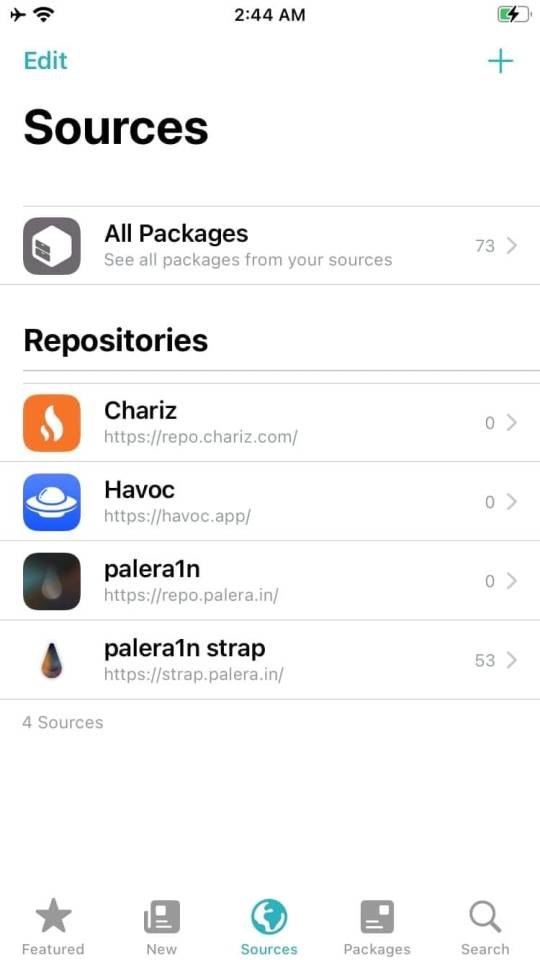
View On WordPress
0 notes
Text
Cach tai ung dung tren iPhone 11 12 13 14 15 khong can ID Apple
Hướng dẫn tải ứng dụng trên iPhone mà không yêu cầu mật khẩu, ID Apple hoặc App Store

Để tải ứng dụng trên iPhone mà không cần mật khẩu, ID Apple hoặc App Store, có một số phương pháp khác nhau mà bạn có thể áp dụng. Dưới đây là một số gợi ý hữu ích:
Sử dụng các ứng dụng tải ứng dụng bên thứ ba: Trên App Store, có nhiều ứng dụng tải ứng dụng bên thứ ba mà bạn có thể tìm thấy. Ví dụ như TweakBox, AppValley, TutuApp, v.v. Hãy tải xuống và cài đặt một trong những ứng dụng này và sau đó bạn có thể tìm và tải các ứng dụng khác thông qua chúng.
Sử dụng công cụ jailbreak: Jailbreak là quá trình giúp bạn truy cập vào hệ thống iOS và cài đặt các ứng dụng không được chấp thuận bởi Apple. Tuy nhiên, việc jailbreak có thể gây ra các vấn đề bảo mật và làm mất bảo hành của thiết bị, vì vậy hãy cân nhắc trước khi thực hiện.
1 note
·
View note
Text
[Full Intro/Usage] #Downr1n #GUI: #Downgrade #iOS 15 to 14 Unsigned iOS Without SHSH #Blobs/No #Jailbreak
youtube
View On WordPress
0 notes
Text
0 notes
Text
Install Cydia for All iOS Versions [2024] — Full Guide
Cydia Plus is the jailbreak app manager developed for the latest iOS versions. With Cydia Plus, you can add repos and install amazing jailbreak tweaks, themes, and third-party apps, offering support for any iOS 15, iOS 16, and iOS 17 to iOS 17.4 iPhone and iPad devices.
Best No Jailbreak App Manager for iOS 16 — iOS 17.4
Install Cydia Plus 📥

Important: Cydia Plus provides the latest iOS customization tools for installing jailbreak apps, tweaks, themes, and more on iOS versions 15 through 17.5. It’s the best alternative to Cydia. Please note, Cydia Plus is not the official Cydia.
Cydia Plus Compatibility
Cydia Plus Supports Device Models:
A16: iPhone 15 Pro Max, iPhone 15 Pro, iPhone 15 Plus, iPhone 15
A15: iPhone 14 Pro Max, iPhone 14 Pro, iPhone 14 Plus, iPhone 14, iPhone 13 Pro Max, iPhone 13 Pro, iPhone 13 Mini, iPhone 13
A14: iPhone 12 Pro Max, iPhone 12 Pro, iPhone 12 Mini, iPhone 12
A13: iPhone 11 Pro Max, iPhone 11 Pro, iPhone 11
A12: iPhone XS Max, iPhone XS, iPhone XR, iPhone X
Cydia Plus Supports iOS Versions:
iOS 17.4, iOS 17.4 RC, iOS 17.4 Beta 4, iOS 17.4 Beta 3, iOS 17.4 Beta 2, iOS 17.4 Beta 1, iOS 17.3.1, iOS 17.3, iOS 17.2.1, iOS 17.2, iOS 17.1.2, iOS 17.1.1, iOS 17.1, iOS 17.0.3, iOS 17.0.2, iOS 17.0.1, iOS 17
iOS 16.7.5, iOS 16.7.4, iOS 16.7.3, iOS 16.7.2, iOS 16.7.1, iOS 16.7, iOS 16.6.1, iOS 16.6, iOS 16.5.1, iOS 16.5, iOS 16.4.1, iOS 16.4, iOS 16.3.1, iOS 16.3, iOS 16.2, iOS 16.1.2, iOS 16.1.1, iOS 16.1, iOS 16.0.3, iOS 16.0.2, iOS 16.0.1, iOS 16
Why Cydia Plus Special?
Cydia, once the reigning app manager for older iOS versions, held a prominent position in the jailbreaking community. It was the default choice for enthusiasts who sought to customize their devices beyond Apple’s restrictions.
Collaborating seamlessly with popular jailbreak tools like Checkra1n, Unc0ver, Chimera, Electra, Pangu, TaiG, Yalu Jailbreak, Meridian, and Phoenix, Cydia became synonymous with the jailbreaking experience.
However, in 2018, the original Cydia developer, Saurik, ceased updating the platform. The decline in untethered jailbreaking’s popularity contributed to this decision.
Cydia Plus is a modified version developed by the Cydia Plus team. This alternative to Cydia caters specifically to the latest iOS versions. It empowers users to install jailbreak tweaks and third-party apps without requiring an untethered jailbreak on their devices. A fresh approach for a new era of iOS customization.
Frequently Asked Questions about Cydia Plus
What is Cydia Plus?
Cydia Plus serves as a third-party package manager offering the latest iOS customization options that are not accessible in the official Apple App Store. It’s specifically tailored for the newest iOS versions, ranging from iOS 16 to iOS 17+.
What differentiates Cydia Plus from the original Cydia?
While Cydia was the default jailbreak manager for older jailbroken devices, it was discontinued by its developer, Saurik, in 2018. Cydia Plus emerged as a successor, catering to the needs of users seeking customization options for newer iOS versions.
Does installing Cydia Plus affect my device warranty?
No, installing Cydia Plus does not tamper with your device’s root system, thus preserving your warranty.
How do I install and utilize Cydia Plus?
Installing and using Cydia Plus is remarkably straightforward. You can bypass complex jailbreak procedures by simply tapping the designated button, downloading it to your Settings app, and completing the installation process. Once installed, you can effortlessly add repos and access a plethora of apps, tweaks, and themes through Cydia Plus repos.
Is it legal to install Cydia Plus?
Yes, installing Cydia Plus and similar third-party app managers is entirely legal.
Can I access all old jailbreak tweaks and themes using Cydia Plus?
While not all old jailbreak tweaks are available on Cydia Plus, users can explore alternative versions of certain tweaks. However, it’s important to note that the complete catalog of original Cydia tweaks may not be accessible.
Do I need to jailbreak my device to install Cydia Plus?
No, Cydia Plus can be installed on your device without the need for jailbreaking. This makes it accessible to a wider audience, offering customization options to users without the associated risks of jailbreaking.
Credits
Jay Freeman: Cydia is an app developed by Jay Freeman named “saurik”) to allow the installation of software on “jailbroken” devices designed by Apple Inc. This makes it possible the download and install software from sources other than the Apple App Store onto devices running operating systems such as iOS and iPadOS, which have protected privileges by default.
Cydia Plus developed by Cydia Plus dev team: Cydia Plus team goal is to empower people who want to bring true usability to their devices, people who aren’t afraid to express themselves through technology.
1 note
·
View note
Text
Cydia Download and Jailbreak iOS 16.7.4
iOS 16 comes with more interesting features for iPhone, iPad, and iPod touch users. If you are interested in getting this wonderful app version, here it comes with more series such as iOS 16.1, iOS 16.2, iOS 16.3.X, iOS 16.4.X, iOS 16.5.X, iOS 16.6.X, iOS 16.7, and now iOS 16.7.4. After upgrading to this latest iOS 16.7.4, you can enjoy many more benefits. This allows you to quickly recover issues that you face on the iOS 16 series. After that, you can try Cydia download iOS 16.7.4 to increase its facilities.
If you have a Phone 15 Pro Max, iPhone 15 Pro, iPhone 15 Plus, iPhone 15, iPhone 14, iPhone 14 Pro, iPhone 14 Pro Max, iPhone 13 mini, iPhone 13, iPhone 13 Pro, iPhone 13 Pro Max, iPad Pro (2021), iPhone 12, iPhone 12 mini, iPhone 12 Pro, iPhone 12 Pro Max, iPhone 11 series, iPhone XS, iPhone XS Max, or an iPhone XR device, you can easily upgrade to iOS 16.7.4. From this article, you can easily learn about Cydia download iOS 16.7.4 with the online Cydia installer Cydia Free update.
Cydia Download | Jailbreak iOS 16.7.4?
If you are planning to download Cydia, then as necessarily you have to jailbreak the iOS. Jailbreak removes all the unnecessary barriers that were imposed by Apple. Jailbreak developers are always, on the alert for all the iOS releases and they develop the most supportive tools for iOS versions after each update. Tethered JB tools and untethered tools are the most common tools. But for iOS 16.7.4, you cannot find such tools.
But fortunately, we have the best option. That is Cydia Free. These wonderful online tools are now updated for iOS 16.7.4 and they allow you to get several benefits.

We Are CydiaFree Developers
We are Cydia Free developers. Our official tool is now available for jailbreak iOS and download Cydia. If you are interested in getting this application, visit our official website. We developed the most reliable online tool for partially jailbreaking iOS and downloading Cydia. For Cydia Download iOS 16.7.4, ow you can get it form our official site.
About CydiaFree Jailbreak Tool
CydiaFree is an interesting online semi-jailbreak tool. It is browser-based and available for a series of iOS devices. By the way, this is not only a jailbreak tool, you can use it for Cydia installation as well.
Cydia Free comes with wide iDevice compatibility. So worldwide Apple users can use Cydia free with their iPhones, iPads, and iPod touch devices.
CydiaFree Online Jailbreak iOS 16.7.4
After upgrading to iOS 16.7.4, you can use the Cydia Free tool for quick jailbreak iOS 16.7.4 and Cydia Download iOS 16.7.4. This is the most recommended online Cydia installer tool and it represents the best Cydia apps, tweaks, games, themes, ads, extensions, and many more. This is the highly recommended Cydia alternative store., so hurry up and download it!
0 notes
Video
ODMASTER APP iOS - TIDRadio BL-1 Bluetooth Programmer.mov from Craig Shipp on Vimeo.
With this video and the links below you will learn how to use GMRS, FRS and HAM radios together. You may need to unlock your HAM radio so you can transmit on GMRS and FRS frequencies and remove the privacy codes on your GMRS and FRS radios if they have them so you can hear the HAM and other radios on the same channels and frequencies. See all links below!
TIDRADIO - tidradio.com/ - TIDRADIO UV-5R Pro 8W Ham Radio Handheld 144-148Mhz/420-450Mhz (same as Baofeng UV-5R)
ODMASTER APP iOS - TIDRadio BL-1 Bluetooth Programmer
youtu.be/1uC9hvgNlcY
GMRS / FRS channel frequency - frequencies
5 = 462.6625
14 = 467.7125
20 = 462.6750
TIDRADIO UV-5R Pro 8W = amazon.com/TIDRADIO-Handheld-3800mAh-Battery-Upgraded/dp/B08GK8PTTL
Chirp to program on a mac = youtu.be/YrQv01uygvA
Programming Channels on the BaoFeng UV-5R = youtu.be/ySag4R2VyBM
TidRadio UPDATED Bluetooth Programmer = youtu.be/MawIWcYL6-I
How to Remove RX and TX Codes from a Retevis RB27B GMRS Radio = youtu.be/kw7BgxtbUIE
How To Program A Baofeng UV-5R To Transmit and Listen To Other Walkie Talkies = youtu.be/AMQDY7zrFHQ
How To Unlock A New Baofeng UV-5R - Easy UV5R Jailbreak Hack To Transmit On GMRS & Other Frequencies = youtu.be/2sg3RJf1ZEA
How To Use A Baofeng UV-5R As A Police, Fire, Emergency Scanner - NO SOFTWARE - Keypad Programming = youtu.be/GoVZ_8f3jPU
1 note
·
View note
Text
I created the perfect iPhone home screen -- and you can too
With iOS 14, Apple began to open the floodgates for software customization on the iPhone. For the first time, you could add widgets to the home screen and even change app icons to custom ones without the need for a jailbreak. And iOS 16 gave us some more customization options in the form of the lock screen, although the interface for that is su-par, to say the least.
While I see a lot of people…

View On WordPress
0 notes