#among us mod menu
Link
Android Apk Mod Apps Games Free Download From Direct Download Links for Android, Smartphone, Tablets & PC
0 notes
Text

Today I bring you a creation I made for @kashmiresims / @ch4rmsing, whom you can also find streaming on twitch under the name Rachums. She wanted a way for her Sims to online date, and asked if I could move the Crystal Ball functionality by twojeffs to the computer. And it turns out, I could indeed! So today what I have on offer for you is an add-on mod for the computer that adds the Find a mate crystal ball functionality to the computer, meaning your Sims can hop on any time, find Sims they have great chemistry with, and thanks to the sims magic, have that Sim appear next to their computer ready to be greeted and romanced! For extra realism, changing the settings on what type of Sims you want to see as options has to be done by your Sim, so it's like they are setting up their profile for what they want, before they browse. The interactions are not set to be autonomous.
I have also made an updated version of my edited Monique computer (more info on what I edited previously can be found here), with this interaction added (you still need the mod as well). Some of you might be using Midge's more computer options which among other things added the gypsy matchmaking interaction to the computer, I also have a version that is compatible with that mod. If you use the Midge mod, grab the compatible version instead of the standalone. Yay flexibility and options!
Download standalone version
Download Midge "More Computer Option" compatible version
Download Monique's computer with the option added
The mod will not impact custom computers, if they have an internal menu. If the menu does not have custom options it needs to keep, you can probably make it compatible by going in and removing the TTAs/TTAB, and making sure the interaction table ID in OBJD is set to 81.
Some info: The "existing relationships" and "gender preference" settings are a little misleading. They apply to the target Sim, not your own Sim. So turning on or off gender preference, controls what sort of sexuality the target Sim has. Existing relationship refers to Sims who are married or the like, so whether or not you want to see only single Sims as options, or if Sims in prior relationships show as well.
Conflicts: Conflicts with Midge's "More Computer Options" mod, if you use that, please download the compatible version and make sure this mod loads after Midge's mod. Also conflicts with inteen package B, if you want to use this please make it load after inteen. I do not want to make a compatible version as I don't know exactly what inteen changed, and there's already multiple versions which gets confusing for you guys to figure out which to get. Not worth it :) The only thing you lose from inteen is whatever changes it made to computer menus. Load order will not help if there is a conflict not listed here, my mod needs every part to work so it either needs to be resolved, or you need to pick which one you want, like with inteen.
Conflicts with the original release of Nopke's novel writing progress mod, if you have this conflict please revisit Nopke's original post to grab the updated version of the mod that does not conflict with mine, and is less conflict prone in general :) Thank you Nopke for resolving conflict!
Credits: @kashmiresims for the idea and the lovely thumbnail, twojeffs for the crystal ball code imported to computer, @midgethetree for the use computer framework I used for the interactions, monique for the computer, chaavik for the AL version of computer
266 notes
·
View notes
Text
🎈🍔 Introducing Street Food Spectacle mod for The Sims 3! 🍟🎉
Watch the trailer here
Looking to add a dash of excitement to your Sims' dining experiences? Look no further! With the Street Food Spectacle mod, your Sims can now enjoy a whole new level of culinary delight with food trucks that come equipped with a unique twist!
🚚 Food Truck Fun: When your Sim purchases a delicious treat from one of the bustling food trucks around town, they won't just walk away with a tasty meal. Instead, they'll be handed a whimsical balloon to accompany their snack!
🎈 Balloon Bonanza: As your Sim indulges in their delectable dish, watch as the balloon floats merrily above, adding a touch of festivity to their dining experience. But the fun doesn't end there!
💥 Explosive Finale: When your Sim finishes their meal, the balloon will soar into the sky, dancing gracefully among the clouds before bursting into a spectacular display of fireworks!
🌟 Experience the Joy: Treat your Sims to an unforgettable culinary adventure with Street Food Spectacle. Whether they're savoring, every meal becomes a celebration with this exciting mod!
Download Street Food Spectacle today available for FREE on my Patreon and elevate your Sims' dining experiences to new heights! 🌭✨
Packs that you need: Ambitions, Late Night and University Life.
Instructions:
Put the package in your mods folder and run your game!
Mods that I recommend using:
FoodTruck Enabled: to allow you to place the food truck parking location in the lots you want
https://modthesims.info/d/424758/foodtruck-enabled-updated-15-11-10.html
Nrass Trafic: to allow food trucks to appear outside of Bridgeport. Open the menu in the city hall >> click in Nrass Traffic >> Food Truck >> Need Parking Space ON
https://www.nraas.net/community/Traffic
Don't forget that on my Patreon we also have the download of the testing phase of GetWildMod and OceanLifeMod, just purchase the Math Pass and you will have access to many other mods to come!
Every mod that is 100% complete will be available to the public.
#TheSims3#Modding#FoodieFun#CulinaryAdventure#StreetFoodSpectacle#MathModder#the sims 3 foodstuffs#sims 3 foodstuffs
116 notes
·
View notes
Text
Fin Fin on QEMU - v2.0 (Major Update)
6 Worlds

For this first time in Fin Fin history.... all 6 worlds are playable in English.

That's right... you can now meet not just Fin Fin, but Finnina and Fin Fin Jr.!
This release uses a modified version of the Taiwanese 6 Worlds version, and also includes a number of other modifications, such as modding in the Sound Recorder and Microphone Setup which are normally absent, adding in the sound effects from the US 5 Worlds edition, and adding in the 5 Worlds version of the Encyclopedia among other small tweaks.
At some point later on I'll make a post detailing how I did this for anyone interested. Its actually relatively simple, there just aren't exactly any resources out there for how to do it.

Microphone Sensitivity Slider
The microphone sensitivity sliders in the Sound Recorder and Microphone Setup program were one of the only issues present in previous versions, and were one of the things I constantly tried to get working. However, despite a lot of time and effort, I could not get anything to work that didn't compromise other functions.
When functioning, all these sliders actually do is change the system Microphone sensitivity, rather than do anything specific to the game.

Unfortunately, this means that it doesn't like to play nice with drivers if a device is being used that the game wasn't made with in mind.
So instead, I've just removed them entirely.

Instead, a new shortcut has been placed on the desktop and in the start menu that can be used to adjust the microphone sensitivity.


Mouse Integration

Previously, mouse input would be captured and could not leave the window when using Fin Fin on QEMU.
Now, the mouse can go in and out of the window without issue and is accurate to the movement of the host machines mouse cursor.

Decreased Size
Compared to the previous version, this release decreased the size from ~1.2GB down to ~750MB, a difference of ~450MB.
Most of this came from unnecessary setup files on the finfin.qcw drive. These probably could have been removed before, but at the time I didn't realize they were redundant.

Credits and Info
A new shortcut has been added to the start menu that when opened, will display the credits for the project along with the changelog and version number. This document will also be available in the MEGA folder and in the masterpost.


Shortcuts

The desktop shortcuts have been updated to use a program called Nircmd for launching, rather than using MS-DOS, as it prevents the screen from going black and reloading whenever certain applications were launched. The icons were also rearranged slightly to include the new Microphone Sensitivity shortcut.
Along with this, a new shortcut has been added to the Fin Fin folder in the start menu, being Windowed mode. This is realistically kind of pointless but has one fun difference, being that while in 'Follow' mode, the camera will zoom in on Fin Fin.


The download link can be found at the masterpost!
606 notes
·
View notes
Text

Adventures in Playing with Unicorn Mods 🦄
I went out mod hunting today and was rewarded with a new mod find on MTS called Unicorn Adventures by LuSimLaStars. As the unicorn addict that I am, I knew this mod had to go in my game. Right now. I also knew it had to go in with Spinning Plumbob's Unicorn Mod for Horse Ranch. I had to know if they would play well together.
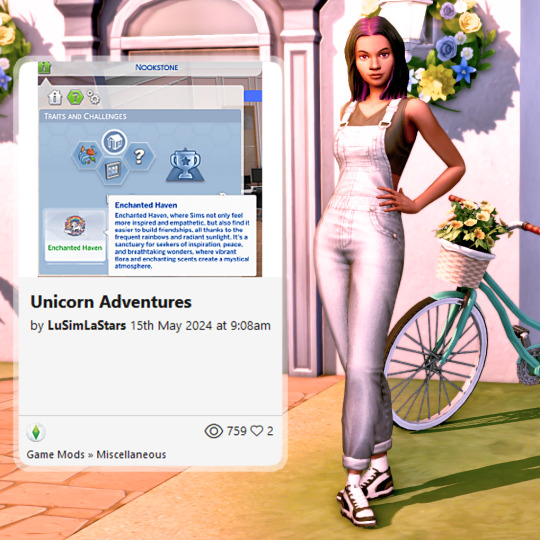
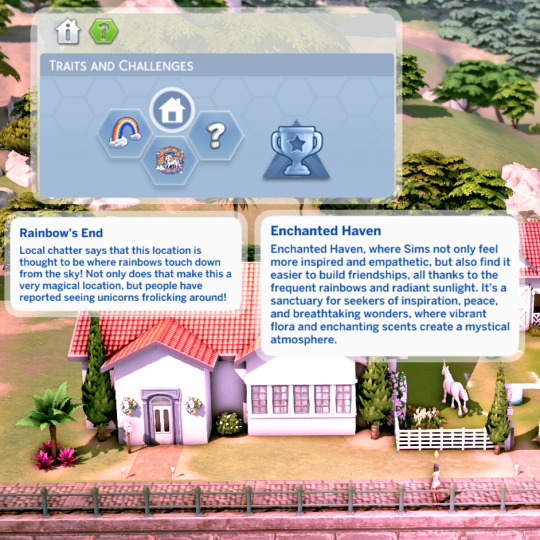
Unicorn Adventures adds a variety of unicorn interactions to game play. Phone options, rabbit holes to visit, a new lot trait, AND it changes the name of Sylvan Glade to Unicornville - which, holy unicorn poop, made me laugh so hard. It was the name change to Sylvan Glade that made me want to test this mod with the Unicorn Mod installed. You go to the Sylvan Glade to find unicorns you see.
Long story short, these mods play nice together. I just go to Unicornville to find unicorns now, you jive?

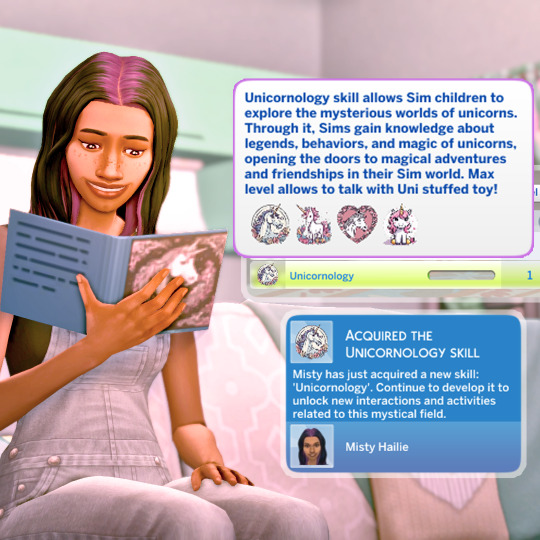
Sims can start their unicorn adventure by buying a Unicornology book or three from a bookshelf. Its right there among the skill books when you look to read it! This gets your sim the Unicornology skill. Each level of the skill unlocks new interactions and options for your sim to participate in. Woot!


When your sim builds the Unicornology skill, they unlock a new phone menu - Sparkles. In there are a variety of unicorn activities your sim can do. Also, travel activities to send your sims to rabbit holes! Despite this screenshot, going to the cinema to watch a Pony movie really is just a walk-off-the-lot rabbithole. Hey, comes with a custom buff though!


There is a whole chat menu that opens up as your sim learns Unicornology. You can ramble at other sims about unicorns all day long if you want! There is also supposed to be a pie menu on the computer to run a unicorn blog and write a unicorn book - as of today (May 17th, 2024) I can't get this to show up for me. I stripped every mod from the game except this and the xml injector and still no computer options. I let the creator know about that. Could be just a me thing though, who knows.


That Uni stuffed animal that toddlers can babble at? You know the one. The Unicorn Adventure mod makes that into the portal to Sylvan Glade Unicornville. Click the view option on it a few times until other options begin to show up. Its a text based adventure to get in, just like Sylvan Glade has always been.


You can still use the classic tree portal in Willow Creek as well, but having the Uni as a portal in your sim's house is pretty useful. Once you make it to Sylvan Glade Unicornville, those with the Unicorn Mod installed can search for unicorns just like they always have.



The unicorn, Gary (thank you, game, for that magical random name) showed up after a few searches and we are all set to have a real unicorn in our family and talk about unicorns ad nauseam with every dang nabbed sim we meet. 🦄🦄🦄
*That said, I'm having an issue having the option for unicorns to move in show up while MCCC is installed. Take MCCC out and it works fine. I am not above cheating a sim, horse, or unicorn into my household though.
#ts4 gameplay#ts4 mods#Spinning Plumbob's Unicorn Mod#LuSimLaStar's Unciorn Adventures mod#mod play#mod review sort of kind of#sims 4 unicorn mods#unicorn mods
23 notes
·
View notes
Text
A new SAVE FILE!
Hooray!
Hi everyone! I am glad to introduce you my sims savefile.

I've been working on it for at least a year, and now it's finished! I had so much fun building and furnishing, I absolutely love every single lot in the game, so I decided to share it with you and opened this tumblr to illustrate this new world.
Without going too far, I summarize the main points:
♡ you can download the save file HERE.
♡ I used all the packs, kits and expansions, updated to 3 january 2023. NO CC or MODS used.
♡ I modified all worlds except Baatu.
♡ no new Sim households have been added, but I changed them a bit and downloaded some from the gallery, special thanks to ObsidianLilith and Simyim, because they make incredibly beautiful sims! I invite you to follow them and see their fantastic creations.
♡ I furnished and built almost all of the lots. Some were so beautiful that I have included them, but there are very few. In this tumblr I will show you all the lots, and I will definitely tell you which ones are not mine (for example the Willow Creek museum).
♡ I always put a sugar skull in my creations. will you be able to find it?
♡ last but not least: every house has an umbrella stand and an air conditioner! it's very important to me LOL
♡ once you have inserted the file in your saves folder, you will have to click on Izzy Fabulous and his sister, as you will see in the image:

Please do tag me if you end up playing in this save file. I’d love to see what you do with it! Thanks for checking this out!
If you have any quastions please feel free to ask.
WHAT IS A SAVE FILE?
"A save file in Sims 4 is essentially a backup file of your playtime in the game. It contains everything that you’ve played up to that point. One save file can be uploaded on the internet and shared among all players. You can also download a save file from someone else and load the game from their save point.
Your Sims 4 save file is located in Documents/Electronic Arts/The Sims 4/Saves, or a similar mods directory, depending on where you’ve installed the game. But generally, you can find your save file in your Saves folder. And if you’re using Mac, you could find it via the finder application that you have installed. Just keep in mind that if you are searching for mods or custom content, you can find them in the Sims 4/Mods directory, however the rooms, the characters, and lots you’ve created can be found in the tray folder.
When you download a save file from the internet, you should paste it into your Saves folder too. Keep in mind that you can have multiple save files in this folder. The important part is to select the save you want to load when you launch the game via the main menu." (source snootysims.com)




#ts4#ts4dowload#ts4 download#the sims save file#the sims 4#the sims community#the sims screenshots#vulnaviasims#vulnaviasims save file#the sims build#the sims world
289 notes
·
View notes
Text
Tutorial - Your own character in Story Mode
Hello everyone ! I wanted to make this quick tutorial to show you how to actually insert and morph your Red Dead Online character in Story mode ! It's greatly inspired by Abigail Pinehaven and Chel's tutorial's, who I'm thanking today !
Sorry for my bad grammar again !
Prequisites
Rampage Trainer by RampageDev
OutfitChanger by LMS (Lenny)
ScripthookRDR2 by Alexander Blade
Installation
Place your unzipped rampage folder in the game root file, then add all other files into the game root file :
ex: C:/Azuresbazar/Programs/Rockstar Games/Red Dead Redemption 2
I recommend you to create a mod folder on your desktop, giving you a possibility to check which mods you have and how to delete them if you want, for example, to play Read Dead Online (you can be banned if you use mods on RDO).
To check if your mods are working fine, you should hear three "bips" when launching your game.
F2 - Opens Oufit Changer
F5 - Opens Rampage Trainer
Morphing your character
Now, let’s get started ! I will show you how you can morph your character using the generic presets of outfit changer. Our first example will be with a mp_female. This model is like a canvas, and the generic body model used in RDO for female players.
STEP 1 - Change your character for a female model
Open Rampage Trainer by pressing the keyboard command. Go to Player, then to Wardrobe, and click on Model Changer. You will need to type "mp_female" in the search bar, then press enter.

This is Arthur before we change his model to another one.

Your character will end up looking like a neckline and a pair of pants. Not really appalling, I’m afraid ! Changing the model will reset the player's presets and let you create a brand new entity. Your character won't have a voice.
STEP 2 - Head to Outift Changer
Now close Rampage Trainer and open Outfit Changer. Click on “Change Components MP Female”.

STEP 3 - Select a head (along with teeth and eyes)
Click on "Heads" and choose the head you want to pick. I advise you to note the feature references you would like to use ! Unfortunately, there is currently no way to add eyebrows.(EDIT - If you go through Rampage Trainer's Outfit Variation for mp_female, you will find characters with eyebrows or makeup to start with from variation 75 or later)).
Choosing mp_female and adding a mp_female face via Outfit Changer will not provide you any facial details (no scars, freckles, makeup). I’m on my way to check game files and find the correct face to edit and add eyebrows and will make a tutorial when I'll find anything about it. Otherwise, you’ll have to do this manually with Photoshop. :')

Here is our blank character ! Not appalling either.
STEP 4 - Create your outfit (hair, shirt, pants, hats... and so on !)
This process is long, seriously long, since hairstyles have no proper name, letting you navigate among them until you'll find a suitable one. I kindly recommend you to complete your character’s face with its eyes and teeth before moving forward to the outfit and hairstyle, so you won't be surprised if/when a cutscene triggers with your character looking like they came straight out of a horror movie !

And here is a finished outfit !
Most of the outfit components are named like in Red Dead Online. For instance, this is the outfit I crafted for my own character, Adelaide Andersson. You can edit the shirt attributes by pressing the right keyboard key to have the sleeves rolled up or an opened collar… or both ! Feel free to use your imagination !
STEP 5 - Save your creation
Once you're done with your character's creation, get back to Outfit Changer's main menu and save your current outfit. It will save you countless hours of searching for components again !
Play with your character
Your character will now appear in cutscenes (she does in my game !)... and will have Arthur's voice. However, NEVER SAVE your game while using your own character, as it might corrupt and break your save file. Reset your character back to Arthur before saving any story progress.
You're now able to play as your own character ! You won't be able to talk with other characters (I tried getting Arthur's voice back, it did not work), but should be able to play just fine !
Make your character follow Arthur !
If you want to play Arthur again but still want to keep your character around, here's a very easy trick !
STEP 6 - Clone your character
Open Rampage Trainer, click on Player, then go down and select "Clone Player". Your Character should duplicate. Then, click on Wardrobe/Model Changer and select Reset. Arthur should be back on your screen !
STEP 7 - Take control of your clone !
Now head back to the main menu of Rampage Trainer and select the following : Peds/Hijack Ped. Inside the input section, type "mp_female" and press enter. It will allow you to turn your cloned character into a ped.
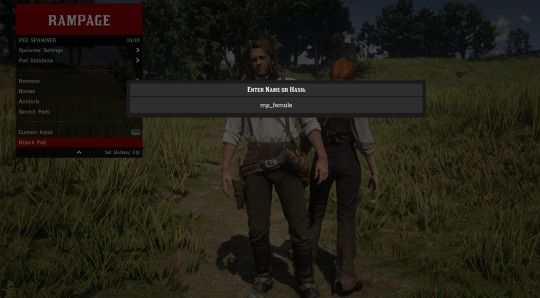
To make sure your character has succesfully been hooked, head to Ped Database. Your mp_female should be added there !

STEP 8 : Turn your character into a companion
In order to make your character follow Arthur like a companion, select your character in the ped Database, and press enter on "Bodyguard". Your character will now follow Arthur ! Don't forget giving them weapons, in case of a sudden bandit attack !

You can also make your character mount Arthur's horse. To do such thing, double-click on Mount/Dismount my Horse. Your character should be sitting on Arthur's horse, behind him.

Final result :

If you want Arthur to interact with your character, you can go to General and select the option "Make Interactable". You can also set a voice for your character by clicking on Play Speech, then typing the name of the character you'd like to hear (if you want to hear Karen, simply type "Karen").
As of today, I've never heard my character respond with a selected voice, but Karen's slurs and frigtened shouts are triggered whenever I aim my gun at them !
NOTA BENE
Don't save your game while playing as your own character !
Your character will, just like in RDO, remain mute.
Save all your outfits with Outfit Changer, and take a note of every component you wish to use.
If you have any questions or doubts, don't hesitate !
62 notes
·
View notes
Photo

Sims4 Piggy back ride MOD
heeyy my fluffs, All sims can participate, toddlers, kids, adults etc.
DOWNLOAD PATREON public on JUL 4th 2022
HOW TO USE
-Install the .ts4script and .package not more than one folder deep
-The interaction will be found under the friendly pie menu,
-The toddler can choose a child to piggy back
-Kids will choose each other to piggy back
-Adults will choose each other to piggy back (just realized I can make kids and toddler with adults on the next update.) this mod has 8 animations
USES/perks FOR THE MOD
-Improves friendship among kids and adults
-Improves movement and communication skill in toddlers
-Improves motor skill in kids and Fitness in Adults.
-The adult has a longer successful animation where they talk so that can be in machinimas.
-the adult has 4 animations 2 are failure and two are success and longer depending on your fitness skill you need to at least be fit to get the longer animation




CREDIT
OZZY
DENTON sound tool
mariam
lot 51 tdesc browser
sims4studio
blender2.83
@sierrathesimmer @ilovesaramoonkids @simbfinds @shysimblrccfinds @jayicaa @emilyccfinds
263 notes
·
View notes
Note
Do you have a Mass Effect recommended mod list?
You bet!!!
First, here is a really excellent intro guide on modding Legendary Edition, which includes a list of recommended mods for each game, split out into spoiler-free changes that are friendly for a first play through, and spoiler/heavy content changing mods. There are a LOT of mods on these lists, but it's a good place to look and see what's out there and what piques your interest.
If you want to see my own mod loadout list for each game, I've included it under the cut!
LE1:
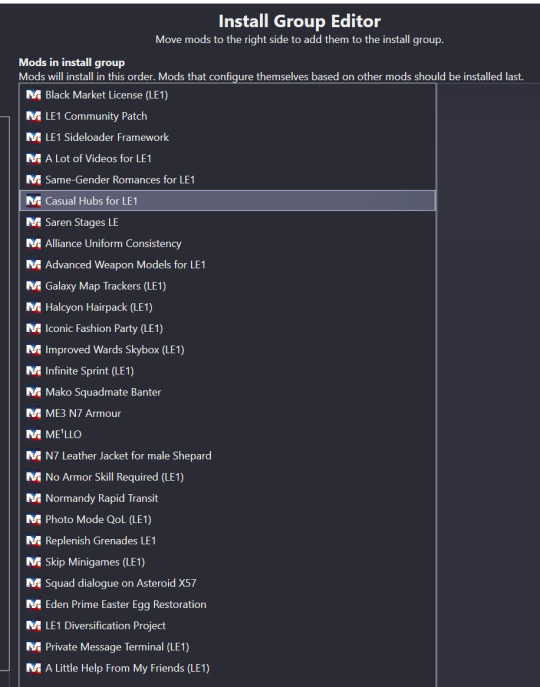
This is the order I install this mod list in, as LE1 is a consistency/patching nightmare. Several mods include patches for other mods, so mods like Casual Hubs and Same-Gender Romances, which require lots of compatibility patches, need to be installed before a lot of other mods.
Make a backup of your game before you add mods. Restoring to vanilla if something breaks is very quick and easy if you have a backup, and it is easy to do with the mod manager.
Notes:
The LE1 Community Patch is a must (as it is for all three games). It is primarily bug fixes, and most every other mod for the trilogy is built on community patch framework.
Alliance Uniform Consistency/Casual Hubs/Same Gender Romance Mod are staples for me. Even if you are not doing a same gender romance playthrough, SGR mod will eliminate ninjamances, among other delightful tweaks.
The N7 Leather Jacket for male Shepard is now known as Ported Casuals for Male Shepard (I just haven't updated that one).
The LE1 Diversification mods is amazing, but requires the Halcyon Hair Pack and Advanced Weapons Models for LE1 to work. I prefer the original weapon models in general, so when I am not on the Citadel, I install everything but those mods. I have tried turning them off and it doesn't work (the textures for the original guns are no longer there), so I vanilla the game and re-install my core mods when I leave the Citadel.
Pinnacle Station is the big mod I haven't installed here, so I felt the need to mention it.
To get Shepard in their LE3 armor in ME1 you actually need two mods (if you are not a soldier who can wear heavy armor): 1. Iconic Fashion Party, in which every armor you equip becomes the heavy Onyx armor. 2. ME3 N7 Armor, which makes the heavy Onyx armor the LE3 armor.
I am still on the fence on the Private Message Terminal/A Little Help From My Friends mods - I love the added functionality of the message terminal in LE1, but I always do all the fetch quests on my own, so I almost resent the help. I have a feeling most people do not resent the help on mineral gathering. XD (If I am really ambitious one day, I might dive into the guide for the message terminal and see if I can make a mod that delivers messages from the 'Yang crew throughout the game....)
LE2
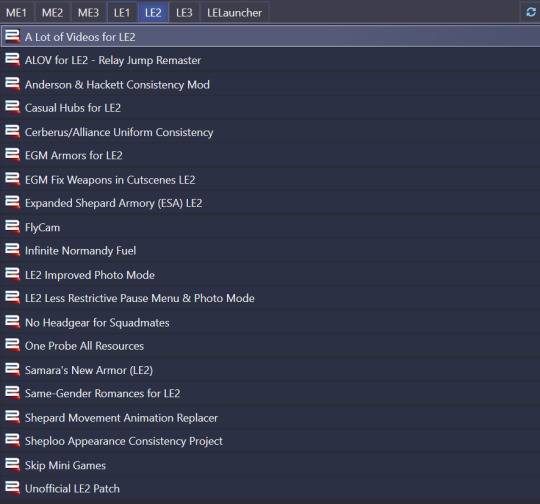
This is my mod list for LE2. I spend less time modding it, since it is generally the game I am most anxious to speed through, so this may not be the best example of a comprehensive recommended list.
Notes.
Flycam is a non-Nexus mod I made following this tutorial. It is necessary if you want to use the LE2 Less Restrictive Pause Menu & Photo Mode.
LE2 Less Restrictive Pause Menu & Photo Mode is INCREDIBLE for photo mode, but it's buggy. If you are not interested in using photo mode/screenshotting cut scenes from different angles in fly cam, you do not need this mod.
I believe Sheploo appearance consistency project is necessary for a lot of casual clothing mods, because for some reason LE2 Sheploo is cheeto-colored.
If you are using EGM Armors for LE2, be aware that when you first wake up, Shepard is in their skivvies, and will be until you select a casual outfit. Which you can do on Minuteman Station, and if you do not, this happens, and you're welcome. (Either that or this happens if you install EGM Armors after Minuteman - either way it's incredible).

LE3
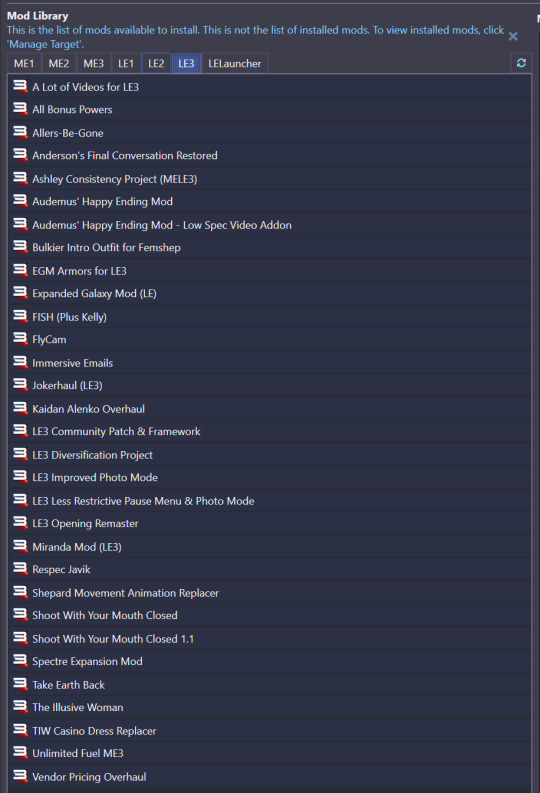
Notes:
Like LE2, Flycam is a non-Nexus mod I created myself, following this tutorial.
At last check, Unlimited Fuel ME3 was not compatible with one of the other core mods, and doesn't work (you can give yourself gobs of fuel via a save editor, however).
The same caution on LE3 Less restrictive Pause Menu & Photo Mode applies here as it does to LE2. Here's a fun look at one of the bugs (which I see as more of a feature, honestly, and you can mostly avoid this bug if you are not using a controller during conversations).
Shoot With Your Mouth Closed is a fucking incredible QOL upgrade that gets rid of the dumb battle grimace Shepard wears in combat. There are two versions, one or the other should work. If you are using photo mode at all during combat, I highly recommend this mod.
I think Anderson's Final Conversation Restored is a mostly redundant mod if you're using the Happy Ending Mod. I just haven't cleared it out of my library.
Expanded Galaxy Mod is huge with an almost overwhelming amount of added content - I highly recommend it as a must-have.
A very important mod that is missing from this list because I have not played LE3 since it came out is Project Variety (LE3). I cannot even begin to touch on everything Project Variety does - look at the mod page to see for yourself. This mod is not compatible with the LE3 Diversification project - you need to choose between the two of them.
Same Gender Romance Mod is not out yet for LE3, but if you are doing mShenko, the romance flags will carry over, and there are only a couple of minor hiccups that are easy to overlook.
There has been a bunch of neat stuff out for LE3 since I last played it, so I am sure there are some great mods missing from my current list that I need to investigate. But this is what I have right now.
I'm sure there is a ton more I could say, but I think this is a pretty decent summary. Holler if you have any questions! I have next to zero knowledge on how to create mods, but I've gotten comfortable installing them and understanding some of the quirks.
The Mass Effect modding community is absolutely phenomenal. The fact we can mod the games at all is due to the dedication and hard work of a lot of fans. The toolsets they've created are incredible, and there are some REALLY amazing things being done right now with these games.
45 notes
·
View notes
Text
Capturing the ambience of Ultimate Spider-Man
Running the game
The retail game crashes on startup under Windows 10. Download the "rip" hosted on My Abandonware instead. As a bonus, this package also includes a widescreen + 60fps fix.
However, the widescreen fix isn't perfect - some full-screen effects like lightning flashes will only render at 4:3, and need to be recreated at 16:9 in post.
Hiding the HUD
Use the Debug menu mod. Under its "Options" menu you'll find a toggle for "Render FE UI".

(Not) Hiding the player-character
I wasn't able to figure out a good method for this. I tried using TexMod, supplying fully transparent textures to replace those mapped to Peter's body. However this didn't work as there seems to be a vertex color pass on characters:
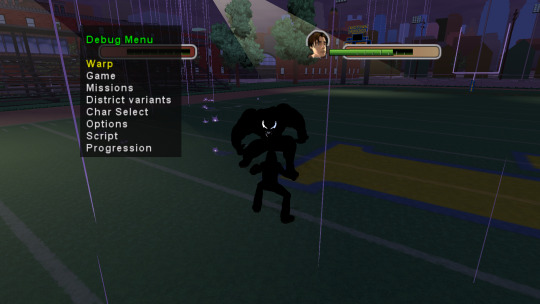
I also tried simply removing the PCPACK files for certain costumes (e.g. PETER_HOODED.PCPACK), but this triggers a crash. We'll need to simply point the camera away from our character instead - read on.
Free camera

Get the latest version of krystalgamer's debug menu mod. I also found two in-development forks which expanded on that original project: MrMartinIden and MrUltimateSpiderManMODDER.
Inside its expanded menus, you'll find remnants of camera features from the Xbox version this port is based on*, plus many other additional developer options.
After trawling YouTube, I also found a full PC build** with many more debug menu options! Among other things, it offers the ability to freeze the camera, and disable pedestrians. To get overhead shots, we can jump up high and toggle the camera lock.
*This is labeled "User Camera on Controller 2", possible referring to an ability for Player 2 to freely move the camera around. I've seen this in other games before. Unfortunately I only own one controller, so I couldn't test it myself. It also seems like it may be a work-in-progress on the fork linked above. See USERCAM_ON_CONTROLLER2.
**It's unclear who is responsible for this build - this uploader mentioned a user called darkou3487. I found an Xbox prototype that may be relevant to its ancestry. Perhaps it's this repo?
Change Time Of Day

krystalgamer's menu allows users to chose from USM's four possible time values.
Selecting "Switch Hero" from the pause menu will also advance time. You can do this repeatedly until you land on the desired setting.
Extracting sounds
Use vgmstream to convert the game's Data\Sound\pc\STREAMS\STREAMS_SFX.WBK bank to WAVs. You can also check out MrUltimateSpiderManMODDER's scripts and tools to extract game archives.
Version differences
USM was released to many platforms - which version should we take our sounds from? Picking a stream at random, it seems Gamecube offers the highest bitrates:
PC - IMA 4-bit ADPCM 96kbps
PS2 - Playstation 4-bit ADPCM 109kbps
GC - Nintendo DSP 4-bit ADPCM 112kbps
XBOX - XBOX 4-bit IMA ADPCM 108kbps
Admittedly, they all sound the same to my ears!
Putting it all together
Overlay the ambient streams onto your no-HUD footage.
youtube
11 notes
·
View notes
Text
Sims 4 Teenage Pregnancy Mod Download

This Mod for The Sims 4 will add Complex Marriage Outcomes.
Sims 4 Teenage Pregnancy Mod Download - DOWNLOAD SOFTWARE FOR WINDOWS.
Teen pregnancy mod? Sims4 - reddit.
Sims 4 pregnancy mod - SOFT MAC powered by Doodlekit.
11 Best Sims 4 Teen Pregnancy Mod | Download - 2022 (Teenage.
The BEST Woohoo Mods for The Sims 4 - Ultimate Sims Guides.
The Sims 4 Teen Pregnancy Mod - downvfiles.
Sims 2 Teen Pregnancy Mod - lasopacircles.
The Sims 4: Best Pregnancy Mods - TheGamer.
The Sims 4 Teen Pregnancy Mod - vacationfasr.
Teen Woohoo Mod Sims 4 - fastpowerprofit.
How To Install Woohoo Wellness & Pregnancy Mod For Sims 4 - YouTube.
37 Exciting Sims 4 Pregnancy Mods to Shake Up Your Game.
Sims 4 Teen Pregnancy Mod - dresshresa.
This Mod for The Sims 4 will add Complex Marriage Outcomes.
Sims 4 Teen Pregnancy Mods Download It Click Sims 4 Teen Pregnancy Mods Mod For You The creator is Reubenhood. 6 No Grade or HighSchool From The Start Mod Have you ever dreamed of life without school No early wake ups, no getting ready in a hurry, no attending boring classes Just living If yes, then weve got the perfect extension mod for you. Download Be Romantic Here. 5. Cycle - Menstruation and Fertility. The woohoo system in The Sims 4 really isn't realistic, so a mod like cycle - menstruation and fertility adds a ton of realism. This mod adds a menstrual cycle to your sims, which is something that tons of people deal with and makes the game feel real. Click on MC Command Centre in Sims 4 after downloading the modific. Select MC Woohoo, then click on Woohoo actions and enable Allow teens. Now navigate back to Woohoo options and choose “Woohoo.
Sims 4 Teenage Pregnancy Mod Download - DOWNLOAD SOFTWARE FOR WINDOWS.
You can actually do a teen pregnancy without mods, all you have to do is age your sim couple up into young adults, get pregnant and have the baby, then age them back down into teens with cas.fulleditmode, I have tested this and it does work.
Teen pregnancy mod? Sims4 - reddit.
The Sims 4 Teenage Pregnancy Mod Download 8/19/2019 S ims for trait mods are basically the showcase of your sim character. How they respond in the real world game. There are so many custom traits available for the Sims 4.. WooHoo Wellness mod is for the game, Sims 4 by LUMPINOU and comes in the name WoHoo Wellness and Pregnancy Overhaul. This mod affects both partners in several ways; Pregnancy preferences and varied reactions, WooHoo Risk, protection, fertility surgeries, WooHoo Transmissible Diseases, Paternity testing and drama, teen pregnancy reactions. A modder named BIlly Rand (sic) certainly seems to think so, and thus he has devised a series of mods for The Sims 4, adding stuff like teenage pregnancy, polygamy and sibling marriage, among other things. Perfect if you want to recreate the major houses from Game of Thrones. Or whatever floats your boat. Thanks, Kotaku. The expansion now.
Sims 4 pregnancy mod - SOFT MAC powered by Doodlekit.
Pregnancy Mods. These are mods that affect pregnancies in the game. Less/More Frequent Male Pregnancy (from Abductions) - I use the "High" chance version. Pregnancy Progress Controller - This mod adds a set of pie menu Pregnancy Options to all sims teen and above, both human and pet. It has a ton of functions (choose sex of baby. Sims 4 teen pregnant mod download 828.2K views Discover short videos related to sims 4 teen pregnant mod download on TikTok. Watch popular content from the following creators: Jessica(@antiyouu666), Sims😎😎(@eli.sims4), 👩🏽🦱(@oliviarodregiz), Serarose Simmer 💚(@serarose_simmer), kat(@sims4withkat).
11 Best Sims 4 Teen Pregnancy Mod | Download - 2022 (Teenage.
Become a patron. Sep 28, 2020 at 4:32 PM. Realistic Life And Pregnancy Mod. Hello Simmers, This Mod is all about family and relationships, it's supposed to add more realistic conversations and answers. Your Sim might not like the questions and might have bad reactions. The New Pie menu categories will include. Teen Woohoo Mod Sims 4 Download - lasopalean. Click on MC Command Centre in Sims 4 after downloading the modific. Select MC Woohoo, then click on Woohoo actions and enable Allow teens. Now navigate back to Woohoo options and choose "Woohoo pregnancy," wherein select "Risky Woohoo percent." Before using the additional feature, save and restart. Hello simmers! I hope this video helps you all install this awesome woohoo wellness & pregnancy mod! If you have any questions feel free to ask. (If You Are.
The BEST Woohoo Mods for The Sims 4 - Ultimate Sims Guides.
The mod repairs old files on the first begin and you will need to reboot game to use changes. So, your tips are usually should be:. download this version of the mód;. unpack it tó the Mods directory site (follow set up tutorial, if required - it'h below, in the mod explanation);. begin The Sims 4 video game. Sims 4 Teen Marriage And Pregnancy Mod. Sep 23, 2014.. Mods allow players to add nearly anything they want to The Sims 4—and this includes stuff that could be considered to be on the more on the taboo side of things... he's uploaded videos which showcase teen pregnancy, incest and even polygamy in The Sims 4:. The Sims 4 Teenage Pregnancy Mod Serial Romantic Aspiration; The Sims 4 Teenage Pregnancy Mod Serial Romantic Aspiration. You have to use this for all sims in household testingcheats true select sim, type in traits.equiptrait Player it is the trait you get by completing the serial romantic aspiration which makes it so sims do not get jealous of each other.
The Sims 4 Teen Pregnancy Mod - downvfiles.
The Sims 4 Teen Pregnancy Mod.... Speed up Pregnancy Mod Download Sims 4 Pregnant Aging and Death Mod. When your Sims get pregnant in the game, the child and mother Sims become immortal. They don't die during the pregnancy period and babies are always born with perfect health. For those that want a little bit of realism in the game can.
Sims 2 Teen Pregnancy Mod - lasopacircles.
This sims 4 pregnancy overhaul mod by ArtUrlWWW offers numerous attributes to the simmers such as -. Ability to have Quintuplets or Sextuplets. Ability to Terminate Pregnancy. Set Stage for Your Pregnancy. Ability to Impregnate Any Sim. Ability to Control Length of Pregnancy. Ability to Have a Miscarriage.
The Sims 4: Best Pregnancy Mods - TheGamer.
For this, you can use the sims 4 Pregnancy mod. This mod allows you to have a sims pregnancy without even having a relationship in the game. Just simply click on a sim, do woohoo and you’re pregnant with a child. This mod also works on female teen sims too. Mod description and how to use guide is provided below. (Sims 4) Teen pregnancy Mod I've downloaded the teen pregnancy mod and can't get it to work. I've gone through the instructions on how to install it, changing the resource file, enabling script mods etc, and it still won't work.
The Sims 4 Teen Pregnancy Mod - vacationfasr.
There are a lot of players of The Sims 4 that want to be able to get teens pregnant and experience teen pregnancy in their game, but since The Sims is a family friendly game they can’t add it to the vanilla game as many parents of players would think its inappropriate. However, you can add teen pregnancy with mods! DOWNLOAD HERE 22. 7 Achievements. Originally Posted by marka93. Independent Teen is adult in teen body is all and yes it is part of the aging options in SimBlender. Ok as for YA and pregnancy the only pregnancy mod for them is InTeen, other mods will allow it but there is no support in the mods. "The Sims 4" so-called forbidden mods can modify the restrictions implemented by EA and Maxis on Sims regarding romantic relationships and making babies. Players using these mods can now enable pregnancy on teen Sims and older, have multiple marriages, and have kids between same-sex couples.
Teen Woohoo Mod Sims 4 - fastpowerprofit.
Download the sims 4 mods pregnancy. If you have to make this mod work, you have to restart your game while doing this. Put the mods in the Sims 4 MOD folder and open the game.... But now there is a mod specifically for teen pregnancy—as if to say, people who want this feature need to make the deliberate choice. It makes sense in a way. Teen pregnancy, teen marriage, teen dating YA, Adults, Elders. Buy Maternity Clothes At Shop- This mod allows your sims to buy custom maternity clothes at your shops/community lots. 16.) Leap Into Arms Enabled For Pregnant Sims- This mod allows pregnant sims to Leap into other sims arms. 17.) Birth Options Mod-A mod that can generate one of.
How To Install Woohoo Wellness & Pregnancy Mod For Sims 4 - YouTube.
Ms Blue. Disney Baby Clothes. Sims 4 Cc Skin. The Sims 4 Download. Mesh by EA Recolors by Annett85 Credits! Hair by Skysims Skin & Pose by Ms Blue Lipstick by Sintiklia Eyelashes by Kijiko Sims Eyes by Annett85. B. Photo & Graphics tools downloads - Autodesk Inventor Professional by Autodesk and many more programs are available for instant and free download.... Pregnancy Time Mod Sims 4 Teen Dating Mod. This is an experience mod more than just a sex mod. So if you want to spend the full duration of three months of pregnancy instead of the only 3 days.
37 Exciting Sims 4 Pregnancy Mods to Shake Up Your Game.
Sims 4 Legacy Challenge Rules - Succession Laws.Coursework Hero - We provide solutions to students.Sims 4 Teenage Pregnancy Mod Download.Untitled — Realistic Sex Mod Sims 4.Sims 4 Pregnancy Mods & CC - Download - 2022.Sims 4 Nude Mod & Nudity Skins(Download) 2022 - Gameizmo.The 15+ Best Sims 4 Pregnancy Mods & CC in 2022.Sims 4 mod adds teen pregnancy and polygamy - Gamereactor. This mod also increases your trait mod and increases your skills every time you visit a different slot. Sims 4 Realistic Explore Mod Download. This mod also includes different fertility levels and your sims' chances of becoming pregnant increase and decrease depending on where you do the dirty deed. Related: The Sims 4 is ending. Filed to: modding. Mods allow players to add nearly anything they want to The Sims 4 — and this includes stuff that could be considered to be on the more on the taboo side of things. Under.
Sims 4 Teen Pregnancy Mod - dresshresa.
Download the mod file from the provided link. Extract the mod folder on your PC. Copy all the content of the mod folder into the game Mod folder directory. The default location is: My Documents/Electronic Arts/The Sims 4/Mods. Now open the Sims 4 games and go to the settings. Here enable the script mod option. 26. Pregnancy Poses. Pregnancy poses is a mod for the Sims 4 that allows you to capture pregnancy in a unique and memorable way. The mod includes a variety of poses that you can use to add more personality to your Sims. You can also use the poses to capture pregnancy in a way that is not possible with the vanilla game.
Other content:
Whatsapp Sniffer _ Spy Tool 2016 For Mac
Unique Code Tamil Font Free Download
Wintv V8 5 Activation Code Free

14 notes
·
View notes
Text
Ray O. H.: Hello Minecraft Mod team. I would like to request that you approve my grass texture
Moddy the Moderator: Many Minecraft speedrunners are big fans of Ray's textures. Also, I do not think this texture provides any advantage, so I would like to approve it.
Moddy: However, I think many possible changes to the grass texture might pose an issue. This kind of change has to be approved on a case-by-case basis. Therefore, I will add Ray's grass texture to the list of pre-approved texture changes.
Matthew Bolan: Hello. It is I, Minecraft glitch hunter Matthew Bolan, well-known as a former set seed world record holder. I have a Twitch emote which my viewers think it would be really funny to put on End Crystals. May I use this resource pack?
Moddy: I do not think this pack provides an advantage, and Minecraft Glitch Hunter Matthew Bolan's viewers will find it very amusing.
Moddy: Furthermore, I think there is not any change someone could make to End Crystals which would be problematic. No one ever really needs to look at the End Crystal texture. Therefore, I will add End Crystals to the list of changes which don't require pre-approval.
Shifty Sam: Hello. It is I, Scrupulous Sam. For no particular reason, I would like to use this resource pack which, among other things, renames stone pickaxes to "Q".
Moddy: Sam is clearly trying to sneak something by me. Furthermore, I am familiar with a hypothetical strategy where the recipe book could be used to save time in menuing. I will reject this pack, and will also add "renaming craftable items in 1.12+" to the list of prohibited changes.
3 notes
·
View notes
Text
How do I Download Minecraft Java Edition 1.16 for free on Your PC
I am playing Minecraft. This applies only to Minecraft.
Minecraft Java is updated to Version 1 16 5 in 2021. Minecraft New Mods Java
Minecraft Java Edition Free Download How To Download And Install Minecraft Java Edition Free for Pc Android Gizbot News.
How to download minecraft java edition 1.16 for free on pc. The first caves cliffs release is a major update for the java edition, which was announced at minecraft live 2020 and made available on June 8 20211. Gaming For Minecraft fans, another update is available with minor updates and bug fixes. It is a lot less crash-prone as well as certain improvements. How can you download Minecraft Java for free in 2020? pcmac first link.
Click Create to save the change and then click Play in the top menu. Minecraft 116 Java Edition Download. This video will explain how to get Minecraft Java Edition 1161 for free in 2020.
Java Edition on an macOS. Download Minecraft for Windows Mac iOS Android and more. Minecraft 1164 Java Edition Download.
How to Download And Install Minecraft Java Edition on PC Free 2021 with Tlauncher Windows 10 Youtube. The saved installation can be found on the launcher's landing pages. Explore the worlds you have created and face up against various dangers in Minecraft a sandbox game that combines block construction action and adventure.
Bugfixes for the 116 version continue cause problems for players and this time a new version has been released that includes a couple of improvements. One of the most popular games over the last few years is also one of the most peculiar. Free Download Links Minecraft Download PC Java Edition - TLauncher Minecraft 1164 Java Edition Download - TLauncher Minecraft.
This article will explain everything you need to know about mods and how to install them into Minecraft. Minecraft 116 is a major update. It's extremely interesting and detailed as it pertains to the Nether. In the past, the developers had hinted at plans to alter the dimension, but players could not even imagine the possibilities. How To Download Minecraft Java Edition for Free 2020.
Although the issues weren't so common for everyone, they were still present and required to be addressed. Jens Bergensten and Markus Persson released the game in 2009. In the Create new installation box, select the name for the installation and choose the game's version from the VERSION list.
It's easy and I know you can do it. Lifetime license for 16 monthly plans is 1 more. I was wondering how to update minecraft to 116 , also known as the nether update.
There will also be new sea mobs and other exclusive items that will enhance interaction with the cubic universe. Java Edition for the PC. Minecraft is a fun sandbox game where you explore lost worlds take on monsters and discover secrets.
From 2009 to the present the game has gained great popularity among youngsters. The Java Edition version was developed using the pure Java programming language. The players can also choose an evaluation version that they can download and play for free. Minecraft 117 Java Edition Download.
Change the version of the game. Minecraft 1165 Nether Update Release Date. Java Edition for Windows - Wowkia Download Minecraft Java Edition Download Minecraft Java Edition for Windows 10 Free Minecraft Java Edition Minecraft Download Minecraft Minecraft Download Minecraft Minecraft Minecraft Java Edition for Minecraft download for PC is also a.
Click Installations on the launcher's homepage, then click New. Minecraft 1165 Java Edition Download. 810 21876 votes - Download Minecraft Free.
I've heard a lot of positive things about it. I would like to test it out. Minecraft Java Edition 1161. Hey guys welcome to my channel here you can fix any game error simply leave me a comment and I will create a video about it.
You'll see new world generation patterns that utilize blocks in this update. Minecraft 117 is a major update to the game that includes many more features. Java Edition can grow infinitely bigger with the addition of mods.
In general there are not enough fixes, however some are interesting for instance Social Interactions. Minecraft for free on Windows10 Minecraft APK download how to download Minecraft for free on your PC mojang launcher minecraft download minecraft pc free play download minecraft free in PC minecraft windows 10 edition free full game i can remember it was the same way as I described - the office opens store app that runs on Windows. Java Edition on PC.
3 notes
·
View notes
Video
youtube
Among US Mod Menu iOS & Android - How to Get Among US Free Skins, Pets, ...
0 notes
Video
youtube
Among US Mod Menu iOS & Android - How to Get Among US Free Skins, Pets, ...
0 notes
Video
youtube
Among US Mod Menu iOS & Android - How to Get Among US Free Skins, Pets, ...
0 notes