#i7 laptop
Text
Honor MagicBook 14, AMD Ryzen 5 5500U 14-inch (35.56 cm) FHD IPS Anti-Glare Thin and Light Laptop (16GB/512GB PCIe SSD/Windows 11/Fingerprint Login/Metal Body/Backlit KB/1.38Kg), Gray, NobelM-WFQ9AHNE
Price: (as of – Details)
From the manufacturer
Thin & Light Premium Aluminium Metal Body
The lightweight premium Aluminium metal body weighs just 1.38 kg and is 15.9 mm thick. This ultra-Thin and Light laptop is ideal for professionals & students who are constantly on the go.
Eye Comfort with Full-View Display
Goodbye Eye Fatigue. With a 14-inch stunning Eye Comfort 35.56 cm (14”) Full View…

View On WordPress
0 notes
Text
to think i'd see the day where an 8th gen core i7 would run windows 10 anything but flawlessly
#(has to use a windows laptop for work)#(suffering)#it is at a permanent 25-30% cpu usage just sitting on the desktop#i remember my old 2nd gen core i3 laptop being that way#but fucking i7-8650u????#how bloated can an operating system be#now the fan's kicking in too#o u gh#windows
15 notes
·
View notes
Text
not any time soon bc money but i kinda wanna get a newer and smaller laptop. maybe a dell latitude or something if i can find one with a touchpoint on it
10 notes
·
View notes
Text
rare good news from my life: GETTING A NEW LAPTOP WOOOOO
#unfortunately i cant take my desktop pc with me to college 😔#she's served me well for the past like 3 years..#im gonna miss her idk if we're planning to sell her or not#the only downgrade from my current setup is gonna be the graphic card [going from a 1650 to a 1050 ti]#BUT on the bright side im going from a i5 to a i7#and the laptop is a used one so he's a bit rugged BUT its fine. i dont mind#looks at the memory disk thats duct taped in there so it wont wiggle in horror#ITS FINE. ITS FINE the price is rly rly good especially considering the awesome specs#and the fact that hes running on win10 and i have an option to upgrade to win11 if needed#[WHICH HOPEFULLY I WON'T HAVE TO DO]
5 notes
·
View notes
Link
Introducing the Lenovo i7 TouchScreen T460 with Core i7 6th Gen, 8 GB Ram, 256 GB SSD, Windows 10 For Rent in Mumbai. The Lenovo i7 Touch Screen T460 is a powerful laptop that offers a range of features to enhance productivity and performance.
#laptop for rent#laptop for rent in mumbai#laptop rental service#i7 laptop for rent#lenovo touchscreen laptops#lenovo laptops#touchscreen laptops#lenovo i7 touch screen t460
3 notes
·
View notes
Text
I got a new laptop yesterday and it's a gaming laptop, which is ironic since I've never played a video game in my life, but I have been giggling all day bc it's so fast and the picture quality is so high I'm in love
#well my mom got me a new laptop bc she's the best and im spoiled#im v happy#thank you mother#IT HAS 16GB RAM AND 12TH GEN I7 PEOPLE
7 notes
·
View notes
Text
FINALLY my sims stuff is done transferring onto this laptop.......... i miss my sims so much i cant wait to see THEM AGAIN!!!!!!!!!!
#typing on tis laptop is so hard#this#oh myg od its so hard#the keyboard is so small im so used to using my desktop#my desk is so cluttered right now theres so many screens#this laptop has an i7 BITCH.............. wtf#my desktop has an i3 lmao i swear if my game doesnt run SO SMOOTH im screaming#AND A 1060 GRAPHICS which isnt super new at all but it beats my desktop graphics card lol i think i have an rx 570????? so dated#gonna go look at my sims now bye love u see u soon <3
16 notes
·
View notes
Text
Microsoft surface pro 9 (forest green) with the Surface Pro Signature Keyboard with surface slim pen 2 (forest green)
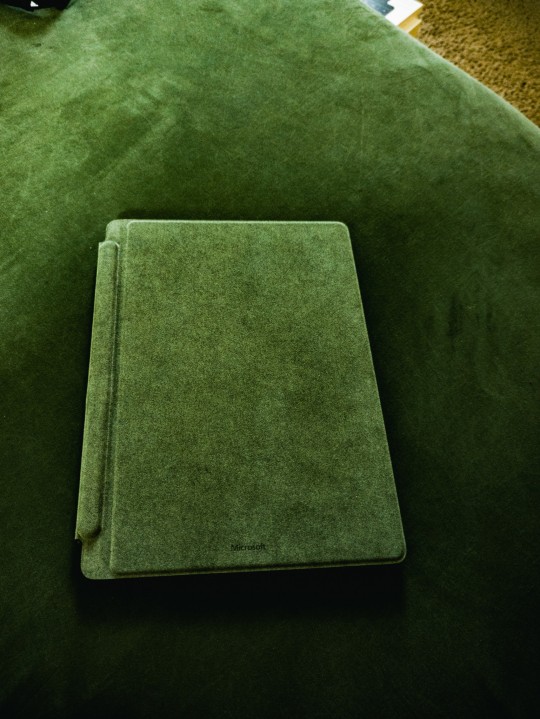

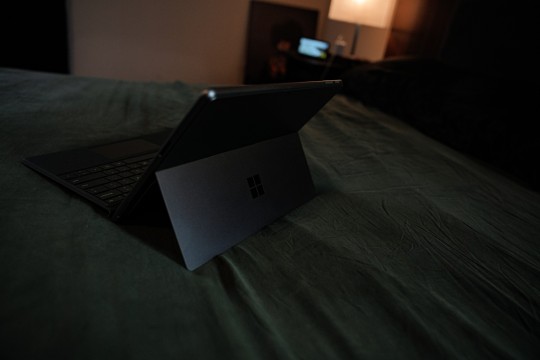
#microsoft#surface pro 9#tech#microsoft surface#surface pro#forest green#slim pen 2#surface keyboard#laptop#2in1 laptop#intel i7
2 notes
·
View notes
Text
4 Best i7 Gaming PCs That Enhance your Gameplay
An i7 gaming PC offers you everything that makes gaming more comfortable, such as high clock speed, big L3 caches, automatic CPU acceleration, and so on. These specs make the model an ideal choice for gaming.
Due to the functionalities of the i7 gaming laptop such as performance cores, efficiency cores, and portability, you get more than your expectations. But with the range of gaming-focused models, it is difficult to choose the best one. If you’re facing the same issue, then read the blog to get an overview of the best models.
IdeaPad Gaming 3i Gen 7 Intel (15"):
The IdeaPad gaming model delivers superior gaming performance. It enables multitasking, innovative architectural designs, and the right core for right overload. This model gives freedom to chat, browse, edit, stream, record, and play multiple beats.
The GeForce RTX series GPU helps in delivering great performance for creators and gamers. IdeaPad’s new RT cores, Tensor cores, and multiprocessors help in offering ray-traced graphics with cutting-edge AI features. This also offers cooling down features that can improve your performance by 20%.
Key Features:
It has a 12th generation Intel core processor.
With NVIDIA graphics, you can explore graphic-intensive pictures.
It has a memory limit of 8GB of DDR4-3200MHz.
With a display quality of 15.6" FHD, you can experience real-life immersion.
Due to the 720P HD camera, you can watch the latest videos.
IdeaPad Gaming 3i Gen 6 Intel (15"):
With the help of a 35W processor, you can easily record, play games simultaneously. You can easily play AAA games on these devices. With a lightning-fast Gigabyte of WiFi, WiFi speeds up with a reliable connection.
You can easily peak your performance with the available GPU modes. With ray-traced graphics, cutting-edge design and AI functionalities, you can come to the top of gaming.
You can explore the game cinematics with an FHD IPS display that lets you enjoy the world of gaming.
Key Features:
With the 11th Generation Intel Core, you can easily play adventurous games.
With the storage capacity of a 1TB 5400 RPM HDD + 256 GB PCLe SSD, you can download multiple files.
With 720p HD, you can explore graphic-intensive images.
Gamers can make faster keystrokes with the help of a backlit keyboard.
IdeaPad Gaming 3i(16" Intel):
The IdeaPad Gaming laptop has stylish blue accents with an Onyx Green design that catches the attention of gamers. With the additional room of a dedicated media controller, a full-size number pad, large arrow keys, and a lot more.
The jet-inspired system helps in keeping your device cool and overcomes the overheating issue. Due to the in-built advanced functionalities, you get increased ventilation of upto 20%.
Key Features:
It has a 170W adapter that enables a smoother flow of gaming.
With a 1080P FHD display, you can enjoy real-life immersion.
Due to the 12th Gen intel core processor you can get most from your game.
With Whit Backlit keyboard you can experience gaming pleasure.
Legion 5i Pro Gen 7 Intel (16"):
With revolutionary and efficient cores, the 12th Gen Intel Core enables seamless streaming, editing, recording, gaming and a lot more. Simultaneously, the turboshoot technology increases the frame rate.
The device is supercharged with ray-trace cores, tensor cores, streaming multiprocessors, AI-tuned DLSS and more. Lenovo’s engine offers innovation, intelligence, and high-performance to enjoy popular game titles.
Key Features:
With the 12th Generation Intel Core Processor, you can enjoy high-speed gaming.
Due to the 4 Zone RGB Backlit keyboard, you can play faster strokes needed in gaming.
With a 16" WQXGA display, you see crystal clear images.
The device provides a memory capacity of 16GB DDR5. You can store multiple files, videos, and documents.
Conclusion:
Everyone wants best gaming experience while playing neck-to-neck adventurous titles. With the changing needs of modern games you also need world-class specs such as multi-core processors, advanced graphic functionalities and more. You can get all these specs in a gaming laptop i7 that streamlines gaming complexities. So, don’t wait too long! Go for the best.
2 notes
·
View notes
Text
god I wish I had the patience for video editing
#my issues before was i was using bad editing software#but i have good software now... maybe I'll dip my toe in#once my new computer gets here anyway#my current laptop has an i7-5500U CPU @ 2.40GHz#my new one has an i9-12900HK 5.0 GHz processor#im going to be ZOOMING#currently making gifs is like. trying to trudge through a swamp. it takes a long while lol#also going to upgrade from 12 gb to 64 gb of RAM#im totally splurging tbh but it's worth it i neeeed a top of the line laptop#sorry im not trying to brag im just very excited lol#ari speaks#delete later
4 notes
·
View notes
Text
So You Need To Buy A Computer But You Don't Know What Specs Are Good These Days
Hi.
This is literally my job.
Lots of people are buying computers for school right now or are replacing computers as their five-year-old college laptop craps out so here's the standard specs you should be looking for in a (windows) computer purchase in August 2023.
PROCESSOR
Intel i5 (no older than 10th Gen)
Ryzen 7
You can get away with a Ryzen 5 but an intel i3 should be an absolute last resort. You want at least an intel i5 or a Ryzen 7 processor. The current generation of intel processors is 13, but anything 10 or newer is perfectly fine. DO NOT get a higher performance line with an older generation; a 13th gen i5 is better than an 8th gen i7. (Unfortunately I don't know enough about ryzens to tell you which generation is the earliest you should get, but staying within 3 generations is a good rule of thumb)
RAM
8GB absolute minimum
If you don't have at least 8GB RAM on a modern computer it's going to be very, very slow. Ideally you want a computer with at least 16GB, and it's a good idea to get a computer that will let you add or swap RAM down the line (nearly all desktops will let you do this, for laptops you need to check the specs for Memory and see how many slots there are and how many slots are available; laptops with soldered RAM cannot have the memory upgraded - this is common in very slim laptops)
STORAGE
256GB SSD
Computers mostly come with SSDs these days; SSDs are faster than HDDs but typically have lower storage for the same price. That being said: SSDs are coming down in price and if you're installing your own drive you can easily upgrade the size for a low cost. Unfortunately that doesn't do anything for you for the initial purchase.
A lot of cheaper laptops will have a 128GB SSD and, because a lot of stuff is stored in the cloud these days, that can be functional. I still recommend getting a bit more storage than that because it's nice if you can store your music and documents and photos on your device instead of on the cloud. You want to be able to access your files even if you don't have internet access.
But don't get a computer with a big HDD instead of getting a computer with a small SSD. The difference in speed is noticeable.
SCREEN (laptop specific)
Personally I find that touchscreens have a negative impact on battery life and are easier to fuck up than standard screens. They are also harder to replace if they get broken. I do not recommend getting a touch screen unless you absolutely have to.
A lot of college students especially tend to look for the biggest laptop screen possible; don't do that. It's a pain in the ass to carry a 17" laptop around campus and with the way that everything is so thin these days it's easier to damage a 17" screen than a 14" screen.
On the other end of that: laptops with 13" screens tend to be very slim devices that are glued shut and impossible to work on or upgrade.
Your best bet (for both functionality and price) is either a 14" or a 15.6" screen. If you absolutely positively need to have a 10-key keyboard on your laptop, get the 15.6". If you need something portable more than you need 10-key, get a 14"
FORM FACTOR (desktop specific)
If you purchase an all-in-one desktop computer I will begin manifesting in your house physically. All-in-ones take away every advantage desktops have in terms of upgradeability and maintenance; they are expensive and difficult to repair and usually not worth the cost of disassembling to upgrade.
There are about four standard sizes of desktop PC: All-in-One (the size of a monitor with no other footprint), Tower (Big! probably at least two feet long in two directions), Small Form Factor Tower (Very moderate - about the size of a large shoebox), and Mini/Micro/Tiny (Small! about the size of a small hardcover book).
If you are concerned about space you are much better off getting a MicroPC and a bracket to put it on your monitor than you are getting an all-in-one. This will be about a million percent easier to work on than an all-in-one and this way if your monitor dies your computer is still functional.
Small form factor towers and towers are the easiest to work on and upgrade; if you need a burly graphics card you need to get a full size tower, but for everything else a small form factor tower will be fine. Most of our business sales are SFF towers and MicroPCs, the only time we get something larger is if we have to put a $700 graphics card in it. SFF towers will accept small graphics cards and can handle upgrades to the power supply; MicroPCs can only have the RAM and SSD upgraded and don't have room for any other components or their own internal power supply.
WARRANTY
Most desktops come with either a 1 or 3 year warranty; either of these is fine and if you want to upgrade a 1 year to a 3 year that is also fine. I've generally found that if something is going to do a warranty failure on desktop it's going to do it the first year, so you don't get a hell of a lot of added mileage out of an extended warranty but it doesn't hurt and sometimes pays off to do a 3-year.
Laptops are a different story. Laptops mostly come with a 1-year warranty and what I recommend everyone does for every laptop that will allow it is to upgrade that to the longest warranty you can get with added drop/damage protection. The most common question our customers have about laptops is if we can replace a screen and the answer is usually "yes, but it's going to be expensive." If you're purchasing a low-end laptop, the parts and labor for replacing a screen can easily cost more than half the price of a new laptop. HOWEVER, the way that most screens get broken is by getting dropped. So if you have a warranty with drop protection, you just send that sucker back to the factory and they fix it for you.
So, if it is at all possible, check if the manufacturer of a laptop you're looking at has a warranty option with drop protection. Then, within 30 days (though ideally on the first day you get it) of owning your laptop, go to the manufacturer site, register your serial number, and upgrade the warranty. If you can't afford a 3-year upgrade at once set a reminder for yourself to annually renew. But get that drop protection, especially if you are a college student or if you've got kids.
And never, ever put pens or pencils on your laptop keyboard. I've seen people ruin thousand dollar, brand-new laptops that they can't afford to fix because they closed the screen on a ten cent pencil. Keep liquids away from them too.
LIFESPAN
There's a reasonable chance that any computer you buy today will still be able to turn on and run a program or two in ten years. That does not mean that it is "functional."
At my office we estimate that the functional lifespan of desktops is 5-7 years and the functional lifespan of laptops is 3-5 years. Laptops get more wear and tear than desktops and desktops are easier to upgrade to keep them running. At 5 years for desktops and 3 years for laptops you should look at upgrading the RAM in the device and possibly consider replacing the SSD with a new (possibly larger) model, because SSDs and HDDs don't last forever.
COST
This means that you should think of your computers as an annual investment rather than as a one-time purchase. It is more worthwhile to pay $700 for a laptop that will work well for five years than it is to pay $300 for a laptop that will be outdated and slow in one year (which is what will happen if you get an 8th gen i3 with 8GB RAM). If you are going to get a $300 laptop try to get specs as close as possible to the minimums I've laid out here.
If you have to compromise on these specs, the one that is least fixable is the processor. If you get a laptop with an i3 processor you aren't going to be able to upgrade it even if you can add more RAM or a bigger SSD. If you have to get lower specs in order to afford the device put your money into the processor and make sure that the computer has available slots for upgrade and that neither the RAM nor the SSD is soldered to the motherboard. (one easy way to check this is to search "[computer model] RAM upgrade" on youtube and see if anyone has made a video showing what the inside of the laptop looks like and how much effort it takes to replace parts)
Computers are expensive right now. This is frustrating, because historically consumer computer prices have been on a downward trend but since 2020 that trend has been all over the place. Desktop computers are quite expensive at the moment (August 2023) and decent laptops are extremely variably priced.
If you are looking for a decent, upgradeable laptop that will last you a few years, here are a couple of options that you can purchase in August 2023 that have good prices for their specs:
14" Lenovo - $670 - 11th-gen i5, 16GB RAM, and 512GB SSD
15.6" HP - $540 - 11th-gen i5, 16GB RAM, and 256GB SSD
14" Dell - $710 - 12th-gen i5, 16GB RAM, and 256GB SSD
If you are looking for a decent, affordable desktop that will last you a few years, here are a couple of options that you can purchase in August 2023 that have good prices for their specs:
SFF HP - $620 - 10th-gen i5, 16GB RAM, 1TB SSD
SFF Lenovo - $560 - Ryzen 7 5000 series, 16GB RAM, 512GB SSD
Dell Tower - $800 - 10th-gen i7, 16GB RAM, 512GB SSD
If I were going to buy any of these I'd probably get the HP laptop or the Dell Tower. The HP Laptop is actually a really good price for what it is.
Anyway happy computering.
48K notes
·
View notes
Video
youtube
Processeur Intel i7 14700F - Navicom Tunisie
#youtube#intel#intel i7#i7#processeur#tunisietunisia#processeur pc gamer tunisie#pc gamer tunisie#laptop tunisie#tunis#soussedjerba
0 notes
Text
Microsoft Surface Laptop 5 (2022): Power, Style, and Endurance in a Perfect Package
For those seeking a laptop that seamlessly blends performance, portability, and elegance, the Microsoft Surface Laptop 5 (2022) in 15-inch with a blazing-fast Intel i7 processor is a dream come true. This powerhouse device doesn't compromise on any front, offering an incredibly thin and lightweight design alongside long-lasting battery life that keeps you productive throughout the workday (and beyond).
The centerpiece of this laptop is undoubtedly its stunning 15-inch PixelSense touchscreen display. With its sharp resolution and vibrant colors, it brings your work and entertainment to life. Whether you're editing photos, crafting presentations, or unwinding with a movie, the visuals are simply stunning. The touchscreen functionality adds another layer of convenience, allowing for intuitive navigation and interaction.


Under the hood, the 12th Gen Intel i7 processor coupled with a whopping 32GB of RAM ensures the Surface Laptop 5 tackles any task with ease. Multitasking becomes a breeze, allowing you to run demanding applications simultaneously without experiencing any lag. From running complex spreadsheets to editing high-resolution videos, this laptop handles it all effortlessly.
One of the most impressive aspects of the Surface Laptop 5 is its battery life. Microsoft boasts up to 18 hours of continuous use on a single charge, which is truly remarkable. This translates to freedom from constantly searching for an outlet, letting you work or play wherever you go without the worry of a dying battery. Whether you're a student attending back-to-back classes, a busy professional on the go, or a traveler exploring new destinations, the Surface Laptop 5 keeps you powered throughout the day.
Storage space is not a concern either, with a massive 1TB solid-state drive (SSD) providing ample room for all your files, applications, and media. The SSD also translates to super-fast boot times and overall system responsiveness, making the user experience incredibly smooth.
The sleek and stylish design of the Surface Laptop 5 is another major selling point. The signature Alcantara fabric keyboard deck in black exudes sophistication and comfort, while the overall thin and lightweight build makes it a joy to carry around. It's a laptop that complements your personal style and makes a statement wherever you take it.
An additional perk is the inclusion of Microsoft Copilot, your AI-powered assistant on Windows 11. Copilot helps streamline your workflow by anticipating your needs and suggesting helpful actions. From grammar checks while writing to intelligent search suggestions, Copilot becomes your invisible productivity partner.
In conclusion, the Microsoft Surface Laptop 5 (2022) with a 15-inch touchscreen display is a phenomenal choice for anyone seeking a premium laptop that excels in performance, portability, and battery life. It boasts a beautiful display, a powerful processor, ample storage, and a comfortable design, making it a true all-rounder for work, creativity, and entertainment.
#Microsoft Surface Laptop 5#Perfect Package#laptop#gaming laptop#Surface Laptop#Intel Core i7#Microsoft
0 notes
Text
Acer Travelmate P4 - TDP Review
The Acer Travelmate P4 is an adept business notebook designed for professionals seeking a blend of performance and portability. This model features a 16-inch display with a 1920×1200 resolution, providing ample screen real estate for multitasking and detailed work with documents and presentations. Its sleek design, encased in a durable aluminum-magnesium chassis in Slate Blue, offers a subtle yet…

View On WordPress
#16-inch display#16GB RAM#3-year warranty#512GB SSD#720p camera#aluminum-magnesium#ambient light sensor#balanced performance#boardroom use#business laptop#comprehensive connectivity#computing power#cost-effective#data management#durable chassis#ergonomic design#fast charging#fingerprint reader#Intel Core i7#Intel Iris Xe#LAN port#lightweight design#Long Battery Life#mobile business#multitasking#numeric keypad#office notebook#productivity tools#professional use#Raptor Lake U-series
0 notes
Text
0856-4863-2193, Info tarif sewa laptop & Rental Proyektor Blitar
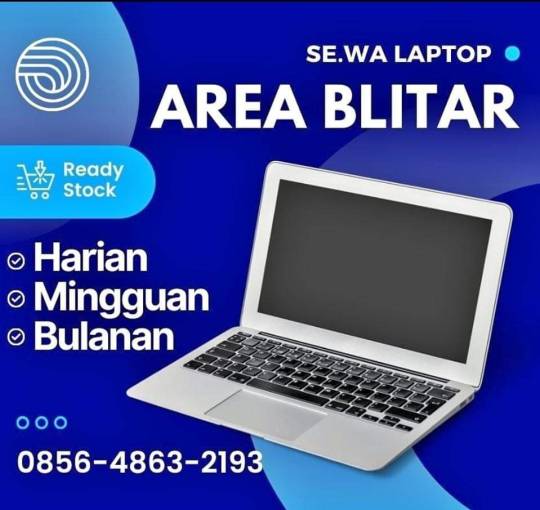
Call-WA https://www.wa.me/6285648632193 (klik saja) Sewa Proyektor And Screen & Laptop Blitar, Sewa Proyektor Dan Layar & Laptop Blitar, Sewa Proyektor Dan Screen & Laptop Blitar, Sewa Proyektor Event & Laptop Blitar, Sewa Proyektor Gantung & Laptop Blitar
"BINPRES EKOMEDIA
Vendor Rental Jasa Sewa Proyektor & Laptop serta Layar/LCD Proyektor
Vendor/Jasa promosi atau posting iklan di google, youtube, facebook, g.maps dan banyak lagi media lainnya
Jasa Pasang Wifi/CCTV
Alamat :
Lingk Genengan RT.02/01 Nglaos Jatinom Kanigoro Blitar
Rute : Dari Markas Bataliyon Infanteri (YONIF 511) Karangtengah ke selatan, ada Indomaret belok kekiri
Telp/WA 0856-4863-2193
Atau Klik https://wa.me/6285648632193
FB : facebook.com/RentalsewaProyektorLaptopBlitar
Youtube : https://www.youtube.com/channel/UCWj4fAOTEdPuJb8CTJG7aSg
Join Group : https://www.facebook.com/groups/sewalaptopproyektorblitar
sewalaptop
sewaproyektor
RentalLaptopProyektor
BlitarHits
BinpresEkomedia
BinpresAcademy
Melayani area : Blitar, Bakung, Binangun, Doko, Gandusari, Garum, Kademangan, Kanigoro, Kesamben, Nglegok, Panggungrejo, Ponggok, Sanankulon, Selopuro, Selorejo, Srengat, Sutojayan, Talun, Udanawu, Wates, Wlingi, Wonodadi, Wonotirto, Kepanjenkidul, Sananwetan, Sukorejo
"
harga sewa komputer bulanan, harga sewa komputer harian, harga sewa komputer per bulan, sewa macbook pro, sewa monitor komputer, sewa notebook, sewa notebook harian, sewa proyektor 10000 lumens, sewa proyektor 5000 lumens, sewa proyektor harga
#penyewaan screen projector#persewaan lcd#persewaan lcd proyektor#sewa komputer online#sewa komputer tahunan#sewa komputer terdekat#sewa laptop bulanan#sewa laptop core i7#sewa laptop harga#sewa laptop harian
0 notes
Text
0858-5188-8826 TERLARIS, Laptop Gaming Core i7 Wonosari

0858-5188-8826 TERLARIS, Laptop Gaming Core i7 Wonosari
Langsung ORDER KLIK WA http://wa.me/6285851888826 , Laptop Gaming Core i7 Wonosari, Laptop Gaming Core i7 Wonosari, Laptop Gaming Terbaik Malang Bade, Laptop Gaming Terbaik Malang Banyuurip, Laptop Gaming Terbaik Malang Blumbang, Laptop Gaming Terbaik Malang Gondanglegi, Laptop Gaming Terbaik Malang Karanggatak, Laptop Gaming Terbaik Malang Karangmojo, Laptop Gaming Terbaik Malang Sangge
?? Upgrade Game-mu dengan Laptop Gaming Bekas Berkualitas! ???
Selamat datang di Bedjo Laptop Malang, tempatnya gamer sejati! ????? Dapatkan pengalaman gaming terbaik tanpa harus merogoh kocek dalam-dalam. Kami hadir dengan koleksi laptop gaming bekas berkualitas, siap memenuhi kebutuhan gamingmu tanpa menguras dompet.
Keunggulan Bedjo Laptop Malang:
?? Laptop Gaming Bekas Terbaik
?? Kondisi Prima, Tanpa Kompromi
?? Harga Bersaing, Hemat Budget
?? Pengiriman Cepat dan Aman
J?? Kenapa Memilih Bedjo Laptop Malang?
Pengalaman 100% Aman dan Terpercaya
Konsultasi Ahli seputar Laptop Gaming
Bantuan Purna Jual yang Responsif
Jangan lewatkan penawaran menarik kami! ?? Segera kunjungi toko online kami atau datang langsung ke Bedjo Laptop Malang. Dapatkan laptop gaming second terbaik hanya di sini!
WA. Admin : 085851888826
#LaptopGamingCorei7Wonosari, #LaptopGamingCorei7Wonosari, #LaptopGamingTerbaikMalangBade, #LaptopGamingTerbaikMalangBanyuurip, #LaptopGamingTerbaikMalangBlumbang, #LaptopGamingTerbaikMalangGondanglegi, #LaptopGamingTerbaikMalangKaranggatak, #LaptopGamingTerbaikMalangKarangmojo, #LaptopGamingTerbaikMalangSangge
0 notes