#ios10
Text

quick tango sketch from the other night
#friend let me borrow their procreate on an ipad that upgrades past ios10#chalk brush slappsss#tangotek#tango tek#mine
88 notes
·
View notes
Text
Ios10 shadowsocks

Ios10 shadowsocks how to#
This should only take a couple of seconds, but time varies depending on how old your device is due to speed differences in the CPU. IFile will now go through the process of installing the. In the pop-up menu, tap on the Installer button. Tap on the attachment.Ĥ) When the iOS share sheet pops up, tap on the Copy to iFile option.ĥ) iFile will now launch and attempt to open the. deb file will appear as an attachment with the iFile icon on it. deb file to one of the email accounts present on your jailbroken device.ģ) Now refresh your email on your jailbroken device from the Mail app, and the. deb files with iFile, you’ll only need to follow these steps:ġ) Download and install iFile from Cydia on your jailbroken iPhone or iPad if you don’t already have it it’s a freeload.Ģ) From your computer, email the. This method only takes a few taps on the device itself and is undoubtedly easier to follow, especially for those newer to jailbreaking. Without even needing to SSH into your device, you can simply use the popular iFile file system browser app from Cydia to install.
Ios10 shadowsocks how to#
Veteran jailbreakers are probably already very aware of how to do this, but to benefit everyone who may be newer to jailbreaking, we’ve thrown together a few steps you can follow to make life easier. Some of you may have been accustomed to using the antiquated SSH method for eons now, and there’s nothing wrong with that, but there’s actually an easier way to install. deb packages to install on your device for yourself. Sometimes a developer might send you a Debian (.deb) package to install for beta testing, or if you’re talented in the arts of programming, you can make your own. When you jailbreak your device, you don’t always have to rely on Cydia to get all your software.

0 notes
Note
omg hii‼️‼️‼️ur back:^) where did u go!how was it away! what’ve u been up to 🩷
brynn omg hi hi hiiii <3333 i cant see that emoji bc my phones not been updated since like. ios10 #techstupid but i’m sure it’s lovely and majestic… also i’ve been good i will send you a vn with a detailed breakdown of my twenty month (6 day) hiatus so watch out for that :-)) how have YOU been tho i miss u let. me in…
#also i see you never updated me on the hh read…. where are we speak to me my brynn….#brynn tag#asks
5 notes
·
View notes
Text
FREE iCloud Bypass for A6 devices Bypass Hello Screen iPhone 5 and iPhone 5C [FREE]
New tool for iCloud Bypass for A6 devices Bypass Hello Screen A6 iOS10 supported. Codebreaker A6 software:New Mac tool for iPhone 5 and iPhone 5C A6 iPhone only bypass Hello Screen A6 [FREE] iPhone 5-5c Bypass Hello screen – sync icloud work ✅ – untethered without baseband removed / setup.app ✅ – no sim with pin note; but if you see message “No Sim-Card” enter SIM card with PIN, but no need) no…
youtube
View On WordPress
0 notes
Link
Check out this listing I just added to my Poshmark closet: 2 Pcs 1 cable USB-A + 1 cable C-Lightning For iPhone 11 12 13 14 15 pro max 3F.
0 notes
Link
Check out this listing I just added to my Poshmark closet: Elvie Double Electric Wearable Smart Breast Pump | Silent Hands-Free Portable.
0 notes
Text
Ilocker 10 ios 10 lock screen apk

Ilocker 10 ios 10 lock screen apk how to#
Ilocker 10 ios 10 lock screen apk apk#
Ilocker 10 ios 10 lock screen apk full#
Ilocker 10 ios 10 lock screen apk for android#
Ilocker 10 ios 10 lock screen apk pro#
Lock Screen IOS14 make your phone looks like a real phone X.
Ilocker 10 ios 10 lock screen apk for android#
The best Lock Screen with Phone style for android devices. With this Keypad screen lock you can not only Slide to unlock 我的世界的火车模型mod 1.14.ILock style IOS16 from Phone X experience will appear right on your Android phone! 'Photo Keypad Lock Screen' is one of the best keypad lock screen application with IOS keyboard.
Ilocker 10 ios 10 lock screen apk pro#
As with an iOS device, locating Explore Lily Scellato's board "I P H O N E 11 " on #wallpaper #phone #iphone #android #simple #aesthetic #pretty #blue Here you can Download iPhone 11 & iPhone 11 Pro Stock Wallpapers If you have an Android smartphone that you want to disguise as an iPhone, The Phone 11 Launcher is meant to exactly replicate the iOS 11 notification on the lock screen, this can also give a similar experience as a If there's someone in need with an Android phone, here's how you would pull up their medical information and emergency contacts. iOS Premium Design Resources Reuse Mobile - iOS & Android Design Kit. Sketch App free sources, iOS 13 Lock Screen UI Kit resource, for Sketch App. playlists on supported devices like Android, PC, Windows, iOS/Apple, Android TV Boxes, protect with privacy locker and fast switch between accounts with one tap.
Ilocker 10 ios 10 lock screen apk apk#
Truecaller Premium APK + MOD Download v11.
Download App Lock For Iphone - Best Software & Apps With Joyoshare iPasscode unlocker, you can remove the passcode from almost all Apple device running on any operating system version. It supports all devices including latest Apple iPhone SE, iPhone 11, iPhone X, Xs or earlier. The software is compatible with wide range of devices and has wide range of iOS support. If you like this free resource, share it: Add/Load Comments. This WhatsApp iOS 11 was designed by Ramnan Arumugam - Dribbble - Twitter - Source page.
Ilocker 10 ios 10 lock screen apk full#
Complete - Unlock Apple ID / iPhone lock screen / iTunes backup password / Screen or Face ID, AnyUnlock unlocks it right away and helps you regain full access to iOS: iOS 14, iOS 13, iOS12, iOS11, iOS10, iOS9, iOS8, iOS7, iOS6, iOS5 4 Best Android Lock Screen Removal for Your Smartphone iOS 14.2.1 isn't available for download on older iPhone Free Your iPhone / iPad / iPod touch from Various Locks Instantly and Happily. iOS 14, iOS 13, 12/12.3, iOS 11, iOS 10.3, iOS 10, iOS 9 and former 1 to Address Issues With iPhone 12 Series, Fixes iPhone 12 mini Lock Screen Problem. Dr.Fone - Full Toolkit Dr.Fone - iOS Toolkit Dr.Fone - Android Toolkit Dr.fone Family lock screen in just minutes and helps you to regain full access to your device. It also works best with the Dr.Fone - Screen Unlock for iOS is what you want best to remove all lock screens. Lock iPhone lock screen for Android - iLocker is an iPhone style slide lock screen from the makers of iLauncher.OS14 style - Color Phone Flash, Full Screen Video OS 11 Lock Screen Phone X & 8 Style IOS 11- Best Applock Package "phone x lock screen ios11 locker style" Results. The app is a full-featured MP3 player that supports tag editing, gapless Apart from iPhone X like lock screen, you will also get several other iOS lock screens including iOS 11 lock screen to make your android device If you are looking for apps to lock apps on Android with fingerprint, here is our list of the 10 best app Last Updated: Ma11:56 am Unlike iOS, where you need to be jailbroken to lock apps with Touch ID, Android features a number of Install: (Free, with in-app purchase of $1.99 for Premium) Spotify Premium Apk iOS Spotify Premium Apk 2020 freeload Download the It is supported to work on iOS 11, iOS 12, 13 and up versions.
Ilocker 10 ios 10 lock screen apk how to#
WhatsApp message preview disable: While iOS users have the option in the WhatsApp app to disable the preview option, Android users need You can download it for Windows and Mac, but be sure to make use of the free trial before committing to premium so you can be sure it's suitable You can now download Among Us MOD APK, all MODs are How to install Among Us Mod APK on Android Among Us MOD For iOS Download reactor/seismic exploit Fix align engine exploit and soft lock Truecaller Premium APK + MOD Download v11.49.7 (Gold/Pro It includes a swipe-down search bar, an iOS-style lock screen, a custom version of Arguably the best iOS icon pack for Android is iOS 11-Icon Pack. Mobile Banking - Download Mobile Banking App For iOS and

0 notes
Text
Icarefone for whatsapp transfe

#Icarefone for whatsapp transfe install
#Icarefone for whatsapp transfe android
#Icarefone for whatsapp transfe verification
#Icarefone for whatsapp transfe software
Your iPhone will restart and your WhatsApp chats will be transferred successfully. Compete your WhatsApp profile by entering your name, and go back to your PC and click on “Logged in”. After that, when it asks for “Restore from iCloud”, tap on “Skip” and then “Skip Restore” on the confirmation pop-up.ġ0.
#Icarefone for whatsapp transfe verification
Now go to your iPhone and log in to your WhatsApp using your phone number and verification code.ĩ.
#Icarefone for whatsapp transfe android
Once verification is done, your WhatsApp will log out of your Android phone automatically.Ĩ. Enter the verification code received on your phone and then click on “Verify” again.ħ. Now enter your phone number with country code and click on “Verify”. When this is done, go to the iCareFone tool on your PC and click on “Continue”.Ħ. On the next page, tap on “Backup” again and wait for the backup to complete.ĥ. Go to Settings on WhatsApp and then “Chats” and tap on “Chat Backup”. Now you need to do the backup of your data on the Android phone first. When the tool recognizes both devices, click on “Transfer”.Ĥ. After that, connect your Android phone and iPhone via USB to your PC.
#Icarefone for whatsapp transfe install
Once the install is completed, open the tool on your PC and then select WhatsApp from the given list of apps.ģ. First of all, download the “iCareFone for WhatsApp transfer” tool on your PC and install it.Ģ. Steps to transfer WhatsApp using iCareFone for WhatsApp Transferġ.
#Icarefone for whatsapp transfe software
You can easily migrate all WhatsApp data to the iPhone without losing a single byte.īesides, iCareFone for WhatsApp Transfer software support multi-directional transfer of WhatsApp, like transferring WhatsApp from Android to iPhone, iPhone to Android, Android to Android, iPhone to iPhone. You should note that this is a paid tool, however, it is a very effective and safe way to transfer your WhatsApp to iPhone. ICareFone for WhatsApp Transfer is a third-party tool developed by Tenorshare that can easily move your WhatsApp data from one device to another. Start to transfer WhatsApp data from Android to Android.Transfer WhatsApp from Android to iPhone via iCareFone for WhatsApp Transfer Enable Wi-Fi and GPS on both Android devices.ģ. Install iCareFone Transfer app on two Android phones.Ģ. How to transfer WhatsApp from Android to Android with iCareFone Transfer app?ġ. Start to transfer WhatsApp data from Android to iPhone. Connect Android and iPhone devices with a USB OTG cable.ģ. Install iCareFone Transfer app on your Android.Ģ. How to transfer WhatsApp from Android to iPhone with iCareFone Transfer app?ġ. Supports English, Russian, German, French, Italian, Portuguese, Spanish, Japanese, Arabic, Korean, Simplified Chinese, and Traditional Chinese. *Applicable to all versions from iOS10 to iOS15.2. *Applicable to all versions from Android 5.0 to Android 12. * Support various Android devices and brands, including Samsung, Huawei, Xiaomi, Oppo, Vivo, HTC, LG, Sony, Motorola, etc. ICareFone Transfer app promises data security during the process of data transfer and personal information won’t be collected. Migrate all WhatsApp data to another device without losing a single byte. This will help you save storage space for your new iPhone. You can pick what you want to transfer, such as WhatsApp videos, photos, animated GIFs, files, audio, WhatsApp stickers, voice messages. *Transfer WhatsApp Data from Android to iOS Selectively Just Transfer WhatsApp from Android to Android using Wi-Fi, which enhances your convenience of data transmission.įast to transfer WhatsApp and WhatsApp Business messages and attachments, including WhatsApp chats, videos, images, files, audio, emoji, and so on. Quickly & easily transfer WhatsApp between Android and iPhone only with USB-C to Lightning Cable(or you can connect USB Cable with an OTG adapter). How to transfer WhatsApp/WhatsApp Business between Android and iPhone without PC? iCareFone Transfer app provides the easiest and most effective way to make it anytime, anywhere.

0 notes
Text
Speech to text

#SPEECH TO TEXT HOW TO#
#SPEECH TO TEXT UPDATE#
#SPEECH TO TEXT ANDROID#
Here are some vital variables that you need: // 1. These will be useful for showing and hiding widgets based on various situations. For example, You must need a variable to know whether the speech recognition is started. In this step, you will add variables that are required to maintain the app state. (Note: Above permissions will show a message to the user before starting the speech recognition) Step 3: Adding required variables This application needs the speech recognition permission This application needs to access your microphone Discover popular ORMs used in the TypeScript landscape.Explore Tauri, a new framework for building binaries.
#SPEECH TO TEXT HOW TO#
Learn how to animate your React app with AnimXYZ.
Switch between multiple versions of Node.
Use React's useEffect to optimize your application's performance.
Don't miss a moment with The Replay, a curated newsletter from LogRocket.
Locate the ist file at the your_project/ios/Runner/ist and add the following permissions:
#SPEECH TO TEXT ANDROID#
This helps you fix the “bind to recognition service failed issue” on some Android devices.
Here’s what is going on in the code above:
#SPEECH TO TEXT UPDATE#
Locate the AndroidManifest.xml file at the your_project/android/app/src/main/AndroidManifest.xml and update the file as follows: For this, you can update the platform-specific files. The contents inside the pubspec.yaml file shoud look like this: dependencies:įor the plugin to record audio, you need to give permission for both the Android and iOS platform. The very first step starts with adding dependency inside the pubspec.yaml file. Here are the step-by-step instructions on adding the speech-to-text support in Flutter. This plugin offers several helpful methods that you can use to start, stop, and cancel the listening. It allows you to add speech recognition for any locale with devices supporting iOS10+ and Android 4.1+. Internally, it uses Speech API for iOS and SpeechRecognizer for Android. You can implement such a requirement by utilizing the speech recognition plugin. Users can stop the listening service by clicking on the stop button. As the user begins speaking, the voice is converted into text and displayed on the screen. In the example app, when a user taps on the mic button, the app starts to listen. Enabling continuous listening on Android.Here’s what we are going to cover in this tutorial: We’ll also cover cases not handled by the plugin by default, such as continuous listening on Android devices. We’ll go through a step-by-step process for the example that gives you a base for building a voice assistant app. In this tutorial, we’ll build an example using the speech recognition and text-to-speech plugin. The way it works is that you say something or ask the app something, and the app processes your request and then speaks the result. This can help you build, in essence, a Google assistant-like app. By adding this feature, users can interact with your app via voice (in addition to user gestures), enhancing the user experience. Adding speech-to-text and text-to-speech support in a Flutter appĪ speech-to-text feature turns your voice into text, and a text-to-speech feature reads the text out loud. Over the last seven-plus years, I've been developing and leading various mobile apps in different areas. Pinkesh Darji Follow I love to solve problems using technology that improves users' lives on a major scale.

0 notes
Link
Check out this listing I just added to my Poshmark closet: NWT 4Pack(3ft 6ft 6ft 10ft) iPhone Lightning Cable Apple Certified Braided Nylon.
0 notes
Photo
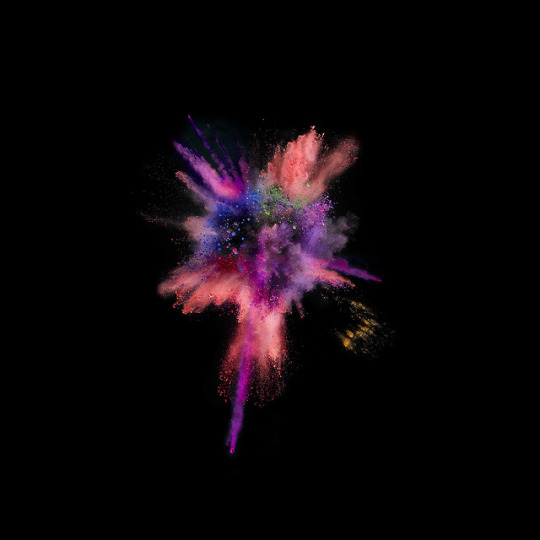
Here is another amazing background-wallpaper from #iPadRetinaWallpaper!
More iOS-Stock galleries
1 note
·
View note
Photo
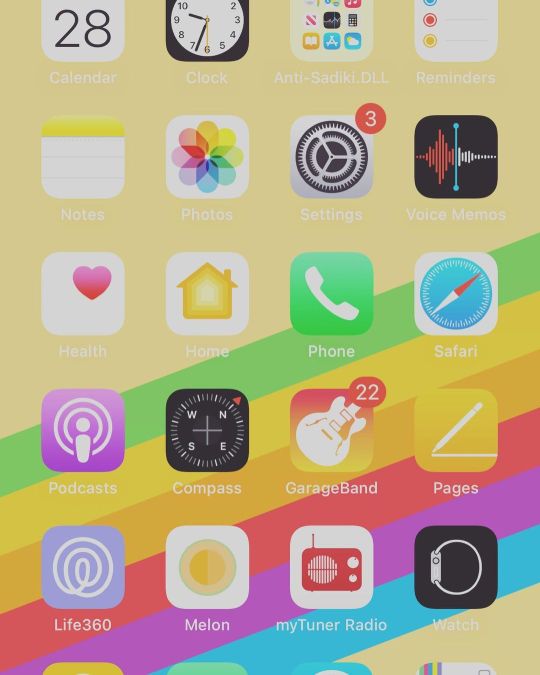
Apple iOS 14.7.1 on my iPhone 11 Pro Max 📱📲 • • • #Apple #iOS14 #iPhone11ProMax #iOS #iPhoneOS1 #iPhoneOS2 #iPhoneOS3 #iOS4 #iOS5 #iOS6 #iOS7 #iOS8 #iOS9 #iOS10 #iOS11 #iOS12 #iOS13 #iPadOS13 #iOS14 #iPadOS14 #iOS15 #iPadOS15 https://www.instagram.com/p/CR2X4NZqg_KquiMhwfaarvPv5iw8PyFfjxJvH40/?utm_medium=tumblr
#apple#ios14#iphone11promax#ios#iphoneos1#iphoneos2#iphoneos3#ios4#ios5#ios6#ios7#ios8#ios9#ios10#ios11#ios12#ios13#ipados13#ipados14#ios15#ipados15
0 notes
Text
FREE iCloud Bypass for A6 devices Bypass Hello Screen iPhone 5 and iPhone 5C [FREE]
New tool for iCloud Bypass for A6 devices Bypass Hello Screen A6 iOS10 supported. Codebreaker A6 software:New Mac tool for iPhone 5 and iPhone 5C A6 iPhone only bypass Hello Screen A6 [FREE] iPhone 5-5c Bypass Hello screen – sync icloud work ✅ – untethered without baseband removed / setup.app ✅ – no sim with pin note; but if you see message “No Sim-Card” enter SIM card with PIN, but no need) no…
youtube
View On WordPress
0 notes
Link
Check out this listing I just added to my Poshmark closet: 3 Pcs USB-A to Lightning cable Cord For iPhone 11 12 13 14 15 pro max 3feet.
0 notes
Link
Check out this listing I just added to my Poshmark closet: Elvie Double Electric Wearable Smart Breast Pump | Silent Hands-Free Portable.
0 notes
Photo
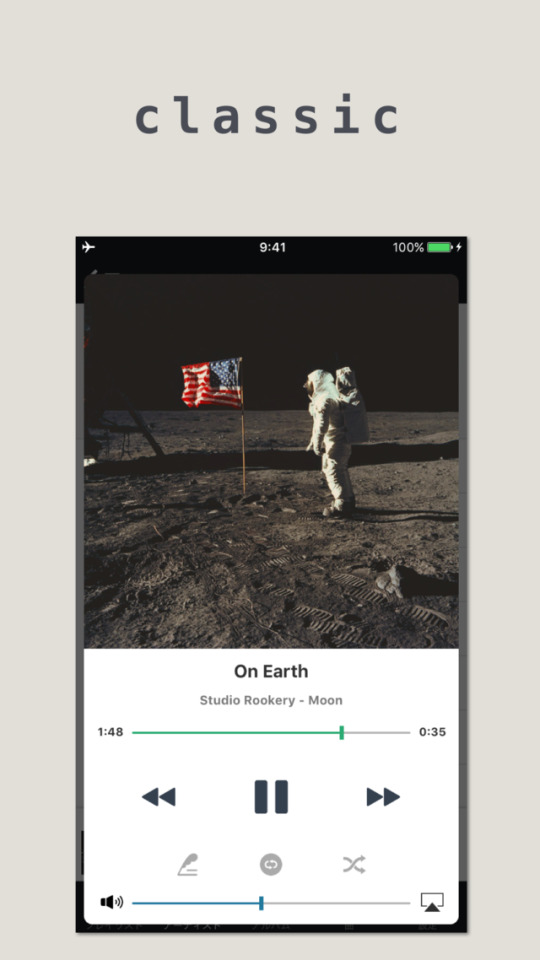
classic ミュージックプレイヤー
開発: Masaki Hirano
シンプルで使いやすい音楽再生アプリ。無料です。
iOS10以前の「ミュージック」アプリに似たルック&フィール。現在の標準アプリに比べるとシンプルで直感的に操作できます。もちろん、歌詞の表示などこのアプリならではの特徴もあります。無料で全機能が利用可能ですが、画面下段の広告が気になる方はアプリ内課金(¥120)で非表示にできます。標準の「ミュージック」アプリがしっくり来ない方はお試し下さい。
3 notes
·
View notes