#new format of posts has only text post so no 'filter by' search in archive
Text

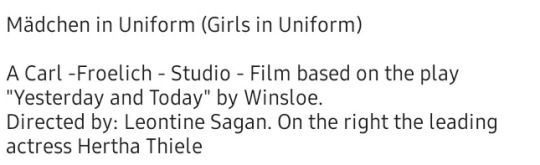
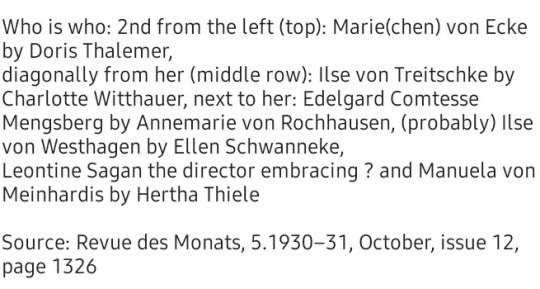
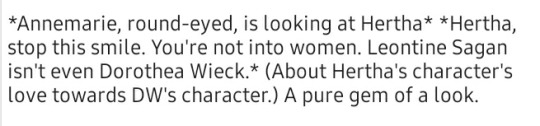
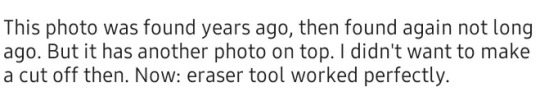
#Mädchen in Uniform#Madchen in Uniform#behind the scenes#Leontine Sagan#Annemarie von Rochhausen#Doris Thalmer#Hertha Thiele#Charlotte Witthauer#new format of posts has only text post so no 'filter by' search in archive#but old text post format works in old versions of mobile Chrome (desktop mode is on)#hopefully it's a photo post this way#Ellen Schwanneke#<— probably#IF NOT AN OLD VERSION OF TUMBLR APPLICATION the images couldn't be arranged at all *despair*#if to select all images at ince they are ordered randomly teo in a row mostly#* at once | two
4 notes
·
View notes
Text
Blog PSA Regarding Fics
Hey guys, I’ve got a little announcement to make regarding the future of my stories. I’ve been thinking about it for quite some time now, but from now on, all my chapter fics will be uploaded exclusively to AO3.
The sinday writing, oneshots, headcanons -- all of that will be posted here to tumblr still! That’s not going to change. But for me, the hassles of dealing with long-format multichapter fics on tumblr are just becoming too frustrating.
I know I’m not the only person who does this, and this isn’t a new concept or anything, but I just wanted to make this announcement to let you guys know that the way things will be moving forward are as follows:
When the new chapter has been published to AO3, I’ll make a post here on tumblr with the link to the chapter, complete with the chapter content warnings and the gif header so everyone knows which fic I’m talkin’ about. I’ll continue to tag those who have been asked to be tagged so they’ll get notified that the chapter is up.
However I’m no longer going to be posting the entirety of the chapter in a text post here. I’m very sorry, it’s just too much hassle between tumblr hiding the post in the tag due to there being links (both for the tumblr masterlist and the ao3 redirect link), tumblr hiding all your kind comments and not allowing me to respond to them, tumblr not showing my posts in the tag for whatever reason, tumblr not giving the tagged people the notification that the post has been published, and a whole mess of other things.
For those of you who might be new to fandom, I’m sure you want to know why AO3? I’ve got 3 main reasons:
Better organization system. You can sort through my works and search through my entire archive with ease by using the filtering system! You can filter by pairing, by tag, by length, by completion status, among numerous other options. You don’t have to rely on tumblr’s faulty search where it only shows you half my writing, it’s all there neatly and easily accessible for you.
Better notification system. If you like a particular story of mine, you can subscribe to it or add it to your bookmarks, so that when a new chapter gets posted you are notified via an email. No more missing posts because tumblr didn’t tag you even though I put in the tag!
Better comment system. You can leave a comment and I’ll actually be able to reply to you. In fact, not only will I be able to reply, but we can start wonderful comment threads together in a clear and accessible manner! Plus, you do NOT need an AO3 account to read stories, to comment, or to leave a kudos! (the ao3 equivalent to a ‘like’)
I love you guys so much, and we’re approaching a really significant follower milestone for this blog, and I’m so grateful that anyone reads my work at all. I hope that you guys continue to read and enjoy the stories through AO3, and that you can understand why I’m shifting all the chapter uploads from here on out, to my AO3 profile.
I’m sending you guys all my love, please don’t be too upset with me over this lol, I hope everyone’s doing well!
46 notes
·
View notes
Text
8tracks Backup
Edited 1/7/2020 to reflect that the new workbook can open your 8tracks folder and fix errored playlists you’ve already run with just a few clicks, which I hadn’t realized until I had time to use it myself!
The following is the new, up-to-date as of 1/6/2020 version of this reblog chain with extraneous and out-of-date information removed and a link to and information on the new workbook.
After 8tracks announced, with only a few days’ notice, that it was shutting down on 12/31/2019, an effort was made to preserve as many playlists as possible. The original 8tracks backup macro by VidderAdmin was downloaded over a hundred times across multiple continents, and the information from thousands of playlists was saved. Go fandom!
However, it turns out that 8tracks is staying up a bit longer—though we have no way of knowing how long—which leaves more time to save playlist information. To this end, VidderAdmin and the team that formed to work on this created a new macro workbook that fixes some issues and improves functionality.
The Updated Macro Workbook
- FIXED: playlists with Unicode producing 0kb files (and helps rerun files that failed)
- FIXED: missing images (and helps rerun files that failed)
- IMPROVED FUNCTIONALITY: helps rerun failures, allows user to choose folders to download to and to download to subfolders by fandom tag specified by user, accounts for extraneous text at the end of URLs without the user needing to ctrl+f and delete it, checks folders to ensure every text file has a matching image and reruns those without
You will need to have macros enabled to run the spreadsheet; here’s how to enable macros. Side note: genuinely friendly PSA that macros are default-disabled in Excel for a reason. Macro viruses can send and delete files and be computer-destroying levels of dangerous; always be careful what you choose to download and run!
Download: bit.ly/8tracksbackup

[Rest of ID in alt text] “8tracksbackup is a macro-enabled workbook that helps to quickly download playlist metadata (including the track list) and cover artwork based on URLs that you provide. We have also included some tools to help ensure those downloads worked correctly.
We're a team of volunteers hoping to preserve fandom history before it's lost, but we are not affiliated with 8tracks, and we are not affiliated with Internet Archive.
While we've done our best to test out the macros in this workbook and address any bugs or glitches, unfortunately we can't guarantee how it will perform, and you are using this at your own risk.
If you're familiar with VBA, you can take a look at the code yourself, but again please know that we can't guarantee how it will perform if you modify the code, or if you are sent a copy of this workbook that didn't come from us.
We've included some instructions within these tabs, but if you have further questions, please contact us at 8tracksbackup AT gmail DOT com and we'll do what we can to help.
If you are interested in submitting your 8tracks metadata and covers to the Internet Archive to be included in an 8tracks Fandom History Collection, please contact us at the email above by 12/31/2020.
If you'd like us to notify you when we've updated the workbook, or if you do not want your playlists included in our collection, you can fill out this Google Form: forms.gle/9Weh4RpKYnXFTrMQ6
Thank you for helping to save at-risk fanworks!”
So, do you need to re-run URLs you’ve already saved?
One of the main (and hardest to spot) issues in the original pre-New-Years macro was that JSON files (where the tracklists are) were coming out blank for playlists whose information included Unicode (pretty much anything not in the Roman alphabet; for example, Japanese lettering and Chinese characters).
EDITING TO ADD: I wrote the below struckthrough text before I’d used the new macro workbook, and I hadn’t yet realized that it has a sheet that quickly finds and re-runs the errored playlists in your 8tracks folder (and/or whichever other folders you point it at, if you’ve organized playlist files into multiple folders). It took me less than an hour to use it to fix all the errored playlists out of the over 6,000 total playlists I’d already run! So, my errored playlists from running the first macro are fixed, and if you have errored playlists from running the first macro, it should take just a few clicks and less than an hour’s running time to fix them. :)
So if you want to make sure that closer to all of the playlist URLs you ran through the macro have their tracklists saved, especially for tags/fandoms with many playlists with Unicode (for example, anime fandoms), you may want to re-run them with the new macro (which also has some convenient ways of finding the errored playlists).
However, don’t despair if you won’t have time to re-run URLs; having already saved a majority is much better than nothing having been saved! (If you don’t have time, you can also share your URLs with us at the email above in case someone has time to run them on the new macro, though please know that we may not have time to get to them. Please include a note that they were already run with a previous version—thanks!)
A note for folks who sent me, starfleetdoesntfirefirst, URLs to run: As I mentioned in another post, back in the days of the first macro I was able to get to some or all of what each person sent, but may not have time to get to all of what each person sent depending on when 8tracks shuts down. However, I almost definitely won’t have time to use the new macro to re-run Unicode-containing and other errored playlists I already ran. I’ll pass them along to the rest of this team, but given that none of us can guarantee we’ll get to them before 8tracks shuts down, if you feel strongly about making sure everything you sent to me gets re-run with the new macro, it may be worth pinging your Excel-having friends for aid. (I apologize for this; I didn’t anticipate things getting to this stage rather than a quick pre-New-Years effort!)
How to record & check (some of) which 8tracks tags have already had their playlists extracted
This Dreamwidth post is a place where you can comment to record which 8tracks tags, from any fandom (or nonfandom topic like “autumn”), you have extracted the URLs from, and check which 8tracks tags others have already extracted the URLs from, to avoid unnecessarily duplicating work. (You don’t need a Dreamwidth account to comment!) Not everyone who is extracting URLs is going to know about this post, so no guarantees of avoiding duplication, but it’s a start. :)
How to extract playlist URLs for use with the workbook
Instructions by @meeedeee adapted by me:
1) Do a tag search on 8tracks (or go to your own “liked” or “already listened” page if those are the playlists you want to save). Scroll to the very bottom of the page (so that all playlists have loaded and actually appeared on the page).
Note that if your tag has more than 1000 results, 8tracks will still only grab 1000.
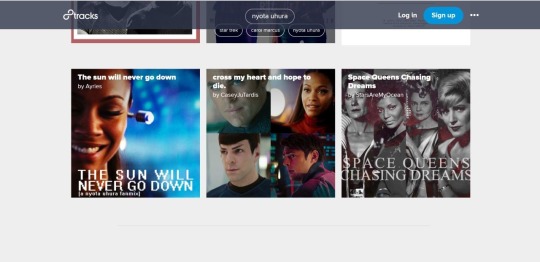
2) Use a link-extracter plugin (like this one for Chrome) to extract all the links on the page.

3) Filter for links with the word “play” in them. This will pull up only the actual playlists. (There were 54 playlists tagged “Nyota Uhura,” and as you can see in the screencap, adding the filter “play” gives exactly 54 results.)

4) Copy into spreadsheet.
Note on Archive Team’s effort
Archive Team is also attempting to archive as many playlists as they can, by random number rather than by tag due to 8tracks’s 1000-playlist limit in tag search. These will probably be stored on the Internet Archive as WARC files, which means that it will be harder for non-power-users to access playlist info, thus our continuing this separate effort.
Per @meeedeee: As a result they dropped trying to archive by tags, instead they’re running 3.5 million random numbers in the hopes of grabbing what they can. On the back end of 8tracks, the playlist data is not stored by URL, or by tag, but by unique numeric identifier. Because of the volume that they have to run, the Archive Team will not be archiving the “look and feel” (user profile icons). Only basic metadata (playlist, user name, comments) and cover art. The meta data will be stored in a json format which looks like this and is not easily readable https://8tracks.com/mixes/3169100/tracks_for_international.jsonh
151 notes
·
View notes
Text
My Browser Extensions & Userscripts
The browsers I’ve used are Opera (& Opera GX), Firefox, Brave, Google Chrome, Ungoogled Chromium, Microsoft Edge, Vivaldi, and Waterfox. These are the extensions I use on them. For any extensions that have to do with downloading videos, see my Video Downloaders post that includes not just extensions, but also download managers, websites, and more.
Notes for Opera, Brave, Vivaldi, Waterfox, and Ungoogled Chromium:
Opera has it’s own add-on store along with the capability to download Chrome extensions. To download Chrome extensions all you have to do is download this extension.
Brave and Vivaldi don’t have their own add-on stores, but you can download any extensions in the Chrome store like you would in Chrome without having to do anything beforehand.
Waterfox is a fork of FIrefox that works with legacy add-ons and most current Firefox add-ons in the Firefox store. To get legacy add-ons, download the classic archive XPI from GitHub.The legacy add-ons that I use that aren’t usable in Firefox are Simple Add-On Manager (it lets you enable/disable extensions, themes, and plug-ins easily), Chrome Store Foxifed (converts Chrome CRX extensions into Firefox XPI extensions), and BarTab Plus (automatically unloads inactive tabs). For any current Firefox extensions that say they aren’t compatible, you can just got to see version history of the the add-ons in the Firefox store and download an latest older version that is compatible and if none are compatible, check the classic add-ons.
For ungoogled chromium, you have to change chrome://flags/#extension-mime-request-handling to Always Prompt for Install and get the .crx files from sites like crx4chrome or crxextractor.
AdBlocker (ESSENTIAL TO HAVE ONE... Also don’t use AdBlock or AdBlock Plus... Please choose EITHER AdGuard or uBlock Origin)
AdGuard (Available for Chrome/Brave/Vivaldi/Yandex, Opera, Firefox, Edge, & Safari on computer + they also have a free app for Android & iOS [Safari on iPhone & iPad])
AdGuard is my favorite adblocking browser extension. I used to use uBlock Origin + Nano Defender, which are also excellent, but then I discovered AdGuard, which I liked even better and uninstalled those since you shouldn’t use more than one adblocker in your browser. The reason I love AdGuard is because it works while still enabled on sites where you would have to disable uBlock Origin to get the site to work (ie. stream.nbcsports.com, youku.com).
The default settings of AdGuard are already great (just AdGuard base filter enabled), but you can enable even more filter lists and settings for the best browser experience. The ones I enable to block the most ads/annoyances/get the best privacy, while also not breaking sites I use are: AdGuard Base Filter, Peter Lowe’s List, AdGuard Tracking Protection Filter, Easy Privacy, AdGuard Social Media Filter, AdGuard Annoyances Filter, Adblock Warning Removal List, Malware Domains, Spam404, NoCoin Filter List, and Filter unblocking search ads and self-promotion. I also have Phishing & Malware Protection and Stealth Mode (Self Destructing 3rd party cookies with 2880 lifetime, Hide Referrer from third-parties, Hide your search queries, Send Do-Not-Track header, Remove Tracking Parameters) enabled.
Social Media/Enhancers
Good Twitter (Chrome/Brave/Opera/Vivaldi), Firefox/Waterfox)
Light extensions that change your user agent to Mozilla/5.0 (Windows NT 9.0; WOW64; Trident/7.0; rv:11.0) on only twitter.com to give you the previous twitter desktop layout back.

If you have Firefox or Waterfox, you can also change your twitter back without an extension by going to about:config, find the general.useragent.site_specific_overrides setting, right click, choose new string, enter general.useragent.override.twitter.com as the preference name, and Mozilla/5.0 (Windows NT 9.0; WOW64; Trident/7.0; rv:11.0) as the string value.
New XKit (Chrome/Brave/Opera/Vivaldi, Firefox/Waterfox, Safari)
Note: For Firefox there is a version in the Firefox add-ons store, but it is only version 7.8.2 instead of the latest 7.9.0, so I’m linking the github xpi instead. You can just click on the xpi and Firefox should display continue to extension from github, click continue, and then the normal add add-on pop that you get for any extensions should show up and just click add/confirm your installation. If that doesn’t work, you can save the xpi to your computer, go to your Firefox add-ons page, click “install add-on from file”, choose the xpi, and then the normal add-on pop up will appear and you can click add/confirm your installation.
An amazing extension that makes using Tumblr 1000x better and allows you to add Tumblr enhancement extensions to tumblr.com. XInbox, One-Click Postage, One-Click Reply, Tweaks, and XCloud are already installed by default. The other extensions I have installed are Go-To-Dash, Don’t Stretch Photosets, Timestamps, Soft Refresh, Search Likes, Mutual Checker, Find Inactives, Outbox, Post Archiver, Post Limit Checker, Show Picture Size, Activity+, Anti-Capitalism, Drafts+, Mass+, Read More Now, Quick Tags, Reply Viewer, TagViewer, and View on Dash.
Chrome IG Story (Opera/Ungoogled Chromium)
Note: This was originally an extension for Chrome, but got removed from the Chrome web store. I already had it installed from the web store on Chrome and it continued to work even after it was removed. However, you can’t install it for Chrome or Brave or Vivaldi anymore even with the CRX file because it will give you a “CRX Header Invalid” error. From the site I linked, you can still install it for Opera though by simply clicking "Download from Google CDN” or “Download from Crx4Chrome.” You can also install it on Ungoogled Chromium, if you have chrome://flags/#extension-mime-request-handling set to Always Prompt for Install like I mentioned in the note at the beginning of my post.
An extension that lets you view, download, and get direct URLs for instagram stories and live videos on the web version.
Reddit Enhancement Suite (Chrome/Brave/Opera/Vivaldi, Firefox, Waterfox (use version 5.12.8), Edge)
Reddit Enhancement Suite is a suite of tools to enhance your Reddit browsing experience. It includes features such as:
- Never Ending Reddit - never click "next page" again!
- Inline Image Viewer - adds buttons to view images without leaving the page, including support for imgur albums and more
- Keyboard Navigation - browse reddit more efficiently than ever before with keyboard shortcuts for most functionality
- Uppers and Downers - see the hidden vote totals that Reddit provides behind the scenes
- Account Switcher - switch accounts easily and quickly
- User Tagger - keep track of users you run across frequently, complete with color coded tags, etc.
An extension that makes your reddit experience way better. It works best when you use the old reddit (you can opt out of new reddit design in your account or you can just go to old.reddit.com) aka the superior reddit.
Enhancer for YouTube (Chrome/Brave/Opera/Vivaldi, Firefox/Waterfox, Edge)
Tons of features to improve your user experience on YouTube™:
✔ Control volume level and playback speed with the mouse wheel
✔ Remove ads from videos (automatically or on-demand)
✔ Whitelist channels to not automatically remove their ads
✔ Remove annotations (automatically or on-demand)
✔ Automatically play videos in 4K, HD, or any other preferred format
✔ Loop videos (in part or in whole)
✔ Use custom themes
✔ Use a larger video player
✔ Pin the video player
✔ Execute your own actions using JavaScript
✔ Disable next video autoplay
Social Fixer (Chrome/Brave/Vivaldi, Opera, Firefox/Waterfox, Safari, Userscript)
Social Fixer for Facebook fixes annoyances, adds features, and enhances existing functionality to make FB more fun and efficient. Filter the news feed, hide sponsored posts and political posts, hide parts of the page you don't want to see, and more!
Thread Reader (Chrome/Brave/Opera/Vivaldi, Firefox/Waterfox)
This adds an “Unroll in Thread Reader” option under the arrow with the more options in a tweet, which directly takes you the unrolled thread, making it easier to read twitter threads without having to tweet at the thread reader bot or manually enter URLs on their website.
Userscripts
You can use userscripts by downloading the userscript manager extensions: Tampermonkey (Chrome/Brave/Vivaldi, Opera, Firefox/Waterfox, Edge, Safari) or Violentmonkey (Chrome/Brave/Opera/Vivaldi, Firefox/Waterfox).
On Chromium browsers, Waterfox, and Edge I use Tampermonkey because the AdGuard Popup Blocker only works with Tampermonkey for me and VK Media Downloader still works with it. On Firefox, I use Violentmonkey because VK Media Downloader stopped working for me with Tampermonkey on Firefox on both my Windows 10 and Linux computer. AdGuard Popup Blocker doesn’t work with Violentmonkey for me (or on my Windows 10 computer even with Tampermonkey, though AdGuard Popup Blocker does work with Firefox/Tampermonkey for me on Linux), so I also use Popup Blocker (strict) (Chrome/Brave/Vivaldi, Opera, Firefox, Edge) on Firefox.
The userscripts I use are:
AntiAdware- Remove forced download accelerators, managers, and adware on supported websites
AdGuard Popup Blocker- Blocks popups on all websites
Resize Image On “Open Image In New Tab”- Super useful userscript that automatically opens images in their original/largest size (especially useful for tumblr images from text posts that get cut down to like 500 width, but with this they go back to their original size like 540 or 1280)
AdsByPasser- Skips countdown ads or continue pages or shortened links
Local YouTube Downloader- Shows all direct YouTube googlevideo URLs under each YouTube video
VK Media Downloader- Adds a download button to VK videos and allows you to view or download direct VK video URLs
KissAnime Anti-Adblock Blocker- Removes the cruft, obtrusive advertising and their Anti-Adblock nuisance screen
KissAnime Complete captcha removal- After installing this script you'll probably forget about captchas in Kissanime for good, because it jumps directly to the video without passing by the captcha's page. The only catch is that you'll be using Rapidvideo server as long as this script is activated. (In case you choose a different server you'll have to manually answer the captcha)
Productivity/Usefulness
Extensity (Chrome/Brave/Opera/Vivaldi)
A LIFESAVER and MUST HAVE extension for anyone who uses a Chromium based browser. It allows you to quickly enable or disable any extensions (so you don’t have to go to your browser extension page and manually enable and disable there), turn on and off all your extensions at once, and create different profiles for which extensions will be enabled or disabled in them. If you’re someone who uses a lot of extensions like me, it’s absolutely essential, especially since some extensions may break some sites and this lets you easily turn them off if they do.
Google Translate (Brave/Opera/Vivaldi, Firefox/Waterfox) or Translator for Microsoft Edge
These give you the ability to translate entire pages in the same tab/page just like Google Chrome’s built in feature
PageZipper (Chrome/Brave/Opera/Vivaldi, Firefox/Waterfox)
A super useful extension that makes it so pages like photo galleries, articles/slide shows with “next”, forum posts, search page results, comment pages, basically anything with multiple pages, etc. loads all on the same page when you scroll. It’s so convenient to not have to constantly click next and spend time loading new pages. All you have to do to enable the extension is click on the icon in your toolbar (you can tell when it’s on when the icon turns green).
The Great Suspender (Chrome/Brave/Opera/Vivaldi) or Auto Tab Discard (Firefox)
Extensions that automatically suspend tabs you aren’t using, so they don’t use CPU or memory while they’re open
AutoplayStopper (Chrome/Opera/Vivaldi, also works in Waterfox using Chrome Store Foxified)
Note: Not necessary in Firefox or Brave. In Firefox, you can change media.autoplay.allow-muted and media.autoplay.enabled.user-gestures-needed to false in about:config settings to stop autoplay. As of Firefox 69, Firefox automatically blocks autoplay of both audio and video by default without having to change anything in the about:config settings! :D Brave automatically stops autoplay by default. Both allow you to whitelist sites where blocking autoplay makes videos fail to play. In Waterfox, you can set media.autoplay.enabled to false, but there isn’t a whitelist option and this can break sites, so I prefer to use AutoplayStopper since you can choose to allow autoplay on sites with the extension.
An extension that stops autoplay of HTML 5 and flash videos (you can also allow autoplay if it breaks any sites like rabb.it for example)
Buster: Captcha Solver for Humans (Chrome/Brave/Vivaldi, Opera, Firefox/Waterfox)
Buster is a browser extension which helps you to solve difficult captchas by completing reCAPTCHA audio challenges using speech recognition. Challenges are solved by clicking on the extension button at the bottom of the reCAPTCHA widget.
f*ck overlays (Chrome/Brave/Opera/Vivaldi) or ffCk Overlays (Firefox)
Right click on any element or overlay in a page and choose “fuck it” to get rid of it
Peek (Chrome/Brave/Vivaldi, Opera, Firefox/Waterfox)
An amazing extension that lets you view downloadable media without having to download it! It works for me to watch mediafire videos without downloading them for example.
Page Cache Archiver (Firefox, Waterfox [use version 1.7.0]) or Wayback Machine (Chrome/Brave/Opera/Vivaldi)
Page Cache Archiver is the best of the page archiving extensions because it lets you save current pages and get previous archived pages using basically all the archiving sites. It does have a Chromium version, but it’s not nearly as good as the Firefox version, so I only recommend it for Firefox. On Firefox, you see all the options when you right click the extension icon on the toolbar. On Chromium browsers... you can’t see any of the options and when you try to change the action on click it automatically goes back to default settings, so all clicking does is save current pages to archive.is.
Wayback Machine is my preferred archiver extension for Chrome/Brave/Opera. It only uses Wayback Machine, but it allows you to save and get previous archived pages for any site. And if a site has a 404 not found error, it will automatically ask you if you want to find archived versions. You can also choose between the first archived version or the most recent one.
Volume Master (Chrome/Brave/Opera/Vivaldi)
An extension that lets you adjust the volume for each tab and lets you increase the volume up to 600%. Super useful for any videos with really quiet audio.
User-Agent Switcher and Manager (Chrome/Brave/Vivaldi, Opera, Firefox/Waterfox)
This extension allows you to reliably spoof your browser "User-Agent" string to a custom one. The extension provides a list of all well-known "User-Agent" strings for different browsers and operating systems as follows:
Supported operating systems:
Windows, Mac OS, Linux, Chromium OS, Ubuntu, Debian, Android, iOS, AmigaOS, OpenBSD, BeOS, Haiku, Solaris, NetBSD, FreeBSD, Slackware, SUSE, gentoo, Fedora, Gentoo, Mageia, CentOS, Mint, DragonFly, Kubuntu, Mandriva, Zenwalk, Unix, GNU, OS/2, AIX, QNX, BEOS, RISC OS, Symbian, Nintendo, OpenSolaris, Kubuntu
Supported browsers:
Internet Explorer, Safari, Chrome, Firefox, Opera, Edge, WebKit, Avant, Maxthon, Arora, Mozilla, Epiphany, Camino, Chimera, Chromium, Dragon, conkeror, Conkeror, Dillo, Links, Firebird, Swiftfox, Netscape, Flock, iCab, Iceape, icecat, IceCat, IceWeasel, Iron, Meleon, Konqueror, Lunascape, Lynx, MAXTHON, midori, Midori, KHTML, Mosaic, NetSurf, OmniWeb, Tablet, Mini, Phoenix, RockMelt, Safari, Browser, SeaMonkey, Slim, Webkit, w3m
Super useful, especially for Opera. For me, DisneyNow can’t be played on Opera because it will say my browser doesn’t support HLS Streaming, but I just change my user-agent to Chrome with this and then it works perfectly!
Picture-in-Picture (Chrome/Brave/Vivaldi)
Note: Not necessary for Opera or Firefox. Opera already has video pop out enabled by default and Firefox picture in picture can be enabled in about:config settings by changing media.videocontrols.picture-in-picture.enabled, media.videocontrols.picture-in-picture.video-toggle.enabled, and media.videocontrols.picture-in-picture.video-toggle.flyout-enabled to true.
For some video sites in Chrome/Brave (the well known ones like YouTube for example), you can just right click and see picture in picture built in. However, the extension is much better for working on nearly every site. The extension works on rabb.it and DisneyNOW for example, while the built in right click doesn’t. For the extension you just have to click on the icon in your toolbar.
OpenVideo - ad-free streaming (Chrome/Brave/Opera/Vivaldi, Firefox/Waterfox)
You can...
...watch every video on the internet without ads or popups (even on sites which block adblockers)
...download every video
...watch every video in theatre mode (useful for annoyingly bright websites with too small video players)
...watch videos over a proxy for more anonymity and to surpass geo-blocking (eg. Indonesia)
...add subtitles easily from url or hard drive
...watch videos again over the library (starts video where you left)
How it works:
► when OpenVideo detects a video on your current site, the number of detected videos will be shown on the OpenVideo extension icon
► click the icon to watch these videos without ads or popups
The OpenVideo player is automatically used on the following streaming hosts:
► OpenLoad
► FrutStreams (Streamango / Streamcherry / ...)
► RapidVideo
► MyCloud
► Mp4Upload
► Vidoza
► StreamCloud
► Vivo
► VidTo
► SpeedVid
► FlashX
► TheVideo
The Camelizer (Chrome/Brave/Opera/Vivaldi, Firefox/Waterfox)
Shows price history while viewing items on Amazon
Absolute Enable Right Click & Copy (Chrome/Brave/Opera/Vivaldi, Firefox/Waterfox)
Gets right click and copy and paste to work on sites that disabled it. For any site that blocks right click and/or copy, just click on this extension and enable copy mode and absolute mode. Unnecessary on Chrome/Brave/Opera if you have the feature to block websites copy and right click protections in Browser Plugs Fingerprint Privacy Wall.
Privacy and Security
Privacy Badger (Chrome/Brave/Vivaldi, Opera, Firefox/Waterfox)
Privacy Badger automatically learns to block invisible trackers. Instead of keeping lists of what to block, Privacy Badger learns by watching which domains appear to be tracking you as you browse the Web.
Privacy Badger sends the Do Not Track signal with your browsing. If trackers ignore your wishes, your Badger will learn to block them. Privacy Badger starts blocking once it sees the same tracker on three different websites.
Besides automatic tracker blocking, Privacy Badger removes outgoing link click tracking on Facebook, Google and Twitter, with more privacy protections on the way.
Privacy Badger is an awesome extension that blocks trackers. For the most part, it doesn’t break sites, but if it does, you can easily just disable it for the site, if you’re not tech savvy. My favorite thing for those that are tech savvy though is you can adjust each individual tracker, so you can enable the one needed to unbreak the site, while still blocking the rest of the trackers.
Decentraleyes (Chrome/Brave/Opera/Vivaldi, Firefox/Waterfox)
Protects you against tracking through "free", centralized, content delivery. It prevents a lot of requests from reaching networks like Google Hosted Libraries, and serves local files to keep sites from breaking. Complements regular content blockers.
Excellent privacy extension that has never broken any sites for me
HTTPS Everywhere (Chrome/Opera/Vivaldi, Firefox, Waterfox [use version 2019.6.4])
Encrypt the Web! Automatically use HTTPS security on many sites. HTTPS Everywhere is an extension created by EFF and the Tor Project which automatically switches thousands of sites from insecure "http" to secure "https". It will protect you against many forms of surveillance and account hijacking, and some forms of censorship.
NOTE: Unnecessary if you use Brave, since HTTPS Everywhere is already built into Brave’s Shield. Also, for Opera most extensions download fine directly from the Chrome store, but for some reason this one is super buggy and doesn’t work for me a lot. But downloading from CRX4Chrome or CRX Extractor works fine for me.
Another privacy extension that has never broken any sites for me :)
Cookie AutoDelete (Chrome/Brave/Opera/Vivaldi, Firefox, Waterfox [use version 2.2.0])
Automatically deletes cookies from closed tabs or windows and lets you whitelist sites to keep cookies on, so you don’t have to constantly log back in and out
NoScript (Chrome/Brave/Opera/Vivaldi, Firefox, Waterfox [use version 5.1.8.4 through Classic Add-Ons Archive])
Note: You should only use this if you’re willing for a lot of websites to break because it disables javascript on all sites by default. You have to enable the scripts on a page to get the pages working yourself. I love this because it allows me to have only the scripts necessary for the website to work running, while all the other scripts get blocked.
I don’t care about cookies (Chrome/Brave/Vivaldi, Opera, Firefox/Waterfox)
Allows only cookies necessary for the page to work and gets rid of annoying cookie notices on websites
CanvasBlocker (Firefox/Waterfox) or Canvas Fingerprint Defender (Chrome/Opera/Vivaldi)
Note: Unnecessary on Brave, since Brave Shield has the option to block 3rd party fingerprinting or all fingerprinting. In Brave, you can also change the settings per site in the shield to all device recognition allowed, if it breaks a specific site.
Fakes canvas fingerprint value to protect you from sites trying to fingerprint you
Browser Plugs Fingerprint Privacy Wall (Chrome/Brave/Opera/Vivaldi)
Privacy extension that blocks font fingerprinting, webGL fingerprinting, can remove right click or copy restrictions, etc. There’s also a white list, if any sites get broken (for me I had to add youku, discord, and dailymotion to the white list to unbreak them).
minerBlock (Chrome/Brave/Opera/Vivaldi, Firefox/Waterfox)
Blocks cryptominers, which is very useful when visiting torrent sites
CSS Exfill Protection (Chrome/Brave/Opera/Vivaldi, Firefox/Waterfox)
Guard your browser against CSS Exfil attacks!
CSS Exfil is a method attackers can use to steal data from web pages using Cascading Style Sheets (CSS). This plugin sanitizes and blocks any CSS rules which may be designed to steal data.
ClearURLs (Chrome/Brave/Opera/Vivaldi, Firefox/Waterfox)
Removes tracking and other extra unnecessary parameters from URLs using around 130 rules
Don’t touch my tabs (rel=noopener) [Firefox/Waterfox]
Prevent tabs opened by a hyperlink from hijacking the previous tab by adding the rel=noopener attribute to all hyperlinks (excluding same-domain hyperlinks).
Privacy Oriented Origin Policy (Firefox, Waterfox [use version 0.3.0])
Prevent Firefox from sending Origin headers when they are least likely to be necessary, to protect your privacy.
35 notes
·
View notes
Text
Free photos
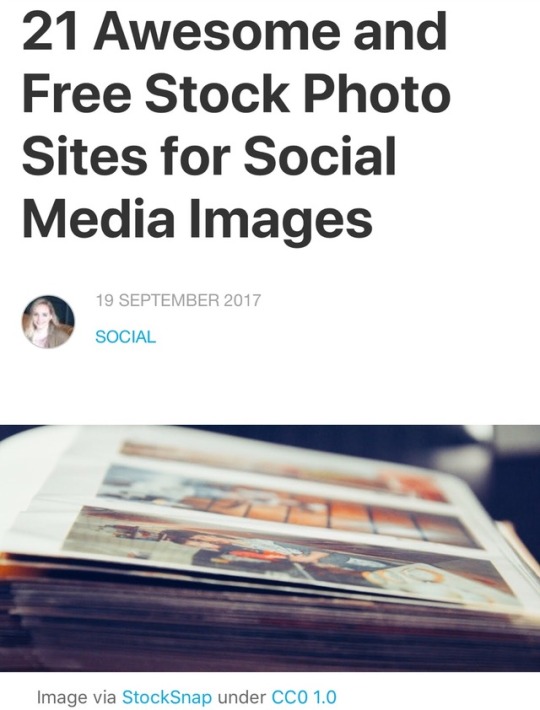
Source
If you’re a social media marketer, you know how difficult it can be to find the perfect image to accompany a post. We all know that photos are one of the most important components for boosting engagement, but unless you’re willing to pay for it, finding a great one can be seriously time-consuming.
That’s why we put together this handy collection of free stock photo websites. Bookmark it for quick reference.
Bonus: Download a free cheat sheet to quickly find the best image sizes for every social network and learn how you can use Hootsuite to easily add them to any post.
22 of the best sites for free stock photos
Every image site in the list below falls under Creative Commons—so you don’t need to worry about getting sued. If you’d like to learn more about how image copyright works on social media, check out our post Can I Use This Photo on Social Media? Understanding Image Copyright.
1. Adobe Stock
Not only does Adobe Stock have over 90 million high-quality creative assets you can use in your social campaigns, you can license them directly within the Hootsuite dashboard. That means once you’ve found the perfect image, you can download it, attach it to your posts, and share it across your social channels—all from one place.
social media images
2. Gratisography
Gratisography is one of the most interesting of the free stock photo sites due to the quirky style of photographer Ryan McGuire. All of the photos are high-resolution and royalty-free—ready for your use wherever you please. The photos are organized in a number of categories—animals, nature, objects, people, urban, and whimsical—and new ones are added every week, which McGuire shares on Twitter and Facebook.
3. IM Free
IM Free is a “curated collection of free web design resources, all for commercial use.” The royalty-free stock photos are organized by themes such as technology, education, and nature. On the site you’ll also find free templates, icons, button makers, and more.
4. Pixabay
Pixabay offers over 490,000 free images and videos for both personal and commercial use. All images on the site are royalty-free and covered under Creative Commons CC0, which means they can be modified and used commercially online and in print.
5. Burst
In an effort to combat the issue of diversity and inclusion within media and marketing, Shopify held internal photo shoots to create high quality images of a diverse group of ethnicities and genders in the workplace. That collection is now open and free for personal and commercial use on a new stock photo site called Burst.
6. Picjumbo
With over 5,427,891 downloads since it launched in 2013, Picjumbo is a popular free resource for social media images. Users can click through the different categories of over 600 free high resolution photos, or download a pack that includes all images as well as three Photoshop mockups (in exchange for a donation of $10 or more.)
7. Unsplash
Unsplash offers 10 new photos every 10 days via an email subscription and on their website. All photos are licensed under Creative Commons Zero, “which means you can copy, modify, distribute and use the photos for free, including commercial purposes, without asking permission from or providing attribution to the photographer or Unsplash.” You can navigate the site by viewing the photos in their larger versions, but when browsing I usually find it easier to switch to the grid format.
8. Morguefile
Morguefile was created in 1996 and offers photographs available free for the use in creative projects. The website does ask that photographers or artists are credited when using their free stock images as they aren’t in the public domain. This is a great resource for free social media images that can be used as backgrounds for text-based graphics.
9. Stockvault
Stockvault hosts over 35,000 royalty-free images, graphics, and designs from photographers, designers, and students around the world. As long as you stay on the “Free Stock Photos” rather than the “Premium Stock Photos” tab, you have access to a huge library of photos to use on social media.
10. Negative Space
This site adds new free CC0 stock photos every week. These images are searchable by category, position, and color. Follow Negative Space on Facebook, Twitter, and Instagram for updates on when new images are added.
11. Kaboompics
KaboomPics offers free, high-quality images that are available for personal and commercial use. The images you’ll find here are bright, modern, and aesthetically pleasing. And each comes with a helpful color palette so you can plan your visuals accordingly.
12. FancyCrave
Instead of tired old stock photos, FancyCrave aims to provide “emotionally driven images that tell a story.” The easy-to-navigate website releases two new images from professional photographers everyday. When looking for free social media images, the colorful and vibrant nature of FancyCrave’s photos are especially eye-catching, which might make your social posts more engaging and shareable.
13. RawPixel
RawPixel prides itself on having the most diverse collection of stock photos around. The online resource is trying to change the face of stock photography and has started the (one) world face project with the ultimate goal of photographing people from every nation in the world. In addition to this excellent initiative, RawPixel provides a dynamic collection of free stock imagery that’s sure to fit your next campaign.
Bonus: Download a free cheat sheet to quickly find the best image sizes for every social network and learn how you can use Hootsuite to easily add them to any post.
14. StockSnap
When researching resources for free social media images, I was told by more than one socially-savvy person that StockSnap was their favorite site. The free images here can be filtered by date, what’s trending, number of views or downloads, as well as the amount of keyword searches.
15. Startup Stock Photos
Startup Stock Photos is all about free stock images for “startups, bloggers, publishers, websites, designers, developers, creators, and everyone else.” The photos are especially great when you are sharing links to content such as a professional blog post—where the most fitting visual is of someone on a computer or in a casual business setting.
16. Splitshire
Web designer Daniel Nanescu created Splitshire as a collection of stunning, easy-to-browse images and video. The photos are sorted into helpful categories such as “abstract,” “still life,” and “technology.” Nanescu’s photos which previously lived “on a hard drive gathering dust” are now—for good reason—used books, magazines, and websites like The Huffington Post and CNN.
17. Life of Pix
Life of Pix is a collection of free high resolution stock images donated to the public domain by the Leeroy Advertising Agency in Montreal. With no copyright restrictions, the beautiful photos are free for personal and commercial use. If you need social media images of the moving variety, their sister site Life of Vids offers royalty-free videos, clips, and loops for you to use to your heart’s content.
18. Pexels
The free stock images on Pexels are curated from sites such as Gratisography, Unsplash, and Little Visuals. All of the photos on the site are licensed under the Creative Commons Zero, so you can use any of the photos for personal or commercial purposes. The collection currently includes over 3,800 high resolution photos, with at least 70 new ones added every week.
19. Jay Mantri
Jay Mantri’s photographs are nothing short of breathtaking. While beautiful to scroll through in their large form, if you are needing to quickly find an image for your content or social media posting, I suggest changing to the archive view for an easier browsing experience.
20. ISO Republic
ISO Republic’s main mission is “to provide high-quality images to be used by designers, developers, bloggers, marketers and social media teams.” The categories these free social media images are sorted into, include architecture, nature, people, textures, urban, and everyone’s favorite, “various”.
21. New Old Stock
New Old Stock provide the ultimate “Throwback Thursday” content with hundreds of vintage photos from public archives. The photos are fascinating and would be a compelling addition to any social media campaign. Offering hundreds of royalty-free stock photos, New Old Stock’s collection showcases a wide variety of situations and subjects.
22. Free Refe
Free Refe has a collection of images known for their clarity, quality, and diverse subject matter. Although there is an emphasis on photos showing “real life,” the images are anything but mundane. As their website states, “using great imagery helps portray emotions, increase sales, and conversions,” the free photos here are a must-bookmark resource.
Bonus: Download a free cheat sheet to quickly find the best image sizes for every social network and learn how you can use Hootsuite to easily add them to any post.
Easily find and edit free stock photos with Hootsuite
Hootsuite makes sourcing, adding, and editing photos for social media even easier. Here’s how.
Hootsuite Enhance
A free mobile app for social media images that will help you:
Boost productivity. Instantly crop images based on recommended sizes for Twitter, Facebook, Instagram and other social networks
Find more content. Source relevant photos directly in the app from a large database of stock images, or the users’ library
Maximize engagement. Make your photos stand out with special effects, stickers, borders, and filters
Build brand awareness. Easily add logos and text to photos. Choose from 30 different fonts to fit your brand’s unique style.
Be more responsive. Share edited images directly from the Hootsuite Enhance app for effortless posting
Download it for free.
25 notes
·
View notes
Text
Version 426
youtube
windows
zip
exe
macOS
app
linux
tar.gz
I had a great week. I mostly fixed and cleaned things.
downloaders from the future
It seems gelbooru changed their markup recently, and our default downloader stopped pulling tags, at least for some. A user helpfully created an update--which is rolled into today's release if you missed it--but unfortunately users who were running older clients ran into an unusual versioning bug. The updated downloader would only work correctly on above v422 or so, leading older clients to get a variety of annoying errors about 'md5', 'hex' or 'additional_info' when either booting or trying to inspect the broken object.
I have fixed the problem here. Anyone who recently imported a 'downloader from the future' should have it fixed today. Furthermore, the various ways you import downloaders now try to check against versions your current client can support, and if they are too advanced, you now get a nice non-spammy popup message and the too-complex objects are discarded from the import. If the advanced object is buried deeper inside the downloader, it may not be able to discard neatly yet, and you will just get a 'soft' popup message about it, but I hope to tighten this up in future.
This version checking is also applied more softly across the whole program. It is less likely that one of your internal objects will be from the 'future', but the client will now make a popup if this is so. Please let me know if you get a whole bunch of these. With luck, this is ultimately a rare problem and I can toughen up this error and actually stop clients from running if their objects ever turn invalid.
I also fixed up error recovery in the downloader system UI and multi-column lists across the program. When some borked object enters them, they now try to show an appropriate 'cannot render' style text, rather than raising an error.
the rest
I also updated the gelbooru pools downloader. Some users get different pool 'gallery' markup from the site, we are not sure why, but it should be fixed now.
Last week's network object breakup went well overall. There was one unfortunate but harmless error popup that could appear on client shutdown, typically when certain websites had downloads start in the last five minutes of the program, which I have fixed.
Also fixed is the new fast tag search sometimes dropping subtag results. If you noticed that 'samus aran' was not appearing in results, even though 'character:samus aran' existed and could appear in a 'character:anything' query, this is now fixed. Thank you to the users who reported on this and helped me figure it out. A new maintenance routine will run on update to fill in any gaps that may have appeared for you. It shouldn't take more than a minute, even if you sync with the PTR.
I added a new 'profile' mode to the help->debug menu, 'callto profile mode'. This one tracks mostly UI-level jobs that work in the background. If I have been talking to you recently about heavy downloaders or similar making the UI juddery, please give it a go and send me the profile logs as usual. Also, profiles in general should be less spammy with the popups.
The 'bandwidth used this session' section of the main window's status bar is now more accurate. In certain cases, after a delay, it could report bandwidth used in a session in the hours or days before boot, but now it is exclusive to this session. The difference here is usually not noticeable, but if you restarted a client after pausing all network traffic and then left it open for three hours, it could be confusing!
full list
misc:
thanks to help from Codexx at 8chan.moe, the old 8kun board is completely migrated and archived at 8chan.moe /hydrus/. going forward I will be maintaining a Hydrus Network General there on /t/ for merged release posts, Q&A, and Bug Reports. the plan is that whenever it fills up, it will be moved to the /hydrus/ archive. the links across the program and help are updated, please let me know if I missed any. Endchan /hydrus/ remains as a bunker
fixed a bug where subtag entries in the new tag fast search cache were being deleted for all namespaces when a single namespaced version was went to count 0. it meant some autocomplete results were not appearing, often after some sibling changes. a new 'repopulate' job has been added to the database regenerate menu to fix this efficiently if something like it happens again. this routine will be run on update to fix all users, it shouldn't take long (issue #785)
fixed a bug where the new network objects would throw an error on save when a 'dirty' object was quickly deleted. I think this was typically sessions that only have ephemeral session cookies being created in the final five minutes of the program and then being cleared during program exit
when an archive/delete filter finishes, it now fires off all its changes in one go. previously they would go in ~64-file chunks over the next few hundred milliseconds. this will add a small amount of 'refresh lag', delaying page refreshes etc..., on bigger filter jobs for some clients, but it will guarantee that if you hit F5 real quick after finishing filtering on a processing page with non-random sort, you won't see the same files again at the top, only for them to be swiftly archived/deleted as you watch. trash file performance is much better these days, let me know how this goes for you if you do megafilters
the tag import options whitelist now checks subtags of parsed tags. if you add 'samus aran' to the whitelist, but the site delivers 'character:samus aran', this now passes the whitelist
thanks to a user's submission, the gelbooru 0.2.5 post parser is updated and should get tags again, for those users who stopped getting them last week--however, I never experienced this myself, so please let me know if you still have trouble. there could be something more complicated going on here
updated the gelbooru 0.2.x gallery parser to handle an alternate form of gelbooru pools--we did not figure out why different users are being given different markup, it wasn't as simple as being logged in or not, but there is a difference for some. this parser is folded in on update, so the gelb pool downloader should be fixed for users who had trouble with it
also updated the gelbooru pool gallery url class to infer next page url, as in the alternate form the next page is difficult to parse
the 'clear all closed pages' command under the 'undo' menu now asks for yes/no confirmation
added a 'callto' profile mode, which will be very useful in diagnosing GPU lag in future. the 'callto' jobs are little off-main-thread things like image rendering and async panel preparation. should help us figure out where big download pages etc... are eating up CPU
the different profile modes in the debug menu now all show popup messages, but only when their job exceeds the particular profile's interesting time, usually 3-20ms. this should reduce spam
the 'this session' bandwidth tracker on the status bar is now a special tracker that only includes data from boot. previously, it was using the 'global' tracker, which after certain time intervals (four minutes, three hours, three days), will compress bandwidth history into larger time windows to save space. if one of these windows covered time before the client started, it could spookily report a little bandwidth used on a client started with network traffic paused
bandwidth data usage in times shorter than the last ten seconds (which are smoothed out to avoid bumps) now also get the 'don't get bandwidth from the future on motherboards that had a briefly crazy system clock' fix from last week
fixed some disengaged database tuning that was leading to worse cancel times on certain jobs
updated a whole bunch of the help so section headings are links with nice #fragment/anchor ids, making it easy to link other users to a particular section. I will continue this work, and future help will follow this new format
fixed some bad character encodings in the changelog document, siblings help, and tagging schema help. these should now be utf-8 valid
.
object load improvements:
the client now detects serialisable (saveable) objects that were generated in a future version format your client does not yet support. this mostly affects downloader objects like parsers, where you might import an object a user in a much newer version of the client made. for instance, this week some users imported a fixed gelbooru parser in an older client, which was then saved and double-updated later on, and that caused other problems down the line. downloader imports deal with this situation cleanly, but otherwise it mostly makes a popup notifying you of the problem and asking to contact me. there are about 170 places in the program where objects are deserialised and I am not ready to make this a fullblown error until I know more about people's IRL situations. let's hope this is not widespread. if you run into this, please let me know!
if you were running an older client and manually imported the updated gelbooru parser that was going around, and then you got errors about 'md5', hex' or 'additional_info' something, it _should_ be automatically fixed on update. you should be able to update from previous to ~422, see it in network->downloader components->manage parsers, and it should just work. many users will have the entry overwritten anyway in the above gelb update I am rolling in. if any of this does still give you trouble, please delete and re-import the affected object(s)
importing one of these future-versioned serialised objects using the import/export buttons on a multi-column list, either clipboard, json, or png, will cleanly discard future objects with a non-spammy notification
the Lain drag-and-drop easy downloader import does the same
the parser 'show what this can parse in nice text' routine now fails gracefully
multi-column lists now handle a situation where either the display or sort data for a row cannot be generated. a single error popup per list will be generated so as not to spam, bad sorts will be put at the top, and 'unable to render' will occupy all display cells
.
network server stuff
fixed being able to delete an account type in the server admin menu
the way accounts are checked for permissions serverside now works how the client api does it, unified into a neater system that checks before the job starts
did some misc server code cleanup, and clientside, prepped for restoring account modification and future improvements
next week
I started on the network updates this week. I will be cleaning more server code and reworking my ancient unit tests, and getting some older admin commands that were 'temporarily' turned off working again. I'll also continue reformatting the help to make sure all the headers have #fragment links, to help external linking to specific sections.
0 notes
Text
21 Free Stock Photo Sites for Your Social Media Images

If you’re a social media marketer, you know how difficult it can be to find the perfect image to accompany a post. We all know that photos are one of the most important components for boosting engagement, but unless you’re willing to pay for it, finding a great one can be seriously time-consuming.
That’s why we put together this handy collection of free stock photo websites. Bookmark it for quick reference.
Bonus: Download a free cheat sheet to quickly find the best image sizes for every social network and learn how you can use Hootsuite to easily add them to any post.
22 of the best sites for free stock photos
Every image site in the list below falls under Creative Commons—so you don’t need to worry about getting sued. If you’d like to learn more about how image copyright works on social media, check out our post Can I Use This Photo on Social Media? Understanding Image Copyright.
Not only does Adobe Stock have over 90 million high-quality creative assets you can use in your social campaigns, you can license them directly within the Hootsuite dashboard. That means once you’ve found the perfect image, you can download it, attach it to your posts, and share it across your social channels—all from one place.
2. Gratisography
Gratisography is one of the most interesting of the free stock photo sites due to the quirky style of photographer Ryan McGuire. All of the photos are high-resolution and royalty-free—ready for your use wherever you please. The photos are organized in a number of categories—animals, nature, objects, people, urban, and whimsical—and new ones are added every week, which McGuire shares on Twitter and Facebook.
3. IM Free
IM Free is a “curated collection of free web design resources, all for commercial use.” The royalty-free stock photos are organized by themes such as technology, education, and nature. On the site you’ll also find free templates, icons, button makers, and more.
4. Pixabay
Pixabay offers over 490,000 free images and videos for both personal and commercial use. All images on the site are royalty-free and covered under Creative Commons CC0, which means they can be modified and used commercially online and in print.
5. Burst
In an effort to combat the issue of diversity and inclusion within media and marketing, Shopify held internal photo shoots to create high quality images of a diverse group of ethnicities and genders in the workplace. That collection is now open and free for personal and commercial use on a new stock photo site called Burst. Fun fact: Hootsuite made a special collection of stock photos in collaboration with Burst, too.
6. Picjumbo
With over 5,427,891 downloads since it launched in 2013, Picjumbo is a popular free resource for social media images. Users can click through the different categories of over 600 free high resolution photos, or download a pack that includes all images as well as three Photoshop mockups (in exchange for a donation of $10 or more.)
7. Unsplash
Unsplash offers 10 new photos every 10 days via an email subscription and on their website. All photos are licensed under Creative Commons Zero, “which means you can copy, modify, distribute and use the photos for free, including commercial purposes, without asking permission from or providing attribution to the photographer or Unsplash.” You can navigate the site by viewing the photos in their larger versions, but when browsing I usually find it easier to switch to the grid format.
8. Morguefile
Morguefile was created in 1996 and offers photographs available free for the use in creative projects. The website does ask that photographers or artists are credited when using their free stock images as they aren’t in the public domain. This is a great resource for free social media images that can be used as backgrounds for text-based graphics.
9. Stockvault
Stockvault hosts over 35,000 royalty-free images, graphics, and designs from photographers, designers, and students around the world. As long as you stay on the “Free Stock Photos” rather than the “Premium Stock Photos” tab, you have access to a huge library of photos to use on social media.
10. Negative Space
This site adds new free CC0 stock photos every week. These images are searchable by category, position, and color. Follow Negative Space on Facebook, Twitter, and Instagram for updates on when new images are added.
11. Kaboompics
KaboomPics offers free, high-quality images that are available for personal and commercial use. The images you’ll find here are bright, modern, and aesthetically pleasing. And each comes with a helpful color palette so you can plan your visuals accordingly.
12. FancyCrave
Instead of tired old stock photos, FancyCrave aims to provide “emotionally driven images that tell a story.” The easy-to-navigate website releases two new images from professional photographers everyday. When looking for free social media images, the colorful and vibrant nature of FancyCrave’s photos are especially eye-catching, which might make your social posts more engaging and shareable.
13. RawPixel
RawPixel prides itself on having the most diverse collection of stock photos around. The online resource is trying to change the face of stock photography and has started the (one) world face project with the ultimate goal of photographing people from every nation in the world. In addition to this excellent initiative, RawPixel provides a dynamic collection of free stock imagery that’s sure to fit your next campaign.
Bonus: Download a free cheat sheet to quickly find the best image sizes for every social network and learn how you can use Hootsuite to easily add them to any post.
14. StockSnap
When researching resources for free social media images, I was told by more than one socially-savvy person that StockSnap was their favorite site. The free images here can be filtered by date, what’s trending, number of views or downloads, as well as the amount of keyword searches.
15. Startup Stock Photos
Startup Stock Photos is all about free stock images for “startups, bloggers, publishers, websites, designers, developers, creators, and everyone else.” The photos are especially great when you are sharing links to content such as a professional blog post—where the most fitting visual is of someone on a computer or in a casual business setting.
16. Splitshire
Web designer Daniel Nanescu created Splitshire as a collection of stunning, easy-to-browse images and video. The photos are sorted into helpful categories such as “abstract,” “still life,” and “technology.” Nanescu’s photos which previously lived “on a hard drive gathering dust” are now—for good reason—used books, magazines, and websites like The Huffington Post and CNN.
17. Life of Pix
Life of Pix is a collection of free high resolution stock images donated to the public domain by the Leeroy Advertising Agency in Montreal. With no copyright restrictions, the beautiful photos are free for personal and commercial use. If you need social media images of the moving variety, their sister site Life of Vids offers royalty-free videos, clips, and loops for you to use to your heart’s content.
18. Pexels
The free stock images on Pexels are curated from sites such as Gratisography, Unsplash, and Little Visuals. All of the photos on the site are licensed under the Creative Commons Zero, so you can use any of the photos for personal or commercial purposes. The collection currently includes over 3,800 high resolution photos, with at least 70 new ones added every week.
19. Jay Mantri
Jay Mantri’s photographs are nothing short of breathtaking. While beautiful to scroll through in their large form, if you are needing to quickly find an image for your content or social media posting, I suggest changing to the archive view for an easier browsing experience.
20. ISO Republic
ISO Republic’s main mission is “to provide high-quality images to be used by designers, developers, bloggers, marketers and social media teams.” The categories these free social media images are sorted into, include architecture, nature, people, textures, urban, and everyone’s favorite, “various”.
21. New Old Stock
New Old Stock provide the ultimate “Throwback Thursday” content with hundreds of vintage photos from public archives. The photos are fascinating and would be a compelling addition to any social media campaign. Offering hundreds of royalty-free stock photos, New Old Stock’s collection showcases a wide variety of situations and subjects.
22. Free Refe
Free Refe has a collection of images known for their clarity, quality, and diverse subject matter. Although there is an emphasis on photos showing “real life,” the images are anything but mundane. As their website states, “using great imagery helps portray emotions, increase sales, and conversions,” the free photos here are a must-bookmark resource.
Bonus: Download a free cheat sheet to quickly find the best image sizes for every social network and learn how you can use Hootsuite to easily add them to any post.
Easily find and edit free stock photos with Hootsuite
Hootsuite makes sourcing, adding, and editing photos for social media even easier. Here’s how.
You can now add the content storage solutions you already use —including Google Drive, Microsoft OneDrive, and Dropbox—directly to your Hootsuite dashboard. And you can access these content sources directly from the ‘Compose’ box. This means you can attach photos to your posts and publish or schedule them in fewer clicks, and it will also gives you easier access to the central space your team uses to store the most recent versions of content for social.
Our integration with Adobe helps marketers easily discover, create, and distribute visual content across your social media channels.
The integration allows Hootsuite users to edit and optimize their images for each social media platform using Adobe Creative SDK. The full Adobe Stock library containing over 90 million high-quality creative assets is also available to users.
…But that’s not all you can do with Adobe in Hootsuite. Users can also connect their content library to their social channels with Adobe Experience Manager, and prove the value of their content strategy with Adobe Analytics.
Dara is a Blog Writer at Hootsuite. She writes about social media, technology, and Hootsuite happenings.
This content was originally published here.
0 notes
Text
NEWSPLUS V3.4.3 - NEWS AND MAGAZINE WORDPRESS THEME

A multi purpose magazine WordPress theme for online newspaper, news, blog and editorial ventures.
NewsPlus is an excellent choice for e magazine, online newspaper, travel blog, food recipe blog, fashion magazine, personal blog or editorial and review websites. It comes with built in style support for plugins like BuddyPress, bbPress forum, WooCommerce, TablePress, WPML and many more.
NewsPlus encompasses clean and modern design, backed with best SEO practices, fast pagespeed scores, schema microdata and well optimized code. This all purpose magazine WordPress theme supports advertisement spots in best locations of page and posts which helps you make good revenue from Google AdSense and similar services.
Choose your demo
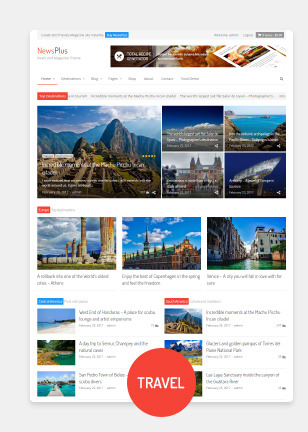


Full feature list of NewsPlus magazine WordPress theme
Design
Fully responsive, optimized for retina display
Boxed / Stretched layout
Dynamic layout width (choose between 800px to 1600px)
WordPress customizer integration for theme colors and accents
Global sidebar placement as left or right
Unlimted Google Fonts for headings, site body and navigation menu
Customizable colors for post shortcode headings, text and links
Pages
Drag and drop page builder by King Composer page builder plugin
20 prebuilt Home page layouts included for page builder in XML format
Custom page options panel per page
Sidebar placement as left, right or none per page (using page templates)
Two sidebars layout option
Exclusive widget areas for header and sidebar per page
Header
4 header layout styles (default, three col, full width and slim menu)
Sticky navbar for main menu and top menu (Sticky option can be disabled from theme options)
Custom site title and logo image (show logo as text or image)
Collapsible responsive menu
Simple and easy-to-use megamenu using class names (Supports up to 6 columns)
jQuery powered multi-level wordpress menu
jQuery News Ticker (Can be added via theme options or shortcode)
Archives
5 global archive styles (gird, list, classic, full post and Material card)
3 grid style archive templates
4 page templates for blog
Image resize on-the-fly using BFI Thumb via theme options
Image quality can be set from theme options(useful for serving scaled images at optimized quality)
Post Modules
Powerful and easy to use post shortcodes
All post shortcodes shipped as King Composer Addon
Insert posts in 10+ different styles. (Featured grid, 1 columnar, 2 columnar, 3 columnar, 4 columnar, vertical big list, small list, tiled grid, material card, etc.)
Show posts as jQuery slideshow or carousel
Query posts from category, tags, selective page or post IDs, custom post types, custom taxonomy, etc.
Enable/disable post meta or post excerpt per shortcode
Control excerpt length by characters or words
Order posts by date, random, title, author, most commented, etc.
Use any where within pages or text widgets
Supports showing posts from multi site blog
Image resize per shrotcode instance
Built in style support for Post Views Counter and WP Review
RTL and Multi lingual
Translation ready with .pot template file and sample .po and .mo files included
Supports languages with rtl orientation
Fully compatible with WPML, WCML and qTranslate-x
Single Posts
Sidebar enabled or full width posts
Full width header title – New
Automated featured images per post (can be disabled from theme options)
Video and gallery post formats
Social sharing counters per post (Twitter, Facebook, LinkedIn, Google+, Pinterest, vKontakte, yandex, reddit)
Inline advertisement areas per post (before and after main content)
Related posts based on category or tags (can be disabled per post)
Author bio with avatar and description
Multi level nested comments with gravatar support
Advertisement Posts – NEW
Set any post as “Sponsored” advertisement post
Custom advertisement label per post
Global advertisement label for all ad posts in archives
Custom content background per post or page
Widget Areas
1 top widget area
2 fixed/floating widget areas in left and right side
1 header widget area (for logo + banner style layout)
3 header widget areas (for three columnar header layout)
2 global widget areas before and after main content
1 sidebar widget area
Up to 6 secondary widget columns before footer (Number of columns can be set from theme options)
6 custom widgets (flickr, social icons, recent posts, popular posts, custom categories and mini folio)
SEO support
Optimized for SEO and schema microdata
Semantic and heirarchical markup
Dynamic heading tags for site title/logo
Internal links on single posts via related posts
Supports Yoast SEO plugin
Miscellaneous features
Recipe Generator Addon worth $16 included with the theme
ajax/php contact page template with form validation
Built in style support for contact form 7 plugin
Flexslider and carousel for posts and HTML content
prettyPhoto lightbox
Fontawesome 4.7 icon library included
Easy addition of Google fonts via theme options
Social icons widget with built in brand color styles for 25+ icons
WordPress Custom background supported
WordPress site icon (favicon) supported
Valid HTML5 markup on theme generated data
Supported on all modern browsers, IE 9 and above
Pre configured Child theme included in main download
Step by step documentation guide and help manual for theme installation and setup
Filter and action hooks applied wherever possible and required
Sample site data included in XML format
Performs well in pagespeed tests. Performance can be further improved by serving resized images
Theme developed on WordPress 4.5+, php 5.5.12 to 7.0 and MySQL 5.6.17
Update log
= April 20, 2019 - v3.4.3 =
* Fixed: Undefined function newsplus_short_by_word() when using word length in archives
= March 29, 2019 - v3.4.2 =
* Updated CSS styling for gallery shortcode when used with Classic Editor plugin
= Feb 21, 2019 - v3.4.1 =
* Fixed: php error for newsplus_share_btns() on single post
* Fixed: Show share buttons container only if some buttons are selected in theme options
= Feb 06, 2019 - v3.4.0 =
* NewsPlus Shortcodes Plugin update
- Converted all standalone functions to class based static methods
* Removed visual shortcode buttons for TinyMCE editor
= Jan 01, 2019 - v3.3.1 =
* Added new title header style for single posts
- Show post title with featured image as background
- See Theme Options > Single Post > Post Title Header > Full Width Overlay
* Tweaked post update date and time for single posts
- Show publish time along with the date
- Inherit date and time format as set inside Settings > General
- Show only updated time if the post was updated on same day
- Show only publish date if the post was never updated
- Show both publish date/time and updated date/time if the post was updated next day or later
- Added labels "Published" and "Updated" for single posts date meta
* Fixed: Removed rel nofollow from ad posts
= Nov 21, 2018 - v3.3.0 =
* Added full width post title option for single posts
- See Theme Options > Single > Post Title Header
* Added "Updated date" post meta on single posts
* Added support and CSS styles for Media Gallery Widget
* Added rel nofollow and target _blank for advertisement post links in archives
* Added new color scheme "Charcoal"
- See Theme Options > General > Color Scheme
* Typography and style improvements
* Fixed: Advertisement post label margin and full width on single post
* Fixed: WP Color Picker JS file missing in Theme Options
= Oct 20, 2018 - v3.2.4 =
* Fixed: z-index of search form in main navigation bar to show above menu items
* Fixed: Undefined index 'handler' in page options
* Fixed: Empty Google Fonts API call when no font was specified in theme options
* Added: Filter for overriding Google fonts list in child theme
- See FAQ of documentation file for more details
= Oct 08, 2018 - v3.2.3 =
* Removed pre built templates as php package from King Composer
- This is because of a bug in King Compser "The section does not exist or has been removed"
(https://wordpress.org/support/topic/error-the-section-does-not-exist-or-has-been-removed/)
- Due to lack of response from King Composer authors, this functionality needed to be removed
- The pages can now be loaded using direct XML import of WordPress
= July 24, 2018 - v3.2.2 =
* Updated dummy data export files to latest ones. (See dummy_data folder of main download)
* Removed "Food" package from pre built templates option of King Composer. (Use XML import via WordPress importer in Tools > Import)
- The recent versions of King Composer are unable to handle multiple packages in prebuilt templates option. So one of them is removed.
* Fixed checkbox styling for comment form after GDPR update of WordPress
* Ensured compliance with EU GDPR rules
- No personal data is stored or sent via theme except built in contact form
- The built in contact form sends user email and comment to your email address which can be deleted upon user request
- The theme doesn't use cookies or session storage. (You may need to show cookies notice if used by third party plugins)
- If you find any compliance issue, please report it to me via comments section so that I can fix it.
= April 22, 2018 - v3.2.1 =
* Changed "ad" name prefix so that Ad Blocker doesn't block advertisement posts
* Added color picker option for changing colors of ad label and background (See Theme Options > Archives)
= April 09, 2018 - v3.2.0 =
* Added advertisement posts concept
- Set any post as advertisement post (See Post Options > Set this post as advertisement post)
- Provide custom advertisement label for single post (See Post Options)
- Provide custom content background per advertisement post or page (See Post Options)
- Add global advertisement label for ad posts in archives (See Theme Options > Archives )
- Advertisement posts supported in all archives and post shortcodes
* Added JavaScript popup for social sharing buttons in single posts
* Updated Reference Daily Intake values for Nutrition Table as per 2018 data
* Fixed category listing in King Composer for WPML
= March 03, 2018 - v3.1.7 =
* Added option for opening links in new tab in "NewsPlus Social Links" Widget
* Added option for changing gutter width for main content and sidebar. (Appearance > Theme Options > General > Gutter width)
* Improved related posts display style with smaller heading size and less gutter
* Updated theme compatibility with WooCommerce 3.3.x
- Supports WooCommerce 3.3 Product column, image resize, products per row, etc.
- All customizer settings supported inside Appearance > Customize > WooCommerce
= Dec 01, 2017 - v3.1.6 =
* Change the modified date format to ISO 8601 format in NewsPlus Shortcodes
= Nov 29, 2017 - v3.1.5 =
* Fixed: Backward compatibility on some functions for php versions less than 5.5
= Nov 21, 2017 - v3.1.4 =
* Fixed: php error in recipe template file
* Fixed: Recipe method heading not changing when text changed in King Composer UI
= Nov 14, 2017 - v3.1.3 =
* Fixed: Replaced hard coded http protocol with SSL checked protocol
= Nov 07, 2017 - v3.1.2 =
* Changed dateModified Schema value to ISO 8601 format
* Fixed: php notice in single post sharing buttons when no sharing buttons selected
= Oct 23, 2017 - v3.1.1 =
* Fixed: Empty customizer.css call when customizer is chosen for color scheme
* Fixed: https protocol for schema
* Fixed: Deprecated WooCommerce cart functions updated with latest ones
July 27, 2017 - v3.1.0 =
* Added Google fonts select menu for site body, headings and main menu (See Theme Options > Custom Fonts)
* Added Social Sharing per post in archives (See Theme Options > Archives > Social Sharing )
* Added new Title element with different styles like Flag, bar, button, etc. (See "NewsPlus Title" element inside King Composer elements library)
* Added Google fonts and font styling options for post modules (See "Styling" tab in post module elements)
* Added color options for post headings, category links, excerpt and meta. (See "Styling" tab in post module elements)
* Added 'overlay' display style for main post module element (See "Display" tab's "Display Style" field in post module element)
* Fixed: Added number restriction 999 in get_terms to prevent memory limit issues
* Fixed: Whatsapp sharing button shows 404 error
Apr 07, 2017 - v3.0.2 =
* Added compatibility for WooCommerce 3.0+
* Added single product gallery slider, swipe and zoom features
Read the full article
0 notes
Text
Football RPF Survey - Reading section
This section features responses to the Reading Football Fanfiction part of the Football Fandom survey. To remind everyone, it follows the Demographic section that was posted yesterday. The first question had 202 responders, while the rest of the section had 187 responders. A big thank you to everyone that participated and we hope you’ll find the results interesting.
Do you read football fanfic?
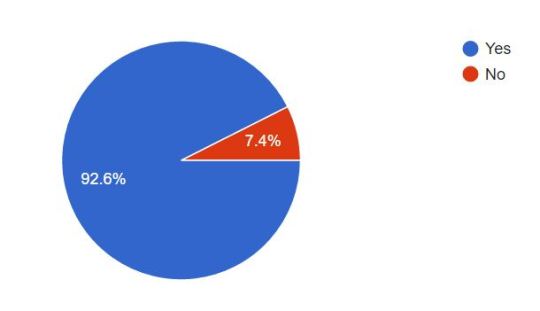
The vast majority of responses (187 of a total 202 participants, or 92.6%) told us that they read football fanfiction. Responders mentioned that it’s fun, interesting, that it makes them happy to read about their favorite people falling in love. Several people also said that reading fanfiction allowed them to get a different perspective of the players, and that while they realized that it’s a guess at their personalities, they still liked to think about the fullness of their lives beyond the ninety minutes on the pitch. They also mentioned that reading fanfic helped them improve their English and vocabulary.
For some, fanfiction was a way for them to see themselves represented in a way they would never get from traditional media, particularly in terms of gender identity and sexuality. Most of the responses we got said that they read fanfic because it was well written, and that reading and commenting on fanfic was their way of interacting with fandom.
There were a few people who said no to reading football fanfiction, because they had ethical reservations about writing about real people, or because they felt that a lot of fanfic was sexual and they didn’t see the players like that.
Is football your first RPF fandom?

Over half of responders who answered yes to reading fic have been part of other RPF fandoms aside from football (105 surveyed, or 56.1%). 82 responders (43.9%) said that football is their first RPF fandom.
In general, how often do you read fic?

Of the 187 participants who read fanfiction:
13 (7%) read fanfiction a few times a year
39 (20.9%) read fanfiction a few times a month
66 (33.7%) read fanfiction a few times a week
70 (37.4%) read fanfiction every day
2 (1.1%) said the amount of fanfiction they read is limited by either their ship or the amount of time they have
Quite a large number of people said that they read football fic on a daily or weekly basis, which surprised us, because it’s a higher number of consistent readers than we expected. Based on our survey, over half of those surveyed read fanfiction at least a few times a week. Our working theory is that the readership is scattered because of the different clubs people support/read about and that’s why it feels like consistent readership is smaller than it actually is.
Are you satisfied with the amount of fic for the pairings you prefer to read?
Only 15 people are satisfied with the amount of fic for the pairings they prefer to read, and those are mostly popular Real Madrid pairings (Seriker, Crismes, Criska), Germany NT pairings (Benedikt Höwedes/Mats Hummels, Marco Reus/Mario Götze) or Liverpool FC pairings (Gerlonso, Gernando, Hendollana), as well as Reader/Player fanfictions. A lot of those people also mention not being picky about pairings.
But the vast majority feel that while there are some fanfics written for their favorite pairings, there should be more. Some people also told us that they were the only ones creating content for their pairings. A lot of the ‘other’ answers, were people saying that for some pairings there was enough fic, but for others not.
What is the primary language of fic you read?
A majority of answers to this question was ‘English’, three people put German and one person put Chinese.
In what other languages do you read fic, if any?
In this section, people mentioned Spanish, German, French, Italian, Chinese, Portuguese, Dutch, Finnish, Danish, Norwegian, Serbian, Russian and Bahasa Indonesia.
How do you find new fics?
The majority of responders find fic through searching Archive of Our Own. Quite a few (106 out of 187) choose following authors they were already familiar with, and a few (94 out of 187) choose the searching the player or ship tag on tumblr.
This would suggest that we need to compile a list of writers and their tumblrs, as well as special tags on tumblr that would allow us to spread awareness of fic more easily.
Do you have other ways of finding fic?
People mentioned that they find fic through searching Wattpad, Google search, following the AO3-feed tumblr or searching through livejournal communities.
How often do you read fanfic by authors who are new to you?
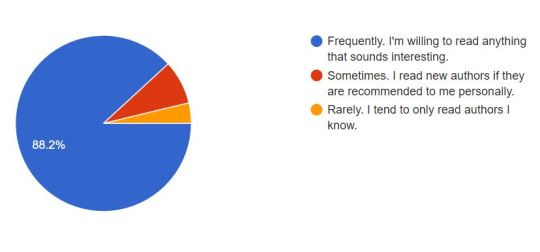
A significant majority of survey participants who read fanfiction (164 responses, or 88.2%) are willing to read authors they are not familiar with. This may be particularly reassuring to new writers that readers in football fandom are largely not concerned with their familiarity of the author, but what is being written.
15 responders (8.1%) answered they will read new authors sometimes, if recommended; and 7 (3.8%) tend to read authors whose works they already know.
Where do you read fic?

Archive of Our Own is the most popular platform for reading fic (173 responders, 92.5%), and Tumblr the second most popular platform (127, 67.9%). 64 responders (34.2%) read fic posted on Livejournal, while some are also using Dreamwidth (9, 4.8%), Wattpad (36, 19.3%), and Fanfiction.net (41, 21.9%).
Other sites used for reading fic included fanfiktion.de and Lofter, for German and Chinese language fics, respectively.
What is your preferred platform for reading fic and why?
The majority of people prefer ao3, because it’s easier to search and tag, it’s better for long-format reading, legibility, and has the options of bookmarking, sorting, and filtering. It’s also easier to leave a comment there. A lot of people mentioned that they liked to download fic and read it on other programs.
Tumblr can be problematic for text based content, because many people have themes that are hard to read, and Read More cuts frequently disappear on mobile. Fic also frequently gets lost among the other content and some people might be uncomfortable putting it in the player tags.
A few people mentioned liking livejournal, but find it hard to navigate and feeling like the communities on there are dead.
After reading a fic, how often do you leave feedback?

When asked how often readers leave feedback on the fics they read, 187 of the total number of people surveyed responded:
Always - 23 (12.3%)
Frequently - 69 (36.9%)
Sometimes - 72 (38.5%)
Rarely - 16 (8.6%)
Never - 7 (3.7%)
In what form do you leave feedback? Check all that apply.

In addition to how often fic readers leave feedback, we asked what kinds of feedback they left. Almost all of the 181 responders to this question stated that they leave kudos or likes on Tumblr (168, 92.8%). Comments were the second most popular form of feedback (139, 76.8%), followed by reblogging a rec post on tumblr (56, 30.9%), and messaging the author on tumblr (54, 29.8%).
After reading a fic, how often do you leave feedback and in what form?

We also asked more specifically for people to rate how frequently they left different kinds of feedback, such as comments, kudos or likes, messaging the author directly, and reblogging a post on Tumblr.
These graphs show that the fic readers surveyed almost always leave kudos on the fics they read, but less frequently interact with authors directly, whether through comments or private messaging.
What other kinds of feedback do you leave, if any?
Other kinds of feedback that people mentioned are bookmarking, putting a link to the fic on a fic rec blog, making a spin off fic, fanart or a graphics edit for the fanfic, or recommending it to other people privately.
Why do you leave feedback on a fic? If you leave a comment, what makes you decide to do so?
Responders mentioned that they leave comments on fics that really touched them in some emotional way, or when they feel like there’s something that stood out in it, either style-wise or content wise. A lot of people mentioned that they are writers themselves and know how important feedback is to other writers, and that this is their biggest motivation when leaving comments especially.
If the pairing is rare, they might leave a comment to encourage the author to write more of it, or if they’re just starting out, to encourage them to keep going. Some people mentioned that they only comment on fic written by their friends.
A few people mentioned that they’d been really trying to comment more recently, which we think is really positive.
Several people mentioned that they don't always have the time to comment, but that they might end up coming back to the fic weeks/months later, because the know how important it is for artists to be recognized for their work and they know the time and effort that goes into crafting fic.
If you rarely leave feedback on a fic, why is that the case?
Responders said that they rarely leave feedback because of shyness or anxiety, or because they’re not confident in their English skills. Commenting is harder on mobile so those who read on their phone don’t comment because of that, and the people who have downloaded the fic rarely return to comment on it, even if they liked it.
Some mentioned that they wanted to leave the author a longer comment, instead of just ‘I liked it’ and this was why they sometimes struggle, because either they don’t know what to say or they don’t have to energy to do that. Several also mentioned that they were afraid that the author would not reply to their comment or that they feel like they wouldn’t care.
How do you think reading fic in football fandom compares with other fandoms?
A few responders mentioned that they felt like the football fandom had an inherently tribalised nature and that because of this, people don't tend to read fic outside their teams and players, which makes everything quite niche.
Someone mentioned that it sometimes felt like this fandom had more extreme highs and lows compared to some larger fandoms they’ve been in. Fics can be very poorly written, or are really incredibly written and characterized and stick with you for several days. They said that it’s less often that have a very 'meh' reaction to a fic, where they find that in most large fandoms the majority of the fic is pretty standard, competently written using standard tropes, while someone else felt that the fic was less diverse and less tropey than in other fandoms, and that there were a lot of AUs and PWP.
Several people mentioned that they felt that the European background of the fandom is pretty distinct (especially when you're coming from an American fandom), which made it interesting. Someone said that in other larger fandoms they’ve been in, there were more works but most of them were bad, whereas in the football fandom there are fewer works but nearly all of them are good.
Someone also mentioned that they were pleasantly surprised at the amount of 'old' fic that still gets passed around and circulates.
Someone said that they felt that reading in football fandom is very similar to reading in small fandoms in that there isn't a huge amount of new content being produced on say, a daily basis, but, unlike a lot of small fandoms, football produces a bright wide array of pairings because there are literally so many possibilities. Responders also mentioned that they were more likely to read a pairing out of their usual pairings in the football fandom than in other fandom, just because they like the author.
Some also felt like there is a higher prevalence of fics with tropes they dislike in football fandom (fic featuring cheating, homophobia, etc.)
What do you think would improve your experience in fandom as a reader?
Responders mentioned that they wanted to see better grammar and formatting in fic, which could be helped by the presence of a beta reader. They also felt that awareness of other readers and writers was low, and that this means that their fic goes unread. Several mentioned feeling a lack of a writing/reading community that would exist in the bigger football fandom, and the absence of places to connect and talk about fic.
Several people said that they wanted more fic exchange type of events as well as the return of the cornerflag fic challenge on livejournal.
They also mentioned that they felt like there was an absence a space to solicit and share fic recommendations.
Several people also asked for less fetishization and misunderstanding of the LGBTQ+ community and the experience of people of other minorities, whether it be race or religion. Someone also mentioned that it would be good if people started writing more fics where the main ship included a POC. They said that it's important for fandoms to self reflect on racism and that one of the most glaring examples of racism in the (tumblr) football fandom is the lack of popular ships involving POC (specifically black men and women) despite the amount of diversity there is on the pitch.
Someone mentioned that they wanted more accurate tags, specifically when it comes to things like hate crimes, slurs, and other bigotry and summaries that are actual reflections of the fic. They would also like to have better ideas of how to connect with the authors who do produce content for their pairings (like their multiple accounts being linked somehow) and with authors who don't necessarily produce content for their pairings but whose style they like who I could convince to write for their pairings.
Someone mentioned that they would be more comfortable if people stopped hating on other people's ships (especially hating on rarepairs and polyamory) and also if they stopped hating on stories and interpretations they didn't personally agree with.
Someone also mentioned that there should be a dedicated tag(s) on tumblr for recs, and someone asked if writers could tag their stories with the club they were writing for, because that way they would be able to find all the fic for members of their clubs, even the rarepairs.
Someone said that they would like to see the Women's Soccer RPF tag separate from the men's when they search for football RPF, because they didn’t want to scroll through dozens of USWNT fics to find new stories.
Conclusion
In conclusion to this section, I wanted to focus on the feedback aspect a little bit more. In the following section on writing football fic, we will talk about how the lack of feedback makes writers feel more in-depth, but to summarize, several people felt discouraged by the low amount of feedback, but were mostly satisfied with the quality of the feedback they received.
But, let’s talk about what it feels for an author to see the hits and kudos rise, but to get no comments. The best allegory I’ve been able to find is that it feels like you sent a text to someone who you want to talk with and you see that the other person saw it, but chose not to respond. Not a nice feeling, is it?
This can lead to authors thinking their stories aren’t good, which can frequently discourage them from writing. It might lead them to compare between fandoms, deciding that they favor the one who gives them more feedback, and driving them out of the fandom (this is a thing that has happened to the football fandom - reading older fic, you can frequently see that the authors moved to other fandoms).
Commenting allows us to establish and strengthen personal relationships between the author and the reader, fostering a sense of community that we all seem to be missing. It encourages authors to produce more content, and constructive criticism enables them to improve, producing higher quality content as a result.
And as writers, we should also be reflecting as to why our fics don’t get as much feedback as maybe other fics in the same tag do. Is our formatting/grammar not up to the task? Did we tag things poorly or write a summary that isn’t eye-catching? Are we writing tropes and pairings that just aren’t appealing to the majority of readers?
There’s so many reasons as to why some fic gets more feedback than other, and it can be nothing to do with the quality or the writer of the fic.
This is why it would be helpful to have a meta space where not only authors, but also readers can share what they like and dislike about fic in the fandom, preferably anonymously.
Straightening the bond between reader and writer benefits everyone, and will help our fandom hopefully produce content that writers love writing and readers love reading.
Join us again tomorrow, on the @footballmetrics blog, for the Writing section of the report. As ever, feel free to leave your comments in the reblogs as you like, or contact us through the askbox.
67 notes
·
View notes
Text
Download Ifile For Mac Free

Download Ifile For Mac Free Download
Cydia Ifile Download Free
HomeApplicationsDownload iFile for PC Windows 10-8-7, and Mac Free
Get bored with using the same File Manager on your Android, iOS, and PC devices? Then, Download iFile for PC. It is an amazing app that has amazing features to makes files and folders organized easier. There are lots of features available in this app. Also, it supports many file types such as pictures, videos, archives, documents, APKs, and much more. Moreover, you will get engage with iFile with edit, move, rename, and delete the files in real-time.
Download Cydia ipa and Install it with iFile If you’re using this method, you must already have iFile installed on your device. Then launch Safari and head to the URL to find the most recent version of Cydia. Whatsapp for macbook pro download free.
Download iFile apk 1.0.1 for Android. File explorer, manage file, root file, zip, decompress, compress, unzip.
Download of iFileX for Mac completed fairly quickly via a high-speed connection, as did installation. There were no user instructions or technical support apparently available, which is a.
Download Ifile For Mac Free Download
iFile is the only App that will work efficiently and quickly for controlling all your documents. Managing the files with iFile is seamless, you don’t need any special computer skills in order to use iFile. Therefore, it is only available for Android and iOS devices but, you will still use iFile on your PC Windows or Laptop.
Contents
3 Procedure for Downloading iFile for PC
3.3 APK File Method to Download iFile App for PC
4 Conclusion
More about iFile application
iFile for PC is the best file manager app where you will manage and access all your files and folders in a simple and easy manner. Unlike other file Manager applications, you can save all your data in your device with the best useful features. With iFile App for PC, you will do many tasks like installing files, editing files, sharing files by using Bluetooth, Wifi and also you have a chance to hack games and apps. Furthermore, you will make an edit, rename, move, delete, and adjust files. Moreover, the best part of iFile app contains a powerful inbuilt web browser to download files from the different webs.
It also supports to create a file and folder easily and customize it in your own style. With iFile, you will access the files and system directories by using the “Superuser permissions.” Also, you may filter files, sort and search for your documents in the background mode on your device.
Useful Features of iFile application
The important feature of the iFile app is that you can install .deb files and unzip them easily and quickly. Moreover, download iFile for PC and get more amazing features like:
Extension Support: iFile supports various file formats such as Pdf, BMP, bmpf, mp3, AIFF, png, jpg, and many others.
Best File Manager: It is the best file manager with advanced features like file managing options and lets you control all types of files and folders simply.
No Configuration: It will not require any configuration and helps you work efficiently without any difficult process.
Root Access Support: With iFile you will get full support for the root access like accessing your files and system directories.
Download GraphPad Prism For Mac Free download free setup for Mac OS. It is Offline dmg File with Direct Download Link with the standalone Compressed file. GraphPad Prism 2020 For Mac Overview: GraphPad Prism is one of the statistical software products released by a private company called GraphPad. This software is capable of drawing any kind of. Prism download free mac. Download Prism 5 Viewer 5.0 for Mac from our website for free. The most popular version among Prism 5 Viewer for Mac users is 5.0. The latest version of the program can be installed on Mac OS X 10.3.0 or later. This free Mac application was originally developed by GraphPad Software. Download Prism 7.0 for Mac from our software library for free. This Mac application was originally produced by Graphpad Software, Inc. The size of the latest installation package available for download is 28.3 MB. Prism for Mac lies within Education Tools, more precisely Teaching Tools.
Minimalist feature: It will minimalistic your apps which will manage various kinds of files and folders.
Customization Feature: You will sort files either by list or grid view, create a new folder, share your files via WiFi, LAN, and text file, Moreover, sort the files by time, size, type, and name.
Overview
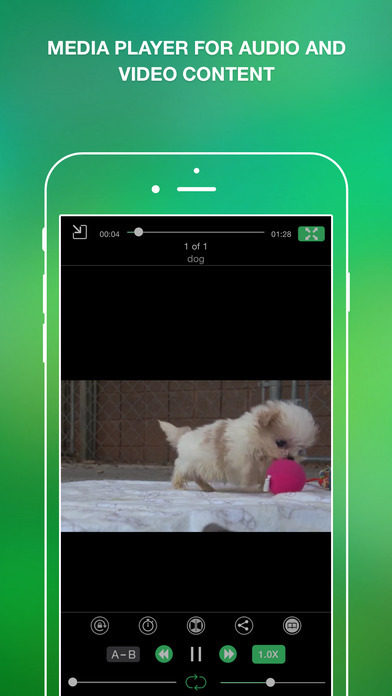
With iFile file manager, you will actually enhance the functionality of your device. The best thing about iFile is that you don’t require rooting on your smartphone or another device to download and install the application. Perfect compatibility and the simple user interface of iFile has the two main things, which require immediate praise.
Cydia Ifile Download Free
Procedure for Downloading iFile for PC
1⇒ Download and Install Bluestacks
To download Bluestacks on your PC Click here or visit the Bluestacks official site.
1⇒ Open Bluestacks site and there you get the “Download Bluestacks” button.
2⇒Click on that button and it downloads .exe file on your PC.
3⇒Search .exe file on your downloads option from a browser or directly open it from your browser.
4⇒Once you find .exe file open it and install it on your PC.
5⇒Here it starts extracting files when you click on the .exe file tab. Further, it takes a few moments to finish.
6⇒Once the whole extracting process is complete, it opens a new tab on your screen. There click on the “Install” button and the installations will begins automatically.
7⇒Wait until the installations are finished. it will take some time to complete the installation process.
8⇒Moreover, when installations complete Bluestacks icon will appear on your desktop main screen.
Instagram download for mac. About Posting to Instagram from a PC or Mac. There are several ways to post to Instagram from your PC or Mac instead of a mobile phone. Instagram users with business profiles that are linked to a Facebook page can use Facebook’s Creator Studio to post on Instagram from a computer. Using the 3-second workaround listed above is the simplest way to post on Instagram from a desktop or laptop. Download this app from Microsoft Store for Windows 10. See screenshots, read the latest customer reviews, and compare ratings for Instagram. Access your Instagram feed from the system menu bar. Browse your Instagram feed, view the latest photos, leave likes or dislikes, write comments on different posts, etc. Check your posting history and the number of followers, as well as the profiles you follow. App for INSTAGRAM 1.4.2 for Mac is available as a free download on our application. Follow our quick & handy guide to download Instagram for MacBook Air/Pro or iMac running macOS Mojave, High Sierra or older. Download Instagram Videos for macOS. The robust Instagram video downloader for macOS, MacX Video Converter Pro, is a must-have application you won't miss. It lets you download videos (720p, 1080p, 4K) of MP4, AVI, MOV.
Install iFile for PC Windows 10-8-7, and MAC
1⇒ Firstly, launch Bluestacks on your device.
2⇒ It will lead you directly to the, google play store Signup page. Here press the “Signup” button and enter your Google account.
3⇒ If you don’t have an account, then create a new account first because it’s necessary.
4⇒ When you successfully login. Finds the search bar and type iFile and press the “Search” button.
5⇒ Now it shows the iFile and other related apps, open the iFile from its icon.
6⇒ Finally, click on the “Install Now” button and accept the license agreement for a successful installation.
7⇒ Once the installation process completes and finishes. The iFile app is ready to run on your PC or laptop.
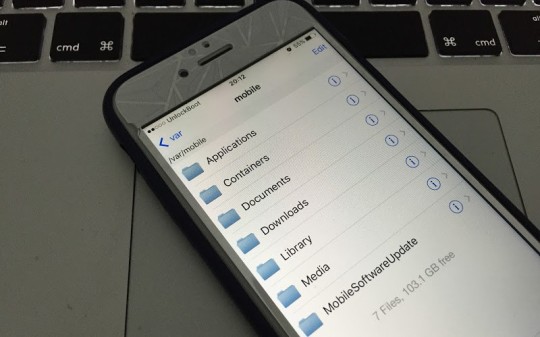
You won’t face any issues in installing as well as utilizing the app. Further, everything is managed pretty simply and keep the best interest of the user.
APK File Method to Download iFile App for PC
It is another way to install iFile. If you don’t get the app on the Google Play, then use this below provided method to install and use iFile on your PC or laptop.
First, download the APK file from Google or download it from here.
Now Launch Bluestacks on your device.
After that scroll your cursor on the “installed apps” tab.
Select the “APK files” and you will get another new tab.
Here select the downloaded APK file and click on the “Next” button to begins the installation process.
Further, wait to complete the installations. It will take a few seconds to finish.
How to Find and Use iFile app after installation
Find iFile from the Bluestacks home page.
Further iFile icon will appear on your desktop screen.
Lastly, just click on the app icon and start using the app without any hassle.
Conclusion
iFile is the best useful File manager app for Android users. It is perfect and easy to use. So download iFile for PC and it allows you to easily explore music, videos, pictures, and also you can compressed files, documents and software installation packages on your device free. With iFile you will browse the folder directory stored in your device and manage all the files more efficiently and quickly.
Alternative Apps
To get more apps for PC Windows 10-8-7, and Mac visit our site or if you have any questions regarding the app, just use the below-mentioned comments box.

0 notes
Text
Fallsky - Lifestyle Magazine Theme with Shop
New Post has been published on https://intramate.com/wordpress-themes/fallsky-lifestyle-magazine-theme-with-shop/
Fallsky - Lifestyle Magazine Theme with Shop
LIVE PREVIEWGet it now for only $59
Pre-designed Demos
Import one of 6 pre-designed demos by simple clicks. More demos are coming. Features and design elements in different demos can be combined.
Flexible Theme Options
With hundreds of carefully-picked options in Customizer, you can easily style your site layout and look. All options have been well structured and nicely styled.
Homepage Drag & Drop Builder (in customizer)
8 types of home widgets (some need 3rd-party plugins) to create your own unique and stunning homepage. No matter a simple blog or a rich-content magazine, the job can be done easily and intuitively.
Single Post Layout Variations
7 single post layouts, each can choose to display sidebar (left or right) or not. Use the ideal post layout for your different content. Telling stories in a beautiful way.
Support Multiple Authors
Each post can have more than one author. Add your co-authors’ names, give credit to your dear collaborators.
Special Category Index Page
Show all of your post categories on the category index page to help your readers find their favourite topics. And customization options are included for this index page.
Great Social Experience
Let readers be involved: sharing posts via social media, commenting, clicking the like button to show their support. And the built-in Instagram and Facebook widgets can help to leading readers to your social networking sites.
Promotion & Advertising
You can insert advertisement into different places on your site: homepage, site top, sidebar, footer, even in single page and single post. And it’s easy to promote your product or event with our built-in Call To Action home widget.
Get More Email Subscribers
Display your newsletter signup form (need the 3rd-party plugin: MailChimp for WordPress) in sidebar, footer, homepage, single post, and it’s also very easy to add your MailChimp popup subscribe form to your site.
Support WooCommerce
Fallsky theme is compatible with WooCommerce. Selling your products on your own site, beautifully.
Features
Fully responsive design, and retina ready.
Homepage drag & drop content builder (in customizer)
Flexible theme options to create diversity.
7 site header layouts. Including beautiful fullscreen menu.
Sticky site header options: always sticky, or sticky on scroll up.
3 site layouts: fullwidth, boxed, framed. With custom background color & image settings.
Light & Dark color schemes. Enable the accent color or not. Unlimited colors for most elements.
800+ Google Fonts included.
Outstanding fullwidth featured area on homepage: Posts Slider, Posts Blocks, and custom content.
7 posts layouts, with different column options: Masonry, List, Grid, Overlay, Zigzag, Card, Overlay Mix.
4 types of pagination: Prev/Next links, Prev/Next + Page Numbers, Load More button, Infinite Scroll.
Options to hide or show post meta.
7 Single Post Template, with sidebar position options.
Supports 4 post format: Standard, Gallery, Video, Audio.
Supports Multiple Authors for each single post.
Sticky social sharing buttons on single post.
Display post view count and like count.
Sticky sidebar. Show or hide sidebar on each page/post. And users can also change widgets color in sidebar.
Options to customize each type of archive pages.
8 custom widgets to add more useful content in widget areas: posts, selected categories, author list, Ad banners, social icons, profile, Facebook, Instagram.
Full size search screen. Search instantly while typing keywords.
Justified gallery and slider gallery in page/post content.
Smooth and elegant animations to improve user experience.
Compatible with WooCommerce.
Compatible with Yoast SEO.
Compatible with Contact Form 7.
Compatible with MailChimp for WordPress.
Users can add advertisement into different places: homepage, site top, sidebar, footer, in single page and single post.
RTL languages support.
Compatible with WPML & Polylang
Coded with HTML5 & CSS3.
Translation ready: .pot file included
Child Theme included.
Detailed documentation included
One click demo import. More demos are coming.
Pre-sale Questions
If you are not sure whether the theme has a specific feature you need, please check our Online Documentation and FAQ & How-to Articles, browse demos, read item description on this page. If you can’t find an answer, please leave a comment.
Need Our Support?
Please feel free to contact us if you encounter any issue related to the theme. To speed along the support request, please follow the guide listed on the support tab.
Cannot import a demo?
Please check if you have installed and activated the plugin “EWWW Image Optimizer” and (or) “Imsanity”. If so, please deactivate the plugin(s) and try to import a demo again.
For more information about this problem, please check our online documentation.
Credits
Images used in the demo site are not included in the download package. You can find them on unsplash.com
Changelog
Version 1.6.0 – November 19, 2019
= 1.6.0 = * New: Added styles for new blocks added in WordPress 5.3 * Fixed: Compatibility Issues with WordPress 5.3
Version 1.5.0 – July 24, 2019
= 1.5.0 = * New: Add a field to enter Instagram Access Token * New: Home Widget - Call to action - now users can add link to the media * Fixed: Minor CSS issues
Version 1.4.0 – June 30, 2019
= 1.4.0 = * New: Options to customize the layout of each category page separately * New: Options to add posts from other categories on a category page * Improved: Changed theme code in accordance with the latest Envato WordPress theme requirements * Changed: Some features have been moved into the required plugin “Fallsky Extension” (according to the latest Envato WordPress theme requirements) * Fixed: Missed Yoast SEO description meta on Static Homepage * Fixed: Minor CSS issues
Version 1.3.0 – December 24, 2018
= 1.3.0 = * New: Support for WordPress 5 and Gutenberg editor * New: Support for displaying categories with images in the mega menu * New: Option to upgrade Font Awesome Library from 4.7 to 5.x * New: Option to add custom class name to Home Widget * Improved: Theme built-in shortcodes converted to Gutenberg Blocks * Fixed: Gutenberg “Additional CSS Class” doesn’t work for theme built-in blocks * Fixed: Other minor CSS issues
Version 1.2.0 – November 17, 2018
* New: Site Header Layout 7 * New: Color options for Site Header Layout 7 * New: Search feature - search for selected post types * New: Option to disable/enable Ajax search in the full-size Search Screen * New: Option to pick “Sticky Posts” in a post section on homepage * New: Feature to detect user website configuration and display warning messages if WordPress/PHP is too old * New: Category Index Page - feature to exclude some categories by adding category ids * New: Option to change the order of the author/co-author names on a single post * New: Social Sharing - share via WhatsApp * New: Home Widget Call to Action - support simple HTML code (< b >, < i > , < strong >, < a >) * New: Accordion Shortcode - option to choose to close all items by default, or open one item by default * New: Option to hide Featured Image on a single post * New: Support for Gutenberg new alignments: Wide & Full * Improved: Theme built-in Slider Gallery & Justified Gallery converted to Gutenberg Blocks * Improved: Single Post Options redesigned to fit in Gutenberg Sidebar * Improved: UX for picking media (gallery/video/audio) when editing Post Format in Gutenberg * Improved: Single Page Options redesigned to fit in Gutenberg Sidebar * Improved: The blurry & fading effect when loading images * Fixed: Issue when removing added co-authors * Fixed: User Role limitation when choosing co-authors * Fixed: Social Sharing - if a post title contains the “&” symbol, post title text after “&” and post URL are lost when sharing * Fixed: Conflict between Slick Slider library & Rocket Loader * Fixed: Typo in code * Fixed: CSS issues for Gutenberg blocks * Fixed: Other minor CSS issues
Version 1.1.7 – July 8, 2018
* New: Support for RTL languages * New: Option to manually clear cache of Instagram feed (customizer > General > Instagram) * New: Option to enable loading Instagram pictures dynamically with AJAX (customizer > General > Instagram) * New: Social/brand icon added: Apple * Fixed: When saving customizer changes as draft, the just added Home widgets will be invisible after refreshing the customizer page. * Fixed: Minor CSS issues
Version 1.1.6 – June 24, 2018
* New: Option to display social menu in site header * Improved: Instagram Feed now can get video posts * Improved: Added filter 'the_excerpt’ to Posts Lists on archive pages * Fixed: Minor CSS issues
Version 1.1.5 – June 21, 2018
* Fixed: Home widget background image (with “background-attachment:fixed” property) cannot display in Chrome v67.x * Fixed: Header Layout 5 - Hamburger Button vertical position issue in Safari * Fixed: Other minor CSS issues
Version 1.1.4 – June 14, 2018
* New: Added options to open Instagram feed links in new tab * New: wpml-config.xml file included * New: Added an option to hide/display Image Sliders arrows on mobile devices (customizer > General > Image Sliders) * Improved: Homepage Fullwidth Featured Area - slider arrows and slider dots will be removed when there is only 1 post in the slider * Improved: Improved HTML and CSS when hiding site title and tagline * Changed: Home Widget “Ad Banner” & ads in single post/page - class name “ad-banner” changed to “fallsky-bannr” to prevent the ad banners from being blocked by browsers’ AdBlock feature or extensions * Fixed: Minor CSS issues
Version 1.1.3 – May 29, 2018
* New: Option to enable/disable "Pause on hover" feature for homepage featured slider * Improved: Image of Ad Banner can be displayed without URL * Improved: Parallax Animation * Updated: Demo data for "Travel & Style - 1" demo
Version 1.1.2 – May 21, 2018
* Fixed: Sticky sidebar issue when adding products to the cart in sidebar by Ajax * Fixed: YouTube video is muted by default in post header for video format posts
Version 1.1.1 – May 20, 2018
* Improved: Compatibility with WordPress 4.9.6
Version 1.1.0 – May 16, 2018
* New: Site Header Layout 6 * New: Options to enable Transparent Site Header for Homepage/Single Page/Single Post/Archive Pages * New: Options to change Text Color and Font Family for Category Links * New: Option to change Comments location on single post * New: Option to change Inner Container Width (Normal / Wide) * New: Home Widget - Custom Content - Option to apply a color overlay when the widget has a background image * New: Posts Grid Layout - New option to change featured images orientation (Landscape / Square / Portrait) * New: Posts Grid Layout - New option to center text * New: Custom Widget - Fallsky Category - New Category Style: Strip * New: Options to adjust Post Title font in widget areas * New: Overlay style for Footer Instagram Feed’s title * New: Added new demos * Improved: Code for Retina Devices Detection * Updated: Google Fonts updated to the latest version * Updated: Recommended 3rd-party plugins list (Removed one recommended plugin because it caused users to fail to import demo data) * Changed: Customizer > Homepage > General Settings - Removed. And this option now is combined into Customizer > Site Header > Transparent Site Header * Changed: Fullscreen Menu & Search Screen moved to HTML footer part * Fixed: Duplicate page titles when WooCommerce is installed but not yet configured * Fixed: Code conflicts with WPBakery page builder (Visual Composer) * Fixed: Minor CSS issues
Version 1.0.5 – April 30, 2018
* New: 3 new demos - and demos data included for One Click Demo Import * New: Recommended plugin - Envato Market - for auto-update the theme * Improved: Parallax Animation * Improved: Tweaked CSS for some elements’ padding/margin
Version 1.0.0 – April 27, 2018
* Initial Public Release.
LIVE PREVIEWGet it now for only $59
0 notes
Text
Annual Twitter Update
This is not quite complete; I’ll update the last item or two later.
I finally got my entire tweet catalog organized, hash tagged for topics, tweet casted events & speakers earlier this year. I also established a Fave field for what I consider good tweets and a Classic field for the great ones. Other fields include date & time (obviously), a checked/unchecked field I use for general organizational stuff, a field that starts with the text of the tweet followed by the speaker’s name if it’s not me, and a field that counts the number of characters in the tweet. This will be the first time I’ve added to the organized catalog, so I’m recording the steps so I won’t have to figure it out again next year.
Request Twitter Archive
The first step is to get my Twitter archive. In a web browser on my laptop, there’s a More button at the bottom of the left sidebar. Click that, then on the pop-up window click Settings & Privacy. On the next screen, click Your Twitter Data under Data & Permissions. Under Download your Twitter data, there’s one button for Twitter and another for Periscope. Click Twitter. It’ll ask for my password. It takes awhile to put it all together, but in the next hour or two I’ll get a notification saying it’s ready. Now, Twitter lets people download their data only once per month, so it’s important to pick the time carefully to avoid copying a bunch of new tweets into the catalog by hand.
Convert Archive
Until this year, the archive included a CSV of all tweets back to the beginning. This year, they added a bunch of new stuff, including all of the media (pics & movies) you’ve ever posted, which is nice, but they inexplicably left out the Index.html file where you could see all the tweets just as they appeared and the CSV file which you could easily open in any spreadsheet. Now, everything except the media is in JSON files, which only a tiny fraction of people know how to manipulate. It took me several days to figure out how to convert it so I can open it in Mac Numbers.
Searching for a solution, it’s obvious many other people have had the same problem, and none of the ones I found had discovered a solution that non-programmers could easily do. So I tried to find an app, or find an online converter, which you would think would be easy. But every one I tried had some sort of problem. They either said “conversion failed,” or they tried to extort me for hundreds of dollars per year to get what they said was a successfully converted file. Obviously, I’m not going to do that.
Finally, I noticed that several of the failed conversions kept saying there was a problem with the first line of the file. Fortunately, I needed to download my archive a few months ago, and was able to convert it successfully on one of the online converters. It turns out that Firefox can open Javascript files as text, so I opened both of them. Sure enough, the first line of the new file that didn’t work was “window.YTD.tweet.part0 = [ {“ while the first line of the old file that did work was just “[ {“. So I deleted the offending “window.YTD.tweet.part0 = “. And I should note that while YTD implies that it’s only Year To Date, the file actually contains all my tweets back to the beginning like it always has.
The converter I originally used, and which I was really happy with, is the very simple & totally free https://onlinecsvtools.com/convert-json-to-csv by browserling. Click Import From File on the JSON side and it’ll load the file in a few seconds (upload time depends on file size, of course). Click Use Headers in the box just below the JSON box so it’ll convert the first line to a header row. Very quickly, it converts the file and the data pops up in the SCV window. If it doesn’t pop up, there’s something wrong with the file. Click Save As… to get the file. Unfortunately, it only read a few of the columns. While they were the most important ones, there was a lot of useful stuff missing.
So I went back and looked at a conversion I’d done in early November, and it was on a site convertcsv.com. So I went back to that site to convert the data. Simply put, it was one of the most painful things I’ve ever done. Nearly all day New Years Eve was spent trying to shepherd it through. For the first several times, the browser kicked cranked on it for several minutes, then reset itself due to lack of memory. And to be fair, xfinity was incredibly slow that day, so that may have had something to do with it. I ended up doing it in Firefox, since I had a bunch of windows open in Safari and didn’t want to close them. Before running it, I restarted my Mac just to be sure it was as clean as possible. Still, it repeatedly ran low on memory, so I’d follow it in the CleanMyMac widget in the toolbar, and free up memory every time it got below 10 gigs. It was absolutely painstaking because I couldn’t do anything else other than sit there and play games on my phone and watch it out of the corner of my eye. But fiiiiiiiinally, it finished and I was able to download the converted data.
Delete Columns
When I opened the file in Numbers, I got an error message saying that Numbers only reads the first 256 columns, and there were over 500. Assuming that Twitter probably put the most important stuff near the beginning, I said OK and opened it. Turns out that was correct. In the spreadsheet structure, they put the first few of an item type near the beginning, then I’d find more buried deeper. Towards the end, data was getting really sparse so I doubt there was anything really essential in the columns that didn’t load. And I found many columns that contain stuff I know I don’t need, or that duplicated other info, such as the full URL of a link (which I kept) versus various other iterations (like the Twitter-shortened URL) of exactly the same thing.
Without getting into the rationale of why I deleted columns, here are the ones I kept: favorite_count, retweet_count, created_at, full_text, entities/urls/0/expanded_url, entities/media/0/expanded_url, people mentioned & their usernames 11 deep (I’ll probably only need the first one, if even that), and hashtags 6 deep.
Fix Date
There are several extraneous things in the date & time, so I create a new column where I’ll create a text formula to keep only what I need. Currently, the date & time look like this: Mon Jan 26 17:31:04 +0000 2009. I don’t need the day of the week or the +0000, but I do need the year with the month & date so Numbers will read it correctly. The formula is: MID(E2,5,3)&" "&MID(E2,9,2)&" "&RIGHT(E2,4)&" "&MID(E2,12,8). This converts the date & time above into: Jan 26 2009 17:31:04. I paste this into every cell of the column.
So the dates look right on the screen, but they’re still just formulas, so I create another column named date & time beside the formula column. I copy the formula column and Paste Formula Results into the date & time column, so Numbers sees it as actual dates & times, not formulas.
Change the date & time format to look like this: 2009-01-26 17:31:04, and so that it left-justifies.
Sort by date & time.
Delete the created_at column & the date working column.
Copy Orphan Tweets
I do a holiday mailing each year that contains some of my best work on Twitter for the year, so I have to harvest the archive before the year is over. This means there are always some orphan tweets that didn’t make it into the catalog already. So I find those and copy the date & time and the text of the tweet.
Delete Previous Years
I make a Filter for all dates before 1/1/19 (or whatever the current year is, then delete all rows remaining, as they are in previous years.
Total Faves & RTs & Measure Length
I added a column after the fave & RT columns totaling the two, for a sense of the impact of the tweet, in the interest of assigning fave & classic settings in the final document. I also added a length column before the text of the tweets measuring total characters.
Delete Short Tweets
I sort the Length column, and delete most of the short tweets which tend to be stuff like “Thanks!” For this year, the shortest tweet I found that was useful standing alone was 45 characters.
Delete Original Green Daily
I do a paper.li newsletter every day. When paper.li puts it out, it tweets The Original Green Daily is Out! with a link. So I sort by text, which puts them all together so I can delete all 365 of them at once. DON’T filter for that text, because while it’ll only show the 365, if you select those rows and delete, it’ll delete everything else in between, basically wiping out your database. If you do, Undo before you save!
Clean Out Long Copy Chains
The longest tweets will be those with long copy chains, where many people are in the conversation. My longest one this year was over 900 characters. So strip out all the usernames to see what’s actually being said at the end. There’s no easy way to do this; allow 20-30 minutes.
The Long Edit Slog
This is the most time-consuming part except maybe the hashtagging; allow a couple days depending on how much you’re starting with. For this year, after deleting the stuff noted above, I had about 3,300 tweets. After this edit, I have about 2,300 so this pass takes out almost a quarter of the tweets. There are four things to do in this pass: 1. edit the tweets, 2. assign them fave & classic status, 3. move the names of people I’m quoting to the @ column, and 4. tag the event I’m tweetcalting in the tweetcast column. The edit involves several things: 1. Because the tweets stand alone in the catalog, I strip out all the @usernames at the beginning that didn’t get taken out in the long copy chain cleaning above, and remove remnants of conversational text, leaving just the statement of principle. For tweetcasts, I move the speaker name to the @ column (either as @username if they’re on Twitter or #FirstLast if not) and the event to the tweetcast column. Obviously, once I have one of each, it’s easy to duplicate. Then I strip the speaker & event name out of the text. I also delete a lot of tweets in this step that don’t belong in the catalog; some because they’re banal, others because they’re conversational and no part of them can be properly understood standalone. Until this morning, I was deleting truncated retweets as well but may have found a way around that, so will leave them for the moment (see The Retweet Problem). Also, I don’t want to have to read a tweet more than once, so while I’m here, I assign fave & classic status. Faves can be assigned for a number of reasons: 1. compelling content, 2. a memorable event to me (it’s my catalog, after all), and 3. the number of times they were favorited or retweeted on Twitter. Classics are much rarer, and must be both unusually compelling in some way and also evergreen. In other words, they won’t go out of date quickly. Every classic is also a fave.
Column Gymnastics
Because this is a working file, I toss the columns around a lot, putting what I need side by side as much as possible. I also hide columns I don’t need to see for clarity.
Fave & Classic Cleanup
Assign Hashtags
Once the edits are complete, it’s time to assign hashtags. I’ve harvested 6 columns of hashtags from the Twitter archive (/0/-/5/) but some of them were used to tag speakers who weren’t on Twitter or the names of events I tweetcasted. I delete these entries from the six columns for clarity, then move the columns just to the left of the text column.
The Retweet Problem
Retweets in the archive are truncated to 140 characters, which makes all but the shortest text-only retweets useless. I’ve been searching for days to figure out a way around this, and finally found something this morning. Apparently, something called Python can be used to access the Twitter API and get whatever info I want. I had an app called Komodo that I got for reasons I don’t recall several years ago, but apparently it can edit Python scripts, so I’ve downloaded the latest version. I’ve also just applied with Twitter as a developer, so if they approve me I’ll update this on the adventure.
Copy to Yearly Template
I have a template file which looks just like the big catalog file except it has 3 columns at the far left: faves, RTs & total. This is where I paste that date from the archive sheet, but which won’t get copied to the main sheet once I’ve set fave & classic designations. To be sure, the cells have a grey background. It’s important to get the data into the template at this point so everything is properly formatted from this point on.
0 notes
Text
BEST STOCK PHOTOS FREE FOR YOUR WEBSITE IN 2019
A limited budget does not mean you can not produce an eye-catching website for your business. Here are 10 stunning stock photos free to save the day!
Things you should know about free stock photos
It takes only 1/20 seconds for customers to gain their first impression of your website. Within the next 10 seconds, the brain processes ten thousand images, words, and other factors to decide if they are going to like your website or not. Therefore, a visually attractive website design going to be crucial for all designers while figuring out how to maximize the site visitor’s experience.
However, it is surely not cheap for a medium-scale company to please the eyes of the customer with both beautiful and fully-copyright images. Therefore, the best solution to the problem is to search for free photos to be distributed on your websites. And we have come up with 10 best stock photos free for your website, which includes various photo category and styles, and most importantly, they are in high resolution. Let’s check them out now!
Best stock photos free for your website
1. Freepik
Freepik is a search engine that helps web and graphic designers access image files, vectors, illustrations and PSD files for creative work. Freepik offers thousands of best stock photos free and files with AI, SVG, JPG and EPS formats. For websites and designs that are low or nearly zero budget, this is not a bad solution. According to the website’s founders, Freepik aims to gather quality graphics on the Internet and make them easily accessible, so you won’t have to waste time searching through hundreds of websites to find the right objects. suitable for creating your own work. And best of all, it’s free!
When you click on a thumbnail of the image, you will find copyright information, the source of the image, the number of times the image was downloaded, information about the size and resolution. If you have the time and don’t really look for anything, you can find the graphics that are most searched for to see users’ aesthetic “trends” to draw experience from your design.
2. Unsplash
In just 3 years, Unsplash came from a simple blog on Tumble that has grown into a huge and legal photography community. This site specializes in providing beautiful and high-resolution images from around the world.
Widely used in the New York Times and the cover of popular Time Time magazine, Unsplash will bring you beautiful and extremely attractive images. Besides, the huge amount of pictures up to 650 million are provided on Unsplash by members of this site. And you absolutely can use them for commercial or non-commercial purposes. In addition, all photos do not carry photographer information. However, it will be much nicer if you do not forget to “drop heart” for their photos or note the author’s name when sharing them with your audience.
3. MorgueFile
Ranked second in the TOP 10 list is Morguefile, one of the famous websites with high-quality images up to 350,000. Including images that have existed for a long time, surely you will easily find the images with the topic you want quite easily.
All images are shared directly from photography artists. You can download and use it in creative projects. You do not need to create an account, but note that the user can cite the source and the name of the photographer when using it.
4. Burst
If you are a blogger, marketer or social media, you would definitely want to visit Burst. Founded by Shopify, Burst is one of the best stock photos free site geared to businesses. In fact, Burst encourages users to use their photos for commercial purposes. Therefore, this site specializes in providing quality and free images for the purpose of advertising or creating websites.
All photos are licensed under Creative Commons Zero so you can do anything with them without having to pay any licensing fees.
5. Canva
Canva is a design service that simplifies the design. All you have to do is choose one of the available templates or create a custom size as you like. You then use the Layout and Background tabs to get a rough idea of what you want to design. These tabs are full of options to choose from, whether you want a complete template or just a beautiful background to develop your ideas. You can use the search function to browse the huge image archive, and the Text tab to add text or stylized text samples with built-in wallpapers.
Canva is a great tool for those who do not have much graphic skills and also help you with professional graphic design. It makes designing easy for everyone, but that doesn’t mean Canva is aimed at amateurs only. The simplicity and abundance of tools will encourage you to use it more every day and according to Canva developers, the current features are only 1% of what they have and will be increasingly developed.
6. LibreStock
Libre Stock is another image search engine that boasts the ability to be able to search the best 47 best stock photos free websites in one place! This is a great place to go if you need to search for something quite specific as you’ll have more chance of finding that perfect image. However, once you find your dream image, make sure you double-check the license as each image’s terms of use can vary.
7. Rawpixel
Rawpixel prides themselves on having the most diverse stock photos available. They want artists to value the community and share ideas with one another. We love the emphasis they put on wanting creators to inspire other creators!
You can download any best stock photos free for personal and commercial use, but everything still belongs to Rawpixel. Here’s what you can do:
Use the images on your website or social media without photo credit.
Edit the images to your liking—add logos, captions, filters . . .
Use the images for commercial purposes such as ads & merchandise.
Print the images in any size.
Share Rawpixel’s links with your friends & credit them when you wish to help their site grow!
However, you are not allowed to sell the images, claim that they belong to you, upload images to other stock photo sites, or use the images in any way that could be considered offensive or libelous
8. Pixabay
All images on Pixabay are released under a Creative Commons Zero license. This means you can freely modify and use them for whatever purpose you like, including for commercial purposes without having to contact the original author of the image. However, one thing you may not like about Pixabay is that the website does not group photos on any topic. Therefore, searching for photos will take a bit of your time there.
Pixabay also provides easy camera search access, allowing users to explore images based on the camera used to take pictures. This is a great resource for both beginners and professional photographers.
9. Pichastock
PICHA offers thousands of affordable, unique, royalty-free African Stock Images. At PICHA, African Stock Image is the best quality with high resolutions and are collected from the highly professional photographer from all over Africa. They encourage individual and corporate to use their stunning photos as to bring voices, faces, and stories of modern African life to the world.
While telling stories about their black community, they also support their contributing photographers by giving back 40% of the commissions.
10. Foodiesfeed
As the name suggests, this is a “cathedral” of culinary images. The site is run by Jakub, a real-time photographer. And of course, it is him who has taken most of the images and all those are best stock photos free.
The “cathedral” of culinary images
Jakub does not use the Creative Commons license for the Foodies Feed, he simply captures, posts and allows users to use it for personal or commercial use. Jakub’s only rule is the prohibition of users to sell their photos.
Conclusion
Without a doubt, both you and your customers are going to satisfied with such stunning best stock photos free, which makes them want to stroll through your website and get to know your products. However, this is not enough. Not only they need to be visually attractive, but website photos also need to be arranged accordingly and optimized technically for the website to run smoothly. The site visitor can not fully enjoy your alluring photos if your website can not load them fast enough.
Therefore, invest your time equally in both website design and technical optimization. If your corporate resources are narrow and need further consulting, please search for website development companies, which offer the best quality web development for your corporate.
Bài viết BEST STOCK PHOTOS FREE FOR YOUR WEBSITE IN 2019 đã xuất hiện đầu tiên vào ngày Cowell Asia.
source https://co-well.vn/en/tech-blog/best-stock-photos-free-for-your-website-in-2019/
0 notes
Text
Version 348
youtube
windows
zip
exe
os x
app
linux
tar.gz
source
tar.gz
I had a good week. It is mostly small updates and fixes.
all misc this week
After the recent weeks' thumbnail work, I became frustrated with how laggy the client's file system could get under heavy load. This week I have written a new file access locking system that has less latency under heavy simultaneous use and is also safer for certain edge cases. Multiple import queues and thumbnail fading and regular media browsing will all interact with less lag now.
The Client API has several improvements: the /add_tags/add_tags call has its 'hashes' parameter fixed and now does sibling-collapse and parent-expansion on its 'add' tags (which can you turn off if you want with the new 'add_siblings_and_parents' parameter). Also, by default the Client API service (and the client's Local Booru) no longer log their requests (you can turn this back on if you like under manage services) as this was very spammy (100MB+ logs!) and not useful for most users. And if you are an advanced user who needs CORS pre-flight for an API interface you are making, please check the new CORS checkbox also under manage services. It defaults to off. This CORS stuff is new to me, and I have made very basic responses--please let me know if it does not do enough for you.
I also wrote a first version of a manager to deal with bitmaps (which are used to draw various custom things to screen) in a centralised, safer, and more efficient way. Some non-Windows clients should now be a bit more stable, and some heavy-load animations may be just slightly smoother (as discarded bmps are now recycled). Let me know if you run into any trouble with this (or if your memory use spikes unreasonably). I expect I will do a bit more work here next week.
An issue with the yiff.party downloader not fetching certain post attachments (they got 'ignored' status previously) should be fixed. You will have to re-search yiff.party again to get the correct URLs (and not just retry any 'ignored' you have atm).
full list
wrote some OR search help to 'getting started with tags' help page
wrote a new multi-reader, single-writer lock object for the client file manager, along with some unit tests for it.
updated the file and thumbnail access and regen and maintenance code to use the new lock. various access is now faster when available and overall safer. there is still work to do here
adjusted file import to be less aggressive about locking, which should reduce some file/thumbnail access lag during heavy imports
the thumbnail space estimate in the migrate database dialog is now more adaptive to the new more flexible thumbnail size system and specificies better that it is an estimate
the client api's /add_tags/add_tags call now collapses siblings and expands parents on an add/pend call. this can be turned off by setting the new optional parameter 'add_siblings_and_parents' to false. the help is updated regarding this and the client api version is incremented to 6
fixed the client api's /add_tags/add_tags call for the 'hashes' parameter, which was failing to parse, and added an accidentally missing unit test to check this in future
the client local services (the booru and client api) now have two new options under their 'manage services' panel: 'support CORS', which turns on cross-orogin support (which is experimental for now, so defaults to False), and 'logs requests', which controls whether your log will be spammed with request reports (this also defaults to False), which should clear up some 100MB+ log hassle for people using the Hydrus Companion browser add-on
hydrus services now respond correctly (albeit sparsely) to OPTIONS requests, and if CORS is enabled, to CORS OPTIONS requests. there are unit tests for this that seem to work ok, but I think we'll need to verify it irl
finished a first version bitmap manager to handle all wx bitmap creation and destruction, including recycling mid-steps
updated all simple wx bitmap creation and destruction calls across the client to use the new bitmap manager, improving stability and saving some CPU
fixed some incorrect button alignment flags that were causing problems for clients set to assert check these values
added a new yiff.party file url class to the defaults that matches a new file attachment format
updated the 'url' content parser so if a parsed url is in the form 'summary_text url', as some booru source fields sometimes specify, the preceding summary text is removed, cleaning up the resultant url
silenced an old server connection lost error that was needlessly loud
silenced the client network engine from additionally log-printing SizeException errors when a downloading file (usually gif) exceeds file import options rules
improved misc window destruction code
updated supported mime list in 'getting started with files' help and website index
misc cleanup
next week
Next week is an 'ongoing long-term job' week. I would like to (finally) add a file search object to the duplicate filter, which will allow you to restrict a series of potential dupes to a certain tag, or only archived files, or whatever else you would like. While I am in that code, I will also see if I can do some easy duplicate system de-jank work overall.
The first version of OR search is now complete. If you missed the boat, there is some official help for it now here: https://hydrusnetwork.github.io/hydrus/help/getting_started_tags.html A thread to discuss what 'big job' I might work on next is here https://8ch.net/hydrus/res/12152.html . I will catch up on this thread next week and make the poll alongside the v349 release thread next Wednesday.
0 notes
Text
Find any file on your computer
New Post has been published on https://nexcraft.co/find-any-file-on-your-computer/
Find any file on your computer
Sometimes your laptop might as well be a black hole. (Kaitlyn Baker via Unsplash/)
You’re sure it’s here somewhere. You saw it only the other day and now, for some reason, it seems to have vanished. Hunting down files on your computer can be a frustrating experience—partly due to our untidy habits when it comes to saving files—but it doesn’t have to be.
Both Windows and macOS come with helpful tools and tricks you can use to track down that missing file. And even when that won’t work, there are a number of third-party applications that can help you get the job done.
Finding files on Windows
It may sound obvious, but the search box on the taskbar is the perfect place to start searching on Windows. If you know the name of the file you’re looking for, type it and results should appear quickly. If you don’t, enter a word that might be included in the name—even if it’s not exact, it will help you narrow your search. By default, you’ll get results within your computer, but also web and app results.
You can further restrict the search to specific types of files by clicking the Documents, Music, Photos, or Videos tabs (the last three are behind the More button).
Another way to focus your search is to use a wildcard. The asterisk symbol (” * “) can stand for any character, a group of characters, or even entire file names. For example, you can run a search for ” *.docx” to find all the Word documents stored on your system, as they share the .docx file extension. If you want to search only for images saved as JPEGs, you can type ” *.jpg.” If you’re not sure of the extension for a given software or file format, you can easily find lists of the most common ones.
There’s also the question mark wildcard (“?”), which can stand in for any single character. Looking for “picture?.jpg” will return picture1.jpg, picture2.jpg, and picture3.jpg, up to picture9.jpg. Wildcards can be combined or used by themselves, depending on how much you want to narrow your search.
For more precise searches, open up the folder you want to look in, and search within the box in the top right-hand corner. If you want to search the entire hard drive, go to This PC, and then Local Disk (C:). Here, you can also do a traditional search or use any of the wildcards mentioned above.
The Search tab that appears when you start searching automatically gives you more options for narrowing down the results list. For example, in the Refine box, you can look for files of a particular type or size. You can also search for files that have been modified during a certain time period (like within the last day or month). This can be especially helpful if you have misplaced a file you were working on recently.
Another trick is to use what are known as boolean operators—primarily NOT and OR. A search for “box OR cube” will return files with either word in the filename, whereas searching for “box NOT cube” will only match files with names that include the word “box” but not “cube.”
You can also use AND to find matches for files that contain two specific terms, like “box AND cube.” These boolean operators work all around Windows and can be very helpful if you don’t remember the exact name of what you’re looking for.
If you tried the built-in tools and you’re still digging for the files you need, there are a couple of third-party Windows applications that might get the job done. Everything is a free app that starts by showing you every file on your system—hence the name—and then filters down the list as you search.
Everything shows you just how many files you’ve hoarded. (David Nield/)
Type your query in the search box at the top—wildcards and boolean operators can be used here, too. Via the Search menu, you can narrow down the results by matching entire words or by looking for specific file types. Choose Advanced Search from this menu to specify words you do or don’t want to match (you’ll also be able to search the text inside a file here).
It’s not the most polished-looking app, but once you get used to it, you���ll find it a fantastic ally in your file search.
Another option is UltraSearch, which is also free to download. Type your search terms and narrow the matches down based on file type. You can use wildcards and search within the contents of files, but boolean operators won’t work here.
UltraSearch is more user-friendly than Everything, but it doesn’t offer as many features. What sets it apart, though, is a built-in preview tool, so you can take a quick look at the files to make sure you’ve got the right one.
Finding files on macOS
Warning: you might run into pictures of your ex (unless that’s what you’re looking for…). (David Nield/)
Spotlight is the hub of search on macOS, and hitting Cmd+Space on the keyboard or clicking the magnifying glass on the menu bar launches it. Type out the name of the file you’re looking for and you can have it open in seconds.
By default, your search results will include apps, contacts, and web results, so you might need to do a bit of scrolling to get to the file you’re after. If you only want to use Spotlight to look for files, you can specify this in the Spotlight dialog via the Apple menu and System Preferences.
Spotlight supports plenty of natural language queries, which means you can type your search as if you were asking an actual human being. Don’t be afraid to experiment: try “photos from last month,” or “files from yesterday.” Spotlight can understand and process a wide variety of queries.
Right at the bottom of the Spotlight results list, there’s the Show all in Finder link. Click it to switch your search to the Finder file manager. Alternatively, you can go directly to Finder to begin with, via the search box in the top right-hand corner.
Again, just type out the name of the file you’re looking for. Both Spotlight and Finder will search for files by their names or content, and even though boolean operators (“OR,” “NOT,” and “AND”) work, you can’t use wildcard characters like you can on Windows.
If you run a search from Finder or switch your results to Finder, you’ll see some filter suggestions appear below the search box as you type. These suggestions let you restrict the results to filename matches or specific file types.
Click the small plus icon below the search box to add more filters. These include file types, the dates files were created or last modified, the names of the files, or their contents. You can, for example, look for filenames that start with “pic” and end with “archive” and have anything else in between.
You can also combine filters using the plus and minus icons on the right to add and remove them as required. For example, you can look for files opened within the last week that have the word “meeting” somewhere inside.
In the Search options, you can switch between looking in the particular folder you’re viewing in Finder (and all its subfolders), or across your Mac as a whole. To change which one Finder picks by default, choose Finder>Preferences>Advanced, and make your choice under When performing a search.
If you’re still overwhelmed by the number of search results, use the icons on the toolbar to change how they appear or are ordered on-screen. You can also Cmd+click on the column headings to change the metadata shown (such as file sizes and dates). This can be useful if you don’t remember much more about a file than it was changed recently.
Too bad you can’t use boolean operators to find your house keys. (David Nield/)
As with Windows, several third-party options are available for even more powerful searching. HoudahSpot ($34, with a free trial available) can search several folders at once, will quickly preview files for you, and will make running complex searches easier.
Build up your search criteria using the boxes on the left—name, text content, file extension, content kind, and so on—then click the Play button up at the top to search both within the hard drive and inside each file . If you need to, you can limit the number of results returned, focusing, for example, on those most recently opened or created.
Another useful tool is Alfred, which does advanced file search and a lot more—it’s like having your own digital butler on hand. The app essentially works as a productivity enhancer for macOS, and lets you set up customized keyboard shortcuts, run automated tasks, access system commands more easily, and much more. As far as file searching goes, hit Option+Space to open the Alfred interface, then type “find,” followed by the name of the file you’re looking for.
Open Preferences from the Alfred icon on the menu bar, then go to Features and File Search—you can tell Alfred exactly where to look and how many results to show. All of this basic searching is free, but advanced filtering requires the Powerpack add-on (£23 or about $29).
You may not need these extra tools, but no matter what kind of search quest you’re going on, you should be able to find what you’re looking for—either through the native options in Windows and macOS, or an additional program. And the more you make use of these features, the more adept you’ll get at using them.
Written By David Nield
0 notes
Text
WebSite-Watcher 2019 Business Edition v19.2 Cracked
New Post has been published on https://crackitindonesia.com/website-watcher-2019-business-edition-v19-2-cracked/
WebSite-Watcher 2019 Business Edition v19.2 Cracked
WebSite-Watcher – a powerful application for tracking updates on sites, checks an unlimited number of sites for changes and additions. When a change is detected, it saves the latest version to disk and highlights all changes in the text with color.
Using WebSite-Watcher will save not only your nerves, but also time, and as a result, money, since the time spent on the web will noticeably decrease. By the way, with the help of this excellent assistant you can also quickly send email. It supports integration with IE, Netscape and Opera.
The program has two modes of operation, for beginners and experts, they are selected when the program is started, of course through the menu you can then change the mode, so this is not critical. If you select a novice mode, then WebSite-Watcher will give you a minimum of settings, so it will be easier to deal with them, and if you choose an expert, then you can configure everything in detail.
Monitor many types:
Web Pages
WebSite-Watcher monitors all kind of web pages and highlights all changes in the page.
PDF / Word / Excel
PDF/Word/Excel documents are automatically converted into HTML format, so you can use all available features to monitor these documents. For example to only alert an update if specified keywords are detected in PDF documents.
Facebook, Twitter, Instagram
Facebook, Twitter and Instagram pages are automatically converted to RSS feeds, this makes it very easy to monitor these types of pages. You are notified as soon as new posts are published.
Password protected pages
Logins to password protected pages can be recorded with the integrated Check-Macro feature. These macros are executed when WebSite-Watcher checks the bookmarks. This technique can also be used to automate search queries to monitor the search results.
RSS Feeds
RSS/Atom feeds can be monitored like normal web pages with all supported features.
Screenshot Method
Each page you can open in your Internet Browser can be monitored with the screenshot method. WebSite-Watcher will make screenshots of the pages and compare them to detect updates.
Check features:
Flexible check intervals
You define when and how often bookmarks should be checked. For example every 5 minutes, once a day or every Monday at 9:00
Run Actions
Perform pre-defined Actions when an update is detected. For example to export the monitored page and post-process it with your own system.
Keywords
Only get update notifications when specified words are detected in new or changed content.
Whole site or single page
The Follow-Links feature allows you to monitor complete websites instead of single pages. Linked pages will automatically be inserted as new bookmarks.
Filter content
A powerful filter system lets you ignore the content you are not interested in. The integrated Filter Assistant lets you easily create filters with just a few mouse clicks. WebSite-Watcher supports simple wildcard filters and regular expressions.
Add logic with plugins
The logic of bookmark checks can be enhanced with the integrated Plugin system. For example to monitor a page for a specific price and alert only an update if the price is within a certain price range. Plugins can be written with the integrated programming language Basic.
Lots of other features:
Smartphone / App
Read changed bookmarks on your Smartphone when you’re not sitting in front of your PC. The WebSite-Watcher App is available for Android and iOS devices.
Send e-mails
Send changed bookmarks by e-mail to one or more recipients and read them in your e-mail client or webmail interface.
Create reports
Create reports of changed bookmarks in HTML, CSV, JSON or XML format. A flexible report system makes it easy to export and prepare information for post processing.
Archive pages
Archive updated pages permanently with our add-on Local Website Archive and keep a history of previous changes.
Synchronize bookmarks
Simply synchronize your bookmarks between your PC and your Notebook by using the CloudSync feature.
Many more powerful features…
Import/Export, Monitor discussion forums, Monitor local files, Scripting language, Statistics, Plugins, and much more…
Sales Page:
https://www.aignes.com/index.htm
VIP MEMBERS ONLY! DOWNLOAD LINKS & INSTRUCTIONS:
Sorry, You need to be logged in to access this page.
GET FULL ACCESS all the contents on this site for onetime payment ONLY $75.
This includes FREE access to our new updated contents everyday.
Access into our private groups WhatsApp support & share is given also. Please Login or Register to access.
0 notes