#but old text post format works in old versions of mobile Chrome (desktop mode is on)
Text

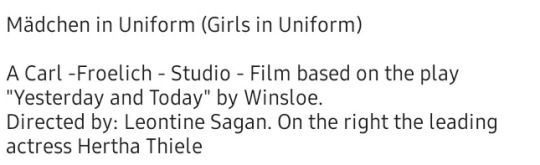
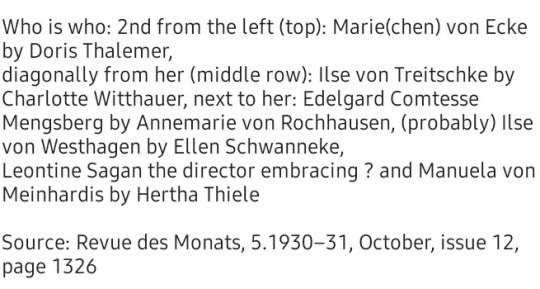
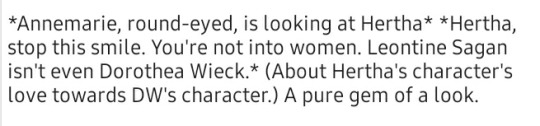
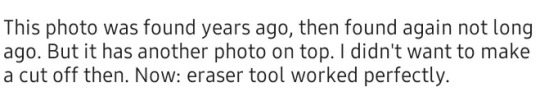
#Mädchen in Uniform#Madchen in Uniform#behind the scenes#Leontine Sagan#Annemarie von Rochhausen#Doris Thalmer#Hertha Thiele#Charlotte Witthauer#new format of posts has only text post so no 'filter by' search in archive#but old text post format works in old versions of mobile Chrome (desktop mode is on)#hopefully it's a photo post this way#Ellen Schwanneke#<— probably#IF NOT AN OLD VERSION OF TUMBLR APPLICATION the images couldn't be arranged at all *despair*#if to select all images at ince they are ordered randomly teo in a row mostly#* at once | two
4 notes
·
View notes
Text

𝐇𝐎𝐖 𝐓𝐎 𝐓𝐑𝐈𝐌 𝐏𝐎𝐒𝐓𝐒 𝐎𝐍 𝐌𝐎𝐁𝐈𝐋𝐄:
this tutorial at least medium difficulty. it’s not super complicated, but you do need a basic understanding of html.
i can’t stress this enough as disclaimer you may need to ditch aesthetic formatting and icons. if you know your way around html you’ll know how to keep those but it will be dependant on how comfortable you are with html. this post isn’t a tutorial on html and there are a lot of guides out there and this is long enough.
even if you don’t know how to work around formatting if you follow this step by step you will be able shorten reblogs and reply to threads without clogging the dash and your blog.
i’ll try to make this as concise as possible so i won’t bore you with why it works the way it works, long story short it has to do with tumblr changing the dashboard to be responsive to screen size and forcing the new post editor on mobile browsers (as well as the app)
the new post editor on mobile does not support removing reblogs or html editing, both of which you need in order to trim your post and add the last reply before adding your own. even when you switch the browser view to “desktop mode” tumblr’s responsive design will adapt the regular mobile layout.
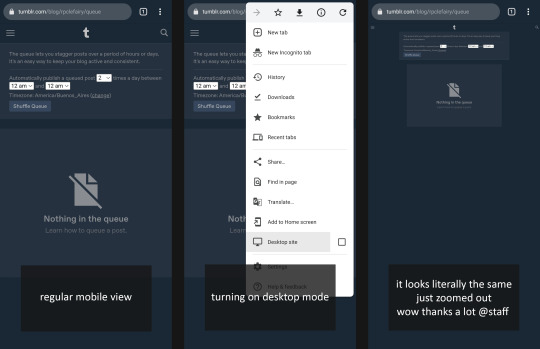
first you’re going to login on a regular mobile browser, whichever you use the most (chrome, safari, opera, etc). i’ll refer to this browser as your main browser, you’re going to use this to edit most things later.
for now just log in there and draft your partner’s reply. don’t bother turning on the desktop mode on this browser, it won’t make a difference. only draft the post (you can draft the post from the tumblr app as well)
next you’re going to download and install the puffin browser (available on android and ios). this is the only browser that i’ve found has a true desktop mode. login here as well and make sure to turn on desktop mode on this browser.

i’ll refer to puffin as your “trimmer” browser from now on.
open your drafts from the trimmer browser, edit the post, tap lightly on the post until the red x button shows up to remove reblogs. remove the reblogs and save the draft.

now close the trimmer browser and go back to your main browser, in my case it’s chrome.
here you’ll find that tumblr defaulted to keeping the original first post ever. i don’t really know why it does this but you can remove it the same way you just removed the reblogs.
you’ll notice the layout looks different from the responsive design. this is because you saved the draft from the trimmer browser which forces the true desktop view, saving the post in the regular old text editor format we use on the desktop version. now html editing is supported !
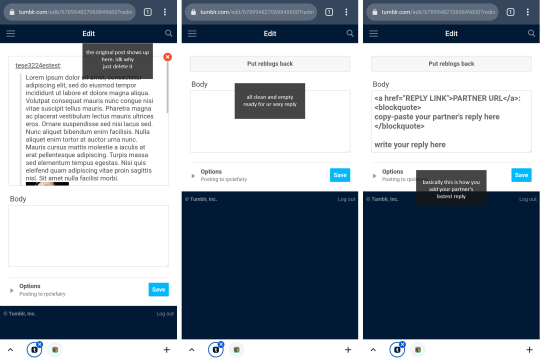
here is where you copy and paste your partner’s last reply and add your own. again, how much of their formatting you’ll retain depends on how comfortable you are with html and how much patience you have to replicate their formatting.
here’s the bare basic html you’ll use for a simple trimmed post:
<a href="POST LINK">PARTNER URL</a>:
<blockquote>
copy-paste your partner's reply here
</blockquote>
write your reply here
other useful html tags you can use for simple formatting:
<p> this is a paragraph </p>
<small> this text is small </small>
<b> this text is bold </i>
<i> this text is italicised </i>
if you really want to include icons you can use the code <figure data-orig-height="ICONHEIGHT" data-orig-width="ICONWIDTH"><img src="ICONURL" data-orig-height=" ICONHEIGHT" data-orig-width=" ICONWIDTH"></figure>
replace the following as follows:
ICONHEIGHT = the height of your icon in pixels
ICONWIDTH = the width of your icon in pixels
ICONURL = the url of your icon
for your partner’s icon just copy the url from their reply and to add a new icon of your own on your reply i’d suggest preemptively uploading a bunch of icons to a hidden page on your blog or a drafted post from your computer so later on you can use them from your phone just copying the url the same way.
aaand that’s it! in only a few clicks you’ve successfully trimmed your post. i hope this helps!
237 notes
·
View notes
Text
Comic Book Cbr Reader For Mac
Comic Book Cbr Reader For Macbook Pro
Comic Book Cbr Reader
If it's a good comic reader, it'll be smart enough to reverse page order so you can read the comic Manga or American style (back-to-front or front-to-back). Mac Comic Book Readers Comical and FFView are most likely the old school solutions you're likely to come across when perusing comic software for the Mac. CBR (comic book reader) or CBZ files need special apps or software to be displayed on different devices. Here we chose some of the greatest comic book reader apps and programs for a variety of mobile and desktop devices. Comic book reader for mac free download. HakuNeko S HakuNeko allows you to view and download manga images from some selected online manga reader website. CbrTekStraktor is an application to automatically extract text from the text bubbles or speech balloons present in comic book reader files (CBR). Some Comic Books come in formats such as CBR or CBZ exotic. The solution, digital comics readers. We show you a list of the top six Comic reading software for Windows PC/ Mac.
We all love paper comics, and digital versions don't have to replace them—but if you don't want to leave the house, or you want to load up a laptop for travel, a good desktop comic reader comes in handy. This week we want to know which ones you use to keep up with your favorite releases.
It's been a while since we last looked at your favorite desktop comic book readers, and a number of readers have pointed out to us that our former winner, CDisplayEX, now comes bundled with some pretty awful adware/malware, so we figured it was time for a fresh look, and a fresh recommendation. Let's hear your picks in the discussions below!
Advertisement
Five Best Desktop Comic Book Readers
Reading paper comics is fun, but if you want to take a ton of great reads with you on your laptop,…
Reader mode for chrome for mac. Go to 'Reader Mode Triggering' in chrome flags and select either ALWAYS or APPEARS TO BE AN ARTICLE OR WITH ARTICLE STRUCTURED MARKUP as per your reading requirements.
Read more Read
Let's hear your vote in the discussions below! To cast your vote, follow these guidelines:
Follow this format for your vote, including the bold print. If you don't, it won't be counted:
A LOGO OR SCREENSHOT OF THE DESKTOP COMIC READER
Vote: (BEST DESKTOP COMIC READER)
Why: Explain why this comic book reader stands above the others. What makes it the one you'd recommend to others, and why? Make your case! Try to keep it to a single paragraph, maybe two. Let us know how much it costs, if you know.
Don't duplicate nominations! Instead, if someone's nominated your pick, star (recommend) it to give it a boost, and reply with your story instead.
Please don't leave non-entry, direct comments on this post. They'll just get pushed down. Save your stories for others' submissions!
Advertisement
If you're not sure what we mean, just check out the nominations by our writers below. We'll give you a head start, and they should all be in the proper format, so you can just follow our lead.
The Hive Five is our weekly series where you vote on your favorite apps and tools for any given job. Have a suggestion for a topic? Send us an email at [email protected]!
Photo card reader for mac. Then you take the SD card out once the file has been transferred through the computer and input the card into the printer which now has your new images as well as any images you scan while having your SD CARD plugged in the printer/scanner. It doesn't seem to be working The best way to get an image transferred from your (MAC) computer would be to first plug your digital camera into your computer using the usb cord it to connect it, then transferring your jpg image to your internal camera memory, or the 'SD CARD' inside the camera!!
Advertisement Kindle book reader for mac.
Comic books as a medium seem tailor-made for tablets, even if the timeline doesn’t precisely add up. But there are a surprising amount of comic reading applications meant for old-fashioned desktop machines, too. This stuff comes in handy for gadgets that blur the lines, like the Microsoft Surface, or for someone who’s amassed a large collection of DRM-free comic book files.
MComix: Windows, Linux
If you’re looking for a simple, easy-to-use comic reader with enough features to give you some extra bells and whistles, MComix should probably be your first stop. It’s free and open source, based on the older and now abandoned Comix reader project, regularly updated for Windows and Linux. If it had a macOS version, we might just be able to end this article right here.
Kindle reader for mac viewing bookmarks. Kindle for Mac is intuitive, easy to use, stylish and includes all the essential reading tools: you can customize the text display, search words in a dictionary, highlight text strings, add your. How to read Kindle Books with Kindle Cloud Reader The Amazon Kindle Cloud Reader is a web app that allows you to read Kindle Books in any compatible web browser. Follow the steps below to read Kindle Books from your library using Kindle Cloud Reader. Jan 07, 2011 The Kindle app gives users the ability to read eBooks on a beautiful, easy-to-use interface. You may also read your book on your phone, tablet and Kindle e-Reader, and Amazon Whispersync will automatically sync your most recent page read, bookmarks, notes, and highlights, so you can pick up right where you left off. While we're unable to respond directly to your feedback, we'll use this information to improve our online Help. Kindle for Mac reading app gives users the ability to read Kindle books on a beautiful, easy-to-use interface. You’ll have access to over 1,000,000* books in the Kindle.
The interface has a basic library function, but it’s easier to simply open your files (CBR, CBZ, and PDF, among more pedestrian image formats) directly from your computer’s file explorer. The reading view makes it easy to find your page with thumbnails along the left side, and various fit modes along with a full screen view are handy in both button and hotkey flavors. The reader supports double-page views to best emulate comic reading, and a right-to-left mode for those who prefer manga to western-style comics.
The download comes as a standalone package, so you don’t even need to install anything, though you might want to associate some of the more common comic file types with MComix soon after trying it out.
YACReader: Windows, macOS, Linux
If you live a multi-OS lifestyle and you prefer some cross-platform consistency, YACReader is probably your best bet. It supports all of the common file types and archives, with a focus on building up an extensive and well-organized library of personal comics. The application will automatically fetch tags and issue data from the ComicVine database, and those who are keen on sharing with friends can install the UI-free server version to remotely host comics on iOS.
The application is available on Windows in both installer and portable flavors, plus 64-bit macOS and various Linux distro versions. The interface itself is a bit minimal for my taste, but it quickly disappears if you’re reading in full screen anyway. Sadly, though YACReader plays nice with all three major desktop platforms and can remotely serve files to iOS, there’s no Android client as of yet.
Comicrack: Windows
Though ComicRack comes in Android and iOS flavors, it’s Windows-only on the desktop. Which is weird, because it’s one of the more technical and analytical options out there. The tabbed interface supports reading multiple books at once, and its double-pane main view focuses on the user’s library or standard file browsing more than some of the other programs on this list. Free pdf reader for mac sierra 2017. But for the comic enthusiast who’s serious about managing a large collection, this could be the best option.
Once you dig into ComicRack, you see it’s a little more forgiving than it appears at first glance, with a double- and triple-column option and a handy all-in-one page view. Double-tapping the F button will switch from standard fullscreen view to a minimalist windowed look—good for reading while you keep an eye on something else on your computer. It also functions as the most feature-rich viewer when used as a pure file manager.
Comic Book Cbr Reader For Macbook Pro
SimpleComic: macOS
SimpleComic uses the fluid, and integrated user interface that was popular with mid-aughts OS X design to create what’s probably the simplest comic reader around. Though it supports all the common archive formats and includes the usual bells and whistles like double-page display and right-to-left reading, it does so with a minimal interface that will make you nostalgic for a Steve Jobs software demo. It’s probably the simplest and best-looking item on this list (with no particular care for libraries or tagging), so it’s a pity that the developer has only released a macOS version.
MangaMeeya: Windows
While you can certainly use MangaMeeya for western comics, it’s designed specifically for Japanese-style manga. This focus extends to more than just the right-to-left default page layout: the image display includes various tools that make black-and-white scans more visible and legible on computer screens, something that isn’t typically a concern for full color graphic novels. That specialization does seem to be a bit of a detriment for those looking for wider image file support or library tools, though—you’ll have to keep your files organized manually in Windows Explorer. On that note, it’s only available for Windows, more’s the pity.
Comic CBR, CBZ Viewer: Chrome
The Chrome Web Store isn’t exactly littered with dedicated comic viewers, but this seems to be the best among a very short field of contenders. The minimal interface can load up CBR or CBZ archive files wither from your personal Google Drive account or on your local machine. The super-simple interface offers one- or two-page views with standard or right-to-left reading, with the fullscreen option controlled by the browser itself. Like many Chrome extensions, this one is supported by advertising, and there’s no way to pay to get rid of the web-based ads. The extension will work on Chrome OS devices and more standard desktops, but with the options laid out above, there’s really no reason to use it on anything but a Chromebook.
READ NEXT
Comic Book Cbr Reader
› How to Fix a Slow or Unresponsive Mac
› Windows 10’s Tablet Mode May Be Replaced With the Desktop
› How to Quickly Switch Between Gmail Accounts on Android, iPhone, and iPad
› How to Use the chmod Command on Linux
› How Writers Can Use GitHub to Store Their Work
0 notes