#nornities
Text

How to use DXVK with The Sims 3
Have you seen this post about using DXVK by Criisolate? But felt intimidated by the sheer mass of facts and information?
@desiree-uk and I compiled a guide and the configuration file to make your life easier. It focuses on players not using the EA App, but it might work for those just the same. It’s definitely worth a try.
Adding this to your game installation will result in a better RAM usage. So your game is less likely to give you Error 12 or crash due to RAM issues. It does NOT give a huge performance boost, but more stability and allows for higher graphics settings in game.
The full guide behind the cut. Let me know if you also would like it as PDF.
Happy simming!
Disclaimer and Credits
Desiree and I are no tech experts and just wrote down how we did this. Our ability to help if you run into trouble is limited. So use at your own risk and back up your files!
We both are on Windows 10 and start the game via TS3W.exe, not the EA App. So your experience may differ.
This guide is based on our own experiments and of course criisolate’s post on tumblr: https://www.tumblr.com/criisolate/749374223346286592/ill-explain-what-i-did-below-before-making-any
This guide is brought to you by Desiree-UK and Norn.
Compatibility
Note: This will conflict with other programs that “inject” functionality into your game so they may stop working. Notably
Reshade
GShade
Nvidia Experience/Nvidia Inspector/Nvidia Shaders
RivaTuner Statistics Server
It does work seamlessly with LazyDuchess’ Smooth Patch.
LazyDuchess’ Launcher: unknown
Alder Lake patch: does conflict. One user got it working by starting the game by launching TS3.exe (also with admin rights) instead of TS3W.exe. This seemed to create the cache file for DXVK. After that, the game could be started from TS3W.exe again. That might not work for everyone though.
A word on FPS and V-Sync
With such an old game it’s crucial to cap framerate (FPS). This is done in the DXVK.conf file. Same with V-Sync.
You need
a text editor (easiest to use is Windows Notepad)
to download DXVK, version 2.3.1 from here: https://github.com/doitsujin/DXVK/releases/tag/v2.3.1
Extract the archive, you are going to need the file d3d9.dll from the x32 folder
the configuration file DXVK.conf from here: https://github.com/doitsujin/DXVK/blob/master/DXVK.conf.
Optional: download the edited version with the required changes here.
administrator rights on your PC
to know your game’s installation path (bin folder) and where to find the user folder
a tiny bit of patience :)
First Step: Backup
Backup your original Bin folder in your Sims 3 installation path! The DXVK file may overwrite some files! The path should be something like this (for retail): \Program Files (x86)\Electronic Arts\The Sims 3\Game\Bin (This is the folder where also GraphicsRule.sgr and the TS3W.exe and TS3.exe are located.)
Backup your options.ini in your game’s user folder! Making the game use the DXVK file will count as a change in GPU driver, so the options.ini will reset once you start your game after installation. The path should be something like this: \Documents\Electronic Arts\The Sims 3 (This is the folder where your Mods folder is located).
Preparations
Make sure you run the game as administrator. You can check that by right-clicking on the icon that starts your game. Go to Properties > Advanced and check the box “Run as administrator”.
Note: This will result in a prompt each time you start your game, if you want to allow this application to make modifications to your system. Click “Yes” and the game will load.

2. Make sure you have the DEP settings from Windows applied to your game.
Open the Windows Control Panel.
Click System and Security > System > Advanced System Settings.
On the Advanced tab, next to the Performance heading, click Settings.
Click the Data Execution Prevention tab.
Select 'Turn on DEP for all programs and services except these”:

Click the Add button, a window to the file explorer opens. Navigate to your Sims 3 installation folder (the bin folder once again) and add TS3W.exe and TS3.exe.
Click OK. Then you can close all those dialog windows again.
Setting up the DXVK.conf file
Open the file with a text editor and delete everything in it. Then add these values:
d3d9.textureMemory = 1
d3d9.presentInterval = 1
d3d9.maxFrameRate = 60
d3d9.presentInterval enables V-Sync,d3d9.maxFrameRate sets the FrameRate. You can edit those values, but never change the first line (d3d9.textureMemory)!
The original DXVK.conf contains many more options in case you would like to add more settings.

A. no Reshade/GShade
Setting up DXVK
Copy the two files d3d9.dll and DXVK.conf into the Bin folder in your Sims 3 installation path. This is the folder where also GraphicsRule.sgr and the TS3W.exe and TS3.exe are located. If you are prompted to overwrite files, please choose yes (you DID backup your folder, right?)
And that’s basically all that is required to install.
Start your game now and let it run for a short while. Click around, open Buy mode or CAS, move the camera.
Now quit without saving. Once the game is closed fully, open your bin folder again and double check if a file “TS3W.DXVK-cache” was generated. If so – congrats! All done!
Things to note
Heads up, the game options will reset! So it will give you a “vanilla” start screen and options.
Don’t worry if the game seems to be frozen during loading. It may take a few minutes longer to load but it will load eventually.
The TS3W.DXVK-cache file is the actual cache DXVK is using. So don’t delete this! Just ignore it and leave it alone. When someone tells to clear cache files – this is not one of them!
Update Options.ini
Go to your user folder and open the options.ini file with a text editor like Notepad.
Find the line “lastdevice = “. It will have several values, separated by semicolons. Copy the last one, after the last semicolon, the digits only. Close the file.
Now go to your backup version of the Options.ini file, open it and find that line “lastdevice” again. Replace the last value with the one you just copied. Make sure to only replace those digits!
Save and close the file.
Copy this version of the file into your user folder, replacing the one that is there.
Things to note:
If your GPU driver is updated, you might have to do these steps again as it might reset your device ID again. Though it seems that the DXVK ID overrides the GPU ID, so it might not happen.
How do I know it’s working?
Open the task manager and look at RAM usage. Remember the game can only use 4 GB of RAM at maximum and starts crashing when usage goes up to somewhere between 3.2 – 3.8 GB (it’s a bit different for everybody).
So if you see values like 2.1456 for RAM usage in a large world and an ongoing save, it’s working. Generally the lower the value, the better for stability.
Also, DXVK will have generated its cache file called TS3W.DXVK-cache in the bin folder. The file size will grow with time as DXVK is adding stuff to it, e.g. from different worlds or savegames. Initially it might be something like 46 KB or 58 KB, so it’s really small.
Optional: changing MemCacheBudgetValue
MemCacheBudgetValue determines the size of the game's VRAM Cache. You can edit those values but the difference might not be noticeable in game. It also depends on your computer’s hardware how much you can allow here.
The two lines of seti MemCacheBudgetValue correspond to the high RAM level and low RAM level situations. Therefore, theoretically, the first line MemCacheBudgetValue should be set to a larger value, while the second line should be set to a value less than or equal to the first line.
The original values represent 200MB (209715200) and 160MB (167772160) respectively. They are calculated as 200x1024x1024=209175200 and 160x1024x1024=167772160.
Back up your GraphicsRules.sgr file! If you make a mistake here, your game won’t work anymore.
Go to your bin folder and open your GraphicsRules.sgr with a text editor.
Search and find two lines that set the variables for MemCacheBudgetValue.
Modify these two values to larger numbers. Make sure the value in the first line is higher or equals the value in the second line. Examples for values:
1073741824, which means 1GB
2147483648 which means 2 GB.
-1 (minus 1) means no limit (but is highly experimental, use at own risk)
Save and close the file. It might prompt you to save the file to a different place and not allow you to save in the Bin folder. Just save it someplace else in this case and copy/paste it to the Bin folder afterwards. If asked to overwrite the existing file, click yes.
Now start your game and see if it makes a difference in smoothness or texture loading. Make sure to check RAM and VRAM usage to see how it works.
You might need to change the values back and forth to find the “sweet spot” for your game. Mine seems to work best with setting the first value to 2147483648 and the second to 1073741824.
Uninstallation
Delete these files from your bin folder (installation path):
d3d9.dll
DXVK.conf
TS3W.DXVK-cache
And if you have it, also TS3W_d3d9.log
if you changed the values in your GraphicsRule.sgr file, too, don’t forget to change them back or to replace the file with your backed up version.
OR
delete the bin folder and add it from your backup again.

B. with Reshade/GShade
Follow the steps from part A. no Reshade/Gshade to set up DXVK.
If you are already using Reshade (RS) or GShade (GS), you will be prompted to overwrite files, so choose YES. RS and GS may stop working, so you will need to reinstall them.
Whatever version you are using, the interface shows similar options of which API you can choose from (these screenshots are from the latest versions of RS and GS).
Please note:
Each time you install and uninstall DXVK, switching the game between Vulkan and d3d9, is essentially changing the graphics card ID again, which results in the settings in your options.ini file being repeatedly reset.
ReShade interface
Choose – Vulcan

Click next and choose your preferred shaders.
Hopefully this install method works and it won't install its own d3d9.dll file.
If it doesn't work, then choose DirectX9 in RS, but you must make sure to replace the d3d9.dll file with DXVK's d3d9.dll (the one from its 32bit folder, checking its size is 3.86mb.)
GShade interface
Choose –
Executable Architecture: 32bit
Graphics API: DXVK
Hooking: Normal Mode

GShade is very problematic, it won't work straight out of the box and the overlay doesn't show up, which defeats the purpose of using it if you can't add or edit the shaders you want to use.
Check the game's bin folder, making sure the d3d9.dll is still there and its size is 3.86mb - that is DXVK's dll file.
If installing using the DXVK method doesn't work, you can choose the DirectX method, but there is no guarantee it works either.
The game will not run with these files in the folder:
d3d10core.dll
d3d11.dll
dxgi.dll
If you delete them, the game will start but you can't access GShade! It might be better to use ReShade.
Some Vulcan and DirectX information, if you’re interested:
Vulcan is for rather high end graphic cards but is backward compatible with some older cards. Try this method with ReShade or GShade first.
DirectX is more stable and works best with older cards and systems. Try this method if Vulcan doesn't work with ReShade/GShade in your game – remember to replace the d3d9.dll with DXVK's d3d9.dll.
For more information on the difference between Vulcan and DirectX, see this article:
https://www.howtogeek.com/884042/vulkan-vs-DirectX-12/
311 notes
·
View notes
Text

Praaven Reworked by Nornities&Simsmidgen

Praaven Prison Tower
I was about to build a castle to recreate the tragic love story between Ugo d'Este and Laura “Parisina” Malatesta at the end of the Medieval(Almost Renaissance), but I gave up.(Apparently I don't have the talent for castle building)
Hmm, If you have time, it might be a good idea to write just the ending part.
















thank you for reading. see you.
#the sims3#ts3#sims3#ts3 screenshots#ts3 simmer#sims 3 gameplay#sims 3 simblr#sims 3 build#ts3 medieval#praaven reworked#nornities#simsmidgen#ts3 community lot medieval
99 notes
·
View notes
Text



Some more pictures from Moonlight Valley.
20 notes
·
View notes
Text





I've been fooling around Praaven (original by @potato-ballad-sims, reworked by @nornities and @simsmidgen) around the same time I read threads on historically accurate medieval building reconstructions.
Because of that I ended up reworking the façade of the buildings around the Market Square (specifically the City Hall and the Merchants' Guild) (I felt they needed some more colors, given the time period, as it's supposed to be set in late 14th Century Bohemia iirc).
Next step: remove the sunflowers from all lots that have them (as they're native to Mexico, which hasn't been invaded up to the 1490s)
Edit: Post #500. WOOO!!!1!
18 notes
·
View notes
Photo




This year the CroNor team prepared some treats for your bare walls :) With these pictures you can welcome some truly magical characters and sceneries in your game, straight from Moonlight Valley.
https://simfileshare.net/download/3493396/
194 notes
·
View notes
Text



@nornities I found her in my library and I love her, so I always bring her back.
10 notes
·
View notes
Text










Northeney photo dumb cause i love the scenery and the lighting of this little island. I didn't edit these cause they're pretty just the way they are.
30 notes
·
View notes
Text
Raiders Of The Lost Island Consignment Shop - Part 119
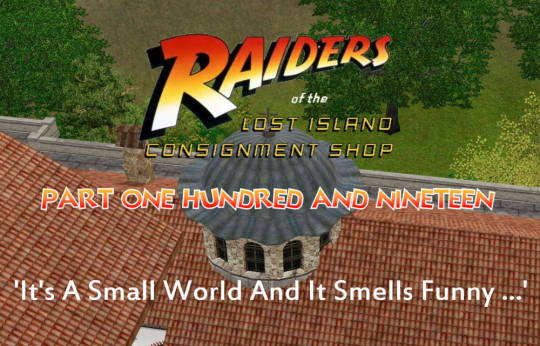
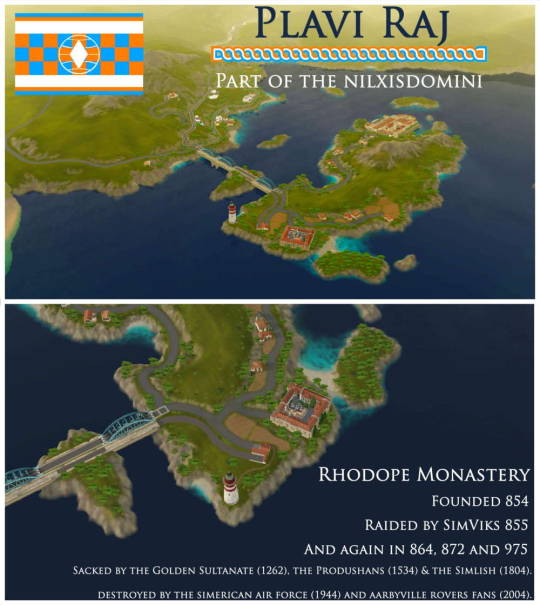
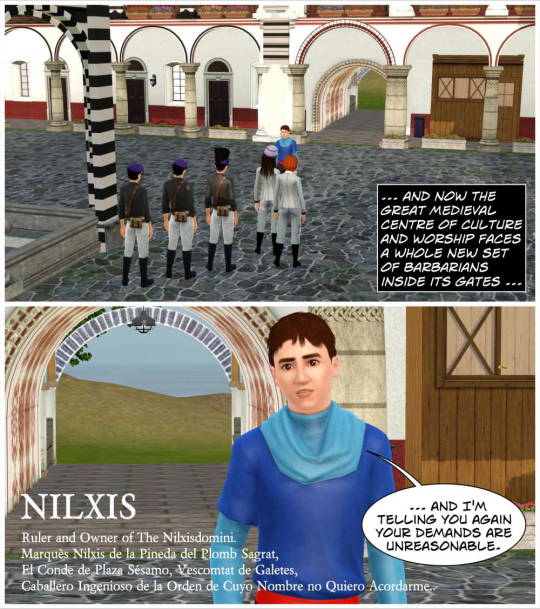
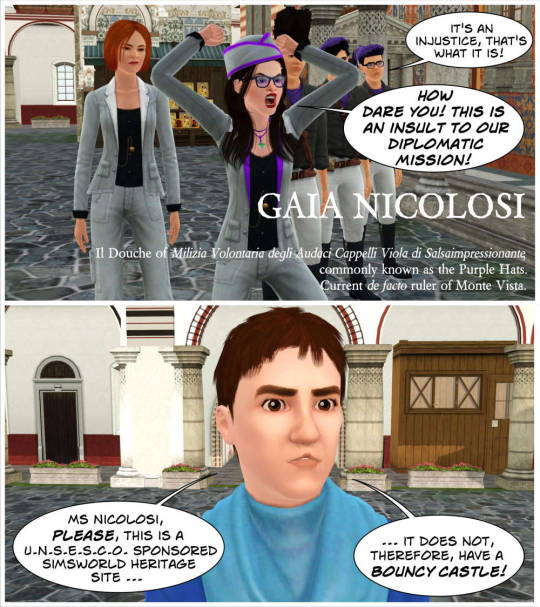
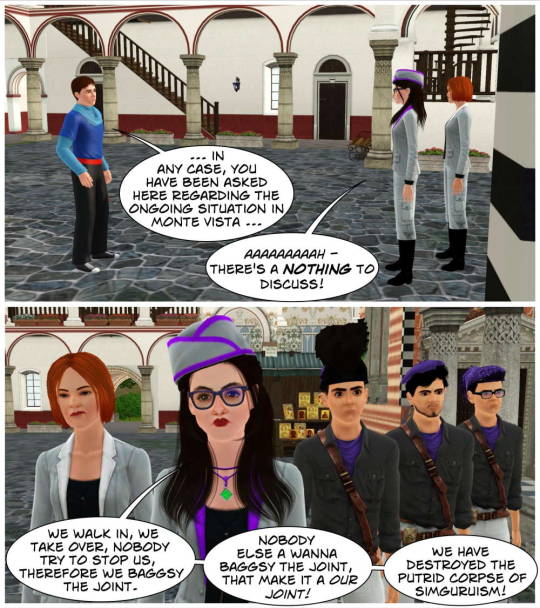












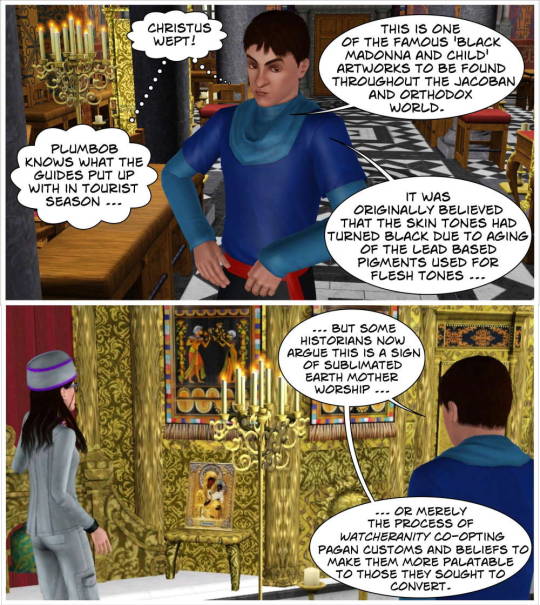


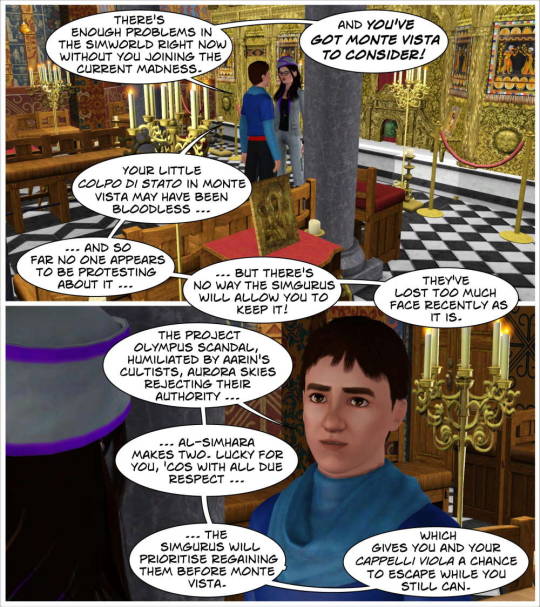




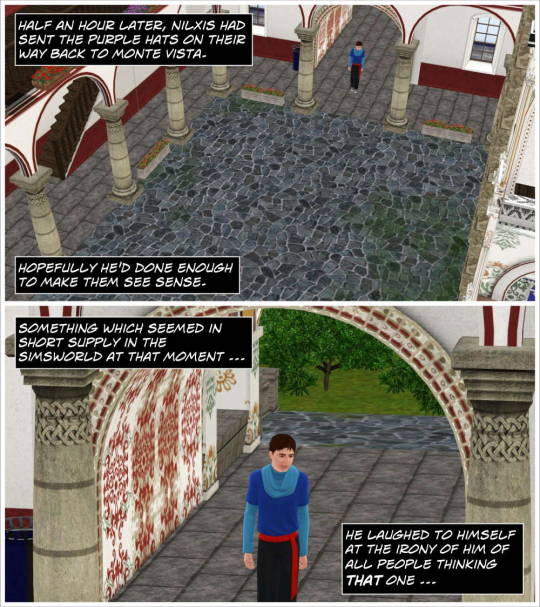

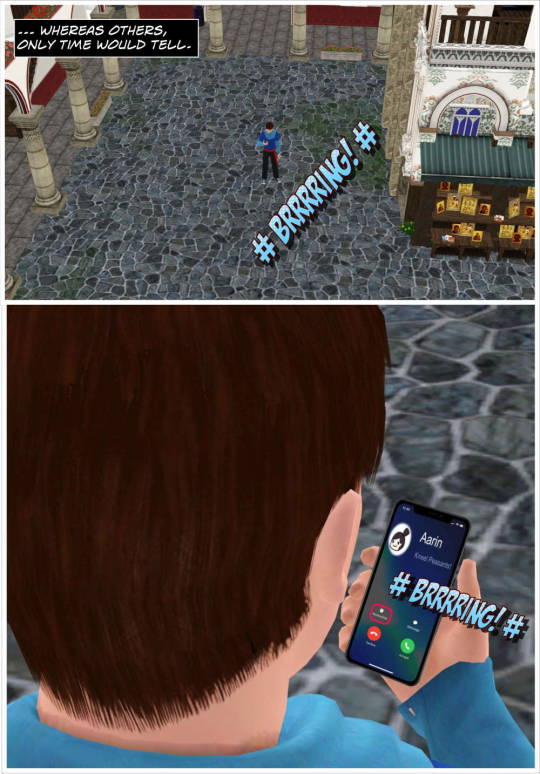


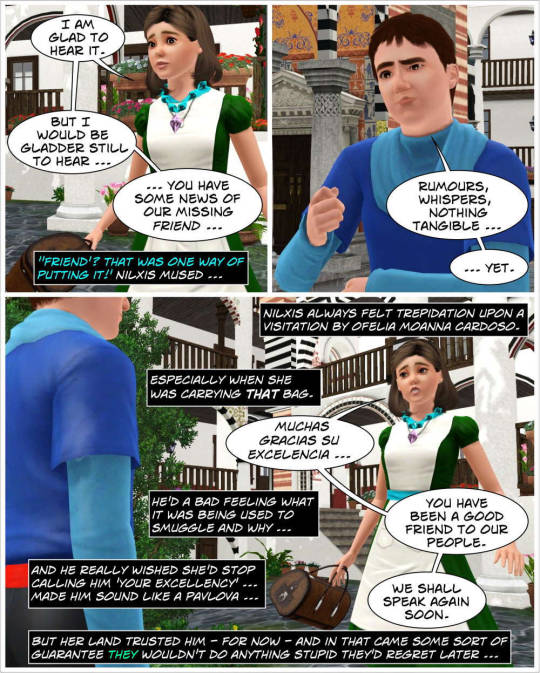

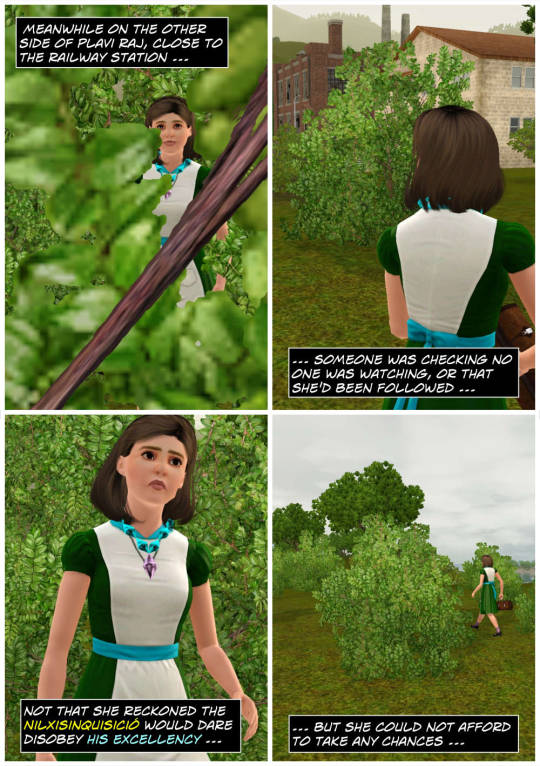
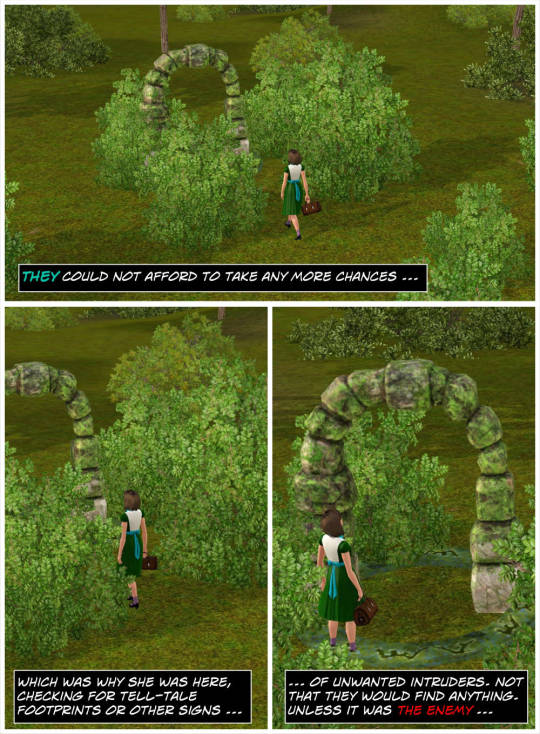






PART ONE HUNDRED AND TWENTY TO FOLLOW!
Special thanks to Nilxis for the usage not only of Plavi Raj, but for his Rila Monastery build which was used for Rhodope Monastery.
Also thank you to Murfeel for your fortuitously timed transporter for Simblreen 2022 ...
#raiders of the lost island consignment shop#sims 3#sims 3 stories#plavi raj#Nilxis#gaia nicolosi#susanna carrozziere#michael sciortino#joi marino#salvo micheli#aarin#ofilia moanna cardoso#norn#schnattchen#mammut#foxi2012#golem#Jesirai Witherleaf#nilxisdomini#the nornities#the fairy realm#crowkeeperthesimmer#murfeelee
6 notes
·
View notes
Text

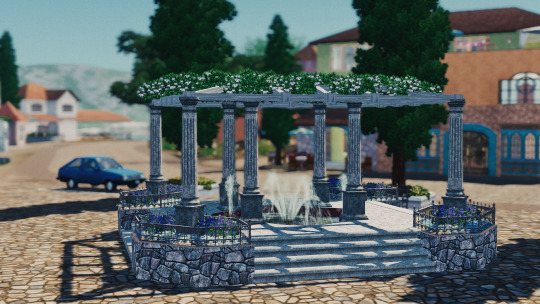


Lago Simiore by @nornities with the Simszoo team @blackyssims2and3zoo
113 notes
·
View notes
Text
Today's simblr appreciation day? ngl I kinda hate these type of things because I'll most certainly forget someone(s) if I name specific names but @tipsy-clouds, @isimchi, @paluding, @potential-fate, @mdpthatsme, @keoni-chan, @deedee-sims @platinumaspiration @nervosims @kayleigh-83 @kalux-sims @episims, @aondaneedles, @moocha-muses, @rena-sims, @simsinlowspace, @tvickiesims, @atomtanned, @mourky, @lucilla-sims, @janika31, @rudhira, @plumbtales, @nornities, @papermint-airplane, @f1shart, @budgieflitter, @socialbunny, @nonsensical-pixels, @lamare-sims, @fortuneaspiration, @yandereplumsim, @deatherella, @katatty, @elvisgrace, @kestrelteens, @frottana-sims, @frauhupfner, @curiousb, @andrevasims, @redsimmer-blog, @esotheria-sims, @rascalcurious, @rurpleplayssims, @pforestsims, @landgraabsims, @brandinotbroke, @hazelpuff, @grilledcheese-aspiration, @goingsimcrazy, and everybody who is escaping my mind atm because it took me forever to even just come up with all that I did mention 😅
I APPRECIATE YOU. THANK YOU FOR EXISTING.
Some of you I download nearly everything you make, some of you I love seeing your gameplay, some of you like nearly all of my gameplay, some of you have helped me with cc, all of you I get excited if I see you on my dash 💛
Thanks to the community at large for accepting me. While I've been a simmer in some capacity since 2000 (does a 4 year old who essentially stole my mom's pc and had to have the ts1 pop-ups read to me because I couldn't hardly read yet really count as a simmer?) I never really was involved in the community until I made this simblr acc in February of 2022. And as someone who often has a difficult time fitting in anywhere and has left communities in the past for feeling out of place, I definitely feel included and at home here 💛
94 notes
·
View notes
Text
Simblr Gratitude Day 💚💚💙💚💚
Sorry this is a bit late, I've been busy with irl holiday things, and getting a present together for y'all ( pray for me ). I was hoping I'd have the time to send everyone cute little personalized messages, but time is my enemy it seems, so lemme just take a quick second to thank and tag a few folks who keep my dashboard amazing!
@solori, @simspaghetti, @arcadewonder, @paupelou, @oatberrytea, @simphic, @rottengurlz, @nornities, @fizzytoo, @vyxated, @smallsimmer, @noeyinthemist, @pleaseputnamehere, @thepettymachine, @maelfe, @thaplumbob, @bunmou, @lucidicer, @wolfavens, @mattodore, @llamaheart, @simelune, @cowboycid, @cowplant-snacks, @kingfakey, @cinamun, @exhabigou, @helloavocadooo, @woodleeef, @saturngalore, @crsentfairy
Why is there a limit ??? 😭😭😭
147 notes
·
View notes
Text


I love this weather in Sims 3 🌧️
131 notes
·
View notes
Text

Praaven Reworked by Nornities&Simsmidgen

Go to the park on Sunday.















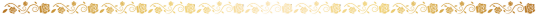
thank you for reading. see you.
#praaven reworked#the sims 3#ts3#sims3#sims 3 screenshots#sims 3 gameplay#sims 3 simblr#sims 3#nornities#simsmidgen#ts3 medieval#ts3 simmer#sims 3 build#ts3 community lot medieval
100 notes
·
View notes
Text

Moonlight Valley.
15 notes
·
View notes
Text
Winter 08: Dateless - Pt. 2 (64/64)

As his eyes locked with hers, she didn't even try to hide her blushing cheeks anymore.

And when his face inched slowly closer, she was sure he must be able to hear the very rapid beating of her heart.


Even though part of Rachel still thought she was dreaming, in her heart she knew, she was definitely no longer dateless.


Malte created by @nornities
#Oh my heart with these two... <3#Rachel has found her match!#Tomorrow I look back on this whole thing#Because it's been quite a journey#Loved it though!#atoh#date rachel!#ts3#the sims 3#sims 3#sims story#rachel murray#malte nerhus
57 notes
·
View notes
Text
Simblr Day of Gratitude
Haha, get appreciated, idiot. 😈
@happy-lemon, @brannewjoint, @bool-prop, @getboolpropped, @faeriefrolic, @necile, @nectar-cellar, @bastardtrait, @bellakenobi, @theosconfessions, @id-element0, @nornities, @pudding-parade, @frostedshore, @weisskralle, @silwermoon-sims, @erasabledinosaur, @cupidia, @sushiikinsss, @echoweaver, @nocturnalazure, @sim-songs, @thistleandwoods, @robbybirdy
and if I've missed anyone, it's only because I have a terrible memory and have forgotten a few names (I know I've left off some important people, but I'm picturing your avatars in my mindbrain and you're included in spirit) but be assured, I love you all the same. You've all been so wonderful and welcoming and fun to be around. You've really made this year on Simblr great and made me feel like a part of a community which is what the Sims thrives on. I hope to stick around for a long time. You guys are wonderful!
I love this idea. It's so cute.
And all the lurkers out there who don't post or comment but still read my stuff, thank you! I love you! And my mutuals that I've never said a single word to but keep showing up in my notifs, I'm so ride or die for you, you don't even know. 💚💚💚
And the CC creators and modders and converters, good freakin lord, you are the backbone and nervous system of this community. I can't even express how awesomely talented you all are!
This community is so special to me. Continue to exist. Continue to be you. 💚💚💚
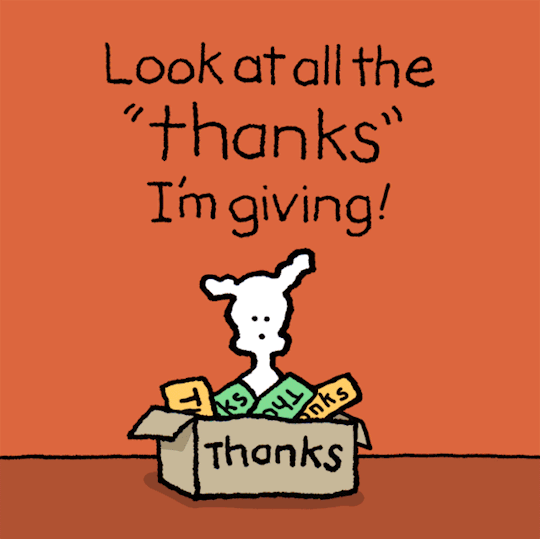
#sims community#simblr#just simblr things#simblr day of gratitude#is there a special tag for this?#i think there's a special tag for this#but i've forgotten what it is#i think it's simblr day of gratitude#but it's not populating in the box when i type it in#so maybe not#idk#thank you all for putting up with me#gif warning#emotions warning
68 notes
·
View notes