#team showcase plugin
Text
How do you showcase your team members in WordPress?
#WordPressTeamShowcase #TeamMembers #WordPressDesign #CompanyCulture #EmployeeSpotlight #WordPressWebsite #TeamShowcase #WordPressPlugin #CompanyTeam #WordPressShowcase
#premium wordpress themes#paid wordpress themes#wordpress premium themes#app landing wordpress theme#premium wordpress theme#consulting business wordpress theme#education wordpress theme#education & online course wordpress theme#online learning wordpress theme#wordpress plugins#team showcase plugin#wordpress team plugin#wordpress team showcase#team showcase wordpress plugin
0 notes
Text
Summaries, Custom Article Actions, Obsidian Integration, and More
Today we’re launching Instapaper 8.6 for iOS and macOS, which includes Summaries to quickly get a snapshot of an article, Custom Article Actions to customize the toolbar in the article view, and many more new features that you’ve been asking for.
We’re also launching our official Obsidian Plugin, which syncs all of your highlights and notes to Obsidian.
Summaries
Summaries provide both an overview of the current article, and a list of Summary Highlights which showcase the most important sentences in the article.
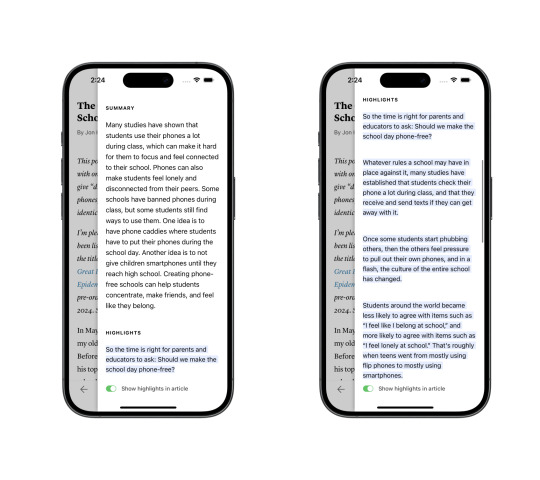
You can access Summaries by tapping the “...” menu then tapping Summarize. We wanted to make Summaries accessible from wherever you are in the article, so you can also swipe from the right edge of the article to open the summary.
Tapping any of the Summary Highlights will take you to that place in the article, and you can easily highlight or create a note by tapping the summary highlight. There is also a toggle that enables you to show all Summary Highlights in context while you’re reading the article.
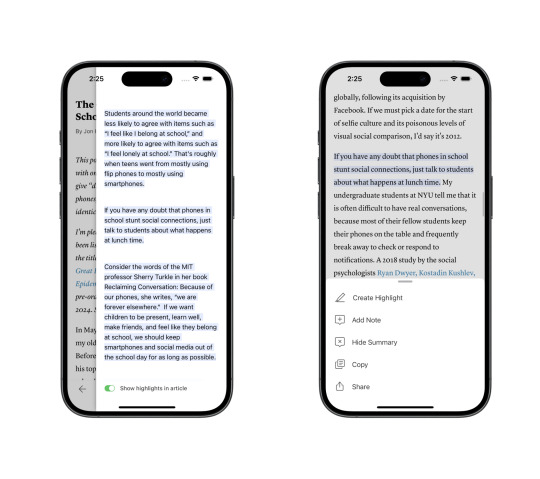
Summaries are limited to 5 per month for free users. With Instapaper Premium you’ll get unlimited Summaries, and Instapaper will automatically sync Summary Highlights to your device. If you have the “Show in article” toggle enabled, Instapaper will automatically show the Summary Highlights in the article without needing to fetch the summary first.
Summaries are available in Instapaper 8.6 on iOS, macOS, and on the Instapaper website. Android support coming soon!
If you’re interested in the technical details, we also published a post about how Instapaper Summaries are generated.
Custom Article Actions
In the article view, you can now customize the toolbar actions by long pressing an icon, and replacing it with a customized action. We’ve received a lot of requests from people who frequently use text-to-speech or view their notes, and want an easy way to do that from the toolbar. So if you’re using Instapaper for heavy research, your toolbar might look something like this:

Custom Article Actions are available today on iOS and macOS.
Obsidian Plugin

We’re excited to share our official Obsidian Plugin, which is the only plugin that can sync all of your highlights and notes to Obsidian.
You can enable the plugin by searching for Instapaper in Obsidian Plugins. After installing, navigate to Settings > Instapaper (under Community Plugins), log in with your Instapaper credentials, and your Notes will start syncing.
Additional Features & Improvements
In addition to the above, we’re launching a number of additional features and improvements in Instapaper 8.6:
Oldest article sync is now available. If you'd like to sync your articles oldest first, you can navigate to Instapaper Settings > Advanced > Home (Under Syncing) > Oldest First.
Support for iOS default system browser when opening links. You can switch to the iOS default browser by navigating to Instapaper Settings > Browser > System.
If you prefer Dark Mode slightly less dark, True Black can now be disabled in Instapaper Settings > Advanced > True Black.
Toggle to enable or disable scrolling under the status bar available in Settings > Advanced > Full Screen.
Option to remove “via Instapaper” attribution when sharing articles is available with Instapaper Premium in Settings > Advanced > Sharing.
Improved display of code blocks in reader view.
Increased largest font sizes for better accessibility.
As always, if you have any feature requests, questions, or concerns please feel free to reach out at [email protected].
– Instapaper Team
8 notes
·
View notes
Text
Exploring the Minecraft Server Landscape: A Comprehensive List
Minecraft's multiplayer aspect is a significant part of its appeal, as it allows players to connect, collaborate, and explore together in shared virtual worlds. With countless Minecraft servers available, each offering unique gameplay experiences, it can be overwhelming to navigate the vast server landscape. In this article, we present a comprehensive list of Minecraft servers, categorized by gameplay style and features, to help you find the perfect server for your preferences and interests. Whether you're seeking survival, creative building, minigames, roleplaying, or something entirely different, this list will serve as a valuable resource to guide your exploration of the diverse Minecraft server community.
Survival Servers:
- HermitCraft: Inspired by the popular YouTube series, HermitCraft offers a survival multiplayer experience where players can join a community of content creators and collaborate in a semi-vanilla survival world.
- TheArchon: Known for its unique gameplay mechanics and custom features, TheArchon offers a survival experience with a strong emphasis on PvP, factions, and raiding.
- Hypixel: One of the largest Minecraft servers, Hypixel offers a variety of game modes within its survival category, including SkyBlock, BedWars, and more.
Creative Servers:
- PlotSquared: A creative server that provides individual plots for players to showcase their building skills, collaborate on projects, and participate in regular building contests.
- WorldEdit Creative: With WorldEdit as a core plugin, this server offers a creative mode experience with a vast selection of building tools, enabling players to construct impressive structures and landscapes.
Minigame Servers:
- Mineplex: Known for its extensive collection of minigames, Mineplex offers a wide range of game modes, including parkour, PvP battles, team-based games, and much more.
- Hypixel: Besides its survival modes, Hypixel features an array of popular minigames, such as SkyWars, BedWars, Murder Mystery, and TNT Run.
Roleplaying Servers:
- Wynncraft: An MMORPG-style Minecraft server, Wynncraft provides an immersive roleplaying experience with an expansive world to explore, quests to complete, and a rich storyline.
- The Lord of the Craft: Set in a medieval fantasy realm, The Lord of the Craft offers a roleplaying environment where players can create unique characters, engage in political intrigue, and embark on epic adventures.
Modded Servers:
- Feed the Beast (FTB): A popular modded Minecraft server network, FTB offers a variety of modpacks catering to different playstyles, such as FTB Revelation, FTB Infinity Evolved, and FTB Sky Adventures.
- Tekkit: Tekkit is a classic modpack that introduces advanced industrial and technological mods, allowing players to build complex machinery, automate processes, and explore new dimensions.
Economy Servers:
- EcoCityCraft: A server focused on creating a player-driven economy, EcoCityCraft offers features like towns, player shops, a balanced economy, and a strong emphasis on community collaboration.
- MineSuperior: Known for its robust economy system, MineSuperior provides various ways for players to earn and spend in-game currency, including trading, auctions, and a player-driven marketplace.
The Minecraft server landscape is a vast and diverse ecosystem that caters to a wide range of gameplay styles and preferences. Whether you enjoy survival challenges, creative building, minigames, roleplaying, or modded adventures, there's a server out there that aligns with your interests. This comprehensive list serves as a starting point for your exploration, but it's always worth researching and discovering new servers to find hidden gems within the Minecraft community. So, dive in, connect with fellow players, and embark onexciting adventures in the Minecraft server landscape. Remember to read server rules, engage with the community, and embrace the spirit of collaboration and creativity that Minecraft embodies. Happy exploring!
Minecraft Pc Build Battle Servers
#Minecraft Pvp Servers 2020#Minecraft block hunt servers#How to get free items in minecraft servers#minecraft creative mode servers#how to shut off idle time in minecraft servers#how to play servers java edition minecraft#minecraft 1.8 9 servers#Minecraft how to be boss at servers#good minecraft hosting servers#why do we have to pay for servers on xbox one minecraft?
2 notes
·
View notes
Text
Steps to follow for figma :

Create a Figma Account:
If you haven't already, sign up for a Figma account at https://www.figma.com/ to access the platform.
Figma Basics:
Familiarize yourself with the Figma interface, including the toolbar, layers panel, properties panel, and canvas.
Design Fundamentals:
Learn design principles like color theory, typography, layout, and visual hierarchy. Understand how to create user-friendly and aesthetically pleasing designs.
Figma Components:
Understand the power of components in Figma. Learn how to create and use reusable design elements to maintain consistency across your designs.
Designing UI Elements:
Dive into designing common UI elements like buttons, forms, cards, navigation bars, and more.
Design System:
Explore how to create a design system in Figma. Organize your styles, components, and assets to ensure a consistent and efficient design workflow.
Prototyping:
Learn how to create interactive prototypes using Figma's prototyping features. Connect screens, add interactions, and simulate user flows.
Plugins and Integration:
Explore Figma plugins to enhance your design workflow. Plugins can automate tasks, provide design assets, and integrate with other tools like Sketch, Zeplin, and more.
Collaboration:
Understand how to collaborate with team members in Figma. Learn about version history, commenting, and sharing design files with stakeholders.
Responsive Design:
Master responsive design techniques to ensure your designs work well across various devices and screen sizes.
Designing for Mobile and Web:
Create designs specific to mobile applications and web projects. Understand the design guidelines and best practices for each platform.
Icon and Illustration Design:
Practice creating icons and illustrations using Figma's vector tools.
Animations and Microinteractions:
Learn how to add subtle animations and microinteractions to your prototypes to enhance the user experience.
Real Projects:
Work on real projects or redesign existing apps/websites to apply your Figma skills practically.
Seek Feedback and Iterate:
Share your designs with peers or the design community to receive feedback and iterate on your work.
Stay Updated:
Stay up-to-date with the latest Figma features, updates, and design trends through Figma's blog and community forums.
Design Challenges:
Participate in design challenges or contests to challenge yourself and grow your design skills.
Portfolio Building:
Create a portfolio showcasing your Figma projects. Highlight your design process, problem-solving skills, and the impact of your designs.
#software#startup#100daysofcode#software engineering#figma#figmadesign#figma figure#programming#interface
2 notes
·
View notes
Text
logic pro mixing templates
Logic Pro Templates are professionally arranged, mixed, and mastered. We pride ourselves on creating Logic Pro Templates with meticulous attention to detail. Our team dedicates considerable effort to creating Logic Pro templates that are expertly arranged, mixed, mastered, and carefully constructed with meticulous attention to detail. We strive to optimize every aspect of the template, including instrument sounds, effects, and automation, to ensure the best possible sound and performance. This guarantees that users can have a seamless and satisfying experience creating their own music using our Logic Pro templates.
"Old Shit" Logic template empowers your heavy metal creations!
Manson gained widespread recognition in the 1990s with the release of his influential albums: Portrait of an American Family (1994), Antichrist Superstar (1996), and Mechanical Animals (1998). These albums propelled him into the spotlight, making him a subject of controversy and criticism in the mainstream media. Manson's provocative public image, when combined with his music, stirred debates about his impact on young audiences. Nonetheless, his music from that era remains a defining element of his career and solidifies his status as a significant figure in the music industry.
Marilyn Manson's music spans across various genres, including industrial metal, industrial rock, alternative metal, hard rock, gothic rock, and shock rock. With his distinctive and boundary-pushing sound, Manson has defied traditional genre classifications and carved out a unique place in the music landscape. His music combines elements of heaviness, aggression, and darkness, often accompanied by provocative and theatrical stage performances. The fusion of these genres has contributed to Manson's iconic and influential status in the music industry.
We tried to accurately reproduce all FX and Synth sounds using the Logic Pro sound library.
In Marilyn Manson's track "This Is the New Shit," the use of lo-bit samples and powerful guitar chords creates a distinct and impactful sonic experience. The combination of these elements results in a massive and energetic sound that resonates with the listener. The track showcases a unique fusion of electronic and acoustic drums, with electronic drums and drum loops providing a driving force throughout the song, while the addition of acoustic drums in the chorus adds depth and intensity to the composition. The result is a dynamic and engaging track that captures the essence of Marilyn Manson's signature style and pushes the boundaries of heavy music.
Using the Logic Pro library, we attempted to locate all of the sounds for this hard rock template " Old Shit ". We use our free samples from the Maxi-Beat studio in addition to the excellent Logic Pro sound library.
All of our Logic templates are created using DAW built-in tools and plugins. This eliminates compatibility issues with plug-ins and tools from other manufacturers. However, in our Logic Pro template you can replace the Logic synths and plug-ins for your preferred synths and plug-ins.
All you need to get started with our heavy metal template is Logic Pro and a sound library installed on your computer!
In the Logic template " Old Shit," we use audio tracks for the vocals and the FX. All synthesizers and sampler instruments are on midi tracks and can be edited or replaced with other virtual instruments. This means that the project can be freely edited: change any sounds, all synthesizer parameters, chords, melodies, and much more.
#logic pro mixing templates#free vocal templates for logic pro x#logic pro templates#logic pro x templates#logic templates#logic pro x beat template#ableton templates
2 notes
·
View notes
Text
Halogix is Top Brand for Affordable WordPress Development Services
In today’s digital age, a robust online presence is crucial for businesses of all sizes. WordPress, being one of the most popular content management systems, offers a versatile platform for building websites.
Halogix has emerged as a top brand for providing affordable WordPress development services, helping businesses establish a compelling online presence without breaking the bank.
Halogix is the preferred choice for WordPress development, the services they offer, and the benefits of choosing them for your web development needs.
Expertise in WordPress Development
Halogix is renowned for its expertise in WordPress development. Their team of skilled developers has extensive experience in creating customized WordPress websites that cater to the unique needs of each client.
Whether it's a simple blog, a corporate website, or a complex e-commerce platform, Halogix ensures that every project is executed with precision and excellence.
Comprehensive Service Offering
Halogix offers a comprehensive range of WordPress development services designed to meet diverse client needs. Their service portfolio includes:
Custom WordPress Website Design: Tailored designs that reflect the client’s brand identity and meet their specific requirements.
Theme Development and Customization: Development of custom themes or modification of existing ones to create a unique look and feel.
Plugin Development: Custom plugin development to extend the functionality of WordPress websites.
E-commerce Solutions: Integration of WooCommerce and other e-commerce plugins to build fully functional online stores.
Website Maintenance and Support: Ongoing maintenance and support services to ensure websites remain secure and up-to-date.
Affordability without Compromise
One of the standout features of Halogix is their ability to provide high-quality WordPress development services at affordable prices. They understand the budget constraints of small and medium-sized businesses and strive to offer cost-effective solutions without compromising on quality. This commitment to affordability makes Halogix an attractive choice for businesses looking to maximize their return on investment.
Innovative and Modern Solutions
Halogix stays ahead of the curve by incorporating the latest trends and technologies in their WordPress development projects. They utilize modern design principles, responsive design techniques, and the latest WordPress features to create websites that are not only visually appealing but also highly functional and user-friendly. This focus on innovation ensures that clients receive cutting-edge solutions that meet the demands of the modern web.
Client-Centric Approach
At Halogix, the client’s needs are at the forefront of every project. They take a client-centric approach, working closely with businesses to understand their goals, challenges, and vision. This collaborative process ensures that the final product aligns perfectly with the client’s objectives. Halogix’s commitment to open communication and transparency fosters strong, long-lasting relationships with their clients.
SEO and Performance Optimization
Halogix understands the importance of search engine visibility and website performance. Their WordPress development services include SEO best practices and performance optimization to ensure that websites not only look great but also rank well on search engines and load quickly. This holistic approach helps clients attract more visitors and convert them into customers.
Strong Track Record
With a strong track record of successful projects, Halogix has built a reputation for delivering results. Their portfolio showcases a diverse range of websites across various industries, highlighting their versatility and expertise. Positive client testimonials and reviews further attest to their reliability and the high quality of their work.
Ongoing Support and Training
Halogix’s commitment to their clients extends beyond the initial development phase. They offer ongoing support and training to ensure that clients can effectively manage and update their WordPress websites. This continuous support helps businesses keep their online presence fresh and relevant, adapting to changing market needs.
Conclusion
Halogix has established itself as the top brand for affordable WordPress development services, providing businesses with high-quality, customized solutions that meet their specific needs. With their expertise, comprehensive service offering, and commitment to affordability, Halogix helps businesses create compelling online presences that drive success.
Their client-centric approach, innovative solutions, and ongoing support make them a trusted partner for businesses looking to leverage the power of WordPress. As the digital landscape continues to evolve, Halogix remains at the forefront, delivering top-notch WordPress development services that empower businesses to thrive online.
0 notes
Text
Expert Tips on Hiring the Best WordPress Website Designer

In today's digital landscape, a robust online presence is no longer a competitive advantage, it's an absolute necessity. Businesses of all sizes rely on websites to connect with customers, showcase products and services, and establish brand authority.
WordPress, the world's leading content management system (CMS), has become the go-to platform for building and managing websites, blogs, and even e-commerce stores. But to truly unlock the potential of WordPress and maximize your online success, partnering with a skilled WordPress website designer is crucial.
Whether you're crafting a brand new website, revamping an existing one, or aiming to incorporate advanced functionalities, finding the right WordPress professional can make all the difference. This guide offers valuable insights to help you hire a WordPress website designer who perfectly aligns with your unique business needs.
Know Your Needs Before You Go
The first step to a successful hiring process is self-discovery. Before embarking on your search, take the time to clearly define your project requirements. Consider the features, design elements, and functionalities you envision for your website. This initial planning will help you pinpoint the appropriate level of expertise your ideal candidate needs to possess and streamline your search criteria.
Skills Take Center Stage
When hiring a WordPress website designer, prioritize skills above all else. Look for professionals or agencies with a demonstrably strong track record in WordPress development. Explore their portfolio, client testimonials, and case studies to get a sense of their experience, expertise, and design aesthetic.
Beyond WordPress: Technical Prowess Matters
Building a robust WordPress website requires a diverse range of technical skills. Ideally, your chosen designer should possess proficiency in PHP, HTML, CSS, JavaScript, and MySQL. Additionally, understanding WordPress themes and plugins, as well as optimizing website performance, security, and scalability are vital considerations.
Communication is Key to Project Success
A successful website development project hinges on clear communication and effective collaboration. Look for a WordPress designer who excels at communication and fosters a collaborative environment. Choose someone responsive, with strong written and verbal skills, who actively engages with you throughout the project lifecycle to ensure your vision is translated into reality.
By Following These Steps, You'll Find Your WordPress Dream Team
Taking the time to identify your needs, assess skills, and prioritize clear communication will significantly increase your chances of finding a WordPress expert for hire. They will be capable of creating a stunning website that aligns with your business goals and propels your online success.
While your search might seem daunting, there are resources available to help. Consider exploring Buildentic's services to connect with a global pool of talented WordPress professionals. Buildentic can simplify your search and help you find the perfect designer to craft an exceptional website that meets your specific business needs and delivers exceptional online results. Remember, choosing the right WordPress expert for hire is an investment in your online presence and future achievements.
0 notes
Text

Why Choose WordPress For Your Website? - Sohojware
In today's digital age, having a website is no longer a luxury - it's a necessity. Whether you're a small business owner, a blogger, or an artist showcasing your portfolio, a website allows you to establish your online presence and connect with your target audience. But with so many website creation platforms available, choosing the right one can be overwhelming.
Here at Sohojware, we believe WordPress is an excellent option for a vast majority of website needs. In this article, we'll delve into the many reasons why WordPress should be your top contender when building your website.
Why WordPress? A Powerful Platform for Everyone
WordPress is a free and open-source Content Management System (CMS) that powers over 43% of all websites on the internet. That's a staggering statistic that speaks volumes about its popularity and effectiveness. But what makes WordPress so widely adopted?
User-Friendly Interface: Even with no prior coding experience, WordPress boasts a user-friendly interface that allows anyone to create and manage a website. Its intuitive dashboard makes adding content, uploading images, and customizing layouts a breeze.
Flexibility and Scalability: WordPress caters to a wide range of websites, from simple blogs to complex e-commerce stores. As your needs evolve, your WordPress website can easily adapt and grow with you. Thousands of plugins and themes extend its functionality, allowing you to tailor your website to your specific requirements.
SEO Friendly: Out of the box, WordPress offers a solid foundation for Search Engine Optimization (SEO). This means your website has a better chance of ranking higher in search engine results pages (SERPs) for relevant keywords, increasing your organic traffic. Sohojware can also provide additional SEO optimization services to further enhance your website's visibility.
Open-Source and Customizable: Being open-source, WordPress offers immense flexibility. A vast community of developers constantly creates new themes and plugins, giving you a plethora of options to personalize your website and make it stand out.
Cost-Effective: Setting up a WordPress website is highly cost-effective. The core software is free, and a wide range of affordable hosting plans integrate seamlessly with WordPress. Sohojware offers various hosting packages optimized for WordPress websites, ensuring optimal performance and security.
Security: With millions of websites running on WordPress, security is a top priority for the development team. Regular updates address vulnerabilities and enhance overall website security. Additionally, Sohojware offers security monitoring and maintenance services to provide an extra layer of protection for your website.
Large and Supportive Community: The WordPress community is one of its greatest strengths. With millions of users worldwide, there's a wealth of online resources, tutorials, and forums available to help you with any issue you might encounter. Sohojware, a leading WordPress development company, is also part of this community and is happy to answer your questions and provide expert guidance.
Beyond the Basics: Advantages of Using WordPress with Sohojware
While the core benefits of WordPress are undeniable, partnering with Sohojware can elevate your website to new heights. Here's how:
Expert Development and Design: Our team of experienced WordPress developers and designers can create a website that is not only functional but also visually stunning and user-friendly. We can craft a website that reflects your brand identity and resonates with your target audience.
Custom Functionality: Sohojware can develop custom plugins to add unique functionalities to your WordPress website. Whether it's a specific booking system, a membership area, or an integration with third-party applications, we can tailor your website to meet your exact needs.
Ongoing Maintenance and Support: Maintaining a WordPress website requires regular updates, security checks, and performance optimization. Sohojware offers comprehensive maintenance and support plans to ensure your website runs smoothly and remains secure.
E-commerce Solutions: If you plan to sell products or services online, Sohojware can transform your WordPress website into a fully functional e-commerce store. We can integrate popular e-commerce plugins like WooCommerce and configure them to streamline your online sales process.
Making the Choice: Is WordPress Right for You?
Having explored the numerous advantages of WordPress, you might be wondering if it's the perfect fit for your website. Here are some key factors to consider:
Website Complexity: If you require a simple website with basic functionalities, WordPress is an excellent choice. However, for highly complex websites with intricate features, a custom development approach might be more suitable.
Technical Expertise: While WordPress is user-friendly, some customization might require basic coding knowledge. If you're not comfortable with code, you can leverage Sohojware's development expertise to create your dream website.
Sohojware: Your Trusted WordPress Partner
Sohojware doesn't just offer WordPress solutions - we become your website partner throughout its lifecycle. Whether you're starting from scratch or looking to revamp your existing website, our team is here to guide you every step of the way.
FAQ's
Can I build a website with WordPress if I have no coding experience?
Absolutely! WordPress is designed with beginners in mind. You can easily create and manage a website using its intuitive interface and drag-and-drop functionality. However, for more advanced customizations, some coding knowledge might be beneficial.
Does Sohojware offer any training on using WordPress?
While WordPress itself is user-friendly, Sohojware understands that you might need some guidance. We offer a variety of resources, including tutorials and documentation, to help you get comfortable with the platform. Additionally, our team can provide hands-on training sessions tailored to your specific needs.
How much does it cost to build a WordPress website with Sohojware?
The cost of your WordPress website will depend on your specific requirements. Sohojware offers flexible pricing plans to accommodate various budgets. We'll work with you to understand your needs and create a custom quote that fits your project scope.
What kind of ongoing maintenance does a WordPress website require?
To ensure optimal performance and security, WordPress websites require regular updates, backups, and security checks. Sohojware offers comprehensive maintenance plans that take care of these crucial tasks, allowing you to focus on running your business.
Can I sell products online using a WordPress website?
Certainly! WordPress integrates seamlessly with popular e-commerce plugins like WooCommerce. Sohojware can set up your online store, configure payment gateways, and help you manage your products and inventory.
In Conclusion: Why Choose WordPress with Sohojware?
WordPress is a powerful and versatile platform that empowers anyone to create a stunning and functional website. With its user-friendly interface, extensive customization options, and robust security features, WordPress is an ideal choice for businesses of all sizes.
Sohojware takes WordPress a step further. Our team of experts can transform your website from a simple online presence into a powerful tool to achieve your business goals. So let us help you craft a website that not only looks great but also delivers real results.
Contact Sohojware today and let's discuss how we can bring your website vision to life using the power of WordPress!
0 notes
Video
vimeo
Design Bento Slides Vertical Reel Motion Design from Antony Parker on Vimeo.
✔️ Download here:
templatesbravo.com/vh/item/design-bento-slides-vertical-reel/51581784
Spice up your presentations with our “Design Bento Slides Vertical Reel” video template for After Effects!
Perfect for business presentations, educational videos, or social media content, the template offers a unique and creative way to showcase information and tell your story.
Features:
10 Design Bento Vertical Reels
Fast render
Instagram Stories (1080×1920)
Instagram Portrait (1080×1350)
Instagram Square (1080×1080)
Video Tutorial
No plugins required
Easy Customization
Image in preview included
After Effects CC 2022 and above
Music not included
Creativity
License information If you want to know about “Regular License” and “Extended License”
© All Rights Reserved [information on project page] the Envato Market Help Team
0 notes
Text
ecommerce website design india
Introduction: In today's digitally-driven world, a compelling online presence is essential for businesses to thrive, especially in the competitive landscape of e-commerce. With the surge in online shopping trends, having an intuitive and visually appealing e-commerce website design india is paramount to attract and retain customers. Enter SikariaTech, a pioneering force in India's web design industry, offering cutting-edge solutions tailored to elevate your e-commerce venture.
Understanding E-commerce Website Design: E-commerce website design goes beyond aesthetics; it encompasses user experience, functionality, and conversion optimization. SikariaTech understands the intricacies involved in crafting an effective online storefront that not only showcases your products but also facilitates seamless transactions and fosters customer engagement.
Key Features of SikariaTech's E-commerce Website Design:
Customized Design: SikariaTech's team of skilled designers collaborates closely with clients to create bespoke e-commerce websites that align with their brand identity and goals. From sleek and minimalist designs to vibrant and dynamic layouts, they ensure that every aspect of the website reflects the essence of the business.
User-Friendly Interface: Navigating an e-commerce website should be intuitive and hassle-free for visitors. SikariaTech prioritizes usability by implementing clear navigation menus, intuitive search functionality, and strategically placed call-to-action buttons, enhancing the overall user experience.
Mobile Responsiveness: In an era dominated by smartphones, having a mobile-responsive website is non-negotiable. SikariaTech employs responsive design principles to ensure that your e-commerce platform is accessible and functional across all devices, be it desktops, tablets, or smartphones.
Seamless Integration: Whether it's integrating payment gateways, inventory management systems, or third-party plugins, SikariaTech streamlines the integration process to enhance the efficiency and functionality of your e-commerce website. From PayPal to Stripe and beyond, they ensure secure and seamless transactions for your customers.
Search Engine Optimization (SEO): A visually stunning website is futile if it fails to rank well on search engine results pages. SikariaTech incorporates SEO best practices into the website design, optimizing content, meta tags, and URLs to improve visibility and drive organic traffic to your e-commerce platform.
Scalability and Flexibility: As your e-commerce business grows, so should your website. SikariaTech builds scalable e-commerce solutions that can accommodate future expansions and evolving requirements. Whether you're adding new products, expanding into new markets, or implementing advanced features, they ensure that your website remains agile and adaptable.
Why Choose SikariaTech for Your E-commerce Website Design Needs?
Expertise and Experience: With years of experience in the web design industry, SikariaTech brings a wealth of expertise to the table. Their team comprises seasoned professionals who stay abreast of the latest trends and technologies to deliver cutting-edge solutions.
Client-Centric Approach: SikariaTech places immense value on client satisfaction and takes a collaborative approach to every project. They prioritize client input and feedback throughout the design process, ensuring that the final product exceeds expectations.
Affordable Pricing: Despite offering top-notch services, SikariaTech maintains competitive pricing to make high-quality e-commerce website design accessible to businesses of all sizes.
Ongoing Support: Building a successful e-commerce website is an ongoing endeavor, and SikariaTech is committed to supporting clients every step of the way. From initial design and development to post-launch maintenance and updates, they provide comprehensive support to ensure the continued success of your online venture.
Conclusion: In the dynamic world of e-commerce, having a well-designed website is paramount to stand out amidst the competition and captivate your target audience. With SikariaTech's innovative e-commerce website design india solutions in India, you can elevate your online presence, drive sales, and cultivate lasting customer relationships. Experience the difference of a professionally crafted e-commerce platform tailored to your unique needs and aspirations.
0 notes
Text
Finding the Perfect Fit: How to Choose a Top-Tier WordPress Development Company

WordPress reigns supreme as the content management system (CMS) of choice for millions of websites worldwide expand more Its user-friendly interface, extensive plugin library, and vast developer community make it an ideal platform for businesses of all sizes expand more But when your website demands go beyond the scope of basic themes and plugins, partnering with a top-tier WordPress development company becomes crucial.
This article equips you with the knowledge and steps necessary to find the perfect WordPress development company for your specific needs. We'll delve into key factors to consider, red flags to watch out for, and valuable questions to ask potential partners.
Why Choose a Professional WordPress Development Company?
While WordPress boasts a user-friendly core, complex functionalities often necessitate the expertise of a professional developer. Here's why partnering with a WordPress development company elevates your website:
Customized Functionality: A skilled developer can breathe life into your unique vision. They can craft custom themes, plugins, and integrations that precisely align with your website's requirements.
Enhanced Security: WordPress websites are popular targets for hackers.expand_more A development company with security expertise can implement robust security measures to safeguard your website and user data.
Search Engine Optimization (SEO): A developer well-versed in SEO best practices can optimize your website's content, structure, and code for search engines, boosting your organic traffic.
E-commerce Functionality: If you plan on integrating an online store into your website, a WordPress development company can seamlessly integrate e-commerce plugins like WooCommerce, ensuring a smooth shopping experience for your customers.
Performance Optimization: Developers can optimize your website's speed and performance, leading to a better user experience and potentially improved conversion rates.
Ongoing Maintenance and Support: Maintaining a secure and up-to-date WordPress website requires vigilance.expand_more A development partner can offer ongoing maintenance and support plans to ensure your website functions flawlessly.
Key Considerations When Choosing a WordPress Development Company
With a plethora of WordPress development companies vying for your business, choosing the right one can feel overwhelming. Here are crucial factors to consider during your selection process:
Expertise and Experience: Look for a company with a proven track record of success in WordPress development. Their portfolio should showcase projects similar to yours in terms of scope and complexity.exclamation Don't hesitate to ask for references and case studies to delve deeper into their capabilities.
Focus on WordPress: While some companies offer development services across various platforms, prioritize those specializing in WordPress. This ensures a deeper understanding of the platform's intricacies and the latest trends within the WordPress ecosystem.
Location: While location isn't a paramount factor in today's digital world, some businesses might prefer a local WordPress development company, particularly if ongoing in-person meetings are desired. Consider companies in your region if this aspect holds value for you (e.g., WordPress development Sydney).
Team Composition: Inquire about the development team's structure. A well-rounded team should comprise experienced developers, designers, and project managers who can collaborate effectively to deliver a successful project.
Communication Style: Project success hinges on clear and consistent communication. Assess the company's communication style during the initial interactions. Do they actively listen to your needs? Do they respond promptly and professionally?
Red Flags to Watch Out for When Choosing a WordPress Development Company
Beware of these warning signs while evaluating potential partners:
Unrealistic Promises: Be wary of companies offering unrealistic turnaround times or guarantees of top search engine rankings.
Opaque Pricing Structures: A reputable company will provide a clear and detailed breakdown of their pricing structure. Avoid companies with vague pricing models.
Lack of Portfolio: If a company hesitates to showcase their past work, it might be a sign of limited experience or subpar quality.exclamation
Poor Communication: Difficulty in reaching the company or receiving delayed responses could signal potential communication issues during the project.
Overly Aggressive Sales Tactics: Companies resorting to high-pressure sales tactics are likely more concerned about closing the deal than understanding your specific needs.
0 notes
Text
Halogix is the Best Agency for Affordable WordPress Development
In today's digital landscape, having a robust and user-friendly website is essential for any business. WordPress stands out as one of the most popular content management systems, offering flexibility, ease of use, and a wide range of functionalities. However, finding a reliable and affordable WordPress development agency can be challenging. Enter Halogix—a leader in providing top-notch, cost-effective WordPress development services.
Why WordPress?
Before diving into why Halogix is the best choice, it's essential to understand why WordPress is the preferred platform for many businesses. WordPress is renowned for its:
User-Friendly Interface: Even non-tech-savvy users can manage and update their websites easily.
Customization Options: With thousands of themes and plugins, WordPress can be tailored to fit any business need.
SEO Friendliness: WordPress offers numerous SEO tools to help websites rank higher in search engine results.
Scalability: Suitable for small blogs to large corporate sites, WordPress can grow with your business.
The Halogix Advantage
Halogix has established itself as a premier WordPress development agency, known for delivering high-quality services at affordable prices. Here’s what sets Halogix apart from the competition:
1. Expertise and Experience
Halogix boasts a team of seasoned developers who are well-versed in the latest WordPress trends and technologies. Their extensive experience ensures that every project is handled with professionalism and precision, resulting in a website that not only looks great but performs flawlessly.
2. Custom Solutions
Understanding that every business is unique, Halogix offers custom WordPress solutions tailored to meet specific needs. Whether it's an e-commerce platform, a corporate site, or a personal blog, Halogix provides bespoke services that align with your brand's identity and goals.
3. Affordable Pricing
One of the standout features of Halogix is its commitment to affordability without compromising quality. They offer various pricing packages designed to fit different budgets, ensuring that small and medium-sized businesses can access top-tier development services without breaking the bank.
4. Comprehensive Services
Halogix offers a full suite of WordPress development services, including:
Theme Development and Customization: Creating unique themes or customizing existing ones to match your brand.
Plugin Development: Developing custom plugins to add specific functionalities to your site.
Website Migration: Seamlessly migrating your existing site to WordPress.
Maintenance and Support: Providing ongoing support to keep your site updated and secure.
5. Focus on SEO
In today's competitive online environment, having a well-optimized website is crucial. Halogix integrates SEO best practices into their development process, ensuring that your site is optimized for search engines from the ground up. This focus on SEO helps improve your site's visibility, driving more organic traffic and boosting your online presence.
6. Client-Centric Approach
Halogix prides itself on its client-centric approach, prioritizing client satisfaction at every step. They take the time to understand your business goals, provide transparent communication, and offer personalized solutions. This dedication to customer service has earned them a reputation for reliability and excellence.
Success Stories
Numerous businesses have benefited from Halogix's expertise. From startups to established enterprises, Halogix has helped clients achieve their digital goals through innovative WordPress solutions. Their portfolio showcases a diverse range of projects, highlighting their ability to deliver results across various industries.
Conclusion
Choosing the right WordPress development agency is crucial for building a successful online presence. Halogix stands out as the best choice for businesses seeking affordable, high-quality WordPress development services. With their expertise, custom solutions, competitive pricing, and client-focused approach, Halogix ensures that your website not only meets but exceeds your expectations. Invest in your digital future with Halogix and watch your online presence thrive.
#halogix#digital marketing#seo services#web development#graphic design#affordable seo#new seo services
0 notes
Text
Web Design Tools: Essential Assets for Crafting Exceptional Websites

In the ever-evolving landscape of the internet, a compelling online presence is paramount for businesses and individuals alike. Whether you're a budding entrepreneur, an established corporation, or a creative professional showcasing your portfolio, having a visually captivating and user-friendly website is non-negotiable. Achieving this feat requires the right blend of creativity, expertise, and of course, the right tools. Enter web design tools – the indispensable assets that empower designers and developers to bring their visions to life.
Empowering Creativity with Web Design Tools
Web design tools encompass a diverse array of software and platforms designed to facilitate the creation, management, and optimization of websites. From graphic design software like Adobe Photoshop and Illustrator to sophisticated website builders like WordPress and Wix, these tools offer a myriad of functionalities tailored to suit various aspects of the web design process.
Key Features of Web Design Tools
At the core of web design tools lie features geared towards enhancing both the aesthetic appeal and functionality of websites. These features typically include:
Drag-and-Drop Interface: Simplifying the design process by allowing users to intuitively place elements on the canvas without the need for extensive coding knowledge.
Responsive Design Capabilities: Ensuring that websites are optimized for seamless viewing across devices of all sizes, from desktop computers to smartphones and tablets.
Customization Options: Empowering designers to tailor every aspect of their website, from color schemes and typography to layout and navigation, to reflect their unique brand identity.
SEO Integration: Incorporating tools and features that enable users to optimize their website for search engines, thereby improving visibility and driving organic traffic.
E-commerce Functionality: Providing built-in tools and plugins for creating online stores, managing inventory, processing payments, and tracking sales.
Choosing the Right Web Design Company
While web design tools offer tremendous flexibility and autonomy, many businesses and individuals opt to enlist the web design services of professional companies to ensure a polished and professional online presence. When selecting a web design company, consider the following factors:
Portfolio: Review the company's portfolio to gauge the quality and diversity of their previous work. Look for examples that resonate with your aesthetic preferences and business objectives.
Expertise and Experience: Choose a company with a proven track record of delivering exceptional results in web design. An experienced team will possess the technical skills and creative insights necessary to bring your vision to life.
Client Testimonials: Seek out testimonials and reviews from past clients to gain insights into the company's reliability, professionalism, and customer satisfaction.
Communication and Collaboration: Opt for a company that prioritizes clear and transparent communication throughout the design process. A collaborative approach ensures that your feedback and input are valued and incorporated into the final product.
Post-launch Support: Select a company that offers ongoing support and maintenance services to ensure that your website remains secure, up-to-date, and optimized for performance.
Conclusion
In conclusion, web design tools play a pivotal role in the creation and management of modern websites, empowering designers and developers to unleash their creativity and deliver exceptional user experiences. Whether you're embarking on a DIY website project or seeking professional assistance from a web design company, investing in the right tools and expertise is essential for achieving online success.
0 notes
Text
Esssentials Web Development Tools for Beginners

In the vast world of web development, having the right tools can make all the difference for beginners embarking on their coding journey. Whether you're interested in front-end design, back-end functionality, or optimizing website performance, the right set of tools can streamline your workflow and enhance your learning experience. This article will guide you through essential web development tools tailored for beginners, helping you kickstart your web development adventure.
Learn More: thinkwebhub.com
Introduction to Web Development
Web development involves creating and maintaining websites and web applications. It encompasses various aspects, including web design, content development, client-side/server-side scripting, network security configuration, and more. For beginners, diving into web development can be both exciting and overwhelming. Utilizing the right tools can simplify the learning curve and empower you to build impressive web projects.
Choosing the Right Tools
Before diving into specific tools, it's crucial to understand the different types of tools available and how to choose the ones that best suit your needs as a beginner. Consider factors like ease of use, community support, integration capabilities, and compatibility with your preferred programming languages.
Essential Front-End Tools
HTML and CSS Editors
For crafting the structure and styling of web pages, beginner-friendly editors like Visual Studio Code, Sublime Text, or Atom are highly recommended. These editors offer syntax highlighting, auto-completion, and plugins for enhanced productivity.
JavaScript Frameworks
Frameworks such as React, Vue.js, or AngularJS simplify front-end development by providing reusable components and handling complex interactions efficiently.
Version Control Systems
Git is essential for tracking changes in your codebase and collaborating with others. GitHub, a Git repository hosting service, enables you to showcase your projects and collaborate with fellow developers.
Back-End Development Tools
Server-Side Languages
Popular languages like Python (with Flask or Django), JavaScript (Node.js), or PHP (with Laravel) enable you to build dynamic and interactive web applications.
Databases and Management Systems
MySQL, PostgreSQL, or MongoDB are widely used databases for storing and managing data in web applications. Tools like phpMyAdmin or MongoDB Compass provide graphical interfaces for database management.
API Development Tools
Tools like Postman simplify testing and interacting with APIs, crucial for integrating services into your web applications.
Integrated Development Environments (IDEs)
IDEs such as Visual Studio Code, JetBrains IntelliJ IDEA, or Eclipse offer comprehensive environments for coding, debugging, and managing projects efficiently.
Testing and Debugging Tools
Browser developer tools (like Chrome DevTools) help in inspecting and debugging web pages. Testing frameworks such as Jest for JavaScript or PHPUnit for PHP assist in automating tests and ensuring code reliability.
Responsive Design Tools
Frameworks like Bootstrap and CSS Grid simplify creating responsive and mobile-friendly layouts. Tools like BrowserStack or Responsively App help test your website's responsiveness across various devices.
Performance Optimization Tools
Tools like Google PageSpeed Insights or GTmetrix analyze website performance and suggest optimizations for faster loading times. Image optimization tools like TinyPNG or ImageOptim reduce file sizes without compromising quality.
Security Tools
Understanding web security basics and utilizing tools like OWASP ZAP or Burp Suite helps identify and fix vulnerabilities in your web applications.
Collaboration Tools
Platforms like Slack, Trello, or Asana facilitate communication and project management within development teams, enhancing productivity and collaboration.
Resources for Learning and Improvement
Online platforms like Codecademy, freeCodeCamp, or Udemy offer courses and tutorials tailored for web development beginners. Engaging with developer communities on forums like Stack Overflow or Reddit can also accelerate your learning journey.
Tips for Effective Tool Utilization
Keep your tools updated to leverage new features and security patches. Embrace continuous learning by exploring new tools and techniques to stay ahead in the dynamic field of web development.
Visit Us : thinkwebhub.com
Common Challenges and How to Overcome Them
Expect challenges such as browser compatibility issues or debugging errors. Utilize online resources, forums, and tutorials to troubleshoot problems effectively and grow as a developer.
Conclusion
Selecting the right web development tools is essential for beginners to enhance productivity, streamline workflows, and accelerate learning. By leveraging these tools effectively, aspiring web developers can build impressive projects and embark on a successful career in the dynamic field of web development.
1 note
·
View note
Text
Unveiling Excellence: GB Salon - The Hairdresser WordPress Theme

In the bustling world of hair care and salon services, standing out amidst fierce competition is essential for success. Enter GB Salon, the quintessential Hairdresser WordPress theme designed to elevate your salon business to new heights. With its unparalleled features and stunning design, GB Salon is not just a theme but a gateway to unlocking the full potential of your salon or hairdressing business.
Features of GB Salon - A Hairdresser WordPress Theme
Aesthetic Appeal:
GB Salon boasts a captivating design that seamlessly blends light brown, black, and white hues, exuding elegance and sophistication. Its visually appealing layout serves as the perfect canvas to showcase your salon's services and portfolio, captivating visitors from the moment they land on your website.
Responsive Design:
In today's mobile-centric world, responsiveness is paramount. GB Salon ensures an optimal viewing experience across all devices, whether it's a desktop, tablet, or smartphone, allowing your audience to engage with your website effortlessly.
Gutenberg Compatibility:
With GB Salon, crafting stunning web pages is a breeze, thanks to its seamless integration with Gutenberg. Simply drag and drop elements to create multiple pages tailored to your salon's unique offerings and brand identity.
Nextgen Gallery Integration:
Captivate your audience with breathtaking photography displays, courtesy of the Nextgen Gallery integration. Showcase your salon's past projects and exemplary work, providing prospective clients with a glimpse of the exceptional services they can expect.
Appointment Plugin:
Streamline the booking process and enhance customer convenience with GB Salon's advanced appointment plugin. Allow clients to schedule appointments directly through your website, ensuring a seamless experience from booking to service delivery.
Testimonials Showcase:
Build trust and credibility with prospective clients by showcasing glowing testimonials from satisfied customers. GB Salon empowers you to display social proof of your salon's excellence, instilling confidence in potential clients and encouraging them to choose your services.
Optimized Performance:
GB Salon is optimized for speed and performance, ensuring swift loading times and smooth navigation across all devices. Whether your visitors are browsing from a desktop or a smartphone, they'll enjoy a seamless and immersive user experience.
Transparent Pricing:
Transparency is key in business, and GB Salon enables you to display pricing information upfront, empowering clients to make informed decisions about your services.
Team Showcase:
Introduce your talented team of stylists and barbers to prospective clients, fostering a personal connection and showcasing the expertise behind your salon's success.
Blog Integration:
Stay connected with your audience and establish your salon as a thought leader in the industry with GB Salon's integrated blog. Share valuable insights, trends, and tips to engage visitors and attract new clientele.
Deliverables:
Upon purchase, you'll receive comprehensive support, including theme files, PSD design files for customization, sample content, customer support access, and free installation with demo content, ensuring a hassle-free setup process.
Checkout our collection of Spa and Salon WordPress Themes.
Conclusion:
In today's digital age, a strong online presence is paramount for salon businesses looking to thrive in a competitive landscape. With GB Salon, you'll not only elevate your online presence but also redefine the salon experience for your clients. Invest in GB Salon today and embark on a journey of success and excellence in the world of hairdressing.
0 notes
Video
vimeo
Bento Slides for Premiere Pro Motion Design from Antony Parker on Vimeo.
✔️ Download here:
templatesbravo.com/vh/item/bento-slides-for-premiere-pro/51583968
Spice up your presentations with our “10 Bento Slides” video template for Premiere Pro!
Perfect for business presentations, educational videos, or social media content, the template offers a unique and creative way to showcase information and tell your story.
10 Design Bento Slides
Fast render
Full HD (1920×1080)
Video Help File
No plugins required
Easy Customization
Premiere Pro 2022 and above
Image in preview included
Music not included
Creativity
License information If you want to know about “Regular License” and “Extended License”
© All Rights Reserved [information on project page] the Envato Market Help Team
0 notes