#unixporn
Text

Found this on /r/unixsocks and oh my god I live it. The comment made it better.
111 notes
·
View notes
Text
I CAN FINALLY SAY IT
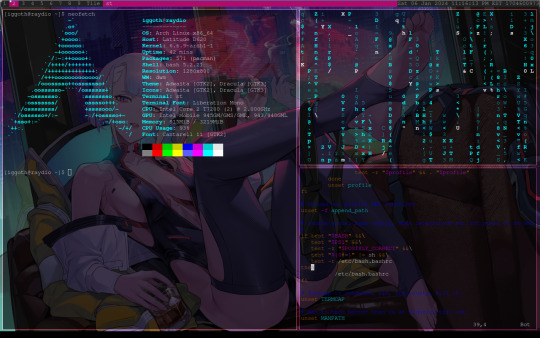
I use arch(btw)
system information below (most of it is in the neofetch, but I am writing it down for visibility)
Laptop Model: Dell Latitude d620
Cpu: duel core 2 duo t7200
Ram: 4Gb; 2Gb swp
Drive: 512 Gb SATA 1
Graphics: onboard intel mobile 945GM
Os: Atch (btw) (Yes I had to mention it a second time)
Window Manager: dwm (patches: useless gaps, attach below)
Terminal emulator: st (patches: alpha)
Menu: dmenu
Wallpaper Manager: nitrogen
Display Server: Xorg
Text editor: vim
#unixporn#arch linux#linux#cyberpunk edgerunners#you'll never guess what color I made the window bar#vim
49 notes
·
View notes
Text

Getting my arch install looking nice and pretty. Background is a quaternion julia set, and down below we have my dragon curve code that I've been working on. Finally got polybar installed and working, and customized it lightly. Next I'm thinking a compositor so i can have transparent terminals and stuff if I want
70 notes
·
View notes
Text
tiling users !! hello hi i love you <3
i got a question about workflows, specifically use of workspaces/tags/virtual desktops. screen/tmux/dvtm users, my beloved terminal freaks, this includes you !!
this does NOT include aerosnap, sorry not sorry.
answer for your typical workflow on your main machine :3
*context - a set of applications for a particular task.
#daemon.md#linux#unix#tiling wm#unixporn#ricing#techblr#progblr#go forth and bring back some juicy data
69 notes
·
View notes
Text
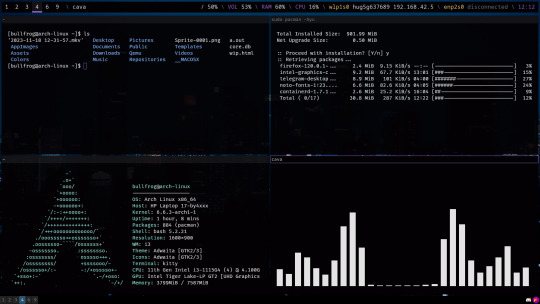
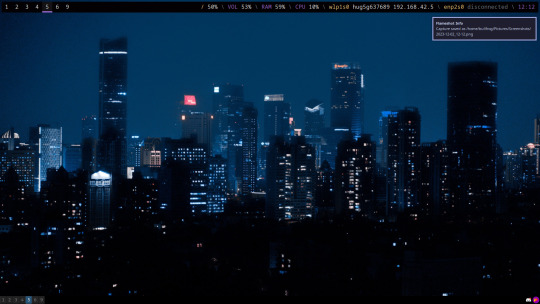
Ughhhh this desktop feels like home
wallpaper: https://unsplash.com/photos/city-skyline-during-night-time-2CotQSBTcjI
30 notes
·
View notes
Text
My Favourite Gnome Extensions
Over the past few years I've found myself settling into gnome and I would like to introduce y'all to some of my favourite extensions.
1 - Gtile
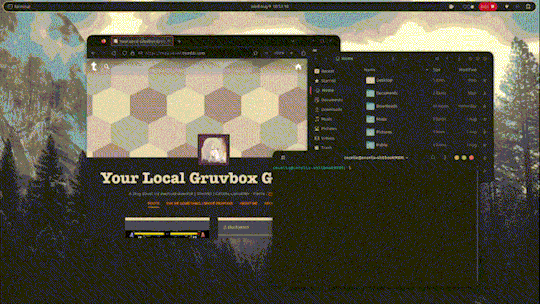
Gtile is easily a must add to any Linux install with gnome, a highly customise-able shortcut to tile your windows onto a grid size of your choosing. An absolute must have for people with large/multiple monitors and a perfect extension for the power user in you.
GitHub: https://github.com/gTile/gTile
Gnome: https://extensions.gnome.org/extension/28/gtile/
2 - Just Perfection
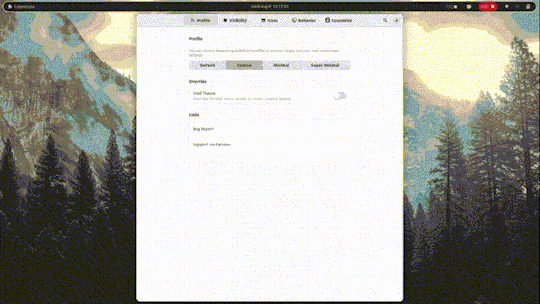
Just perfection is the tool for getting those slight tweaks you didn't know you needed out of gnome, from hiding parts of the system UI to simple behaviour changes its got at least one feature for you.
I personally use the workspace wraparound while disabling the visibility of the activities button and workspace popup for a cleaner UX.
GitLab: https://gitlab.gnome.org/jrahmatzadeh/just-perfection
Gnome: https://extensions.gnome.org/extension/3843/just-perfection/
3 - Dash to Dock
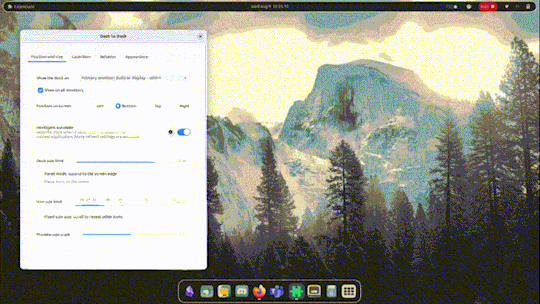
Dash to Dock is my preferred options in a sea of dash replacements, its simplicity and ease of use with excellent GTK theme compatibility and array of options won me over compared to the others
GitHub: https://micheleg.github.io/dash-to-dock/development.html
Gnome: https://extensions.gnome.org/extension/307/dash-to-dock/
4 - Honourable Mentions
Here's the spot for all the extensions that are great but i don't think need a whole spot and a GIF (pronounced GIF of course)
Caffeine
Caffeine is an extension that goes on your toolbar, it adds a button to disable your screen from fading over time, excellent for when you need to keep something open.
GitHub: https://github.com/eonpatapon/gnome-shell-extension-caffeine
Gnome: https://extensions.gnome.org/extension/517/caffeine/
Workspace indicator
Another toolbar extension to display whatever workspace you're on at the time, a perfect pair with disabling the workspace popup in just perfection for a clean minimal alternative
GitHub: https://github.com/tty2/horizontal-workspace-indicator
Gnome: https://extensions.gnome.org/extension/3952/workspace-indicator/
Launch new instance
A great extension included by default with Ubuntu, ever have your browser open on one workspace and try to open it on another and it takes you back? this fixes that, you can now pretend to be productive on one workspace and open Tumblr on the other with ease ^w^
GitLab: https://gitlab.gnome.org/GNOME/gnome-shell-extensions
Gnome: https://extensions.gnome.org/extension/600/launch-new-instance/
Rounded Window Corners
For my final extension I'm going to mention something not everyone needs but I use for the aesthetic. Does your GTK theme have rounded corners but some windows (I'm looking at you Firefox and gnome terminal) have sharp corners at the bottom? Fear no more, this extension gets rid of those pesky right angles with a wide array of settings to customise the angle, size and even border of those corners. With options to blacklist certain applications and even have custom settings for specific applications its a must have for the ricer in you.
GitHub: https://github.com/yilozt/rounded-window-corners
Gnome: https://extensions.gnome.org/extension/5237/rounded-window-corners/
22 notes
·
View notes
Text

Breaking shit on my Debian install instead of doing work while working.
9 notes
·
View notes
Photo
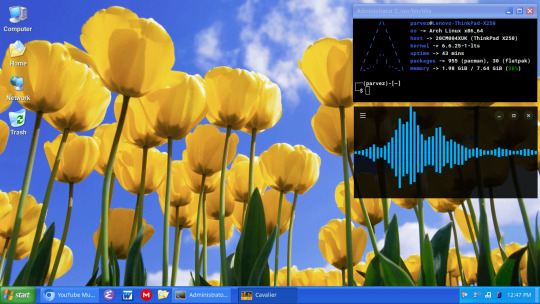

[Cinnamon] Enjoying my Modern Windows XP Setup
Everything I have used:
Linux Distribution: Arch Linux x86_64
Desktop Environment: Cinnamon Desktop
Terminal: Tilix
Fetch: Fastfetch
Shell: BASH
Music Visualizer: Cavalier
Mouse Cursor: Vanilla-DMZ
Start Menu: CinnVIIStarkMenu Applet
Theme: https://github.com/B00merang-Project/Windows-XP
Icons: https://www.gnome-look.org/p/1158349
Windows XP Tulips Wallpaper: https://www.reddit.com/r/wallpaper/comments/i2epjl/tulips_the_original_stock_image_of_a_windows_xp/
Windows XP User Account Profile Picture Pack: https://archive.org/details/WindowsXPUserAccountPictures
—RedditExplorer1111
#Terminals#GTK#Distros#Customization#BASh#GNU+Linux#i use arch btw#Microsoft#POSIX#UnixPorn#GNU#*NIX#Proprietary#Arch#Linux#GNU Gnome#Open Source#Application Launchers#Unethical#Windows#GNU/Linux#Computers#rofi#Cinnamon#Terminal Shells#Open-Source#Unethical Tech#Windows XP#Gnome#Software
5 notes
·
View notes
Text
I use Arch, BTW
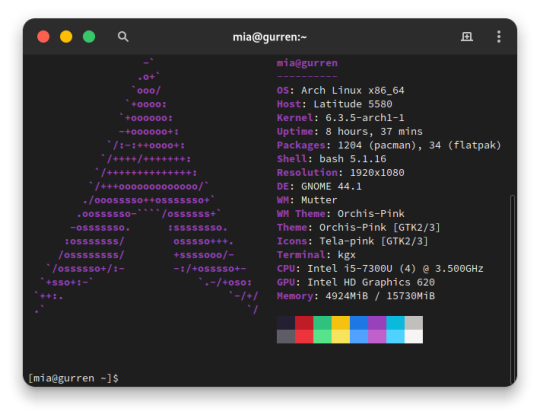
I made the switch from Ubuntu 23.04 to Arch Linux. I embraced the meme. After over a decade since my last failed attempt at daily driving Arch, I'm gonna put this as bluntly as I can possibly make it:
Arch is a solid Linux distribution, but some assembly is required.
But why?
Hear me out here Debian and Fedora family enjoyers. I have long had the Debian family as my go-to distros and also swallowed the RHEL pill and switched my server over to Rocky Linux from Ubuntu LTS. on another machine. More on that in a later post when I'm more acclimated with that. But for my personal primary laptop, a Dell Latitude 5580, after being continually frustrated with Canonical's decision to move commonly used applications, particularly the web browsers, exclusively to Snap packages and the additional overhead and just weird issues that came with those being containerized instead of just running on the bare metal was ultimately my reason for switching. Now I understand the reason for this move from deb repo to Snap, but the way Snap implements these kinds of things just leaves a sour taste in my mouth, especially compared to its alternative from the Fedora family, Flatpak. So for what I needed and wanted, something up to date and with good support and documentation that I didn't have to deal with 1 particular vendors bullshit, I really only had 2 options: Arch and Gentoo (Fedora is currently dealing with some H264 licensing issues and quite honestly I didn't want to bother with that for 2 machines).

Arch and Gentoo are very much the same but different. And ultimately Arch won over the 4chan /g/ shitpost that has become Gentoo Linux. So why Arch? Quite honestly, time. Arch has massive repositories of both Arch team maintained and community software, the majority of what I need already packaged in binary form. Gentoo is much the same way, minus the precompiled binary aspect as the Portage package manager downloads source code packages and compiles things on the fly specifically for your hardware. While yes this can make things perform better than precompiled binaries, the reality is the difference is negligible at best and placebo at worst depending on your compiler settings. I can take a weekend to install everything and do the fine tuning but if half or more of that time is just waiting for packages to compile, no thanks. That plus the massive resource that is the Arch User Repository (AUR), Arch was a no-brainer, and Vanilla arch was probably the best way to go. It's a Lego set vs 3D printer files and a list of hardware to order from McMaster-Carr to screw it together, metaphorically speaking.
So what's the Arch experience like then?
As I said in the intro, some assembly is required. To start, the installer image you typically download is incredibly barebones. All you get is a simple bash shell as the root user in the live USB/CD environment. From there we need to do 2 things, 1) get the thing online, the nmcli command came in help here as this is on a laptop and I primarily use it wirelessly, and 2) run the archinstall script. At the time I downloaded my Arch installer, archinstall was broken on the base image but you can update it with a quick pacman -S archinstall once you have it online. Arch install does pretty much all the heavy lifting for you, all the primary options you can choose: Desktop environment/window manager, boot loader, audio system, language options, the whole works. I chose Gnome, GRUB bootloader, Pipewire audio system, and EN-US for just about everything. Even then, it's a minimal installation once you do have.
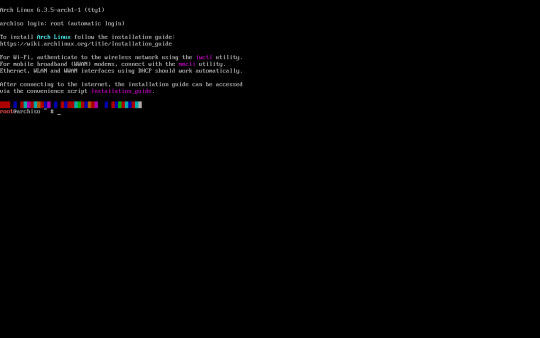
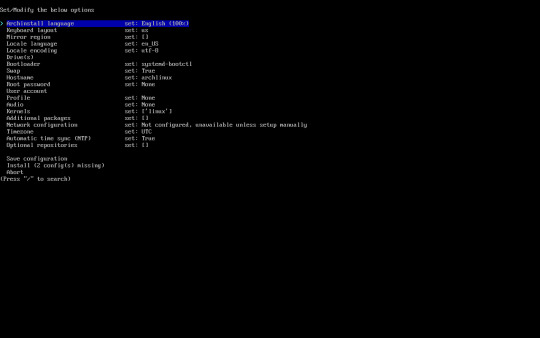
Post-install experience is straightforward, albeit just repetitive. Right off the archinstall script what you get is relatively barebones, a lot more barebones than I was used to with Ubuntu and Debian Linux. I seemingly constantly was missing one thing for another, checking the wiki, checking the AUR, asking friends who had been using arch for even longer than I ever have how to address dumb issues. Going back to the Lego set analogy, archinstall is just the first bag of a larger set. It is the foundation for which you can make it your own further. Everything after that point is the second and onward parts bags, all of the additional media codecs, supporting applications, visual tweaks like a boot animation instead of text mode verbose boot, and things that most distributions such as Ubuntu or Fedora have off the rip, you have to add on yourself. This isn't entirely a bad thing though, as at the end if you're left with what you need and at most very little of what you don't. Keep going through the motions, one application at a time, pulling from the standard pacman repos, AUR, and Flatpak, and eventually you'll have a full fledged desktop with all your usual odds and ends.

And at the end of all of that, what you're left with is any other Linux distro. I admit previously I wrote Arch off as super unstable and only for the diehard masochists after my last attempt at running Arch when I was a teenager went sideways, but daily driving it on my personal Dell Latitude for the last few months has legitimately been far better than any recent experiences I've had with Ubuntu now. I get it. I get why people use this, why people daily drive this on their work or gaming machines, why people swear off other distros in favor of Arch as their go to Linux distribution. It is only what you want it to be. That said, I will not be switching to Arch any time soon on mission critical systems or devices that will have a high run time with very specific purposes in mind, things like servers or my Raspberry Pi's will get some flavor of RHEL or Debian stable still, and since Arch is one of the most bleeding edge distros, I know my chance of breakage is non zero. But so far the seas have been smooth sailing, and I hope to daily this for many more months to come.

33 notes
·
View notes
Text
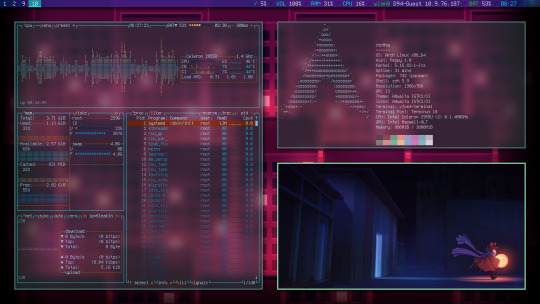
mmm linux and oneshot (wip)
54 notes
·
View notes
Text

Now that r/unixporn is dead I've been deprived of riced desktops so I offered my own as tribute
Here's to hoping the unixporn community might become active here
distro: OpenSuse tw
de: KDE
15 notes
·
View notes
Text
alr.

it is about that time to update stuff on my OpenBSD rig.
Gyiyg & MOTHER themed.
the login prompt says “Fight” in the same font as the Earthbound Zero Prototype, something i keep mostly consistent with this rice.
the “welcome” is one of the battle messages from the gyiyg fight in Earthbound Zero, and so is the “failed password” message.
OpenBSD snapshots
Sdorfehs WM
Gruvbox colors
dotfiles: https://github.com/izder456/dotfiles
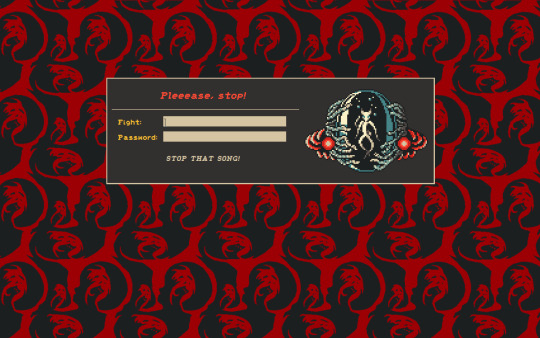
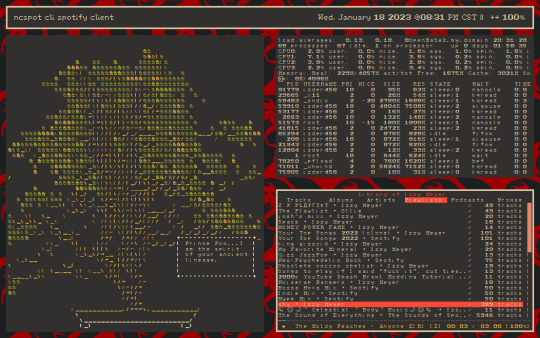
25 notes
·
View notes
Text

don’t bother me i am computing
6 notes
·
View notes
Text
more of that dumb stuff people do w/ linux - @quantroup you'd like this (goes w/ your rotated monitor post)
diagonal system bar
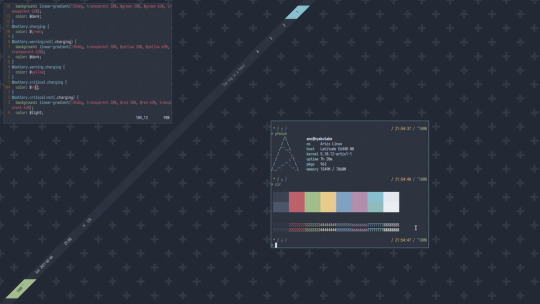
circular system bar

54 notes
·
View notes
Text
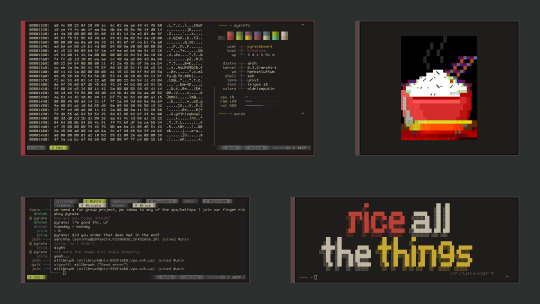
[herbstluftwm] g̶̼̟̓̒ĺ̶̦̠̿i̷̮̫͌t̵̻̋̄c̸͍̙̊h̵̦͛͜ all the things
13 notes
·
View notes
Text


I recently reinstalled Arch on my PC and decided to give Openbox a shot.
I'm really happy with how it turned out, it's exactly what I wanted: the menus, the windows, the shadows, the way everything fits together is just so nice.
I wanted to give a certain kind of retro aesthetic to it and I think I did a pretty good job.
The theme I used is called 1977 Openbox, I edited it in order to make the window titlebar a little smaller and give it a different color.
The shadows were made using picom and setting shadow-radius to 0, with the offset set to 7 on both the X and Y axis.
The panels at the top of the screen are 3 different Tint2 panels which start at the same time when logging in.
The terminal is Kitty and the font is called SpaceMono Nerd Font.
There are also a few scripts I wrote in order to use special buttons and shortcuts on my keyboard to manage volume, players and screenshots using wpctl, playerctl and scrot.
I am so proud of this, I think I'll enjoy using it.
2 notes
·
View notes