#writing should just appear in my google docs overnight for me to post
Text
want to post on ao3. don't want to write things to post on ao3. want to post on ao3.
#*starts another longform witcher fanfic*#i'm incorrigible i have a problem i just can't stop#series continuation too. 'i can stop whenever i want! i won't write more of this character!'#and then i was Wrong. humiliating.#anyway ummmmm kgdfghs somehow my brain is NOT enthusiastic about having to write another 25k piece like that piece will be.#sucks enough already having to get 6k words down before i can post a chapter for my current wip </3#and then i'm ignoring jaskier fic entirely rn. awful. terrible.#it's alright jaskier i uh. i'll have a Second longform fic going for you soon. and then it'll balance out i prommy#terrible terrible terrible!! why must i create in order to have content to show people!#writing should just appear in my google docs overnight for me to post#fanfic#valentine notes
870 notes
·
View notes
Text
Best SEO Strategy: I asked 200, 82 replied, 36 unique responses.
Off-page SEO strategy - Get press backlinks The best SEO strategy is to focus on getting more authoritative backlinks. HARO is one practical means to that. This allows me to get valuable media coverage from high-traffic websites that are great for branding. Aside from being free, the audiences I get are organic. And organic audiences tend to become more loyal customers. – Marcus Clarke from Searchant.co, Ashish Goswami from 21Twelve Interactive, Neal Taparia from Spider Solitaire Challenge - Write round-up articles You should at least have an idea about what your audience would want to read. What’s next is to do serve it to your audience. Do your research and round up amazing resources from around the web and include them in a well-written, good-looking blog article. Alternatively, you can round up experts (like this) and create a super epic article including insight from experts (everyone loves that). – Inspired by Sam Shepler from Testimonial Hero This will not only allow your audience to read what they want but you can also do email outreach to those you linked and ask for a social share or a link back. – Inspired by Saurabh Jindal from Talk Travel - Perform offsite blogging (commonly known as guest post) A technique that is widely avoided and known to have a negative impact. But not for me. Writing guest posts for third-party websites has been very successful in driving traffic to my site. It’s a simple barter – quality content for a quality link. I simply write a piece of article that is relevant to their audience and include a link back to my website. That way, whatever traffic that comes to them is also driven to my page. What I love the most is it not only boosts my website’s ranking but it works as a free ad driving traffic from other sites. – Israel Gaudette from LinkTracker Pro, Catherine Way from Prime Plus Mortgages, Forrest McCall from Don’t Work Another Day, Malte Scholz from Airfocus - Reach out to relevant bloggers To build links, you have to do some serious outreach work. Find blogs that have written articles in a similar area, and email them to suggest that they link to your incredibly relevant article. For businesses in competitive industries, link building is a must if you want to outrank your competitors. – Andy Cabasso at Postaga - Create quality content and outreach (aka skyscraping) Instead of contacting every site on the web to ask for a guest post, we identify the big players in the industry that are actual brands with blogs. Then, we spend weeks crafting a piece of epic content with data, statistics, unique graphics, etc. When we pitch a guest post to them with the content we’ve created, they almost always say yes. This secures us such great backlinks that we, thankfully, don’t have to do a lot of link building. – Alex Williams at The Website Flip, Jacob from FitzDesignz, Brian Robben from Robben Media - Use Google My Business Invest in GoogleMyBusiness optimization. You need to contribute often via posts, offers, and videos. This will push your rankings in the map pack. – me - Broken link building My best SEO strategy is finding broken links by using Ahrefs. I look for the links that I could replace in the needed category. After I have found some, I will create a new article that could replace the old broken link, unless I already don’t have the suitable one. The next step is to inform the publisher about their broken link with my new valuable link. It is not only beneficial for me but also for the publisher because broken links on the page are a bad experience for users and can also negatively affect SEO. – Jete Nelke from Food Docs - Find hidden gems by Ahrefs Content Explorer - Appear on podcasts Step 1. First, we search for podcasts that we want to appear on, and that is relevant. We brainstorm ‘keywords’ to try to narrow down which podcast our target audience would be listening to. These keywords can be people, or broader topics such as ‘Millennials’, ‘Finances’, etc. And once we have our list, we type into google “TOPIC” inurl: podcast’. This gives us a base list to work off. Step 2. We need to be able to get in contact with these people who are associated with the Podcast – ideally the email address of the host. There are tools available online such as Hunter.io, Voila Norbert, RocketReach who will help source these email addresses for you. Step 3. Send that pitch! One of the things that we like to do when sending out outreach emails is timing the end of these emails. We find that these emails have a better chance of being responded to when if we were to send them in the afternoon – either just before or after lunch. We avoid sending them in the morning as that tends to get lost in the avalanche of emails that comes through to a person’s inbox overnight. Additionally, like with any other outreach emails we send, we only send 3 times to the same email address – we mostly get responses in the 2nd or 3rd email we send out. If we don’t get any response, we move on to the next email for the same company/podcast that we found in step 2. Step 4. When you’ve successfully managed to reach out to someone who is interested in what you have to say – record that podcast! Step 5. Share and promote the podcast with the world – it’ll be rude not to. Step 6. If the podcast host hasn’t linked to your website already, reach out to them with a follow-up email thanking them for letting you appear as a guest, and kindly ask for a backlink – David Toby at Pathfinder Alliance Content SEO strategy - Create E.A.T. content E-A-T stands for expertise, authority, and trustworthiness. Google no higher rank just good, engaging content. Now, they are concerned that a piece of content that ranks is unreliable and can damage the potential searcher. This is especially relevant in the YMYL (your money or your life scene). You see sites in the health space, law space, or financial space having issues with Google algorithm updates because their information may be unverified. Google is requesting that sites present their expertise, authority, and trustworthiness. Google goes into great detail about how to measure if a site or page has the qualities needed to reap a good E-A-T rating. – Andrei Vasilescu from DontPayFull, Cyrus Yung from Ascelade, Brack Nelson at Incrementors SEO Services, Greg Birch from StoreSpace - Focus on long-tail keyword This is common knowledge in SEO but its success is easy and impactful that it deserves a mention. By the time you join the SEO game, your competitors would have already dominated the top money keywords. You are now presented with two choices: Go big, challenge them with a massive amount of investment, or go small, wait for your chance to overpower their site. Although long-tail keywords have a much smaller audience, they are much more specific, less competitive, and will therefore appeal to a more attainable audience. To give you an example, if our firm only used short-tail keywords like “law firms”, this would appeal to a large audience that could have varying needs and expectations and will also be competing with all the other content which uses them. If we use long-tail keywords like “law firms Virginia”, you can see how this would appeal to a more specific audience. Using keywords isn’t all about the size of the audience, but rather the potential for a response that you might get from an audience. – Peter Horne at McDonald Injury Law, Omer Reiner from Florida Cash Home Buyers - Test your funnel Your content is created with the purpose to drive traffic and eventually, sales. You can forsake the conversion rate game in pursuit of traffic but if you already have a strong presence, you will need to up your conversion rate game. To make the most of your SEO strategy and increase conversion rates, it is essential to A/B test faster than all your competitors. Constantly be testing and improving every step of your sales funnel. For your website, constantly test new copy on your landing pages. The faster you can test, the faster you will find the best results, and the faster your business will grow. – Ray Blakney at Live Lingua - Conduct “search intent keyword research” and optimize for it Let’s say for example that you are a dentist, you might think that ranking for the keyword ‘tooth pain’ is a smart option, but if you actually conduct a search on Google for that term, you’ll see that not one single dentist is ranking for that, as Google has determined that the search intent (what the majority of people actually want to see in the results) are home remedies for getting rid of tooth pain, or what are the causes of tooth pain, etc. This means if a dentist did not conduct this research, but went ahead and spent their resources trying to rank for this, they are fighting a very difficult uphill battle. It doesn’t take much time to do this research, and can honestly make or break the success of your SEO efforts. It’s important to get it right from the start, otherwise, every other SEO strategy that you implement after that is potentially wasted effort. – Ryan from LandofRugs, Daniel from The Snow Agency, Mark Armstrong from Mark Armstrong Illustration, Joel Shetler from WorkSuites, Nijat Huseynov at TonerBuzz, Charles McMillian from Stand With Main Street, Willie Greer from The Product Analyst, Ernests Embutnieks from World of Tablet, John Webster from Voyagers Travel, Jake Peterson from Atiba, Saad Qureshi from Ivacy In other words, your content should be answering their search question in an engaging way. Your content should make them want to share and read it. Your content should impress. Your content should be written for humans – Inspired by Edward Eugen from 10Beasts and Perryn Olson from Rex Engineering - Work on topic clusters Rather than focusing on keywords, we have decided to instead work with topic clusters, which allows us to more accurately target the needs of our potential clients and appear in organic searches. Yes, some people search keywords, but many still search in sentences and we will be there for those individuals. – Andrew Taylor from Net Lawman - End the search journey Create truly comprehensive content that concludes the search journeys. What that means is that after landing on your web page from organic search, the visitors close the tab altogether, versus going back to search or running a new query. There’s no way to define what “comprehensive content” means — that depends on your specific industry and the search intent. But as long as your content fulfills the searchers’ needs — your SEO strategy is bound to succeed. – Vlad Shvets from Paperform - Improve your readability Readability is everything. If people are getting to your page but not staying, your page likely needs some improvements. Rich media, writing around a 6th-grade reading level, providing a table of contents with anchor links are just some ways to improve scanning/readability (and subsequently, bounce rate). – Lyamen Savy from 321 Ignition - Create long-form content The #1 SEO strategy is to create definitive long-form content. I’m not talking about an article that’s 1,000 words or even 2,000. I’m talking 3000+ words. By creating an ultimate guide, we saw our rankings for the keyword we wanted skyrocket to an average SERP ranking of 1.3. This gargantuan article covers everything a potential buyer would need to know about buying the product. By doing this we created a resource for potential buyers that’s also the perfect resource for external websites to build links to. This led to a tremendous increase in traffic, organic links, and most importantly sales. Content is king! Long live the king! – Asher Weinstein from ProjectorScreen, Felix Bodensteiner from TableLabs We frequently use original research and data in our content. The data is fact-based and usually displayed in visual charts that tell a story. This makes it easy to convey the findings and it is differentiated from normal text. Uniqueness is the key and it must add distinct value. – Kevin Miller from GR0, Reuben Yonatan from GetVoIP - Create content pillars Along the lines of creating long-form content, this SEO specialist has even longer ambitions (pun intended). My best SEO strategy that has driven significant traffic and clients over the years has been keeping my blog exclusive to pillar posts and interlinking them. I achieve this by comprehensively covering every topic that I discuss, generally 5,000 words or more per blog post where I link back to each one of my previous blog posts. Then, once the post is complete, I go back into my pre-existing blog posts and link to my new one with the anchor text that I want to rank for. – Tanner from Source Approach, John from Roofing Webmasters - Employ Natural Language Processing (NLP) The best SEO strategy that we have employed is focusing on Natural Language Processing (NLP). This is writing in a simple, direct manner that Google always understands. This means answering questions by restating the question, cutting down on sentence length, and reducing “personality” in blog posts. Taking away a lot of the personality from articles (particularly from the beginning of each section) is scary to a lot of clients, who really want to connect with their readers on a personal level. However, Google values NLP because it is simple to understand, it gets straight to the point without wasting the reader’s time, and it answers questions instead of dancing around them. – T. Josiah Haynes from Content Creators Agency, Jeremey Alderman from TechnologyAdvice - Siloing content We are doubling down on siloing as a way to rank for more difficult, larger keywords in the long term by organizing and internal linking content in a logical way. The way we have organized these silos is to consider where the reader first lands, where their second click would be, and then their third click. This helps to put content together into groups or silos so that Google understands the relationship between the content and helps our first click page to rank higher, overall, for the most difficult keywords we have ID’d as long-term targets. We use internal linking with focus keywords to help signal to Google the keywords to rank that page for. – Kristine Thorndyke from Test Prep Nerds - Steal your competitor’s strategy Nowadays, there are countless platforms you can use to see exactly what your competitors are doing to get traffic. SEMrush and Ahrefs are just two examples that are as powerful as they are affordable. Pick one and then get busy reviewing your competitors’ websites for what keywords they’re successfully targeting and, just as important, what pages they’re using to target them. There’s plenty of room for ingenuity and to improve on what the competition is doing, but if you start from scratch, you’re going to waste a lot of time and money. SEO is a lot simpler when you let your competitors help. – John Greving from IWD Agency - Flip the intent hierarchy The best SEO strategy I’ve ever used is to flip the intent hierarchy. Most businesses try to focus on top-of-funnel content. These keywords tend to drive lots of traffic, but also provide very little business value. Instead, you need to first exhaust your middle of funnel and bottom of funnel keywords. These tend to drive little traffic, but that traffic also tends to drive a lot more sales. – Danavir Sarria - Identify keyword gaps and utilize them The fastest way to find out what “keyword gaps” your site has is to use a tool like SEMRush, Moz, or Alexa Internet to identify what keywords your site is ranking for. Compare this to the keywords that your top competitors and key industry sites are ranking for. With this, you’ll find your keyword gaps, including whole clusters of keywords that have been blind spots for your company. Use this list to create valuable, SEO-friendly content to attract visits from your target personas. – Tom Treanor from Treasure Data. Technical SEO strategy - Adopt mobile-first policy Google was known to consider the desktop versions of the websites in the search rankings. However, in the first half of 2020, Google has announced its new policy to prioritize the mobile-first indexing for every website in the search results from April 2021. This means that your website must be fully compatible with any mobile platform if you want it to be ranked on the first page. Your website must be fully surfaced in the most suitable manner on any mobile screen. You might use Google’s mobile-friendly test tool to determine your website’s mobile-friendliness and check how it’s rendering on mobile devices. – Andrei Vasilescu from DontPayFull, Mansi Fatnani from Elsner and Audrey Truitt from My VirtuDesk, April Maccario from AskApril. - Optimize your crawl budget Crawl budget means the number of web pages Googlebot crawls and indexes within a particular time frame. If your number of web pages exceeds your website’s crawl budget, Google crawl might not be able to crawl and index your website’s essential pages. If your important pages do not receive organic traffic, you will have no conversion and no business. So a crawling budget is very crucial. The best way to increase the crawling budget is by identifying non-relevant pages from your website, such as tag pages, categories pages, author pages, and block them from the robots.txt file. – Simon Dwight at SDK Marketing. - Perform internal linking Linking to other pages or blog posts on your website helps search engines crawl your website. It helps your audience discover more of your content and to know you as a trustworthy and credible source of information. Internal links to other valuable content keep users on your site longer, reducing your bounce rate and increasing your conversion potential. Always think about whether these links are naturally related to your topic and whether they will offer significant value to your readers. – Simon Dwight from SDK Marketing, Aastha Shah from Meet Anshi, Roberto Torres from Turrem. - Write shorter and compelling meta descriptions Google has now come back to its previous limit of 155-160 characters for meta-description. Therefore, bidding farewell to longer meta descriptions is a must. When your click-through rate deteriorates, you’re just directly telling Google that your site isn’t trustworthy and will definitely pull your site down in the search engine result pages. To avoid this, you need to write a short but unique description for every page you have. Make sure to place the most intriguing and compelling descriptions in the first 60 characters. With it, your users will clearly have a glimpse of what’s on your site, and they’re definitely going to click on it directly. The more clicks the better your click-through rate is. The more useful and trustworthy it’ll look to Google, the better SERP ranking you’ll have. – Jeff Walker at Best VPN Canada, William Cannon from Signaturely, James Idayi from Cloudzat - Write captivating SEO titles Title tags are what will appear in search results and they are what give users an insight into the content and why it is relevant. With a title tag that includes target keywords and matches the user’s search intent, it is more likely it will be higher in rank. – Mehvish from Zen Media, Tareihk Geter from OSI Affliate Software, Sonya Schwartz from Her Norm Type your keyword into Google and look at the title tags in the top 5 results. Those title tags are there because they’re getting results (i..e., high CTR). Don’t copy another web page’s title tag but instead see if you can come up with an even better variation. – Rob Powell from Rob Powell Biz Blog - Improve your page speed Making sure that your website loads and performs well not only improves your rank on the search engines but will also guarantee that the visitors of your website are given the best experience possible. – Simon Elkjær from avXperten, Justin from JS Interactive, Michelle Devani from lovedevani, Kinjal Vyas from Global Vincitore, Lucas Travis from Inboard Skate, Mark from Shotkit, Monique Gesmundo from Growth Rocket, Tayyab from WPBrigade, JJ Lee from Digital Funnel This is in line with Google’s newest Core Web Vitals update. The update where they placed an enormous emphasis on on-site experience and how it can dramatically alter your search engine results. You can do this by removing unnecessary CSS, unnecessary plugins, unnecessary code, and over-complicated site animations. Your site should pass the Core Web Vitals test accessible from Google Search Console (they also provide insights into what problems your site has). - Improve your UX (user experience) Incorporating UX is an integral part of SEO best practice. Content needs to be easily digestible and written in a way that provides an optimal user experience. This means that writers should avoid long blocks of text, filled with jargon. Headers should help the user understand what different segments of the article are about and provide structured organization. Infographics and images will also play a key role as far as communicating information with the user in an engaging way. – Kimberly Smith from Clarify Capital, Samantha Moss from Romantific, Chris Nutbeen from Nuttifox - Optimize for voice search Voice user interface allows users to interact with websites through voice commands so it adds usability and functionality to your site making it accessible to all users including those with limitations and disabilities. One key trend to address and tackle to grow your audience today is that smart speakers and voice search are growing in importance so being able to optimize for voice search will be key to maximize the marketing and advertising opportunities on Siri, Alexa, Google Home, etc. Are you prepared when customers ask for help like “Alexa ask Nestle for an oatmeal cookie recipe” or “What is the best Mexican restaurant in London?” If not, you are missing a big opportunity! There are always new shiny objects in marketing to distract you, social media and technology are 24/7 but SEO is here to stay whether it is via Google or voice. – Paige Arnof-Fenn from Mavens And Moguls - Shorten your URLs The best SEO strategy that has worked wonders for our site is short URLs rich in keywords. Our comparison of short and long URLs revealed that short URLs tend to outperform long ones, and we, therefore, embarked on reworking this. What we focus on is making the URL just the keyword or one targeted keyword plus another word. The effect has been increased backlinks that make our pages rank better. – Harriet Chan from CocoFinder - Optimize for image SEO Google images are the second largest search engine by volume (bigger than YouTube even). Optimizing your product images with ALT text is essential to ensuring they rank in product-related image searches. The images link to the product pages where interested parties can purchase easily. Additionally, images are a powerful revenue opportunity via shopping capabilities on social media sites like Instagram and Pinterest. – Kent from Anvil Media Bonus entry – productivity & mindset - Organize your workflow Come up with a list of daily, weekly, and monthly SEO tasks you want to tackle – and make sure you stick to it. It’s all too easy for SEO projects to fall by the wayside in favor of tactics that provide more immediate results, like PPC. But SEO is a long game, so it’s important that you set aside time every day to fuel those long-term results. Whether you’re implementing schema markup or working on a timely blog post, make sure you’re putting in the work to reap the rewards in the months ahead. – Dakota Connell-Ledwon from Skykit - Think from a different perspective My top tip for an effective SEO strategy is to be diverse: don’t just use one metric to measure sites for guest posting, don’t use one style of content creation, don’t use one approach to everything. Be adaptive and you will be able to generate a variety of leads and show Google’s algorithm that your site is well-managed and proactive. – Hannah Stevenson from UK Linkology Visit my profile for the original. submitted by /u/Moi_sannite [link] [comments]
https://www.reddit.com/r/SEO/comments/n6yf6p/best_seo_strategy_i_asked_200_82_replied_36/
0 notes
Text
My Google Data Studio Wishlist
My Google Data Studio Wishlist
Before I get into why I want Google to drop everything they’re doing with Google Data Studio (GDS) – their answer to Power BI or Tableau – and prioritize my personal needs, I’ll say:
This post should read as a love letter to Data Studio because it is. It’s (incredibly) still a free tool, and I understand that comes with some limitations. Still, Portent has already used GDS to:
Overhaul our entire agency reporting with progressive detail,
Publish a visualization on our “Dark Traffic” study,
Map public weather data stored in the Google Cloud, and
Solve loads of other client-specific problems
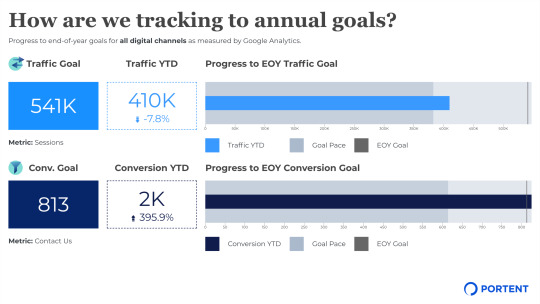
Google Data Studio Report
Portent uses GDS every day to relay important information to our clients.
Even so, being in Google Data Studio constantly has given me a perspective few have on its shortcomings. I’ll detail GDS growth opportunities here in the hopes that Nick and crew will take them with a grain of salt, but maybe move them up the roadmap.
Aesthetics
They’ve had many updates in the last year already on greater visual fine-tuning of charts and graphs, but for Data Studio to be the silver bullet for agency reporting it needs more ways to affect global settings across many pages.
User Themes
GDS has a few built-in themes (light and dark) that help you dictate background and font colors on entire reports, but it needs a way to store and re-use custom color palettes and fonts (including size relationships) across multiple reports.
We have a style guide at our agency with hex colors and fonts we’re expected to use in all client-facing deliverables. It would be nice to capture that style and add it to a new report with one click instead of manually adding it each time.

Google Data Studio Dashboard
Working our style guide into Google Data Studio Dashboards has been fun, but could be easier to scale.
Data Label Control
Data Studio team has already added a way to re-size data labels on charts, which is brilliant; they were almost always too small before. I’d like to see them take this control granularity a step further. Specifically:
Choosing where labels appear on the chart (e.g., Excel-style Inside Top, Outside End),
Copying and pasting data label treatments from one graph to another, and
Spacing control for labels in stacked column (or other similarly crowded) visualizations
More Fonts
Support for Adobe Typekit or even just matching the fonts available in other Google Doc programs (like Docs or Slides) would be sufficient here. Typography and readability are essential when presenting any content, but especially in data storytelling.
Arrows, Lines, Polygons and Other Shapes
Right now, only Circles and Rectangles can be drawn natively in GDS. So often, I have to screencap my beautiful visualizations in Data Studio and then annotate them with arrows and lines in other programs. Aside from just annotating data though, we’re also working on building funnel-style visualizations for clients, and they look super clunky with only rectangles.
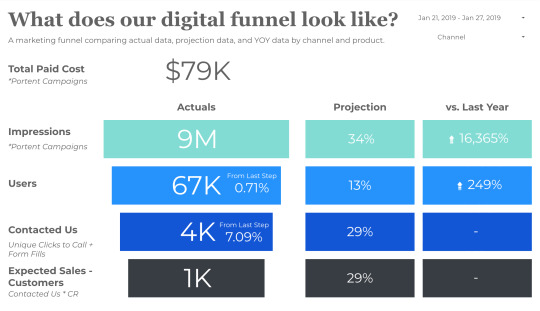
Google Data Studio Funnel
Our funnel prototype is coming along nicely, but could use less rectangles.
Data
Aside from all the visual trappings, the data is still paramount, and some improvements there could take GDS from a great tool to an excellent tool overnight.
Support for Google Analytics’ Multi-Channel Funnels
Today, while the GDS connector for GA is pretty comprehensive, the inability to tell the Assisted Conversion story is brutal on our clients who rely on content marketing to drive results. I’ve long lamented Google Analytics keeping their attribution data separate from their primary data (in both the UI and API) and its absence in Data Studio hurts even more.
Better Documentation for Data Blending
Blending Data Sources is probably Google Data Studio’s most mouthwatering feature for data workers in theory. But in practice, it’s still very clunky; mostly because it lacks documented best practices and examples for things like join keys, date dimensions, filtering, and more.
The other day, I was trying to create a custom field to show the % change between two data points from disparate sources and aggregate it by week and was getting insane math out of it. It turns out deltas only work on a day-by-day basis. Would’ve been nice to know before I went down a 2-hour rabbit hole thinking I did something wrong.
Forecasting
Our most sophisticated clients want to know things like:
How are we pacing to annual goals?
How many conversions can I expect by the end of the month?
While I could manually enter those things in a bullet chart, one of our objectives as an analytics team this year is to automate everything we can so our content, search, and social practitioners can focus on insight and strategy.
It’s one thing to introduce a trend line, but being able to specify a regression and project anticipated performance against actuals would make GDS a killer app for not just marketing reports, but also finance.
Friendlier Error Treatments
As of my writing this, you can specify what you want to show up in a table when GDS finds a null value in a data source (either “no data,” “0,” or my personal favorite “-“). Similarly, scorecards and charts tend to break in GDS for a variety of reasons. While a glaring error message and a monkey wrench are right to see for those of us who are editing the reports, it can be jarring for clients viewing the reports. A way for us to add an “Under Construction” or “Temporarily Unavailable” message or visual to broken elements would soften the blow for viewers.
Bulk Editing for Metrics Across Scorecards and Charts
When a client decides they want to see a different metric for conversions than we’re reporting on, today I have to modify each element in the report one-by-one to make that change. It would be nice to have a global find and replace or even to highlight items that share a metric in common from the same data source and swap it out wholesale.
Thanks, Google Data Studio!
Ultimately, I’m writing all this because I care. I’m an ardent supporter of GDS and, for my money, their team is the fastest iterating product team at Google. I hope to see some of the changes I listed above adopted, but I won’t be heartbroken if it doesn’t happen. Keep up the good work!
The post My Google Data Studio Wishlist appeared first on Portent.
http://bit.ly/2ScsxXf
0 notes
Text
My Google Data Studio Wishlist
My Google Data Studio Wishlist
Before I get into why I want Google to drop everything they’re doing with Google Data Studio (GDS) – their answer to Power BI or Tableau – and prioritize my personal needs, I’ll say:
This post should read as a love letter to Data Studio because it is. It’s (incredibly) still a free tool, and I understand that comes with some limitations. Still, Portent has already used GDS to:
Overhaul our entire agency reporting with progressive detail,
Publish a visualization on our “Dark Traffic” study,
Map public weather data stored in the Google Cloud, and
Solve loads of other client-specific problems
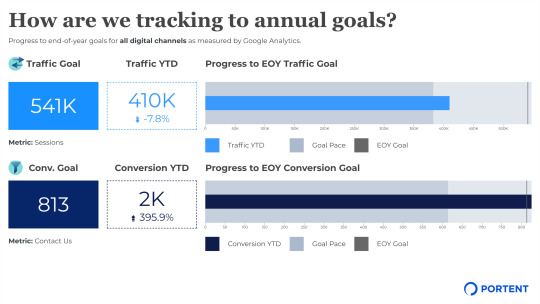
Google Data Studio Report
Portent uses GDS every day to relay important information to our clients.
Even so, being in Google Data Studio constantly has given me a perspective few have on its shortcomings. I’ll detail GDS growth opportunities here in the hopes that Nick and crew will take them with a grain of salt, but maybe move them up the roadmap.
Aesthetics
They’ve had many updates in the last year already on greater visual fine-tuning of charts and graphs, but for Data Studio to be the silver bullet for agency reporting it needs more ways to affect global settings across many pages.
User Themes
GDS has a few built-in themes (light and dark) that help you dictate background and font colors on entire reports, but it needs a way to store and re-use custom color palettes and fonts (including size relationships) across multiple reports.
We have a style guide at our agency with hex colors and fonts we’re expected to use in all client-facing deliverables. It would be nice to capture that style and add it to a new report with one click instead of manually adding it each time.

Google Data Studio Dashboard
Working our style guide into Google Data Studio Dashboards has been fun, but could be easier to scale.
Data Label Control
Data Studio team has already added a way to re-size data labels on charts, which is brilliant; they were almost always too small before. I’d like to see them take this control granularity a step further. Specifically:
Choosing where labels appear on the chart (e.g., Excel-style Inside Top, Outside End),
Copying and pasting data label treatments from one graph to another, and
Spacing control for labels in stacked column (or other similarly crowded) visualizations
More Fonts
Support for Adobe Typekit or even just matching the fonts available in other Google Doc programs (like Docs or Slides) would be sufficient here. Typography and readability are essential when presenting any content, but especially in data storytelling.
Arrows, Lines, Polygons and Other Shapes
Right now, only Circles and Rectangles can be drawn natively in GDS. So often, I have to screencap my beautiful visualizations in Data Studio and then annotate them with arrows and lines in other programs. Aside from just annotating data though, we’re also working on building funnel-style visualizations for clients, and they look super clunky with only rectangles.
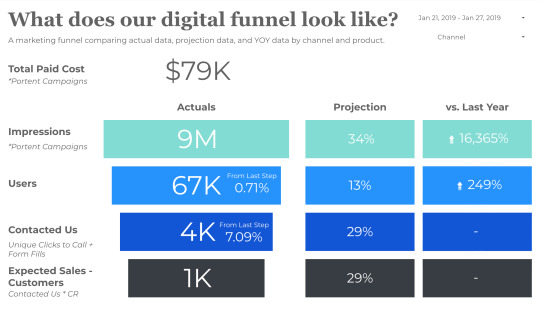
Google Data Studio Funnel
Our funnel prototype is coming along nicely, but could use less rectangles.
Data
Aside from all the visual trappings, the data is still paramount, and some improvements there could take GDS from a great tool to an excellent tool overnight.
Support for Google Analytics’ Multi-Channel Funnels
Today, while the GDS connector for GA is pretty comprehensive, the inability to tell the Assisted Conversion story is brutal on our clients who rely on content marketing to drive results. I’ve long lamented Google Analytics keeping their attribution data separate from their primary data (in both the UI and API) and its absence in Data Studio hurts even more.
Better Documentation for Data Blending
Blending Data Sources is probably Google Data Studio’s most mouthwatering feature for data workers in theory. But in practice, it’s still very clunky; mostly because it lacks documented best practices and examples for things like join keys, date dimensions, filtering, and more.
The other day, I was trying to create a custom field to show the % change between two data points from disparate sources and aggregate it by week and was getting insane math out of it. It turns out deltas only work on a day-by-day basis. Would’ve been nice to know before I went down a 2-hour rabbit hole thinking I did something wrong.
Forecasting
Our most sophisticated clients want to know things like:
How are we pacing to annual goals?
How many conversions can I expect by the end of the month?
While I could manually enter those things in a bullet chart, one of our objectives as an analytics team this year is to automate everything we can so our content, search, and social practitioners can focus on insight and strategy.
It’s one thing to introduce a trend line, but being able to specify a regression and project anticipated performance against actuals would make GDS a killer app for not just marketing reports, but also finance.
Friendlier Error Treatments
As of my writing this, you can specify what you want to show up in a table when GDS finds a null value in a data source (either “no data,” “0,” or my personal favorite “-“). Similarly, scorecards and charts tend to break in GDS for a variety of reasons. While a glaring error message and a monkey wrench are right to see for those of us who are editing the reports, it can be jarring for clients viewing the reports. A way for us to add an “Under Construction” or “Temporarily Unavailable” message or visual to broken elements would soften the blow for viewers.
Bulk Editing for Metrics Across Scorecards and Charts
When a client decides they want to see a different metric for conversions than we’re reporting on, today I have to modify each element in the report one-by-one to make that change. It would be nice to have a global find and replace or even to highlight items that share a metric in common from the same data source and swap it out wholesale.
Thanks, Google Data Studio!
Ultimately, I’m writing all this because I care. I’m an ardent supporter of GDS and, for my money, their team is the fastest iterating product team at Google. I hope to see some of the changes I listed above adopted, but I won’t be heartbroken if it doesn’t happen. Keep up the good work!
The post My Google Data Studio Wishlist appeared first on Portent.
http://bit.ly/2ScsxXf
0 notes
Text
My Google Data Studio Wishlist
My Google Data Studio Wishlist
Before I get into why I want Google to drop everything they’re doing with Google Data Studio (GDS) – their answer to Power BI or Tableau – and prioritize my personal needs, I’ll say:
This post should read as a love letter to Data Studio because it is. It’s (incredibly) still a free tool, and I understand that comes with some limitations. Still, Portent has already used GDS to:
Overhaul our entire agency reporting with progressive detail,
Publish a visualization on our “Dark Traffic” study,
Map public weather data stored in the Google Cloud, and
Solve loads of other client-specific problems

Google Data Studio Report
Portent uses GDS every day to relay important information to our clients.
Even so, being in Google Data Studio constantly has given me a perspective few have on its shortcomings. I’ll detail GDS growth opportunities here in the hopes that Nick and crew will take them with a grain of salt, but maybe move them up the roadmap.
Aesthetics
They’ve had many updates in the last year already on greater visual fine-tuning of charts and graphs, but for Data Studio to be the silver bullet for agency reporting it needs more ways to affect global settings across many pages.
User Themes
GDS has a few built-in themes (light and dark) that help you dictate background and font colors on entire reports, but it needs a way to store and re-use custom color palettes and fonts (including size relationships) across multiple reports.
We have a style guide at our agency with hex colors and fonts we’re expected to use in all client-facing deliverables. It would be nice to capture that style and add it to a new report with one click instead of manually adding it each time.

Google Data Studio Dashboard
Working our style guide into Google Data Studio Dashboards has been fun, but could be easier to scale.
Data Label Control
Data Studio team has already added a way to re-size data labels on charts, which is brilliant; they were almost always too small before. I’d like to see them take this control granularity a step further. Specifically:
Choosing where labels appear on the chart (e.g., Excel-style Inside Top, Outside End),
Copying and pasting data label treatments from one graph to another, and
Spacing control for labels in stacked column (or other similarly crowded) visualizations
More Fonts
Support for Adobe Typekit or even just matching the fonts available in other Google Doc programs (like Docs or Slides) would be sufficient here. Typography and readability are essential when presenting any content, but especially in data storytelling.
Arrows, Lines, Polygons and Other Shapes
Right now, only Circles and Rectangles can be drawn natively in GDS. So often, I have to screencap my beautiful visualizations in Data Studio and then annotate them with arrows and lines in other programs. Aside from just annotating data though, we’re also working on building funnel-style visualizations for clients, and they look super clunky with only rectangles.
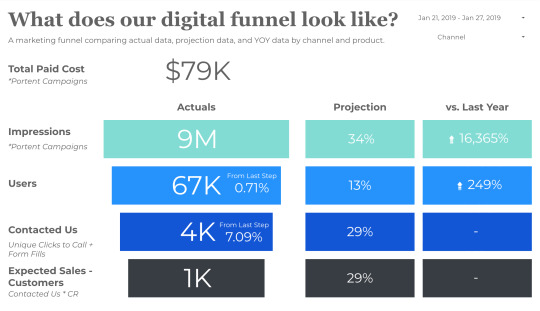
Google Data Studio Funnel
Our funnel prototype is coming along nicely, but could use less rectangles.
Data
Aside from all the visual trappings, the data is still paramount, and some improvements there could take GDS from a great tool to an excellent tool overnight.
Support for Google Analytics’ Multi-Channel Funnels
Today, while the GDS connector for GA is pretty comprehensive, the inability to tell the Assisted Conversion story is brutal on our clients who rely on content marketing to drive results. I’ve long lamented Google Analytics keeping their attribution data separate from their primary data (in both the UI and API) and its absence in Data Studio hurts even more.
Better Documentation for Data Blending
Blending Data Sources is probably Google Data Studio’s most mouthwatering feature for data workers in theory. But in practice, it’s still very clunky; mostly because it lacks documented best practices and examples for things like join keys, date dimensions, filtering, and more.
The other day, I was trying to create a custom field to show the % change between two data points from disparate sources and aggregate it by week and was getting insane math out of it. It turns out deltas only work on a day-by-day basis. Would’ve been nice to know before I went down a 2-hour rabbit hole thinking I did something wrong.
Forecasting
Our most sophisticated clients want to know things like:
How are we pacing to annual goals?
How many conversions can I expect by the end of the month?
While I could manually enter those things in a bullet chart, one of our objectives as an analytics team this year is to automate everything we can so our content, search, and social practitioners can focus on insight and strategy.
It’s one thing to introduce a trend line, but being able to specify a regression and project anticipated performance against actuals would make GDS a killer app for not just marketing reports, but also finance.
Friendlier Error Treatments
As of my writing this, you can specify what you want to show up in a table when GDS finds a null value in a data source (either “no data,” “0,” or my personal favorite “-“). Similarly, scorecards and charts tend to break in GDS for a variety of reasons. While a glaring error message and a monkey wrench are right to see for those of us who are editing the reports, it can be jarring for clients viewing the reports. A way for us to add an “Under Construction” or “Temporarily Unavailable” message or visual to broken elements would soften the blow for viewers.
Bulk Editing for Metrics Across Scorecards and Charts
When a client decides they want to see a different metric for conversions than we’re reporting on, today I have to modify each element in the report one-by-one to make that change. It would be nice to have a global find and replace or even to highlight items that share a metric in common from the same data source and swap it out wholesale.
Thanks, Google Data Studio!
Ultimately, I’m writing all this because I care. I’m an ardent supporter of GDS and, for my money, their team is the fastest iterating product team at Google. I hope to see some of the changes I listed above adopted, but I won’t be heartbroken if it doesn’t happen. Keep up the good work!
The post My Google Data Studio Wishlist appeared first on Portent.
http://bit.ly/2ScsxXf
0 notes
Text
Even in a Pandemic, Death Is a Popularity Contest added to Google Docs
Even in a Pandemic, Death Is a Popularity Contest
Facebook
The food media paid scant attention to the Indian-born chef and restaurant owner Garima Kothari when she was alive. That lack of coverage has extended to her tragic death.
This is Eater Voices, where chefs, restaurateurs, writers, and industry insiders share their perspectives about the food world, tackling a range of topics through the lens of personal experience. First-time writer? Don’t worry, we’ll pair you with an editor to make sure your piece hits the mark. If you want to write an Eater Voices essay, please send us a couple paragraphs explaining what you want to write about and why you are the person to write it to [email protected].
When the COVID-19 pandemic began earlier this spring, the Indian-born chef Garima Kothari saw business at her Jersey City restaurant, Nukkad, evaporate overnight. Yet she found little time to despair. Instead, she strategized.
She started selling DIY dosa kits. She tried curbside deliveries. She offered discounts. When we spoke over the phone on April 9, Kothari said that her numbers continued falling, yet she tempered her concern with hope. She laughed nervously when I asked if she feared that the restaurant, just five months old, would have to close for good. “I hope not,” she said. “I have plans.”
Just two weeks later, on the morning of Sunday, April 26, Kothari died in an alleged murder-suicide at the hands of her partner, Man Mohan Mall. She was 35. According to the Hudson County Prosecutor’s Office, authorities discovered Kothari with multiple upper body injuries in the apartment the couple shared, eventually concluding that her death was a homicide. A day after her death, an autopsy revealed that Kothari was five months pregnant.
I had spoken to Kothari as part of my reporting for a short piece on the impact of COVID-19 on small, immigrant-owned restaurants. Though our conversation only lasted nine minutes, Kothari talked candidly about the challenges of operating a tiny, newer restaurant that focused on Indian cooking, which still struggles to gain high regard in America despite the valiant efforts of gifted chefs. She had applied for many relief funds and grants, but feared that the nature of her restaurant, coupled with its relative infancy, would make capital elusive. “For a very small restaurant like mine, especially a restaurant that’s not doing Italian and French food, I don’t know if I will ever get a single penny,” she told me.
Who gets spotlighted by the food media, and how do such decisions determine who publications choose to remember?
The COVID-19 pandemic’s impact on the food and restaurant industry has stretched digital food publications thin, forcing journalists to dedicate all their resources to coverage of a rapidly shifting landscape. Stories that seemingly bear no overt relation to the pandemic — like, say, Kothari’s brutal death — have consequently fallen by the wayside. Such circumstances may explain why the tabloid and celebrity media covered the death, but few food publications in the country dignified Kothari with so much as a blog post, barring a short article on Tuesday morning from Grub Street (owned by Eater’s parent company, Vox Media).
But the response to Kothari’s death raises enduring questions: Who gets spotlighted by the food media, and how do such decisions determine who publications choose to remember?
Kothari’s death may be the first time that readers will hear about her, an embarrassing truth that suggests her demise will eclipse her accomplishments. She bid farewell to the life of investment banking in her native India (she’d later call the corporate world “too cold”) after realizing her life’s great love was food. In 2010, Kothari entered MasterChef India, making the top 15. Following that experience, she decamped for Paris and attended Le Cordon Bleu, where she received her pastry diploma in 2013. She then moved to America, working as a pastry chef in Jacksonville, Florida, before heading north to New Jersey in 2015. Kothari managed her own catering and events business; she was also an occasional writer, having contributed to such sites as Food52, the Kitchn, and the Michelin Guide.
Coverage of Kothari was so scant in her lifetime that some may reason that she wasn’t yet “famous” enough, that her restaurant was too young, to justify immediate reporting on her death. This argument is precisely the issue at hand, one that exposes the inherent bias of a food media whose narrative gaze skews towards white, materially advantaged, cis male chefs, who also tend to have aggressive public relations teams that help to guarantee media saturation. Such privileges also dictate access to capital, like the kind Daniel Humm’s Eleven Madison Park has gotten from American Express. Without them, few aspiring restaurant owners stand a chance of catching the mainstream food media’s attention.
Given the sheer number of restaurants that open each year, and the fact that Jersey City is flush with Indian restaurants, you may wonder what made Kothari’s restaurant so special. At Nukkad, she was trying to do something different with her native country’s cuisine; she saw street food through the prism of her own nostalgia, filtering childhood staples through the culinary techniques she’d picked up throughout her career. This approach resulted in dishes like butter chicken mac-and-cheese and pizza dosas filled with mozzarella, as well as fare one might consider more typical for a nominally Indian restaurant, such as idlis, chaats, and biryanis. Kothari didn’t care about being slapped with the dreaded “fusion” label, much less about the distinctions between north and south Indian cuisines. Like many chefs before her, she worked strenuously to push people past their worn perceptions of Indian cooking, and fought this battle in a highly individualistic way.
Viewed from a purely editorial standpoint, in other words, Kothari’s approach to food — and her winding path to it — made her a compelling character who should have been more famous prior to her death. But she operated at a distinct disadvantage within the restaurant world as a condition of her womanhood, her race, and the fact that she was not born in America. Her creative impulses, like the self-described “Indian soul food” she cooked, likewise put her on the fringes of the industry. In death, food journalists have further pushed her to the margins.
As such, Kothari’s case speaks to a rot in food coverage that existed long before the pandemic illuminated its fissures. While American food publications are infatuated with celebrity, they too often seem to impose a higher barrier of entry for figures like Kothari, an immigrant woman of color who didn’t quite have the resources (nor, eventually, the time) to become a media darling.
What credentials would have rendered Kothari important enough for food publications, in both life and death?
Critics may gripe that I’m reading these outlets in bad faith (or that Jersey City is too far from the food media’s pulse in New York City, but I’d point to stunningly consistent coverage of its critically acclaimed pizzerias). They may also charge that such intense scrutiny is unwarranted at a time when a pandemic has food journalists operating under unprecedented duress. But the muted response to Kothari’s death reveals a fundamental imbalance that Grub Street’s Chris Crowley illustrated in his sensitive piece on the April 1 death of Jesus Roman Melendez from complications of COVID-19. Melendez was a long-time cook at Jean-Georges Vongerichten’s Nougatine — the “backbone” of the restaurant, as Crowley wrote. In eulogizing Melendez, he gave flesh to a man who’d usually remain nameless in stories of Nougatine’s success, and simultaneously questioned the mechanics of a food media that deifies a man like Vongerichten.
Crowley’s posthumous profile of Melendez feels exemplary because it’s an outlier, pointing toward a future for food journalism that honors talents who so often remain unseen. But a piece like his shouldn’t be so unique. Two weeks elapsed between Melendez’s death and that piece’s publication; once the wound of Kothari’s loss begins to heal, I hope that other outlets will make room for a story that gives Kothari similar narrative consideration, framing her not in terms of erasure but instead focusing on what she achieved. Letting her story dissolve into the ether would merely confirm the anxieties Kothari expressed to me about the eventual fate of Nukkad: a fear that gatekeepers would look right past her.
It’s no secret that the press has unique power to mold public opinion and inform our ideas of who we consider to be stars worthy of respect. Just last year, the editor of a major newspaper’s food section asked me why I’d pitched a profile of a small restaurant owner in Bushwick when I could write about a more established name like Nigella Lawson. The question revealed this publication’s reactive, not proactive, default posturing. So I now find myself wondering if the food media’s commitment to the status quo will continue, despite how unsustainable the pandemic is revealing that to be?
In an ideal scenario, publications will emerge from this pandemic with greater sensitivity for the stories of restaurant owners like Kothari who suffered acutely as a result of the pandemic’s financial strains. To be fair, scores of food journalists are already doing this work, and no longer just at smaller and/or more regional publications. Such coverage should appear with even greater consistency in mainstream, national publications. But in a more likely (albeit cynical) scenario, these outlets may very well continue to give real estate to the blandly familiar cabal of well-funded celebrity chefs, figures who’ve become poster boys of this uncertain moment for American restaurants.
What credentials would have rendered Kothari important enough for food publications, in both life and death? It shouldn’t have taken some arbitrary metric of success, be it a James Beard nomination or a profile from the New York Times, for writers to extend her the very basic courtesy of aggregating an article about her death. Such anointments have more to do with access than intangible variables, like talent and dedication. Those prerequisites shouldn’t determine whether a woman who devoted her life to food gets a fair remembrance.
Mayukh Sen is a writer in New York. He has won a James Beard Award for his food writing, and he teaches food journalism at New York University. His first book, on the immigrant women who have shaped food in America, will be published by W.W. Norton & Company in fall 2021.
via Eater - All https://www.eater.com/2020/5/1/21243344/garima-kothari-murder-press-coverage-bias-pandemic
Created May 1, 2020 at 11:16PM
/huong sen
View Google Doc Nhà hàng Hương Sen chuyên buffet hải sản cao cấp✅ Tổ chức tiệc cưới✅ Hội nghị, hội thảo✅ Tiệc lưu động✅ Sự kiện mang tầm cỡ quốc gia 52 Phố Miếu Đầm, Mễ Trì, Nam Từ Liêm, Hà Nội http://huongsen.vn/ 0904988999 http://huongsen.vn/to-chuc-tiec-hoi-nghi/ https://drive.google.com/drive/folders/1xa6sRugRZk4MDSyctcqusGYBv1lXYkrF
0 notes