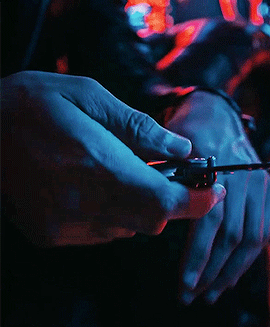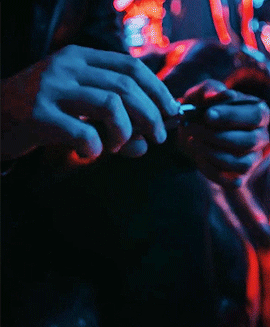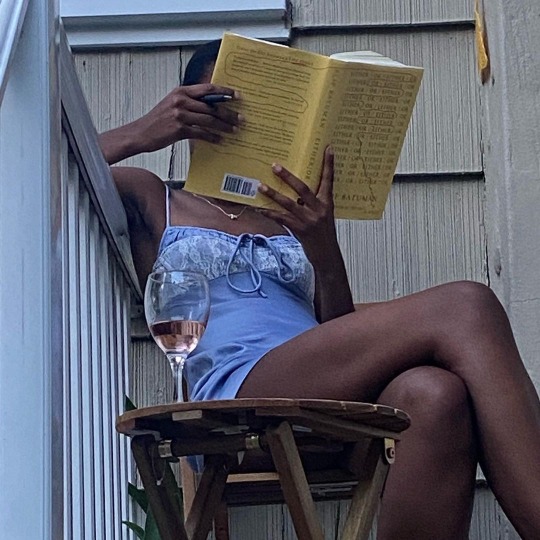Text
for my writing partners: another semi break or some silence for a bit, personal stuff is happening.
7 notes
·
View notes
Text
but if you ever think it’s a bad time to send me headcanons just consider this
its not
123K notes
·
View notes
Text
HOW TO TRIM YOUR POSTS USING THE BETA TEXT EDITOR!!
NOTE: i didn't entirely think it through when i deleted the blog i created this tutorial on ( aka @oftagetes ) and felt the need to go ahead and repost it on an rp tutorial hub. and, on a side note, please please please reblog this strictly using the beta text editor for simplicity's sake in case anything ever happens to this blog for whatever given reason.
so as many of you know, a lot of us in the rpc on here are struggling to actually do what we want on here ( which is roleplay ) due to the recent events of the staff forcing us to use the beta text editor. now while the beta text editor does have some rather nifty features ( such as adding color to our text now ), there isn't a way to outright cut our posts making it nothing short of tedious and annoying. that's why i've made this tutorial. so without further ado i'm gonna throw everything under a read more.
STEP 1: XKIT REWRITTEN
the first thing you have to do is install xkit rewritten. here is the link for firefox and here is the link for chrome. if you use opera then you'll need to download chrome extensions. after doing so then you can proceed to the link for the chrome extension! now if you're like me and you use incognito mode then please, please, please give it permission to access everything via incognito mode.
but shin! what if i use the new xkit?! will i have to uninstall it?! nope! not at all! i actually use both of them and they 100% coincide with one another! because there are features that one has that the other doesn't.
STEP 2: ADD-ONS
now i'm going to assume that y'all know how to deal with tweaking the settings for your add-ons ( especially if you're in the rpc ) so i'm not going to bother with that. otherwise, feel free to im me and i'll help you out with it since i know how to do it in all three of the major browsers.
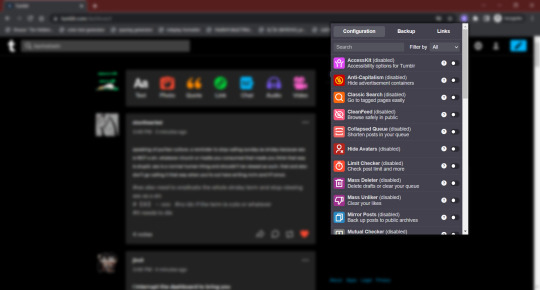
open up xkit rewritten in your browser. it should look something like this. i'm using chrome but it'll look exactly the same regardless of what browser you use. you'll see that it has a wide variety of various add-ons for you to choose from. and thankfully ( thankfully! ) they're all in alphabetical order so that's a bonus! so scroll down until you see trim reblogs. it'll look like this.

now turn it on. no exceptions. and you know what? go ahead and get the rest of the add-ons you want / need while you're at it since you already have it up. it'll save you time in the long run so whatever.
STEP 3: REBLOGGING / TRIMMING / ETC.
this is where the "fun" part comes into play. as stated here about TRIM REBLOGS, you will only see the trim icon IF THE POST HAS TWO OR MORE REBLOGS PRIOR TO YOU REBLOGGING IT. what this means is that if it has nothing but likes or comments and has one reblog or less then you won't see the icon show up at all. with that being said, here is an example down below:

now whatever you do DON'T CLICK ON THE TRIM ICON ( aka the scissors ) YET! instead you will hit the reblog button, type out your response, and throw it into your drafts. once you've done that, go to your drafts and it should look similar to this:

now that you've gotten your response all typed out and you see where the buttons are placed, hit the TRIM REBLOGS ( aka the scissors ) button and it'll look something like this:

as you can see, the first two responses are now long gone and the two newest responses are the only ones that you'll see. once finished you can now 100% post it onto the dash and you're good to go!
428 notes
·
View notes
Photo


Jackie & Elliot + height difference moments in 1.03
899 notes
·
View notes
Text

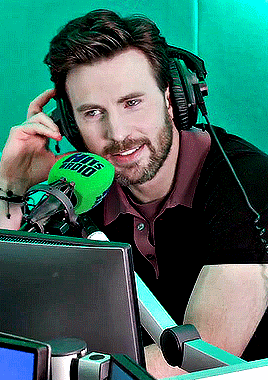
118 notes
·
View notes
Text
would also die for a house of the dragon type thread
2 notes
·
View notes
Text
an enthusiastic virgin and an experienced, possessive male plot. give me muse a thigh riding muse b because she isn’t ready to fuck him yet. a lot of ’you’re doing so good, kitten’ and ’just like that baby.’ the slow burn surrounding muse a’s first time. muse b taking care of her the morning after, tracing her hickeys in front of the mirror while they’re both still nude. let me be muse a, i’ll love you forever!
840 notes
·
View notes
Photo


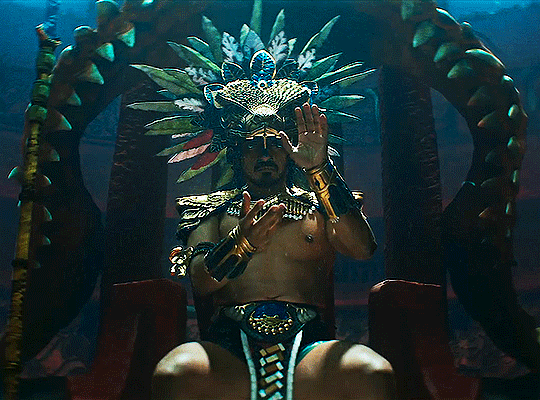


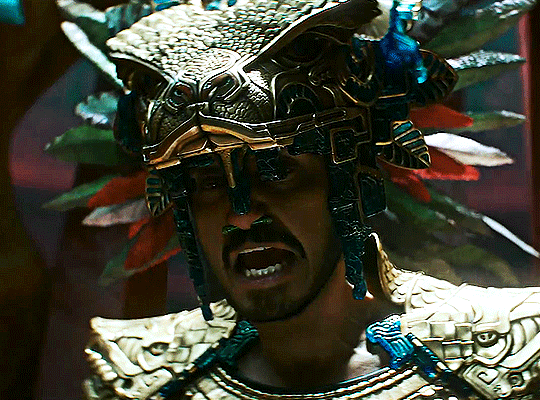



BLACK PANTHER: WAKANDA FOREVER (2022) dir. Ryan Coogler
Tenoch Huerta as Namor/K’uk’ulkan
19K notes
·
View notes
Photo

𝐟𝐞𝐦𝐚𝐥𝐞 𝐜𝐞𝐧𝐭𝐞𝐫𝐞𝐝 — 𝟏𝐱𝟏 — 𝐬𝐞𝐦𝐢 𝐬𝐞𝐥𝐞𝐜𝐭𝐢𝐯𝐞
— 𝙧𝙪𝙡𝙚𝙨
— 𝙢𝙪𝙨𝙚 𝙚𝙭𝙩𝙧𝙖𝙨
— 𝙬𝙖𝙣𝙩𝙚𝙙 𝙛𝙘𝙨
— 𝙬𝙞𝙨𝙝𝙡𝙞𝙨𝙩
— 𝙙𝙮𝙣𝙖𝙢𝙞𝙘𝙨
rae, 21+, she/her.thank you for checking out my blog! there is a muse tab attached to the theme unlinked you can view on browser. i am always open to chatting to see if we vibe. i also do a lot of canon worlds and characters, so if you ever see anything on my main it’s more than likely i’m up to write it. search your muses’ name for ship & opposite posts, please do not follow this blog if you are not going to interact.
24 notes
·
View notes
Text
i wanna write (smut) again
2 notes
·
View notes
Photo


mishti rahman
278 notes
·
View notes
Text


Logan looking dapper 😍
218 notes
·
View notes