#Azure VM database performance
Text
Enabling Accelerated Database Recovery in SQL Server: Optimizing Performance with PVS Placement
Diving into the world of SQL Server 2022 with Accelerated Database Recovery (ADR) can feel like gearing up for a tech marathon, especially with a hefty Multi-TB database in your corner. Picture this: you’ve got ADR, a nifty feature that’s like having a superhero for your database, slashing recovery times and keeping everything running smoothly. But then comes the question of the Persistent…
View On WordPress
#Azure VM database performance#database recovery strategies#filegroup management strategy#PVS optimization#SQL Server 2022 ADR
0 notes
Text
Demystifying Microsoft Azure Cloud Hosting and PaaS Services: A Comprehensive Guide
In the rapidly evolving landscape of cloud computing, Microsoft Azure has emerged as a powerful player, offering a wide range of services to help businesses build, deploy, and manage applications and infrastructure. One of the standout features of Azure is its Cloud Hosting and Platform-as-a-Service (PaaS) offerings, which enable organizations to harness the benefits of the cloud while minimizing the complexities of infrastructure management. In this comprehensive guide, we'll dive deep into Microsoft Azure Cloud Hosting and PaaS Services, demystifying their features, benefits, and use cases.
Understanding Microsoft Azure Cloud Hosting
Cloud hosting, as the name suggests, involves hosting applications and services on virtual servers that are accessed over the internet. Microsoft Azure provides a robust cloud hosting environment, allowing businesses to scale up or down as needed, pay for only the resources they consume, and reduce the burden of maintaining physical hardware. Here are some key components of Azure Cloud Hosting:
Virtual Machines (VMs): Azure offers a variety of pre-configured virtual machine sizes that cater to different workloads. These VMs can run Windows or Linux operating systems and can be easily scaled to meet changing demands.
Azure App Service: This PaaS offering allows developers to build, deploy, and manage web applications without dealing with the underlying infrastructure. It supports various programming languages and frameworks, making it suitable for a wide range of applications.
Azure Kubernetes Service (AKS): For containerized applications, AKS provides a managed Kubernetes service. Kubernetes simplifies the deployment and management of containerized applications, and AKS further streamlines this process.

Exploring Azure Platform-as-a-Service (PaaS) Services
Platform-as-a-Service (PaaS) takes cloud hosting a step further by abstracting away even more of the infrastructure management, allowing developers to focus primarily on building and deploying applications. Azure offers an array of PaaS services that cater to different needs:
Azure SQL Database: This fully managed relational database service eliminates the need for database administration tasks such as patching and backups. It offers high availability, security, and scalability for your data.
Azure Cosmos DB: For globally distributed, highly responsive applications, Azure Cosmos DB is a NoSQL database service that guarantees low-latency access and automatic scaling.
Azure Functions: A serverless compute service, Azure Functions allows you to run code in response to events without provisioning or managing servers. It's ideal for event-driven architectures.
Azure Logic Apps: This service enables you to automate workflows and integrate various applications and services without writing extensive code. It's great for orchestrating complex business processes.
Benefits of Azure Cloud Hosting and PaaS Services
Scalability: Azure's elasticity allows you to scale resources up or down based on demand. This ensures optimal performance and cost efficiency.
Cost Management: With pay-as-you-go pricing, you only pay for the resources you use. Azure also provides cost management tools to monitor and optimize spending.
High Availability: Azure's data centers are distributed globally, providing redundancy and ensuring high availability for your applications.
Security and Compliance: Azure offers robust security features and compliance certifications, helping you meet industry standards and regulations.
Developer Productivity: PaaS services like Azure App Service and Azure Functions streamline development by handling infrastructure tasks, allowing developers to focus on writing code.
Use Cases for Azure Cloud Hosting and PaaS
Web Applications: Azure App Service is ideal for hosting web applications, enabling easy deployment and scaling without managing the underlying servers.
Microservices: Azure Kubernetes Service supports the deployment and orchestration of microservices, making it suitable for complex applications with multiple components.
Data-Driven Applications: Azure's PaaS offerings like Azure SQL Database and Azure Cosmos DB are well-suited for applications that rely heavily on data storage and processing.
Serverless Architecture: Azure Functions and Logic Apps are perfect for building serverless applications that respond to events in real-time.
In conclusion, Microsoft Azure's Cloud Hosting and PaaS Services provide businesses with the tools they need to harness the power of the cloud while minimizing the complexities of infrastructure management. With scalability, cost-efficiency, and a wide array of services, Azure empowers developers and organizations to innovate and deliver impactful applications. Whether you're hosting a web application, managing data, or adopting a serverless approach, Azure has the tools to support your journey into the cloud.
#Microsoft Azure#Internet of Things#Azure AI#Azure Analytics#Azure IoT Services#Azure Applications#Microsoft Azure PaaS
2 notes
·
View notes
Text
What is Microsoft Azure Platform? Basics of Cloud computing, Azure Infrastructure,
Introduction
In today's digital landscape, cloud computing has emerged as the cornerstone of modern IT infrastructure. Among the leading providers in this realm stands Microsoft Azure, a comprehensive cloud platform offering a myriad of services tailored to meet diverse business needs. Let's delve into the basics of cloud computing, explore Azure's infrastructure, and understand its significance in the tech ecosystem. Azure Data Engineer Online Training
Understanding Cloud Computing
Cloud computing revolutionizes how businesses manage and deploy their IT resources. Instead of relying on physical servers and infrastructure, cloud computing enables users to access a pool of computing resources over the internet on a pay-as-you-go basis.
This paradigm shift eliminates the need for hefty upfront investments in hardware and allows for scalability and flexibility.
Azure Infrastructure
Microsoft Azure boasts a robust infrastructure spanning data centers worldwide. At its core lies a network of servers, storage, and networking components, meticulously orchestrated to deliver high availability, reliability, and security. Azure's data centers adhere to stringent industry standards and compliance regulations, ensuring the integrity and confidentiality of user data. Azure Data Engineer Course
Key Components of Azure
Compute Services: Azure offers a variety of compute services, including virtual machines (VMs), container instances, and serverless computing with Azure Functions.
Storage Solutions: Azure provides scalable and durable storage options, such as Blob storage, Azure Files, and Azure Disk Storage, catering to diverse storage needs.
Networking: Azure Networking facilitates secure connectivity between on-premises and cloud environments through Virtual Networks, VPN Gateway, and Azure ExpressRoute.
Databases: Azure offers managed database services like Azure SQL Database, Cosmos DB, and Azure Database for MySQL, ensuring high-performance data management and analytics.
AI and Machine Learning: Azure's AI and machine learning services empower developers to build intelligent applications using tools like Azure Cognitive Services and Azure Machine Learning. Azure Data Engineer Training
Significance of Microsoft Azure
Microsoft Azure's impact extends far beyond infrastructure provision. It serves as a catalyst for innovation, enabling businesses to accelerate digital transformation initiatives, leverage advanced technologies, and gain a competitive edge in today's dynamic market landscape. Moreover, Azure's comprehensive suite of services fosters collaboration, agility, and cost-efficiency, making it the preferred choice for enterprises worldwide.
Conclusion,
Microsoft Azure represents a paradigm shift in IT infrastructure, offering a robust and versatile cloud platform that empowers businesses to thrive in the digital age. As organizations increasingly embrace cloud computing, Azure stands poised to play a pivotal role in shaping the future of technology and driving unprecedented growth and innovation across industries.
Visualpath is the Leading and Best Software Online Training Institute in Hyderabad. Avail complete Azure Data Engineer Online Training Worldwide You will get the best course at an affordable cost.
Attend Free Demo
Call on – +91-9989971070
WhatsApp: https://www.whatsapp.com/catalog/919989971070
Visit : https://visualpath.in/azure-data-engineer-online-training.html
#AzureDataEngineerTrainingAmeerpet#AzureDataEngineerTrainingHyderabad#AzureData EngineerOnlineTraining#AzureDataEngineerCourse#AzureDataEngineerTraining#DataEngineer TrainingHyderabad#DataEngineerCourseinHyderabad#AzureDataEngineerCourseHyderabad#AzueDataEngineerOnlineTrainingCourse
0 notes
Text
Azure Managed Services are a suite of solutions designed to streamline operations,
enhance security, and optimize costs in the rapidly evolving cloud computing landscape.
These services include Azure Virtual Machines (VMs) management, Azure SQL Database management,
Azure Active Directory management, Azure Kubernetes Service management, and Azure Monitoring and Management.
VMs management involves continuous monitoring, optimization, and security measures, while SQL Database management ensures
high availability, performance tuning, and automated backups. AD management provides robust identity and access management,
while AKS management simplifies containerization and application deployment. Monitoring and management offer real-time insights into Azure environments,
ensuring continuous uptime and performance optimization. By partnering with a trusted Azure Managed Service, organizations can unlock the full potential
of the cloud and drive digital transformation confidently.
0 notes
Text
Accessible: Azure Elastic SAN simply moves SAN to the cloud
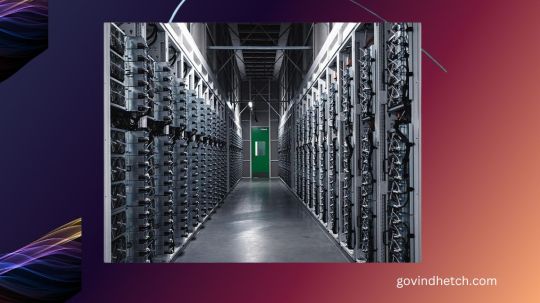
What is Azure Elastic SAN?
Azure is pleased to announce the general availability (GA) of Azure Elastic SAN, the first fully managed and cloud-native storage area network (SAN) that simplifies cloud SAN deployment, scaling, management, and configuration. Azure Elastic SAN streamlines the migration of large SAN environments to the cloud, improving efficiency and ease.
A SAN-like resource hierarchy, appliance-level provisioning, and dynamic resource distribution to meet the needs of diverse workloads across databases, VDIs, and business applications distinguish this enterprise-class offering. It also offers scale-on-demand, policy-based service management, cloud-native encryption, and network access security. This clever solution combines cloud storage’s flexibility with on-premises SAN systems’ scale.
Since announcing Elastic SAN’s preview, they have added many features to make it enterprise-class:
Multi-session connectivity boosts Elastic SAN performance to 80,000 IOPS and 1,280 MBps per volume, even higher on the entire SAN.
SQL Failover Cluster Instances can be easily migrated to Elastic SAN volumes with shared volume support.
Server-side encryption with Customer-managed Keys and private endpoint support lets you restrict data consumption and volume access.
Snapshot support lets you run critical workloads safely.
Elastic SAN GA will add features and expand to more regions:
Use Azure Monitor Metrics to analyze performance and capacity.
Azure Policy prevents misconfiguration incidents.
This release also makes snapshot export public by eliminating the sign-up process.
When to use Azure Elastic SAN
Elastic SAN uses iSCSI to increase storage throughput over compute network bandwidth for throughput and IOPS-intensive workloads. Optimization of SQL Server workloads is possible. SQL Server deployments on Azure VMs sometimes require overprovisioning to reach disk throughput targets.
“Azure SQL Server data warehouse workloads needed a solution to eliminating VM and managed data disk IO bottlenecks. The Azure Elastic SAN solution removes the VM bandwidth bottleneck and boosts IO throughput. They reduced VM size and implemented constrained cores to save money on SQL server core licensing thanks to Elastic SAN performance.”
Moving your on-premises SAN to the Cloud Elastic SAN uses a resource hierarchy similar to on-premises SANs and allows provisioning of input/output operations per second (IOPS) and throughput at the resource level, dynamically sharing performance across workloads, and workload-level security policy management. This makes migrating from on-premises SANs to the cloud easier than right-sizing hundreds or thousands of disks to serve your SAN’s many workloads.
The Azure-Sponsored migration tool by Cirrus Data Solutions in the Azure Marketplace simplifies data migration planning and execution. The cost optimization wizard in Cirrus Migrate Cloud makes migrating and saving even easier:
Azure is excited about Azure Elastic SAN’s launch and sees a real opportunity for companies to lower storage TCO. Over the last 18 months, they have worked with Azure to improve Cirrus Migrate Cloud so enterprises can move live workloads to Azure Elastic SAN with a click. Offering Cirrus Migrate Cloud to accelerate Elastic SAN adoption, analyze the enterprise’s storage performance, and accurately recommend the best Azure storage is an exciting expansion of their partnership with Microsoft and extends their vision of real-time block data mobility to Azure and Elastic SAN.
Cirrus Data Solutions Chairman and CEO Wayne Lam said that we work with Cirrus Data Solutions to ensure their recommendations cover all Azure Block Storage offerings (Disks and Elastic SAN) and your storage needs. The wizard will recommend Ultra Disk, which has the lowest sub-ms latency on Azure, for single queue depth workloads like OLTP.
Consolidate storage and achieve cost efficiency at scale Elastic SAN lets you dynamically share provisioned performance across volumes for high performance at scale. A shared performance pool can handle IO spikes, so you don’t have to overprovision for workload peak traffic. You can right-size to meet your storage needs with Elastic SAN because capacity scales independently of performance. If your workload’s performance requirements are met but you need more storage capacity, you can buy that (at 25% less cost) than more performance.
Get the lowest Azure VMware Solution GiB storage cost this recently announced preview integration lets you expose an Elastic SAN volume as an external datastore to your Azure VMware Solution (AVS) cluster to increase storage capacity without adding vSAN storage nodes. Elastic SAN provides 1 TiB of storage for 6 to 8 cents per GiB per month1, the lowest AVS storage cost per GiB. Its native Azure Storage experience lets you deploy and connect an Elastic SAN datastore through the Azure Portal in minutes as a first-party service.
Azure Container Storage, the first platform-managed container-native storage service in the public cloud, offers highly scalable, cost-effective persistent volumes built natively for containers. Use fast attach and detach. Elastic SAN can back up Azure Container Storage and take advantage of iSCSI’s fast attach and detach. Elastic SAN’s dynamic resource sharing lowers storage costs, and since your data persists on volumes, you can spin down your cluster for more savings. Containerized applications running general-purpose database workloads, streaming and messaging services, or CI/CD environments benefit from its storage.
Price and performance of Azure Elastic SAN
Most throughput and IOPS-intensive workloads, like databases, suit elastic SAN. To support more demanding use cases, Azure raised several performance limits:
Azure saw great results with SQL Servers during their Preview. SQL Server deployments on Azure VMs sometimes require overprovisioning to reach disk throughput targets. Since Elastic SAN uses iSCSI to increase storage throughput over compute network bandwidth, this is avoided.
With dynamic performance sharing, you can cut your monthly bill significantly. Another customer wrote data to multiple databases during the preview. If you provision for the maximum IOPS per database, these databases require 100,000 IOPS for peak performance, as shown in the simplified graphic below. In real life, some database instances spike during business hours for inquiries and others off business hours for reporting. Combining these workloads’ peak IOPS was only 50,000.
Elastic SAN lets its volumes share the total performance provisioned at the SAN level, so you can account for the combined maximum performance required by your workloads rather than the sum of the individual requirements, which often means you can provision (and pay for) less performance. In the example, you would provision 50% fewer IOPS at 50,000 IOPS than if you served individual workloads, reducing costs.
Start Elastic SAN today
Follow Azure start-up instructions or consult their documentation to deploy an Elastic SAN. Azure Elastic SAN pricing has not changed for general availability. Their pricing page has the latest prices.
Read more on Govindhtech.com
0 notes
Text
AZ-104: Azure Administrator Course Outline

In the ever-evolving realm of cloud computing, Microsoft Azure stands out as a prominent force, offering a robust platform for organizations to architect, deploy, and manage applications seamlessly. At the heart of ensuring the smooth functioning of Azure environments lies the pivotal role of an Azure Administrator. SkillUp Online’s AZ-104 Azure Administrator Course emerges as a beacon for professionals seeking to hone their skills and earn a certification that speaks volumes in the dynamic field of cloud administration. This article takes a deep dive into the comprehensive course outline, unraveling the key components that make the AZ-104 a sought-after certification.
Module 1: Azure Administration Essentials
The journey kicks off with a solid introduction to Azure Administration essentials. Participants are immersed in the Azure Portal, learning the ropes of Azure PowerShell, and mastering the Azure Command-Line Interface (CLI). Foundational concepts like resource groups, Azure Resource Manager (ARM), and Azure subscriptions set the stage for a thorough exploration of the Azure landscape.
Module 2: Mastering Virtual Networking in Azure
Networking serves as the backbone of any cloud infrastructure, and this module delves into creating and configuring virtual networks. Participants gain hands-on experience in implementing Azure DNS, ensuring secure connectivity through network security groups (NSGs), and deploying Azure Firewall. The module also covers the design and implementation of multi-site or hybrid network connections, offering a holistic understanding of Azure networking.
Module 3: Azure Compute Resources Unveiled
The spotlight turns to Azure compute resources in Module 3. Participants learn the ins and outs of deploying and managing virtual machines (VMs), including critical aspects such as availability sets and extensions. The module goes beyond VMs to explore advanced concepts like Azure Virtual Machine Scale Sets, Azure Container Instances, and Azure Kubernetes Service, empowering administrators to make informed decisions based on specific workload requirements.
Module 4: Storage Solutions Galore
Effective data management is at the core of cloud administration, and Module 4 leaves no stone unturned in exploring Azure’s myriad storage solutions. Participants dive into Azure Blob Storage, Azure File Storage, and Azure Table Storage, gaining expertise in each. The module also covers Azure Managed Disks, Azure Backup, and Azure File Sync, equipping administrators with a comprehensive toolkit for handling diverse storage needs.
Module 5: Identity and Access Management (IAM)
Securing access to Azure resources is a paramount concern, and Module 5 focuses on Identity and Access Management (IAM). Participants explore Azure Active Directory (AD) intricacies, learning to manage users, groups, and roles effectively. The module covers critical aspects such as Azure AD authentication, Multi-Factor Authentication (MFA), and Conditional Access policies, ensuring administrators are well-versed in fortifying the security posture of their Azure environments.
Module 6: Azure Monitoring and Diagnostics
To maintain optimal performance, administrators must be adept at monitoring and troubleshooting Azure environments. Module 6 covers Azure Monitor, Azure Security Center, and Azure Application Insights. Participants gain practical experience in setting up alerts, analyzing logs, and implementing proactive measures to enhance the overall health and performance of Azure resources.
Module 7: Data Management in Azure
Handling data is a critical aspect of cloud administration, and Module 7 focuses on Azure’s robust data management capabilities. From Azure SQL Database to Azure Cosmos DB and Azure Data Lake Storage, participants delve into the nuances of data import/export, database backups, and ensuring data integrity and security across various scenarios.
Module 8: Governance and Compliance Mastery
Ensuring governance and compliance with organizational policies and industry regulations is a top priority. Module 8 hones in on implementing and managing Azure policies, Azure Blueprints, and resource locks. Participants learn to conduct compliance assessments and enforce governance controls, aligning Azure environments with organizational standards.
Conclusion:
The AZ-104 Azure Administrator Course by SkillUp Online emerges as a comprehensive and hands-on learning journey for professionals aspiring to excel in Azure administration. Covering essential modules such as networking, compute resources, storage solutions, identity and access management, monitoring, data management, and governance, the course equips participants with the skills necessary to navigate the complexities of Azure administration successfully.
As the demand for skilled Azure administrators continues to soar, the AZ-104 certification not only validates the proficiency of administrators but also provides a solid foundation for advancing careers in the dynamic world of cloud computing. SkillUp Online’s commitment to delivering high-quality, industry-relevant courses makes the AZ-104 Azure Administrator Course a valuable asset for IT professionals seeking to stay ahead in the competitive landscape of cloud administration. Embark on this learning journey and elevate your Azure administration skills to new heights.
Source:- https://skillup.online/courses/az-104-microsoft-azure-administrator/
0 notes
Text
Becoming an Azure Administration Expert
Introduction
In the rapidly evolving world of cloud computing, Microsoft Azure has established itself as one of the leading platforms for cloud services and solutions. Azure provides a wide range of cloud-based infrastructure and services, making it a highly sought-after skill for IT professionals. If you aspire to become an expert in Azure administration, this comprehensive guide will serve as your roadmap to navigate the Azure ecosystem successfully.
Understanding Microsoft Azure
In this initial chapter, we will delve into the fundamental concepts of Microsoft Azure. You will gain insights into the history and significance of Azure, understand its global datacenter presence, and explore the core services and offerings provided. A solid grasp of Azure's ecosystem is essential as you embark on your journey to master it.
Setting Up Your Azure Account
To begin your Azure journey, you must first create an Azure account. This chapter will guide you through the account creation process, emphasizing crucial factors such as selecting the right subscription, securing your account, and enabling multi-factor authentication (MFA). We'll also discuss Azure's free tier, which allows you to explore Azure services within usage limits at no cost.
Navigating the Azure Portal
The Azure Portal is your gateway to Azure services and resources. In this chapter, we'll explore the portal's features, teach you how to configure preferences, and introduce you to the Azure Command-Line Interface (CLI) for those who prefer a text-based approach to managing resources.
Virtual Machines and Compute Services
Compute services form the backbone of any cloud platform. Azure provides a variety of compute offerings, including Azure Virtual Machines (VMs), Azure App Service for web applications, and Azure Functions for serverless computing. This chapter will teach you how to create and manage VMs, configure scaling, and develop and deploy web and serverless applications.
Azure Storage Services
Effective data storage is a critical component of cloud infrastructure. Azure offers a range of storage solutions, such as Azure Blob Storage for object storage, Azure Disk Storage for block storage, and Azure SQL Database for managed databases. This chapter will guide you through these storage options, best practices for data management, and strategies for optimizing costs.
Azure Networking
Networking plays a vital role in Azure administration. This chapter covers Azure Virtual Networks, Azure Load Balancers, and Azure DNS. You will learn how to design secure and scalable network architectures, set up load balancers, and manage domain names and DNS services.
Databases and Data Management in Azure
Databases are at the core of many applications, and Azure offers a variety of database services. This chapter explores Azure SQL Database for managed relational databases, Azure Cosmos DB for NoSQL databases, and other data management solutions. You'll discover how to create and manage databases, perform backups, and ensure high availability.
Identity and Access Management (IAM)
Security is paramount in Azure administration. This chapter delves into Azure Active Directory (Azure AD) for identity and access management, encryption, and best practices for securing your Azure environment. We'll also explore Azure's identity federation and single sign-on (SSO) capabilities.
Monitoring and Management
To maintain a healthy Azure environment, you must effectively monitor and manage your resources. Azure provides services like Azure Monitor for monitoring and Azure Automation for task automation. In this chapter, you'll learn how to set up alerts, collect and analyze logs, and automate routine tasks.
Azure DevOps and Deployment
DevOps practices are crucial for efficient software development and deployment. Azure offers tools like Azure DevOps Services, Azure Resource Manager templates, and Azure Functions for automating deployments and continuous integration/continuous deployment (CI/CD) pipelines. This chapter will guide you through DevOps practices in Azure.
Advanced Azure Services
Azure provides a wide range of advanced services, including machine learning with Azure Machine Learning, serverless computing with Azure Functions, and data analytics with Azure Data Lake Analytics. This chapter offers an overview of these services and how to get started with them.
Azure Cost Management and Optimization
Effective cost management is a key concern for organizations using Azure. In this chapter, you'll learn how to set budgets, monitor spending, and use Azure Cost Management tools to analyze your expenses. We'll discuss strategies for cost optimization, helping you make the most of your cloud investment.
Azure Certifications
Azure certifications are highly regarded in the IT industry. This chapter explains the various Azure certification paths and provides tips for preparing and passing the exams, which can validate your expertise as an Azure administrator.
Azure Community and Partners
Azure has a vibrant community and ecosystem of partners. This chapter explores how you can connect with fellow Azure enthusiasts, seek help, and share your knowledge through community forums, events, and meetups. Additionally, we'll discuss Azure partner programs that can enhance your Azure expertise.
Real-World Use Cases
In the final chapter, we'll explore real-world Azure use cases, including case studies from prominent companies that have successfully leveraged Azure services. These examples will inspire you to apply Azure in various industries and scenarios, from startups to enterprises.
Conclusion
Becoming an expert in Azure administration is a journey that requires dedication, learning, and continuous practice. This comprehensive guide has provided you with a roadmap to becoming proficient in Microsoft Azure, enabling you to excel in the ever-expanding world of cloud computing. Whether you're an aspiring cloud administrator, an experienced IT professional, or a business owner looking to harness the power of the cloud, this guide is your key to success. With the skills and knowledge gained along this journey, you can confidently navigate the intricacies of Azure administration and advance your career in cloud computing.
0 notes
Text
Planning and Administering Microsoft Azure for SAP Workloads AZ-120
This course teaches IT professionals with experience in SAP solutions how to take advantage of Azure resources including the deployment and configuration of virtual machines, virtual networks, storage accounts, and Azure AD including the implementation and management of hybrid identities . Students in this course will learn through concepts, scenarios, procedures, and hands-on labs how to better plan and implement the migration and operation of an SAP solution on Azure. You will receive instructions on subscriptions, create and scale virtual machines, implement storage solutions, configure virtual networks, back up and share data, connect Azure and on-premises sites, manage network traffic, implement Azure Active Directory, protect identities and will supervise the solution. Planning and Administering Microsoft Azure for SAP Workloads AZ-120
This course is intended for Azure administrators migrating and managing SAP solutions on Azure. Azure administrators manage cloud services spanning storage, networking, and cloud computing functions, with deep understanding of each service throughout the IT lifecycle. They take end-user requests for new cloud applications and make recommendations on which services to use for optimal performance and scale, and provision, scale, monitor, and tune as appropriate. This role requires communicating and coordinating with vendors. Azure administrators use the Azure portal, and as they become more proficient, use PowerShell and the command line interface. Azure for SAP Workloads Specialty
Module 1: Explore Azure for SAP workloads
Contains lessons covering Azure on SAP workloads, common SAP and Azure terms and definitions, SAP certified configurations, and architectures for SAP NetWeaver with AnyDB and SAP S4 HANA on Azure VMs.
Module 2: Exploring the foundation of infrastructure as a service (IaaS) for SAP on Azure
Contains lessons on Azure compute, Azure storage, Azure networking, and Azure databases.
Lab : Implementing Linux Clustering for SAP on Azure VMs
Lab : Implementing Windows Clustering for SAP on Azure VMs
Module 3: Fundamentals of Identity and Governance for SAP on Azure
Contains lessons on identity services, Azure remote management and manageability, and governance in Azure.
Module 4: Implementation of SAP on Azure
Contains lessons on implementing single instance (2-tier and 3-tier) deployments and implementing high availability in SAP NetWeaver with AnyDB on Azure VMs.
Lab : Implementing SAP architecture on Azure VMs running Windows
Lab : Implementing SAP architecture on Azure VMs running Linux
Module 5: Ensuring Business Continuity and Implementing Disaster Recovery for SAP Solutions on Azure
Contains lessons on implementing high availability for SAP workloads on Azure, disaster recovery for SAP workloads on Azure, and backup and restore.
Module 6: Migrating workloads from SAP to Azure
Contains lessons on using the SAP Workload Planning and Implementation Checklist, migration options, including the Database Migration Option (DMO) methodology and cloud migration options, and how to migrate large databases (VLDB) to Azure.
Module 7: Monitoring and troubleshooting Azure for SAP workloads
Contains lessons on Azure monitoring requirements for SAP workloads, configuring the Azure Enhanced Monitoring extension for SAP, and Azure virtual machine licensing, pricing, and support.
1 note
·
View note
Text
What is Cloud Hosting
What is Cloud Hosting
The way businesses now control their internet presence has been changed by cloud hosting. Compared to conventional hosting techniques, it offers scalability, flexibility, and improved performance. The greatest cloud hosting companies and services will be highlighted. Through this article, you will have a thorough understanding of cloud hosting and be prepared to choose wisely for your online requirements.https://www.hostagle.com/cloud-hosting/
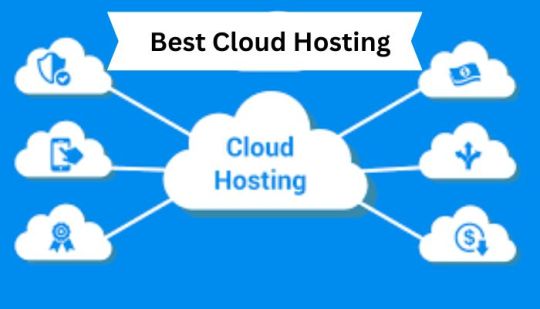
Introduction of Cloud Hosting
A network of virtual servers is used by cloud hosting, a type of web hosting service, to provide resources for hosting websites and applications. Cloud hosting, as opposed to conventional shared hosting or dedicated servers, spreads the workload across several servers, improving resource utilization and maintaining high availability.
Key Advantages of Cloud Hosting
Scalability: This is one of the main benefits of cloud hosting because it can easily accommodate the increase in traffic without experiencing downtime or performance difficulties. In accordance with your needs, it scales resources up or down.
Cost-Efficiency: Pay-as-you-go pricing models are a cost-effective option since you only pay for the resources you use, which is beneficial for firms with varying resource demands.
Reliability: Data backup and redundancy provided by cloud hosting lower the chance of data loss as a result of hardware malfunctions.
Performance: Distributed resources help your website or application run more efficiently and quickly.
Best Cloud Hosting Providers and Services Companies
Many cloud hosting companies specialize in providing first-rate services. Below given are some of the best Best Cloud Hosting Providers and Services Companies.
AWS, or Amazon Web Services
With a wide range of services, including processing power, storage, and databases, AWS is a pioneer in the cloud hosting sector. Its worldwide infrastructure guarantees high availability and low delay.
GCP, or Google Cloud Platform
High-performance and scalable cloud hosting services are offered by GCP. It is renowned for its powerful security features and data analytics capabilities. Provides best cloud hosting and services.
Azure by Microsoft
Azure provides a wide range of cloud services and seamless Microsoft product integration. Businesses with complicated demands frequently use it because of its hybrid capabilities.
Services that Cloud Hosting Providers Offer
Cloud hosting companies offer a range of services to meet various demands. Here are a few typical services you might Check Below.:
VMs, or virtual machines
You may create and manage instances with the desired configuration using virtual machines, giving you freedom and control.
Network for Content Delivery (CDN)
By distributing it among several servers, CDNs improve performance and reduce Respond time while delivering web content.
Services for databases
Managed database services are available from cloud hosting providers, making it simpler to set up, run, and scale databases.
Conclusion
The present digital scene now essentially wouldn't be the same without cloud hosting. It is an appealing option for companies of all sizes due to its scalability, cost-effectiveness, and reliability. You can discover the ideal solution to satisfy your online hosting needs by investigating the offerings provided by the top cloud hosting providers.
FAQs
Q: What distinguishes cloud hosting from conventional hosting?
A: Unlike traditional hosting, which frequently relies on a single server, cloud hosting distributes resources over several servers, improving both scalability and performance.
Q: Can I quickly switch cloud hosting providers?
A: Yes, a lot of cloud hosting providers give tools and support to help you switch providers without any hassle.
Q: Do small businesses benefit from cloud hosting?
A: Definitely! Small businesses with fluctuating resource needs will find cloud hosting to be a wonderful alternative due to its pay-as-you-go price and scalability.
Q: Which cloud hosting company offers the best data analytics services?
A: For companies with significant data demands, Google Cloud Platform (GCP), which is recognized for its data analytics capabilities, is a great option.
1 note
·
View note
Text
Unlocking the Potential: The Benefits of Azure Migrate Services
In today's digital age, businesses are increasingly moving their IT infrastructure to the cloud to capitalize on the numerous benefits it offers, such as scalability, cost efficiency, and improved performance. Microsoft Azure, one of the leading cloud service providers, has emerged as a preferred choice for many organizations due to its extensive suite of services and robust infrastructure. Among the various offerings, Azure Migrate Services stands out as a vital tool that facilitates a seamless migration of workloads to the Azure cloud platform. In this article, we will explore the key advantages of using Azure Migrate Services and how it can revolutionize your cloud migration journey.
What is Azure Migrate?
Before diving into the benefits, it's essential to understand what Azure Migrate is all about. Azure Migrate is a comprehensive suite of tools designed to help businesses assess, plan, and execute the migration of their on-premises applications, virtual machines (VMs), and databases to the Azure cloud. Whether you are considering migrating from your local data center or other cloud providers, Azure Migrate offers a unified and streamlined approach, making the transition smoother and more efficient.
1. Seamless Assessment and Planning
One of the most significant advantages of Azure Migrate Services is its ability to provide accurate and insightful assessments of your existing on-premises environment. The service performs a thorough analysis of your infrastructure, applications, and dependencies, allowing you to make informed decisions during the migration process. It helps you identify potential challenges and provides recommendations to mitigate risks, ensuring that your migration strategy aligns with your business needs.
2. Compatibility and Support
Azure Migrate Services caters to a wide range of technologies, including both Windows and Linux-based systems. It supports various hypervisors, such as Hyper-V, VMware, and even physical servers. This versatility makes it an ideal choice for businesses with diverse IT landscapes, enabling them to migrate their workloads without major architectural changes or compatibility issues.
3. Optimal Performance and Cost Management
As organizations grow, their workloads also evolve. Azure Migrate Services allows you to right-size your Azure resources by analyzing performance metrics of on-premises VMs and recommending appropriate Azure VM sizes. This ensures that you achieve optimal performance in the cloud while avoiding overspending on unnecessary resources.
4. Minimal Downtime and Disruption
Downtime and business disruption during migration can lead to substantial revenue losses and a negative impact on customer experience. Azure Migrate Services helps minimize these disruptions by providing a migration roadmap that outlines the sequence and dependencies of the migration steps. This ensures that critical services remain available during the migration process, reducing the risk of business interruptions.
5. Security and Compliance
Security is a top priority for any cloud migration. Azure Migrate ensures that your data and applications are migrated securely to Azure, following industry best practices and compliance standards. Microsoft's rigorous security measures and certifications, such as ISO 27001, HIPAA, and GDPR, provide a robust foundation for maintaining data privacy and regulatory compliance.
6. Continuous Monitoring and Optimization
After migration, Azure Migrate Services continues to offer value by providing insights into your Azure environment's performance and usage. It enables continuous monitoring and optimization of your cloud resources, helping you identify potential cost-saving opportunities and ensuring that your cloud infrastructure remains efficient and scalable.
7. Integration with Azure Services
Once you've successfully migrated your workloads to Azure, you gain access to a vast array of Azure services that can further enhance your business operations. Azure's ecosystem includes services like Azure App Service for web applications, Azure Functions for serverless computing, Azure AI and Machine Learning for advanced analytics, and much more. The seamless integration with these services opens up new possibilities for innovation and growth.
Conclusion
As the demand for cloud adoption continues to surge, choosing the right migration strategy and tools becomes increasingly crucial for businesses. Azure Migrate Service empowers organizations to navigate the complexities of cloud migration with ease and confidence. From initial assessment and planning to post-migration optimization, Azure Migrate offers a holistic approach that ensures a smooth and successful transition to the Azure cloud platform.
By leveraging Azure Migrate Services, businesses can unlock the true potential of cloud computing, achieving greater agility, scalability, security, and cost efficiency. Embracing the power of Azure Migrate Services will undoubtedly pave the way for a more resilient and competitive future in the cloud-native era.
0 notes
Text
Boosting Performance in Azure: A Deep Dive into the Azure Boost Feature
Let’s take a closer look at a groundbreaking addition to the cloud computing landscape, the Azure Boost feature, and unravel its potential to redefine Virtual Machine (VM) performance in terms of network and storage speed. As we navigate through the ever-evolving cloud infrastructure, Microsoft Azure has thrown a new card on the table – Azure Boost. This feature promises to amp up the game for…
View On WordPress
#Azure Boost#Azure VM enhancements#database performance improvement#T-SQL Code Examples#VM performance optimization
0 notes
Text
How to Optimize Your Microsoft Azure Deployment for Peak Performance
In the fast-paced world of technology, ensuring optimal performance of your Microsoft Azure deployment is essential. This blog delves into the strategies and techniques that can help you maximize the potential of your Azure infrastructure.
By optimizing your deployment, you can achieve peak performance, scalability, and reliability, enabling your business to deliver exceptional user experiences, enhance productivity, and stay ahead of the competition. Explore the key benefits and discover how to harness the full power of Microsoft Azure for your organization's success.
Understanding Microsoft Azure Deployment
Microsoft Azure deployment refers to the process of setting up and configuring Azure services to host and run applications and data in the cloud. It involves creating and managing virtual machines, storage accounts, networking resources, and other components within the Azure environment.
Explaining the fundamentals of Microsoft Azure deployment in bullet points
Azure Subscription: A subscription is required to access and use Azure services and resources.
Resource Groups: Resource groups are logical containers that hold related Azure resources for better organization and management.
Virtual Machines: Virtual machines (VMs) allow you to run applications and operating systems in the cloud.
Azure Storage: Azure provides scalable and secure storage solutions for data and files.
Networking: Azure offers various networking services, such as virtual networks, load balancers, and firewalls, to connect and secure your applications.
To optimize performance and efficiency in Azure deployment, consider:
Performance Assessment and Planning:
Optimizing your Microsoft Azure deployment for peak performance begins with a thorough assessment of your performance requirements. Evaluate workload, user traffic, and response time targets to set performance benchmarks. Conduct a comprehensive analysis of your Azure deployment to identify potential bottlenecks, including network latency, storage performance, CPU utilization, and database efficiency.
Focus on optimization areas such as resource utilization, caching mechanisms, database configurations, and network connectivity. Leverage Azure features like CDN, Redis Cache, and Load Balancer for enhanced performance. Regular performance testing and monitoring are crucial for ongoing optimization. Continuously analyze metrics, identify improvement areas, and fine-tune your Azure deployment to maintain optimal performance levels.
Resource Optimization Strategies
Choosing the appropriate Azure services and resources is crucial for optimizing performance. Evaluate the specific needs of your application and workload to determine the most suitable services. For example, consider using Azure App Service for web applications or Azure Functions for serverless computing. Select the right storage options, databases, and networking components based on performance requirements.
To handle varying workloads and ensure consistent performance, implement scaling and load balancing techniques. Utilize Azure's auto-scaling capabilities to automatically adjust resources based on demand. Load balance traffic across multiple instances or regions to distribute the workload efficiently. Allocate resources effectively by considering factors like CPU, memory, and disk utilization. Fine-tune these settings based on performance monitoring and testing results to achieve optimal resource allocation for your Azure deployment.
Performance Monitoring and Analysis
Ensure optimal performance of your Azure deployment by implementing robust monitoring tools and establishing performance metrics. Configure Azure Monitor or Application Insights to track key performance indicators like response time, resource utilization, and error rates. Analyze performance data using visualization and analytics tools to identify patterns and bottlenecks.
Evaluate performance against benchmarks and industry best practices. Address areas for improvement by optimizing code, adjusting resource allocation, or fine-tuning configurations. Proactively monitor and analyze performance to continually enhance the performance of your Microsoft Azure deployment.
Application Performance Optimization
Enhance your application's performance by optimizing its architecture and design. Consider scalability, load balancing, and fault tolerance to ensure efficient resource utilization. Implement caching mechanisms to store frequently accessed data and minimize latency.
Optimize database queries and indexing for faster retrieval. Apply code optimization techniques like refactoring and performance profiling to eliminate bottlenecks and improve overall performance. By prioritizing these optimizations, you can create a high-performing application that delivers an exceptional user experience.
Security and Compliance Considerations
To ensure data security in your Azure deployment, implement robust measures like encryption, authentication, and authorization. Set up access controls and permissions to protect data confidentiality.
Comply with industry regulations by adhering to relevant standards. Regularly audit your Azure environment, conduct penetration testing, and apply necessary patches and updates. By doing so, you can maintain a secure environment that meets compliance requirements and safeguards your business data.
Continuous Performance Optimization
Achieving and sustaining peak performance in your Microsoft Azure deployment requires a commitment to continuous optimization. Implement automated testing and tuning processes to proactively identify and resolve performance issues. Regularly monitor key performance indicators and leverage performance tuning techniques to adapt to changing workload demands.
This includes adjusting resource allocations, optimizing database queries, and fine-tuning configurations based on real-time data. Embrace a culture of continuous improvement by conducting regular performance assessments, engaging in capacity planning, and staying updated with the latest Azure features and best practices. By prioritizing ongoing optimization, you can ensure that your Azure deployment consistently delivers optimal performance for your business needs.
Wrapping Up
In conclusion, optimizing your Microsoft Azure deployment for peak performance is crucial for unlocking the full potential of this powerful cloud platform. By following best practices, conducting performance assessments, implementing resource optimization strategies, monitoring performance, and continuously optimizing your deployment, you can ensure optimal performance, scalability, and efficiency.
With a well-optimized Azure deployment, you can enhance user experience, drive business growth, and stay ahead in today's competitive digital landscape. Maximize the benefits of Azure by prioritizing performance optimization and harnessing its full potential for your business success.
0 notes
Text
What does Azure do to make sure all my Linux workloads are securely managed
Security is top of mind for all cloud computing, and Linux is no exception. Secured Linux VM images are available, including CIS-hardened images. Linux distributions publishers are required to update images in Microsoft Azure Marketplace at least once per quarter.
Looking for a database solution? SQL Virtual Machines run great on Linux, featuring optimized price and performance. Review the…
View On WordPress
0 notes
Text
Key Benefits of Azure:
SAP on Azure refers to the deployment and running of SAP (Systems, Applications, and Products) software solutions on the Microsoft Azure cloud platform. SAP is a leading provider of enterprise resource planning (ERP) systems, and Azure is a popular cloud computing platform offered by Microsoft.
By combining SAP's powerful business software with Azure's scalable and reliable infrastructure, organizations can leverage the benefits of cloud computing to run their SAP workloads more efficiently and effectively. Here's an overview of SAP on Azure:
Scalability and Flexibility: Azure provides a highly scalable infrastructure, allowing organizations to scale their SAP environments up or down based on demand. It offers a wide range of virtual machine (VM) types and sizes to meet the specific requirements of SAP workloads.
Performance and Reliability: Azure data centers are located worldwide, providing high availability and geographic redundancy for SAP deployments. Azure's infrastructure is built with industry-leading security measures, ensuring the reliability and integrity of SAP applications and data.
Cost Optimization: With Azure, organizations can optimize their SAP infrastructure costs by paying only for the resources they consume. Azure provides cost management tools and options for reserved instances, enabling businesses to control and optimize their SAP spending.
Integration and Hybrid Scenarios: Azure offers seamless integration capabilities with other Microsoft services and solutions, such as Azure Active Directory, Azure Logic Apps, and Azure Monitor. This allows organizations to build hybrid scenarios, connecting their SAP systems with other cloud or on-premises applications.
High-Performance Storage: SAP Azure provides various storage options suitable for SAP workloads, including Azure NetApp Files, Azure Blob Storage, and Azure Disk Storage. These storage solutions ensure high performance and low latency for SAP applications and databases.
Backup and Disaster Recovery: Azure offers built-in backup and disaster recovery solutions, such as Azure Backup and Azure Site Recovery, which can be leveraged to protect SAP systems and data. These services provide automated backups, replication, and failover capabilities.
SAP HANA on Azure: Azure provides specific support for running SAP HANA, an in-memory database and application platform, on its platform. This enables organizations to leverage the performance and scalability benefits of SAP HANA in a cloud environment.
SAP-certified Infrastructure: Microsoft Azure is a certified platform for running SAP workloads. It meets the stringent requirements set by SAP for running their software, ensuring compatibility, performance, and supportability.
0 notes
Text
Azure Storage: A Year in Review – 2023

Azure Storage: 2023 – A Year of Growth, Innovation, and Transformation
New year reflection and planning are common. Microsoft’s top priorities are improving Azure and its ecosystem, enabling groundbreaking AI solutions, and easing cloud migrations. Azure use custom storage solutions to meet your workload needs.
2023 was a big year for storage and data services, with customers focused on AI. New workloads and access patterns increased Azure customers’ data estate. Notable Azure Storage figures:
The storage platform reads and writes over 100 Exabyte’s of data and processes over 1 quadrillion transactions a month. Both numbers increased significantly from 2023.
Azure’s new general-purpose block storage for SQL, NoSQL, and SAP increased capacity 100-fold with premium SSD v2 disks.
Premium Files, their file offering for Azure Virtual Desktop (AVD) and SAP, saw over 100% YoY growth in transactions.
Five strategic areas were advanced and invested in in 2023 to match customer workload patterns, cloud computing trends, and AI evolution.
New workload-focused innovations
Azure now offer end-to-end solutions with unique storage capabilities to help customers bring new workloads to Azure without retrofitting.
Customers’ workloads are moving from “stateless” to “stateful” as they modernize applications with Kubernetes. Azure Container Storage is optimized for stateful workloads with tight container integration, data management, lifecycle management, price-performance, and scale. The first platform-managed container-native public cloud storage service is Azure Container Storage. It allows Kubernetes native management of persistent volumes and backend storage.
Azure Elastic SAN: The Game Changer for Block Storage in the Cloud
Microsoft’s fully managed Azure Elastic SAN simplifies cloud SAN deployment, scaling, management, and configuration. It addresses customers’ service management issues when migrating large SAN appliances to the cloud. They are the first to offer a fully managed cloud SAN with cloud scale and high availability. It uses a SAN-like hierarchy to provision top-level resources, dynamically share resources across workloads, and manage security policies at the workload level. It also lets customers use Elastic SAN to store new data-intensive workloads in Azure VMware Solution. Elastic SAN and Azure Container Storage, in public preview, simplify service management for cloud native storage scenarios, advancing the paradigm. Plans call for general availability in the coming months.
New data-driven innovation is led by AI. Azure Blob Storage leads this data explosion with high performance and bandwidth for AI training. AI and machine learning (ML), IoT and streaming analytics, and interactive workloads benefit from Azure Premium Block Blob’s low latency and competitive pricing since 2019. In July, Microsoft released Azure Managed Lustre, a managed distributed parallel file system for HPC and AI training.
Microsoft Fabric’s storage layer, OneLake, uses Azure Data Lake Storage’s scale, performance, and rich capabilities. ADLS has transformed analytics with differentiated storage features like native file system capabilities that enable atomic meta data operations, which boost performance, especially when used with Azure Premium Block Blob. Multi-protocol access lets customers work with their data using REST, SFTP, and NFS v3, eliminating data silos, costly data movement, and duplication.
Mission-critical workload optimizations
Azure add differentiated capabilities to help enterprises optimize Azure-hosted mission-critical workloads.
They are actively onboarding mission-critical data solutions since Premium SSD v2’s general availability. Gigaom noted SQL Server 2019’s better performance and lower TCO on Azure VMs with Premium SSD v2. PostgreSQL and other database workloads have similar benefits. The coming year will see Premium SSD v2 capabilities improved and regional coverage expanded.
AI model training and inference are among the largest mission-critical workloads powered by Azure Blob Storage. Scale-out platforms help cloud-native companies store Exabyte’s of consumer-generated data. To power recommendation engines and inventory systems, major retailers store trillions of user activities. The 2023 Cold storage tier makes data retention cost-effective.
Enterprises modernize Windows Server workloads in the cloud with enhanced Azure Files and File Sync. Modern applications can use identity-based authentication and authorization to access SMB file shares with Microsoft Entra ID (formerly Azure Active Directory support for Azure Files REST API) in preview. Azure Files supports Kerberos and REST authentication with on-premises AD and Microsoft Entra ID. Microsoft Entra ID Kerberos authentication, unique to Azure, allows seamless migration from on-premises Windows servers to Azure, preserving data and permissions and eliminating complex domain join setups.
Azure NetApp Files (ANF) meets performance and data protection needs for SAP and Oracle migrations. Azure introduced the public preview of ANF large volumes up to 500 TiB in strategic partnership with NetApp to meet the needs of workloads that require larger capacity under a single namespace, such as HPC in Electronic Design Automation and Oil and Gas applications, and Cool Access to improve the TCO for infrequently accessed data.
Scalable data migration is essential for cloud workload migration. They offer complete migration solutions. Fully managed data migration service Azure Storage Mover improves large data set migration. Windows Servers and Azure Files can be synchronized hybridly with Azure File Sync. AZ Copy allows script-based migration jobs to be completed quickly, while Azure Data box allows offline data transfer.
Growing partner ecosystem
Partners who enhance their platform with innovative solutions help us move customer workloads to Azure. Azure are pleased to see partners investing in exclusive Azure solutions after many successful strategic partnerships.
The next version of Azure Native Qumulo Scalable File Service, exclusive to Azure, leverages Azure Blob Storage’s scale and cost efficiency. This service supports Exabyte’s of data under a single namespace, surpassing other public cloud file solutions, and helps high-scale enterprise NAS data migration to Azure.
Commvault introduced an Azure-only cyber resilience solution. It helps users predict threats, recover cleanly, and respond faster. It works seamlessly with Azure OpenAI Service.
Since Pure Storage Cloud Block Storage launched on Azure in 2021, they have worked closely with them. The early adopters of Ultra and Premium SSD v2 disk storage use Azure Storage’s shared disks. They now collaborate on containers with Portworx and Azure VMware.
Azure offer storage migration solutions with Atempo, Data Dynamics, Komprise, and Cirrus Data, as well as storage and backup partners, to migrate petabytes of NAS and SAN data to Azure for free.
Industrial contributions
Azure work with industry leaders in SNIA and the Open Compute Platform (OCP) to share insights, influence standards, and develop innovative solutions and best practices.
Azure presented Massively Scalable Storage for Stateful Containers on Azure at the 2023 Storage Developer Conference, highlighting Azure Container Storage and Elastic SAN’s synergy. This combination provides unified volume management across diverse storage backends and a highly available block storage solution that scales to millions of IOPS with fast pod attach and detach.
Azure charted the future of flash as an HDD displacement technology at Flash Memory Summit (FMS) in alignment with Azure Storage long-term plans.
In the next decade, they aim for net carbon-zero emissions. Their OCP Sustainability Project provides an open framework for the datacenter industry to adopt reusability and circularity best practices and leads the steering committee to advance progress.
Unmatched quality commitment
Azure prioritize providing a solid storage foundation that can adapt to new workloads like AI and ML. This commitment ensures storage solution reliability, durability, scalability, and performance while lowering Azure customers’ TCO.
Azure invest heavily in infrastructure, hardware, software, and processes to ensure data durability. Azure Zone-redundant Storage (ZRS) guarantees data durability of at least 99.9999999999% (12 9’s) per year, the highest among major cloud service providers. Azure are the only major CSP cloud provider with a 0% Annual Failure Rate (AFR) for block storage since launch.
Our ZRS offering makes it easy to create highly available solutions across three zones at a low cost. A cross-zonal AKS cluster with ZRS disk-hosted persistent volumes ensures data durability and availability during zonal outages. ZRS provides high resiliency out of the box for clustered applications like SQL failover cluster instances (FCI) using Windows Server Failover Cluster (WSFC).
Azure integrated with Azure Copilot to improve customer support by helping support engineers troubleshoot faster and provide quality responses. This increased customer satisfaction significantly.
Read more on Govindhtech.com
#AzureStorage#Microsoft#SQL#VirtualDesktop#Kubernetes#AzureElasticSAN#SAN#AI#ML#technews#technology#govindhtech
1 note
·
View note
Text
What are the top 10 most used Microsoft Azure services in 2023?
In 2008, Microsoft Azure services were first introduced, later commercially available in 2010. In the past few decades, the demand for Azure App services has increased and today approximately 90% of Fortune 500 companies use the services of Microsoft Azure as priorities. As a cloud service provider, Azure offers numerous services, initiating from building project repositories to managing code, tasks, deployment, and service maintenance.
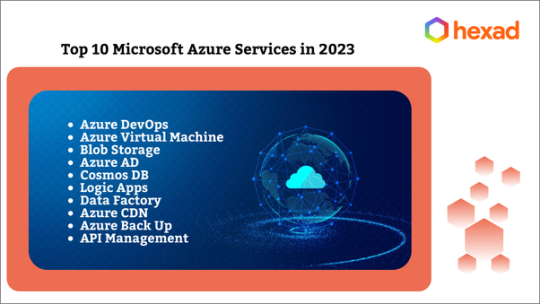
Azure offers technical support in more than 40+ geographies and more than 600 different services, making it the market leader. Coming to the top 10 most used Microsoft Azure services in 2023, I would like to list them along with a brief description of each.
1. Azure DevOps
Among all services, Azure DevOps is the ever-green of all times. It is the most reliable and intelligent tool to manage projects, test and deploy code via CI/CD. Currently, Azure DevOps is a comprehensive set of different Azure services such as Azure Repos, Azure Pipelines, Azure Boards, Azure Test Plans, Azure Artifacts, etc. At Hexad, we have DevOps which provides the best and most custom software development services as per our client’s requirements.
2. Azure Virtual Machines
A virtual machine is a computer-like environment. Microsoft Azure offers the possibility of creating virtual machines with Windows and Linux operating systems according to client’s requirements to meet their business needs. Azure allows the creation of virtual machines (VMs) such as compute-optimized VMs, memory-optimized VMs, stretchable VMs, and compute-optimized VMs. As per the knowledge and expertise of our Azure developers, each virtual machine has its own virtual hardware and specifications depending on the chosen plan.
3. Azure Blob Storage
Blob storage is a service for storing large amounts of unstructured data that does not fit a specific data model or definition. Finally, it is used to add images or documents to the browser and write log files simultaneously. It is a storage device that also offers streaming media files. Our Azure experts have found that it is used to back up and restore database backup files.
4. Azure AD
Azure Active Directory handles authentication and authorization for any system from any location and provides user credentials for users who log in. At Hexad, we have done some Azure projects where Azure AD service has allowed employees of the organization to access resources from both external and internal sources.
5. Azure CosmosDB
At Hexad, Azure developers offer a fully managed NoSQL database service. We have utilized Cosmos DB, which aims for faster response times to queries and is also used to manage large archive databases with guaranteed speed at any scale. Besides, Cosmos DB stores data in JSON documents and provides API endpoints for managing these documents via the SDK.
6. Logic Apps
In recent years, technology has enhanced and the Azure Logic Apps slowly gained popularity, but it is still a powerful integration solution for a few apps. It will help connect applications, data, and devices from anywhere, further allowing almost all types of B2B transactions to be carried out most efficiently through electronic data interchange standards.
7. Azure Data Factory
Our Azure developers have used the Azure data factory, which helps to accept data from various input resources and automates data transfer through various pipelines. Depending on the data processing, the result can be published to Azure Data Lake for business analytics applications. Thus, at Hexad, our developers have found that Data Factory is an Azure service that utilizes compute to monitor workflows and perform better data analysis rather than data storage.
8. Azure CDN
The Azure Content Delivery Network has intended its wings with a variety of service integrations such as web applications, Azure Storage, or Azure Cloud Services. In addition, it is holding a powerful position via its security mechanism, which allows a developer to spend less time in managing security solutions. One of the main advantages of using this service is the fast response time and low content load times.
9. Azure Backup
Azure Backup service has solved most companies' problems by providing privacy protection and a solution to reduce some human errors. We follow the backup SQL workloads as well as Azure VMs. Besides, providing unlimited data transfer and multiple storage options, this Azure service provides consistent backup for all applications. With its extensive use, our software developers have addressed one of the biggest issues is storage scalability and data backup management.
10. Azure API Management
This Azure service allows users to manage and publish web APIs with just a few clicks. API Management secures all APIs using filters, tokens, and keys, freeing a developer from various security vulnerabilities. It also provides API access to the microservices architecture. One of the features of this service is its consumer-based user model, which offers automatic scaling and high availability.
Azure cloud services are suitable for the whole company with reliable and cost-effective solutions thanks to the wide range of these services. At Hexad Infosoft, Azure services intended for professionals and enterprises offer all-around alternatives to the traditional means of organizational processes, with top Azure services greatly improving performance. If you require any kind of Azure consulting services or any kind of implementation or migration, please share your requirements at [email protected]. Please visit our website-https://hexad.de/en/index.html
#azure services#azuredevelopers#azuredevelopment#hexad#hexad_infosoft#softwaredevelopment#software development company
0 notes