#Azure stack hci
Text
VMware migration to Microsoft options
VMware migration to Microsoft options #vmware #azure #vmwaremigration #microsoftazure #azurevmwaresolution #azurevms #azuremigrate #azurestackHCI #windowsserver #systemcenter #windowsserver2025
There has certainly been massive disruption in the VMware camp over the past several months. Now that the Broadcom purchase is final, Broadcom has introduced tectonic changes to VMware products, solutions, licensing, and even their partner program. It would be safe to say that many are disillusioned with the future for VMware and looking for options. There are many great Microsoft solutions that…
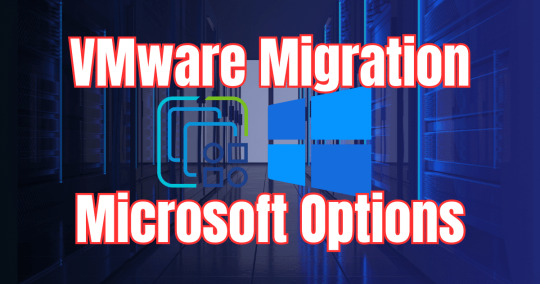
View On WordPress
0 notes
Text
Dell APEX Flex on Demand Empowers IT Agility Growth

Dell APEX Flex on Demand
Organizations must be nimble enough to adapt quickly to highs and lows, dynamic market developments, and changing client needs if they are to prosper. Put another way, organizations need agility to prepare for the reality of an unpredictable future.
The need for agility combined with financial constraints, a lack of skilled labour, and macroeconomic issues are propelling the global use of IT-as-a-service (ITaaS). Providers of ITaaS assist organizations in reducing these complex issues by providing IT platforms as a pay-per-use service.
Increasing Quickness to Hasten Modernization
Consumption-based solutions, such as Dell APEX, improve agility by eliminating the drawn-out cycle of CapEx approvals and designing IT infrastructure. Additionally, Dell APEX supplies and updates the newest technology on a prearranged schedule to ensure that businesses have state-of-the-art infrastructure. Because of this, businesses modernise more quickly and are able to adapt quickly to changing customer needs, workloads, and business needs thanks to IT flexibility.
Dell Technologies APEX
Technology that is consumed, like as that provided by Dell APEX pay-per-use options, is a potent enabler that helps businesses align business requirements with the speed of IT and digital transformation projects. “To give us more flexibility in operating our high-performance applications, they chose Dell Technologies APEX. A customer of Dell APEX stated, “Dell APEX gives us the capability they need to meet deadlines, which reduces stress on all the teams.”
Organizations are turning to ITaaS solutions, which help handle a variety of IT and business concerns, as the pace of change quickens. Pay-per-use Dell APEX solutions facilitate organizational progress. That’s because, in Twain’s opinion, organizations that are future-oriented cannot afford to stand still.
Using a more adaptable strategy enables you to properly scale infrastructure and capacity.
A more elastic, Dell APEX Flex on Demand approach to capacity is required given the dynamic nature of today’s corporate climate. You can set “Committed” and “Buffer Capacity” up front and customise your hardware and software configurations with Dell APEX Flex on Demand.
Automated tools are used to measure your usage. With a single billing rate that lets you budget ahead of time, you only pay for what you use. By capping total monthly pricing at 85% usage of total installed capacity, Dell APEX Flex on Demand offers you even more peace of mind an offer that is unrivalled by other infrastructure providers.
Dell APEX Custom Solutions Characteristics
Tailor Dell APEX Flex on Demand to your company’s specific needs for pricing and flexibility.
Select your minimum consumption commitment and total deployed capacity.
Go month to month, extend the term, or return and replace the equipment when the usage period is about to expire.
A 12-month term offers flexibility with the opportunity to extend the period if necessary.
Availability of solutions: Choose from Converged and Hyper converged Infrastructure, Storage, Server, Data Protection, and Services based on Product Availability.
Term duration: 12 to 60 months for storage, 36 to 60 months for servers.
Engagement Levels – Storage: 40%–80%; PowerEdge: 70%–80%; HCI: 50%–80% (Azure Stack HCI Not Included)
This is further supported by recent study from IDC:
ITaaS is a crucial component of their future strategy, according to 78% of respondents. Organizational feedback confirms this fact. IDC discovered that 65% of organizations understand the need to streamline, standardize, and combine on-premises and public cloud infrastructure management and security in order to increase agility and lower operating costs. The poll was conducted among users of Dell APEX Pay-per-use solutions worldwide.
IT operations can be made simpler with Dell APEX solutions. Dell Technologies’ knowledgeable support staff designs IT infrastructure in accordance with business requirements, freeing up organizational resources to concentrate on other business priorities. In line with the recently established IT landscape and cloud estate, the solutions also combine functionality from the public cloud with performance and security from on-premises data center’s.
Taking Charge of Uncertainty
Costs may be managed with predictable spending thanks to ITaaS products. Customers of Dell APEX utilize specially designed hardware and software combinations that are based on their unique business requirements. Furthermore, Dell APEX pay-per-use solutions eliminate the need for significant upfront capital expenditure and enable monthly spending caps based on real consumption.
Dell APEX Solutions
Furthermore, the Dell APEX solutions are designed with inherent flexibility to manage spikes in demand by providing additional, ready-to-use capacity. The industry-unique feature of monthly pricing set at 85% usage of total installed capacity allows for cost control and predictability, while also future-proofing IT. One Dell APEX customer said, “The business simply spins things up when it needs them and spins them down when they don’t.”
IDC’s analysis found that Dell APEX solutions had considerable cost benefits that went beyond cost containment. Adopters of Dell APEX typically see an estimated 194% three-year return on investment, breaking even after eight months. A Dell APEX user stated, “It would be closer to 9–10% of our IT budget if they were doing this on-site using a CapEx model.
Read more on Govindhtech.com
#Dell#DellTechnologies#DellAPEX#delltech#dellflex#govindhtech#news#technews#technologynews#technology#technologytrends
0 notes
Link
Eleve su infraestructura con Azure Stack HCI y servidores Cisco UCS Reconsidere su config... https://ujjina.com/eleve-su-infraestructura-con-azure-stack-hci-y-servidores-cisco-ucs/?feed_id=527937&_unique_id=65cd0009c2912
0 notes
Link
0 notes
Text
Learn about the Azure Stack HCI benefits for admins
http://i.securitythinkingcap.com/SpdDsb
0 notes
Text
Download Windows Server 2022 crack (keygen) latest version DRN+

💾 ►►► DOWNLOAD FILE 🔥🔥🔥
Server language and optional features are also available for download. The installer can deploy both the DataCenter and the Standard editions, providing server core and Desktop Experience setup options. Still in Preview, the Windows Server release is based on the Windows Server build, bringing to the table additional security-oriented features, one-of-a-kind Azure integration for hybrid cloud support, as well as more flexibility and significant improvements to the Windows Containers. Windows Server is expected to be generally released to the public by the end of A release focused on security With the ever-growing number of online threats, Microsoft made security one of its top priorities in the new edition of Windows Server. The release features advanced multi-layer security geared towards the hardware, the firmware and the operating system itself. Windows Server is a secured-core server, with virtualization-based security capabilities, such as the Hypervisor-protected code integrity HVCI and the Credential Guard, which prevent password theft and malicious attacks. Additionally, security during server booting is ensured by the System Guard and the Trusted Platform Module 2. The Azure integration allows users to take advantage of multi-cloud integration to manage Windows Server and monitor the server security. The new features in the Windows Admin Center allow easier management of virtual machines, while the Azure Stack HCI can be used for working on your own infrastructure. Modernize applications with containers Windows Server is designed to handle business-level workloads, allowing the management of large-scale, distributed applications. The release is focused on improving the Windows Containers and microservices to allow the modernization of traditional applications and the creation of cloud-based ones. The Windows Container has a reduced image size, which allows better performance, faster download speed and lower response time. Moreover, the network policy implementation has been simplified and improvements have been made to the gMSA. Thus, applications that rely on the Azure Directory can be launched without affecting the host machine. The overall experience is improved thanks to the Azure Kubernetes service. The Windows Admin Center is also greatly improved, allowing users to add. NET applications to containers.
1 note
·
View note
Text
HCI EXPERT with Consulting Experience

This is "Vansh" from Domain Experts Group. Please go through the below JD, if you are interested then share your updated resume at [email protected] or call me at (832) 205-8449
Requirement: HCI EXPERT with Consulting Experience
Location –Remote
Experience- 15+ years, 5+ in consulting
Job Description:
Hands on Azure Stack HCI experience with:
Implementing a large HCI deployment
Configuring and scripting HCI environment
Virtual networking
PowerShell scripting
Understanding of hybrid infrastructure
Windows Admin Center
Hyper-V skills
Azure ARC knowledge
VANSH CHOURASIA | IT Recruiter
Read the full article
0 notes
Text
How Azure Stack HCI is forcing changes in your datacenter – free webinar
This Altaro FREE webinar, will talk about the key developments and how they will impact the datacenter management. Microsoft MVP Andy Syrewicze will be joined by fellow MVP and Azure Stack HCI expert Carsten Rachfahl to break down and demo live Azure Stack HCI.
Azure Stack HCI Webinar
Andy and Carsten will help in…
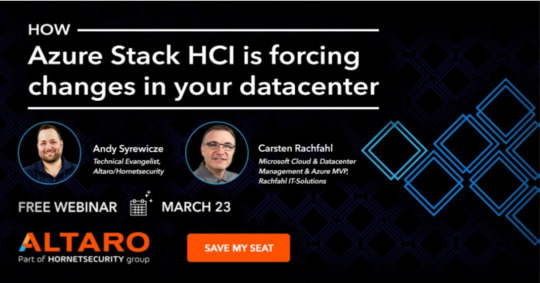
View On WordPress
0 notes
Text
Is Microsoft Hyper-V Dead?
Is Microsoft Hyper-V Dead? #azurevirtualization #WindowsServer2022vsAzureStackHCI #HyperVServerComparison #AzureStackHCIFeatures #HyperVVirtualizationBenefits #CloudIntegrationinVirtualization #AzureStackHCI #hyperv
Microsoft Hyper-V is Microsoft’s answer to the world of virtualization. In my opinion, Hyper-V has always been behind the curve that VMware has set in terms of features and capabilities. VMware has an edge in most areas. Hyper-V is a viable option for those heavily invested in the Microsoft ecosystem and who want to take advantage of virtualization as part of Windows Server and provide VMs to…
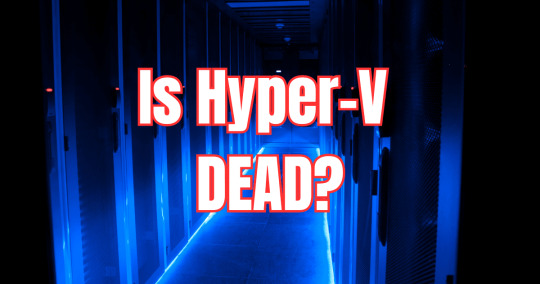
View On WordPress
0 notes
Text
Advance And Scale With A Genuinely Adaptable Application Stage
Windows Server 2022 is available now, conveying advanced complex security, solid cross variety limits, and a versatile application stage.

Some different option from an iterative update, Microsoft's latest server OS is painstakingly intended to meet your propelling business needs in irrefutably the most capable way.
Likewise, when gotten together with Intel® Xeon® Scalable processors, it's never been less complex to open up containerisation and pass on the applications you truly need at scale.
Compartments give lightweight, isolated conditions to package and run stores of different applications across on-premises, cloud, and edge conditions - all on a comparative OS. This helps you with meeting express area working with necessities and scale different positions on-demand, any spot data is taken care of.
Empower Containerisation And Scale UP
With Windows Server 2022 and Intel® Xeon® Scalable processors, it's more straightforward to empower containerization and immediately convey applications with adaptability enhancements, for example, 48TB of memory. It's likewise quicker than any time in recent memory on account of huge decreases to the Server Core picture size.
Windows Server 2022 conveys prevalent application similarity for Windows holders and empowers predictable organization strategy execution. Furthermore, utilizing Windows Admin Center, containerisation is streamlined by improved tooling.
You can likewise accelerate reaction times among clients and administrations with diminished inertness from Windows and Intel, accomplished by utilizing Direct Server Return (DST) to proficiently coordinate organization traffic. What's more, effectively design the time region of compartments without requiring admittance to the host - a fundamental component for some applications which limit time-delicate information.
Make the most of local area driven holder backing and add new capacities to Azure Kubernetes Service (AKS) and Azure Stack HCI.
Ultrabook, Celeron, Celeron Inside, Core Inside, Intel, Intel Logo, Intel Atom, Intel Atom Inside, Intel Core, Intel Inside, Intel Inside Logo, Intel vPro, Itanium, Itanium Inside, Pentium, Pentium Inside, vPro Inside, Xeon, Xeon Phi, Xeon Inside, and Intel Optane are brand names of Intel Corporation or its auxiliaries in the U.S. or potentially different nations.
Microsoft and Windows are brand names of the Microsoft gathering of organizations.
DIGITAL DEVICES LTD
Long before Apple set an average consumers mindset to replacing their handheld gadgets in two years, Digital Devices Ltd believed in Moore's law that computing will double every two years. With our heritage from the days of IBM Personal Computer XT, our founders have gone through the technology advancements of the 1990s and 2000s realizing that technology is an instrumental part of any business's success. With such a fast pace industry, an IT department can never be equipped with the tools and training needed to maintain their competitive edge. Hence, Digital Devices has put together a team of engineers and vendor partners to keep up with the latest industry trends and recommend clients on various solutions and options available to them. From forming close relationships with networking and storage vendors like Juniper, SolarWinds and VMWare to high-performance computing by HPE or AWS Cloud solutions, Digital Devices Limited offers the latest technology solutions to fit the ever-growing needs of the industry.
Our experts can guide you through the specifications and build cost efficiencies while providing high end, state-of-the-art customer services. We research and analyses market and its current demand and supply chain by offering wide range of bulk supplies of products like AKG C414 XLII, Shireen Cables DC-1021, Shireen Cables DC-2021, Dell p2419h monitor, Dell U2419H, Dell P2719H, Dell P2219H, Lenovo 62A9GAT1UK, LG 65UH5F-H and Complete IT Infrastructure products and services.
0 notes
Text
Azure Arc: Bridging the Gap Between On-Premises & the Cloud
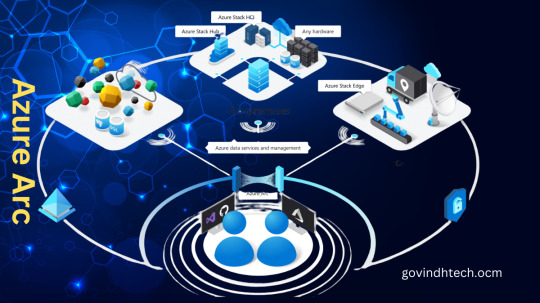
Utilize Azure to innovate anywhere
With the help of Azure Arc, you can expand the Azure platform and create services and applications that can operate in multicloud environments, at the edge, and across datacenters. Create cloud-native apps using a unified approach to development, management, and security. Azure Arc is compatible with virtualization and Kubernetes platforms, hardware that is both new and old, Internet of Things gadgets, and integrated systems. Utilize your current investments to modernize with cloud-native solutions, and accomplish more with less.
Dependable development and management expertise to run cloud-native applications on any Kubernetes platform, anywhere.
Deployment of cloud-native data services, such as SQL and PostgreSQL, in the environment of your choice for data insights.
Azure governance and security for infrastructure, data, and apps in a variety of settings.
Adaptable connectivity and infrastructure choices to satisfy your latency and regulatory needs.
Create cloud-native applications and use them anywhere
Create and update Kubernetes-based cloud-native applications.
Complement your DevOps toolkit with Azure security, compliance, and monitoring.
GitOps and policy-driven deployment and configuration across environments help decrease errors and boost innovation.
Launch right away using your current workflow and tools, such as Visual Studio, Terraform, and GitHub.
Write to the same application service APIs so they can be used consistently in edge environments with any version of Kubernetes, on-premises, and across multiple clouds.
Reduce expenses with Azure Hybrid Benefit of free Azure Stack HCI and Azure Kubernetes Service running on Windows Server for users with CSP or Windows Server Software Assurance subscriptions.
Utilize data insights from the edge to the cloud
With an end-to-end solution that includes local data collection, storage, and real-time analysis, you can create applications more quickly.
Integrate data security and governance tools to lower risk exposure and management overhead.
Boost operational effectiveness by using AI tools, services, automations, and consistent data.
Install PostgreSQL (in preview) or an Azure Arc-enabled SQL Managed Instance on any cloud or Kubernetes distribution.
With Azure Machine Learning’s one-click managed machine learning add-on deployment, you can get started in minutes and train models on any Kubernetes cluster.
Protect and manage infrastructure, data, and apps in a variety of settings
Make use of Microsoft Defender for Cloud to get threat detection, response, and analytics on the cloud.
Manage a variety of resources centrally, such as SQL server, Windows and Linux servers running on Azure, Azure Kubernetes services, and Azure Arc-enabled data services.
Manage the virtual machine (VM) lifecycle for your VMware and Azure Stack HCI environments from one central location.
Role-based access control (RBAC) and Azure Lighthouse are used to manage security policies and assign access to resources.
Utilize the Azure portal to manage your various environments in order to streamline multicloud administration and increase operational effectiveness.
Adapt to changing regulatory and connectivity requirements
Meet requirements for residency and sovereignty using a range of infrastructure solutions, such as Azure Stack HCI.
Utilize Azure Policy to adhere to governance and compliance standards for data, infrastructure, and apps.
Get low-latency applications with a streamlined edge computing infrastructure.
Use a full, sporadic, or no internet connection to operate.
Services enabled by Azure Arc
Azure Kubernetes Service (AKS)
Install containerized Windows and Linux applications in datacenters and at the edge, and run AKS on customer-managed infrastructures that are supported. To maintain Kubernetes cluster synchronization and automate updates for both new and old deployments, create GitOps configurations. Give your workloads access to features like traffic management, policy, resiliency, security, strong identity, and observability with service mesh.
Application services
Azure App Service, Azure Functions, Azure Logic Apps, Azure API Management, Azure Event Grid, and Azure Container Apps are just a few of the application services available for selection.
Data services
Install essential Arc-enabled data services on-premises, in multicloud environments, or on any Kubernetes distribution, such as SQL managed instances and PostgreSQL.
Machine learning
Train machine learning models and achieve reliability with service-level objectives with Azure Machine Learning training . Use Azure Arc-enabled machine learning to deploy trained models with Azure Machine Learning.
Azure Arc-enabled infrastructure
Servers
Use bare-metal servers, virtual machines (VMs) running Linux and Windows, and other clouds with a consistent server management experience across platforms. You can view and search for noncompliant servers thanks to built-in Azure policies for servers.
Kubernetes
Kubernetes clusters can be tagged, organized, and built-in policies and inventory can be added using the container platform of your choice. Use GitOps to deploy applications and configuration as code, offering pre-built support for the majority of CNCF (Cloud Native Computing Foundation)-certified Kubernetes.
Azure Stack HCI
Connect your datacenter to the cloud, install cloud-native applications and computational resources at your remote locations, and control everything through the Azure portal. Reuse hardware that satisfies validation requirements, or select from over 25 hardware-validated partners.
VMware
With VMware virtual machines (VMs), manage their entire lifecycle and use Azure RBAC to provision and manage them whenever needed through the Azure portal. Using Azure VMware Solution, Kubernetes clusters, VMware Tanzu Application Service, or your own datacenters, you can access governance, monitoring, update management, and security at scale for VMware virtual machines.
System Center Virtual Machine Manager (SCVMM)
Using Virtual Machine Manager (VMM), configure and oversee the components of your datacenter as a single fabric. Hosts and clusters for VMware and Hyper-V virtualization can be added, configured, and maintained. Find, categorize, provision, assign, and distribute local and remote storage. To build and launch virtual machines (VMs) and services on virtualization hosts, use VMM fabric.
Entire security and conformance, integrated
Every year, Microsoft spends more than $1 billion on research and development related to cybersecurity.
More than 3,500 security professionals who are committed to data security and privacy work for us.
Azure Arc cost
Although there are fees for additional Azure management services, Azure Arc is provided free of charge for managing Azure Arc-enabled servers and Azure Arc-enabled Kubernetes. A SQL Managed Instance with Azure Arc enabled is typically available for an extra fee. Currently available in preview and provided at no additional cost are additional data and application services.
Start by registering for a free Azure account
Begin without cost. Receive a $200 credit that you can use in 30 days. Get free amounts of over 55 other services that are always free in addition to many of our most popular services while you have your credit.
Proceed to pay as you go to continue building with the same free services after your credit. Only make a payment if your monthly usage exceeds your free amounts.
You’ll still receive over 55 always-free services after a year, and you’ll only pay for the extra services you use over your free monthly allotment.
Read more on Govindhtech.com
#AzureArc#Azure#Kubernetesplatforms#SQL#PostgreSQL#AzureKubernetesService#virtualmachine#VMware#Machinelearning#AzureMachineLearning#TechNews#technology#govindhtech
0 notes
Text
Nvidia rtx 2080 super

Nvidia RTX 2080 Super review: the 2070 Super has stolen its.
Nvidia GeForce RTX 2080 Super Max-Q Review - TechSpot.
UserBenchmark: Nvidia RTX 2080S (Super).
NVIDIA RTX 2080 Super - NiceHash.
Power Consumption - Nvidia GeForce RTX 2080 Super Review.
PNY GeForce RTX 2080 Super Blower - graphics card - GF RTX.
NVIDIA Quadro M620 vs NVIDIA GeForce RTX 2080 Super Mobile.
UserBenchmark: Nvidia GTX 1660S (Super) vs RTX 2080.
Rtx 2080 super | N.
NVIDIA GeForce RTX 3080 vs. RTX 2080: Should you upgrade.
Nvidia GeForce RTX 2080 Super review: Faster 4K for no.
NVIDIA RTX 2080 Super review: A modest, necessary upgrade.
Nvidia geforce rtx 2080 super.
Nvidia geforce rtx 2080 super | N.
Nvidia RTX 2080 Super review: the 2070 Super has stolen its.
The RTX 2080 Super Founders Edition, meanwhile, runs at its stock reference spec speed. Indeed, even Nvidia say the RTX 2080 Super Founders Edition is only around 3-5% faster than its non-Super FE counterpart, so that's probably why some games mentioned in this review run pretty much exactly the same as before. The recently released RTX 2080 Super is a welcome addition to the Nvidia RTX Turing lineup because it narrows the performance gap between the $699 RTX 2080 and the $1199 RTX 2080 Ti.The newcomer's MSRP establishes at the same price as the RTX 2080 and improves on its performance by anywhere between 5-10%, essentially retiring the RTX 2080 if you find it at the same price as the 2080 Super. NVIDIA A100 Tensor Core GPU AMD Instinct MI200 Series Platform Smart Whiteboard for Enterprise AI Face Recognition Solution. More Cloud. GIGABYTE VDI Solution with Virtual GPU RAIDIX 5.X for GIGABYTE platforms Microsoft Azure Stack HCI VirtualStor™ Scaler.... GeForce® RTX 2080 SUPER™ GeForce RTX™ 2080.
Nvidia GeForce RTX 2080 Super Max-Q Review - TechSpot.
Recommended Gaming Resolutions: 1920x1080. 2560x1440. 3840x2160. The GeForce RTX 2080 SUPER is an enthusiast-class graphics card by NVIDIA, launched on July 23rd, 2019. Built on the 12 nm process, and based on the TU104 graphics processor, in its TU104-450-A1 variant, the card supports DirectX 12 Ultimate. This ensures that all modern games.
UserBenchmark: Nvidia RTX 2080S (Super).
NVIDIA RTX 2080 Super Tracker Suggestions When an item is HOT and HARD TO FIND, leave the tracker, or your custom tracker running on your computer, tablet or mobile device. It auto refreshes every minute and this method is even faster than TXT and email alerts. Note: Remember to turn on sound alerts!. Nvidia's RTX 2080 Super card is finally here. Offering superior speeds for roughly the same price as the original RTX 2080, the RTX 2080 Super is pretty much the 4K graphics card to beat right now outside of Nvidia's crazy expensive RTX 2080 Ti - especially as it currently has no real competition from the likes of AMD right now, either. In fact, its closest rival is Nvidia's own £485 / $500. NVIDIA - NVIDIA GeForce RTX 2080 Super 8GB GDDR6 PCI Express 3.0 Graphics Card - Black/Silver 9001G1802540000 $ 1,475.39 (4 Offers) Free Shipping Used: $749.00 ( 2 Offers) View Details Compare (47) ASUS ROG STRIX GeForce RTX 2080 Overclocked 8G GDDR6 HDMI DP 1.4 USB Type-C Graphics Card (ROG-STRIX-RTX2080-O8G-GAMING) $ 1,485.00 (8 Offers).
NVIDIA RTX 2080 Super - NiceHash.
Enjoy the highest screen resolutions with this NVIDIA GeForce RTX 2080 SUPER graphics card. The real-time ray tracing technology creates life-like imagery for immersive gameplay. Based on the advanced NVIDIA Turing GPU architecture, this NVIDIA GeForce RTX 2080 SUPER graphics card efficiently handles the heavy graphical and compute workload.
Power Consumption - Nvidia GeForce RTX 2080 Super Review.
GIGABYTE AORUS GeForce RTX 2080 Super 8G Graphics Card, WINDFORCE Stack, 8GB 256-Bit GDDR6, GV-N208SAORUS-8GC Video Card. Core Clock: 1860 MHz. Max Resolution: 7680 x 4320 @ 60 Hz. DisplayPort: 3 x DisplayPort 1.4. HDMI: 3 x HDMI 2.0b. Model #: vvv13. The Bottom Line. It doesn't deliver quite the performance leap that Nvidia's other RTX Super cards do, but the GeForce RTX 2080 Super is a strong 4K gaming graphics card that improves on the.
PNY GeForce RTX 2080 Super Blower - graphics card - GF RTX.
The RTX 2080 Super features 3,072 CUDA cores -- the amount of parallel processors shoved into the GPU -- compared to the original card's 2,944. Similarly, the clock speed only has a slight bump. The long-awaited releases from Nvidia have finally arrived at Evetech! Introducing the Nvidia RTX 2080 SUPER - one of the most powerful GPUs ever engineered. Crafted using years of R&D, the Turing architecture used here outstrips the previous generation in terms of both performance and realism. Although the RTX 2080 falls behind compared to.
NVIDIA Quadro M620 vs NVIDIA GeForce RTX 2080 Super Mobile.
The Nvidia GeForce RTX 2080 Super is Nvidia's new refresh of the RTX 2080, but is it worth your time and money?.
UserBenchmark: Nvidia GTX 1660S (Super) vs RTX 2080.
The CPU performance analysis of NVIDIA GeForce GTX 960M and NVIDIA GeForce RTX 2080 Super in games, and the comparison of technical specs and benchmark results. It's time to define the best CPU, using all technical data and the comparison result.
Rtx 2080 super | N.
Jul 23, 2019 · Nvidia's expectations for the RTX 2080 Super are that it will be about 5-10 percent faster than a reference RTX 2080, or about five percent faster than the RTX 2080 Founders Edition (which comes. Jul 24, 2019 · The new GeForce RTX 2080 SUPER has higher-clocked GDDR6 memory on-board, with its 8GB of GDDR6 clocked at 15.5Gbps up from the 14Gbps on the regular RTX 2080. I thought this would be an.
NVIDIA GeForce RTX 3080 vs. RTX 2080: Should you upgrade.
As a result of this and the higher TDP, the RTX 2080 Super tends to be more heavily GPU-bound than most NVIDIA cards. The higher memory speeds more than make up for the fully enabled GPU and its. The high performance ray-tracing RTX 2080 Super follows the recent release of the 2060 Super and 2070 Super, from NVIDIA's latest range of refreshed Turing RTX GPUs. The 2080 Super is a higher binned version of the original RTX 2080 which it replaces at the same price of $700 USD.
Nvidia GeForce RTX 2080 Super review: Faster 4K for no.
The Nvidia GeForce RTX 2080 Super was released in the US on July 23, 2019, and the Founders Edition is on hand for $699 (about £560, AU$990). The RTX 2080 which it replaces, on the other hand. Comparative analysis of NVIDIA GeForce RTX 3050 and NVIDIA GeForce RTX 2080 SUPER Mobile videocards for all known characteristics in the following categories: Essentials, Technical info, Video outputs and ports, Compatibility, dimensions and requirements, API support, Memory. Benchmark videocards performance analysis: PassMark - G2D Mark. The GeForce RTX 2080 Super 8GB will easily meet recommended system requirements of games released today. This is a strong benchmarker on modern games and can often return excellent frame rates at.
NVIDIA RTX 2080 Super review: A modest, necessary upgrade.
Better texture detail. Faster complex splatting. The high performance ray-tracing RTX 2080 Super follows the recent release of the 2060 Super and 2070 Super, from NVIDIA's latest range of refreshed Turing RTX GPUs. The 2080 Super is a higher binned version of the original RTX 2080 which it replaces at the same price of $700 USD.
Nvidia geforce rtx 2080 super.
Nvidia’s GeForce RTX 2080 SUPER uses a PCI-Express 3.0 x16 interface and also requires 1x 6-pin + 1x 8-pin. The PSU recommendation is 650 W with the power draw rates at 250 W. The dimensions of this card is 10.5” (266.74mm) x 4.556” (115.7mm) x 2-Slot. Released on 23rd October 2019 the Nvidia GeForce RTX 2080 SUPER 8GB was first sold for. NVIDIA GeForce RTX 3080 Ti Founders Edition 12GB GDDR6X Graphics Card. 4.8 out of 5 stars based on 29 product ratings. (29) $1,495.00 New. $1,439.99 Used.
Nvidia geforce rtx 2080 super | N.
Jul 23, 2019 · The RTX 2080 Super lives in a world where a Ti version already exists and yet still finds a place for itself in the Nvidia range, being easily the best choice for demanding gamers who haven't got. Oct 30, 2019 · 3DMark aside, the latest Tomb Raider game is where the biggest performance difference exists between the RTX 2080 Super and the RX 5700 XT too. At 23%, or 18fps faster that looks like a pretty big. Get the GPU at max power and dial in the core/mem overclocks, then run some 3DMark tests. If you can get 12,500-13,000 gpu score or higher in normal Timespy your card is running well. Otherwise look into to setting guides for MW, there may be one or two settings that REALLY kneecap the FPS with no real benefit.

0 notes
Text
Global Hyper-Converged Infrastructure Market Growth trends 2022 To 2028 Market Report
the global hyper-converged infrastructure market was estimated to be worth USD 5.88 billion In 2021. During the projection period 2021-2028, the market is expected to grow at a CAGR of 24.9 percent, from USD 6.79 billion in 2021 to USD 32.19 billion in 2028. In its recent research study, "Hyper-Converged Infrastructure Market, 2022-2028," Zion Market Research delves deep into these findings.
According to a study, the need for data centre modernization would be fueled by hyper-converged infrastructure (HCI) solutions. The solution is anticipated to be in demand in order to increase cost savings and operational efficiencies. Notably, the trend of desktop virtualization has accelerated as a result of the COVID-19 pandemic's interruptions. Disaster recovery and data security are expected to boost the industry's growth, according to stakeholders.
Access Full Report here : https://www.zionmarketresearch.com/report/hyper-converged-infrastructure-market
Impact of COVID-19
Market Growth to be Disrupted by Fluctuating Demand for HCI Solutions
The COVID-19 outbreak had a significant influence on supply chain management, causing major disruptions in the import and export of hardware solutions. Meanwhile, end-users have shown a strong interest in HCI software solutions. According to the Environmental, Social, and Governance (ESG) Research Global Survey, around 87 percent of IT managers have selected the HCI solution to increase agility by 25% by 2020. In addition, Microsoft Corporation launched the Azure Stack HCI solution in India to support its hybrid cloud portfolio.
Coverage of the Report
The study is based on both qualitative and quantitative evaluations. The paper also examines top-down and bottom-up methodologies to forecasting market size, revenues, and growth of the landscape's major participants. The use of primary sources, such as interviews with major thought leaders, has improved trend dynamics and insights. Secondary sources included in the research include SEC filings, press releases, annual reports, and paid databases.
Restraints and Drivers
Disaster Recovery and Data Security are on the rise as a way to boost growth prospects.
Participants in the industry are likely to invest in robust HCI services, such as disaster recovery and data security. According to IBM, the total average cost of a data security breach in 2020 was USD 3.86 million per breach. To reduce the danger of data security breaches, businesses are more likely to go for hyper-converged solutions and services. Furthermore, the solution has become more popular as a way to improve performance while lowering OPEX. Stakeholders anticipate that a high-security AMD processor suite will acquire traction across the globe, boosting the hyper-converged infrastructure business.
Stakeholders, on the other hand, are likely to face significant power requirements and compatibility concerns. The occurrence of multiple workloads in a small location may force leading organisations to reconsider their strategies.
The hyper-converged infrastructure market is segmented in this report to forecast revenues and evaluate trends in each of the following segments:
By product Type
● Cloud-based
● On-premises
By Application
● Manufacturing
● Retail
● Financial
● Government
● Others
Companies profiled in the global Hyper-Converged Infrastructure Market Dell Technologies (Texas, U.S.), VMware Inc. (California, U.S.), Nutanix Inc. (California, U.S.), Cisco Systems Inc. (California, U.S.), Hewlett Packard Enterprise Company (Texas, U.S.), StorMagic (Bristol, U.K.), Huawei Technologies Co., Ltd (Shenzhen, China), IBM Corporation (New York, U.S.), Microsoft Corporation (Washington, U.S.), Scale Computing (Indiana, U.S.)
Regional Perspectives
With the presence of major players, North America will emerge as a lucrative hub.
In the wake of surging investments across HCI applications, the North American hyper-converged infrastructure market share will see a respectable increase. Furthermore, the presence of major companies such as IBM Corporation, Cisco Systems Inc., Dell Technologies, and Microsoft Corporation would help the region thrive. The North American industry was worth roughly USD 2.70 billion in 2020, and it will continue to expand as demand from the government and healthcare sectors increases.
Trends in the Industry
• In October of 2020, Nutanix, Inc. has released enhanced HCI software to help accelerate cloud and data centre innovation.
• StorMagic teamed up with Hivecell to introduce Hivecell HCI with StorMagic SvSAN in June 2021, addressing security and storage issues.
Read more at : https://www.zionmarketresearch.com/news/hyper-converged-infrastructure-market
About Us :
Zion Market Research is an obligated company. We create futuristic, cutting edge, informative reports ranging from industry reports, company reports to country reports. We provide our clients not only with market statistics unveiled by avowed private publishers and public organizations but also with vogue and newest industry reports along with pre-eminent and niche company profiles. Our database of market research reports comprises a wide variety of reports from cardinal industries. Our database is been updated constantly in order to fulfill our clients with prompt and direct online access to our database.
#Hyper-Converged Infrastructure Market#Hyper-Converged Infrastructure Market Share+#Hyper-Converged Infrastructure Market Outlook#Hyper-Converged Infrastructure Market Forecast#Hyper-Converged Infrastructure Market Trend#Hyper-Converged Infrastructure Market Growth
0 notes
Text
Windows server 2016 datacenter networking stack 無料ダウンロード.オンプレミスまたは Azureで Windows Server を試用する
Windows server 2016 datacenter networking stack 無料ダウンロード.ネットワーク コントローラーの高可用性

リモート ダイレクト メモリ アクセス (RDMA) とスイッチ埋め込みチーミング (SET).RadiusクライアントのCIDRによる登録
Nov 08, · 適用対象: Windows server 、Windows server 、Windows Server 、Azure Stack HCI、バージョン21h2 および20h2. このトピックでは、ソフトウェア定義ネットワーク (SDN) のネットワークコントローラーの高可用性とスケーラビリティの構成について Nov 04, · Free download Windows server ISO file from the below link. The Windows Server is the cloud-ready operating system that delivers new layers of security and Azure-inspired innovation for the applications and infrastructure. Microsoft Imagine users may download and use for experimentation, learning, and academic lab purposes s: 32 Windows Server Standard Datacenter Evaluation (デスクトップ エクスペリエンス)・・・データセンタ��版のGUI版(通常版) (4)ライセンス条項が表示されます。 内容確認後「同意します」をチェックし[次へ]をクリックします。
Windows server 2016 datacenter networking stack 無料ダウンロード.Windows Server Standard と Enterprise エディションの比較について | 焦げlog
Apr 14, · Windows Server Standard エディション、Nano Server のインストール オプション、Windows Server Datacenter エディション、Nano Server のインストール オプションは、 年 10月 9 日にサービスの終了に達しました。 但し、Windows Server / Datacenterでは、ホストのWindows Server / Datacenterがライセンス認証されていれば、自動的に仮想OSのWindows Server / もライセンス認証される仕組みが取り入れられています。 Nov 23, · 適用対象: Windows Server 、Windows Server 、Windows Server 、Azure Stack HCI、バージョン 21H2 および 20H2. このセクションのトピックでは、Windows Server に含まれるソフトウェア定義ネットワーク テクノロジに関する概要と技術情報を提供します。
Microsoft Edge にアップグレードすると、最新の機能、セキュリティ更新プログラム、およびテクニカル サポートを利用できます。. フィードバックが Microsoft に送信されます。[送信] ボタンを押すと、お客様からのフィードバックが Microsoft 製品とサービスの品質向上のために使用されます。 プライバシー ポリシー。. 適用対象: Windows Server 、Windows Server 、Windows Server 、Azure Stack HCI、バージョン 21H2 および 20H2. ネットワーク コントローラーは、データセンター内の仮想ネットワーク インフラストラクチャと物理ネットワーク インフラストラクチャの両方を管理、構成、監視、トラブルシューティングするための、一元的でプログラミング可能な自動化ポイントを提供します。 ネットワーク コントローラーを使用すると、ネットワーク デバイスとサービスの手動構成を実行する代わりに、ネットワーク インフラストラクチャの構成を自動化できます。.
次の物理Windows PowerShell、Representational State Transfer REST API、または管理アプリケーションを使用して、次の物理および仮想ネットワーク インフラストラクチャを管理できます。. Hyper-V ネットワーク仮想化 HNV は、仮想ネットワークを使用して物理ネットワークからアプリケーションとワークロードを抽象化するのに役立ちます。 仮想ネットワークでは、共有の物理ネットワーク ファブリックで実行されているときに、必要なマルチ テナント分離を提供し、リソースの使用率を高めることができます。 既存の投資を確実に繰り越し、既存のネットワーク 歯車に仮想ネットワークを設定できます。 また、仮想ネットワークは仮想ローカル エリア ネットワーク VLAN と互換性があります。.
Hyper-V 仮想スイッチは、Hyper-V サーバーの役割をインストールした後に Hyper-V マネージャーで使用できるソフトウェア ベースのレイヤー 2 イーサネット ネットワーク スイッチです。 このスイッチには、仮想マシンを仮想ネットワークと物理ネットワークの両方に接続するための、プログラムで管理される拡張可能な機能が含まれています。 また、Hyper-V 仮想スイッチでは、セキュリティ、分離、およびサービス レベルに対するポリシーの適用が提供されます。. スイッチ埋め込み Teaming SET とリモート ダイレクト メモリ アクセス RDMA を使用して Hyper-V 仮想スイッチを展開できます。 詳細については、このトピックのリモート ダイレクト メモリ アクセス RDMA とスイッチ埋め込みチーム SET に関するセクションを参照してください。. ホストされている仮想マシン VM とアプリケーションは、ネットワーク内およびインターネット上の外部リソースと通信するために DNS を必要とします。 iDNS を使用すると、分離されたローカル名前空間とインターネット リソース用の DNS 名前解決サービスをテナントに提供できます。.
ロード バランサー、ファイアウォール、ルーター、スイッチなどのハードウェア アプライアンスは、ますます仮想アプライアンスになってきています。 Microsoft には、仮想化されたネットワーク、スイッチ、ゲートウェイ、NAT、ロード バランサー、ファイアウォールがあります。 この「ネットワーク機能の仮想化」は、サーバーの仮想化とネットワーク仮想化の自然な流れです。 仮想アプライアンスが急速に登場し、新しい市場が生み出されています。 常に興味を引くと両方の仮想化プラットフォームで運動量を取得し、クラウド サービスです。. データセンター ファイアウォール 。 詳細なアクセス制御リスト ACL を指定して、VM インターフェイス レベルまたはサブネット レベルでファイアウォール ポリシーを適用できます。 詳細については、「データセンター ファイアウォールの 概要」を参照してください 。.
SDN 用 RAS ゲートウェイ 。 場所に関係なく、物理ネットワークと VM ネットワーク リソースの間でネットワーク トラフィックをルーティングします。 物理的に同じ場所でも、または多くの異なる場所でも、ネットワーク トラフィックをルーティングできます。 詳細については 、「SDN 用 RAS ゲートウェイ」を参照してください 。. このWindows Server 、スイッチ埋め込み Teaming SET を使用または使用せずに Hyper-V 仮想スイッチにバインドされているネットワーク アダプターで RDMA を有効にできます。 これにより、RDMA と SET を同時に使用する場合に使用するネットワーク アダプターを少なくすることができます。.
セットは、Hyper-v ホストと、ソフトウェアによるネットワーク制御 SDN スタックを Windows Server に含まれる環境で使用できる代替 NIC チーミング ソリューションです。 SET は、NIC チーリング機能の一部を Hyper-V 仮想スイッチに統合します。. セットには、1 つまたは 8 物理イーサネット ネットワーク アダプター間で 1 つまたは複数のソフトウェア ベースの仮想ネットワーク アダプターにグループ化することができます。 これらの仮想ネットワーク アダプターでは、高速なパフォーマンスとネットワーク アダプターに障害が発生した場合のフォールト トレランスを提供します。 チームに配置する同じ物理的な HYPER-V ホスト上で、セットのメンバーのネットワーク アダプターをすべてにインストールする必要があります。.
さらに、Windows PowerShell コマンドを使用して データ センター ブリッジング DCB を有効にし、RDMA 仮想 NIC vNIC を使用して Hyper-V 仮想スイッチを作成し、SET と RDMA vNIC を使用して Hyper-V 仮想スイッチを作成できます。 詳細については、「 リモート ダイレクト メモリ アクセス RDMA とスイッチ埋め込みチーミング SET 」を参照してください。. Border Gateway Protocol BGP は、サイト間 VPN 接続を使用するサイト間のルートを自動的に学習する動的ルーティング プロトコルです。 そのため、BGP はルーターの手動構成を減らします。 RAS ゲートウェイを構成すると、BGP を使用して、テナントの VM ネットワークとリモート サイト間のネットワーク トラフィックのルーティングを管理できます。.
SDN をデプロイするクラウド サービス プロバイダー AP と企業は、ソフトウェア負荷分散 SLB を使用して、テナントとテナントの顧客ネットワーク トラフィックを仮想ネットワーク リソース間で均等に分散できます。 Windows Server SLB により、同じワークロードをホストする複数のサーバーであり、高可用性とスケーラビリティを提供することです。. Windowsサーバー コンテ��ーは、アプリケーションまたはサービスを、同じコンテナー ホスト上で実行されている他のサービスから分離する軽量のオペレーティング システム仮想化方法です。 各コンテナーには、仮想ネットワークに接続できる独自のオペレーティング システム、プロセス、ファイル システム、レジストリ、IP アドレスがあります。. Virtual Machine Management VMM とを使用して SDN インフラストラクチャを 展開および管理 Operations Manager。 VMM では、仮想マシンとサービスを作成してプライベート クラウドにデプロイするために必要なリソースをプロビジョニングし、管理します。 Operations Manager では、問題を特定して早急に対応するために、お客様のエンタープライズ全体でサービス、デバイス、および操作を監視します。.
メイン コンテンツにスキップ. このブラウザーはサポートされなくなりました。 Microsoft Edge にアップグレードすると、最新の機能、セキュリティ更新プログラム、およびテクニカル サポートを利用できます。 Microsoft Edge をダウンロードする 詳細情報. 内容 フォーカス モードの終了. 保存 共有 Twitter LinkedIn Facebook 電子メール. エクスペリエンスを評価してください はい No.
0 notes