#Microsoft SharePoint Blog articles
Text
What is the Best Microsoft Development Tool for Your Project?
Introduction
It is crucial to choose the right development tools for any project. It can be overwhelming to figure out which tools are most suitable for your project based on the vast array of options available. We will provide you with insight and criteria in this blog post to help you make informed decisions and select the best Microsoft development tools for your projects.
1) An overview of Microsoft's development tools

Several tools are industry favourites when it comes to Microsoft development. Listed below are a few popular Microsoft development tools:
A. Microsoft Visual Studio
It provides comprehensive tools, debugging capabilities, and integration with a variety of languages and frameworks, making it the leading integrated development environment (IDE) for Windows platform development.
B. Visual Studio Code
It's particularly well-suited to web development because it's lightweight and versatile. Customization options are extensive, extensions are numerous, and debugging capabilities are powerful.
C. Windows Forms
Windows Forms is a powerful framework for building applications with graphical user interfaces (GUI). In addition to providing a rich set of design options and controls, it simplifies the creation of desktop applications.
D. ASP.NET
Building dynamic and scalable web applications is easy with ASP.NET. A variety of development models are available, including Web Forms and MVC (Model-View-Controller), and it integrates seamlessly with other Microsoft tools. For more information on why choose .Net framework for your next project, please refer to our detailed article.
E. Microsoft SharePoint
Designed to facilitate collaboration, document management, and content publishing, SharePoint facilitates enterprise development. A wide variety of tools and services are available for building intranets, websites, and business solutions with it.
F. Azure
In addition to infrastructure as a service (IaaS), Microsoft Azure also offers platform as a service (PaaS) and software as a service (SaaS) services. An application development, deployment, and management environment that is scalable and flexible.
Help Using Microsoft Tools with Expertise
Would you like expert assistance in maximizing the potential of Microsoft tools for your development project? For more information, please visit our comprehensive development services page.
2) When choosing development tools, consider the following factors

You should consider the following factors when selecting Microsoft development tools:
A) Purpose and Technology Stack
Understand your project's purpose and the technology stack needed. Different tools are optimized for different purposes, such as web development, desktop applications, and cloud computing.
B) Ease of Use and Learnability
Make sure the tools are easy to use and easy to learn. Your development team's familiarity and learning curve with the tools should be considered. An intuitive interface and extensive documentation can significantly improve productivity.
C) Desired Features and Performance Goals
Determine what features and performance goals your project requires. Make sure your selected tools provide the necessary functionality and are capable of meeting your project's scalability and performance needs.
D) Specialized Tools and Services
Microsoft offers specialized tools and services tailored to specific requirements. Office 365 development services provide integration with the productivity suite, while Power BI and Power Apps development services enable low-code and advanced data analytics.
E) Security and Regular Updates
Protect against vulnerabilities by prioritizing tools that emphasize security and offer regular updates.
F) Cost-Effectiveness
Take into account the cost-effectiveness of the tools based on the needs and budget of your project. Each tool should be evaluated based on its licensing model, support options, and long-term expenses.
3) Considerations and additional Microsoft development tools

As well as the core development tools, Microsoft Office 365 is also worth mentioning. Microsoft Office 365 offers a range of productivity and collaboration tools, including Word, Excel, Teams, and SharePoint, that seamlessly integrate with development workflows.
Considering the use of development tools requires consideration of costs and prioritizing regular updates. The use of the latest tools ensures data protection, improves overall performance, and mitigates the risk of security breaches.
Using Microsoft development tools like Visual Studio, Visual Studio Code, Windows Forms, ASP.NET, SharePoint Development, and Azure, you have access to a comprehensive ecosystem that supports various development requirements. Power BI development services , Power Apps development services , and Office 365 development services can help you improve your development process and deliver high-quality solutions.
In addition to improving productivity, choosing the right tools can ensure streamlined development and the development of robust, scalable, and efficient solutions. Choosing the right Microsoft development tool for your project requires evaluating your project needs, exploring the available tools, and making an informed choice.
Office 365 Development Services
Get the most out of Microsoft's productivity suite with our Office 365 development services. You can find more information on our website.
4) Conclusion

You can significantly impact the success of your project by choosing the right Microsoft development tools.The factors such as purpose, ease of use, desired features, security, and cost-effectiveness can help you make an informed decision and choose the tools that are most appropriate for your project.
In addition to handling web development and MVP development projects, i-Verve has extensive experience with multiple technology stacks.
2 notes
·
View notes
Text
SharePoint in the Modern Workplace: Driving Innovation and Collaboration

In today's fast-paced and digitally-driven workplace, effective collaboration and innovation are key drivers of organizational success. SharePoint, a powerful platform developed by Microsoft, has become instrumental in fostering collaboration, driving innovation, and transforming the modern workplace. With its diverse array of features and capabilities, SharePoint empowers teams to work smarter, faster, and more collaboratively than ever before. In this article, we will explore how SharePoint is driving innovation and collaboration in the modern workplace.
Evolution of Collaboration:
The traditional workplace model, characterized by physical offices and rigid hierarchies, has evolved into a more dynamic and interconnected environment. In this modern workplace, teams are often dispersed across different locations, time zones, and devices, making effective collaboration a necessity rather than a luxury. SharePoint provides a centralized platform where teams can collaborate seamlessly, share ideas, and work together in real-time, regardless of their physical location.
Centralized Information Hub:
SharePoint serves as a centralized hub for organizing, storing, and accessing information within an organization. With SharePoint, teams can create and manage document libraries, wikis, blogs, and discussion boards, allowing for easy sharing and retrieval of information. This centralized approach ensures that team members have access to the latest documents, resources, and updates, promoting transparency, consistency, and alignment across the organization.
Document Management and Version Control:
One of the key features of SharePoint is its robust document management capabilities. SharePoint allows teams to store, organize, and manage documents in a secure and scalable manner. With features such as version control, document check-in/check-out, and co-authoring, SharePoint ensures that team members are always working with the most up-to-date and accurate information. This streamlines document collaboration, reduces duplication of effort, and minimizes the risk of errors.
Workflow Automation:
SharePoint enables organizations to automate repetitive and manual tasks through its workflow automation capabilities. By defining custom workflows, organizations can streamline business processes, automate document approvals, and ensure consistent execution of tasks. This not only saves time and resources but also reduces the likelihood of errors and bottlenecks in the workflow. SharePoint's workflow automation capabilities empower teams to focus on high-value activities and drive innovation within the organization.
Integration with Office 365:
SharePoint seamlessly integrates with other Microsoft Office 365 applications, such as Teams, Outlook, and OneDrive, creating a unified ecosystem for collaboration and productivity. Teams can leverage SharePoint's document management capabilities within the familiar interface of Teams, share files directly from Outlook, and access documents stored in OneDrive from within SharePoint. This integration enhances cross-functional collaboration, facilitates knowledge sharing, and accelerates decision-making across the organization.
Advanced Analytics and Insights:
SharePoint provides organizations with valuable insights into user engagement, document usage, and collaboration patterns through its advanced analytics and reporting capabilities. By analyzing this data, organizations can gain a deeper understanding of how teams are collaborating, identify areas for improvement, and make informed decisions to drive innovation and efficiency. SharePoint's analytics capabilities enable organizations to measure the impact of collaboration initiatives and optimize their SharePoint environment for maximum effectiveness.
Conclusion:
SharePoint has emerged as a transformative platform for driving innovation and collaboration in the modern workplace. By providing a centralized hub for information management, document collaboration, workflow automation, and analytics, SharePoint empowers teams to work smarter, faster, and more collaboratively than ever before. As organizations continue to adapt to the evolving demands of the digital workplace, SharePoint will play a crucial role in fostering innovation, driving productivity, and achieving success in the modern business landscape.
0 notes
Text
What is the difference between Office 365 and Microsoft 365?
In this blog post, we will discuss the difference between Microsoft 365 and Windows 365. So keep on reading the article on the topic of Microsoft 365 vs. Windows 365.
Microsoft Office 365 is a suite of cloud-based productivity applications including Office, SharePoint, Teams, OneDrive, Yammer, OneNote, etc. However, Microsoft 365 is a combination of Office 365, Windows 10 OS, and Enterprise Mobility + Security.
What is the difference between Office 365 and Microsoft 365?
The Story of How It All Began
It all began when Microsoft introduced Microsoft 365 in 2017, a package of existing products geared toward businesses. Office 365 already existed under the same name. It is easy to see how the two products got confused since many people already called Office 365 Microsoft 365.
Let's break down the differences between Microsoft 365 and Office 365.
Here's the short version
Among the services offered by Microsoft 365 is Office 365, a cloud-based suite of productivity apps including Outlook, Word, PowerPoint, and more.
Here's the long version
365 Office
A cloud-based suite of apps and services aimed at business productivity, Office 365 includes apps like Microsoft Outlook, Word, PowerPoint, and Excel that you're probably already familiar with. Your subscription may also include apps and services like:
⦁ Business Skype
⦁ Web-based collaboration software
⦁ iCloud
⦁ Groups
⦁ Yammer
⦁ Planner
Aside from robust productivity, collaboration, and security features, Office 365 is a monthly, per-user subscription service. You can mix and match plans in your business, and you can change plans at any time, depending on your specific needs. Office 365 is a monthly, per-user subscription service.
Microsoft 365
In addition to Office 365, Microsoft 365 also includes Windows 10 Enterprise, Enterprise Mobility + Security (EMS), and machine learning. The services included in Microsoft 365 are also available as separate licenses. Like Office 365, there are multiple plans available depending on your needs.
FAQ's
What is the difference between Windows 365 and Microsoft 365?
Microsoft 365 includes Office 365, as well as several other services including Windows 10 Enterprise. Outlook, Word, and PowerPoint are all included in Office 365.
How do Windows and Microsoft 365 differ?
Microsoft 365/Office 365 is a subscription service for Office products such as Word, Excel, PowerPoint, etc.
What is the purpose of Windows 365?
Office 365 was rebranded as Microsoft 365 on April 21, 2020, to emphasize the service's current inclusion of other products and services beyond Microsoft Office (such as cloud-based productivity tools).
0 notes
Text
Azure developer tools services overview
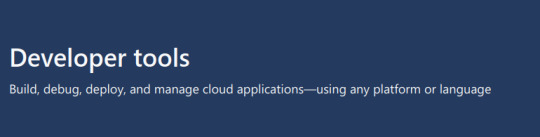
Introduction
The current post attempts to present an overview of the Azure developer tools services, as of late June 2022. Azure Developer tools services allow administrators and developers to build, manage, and continuously deliver cloud applications using any platform, development runtime or language. Examples of containers services include Azure DevOps, Azure Pipelines, Visual Studio, Visual Studio Code, Azure DevTest Labs and Azure Lab Services. Given the dynamic nature of public clouds, this list will most likely change soon in the near future but nevertheless acts as a general point of reference when discussing Azure developer tools services.
You find an overview of all Azure service categories at https://stefanos.cloud/blog/azure-service-categories/.
Developer tools services
Azure offers the following developer tools services to allow developers and devops engineers to perform a wide range of software development tasks.
App Configuration
Fast, scalable parameter storage for app configuration
Azure DevOps
Services for teams to share code, track work, and ship software
Azure DevTest Labs
Quickly create environments using reusable templates and artifacts
Azure Lab Services
Set up labs for classrooms, trials, development and testing, and other scenarios
Azure Pipelines
Continuously build, test, and deploy to any platform and cloud
SDKs
Get the SDKs and command-line tools you need
Visual Studio
Powerful and flexible environment to develop apps in the cloud
Visual Studio Code
A powerful, lightweight code editor for cloud development
Azure Load Testing Preview
Optimize app performance with high-scale load testing
Becoming Azure-certified developer and devops engineer
As per the Microsoft official certification poster (https://aka.ms/TrainCertPoster), there are four available certifications in the fields of Azure developer tools services.
- Microsoft Certified: Azure Developer Associate (AZ-204). Candidates for the Azure Developer Associate certification are cloud developers who participate in all phases of development from requirements definition and design to development, deployment, and maintenance. They partner with cloud DBAs, cloud administrators, and clients to implement solutions. Candidates should be proficient in Azure SDKs, data storage options, data connections, APIs, app authentication and authorization, compute, and container deployment, debugging, performance tuning, and monitoring.
- Microsoft Azure IoT developer (AZ-220). Candidates for this exam should have a general understanding of device types and Azure services, including data storage options, data analysis, data processing, AI, and other platform as a service (PaaS) options. They must be able to program in at least one Azure IoT software development kit–supported (SDK–supported) language.
- Microsoft 365 Certified: Developer Associate. Microsoft 365 developers are proficient in Microsoft identity, Microsoft Graph, and building apps for Microsoft Teams. They have general knowledge on UI elements (including Fluent UI (Office UI Fabric), integration points (including Office Add-ins, SharePoint Framework, Actionable Messages), and determining workload platform targets.
- Microsoft Certified: DevOps Engineer Expert (AZ-400). Responsibilities for this role include designing and implementing strategies for collaboration, code, infrastructure, source control, security, compliance, continuous integration, testing, delivery, monitoring, and feedback.
The foundational certification which covers all basic aspects of software development is related to the 98-361 exam (https://docs.microsoft.com/en-us/learn/certifications/exams/98-361), which however will soon be retired in 2022. A foundational baseline on software development can be found at: https://docs.microsoft.com/en-us/shows/software-development-fundamentals/.
References
https://azure.microsoft.com/en-us/services/
https://azure.microsoft.com/en-us/product-categories/developer-tools/
Read the full article
0 notes
Text
What is SMM Panel?
Why do you need SEM? In this blog article, the writer says that while there are many interesting benefits of SEM, it doesn't cover how to attract more visitors and increase search engine ranking. In order to reach more people and rank higher in search engines, businesses must use Best SMM Panel in Nigeria for improved marketing tools.
SMM Panel Services
SMM Panel is a customer relationship management (CRM) system that helps organizations to manage customer relationships and interactions. SMM Panel provides a central location for managing all customer data, including contact information, account history, and account status. The system also allows customers to view their account activity and history, receive notifications about account activity, and manage their subscriptions and contacts. SMM Panel is SharePoint-integrated and can be used to manage customer relationships within an organization's SharePoint deployment. The system provides administrators with the ability to view customer data across all channels, including email, chat, social media, and web browsing. SMM Panel also supports integrations with other systems, such as salesforce.com and Microsoft Dynamics CRM.
What is an SMM Panel?
An SMS (Short Message Service) Panel is a type of panel that allows customers to send and receive SMS messages. Panel operators use this service to provide a way for customers to interact with the company’s services. SMM Panels are popular in countries where traditional telephone services are expensive or not available.
What are the Benefits of an SMM Panel?
An SMM panel is a great way to source new leads and increase your sales. Here are some of the benefits: - Increased Sales: A well-managed SMM panel can help you increase sales by providing qualified leads that you can convert into customers. - Greater Leads: An SMM panel can provide you with a large number of leads, which can help you improve your lead conversion rates. - More Effective Marketing: By using an SMM panel, you can improve your marketing efforts by finding new customers who are interested in your products or services.
What is the difference between SMM and SEO?
SMM stands for Social Media Manager and SEO is the process of improving the visibility and ranking of a website or blog on search engines. While both are important, there are some key distinctions to keep in mind when working with these platforms. SMM panels can be used to manage multiple social media accounts and monitor all activity across all platforms. This allows businesses to track their online presence across Facebook, Twitter, LinkedIn, Google+, and other networks simultaneously. SMM panels also allow businesses to post content on behalf of their brands, as well as monitor and respond to comments. In contrast, SEO is a more targeted approach that focuses on improving the visibility of a website or blog on search engines. This may include optimizing titles and descriptions, creating high-quality content, and engaging with social media followers.
Disadvantages of SMM Panel services
There are a few disadvantages of using SMM Panel services. First, it can be difficult to find qualified workers for your project. Second, if your project is large, it may be difficult to manage and monitor it. Finally, SMM Panel services can be expensive.
Conclusion
SMM Panel is an interactive marketing platform that helps businesses grow their email list. It offers a variety of features to help businesses increase engagement and deliver better content to their email list, including: live chat, automated social media management tools, push notification services and more.
1 note
·
View note
Text
Top 10 SharePoint Consulting Companies 2022
Whenever a business company thinks of collaboration or intranet software solutions, Microsoft SharePoint always appears as a matchless choice. MS SharePoint has become the most preferred collaborative platform among business enterprises of medium and large sizes; primarily because of its extensive variety of features and its ease of use.
If you are in search of a professional SharePoint Consulting Company that can help you with expert consultation and advice, then take a look at the list of our Top 10 SharePoint Consulting Companies for 2022.
Science Soft
One of the biggest names in the industry is Science Soft which is known to be the market leader when it comes to SharePoint Consulting Services. The company has an extensive experience of 30+ years in hand, with plenty of renowned clients like eBay and IBM in its project portfolio. The company has successfully delivered 150+ SharePoint Consulting and Development projects to its diverse clients all across the world. Science Soft charges $25 – $49 per hour depending on the consultation and development services.
Code Creators Inc.
Another big name in the market is Code Creators Inc. (CCI). The company is the primary choice of all types of business enterprises when it comes to SharePoint Services. Established in 2001, Code Creators Incis an innovative Software and SharePoint Consulting Company that provide Power BI development, SharePoint Online, Microsoft Teams, mobile app, IT services, and more.
Viftech Solutions
The next big name on our list is Viftech Solutions Pvt Ltd. The company has been providing reliable SharePoint Consulting and Development Services for more than 15 years now. They have an extensive range of technical expertise and tools, and it is also known for their incredible flexibility in dealing with all types of business enterprises.
Unily
Formerly known as BrightStar, Unily is a leading SharePoint Consulting Company. If you are looking for a high-end IT company that is capable of dealing with complex business issues, then Unily is an ideal choice. Although it is a small IT consulting and development company, it is still serving and supporting businesses of all types and sizes and offers remarkable flexibility. Unily has an office in USA and UK, and it is well-versed in its creative digital solutions related to Skype for Business, Yammer, SharePoint Online, OneDrive, etc. The company charges $150 – $199 per hour for its SharePoint Consulting and Development Services.
To read the full article visit: Tech Blog Insider
1 note
·
View note
Text
SharePoint Roadmap Pitstop: January 2019
The SharePoint team has been hard at work with great new updates rolled out in January 2019. This is the comprehensive recap for all things SharePoint and related technology, plus the Intrazone Roadmap Pitstop: January 2019 episode – a bonus monthly audible companion to help answ...
"SharePoint Roadmap Pitstop: January 2019" by Mark Kashman originally published January 31st 2019 in Microsoft SharePoint Blog articles
The SharePoint team has been hard at work with great new updates rolled out in January 2019. This is the comprehensive recap for all things SharePoint and related technology, plus the Intrazone Roadmap Pitstop: January 2019 episode – a bonus monthly audible companion to help answer, "What's rolling out now for SharePoint and related technologies into Office 365?" It's all about supporting good change management based on feedback from you, our listeners/readers - so thank you.
Listen and scroll below (info, links and screenshots) to stay informed on how the SharePoint team kicks off 2019 - plus a few teasers of what's to come:
In this podcast episode, I, too, talk with Tejas Mehta (LinkedIn | Twitter), principal program manager on the SharePoint engineering team who focuses on all things SharePoint + Microsoft Teams integrations – better together (thanks to Tejas).
All the features listed below began rolling out to Targeted Release customers in Office 365 as of January 2019 (possibly early February 2019). “Buckle up! 2019 is gonna be a rip-roaring roadmap ride!" – Me. 😉
Inform and engage with dynamic employee experiences
Events web part now rolls up event items from numerous source sites
Can be configured to show content from various source sites – with choices ranging from “This site” to “Select sites” and “All sites in the hub” etc. This update enables you to choose where the event items come from (one site or many) and how they are to be displayed (Filmstrip or Compact). You can additionally refine how they appear by either entering a category name to filter by and/or selecting a date range – as simple as “All upcoming events” to “Next two weeks” to “Select date range” (where you choose the exact range).
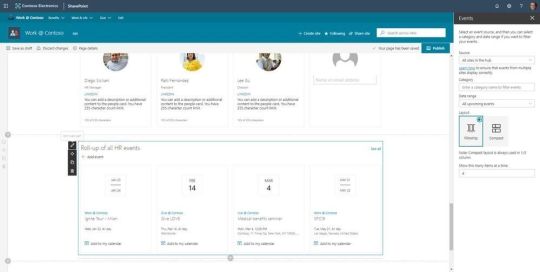
The SharePoint Events web part can now roll up event items from across numerous sites, and better control how they appear on the page. Note the teal hyperlinks text showing the site each event is aggregated from.
Roadmap ID: 33135; learn more.
Learn more about using web parts on SharePoint pages in Office 365.
Learn more about building your modern intranet on SharePoint in Office 365.
Microsoft Stream mobile app is now available for Android & iOS
This is a great mobile app to watch your org and team videos on the go - and even take them offline with you when you're traveling. Get started with the Stream mobile apps for iOS & Android by visiting the App Store and Google Play.

The Microsoft Stream mobile app allows you to find and engage with videos, watch videos offline, and share.
Roadmap ID: 26268; learn more.
Office 365 group-connected team site logo themes appear correct in SharePoint home and SharePoint mobile app
You’ve been asking for this to get updated. This is a color fix for Office 365 group-connected team site logos, and how they are then consistently represented beyond the site itself. When going to change the look and picking a new color for a group with an un-customized logo, the logo color will (NOW PROPERLY) first update on the next page refresh or visit. And then, here comes the real magic of the fix -- it is THE same, consistent color selection that shows in SharePoint home in Office 365 and the SharePoint mobile app; that's the visual coherence people have been asking for.
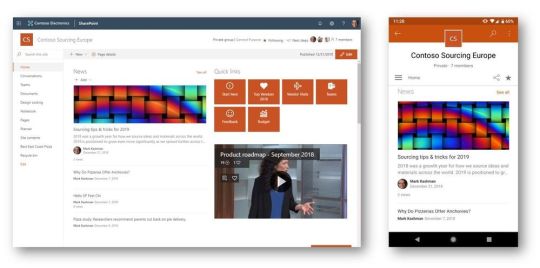
Office 365 group-connected team site logo themes (left) appear correct in SharePoint home and in SharePoint mobile app (right).
Teamwork updates across SharePoint team sites, OneDrive and Yammer
Mac Files On-Demand (FoD) becoming generally available (GA) (aka, the OneDrive sync client for Mac)
First off, Mac Files On-Demand (FoD) works the same way it does on the PC. Now, what is it? This helps you access all your files in OneDrive without having to download all of them and use storage space on your device. And by ALL files, we mean files from your personal library in OneDrive as well as shared libraries in SharePoint in Office 365. New files created online or on another device appear as online-only files, which don’t take up space on your device. The feature will be on by default for new users on macOS Mojave. This feature will be ramped on for existing users over the coming months. Admins continue to have the ability to disable or enable this feature via a preference.
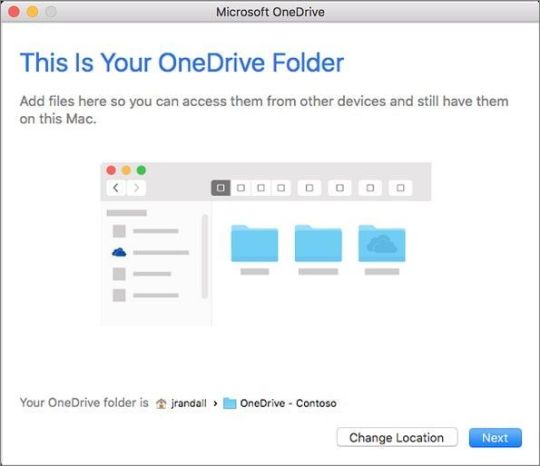
The new OneDrive sync client lets you sync files from your OneDrive for Business and even from SharePoint sites to your Mac desktop/Finder.
Roadmap ID: 44736; learn more here and here.
No longer be possible to restrict an entire organization (tenant) to classic mode
Starting April 1, 2019, it will no longer be possible to restrict an entire organization (tenant) to classic mode for lists and libraries. Lists and libraries may still use classic mode using the granular opt-out switches that we provide at the site collection, site, list, and library levels. Additionally, lists that use certain features and customizations that are not supported by modern will still be automatically switched to classic mode. This lays the foundation for numerous features rolling out next month - of which I tease below "What's coming in February 2019 teasers" section below.
Learn more.
Important, related technology
Office 365 for Mac is available on the Mac App Store
We’re committed to delivering the power and simplicity of Office in an experience designed specifically for Mac, and we continue to make significant investments in the platform. We’re excited to announce that Office 365 is now available on the newly redesigned Mac App Store. With one click, Mac users can download the cloud-connected, always-up-to-date version of the Office suite—including full installs of Word, Excel, PowerPoint, Outlook, OneNote, and OneDrive.

PowerPoint for Mac downloaded from the Mac App Store running a sample presentation on a MacBook Pro laptop.
“We are excited to welcome Microsoft Office 365 to the all-new Mac App Store in macOS Mojave. Apple and Microsoft have worked together to bring great Office productivity to Mac users from the very beginning. Now, with Office 365 on the Mac App Store, it’s easier than ever to get the latest and best version of Office 365 for Mac, iPad, and iPhone.” —Phil Schiller, Apple’s senior vice president of Worldwide Marketing.
Learn more; download Office 365 from the Mac App Store.
Out of box Flow templates in OneDrive
Easily create and run out-of-box Flow templates directly from OneDrive. Just select a document and click on the Flow button in the command bar. You’ll automatically have the options for the Copy as a PDF and Request sign-off Flow templates. Run the Flow, and with one click, you can create a copy of any document for a PDF or send off an approval.
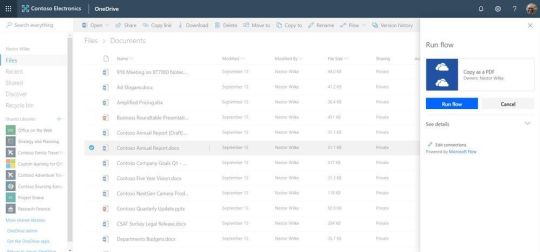
Microsoft Flow Integration in OneDrive running a "Copy as PDF" flow on a Word document.
Roadmap ID: 45703; learn more.
SharePoint Migration tool updates
Designed to be used for migrations ranging from the smallest set of files to a large-scale enterprise migration, the SharePoint Migration Tool will let you bring your information to Office 365. This update brings an improved user interface with a new, simplified control service aligned to the visual themes of SharePoint in Office 365. It, too, gives you the ability to start new migrations without having to restart the SharePoint Migration Tool. Finally, you can more easily access and view the settings needed to support your migration scenario with a new simplified interaction flow and review experience.
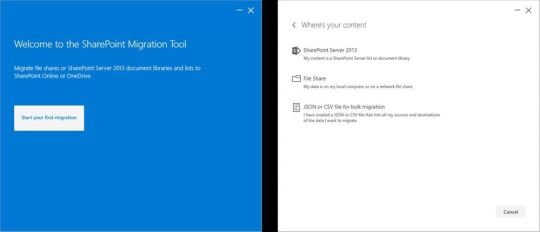
A new, updated SharePoint Migration Tool user interface (UI) aligned with the Office 365 user experience.
Learn more.
Start migrating today using the SharePoint Migration Tool.
Updated Office 365 suite header experience for OneDrive and SharePoint
If a user or company has not customized the Office 365 suite header, they will see that the default app color has changed to be “communication blue.” This is important to communicate to customers who have not branded their header. This update also brings a new help experience – a panel that has a search box, a tip at the top, featured topics in the middle and additional tips. And the SharePoint site settings drop-down is now a right-hand panel. These new experiences just started rolling out to Targeted Release customers.
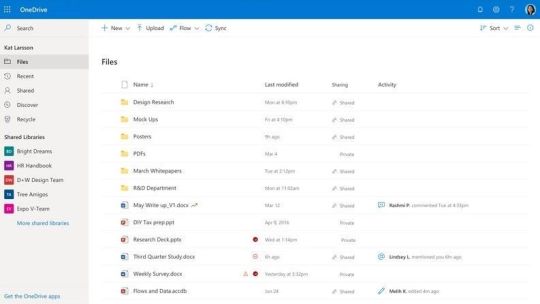
We’ve aligned on a new Fluent design across the Office apps including a coherent product header and navigation, simplified font styles, warmer color palette, thoughtful elevation system and more.
Roadmap ID 23754; learn more
New icons (including the new teal SharePoint icon) are coming to the Office 365 app launcher
The existing functionality with the Office 365 app launcher and Office.com will remain the same. The only difference will be the icons for Outlook, OneDrive, Word, Excel, PowerPoint, OneNote, SharePoint, Teams, Yammer and Skype will get updated to their new redesigned icons.

The new teal SharePoint icon.
Roadmap ID: 45441; learn more about the new Office icons.
Yammer Adoption Resources has a new look and updated content
Take your network to the next level with helpful adoption resources. Plan your strategy, prepare for launch, communicate a launch moment, training members, ongoing engagement, and ultimately measure success – these are all the resources available to you as your company grows and expands the business, with everyone connected and working together.

The home page of the updated Yammer Adoption Resources website.
Learn more.
What's coming in February 2019 teasers
Thing 1 - SharePoint lists & libraries get more modern features:
Column totals – You’ll be able to display column totals and subtotals in the footer of a group or a list/library view. [Roadmap ID: 46102]
Sticky headers – For large lists and libraries, the column headers will remain visible as you scroll vertically or horizontally in larger lists and libraries. [Roadmap ID: 46103]
Add columns between columns – You can insert new columns in-place between existing columns in a modern list or library view. [Roadmap ID: 46104]
Column drag and drop – If you need to move a column around in a list or library, just drag the column header to a new location in the view. [Roadmap ID: 46105]
Learn more about all and more.
Thing 2: Microsoft Stream can have quizzes & polls within the video playback – this is due to integration with Microsoft Forms to seamlessly add quizzes, forms or polling into training videos. Make your videos more engaging and interactive for learners, while giving trainers a way to understand how well the information is being comprehended.
Roadmap ID: 34240; learn more.
Helpful, ongoing change management resources
"Stay on top of Office 365 changes"
"Message center in Office 365"
Install the Office 365 admin app; view Message Center posts and stay current with push notifications.
Microsoft 365 public roadmap + pre-filtered URL for SharePoint, OneDrive, Yammer and Stream roadmap items.
SharePoint community blog
SharePoint twitter handle: @SharePoint
Follow me to catch news and interesting SharePoint things: @mkashman; pre-warning of occasional bad puns, too.
Thanks for tuning in and/or reading this episode/blog of the Intrazone Roadmap Pitstop – January 2019 (blog/podcast). We’re open to your feedback in comments below to hear how both the Roadmap Pitstop podcast episodes and blogs can be improved over time.
We had a lot to share and more to come next year - happiest of new years to you and yours. Please stay engaged. Ask questions. Push us where you want and need to get the best information and insights. We're here to put both our and your best change management foot forward.
Stay safe out there on the roadmap -- and thanks for listening and reading.
Happy now and future trails,
Mark
Read Full Post
0 notes
Text
Dynamics 365 CE Quick Start
MS Dynamics 365 CE adoption packs will help you get aboard your Dynamics 365 CRM quickly with an accelerated fixed scope pack. As many businesses become more agile and digital, they are seeking to upgrade from basic contact management systems so they can benefit from the range of capabilities for sales, marketing, and customer support.
Soluzione now offers an accelerated fixed scope approach that allows organizations to get started in no time with Dynamics 365 CE (CRM) for a fixed price.
Dynamics 365 Implementation Package Quick Start 3 Day Implementation package is perfect for small businesses who have no existing CRM system in place and only in need of basic rollout to handle leads. It comes with the following facilities:
· Configure the Out of Box D365 for Sales (D365 SalesPro) license correctly for upto 5 users.
· Configure Users, Rights, and Security correctly (Using Standard Security).
· Configure the components correctly to interact with your Office 365 Licenses including Teams and Outlook to receive mail notifications and alerts from/to Dynamics 365 Sales.
· Standard enablement of D365 and SharePoint Integration for Document Management for standard sales entities.
· Integrate a sample set of data into the CRM as (Accounts, Contacts, Leads, and Opportunities) in the Dynamics 365.
· Demonstrate and/or Train for (4-5hrs as required) on the operations and key administrative features.
Soluzione's approach, guidance, and collaborative methodology ensure that we stay on course to meet the agreed objective together. We are experienced and take care to make your CRM project a success and avoid the typical pitfalls while doing so. Choose any of our Dynamics 365 CE implementation packages based on your requirement and budget.
Below are few blogs and articles that can help you know more about Dynamics 365 CRM and improve users experience as well as productivity.
· Dynamics 365 CE Unified Interface Migration Plan
· Smart Button in Ribbon Workbench for D365 Unified Interface
· How To Replace Deprecated Client API With New API
· Create A Canvas APP in PowerApps from Scratch
Soluzione is Recognized Among The Top Microsoft Dynamics CRM Consultant
1 note
·
View note
Text
Resources for keeping current on emerging technology
For this post, I will describe five of my favorite resources that keep me well-informed on emerging technologies within Microsoft and Adobe software as well as the other evolving expansions in online programming. Some of these sites are broad resources with various topics across the technological stream of news while others are more specific to the software I use on a daily basis.
Each resource section contains the name of the site and its URL, a description of the information available on the site, and then an example with link that describes the site helps me understand emerging technology.
Name: @WonderLaura
URL: https://wonderlaura.com/
Description of Site:
This is a blog developed by, Laura Powers, an expert in Microsoft’s SharePoint, Power Apps, and Power Automate. Contents include blog posts, information about her speaking engagements, videos going over techniques and tricks, and a link to the iwMentor online training and workshop site. Unless a visitor is navigating to the training site, access is free, and no account is necessary.
How the site is a resource for emerging technology?
In her latest post, Laura demonstrates how to create customized error messages for required fields in Power Apps. This is a capability not possible with InfoPath, Power App’s predecessor; however, as mobile first design became more popular and online forms satisfied business needs better than paper, customization of design was in demand. As Power App’s has evolved, Microsoft saw a need to make customization easier on someone not fully versed in programming logic and custom fields is one of those updates.
https://wonderlaura.com/2019/12/03/powerapps-custom-field-errors/
Name: Microsoft Tech Community
URL: https://techcommunity.microsoft.com/
Description of Site:
This is a massive community site dedicated to collaboration and training. The site contains multiple forums to ask for troubleshooting tips and a company blog written by expert employees. Two other sections, accessible by the left-hand menu icon, are the events list and Microsoft learn. Events link to the Ignite summit as well as smaller community events; meanwhile, Microsoft Learn hosts all of the online training for several platforms. Access is free to view these areas; however, you need an account to join in the forum discussions.
How the site is a resource for emerging technology?
Microsoft’s Ignite summit is a great opportunity for business partners, designers, developers, and programmers to learn about the latest advancements in software, hardware, and support they will receive in the coming year. It is also a time that Microsoft likes to launch new tech and announce their plans for promising concepts for the future. Thankfully, for those of us who cannot afford the ticket, the Microsoft Tech Community provides videos of many of the most important keynote speeches, which are accessed through the Ignite event links.
https://www.microsoft.com/en-us/ignite
Name: Adobe Support Community
URL: https://community.adobe.com/
Description of Site:
Adobe Creative Cloud is constantly advancing the capabilities, usage, and interface options of everyone of their products; thus, it is highly important that their customers have access to training, a community to discuss issues, and news from the company. The Adobe Support Community provides all of these in forums categorized by each product. On each products’ forum page visitors can access training resources from Adobe or experts in the business. While the forum section includes the typical posts from other users who need assistance, there are also posts with a Feature button that denotes news from Adobe employees. Access is free to view all these areas; however, you need an account to join in the forum discussions.
How the site is a resource for emerging technology?
One Featured post from Adobe describes the new technology introduce at the Adobe MAX summit (Kelly, 2019). The post discussed Adobe Sensei, an AI that can take over recurring tasks in the system, leaving a designer time to create. In the same post, they unveiled Photoshop for iPads, which will allow a designer to work on the road instead of being tethered to their desktop. Adobe will also release an app for your hand-held device called Photoshop Camera, which allows anyone to take a picture with their phone and then create amazing works of art.
https://community.adobe.com/t5/photoshop/live-from-adobe-max-new-features-tools-and-amazing-new-reveals/td-p/10713001
Name: NetworkWorld from IDG
URL: https://www.networkworld.com/
Description of Site:
Network World is a programmer’s dream as most of the resources and information encompass the broader digital world such as cloud computing, data storage, and the advances in 5G. The site contains articles, blog posts from members, a newsletter, a list of IDG events, and a resource library for business decisions. It also links off to their own YouTube video channel called IDG TECHtalk. Access is free to view most articles; however, you need an account to access all content as well as join the newsletter.
How the site is a resource for emerging technology?
One article found on this site discusses how technology over the past 50 years has influenced society and the individual choices we make (Gaudin, 2019). The article goes on to predict several concepts of emerging technology and advancements, and how it will affect society as well as our privacy. At the end of the article, there is a Learn more section that provides predictions and trends for the next year.
https://www.networkworld.com/article/3449217/as-the-internet-turns-50-experts-weigh-future-advances-and-emerging-issues.html
Name: TechRepublic
URL: https://www.techrepublic.com/
Description of Site:
Businesses make many decisions about IT strategy in order to create an agile environment that assists their employees in day to day projects. In order to make these decisions, sometimes IT professionals are asked to research possible technology, and that is where TechRepublic comes into play. They provide a vast amount of resources such as forums and blogs, articles and white papers, as well as video podcasts and a newsletter. Access is free to view most articles; however, you need an account to access all content, join in the forum discussions, and join the newsletter.
How the site is a resource for emerging technology?
A recommended resource link describes personal data, identity verification, and authentication issues IT will need to address in the future. The link is to an eBook that explores how emerging technology is requiring businesses to handle personal data with safer protocols in mind (Thomas, 2018). The author addresses the present handling methods, why they are no longer best practices, the emerging technology that should replace them, and the challenges these new concepts in personal data protection are facing to develop.
https://www.techrepublic.com/resource-library/whitepapers/the-future-of-personal-data-and-online-verification/?promo=7212&ftag=LGN3588bd2&cval=content-middle-mpu
References
Gaudin, S. (2019, October 28). As the internet turns 50, experts weigh future advances and emerging issues. Retrieved from NetworkWorld from IDG: https://www.networkworld.com/article/3449217/as-the-internet-turns-50-experts-weigh-future-advances-and-emerging-issues.html
Kelly, R. (2019, November 4). Live from Adobe MAX: New features, tools and amazing new reveals! Retrieved from Adobe Support Community: https://community.adobe.com/t5/photoshop/live-from-adobe-max-new-features-tools-and-amazing-new-reveals/td-p/10713001
Thomas, D. (2018). The future of personal data and online verification. Retrieved from evident: https://www.evidentid.com/resources/part-1-the-future-of-personal-data-and-online-verification/
1 note
·
View note
Text
The Simplest Way to Test Salesforce CRM Multi-Factor Authentication

Salesforce Multi-factor Authentication (MFA) requirement went into effect on February 1, 2022. Read the full announcement here. If you haven’t planned MFA testing for Salesforce, now would be the time to do so. Fortunately, Exoprise offers an updated version of the Salesforce sensor to ensure both availability and secure access to your favorite CRM. While discussing MFA, we recently published blogs on Teams testing and new changes to our synthetic sensors. Read them also:
Introducing Multi-Factor Authentication for Synthetics
How to Test Multi-Factor Authentication for Microsoft Teams
Assuming you have correctly configured the user ids for MFA authentication in Salesforce, end-users should see the following screen when trying to login into the CRM application. The TOTP-based verification code is generated in third-party authenticator apps (Google or Microsoft) on your mobile device when you first scan the QR code or enter the key manually in the app.
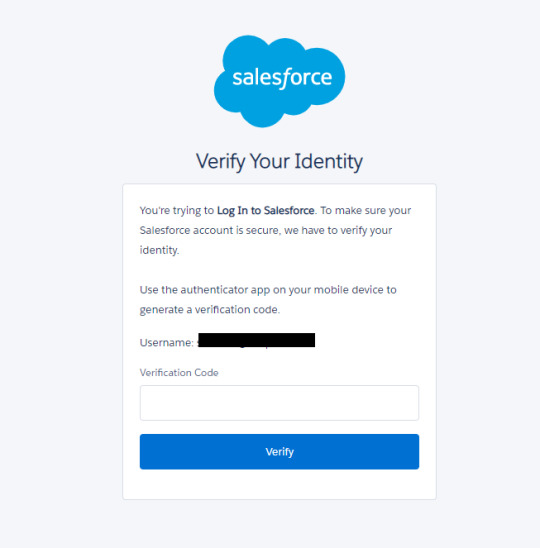
In this article, we’ll guide you through all the steps you need to set up our Salesforce MFA Web Sensor in your environment.
1. Locate the Salesforce Sensor in Exoprise
Under the Sensors tab, click “Add Sensor” and search for Salesforce in the text box. If you haven’t yet started an Exoprise trial, you can do so here. Please note that existing users and customers of our Salesforce Web Sensor will need to reconfigure their setup to include MFA. We will be deploying the sensor to a private site for this test. Double click the Salesforce Web Sensor icon.
2. Download the Management Client
The Exoprise Management client assists with deploying and installing Exoprise sensor monitoring solutions on a user’s desktop. You can also familiarize yourself with the features of the Salesforce Web Sensor under the first tab. View our earlier video (How to monitor Microsoft SharePoint Online) showing how to download the management client and set up a private site.
3. Login to the Exoprise Management Client
After successfully installing the management client and private site, log into the network application. Under the Sensors tab, select “Add Sensor” and search for the Salesforce Web Sensor to start the deployment. Click Next.
4. Start the deployment of the Salesforce MFA Sensor
This step ensures that your private site is set up correctly, and all system requirements are met to proceed. Click Next.
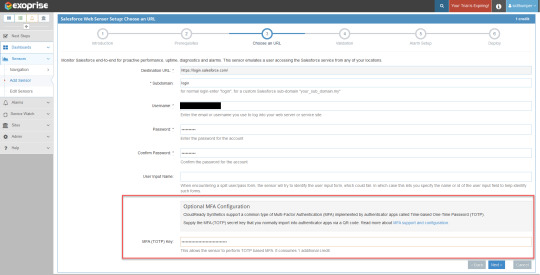
Enter all the login credentials on this page, including your username, password, and the TOTP key you received when you set up MFA in Salesforce. Click Next.
Once your configuration input has been successfully validated, you will see a sample screenshot of the Salesforce CRM page. Click Next.
Exoprise automatically configures alarm notifications for your Salesforce sensor. Your recipient group will receive alerts if the Salesforce sensor fails during MFA login, page unavailability, server failure, etc. Additionally, you can customize the alarm settings on this page. Click Next.
In the final step, select the private sites that use the Salesforce MFA sensor. You can also change the frequency of the sensor that collects Salesforce performance data. Click Finish.

Congratulations! You have completed your Salesforce sensor setup for MFA testing. Click on the sensor name. In a matter of few minutes, Exoprise collects all web performance and network connection metrics for Salesforce under different categories (Page Layout, Login and Render, Connect, and Site metrics). Compare metrics such as DOM loaded time, connect time, TTFB, TCPIP, authentication time, etc., with crowd-sourced analytics benchmarks and optimize accordingly. Keep an eye on alarms and errors under the respective tabs.
Enhance Security with Salesforce Multi-Factor Authentication Testing
Request a demo today with the Exoprise team to learn face-to-face (over Teams we mean!) about our new Salesforce MFA Web Sensor and its commitment to smooth IT business operations. Compliance with Salesforce platform technology and security requirements is critical for enterprises that rely on CRM every day. Our latest MFA implementation solution meets all those requirements.
Does your organization also use Single Sign-On (SSO) for Salesforce? Our sensor also monitors Single Sign-On (SSO) which increases security and simplifies the login experience for your entire workforce.
ONLY Exoprise provides you with complete coverage on the Salesforce app performance and sends network administrators proactive notifications if the Salesforce MFA infrastructure breaks down.
#salesforce #CRM #MFA #multifactorauthentication #syntheticmonitoring #synthetics
Originally published at www.exoprise.com/blog on Feb 27, 2022
0 notes
Text
How to activate microsoft project professional 2016 無料ダウンロード.Link to re-download Microsoft Project Professional 2016 on my personal laptop
How to activate microsoft project professional 2016 無料ダウンロード.ダウンロード センター ホームページ

Post navigation.Free Microsoft Office Product Key
Sep 22, · My laptop crashed and I need to re-install Microsoft Project Professional on my new laptop. I have the product code, but I need the link on Microsoft's website to download it to my new laptop. This thread is locked. You can follow the question or vote as helpful, but you cannot reply to this thread Jul 02, · ステップ2:最近Microsoft Project Professional (Bit)(または関連ソフトウェア)をインストールされた場合は、アンインストールしてから、Microsoft Project Professional (Bit)のソフトウェアを再インストールしてみてください。 Oct 28, · Microsoft Office activation keys or product key can be used to activate your trial or limited edition of Office suite. After activating your version of Microsoft office you can avail full features of any of the Office applications including Microsoft Word , Excel , Outlook and PowerPoint
How to activate microsoft project professional 2016 無料ダウンロード.Link to re-download Microsoft Project Professional on my personal - Microsoft Community
Sep 22, · My laptop crashed and I need to re-install Microsoft Project Professional on my new laptop. I have the product code, but I need the link on Microsoft's website to download it to my new laptop. This thread is locked. You can follow the question or vote as helpful, but you cannot reply to this thread Oct 28, · Microsoft Office activation keys or product key can be used to activate your trial or limited edition of Office suite. After activating your version of Microsoft office you can avail full features of any of the Office applications including Microsoft Word , Excel , Outlook and PowerPoint Nov 17, · Note - this article was created for Office , but the steps should hold good for Office /Project Professional Basically, first you need to install KMS host license files and a KMS activation key on the KMS host computer. Then, you activate the key over the Internet or by telephone using Microsoft hosted activation services
Basically, first you need to install KMS host license files and a KMS activation key on the KMS host computer. Then, you activate the key over the Internet or by telephone using Microsoft hosted activation services. Please remember to mark the replies as answers if they helped.
If you have feedback for TechNet Subscriber Support, contact tnmff microsoft. TechNet Products IT Resources Downloads Training Support Products Windows Windows Server System Center Microsoft Edge. Office Office Exchange Server. SQL Server SharePoint Products Skype for Business See all products ». Resources Channel 9 Video Evaluation Center Learning Resources Microsoft Tech Companion App Microsoft Technical Communities Microsoft Virtual Academy Script Center Server and Tools Blogs TechNet Blogs.
TechNet Flash Newsletter TechNet Gallery TechNet Library TechNet Magazine TechNet Wiki Windows Sysinternals Virtual Labs. Solutions Networking Cloud and Datacenter Security Virtualization. Updates Service Packs Security Bulletins Windows Update. Trials Windows Server System Center Windows 10 Enterprise SQL Server See all trials ».
Related Sites Microsoft Download Center Microsoft Evaluation Center Drivers Windows Sysinternals TechNet Gallery. Training Expert-led, virtual classes Training Catalog Class Locator Microsoft Virtual Academy Free Windows Server courses Free Windows 8 courses SQL Server training Microsoft Official Courses On-Demand. Certifications Certification overview Special offers MCSE Cloud Platform and Infrastructure MCSE: Mobility MCSE: Data Management and Analytics MCSE Productivity.
Other resources Microsoft Events Exam Replay Born To Learn blog Find technical communities in your area Azure training Official Practice Tests. Support options For business For developers For IT professionals For technical support Support offerings. Not an IT pro? Microsoft Customer Support Microsoft Community Forums. Resources for IT Professionals. Sign in. United States English. Home Library Wiki Learn Gallery Downloads Support Forums Blogs.
Ask a question. Quick access. Search related threads. Remove From My Forums. Asked by:. Archived Forums. Office , Office , and Office ProPlus - Planning, Deployment, and Compatibility. This IT Professional forum is for questions, feedback, or anything else related to setting up and deploying the RTM release versions of Office , Office , and Office ProPlus. Sign in to vote. Hello Team, I have to activate the Key for Project Professional We have to activate the key on the KMS server.
Please let me know how to do the same. Regards, Suman Rout. Friday, November 18, PM. Hi Suman, You mean activate the "KMS activation key" for your Project Professional ? Hope this helps. Regards, Ethan Hua Please remember to mark the replies as answers if they helped. Proposed as answer by Ethan Hua Microsoft contingent staff Friday, November 25, AM Unproposed as answer by Suman Rout Tuesday, November 7, PM.
Monday, November 21, AM. Newsletter Contact Us Privacy Statement Terms of Use Trademarks.
0 notes
Text
Microsoft windows server 2008 r2 datacenter end of life 無料ダウンロード.Windows Server 2008 (R2) End of Life | What to Do Now?
Microsoft windows server 2008 r2 datacenter end of life 無料ダウンロード.The Microsoft Support Policy for Windows Server 2008 or Windows Server 2008 R2 Failover Clusters

More Information.Windows Server R2 Datacenter - End of Sales
Nov 09, · Even now, Microsoft has anounced the end of Windows Server (R2) Extended Support, it is still alive. For enterprises, you could consider paying for Microsoft’s Extended Security Update Program to continue to receive fixes for next three years. Windows Server (R2) extended support cost for an annual fee is about 75% of the license ted Reading Time: 6 mins Nov 03, · In this article. Please go here to search for your product's lifecycle.. The following list represents products retiring or reaching the end of support in Upon retirement or end of support, there will be no new security updates, non-security updates, free or paid assisted support options or online technical content updates Aug 27, · Yep. Windows Server launches 4th September. So Server becomes end-of-sales. Enterprise edition is no longer offered, only Standard edition and DataCentre edition. (Please take a moment to "Vote as Helpful" and/or "Mark as Answer", where applicable
Microsoft windows server 2008 r2 datacenter end of life 無料ダウンロード.Windows Server (R2) End of Life | What to Do Now?
Nov 03, · In this article. Please go here to search for your product's lifecycle.. The following list represents products retiring or reaching the end of support in Upon retirement or end of support, there will be no new security updates, non-security updates, free or paid assisted support options or online technical content updates For the Windows Server or Windows Server R2 Failover Clustering solution to be considered an officially supported solution by Microsoft Customer Support Services (CSS), the solution must meet the following criteria: All hardware and software components must meet the qualifications to receive a “Certified for Windows Server ” logo Jun 03, · Windows Server TechCenter. Sign in. United States (English)
Morning, I've just been informed that Server Enterprise Edition will no longer be available to buy as of September 1st , is this correct? Apparently it will only be standard and datacentre that will be available? It looks like you can't buy Server Enterprise, you will have to buy Server and downgrade to instead of just buying but with server there is no enterprise edition so as of 1st September by my understanding Server Enterprise Edition is no more?
This helps the community, keeps the forums tidy, and recognises useful contributions. Disclaimer: This posting is provided AS IS with no warranties or guarantees and confers no rights.
Hi, under the Windows Server product licensing model, there is no Enterprise edition. So maybe you've been told "you can't buy that as of Microsoft Product Lifecycle Search. But as Meinolf says, you can buy the current product license, and exercise your downgrade rights to a previous version, of equivalent edition.
Not sure if this really answered his question, or did you mean if you buy Server you can downgrade to ? Similar to the Win7 downgrade rights to XP? I'm just surprised that i've received these notices that licensing will no longer be available as of Sept. TechNet Products IT Resources Downloads Training Support Products Windows Windows Server System Center Microsoft Edge.
Office Office Exchange Server. SQL Server SharePoint Products Skype for Business See all products ». Resources Channel 9 Video Evaluation Center Learning Resources Microsoft Tech Companion App Microsoft Technical Communities Microsoft Virtual Academy Script Center Server and Tools Blogs TechNet Blogs.
TechNet Flash Newsletter TechNet Gallery TechNet Library TechNet Magazine TechNet Wiki Windows Sysinternals Virtual Labs. Solutions Networking Cloud and Datacenter Security Virtualization. Updates Service Packs Security Bulletins Windows Update. Trials Windows Server System Center Windows 10 Enterprise SQL Server See all trials ».
Related Sites Microsoft Download Center Microsoft Evaluation Center Drivers Windows Sysinternals TechNet Gallery. Training Expert-led, virtual classes Training Catalog Class Locator Microsoft Virtual Academy Free Windows Server courses Free Windows 8 courses SQL Server training Microsoft Official Courses On-Demand.
Certifications Certification overview Special offers MCSE Cloud Platform and Infrastructure MCSE: Mobility MCSE: Data Management and Analytics MCSE Productivity. Other resources Microsoft Events Exam Replay Born To Learn blog Find technical communities in your area Azure training Official Practice Tests.
Support options For business For developers For IT professionals For technical support Support offerings. Not an IT pro? Microsoft Customer Support Microsoft Community Forums. Windows Client. Sign in. United States English. Home Windows 10 Windows 10 Mobile Previous versions MDOP Surface Surface Hub Library Forums.
Ask a question. Quick access. Search related threads. Remove From My Forums. Answered by:. Archived Forums. Windows Server General Forum. Sign in to vote. Thursday, August 23, AM.
Windows Server launches 4th September. So Server becomes end-of-sales. Enterprise edition is no longer offered, only Standard edition and DataCentre edition. Marked as answer by RLAGroup Tuesday, August 28, AM. Tuesday, August 28, AM. Hello, if you buy Windows server R2 you have st8ill the permission to downgrade.
Proposed as answer by Santosh Bhandarkar Thursday, August 23, AM. Microsoft Product Lifecycle Search But as Meinolf says, you can buy the current product license, and exercise your downgrade rights to a previous version, of equivalent edition. aspx Don. Edited by DonPick Thursday, August 23, AM add links Proposed as answer by Santosh Bhandarkar Thursday, August 23, AM Marked as answer by RLAGroup Thursday, August 23, AM Unmarked as answer by RLAGroup Tuesday, August 28, AM.
Monday, August 27, PM. Edited by RLAGroup Tuesday, August 28, AM. Newsletter Contact Us Privacy Statement Terms of Use Trademarks.
0 notes
Text
Internet explorer 9 windows 7 32 bit full download 無料ダウンロード.Download Internet Explorer 11 (32-Bit) from Official Microsoft Download Center
Internet explorer 9 windows 7 32 bit full download 無料ダウンロード.Internet Explorer 9

Table of Contents.Internet Explorer 11 (オフライン インストーラー) をダウンロードする
Internet Explorer will detect your current operating system and will provide you with a download link for your specific Windows version. As you can see from the below snapshot, my current operating system version was detected automatically: Windows 7 bit (English) When you install Internet Explorer 10 for Windows 7, the installer program tries to automatically install prerequisite update components. If this part of the installation fails, Internet Explorer stops the installation process Internet Explorer Windows 7. Internet Explorerは、世界で最も人気のあるWebブラウザーです。セキュリティ、使いやすさ、RSS、CSS、およびAjaxサポートの改善は、MicrosoftのInternet Explorerの優先事項です。 IEのこのバージョンは、Windows 7の32ビットバージョンで実行さ 7/10()
Internet explorer 9 windows 7 32 bit full download 無料ダウンロード.Windows用のInternet Explorer Vista をダウンロード -
When you install Internet Explorer 10 for Windows 7, the installer program tries to automatically install prerequisite update components. If this part of the installation fails, Internet Explorer stops the installation process Accelerators: With accelerators you can get directions, translate words, email your friends, and more in just a few clicks. InPrivate Browsing: A new very useful feature that lets you browse the internet without saving anything on your computer. Web Slices: Keep up with a web page changes for news, stock quotes, auctions, weather and sports Search suggestions: A new 使用すべき Internet Explorer のバージョンを確認するには、お使いの Windows のバージョンに関する情報を調べてください。 お使いのオペレーティング システム用の Internet Explorer の最新バージョンが実行されていない場合は、いずれかの利用可能なリンクを通じてダウンロード
NOTE : This article was originally posted on the ElMajdal. aspx Table of Contents Overview Procedure New Features Pinned Sites Design and User Interface Download Manager Moving Tabs Other Features Summary Community Resources See Also.
The first thing you will notice about IE9 is its new user interface and design. More of the website can be seen now. For example, previously we used to press F11 and go into the full mode to see more. Also, you can find most command bar functions, like Print or Zoom, when you click the Tools button.
Enjoy the new simplified design. One Box For both Search and Website URL: Instead of having two boxes, one for the website URL and other for the search engines, now IE9 combines the functionality of these two boxes into a single one. As you can see from the below snapshot, the different added Search Engines can be selected by clicking the Download arrow.
There are other cool features as well, so go and install IE9 and experience the new design and simplicity. Please add the other new features as sub-sections in this article.
This is a list of sites out of TechNet Wiki that pertain to IE9. Get the list started by adding a link! This is a list of IE9 articles on TechNet Wiki. TechNet Products IT Resources Downloads Training Support Products Windows Windows Server System Center Microsoft Edge.
Office Office Exchange Server. SQL Server SharePoint Products Skype for Business See all products ». Resources Channel 9 Video Evaluation Center Learning Resources Microsoft Tech Companion App Microsoft Technical Communities Microsoft Virtual Academy Script Center Server and Tools Blogs TechNet Blogs. TechNet Flash Newsletter TechNet Gallery TechNet Library TechNet Magazine TechNet Wiki Windows Sysinternals Virtual Labs.
Solutions Networking Cloud and Datacenter Security Virtualization. Updates Service Packs Security Bulletins Windows Update. Trials Windows Server System Center Windows 10 Enterprise SQL Server See all trials ». Related Sites Microsoft Download Center Microsoft Evaluation Center Drivers Windows Sysinternals TechNet Gallery.
Training Expert-led, virtual classes Training Catalog Class Locator Microsoft Virtual Academy Free Windows Server courses Free Windows 8 courses SQL Server training Microsoft Official Courses On-Demand.
Certifications Certification overview Special offers MCSE Cloud Platform and Infrastructure MCSE: Mobility MCSE: Data Management and Analytics MCSE Productivity. Other resources Microsoft Events Exam Replay Born To Learn blog Find technical communities in your area Azure training Official Practice Tests. Support options For business For developers For IT professionals For technical support Support offerings. Not an IT pro?
Microsoft Customer Support Microsoft Community Forums. Home Library Wiki Learn Gallery Downloads Support Forums Blogs Resources For IT Professionals. United States English. Post an article. Subscribe to Article RSS. Wiki Ninjas Blog Announcements Wiki Ninjas on Twitter TechNet Wiki Discussion Forum.
Click Sign In to add the tip, solution, correction or comment that will help other users. Report inappropriate content using these instructions. Internet Explorer 9: Download and Install.
This article exists to show you how to download and install Internet Explorer 9. It includes information about compatibility and the new features of IE9. If you have community resources about IE9 links to pages that aren't on TechNet Wiki , please add them to the "Community Resources" section. If you have links to Wiki articles about IE9, please add them to the "See Also" section below.
aspx Table of Contents.
0 notes
Text
Windows 7 file explorer very slow 無料ダウンロード.Windows 10 File Explorer is extremely slow
Windows 7 file explorer very slow 無料ダウンロード.www.makeuseof.com

2. Minimize Your Running Programs.File Explorer (Tabs, ZIP, RAR, 7z) for Windows 10 を入手 - Microsoft Store ja-JP
· In Windows Explorer, right click the Downloads folder (or any folder you are having issues with), then select Properties. Select the Customize tab From the drop-down menu, Optimize this folder for: "General Items" · 7-Zip for bit Windows: : bit x 7-Zip for bit Windows x64 (Intel 64 or AMD64) Download.7z: x86 / x 7-Zip Extra: standalone console version, 7z DLL, Plugin for Far Manager: Download.7z: Any: 7-Zip Source code: Download.7z: Any / x86 / x LZMA SDK: (C, C++, C#, Java) : bit x86 (alternative MSI installer) 7-Zip for bit Windows · 2. Reset File Explorer. Resetting File Explorer will revert all settings to default. Open File Explorer (press Windows key+E) and click on Options to select Change folder and search options
Windows 7 file explorer very slow 無料ダウンロード.Windows 7 Professional ISO File Free Download 32 & Bit – SoftGets
· Right Click in the Explorer Details View --> Select Grouping --> Disable After that my explorer listed all files immediately! · クラシックな使いやすさと便利な機能を兼ね備えたパワフルなファイラー. Vista/7 とOSのバージョンアップに伴い、廃止されてしまったエクスプローラーの各種機能(アイコンの自動整列の解除、等間隔に整列など)を利用できたり、 秀丸エディタ と連携したgrep検索、タブによる複数フォルダーの切替表示、 ジェスチャ機能 によるスムーズなフォルダー移動 · 2. Reset File Explorer. Resetting File Explorer will revert all settings to default. Open File Explorer (press Windows key+E) and click on Options to select Change folder and search options
I am having the same problem - very slow browsing of mapped drives from a new Win7 PC to a XP PC that holds the files. Slow green bar travelling across and after minutes of waiting I can finally gain access to my files. The problem is not the waiting but the applications that look to the data from the mapped drive all 'time out' and become totally unresponsive, as they cannot access the data in the mapped folder in time to allow them to function correctly I guess.
All other XP PC's on the LAN peer to peer can access the mapped shares instantly. I tried this, it was already off and it makes absolutly no difference if I turn it on or off, my networkbrowsing is just as slow either way.
The problem doesn't occur when connecting to a storage or nas system which is not a windows system! Maybe this article can help you? MisterVSE's recommendation worked for me. Tried tons of things. Could not understand why different folders in the same network share behave differently until I did this. Other users on network can benefit if they're slow as well. This particular folder has 32k subfolders and got worse over time as more folders were added.
Running the steps MisterVSE's link brought it back to life. TechNet Products IT Resources Downloads Training Support Products Windows Windows Server System Center Microsoft Edge. Office Office Exchange Server. SQL Server SharePoint Products Skype for Business See all products ». Resources Channel 9 Video Evaluation Center Learning Resources Microsoft Tech Companion App Microsoft Technical Communities Microsoft Virtual Academy Script Center Server and Tools Blogs TechNet Blogs.
TechNet Flash Newsletter TechNet Gallery TechNet Library TechNet Magazine TechNet Wiki Windows Sysinternals Virtual Labs. Solutions Networking Cloud and Datacenter Security Virtualization. Updates Service Packs Security Bulletins Windows Update. Trials Windows Server System Center Windows 10 Enterprise SQL Server See all trials ». Related Sites Microsoft Download Center Microsoft Evaluation Center Drivers Windows Sysinternals TechNet Gallery. Training Expert-led, virtual classes Training Catalog Class Locator Microsoft Virtual Academy Free Windows Server courses Free Windows 8 courses SQL Server training Microsoft Official Courses On-Demand.
Certifications Certification overview Special offers MCSE Cloud Platform and Infrastructure MCSE: Mobility MCSE: Data Management and Analytics MCSE Productivity. Other resources Microsoft Events Exam Replay Born To Learn blog Find technical communities in your area Azure training Official Practice Tests.
Support options For business For developers For IT professionals For technical support Support offerings. Not an IT pro? Microsoft Customer Support Microsoft Community Forums. Resources for IT Professionals. Sign in. United States English. Home Library Wiki Learn Gallery Downloads Support Forums Blogs. Ask a question. Quick access. Search related threads. Remove From My Forums. Answered by:. Archived Forums. Windows 7 Networking. Sign in to vote. Hi all, I read an older post no solution , where people experienced problems with the explorer listing the contents of a folder on the network very slow.
I had the same problem. I tried to open a folder with about subfolders and files inside. The explorer showed me the content in the tree view in about 2 seconds, but in the details view it took up to 1 minute to get all folders listed.
The whole time the explorer showed the green searching bar and listed one folder after the other, but very slow. Explorer added about files per second to the list. Does explorer look inside every folder? Or does he some analysis with my files? Wednesday, July 15, PM. Haha, I just stumbled upon the solution!! Jeah :-D You have to disable the grouping! Marked as answer by alexfiftyfour Wednesday, July 15, PM. Suzy 0. Hi Alexfiftyfour, I am having the same problem - very slow browsing of mapped drives from a new Win7 PC to a XP PC that holds the files.
Did you find an answer? Cheers, Paul. Thursday, July 1, AM. Monday, December 31, AM. Hello karlallan, we have the same problem. Mapping a network drive slows down the navigation in the explorer. We have Windows 7 PC's and try to connect to different windows server shares.
Network traffic is increasing and CPU is also very busy. Regards, Daniel. Wednesday, October 23, AM. No it didn't work. It is still slow af. Saturday, January 20, PM. It is still slow af Maybe this article can help you? Wednesday, January 24, PM. onetech 0. Thursday, April 5, AM.
Newsletter Contact Us Privacy Statement Terms of Use Trademarks.
0 notes
Text
Microsoft outlook 2016 crashing windows 10 無料ダウンロード.January 5, 2021, update for Outlook 2016 (KB4493166)
Microsoft outlook 2016 crashing windows 10 無料ダウンロード.2019 年 10 月 1 日、Outlook 2016 の更新プログラム (KB4484107)

Improvements and fixes.Outlook crashes on Windows 10 - Microsoft Community
Sep 11, · この資料では、 年 10 月 1 日にリリースされた Microsoft Outlook の更新プログラム について説明します。 Microsoft ダウンロード センターの更新プログラムは、Office の Microsoft インストーラ .msi) ベースのエディションに適用されることに注意して Jan 31, · This article describes update KB for Microsoft Outlook , which was released on February 7, This update has a prerequisite. Be aware that the update on the Microsoft Download Center applies to the Microsoft Installer .msi)-based edition of Office It doesn't apply to the Office Click-to-Run editions, such as Microsoft Aug 02, · Free outlook インストール ダウンロード 無料 download software at UpdateStar - Microsoft Outlook helps you communicate with important contacts, manage email conversations and monitor your schedule from your PC or remotely. Kerish Doctor prevents Windows crashes in real time and also safely fixes
Microsoft outlook 2016 crashing windows 10 無料ダウンロード.Outlook crashing and restarting
Apr 25, · Microsoft は Microsoft Outlook 64 ビット版 用の更新プログラムをリリースしました。この更新プログラムにより、Microsoft Outlook 64 ビット版 に最新の修正が適用されます。さらに、この更新プログラムは、安定性およびパフォーマンスが向上していま Sep 11, · この資料では、 年 10 月 1 日にリリースされた Microsoft Outlook の更新プログラム について説明します。 Microsoft ダウンロード センターの更新プログラムは、Office の Microsoft インストーラ .msi) ベースのエディションに適用されることに注意して Dec 16, · This article describes update for Microsoft Outlook that was released on January 5, Be aware that the update in the Microsoft Download Center applies to the Microsoft Installer .msi)-based edition of Office
The problem in following thread is quite similar. Same faulting module. However, those regkeys don't exist for us. Is all four regkeys not present or partially absent? Please try deleting the regkeys that is existing then test again.
Important: Serious problems might occur if you modify the registry incorrectly. Before you modify it, back up the registry for restoration in case problems occur. Please remember to mark the replies as answers if they helped.
If you have feedback for TechNet Subscriber Support, contact tnsf microsoft. Click here to learn more. Visit the dedicated forum to share , explore and talk to experts about Microsoft Teams. Unfortunately, eventvwr only shows events. Below you can see frequency of Outlook crash events over a period of two months. Outlook crashed another 6 times between 1pm and 5pm module: mso99Lwin32client. No error message detected. and see if the issue continues? And if you need further assistance on this, please feel free to post back.
Unfortunately, we do not have the opportunity to test Safe Mode as it greatly limits user's productivity. Outlook continued crashing because of the same faulting module: mso99Lwin32client. Latest updates have already been installed since May I don't see any other updates available from Microsoft. and see if the issue continues. If it works fine in safe mode, then the problem is likely with one of your add-ins.
You'll need to disable all add-ins after restarting Outlook in normal mode, and then enable them one by one to figure out the problematic one. Although we did not try Safe Mode, we did disable all add-ins for a few days and the problem still happened. TechNet Products IT Resources Downloads Training Support Products Windows Windows Server System Center Microsoft Edge.
Office Office Exchange Server. SQL Server SharePoint Products Skype for Business See all products ». Resources Channel 9 Video Evaluation Center Learning Resources Microsoft Tech Companion App Microsoft Technical Communities Microsoft Virtual Academy Script Center Server and Tools Blogs TechNet Blogs. TechNet Flash Newsletter TechNet Gallery TechNet Library TechNet Magazine TechNet Wiki Windows Sysinternals Virtual Labs.
Solutions Networking Cloud and Datacenter Security Virtualization. Updates Service Packs Security Bulletins Windows Update. Trials Windows Server System Center Windows 10 Enterprise SQL Server See all trials ». Related Sites Microsoft Download Center Microsoft Evaluation Center Drivers Windows Sysinternals TechNet Gallery.
Training Expert-led, virtual classes Training Catalog Class Locator Microsoft Virtual Academy Free Windows Server courses Free Windows 8 courses SQL Server training Microsoft Official Courses On-Demand. Certifications Certification overview Special offers MCSE Cloud Platform and Infrastructure MCSE: Mobility MCSE: Data Management and Analytics MCSE Productivity. Other resources Microsoft Events Exam Replay Born To Learn blog Find technical communities in your area Azure training Official Practice Tests.
Support options For business For developers For IT professionals For technical support Support offerings.
Not an IT pro? Microsoft Customer Support Microsoft Community Forums. Resources for IT Professionals. Sign in. United States English. Home Library Wiki Learn Gallery Downloads Support Forums Blogs. Ask a question. Quick access. Search related threads. Remove From My Forums. Asked by:. Archived Forums. Outlook IT Pro Discussions. This forum is for general questions and feedback related to Outlook all versions as they pertain to the IT Pro community.
Sign in to vote. During regular use, Outlook randomly crashes then restarts after immediately. Affects only 1 user. Any ideas how to fix? Have tried: Repairing Recreating Outlook profile Disabling all add-ins Recreating OST Reinstalling 64 bit new faulting modules Windows 10 Enterprise Same faulting module name.
Event ID Faulting application name: OUTLOOK. EXE, version: dll, version: dll Report Id: 35aa2bd-bfe Faulting package full name: Faulting package-relative application ID: bit: Day 1 of 64 bit: Outlook crashes 4 times. New faulting module appears. Faulting application name: OUTLOOK. dll, version: 6. Day 2 of 64 bit: Decided to disable all add-ins as well. Another new faulting module. dll Report Id: a9bcdd6-bb9f-cc1ee1c4f Faulting package full name: Faulting package-relative application ID: The problem in following thread is quite similar.
Moved by Aidan Wang Microsoft contingent staff Friday, May 17, AM. Thursday, May 16, AM. Besides, what specific operations did you do before this problem occurred? Please install the latest updates and see if there is any difference.
Any update, please feel free to post back. Regards, Aidan Wang Please remember to mark the replies as answers if they helped. Friday, May 17, AM. Hi Aiden, How did you perform repair? Did you use inbuilt utility and if it shows any message?
All four regkeys are not present. No operations were done in particulr. dll Jan pm mso20win32client. dll Jan am mso20win32client. dll Feb pm mso20win32client. dll 1-Mar am mso20win32client. dll 1-Mar pm mso20win32client. dll 4-Mar am mso20win32client. dll 5-Mar pm mso20win32client. dll 6-Mar am mso20win32client. dll 6-Mar pm mso20win32client. dll 6-Mar pm ntdll. dll Mar pm mso20win32client. dll Mar pm ntdll. dll Mar am mso20win32client.
Hi, Sorry for the delay in replying. Do other Office software have similar problems? Edited by Aidan Wang Microsoft contingent staff Tuesday, May 21, AM Proposed as answer by Aidan Wang Microsoft contingent staff Friday, May 24, AM. Tuesday, May 21, AM. Hi, Have you got your issue fixed? Friday, May 24, AM. No other Office products are affected.
0 notes
Text
Organize your SharePoint sites with megamenu navigation and new “change the look” options
It is time to further organize your modern intranet – building with SharePoint and Microsoft 365 – to enhance employee engagement and change the look of your sites so they work for you. Sites (portals) help bring together people and information that reflect your organization. It’...
"Organize your SharePoint sites with megamenu navigation and new “change the look” options" by Mark Kashman originally published January 30th 2019 in Microsoft SharePoint Blog articles
It is time to further organize your modern intranet – building with SharePoint and Microsoft 365 – to enhance employee engagement and change the look of your sites so they work for you. Sites (portals) help bring together people and information that reflect your organization. It’s about getting things done – finding where you need to go—with effective navigation and common page elements.
“Megamenu and header layouts will make sites more appealing to groups that have diverse needs for pages and site navigation. It will really make my life easier in many ways as a solution architect for my company. While it's a look and feel update, these are the features that the end users really notice and makes a big impact.” – verbatim cloud admin feedback sent to Microsoft in reply to the corresponding message center post.
Site owners can now use:
Megamenus to better organize and showcase their site’s navigation items.
Updated “Change the look” edit pane consolidates all modern site look & feel options.
Site headers allow adjustment of layout options, logo and background choices.
Site footers allow logo, text and links to be added to the bottom of pages.
Site settings > Site designs to view any applied site designs and apply additional ones.
We will first begin rolling out these new “change the look” features in February 2019 to Office 365 customers that have opted into the Targeted Release program. And then in March 2019, we will begin roll out to Office 365 customers on Standard Release, followed by rolling out to our sovereign data centers (like Office 365 for government (known as GCC)).
Let’s dive into the details and screenshots of each new and updated “change the look” options – all important additions for site owners to configure a more-engaging SharePoint site – a more modern intranet.
Organize your site navigation with SharePoint megamenus
The most effective SharePoint sites (and web sites in general) help visitors find what they need quickly so that they can use the information they find to make decisions, learn about what is going on, access the tools they need, or engage with colleagues to help solve a problem. Even when search is available, most visitors start their web experiences by navigating.
Now you can change the navigation style to increase the value of your site navigation. The new Megamenu options allow for multiple levels of hierarchy at once - no cascading fly-outs needed. This will enable you to better organize and showcase the content and sites. And of course, for sites that don’t need the megamenu look and feel, you can still use the Cascading option. You simply go into the Change the look edit pane, click on Navigation and choose between Megamenu and Cascading. You then add and adjust your navigation items inline as you had before – now with a new megatastic look if you choose.
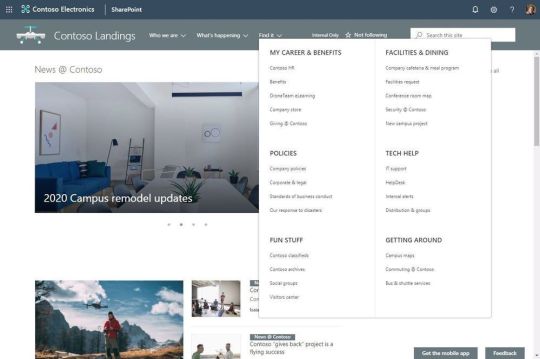
The new SharePoint mega-menu helps organize your site navigation.
Navigation should always be planned from the perspective of the user of information – the visitors to your site. And why not present them with a beautiful, organized megamenu. Note: the megamenu navigation layout is only available for horizontally oriented navigations and allows for a panel display of links up to three levels.
Learn how to customize the navigation on your SharePoint site. And review the Microsoft guidance on planning navigation for the modern SharePoint intranet.
Updated Change the look edit pane gives access to control site structure
We have consolidated several look & feel site settings into an updated Change the look edit pane – including where you go to turn on the megamenu option. The Change the look edit pane provides access to site settings for theming, header, navigation and footer options.

The updated Change the look panel gives you easier access to adjust site theme, navigation, header and footer configuration.
Adjust the header of your sites
Site owners control the header portion of a site with a few simple configuration choices. First, they choose between two layout options: standard and compact. Second, choose a site logo. And third, modern site headers support backgrounds to make it easier to see the distinct header section and adds visual variety at the top of the site; you’ll see four distinct background options.

Site owners control the header portion of a site by choosing its header layout, logo and background.
Adjust the footer of your sites
When site owners change the look of their site, they can now add a site footer to showcase common information at the bottom of your site - like a logo, text and hyperlinks. If site owners choose not to use a logo image file, they can still add text that will appear on the bottom left. Text with links will appear on the bottom right.
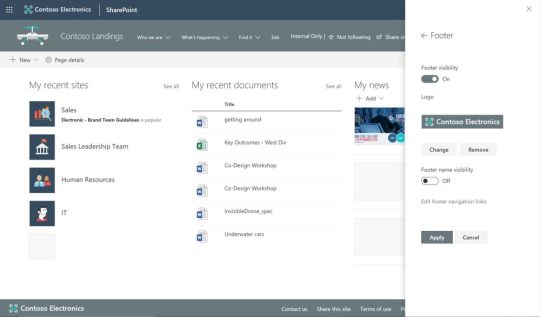
Add a logo, text and hyperlinks to the footer of your site.
Note: configuring the footer is only available in pages and news articles in SharePoint communication sites. It will not appear at the bottom of SharePoint lists or document libraries within these same communication sites, and it will not available in SharePoint team sites. You will also be able to turn off footers from the “Change the look” panel after this feature rolls out to you. When this feature rolls out, all existing communication sites will get a basic site footer. If you want to turn off the footer control before its rolled out to you, please follow these instructions to turn off footer using PowerShell.
Learn more how to adjust the look of your SharePoint site footer. Learn more how you can “change the look” of your SharePoint site in Office 365.
New site designs panel for site owners
We are providing a new site setting to view any applied Site designs and apply additional ones - from within the sites themselves. The new site setting option is for site owners to display a new site design information panel. If any site designs have been published to the tenant, they will be displayed in the picker. Only site owners and site collection administrators have access to invoke this panel – and it respects any additional scopes on the published site designs, so only those available to the viewer will be displayed. If any sites designs have been applied to the site, they will also be displayed and can be selected to view what changes were applied.

The Site designs site settings pane allows site owners to view any applied site designs and apply additional ones.
Learn more about working with SharePoint site design and site scripts.
Try more and more of what SharePoint offers, and let us know what you think
Build your modern intranet on SharePoint in Office 365 and get the benefits of investing in business outcomes – reducing IT and development costs, increasing business speed and agility, and up-leveling the dynamic and welcoming nature of your intranet.
In all, we encourage you to build out and organize your sites, your intranet – the way you want them to be consumed in context of your content. As you progress year over year, keep creating and sharing structured, easy-to-navigate experiences to your audience.
We want to empower you and every person on your team to achieve more. Let us know what you need next. We are always open to feedback via UserVoice and continued dialog in the SharePoint community in the Microsoft Tech Community —and we always have an eye on tweets to @SharePoint. Let us know.
—Mark Kashman, senior product manager for the SharePoint team
FAQs
Q: When is this all being released in Office 365?
A: Our goal is to release all the items to Targeted Release customers in Office 365 by the end of February 2019, with release to all Office 365 productions customers by the end of March 2019.
Q: Is this the same set of features Office 365 cloud admins were notified about via the message center – two message center posts: MC165552 and MC 172503?
A: Yes. Microsoft first sent MC165552 (“Updated feature: we're rolling out new SharePoint Online site branding and navigation features), and then we paused roll out. Recently, we sent the follow up MC172503 (“Updated Feature: New site branding and mega menu navigation features are rolling out”) to indicate that we were moving forward to release this set of features.
Read Full Post
0 notes