#but it's not losing them ad revenue because we use an ad blocker so they probably don't give a shit either way
Text
.
#saw a reply to a post that was like#websites only have apps to get more ad revenue out of you#and like. what i had to say about this wasn't the point of the original post so I'm making my own#but Reddit's mobile site used to be perfectly good and engaging#now it's changed layouts and stuff and it looks like the app. which we despise and hate and find unintuitive and user-unfriendly#which means what in practice? we're not using the app we hate it. we're just not on Reddit if we're not on the computer (old Reddit beloved#but it's not losing them ad revenue because we use an ad blocker so they probably don't give a shit either way#:/#saltposting#actually ETA I think a lot of things we hate about the Internet under late stage capitalism is. why does everything have to change layouts#all the time#for no good reason#like if it works there's no need to fix it#but nooo endless growth blah blah blah maximise user engagement blah blah blah money etc#how about retain the users you already have by remaining what they liked about you in the first place. ever think about stability?#there is a reason why we have autoupdates turned off on our phone and there's like 5 apps that are FORBIDDEN to update#Tumblr because we don't like the overhauls to the notes section (the ones where they're coloured differently based on read/unread#instead of on people you follow/don't follow)#Discord because the new layout looks like absolute shit and having DMs separate from servers would be hell for our processing#and ability to respond to both#our red filter app because it's gonna stop filtering wallpaper to comply with Android regulations and that's a no from us#are the main three but I think there might be others I'm not thinking of#anyway. yeah#I wish for predictable apps that don't suddenly throw new layouts at you every time you've finally gotten used to the last change#I don't wanna be kept on my toes real life does enough of that. I want to have a stable anything in my life is this too much to ask for
8 notes
·
View notes
Text
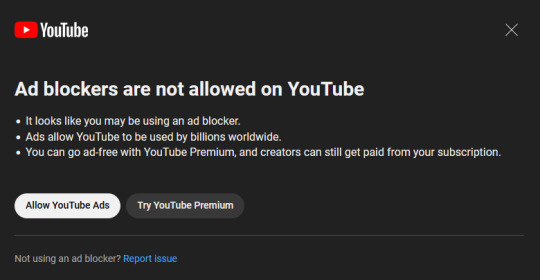
My two cents:
I don't care. I just turned my blocker off. I'll just pay for premium. It's a site I use a fucking lot so why not sub to it, and it lets me turn my phone screen off while I'm driving and my music keeps playing. Fine. I'll pay for that.
However I'm not defending this, because YouTube is not a good site when it comes to protecting its users.
Forcing people to watch ads unless they pay is a huge whatever, phone apps do that and people just mindlessly pay for it.
YouTube is used by like a billion people or some shit, so naturally a sweeping change like this affects a fucking huge amount of people and outrages most of them because there's nothing benefiting the user here, this is entirely for the profit of YouTube HQ.
If you want people to pay for YouTube Premium, you need to start improving monetization for users as a result.
Let's say this change makes 100,000 people get YouTube Premium, you're now making that much more revenue in Premium Subs, none of which is being paid out to your users.
And then let's say this makes 8 million people leave the site. You've now reduced viewer counts and minutes watched on videos across the site which cuts into the revenues of content creators.
Like, YouTube, I personally do not care at all about this because it doesn't affect me, who cares, whatever. But this is very clearly a move made entirely for the profit of YouTube HQ and has literally no incentives given to the users other than threatening them.
"Ads allow YouTube to be used by billions worldwide." is a roundabout way of saying "If you use an adblocker, the site will die, and you'll lose your dopamine fix, we'll take it away from you because we won't be able to afford keeping it up."
It's literally just a threat. A manipulation tactic. And it's entirely for the benefit of your company, rather than benefiting the user in any way.
Why the fuck SHOULD people pay for premium? What good does that do for users? For content creators? For animators?
It does nothing.
You've successfully done nothing for them other than guilt trip them into giving you money.
It's like YouTube is learning from Pillowfort.
30 notes
·
View notes
Text
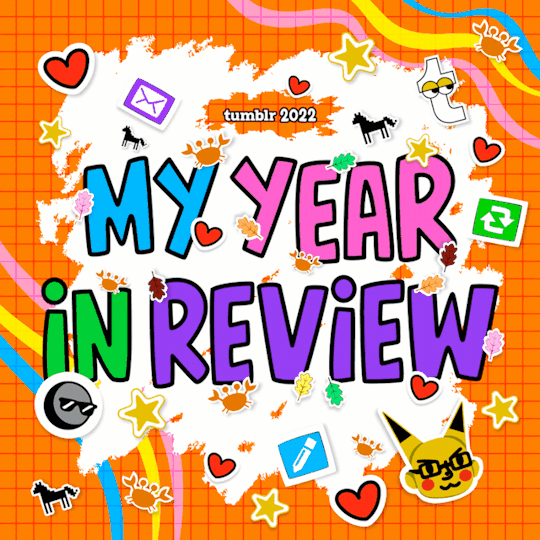
I posted 1,398 times in 2022
509 posts created (36%)
889 posts reblogged (64%)
Blogs I reblogged the most:
@traegorn
@gingerblivet
@hockpock
@libraford
@rose-in-a-fisted-glove
I tagged 234 of my posts in 2022
#witch - 99 posts
#witchblr - 98 posts
#witchcraft - 91 posts
#witchtok - 59 posts
#wicca - 14 posts
#nonbinary - 10 posts
#genderqueer - 10 posts
#the bs-free witchcraft podcast - 10 posts
#youtube - 8 posts
#crystals - 7 posts
Longest Tag: 139 characters
#accidentally stabbing myself with a pencil while putting my hand in my pocket while running a training for 20 new contractors at my old job
My Top Posts in 2022:
#5
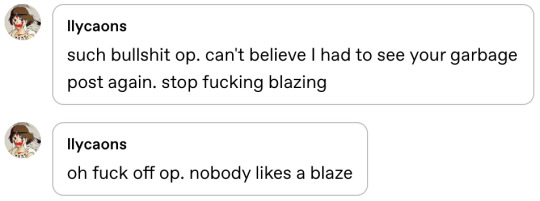
Ah yes, @llycaons has become today's volunteer.
One, Tumblr runs off of ad revenue. You have two choices on this site to support it -- be okay with seeing ads or pay for ad-free. Harassing advertisers actually helps no one, because it discourages folks from running ads.
Which means tumblr makes less money, and as the site is already losing money that could lead to its eventual shut down. You don't have to like the ads, but you literally signed up for this.
Two, according to your account you are an adult. You are capable of blocking blogs you don't like seeing, blocking tags you don't like, or even installing an ad blocker and circumventing the system that pays for the site you're actively using. Curate your own experiences my dude, and stop trying to force other people to do it for you.
Three, I like a lot of the stuff I've seen blazed to my dash -- so nah, you're just objectively wrong. Get a bigger sample size next time.
Now fuckle on off, Fuckalong Cassidy.
983 notes - Posted November 27, 2022
#4
The uselessness of Witchcraft Author "Blacklists"
Every once and a while I see a "Witchcraft Author Blacklist" either in the tags or getting passed around here on Tumblr, and never in my life have I thought it was a remotely useful thing.
Because every single time, they lack and semblance of nuance. Like yesterday I ran across one that literally equated Scott Cunningham with Stephen Flowers. Yes, Cunningham, a person who wrote some things that need to be read critically is, apparently, as bad as a literal fucking Nazi whose books help fund the AFA.
Like are there Cunningham books I wouldn't recommend? Absolutely. Should most of his works be read with a critical eye and take into account the state of the community and available information when he was writing them? Yes. But... like... there's a huge fucking difference between these two things.
Also, this list claimed because Cunningham wrote about Wicca his works were somehow homophobic. Have there been homophobic Wiccans? Of course - but Cunningham, an openly gay man, was not one of them.
Additionally, there are people who get included on these lists where I wouldn't recommend anyone read their books to learn witchcraft per se, but their works have important historical significance.
Like Gerald Gardner - should anyone learn from Gardner? Fuck no. His works are full of misinformation and outright bullshit. But it literally is where the modern witchcraft movement was birthed, so there is value in understanding where we came from.
Aleister Crowley falls into this category too - harder even. Crowley was gross as heck, but how can you understand what in the modern community is still descended from his works or propagating his gross ideas... if you're unfamiliar with his works?
Also, he's super dead, so it's not like he's benefiting from someone reading his stuff.
It's just so deeply frustrating that people make these lists to start with. Like, I have written or talked about how certain authors should be avoided -- but I always do my best to include context, reasons, and explanations why. I will specifically explain why I don't think they're valuable to read. Making a laundry list where you make unsourced or unexplained claims about a huge list of people doesn't help someone understand what might be wrong with them.
Also, my recommendations are usually about how a new witch shouldn't read their work, because it's about not having the experience to see what is and isn't bullshit in what they read yet. They don't have that baseline yet. That doesn't mean that some of these books might not be significant or worth reading at some point in their journey. Just not at the start of it.
It's just... a complete lack of nuance. Like I don't recommend Silver Ravenwolf because her books are, frankly, poorly researched and bad. I don't recommend Stephen Flowers because he's a fuckin' overt WHITE SUPREMACIST whose publications have been used to fund the AFA. These are not the same. When we pretend that they are, we are doing a massive disservice to all of us.
It... it honestly feels like Christian purity culture repackaged. If you can't handle nuance, I don't think you can really handle that much witchcraft to start with. The world isn't black and white -- there are overt evils out there, but most everything else is a shade of gray and pretending otherwise is poisonous.
1,264 notes - Posted August 29, 2022
#3
So there's a thing that a lot of tumblr users don't know about -- older ones because it didn't used to be like this, and newer ones because... they're new?
Anyways -- one of the biggest pains of Tumblr is that finding old posts can be hard. The search is terrible, and is overall useless. The easiest solution to this has always been that you can go through your "archive" -- for example here's mine: https://traegorn.tumblr.com/archive
Notice how that URL starts with my username. Longtime users will be like "Of course it does. That's your Tumblr URL." But here's the thing -- a lot of new accounts don't have that. Like, if you type it in (minus the /archive part) it kinda works still -- but it redirects you from username.tumblr.com to tumblr.com/username. And from there, the archive function does not work.
You see, to make your "Tumblr Blog" an actual, well, blog you have to turn it on manually now.
To do that, on the web, go to your blog settings and find this one:
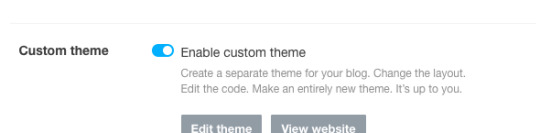
Turning on "custom theme" will enable your blog to function and give you all the features.
Now there are reasons some folks might not want to do this. First off, that does mean sites like Google will be able to spider your blog and things can end up on public searches. If you don't want your Tumblr activity public do not turn it on. That's a choice I leave up to you. But, like, also... I've seen Tumblr accounts ostensibly set up to promote people's works but not have this turned on making the audience they're trying to reach less likely to find them.
But this is a thing that used to always be on. I found out one of my old sideblogs had it turned off that I never wanted it to be set that way. The choice is yours, do what you want.
I'm not your mom.
4,288 notes - Posted November 14, 2022
#2
People who get mad at seeing any post blazed are so funny to me.
This site works because either someone pays for ads, or you pay to not see ads. That's what pays Tumblr's bills.
4,533 notes - Posted November 1, 2022
My #1 post of 2022
I'm here.
I'm queer.
I'd like to go back to bed now.
11,183 notes - Posted July 18, 2022
Get your Tumblr 2022 Year in Review →
15 notes
·
View notes
Text
Probably the most Annoying Types of Ads and What to Do Instead [New Data]
New Post has been published on http://tiptopreview.com/the-most-annoying-types-of-ads-what-to-do-instead-new-data/
Probably the most Annoying Types of Ads and What to Do Instead [New Data]

A 2019 Edelman study found that 3 out of four consumers prevent ads. In fact , 47% stated they have changed their mass media habits to see fewer advertisements while others use ad blockers to prevent them altogether.
The reasons why differ.
Personally, I detest repetitive ads. For about per month straight, every time I would view a YouTube video, I would view the same ad and it obtained more irritating every time. Mainly because I wasn’t thinking about the brand or the services. But the incessant character of the ad led to myself develop a negative association using the company.

So, how can brand names deliver ads that viewers want to see? To know that, why don’t first look at what they definitely don’t such as.
The Most Frustrating Advertisement Types
We selected 302 people using Lucid to ask them about what advertisements they’re most annoyed simply by.
When we requested the random survey swimming pool, “What’s the most annoying type of digital ad?”, a whopping 58% associated with respondents said pop-up advertisements that negatively impact the consumer experience.

Data Source
While advertising could be unavoidable for brands depending on their goals, there are ways to create ads that don’t irritate your audience. Below, all of us dive into the two nearly all annoying ads types plus explain how marketers plus advertisers can navigate.
Pop-Up Ads.
When you think about it, this outcome isn’t too shocking. Coming from all gone through it. A person land on a website plus before you can even scroll, occur to be hit with a big pop-up ad that takes up the entire screen. You close this, then get hit along with another pop-up on the underside of your screen, making it more difficult to navigate the site.
At this stage, a lot of viewers just drop off.
This is an issue that will affects both publishers plus advertisers. The more visitors the publisher has, the higher the pace they will charge for their advertisement inventory. However , if a web site is known to have incessant pop-up ads (looking right at a person, recipe websites), visitors might be reluctant to visit that web site again. This can lead to reduced traffic and eventually less advertisement revenue.
This is usually equally impactful to marketers who want users to transform on their ads. You know the way they say journalists should never end up being the story? Well, ads should not be noticed for their positioning instead of their content.
Let’s say your advertisements are displayed in ways that will hinder the user experience. On worst, consumers will start to create a negative perception of your brand name and at best, they’ll merely be too distracted from the placement or timing from the ad to care about the information. Either way, it’s a lose-lose scenario.
Pre- or Mid-Roll Video Ads
When considering video ads, things obtain tricky.
Our research found that the second nearly all annoying ad type is the structure plays before or throughout a video or show. Additionally , a 2019 study by RevJet found that 100% of consumers will skip the particular ad whenever possible.
The solution here isn’t to prevent producing video ads completely. It’s to leverage the particular short time you have to capture your own audience’s attention and cause them to become engage with your video.
This could be by dealing with their pain points or even using emotional appeal. Identifying what works best for your viewers will require a lot of experimentation. It might take time to figure out the right method but once you do, you are able to create videos with confidence that the audience will be entertained.
Now that we know what annoys consumers, let’s talk about exactly what consumers actually want to see.
What Consumers Want within Ads
Plan your advertisement with user experience in your mind.
When deciding on your own ad format, placement, plus timing, it’s important to consider the consumer experience.
Take pop-up ads, they are inherently bothersome. In this case, you may want to display all of them once your user offers exhibited a high-engagement conduct on the site. This can be spending Times amount of minutes on a web page or visiting other web pages on the website.
With this plan, your user may be more unlikely to dismiss your advertisement as they are already highly involved with the page.
Find the right balance in advertisement frequency.
The RevJet study found that more than 72% of consumers dislike brand names with repetitive messaging within their ads.
While advertisement frequency can help you reach your own goals, there is a point exactly where it no longer yields good success.
A 2020 Facebook IQ study found that will for brand lift strategies, more impressions do result in better ad recall plus action intent. However , following a certain number of impressions, the advantages plateau.
In 2019, Snapchat found that the sweet place was one to two ads each week. However , this number may differ greatly depending on several elements.
The key takeaway is that more doesn’t usually equal better when it comes to customers.
Don’t get as well invasive.
Yes, consumers like personalized ads. But there’s a difference among personal and creepy, which is the balance every brand needs to strike.
We selected 300 people and requested them about which advertisements feel the most invasive. The very best answer was ads depending on their recent online lookups.
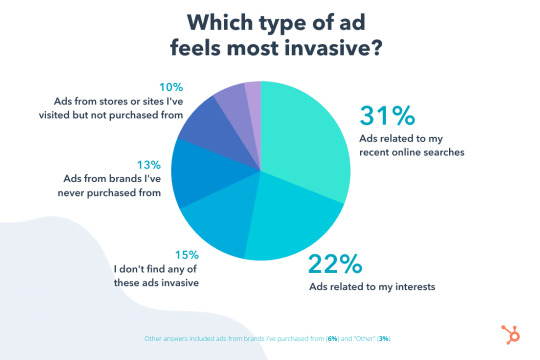
Data Source
The RevJet survey echoed these results, with 60% of consumers stating they do not discover retargeting ads helpful.
What consumers may choose are contextual and demographical ads, according to a 2020 Innovid Study. For instance, seeing an advertisement for a blender as you are looking up recipes or viewing an ad for a shop located in your area.
There’s no hard-and-fast rule regarding determining what’s helpful or even too invasive. Experiment and find out what works for your brand, after that use that data to tell your future ad strategy.
Keep it short plus concise.
When considering video ads, most people are not willing to watch these to completion.
A crucial finding in the RevJet research was that users are willing to forego their videos if it indicates sitting through a long advertisement.
Twenty-eight percent of shoppers between the ages of 18 to 44 will go away if the ad exceeds 10 seconds. That rate increases incrementally as video size increases.
That stated, keep your ads short and also to the point. If you do opt for a more time ad, have a strong starting that will encourage your viewers to keep watching.
It’s important to note that these tips offer insights into consumer conception and can help steer a person in the right direction. Nevertheless , it’s only by testing that you will determine which techniques yield the best results to obtain your marketing goals.

Source link
0 notes
Link
Why Your TV Spies on You This article is part of the On Tech newsletter. You can sign up here to receive it weekdays. We are working, learning, staying in touch and being entertained through screens. But the companies that make those devices don’t have it easy. And that makes our virtual lives creepier and less fulfilling than they could be. It’s been true for years that for many companies, it’s tough to make money from selling smartphones, personal computers, television sets, streaming TV boxes like Roku and video game consoles. It takes a lot of expertise and cash to efficiently make complex electronics, and it’s a constant fight to beat competitors on price and catch shoppers’ attention. The dynamic creates two paths for the consumer electronics that many of us rely on. One is for gigantic companies to take over and crowd out everyone else. The other path is for companies to become money grubbing monsters. Either way, it’s not great for us. It was barely a blip for most of us, but last week the Korean electronics giant LG said it might stop making smartphones. LG was for a long time one of the top phone sellers in the world. Now it’s not. LG made many mistakes, and rivals like Apple, Samsung and Huawei overtook it. But it’s also true that there’s no room for relative minnows in many categories of consumer electronics. Not too long ago, there were still lots of companies making smartphones, PCs and some other categories of devices like fitness wearables. HTC gave up on smartphones. Sony mostly ditched PCs. Remember Jawbone? Dead. Fitbit is owned by Google now. These gadget categories and more only have room for whales. Consolidation is natural when any product goes from the hot new thing to mainstream. I promise you that I’m not nostalgic for old smartphone companies. (Well, maybe I’m still misty-eyed for Palm.) But I know that we lose something when companies with fresh ideas in gadgets have little chance and don’t bother to even try. And my bigger worry is that the difficulties of making it in hardware are nudging gadget sellers to do yucky things to us. Popular brands of TV sets keep track of what we’re watching and report it to companies that want to sell us new cars or credit cards. (Yeah, it’s gross.) One reason they do it is that selling personal information is pure profit, whereas selling you a TV set is definitely not. Roku also makes its real money not from selling its gizmos that connect our TVs to streaming apps, but from its side gigs including its troves of information about what we watch that it uses to sell ads. You can think of these consumer electronics companies as basically Facebook that happens to sell us the screens, too. I don’t know about you, but that makes me feel less affectionate about my marathon sessions of “Cobra Kai.” Microsoft a few days ago announced — and then quickly backtracked on — a steep price increase for its Xbox online video game subscriptions. The price increase was a bone-headed move, but it also reflected the harsh reality: Selling Xbox video game consoles generates relatively slim profits for Microsoft. Add-ons like online subscriptions are more profitable. Business & Economy Updated Jan. 25, 2021, 12:59 p.m. ET I don’t want to exaggerate what’s happening. In some areas of consumer electronics, there are still plenty of new ideas flourishing. Don’t shed any tears for Apple and its piles of cash. But mostly, hardware is hard. And that makes things tougher on us, too, at a time when we need our gadgets more than ever. TIP OF THE WEEK Three must-have apps for every smartphone Brian X. Chen, the personal technology columnist for The New York Times, tells us the essential apps to download now. The most downloaded apps today include TikTok, Instagram, Facebook and Netflix. Left off the most popular lists are a few staples that every smartphone needs. Here are my top three: 1. A password manager. The rule of thumb is that each password you use should be unique and complex. But it’s impossible to do that and remember them all. Password-management apps like 1Password and LastPass solve this problem. They let you store all your passwords in a digital vault that can be unlocked with one master password. In other words, you only need to memorize one password. The apps also include tools to automatically generate complex passwords for you. 2. An ad blocker. Many online ads are loaded with scripts that collect your personal information and suck up your phone battery; some even contain links to malware. Until the ad industry comes up with a better way, our best bet is using an ad blocking app like 1Blocker to prevent ads from loading in the web browser. Some see ad blockers as problematic because they can drain revenue from websites. But many of the apps let people select their favorite sites and unblock those ads. (For Android users: Google doesn’t allow ad blockers to be downloaded through its app store. To install the apps you will need to use a method known as sideloading.) 3. An encrypted messaging app. Our online conversations should be no one else’s business. That makes encrypted messaging crucial. Here’s how it works: When you send a message, it becomes scrambled so that it is indecipherable to anyone but the intended recipient. If anyone else, including a government agency, wants to see your messages, no one — including the app provider itself — can get access to the unscrambled messages. For years, my favorite encrypted messaging app has been Signal because of its excellent privacy safeguards. Before we go … The largest unionization effort at Amazon: Workers at a company warehouse in Alabama are scheduled to vote next month on whether to unionize. My colleagues Michael Corkery and Karen Weise detail what both Amazon and some of its employees want, and how this union campaign is connected to poultry processing plant workers. Getting more children online fast: New York officials said it would be “impossible” to quickly install Wi-Fi in homeless shelters for students to participate in online classes. Some shelter operators have proved them wrong with imperfect but functional internet gear, The Times’s Andy Newman writes. Black, deaf and extremely online: On TikTok and other apps, young people are drawing attention to Black American Sign Language, a variation of ASL that scholars say has long been overlooked, writes my colleague Allyson Waller. Hugs to this Baby owls! In a bucket! Don’t miss the little ones that need a nudge on the rump. (Thanks to my colleague Sandra E. Garcia for tweeting this.) We want to hear from you. Tell us what you think of this newsletter and what else you’d like us to explore. You can reach us at [email protected]. If you don’t already get this newsletter in your inbox, please sign up here. Source link #spies
0 notes
Text
Net neutrality isn’t enough
So. Net neutrality. I’ve been reblogging a lot of stuff about it ‘cause I think it’s important—but I haven’t seen much at all about how it’s basically a stop-gap measure and nowhere near sufficient to preserve the communication abilities we’ve all grown used to or grew up with.
As a lot of other people on here are reminding us, the fight isn’t over. The repeal has to get through Congress and the courts. Pester the fuck out of your congresspeople, etc. etc.
It may also be helpful to remind people that Title II net neutrality was a thing that happened in 2015. All the development of the internet into what we use today up to that point happened WITHOUT the net neutrality laws that were repealed. Even WITH those laws in place, ISPs were still pulling illegal shenanigans. The internet has survived a long time without net neutrality laws. It’ll keep doing that for a little while. (Because the ISPs want to lull us into a false sense of security, if nothing else.)
Ultimately, I think it’s also important to remember that development of the internet we use today was funded by the U.S. government—especially by the military. Awfully convenient how the internet now functions as the most invasive tool of mass surveillance in the history of ever, right? Especially considering we all semi-voluntarily use it.
It’s also important to remember that the servers that power all your favorite services and websites all consume lots of energy (and that’s not even getting into the mining process of the rare earth minerals necessary to build the devices. Or the factories they’re made in.) It’s probably not sustainable as is. If ISPs or the government don’t wreck it first, eventually sheer economic adversity/collapse will.
ALSO a lot of apps/social networks/websites we use were built with venture capitalist funding. They fund a bunch of things, expect to lose most of their money, and accept that loss as the cost of seeing what’s actually profitable—then ditch whatever doesn’t turn a profit. That’s going to be pretty much any platform that doesn’t generate massive ad revenue or user fees (or valuable private information they can sell to third parties =D) at this point. It’s why a lot of stuff we use is going away/putting up adblocker blockers/desperately begging us to disable our adblockers.
In short, the internet as we know it is basically doomed in the long term, with or without net neutrality.
(Doesn’t mean efforts to push the things that will kill it back a little further are worthless, though. It’s still a useful tool for as long as we can hang on to it, as long as we’re also careful to manage our use wisely. Keep fighting.)
In addition to pestering your lawmakers, here are some long-term strategies to replace the internet in your life:
-BUILD ALTERNATIVES. Look into local mesh networks and be part of them if you can (see the end of this for more info. Whole thing is worth a read). The internet is essentially a shit ton of connected computers. Learn how to connect your computer to your local friends’ computers without going through an ISP. Build your own mini networks, if you have the time and ability and interested local friends.
-Use the internet now to find analogue resources. Find local support/action groups. Network with people who you have stuff in common with who live near you but haven’t physically crossed your path yet. Discover local music, or just bands in general that you like and can find stuff by in local music stores (if you have those.) Find books—write a massive to-read list if you don’t already have one. Hoard PDFs and MP3s and video files and pleasing images like there’s no tomorrow (maybe you’ll be able to put them all on a mesh network for your friends 10-20 years down the road and they’ll all be super happy to see them again =D). If you like it, SAVE IT. (But… like… don’t repost it to the internet without crediting the originator? That would be super rude =/. )
-Look into how web dwellers did shit in the 90s and early 00s. Build e-mail networks and newsletters and shift your reliance to those rather than social networks; e-mail seems pretty firmly entrenched and if one company fucks up, you can make new address with a different one and import your contacts/sign up for your newsletters again. I know it’s hard and most of your family and friends won’t be into it, but do your best and be patient? (Also I suspect there are a lot of people out there who would grouch about lack of internet but more or less happily adapt to life without the kind of social networking we have now. Think how many people bothered to socialize online before social networks made it easy. If you can’t remember that far back—it wasn’t that many. Certainly not a majority.)
-I know this is a challenge for a lot of you, but actually go out of your way to converse with your internet friends specifically/privately on a regular basis. If you like someone, don’t just passively consume their posts and reblogs. Build an actual relationship with them.
-After doing the above (if you’re not already there), develop backup communication plans. Start sending each other postcards and letters, or get in the habit of calling them regularly on the phone (if you’re into that, I guess?) Make sure you can still reach them even if your preferred social network (or the web, or internet service in general) becomes inaccessible.
-Back up your shit on hardware you actually own, not just on the cloud (someone else’s hardware sitting miles away from where you live, potentially in another country or on an entirely different continent o__o).
(I don’t actually do all of the above. I know some of them are kind of onerous, and we’re all already super stressed/busy anyway. But keep it in mind and look for opportunities to build these kinds of communication resources anyway, if you want to keep any of what you already get from the internet in the long term.)
(Also you’ll notice there are no sources here except for that Crimethinc link. I wrote most of this off the top of my head after being inspired by a couple articles and can’t be arsed to solidify/double-check shit, so do your own research if you don’t believe me. Maybe I’m wrong. This is a jumping-off point and is in no way intended to be a comprehensive resource. Also check this Rune Soup post out for some great insights.)
(And yeah, I know a lot of us use the internet the way other people use TV—effortless distraction to numb all the shit and stress in our lives. If you have to put much actual effort into it, that defeats the entire purpose. … good luck and sorry in advance for your loss? There are probably analogue coping mechanisms you could develop for your shit to replace the internet, too, but that is a subject for another post. Maybe you could write one if you’re feeling unusually energetic today?)
1 note
·
View note
Text
Google Going Ahead With Controversial Ad Blocking Plans
Google has confirmed that it intends to add a new feature to its Chrome web browser that will block certain types of ads from being seen by users, and in some cases could block all advertising on websites that don’t meet certain standards.
The Alphabet subsidiary says it wants to work with publishers to help them understand what kinds of ads will no longer be acceptable, and the standards being built into the browser come from an industry group rather than Google itself.
But that hasn’t stopped some from criticizing the idea, since Google controls a significant share of the digital ad market.
Word of the new feature first emerged in April, when the Wall Street Journal reported that Google had approached some publishing partners about its plans.
At the time, Cornell Law professor James Grimmelmann said that the idea of an ad blocker controlled by one of the world’s largest digital-advertising companies was almost certain to raise anti-competitive concerns in some circles.
If Google uses its 50%+ browser share to ship a product that blocks rivals’ ads but not Google’s own, my antitrust eyebrows go up.
— James Grimmelmann (@grimmelm) April 20, 2017
In a nutshell, Chrome will now include ad-blocking features that are turned on by default (although Google prefers to call it “filtering” rather than blocking). Ads that meet certain annoying criteria will not be shown, and if a website crosses a certain threshold of substandard ads, users won’t see any advertising at all.
Some of the ad types that will be blocked include pop-ups, videos that auto-play, and so-called “pre-stitial” ads that force readers to sit through a count down before they can see the page’s contents. Many leading publishers rely on some or all of these strategies to boost ad revenue.
To try and soften the blow somewhat, Google is also offering something called Funding Choices, which allows publishers to show users a note when their ads are blocked by third-party software. The note will give readers the option of either disabling their blocker or buying an ad-free pass or subscription of some kind for that site.
Google reportedly pays Eyeo, the German company that owns AdBlock—the leading ad-blocking software—to have its ads automatically whitelisted, so they are not blocked.
The company notes that the standards for what will be considered acceptable advertising under its new Chrome system have been developed by the Coalition for Better Ads, an industry group that includes advertisers and industry groups, media companies such as News Corp., as well as Google and Facebook.
The appeal of such a feature for users and publishers is obvious. The web has become a sea of popups, pop-unders, interstitials, auto-playing videos and other annoying behavior, and growing numbers of users have responded by installing ad-blocking software like AdBlock. Publishers lose revenue as a result, and no one is happy.
However, some media companies argue that they have no choice but to rely on such methods, because the bulk of the advertising business has been sucked up by Google and Facebook.
According to a recent estimate by Pivotal Research, not only do the two digital giants control over 75% of the $70-billion U.S. digital ad industry, last year they accounted for almost all of the growth that the industry saw compared to 2015.
Not only that, but Google’s Chrome browser has an estimated 58% share of the browser market, which makes it the leading player by far.
So in effect, what the company is rolling out is a system that will block ads by default for a majority of web users, based on standards that it and Facebook—two companies that control the bulk of the online advertising business—have a huge amount of control over.
Will it improve the web for users? Probably. But at the same time, it raises some significant questions about the extent of Google’s power over the advertising we see, and its increasing dominance when it comes to the ways in which publishers and media companies can make money.
Google Going Ahead With Controversial Ad Blocking Plans was originally published on mathewingram.com/work
0 notes
Text
Would The Web Be Better With One Good Browser?

When Tim Berners-Lee gave us the WorldWideWeb in 1990, it was the first and only web browser. But it didn’t remain alone for long.
Even in those early days of the web, there was plenty of competition for web browser market share: Mosaic, MidasWWW, SlipKnot, Arena, Netscape, and Internet Explorer emerged around that time, too, and duked it out for the top spot for the better part of a decade.
So, if there’s always been a battle of the browsers, why do we care so much about how many browsers are available today? You’d think it wouldn’t matter much. After all, browsers are nothing more than a shell through which we access the web, right? Superficially, that’s true. As consumers, browsers provide us with key navigational elements that help us move around the web: the home button, address bar, back and forward buttons, bookmarks, and more.
As designers and developers, though, you understand that browsers play a bigger role in the user experience than just what users can see at the top of their screen. With various rendering engines used to interpret and display code, we see varying results in how browsers show our websites to their users. As such, it’s a worthwhile question to ask: Would we be better off if there were only one browser?
The State of Web Browsers Today
There was a time when Internet Explorer was the reigning champ of browsers. However, it failed to prioritize the user experience and to adhere to web standards put in place for that very purpose. It was this failure that ultimately opened the door for other browsers to usurp IE from the lofty position it sat upon for years.
Here is what the global browser market share looked like in 2010, according to StatCounter:
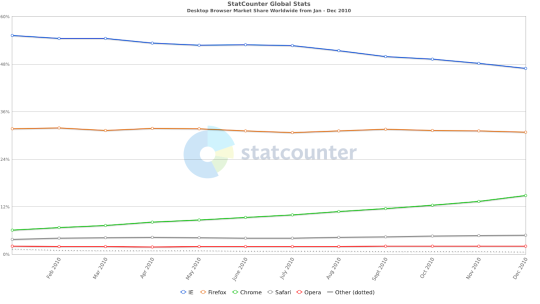
As you can see, IE was quickly losing popularity to Firefox, which provided a much better (i.e. less intrusive) browsing experience for its users.
What’s interesting to note, though, is that Firefox didn’t remain the frontrunner for long. Just a year later, Chrome surpassed Firefox in terms of market share.

Eight years later, this is what the browser market share looks like:
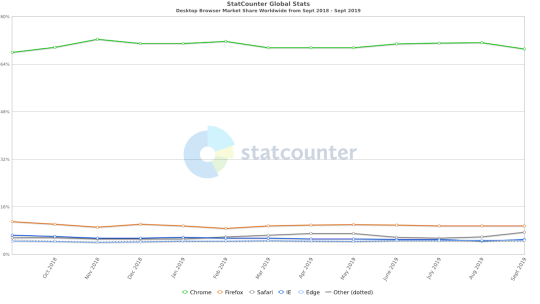
It’s a totally different picture. Chrome owns the majority market share and there are no major waves detected in the market. Everyone’s browser preferences seem to be holding steady.
Even when we throw mobile browsers into the mix, the same holds true.
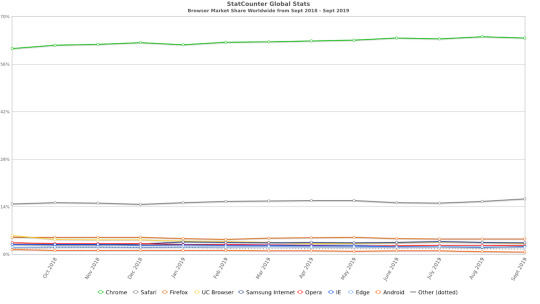
Notice how Chrome’s percentage share shrinks slightly, from 69.08% to 63.72%. That’s thanks to Safari, which cuts a bit deeper into Google’s share on mobile:

Even so, it’s clear that Chrome is an untouchable force when it comes to browsers. So, why don’t the others give up and just let Chrome run it all? Wouldn’t it be a better experience for users and, by consequence, make it easier for designers and developers to build for the web?
Is One Browser the Solution?
This is a tricky question to answer. Because if we’re being honest with ourselves, there’s really only one browser that we realistically could default to without the entirety of the web going bonkers: Chrome.

That said, there are some (albeit legit) concerns that will probably keep that from happening.
Concern #1: Privacy Is at Stake
Google is the entity behind Chrome and Chromium, the open source project that helps others create better browsing experiences. Browsers like Opera, Brave, and Vivaldi have been built with Chromium. Even Microsoft’s own browser, Edge, is getting a makeover with Chromium.
While it’s great that Google’s doing its part to bring order and stability to the web, that doesn’t negate the fact that there are serious privacy concerns when it comes to the Chrome browsing experience.
There’s the issue with cookies, for starters. Some web browsers have gone so far as to block websites from using cookies, by default. Google, on the other hand, leaves this to its users to configure on their own. Granted, the passing of GDPR has brought more awareness to the issue of privacy and cookie tracking on the web. But in terms of getting support from the leading browser, consumers aren’t going to get much there.
Then, there’s the matter of how much tracking Google is doing on its own. After all, if someone is using Chrome, that means they’re using other Google products as well. So, how much data is Google collecting as it watches its users go from its email platform to Google Drive to its search engine and so on? Probably a lot. Which will only strengthen the monopoly it has over the web.
Concern #2: Google Doesn’t Play Fair
Google has demonstrated that it doesn’t always have others’ interests in mind when it passes down big decisions. And that’s something that consumers and companies alike should be concerned with.
For instance, there’s the recent news about what Google wants to do to the Web Request API; specifically, how it relates to ad-blocking extensions.
Its reason for this? It says it’s moving its Chrome extensions to the Declarative Net Request API in order to improve user privacy. Some suspect, however, that Google wants to introduce its own API in order to cripple ad-blockers (which obviously impact its own ability to generate revenue through ads).
There are also assertions that Google edges out products it doesn’t like (including competing browsers) using less-than-reputable means. For example, the former CTO at Mozilla, Andreas Gal, told Bloomberg:
“There were dozens and dozens of ‘oopsies,’ where Google ships something and, ‘oops,’ it doesn’t work in Firefox. They say oh we’re going to fix it right away, in two months, and in the meantime every time the user goes to these sites, they think, ‘oh, Firefox is broken.’’
It’s not just the big competitors that Google has edged out either. The same article reports that developer Samuel Maddock had a similar experience. After building a browser using Chromium, Google refused to give him permission to use one of their products to complete it. When he sought out a reason for the rejection, there was none given.
Concern #3: Innovation Will Slow
When you look at the history of web browsers, you’ll see that it’s not just the leading options that have improved the browsing experience.
Take Opera, for instance, which was responsible for giving us browser tabs, thumbnail speed dial, and mouse gestures. Even if it’s never held a large share of the browser market, it’s still been a major innovative force, and one that the big players have had no problem copying.

Which leads me to wonder: Without multiple browsers competing and collaborating, is it possible that innovation will stagnate?
You could argue that we wouldn’t need to upgrade the browsing experience if we were given one really high-quality option to work with. But as we’ve already seen, Google doesn’t always look out for its users. So, who’s to say that it wouldn’t just kick back and wait to make improvements to its browser only when it served its own interests?
That’s not how technology works. As our needs change as consumers and the world around us becomes more complicated, technology always needs to be on the cutting edge. It would be rather reckless to give up on less popular browsers whose mere presence leads to greater innovation in how we move around the web.
Wrap-Up
As it stands now, we’re better off with multiple browsers. We could definitely stand to trim down the list of browsers that are available — for the sake of development and testing — but it would require the leading browsers to collaborate and work on building a more standardized web.
You can’t design for the majority of your visitors; you have to design for all of them.
As for what you can do with this information, here are my final thoughts:
You can’t design for the majority of your visitors; you have to design for all of them.
So, first things first: familiarize yourself with the differences between the leading web browsers. If you don’t have this set up already, install Chrome, Firefox, and Safari on your desktop and mobile devices. And put them into rotation as you spend time on the web, for work or personal use. You’ll quickly learn where these browsers fall short and where they shine.
Next, take a look at Google Analytics. Which browsers do your visitors use? What about in years past? If you don’t have any data to go on, then you need to assume that visitors could be coming in from any and all browsers.
And, finally, build websites that adhere to basic web standards. You’ll find information on this at the World Wide Web Consortium. Until our web browsers come together to align their rendering engines and browsing experiences, we have to do what we can to bring consistency and stability to the web.
Source
from Webdesigner Depot https://ift.tt/2qUNHfK
from Blogger https://ift.tt/2NLPH2D
0 notes
Quote
The article mentions, for example, that Google’s search feature could be split off from their ad revenue. This isn’t trust-busting, it’s forced divestment of non-monopolistic albeit interconnected services. Google’s search feature doesn’t inherently make the company very much money. It’s the ad-related search results that make it profitable. Remove that, and what exactly incentivizes Google to maintain their search feature? Well, very little. There’s no such thing as a free lunch, or a free service. Using Google’s search feature doesn’t cost money, just your attention. Sure, most tech-savvy users utilize ad-blockers nowadays, but we represent a minority of users. Alphabet makes money from ads, plain and simple. Others have suggested splitting off YouTube. But as others have pointed out, while we don’t have exact figures on YouTube’s profitability, most experts agree that YouTube makes very little, if any money. On its own, rising server costs would quickly overtake any and all profits that are to be had. Only under the massive umbrella of Alphabet does YouTube continue to remain sustainable.
Okay, so what about Facebook? Surely they could stand to lose WhatsApp and Instagram? Well yes, probably. For a time. The truth is, Facebook’s user population is becoming increasingly older. Younger users overwhelmingly prefer Instagram, WhatsApp, and Snapchat. There’s a reason Facebook was able to purchase Instagram and WhatsApp. On their own, they weren’t anywhere near as profitable. How do you think WhatsApp makes money? Ad revenue from its parent company. Remove that, and very quickly WhatsApp would be replaced by a more profitable entity, perhaps one propped up by a foreign government (looking at you, WeChat). I mean shit, WeChat is owned by TenCent, an unambiguously evil company. But in the free market, left to its own devices, WhatsApp would either need to introduce ads, datamine the shit out of its users, or fail. That would create a large hole in market share that would be gobbled up by companies like WeChat.
And finally, we have Amazon. A slightly different beast, to say the least, but the core principle remains the same. Amazon Web Services has very little to do with the operations of the Amazon online retailer that most of us use regularly. So exactly what monopoly are we breaking up by splitting the two? All that would accomplish would be removing substantial revenue from Amazon, leading to decreased profitability, leading to decreased market share. Guess who’d take that share in a globalized economy? Alibaba. Another Chinese giant. Talk about counter-productive.
The time has come to accept the fact that our economy is service-based. We produce very little. Tech companies are an enormous part of that economy, and divesting them of their more profitable revenue streams should be a non-starter. It’s orthogonal to the real issue. What we really need is increased protections from these companies’ more insidious practices. Don’t break up Google, just strengthen and enforce privacy laws. Really hit them hard when they break them. Keep these tech companies in line, certainly, but don’t destroy them. Don’t split Amazon, just enforce fair-market practices.
The truth is, Senator Warren is targeting these companies because its appealing to a large core of her voting base. But it begs the question, why not Microsoft? Or Apple? Or the telecom companies like Verizon or AT&T? Those companies are much closer to true monopolies than any of these other tech firms. It’s populism at its worst. It scapegoats select entities, proposes destructive orthogonal “solutions”, and ignores the actual, much more dangerous issues that virtually all major tech companies are guilty of.
heartgrenade1 comments on Elizabeth Warren's new plan: Break up Amazon, Google and Facebook
0 notes
Text
YOUR GUIDE TO GRINDING
Your Guide to Grinding on Grindabuck.com
Written By: Zazzua
When you first join Grindabuck you will want to set up your browser. If your browser is not set- up correctly, it can cause your completed offers not to credit.
Setting up your browser is easy, as there are just a few things you might need to change. 1. Turn off any pop- up blockers. 2. Set your browser to your default browser. 3. Allow location (helps the offer verify your information) 4. Accept 3rd party cookies.
Once you get your browser all set up, you should find doing offers and getting them to credit is easy!
COMPLETING OFFER TIPS
Now that your browser is ready to go, it’s time to hit those offers! Here are a few tips to make Grinding even more fun (and profitable)
Tip 1: Always, always use true and real information. Sometimes offers will double check what you type in and you do not want to be found lying. Not only can this result in a charge back (when a wall takes back GABs already awarded to you) but can lead to a suspension or ban from the wall itself.
Tip 2: You will need lots of email addresses. Make them all at once or make them up as you go, either way be prepared to have a lot. Some email providers you can use are Google, Yahoo, Outlook, GMX and Juno.
Tip 3: Have patience. Not every offer is going to credit and not every offer is going to credit as soon as you do it. Some take hours and some take days to credit. This is just the nature of the beast. So don’t let it discourage you because it happens to all of us at one time or another.
Tip 4: Clear your history often! This prevents the offer from thinking you have already done it and not crediting you. There are extensions on Google and Firefox that make erasing your history even easier. Be sure to check them out.
Tip 5: Never be afraid to ask. If you have any questions feel free to pop into chat and ask away. Even if Admin or mods are not there, the members at Grindabuck are awesome and super helpful. So don’t be shy!
CERTAIN OFFERS AND HOW THEY WORK
Each offer is a different animal, so they all need to be treated differently. Below are some helpful hints based on member feedback and just plain luck at times. Use them well!
~ Lifescripts
Lifescripts are super easy offers that can range in worth from 27-60 gabs per offer. But they can be finicky. Always remember to clean your history between each LS offer and to use a new email each time. Sometimes you can get maybe 2-3 from one email address, but it’s not common. This is one of the reasons you will need lots of emails!!
A hint to make your emails last longer is to add 2-3 .’s in the name part if you have a Gmail email. For example: [email protected] could become [email protected]. The periods do not effect where the email goes but the offer thinks it’s new each time. So use periods often and in different places!
~ Insurance Branch
These are super awesome, easy offers. Their amount varies but members report very few problems with them crediting. Completing them is simple. Click on the offer, insert your zip code, click on submit and wait for the next page to come up. Be sure to click on one of the offers it provides. You don’t need to complete the offer request just open the page. After that is done, you are done! Close your pages and your GABS should show up in a few minutes.
~ Insurance Spotters
These are some of the most complicated offers but they are almost always worth 100 gabs or more so that make them worth the effort. You may need to do these offers more than once to get them to convert. Here is the most favored way used by members: Answer the questions given (age, what kind/type of insurance needed, kids, married/single etc., zip code). Then at the end, click yes to be given insurance offers. Enter your email and then again click yes to see results. This will take you to another page.
Wait a few minutes to see if it credits. If not, rinse and repeat. It can take sometimes 5 or more times to convert. That is not uncommon. Remember to be patient as the harder offers are usually worth it.
~ COUPON PRINTING
This is another simple, well paying offer that can be found on multiple walls. Look for it on RadiumOne, Kiwiwall, Offergate and Revenue Universe. The amount varies with each wall. Now some will say you have to print a certain number of coupons for credit but between you and me that’s not all together true.
Instead of printing 20 or 25 coupons, just print 5 each time. This will save you ink, time and paper. Plus they will still convert! Also, another little tip is if you do not have a printer or run out of ink or paper, just save to pdf. This too counts as having printed.
~ CLICKS
These are the easiest of all offers but are usually worth the less as well. Their name says it all. Just click the offer, a new page will pop up- view that page or let the video run and that’s it! Since these are a popular offer, please give them extra time to credit. It’s not unusual for a lot of members to be doing them at the same time.
These are just a few of the offers and their helpful hints. In the next section, I’ll go over the specifics of types of offers. See you there!
OFFER TYPES-KNOW YOUR OFFERS
No one should want to do offers without knowing what kind they are first. There are several types, here are just some:
~ CLICKS
Super easy offers that you just click to open. Once the page is open, view that page or let the video run. That’s it!
~ FREE TRIALS
These are very lucrative offers but they can be tricky as well. Sometimes companies will pay you to try their service for anywhere from 3 days to 30 days. You can make lots of gabs doing these but there are some important things to remember.
~Not all offers take pre-paid credit cards. Some will though so it is a hit and miss on these. Sometimes they tell you in the offer itself and sometimes not. Be sure to read very carefully on what you need to do to complete the offer.
~Remember these are trials! They are counting on you forgetting to cancel so they can charge you. So make a reminder system for yourself. Use google maps, a paper map, your cell phone. Whatever works best for you.
~How long do I need to keep the trial open? That depends on the offer. If it’s for 3 days I wouldn’t cancel until that third day. If it is 30 days I would cancel on the 28th, 29th day to avoid being charged. The whole point is to use the time to try their service so time needs to elapse for you to do that. But REMEMBER, opening a trial, getting the gabs and then canceling is against the rules. It can get you a charge back (where they take back gabs already given to you), suspended or banned from the wall or the worst situation- banned from Grindabuck. So please don’t do it. It is just not worth it.
~ EMAIL SUBMITS
The name says it all. Just enter your email address. These are very similiar to Lifescripts (please see above), so be sure to use the tips and tricks already listed for them.
~ PURCHASES
Some offers are based on a purchase being made. I would suggest never doing a paid offer unless you make money on the gabs you will get from it. No sense in losing money! These can be shopping offers or purchasing a service or product. Very lucrative to the careful Grinder!
~ VIDEOS
Videos are easy peasy and now we have an entire wall dedicated to Engageme. Tv! As you probably figured out, you just let the videos run and you get gabs. There are three main video providers on Grind, one being Engageme.tv. Engage me is not paid on videos, but on the ads you see between the videos. So if you run the videos for a while and do not get any ads, please try another category of videos.
Hypermx and Videology (from OfferToro) also provides videos, each for different amounts. Just let them run and you will earn!
There is one rule for videos. If you run more than one monitor, screen, etc of videos you need one designated person per monitor. Not one person for 4 monitors but each monitor should have it’s own viewer.
~ PPCS
PPC stands for Pay Per Call and the name is pretty self explanatory. You get paid to call and talk to someone about their product or service for a certain amount of time. It might sound daunting but here are some tips that I’ve found help me out.
1. Write things down as you and the rep talk. Not only does this take some time to do, it provides you with notes to refer to should you need to later on. Write down the time the call started which is after you hit 1 on your keypad. Knowing how long you need to go will help you regulate your speed.
2. Be truly interested and ask sensible questions. If you are calling someone about a home alarm system, do not ask them things that don’t relate to home alarm systems.
3. Take your time. To earn points, the call should last a specific amount of time (time frame is usually outlined in the offer details) - so please don’t rush through the call. If you don’t understand something, be sure to ask for more information. Keep them talking and learn about the product!
4. Use your manners. Not only is it just polite to do so, it kills time.
5. At the end of the conversation be sure to thank the rep for their time. If I’m not ready to purchase, I always say that I need to talk to my significant other before making any final decisions on whether I want the service or product. This then leads to more questions like: “If we decide to buy, can I call you back? Is there a number I can reach you at? Or do I just call this number back and talk to anyone?” The more questions the better.
6. Don’t just reach your time limit and then hang up. It is always good to go a little over just to be sure your points convert. Your clock may not be in sync with the clock keeping track so go over as much as you can so you can be sure to get your points.
7. Never tell the rep that you are calling for points or that you are calling for any other reason other than to learn more about their product or information.
Some PPC offers are only good in certain states so make sure to read the entire instructions page. No sense in wasting your time if it is void where you live.
Some possible questions to use:
~ Can you please tell me about your product (or service)?
~ How much is your product (or service)?
~ Is there a warranty? If so, how much does that cost?
~How long is this offer good for?
WHEN ALL ELSE FAILS…
Sometimes, despite you doing everything correctly, the offer does not credit. Should this happen to you, there are steps you can take to remedy this situation.
Always keep all confirming information. Confirmation emails, proof that money was taken from your account and screenshots. If you can, screenshot all you can. I know it’s a pain but should you need proof later on, you will have it ready.
If it’s been 24 hours since you completed the offer and you have not gotten credit, you can contact the wall’s support system. Each wall should have a support or transaction link where you can file a ticket reporting the problem. Some walls do not have a place to attach your proof so you will have to wait to send it through the email they will send you. Be sure to send all the proof you have, the more you give them the less they can deny you.
In order to know which screenshot is what, I label them by the offers name, the wall, the date and the points it was worth. So the screen shot file name might look like this: “InsuranceSpotter100ptsPL0218.png”. This is just what I personally do, but I have found it’s a good way to keep things organized.
WAYS TO GET PAID
Now that you have gotten the hang of the offers and have gotten to 1000 GABs, it’s time for your first cash-out!
But how can you get paid at Grindabuck?
Unlike some GPT sites, Grindabuck offers many ways for you to get paid so that you get your money in the form you most desire.
Let’s start with gift cards. Not gift cards that you have to wait a week to get but INSTANT gift cards. This means after you choose which denomination (value) you would like the gift card , redeem your points and your gift card will appear in your inbox. From there you can print out the gift card or use your smart phone to scan the gift card at the register. Some of the gift cards to choose from include Amazon.com, Wal-Mart and Rixty. Easy peasy!
Then there is Paypal. Paypal makes it easy to shop online and in some brick and mortar stores without having to share your credit card information with third sources. Grindabuck.com will send your earnings directly to PayPal for you should you choose that option. Once your account has been verified, those Paypal payments become instant. Instant Paypal? What’s not to love?
Another option is the hugely popular, Bitcoin. All Bitcoin payments are sent to your the wallet of your choosing and from there is up to you. While Bitcoin has to be manually pushed through, someone is always on to help with that, so your wait is not a long one.
As always, Grindabuck.com is always looking for more way to pay their members. Got a gift card you would like to see in the shop? Be sure to drop a message to support with your idea! Or if you catch a mod or Admin in chat, feel free to share your idea there. Don’t be afraid to speak up because chances are someone else is wondering the same thing!
The Grindabuck Community
There are many things that can make or break a GPT site. Having good offers and lots of payment options do help but just as importantly there is the community of the site. Having a strong, helpful community can greatly increase the chances of a new member coming back.
But it also benefits the older members as well. People get to know each other through chatting and many become friends outside of the site as well. This shows in a chat were people are trading jokes, helpful tips or just extending a friendly thought to another. This is the community that Grindabuck.com has cultivated and grown, much due to great interaction between mods and Admins and the members of the site. Special events and weekly trivia also help foster an atmosphere that people want to be part of each day.
At Grindabuck.com it is not unusual to see the same people there every day or maybe just Monday thru Friday. Some are more night owls while others are up and at it early in the morning. It is greatly diverse and that adds to the variety found in chat.
Like all GPT sites with a chat room, there are chat rules. General, common sense rules like no cursing and being polite to each other are enforced as one would expect. The difference in Grindabuck’s chat versus other chats Ive been part of is the respect given. Other sites let their moderators play favorites or make rules as they go along. This does not happen at Grindabuck.com. Respect is given and gotten in return.
As you can see, it take several factors working in concert to make a successful GPT site function at it’s highest potential. Grindabuck.com has that functionality that you will be strained to find at another GPT site.
If you are not a member yet, please join us on Grindabuck.com!
(Article Credit: Zazzua)

Grindabuck.com is a GPT earning site with offer walls, surveys, and more! Earn Grindabuck’s and trade them in for rewards like free Bitcoin, free gift cards, or have your rewards sent straight to your verified PayPal account!
100 Grindabucks = $1 usd.
2 notes
·
View notes
Text
How to Choose The Right Adwords Agency
email marketing for shopify
Disclosure: This content is reader-supported, which means if you click on some of our links that we may earn a commission.
According to Unbounce, half of the people who click on your ads are more likely to make a purchase than those who came from an organic link.
That’s a bit surprising.
You’d think with 600 million devices running ad blockers —advertising would be less effective. Google Ads commands 73.1 percent of search advertising, roughly $40.3 billion. Advertisers couldn’t afford to continue spending that much money on ads if they didn’t work.
Google Ads are effective.
What’s tough for many companies is choosing the right AdWords Agency. Managing Google Ads takes a lot of time, effort, and energy. Most companies choose to outsource that hard work to a PPC agency. If you plan on doing the same, you’re going to need to know how to choose the right agency to manage your Google Ads.
Here’s how you do it.
Know Your Goals and Desired Outcomes
Google Ads is a direct response platform where customers are searching directly for your product or service. To achieve profitable results with your Google Ads campaigns, you’ll need to have some concrete goals in mind. In general, companies focus their attention on a few specific goals, such as these listed on Google’s website:
Get more calls to your business: Use this goal to book appointments, schedule a job, get customers, on the phone, or close a deal.
Increase visits to your store: If you’re a local business, you’ll want to generate foot traffic to your physical location via your Google Ads campaign. This goal would be all about generating offline demand.
Drive people to your website: The all-purpose goal that’s focused on sending people to a specific website so they can fill out a form, purchase your product, request more information about your services, or opt-in to your mailing list.
The ultimate goal for each of these is revenue; each of the examples above would be considered a lead. Unlike SEO, where results require weeks or months of work, Google Ads is a direct response channel. A successful ad triggers immediate action from searchers.
The focus is on action.
Next, you’ll want to create specificity around your goals. This depends on a few factors like your budget, the keywords you choose, match types, etc. For example, if you’re running a service business, you know you’ll need a certain amount of leads. This means you’ll need to identify details like your:
Breakeven cost per click (CPC): This is the most you’re able to pay to receive a click without losing money.
Conversion rate: Most people know this one; it’s the total number of conversions divided by the total number of visitors you’ve received. How many conversions do you need to be profitable?
Breakeven cost per conversion (CPA): The average cost of a conversion.
Breakeven cost per lead (CPL): The most you can afford to spend to acquire a new lead.
Customer lifetime value: This measures the total value of a customer over the course of the relationship.
There are more metrics you’ll need to track, but your agency can manage these for you and provide you with the reporting you need once you’re up and running. Providing your agency with these numbers makes it easier to set things up; you can use these to set your daily/monthly budget, identify profitable campaigns at-a-glance, or set goals to boost profitability.
It would be best if you had a rough idea of the numbers you need to be profitable — the number of leads, sales, and customers you need each month for the campaign to be self-sustaining.
7 Characteristics That Make a Great AdWords Agency
Here are some things you’ll want to look for when vetting an AdWords agency. These characteristics are important must-haves. Use them to determine if the agencies you’re considering are a good fit.
1. Professional certification
The agencies you’re considering should have Google Partners status. Google explains this more, sharing why this is so important for your agency:
“Achieving Partner status means that your company has demonstrated Google Ads skill and expertise, met Google ad spend requirements, delivered company agency and client revenue growth, and sustained and grown its client base. Partner status gives your company access to a number of benefits, including the Google Partner badge that can be shown on your website and marketing materials.”
If you’re looking for an agency to manage Google Ads on your behalf, this is important for a few reasons. It shows prospective clients that:
Your agency has enough clients to meet Google’s spend requirements
Active clients are achieving revenue growth, and you’re delivering on your promises
Your agency is growing (i.e., more clients and revenue)
Google feels you have the expertise needed to manage Google Ads accounts for clients
If you’re looking for a clear indication that your AdWords agency is legit, this is it. You’ll also want to verify that each of the paid search strategists on your account are individually certified. You can verify your agency’s partner status with Google at this URL. Verification will provide you with a list of Google products your agency has received certification for, their partnership type, and the number of offices certified by Google. If they have a banner/badge on their website, you should be able to click to verify your agency’s status with Google.
If you’ve requested a proposal, you should receive links to the certification URLs for each of the strategists assigned to your account. The URL should be displayed in the following format:
https://academy.exceedlms.com/student/award/20xxxxx
Their certification should provide you with a completion identification number and the completion and expiration dates for their certification. Here’s what an individual’s certification looks like:
2. You keep assets and creative
Some PPC agencies rely on a pay-per-lead model. Using this model, they drive traffic to a general landing page or advertorial that generates leads for their clients. The downside to this model is the fact that clients don’t receive the landing pages, creative, or assets that went into producing the landing page.
This arrangement is great for agencies but bad for clients.
It’s great for agencies because they’re able to use one landing page or ad with multiple clients in the same industry. Sure, clients receive the leads that they need, but they’re always dependent on the agency that produced them. They never really figure out how to make things work for themselves.
This approach can work.
If you’re only interested in the leads and you’re not interested in creating your own content, landing pages, or marketing in the future, there’s nothing to worry about. If you’re also interested in sticking with the same agency indefinitely, there’s no problem.
Change any of those things, and you may not be able to continue to receive the same amazing results you’ve come to expect in the long term. Insist that your agency provides you with the assets and creative they’ve produced for your business.
3. Total agency transparency
Google requires agencies to be transparent with their clients. This has been a requirement for some time, and it’s another reason why Google Partner and individual certifications are so important.
“If you work with another company to manage your AdWords campaigns, you should be able to find out how much of your advertising budget (cost) was spent on AdWords, how many times your ads appeared (impressions) and how many times users clicked on your ads (clicks). We’ll include these requirements in our legal terms and agreements.”
Google also mentions that almost all of its certified partners are already offering this transparency to its clients. Transparency isn’t common with non-certified agencies; most agencies won’t provide this if clients don’t know any better.
If you’re working with your agency, you should have access to all reports. You should also have access to metrics including impressions, clickthrough rates, keywords, account and ad group structure, and more. If you have questions about where or how your money is being spent, you should receive straightforward answers. Ask your agency about the information they provide to clients if you’re unsure.
4. Short term contracts
Some agencies prefer to lock you into a long-term contract (e.g., 12 or 24 months); this makes sense when you realize it takes a lot of time and resources to set up and launch a new client account. Most AdWords agencies don’t make money on the account until they’re a few months into the campaign.
This arrangement isn’t always what’s best for clients, especially if the agency fails to perform. Clients should be able to come and go as they please. When agencies focus on performing well for clients, the relationship is more stable.
Some agencies can offer month-to-month arrangements profitably. A compromise could be an initial three-month contract that switches to a month-to-month agreement afterward. Whatever you negotiate with your agency, it needs to be beneficial for both. If you’re unhappy with your agency, you should be free to leave.
5. A proven and consistent track record
Your agency should be able to provide you with references and case studies to validate their expertise. There shouldn’t be any doubt about your agency’s ability to perform. You should have the data you need to vet their experience and track record accordingly.
It’s not enough to prove that you’ve achieved amazing results for your clients. You need to demonstrate that you’ve been able to do it consistently over time.
Ask your agency for all of the data you need to validate their performance —references, case studies, anonymized campaign data, and before and after campaign data.
6. A clear process and methodology
Your agency should have an established process for managing and maintaining your account. They should be able to tell you when they add keywords and create new ads, how they set and maintain budgets across keywords and ad groups, and the adjustments or changes they’ll need to make for various markets.
They should also be able to tell you which tests will be run, how they’ll be run, and the metrics or KPIs they’ll be using to validate performance.
7. Optimize for conversions and revenue
I’m not talking about the Ads setting in your account. I’m talking about your agency’s focus on boosting revenue. It’s common for many agencies to focus their attention on impressions or clicks. Your agency should focus on helping you convert those clicks to revenue.
This means your agency needs to focus its attention on:
Ad messaging, improving the timing, targeting, and placement of your ads
Conversion rate optimization to improve the performance of copy, landing pages, and offers
Setting up analytics and reporting to track performance from keywords, to ad groups, to landing pages
A/B split/multivariate testing to improve campaign performance based on the data you receive from analytics
Google Ads is a direct response platform, so optimizing for conversions and revenue should be your agency’s primary focus. If they’re focused on anything else, they’re not a good fit.
How to Work With an AdWords Agency
Here’s a list of the things your agency will need from you. These requirements aren’t hard, but they do require some effort on your part.
Trust your agency: Your agency needs your trust. If you’re worried about being burned, watch them closely at the beginning of the relationship. Once you see that they’re competent and they’re able to manage your campaign properly, give them your trust.
Set quantifiable goals: Clear, measurable goals are what you need. If you’re looking for leads, set realistic goals on the number you need per day/mo. If you have a specific conversion rate, make that clear to your agency. Are you looking for a certain number of bookings? Make the requirements specific.
Stability and focus: Goal setting is important, but you’ll want to avoid changing your goals and KPIs repeatedly. Your agency needs time to gain traction. Your account managers need time to run tests, analyze performance data, and optimize for KPIs. Changing your goals repeatedly sets progress back, so you’re unable to get the results you want.
Commit to improvement: If your website can’t convert visitors, PPC is a waste of your time and money. This means tactics like website usability and conversion optimization are important must-haves if you’d like to improve your campaign performance.
Be flexible with your offers and price: Use promos, discounts, bonuses, or incentives to attract shoppers’ attention. Give your agency the flexibility they need to attract the volume of visitors you need. Let your agency know what your breakeven costs are, then permit them to work with the parameters you’ve set.
Create good products and services: If your product or service is terrible, conversions will be low. If you’re selling a product no one wants, or they’re unfamiliar with it, PPC won’t change much. Advertising can’t save awful products. Be willing to have a frank conversation about your products and services with your agency.
Give your agency the permission they need to make important decisions on your behalf. Establish a clear point-of-contact so your account strategists can reach out when they need your help. Spell out your expectations and communication standards ahead of time.
If you want weekly communication, let your agency know.
How to Find the Right AdWords Agency For You
You can use Google Marketing Platform Partners, HubSpot Agency Directory, or Clutch.co to find an AdWords Agency. We’ve added a few of the best agencies to make things easier for you.
1. NP Digital – Best for Driving Revenue
My agency, NP Digital, is focused on conversions and revenue. While many agencies are focused on clicks, we focus specifically on driving immediate revenue for our clients. Many agencies focus specifically on PPC ads via Google or Facebook. We offer A to Z paid search support covering: paid media, paid search/shopping, paid social, Amazon, and programmatic advertising.
2. Adventure Media Group – Best for Enterprise AdWords Management
Adventure Media Group got its start as an AdWords training company, then they pivoted to Agency services, focusing specifically on AdWords and landing page design. They’ve grown quickly, shifting their focus to Enterprise AdWords Management.
3. Ignite Visibility – Best for ROI Focus
Ignite Visibility lists WeddingWire, Tony Robbins, and Mission Federal Credit Union as their clients. Their agency model is focused on returns. They’re a full-service agency, but they have the experience to manage paid search campaigns across several channels, including — social, display, and programmatic advertising.
4. Disruptive – Best for larger budget PPC focus (10k minimum)
Disruptive Advertising focuses on something they call results-based relationships. Their agency has 152 employees and a high concentration of paid search consultants, something uncommon in the industry. They’ve been listed as a top agency by Clutch.co, Upcity, and others. Their agency focuses on brands with larger PPC budgets.
5. Voy Media – Best for cross-platform ads
Voy Media focuses on client growth via paid advertising. They describe themselves as the Swiss Army knife of advertising. They’re Facebook Ad specialists as well, so their agency is a good fit for clients who are looking to optimize their ad spend and who also rely on multichannel advertising to grow.
6. Megethos – Best for Technical Industries
They’re listed as the #1 PPC Agency in Phoenix. They offer clients paid search management and conversion rate optimization services that are backed by their data-driven model. As an agency, they focus on 100 percent transparency with clients. They’re experienced pros when it comes to promoting tech companies, whether they’re in SaaS, Ecommerce, Tech, or Transportation.
7. KlientBoost – Best for Low Budgets
KlientBoost has a unique business model that works well with low/entry budgets. PPC is typically an expensive thing for agencies to ramp up, but KlientBoost can make it work consistently for their clients. Their agency works well with small or local businesses.
8. WebMechanix – Best for Mid-to-Large Businesses
WebMechanix is a performance-based digital marketing agency for mid to large companies. They’re an award winning firm that’s focused on paid search advertising. They offer other agency services as well, but they focus on measurable results and financial impact for their clients.
9. Directive – Best for SAAS Companies
Directive is a paid search agency for software and SaaS companies. They describe themselves as next-gen performance marketing for software. They focus their attention on increasing qualified leads (MQLs) for their clients, helping their sales and marketing teams hit their performance numbers.
10. JumpFly – Best for PPC Specialists
JumpFly specializes in digital advertising focusing on PPC account setup and management for Google Ads, Microsoft Ads, Facebook & Amazon. If you’re looking for a PPC specialist or you’d like PPC specialists to work with your in-house team, JumpFly may be a good fit.
Conclusion
Clicks on your PPC ads are more likely to lead to a sale. It sounds surprising, but paid advertising is still more effective than organic links, even with the growth of ad blockers.
Google Ads work.
But AdWords management is difficult, that’s why you need an agency. Use this post as a guide to choose the right agency to manage your Google Ads. Vet your agency carefully. Then, once you’ve found the agency that fits your needs, give them the tools and resources they need to boost your revenue.
FaceBook
0 notes
Text
by Colin Campbell
Want happy employees, happier customers, and more revenue?
The secret may surprise you…
It’s as simple as a solid sales-to-service handoff.
For several years, I ran account management at a marketing agency — a business model infamous for mismatched expectations and subjective quality of delivery. I’ve seen lots of good AND bad handoffs and learned what to look for the hard way.
When we succeeded, it was because of the process and close communication we built between sales and customer service. It takes both of these teams, working together, to design and consistently execute a handoff that sets customers up for long-term success.
But I’m getting ahead of myself. Keep reading to learn the formula for a good sales handoff process.
Why Is the Handoff So Important?
Let’s first quickly look at why a good sales-to-customer-success handoff is so important. There are three main reasons.
1. The handoff sets the tone for the entire service relationship. Good service seals the deal on profits. It also increases word-of-mouth and keeps customers coming back for more.
This is especially true in a subscription-based product, where it’s common not to make any profit until renewal. In this kind of scenario, it’s important to remember that the deal isn’t over when it’s closed. You have to be sure the customer will renew.
2. A bad handoff can increase the customer’s time to ROI. Time-to-ROI can be a major decision-point in large purchases, and the longer the handoff process takes the larger the time-to-ROI. Good communication and handoff management is the best way to improve this.
3. A bad handoff can ruin the customer’s excitement for the product. New customers are coming off the “high” of a purchase. They feel like they’re onto something new and exciting, but that excitement is fragile.
If the handoff is taking a long time, if they aren’t getting the support they were promised, or if the customer success manager (CSM) asks the same questions the salesperson did, then they can quickly become annoyed and lose their buzz for the product.
Blueprint for a Good Sales-to-Service Handoff
A good sales-to-service handoff process doesn’t happen by accident. It takes both teams working together — and developing a plan beforehand for how the process will take place.
A perfect sales-to-service handoff has five main stages:
Pre-Sale
Internal Handoff
External Handoff
Onboarding
Renewal
Let’s walk through the process and see how these two teams should be interacting at each step.
Step 1. Pre-Sale
Communication between the two teams is the most important aspect of a reliably good handoff. It needs to start before the sale is even made.
The Process
The rep making the sale should bring in the CSM as soon as they’re confident that the deal will close, so they can fill them in on the details of the deal.
This helps in several ways.
It keeps the speed of the transition high and the time to ROI for the customer low by reducing confusion on who in customer success will be taking on the account.
In some CRM’s, the CSM can be preassigned automatically. This will usually be done by territory, contract size, industry, or just plain-old availability.
Your customer likely wants to begin using their product as soon as they buy. If you don’t bring in the CSM until after the deal is closed, you’re already working from the back foot. Every bit of time lost is engagement lost.
One added benefit here is that you can use this as an extra selling point to ensure the deal closes. By making an early introduction, you give the prospect a clear picture of how the customer success team will help them, as well as how they’ve helped similar customers.
Step 2. Internal Handoff
The internal handoff is where the sales rep transfers any and all the information they’ve built up about the customer to the customer success team. It’s common for mistakes to creep in at this point, especially if your communication is sub-par. Be careful that things don’t fall through the cracks.
The Process
A common way to carry out the internal handoff is to use a questionnaire or “required fields” in the CRM. These will then serve as a briefing document for the CSM.
However, it’s crucial that part of the internal handoff be done in an in-person meeting or, at the very least, over the phone for remote teams.
This meeting ensures no important information is getting lost in transition. Questionnaires and required fields can save a lot of time, but having a meeting to answer questions and share additional information that may not be covered by the questionnaire is essential.
In-person and over-the-phone meetings are especially important for complex services or solutions where a custom plan is required for each client.
Both Sales and Success need to show up to this meeting prepared. The sales rep should have all their information and notes ready to share and answer questions. The CSM should come to this meeting with good questions to uncover any information that the sales rep may have forgotten to include in their report.
Let’s look at the kind of information and documentation that should be shared during the internal handoff.
Documentation
The customer success manager (CSM) or account manager should have access to the details of the contract as soon as it’s signed. This will include:
The contract value
Seats (if applicable) or details of the purchase
Special terms (length, pricing, renewal terms)
The CSM should also have access to all emails and call notes with the customer. Ideally, these will be entered into a CRM.
Any other documents shared (the proposal versions, the pitch deck, case studies shared, etc.) should also be included.
If there was a change to the proposal version, this should be made clear, and the sales rep should explain why and what changed exactly.
Stakeholder Rundown
The sales rep should define the roles and personalities of all customer stakeholders to the CSM.
Who was the champion?
Who was a blocker?
Who was the decision-maker?
Is that person still going to remain involved in the partnership?
These customer profiles are key to making sure the customer success team knows what they’re walking into and how to approach any issues that come up.
Goal-Oriented Summary from the Sales Rep
The customer success team needs to know what the primary goals of the client or customer are.
This is especially important with more complicated services and solutions that need extended support. If the success team doesn’t know the customer’s goals, they can’t support them as effectively, and the customer will grow frustrated.
The sales rep should succinctly describe in writing:
The customer’s current process for solving their problem.
The customer’s biggest pain points.
The customer’s goals/definition of success, and the expected timeline for reaching those goals with their new solution.
Why the customer chose you (rather than a competitor) to help them reach those goals.
Are they migrating from a competitor? If so, which one?
DON’T make the customer repeat themselves to Customer Success if they’ve already shared this information with the sales rep.
Step 3. External Handover
This should be a very simple step in the handoff. It’s really just an introduction, but it marks an important step in your relationship with the customer. It shows that you are committed to working with the customer towards continued success. This step will help set up the dynamic of the relationship moving forward.
The Process
The salesperson should introduce the success team to the customer, on the phone, within 24 hours of contract signature. This is possibly the most important meeting of the entire relationship.
Sometimes a larger kickoff call is required. If so, it should be done within 5 business days of closing.
The success team needs to have a plan already developed and communicate that plan clearly to the client now. They need to demonstrate that they’ve done their homework and that they know how to get the customer to where they want to go. They should have been coming up with this plan from the moment they were brought on pre-sale and fleshed it out during the internal handoff.
The external handover needs to be completed, so the sales rep can focus on future customers.
Step 4. Onboarding
Now that the customer has been officially handed over to the success team, they can begin the process of getting them set up with the system or product. This is the step that your customer cares about.
The Process
The approach you take will vary slightly based on the kind of product and customer you have.
For self-serve customers or simple products:
Prepare an email sequence that provides answers to FAQs.
Introduce key product features.
Provide them with contacts and resources if they have further questions.
For high-touch customers or for more complicated products:
The onboarding process should be customized based on their specific needs, worries, and pain points. Onboarding steps are likely the same as those for self-serve customers, but more guidance may be needed.
Depending on the customer and the product, regularly scheduled check-ins may be a good idea. For these scenarios, on-site product training can be a great idea.
Step 5. Confirmation of Handoff
The final step is for the success team to notify the sales rep that the handoff is successful and complete.
Simply put, confirm the process is complete, so no customer falls through the cracks.
This is also an excellent opportunity to refine the process. Both the sales rep and the CSM should talk about what went right, what went wrong, and what could go better in the handoff process.
How do you know if your handoffs are going well? How do you know things aren’t slipping through the cracks or things could be better?
Metrics.
Metrics to Track
There are two important metrics that serve as a canary in the coal mine for the handoff
Time to completion
Adherence to process
Time to completion
This is the count of days between contract signature and the customer being completely onboarded — when the sales rep receives the confirmation of handoff.
The ideal number here may change depending on how involved your onboarding process is, but you want this number as low as possible.
If this number is high, then gather your sales and service teams together to figure out where the gaps in communication are and how you can get that number down.
Adherence to process
This is the percentage of tasks done, and any pattern of specific tasks repeatedly not being done.
If this is low, then it’s a sign that the process needs to adapt. Usually, when people break the process, it’s because the process isn’t good enough.
The goal is to implement a process that’s quick and painless for you, your team, and the customer.
If steps are being skipped or people are doing different tasks than you had planned, look for ways to improve the process.
Common Problems
As I mentioned above, there are lots of places where the handoff can be fumbled. Let’s look at a few common problems that I’ve seen all too often — so you can avoid them in your process.
Poor alignment between sales and success
Poor (or not enough) communication between sales and success is almost guaranteed to ruin a successful handoff.
Formal documentation defining roles is very important. You need to be clear about who the sales expert should be handing the account off to, what sales should be providing, and what’s left to customer success.
Not documenting the handover process formally
Not documenting the process formally can lead to important steps and information being forgotten. It’s also much harder to track down and fix mistakes if you don’t have a formal documentation process.
You need a playbook to keep everyone on the same page.
Ideally, you need one that works within your project management software. This can save time because the key steps that never change are automated within your software. You only have to tweak the process by adding the steps unique to each customer.
Not assigning each task to one distinct owner
It’s not enough to say the external handover needs to happen. You need to specify which AE is responsible for scheduling it, kicking it off, and who in Customer Success are they handing it off too.
Final Thoughts
This is the skeleton for a successful sales-to-service handoff. Depending on the product, the customer, and your organization, there are a thousand different ways you can go about it.
Still, the process should be the same. And communication between sales and success is key.
So get together, create a plan, make sure that communication is easy and often, and you’ll begin to see vast improvements in your handoff.
Go to our website: www.ncmalliance.com
The 5-Step Formula for a Reliable Sales-To-Service Handoff Process by Colin Campbell Want happy employees, happier customers, and more revenue? The secret may surprise you…
0 notes
Text
Easy for You
To Teach, One Must Learn
One of the benefits of writing is it forces you to structure your thoughts.
If you are doing something to pass a test rote memorization can work, but if you are trying to teach someone else and care it forces you to know with certainty what you are teaching.
When I was in nuclear power school one guy was about to flunk out and I did not want to let him so I taught him stuff for days. He passed that test and as a side effect I got my highest score I ever got on one of those tests. He eventually did flunk out, but he knew other people were rooting for him and tried to help him.
Market Your Work or Become Redundant
Going forward as more work becomes remote it is going to be easier to hire and fire people. The people who are great at sharing their work and leaving a public record of it will likely be swimming in great opportunities, whereas some equally talented people who haven't built up a bit of personal brand equity will repeatedly get fired in spite of being amazingly talented, simply because there was a turn in the economy and management is far removed from the talent. As bad as petty office politics can be, it will likely become more arbitrary when everyone is taking credit for the work of others & people are not sitting side by side to see who actually did the work.
Uber recently announced they were laying off thousands of employees while looking to move a lot of their core infrastructure work overseas where labor is cheaper. Lots of people will be made redundant as unicorn workers in a recession suddenly enjoy the job stability and all the perks of the gig working economy.
Design
We have a great graphic designer who is deeply passionate about his work. He can hand draw amazing art or comics and is also great at understanding illustration software, web design, web usability, etc. I have no idea why he was fired from his prior employer but am thankful he was as he has been a joy to work with.
Before COVID-19 killed office work I sat right next to our lead graphic designer and when I would watch him use Adobe Illustrator I was both in awe of him and annoyed at how easy he would make things look. He is so good at it that and endless array of features are second nature to him. When I would ask him how to do something I just saw him do frequently it would be harder for him to explain how he does it than doing it.
Programming
Our graphics designer is also a quite solid HTML designer, though strictly front end design. One day when I took an early lunch with my wife I asked him to create a Wordpress theme off his HTML design and when I got back he was like ... ummm. :)
We are all wizards at some things and horrible at others. When I use Adobe Illustrator for even the most basic tasks I feel like a guy going to a breakdancing party with no cardboard and 2 left shoes.
There are a number of things that are great about programming
it is largely logic-based
people drawn toward it tend to be smart
people who can organize code also tend to use language directly (making finding solutions via search rather easy)
Though over time programming languages change features & some changes are not backward compatible. And as some free & open source projects accumulate dependencies they end up promoting the use of managers. Some of these may not be easy to install & configure on a remote shared server (with user permission issues) from a Windows computer. So then you install another package on your local computer and then have to research how it came with a deprecated php track_errors setting. And on and on.
One software program I installed on about a half-dozen sites many moons ago launched a new version recently & the typical quick 5 minute install turned into a half day of nothing. The experience felt a bit like a "choose your own adventure" book, where almost every choice you make leads to: start again at the beginning.
At that point a lot of the advice one keeps running into sort of presumes one has the exact same computer set up they do, so search again, solve that problem, turn on error messaging, and find the next problem to ... once again start at the beginning.
That sort of experience is more than a bit humbling & very easy to run into when one goes outside their own sphere of expertise.
Losing the Beginner's Mindset
If you do anything for an extended period of time it is easy to take many things for granted as you lose the beginner's mindset.
One of the reasons it is important to go outside your field of expertise is to remind yourself of what that experience feels like.
Anyone who has been in SEO for a decade likely does the same thing when communicating about search by presuming the same level of domain expertise and talking past people. Some aspects of programming are hard because they are complex. But when things absolutely do not work you often get the answer right away. Whereas with SEO you can be unsure of the results of a large capital and labor investment until the next time a core algorithm update happens a quarter year from now. That uncertainty acts as the barrier to entry & blocker of institutional investments which allow for sustained above average profit margins for those who make the cut, but it also means a long lag time and requiring a high level of certainty to make a big investment.
The hard part about losing the beginners mindset with SEO is sometimes the algorithms do change dramatically and you have to absolutely reinvent yourself while throwing out what you know (use keyword rich anchor text aggressively, build tons of links, exact match domains beat out brands, repeat keyword in bold on page, etc.) and start afresh as the algorithms reshuffle the playing field.
The Web Keeps Changing
While the core algorithms are shifting so too is how people use the web. Any user behaviors are shifting as search results add more features and people search on mobile devices or search using their voice. Now that user engagement is a big part of ranking, anything which impacts brand perception or user experience also impacts SEO. Social distancing will have major impacts on how people engage with search. We have already seen a rapid rise of e-commerce at the expense of offline sales & some colleges are planning on holding next year entirely online. The University of California will have roughly a half-million students attending school online next year unless students opt for something cheaper.
Colleges have to convince students for the next year that a remote education is worth every bit as much as an in-person one, and then pivot back before students actually start believing it.
It’s like only being able to sell your competitor’s product for a year.— Naval (@naval) May 6, 2020
What Resolution?
I am horrible with Adobe Illustrator. But one of the things I have learned with that and Photoshop is that if you edit in a rather high resolution you can have many of your errors disappear to the naked eye when it is viewed at a normal resolution. The same analogy holds true for web design but in the opposite direction ... if your usability is solid on a mobile device & the design looks good on a mobile device then it will probably be decent on desktop as well.
Some people also make a resolution mistake with SEO.
If nobody knows about a site or brand or company having perfect valid HTML, supporting progressive web apps, supporting AMP, using microformats, etc. ... does not matter.
On the flip side, if a site is well known it can get away with doing many things sub-optimally & can perhaps improve a lot by emulating sites which are growing over time in spite of having weaker brand strength.
Free, so Good Enough?
Many open source software programs do not do usability testing or track the efforts of a somewhat average user or new user in their ability to download and install software because they figure it is free so oh well people should figure it out. That thinking is a mistake though, because each successive increase in barrier to entry limits your potential market size & eventually some old users leave for one reason or another.
Any free software project which accumulates attention and influence can be monetized in other ways (through consulting, parallel SaaS offerings, affiliate ad integration, partnering with Hot Nacho to feature some great content in a hidden div using poetic code, etc.). But if they lack reach, see slowing growth, and then increase the barrier to entry they are likely to die.
When you ask someone to pay for something you'll know if they like it and where they think it can be improved. Relying on the free price point hides many problems and allows them to accumulate.
The ability to make things easy for absolute beginners is a big part of why Wordpress is worth many multiples of what Acquia sold for. And Wordpress has their VIP hosting service, Akismet, and a bunch of other revenue streams while Acquia is now owned by a private equity company.
The ability to be 0.0000001% as successful as Wordpress has been without losing the beginner mindset is hard.
Categories:
marketing
from Digital Marketing News http://www.seobook.com/easy-you
0 notes
Link
Hey - Pat from StarterStory.com here with another interview.Today's interview is with Joel Griffith (u/mrskitch) of Browserless, a brand that makes automated web browsersSome stats:Product: automated web browsersRevenue/mo: $18,000Started: November 2017Location: Portland, ORFounders: 1Employees: 1Hello! Who are you and what business did you start?Hey folks! I’m Joel Griffith, founder and sole entrepreneur for a business called browserless.browserless is one of those newfangled “SaaS” businesses (software-as-a-service), and lets users automate all the stuff you’d normally have to do manually with a web browser. This can be as simple as taking screenshots of your page, perusing the internet for data, or even generating PDFs of a cool dashboard on your site.I’ve been building the company over the last two years, and this September we did about $28,000 in sales.imageUsed our service to generate this screenshotWhat's your backstory and how did you come up with the idea?It’s a bit of a curvy road in how we got here. Like a lot of businesses out there, browserless was something I stumbled upon while building other things. Kind of like how alchemy was back in the Medieval ages: I was trying to make gold but instead discovered plutonium, if you follow my metaphor.More specifically I was building a wishlist app for my family to use to create birthdays, weddings and holiday lists. The core idea was to gather items from across the internet into one place, as opposed to the way it works now where a single site pretty much “owns” your list. Anyways, while working on this I ran into frequent issues where certain sites didn’t have any product details available via programmatic means. Most of the time this is pretty easy to work around: you simply “get” the site’s contents and parse out the parts you care about. However, certain sites explicitly don’t have this information in their site’s content. You have to have a web browser actually load the page, execute all the code before the data you care about is even there!This sounds like a problem most folks will think isn’t really a problem. But, as a developer, I can tell you with pretty good certainty that it still is a problem, and the solutions at the time were extremely costly, don’t work well, and use pretty unsophisticated technology that’s brittle. They were also hard to use for certain cases like pages that required you to login or are only available via your corporate intranet. What I really wanted was a way to control what the browser was doing with high-fidelity, and on-demand (another pitfall with other solutions).After taking a tough look at what I was building, and the clear lack in the market for a tool I already needed, I decided it was time to pivot into this new business.Take us through the process of designing, prototyping, and manufacturing your first product.imageMy first version of the siteSince the product is purely a software service there wasn’t any manufacturing or designing that needed to be done. Building software with recurring revenue is a particularly great business model as there’s generally low or no upfront costs. Since I’m a software engineer by trade this made it possible for me to self-fund. To put it quite simply: I spent no money whatsoever to get started, just a lot of time.I knew roughly how the product looked like and worked: a cloud-based service where users (mostly developers) could connect to a headless browser and tell it what to do. However, I didn’t know how to charge for it and spent a good deal of time trying to come up with a model wherein I wasn’t left holding a huge bill. In a lot of cloud-services providers simply over-buy compute to ensure there’s enough supply to go around. This is fine for them: they can recoup their expenses via margins or simply eat-it as they’re in growth-mode and living on borrowed money. I didn’t have either of these comforts, so I naturally came to an on-demand model where I buy no infrastructure until someone signs up. It’s then, and only then, does my software go and provision for a new account. When I originally started I think I had a baseline cost of around $40/ in order to keep things running, which is nothing when you think about it.imageMy “first office” where I wrote the original codeimageMy “new” office now that it generates revenuePutting these two things together, I decided it was time to trial the service and all its technology. I was able to build up a small list of potential users through a landing page, and even garnished a few more folks from various issues they troubleshooting across the web. This process lasted about a month or so, and after things stabilized I opened the service for anyone to sign-up on.Describe the process of launching the business.The process of launching was, in my opinion, entirely underwhelming. After spending months building and testing the product I was hopeful that we’d have gotten a few customers on day one. However, it turns out that the old “if you build it they will come” adage doesn’t really work out that way. You have to go out and meet your customers where they’re at in order to start gaining any sort of traction. So, for the first week or so, we literally had no one sign-up or even contact us. As a matter of fact, the first few months were painfully slow since the product was so new, and I didn’t have any sort of prior social following.What eventually worked was when I started blogging about the product, how it works and what it can do, which eventually led to our first few real users. Early on I was mostly writing about best-practices and how to make things easier -- all the stuff that I knew people were searching for because I was searching for it as well! I even wrote a few times about running the business itself. Things like good habits, how to provide good service, and how to tackle the hard stuff. Surprisingly it’s nothing you probably don’t already know, however saying the same thing a different way can often produce different results. You don’t really know until you try, and trying new strategies was how we found what worked.All this cost me was time and improving my writing skills, and after a few posts got some traffic from bigger sites then we started to get some real momentum. It’s quite different than a lot of the success stories you hear, where most folks launch with something and it sells out like crazy or they can’t even meet initial demand. While I do think those types of events occur they are in no case the norm. Sometimes the thing you just built won’t have an audience for a while or is just ahead of the demand curve. If you give up right away you’ll never know.Since launch, what has worked to attract and retain customers?We tried a lot of things, including paid marketing, which unfortunately didn’t work as well as I’d hoped. I sort of naively assumed that since we had some recognition amongst developers that paid ads would be like throwing gas on the fire. After running ads for a few months I don’t believe we got a single sign-up for it, so I pulled the plug.As boring as it is, the things that have helped attract users and retain them are is our support and content. I do a lot of work on our blog, helping users on other sites, and even helping our customers one-on-one where I can. Normally you’d have to charge for stuff like this, and we definitely do for bigger projects, but I feel it’s really important to win over fans versus build a user-base, especially when you’re not spending money on marketing. It also depends heavily on the market you’re after, and whether or not those people even respond to advertising. My guess is that most of our target users are running ad-blockers, so I’d doubt we’d even be showing stuff to the right people at the right time.imageOne of our most-referenced blog postsAs an example, one of our most trafficked blog-posts is just a simple guide on how to get better performance out of puppeteer. Since we’ve got over 600 users doing puppeteer work daily, we have a good sense of what works and what doesn’t. This actually helps us in two ways: it’s great SEO content that new users will find at the start of their journey, and it helps get these folks set up for success. That last part is really key: setting expectations early on, and even getting more performance than you anticipated, makes for “fans” of your service that will go tell others. Word of mouth is incredibly powerful if it’s the good kind!Another example is a post with details on scaling out your headless work on your own and what you can expect. This doesn’t necessarily convert that great, but it does establish some good-faith feelings. It also serves as a mechanism to build up browserless as a domain expert on running headless browsers, which is a great non-tangible thing to “offer” in away. Wouldn’t you want the expert in the field helping you out to get started?The other big thing that has helped is being open-source. You can try out our code, on your own computer, for absolutely no cost whatsoever. This gives you a lot of time trying out the service and sees if it fits without spending a dime. This also saves us the hassle of supporting, securing, and (in the end) chaperoning free accounts so that they’re not abused. I’d imagine we lose some monthly cost, but it helps a lot in retention: the users already know the product and have possibly read the source. It’s something I value personally, and since I happen to also be a developer it gives me a glance at how our users feel as well.How are you doing today and what does the future look like?imageThe greatest thing is that we’ve been profitable since the first user signed up. I’ve never had to bring aboard to make trivial decisions and the monetization model is already in place, so all of the business stuff is done which is something I think late-stage startups can run into issues with.Our margins are doing pretty well, hovering around 80%, and we don’t really spend money on ads or anything else aside from infrastructure. Almost all of our sales are self-serve, though we do occasionally get questions. I generally prefer higher-touch sales as it builds a better overall relationship, which can last longer than the business itself.I’m keen to get more involved with enterprise users, which have a lot more restrictions and barriers to entry. Having been an engineer in many enterprise companies, the challenges they face are quite large and harder to scale. Having a product that can be more easily adopted in their scenarios will help us tremendously, so I’m looking forward to that.Through starting the business, have you learned anything particularly helpful or advantageous?Hahaha, there’s* so* much to talk about it’s almost hard to know where to get started! The first thing I’d say, without question, is getting better at writing. Since most of our customer acquisition is via content, and that’s where a lot of our users find us, having a good first-impression there is critical. It also helps immensely in emails and the sales cycle, as the more concise and poignant you are the more deals you will close.That segways nicely into the next one: sales. I hated the thought of doing sales, but because I had the wrong definition of what sales actually is. Originally, I correlated sales as “selling as much as possible” to everyone, but the reality is quite different. A good salesman will end things early if they know it’s not going to be a good fit, versus pushing a solution that doesn’t work. Actually, a lot of the time my sales cycle is purely just listening to what folks are trying to do and working back from that to see if browserless can do what they need it to. Obviously, it’s great if it works: we build a nice relationship and they solve a problem they’re having. If it doesn’t then no sweat, we both move on. The worst thing that can happen is if you over-sell to people that don’t need the product, which can show up in metrics like churn and retention.The last thing I’d say is dealing with the roller coaster of software. You’ll have someone sign-up one day for a multi-thousand dollar plan, and lose your #2 customer the next. Now, this obviously isn’t every day, but it can and does happen and it takes you on an emotional roller coaster. Learning to cope with the highs and lows will definitely keep you in the game longer. There’s definitely a reason why most people don’t strike-out on their own: you really have to be the right kind of crazy.What platform/tools do you use for your business?I’m super old-school in the tools I use, which probably flies in contrast to being a tech startup! We use Stripe for doing all the really hard parts (billing and payment settling), Sendgrid for transactional emails, and DigitalOcean for all of our infrastructure. Since most of our users are self-initiating we don’t yet utilize CRMs, however, I probably over-utilize Gmail to force it to be a CRM.What I mean by that is that I do the whole “inbox-zero” setup. If I have an email in my account then something terribly wrong has gone on! What this means, pretty simply, is when an email comes in I label it, set a reminder on it, and generally write the person back pretty quickly. If I can answer it right then and there I generally do so, however, if it’s going to take some time I’ll let them know that I’m on it but will get back in touch.The last thing I’ll say is that I write a lot of my own tools, being a developer and all! They’re pretty business-specific, so I’m not sure they’re entirely useful outside of browserless, but I’m sure there’s another business hiding in there potentially!What have been the most influential books, podcasts, or other resources?The one I highly, highly recommend is IndieHackers if you’re looking to do a more software/hardware business. There’s a lot of new folks and seasoned veterans there, so you’re likely to find someone in your position and someone a step or two ahead. Having both is super helpful so you can get reassurance on where you’re at, and know what’s ahead.I also enjoy the How I Built This podcast as well, but more for the inspiring stories than the execution-ary part. It helps to have a goal to work towards, however sometimes seeing how well others are doing can be depressing, and I’ve found “How I Built This” to be a good balance since they give you the good and the bad.Advice for other entrepreneurs who want to get started or are just starting out?Learn to write, validate, and execute as cheaply and quickly as possible. Nothing’s worse than learning the idea has no merit and you’ve wasted a year even getting the thing off the ground. Find new communities and place to post what you’re working on, and definitely don’t let no always be a final answer. It takes some time to learn when to press or when to throw in the towel, and there’s no hard and fast rule, so be ready to get uncomfortable and test the boundaries.The final thing I’ll say is that it’s incredibly freeing to know you’re not made of glass. Test yourself: make the call you wouldn’t normally, go out of the way to help someone who’s possibly angry at you, and practice saying yes more than no. Being pushed outside of your comfort zone is when the biggest changes can come about, but getting there is incredibly challenging, so get used to not always being in control!Where can we go to learn more?WebsiteTwitterGithubEmailIf you have any questions or comments, drop a comment below!Liked this text interview? Check out the full interview with photos, tools, books, and other data.For more interviews, check out r/starter_story - I post new stories there daily.Interested in sharing your own story? Send me a PM
0 notes
Text
Growth marketing 101: A practical guide
Believe it or not, marketing isn’t a popularity contest.
Sure – in theory you want as many people as possible to know and like your brand.
But like most businesses, you probably have a finite marketing budget, and would prefer not to blow the whole thing on an exorbitantly priced TV ad. Even if that ad got your brand in front of a lot of eyes, will those be the right eyes?
And do you really want to gamble your entire war chest on a single, high-cost brand awareness campaign that’s not guaranteed to grow your long-term customer base?
No. You want affordable marketing that works.
So what do you do? You practice growth marketing.
What is growth marketing?
Growth marketing is a calculated, data-driven attempt to cost-effectively target specific audiences with the intent of shepherding them to a sale and, eventually, customer loyalty. The growth marketer calibrates for the entire customer journey in order to grow their base of loyal customers.
Contrary to what you may have read elsewhere, growth marketing isn’t just about rapidly growing your audience.
In fact, you might say that steadily growing the right audience is just one small part of growth marketing.
The rest of growth marketing is about building relationships with that audience.
And you do that with very purposeful marketing campaigns designed to move the target audience through the marketing and sales funnel.
What goes into growth marketing strategies?
Growth marketing is sort of like eating well and doing exercise to get buff. The payoff isn’t as immediate as injecting human growth hormone, but it’s a lot more sustainable.
The end goal of growth marketing is, well, long-term growth – both in terms of the volume of customers and, more importantly, in sustained revenue.
Every growth marketing strategy has a few core components:
1. Know your audience
There’s nothing about growth marketing that isn’t deliberate, and that includes who you choose to target.
That’s why step one is to pinpoint who you would most like to make aware of your brand. Create personas for your ideal audience, including your influencers and decision-makers.
2. Choose your distribution channels
Once you have your initial personas, it’s time to figure out the most cost-effective way to reach them. This requires an understanding of what channels they use. Thirty-five years ago, channels were chiefly limited to TV, magazine and newspaper ads, billboards and other traditional marketing platforms.
Now we also have:
Search: If your target audience is regularly performing Google searches to solve a problem, then they’re using this channel.
Web: This can encompass everything from your company website to YouTube, Quora, Yelp and other web-based channels.
Email: More than half of the world’s population uses it, and that likely includes your target audience. It’s no wonder email marketing is more profitable than most other forms of digital marketing.
Social media: Facebook, LinkedIn, Twitter, Instagram, Reddit and others.
Mobile: Mobile applications, beacon technology and text messaging can also be used as marketing channels.
Don’t think of these channels just as platforms for advertising, but as launchpads for value-added, organic content campaigns.
Google has Google Ads. Twitter has promoted posts. Facebook has Facebook Ads. Then there’s display ad networks that post your ads on various websites.
But the average click-through rate (CTR) for paid content is notoriously low. About a quarter of web users now have ad blockers. So, 25% of your audience won’t see your ad and with those that do the CTR for isn’t even a tenth of a percent.
Paid ads have their place, such as retargeting and even as a promotion tactic for your content.
But marketers be warned: investing in digital ads only works when part of a bigger growth strategy. Use distribution channels for their intended purpose – to deliver organic content to your target audience that’s of real value.
You’ll get a lot more long-term exposure and brand engagement with native content that people actually care about than with a bombardment of ads – and that more or less sums up inbound marketing.
3. Set measurable short-term goals and execute on them
What short-term goals do you need to accomplish on your selected channels in order to build up to your long-term goal?
Example: Improving top-of-funnel traffic
Let’s use the examples of web and search. Every brand needs a good website that’s discoverable through search – so we’ll make that our goal.
You can achieve this with a combination of search engine optimisation and content marketing.
On the SEO side, you need to make sure your site is crawlable. This requires a technical assessment of your site health using hard metrics such as:
Page speed.
Broken internal links (404 errors).
Duplicate tags.
Redirect issues (302 instead of 301).
Total number of site errors.
Tools like Screaming Frog can help identify technical SEO issues that affect your ranking. Fix those issues, and you can actually measure within weeks how those changes have affected search performance using tools like SEMrush and Google Search Console.
Once you have a technically sound foundation, you can use content marketing to attempt to rank for more keywords. Tools like SEMrush can help you create lists of keywords that map back to your area of expertise.
Step 1
Step 2
Step 3
Do a bit more digging into the keywords. Find out who’s ranking in the top spots for them. Consider using a tool like MarketMuse to figure out exactly what topics you would need to cover in a piece of content in order for it to rank.
Sounds like a lot of steps? Once you get the hang of it, you can find a keyword, analyse it and figure out what content you need to create to rank for it in, give or take, under 30 minutes.
Creating the actual content might take a little longer.
But you can do this entire exercise 50 times and create 50 pieces of content and it would still cost you substantially less than what you pay for a single TV ad to air once on national TV.
And guess what? The content you post stays on the web for good.
This method is what you might call a growth hack – which is another name for a tactic within a growth marketing strategy that cost-effectively achieves a desired business outcome.
Such efforts are affordable, and more importantly, they’re sustained. The results just keep on coming.
4. Follow through
Never lose sight of the bigger goal. In growth marketing, that’s typically increasing customer acquisition and boosting sustained revenue.
For example, let’s say your SEO efforts are starting to pay off, and you’re getting traffic on your site.
Great! Now what are you doing to turn that traffic into leads? One simple method is to create opt-in forms like this one:
One way of capturing emails is with a newsletter that provides marketing tips, strategies, templates, campaign examples and so on.
Your way might be different. For instance, SaaS companies might provide access to a free tool in exchange for an email address.
The point is, you’re automating lead building. You’re maximising the value of your web domain to generate leads.
And once you have those leads, you can begin using other methods such as email marketing to help turn them into prospects and, ultimately, customers.
5. Prioritise loyalty
Cross-selling and upselling to existing customers is always cheaper than trying to acquire new customers. It may be a bit of a cliche, but the customer you already have is the best customer to sell to.
Don’t neglect the part of your marketing funnel that caters to existing clients:
Develop engaging customer loyalty programs with tangible rewards.
Continue to provide resources to existing customers to help them get more value out of your products.
Launch user-generated content campaigns on social media to give your existing customers a chance to be heard (this also helps you bring attention to your brand and provides social proof of your value).
Invest in customer service – because there’s no better or more valuable form of marketing than providing a strong experience that will make customers want to stick around.
Who needs growth marketing, and who doesn’t?
Growth marketing is ideal for:
1. Companies that want more sustained revenue
Growth marketing is, at the end of the day, all about increasing long-term revenue. This requires a methodical approach to staying relevant on the right distribution channels.
For example, it means building out your portfolio of evergreen web content – blogs, white papers, eBooks, videos, landing pages, case studies and infographics. It means promoting that content through low-cost email marketing campaigns. It means knowing how frequently to post on social media.
By maintaining your presence on digital channels with the right content, your marketing team can sustain inbound revenue opportunities for years to come. And the best part? The ongoing operating expenses are far more manageable than they would be for pricey ad campaigns.
2. Companies that want to scale their marketing operations
As your business’ growth rate increases, your marketing expenses risk becoming more bloated. Maybe you’ve opened new branches and now need to promote them. Or maybe you’re expanding your product offerings with some of the additional income you have, which means you need to create entirely new marketing campaigns.
The beauty of growth marketing strategies is that they’re highly scalable, meaning you can easily ramp up output without spending substantially more money.
Adding new webpages to your domain for each of your new physical branches, for example, isn’t terribly complicated or expensive (and it gives your business a huge advantage in local SEO). The same can be said for adding a new webpage for a new product or service.
Long story short, digital marketing is scalable marketing.
3. Startups
Definitely the most interesting on this list.
Nascent companies face more uncertainty when creating a growth strategy, particularly with product-market fit (basically, is your product fit for a particular market?).
Startups may not yet know precisely who their ideal buyers are, which makes it tougher to know exactly how to market in the most cost-effective manner.
A brand-new startup is probably still feeling out its identity, the identity of its potential customer base and the marketing tactics that will work to bring the two together.
This doesn’t mean that startups should squander venture capital on grand marketing gestures. In fact, the term growth hacking (and to some extent, growth marketing) has its origin in startup culture. Investors want to see growth fast. That puts pressure on the startup to launch the lowest-cost marketing campaigns with the highest possible yield.
One of the most brilliant examples of an organic growth hack came from Airbnb. In its early days – back when no one knew who they were – Airbnb built brand recognition by turning to a familiar, widely used online channel: Craigslist.
In a nutshell, the company created a tool that lets its hosts automatically post their Airbnb listing on Craigslist:
The idea is that it can tap into Craigslist’s already humongous audience. It’s a low-risk, relatively low-cost example of using a content channel organically.
Needless to say, the growth hacking strategy worked wonders.
Who doesn’t need growth marketing?
Any business that’s currently focused on a significant overhaul or rebranding may want to backburner growth marketing as it takes time to better understand its identity.
In fact, a mid-identity crisis business may want to table most marketing strategies during this period of discovery. It’s hard to grow your long-term revenue and build up a base of customers without a strong sense of brand identity.
The only other feasible scenario is if you’re broke, in which case, you have bigger problems than marketing.
But for the most part …
It’s really difficult to think of a situation where cost-effective, data-driven marketing that helps build up a base of loyal customers and drive recurring revenue wouldn’t make sense.
So unless you can think of a good reason not to, our stance on the issue is pretty straightforward: Go out and practice growth marketing.
from http://bit.ly/2QBx6YY
0 notes