#i figure most gimmick blogs run on a code or something
Text
I don't know if this counts as a gimmick blog
Hey, unnamed mod here. I like statistics, and I found myself continuously doing math to see how many individual votes each option actually got, not just the rounded percent. And I figured, hey, maybe some other people would be interested in seeing that too. So this blog is a perfect way to work out my number cravings and share my findings.
Want to get my attention on a post? Just @ me! I'll post a poll once it's finished accepting votes. So if you've @'ed me and I haven't posted it after a few days, there's a good chance the poll simply isn't done yet. If it is and I haven't gotten to it (after *several* days, please don't don't spam the second a poll is done) feel free to @ me again or dm it directly.
What do I offer? Basic vote counts, pie charts (as I feel like it and on request), and whole spreadsheet displays for more complex tournament style polls. We'll see if that last one ever becomes relevant, in which case I'll add an example here.
Thanks to glittering.world's poll grabber, the existence of which makes my personal math irrelevant, but it's still fun.
Tags for sorting:
#Poll stats: All results go here. If you want stats with nothing else, check this.
#Community statistics: For polls that are about the community. If it's asking "do you have x", or "do you do y", it probably goes here.
#Community collaboration: Poll with a specific goal. Like, "get this option to xx%", or "don't choose this option".
#Glitched polls: Something went wrong here. Maybe on purpose, maybe not, but Tumblr's code clearly isn't happy with it
#Poll art: Likely to be the most underused category, this is when someone just uses a poll in an artistic way. What does that mean? I don't know. I'll figure it out as I go.
#Active polls: For the once in a blue moon actual poll. Should only be used when the queue is running low and I need things to space it out. But maybe there's stuff there now, who knows.
If I reblog your poll and you don't want it to be seen, just let me know through asks or messages and I'll take it down.
5 notes
·
View notes
Text
RECENT NEWS, RESOURCES & STUDIES, late June - early July 2019

Welcome to my latest summary of recent news, resources & studies including search, analytics, content marketing, social media & ecommerce! This covers articles I came across from June 21 to July 13, although some may be older than that.
I may not be able to do the next update until early August, given the upcoming Etsy search changes and my schedule, but I will continue to tweet big news, & may do a short post or two here.
TOP NEWS & ARTICLES
On July 9, Etsy announced it would be giving “priority placement” in US searches to items that have no additional shipping cost starting July 30th. Obviously we don’t know how this will really work until we see it in action, but the outcry has been predictable. I summarize the facts in my blog post here. There is also an admin Q&A thread, a survey, and plenty of news coverage:
Etsy's Free Shipping Push Sounds Like a Marketing Gimmick (Motley Fool, through Yahoo)
Etsy faces backlash over attempt to push free shipping (Engadget) “And while a large business can take advantage of economies of scale to lower the shipping cost, that's not usually true for an individual crafter who may only sell a modest number of items.”
Etsy sellers aren’t happy with the platform pushing them to offer free shipping (The Verge) “Implementing flat shipping fees in prices can pose a challenge to international sellers who ship worldwide. Cambridge-based artist Katie Fuller, whose run her Etsy shop since 2015, says including the cost of shipping in her products would put her at a disadvantage. “If I [raise my prices], then I’ll be making my prices uncompetitive for customers elsewhere. Most of my customers are in the UK; it wouldn’t make sense for me to do it so it sounds like I can wave goodbye to my American sales.”
Etsy Will Start Pushing Sellers To Include Free Shipping (Fortune)
Why Is Free Shipping So Important to Etsy? (Inc.) “... 75 percent of consumers today now expect their delivery to be free even when orders are less than $50 according to a survey published by the National Retail Federation earlier this year. That number has increased from 68 percent last year.”
As marketplaces compete with Amazon on shipping, sellers are shouldering the burden (Digiday UK) “Like Etsy will soon do, eBay said it does prioritize items that ship for free in its search results and offers sellers pricing tools to help them better figure out how to factor in shipping costs.”
Etsy Stock Is Getting a Lift as It Jumps on the Free-Shipping Bandwagon (Barron’s) “Etsy stock rose 4.3% to $66.78 Tuesday afternoon as the S&P 500 was about flat. ... Roughly 70% of items sold on Etsy in the U.S. weren’t available for free domestic shipping in the first quarter, according to Etsy; it wants that number closer to zero.”
Remember, Etsy started boosting items that ship free to Canada in Canadian searches in January, but they never announced it, or gave us tips, or tools, etc. We won’t know if the US version will work exactly the same way as the Canadian until the former is released; a short test in the US in late May-early June generally took the first three rows of search for free shipping items, even if they weren’t all that relevant.
ETSY NEWS
Just in case you didn’t receive an email, Etsy is making changes to their policies. They include the fact that all new listings will be set to auto renew as of July 25 (but you can change them to manual), and info about their advertising tools. Keep an eye on the latter - I think they might be releasing something new soon.
Etsy will be releasing upgrades to the sales tool in August, including the ability to offer sales in specific countries only. Hidden in that post is also a promise to increase international advertising & promotion: “We’ll also continue to invest in the success of our international markets. In the coming months, you’ll see increased marketing efforts across many channels, all aimed at bringing more buyers from your country to Etsy.” (I suspect this is related to the free shipping announcement which came a few days later; they want to reassure non-US sellers that they won’t lose too many sales.)
Etsy released new attributes and sub-categories again, including in Accessories, and Bags & Purses.
Shops in vacation mode are now showing up in search, as of July 10. The number of shops found in a shop search nearly doubled, to over 2.8 million, but only about half of them have active listings. No word on whether or not this is a permanent change; for many years, shops with no active listings have not been searchable on Etsy.
Etsy is working on personalizing search by using image recognition identifying 42 different styles, and the engineers involved are presenting a paper [pdf] on this topic at a technical conference. They are about to start testing this, so expect to see more personalized results soon. I need to do a short post on this topic alone, but right now I need do some more research before that will be possible. I found this interesting, though: “Since sellers don’t reliably convey a product’s style in their descriptions, scanning text alone produced results that were “okay but not great,” says Fisher.” Quit being unreliable describers, folks! 😁
SEO: GOOGLE & OTHER SEARCH ENGINES
A common question: how long does it take to get to page 1 of Google search? Answer: it depends, plus it might not even be worthwhile if the search doesn’t convert. The article explains why.
How to fix the 5 biggest SEO mistakes website owners make.
Writing a title for Google search is very important, and many people do it wrong. Here’s how to do it correctly.
Long-tail keywords: definition, why & how. And even more on why you definitely should aim for very low-volume keywords. (I do a lot of this.)
Somewhat advanced content: how Google's neural matching works, and how to optimize for it. “Based on the information Google has given us about neural matching over the past nine months, it appears to be most active when users have a problem they don’t know how to describe... To capture these opportunities, you need to know what problems your target audiences are facing. You also need to pinpoint what information is going to solve their problem, help them accomplish tasks and make decisions.”
Link building doesn’t require a lot of technical skill, but it does involve marketing skill. Or some public relations (PR) skill. [video & transcript] Remember, some types of links are definitely better than others. (If you don’t know what link building is, read this.)
Advanced content for people who code their own sites: Google says you won’t be able to use “noindex” in robots.txt as of September. (Bing never recognized it.)
How to game Google to make negative results disappear. I don’t expect anyone here will be paying for these services, but it is useful to see what you are up against when you are trying to get your own website to rank. More of us may also be up against AI-generated spam in Google rankings sooner rather than later. Someone is always trying to game Google.
Was there a Google algorithm update around June 19th? Maybe. The big update at the beginning of June hit the Daily Mail hard, and the so-called “diversity update” apparently didn’t change much.
CONTENT MARKETING & SOCIAL MEDIA (includes blogging & emails)
The best time to post on social media depends on the platform, your target market, and what you are posting.
Sell health products? Beware of the changes to Facebook’s algorithm, which are designed to limit views on fake health claims.
Facebook outage gave insight into how their machine learning process describes your photos. “... a lot of internet users don’t realize the amount of information that is now routinely extracted from photographs”.
Facebook will be reformatting their Business Page layout, & removing some sections, so make sure you check this out & move any content you want to keep by August 1.
What works best on Instagram has been changing; here’s what you need to keep up with. Brand engagement rates on the platform have been dropping this year, likely due to the increased competition. Get some of that traffic back with 8 SEO tips for Instagram.
Want people to watch more of your YouTube videos? (Pro tip - that’s part of the search algorithm, so you should.) Here’s 3 things you can do to get people to stick around longer.
LinkedIn has some good marketing tools, including ad tools & analytics. They’ve also recently changed their algorithm to show you more things you might be interested in, as opposed to just the things that go viral site-wide, among other changes.
Twitter ends tweet geotagging, supposedly due to low use.
A judge in Hawaii ruled that repinning a photo on Pinterest can infringe copyright.
ONLINE ADVERTISING (SEARCH ENGINES, SOCIAL MEDIA, & OTHERS)
Retailers are spending less on YouTube ads overall, possibly due to the US struggles for brick & mortar stores, as other sectors are actually spending a bit more than the previous year.
Amazon’s share of the online ad market is expected to increase to 8% by 2023, compared to 3% now.
STATS, DATA, OTHER TRACKING
For tracking activity on your Facebook page, set up Facebook Analytics & Facebook Attribution.
Advanced content: new coding tools in the Google Search Console.
ECOMMERCE NEWS, IDEAS, TRENDS
Amazon’s Prime Day is actually 2 days this year - July 15 & 16. Apparently it is now the official start of back to school shopping for many people.
Beware of Alexa if you care about privacy & data retention: Amazon admits that Alexa data is kept “indefinitely”. “...for Alexa requests that involve a transaction, like ordering a pizza or hailing a rideshare, Amazon and the skill's developers can keep a record of that transaction. That means that there's a record of nearly every purchase you make on Amazon's Alexa, which can be considered personal information.” (Google Home is not necessarily better - they are letting subcontractors listen to your random conversations, not just your instructions to the device. “According to the whistleblower, the recordings presented to them are meant to be carefully annotated, with notes included about the speakers presumed identity and age.”)
Walmart’s ecommerce division may lose as much as $1 billion this year. Their brick & mortar business is still doing fine, however.
You can now “try on” Gucci sneakers through its app. Expect to see more of this happening fairly quickly, which is something that people who sell clothing, accessories & jewellery should be watching closely.
A. C. Moore is launching a new handmade marketplace, which you can sync to your Etsy & Zibbet listings. So it looks like that was their reason for investing in Zibbet a few years back. It’s not yet clear that they’ve put the work in to make this successful, but we’ll have to wait to see how it looks once it is launched, and how much they advertise it.
BUSINESS & CONSUMER STUDIES, STATS & REPORTS; SOCIOLOGY & PSYCHOLOGY, CUSTOMER SERVICE
Dark patterns: how websites manipulate people into buying things they weren’t shopping for. [NY Times article - paywall after your limit of free monthly articles.] “... researchers developed software that automatically scanned more than 10,000 sites and found that more than 1,200 of them used techniques that the authors identified as dark patterns” including outright lies.
Call-to-action phrases [infographic] that can help your pages convert. These work on web pages, emails, social media etc. My favourites are in the “lower-risk” section; I don’t think enough articles focus on this aspect of conversions.
Wedding gift buying may be changing as traditional wedding registries drop in popularity. Apparently lots of people want cash to pay for their own expenses & trips now.
MISCELLANEOUS (including humour)
Great list of marketing definitions you will find helpful if you do much industry reading & research. (Pretty sure I posted this before, but it has been updated.)
Chrome is becoming more & more like spyware; the author suggests using other browsers.
The Wayback Machine now compares current web pages to their previous versions. “One of the best uses of this feature I can think of is to track changes in privacy policies.”
How not to design a payment app: make it easy for anyone to change the password.
#seo#search engine optimization#search engine marketing#etsynews#analytics#stats#social media#contentmarketing#ecommerce#smallbiz#cindylouwho2newsupdates
1 note
·
View note
Photo
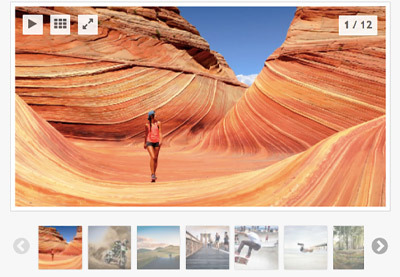
How to Choose a WordPress Slider or Carousel Plugin
Sliders are very popular design elements. They are the most dynamic way to display visual media on your website. You can use them in hundreds of ways to engage visitors on your website.
There are hundreds of slider plugins available for WordPress to help you build, organize, and manage your sliders.
WordPress
10 Best WordPress Slider & Carousel Plugins of 2019
Nona Blackman
WordPress
Why You Should Use Slider Revolution for Your WordPress Site
Nona Blackman
WordPress
How to Add a Free WordPress Post Slider to Your Site
Sajal Soni
WordPress
What Makes Slider Revolution the Best WordPress Slider Plugin?
Lorca Lokassa Sa
In this article, I will show you how to pick a WordPress slider plugin from CodeCanyon.
What is a Slider?
A slideshow on a webpage is called slider. Sliders display images horizontally or vertically one image at a time and produce a feeling of momentum. Sliders can function in many ways: image sliders, video sliders, product sliders, text sliders and so on.
A carousel is an advanced slider. It rotates and displays several images at a time by bringing multiple sliders into focus at once. Carousels rotate images radially and sometimes have a 3D feel.
Keep in mind that the definitions of sliders and carousels are now used interchangeably. You can look at slider as an umbrella term that encompasses both slider and carousel.
What are Sliders Used For?
Here is how sliders are commonly used:
Photos drive purchasing decisions. Users have come to expect sellers will show them multiple-angle photos of every product they browse on eCommerce sites. Sliders are perfect for this purpose.
Sliders focus attention to specific information and products you want visitors to engage with. It drives them to click and find out more about the featured content.
Sliders are perfect medium for artists, designers, developers, architects to showcase work, demonstrating their range and their versatility.
Sliders are perfect for creating text-accompanied visual demonstrations of how to use a product like an electronic gadget or industrial machine.
Display dynamic content like testimonials or timelines.
Why Use Sliders?
Sliders save space by consolidating content.
Sliders consolidate images for easy viewing.
Reading a long page of text is a daunting task. Sliders provide mental breaks and pacing that make engaging with long content on your page a pleasant experience.
When sliders are done right, the give users control of how fast or slow they want to engage with slider content.
What is a Slider Plugin?
A slider plugin is a piece of code that helps you add a slideshow functionality into your WordPress website. It allows you create your own sliders and add them on a webpage, blog posts, eCommerce store, and so on.
How to Choose a Slider Plugin
WordPress slider plugins from CodeCanyon offer a variety of affordable and easy-to-use templates you can choose from in order to build your sliders. Things to consider when choosing a slider plugin include:
Speed: Sliders contain a lot of scripts that can make your website load slowly. This affects performance, user satisfaction and SEO ranking. So make sure to compare loading times data of plugins you’re considering. Also make sure your hosting service has fast servers.
Ease of Use: Slider plugins with user-friendly interfaces don’t eat up your time or divert your focus from running your business.
Mobile Responsiveness: Make sure the slider plugin you choose is mobile responsive. The ability of a plugin to scale to small screen handheld mobile devices is of utmost importance. 80% of traffic now comes from mobile phones and tablets.
Pricing: Compare prices of plugins and see what fits your budget. Are you also getting the most important features for the money you plan on spending?
Regular Updates & Security: Regular audits and updates patch security weakness. Make sure the seller still supports the plugin.
Reviews & Ratings: Read reviews of by other users. This is the most reliable way of knowing whether a plugin is useful and lives up to users’ expectations.
Best Practices When Creating Sliders & Carousels
1. Aesthetics are Important
Make your sliders visually pleasing. Adopt a consistent tone that blends in with your website. Keep the text short and clear.
2. A Clear Purpose for Each Slider
Each slider must have a clear and specific purpose. For example, directing attention to specific article or product on your website.
3. Prominent Positioning
Make sure to strategically place your slider where it can be easily noticed. Don’t bury in the middle of content content. The best positions is at the top.
4. Get to the Point!
Visitors don’t have all the time in the world. Your slide selection and arrangement should get straight to the point and fast. Your fast and last slide should be memorable.
5. But Slow it Down
Avoid autoplay. Slow down rotation times so visitors can engage with your slides.
6. Put the Visitor in Control
Give users control by including interactive navigation option like pause, skip, back. And also make slides easily clickable—especially for mobile users.
7. Avoid Gimmicks
Avoid advertisers gimmicks. Advertisers use carousels in intrusive and aggressive ways that turn off visitors to websites. Your aim is to engage visitors to your website not to grab them by the collars.
8. Use Proper HTML
Finally, don’t use H1 tags on your slider or carousel. Search engines treat H1 tags like the page titles. You can’t multiple page titles representing a single page. So you can imagine the confusion for search engines and page readers if you use H1 tags for your sliders or carousels.
Gauging Effectiveness of Slides on Your Website
You can find out if sliders are effective by tracking how visitors are interacting with them on your website. This will help you experiment with different strategies for making your sliders more engaging. For example, if you see user engagement is high at the beginning of the sliders but tapers off in the middle and there is no engagement at the end of the sliders then you need to figure out a way of making your middle to final sliders more engaging.
WordPress Sliders on CodeCanyon
There are a wide variety of slider plugins you can find on CodeCanyon. The categories below should help make your choice easy.
All-Purpose Sliders
These are some of the most versatile and feature-loaded slider plugins on CodeCanyon.
Slider Revolution
Slaido Template Pack for Slider Revolution
Master Slider
Royal Slider
Slider Pro
Swift Box
Hero Slider
All-in-One Slider
Ultimate Slider Bundle
WordPress
How to Use the Slider Revolution Plugin for WordPress
Sajal Soni
Carousel
Carousels display sliders with multiple images visible at the same time. In practice, most slider plugins also have carousel modes and the terms are used interchangeably.
TouchCarousel
Super Carousel
Ultimate 3D Carousel
Carousel Anything
Magic Slider with Layers and Carousel
Responsive Sliders
These sliders are designed with small screen handheld mobile devices in mind.
All-in-One Responsive Slider
LayerSlider
WP1 Slider Pro
Content Timeline
Smart Logo Showcase
WP Timeline
All Round
Recent Post Slider Pro
Responsive Zoom in/Out Slider
Accordion Slider
Before and After Sliders
Before and after slides are perfect for artists and designers who wants to showcase their skills - for example a designer may want to show before and after photos of something they have transformed from average to excellent.
Ultimate Before/After Slider
MultiPurpose Before After Slider
WPBakery Page Builder (Visual Composer) Slider Add-ons
WP Bakery is one of the most popular page builders and is compatible with many plugins including these slider plugins.
WP Page Builder Background Slider
Testimonial Showcase
Slider & Carousel Pro
Ultimate Carousel
Post Layout Box Style
Pro News Ticker & Marquee
Post Layout News Ticker
Learn more about WPBakery and WordPress page builders with other posts here on Envato Tuts+.
WordPress Plugins
The Ultimate WordPress Page Builder: WPBakery
Daniel Strongin
WordPress
20 Best WPBakery Page Builder (Visual Composer) Addons & Plugins of 2019
Nona Blackman
WordPress
Get Started With WPBakery (Formerly Visual Composer)
Ashraff Hathibelagal
WooCommerce
These slider plugins will allow you create engaging displays for products on your eCommerce site.
WooCommerce Product Slider
Product Slider for WooCommerce
Woo Shop Slider
Twist: Product Gallery Slider
WooCommerce Grid Carousel Slider
Testimonial
Customers trust what other customers say. This means customers testimonials are stamp of approval for your business. These sliders are perfect for showing visitors to your website you have a proven track record with customers.
Testimonial Slider
Testimonial Showcase
WordPress Plugins
How to Create a WordPress Testimonial Slider
Sajal Soni
Social
These sliders make it easy share your content on social media in a way that stands out.
Comment Slider for FaceBook
Facebook Like Box Slider
Instagram Gallery With Carousel
Timeline
Displaying your WordPress timeline in a slider
Bonus: Some Other Specialty Sliders
These specialty sliders
Content Timeline
Premium Gutenberg Slider
MyTeam Showcase
MultiPurpose BookShelf Slider
PopUp Press: PopUp with Slider
Flipper 2.0: Flipbook Style Slider
Next Post Fly Box
Finally, the following plugins are not image sliders but utilize aspects of slider functionality to help your website look and function smartly.
Smart Sidebar Slider
Smart Contact Slider
Conclusion
There are hundreds of slider plugins. In this post I outlined some of the most popular WordPress slider plugins you will find on CodeCanyon.
Also note that many gallery plugins also have sliders and carousels incorporated in them. You can find out more in the articles below.
WordPress
10 Best WordPress Slider & Carousel Plugins of 2019
Nona Blackman
WordPress
Best Ways to Create an Image Slider for WordPress
Kyle Sloka-Frey
WordPress
Best WordPress Flipbook Plugins Compared
Jane Baker
WordPress
17 Best WordPress Gallery Plugins
Jane Baker
WordPress
How to Add a Free WordPress Post Slider to Your Site
Sajal Soni
by Lorca Lokassa Sa via Envato Tuts+ Code https://ift.tt/2o0dEsJ
0 notes