#ios app development on linux ios app development linus
Text

OdiTek is one of the leading Android Application Development Company in India, offering robust and scalable android app development to our clients globally. Rely on us for Android Application Development.
#android app development#android application development service#best android app development company in india#android app programming#best android tab development company in india#android app development services#ios app development services#ios app development on linux ios app development linus#moblie android app development
2 notes
·
View notes
Text
2019, Buying Guidance
Buying a computer, a smartphone, or tablet in 2019 is different than it has been in years past. Usually, I'm lurking in anticipation of my "next", and have a lot of ready recommendations for friends and family. That isn't to say there aren't a lot of great options, they just seem to be more arcane.
My current technology arc consists of incrementally shedding Apple, Google, Microsoft, and any hardware, or digital service, that doesn't provide me with a great deal of value. Also, I'm looking for those services and products that have a community around them, and with whom one can have some kind of relationship.
I look at everyone; Apple, Asus, Dell, Google, HP, Huawei, LG, Microsoft, MSI, Samsung, Vaio, before I make a purchase. I look at their products, support documentation, warranty, social media presence, how transparent they are with consumers, and whether or not they understand how to engage in basic marketing and commerce.
So, what's good? The plucky upstarts and potential market disruptors first.
Pine64
From the FAQ on their site:
"What is Pine A64? The Pine A64 is an index card sized 64-bit single board computer. It can perform like your desktop or portable PC with browsing the Internet, playing games, watching video, and execute programs like spreadsheets and word-processing. The Pine A64 board can also play ultra high definition 4Kx2K video."
I waited in the queue for almost a year to be able to buy this $99 laptop. They sell them at zero or little profit so people can tinker with them, learn, and make stuff. They're working on a tablet, more powerful "Pro" version of their laptop, and a phone. It can run 64 bit Ubuntu, Debian based Linux things, and Android 5.1.
I cannot wait to get my PineBook next month and start monkey'ing around with it. Also, it comes in completely unadorned white, AKA Stickertown! I need to start gathering my adhesive sartorial accoutrements now.
youtube
Pop!_OS, and System76
I've been using their Pop!_OS with my Lenovo Thinkpads for a couple of months, and really like it. With Canonical focusing Ubuntu away somewhat from the desktop user, going to a curated version, like Pop!_OS, tends to deliver a better experience. System76 has a live Pop!_OS Chat where I've gotten help and guidance along the way.
I resisted installing Pop!_OS for a while, because it looked kind of cool. I know, right? Linux isn't supposed to be "cool". So I was wary, haha.
Pop!_OS is, basically, set up the way I would set up vanilla Ubuntu after some tinkering. It has AMD or Nvidia Drivers and GPU switching baked in, power management options, and the only thing I had to install with the terminal was GIMP. Everything else I know and love was in the Pop!_Shop. Pop!_OS 18.10 get regular updates, and they're always adding keen new things to their offerings.
Where vanilla Ubuntu is kind of squeaky, garish, and clunky, Pop! is quiet, nocturnal, and polished. It encrypts your install by default, full disk, out of the box with minimal effort. "Out of the box, with minimal effort" is something I say a lot with Pop!. It's just really (really) nice. I'm a fan, bought the t-shirt, put the stickers on my laptop, all the things.
I haven't tried their hardware, and while I'll be sticking with a Thinkpad for mobile computing, their mini "Meerkat" and Thelio Desktops are very compelling options. System76 isn't very transparent about the types of displays offered with their desktops, or their laptops, but have responded swiftly to my queries by email, and via social media.
They are very transparent about their internal components, and have an array of options, including AMD on their Thelio line, for folks looking to distance themselves from Intel. The Thelio desktops look very nice, with the only flaw being no IO up front. Everything else is custom, with open source daughter boards, and other keen aesthetic features.
I worry more about which configuration of Thelio I would get, than what I'd actually use it for. I just want one.
Recently, Pop!_OS got featured on the Linus Tech Tips YouTube Channel, as a gaming platform. A. Linux. Gaming. Platform. Yes, you heard that correctly.
youtube
ReMarkable
This continues to be a good value, for a product that receives frequent quality of life updates. For minimalists looking to replace all the paper in their lives, this device delivers. I really like that they don't stop making it better, simply because the makers believe in the form factor and use case.
ReMarkable has a lot of competition in the hardware space, but I haven't seen much in the software space that is half as good. The ability to nest notes and documents in folders and organize your work is an incredibly attractive feature. The Linux-based operating system is incredibly stable, and reliable.
The ReMarkable tablet isn't fast, or cutting edge, but it feels really nice to use. It's easy on my eyes, and the hand taking notes and reading documents. It really is just like paper, only better, and taking up way less space in my bag.
youtube
Light Phone 2
I love E Ink devices, particularly when they aren't being used simply to read ebooks. Marketed as "a simple 4G phone with e-ink, messaging & other essential tools—a phone that actually respects you," the Light Phone 2's marketing is compelling. The promotional video hits all the right notes and feels for anyone that is in a love/hate relationship with their smartphone.
This is definitely me, and I ordered the couples package for my wife and I. From the two surveys I've received, and the updates they've posted, this is something I've only grown more excited for. The very simple and elegant aesthetics of the device are interesting to me, and I can't wait to have one in hand. It's gotten bad enough that I lurk on Ebay, looking for a deal or steal on their first Light Phone. Ugh, haha.
youtube
On to my favorite services.
Discord
I pay the monthly for their upgraded service. I'm not entirely sure what I get for my subscription, but I don't care, the service is that good, and I want to support it. For chatting with my friends, playing games, communicating, community curation, and similar, Discord is doing it right. Their user experience is good, even if the user interface is a little confusing at first.
The confusion comes with being used to Skype, or Face Time, and a distinctly limited feature set. With Discord I keep figuring things out, and saying "oh, it can do this? And, also, this? Cool". Discord also works pretty much everywhere, on everything, with no service interruptions (that I've been aware of). I can use with a Linux machine with a dedicated app, in a browser tab, or on my smartphone, whatever I want.
I can use it to communicate text, images, video, audio, broadcast my desktop, all the things. Keen.
ProtonMail
End-to-end, client side encrypted, with servers located in Switzerland outside of US and EU jurisdictions, and available in English, Spanish, German, French, Italian, Japanese, Dutch, Polish, Portuguese, Romanian, Russian, Turkish, Ukrainian. I am getting a paid account soon, and their Linux bridge is in beta.
Obvious privacy advantages aside, I really like the service, the options they provide, and their pricing structure. They have a really nice web client, and dedicated iOS and Android apps. It feels like email done right, as a product that you pay for, as opposed to you being the product, or part of some other service you're passively subsidizing.
Feels good. Definitely considering a paid version.
Lutris and Steam For Linux
Linux Gaming used to be an oxymoron. It just wasn't that great, but with Steam Play + Proton I can play Skyrim, with a controller, on my Linux machine. I click a box, hit play, it downloads some things, and boom, I'm good to go. I haven't explored all the different games compatible with this new service, but it looks to be expanding every day.
Lutris is a newer service, and was recently added to the Pop Shop on Pop!_OS. From Wikipedia:
"Lutris is a FOSS game manager for Linux-based operating systems. Lutris has one-click installation available for hundreds of games on its website, and also integrates with the Steam website. Installer scripts are available for some difficult to install WINE games including League of Legends."
The day when I can play Fallout 76 without maintaining a Windows partition is on the horizon. *Cherubs blow heavenly horns of glory* I'd really like this to take off, and take a small, but painful bite out of Microsoft's market share. I don't hate Microsoft, but I'd like them to hurt bad enough they work a little harder to make Windows not suck so hard.
youtube
Among the big manufacturers, there are a few that are doing it right, in my humble opinion.
Lenovo
I recommend them, particularly if you need a machine for getting work done, and running Linux. I've been part of their INsiders Customer Advocacy Program since late 2015, and have gotten a candid look at their company culture. Previous to that, I had been using their products since late 2011, mostly for game and web development, digital art, and publishing my novels.
A Thinkpad running Linux is my weapon of choice. The Yoga Book, more recently the C930, continues to be a singular companion device, with little else competing with it in the marketplace. Lenovo warranty, support, and customer service is still five stars. No one, absolutely no one, is more transparent about the hardware you're buying, down to the tiniest detail, I can look it up easily.
In the consumer range, they make a pretty good gaming rig, that I wouldn't be embarrassed to carry around. In fact, the look, IO, and cooling system on the new Legion series gaming laptops is better than many Thinkpads, excluding the P-Series of course. I want to try a new Legion with Linux, now that Lutris, Gamehub, and Steam are making gaming on Linux easier than ever.
On the horizon, Lenovo has some additions to their Yoga line that fall into a totally new zone. In my "lurking" browser tab are the Yoga S940 Laptop, and Yoga A940 Desktop. These devices are in the "Smart" category, packed with features. For the professional that wants style, as opposed to the tuxedo and dress shoes Thinkpad, these are just nice looking machines. I could see people in sales, design, marketing, and other fields that deal heavily in aesthetics, wanting devices like these.
Lenovo A940 Yoga Review
Why do I have a lurking tab in my browser full of Lenovo things? Because they regularly run sales. For the consummate lurker, one can get a new device from Lenovo for 30-45% off retail with patience, and a keen eye for clickable coupons. Lenovo understands how to commerce.
LG
If someone told me they were going to get an LG Gram (any model) I'd understand the desire, even though I haven't owned one myself. The reviews are all pretty positive, some are MIL-STD 810G, good value for the money, and they have a keen aesthetic about them. Also, you can get a couple of the models in white, AKA Stickertown!
Because LG is trying to break into the laptop market, they seem to making a pretty good product, or trying very hard. I'd look at the warranty and support options, warily, just because they're a little new to the game.
Their Gram 2-in-1 comes with a full size Wacom AES 2.0 Stylus Pen, with tilt, and 4096 levels of pressure sensitivity. There's no screwing around with bundles or paying an extra Benjamin for the pen, they just include it with the product, like everyone ought to. Also, they're very transparent about their displays, internals, and specs, so you know what you're buying.
I've read in a couple of places that they are supposed to get better Linux support by the next Kernel, but that there are some issues at the moment. If you're looking for something to run Windows, give them a look, but for Linux maybe hold off, or just get a Thinkpad.
Motorola
A lot of how Lenovo does business has bled over into Motorola. I've owned a couple Motorola Phones, both from before they joined Lenovo. I have friends and family that own the more current models, and are very satisfied. I'll probably own a Motorola in the future, as I'm probably on my last Apple iPhone.
They make a keen, and modular product. Smartphones have always struck me as an opportunity to stack accessories and components to produce value for different use cases. Motorola Mods let one do exactly that, swapping a battery pack, for a game controller, for example.
Samsung
For core computing, and the aspiring digital artist, Samsung makes a nice thing. I've owned their Notebook 9 Pro, Windows Phone, and a Galaxy Book 12. Where Samsung does really well is in aesthetics, making a device that is both nice to look at, and nice to use. They are very transparent about what you get, market their devices well, and offer pretty good value for the money.
When I bought my Notebook 9 Pro, the only thing extra I had to buy was the Staedtler Pen Stylus, because, hey, it was cool. With the Galaxy Book 12, it came with everything, keyboard accessory, S Pen, a nice charger, and even a 128GB microSD card to expand the storage. There was none of the Apple/Microsoft nonsense where you're paying hundreds of dollars extra for things that should just be included.
Even Samsung's new el-cheapo laptop, the Samsung Notebook Flash, is pretty great. Aesthetically, it's compelling. It looks to have a decent 1920x1080 display, lots of ports, a microSD slot for expandability, and you can get it in white, AKA Stickertown! It has eMMc Memory, that is slower for read and write speed, but tends to be very reliable.
Conclusion
What are you using? Have a keen service or computing product that has served you well? Drop me a line, I’d like to know all the things.
#tech#buying guide#lenovo#samsung#system76#Pine64#Discord#ProtonMail#Lutris#Steam#Linux#Ubuntu#remarkable tablet#Microsoft Go#LG Gram#Light Phone#Light Phone 2
3 notes
·
View notes
Text
Tips to Hire Expert ASP.Net Developers

ASP.NET is an open-source server-side web application framework designed for web development that produces dynamic websites. Developed and introduced in 2002 by Microsoft, ASP.NET helps developers build expert websites, web apps, and web-based services. Hire dot net developer.ASP.NET enhances the .NET developer platform by providing tools and libraries designed specifically for building web-based applications. .NET is an application platform for developers made up of programming languages, tools, and libraries that can be used to create various kinds of applications. Hire Asp.Net Developer
Services of ASP.NET
Fast and Scalable
Hire .net developer. ASP.NET offers the highest performance and speed compared to other web frameworks.
Make Secure Apps
They are offering industry-standard authentication protocols. ASP.NET built-in features provide vital protection for applications against Cross-site scripting (XSS) and cross-site request forgery (CSRF). ASP.NET supports multi-factor authentication as well as external authentication via Google, Twitter, and many more.
Active Community and Open Source
Get fast answers to your questions by joining an engaged community of programmers in Stack Overflow, ASP.NET forums, and many others.
Cross-Platform
Code can run natively on any operating system that supports it, including C#, F#, or Visual Basic. A variety of .NET implementations do the bulk of the work. The .NET framework offers a robust guide for desktop applications and more for Windows.
Libraries
Microsoft and others keep an active package ecosystem based around the .NET Standard to improve and increase capabilities.
Evolved Framework
There are millions of applications that have been developed with .NET in various fields. Build native applications for Windows, iOS, and Android using existing C# skills. You could even employ an expert C# programmer to meet your requirements.
Writing in a language that is continuously evolving and stable is essential. It makes life easier and more enjoyable, but it can also boost employees' productivity and, in certain instances, helps avoid expelled errors and bugs.
Model Binding
Do you know that due to model binding, Razor controllers and pages can work using data derived directly from requests made via HTTP? Concerning this, you will be able to instantly and effortlessly obtain valuable information, with no need to code once more.
This model binding technique extracts information from various sources, such as routes, fields, or inquiry strings. Also, this program provides details to razor pages and controllers within the public domain, as well as parameters and properties.
Asynchronous programming patterns
When you use ASP.NET, you can enjoy excellent help with Asynchronous programming patterns. Async is present across every class in the .NET Framework and most of the libraries.
One of the primary reasons why ASP.NET Core is quicker is the extensive use of synchronous patterns within the developed MVC Frameworks.
Simple to keep
You don't need to think of a lot to grasp this part. The reason for this is easy and sensible. The logic is that it's simple to maintain a smaller amount of code than complicated ones.
It might not be easy for those who have just started as a developer to master this technique. However, for an experienced developer, he knows how to optimize all code within ASP.NET The Core.
It is essential to stay up-to-date with all the most current improvements for language development. Continuously research and study the latest changes to the programming language.
Optimize Data Access
Have you ever thought about the fact that accessing data is among the slowest tasks in any program? It is exhausting and dropping for many developers at times.
One must connect all data access to APIs asynchronously. It is necessary to cut down on roundtrips to the database and retrieve only the needed data. Try not to use projection queries in a collection. In a place where you're using Entity Framework Core to connect to data, be sure that you adhere to the rules and guidelines within Entity Framework Core.
However, on the other side, if you're using a program that does not allow data to be changed by the program, It is suggested that you use the non-tracking query.
Characteristics of ASP.Net
Cross-platform support
With the development of technology today, developers can benefit from cross-platform features through ASP.Net and use the solution for Windows, Linus, and Mac OS.
More reliable performance
Performance is the first aspect when developing projects with the most recent update to the ASP. Net framework. Developers are now able to enjoy improved performance and speed when creating web-based applications. An ASP.Net specialist will notice the changes in the performance of applications developed using ASP. Net technology in comparison to other options. Other features such as networking and concurrency, compression, and serialization can compute with more incredible speed in the latest version.
Additionally, it reduces it is also smaller in size. HTTP request size has been decreased to 2Kb, which further improves the performance.
Applications hosted by self-hosted
ASP.net developers can now build self-hosted applications with the technology without relying on the Internet Information Service(IIS). The applications are hosted by themselves. When it is about Linux systems, web applications are hosted with Nginx. IIS and Nginx provide opposite proxy support for these types of applications.
Support of SignalR Java Client
SignalR Java client is comprised of components of Javascript on both the client as well as server sides. Designed especially for .Net Framework, The SignalR Java Client library permits the server to send out asynchronous notifications to applications installed on the client-side. Developers can utilize this client to include features in the application in real-time. Besides this, the client chooses the most appropriate method of transportation depending on the available resources on both the server and the client-side.
The razor page's introduction
A new feature in ASP.Net includes the creation of razor pages. The pages simplify the coding process and increase efficiency. With these pages, developers cannot develop self-sufficient views for controllers that allow them to create scenarios that are related to development. The ease of making these scenarios lets developers get a good overview of the entire architecture of the software.
Development Models
Web
Develop web-based applications and services on various platforms, including Windows, Linux, macOS, and Docker.
Mobile
A single codebase enables you to create native mobile applications on iOS, Android, and Windows.
Desktop
Create stunning and persuasive desktop applications designed for Windows or macOS.
Microservices
Microservices that can be individually used and are run by Docker container.
Gaming
Design engaging and well-known 2D and 3D-based games agreeable with the most popular PCs, smartphones, consoles, and desktops.
Machine Learning
Use different vision algorithms, prediction models, speech processors, and much more to your applications.
Cloud
Consume cloud services that are already available or design and launch an app of your own.
Internet of Things
Create IoT applications that have an integrated support system as well as other single-board computers.
Here are Tips to Hire Remote ASP.NET Developers
Professional technical screening of .NET developer abilities in a video or phone interview.
It is essential to screen ASP.NET developers to draw what skills they possess. To employ committed remote ASP.Net developers, you must know the candidate's background and technical knowledge by asking them direct questions about the skills you're looking to confirm. You can ask questions regarding ASP.NET MVC and know developers' capabilities to build reliable and secure web-based apps. The questions you ask must be different based on the job you're looking to fill and the skills you are looking to approve.
Online Coding Test
Online coding tests can be an excellent method of explaining the experience of ASP.NET developers. Performing online coding tests could assist in evaluating applicants more effectively than interview screening or resume screening.
Based on your business's strategy, coding tests can are an excellent method for screening .NET developer abilities or an additional option, in addition to an analysis of the resume and a phone meeting. Keep examining to find programming tests that will simplify your screening process for technical skills and what should be included to give precise details.
Many companies are turning to coding tests as the primary screening method, as they offer IT recruiters two significant advantages:
Tests on the internet should prove not just .NET developer abilities but also the knowledge of buildings and frameworks.
.NET Coding tests must include programming tasks that are to the roles that candidates are expected to fulfill when they are hired.
They are thinking about creating .NET programming tasks that are based on the code of the company. This is one of the best methods to imitate the job candidates' problems when they are hired.
A programming task that will review challenges in coding.
.NET Developer skills provide information on the applicant's background, his approach to code quality, and how effectively they debug and identify the traps.
Coding tests demonstrate an interest in the selection process, which has an impact that is positive on the candidate's involvement.
Measure the Experience Level
Experience working on massive projects that require a large amount of information. This suggests that the candidate may be able to tackle problems that may arise during every IT project.
Developers are invited to gatherings and programming events is an indication that the applicant is aware of the latest trends and best practices. It is possible to be a skilled and passionate developer.
Suppose a developer is involved in Open-source projects or is a member in meetings. The candidate is informed of .NET technology and is likely to be a part of the project.
0 notes
Text
This $200 Laptop Is Like a Chromebook You Can Hack
A version of this post originally appeared on Tedium, a twice-weekly newsletter that hunts for the end of the long tail.
For some reason, despite the fact that our devices can seemingly do anything with an impressive level of polish, there are folks who want to learn from the tech they use.
They want a challenge—and an adventure. I think I’ve learned over the last year or two that I’m one of those people. I primarily like using Hackintoshes despite the fact that the machines are intended for Windows, and I will mess with old pieces of computing history just to see if they uncover new ways of thinking about things.
So when I heard about the Pinebook Pro, I was in. Here was a laptop built on the same ARM architecture primarily used for smartphones and internet-of-things devices, and designed to run Linux. Is it for everyone?
Maybe not. But, if you love an adventure, you should be excited about what it represents.
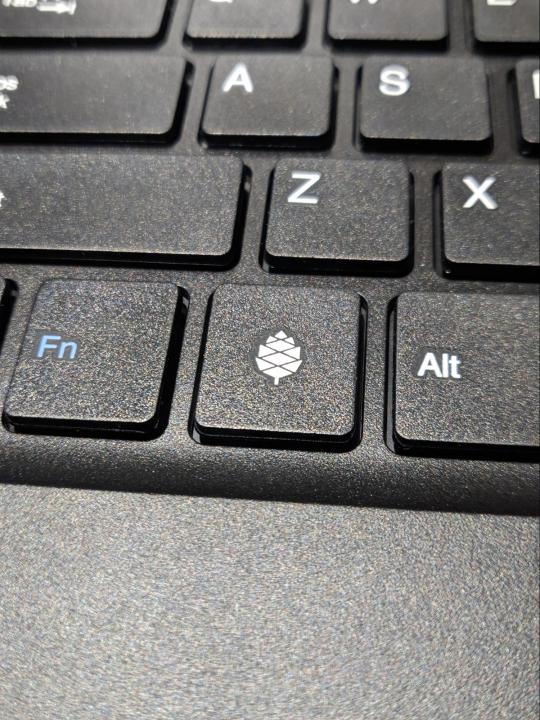
The only logo you’ll find on this entire device. Image: Ernie Smith
The Pinebook Pro’s hardware does the right things right—and cuts corners thoughtfully
Most companies want to scream out their brand name at you everywhere. Not Pine64, the community-focused maker of single-board computers that has done a lot of branching out in the past year or so.
On its latest laptop, literally nothing on the outside signifies that Pine64 was responsible for building this machine, minus a small pinecone logo on the key where most manufacturers might put a Windows logo.
If there’s a reason for that, it’s rooted in the community around this machine that drives the Pine64 project forward. In an interview from a couple of months ago, Pine64 community manager Lukasz Erecinski told me that the while certain hardware decisions were driven by developers in the space and people in the community.
“We listened and took note of the features the community truly wants, such as privacy switches for the camera, microphone and radios; modern IO interfaces; no excessive branding; end-user repairability, and we tried to deliver the best laptop we can,” he explained.
The delivery part is admittedly not easy for something like this. It took me about two months to get the device directly from Hong Kong, and the Wuhan coronavirus could cause delays for future units. Mine was one of the first units Pine64 produced that had a U.S.-centric ANSI keyboard; all of the devices released before the one I received this month used an Eurocentric ISO keyboard. The manufacturing process here is small, bespoke. Erecinski and the firm’s other main figures are moving carefully as they put these devices into the world.
You’re not buying this machine because you’re looking for something simple and cheap—it’s not like the original Pinebook, a $99 device that is basically a proof of concept that a community-built laptop is an actual thing that could exist. (Linus Tech Tips reviewed it last year, though again, it’s a proof of concept.) You could hit up eBay or your local Target for a cheap Chromebook if you wanted that, and skip out on the wait.
Rather, it’s a weekend-warrior machine, a product for people who think ARM is awesome, who think Linux is awesome, and who like the idea of developing on native hardware, or who want an actual keyboard, rather than a cheap tablet. (Side note: Pine64 is also working on a Linux-based tablet now. And a smartphone. And a smartwatch. Like I said, they’ve been busy.)
There’s a general understanding that, even if this device is only $200 plus shipping, people are doing to get more than $200 of use from it. From that front, I think they did a great job making the device feel nicer than the price point might suggest. The case, with its magnesium trims and plastic top case, wears its budget status thoughtfully. The decision to put metal on the outside, sandwiching a plastic interior, feels inspired, as it’s usually the opposite of what many Chromebook-makers do. It’s a great example of stretching a tight budget in a thoughtful way.
And that’s a common theme of the device, whose creators invested in things users would want (a relatively-beefy-for-budget ARM device, a 1080p matte screen, a useable keyboard, a USB-C port). Sure, corners were cut, but they were cut in places where it makes sense to trim, where the price tag makes them easy to explain away. A few examples:

The trackpad is tiny and plasticky, but perfectly usable. (Suggestion: Don’t click; tap.)
The outer case is a fingerprint magnet in a way most laptops are not, to the point where you wish they gave it an extra layer of coating. Fortunately, it’s also quite good for stickers, which I recommend you use for covering this thing.
And the speakers are cheap, in a bad way—but the Bluetooth works, as does the headphone jack. You don’t buy a device like this for the speakers.
You’re willing to forgive a lot because of the fact that this is a team of experimenters that was willing to put their necks out for a group of people that find a non-Intel-based laptop an awesome proposition. I mean, I certainly did.
It doesn’t come with much in the way of warranty—just a month—which is almost freeing in a way. You can break it, but you can also break it, if you get my drift. It’s not like you spent $2,500 on it.
And even amid the compromises, the device has a huge advantage over your average Chromebook in one important place: The ease of repair and modification. You can open this machine up and replace things. The default eMMC storage can be upgraded; you can get an adapter to install an NVMe SSD blade; and because the device has single-board computer roots, it’s not outside of the realm of imagination that you might be able to put another board inside of this machine in the future, while reusing most of the other parts. This is a $200 laptop with an upgrade path, and that’s a rare thing in 2020—especially for a low-stakes device like this.

There didn’t appear to be anywhere to screw in the NVMe adapter, so I just held it in place with that big yellow sticker. I’ll eventually switch to double-sided tape.
As a part of my research into this, I got a hold of an NVMe adapter (sold separately, delivered much quicker than the computer itself) and tried installing a drive myself. The results weren’t perfect: The adapter doesn’t seem to naturally fit anywhere, and a sticker, announcing changes to the device’s internal design, blocked the spot for the ribbon adapter. When I removed that sticker, I got the ribbon cable in, only to find that there is seemingly no easy way to fit in the adapter, which partly goes under the trackpad. It was just hanging out. Fortunately, I had the sticker to go where screws couldn’t. (I joked on Twitter that it’s a load-bearing sticker.)
There are things that one could quibble about with this design—the hinge could stand to go back a little bit further, for example, and backlit keys would definitely be useful—but I think that they pulled off a lot in an extremely tight budget.
The battery life on this is insane—8 to 10 hours easily. And because it doesn’t use a ton of power, it can charge off a cell phone’s power brick, as long as it uses USB-C (though a barrel plug charger is included). If you were backpacking across a continent and wanted the most lightweight and battery-packed device possible, the Pinebook Pro would be a contender.
There were some areas where the device buckled a bit in my testing. For example, while the device is technically capable of 4K video, plugging it into a USB-C adapter on my 4K monitor was a strugglefest. I’m sure that, if I keep tinkering or find a different cable, I can get it to work. Just like a lot of other things here.
Because honestly, that’s the point of this device.
“Our end-users are very well informed, usually technical and specifically want an ARM laptop.”
— Lukasz Erecinski, discussing the user base for Pine64 devices, which is often very community driven and in the open-source spirit.
Software considerations: Get ready to tinker
The first time you boot into your Pinebook Pro, you’re greeted with a red intro screen, complete with Pine64 logo (the same one on the keyboard), that says, “Open Sesame.”
That description feels pretty accurate. This is a device intended in many ways for discovery of the Linux ecosystem, its benefits and quirks, and what might or might not work out of the box. You don’t buy this because you want to save money that you’d otherwise use for a Chromebook; you buy it because you want to be able to screw around a bit.
By choosing an ARM-based device over x86, you’re cutting down your options for both operating systems and software, but there’s still plenty of stuff there. Most of the major browsers have ARM variants, most notably Chromium and Firefox, and I found the ARM version of Vivaldi quite nice. YouTube playback was perfectly serviceable, and I ran into very few situations where I couldn’t install an app because it had not been designed for ARM-based Linux. There’s reason to expect that situation to improve in the coming years, thanks to the rise of hobbyist computers like this.
So, what about the operating systems? I think this is where my viewpoint gets a little mixed. The default Debian-based build included, with a MATE-based graphical interface, is simple and spartan—not as polished as some of the x86-based alternatives, but still offering plenty to work with. It does the job. If you’re just looking for the machine to work, this is probably the default you’ll want to stick with.
Fortunately for those wanting more than that, trying other operating systems is very doable—with the included MicroSD slot, I was able to throw in different cards and try out numerous community builds that supported this device. With the exception of the Android build, I was able to get every one I tried to work with varying levels of stability.
Chromium OS worked decently for surfing the web, but the offered community build had some stability issues and didn’t allow for easily installation of the software’s pretty-good Linux capabilities. As it’s not a pure Linux build it’s likely not getting as much attention as some of the others, but I hope that changes, as it’s a fairly decent way to surf the web on the cheap and it has some great stretch capabilities.
The Manjaro build (which uses a KDE Plasma desktop interface) was nice, though not my personal cup of tea, as I tend to be more comfortable in Debian/Ubuntu terminals. Probably my favorite of the bunch, though, was the Ubuntu MATE community build, which is more customizable than the default Debian MATE build—although, like Chromium OS, it had some quirks, most notably some compatibility issues with the NVMe drive that prevented the laptop from going to sleep.
If you’re looking for a Linux experience with training wheels, this probably isn’t it, and you’ll be happier setting up an old x86 laptop to try the more diverse ecosystem of Linux variants—among them System76’s simple and thoughtful Pop OS Ubuntu variant, the Mac-like Elementary OS, the switcher-targeted Zorin OS, and the highly polished Chinese-made Deepin.
But I don’t think that’s necessarily a knock on the Pinebook Pro. You should get it because you know you’re going to spend weekends messing around with random settings, or programming. And when you do get things where you like them, you get a device with a nice keyboard, a long battery life, and a fully repairable interior.
This ecosystem is still fairly young, and young ecosystems grow older and more diverse over time. This comes with good sides and bad sides. While you can tinker to your heart’s content with a device like this, it also means that you’re at the mercy of fellow tinkerers when something doesn’t work quite right. That might just lead you to a solution, but because it’s relatively early days in the world of ARM-based laptops, you’re stuck if something doesn’t work.
In a year, the operating system situation is likely to look a lot different because there’s a community pushing it forward. If you buy this, you’re buying into the community as much as the device—and Pine64 has a really interesting community right now, one that will become fundamental to its future growth.
And with that in mind, you can see the potential down the line. In our interview, Erecinski noted that there is room for system-on-a-chip (SoC) gadgets to eventually become useful to more than just the tinkerers that will buy this.
“I feel that we are getting very close to ARM Linux desktop computers being viable as a choice for non-technical end-users,” he said. “We aren’t there just yet, but many ARM SoCs are (at least in theory) perfectly capable of running full desktop environments and software for these SoCs is getting better by the day.”
Just as the original Pinebook was a necessary step to stake out the market, the Pinebook Pro helps set the stage for an eventual maturity. For people that buy this, living through the growing pains is basically the fun part.
“When I see Raspberry Pi-shaped things or slightly bigger, or even smaller, I think to myself, ‘Well, we’re just where the PC was in 1985’—you know, way cheaper than the expensive stuff. People make fun of it, but it’s going to get better faster than the older technologies of stuff. People are going to try things out just to try them, and maybe they’ll succeed.”
— Ed Vielmetti , an employee of the cloud firm Packet and a former journalist, discussing the current shape of the market for ARM-based devices, which he has helped to evangelize through his role with Works on Arm, a collaboration between Packet and Arm that aims to make the case for ARM in data centers.
The interesting thing about the Pinebook Pro is not that it exists and works effectively, but that it paints an image of a future where ARM chips could genuinely prove a better use case on the go. The fact that these chips have found a home in our smartphones and connected devices makes one wonder about the long-term potential of a device that took those skills back to more traditional computing form factors.
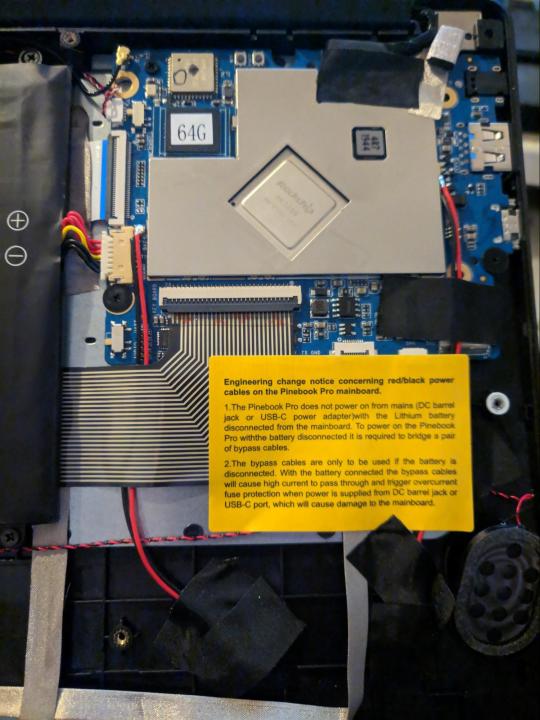
The board at the center of the Pinebook Pro.
It would be a fascinating homecoming of sorts for a chipset that gained momentum in low-power use cases, but whose roots are actually in desktop computers produced by the British firm Acorn.
Certainly, there have been efforts to bring ARM to the laptop realm—most notably the Microsoft Surface Pro X, released last year, that featured impressive hardware, although reviewers were less impressed with the compromised software. Ed Vielmetti, a former journalist who has helped ARM’s reach in the data center through his employer Packet, has tried some of the Windows-based ARM machines, which he notes often have impressive battery life and connectivity compared to equivalent Intel devices.
But Vielmetti, who first gained a professional interest in ARM through exposure to the Raspberry Pi when working on a solar energy project, noted that in many ways, the play for the ARM chipset in more traditional computing form factors is in the long term—rather than right now.
“If it’s like this quarter, something has to be on for some of us this quarter, then you probably want to be, you know, parked very close to what your customers use,” he told me in an interview last summer. “But if you’re looking a little bit out or even further out, and you’re looking at the landscape of changes in the chip industry, and you want to target your software at the people who have the hardware that’s the best, then I think you have to be looking at ARM.”
And there has been growing interest in this specific proposition. Last year, for example, Linus Torvalds noted in an online discussion that there was a growing need for ARM developer boxes if ARM is to have a shot in the world of servers. “Without a development platform, ARM in the server space is never going to make it,” he noted. (The Pinebook Pro is a good start.)
And then there’s the general consumer level, which has seen some exposure to ARM-based laptops running Chrome OS. The wildcard, of course, is Apple, which has long been rumored to be working on an ARM-based Mac. Both Vielmetti and Erecinski noted it was well-positioned to push things forward.
“They have extensive experience with ARM from their phones and their kernel, and presumably also much of the stack already runs on the architecture,” Erecinski said. “Perhaps more importantly, Apple has very loyal customers who would buy an ARM laptop with little or no reservation.”
There are a lot of ways this could end up looking, and Pine64’s image of an ARM-based future may not be the one that wins in the market, although it makes an intriguing present. Another potential path forward involves a recent Kickstarter success story called the NexDock 2, which effectively is a laptop-like shell for ARM-based smartphones with built-in desktop support. It makes sense—after all, many Android phones are already more powerful than desktop computers.
Maybe the future of ARM computing looks like the Pinebook Pro; maybe it looks like the NexDock 2; maybe it even looks like whatever Apple is rumored to be working on. But we may be on the cusp of a future where a chipset famously used in smartphones starts appearing in more traditional computing forms—and the Pinebook Pro shows that the tinkerers are out front here.
Pine64, by building this device and others, is for now at the vanguard of ARM-based computing, but its goals are more modest than most. Speaking about its efforts to support a Linux-based phone ecosystem—another area where Pine64 is at the vanguard—Erecinski underlined the firm’s simple, open-source roots.
“We are not out to sell a million units, dethrone Android and iOS, or build a PINE64 empire,” Erecinski explained. “This project will never be a financial success because we make no money off it—we donate all revenue to our partner projects building the OSes. But that is besides the point.”
This $200 Laptop Is Like a Chromebook You Can Hack syndicated from https://triviaqaweb.wordpress.com/feed/
0 notes
Text
2018-03-18 00 LINUX now
LINUX
Linux Academy Blog
Linux Academy Weekly Roundup 110
Announcing Python 3 for System Administrators
Linux Academy Weekly Roundup 109
The Story of Python 2 and 3
Happy International Women’s Day!
Linux Insider
New Raspberry Pi Packs More Power
SpaceChain, Arch Aim to Archive Human Knowledge in Space
Deepin Desktop Props Up Pardus Linux
Kali Linux Security App Lands in Microsoft Store
Microsoft Gives Devs More Open Source Quantum Computing Goodies
Linux Journal
Weekend Reading: All Things Bash
Security: 17 Things
Private Internet Access Goes Open Source, New Raspbian Image Available, Scarlett Johansson Image an Attack Vector on PostgreSQL and More
Oracle Patches Spectre for Red Hat
Linus Bashes CTS Labs, GNOME 3.28 Released, Project ACRN and More
Linux Magazine
OpenStack Queens Released
Kali Linux Comes to Windows
Ubuntu to Start Collecting Some Data with Ubuntu 18.04
CNCF Illuminates Serverless Vision
LibreOffice 6.0 Released
Linux Today
Intel Outlines Plans for Cascade Lake Xeon Scalable Processors
NATS Messaging Project Joins Cloud Native Computing Foundation
How to reset a Windows password with Linux
Linux man Command Tutorial for Beginners (8 Examples)
Gogo - Create Shortcuts to Long and Complicated Paths in Linux
Linux.com
How to Encrypt Files From Within a File Manager
Linux Beats Windows To Become The Most Popular Development Platform: Stack Overflow Survey 2018
Container Isolation Gone Wrong
ONAP Set to Speed Standards, Network Automation
Introducing Agones: Open Source, Multiplayer, Dedicated Game-Server Hosting Built on Kubernetes
Reddit Linux
UBports Ubuntu Touch Q&A 25 Live @ 19:00 UTC
Humble Bundle: DIY Electronics digital books
Raspbian Remix Lets You Create Your Own Spin That You Can Install on PC or Mac
Ubuntu Has Made its Minimal Images Even More Minimal — Just 28MB!
FAI (Fully Automatic Installation) for Debian GNU/Linux
Riba Linux
MX Linux 17.1 overview | simple configuration, high stability, solid performance
How to install Neptune 5.0
Neptune 5.0 overview | an elegant out of the box experience.
How to install Pardus 17.2
Pardus 17.2 overview | a competitive and sustainable operating system
Slashdot Linux
North Carolina Police Obtained Warrants Demanding All Google Users Near Four Crime Scenes
The Ordinary Engineering Behind the Horrifying Florida Bridge Collapse
Ford's Badly Needed Plan To Catch Up On Hybrid, Electric Cars
Apple's Newest iPhone X Ad Captures an Embarrassing iOS 11 Bug
Amazon Alexa's 'Brief Mode' Makes the Digital Assistant Way Less Chatty
Softpedia
Wine 3.4
Linux Kernel 4.15.10 / 4.16 RC5
Linux Kernel 4.14.27 LTS / 4.9.87 LTS / 4.4.121 LTS / 4.1.50 LTS / 3.18.99 EOL / 3.16.55 LTS
WebKitGTK+ 2.20.0
gscan2pdf 2.0.1
Tecmint
Gogo – Create Shortcuts to Long and Complicated Paths in Linux
5 ‘hostname’ Command Examples for Linux Newbies
Get GOOSE VPN Subscriptions to Browse Anonymously and Securely
AMP – A Vi/Vim Inspired Text Editor for Linux Terminal
How to Install Rust Programming Language in Linux
nixCraft
Raspberry PI 3 model B+ Released: Complete specs and pricing
Debian Linux 9.4 released and here is how to upgrade it
400K+ Exim MTA affected by overflow vulnerability on Linux/Unix
Book Review: SSH Mastery – OpenSSH, PuTTY, Tunnels & Keys
How to use Chomper Internet blocker for Linux to increase productivity
0 notes
Text
Let's talk about future: Technology
Akhir akhir ini dunia sedang berputar sangat cepat. Berbagai bidang terjadi perubahan baik perkembangan maupun penurunan. Sebagai salah seorang yang menikmati berita, saya ingin menyuarakan beberapa pendapat saya terkait "Future" atau masa depan. Pada blog kali ini, saya akan memulai dari bahasan di keahlian saya yaitu Teknologi.
Sedikit latar
Saya merupakan seorang yang sangat senang berdiskusi baik yang sekedar bertukar berpendapat hingga yang berujung debat. Topik yang saya dan teman bahas sangat beragam mulai hal remeh seperti mengapa cendol warnanya hijau, hingga globalisme. Hal inilah salah satu alasan mengapa saya sangat senang untuk berkunjung ke kampus (almamater saya) di akhir pekan. Saya dapat mudah menemukan target "ngobrol" di kampus, yang memang merupakan tempat berkumpul orang dengan pemikiran hebat.
Namun kondisi lingkungan saat ini tidak memungkin saya untuk berkumpul "membuang-buang" waktu dengan teman. Sehingga terdapat banyak bahan diskusi yang tertumpuk di kepala meminta untuk dikeluarkan. Untung saja saya memiliki personal blog. Pada blog ini saya akan meluapkan pemikiran saya terkait "Masa Depan".
Saya rasa cukup sekian latar mengapa saya menulis blog kali ini. Mari masuk ke pembahasannya. Pada kesempatan ini saya akan membahasan pandangan pribadi terkait 2 topik utama mengenai masa depan, yaitu Teknologi (blog post ini) dan Politik (blog post berikutnya).
Apa yang lagi "trend" di teknologi?
Pertanyaan diatas merupakan salah satu pertanyaan yang sering kali digunakan untuk membuka diskusi. Sayangnya, kali ini saya harus membayangkan menanyakan hal itu kepada diri sendiri. Untuk menjawab pertanyaan diatas sebenarnya sangat sulit. Karena teknologi memiliki sangat banyak frontier. Seperti, di bidang pangan terdapat inovasi yang memungkinkan "daging" dihasilkan tanpa memotong hewan. Di bidang teknologi finansial, block chain dan crypto currency. Semua bidang keilmuan pasti ada perkembangan kearah teknologinya. Terutama karena definisi teknologi sendiri sangat luas, berdasarkan KBBI, teknologi berarti "metode ilmiah untuk mencapai tujuan praktis; ilmu pengetahuan terapan;".
Lalu bagaimana saya menjawab pertanyaan ini? Saya akan memilih satu bidang yaitu "Digital Product" atau produk digital. Hal ini karena dunia professional saya berada di software developer. Suatu bidang yang sangat erat kaitannya dengan produk digital. Sedikit disclaimer, tentu saja saya mengakui bahwa musik, video, ilustrasi, gambar, dll merupakan produk digital. Tapi saya tidak akan membahas hal tersebut secara spesifik di blog ini.
Daripada menghabiskan waktu menjelaskan hal yang ujung ujung saya tidak bahas 😂. Langsung saja ke beberapa hal hal yang ingin saya uraikan antara lain:
1. Flutter is Future, period.
Ini adalah hal yang tidak henti hentinya saya sampaikan. Baik secara langsung maupun di artikel blog lainya. Flutter merupakan salah satu tools yang memungkinkan seseorang untuk membuat aplikasi multi platform dengan sekali menulis code. Saingan terbesar dari flutter ialah React Native namun saya percaya flutter akan keluar sebagai pemenang di pengembangan multi platform ini. Karena berbeda dari react yang diciptakan sebagai teknologi pengembangan web lalu merambah mobile dan desktop, flutter sejak day 1 merupakan tools untuk membuat aplikasi mobile dan kini merambah ke web dan desktop. Sehingga tidak aneh jika performa yang ditawarkan oleh flutter dan kemudahan membuat aplikasinya lebih unggul.
Hal ini bukan berarti truly native akan mati atau di tinggalkan. Karena at the end of the day. Fitur terbaru milik sebuah platform hanya akan dapat dinikmati oleh aplikasi truly native. Sehingga pengembang aplikasi yang sangat membutuhkan latest developement akan tetap di native. Misal, pemanfaatan dynamic delivery milik android, atau App Clip milik apple ataupun jika ada sensor terbaru yang disematkan kedalam sebuah platform. Namun mayoritas aplikasi tidak membutuhkan hal tersebut. Bahkan dynamic delivery yang sudah lama diperkenalkan oleh android tidak diadopsi oleh semua aplikasi yang ada.
Saya menilai untuk sekala pengembangan aplikasi yang kecil. Lebih besar keinginan untuk bisa mendeliver aplikasi tersebut ke sebanyak mungkin platform yang ada. Yang mana hal ini dimungkinkan oleh Flutter dan React Native. Saya menyebutkan sebelumnya jika Flutter akan menang. Tapi, itu bukan berarti React Native akan ditinggalkan. Kedua tools ini akan mulai terasa perbedaannya dari waktu ke waktu (saat ini masih cukup mirip). Dimana React Native menarget mereka "yang aslinya" web developer sedangkan Flutter menarget mereka "yang aslinya" App Developer.
Untuk "new developer" saya rasa pilihan yang rasional adalah mempelajari flutter. Karena Flutter sendiri di maintain oleh Google. Mereka adalah pemilik "Android" dan "Chrome". Bukan tidak mungkin Flutter akan mendapatkan integrasi yang lebih baik kepada 2 platform tersebut. Selain itu "isu" OS baru dari Google "Fuschia" yang entah kapan akan launch akan menggunakan Flutter sebagai Native Dev Kit nya. Jangan harap React akan support fuschia native sejak Day 1.
Dari segi bahasa pemograman, Flutter menggunakan Dart yang lebih unggul out of the box. Bahasa Dart, statically typed tanpa mengubah apa apa (walaupun benar ada opsi tipe dynamic sebagai opsi) yang akan mengurangi bug karena salah tipe. Dart juga memiliki fitur tree shaking yang dapat membantu mengurangi size code setelah compile dengan menghilangkan code yang tidak terpakai. Kedua hal utama yang tidak dimiliki javascript sebelum melakukan berbagai konfigurasi (seperti mengganti bahasa ke typescript). Benar tree shaking mengorbankan fitur reflection. Tapi hal ini menurut saya trade off yang cukup baik. Karena hanya akan membuat developer sedikit lebih sulit namun memastikan size terkecil untuk user.
Saat ini React unggul secara jumlah component dan besar komunitas. Namun saya rasa hal itu tidak lama lagi akan disusul oleh Flutter. Hal ini terlihat dari jumlah widget untuk flutter berkembang sangat pesat dan begitupula jumlah komunitas Flutter. Namun disaat komunitas JS terjadi perpecahan, bahkan original founder Node.JS memilih untuk membangun runtime dan package manager baru Deno. Package manager untuk Dart dan Flutter Pub.dev is going strong dengan fitur meta ranking yang memudahkan kita mencari package yang dibutuhkan (very much like how google does search).
Dari semua hal diatas dibanding memilih React yang di maintain oleh Facebook rasanya lebih masuk akal jika Flutter yang akan dipilih.
2. Apple Silicon is (Awesome) Future.
Hal berikutnya adalah yang paling baru keluar informasinya di Apple WWDC 2020. Berita terkait, Apple akan melakukan migrasi prosessor ke produk Apple Silicon. Mungkin banyak yang berpikir ini hal ini biasa saja bukan sesuatu yang spesial karena toh tidak menggunakan produk Apple apalagi Macbook. Tapi perlu di ingat Apple adalah Trend Setter. Semenjak iPhone pertama kali keluar produsen lain selalu mencontoh Apple. Bukan berarti Apple selalu di depan, tapi apapun yg dilakukan oleh Apple selalu membuat kompetitor mau tidak mau mengikutinya. Terbukti dari menghilangkan kenektor headset dan penggunaan notch. Migrasi ke Apple Silicon ini akan mengundang transisi yang sama.
Apple Silicon kemungkinan besar akan menjadi produk yang closed environtment yang mana tidak dapat digunakan di produk selain milik Apple. Namun, Transisi ke Apple Silicon sejatinya ialah transisi dari arsitektur Intel ke ARM. Hal inilah yang kemungkinan besar akan ditiru. Mungkin yang lain akan migrasi dari Intel ke Qualcomm atau produsen lainnya. Bahkan sang Linux Kernel Kolonel, Linus Torvald, ketika kemarin "pindah" dari Intel ke AMD berkata "No, I didn't switch to ARM yet". Sebuah indikasi ia akan pindah ke ARM suatu saat. Mungkin 2 tahun depan (setelah apple menyelesaikan transisi)? 🧐.
Kenapa hal ini sangat menarik, karena hal ini memungkinkan:
Performa chip yang lebih baik dengan ukuran lebih kecil, lebih hemat daya dan lebih murah. Sehingga line up MacOs akan menjadi murah (murah standar Apple, which sebenarnya masih mahal).
Produksi chip menjadi lebih banyak (mass production meningkat) yang berujung chip tersebut bisa dihargai lebih murah. Terlebih karena chip untuk MacBook Pro tahun ini, bisa dijual kembali menjadi chip iPad tahun depan, dan menjadi chip iPhone tahun depannya lagi.
Semua aplikasi iOS dan iPadOS dijalankan secara native di MacOS. Hal ini memungkinkan pengembang cukup mebuat 1 aplikasi untuk semua platform, iPhone, iPad, Mac dan Apple TV yang tidak menutup kemungkinan Apple Watch dan AirPod. Perubahan ini sangat seirama dengan ide Flutter seperti di section sebelumnya. Yang juga berarti flutter akan secara otomatis bisa membuat aplikasi untuk iOS, iPad dan Mac. Sebenarnya ide "Universal App" ini bukan hal yang baru. Microsoft sudah perrnah mencobanya, tapi platform Windows Phone tidak berhasil di pasaran. Begitu pula Samsung mencoba dengan Tizen. Bahkan Google masih terus mencoba dari chromeOS, hingga yang masih tersembunyi Fuschia. Lantas mengapa saya merasa Apple akan berhasil? Karena Apple satu satunya yang "Ecosystem" nya dibangun sejak awal. Jika ada sebuah platform yang dapat mewujudkan Universal App maka itu adalah Apple. Lalu yang lain akan berusaha mengikuti.
Mulainya era "Ubiquitous Gaming" atau gaming dimana saja (tentu saja selama ada Apple devices). Benar MacBook dengan ARM tidak dapat menjalankan OS Windows untuk bermain game. Bahkan Apple berencana berhenti menggunakan 3rd party Graphic card, baik dari NVidia ataupun AMD. Namun promise single app run every where akan sangat menggiurkan untuk developer game. Terlebih dimana gaming industry sendiri menuju ke arah "Mobile" terlihat dari semakin banyak nya Game AAA menuju mobile (walaupun android masih memegang status juara Mobile Game).
Keempat poin diatas terkait konsumen umum. Untuk developer sendiri terutama bagi mereka yang fokus membuat aplikasi Mobile seperti saya. MacOS on top ARM, menandakan Android Studio dan XCode akan on top ARM juga. Begitu pula dengan emulator dan simulatornya. Yang mana bisa dipastikan akan berjalan lebih smooothhhh. Karena sejatinya Android memang dibangun on top ARM.
Selain itu terkait graphic ini, Apple terlihat akan lebih "Open" dimana dev kit (Metal) untuk windows baru saja dirilis. Sehingga game developer kini bisa "membuat" game untuk iOS dan Mac dari Windows. Kita, sebagai player, cukup menunggu waktu Apple Graphic yang dimiliki Apple Silicon cukup baik. Niscanya semua game Desktop akan migrasi ke Apple.
Android Studio yang nanti on top ARM, berarti Android Studio bisa juga dijalankan di iPadOS. Adios Macbook Pro~. Segmen Tablet akan kembali mengairah di Dunia. Demand terhadap professional tablet dengan pencil akan bermunculan. Benar Samsung Galaxy Tab sudah bertahun tahun menguasai pasar Tablet. Tapi tidak mampu menciptakan ledakan demand. Dan pada akhirnya nothing beats the iPad pro (at least sampai skrng, karena produsen lain pun akan segera berlomba membuat professional tablet).
5 Hal diatas merupakan sesuatu yang "Revolusioner" untuk dunia personal komputer. Yang telah lama tidak mendapatkan revolusi semenjak the first iPhone dan iMac.
3. Cloud Gaming is still far in the future. or... does it?
Siapa yang masih ingat dengan Stadia? Sebuah platform cloud gaming dari Google. Yang terlalu banyak masalah dan akhirnya kini diam diam bae. Banyak yang menilai cloud gaming is still far in the future. Masalah jaringan menjadi problem utama. Selain itu konsol sepeti PS dan XBox semakin "gila" dalam spesifikasi dan tidak butuh di upgrade setiap tahun. Sepertinya cloud gaming bukanlah bagian dari masa depan. Ditambah PC akan memasuki transisi ke ARM yang semakin tinggi performa nya. Alasan limited device performace akan jauh berkurang.
Tapi.. saya pribadi meyakini bahwa cloud gaming is still the future. Kenapa? karena perkembangan teknologi yang begitu pesat mungkin untuk PS dan XBox tidak setiap tahun, namun bagaimana dengan mobile game dan desktop Game? Mungkin saya masih bisa setuju jika Desktop Game akan menuju kematian. Tapi Mobile? sepertinya tidak mungkin. Ditambah "Universal App" dari Apple sepertinya akan merevitalisasi "Desktop" gaming. Cloud gaming bisa menjadi pilihan masuk akal bagi mereka yang tidak mau repot mengganti device hampir setiap tahun.
Oke, tapi paling tidak ga dalam waktu dekat dong?
Saya sendiri, merasa tidak akan begitu lama. Betul tidak dalam 1-2 tahun ini. Tapi sepertinya kurang lebih 5 tahun lagi. Sementara infrastruktur jaringan semakin baik dalam 5 tahun itu. Google dapat terus memperbaiki Stadia dan memperlajari sangat banyak hal seperti halnya Google Cloud Platform. 5 tahun merupakan durasi yang cukup masuk akal untuk "Startup" berjalan tanpa keuntungan. Apalagi jika yang dibelakangnya adalah the all knowing Google.
Mengapa 5 tahun? Karena melihat history perkembangan teknologi komunikasi. 3G dikembangkan di tahun 1980an lalu digunakan di tahun 2000an. Sekitar 15-20 tahun durasi riset dari 3G. 4G mulai diriset tahun 1998 dan mulai digunakan tahun 2010an. Sebut saja sekitar 10-15 tahun dihitung kasar. 5G mulai di riset tahun 2008 dan mulai digunakan tahun 2019 sekitar 10 tahun. Teknologi berikutnya, 6G sebut saja mulai diriset tahun 2020 (tahun ini, karena sudah banyak pihak yang mengklaim mulai melakukan riset untuk 6G). Kemungkinan akan memakan waktu hanya 5-10 tahun. Betul diatas saya mengambil analisis 5 tahun. Karena menurut saya, berbeda dari sebelum sebelumnya, kini ada kebutuhan besar dari the new super power (red: china) untuk menciptakan teknologi ini demi terlepas dari belenggu teknologi "barat". Terlebih tahun ini sangat jelas terlihat efek dari perang teknologi. oleh karena itu negeri tirai bambu pasti ingin sesegera mungkin mandiri secara teknologi.
Sungguh 5 tahun itu tidak terasa, banyak mahasiswa yang bahkan belum lulus kuliah 5 tahun. #eh. Oleh karena itu saya merasa cloud gaming tidak akan begitu lama lagi.
4. AI / ML, IoT, Wearable dan Cryptocurrency
Selain 3 bagian diatas, AI / ML, IoT, Wearable juga masih menjadi "Future" namun saya tidak tertarik membahasnya. Karena memang teknologi ini sedang dalam masa berkembang. Bukan sesuatu yg "baru". Yang menarik untuk dibahas adalah Cryptocurrency. Namun dibanding teknologinya seperti (Libra dari faceboook) menurut saya lebih menarik adalah "politik" disekitarnya. Yang akan saya bahas di blog part berikutnya.
Mungkin cukup sekian saya menguraikan analisis saya terkait 3 future teknologi.
Sampai berjumpa di blog post berikutnya
0 notes
Link
linux training center in noida sector 62 - Linux is the pleasant-recognized and maximum-used open source running gadget. As an operating gadget, Linux is software that sits beneath all of the different software program on a pc, receiving requests from those packages and relaying those requests to the computer’s hardware.For the functions of this page, we use the time period “Linux” to consult the Linux kernel, however additionally the set of programs, gear, and services which are usually bundled collectively with the Linux kernel to offer all of the necessary additives of a completely functional running system. Some people, particularly contributors of the Free Software Foundation, discuss with this series as GNU/Linux, due to the fact the various tools covered are GNU additives. However, no longer all Linux installations use GNU additives as a part of their operating machine. Android, as an example, uses a Linux kernel but is predicated very little on GNU gear. linux training center in noida sector 3
How does Linux range from other working structures?
In many approaches, Linux is similar to other working systems you can have used earlier than, consisting of Windows, OS X, or iOS. Like different working structures, Linux has a graphical interface, and types of software program you are accustomed to using on other working structures, including phrase processing applications, have Linux equivalents. In many cases, the software program’s writer might also have made a Linux model of the same application you operate on different structures. If you can use a computer or different electronic device, you could use Linux.
But Linux additionally isn't the same as different operating systems in lots of critical ways. First, and perhaps most significantly, Linux is open supply software. The code used to create Linux is unfastened and available to the public to view, edit, and—for customers with an appropriate competencies—to make a contribution to.
Linux is also one of a kind in that, despite the fact that the core pieces of the Linux running system are typically common, there are many distributions of Linux, which encompass unique software options. This manner that Linux is pretty customizable, because not simply programs, consisting of phrase processors and internet browsers, can be swapped out. Linux users can also pick out center components, together with which machine displays snap shots, and other consumer-interface additives. linux training center in noida sector 18
What is the distinction between Unix and Linux?.
You may also have heard of Unix, that's an operating device advanced inside the Seventies at Bell Labs by means of Ken Thompson, Dennis Ritchie, and others. Unix and Linux are similar in lots of approaches, and in fact, Linux changed into at first created to be similar to Unix. Both have similar gear for interfacing with the systems, programming tools, filesystem layouts, and different key components. However, Unix isn't loose. Over the years, some of special running structures have been created that attempted to be “unix-like” or “unix-compatible,” but Linux has been the maximum successful, a ways surpassing its predecessors in popularity.
Who uses Linux?
You’re in all likelihood already the usage of Linux, whether or not you comprehend it or no longer. Depending on which consumer survey you look at, between one- and -thirds of the webpages at the Internet are generated by servers running Linux.
Companies and people pick Linux for their servers due to the fact it's miles relaxed, and you could obtain awesome guide from a massive network of users, in addition to companies like Canonical, SUSE, and Red Hat, which offer industrial aid. linux training center in noida sector 16
Many of the gadgets you personal probably, along with Android phones, digital garage gadgets, personal video recorders, cameras, wearables, and extra, additionally run Linux. Even your vehicle has Linux strolling under the hood.
Who “owns” Linux?
By virtue of its open supply licensing, Linux is freely to be had to every body. However, the trademark at the call “Linux” rests with its creator, Linus Torvalds. The source code for Linux is beneath copyright by means of its many character authors, and authorized underneath the GPLv2 license. Because Linux has this kind of massive quantity of members from throughout a couple of a long time of development, contacting each character creator and getting them to comply with a brand new license is in reality impossible, in order that Linux closing certified below the GPLv2 in perpetuity is all however confident. linux training center in noida sector 15
WEBTRACKKER TECHNOLOGY (P) LTD.
B - 85, sector- 64, Noida, India.
E-47 Sector 3, Noida, India.
+91 - 8802820025
0120-433-0760
+91 - 8810252423
012 - 04204716
EMAIL:[email protected]
aws training in Noida sector 15
aws training in Noida sector 16
aws training in Noida sector 18
data science training in Noida sector 16
data science training in Noida sector 18
data science training in Noida sector 62
data science training in Noida sector 63
data science training in Noida sector 64
openstack training in noida sector 15
openstack training in noida sector 16
openstack training in noida sector 18
digital marketing training center in noida sector 16
digital marketing training center in noida sector 15
digital marketing training center in noida sector 18
digital marketing training center in noida sector 64
machine learning training in Noida near metro station
machine learning training in Noida sector 16
machine learning training in Noida sector 62
machine learning training in Noida sector 63
java training in noida sector 16
java training in noida sector 15
java training in noida sector 18
java training in noida sector 62
java training in noida sector 63
java training in noida sector 3
java training in noida sector 64
java training in noida sector 71
python training in noida sector 15
python training in noida sector 62
python training in noida sector 63
Php Training Institute in Noida Sector 15
Php Training Institute in Noida Sector 16
Php Training Institute in Noida Sector 18
Java Training center in Ashok Nagar delhi
Java Training center in Ashok Nagar
web development training center in ashok nagar
Salesforce training in noida
Salesforce training course in noida
Salesforce training center in noida
aws training in noida
aws training course in noida
aws training center in noida
python Training course in noida
python Training center in noida
python Training in noida
sas Training in noida
sas Training course in noida
sas Training center in noida
linux Training in noida
linux Training course in noida
linux Training center in noida
data science training in noida
data science training course in noida
data science training center in noida
machine learning training in noida
machine learning training course in noida
machine learning training center in noida
Digital Marketing Training center in Noida
Digital Marketing Training in Noida
Digital Marketing Training course in Noida
hadoop training in noida
hadoop training course in noida
hadoop training center in noida
openstack training in noida
openstack training center in noida
openstack training course in noida
web designing training in noida
web designing training course in noida
web designing training center in noida
sap training in noida
PHP training in noida
data analytics training in noida
devops training in noida
kotlin training in delhi
Android Apps training in ghaziabad
Android Apps training in faridabad
Android Apps training in Greater Noida
Android Apps training in Karnal
Android Apps training in laxmi-nagar
Android Apps training in meerut
Android Apps training in Panipat
Android Apps training in south-delhi
Android Apps training in Vaishali
blue prism training in noida
Android Training in Noida
Ui Path training in Noida
Automation Anywhere Training in Noida
oracle training in noida
Ethical Hacking Training In Noida
c and c++ training in noida
youtube marketing course in noida
youtube course in noida
web development training center in noida city center
0 notes
Video
youtube
Top 8 IDE for C/C++
#C#Programming#Language#Clion#visualStudio#C++💽💻🛠️
Top 8 IDE for C/C++
Guys in this video, we will answer the following question in a high-level way:
▻"what do you think, which one the best ide hmm"
1. Turbo C/C++ “TC”
2. CodeBlock for C/C++
3. DevC++ for C/C++
4. X-Code for mac user
5. Clion Best IDE(product of JetBrains)
6. Visual Studio for C/C++ Best for development Because it provides all the resource which require for the development of the desktop application as well as system level development
7. Eclipse for C/C++
8. NetBeans for C/C++
9. Atom also best sorry about it. Don’t worry, I will show you how to download, install and configure. It’s also the best IDE for C/C++
▻"what do you recommend that’s good IDE software?"
▻"which one IDE is best to start C language"
▻"also answer which one IDE is best to start C++ language"
▻"IDE for Window, Linux and Mac OS"
▻"Popular Language for application base development as well as system level development"
"""Key Importance"""
▻Creator of Linux Linus Torvalds. He said that "there is no language which is better than C/C++ for writing optimized code.
▻Writing the source code, then compile the source code, & then finally execute the machine code. The output will be on screen.
▻if you are mac user, i mean MAC OS user so you should use XCODE which also popular for IOS apps development.
▻Clion which the best IDE for C/C++, it provides suggestion all-time even wrote a single character. very efficient IDE.
▻visual studio, this one good for the development of application software as well as system software. it provides widgets, button, text bar, edit box, and dropdown menu, etc. but when you set the environment for development.
▻keep in mind, eclipse and NetBeans are specially used for Java development, whenever you are trying to install & configure this software. first, you should download JDK. otherwise it not work.
▻Much popular software was designed by C/C++. such as adobe acrobat/reader, media player, internet explorer, Mozilla Firefox, Microsoft Office, and google chrome, etc. also useful in the field of the medical & engineering
▻'''next lecture download, installation & configuration of all IDE'''
About Fazal Tuts: My Name is Fazal Haroon From Pakistan
Fazal Tuts4U For free. For everyone. Forever. #YouCanLearnAnything
If you have any problem/question in this lecture leave a comment. also, you can contact on social media.
My Instagram ▻▻ http://bit.do/eSM9g
My FaceBook ▻▻ https://www.facebook.com/FazalTuts4U
My Twitter ▻▻ http://bit.do/eQQLN
SUPPORT ME BY
LIKE
COMMENT
SHARE
AND
SUBSCRIBE PLEASE
“Sharing is caring” Let’s share
Thank you for Subscribing! If you have not, Subscribe now!
Sharing… 4 Fun!
Subscribe My Channel For More Videos
https://rebrand.ly/fazalTuts4U
0 notes
Text
Python GUI Programming
With Python, there are plenty of GUI options. The Python wiki about GUI programming includes a list of more than thirty cross-platform frameworks in addition to Pyjamas. Pyjamas is a tool for cross-browser web development which is based off of a part of Google's Web Toolkit. It can be difficult to choose which option to use for your Python GUI, but luckily there are plenty out there. Many include all three platforms - that's Windows, Linux, and Mac - and also Python 3. There are four such toolkits - Tk, wxWidgets, Qt, and Gtk - and seven frameworks - PyGOBjects, Pyforms, libavg, Kivy, PyQt, gui2py, and wxPython.
https://nestack.com/services/outsource-python-development/

Kivy:-
Kivy is a liberal MIT-licensed project which offers native multi-touch for each platform, as well as Android and iOS. It is based off of OpenGL ES 2 and is highly useful for game development, as it's an event-driven framework situated around a main loop. Your app can add callbacks from the main loop on a scheduled basis or using a one-off trigger. Kivy can help you create pretty much anything from animation to widgets and offers its own language to describe the user interface and interactions. Kivy is extremely useful if you're looking to outsource development of a cross-platform graphical app or a generally powerful cross-platform GUI.
Pyforms:-
Pyforms is one of the newer frameworks and functions as a Python 2.7/3.x cross-environment framework that helps develop GUI applications. Pyforms encourages easy code reusability and is a modular platform. It offers a reasonably large collection of 22 controls based on a ControlBase object, including a web broswer, OpenGL, and a video player. Pyforms is based on PyQT, OpenGL, and various other libraries. You can take a look at the online Pyforms docs to help you figure this platform out.
PyGObject (or "PyGi"):-
PyGObject allows you to write Python apps for the GNOME project or Python applications using GTK+. The module includes bindings to GObject, the C cross-platform library offering a baseless to a wider code base and common types. It has been used in a variety of projects such as the GIMP image manipulator, which GTK+ was built for. GTK+ is free, offering a full cross-platform widget toolkit for GUI capability in a wide variety of Windows/Mac OSX and Linus applications.
PyQt:-
Written in C++, Qt is a cross-platform framework that's multi-licensed. You can use Qt freely under the community license if your app is totally open-source but you'll need a commercial license otherwise. Qt is a longer-running tool and was previously owned by Nokia. The popular, multi-industry library of tools and APIs covers many platforms, including mobile. Gadgets such as SatNavs and many other which have GUI are often based on Qt.
wxPython:-
Multiple books have been written about wxPython so although it's not ready for Python 3 yet, it is worth describing. Based on wxWidgets, a cross-platform C++ GUI library, wxPython includes standard dialogs, a 2D path drawing API, support for various file formats, dockable windows, and widgets for text editing and word processing. It comes with a range of tutorials and demos developed over more than two decades, so it's no surprise that wxPython is one of the most popular frameworks. You can find out more on its wiki.
PyGUI:-
In comparison to Kivy and PyQT, PyGUI is relatively simple and works only for the Mac, Windows, and Unix platforms. PyGUI was developed in New Zealand at the University of Canterbury and focuses on fitting into the Python ecosystem in the simplest way possible. The MVC framework has several main aims, one of which is to put the smallest possible amount of code between Python applications and the underlying GUI so an app's display would always be a reflection of the platform's native GUI. When you need a quick and easy way to pick up GUI, try PyGUI.
libavg:-
libavg is a third-party library that is scripted from Python, written in C++, and offers properties of diaply elements as Python variables, a well-designed event handling system, timers such as setTimeout and setInterval, and support for logging. It utilizes OpenGL and incorporates hardware acceleration. It runs on Mac OS X, Windows, and Linux and is licensed under LGPL as open-source. The extensive range of features include a layout engine which can handle thousands of objects such as images, videos, text, and camera output, a markup system for showing text, quick video output, and GPU shader effects like blur and Chromakery. This has made it a popular option for art exhibitions. Plugins that are written in C++ can gain access to all libavg internals. You'll often find that multi-touch games running on large, flat displays are being powered by libavg.
0 notes
Text
LINUX TRAINING INSTITUTE IN GHAZIABAD
Linux is the most well-known and widely used open source operating system. As an operating system, Linux is software that is beneath all other software on a computer, receives requests for these programs and transmits these requests to the computer hardware.
For the purposes of this page, we use the term "Linux" to refer to the Linux kernel, as well as the group of programs, tools, and services typically bundled with the Linux kernel to provide all the necessary components of a fully functional Operating system. There are some people, especially members of the Free Software Foundation, refer to this collection as GNU / Linux because many of the tools are GNU components and programming. However, not all Linux installations use GNU components as part of their operating system. Android, for example, uses a Linux kernel, but relies very little on GNU tools. LINUX training enables IT professionals, business users and decision makers to gain the knowledge they need to effectively and efficiently run their business. Founded in 1999, Webtrackker India is the LINUX training institute in Ghaziabad
How Linux Is Different From Other Operating Systems
In many ways, Linux is similar to other operating systems that you may have used previously, such as Windows, OS X or iOS. Like other operating systems, Linux has a graphical interface and the types of software that are used in other operating systems, such as text processing applications, have Linux equivalents. In many cases, the creator of the software may have made a Linux version of the same program that it uses in other systems. If you can use a computer or other electronic device, you can use Linux.
But Linux is also different from other operating systems in many ways. First and foremost, Linux is open source software. In Linux, The code used to create Linux is free and is available to the public for viewing, editing and for users with the right skills to contribute.
Linux is also different in that, although the main parts of the Linux operating system are generally common, there are many Linux distributions, which include different software options. This means that Linux is incredibly customizable because you can not only exchange applications such as word processors and web browsers. Linux users can also choose the basic components, such as the system that shows graphs and other components of the user interface.
What is the difference between UNIX and Linux?
In the way, You may have to heard of Unix, which is an operating system developed in the 1970s at Bell Labs by Ken Thompson, Dennis Ritchie and others. UNIX and Linux are similar in many ways, and in fact, Linux was originally created to be similar to UNIX. Both have similar tools for interfacing with systems, programming tools, file system layouts, and other key elements. However, UNIX is not free of charge. Over the years, various operating systems have been created that have tried to be "Unix-like" or "Unix-compatible," but Linux has been the most successful, far outpacing its ancestors in popularity.
How was Linux created?
Linux was created in 1991 by Linus Torvalds, a former University of Helsinki student. Torvalds built Linux as an independent and open source alternative to Minix, other UNIX clone that is commonly used in academic settings. In the Webtrackker, He originally intended to name it "Freax," but Torvalds server administrator used to distribute the original code named his "Linux" directory after a combination of the first name of Torvalds and the word UNIX, and the name is stuck.
How can I provide Linux?
Most Linux kernels are written in C programming language with little configuration and other languages. If you are interested in writing code to a Linux kernel, a good starting point is a FAQ for Kernel Beginners that explains some of the concepts and processes you want to know about.
However, the Linux community is far more than a core and needs a lot of other people, in addition to programmers. Each distribution has hundreds or thousands of programs that can be shared with it, and each of these programs as well as distribution itself needs different people and skills to be successful, including:
Testers make sure everything works in hardware and software configurations and notifies you when it is not.
Designers can create different user interfaces and graphics in different programs.
Writers who can create documentation, ways, and other important text messages using software.
Translators can take programs and documents from their own languages and get them acquainted with people around the world.
Packages take software projects and put all parts together to make sure they work correctly in different distributions.
Evangelists are spreading the word from Linux and open source in general.
Of course, developers themselves can write software.
If you are looking for the Best Linux training institute in Ghaziabad then you can contact to Webtrackker Technology. Because the Webtrackker is providing the real time working trainer of all sap modules for their all students in vasundhara
Our other courses:
SAP training institute in Ghaziabad
Selenium Testing Training Institute In Ghaziabad
Salesforce training institute in Ghaziabad
Oracle DBA training institute in Ghaziabad
Linux training Institute In Ghaziabad
Digital marketing training institute in Ghaziabad
automation software testing training in Ghaziabad
Web design training institute in Ghaziabad
JAVA Training Institute in Ghaziabad
Advance Java Training Institute In Ghaziabad
Php training institute in Ghaziabad
Dot Net training institute in Ghaziabad
Hadoop training institute in Ghaziabad
Android Apps Training in Ghaziabad
I Phone iOS Training institute in Ghaziabad
0 notes
Text
Convergence and the Linuxist
To the meat: for now, I’m back to Xfce on desktop.
If you’re gonna’ be beautiful and stuff, then get on tablets or go home. When doing desktop, do desktop. I’m going with the “eXtremely fast computing experience”!
I always feel ahead of the curve. I wrote an article a few years ago on Seven Reasons I Chose Xubuntu Over All Else. Then, I switched to GNOME one year before Unity made the big back-to-GNOME announcement. In that time, I wrote my own “break-it-in” script, Vrk at verb.ink. The original goal was to “make Unity less unbearable”. In the end, with stability and options I set through gsettings and dconf, I had Unity 7.5 running as the slickest, most user-friendly thing I’ve seen. Unity was stable. Since using GNOME as of 16.04, every install was buggy and glitchy out of the box. Budgie also just arrived on the scene and UBports is taking off. Mark Shuttleworth really did the world a favor with his “Unity detour”. Thanks, Mark.
So, here I am developing Vrk, trying to make it work on multiple desktop environments. The purpose is to “break in” the desktop—you know that hour you spend after every OS install getting everything set up perfectly. Then, it grew into other stuff…
I have my own subapp that adds my “productivity wallpapers” to the native background selection lists—I’m preparing to offer it to artists. Vrk fetches all the good icons and themes for you, it does down stream work-arounds when upstreamers don’t keep their stuff together, though I may just drop support for environments that are too buggy (more on that later). Vrk even has driver scrips and simple installers for things like Nextcloud and automatically adds ssh profiles to Guake Indicator and FileZilla, all from single commands in the terminal. It beefs up “Templates” and, it changes the home folders to English, if your language is different, which makes work in the terminal a lot easier. Of course, it also creates links with your original language.
Vrk does more too…
“Work” folder
Vrk creates a “Work” folder—you know that one folder that you give your own special name that you put your clutter in? Everyone has one. When Vrk installs it asks you what to call it, calls it “Work” if you don’t care, and creates it if you don’t have it already.
Dropbox/Nextcloud/Whatever: Finally use “Documents”
Vrk can also choose your “cloud” folder, usually Dropbox or Nextcloud, but it’s anything you set. Then, it relocates and links-back three folders into that cloud folder: Work (whatever you called it), Documents, and Templates. You know that no one ever uses Documents—whether on your desktop or in your cloud. I’ve seen GNOME try to use Nextcloud to sync with all my local folders, that won’t catch on, just watch and see. If GNOME knew the future they wouldn’t have irked Linus in 2011 and would be on board with Shuttleworth’s “convergence” (more on that later).
We want our desktop sync to be somewhat quarantined in the cloud, keeping our devices somewhat unique from each other. Vrk puts a special “Documents” folder in your cloud and replaces your native “Documents” folder with a link, same with your “Templates”. So, your native Documents folder now syncs across Linux desktop devices, but not your entire home. Your Work folder syncs in your cloud also. But, you can call your Work folder anything. Give it the same name, choose the same cloud sync service folder, and that too will sync across devices. Choose a different name and it won’t, but it will still be in your cloud service folder.
Vrk: Learning for the Linux Prodigy
Vrk “standardizes” several things, regardless of your desktop, making it perfect for beginning programmers, even 8 year olds learning the command line. Install your favorite Ubuntu desktop via tutorials from the inkVerb YouTube channel, install Vrk via verb.ink instructions, then use the learning materials over at verb.pink (notice the different words ‘pink’ and ‘ink’).
Vrk is awesome for learning Linux. For example, native text editors are different in each desktop environment. Mint likes Xed, MATE has pluma, Xfce has Mousepad. Vrk installs Gedit and sets mimeapps to open .html files with Gedit, but leaves the native editor still installed. So, very-early beginner tutorials from inkVerb work easily because app support for commands are standardized by Vrk.
Mom & dad, just go to verb.ink, install Ubuntu with the YouTube tutorials, then run the commands at verb.ink on the front page there to install Vrk, then tell your young genius to start tutorials at verb.pink.
With similar projects, I created write.pink as a young English learner’s resource and 52bible.com for reading and basics of what the Bible says. verb.pink is part of my own teaching rollup, Vrk is designed to help, and it’s all in mid beta.
That’s where Vrk fits into my little universe.
Verb to Vrk
I’m also working on “Verb”, an Ubuntu server manager, more or less. It sets up databases, adds web domains, installs many different web apps—incl. Ghost, WP, Drupal, OrangeHRM, SuiteCRM, Roundcube, PostfixAdmin, Nextcloud, and more—all with single-line terminal commands. It even installs Letsencrypt certs, fully automatically! Verb is awesome, the “one-command” manager for Ubuntu servers.
The goal of Vrk is to connect to a Verb-controlled server so you can type a single command, maybe answer some terminal wizard questions, and use your “Vrking” Ubuntu desktop machine to control your “Verber” in the cloud.
So, with Verb on your Ubuntu cloud and Vrk on your local machine, you can control your own Verb-run cloud server. Get Ubuntu with Vrk on your desktop, then Ubuntu with Verb on your VPS for $5 or $10 a month, and you are your own man.
Wouldn’t it be awesome to put Vrk on your phone!
My Word on Convergence and Roadmaps
Hot corners and widows spreads are a must for anyone who works faster than molasses. Touch screens, whether on phone, tablet, or with keyboard, are useful and coming like a train. Get on board, get run over, or get left behind. People need to be able to use a desktop environment with their fingertips on the screen. They need to be able to scroll with two fingers, both on a mouse pad and with a tablet pen button. Swiping from screen edges should do things. Tech needs support. Working people work fast, so should their computers. No hot corners, no touch screen smarts—that’s a dinosaur.
Is that about “convergence”? Maybe. I have two points on convergence: 1. support human input tech—side-swipe touch screen, writing tablet and pen click, multi-touch mouse pads, hot corners in conventional mouse and non-touch displays. 2. support ARM—test apps and desktop environments on ARM distros of Linux so that your project can be used when people port it to their phone. Who can argue with these two points? I mean, it’s motherhood and apple pie.
Shuttleworth has a lot more in mind for convergence, and I think he is right on the money. ASUS already has phones that dock with a tablet screen—though don’t get me started on ASUS and their inability to not act like China’s Forbidden City. You can’t literally unlock their tablets and phones (most all), you literally can’t knock on the front door like you can with Acer, and when you call them on the phone they only speak Mandarin. But, the concepts are already in production to support convergence. The talent is there, but the cooperation is not. And, that’s most of us, isn’t it?
Mark is right about convergence between mobile and desktop. I say, do it or your project will be dead in five years. Maintaining two OS environments is a lot of fat to keep on board. Apple and Microsoft are doing that and it could be their common fatal flaw, but the Linux community has a prophet named Mark telling us the path forward. And, we definitely have enough people to make it happen as a community.
With all the different, highly talented people writing so many different unnecessary desktop environments, it’s anarchy of the brilliant. Come together, at least a little, please. I know that “do it my way” is part of our blood as “Linuxists”. But, my main comment on Mark’s “convergence” topic is about community. Convergence is really about “converging” Linux developers to work together, only then can we get different devices to work together.
When it comes to roadmaps, I’m generally with Shuttleworth and Torvalds. Funny, I often find myself agreeing with the big leaders who empower others. So, don’t listen to me, listen to them.
Vrk and the Super-Geek
Whether he knew it or not, Shuttleworth’s vision was for the up-and-coming super-geek. The journalist in my would love to have coffee with Mark in front of an interested gaggle, but we’re all so busy. Ubuntu Touch was a champaign, a “great accident”. Converse All-Stars were developed as the first basketball shoe, but they became immortal in the unofficial casual shoe hall of fame. Unity 8 on tablets is not a replacement for Android, iOS, or Windows Phone; it’s a way to let us VPS daddies do our work on the go.
Super geeks, VPS daddies, do-it-yerself copywriters and entrepreneurs—they are the ones who need Ubuntu phones. If we need Android apps—which can really be awesome at times—we’ll take an Android device with us. Android gets along great with Ubuntu, usually (that part’s coming). For our work number and a simple device to just get email without proprietary apps filibustering our day (Sony, HTC, cough, cough) Ubuntu Touch would be awesome.
How Desktop Envs Relate
So, here I am trying to finish my first release of Vrk, the client part of Verb and the upstream gods are causing thunder and lightning with Unity. Whenever the desktop gods make it rain, I have to ask myself questions about desktop environments all over again. Here’s my review about desktop environments in mid 2017.
Bear in mind, I’m reviewing these from the eyes of developing Vrk, which serves the purposes already described. I add “advice” lines for each environment because a critique is mere disrespect without some kind of useful advice. I’m trying to be polite, not pretentious.
Xfce is my main pick because it doesn’t change much. I know that every six months I will need to write work-arounds and do upstream developers jobs for them, even though I love them, usually. When I have to rewrite my universe, Xfce is my delight because stuff won’t break. Themes will generally still work, though that text shadow and highlighting in dark themes is a nuisance. That provoked me to write my own Xfce theme. Debian chose to ship with Xfce a while back and I can see why. If any desktop-only environment survives “convergence”, it will be Xfce. But, why not be “convergenceable” also?
Advice to Xfce: Don’t change. Get Xfdashboard native, good work, finish. Grow and mature, don’t run from touch screen convergence if it knocks on your door, but remain the awesome person you are.
One lesson I’ve learned after having to restore one too many hard drives: don’t copy large numbers of files in the GNOME GUI; use command line. Booting to my USB GNOME 17.04 installer was a craps shoot. Maybe it would crash and I’d have to reboot. Next time, it might work and I’d actually be able to install it. After installing GNOME, get used to those “crash report” windows. GNOME is a great concept and it isn’t all that buggy, but it’s not my first pick. I really understand why Mark and Linus did what they did and said what they said in the past. Still, Vrk was written primarily for GNOME and plays well there—if only GNOME doesn’t crash all the time. Then, GNOME doesn’t tether with my Sony. A lot of drivers work on other distros, but don’t work in Ubuntu GNOME.
Advice to GNOME: Stability and streamling should be your priority over your wonderful GUI plans on the horizon. Above all, listen to Mark and learn from Linus.
I’m glad Budgie is on the scene. It’s just a delight. But the plank conflicts with Docky, so does GNOME Tweak. It seems they just copied and modded, which is okay, but it creates duplicates. If you’re going to copy and mod something, make enough changes that the “real slim” doesn’t know that you cloned him. If you install GNOME Tweak on Budgie, two “Tweaks” appear in the app menu and the both think they are the other guy. And, I really wish that Plank on the left would get out of my face by default, and hot corners separate us from Microsoft. Other than that, Budgie really is awesome and stable, which is more I can say for GNOME. I can’t change the theme all that well, but who would want to!?
Advice to Budgie: Get along better. Make the plank act like a plank and keep it pulled in. Don’t let Docky settings mess with the plank. Make your mods think that they not what you modded from. The hot-corner window spread I’m sure will work out, which will really expand your user market. This you have: you’re stable and predictable. I like writing Vrk for you. But, be ready to get mobile. You only need sideswipe support and scrolling with my Wacom pen would give you the last and final edge.
KDE is out and finished. A year ago, when Vrk first installed Dolphin in GNOME, it had a hideous white bar in the window because the theming didn’t match up. Now, in 17.04, Kate does the same, blasted thing. I love Kate and I plan to keep it in Vrk as a second, more loaded-up editor on hand. But seriously KDE guys, get along with the known Ubuntuverse and stop breaking every time we turn a corner. KDE, in both Kubuntu and Mint, weren’t stable enough to even start testing them to develop Vrk. Most of all, if I can’t tell my YouTube channel students to Ctrl+Alt+T into a terminal, what good are you for anyone who learns or contributes? Who needs to NOT have a standard terminal hotkey? Are your only target users Baby Boomers still learning mouse or phone gamers who only consume and never contribute? KDE in four words: So brilliant, yet #headdesk.
Advice to KDE: Your awesome talent is wasted on desktop. Your website has too much about the past (your history). Steve Jobs sold his museum when he returned to Apple. Linus won’t keep a museum either. Look to the future and help us all get there rather than giving us yet another desktop environment to keep up with. Bring lift, not dead weight. I think your awesome apps should really work great on Unity 8. Look at Mark’s concept for Ubuntu Touch and your fluidness of KDE: they’re the same! Other people needs your skills in apps and convergence. Help them!
That raises the topic of “too many environments already”. We don’t need more desktop environments, we need fewer and we need to get mobile.
MATE is wasted talent, much like KDE. MATE is a legacy maintained, by definition. MATE wallpapers are awesome, really. It’s well thought through, but it doesn’t have hot corners, no quick search, and it brings nothing to my touchscreen notebook. Go help Budgie, Mark, KDE, and the gang. The premise behind MATE was the original critique Mark and Linus made about GNOME 3. Your shared passion is to get desktop going where it should be. That’s the future, not the past. Keep MATE in the archives and let people maintain it if they want. Keep your desktop backgrounds available and maybe even start theming.
Then, there’s Mint. Cinnamon ain’t bad. But, support for Xfce, MATE, and KDE really is about auto-theming more than about distro-dev, just sayin’. I like Cinnamon and I like what you’ve done—a man after my own “Vrk” heart.
Advice to Mint: I don’t have any for number one in distrowatch desktop. I’m grabbing my popcorn to see how this movie ends for you.
Ubuntu Touch… My dream is to get the time to use it. I’ll opine then. Advice to UBports: Go, go, go! You are the future.
Eventually, I may only develop Vrk for Xfce, Budgie, and Ubuntu Touch—unless GNOME stops breaking and I don’t have to yank it from scope.
As for my “Today’s news, yesterday.™” MO… I think the Mint gang will be around a long time, but Cinnamon will either die or morph and “nichify” its DNA into theming in the wake of convergence and the Internet of Things. Right now, Mint serves as the Manjaro of Debian—a slow channel for the sake of stability; everything else is interior decorating. Once security updates are no longer as buggy, Mint’s purpose as a distro will be obsolete.
Red Hat could go down or get bought and fundamentally change or nichify. Status quo won’t last and Red Hat is not the biggest fish making the waves. Canonical just does that job better, though I applaud more than one fish in the pond. I hope Red Hat survives and offers something awesome. Red Hat’s future, to die or thrive, will be the end of GNOME. GNOME has irritated too many people and contributed too much. Like Persia and Media tore up Babylon, GNOME will get eaten, probably resources bought by Canonical and its existence living on through Budgie. When it does, maybe we’ll see MATE 2, another white elephant squandering the time of the brilliant people who just won’t let the past rest in peace; I’d love to be wrong about that, though.
My Word to These Developers
Who am I to “criticize”? I’m not. I’m the guy trying to get prodigies and entrepreneurs to learn Linux and I’m deciding whether to support your environment as I do. I won’t tell you how to roadmap your product. I’ll only ask you to make it stable enough upstream so that your product can be part of my roadmap. I humbly ask you to converge desktop with mobile, merely for your own survival. Today, any desktop environment needs to be able to work on a touch screen, from notebook to phone. Make sure Ubuntu for ARM can accept your environment, that stuff happens if I swipe at screen edges, and for goodness sake let me scroll with my Wacom pen!! Please give me less work, not more, and help me finish the work I already have. I want to support your work now and keep supporting it the future. Let me.
Links and references:
Switching from Unity to Gnome-Shell: first challenges | Ubuntu Insights
Seven Reasons I Chose Xubuntu Over All Else | PDT – Jesse Steele
Why I changed to Ubuntu GNOME Studio at 16.04 | PDT – Jesse Steele
Linux Mint Respond to Ubuntu Developer’s ‘Vulnerable’ Claim | OMG Ubuntu
Mark Shuttleworth Makes More Comments On Ubuntu GNOME, Mir, Convergence | Phoronix
What Would Linus Do About GNOME 3? Why, Use Xfce | Linux Insider
Convergence and the Linuxist from Jesse Steele
0 notes
Text
Games Are The Future Of ESports
A individual called MrSnrhms on Thursday published a screenshot of a reaction from a member of Apple's Software Review Table, expressing that the guidelines of Apple were broken by the application. Mobile use has been created by a recent update totally free having a premium subscription service incurred for syncing from mobile to desktop and back. But Microsoft Lens lets physical files convert into digital types making use of your Android. If that occurs then I think we may have Linus' desire The Entire Year of the Linux Desktop”. The wiser method should be to produce a drive partition that is distinct and deploy Android there. That's why we all need apps like Dashlane, which create, save, and replay qualifications wherever they are needed. The interface that is beautiful and apparent helps it be a cinch enjoy and to manage your podcasts, and you could set it to quickly download fresh episodes, so you're never trapped for what to pay attention to. On Android, Dark Sky perhaps looks when it comes to its program .
BlackBerry smartphones run by Android are full of a lot of other protection features like Password Owner to shop all your accounts, sign in info and essential files, Photograph Code (on PRIV) to create it practically impossible for someone to break into your phone and encrypted messaging with BBM ®. Start to become comfortable understanding your own personal data and take control is being held private.
Similar to Google Helper, questions can be answered by Cortana by interacting with different applications on your own cellphone, allowing you to check your diary, in addition to searching things up online, send a text, All just by talking to Cortana, or launch an application. Among the most-requested functions by users, iOS 11 allows users to kind queries to Siri rather than speaking them. Whether or not it's the latter you'll likely must acknowledge that you'll have to either view some ads - because so many programmers don't wish to give their time away for free app acquisitions to acquire the good stuff. You can find a number of banks thatn't yet help Pay, but assuming yours isn't one of these there's small reason never to at least provide it a try. If my review here are using Chrome around the pc, bookmarks and your tabs may usually keep synced.
Start visite site offer now, and commence understanding software, organization and innovative skills—anytime, anywhere—with video instruction from known industry experts. Four meters are filled by removing cards, in line with the card's form, and you can subsequently utilize these things to use powers while you play which you obtain. You'll find instructions supplied by Google on how best to improve Android apps to perform on Chromebooks.
Pintasking's type allows you to pin two applications, whilst the Seasoned variation enables you to pin an endless number. And Email by EasilyDo looks good too, with a clean program ostensibly inspired by Android's Material Design . check out the post right here have observed a brand new spin is set by many portable games on chess, but age-old favourite amusingly turns into a rapid game challenge. Since mobile devices have become contained in many homeowners at least in the nations that were developed, there are a growing number of games created with lifestyle or educational - and health-advancement applications.
0 notes
Text
2018-03-17 21 LINUX now
LINUX
Linux Academy Blog
Linux Academy Weekly Roundup 110
Announcing Python 3 for System Administrators
Linux Academy Weekly Roundup 109
The Story of Python 2 and 3
Happy International Women’s Day!
Linux Insider
New Raspberry Pi Packs More Power
SpaceChain, Arch Aim to Archive Human Knowledge in Space
Deepin Desktop Props Up Pardus Linux
Kali Linux Security App Lands in Microsoft Store
Microsoft Gives Devs More Open Source Quantum Computing Goodies
Linux Journal
Security: 17 Things
Private Internet Access Goes Open Source, New Raspbian Image Available, Scarlett Johansson Image an Attack Vector on PostgreSQL and More
Oracle Patches Spectre for Red Hat
Linus Bashes CTS Labs, GNOME 3.28 Released, Project ACRN and More
Help Us Cure Online Publishing of Its Addiction to Personal Data
Linux Magazine
OpenStack Queens Released
Kali Linux Comes to Windows
Ubuntu to Start Collecting Some Data with Ubuntu 18.04
CNCF Illuminates Serverless Vision
LibreOffice 6.0 Released
Linux Today
NATS Messaging Project Joins Cloud Native Computing Foundation
How to reset a Windows password with Linux
Linux man Command Tutorial for Beginners (8 Examples)
Gogo - Create Shortcuts to Long and Complicated Paths in Linux
6 ways a thriving community will help your project succeed
Linux.com
How to Encrypt Files From Within a File Manager
Linux Beats Windows To Become The Most Popular Development Platform: Stack Overflow Survey 2018
Container Isolation Gone Wrong
ONAP Set to Speed Standards, Network Automation
Introducing Agones: Open Source, Multiplayer, Dedicated Game-Server Hosting Built on Kubernetes
Reddit Linux
Ubuntu Desktop weekly update – 16th March 2018
How FOSTA Could Give Hollywood the Filters It's Long Wanted
Linus Torvalds on diving and open source
Linux 4.17 To Enable AMDGPU DC By Default For All Supported GPUs
Security Vulnerability Hidden in Scarlett Johansson Image Attacks PostgreSQL
Riba Linux
MX Linux 17.1 overview | simple configuration, high stability, solid performance
How to install Neptune 5.0
Neptune 5.0 overview | an elegant out of the box experience.
How to install Pardus 17.2
Pardus 17.2 overview | a competitive and sustainable operating system
Slashdot Linux
Ford's Badly Needed Plan To Catch Up On Hybrid, Electric Cars
Apple's Newest iPhone X Ad Captures an Embarrassing iOS 11 Bug
Amazon Alexa's 'Brief Mode' Makes the Digital Assistant Way Less Chatty
Facebook Suspends Donald Trump's Data Operations Team For Misusing People's Personal Information
Entire Broadband Industry Will Help FCC Defend Net Neutrality Repeal
Softpedia
Wine 3.4
Linux Kernel 4.15.10 / 4.16 RC5
Linux Kernel 4.14.27 LTS / 4.9.87 LTS / 4.4.121 LTS / 4.1.50 LTS / 3.18.99 EOL / 3.16.55 LTS
WebKitGTK+ 2.20.0
gscan2pdf 2.0.1
Tecmint
Gogo – Create Shortcuts to Long and Complicated Paths in Linux
5 ‘hostname’ Command Examples for Linux Newbies
Get GOOSE VPN Subscriptions to Browse Anonymously and Securely
AMP – A Vi/Vim Inspired Text Editor for Linux Terminal
How to Install Rust Programming Language in Linux
nixCraft
Raspberry PI 3 model B+ Released: Complete specs and pricing
Debian Linux 9.4 released and here is how to upgrade it
400K+ Exim MTA affected by overflow vulnerability on Linux/Unix
Book Review: SSH Mastery – OpenSSH, PuTTY, Tunnels & Keys
How to use Chomper Internet blocker for Linux to increase productivity
0 notes
Text
2018-03-17 18 LINUX now
LINUX
Linux Academy Blog
Linux Academy Weekly Roundup 110
Announcing Python 3 for System Administrators
Linux Academy Weekly Roundup 109
The Story of Python 2 and 3
Happy International Women’s Day!
Linux Insider
New Raspberry Pi Packs More Power
SpaceChain, Arch Aim to Archive Human Knowledge in Space
Deepin Desktop Props Up Pardus Linux
Kali Linux Security App Lands in Microsoft Store
Microsoft Gives Devs More Open Source Quantum Computing Goodies
Linux Journal
Security: 17 Things
Private Internet Access Goes Open Source, New Raspbian Image Available, Scarlett Johansson Image an Attack Vector on PostgreSQL and More
Oracle Patches Spectre for Red Hat
Linus Bashes CTS Labs, GNOME 3.28 Released, Project ACRN and More
Help Us Cure Online Publishing of Its Addiction to Personal Data
Linux Magazine
OpenStack Queens Released
Kali Linux Comes to Windows
Ubuntu to Start Collecting Some Data with Ubuntu 18.04
CNCF Illuminates Serverless Vision
LibreOffice 6.0 Released
Linux Today
NATS Messaging Project Joins Cloud Native Computing Foundation
How to reset a Windows password with Linux
Linux man Command Tutorial for Beginners (8 Examples)
Gogo - Create Shortcuts to Long and Complicated Paths in Linux
6 ways a thriving community will help your project succeed
Linux.com
How to Encrypt Files From Within a File Manager
Linux Beats Windows To Become The Most Popular Development Platform: Stack Overflow Survey 2018
Container Isolation Gone Wrong
ONAP Set to Speed Standards, Network Automation
Introducing Agones: Open Source, Multiplayer, Dedicated Game-Server Hosting Built on Kubernetes
Reddit Linux
Linus Torvalds on diving and open source
Linux 4.17 To Enable AMDGPU DC By Default For All Supported GPUs
Security Vulnerability Hidden in Scarlett Johansson Image Attacks PostgreSQL
KDE Connect media control improvements
PyTorch Should Be Copyleft
Riba Linux
MX Linux 17.1 overview | simple configuration, high stability, solid performance
How to install Neptune 5.0
Neptune 5.0 overview | an elegant out of the box experience.
How to install Pardus 17.2
Pardus 17.2 overview | a competitive and sustainable operating system
Slashdot Linux
Apple's Newest iPhone X Ad Captures an Embarrassing iOS 11 Bug
Amazon Alexa's 'Brief Mode' Makes the Digital Assistant Way Less Chatty
Facebook Suspends Donald Trump's Data Operations Team For Misusing People's Personal Information
Entire Broadband Industry Will Help FCC Defend Net Neutrality Repeal
Facial Scanning Now Arriving At US Airports
Softpedia
Wine 3.4
Linux Kernel 4.15.10 / 4.16 RC5
Linux Kernel 4.14.27 LTS / 4.9.87 LTS / 4.4.121 LTS / 4.1.50 LTS / 3.18.99 EOL / 3.16.55 LTS
WebKitGTK+ 2.20.0
gscan2pdf 2.0.1
Tecmint
Gogo – Create Shortcuts to Long and Complicated Paths in Linux
5 ‘hostname’ Command Examples for Linux Newbies
Get GOOSE VPN Subscriptions to Browse Anonymously and Securely
AMP – A Vi/Vim Inspired Text Editor for Linux Terminal
How to Install Rust Programming Language in Linux
nixCraft
Raspberry PI 3 model B+ Released: Complete specs and pricing
Debian Linux 9.4 released and here is how to upgrade it
400K+ Exim MTA affected by overflow vulnerability on Linux/Unix
Book Review: SSH Mastery – OpenSSH, PuTTY, Tunnels & Keys
How to use Chomper Internet blocker for Linux to increase productivity
0 notes
Text
RED HAT LINUX TRAINING INSTITUTE IN VASUNDHARA
Linux is the most well-known and widely used open source operating system. As an operating system, Linux is software that is beneath all other software on a computer, receives requests for these programs and transmits these requests to the computer hardware.
For the purposes of this page, we use the term "Linux" to refer to the Linux kernel, as well as the group of programs, tools, and services typically bundled with the Linux kernel to provide all the necessary components of a fully functional Operating system. There are some people, especially members of the Free Software Foundation, refer to this collection as GNU / Linux because many of the tools are GNU components and programming. However, not all Linux installations use GNU components as part of their operating system. Android, for example, uses a Linux kernel, but relies very little on GNU tools. LINUX training enables IT professionals, business users and decision makers to gain the knowledge they need to effectively and efficiently run their business. Founded in 1999, Webtrackker India is the LINUX training institute in vasundhara
How Linux Is Different From Other Operating Systems
In many ways, Linux is similar to other operating systems that you may have used previously, such as Windows, OS X or iOS. Like other operating systems, Linux has a graphical interface and the types of software that are used in other operating systems, such as text processing applications, have Linux equivalents. In many cases, the creator of the software may have made a Linux version of the same program that it uses in other systems. If you can use a computer or other electronic device, you can use Linux.
But Linux is also different from other operating systems in many ways. First and foremost, Linux is open source software. In Linux, The code used to create Linux is free and is available to the public for viewing, editing and for users with the right skills to contribute.
Linux is also different in that, although the main parts of the Linux operating system are generally common, there are many Linux distributions, which include different software options. This means that Linux is incredibly customizable because you can not only exchange applications such as word processors and web browsers. Linux users can also choose the basic components, such as the system that shows graphs and other components of the user interface.
What is the difference between UNIX and Linux?
In the way, You may have to heard of Unix, which is an operating system developed in the 1970s at Bell Labs by Ken Thompson, Dennis Ritchie and others. UNIX and Linux are similar in many ways, and in fact, Linux was originally created to be similar to Unix. Both have similar tools for interfacing with systems, programming tools, file system layouts, and other key elements. However, UNIX is not free of charge. Over the years, various operating systems have been created that have tried to be "Unix-like" or "Unix-compatible," but Linux has been the most successful, far outpacing its ancestors in popularity.
How was Linux created?
Linux was created in 1991 by Linus Torvalds, a former University of Helsinki student. Torvalds built Linux as an independent and open source alternative to Minix, other UNIX clone that is commonly used in academic settings. in the Webtrackker, He originally intended to name it "Freax," but Torvalds server administrator used to distribute the original code named his "Linux" directory after a combination of the first name of Torvalds and the word Unix, and the name is stuck.
How can I provide Linux?
Most Linux kernels are written in C programming language with little configuration and other languages. If you are interested in writing code to a Linux kernel, a good starting point is a FAQ for Kernel Beginners that explains some of the concepts and processes you want to know about.
However, the Linux community is far more than a core and needs a lot of other people, in addition to programmers. Each distribution has hundreds or thousands of programs that can be shared with it, and each of these programs as well as distribution itself needs different people and skills to be successful, including:
Testers make sure everything works in hardware and software configurations and notifies you when it is not.
Designers can create different user interfaces and graphics in different programs.
Writers who can create documentation, ways, and other important text messages using software.
Translators can take programs and documents from their own languages and get them acquainted with people around the world.
Packages take software projects and put all parts together to make sure they work correctly in different distributions.
Evangelists are spreading the word from Linux and open source in general.
Of course, developers themselves can write software.
If you are looking for the Best RED Hat Linux training institute in Vasundhara then you can contact to Webtrackker Technology. Because the Webtrackker is providing the real time working trainer of all sap modules for their all students in vasundhara
Our other courses:
Android Apps Training in vasundhara
Selenium training institute in vasundhara
Java training institute in vasundhara
Dot net training institute in vasundhara
Php training institute in vasundhara
Salesforce training institute in vasundhara
Oracle DBA training institute in vasundhara
Red Hat Linux training Institute In vasundhara
Hadoop training institute in vasundhara
Web design training institute in vasundhara
AngularJS training institute in vasundhara
Advance Java Training Institute In vasundhara
SAS Training institute in vasundhara
0 notes