#it’s when I have to juggle multiple projects and tasks from work plus a hard deadline for a project that will be very visible in one corner
Text
It’s been a long time since I have explicitly longed for the weekend
#it’s when I have to juggle multiple projects and tasks from work plus a hard deadline for a project that will be very visible in one corner#of the internet and it’s stressing me out#I’m not cut out for this. idk how ppl do this as a working lifestyle#click clack#good morning and bye I’ll come back after Sunday and break this hiatus I wanna scroll here again :’(
5 notes
·
View notes
Note
Hey! I’m sure this is a question you get asked a lot but how did you decide that a PhD was for you? I’m about to enter the last year of my undergrad and have really enjoyed the lab work I’ve done previously but it feels like a rather large commitment when I’m not 100% sure I’m going to end up in research at the end of it. I was just wondering how you knew it was what you wanted to do!
Hello!
I actually have never been asked that question before, which was surprising for me too. I get a lot of “how did you know lab research was right for you”, but never specifically about how I knew a PhD was right for me (or maybe I did and I just didn’t answer it well), so I’m really glad you asked!
As you said, it really does come down to answering yes to both these statements:
The career path I want is best accomplished with a PhD
I am willing to commit to the challenging journey of 5-6 years of grad school (+1-3 years of being a post-doc, if applicable to your field)
So here are the reasons how I knew getting a PhD was the best past for me:
I loved research. And I loved research beyond just doing benchwork--I loved the brainstorming, the experimental design, the analyzing of results, the troubleshooting of the unexpected, the dissecting of both broad and fine details as you solve a puzzle, the moment when you realize you just discovered something no one else has ever seen before, and communicating those exciting results. I was infatuated. When I was working as a lab tech in a cancer research lab after undergrad there were nights where I couldn’t sleep because my brain just would not stop brainstorming new ideas and questions about my research. I told that to a current grad student in the lab at the time and he was like “You know what that means? You have the mind of a grad student.”
And I wanted to broaden my skillsets. I could do a few techniques really well, but I really wanted to learn more, and I also wanted to learn more about those techniques--why do this, and not an alternative? What would happen if we tried this? I wanted to explore more.
Going off of that, I wanted to keep learning. And not just looking up wikipedia articles by myself; I wanted formal training (because I had no idea what I needed to learn). And I’ve always been good at learning in a classroom setting so I knew I would excel at that part in grad school.
It would lead me to the career path I wanted, which was to work at a biotech company as a leader of a research team and then become a consultant. True, a PhD is not required for that in many cases, but a PhD would better prepare me for those roles
I enjoyed writing and orally communicating about my research. PhD’s do metric ton of writing (grants, papers, reports, etc) and oral presentations (conferences, meetings, collaborations, etc). And I really enjoyed (and was good at) all that.
I wanted to be in a position where I could lead and mentor. As someone with the highest degree in the room, institutions look to the PhDs for direction. So PhDs will become leaders--whether it’s a lab of their own in academia, or a team in an industry setting, etc. Even grad students have undergrads, or have to TA. And I was ready for, and wanted, all that.
I was good at wearing a lot of hats. PhDs don’t just do a singular task; during grad school we learn to be versatile (you have to be in an academic lab setting), and that versatility carries through later as we become excellent multitaskers and are good at adapting to new challenges. And as someone who has always successfully juggled school and work and multiple extracurriculars, and had experience being a rockin lab manager (in the lab I worked in after undergrad), I knew I was up to it.
I loved working by myself but I also loved working as a team--and that’s a necessity for research in general, even for non-PhDs, but PhDs are more likely to have to excel at both.
I was mentally, physically, emotionally, and financially ready for the challenges and commitment of 5-6 years of grad school (plus 1-3 years of being a post-doctoral fellow, if applicable). Grad school is tough as balls, and you have to be just as tough, or at least have the resources to help you. I took a gap year of 2.5 years after undergrad to a) figure out what the heck I wanted to do/get research experience and b) mature to the point where I could be ready for something like grad school. I feel that working as a full-time lab tech really allowed me to immerse myself into the closest setting of a grad student in my field as possible. Being there 40 hrs/week really is different than when you’re an undergrad researcher popping in for 2 hours/day. I also took a grad-level class to see if I could mentally balance class and research. I know that’s obviously not an option available to everyone (nor is it necessary), but that’s just how I knew that every part of me could handle the rigors of grad school.
Going off of that, I had a lot of grit and discipline. Sometimes that’s all you have left to get you through the day in grad school when everything else feels depleted. Grad students do a lot of things they’re not motivated to do, but we gotta get it done anyway, and sometimes grit is all we have to make our limbs move.
PhD holders and PhD students at the time were telling me I’d be great at pursuing one. They know better than anyone what it takes, and they knew I was ready.
Also dang, I’d be lying if I said money didn’t play a role in it. I graduated college in 2011 during the grand ol recession, and the job market stunk. I saw that options for biology majors were slim to none (I was extremely lucky to have found my lab tech job), so I knew I had to either wait it out until the job market bounced back, or make myself a more attractive candidate for the workforce, or both! (Let’s not talk about the economy during Covid lol). Also, the thought of making over 100k with a PhD was attractive. Don’t let anyone tell you otherwise, but money does buy happiness, because money buys food and a roof over your head and warm clothes and healthcare and hobbies so uh, yeah, I did get the highest degree possible partially for the money.
So why not a Masters? That’s a good question!! And the truth is: I didn’t know I could accomplish most of what I wanted with a Masters. And that was my fault for not doing my own research, but I think I was just.. surrounded by PhDs (both in my academic lab setting and in my family) and the thought of doing a Masters never really occurred to me. Also, idk, I knew in my heart and in my bones I wanted a PhD, so I’m not sure if I would be happy with a Masters.
Lastly, because this list is personal to me, getting a PhD would get me off my mom’s shit-list and end her endless emotional abuse towards me being worthless, etc. Long story, but yeah, it did factor into it as kind of a bonus point.
So thar’s my spiel.
One last thing I want to add: though continuing research is the most common career path for PhD holders, it’s not the only one. Here’s what else is available for PhDs (from the book Career Opportunities in Biotechnology and Drug Development by Toby Freedman)
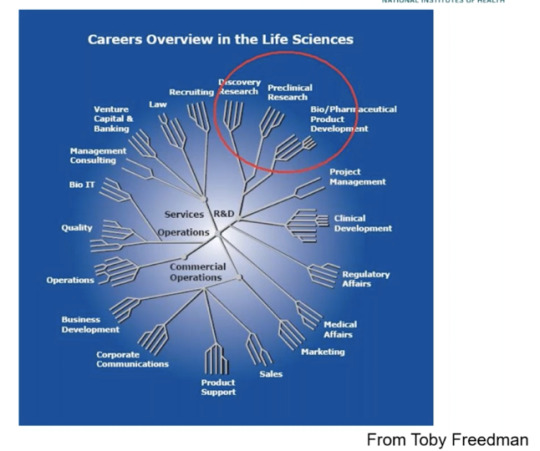
If the image is hard to see, there are 4-ish main branches, and then some sub-branches (and even more specialized sub-branches that aren’t labeled):
R&D: Discovery research, preclinical research, bio/pharmaceutical product development, project management, clinical development, regularly affairs, medical affairs
Services: Recruiting, law, venture capital & banking, management consulting
Operations: Bio IT, quality, operations
Commercial Operations: Business development, corporate communications, product support, sales, marketing
And that’s just in the industry sector--academia, government, and non-academia/non-govt research institutions are also obviously available as career choices, though those would focus more on R&D (and also teaching).
You obviously don’t need to know the specifics of your career path before committing to grad school, but I think you should have a general idea that what you want to do would best be accomplished with a PhD.
If you’re still on the fence, I would advise:
Talking to more grad students or degree holders--both PhD and Masters (our Gradblr Discord is great for that!)--to paint a bigger picture.
Informational interviews are also great, especially if you’re interested in learning more about those career paths above.
You can also explore the field a bit more in-person by starting off with a Masters (less time commitment than a PhD, though more expensive), or an entry-level research job like I did.
Best of luck!
150 notes
·
View notes
Text
Mystery March Day 4 - Storm
When it came to the weather in Tempo, there wasn’t much difference to tell the passage of each season. All that seemed to change was the temperature in the air, and even then it didn’t fluctuate that much. What else would you expect from a desert town? At least on the plus side, it meant the people living there didn’t have too much to worry about. Maybe sandstorms? Tornadoes? Well, those were probably more likely, but so was any state practically bordering Texas, especially when going further north.
Rain came, as it always did. Wouldn’t be much vegetation if that wasn’t the case right? Even while the rain poured from the heavens, generally nothing bad ever happened. The van had good traction, so slick roads were handled. Umbrellas were always kept in the back, just on the off chance they were required, though half the time Vivi would just make a run for it.
That was a luxury Arthur couldn’t really afford. As advanced as his arm was, water was still the greatest weakness it held.
Thank goodness the others were alright with waiting for him whenever that happened.
Considering the most recent circumstances, some aspects of their dynamic began to rise back to the surface. Not all of Lewis’ temper disappeared, not that any of them expected it to. There were moments when anger tended to get the better of him, and his relationship with Arthur was still filled with annoyed looks. Sometimes even glares.
Yet despite all that, it was clear he was making an effort.
The boys could still sometimes chat like they used to, even crack a smile in one another’s direction. When effort was given, it was received in turn. Vivi found it much easier to trust the ghost, even if not fully. She could trust him with the most basic things; however, since the Mystery Skulls were back in action, she wasn’t so sure she could trust him to have their back when it counted. Frankly, she could say the same for Mystery, but he was forgiven far more easily for a couple reasons.
For one, he was actually around in the time when Lewis was not. He had been there when they needed him. For two, he hadn’t purposefully tried to kill anyone. He truly was like Arthur, holding guilt for an action of harm against another, but in the kitsune’s case, his only goal was to save their friend, not kill him.
Lewis had done that deed.
Blond man and dog had already begun to mend the wound caused by that injury, and in a way, having Mystery there helped to ease his own fears. Both of them had suffered at the hands of the same entity, and could find comfort in one another’s shared experience.
As far as Arthur himself went, he tried to be much more open with his friends, both of them. While there were still instances where he held his emotions under lock and key, or even ignored Vivi when she tried to get in contact with him, he still worked to break the habit of letting them know when something was bothering him.
Small steps.
Point being, the consideration hadn’t gone unnoticed. Rain they had down pat. It was a whole ‘nother ball game when it came to snow.
White covering the ground in Tempo, or even anywhere around Tempo for that matter, was quite rare. Rarer still was getting enough height to the point where vehicles could not drive down the road, let alone get out from where they were parked. And so that’s how the four of them were now stuck at Vivi’s place, having gone over there to discuss some cases. When the snow started coming down, no one suspected it would turn out this bad.
The temperature was already beginning to drop, the chill appearing to seep through the walls. Of course, Lewis and Mystery didn’t seem at all bothered by this fact; although, the same could not be said for Vivi and Arthur. While the former of the two often wore a sweater year round, even she could feel the difference. The latter of the two was another issue.
Arthur’s vest might have been warm, but it wasn’t exactly covering all parts of his body. He should have been smart enough to wear something a little warmer given it was the middle of winter, but old habits must truly die hard. Same could be said for the shirt he wore. At least he had pants on.
Even so, that wasn’t the most pressing problem.
None of them had taken into account how the blond’s metal arm would take to the cold, not even Arthur himself. It wasn’t like the other three knew the first thing about how it all worked. Whenever it was explained to them, it was almost like he was speaking a foreign language. All they could do was nod their heads, as if they were following along with absolute clarity.
Arthur was another matter.
He couldn’t help but kick himself mentally for this oversight. He should have known better. Was it for the lack of a real ‘winter cold?’ Was it truly just something he forgot about? He knew heat had an effect on the arm, so why wouldn’t the cold? Great, now he was going to have to figure out a solution for this. As if he didn’t already have enough ‘arm upgrade projects’ to juggle around.
For now, it didn’t seem like the limb was bothering him that much. Sure, it felt colder than usual, but as long as the heater in the Yukino home was running, there was nothing to worry about.
As if God himself had been listening to the blond’s thoughts, that was the moment when the power decided to flicker out.
Just great.
It had long since been deemed unsafe for any of them to try and make their way home with the storm hitting this hard, but now that decision was definitive. No member of the Yukino family thought it wise to try sending those boys out on their own, most of all Vivi. Arthur made sure to call his uncle to let him know where he was before passing the phone to Lewis. The ghost seemed to give a look of confusion.
The blond just seemed to tilt his head back, “Aren’t you going to call your family?”
Eyes narrowed. Oh that wasn’t a good sign. He began to hand the phone back, “Arthur you know I ca-”
He was cut off by the blond motioning to Vivi’s family. Of course, what would they think if he didn’t at least inform them of his whereabouts? He’d been purposefully avoiding them, and it was a wonder that not only had the two families not already informed the Peppers about their son’s return to Tempo, but also the passersby who knew him.
Maybe it was the sunglasses? Maybe it was the suit he would sometimes be wearing rather than his normal outfit? Or maybe they already knew and were giving him space? Regardless, he had to play his part. Stepping to the side, he ‘called’ his family.
Then he finally gave the phone back.
Day dragged into night.
The Yukinos were kind, providing a meal for the boys stuck hunkering down in their home. They were important to Vivi. Lewis did his best sneaking food to the other three, making it look like he was eating what was provided to them. It seemed to work for the most part.
When the darkness became too much, the collective deemed it was time for bed. With any luck, the storm should pass through the night, then it was a matter of waiting for the roads to clear. With the four of them working together, they could surely dig the van out enough to allow Arthur to return to Kingsmen Mechanics.
Lewis could just return to his mansion under the cloak of invisibility.
Arthur insisted the ghost stay with Vivi in her room while he took the couch. He couldn’t very well kick the Yukinos out of their respective rooms, and as far as any of them were aware, the bluenette and ghost were still dating. It only made sense they would want to share a room. All about keeping the act up. He would be fine on the couch. Sure wouldn’t be the first time.
When the duo finally agreed, they slipped off in the darkness of the home. Arthur stood in place until he heard the sound of the door shutting.
The blond exhaled the breath he had been holding in, feeling relief wash off him. Talking to Lewis was indeed getting easier, but even the smallest disagreements, or plans he disagreed with could lead to that temper rearing its ugly head. He was overjoyed nothing bad happened this time.
After lowering himself to the couch, he worked to remove his vest and shirt, a task that normally wouldn’t seem like the chore it was now. Where metal connected to skin had begun to feel numb hours ago. It was another case of keeping something to himself rather than worry his friends. Guess the mindset of “I can totally handle this for the rest of the day” came back to bite him in the ass. Well, the sooner he got it off now, the better.
First, he tied a knot in the left sleeve of the shirt.
Arthur rested the arm against the coffee table in front of him, then slipped the shirt back on. With a lack of any other garments to change into, he was left to sleep in the same clothes he wore during the day. He couldn’t dress down for the fear of freezing, and the pants would give him some warmth. At least he also had a blanket.
Too bad it could only warm him up so much.
He mentally cursed every home that didn’t have a fireplace.
The removal of his metal limb had helped, but just barely. The end of his shoulder still felt numb, and whenever there was a feeling, it was tight. It was like the muscles tensed, and could not relax themselves, creating a less than favorable combination of discomfort. Would he even be able to get to sleep were it not for the freezing temperatures?
Arthur wasn’t sure how much time had passed when he felt a sudden weight near his legs. That had to be Mystery, coming to help warm him up. As considerate as the kitsune was in this gesture, there was little he would truly be able to do. A giant fox with multiple tails wasn’t exactly hiding in plain sight as a dog if he took on his true form to offer the blond more warmth. A small whine echoed from the other end of the couch, earning a whisper from the man, “I know… t-thanks a-anyw-way Mystery.”
Damn the slight stutter from the cold.
Guess he should be happy his teeth weren’t joining in with it.
He wasn’t sure how much time had passed this time before he saw a small light hovering above him. Did someone light a candle or something? Maybe he could huddle close to it, or at least his shoulder could. When tired eyes brought the room into some semblance of order, he could see it wasn’t a candle, but rather the flaming pompadour on top of a floating skull. What was he doing out here? Wait, was he having some kind of dream, or nightmare, and he wasn’t aware of it? That would make sense.
Lewis was probably here to finish the job.
His body trembled, not simply from the lack of heat. He never was good at hiding how scared he became, especially when it came to their otherworldly friend. Part of him just wanted the ghost to get it over with, rather than drag this out longer than it needed to.
He reached out towards Arthur.
Arms wrapped around him.
The blond felt himself being lifted from the couch.
Resting in Lewis’ arms.
Floating down the hall....
Stopping in front of Vivi’s bedroom door…
Wait… wait a minute… What was going on?
Lewis adjusted his hold on Arthur, twisting the knob to open the door, the squeaking of wood echoing from his attempt to create as little noise as possible. Once the three of them were in the room, because of course Mystery followed them, the door was shut once again. The blond couldn’t take it anymore, whispering up at his captor, “Lewis, what’s going on?”
The ghost said nothing.
Just dropped him down on the other side of Vivi’s bed. Were it not for the ghost quickly laying the pulled sheets and blankets over him, Arthur was sure he would have sprung right back out. He shouldn’t be here. He shouldn’t be here.
“Lewis wha-”
“Hush Arthur. Get some sleep.”
“But-”
Lewis placed a finger against the blond’s lips, floating over him. There wasn’t much space between him and Vivi, yet Lewis somehow found a way to snuggly fit. He could feel Mystery hop onto the bed, body pressed against his legs. Where he once felt cold, a warm seemed to wash over him; although, he couldn’t tell if that was from Lewis’ unnatural heat, or the comfort of his friends.
Finally, he found his eyes closing, sleep taking him to escape the storm.
#MysteryMarch2021#mystery skulls animated#my writing#my submission#I think I remember Tempo being in Texas#Also a little shoutout to a headcanon by lottafandoms
5 notes
·
View notes
Text
Samsung Appliances That Will Revamp Your Kitchen
Uyen Carlson from Crew & Lu upgrades her kitchen with sleek new appliances that are easy-to-use and tech-friendly. Read more about how she transformed her space into a central hub for the family!
Samsung Appliances That Will Revamp Your Kitchen
Being a working mom and juggling home life can be challenging at times. Upgrading our kitchen appliances to make our kitchen more of a central hub was key. Looking for kitchen appliances on The Home Depot website was a dream as they carry so many options, brands and many varieties to cater to any budget. When I was searching for a refrigerator, I knew I wanted something sleek, yet technology friendly. We went with the Samsung Family Hub French Door Refrigerator.
This fridge has so many amazing features. My favorite feature is how we can sync calendars for all family activities and events. We have so much going on, so having our schedules available to see right where everyone is at daily is so helpful in keeping me organized. You can use voice recognition to add items to your grocery list by voice command! If you have your hands full with cooking or with kids, it’s easy as saying “Bixby, add butter to my shopping list.”
The hub also connects to all the awesome apps – another super convenient feature. I can look up recipes from the screen on the refrigerator door and follow right along. And while I’m cooking, we usually like to play our favorite tunes. Good thing the Samsung Family Hub has a high-quality, built-in speaker – so perfect when we are entertaining.
Sometimes while I’m cooking, the kids also like to doodle on the draw screen. It’s nice to be able to connect with them while I’m doing my tasks, too. Plus, I have their little masterpieces to display right there on our kitchen appliances.
I wouldn’t say cooking or baking is my forte, but I’m really taking a liking to it. I love finding and experimenting with new recipes. Having kitchen appliances that are so functional definitely helps my overall dish creation. I have always wanted a double oven, but we never really had the space for it. This Samsung Flex Duo Double Oven is the perfect compromise to having two ovens. It’s really so useful and energy saving when you don’t need to use a full oven. We use the top section the most, either reheating food or making side dishes. It also has convection bake, which makes heating up food speedy, and it cooks everything so evenly. The control panel is easy to use and simple to navigate as well.
With all of these fancy kitchen appliances, I think I can be a master chef now, Haha!
My biggest tip for not making such a mess in the kitchen is to clean as you go. It saves so much time and hassle later. Our previous dishwasher was so loud. We could never run the dishwasher when we were hanging out in the kitchen or watching TV because we could never hear each other talk. It was as if you were in a major storm with all the swooshing from the dishwasher. We upgraded to the Samsung Control Tall Tub WaterWall Dishwasher , and I am never looking back! This sweet baby is so quiet, I can barely hear it even when I’m standing near it. It also cleans like a dream, leaving my dishes spotless. It really eases my mind knowing everything is being sanitized correctly.
The control panel is also easy to use. It has an AutoRelease Door, which opens automatically to dry dishes faster. It’s always super helpful when you want to get through multiple loads. It has zone booster, which targets different zones of your dishwasher that you manage with custom settings for those extra-hard stuck on stains. As for my husband’s personal favorite feature, this dishwasher is ENERGY STAR rated, which means lower energy bills and carbon footprint than non-certified models. That’s always a plus!
We really do feel like these kitchen appliances from The Home Depot took our kitchen to a whole new level. Everything is so easy to use, sleek looking and just perfect for our family. If you are like us and constantly working on your home, investing in some great quality appliances from a reliable source is a smart choice. Home improvement is always on going in our household. I’m sure this won’t be the last project…we’ll be headed to THD because it’s our go to store. I’m already planning for our next renovation.
Check out other kitchen ideas on The Home Depot Blog.
The post Samsung Appliances That Will Revamp Your Kitchen appeared first on The Home Depot Blog.
from Home http://blog.homedepot.com/samsung-appliances-that-will-revamp-your-kitchen/
via http://www.rssmix.com/
0 notes
Text
Administrative Assistant Resume - Complete Guide [+20 Examples]
Admin Assistant, Executive Assistant, Office Administrator, Office Facilities Manager, Executive Personal Secretary, Office Coordinator, Professional Assistant, whatever your job title is, you’re the reason everything in your office runs like a well-oiled machine.
Without you, your boss might not even know when his next appointment is.
Despite that, you’re not a precious commodity in the workforce because thousands of applicants have the same skills for resumes.
In a world where typing and email management are a dime a dozen skills, you need to prove that you’re a cut above the rest with a solid Administrative Assistant resume.
This guide will show you:
An administrative assistant resume example better than 9 out of 10 other resumes.
How to write an administrative assistant resume that will land you more interviews.
Tips and examples of how to put skills and achievements on an administrative assistant resume.
How to describe your experience on a resume for an administrative assistant to get any job you want.
Here's a sample resume for an administrative assistant made using our resume builder.
Want to save time and have your resume ready in 5 minutes? Try our resume builder. It’s fast and easy to use. Plus, you'll get tips and right vs. wrong examples while writing your resume. See +20 resume templates and create your resume here.
Administrative Assistant Resume Examples - See more templates and create your resume here.
1
Here’s The Best Way to Format an Administrative Assistant Resume
Resumes come in three formats:
Reverse-chronological
Combination
Functional or “Skills-based” Resume
The reverse-chronological resume format is the most common format used by applicants. And many admin jobs are with more traditional firms. That’s why it might be better to stick with this tried and tested format.
It’s best to avoid the functional or skills-based resume format. That’s because it hides your experience and focuses on your skills. While that sounds like a good deal, your skills aren’t backed by proof.
Not sure which resume format will work best for you? Read our guide: “3 Resume Formats: How to Choose the Best One [Examples]”
What’s a good resume template for an Administrative Assistant?
It’s best to pick a clean design that’s easy to scan and highlights your skills and achievements.
Administrative Assistant job skills are based on organization. So, a chaotic design will reflect negatively on you. Steer clear of Comic Sans and other funny-looking fonts.
Have your resume saved in different formats depending on what’s required on the job advertisement, says Sarah Dowzell, COO at Natural HR.
Some agencies prefer resumes in MS Word format, so they can add their logo to the file before sending it to a client,” adds Dowzell.
If the job offer does not specify a file format, consider saving your executive administrative assistant resume as a PDF. The PDF format is the safer bet because it preserves formatting, font, and spacing. Using it ensures your resume is readable on any computer and in print.
Still not sold on saving your resume as a PDF? Need to see the pros and cons for yourself? Read our guide: “Word vs PDF Resume: What is the Best Resume Format?”
2
Getting Started - Contact Information for the Administrative Resume
Include your complete name, phone number, and professional email address.
Here’re some extra things you can consider adding:
Links to Professional Websites (related to your role as an Admin Assistant)
LinkedIn Profile
Twitter Handle
Adding your address is optional. It is no longer necessary to add it to a modern resume. And excluding it might be better if you are applying for a job that isn’t local.
Pro Tip: Review your social media accounts to check for unprofessional content. Also, take a moment to explore all of LinkedIn’s different features.
Not sure how to make your LinkedIn profile reach All Star capacity? Read our guide on how to optimize your LinkedIn profile: “How to Optimize Your LinkedIn Profile to Get More Jobs”
3
Start Your Admin Assistant Resume With a Bang
Whatever introduction you use, it should be catchy but concise.
When to use a resume objective for an Administrative Assistant resume:
If you’re a fresh graduate.
If you’re switching careers or industry.
If you’ve been employed for some time, you’re better off with a resume summary.
What’s a resume objective?
A resume objective is like an elevator pitch that explains what you’ve already achieved and why you’re perfect for the role.
Examples of an Admin Assistant Resume Objective
Right
Strong Trait + Position + Value for the Employer
Multi-tasking English Graduate with proven communication, travel planning, and email management skills. Seeking a position as an Administrative Assistant at Acme Company, where I can leverage my organizational and research skills to help your team.
Wrong
Looking for an Administrative Assistant role where I can apply my skills in travel planning, researching, and email management. I’m a self-starter that wants to make a difference in organizing your office.
What’s a resume summary?
A resume summary explains your most notable skills, achievements, and qualifications.
That way, the recruiter can easily verify that your experience matches their needs. It’s also a good place to insert keywords listed in the job description.
Examples of an Executive Assistant Resume Summary
Right
Administrative Assistant with 5 years of experience in juggling the schedule and travel plans of multiple executives. (Headline that includes the job title)
Adept in handling the busy schedules and travel plans of 3 corporate executives, while juggling other general office administration duties. Can execute appointment management, writing corporate emails, and bookkeeping while meeting deadlines.
Wrong
Administrative Assistant with experience in schedule and travel management for executives. Well-versed in handling office management duties, appointment management, corporate communication, and basic bookkeeping.
Our resume builder will give you tips and examples on how to write your resume summary. You can easily copy them straight into your resume - it will save you a ton of time.
Inside our resume builder you will find tips and examples for your resume.
Tips for Writing a Resume Summary or Objective for an Administrative Assistant Resume
Keep sentences short and specific.
Quantify skills and achievements where possible.
Remove first person pronouns.
Focus on two to three critical skills that the job description also emphasizes.
Use power words.
Pro Tip: Sometimes it’s easier to write an introduction after you’ve finished the other sections of your resume. That’s because what you write here will probably be based on other sections. So, if you’re unsure what to write, just start with the other sections first.
Still not sure how to write a resume summary for your Admin Assistant resume? Read our guide for tons of extra tips and examples: “A Resume Summary That Will Get You the Job [7 Secret Steps]”
4
How to Put Your Experience on Your Administrative Assistant Resume
Back up the claims in your resume introduction with stellar examples from your employment record. When I say examples, I mean examples of the impact you made in previous roles.
Your work history section isn’t just a long list of all the responsibilities you’ve ever had. It’s where you differentiate yourself among other candidates with similar resume office skills.
Sample Administrative Assistant Resume Work History:
Administrative Assistant October 2013- Present
Acme Company
Trusted with a $350,000 budget to coordinate all international and domestic travel arrangements for executives going to corporate events.
Trained 3 Administrative Assistants on customer service and other office procedures.
Organized office transition from paper invoice to Quickbooks and online invoicing.
Saved $3,000 a year in office supplies after negotiating a new deal with our current supplier.
Tips for Writing Administrative Experience in Your Resume
Don’t list non-critical or routine tasks, unless they’re in the job ad.
Pepper your work history with accomplishments. Ask yourself the following questions, when writing each job entry in your resume:
Did you do anything (new procedure or initiative) that can directly translate to saved time or money?
Did you train anyone?
Did your boss ever praise you for doing something well?
Have you ever received an award or promotion related to your work?
Don’t use clichés like “responsible for,” “managed,” or “assigned.” Use power words to highlight your strengths, such as “organized,” “trained,” “arranged,” or “distributed.”
List of Power Words to Pair with Your Admin Assistant Resume Qualifications
Leading a Team or Project Designed or Created Something Saving Time or Money Helping Others Coordinated Administrated Achieved Arranged Executed Built Accelerated Aided Generated Created Boosted Answered Headed Devised Decreased Assisted Handled Developed Enhanced Cooperated Organized Formed Expedited Contributed Oversaw Implemented Gained Guided Operated Launched Increased Provided Initiated Pioneered Maximized Simplified Planned Spearheaded Optimized Supported
Where possible, write a quantified achievement as the first bullet point for every role. This point is the first thing a recruiter reads after your job title, so make it count.
Let’s say you implemented a procedure for other employees to schedule meetings with your boss. Because of that procedure, back and forth scheduling emails were minimized. You’ve also minimized meeting interruptions because now everybody knows there’s a procedure in place.
How much time did that save you and your boss? Estimate it, then write it as the first bullet point in your role.
Decreased time spent in handling appointment requests by 40% after implementation of a new scheduling procedure.
Having a hard time coming up with achievements for your Administrative Assistant resume? Read our guide: “Examples of Professional Achievements to Put on a Resume [3 Tips]”
5
Are You Optimizing Your Education Section? Find Out
Let’s start with the basics.
Start your education section by listing the highest level of education you finished.
Include the name of your school, your degree, your major, and the year you graduated. If you’re still in school, list the year you’re expected to graduate. Don’t include your GPA unless it’s impressive and recent.
If you completed college, don’t include your secondary school information.
Example:
BA in Business Economics - 2012
University of California at Los Angeles (UCLA)
3.5 GPA
What if You Don’t Have a College Degree?
Not all Admin Assistants have completed a college education.
There is some debate about whether or not having a degree should be on the list of mandatory Administrative Assistant qualities.
So, I asked a couple of small business owners and recruiters if they’d hire an Administrative Assistant without a degree.
Their answers were consistent:
Yes.
“If they had the basic skill sets I’m looking for, I wouldn’t discriminate against someone who didn’t finish college. Someone gave me that same chance,” says Camille Jamerson, CEO and Senior Consultant at CDJ & Associates.
Joanne Munekawa, Career Services Manager at Employment BOOST, adds, “Having a degree as an Admin Assistant could make it seem like you’re too expensive unless the role is for an executive assistant.”
That said, it’s hard to ignore that there are still jobs and industries where a bachelor’s degree is a minimum requirement for entry-level applicants. Read the job advertisement carefully, so you don’t waste your time.
What if you have a GED or are continuing your education? How do you put that on a resume for an Administrative Assistant? Read our guide to find out: “How to Put Your Education on a Resume [Tips & Examples]”
6
Examples of Administrative Assistant Job Skills and Keywords
Communication, computer literacy, organization, problem-solving, and research are common Administrative Assistant skills for resumes. Of course, it doesn’t end there.
Administrative Assistants with a wide variety of skills need less training, which means they can hit the ground running. That’s why some Administrative Assistants can command a higher salary compared to others in the same field.
Below is a list of valuable Administrative Assistant skills for resumes. These examples of skills for resumes also double as Administrative Assistant keywords because some employers use them to filter applications.
Logistics and Planning Communication Office Management Record Keeping Appointment Setting Email Management Transcription Bookkeeping Calendar Management Writing Letters and Emails Recording Minutes of the Meeting Inventory Management Travel Planning Faxing Training New Employees Billing Event Planning Calling Clients and Suppliers Research SalesForce Time Management Receiving Visitors Order Processing Fluent in Foreign Languages Customer Service
Since many Admin Assistants do work outside of their traditional job scope, applicants with experience in social media, cost reduction, social responsibility and community outreach, and basic photo editing will have a leg up against other applicants.
Administrative Assistant Resume Examples of Quantify Your Skills
Right Wrong Fluent in English, Spanish and Italian Fluent in multiple languages. Skilled transcriptionist typing at 65 WPM. Proficient transcriptionist.
Need some more ideas about what skills to include on your executive assistant resume? Read our article: “What Skills to Put on a Resume? [Examples+ 6 Proven Tips]”
7
Here’s How to Add Side Projects or Freelance Work
If you’ve ever taken on side projects, you can add them to your Administrative Assistant resume to spice up your qualifications.
“Side projects” can include freelance work, volunteer work, or personal projects.
But how do you include them on your resume?
Well, you can add freelance work directly to your experience section. You would write a freelance entry the same as a paid job entry. Adding freelance work is especially beneficial for people who otherwise have gaps in their work history or skill sets.
You can add volunteer work to your hobbies and interests section. If you haven’t considered adding a hobbies and interests section, you may want to think about it. And that’s especially true if the company to which you are applying has a strong office culture.
More and more employers are looking for candidates who fit their company’s culture.
But let’s say you happen to have completed a lot of projects in your free time that don’t fall under freelance or volunteer work.
What do you do with these?
You can add a separate section to your resume titled “Projects.” Make sure you keep subheadings like this simple, other Applicant Tracking System (ATS) software can’t read them.
Next, you will add the following:
Your Job Title for the Project
Don’t use “CEO,” “Owner,” or “Consultant.” Those titles do nothing to explain what you do.
Use a job title that describes your work while giving the impression that the organizations did not formally employ you to work on projects.
For example:
“Independent Executive Assistant”
The Name of the Company
The important thing to consider here is your agreement with the company. Are you allowed to disclose that you do/did work for them, or was there a non-disclosure involved?
If you’re allowed to list the company name, do so. Add each project as a bullet point, and include any achievements you’ve accomplished for each company.
If you’re not allowed to disclose the company’s name, use a generic description of the business or industry. Add a few bullet points that explain the basic nature of the project you completed.
For example:
Independent Administrative Assistant- 2012 to 2015
Car Dealer
Created a social media account for a car dealer.
Boutique Travel Agency
Responded to customer queries for travel quotations.
Small Accounting Company
Created and maintained schedules and travel plans for their Senior Tax Consultants.
Have you ever considered adding a hobbies and interests section to your resume? Your hobbies can show that you’re a perfect fit for a job with a strong office culture. Read our guide to learn how: “Best Examples of Hobbies & Interests To Put on a Resume (5 Tips)”
8
Don’t Forget to Write a Cover Letter for Your Admin Assistant Resume
Finally, you’ll want to write a cover letter to send along with your fully-customized Administrative Assistant resume.
Aim for a succinct letter that demonstrates why you’re perfect for the job. But don’t be too formal. You’ll sound just like every other applicant on the planet.
Play up your cover letter with a little show of humor and personality. Insert an interesting backstory that connects you to the company. Or lead with the name of the person who referred you to the position, if there’s one.
Plus, a great cover letter that match your resume will give you an advantage over other candidates. You can write your cover letter in our resume builder here. Here's what it may look like:
See more templates and create your resume and cover letter here.
Still don’t know how to get started with your cover letter? That’s okay. We’ve got you covered. Here’s our complete guide on how to write a perfect cover letter: “How To Write A Cover Letter [Complete Guide With Examples]”
Key Takeaway
Writing a sizzling resume for an Administrative Assistant is easy with ample research and the right template. Here’s a recap of those steps:
Take your pick between two possible resume introductions, a summary or objective.
Don’t forget to include your up-to-date contact information.
Spice up your work history with power words that make your skills and accomplishments shine.
List your past and ongoing educational merits.
Add the most common Administrative Assistant job skills for resumes. And then add some more.
Mention any side projects.
Proofread your resume and send it with a customized cover letter.
Do you have any questions on how to make an administrative assistant resume? Give us a shout in the comments section!
from RSSMix.com Mix ID 8265703 http://ift.tt/2kxdLdj
via IFTTT
0 notes
Text
Administrative Assistant Resume - Complete Guide [+20 Examples]
Admin Assistant, Executive Assistant, Office Administrator, Office Facilities Manager, Executive Personal Secretary, Office Coordinator, Professional Assistant, whatever your job title is, you’re the reason everything in your office runs like a well-oiled machine.
Without you, your boss might not even know when his next appointment is.
Despite that, you’re not a precious commodity in the workforce because thousands of applicants have the same skills for resumes.
In a world where typing and email management are a dime a dozen skills, you need to prove that you’re a cut above the rest with a solid Administrative Assistant resume.
This guide will show you:
An administrative assistant resume example better than 9 out of 10 other resumes.
How to write an administrative assistant resume that will land you more interviews.
Tips and examples of how to put skills and achievements on an administrative assistant resume.
How to describe your experience on a resume for an administrative assistant to get any job you want.
Here's a sample resume for an administrative assistant made using our resume builder.
Want to save time and have your resume ready in 5 minutes? Try our resume builder. It’s fast and easy to use. Plus, you'll get tips and right vs. wrong examples while writing your resume. See +20 resume templates and create your resume here.
Administrative Assistant Resume Examples - See more templates and create your resume here.
1
Here’s The Best Way to Format an Administrative Assistant Resume
Resumes come in three formats:
Reverse-chronological
Combination
Functional or “Skills-based” Resume
The reverse-chronological resume format is the most common format used by applicants. And many admin jobs are with more traditional firms. That’s why it might be better to stick with this tried and tested format.
It’s best to avoid the functional or skills-based resume format. That’s because it hides your experience and focuses on your skills. While that sounds like a good deal, your skills aren’t backed by proof.
Not sure which resume format will work best for you? Read our guide: “3 Resume Formats: How to Choose the Best One [Examples]”
What’s a good resume template for an Administrative Assistant?
It’s best to pick a clean design that’s easy to scan and highlights your skills and achievements.
Administrative Assistant job skills are based on organization. So, a chaotic design will reflect negatively on you. Steer clear of Comic Sans and other funny-looking fonts.
Have your resume saved in different formats depending on what’s required on the job advertisement, says Sarah Dowzell, COO at Natural HR.
Some agencies prefer resumes in MS Word format, so they can add their logo to the file before sending it to a client,” adds Dowzell.
If the job offer does not specify a file format, consider saving your executive administrative assistant resume as a PDF. The PDF format is the safer bet because it preserves formatting, font, and spacing. Using it ensures your resume is readable on any computer and in print.
Still not sold on saving your resume as a PDF? Need to see the pros and cons for yourself? Read our guide: “Word vs PDF Resume: What is the Best Resume Format?”
2
Getting Started - Contact Information for the Administrative Resume
Include your complete name, phone number, and professional email address.
Here’re some extra things you can consider adding:
Links to Professional Websites (related to your role as an Admin Assistant)
LinkedIn Profile
Twitter Handle
Adding your address is optional. It is no longer necessary to add it to a modern resume. And excluding it might be better if you are applying for a job that isn’t local.
Pro Tip: Review your social media accounts to check for unprofessional content. Also, take a moment to explore all of LinkedIn’s different features.
Not sure how to make your LinkedIn profile reach All Star capacity? Read our guide on how to optimize your LinkedIn profile: “How to Optimize Your LinkedIn Profile to Get More Jobs”
3
Start Your Admin Assistant Resume With a Bang
Whatever introduction you use, it should be catchy but concise.
When to use a resume objective for an Administrative Assistant resume:
If you’re a fresh graduate.
If you’re switching careers or industry.
If you’ve been employed for some time, you’re better off with a resume summary.
What’s a resume objective?
A resume objective is like an elevator pitch that explains what you’ve already achieved and why you’re perfect for the role.
Examples of an Admin Assistant Resume Objective
Right
Strong Trait + Position + Value for the Employer
Multi-tasking English Graduate with proven communication, travel planning, and email management skills. Seeking a position as an Administrative Assistant at Acme Company, where I can leverage my organizational and research skills to help your team.
Wrong
Looking for an Administrative Assistant role where I can apply my skills in travel planning, researching, and email management. I’m a self-starter that wants to make a difference in organizing your office.
What’s a resume summary?
A resume summary explains your most notable skills, achievements, and qualifications.
That way, the recruiter can easily verify that your experience matches their needs. It’s also a good place to insert keywords listed in the job description.
Examples of an Executive Assistant Resume Summary
Right
Administrative Assistant with 5 years of experience in juggling the schedule and travel plans of multiple executives. (Headline that includes the job title)
Adept in handling the busy schedules and travel plans of 3 corporate executives, while juggling other general office administration duties. Can execute appointment management, writing corporate emails, and bookkeeping while meeting deadlines.
Wrong
Administrative Assistant with experience in schedule and travel management for executives. Well-versed in handling office management duties, appointment management, corporate communication, and basic bookkeeping.
Our resume builder will give you tips and examples on how to write your resume summary. You can easily copy them straight into your resume - it will save you a ton of time.
Inside our resume builder you will find tips and examples for your resume.
Tips for Writing a Resume Summary or Objective for an Administrative Assistant Resume
Keep sentences short and specific.
Quantify skills and achievements where possible.
Remove first person pronouns.
Focus on two to three critical skills that the job description also emphasizes.
Use power words.
Pro Tip: Sometimes it’s easier to write an introduction after you’ve finished the other sections of your resume. That’s because what you write here will probably be based on other sections. So, if you’re unsure what to write, just start with the other sections first.
Still not sure how to write a resume summary for your Admin Assistant resume? Read our guide for tons of extra tips and examples: “A Resume Summary That Will Get You the Job [7 Secret Steps]”
4
How to Put Your Experience on Your Administrative Assistant Resume
Back up the claims in your resume introduction with stellar examples from your employment record. When I say examples, I mean examples of the impact you made in previous roles.
Your work history section isn’t just a long list of all the responsibilities you’ve ever had. It’s where you differentiate yourself among other candidates with similar resume office skills.
Sample Administrative Assistant Resume Work History:
Administrative Assistant October 2013- Present
Acme Company
Trusted with a $350,000 budget to coordinate all international and domestic travel arrangements for executives going to corporate events.
Trained 3 Administrative Assistants on customer service and other office procedures.
Organized office transition from paper invoice to Quickbooks and online invoicing.
Saved $3,000 a year in office supplies after negotiating a new deal with our current supplier.
Tips for Writing Administrative Experience in Your Resume
Don’t list non-critical or routine tasks, unless they’re in the job ad.
Pepper your work history with accomplishments. Ask yourself the following questions, when writing each job entry in your resume:
Did you do anything (new procedure or initiative) that can directly translate to saved time or money?
Did you train anyone?
Did your boss ever praise you for doing something well?
Have you ever received an award or promotion related to your work?
Don’t use clichés like “responsible for,” “managed,” or “assigned.” Use power words to highlight your strengths, such as “organized,” “trained,” “arranged,” or “distributed.”
List of Power Words to Pair with Your Admin Assistant Resume Qualifications
Leading a Team or Project Designed or Created Something Saving Time or Money Helping Others Coordinated Administrated Achieved Arranged Executed Built Accelerated Aided Generated Created Boosted Answered Headed Devised Decreased Assisted Handled Developed Enhanced Cooperated Organized Formed Expedited Contributed Oversaw Implemented Gained Guided Operated Launched Increased Provided Initiated Pioneered Maximized Simplified Planned Spearheaded Optimized Supported
Where possible, write a quantified achievement as the first bullet point for every role. This point is the first thing a recruiter reads after your job title, so make it count.
Let’s say you implemented a procedure for other employees to schedule meetings with your boss. Because of that procedure, back and forth scheduling emails were minimized. You’ve also minimized meeting interruptions because now everybody knows there’s a procedure in place.
How much time did that save you and your boss? Estimate it, then write it as the first bullet point in your role.
Decreased time spent in handling appointment requests by 40% after implementation of a new scheduling procedure.
Having a hard time coming up with achievements for your Administrative Assistant resume? Read our guide: “Examples of Professional Achievements to Put on a Resume [3 Tips]”
5
Are You Optimizing Your Education Section? Find Out
Let’s start with the basics.
Start your education section by listing the highest level of education you finished.
Include the name of your school, your degree, your major, and the year you graduated. If you’re still in school, list the year you’re expected to graduate. Don’t include your GPA unless it’s impressive and recent.
If you completed college, don’t include your secondary school information.
Example:
BA in Business Economics - 2012
University of California at Los Angeles (UCLA)
3.5 GPA
What if You Don’t Have a College Degree?
Not all Admin Assistants have completed a college education.
There is some debate about whether or not having a degree should be on the list of mandatory Administrative Assistant qualities.
So, I asked a couple of small business owners and recruiters if they’d hire an Administrative Assistant without a degree.
Their answers were consistent:
Yes.
“If they had the basic skill sets I’m looking for, I wouldn’t discriminate against someone who didn’t finish college. Someone gave me that same chance,” says Camille Jamerson, CEO and Senior Consultant at CDJ & Associates.
Joanne Munekawa, Career Services Manager at Employment BOOST, adds, “Having a degree as an Admin Assistant could make it seem like you’re too expensive unless the role is for an executive assistant.”
That said, it’s hard to ignore that there are still jobs and industries where a bachelor’s degree is a minimum requirement for entry-level applicants. Read the job advertisement carefully, so you don’t waste your time.
What if you have a GED or are continuing your education? How do you put that on a resume for an Administrative Assistant? Read our guide to find out: “How to Put Your Education on a Resume [Tips & Examples]”
6
Examples of Administrative Assistant Job Skills and Keywords
Communication, computer literacy, organization, problem-solving, and research are common Administrative Assistant skills for resumes. Of course, it doesn’t end there.
Administrative Assistants with a wide variety of skills need less training, which means they can hit the ground running. That’s why some Administrative Assistants can command a higher salary compared to others in the same field.
Below is a list of valuable Administrative Assistant skills for resumes. These examples of skills for resumes also double as Administrative Assistant keywords because some employers use them to filter applications.
Logistics and Planning Communication Office Management Record Keeping Appointment Setting Email Management Transcription Bookkeeping Calendar Management Writing Letters and Emails Recording Minutes of the Meeting Inventory Management Travel Planning Faxing Training New Employees Billing Event Planning Calling Clients and Suppliers Research SalesForce Time Management Receiving Visitors Order Processing Fluent in Foreign Languages Customer Service
Since many Admin Assistants do work outside of their traditional job scope, applicants with experience in social media, cost reduction, social responsibility and community outreach, and basic photo editing will have a leg up against other applicants.
Administrative Assistant Resume Examples of Quantify Your Skills
Right Wrong Fluent in English, Spanish and Italian Fluent in multiple languages. Skilled transcriptionist typing at 65 WPM. Proficient transcriptionist.
Need some more ideas about what skills to include on your executive assistant resume? Read our article: “What Skills to Put on a Resume? [Examples+ 6 Proven Tips]”
7
Here’s How to Add Side Projects or Freelance Work
If you’ve ever taken on side projects, you can add them to your Administrative Assistant resume to spice up your qualifications.
“Side projects” can include freelance work, volunteer work, or personal projects.
But how do you include them on your resume?
Well, you can add freelance work directly to your experience section. You would write a freelance entry the same as a paid job entry. Adding freelance work is especially beneficial for people who otherwise have gaps in their work history or skill sets.
You can add volunteer work to your hobbies and interests section. If you haven’t considered adding a hobbies and interests section, you may want to think about it. And that’s especially true if the company to which you are applying has a strong office culture.
More and more employers are looking for candidates who fit their company’s culture.
But let’s say you happen to have completed a lot of projects in your free time that don’t fall under freelance or volunteer work.
What do you do with these?
You can add a separate section to your resume titled “Projects.” Make sure you keep subheadings like this simple, other Applicant Tracking System (ATS) software can’t read them.
Next, you will add the following:
Your Job Title for the Project
Don’t use “CEO,” “Owner,” or “Consultant.” Those titles do nothing to explain what you do.
Use a job title that describes your work while giving the impression that the organizations did not formally employ you to work on projects.
For example:
“Independent Executive Assistant”
The Name of the Company
The important thing to consider here is your agreement with the company. Are you allowed to disclose that you do/did work for them, or was there a non-disclosure involved?
If you’re allowed to list the company name, do so. Add each project as a bullet point, and include any achievements you’ve accomplished for each company.
If you’re not allowed to disclose the company’s name, use a generic description of the business or industry. Add a few bullet points that explain the basic nature of the project you completed.
For example:
Independent Administrative Assistant- 2012 to 2015
Car Dealer
Created a social media account for a car dealer.
Boutique Travel Agency
Responded to customer queries for travel quotations.
Small Accounting Company
Created and maintained schedules and travel plans for their Senior Tax Consultants.
Have you ever considered adding a hobbies and interests section to your resume? Your hobbies can show that you’re a perfect fit for a job with a strong office culture. Read our guide to learn how: “Best Examples of Hobbies & Interests To Put on a Resume (5 Tips)”
8
Don’t Forget to Write a Cover Letter for Your Admin Assistant Resume
Finally, you’ll want to write a cover letter to send along with your fully-customized Administrative Assistant resume.
Aim for a succinct letter that demonstrates why you’re perfect for the job. But don’t be too formal. You’ll sound just like every other applicant on the planet.
Play up your cover letter with a little show of humor and personality. Insert an interesting backstory that connects you to the company. Or lead with the name of the person who referred you to the position, if there’s one.
Plus, a great cover letter that match your resume will give you an advantage over other candidates. You can write your cover letter in our resume builder here. Here's what it may look like:
See more templates and create your resume and cover letter here.
Still don’t know how to get started with your cover letter? That’s okay. We’ve got you covered. Here’s our complete guide on how to write a perfect cover letter: “How To Write A Cover Letter [Complete Guide With Examples]”
Key Takeaway
Writing a sizzling resume for an Administrative Assistant is easy with ample research and the right template. Here’s a recap of those steps:
Take your pick between two possible resume introductions, a summary or objective.
Don’t forget to include your up-to-date contact information.
Spice up your work history with power words that make your skills and accomplishments shine.
List your past and ongoing educational merits.
Add the most common Administrative Assistant job skills for resumes. And then add some more.
Mention any side projects.
Proofread your resume and send it with a customized cover letter.
Do you have any questions on how to make an administrative assistant resume? Give us a shout in the comments section!
from RSSMix.com Mix ID 8265703 http://ift.tt/2kxdLdj
via IFTTT
0 notes
Text
Administrative Assistant Resume - Complete Guide [+20 Examples]
Admin Assistant, Executive Assistant, Office Administrator, Office Facilities Manager, Executive Personal Secretary, Office Coordinator, Professional Assistant, whatever your job title is, you’re the reason everything in your office runs like a well-oiled machine.
Without you, your boss might not even know when his next appointment is.
Despite that, you’re not a precious commodity in the workforce because thousands of applicants have the same skills for resumes.
In a world where typing and email management are a dime a dozen skills, you need to prove that you’re a cut above the rest with a solid Administrative Assistant resume.
This guide will show you:
An administrative assistant resume example better than 9 out of 10 other resumes.
How to write an administrative assistant resume that will land you more interviews.
Tips and examples of how to put skills and achievements on an administrative assistant resume.
How to describe your experience on a resume for an administrative assistant to get any job you want.
Here's a sample resume for an administrative assistant made using our resume builder.
Want to save time and have your resume ready in 5 minutes? Try our resume builder. It’s fast and easy to use. Plus, you'll get tips and right vs. wrong examples while writing your resume. See +20 resume templates and create your resume here.
Administrative Assistant Resume Examples - See more templates and create your resume here.
1
Here’s The Best Way to Format an Administrative Assistant Resume
Resumes come in three formats:
Reverse-chronological
Combination
Functional or “Skills-based” Resume
The reverse-chronological resume format is the most common format used by applicants. And many admin jobs are with more traditional firms. That’s why it might be better to stick with this tried and tested format.
It’s best to avoid the functional or skills-based resume format. That’s because it hides your experience and focuses on your skills. While that sounds like a good deal, your skills aren’t backed by proof.
Not sure which resume format will work best for you? Read our guide: “3 Resume Formats: How to Choose the Best One [Examples]”
What’s a good resume template for an Administrative Assistant?
It’s best to pick a clean design that’s easy to scan and highlights your skills and achievements.
Administrative Assistant job skills are based on organization. So, a chaotic design will reflect negatively on you. Steer clear of Comic Sans and other funny-looking fonts.
Have your resume saved in different formats depending on what’s required on the job advertisement, says Sarah Dowzell, COO at Natural HR.
Some agencies prefer resumes in MS Word format, so they can add their logo to the file before sending it to a client,” adds Dowzell.
If the job offer does not specify a file format, consider saving your executive administrative assistant resume as a PDF. The PDF format is the safer bet because it preserves formatting, font, and spacing. Using it ensures your resume is readable on any computer and in print.
Still not sold on saving your resume as a PDF? Need to see the pros and cons for yourself? Read our guide: “Word vs PDF Resume: What is the Best Resume Format?”
2
Getting Started - Contact Information for the Administrative Resume
Include your complete name, phone number, and professional email address.
Here’re some extra things you can consider adding:
Links to Professional Websites (related to your role as an Admin Assistant)
LinkedIn Profile
Twitter Handle
Adding your address is optional. It is no longer necessary to add it to a modern resume. And excluding it might be better if you are applying for a job that isn’t local.
Pro Tip: Review your social media accounts to check for unprofessional content. Also, take a moment to explore all of LinkedIn’s different features.
Not sure how to make your LinkedIn profile reach All Star capacity? Read our guide on how to optimize your LinkedIn profile: “How to Optimize Your LinkedIn Profile to Get More Jobs”
3
Start Your Admin Assistant Resume With a Bang
Whatever introduction you use, it should be catchy but concise.
When to use a resume objective for an Administrative Assistant resume:
If you’re a fresh graduate.
If you’re switching careers or industry.
If you’ve been employed for some time, you’re better off with a resume summary.
What’s a resume objective?
A resume objective is like an elevator pitch that explains what you’ve already achieved and why you’re perfect for the role.
Examples of an Admin Assistant Resume Objective
Right
Strong Trait + Position + Value for the Employer
Multi-tasking English Graduate with proven communication, travel planning, and email management skills. Seeking a position as an Administrative Assistant at Acme Company, where I can leverage my organizational and research skills to help your team.
Wrong
Looking for an Administrative Assistant role where I can apply my skills in travel planning, researching, and email management. I’m a self-starter that wants to make a difference in organizing your office.
What’s a resume summary?
A resume summary explains your most notable skills, achievements, and qualifications.
That way, the recruiter can easily verify that your experience matches their needs. It’s also a good place to insert keywords listed in the job description.
Examples of an Executive Assistant Resume Summary
Right
Administrative Assistant with 5 years of experience in juggling the schedule and travel plans of multiple executives. (Headline that includes the job title)
Adept in handling the busy schedules and travel plans of 3 corporate executives, while juggling other general office administration duties. Can execute appointment management, writing corporate emails, and bookkeeping while meeting deadlines.
Wrong
Administrative Assistant with experience in schedule and travel management for executives. Well-versed in handling office management duties, appointment management, corporate communication, and basic bookkeeping.
Our resume builder will give you tips and examples on how to write your resume summary. You can easily copy them straight into your resume - it will save you a ton of time.
Inside our resume builder you will find tips and examples for your resume.
Tips for Writing a Resume Summary or Objective for an Administrative Assistant Resume
Keep sentences short and specific.
Quantify skills and achievements where possible.
Remove first person pronouns.
Focus on two to three critical skills that the job description also emphasizes.
Use power words.
Pro Tip: Sometimes it’s easier to write an introduction after you’ve finished the other sections of your resume. That’s because what you write here will probably be based on other sections. So, if you’re unsure what to write, just start with the other sections first.
Still not sure how to write a resume summary for your Admin Assistant resume? Read our guide for tons of extra tips and examples: “A Resume Summary That Will Get You the Job [7 Secret Steps]”
4
How to Put Your Experience on Your Administrative Assistant Resume
Back up the claims in your resume introduction with stellar examples from your employment record. When I say examples, I mean examples of the impact you made in previous roles.
Your work history section isn’t just a long list of all the responsibilities you’ve ever had. It’s where you differentiate yourself among other candidates with similar resume office skills.
Sample Administrative Assistant Resume Work History:
Administrative Assistant October 2013- Present
Acme Company
Trusted with a $350,000 budget to coordinate all international and domestic travel arrangements for executives going to corporate events.
Trained 3 Administrative Assistants on customer service and other office procedures.
Organized office transition from paper invoice to Quickbooks and online invoicing.
Saved $3,000 a year in office supplies after negotiating a new deal with our current supplier.
Tips for Writing Administrative Experience in Your Resume
Don’t list non-critical or routine tasks, unless they’re in the job ad.
Pepper your work history with accomplishments. Ask yourself the following questions, when writing each job entry in your resume:
Did you do anything (new procedure or initiative) that can directly translate to saved time or money?
Did you train anyone?
Did your boss ever praise you for doing something well?
Have you ever received an award or promotion related to your work?
Don’t use clichés like “responsible for,” “managed,” or “assigned.” Use power words to highlight your strengths, such as “organized,” “trained,” “arranged,” or “distributed.”
List of Power Words to Pair with Your Admin Assistant Resume Qualifications
Leading a Team or Project Designed or Created Something Saving Time or Money Helping Others Coordinated Administrated Achieved Arranged Executed Built Accelerated Aided Generated Created Boosted Answered Headed Devised Decreased Assisted Handled Developed Enhanced Cooperated Organized Formed Expedited Contributed Oversaw Implemented Gained Guided Operated Launched Increased Provided Initiated Pioneered Maximized Simplified Planned Spearheaded Optimized Supported
Where possible, write a quantified achievement as the first bullet point for every role. This point is the first thing a recruiter reads after your job title, so make it count.
Let’s say you implemented a procedure for other employees to schedule meetings with your boss. Because of that procedure, back and forth scheduling emails were minimized. You’ve also minimized meeting interruptions because now everybody knows there’s a procedure in place.
How much time did that save you and your boss? Estimate it, then write it as the first bullet point in your role.
Decreased time spent in handling appointment requests by 40% after implementation of a new scheduling procedure.
Having a hard time coming up with achievements for your Administrative Assistant resume? Read our guide: “Examples of Professional Achievements to Put on a Resume [3 Tips]”
5
Are You Optimizing Your Education Section? Find Out
Let’s start with the basics.
Start your education section by listing the highest level of education you finished.
Include the name of your school, your degree, your major, and the year you graduated. If you’re still in school, list the year you’re expected to graduate. Don’t include your GPA unless it’s impressive and recent.
If you completed college, don’t include your secondary school information.
Example:
BA in Business Economics - 2012
University of California at Los Angeles (UCLA)
3.5 GPA
What if You Don’t Have a College Degree?
Not all Admin Assistants have completed a college education.
There is some debate about whether or not having a degree should be on the list of mandatory Administrative Assistant qualities.
So, I asked a couple of small business owners and recruiters if they’d hire an Administrative Assistant without a degree.
Their answers were consistent:
Yes.
“If they had the basic skill sets I’m looking for, I wouldn’t discriminate against someone who didn’t finish college. Someone gave me that same chance,” says Camille Jamerson, CEO and Senior Consultant at CDJ & Associates.
Joanne Munekawa, Career Services Manager at Employment BOOST, adds, “Having a degree as an Admin Assistant could make it seem like you’re too expensive unless the role is for an executive assistant.”
That said, it’s hard to ignore that there are still jobs and industries where a bachelor’s degree is a minimum requirement for entry-level applicants. Read the job advertisement carefully, so you don’t waste your time.
What if you have a GED or are continuing your education? How do you put that on a resume for an Administrative Assistant? Read our guide to find out: “How to Put Your Education on a Resume [Tips & Examples]”
6
Examples of Administrative Assistant Job Skills and Keywords
Communication, computer literacy, organization, problem-solving, and research are common Administrative Assistant skills for resumes. Of course, it doesn’t end there.
Administrative Assistants with a wide variety of skills need less training, which means they can hit the ground running. That’s why some Administrative Assistants can command a higher salary compared to others in the same field.
Below is a list of valuable Administrative Assistant skills for resumes. These examples of skills for resumes also double as Administrative Assistant keywords because some employers use them to filter applications.
Logistics and Planning Communication Office Management Record Keeping Appointment Setting Email Management Transcription Bookkeeping Calendar Management Writing Letters and Emails Recording Minutes of the Meeting Inventory Management Travel Planning Faxing Training New Employees Billing Event Planning Calling Clients and Suppliers Research SalesForce Time Management Receiving Visitors Order Processing Fluent in Foreign Languages Customer Service
Since many Admin Assistants do work outside of their traditional job scope, applicants with experience in social media, cost reduction, social responsibility and community outreach, and basic photo editing will have a leg up against other applicants.
Administrative Assistant Resume Examples of Quantify Your Skills
Right Wrong Fluent in English, Spanish and Italian Fluent in multiple languages. Skilled transcriptionist typing at 65 WPM. Proficient transcriptionist.
Need some more ideas about what skills to include on your executive assistant resume? Read our article: “What Skills to Put on a Resume? [Examples+ 6 Proven Tips]”
7
Here’s How to Add Side Projects or Freelance Work
If you’ve ever taken on side projects, you can add them to your Administrative Assistant resume to spice up your qualifications.
“Side projects” can include freelance work, volunteer work, or personal projects.
But how do you include them on your resume?
Well, you can add freelance work directly to your experience section. You would write a freelance entry the same as a paid job entry. Adding freelance work is especially beneficial for people who otherwise have gaps in their work history or skill sets.
You can add volunteer work to your hobbies and interests section. If you haven’t considered adding a hobbies and interests section, you may want to think about it. And that’s especially true if the company to which you are applying has a strong office culture.
More and more employers are looking for candidates who fit their company’s culture.
But let’s say you happen to have completed a lot of projects in your free time that don’t fall under freelance or volunteer work.
What do you do with these?
You can add a separate section to your resume titled “Projects.” Make sure you keep subheadings like this simple, other Applicant Tracking System (ATS) software can’t read them.
Next, you will add the following:
Your Job Title for the Project
Don’t use “CEO,” “Owner,” or “Consultant.” Those titles do nothing to explain what you do.
Use a job title that describes your work while giving the impression that the organizations did not formally employ you to work on projects.
For example:
“Independent Executive Assistant”
The Name of the Company
The important thing to consider here is your agreement with the company. Are you allowed to disclose that you do/did work for them, or was there a non-disclosure involved?
If you’re allowed to list the company name, do so. Add each project as a bullet point, and include any achievements you’ve accomplished for each company.
If you’re not allowed to disclose the company’s name, use a generic description of the business or industry. Add a few bullet points that explain the basic nature of the project you completed.
For example:
Independent Administrative Assistant- 2012 to 2015
Car Dealer
Created a social media account for a car dealer.
Boutique Travel Agency
Responded to customer queries for travel quotations.
Small Accounting Company
Created and maintained schedules and travel plans for their Senior Tax Consultants.
Have you ever considered adding a hobbies and interests section to your resume? Your hobbies can show that you’re a perfect fit for a job with a strong office culture. Read our guide to learn how: “Best Examples of Hobbies & Interests To Put on a Resume (5 Tips)”
8
Don’t Forget to Write a Cover Letter for Your Admin Assistant Resume
Finally, you’ll want to write a cover letter to send along with your fully-customized Administrative Assistant resume.
Aim for a succinct letter that demonstrates why you’re perfect for the job. But don’t be too formal. You’ll sound just like every other applicant on the planet.
Play up your cover letter with a little show of humor and personality. Insert an interesting backstory that connects you to the company. Or lead with the name of the person who referred you to the position, if there’s one.
Plus, a great cover letter that match your resume will give you an advantage over other candidates. You can write your cover letter in our resume builder here. Here's what it may look like:
See more templates and create your resume and cover letter here.
Still don’t know how to get started with your cover letter? That’s okay. We’ve got you covered. Here’s our complete guide on how to write a perfect cover letter: “How To Write A Cover Letter [Complete Guide With Examples]”
Key Takeaway
Writing a sizzling resume for an Administrative Assistant is easy with ample research and the right template. Here’s a recap of those steps:
Take your pick between two possible resume introductions, a summary or objective.
Don’t forget to include your up-to-date contact information.
Spice up your work history with power words that make your skills and accomplishments shine.
List your past and ongoing educational merits.
Add the most common Administrative Assistant job skills for resumes. And then add some more.
Mention any side projects.
Proofread your resume and send it with a customized cover letter.
Do you have any questions on how to make an administrative assistant resume? Give us a shout in the comments section!
from RSSMix.com Mix ID 8265703 http://ift.tt/2kxdLdj
via IFTTT
0 notes
Text
Administrative Assistant Resume - Complete Guide [+20 Examples]
Admin Assistant, Executive Assistant, Office Administrator, Office Facilities Manager, Executive Personal Secretary, Office Coordinator, Professional Assistant, whatever your job title is, you’re the reason everything in your office runs like a well-oiled machine.
Without you, your boss might not even know when his next appointment is.
Despite that, you’re not a precious commodity in the workforce because thousands of applicants have the same skills for resumes.
In a world where typing and email management are a dime a dozen skills, you need to prove that you’re a cut above the rest with a solid Administrative Assistant resume.
This guide will show you:
An administrative assistant resume example better than 9 out of 10 other resumes.
How to write an administrative assistant resume that will land you more interviews.
Tips and examples of how to put skills and achievements on an administrative assistant resume.
How to describe your experience on a resume for an administrative assistant to get any job you want.
Here's a sample resume for an administrative assistant made using our resume builder.
Want to save time and have your resume ready in 5 minutes? Try our resume builder. It’s fast and easy to use. Plus, you'll get tips and right vs. wrong examples while writing your resume. See +20 resume templates and create your resume here.
Administrative Assistant Resume Examples - See more templates and create your resume here.
1
Here’s The Best Way to Format an Administrative Assistant Resume
Resumes come in three formats:
Reverse-chronological
Combination
Functional or “Skills-based” Resume
The reverse-chronological resume format is the most common format used by applicants. And many admin jobs are with more traditional firms. That’s why it might be better to stick with this tried and tested format.
It’s best to avoid the functional or skills-based resume format. That’s because it hides your experience and focuses on your skills. While that sounds like a good deal, your skills aren’t backed by proof.
Not sure which resume format will work best for you? Read our guide: “3 Resume Formats: How to Choose the Best One [Examples]”
What’s a good resume template for an Administrative Assistant?
It’s best to pick a clean design that’s easy to scan and highlights your skills and achievements.
Administrative Assistant job skills are based on organization. So, a chaotic design will reflect negatively on you. Steer clear of Comic Sans and other funny-looking fonts.
Have your resume saved in different formats depending on what’s required on the job advertisement, says Sarah Dowzell, COO at Natural HR.
Some agencies prefer resumes in MS Word format, so they can add their logo to the file before sending it to a client,” adds Dowzell.
If the job offer does not specify a file format, consider saving your executive administrative assistant resume as a PDF. The PDF format is the safer bet because it preserves formatting, font, and spacing. Using it ensures your resume is readable on any computer and in print.
Still not sold on saving your resume as a PDF? Need to see the pros and cons for yourself? Read our guide: “Word vs PDF Resume: What is the Best Resume Format?”
2
Getting Started - Contact Information for the Administrative Resume
Include your complete name, phone number, and professional email address.
Here’re some extra things you can consider adding:
Links to Professional Websites (related to your role as an Admin Assistant)
LinkedIn Profile
Twitter Handle
Adding your address is optional. It is no longer necessary to add it to a modern resume. And excluding it might be better if you are applying for a job that isn’t local.
Pro Tip: Review your social media accounts to check for unprofessional content. Also, take a moment to explore all of LinkedIn’s different features.
Not sure how to make your LinkedIn profile reach All Star capacity? Read our guide on how to optimize your LinkedIn profile: “How to Optimize Your LinkedIn Profile to Get More Jobs”
3
Start Your Admin Assistant Resume With a Bang
Whatever introduction you use, it should be catchy but concise.
When to use a resume objective for an Administrative Assistant resume:
If you’re a fresh graduate.
If you’re switching careers or industry.
If you’ve been employed for some time, you’re better off with a resume summary.
What’s a resume objective?
A resume objective is like an elevator pitch that explains what you’ve already achieved and why you’re perfect for the role.
Examples of an Admin Assistant Resume Objective
Right
Strong Trait + Position + Value for the Employer
Multi-tasking English Graduate with proven communication, travel planning, and email management skills. Seeking a position as an Administrative Assistant at Acme Company, where I can leverage my organizational and research skills to help your team.
Wrong
Looking for an Administrative Assistant role where I can apply my skills in travel planning, researching, and email management. I’m a self-starter that wants to make a difference in organizing your office.
What’s a resume summary?
A resume summary explains your most notable skills, achievements, and qualifications.
That way, the recruiter can easily verify that your experience matches their needs. It’s also a good place to insert keywords listed in the job description.
Examples of an Executive Assistant Resume Summary
Right
Administrative Assistant with 5 years of experience in juggling the schedule and travel plans of multiple executives. (Headline that includes the job title)
Adept in handling the busy schedules and travel plans of 3 corporate executives, while juggling other general office administration duties. Can execute appointment management, writing corporate emails, and bookkeeping while meeting deadlines.
Wrong
Administrative Assistant with experience in schedule and travel management for executives. Well-versed in handling office management duties, appointment management, corporate communication, and basic bookkeeping.
Our resume builder will give you tips and examples on how to write your resume summary. You can easily copy them straight into your resume - it will save you a ton of time.
Inside our resume builder you will find tips and examples for your resume.
Tips for Writing a Resume Summary or Objective for an Administrative Assistant Resume
Keep sentences short and specific.
Quantify skills and achievements where possible.
Remove first person pronouns.
Focus on two to three critical skills that the job description also emphasizes.
Use power words.
Pro Tip: Sometimes it’s easier to write an introduction after you’ve finished the other sections of your resume. That’s because what you write here will probably be based on other sections. So, if you’re unsure what to write, just start with the other sections first.
Still not sure how to write a resume summary for your Admin Assistant resume? Read our guide for tons of extra tips and examples: “A Resume Summary That Will Get You the Job [7 Secret Steps]”
4
How to Put Your Experience on Your Administrative Assistant Resume
Back up the claims in your resume introduction with stellar examples from your employment record. When I say examples, I mean examples of the impact you made in previous roles.
Your work history section isn’t just a long list of all the responsibilities you’ve ever had. It’s where you differentiate yourself among other candidates with similar resume office skills.
Sample Administrative Assistant Resume Work History:
Administrative Assistant October 2013- Present
Acme Company
Trusted with a $350,000 budget to coordinate all international and domestic travel arrangements for executives going to corporate events.
Trained 3 Administrative Assistants on customer service and other office procedures.
Organized office transition from paper invoice to Quickbooks and online invoicing.
Saved $3,000 a year in office supplies after negotiating a new deal with our current supplier.
Tips for Writing Administrative Experience in Your Resume
Don’t list non-critical or routine tasks, unless they’re in the job ad.
Pepper your work history with accomplishments. Ask yourself the following questions, when writing each job entry in your resume:
Did you do anything (new procedure or initiative) that can directly translate to saved time or money?
Did you train anyone?
Did your boss ever praise you for doing something well?
Have you ever received an award or promotion related to your work?
Don’t use clichés like “responsible for,” “managed,” or “assigned.” Use power words to highlight your strengths, such as “organized,” “trained,” “arranged,” or “distributed.”
List of Power Words to Pair with Your Admin Assistant Resume Qualifications
Leading a Team or Project Designed or Created Something Saving Time or Money Helping Others Coordinated Administrated Achieved Arranged Executed Built Accelerated Aided Generated Created Boosted Answered Headed Devised Decreased Assisted Handled Developed Enhanced Cooperated Organized Formed Expedited Contributed Oversaw Implemented Gained Guided Operated Launched Increased Provided Initiated Pioneered Maximized Simplified Planned Spearheaded Optimized Supported
Where possible, write a quantified achievement as the first bullet point for every role. This point is the first thing a recruiter reads after your job title, so make it count.
Let’s say you implemented a procedure for other employees to schedule meetings with your boss. Because of that procedure, back and forth scheduling emails were minimized. You’ve also minimized meeting interruptions because now everybody knows there’s a procedure in place.
How much time did that save you and your boss? Estimate it, then write it as the first bullet point in your role.
Decreased time spent in handling appointment requests by 40% after implementation of a new scheduling procedure.
Having a hard time coming up with achievements for your Administrative Assistant resume? Read our guide: “Examples of Professional Achievements to Put on a Resume [3 Tips]”
5
Are You Optimizing Your Education Section? Find Out
Let’s start with the basics.
Start your education section by listing the highest level of education you finished.
Include the name of your school, your degree, your major, and the year you graduated. If you’re still in school, list the year you’re expected to graduate. Don’t include your GPA unless it’s impressive and recent.
If you completed college, don’t include your secondary school information.
Example:
BA in Business Economics - 2012
University of California at Los Angeles (UCLA)
3.5 GPA
What if You Don’t Have a College Degree?
Not all Admin Assistants have completed a college education.
There is some debate about whether or not having a degree should be on the list of mandatory Administrative Assistant qualities.
So, I asked a couple of small business owners and recruiters if they’d hire an Administrative Assistant without a degree.
Their answers were consistent:
Yes.
“If they had the basic skill sets I’m looking for, I wouldn’t discriminate against someone who didn’t finish college. Someone gave me that same chance,” says Camille Jamerson, CEO and Senior Consultant at CDJ & Associates.
Joanne Munekawa, Career Services Manager at Employment BOOST, adds, “Having a degree as an Admin Assistant could make it seem like you’re too expensive unless the role is for an executive assistant.”
That said, it’s hard to ignore that there are still jobs and industries where a bachelor’s degree is a minimum requirement for entry-level applicants. Read the job advertisement carefully, so you don’t waste your time.
What if you have a GED or are continuing your education? How do you put that on a resume for an Administrative Assistant? Read our guide to find out: “How to Put Your Education on a Resume [Tips & Examples]”
6
Examples of Administrative Assistant Job Skills and Keywords
Communication, computer literacy, organization, problem-solving, and research are common Administrative Assistant skills for resumes. Of course, it doesn’t end there.
Administrative Assistants with a wide variety of skills need less training, which means they can hit the ground running. That’s why some Administrative Assistants can command a higher salary compared to others in the same field.
Below is a list of valuable Administrative Assistant skills for resumes. These examples of skills for resumes also double as Administrative Assistant keywords because some employers use them to filter applications.
Logistics and Planning Communication Office Management Record Keeping Appointment Setting Email Management Transcription Bookkeeping Calendar Management Writing Letters and Emails Recording Minutes of the Meeting Inventory Management Travel Planning Faxing Training New Employees Billing Event Planning Calling Clients and Suppliers Research SalesForce Time Management Receiving Visitors Order Processing Fluent in Foreign Languages Customer Service
Since many Admin Assistants do work outside of their traditional job scope, applicants with experience in social media, cost reduction, social responsibility and community outreach, and basic photo editing will have a leg up against other applicants.
Administrative Assistant Resume Examples of Quantify Your Skills
Right Wrong Fluent in English, Spanish and Italian Fluent in multiple languages. Skilled transcriptionist typing at 65 WPM. Proficient transcriptionist.
Need some more ideas about what skills to include on your executive assistant resume? Read our article: “What Skills to Put on a Resume? [Examples+ 6 Proven Tips]”
7
Here’s How to Add Side Projects or Freelance Work
If you’ve ever taken on side projects, you can add them to your Administrative Assistant resume to spice up your qualifications.
“Side projects” can include freelance work, volunteer work, or personal projects.
But how do you include them on your resume?
Well, you can add freelance work directly to your experience section. You would write a freelance entry the same as a paid job entry. Adding freelance work is especially beneficial for people who otherwise have gaps in their work history or skill sets.
You can add volunteer work to your hobbies and interests section. If you haven’t considered adding a hobbies and interests section, you may want to think about it. And that’s especially true if the company to which you are applying has a strong office culture.
More and more employers are looking for candidates who fit their company’s culture.
But let’s say you happen to have completed a lot of projects in your free time that don’t fall under freelance or volunteer work.
What do you do with these?
You can add a separate section to your resume titled “Projects.” Make sure you keep subheadings like this simple, other Applicant Tracking System (ATS) software can’t read them.
Next, you will add the following:
Your Job Title for the Project
Don’t use “CEO,” “Owner,” or “Consultant.” Those titles do nothing to explain what you do.
Use a job title that describes your work while giving the impression that the organizations did not formally employ you to work on projects.
For example:
“Independent Executive Assistant”
The Name of the Company
The important thing to consider here is your agreement with the company. Are you allowed to disclose that you do/did work for them, or was there a non-disclosure involved?
If you’re allowed to list the company name, do so. Add each project as a bullet point, and include any achievements you’ve accomplished for each company.
If you’re not allowed to disclose the company’s name, use a generic description of the business or industry. Add a few bullet points that explain the basic nature of the project you completed.
For example:
Independent Administrative Assistant- 2012 to 2015
Car Dealer
Created a social media account for a car dealer.
Boutique Travel Agency
Responded to customer queries for travel quotations.
Small Accounting Company
Created and maintained schedules and travel plans for their Senior Tax Consultants.
Have you ever considered adding a hobbies and interests section to your resume? Your hobbies can show that you’re a perfect fit for a job with a strong office culture. Read our guide to learn how: “Best Examples of Hobbies & Interests To Put on a Resume (5 Tips)”
8
Don’t Forget to Write a Cover Letter for Your Admin Assistant Resume
Finally, you’ll want to write a cover letter to send along with your fully-customized Administrative Assistant resume.
Aim for a succinct letter that demonstrates why you’re perfect for the job. But don’t be too formal. You’ll sound just like every other applicant on the planet.
Play up your cover letter with a little show of humor and personality. Insert an interesting backstory that connects you to the company. Or lead with the name of the person who referred you to the position, if there’s one.
Plus, a great cover letter that match your resume will give you an advantage over other candidates. You can write your cover letter in our resume builder here. Here's what it may look like:
See more templates and create your resume and cover letter here.
Still don’t know how to get started with your cover letter? That’s okay. We’ve got you covered. Here’s our complete guide on how to write a perfect cover letter: “How To Write A Cover Letter [Complete Guide With Examples]”
Key Takeaway
Writing a sizzling resume for an Administrative Assistant is easy with ample research and the right template. Here’s a recap of those steps:
Take your pick between two possible resume introductions, a summary or objective.
Don’t forget to include your up-to-date contact information.
Spice up your work history with power words that make your skills and accomplishments shine.
List your past and ongoing educational merits.
Add the most common Administrative Assistant job skills for resumes. And then add some more.
Mention any side projects.
Proofread your resume and send it with a customized cover letter.
Do you have any questions on how to make an administrative assistant resume? Give us a shout in the comments section!
from RSSMix.com Mix ID 8265703 http://ift.tt/2kxdLdj
via IFTTT
0 notes
Text
Administrative Assistant Resume - Complete Guide [+20 Examples]
Admin Assistant, Executive Assistant, Office Administrator, Office Facilities Manager, Executive Personal Secretary, Office Coordinator, Professional Assistant, whatever your job title is, you’re the reason everything in your office runs like a well-oiled machine.
Without you, your boss might not even know when his next appointment is.
Despite that, you’re not a precious commodity in the workforce because thousands of applicants have the same skills for resumes.
In a world where typing and email management are a dime a dozen skills, you need to prove that you’re a cut above the rest with a solid Administrative Assistant resume.
This guide will show you:
An administrative assistant resume example better than 9 out of 10 other resumes.
How to write an administrative assistant resume that will land you more interviews.
Tips and examples of how to put skills and achievements on an administrative assistant resume.
How to describe your experience on a resume for an administrative assistant to get any job you want.
Here's a sample resume for an administrative assistant made using our resume builder.
Want to save time and have your resume ready in 5 minutes? Try our resume builder. It’s fast and easy to use. Plus, you'll get tips and right vs. wrong examples while writing your resume. See +20 resume templates and create your resume here.
Administrative Assistant Resume Examples - See more templates and create your resume here.
1
Here’s The Best Way to Format an Administrative Assistant Resume
Resumes come in three formats:
Reverse-chronological
Combination
Functional or “Skills-based” Resume
The reverse-chronological resume format is the most common format used by applicants. And many admin jobs are with more traditional firms. That’s why it might be better to stick with this tried and tested format.
It’s best to avoid the functional or skills-based resume format. That’s because it hides your experience and focuses on your skills. While that sounds like a good deal, your skills aren’t backed by proof.
Not sure which resume format will work best for you? Read our guide: “3 Resume Formats: How to Choose the Best One [Examples]”
What’s a good resume template for an Administrative Assistant?
It’s best to pick a clean design that’s easy to scan and highlights your skills and achievements.
Administrative Assistant job skills are based on organization. So, a chaotic design will reflect negatively on you. Steer clear of Comic Sans and other funny-looking fonts.
Have your resume saved in different formats depending on what’s required on the job advertisement, says Sarah Dowzell, COO at Natural HR.
Some agencies prefer resumes in MS Word format, so they can add their logo to the file before sending it to a client,” adds Dowzell.
If the job offer does not specify a file format, consider saving your executive administrative assistant resume as a PDF. The PDF format is the safer bet because it preserves formatting, font, and spacing. Using it ensures your resume is readable on any computer and in print.
Still not sold on saving your resume as a PDF? Need to see the pros and cons for yourself? Read our guide: “Word vs PDF Resume: What is the Best Resume Format?”
2
Getting Started - Contact Information for the Administrative Resume
Include your complete name, phone number, and professional email address.
Here’re some extra things you can consider adding:
Links to Professional Websites (related to your role as an Admin Assistant)
LinkedIn Profile
Twitter Handle
Adding your address is optional. It is no longer necessary to add it to a modern resume. And excluding it might be better if you are applying for a job that isn’t local.
Pro Tip: Review your social media accounts to check for unprofessional content. Also, take a moment to explore all of LinkedIn’s different features.
Not sure how to make your LinkedIn profile reach All Star capacity? Read our guide on how to optimize your LinkedIn profile: “How to Optimize Your LinkedIn Profile to Get More Jobs”
3
Start Your Admin Assistant Resume With a Bang
Whatever introduction you use, it should be catchy but concise.
When to use a resume objective for an Administrative Assistant resume:
If you’re a fresh graduate.
If you’re switching careers or industry.
If you’ve been employed for some time, you’re better off with a resume summary.
What’s a resume objective?
A resume objective is like an elevator pitch that explains what you’ve already achieved and why you’re perfect for the role.
Examples of an Admin Assistant Resume Objective
Right
Strong Trait + Position + Value for the Employer
Multi-tasking English Graduate with proven communication, travel planning, and email management skills. Seeking a position as an Administrative Assistant at Acme Company, where I can leverage my organizational and research skills to help your team.
Wrong
Looking for an Administrative Assistant role where I can apply my skills in travel planning, researching, and email management. I’m a self-starter that wants to make a difference in organizing your office.
What’s a resume summary?
A resume summary explains your most notable skills, achievements, and qualifications.
That way, the recruiter can easily verify that your experience matches their needs. It’s also a good place to insert keywords listed in the job description.
Examples of an Executive Assistant Resume Summary
Right
Administrative Assistant with 5 years of experience in juggling the schedule and travel plans of multiple executives. (Headline that includes the job title)
Adept in handling the busy schedules and travel plans of 3 corporate executives, while juggling other general office administration duties. Can execute appointment management, writing corporate emails, and bookkeeping while meeting deadlines.
Wrong
Administrative Assistant with experience in schedule and travel management for executives. Well-versed in handling office management duties, appointment management, corporate communication, and basic bookkeeping.
Our resume builder will give you tips and examples on how to write your resume summary. You can easily copy them straight into your resume - it will save you a ton of time.
Inside our resume builder you will find tips and examples for your resume.
Tips for Writing a Resume Summary or Objective for an Administrative Assistant Resume
Keep sentences short and specific.
Quantify skills and achievements where possible.
Remove first person pronouns.
Focus on two to three critical skills that the job description also emphasizes.
Use power words.
Pro Tip: Sometimes it’s easier to write an introduction after you’ve finished the other sections of your resume. That’s because what you write here will probably be based on other sections. So, if you’re unsure what to write, just start with the other sections first.
Still not sure how to write a resume summary for your Admin Assistant resume? Read our guide for tons of extra tips and examples: “A Resume Summary That Will Get You the Job [7 Secret Steps]”
4
How to Put Your Experience on Your Administrative Assistant Resume
Back up the claims in your resume introduction with stellar examples from your employment record. When I say examples, I mean examples of the impact you made in previous roles.
Your work history section isn’t just a long list of all the responsibilities you’ve ever had. It’s where you differentiate yourself among other candidates with similar resume office skills.
Sample Administrative Assistant Resume Work History:
Administrative Assistant October 2013- Present
Acme Company
Trusted with a $350,000 budget to coordinate all international and domestic travel arrangements for executives going to corporate events.
Trained 3 Administrative Assistants on customer service and other office procedures.
Organized office transition from paper invoice to Quickbooks and online invoicing.
Saved $3,000 a year in office supplies after negotiating a new deal with our current supplier.
Tips for Writing Administrative Experience in Your Resume
Don’t list non-critical or routine tasks, unless they’re in the job ad.
Pepper your work history with accomplishments. Ask yourself the following questions, when writing each job entry in your resume:
Did you do anything (new procedure or initiative) that can directly translate to saved time or money?
Did you train anyone?
Did your boss ever praise you for doing something well?
Have you ever received an award or promotion related to your work?
Don’t use clichés like “responsible for,” “managed,” or “assigned.” Use power words to highlight your strengths, such as “organized,” “trained,” “arranged,” or “distributed.”
List of Power Words to Pair with Your Admin Assistant Resume Qualifications
Leading a Team or Project Designed or Created Something Saving Time or Money Helping Others Coordinated Administrated Achieved Arranged Executed Built Accelerated Aided Generated Created Boosted Answered Headed Devised Decreased Assisted Handled Developed Enhanced Cooperated Organized Formed Expedited Contributed Oversaw Implemented Gained Guided Operated Launched Increased Provided Initiated Pioneered Maximized Simplified Planned Spearheaded Optimized Supported
Where possible, write a quantified achievement as the first bullet point for every role. This point is the first thing a recruiter reads after your job title, so make it count.
Let’s say you implemented a procedure for other employees to schedule meetings with your boss. Because of that procedure, back and forth scheduling emails were minimized. You’ve also minimized meeting interruptions because now everybody knows there’s a procedure in place.
How much time did that save you and your boss? Estimate it, then write it as the first bullet point in your role.
Decreased time spent in handling appointment requests by 40% after implementation of a new scheduling procedure.
Having a hard time coming up with achievements for your Administrative Assistant resume? Read our guide: “Examples of Professional Achievements to Put on a Resume [3 Tips]”
5
Are You Optimizing Your Education Section? Find Out
Let’s start with the basics.
Start your education section by listing the highest level of education you finished.
Include the name of your school, your degree, your major, and the year you graduated. If you’re still in school, list the year you’re expected to graduate. Don’t include your GPA unless it’s impressive and recent.
If you completed college, don’t include your secondary school information.
Example:
BA in Business Economics - 2012
University of California at Los Angeles (UCLA)
3.5 GPA
What if You Don’t Have a College Degree?
Not all Admin Assistants have completed a college education.
There is some debate about whether or not having a degree should be on the list of mandatory Administrative Assistant qualities.
So, I asked a couple of small business owners and recruiters if they’d hire an Administrative Assistant without a degree.
Their answers were consistent:
Yes.
“If they had the basic skill sets I’m looking for, I wouldn’t discriminate against someone who didn’t finish college. Someone gave me that same chance,” says Camille Jamerson, CEO and Senior Consultant at CDJ & Associates.
Joanne Munekawa, Career Services Manager at Employment BOOST, adds, “Having a degree as an Admin Assistant could make it seem like you’re too expensive unless the role is for an executive assistant.”
That said, it’s hard to ignore that there are still jobs and industries where a bachelor’s degree is a minimum requirement for entry-level applicants. Read the job advertisement carefully, so you don’t waste your time.
What if you have a GED or are continuing your education? How do you put that on a resume for an Administrative Assistant? Read our guide to find out: “How to Put Your Education on a Resume [Tips & Examples]”
6
Examples of Administrative Assistant Job Skills and Keywords
Communication, computer literacy, organization, problem-solving, and research are common Administrative Assistant skills for resumes. Of course, it doesn’t end there.
Administrative Assistants with a wide variety of skills need less training, which means they can hit the ground running. That’s why some Administrative Assistants can command a higher salary compared to others in the same field.
Below is a list of valuable Administrative Assistant skills for resumes. These examples of skills for resumes also double as Administrative Assistant keywords because some employers use them to filter applications.
Logistics and Planning Communication Office Management Record Keeping Appointment Setting Email Management Transcription Bookkeeping Calendar Management Writing Letters and Emails Recording Minutes of the Meeting Inventory Management Travel Planning Faxing Training New Employees Billing Event Planning Calling Clients and Suppliers Research SalesForce Time Management Receiving Visitors Order Processing Fluent in Foreign Languages Customer Service
Since many Admin Assistants do work outside of their traditional job scope, applicants with experience in social media, cost reduction, social responsibility and community outreach, and basic photo editing will have a leg up against other applicants.
Administrative Assistant Resume Examples of Quantify Your Skills
Right Wrong Fluent in English, Spanish and Italian Fluent in multiple languages. Skilled transcriptionist typing at 65 WPM. Proficient transcriptionist.
Need some more ideas about what skills to include on your executive assistant resume? Read our article: “What Skills to Put on a Resume? [Examples+ 6 Proven Tips]”
7
Here’s How to Add Side Projects or Freelance Work
If you’ve ever taken on side projects, you can add them to your Administrative Assistant resume to spice up your qualifications.
“Side projects” can include freelance work, volunteer work, or personal projects.
But how do you include them on your resume?
Well, you can add freelance work directly to your experience section. You would write a freelance entry the same as a paid job entry. Adding freelance work is especially beneficial for people who otherwise have gaps in their work history or skill sets.
You can add volunteer work to your hobbies and interests section. If you haven’t considered adding a hobbies and interests section, you may want to think about it. And that’s especially true if the company to which you are applying has a strong office culture.
More and more employers are looking for candidates who fit their company’s culture.
But let’s say you happen to have completed a lot of projects in your free time that don’t fall under freelance or volunteer work.
What do you do with these?
You can add a separate section to your resume titled “Projects.” Make sure you keep subheadings like this simple, other Applicant Tracking System (ATS) software can’t read them.
Next, you will add the following:
Your Job Title for the Project
Don’t use “CEO,” “Owner,” or “Consultant.” Those titles do nothing to explain what you do.
Use a job title that describes your work while giving the impression that the organizations did not formally employ you to work on projects.
For example:
“Independent Executive Assistant”
The Name of the Company
The important thing to consider here is your agreement with the company. Are you allowed to disclose that you do/did work for them, or was there a non-disclosure involved?
If you’re allowed to list the company name, do so. Add each project as a bullet point, and include any achievements you’ve accomplished for each company.
If you’re not allowed to disclose the company’s name, use a generic description of the business or industry. Add a few bullet points that explain the basic nature of the project you completed.
For example:
Independent Administrative Assistant- 2012 to 2015
Car Dealer
Created a social media account for a car dealer.
Boutique Travel Agency
Responded to customer queries for travel quotations.
Small Accounting Company
Created and maintained schedules and travel plans for their Senior Tax Consultants.
Have you ever considered adding a hobbies and interests section to your resume? Your hobbies can show that you’re a perfect fit for a job with a strong office culture. Read our guide to learn how: “Best Examples of Hobbies & Interests To Put on a Resume (5 Tips)”
8
Don’t Forget to Write a Cover Letter for Your Admin Assistant Resume
Finally, you’ll want to write a cover letter to send along with your fully-customized Administrative Assistant resume.
Aim for a succinct letter that demonstrates why you’re perfect for the job. But don’t be too formal. You’ll sound just like every other applicant on the planet.
Play up your cover letter with a little show of humor and personality. Insert an interesting backstory that connects you to the company. Or lead with the name of the person who referred you to the position, if there’s one.
Plus, a great cover letter that match your resume will give you an advantage over other candidates. You can write your cover letter in our resume builder here. Here's what it may look like:
See more templates and create your resume and cover letter here.
Still don’t know how to get started with your cover letter? That’s okay. We’ve got you covered. Here’s our complete guide on how to write a perfect cover letter: “How To Write A Cover Letter [Complete Guide With Examples]”
Key Takeaway
Writing a sizzling resume for an Administrative Assistant is easy with ample research and the right template. Here’s a recap of those steps:
Take your pick between two possible resume introductions, a summary or objective.
Don’t forget to include your up-to-date contact information.
Spice up your work history with power words that make your skills and accomplishments shine.
List your past and ongoing educational merits.
Add the most common Administrative Assistant job skills for resumes. And then add some more.
Mention any side projects.
Proofread your resume and send it with a customized cover letter.
Do you have any questions on how to make an administrative assistant resume? Give us a shout in the comments section!
from RSSMix.com Mix ID 8265703 http://ift.tt/2kxdLdj
via IFTTT
0 notes
Text
Administrative Assistant Resume - Complete Guide [+20 Examples]
Admin Assistant, Executive Assistant, Office Administrator, Office Facilities Manager, Executive Personal Secretary, Office Coordinator, Professional Assistant, whatever your job title is, you’re the reason everything in your office runs like a well-oiled machine.
Without you, your boss might not even know when his next appointment is.
Despite that, you’re not a precious commodity in the workforce because thousands of applicants have the same skills for resumes.
In a world where typing and email management are a dime a dozen skills, you need to prove that you’re a cut above the rest with a solid Administrative Assistant resume.
This guide will show you:
An administrative assistant resume example better than 9 out of 10 other resumes.
How to write an administrative assistant resume that will land you more interviews.
Tips and examples of how to put skills and achievements on an administrative assistant resume.
How to describe your experience on a resume for an administrative assistant to get any job you want.
Here's a sample resume for an administrative assistant made using our resume builder.
Want to save time and have your resume ready in 5 minutes? Try our resume builder. It’s fast and easy to use. Plus, you'll get tips and right vs. wrong examples while writing your resume. See +20 resume templates and create your resume here.
Administrative Assistant Resume Examples - See more templates and create your resume here.
1
Here’s The Best Way to Format an Administrative Assistant Resume
Resumes come in three formats:
Reverse-chronological
Combination
Functional or “Skills-based” Resume
The reverse-chronological resume format is the most common format used by applicants. And many admin jobs are with more traditional firms. That’s why it might be better to stick with this tried and tested format.
It’s best to avoid the functional or skills-based resume format. That’s because it hides your experience and focuses on your skills. While that sounds like a good deal, your skills aren’t backed by proof.
Not sure which resume format will work best for you? Read our guide: “3 Resume Formats: How to Choose the Best One [Examples]”
What’s a good resume template for an Administrative Assistant?
It’s best to pick a clean design that’s easy to scan and highlights your skills and achievements.
Administrative Assistant job skills are based on organization. So, a chaotic design will reflect negatively on you. Steer clear of Comic Sans and other funny-looking fonts.
Have your resume saved in different formats depending on what’s required on the job advertisement, says Sarah Dowzell, COO at Natural HR.
Some agencies prefer resumes in MS Word format, so they can add their logo to the file before sending it to a client,” adds Dowzell.
If the job offer does not specify a file format, consider saving your executive administrative assistant resume as a PDF. The PDF format is the safer bet because it preserves formatting, font, and spacing. Using it ensures your resume is readable on any computer and in print.
Still not sold on saving your resume as a PDF? Need to see the pros and cons for yourself? Read our guide: “Word vs PDF Resume: What is the Best Resume Format?”
2
Getting Started - Contact Information for the Administrative Resume
Include your complete name, phone number, and professional email address.
Here’re some extra things you can consider adding:
Links to Professional Websites (related to your role as an Admin Assistant)
LinkedIn Profile
Twitter Handle
Adding your address is optional. It is no longer necessary to add it to a modern resume. And excluding it might be better if you are applying for a job that isn’t local.
Pro Tip: Review your social media accounts to check for unprofessional content. Also, take a moment to explore all of LinkedIn’s different features.
Not sure how to make your LinkedIn profile reach All Star capacity? Read our guide on how to optimize your LinkedIn profile: “How to Optimize Your LinkedIn Profile to Get More Jobs”
3
Start Your Admin Assistant Resume With a Bang
Whatever introduction you use, it should be catchy but concise.
When to use a resume objective for an Administrative Assistant resume:
If you’re a fresh graduate.
If you’re switching careers or industry.
If you’ve been employed for some time, you’re better off with a resume summary.
What’s a resume objective?
A resume objective is like an elevator pitch that explains what you’ve already achieved and why you’re perfect for the role.
Examples of an Admin Assistant Resume Objective
Right
Strong Trait + Position + Value for the Employer
Multi-tasking English Graduate with proven communication, travel planning, and email management skills. Seeking a position as an Administrative Assistant at Acme Company, where I can leverage my organizational and research skills to help your team.
Wrong
Looking for an Administrative Assistant role where I can apply my skills in travel planning, researching, and email management. I’m a self-starter that wants to make a difference in organizing your office.
What’s a resume summary?
A resume summary explains your most notable skills, achievements, and qualifications.
That way, the recruiter can easily verify that your experience matches their needs. It’s also a good place to insert keywords listed in the job description.
Examples of an Executive Assistant Resume Summary
Right
Administrative Assistant with 5 years of experience in juggling the schedule and travel plans of multiple executives. (Headline that includes the job title)
Adept in handling the busy schedules and travel plans of 3 corporate executives, while juggling other general office administration duties. Can execute appointment management, writing corporate emails, and bookkeeping while meeting deadlines.
Wrong
Administrative Assistant with experience in schedule and travel management for executives. Well-versed in handling office management duties, appointment management, corporate communication, and basic bookkeeping.
Our resume builder will give you tips and examples on how to write your resume summary. You can easily copy them straight into your resume - it will save you a ton of time.
Inside our resume builder you will find tips and examples for your resume.
Tips for Writing a Resume Summary or Objective for an Administrative Assistant Resume
Keep sentences short and specific.
Quantify skills and achievements where possible.
Remove first person pronouns.
Focus on two to three critical skills that the job description also emphasizes.
Use power words.
Pro Tip: Sometimes it’s easier to write an introduction after you’ve finished the other sections of your resume. That’s because what you write here will probably be based on other sections. So, if you’re unsure what to write, just start with the other sections first.
Still not sure how to write a resume summary for your Admin Assistant resume? Read our guide for tons of extra tips and examples: “A Resume Summary That Will Get You the Job [7 Secret Steps]”
4
How to Put Your Experience on Your Administrative Assistant Resume
Back up the claims in your resume introduction with stellar examples from your employment record. When I say examples, I mean examples of the impact you made in previous roles.
Your work history section isn’t just a long list of all the responsibilities you’ve ever had. It’s where you differentiate yourself among other candidates with similar resume office skills.
Sample Administrative Assistant Resume Work History:
Administrative Assistant October 2013- Present
Acme Company
Trusted with a $350,000 budget to coordinate all international and domestic travel arrangements for executives going to corporate events.
Trained 3 Administrative Assistants on customer service and other office procedures.
Organized office transition from paper invoice to Quickbooks and online invoicing.
Saved $3,000 a year in office supplies after negotiating a new deal with our current supplier.
Tips for Writing Administrative Experience in Your Resume
Don’t list non-critical or routine tasks, unless they’re in the job ad.
Pepper your work history with accomplishments. Ask yourself the following questions, when writing each job entry in your resume:
Did you do anything (new procedure or initiative) that can directly translate to saved time or money?
Did you train anyone?
Did your boss ever praise you for doing something well?
Have you ever received an award or promotion related to your work?
Don’t use clichés like “responsible for,” “managed,” or “assigned.” Use power words to highlight your strengths, such as “organized,” “trained,” “arranged,” or “distributed.”
List of Power Words to Pair with Your Admin Assistant Resume Qualifications
Leading a Team or Project Designed or Created Something Saving Time or Money Helping Others Coordinated Administrated Achieved Arranged Executed Built Accelerated Aided Generated Created Boosted Answered Headed Devised Decreased Assisted Handled Developed Enhanced Cooperated Organized Formed Expedited Contributed Oversaw Implemented Gained Guided Operated Launched Increased Provided Initiated Pioneered Maximized Simplified Planned Spearheaded Optimized Supported
Where possible, write a quantified achievement as the first bullet point for every role. This point is the first thing a recruiter reads after your job title, so make it count.
Let’s say you implemented a procedure for other employees to schedule meetings with your boss. Because of that procedure, back and forth scheduling emails were minimized. You’ve also minimized meeting interruptions because now everybody knows there’s a procedure in place.
How much time did that save you and your boss? Estimate it, then write it as the first bullet point in your role.
Decreased time spent in handling appointment requests by 40% after implementation of a new scheduling procedure.
Having a hard time coming up with achievements for your Administrative Assistant resume? Read our guide: “Examples of Professional Achievements to Put on a Resume [3 Tips]”
5
Are You Optimizing Your Education Section? Find Out
Let’s start with the basics.
Start your education section by listing the highest level of education you finished.
Include the name of your school, your degree, your major, and the year you graduated. If you’re still in school, list the year you’re expected to graduate. Don’t include your GPA unless it’s impressive and recent.
If you completed college, don’t include your secondary school information.
Example:
BA in Business Economics - 2012
University of California at Los Angeles (UCLA)
3.5 GPA
What if You Don’t Have a College Degree?
Not all Admin Assistants have completed a college education.
There is some debate about whether or not having a degree should be on the list of mandatory Administrative Assistant qualities.
So, I asked a couple of small business owners and recruiters if they’d hire an Administrative Assistant without a degree.
Their answers were consistent:
Yes.
“If they had the basic skill sets I’m looking for, I wouldn’t discriminate against someone who didn’t finish college. Someone gave me that same chance,” says Camille Jamerson, CEO and Senior Consultant at CDJ & Associates.
Joanne Munekawa, Career Services Manager at Employment BOOST, adds, “Having a degree as an Admin Assistant could make it seem like you’re too expensive unless the role is for an executive assistant.”
That said, it’s hard to ignore that there are still jobs and industries where a bachelor’s degree is a minimum requirement for entry-level applicants. Read the job advertisement carefully, so you don’t waste your time.
What if you have a GED or are continuing your education? How do you put that on a resume for an Administrative Assistant? Read our guide to find out: “How to Put Your Education on a Resume [Tips & Examples]”
6
Examples of Administrative Assistant Job Skills and Keywords
Communication, computer literacy, organization, problem-solving, and research are common Administrative Assistant skills for resumes. Of course, it doesn’t end there.
Administrative Assistants with a wide variety of skills need less training, which means they can hit the ground running. That’s why some Administrative Assistants can command a higher salary compared to others in the same field.
Below is a list of valuable Administrative Assistant skills for resumes. These examples of skills for resumes also double as Administrative Assistant keywords because some employers use them to filter applications.
Logistics and Planning Communication Office Management Record Keeping Appointment Setting Email Management Transcription Bookkeeping Calendar Management Writing Letters and Emails Recording Minutes of the Meeting Inventory Management Travel Planning Faxing Training New Employees Billing Event Planning Calling Clients and Suppliers Research SalesForce Time Management Receiving Visitors Order Processing Fluent in Foreign Languages Customer Service
Since many Admin Assistants do work outside of their traditional job scope, applicants with experience in social media, cost reduction, social responsibility and community outreach, and basic photo editing will have a leg up against other applicants.
Administrative Assistant Resume Examples of Quantify Your Skills
Right Wrong Fluent in English, Spanish and Italian Fluent in multiple languages. Skilled transcriptionist typing at 65 WPM. Proficient transcriptionist.
Need some more ideas about what skills to include on your executive assistant resume? Read our article: “What Skills to Put on a Resume? [Examples+ 6 Proven Tips]”
7
Here’s How to Add Side Projects or Freelance Work
If you’ve ever taken on side projects, you can add them to your Administrative Assistant resume to spice up your qualifications.
“Side projects” can include freelance work, volunteer work, or personal projects.
But how do you include them on your resume?
Well, you can add freelance work directly to your experience section. You would write a freelance entry the same as a paid job entry. Adding freelance work is especially beneficial for people who otherwise have gaps in their work history or skill sets.
You can add volunteer work to your hobbies and interests section. If you haven’t considered adding a hobbies and interests section, you may want to think about it. And that’s especially true if the company to which you are applying has a strong office culture.
More and more employers are looking for candidates who fit their company’s culture.
But let’s say you happen to have completed a lot of projects in your free time that don’t fall under freelance or volunteer work.
What do you do with these?
You can add a separate section to your resume titled “Projects.” Make sure you keep subheadings like this simple, other Applicant Tracking System (ATS) software can’t read them.
Next, you will add the following:
Your Job Title for the Project
Don’t use “CEO,” “Owner,” or “Consultant.” Those titles do nothing to explain what you do.
Use a job title that describes your work while giving the impression that the organizations did not formally employ you to work on projects.
For example:
“Independent Executive Assistant”
The Name of the Company
The important thing to consider here is your agreement with the company. Are you allowed to disclose that you do/did work for them, or was there a non-disclosure involved?
If you’re allowed to list the company name, do so. Add each project as a bullet point, and include any achievements you’ve accomplished for each company.
If you’re not allowed to disclose the company’s name, use a generic description of the business or industry. Add a few bullet points that explain the basic nature of the project you completed.
For example:
Independent Administrative Assistant- 2012 to 2015
Car Dealer
Created a social media account for a car dealer.
Boutique Travel Agency
Responded to customer queries for travel quotations.
Small Accounting Company
Created and maintained schedules and travel plans for their Senior Tax Consultants.
Have you ever considered adding a hobbies and interests section to your resume? Your hobbies can show that you’re a perfect fit for a job with a strong office culture. Read our guide to learn how: “Best Examples of Hobbies & Interests To Put on a Resume (5 Tips)”
8
Don’t Forget to Write a Cover Letter for Your Admin Assistant Resume
Finally, you’ll want to write a cover letter to send along with your fully-customized Administrative Assistant resume.
Aim for a succinct letter that demonstrates why you’re perfect for the job. But don’t be too formal. You’ll sound just like every other applicant on the planet.
Play up your cover letter with a little show of humor and personality. Insert an interesting backstory that connects you to the company. Or lead with the name of the person who referred you to the position, if there’s one.
Plus, a great cover letter that match your resume will give you an advantage over other candidates. You can write your cover letter in our resume builder here. Here's what it may look like:
See more templates and create your resume and cover letter here.
Still don’t know how to get started with your cover letter? That’s okay. We’ve got you covered. Here’s our complete guide on how to write a perfect cover letter: “How To Write A Cover Letter [Complete Guide With Examples]”
Key Takeaway
Writing a sizzling resume for an Administrative Assistant is easy with ample research and the right template. Here’s a recap of those steps:
Take your pick between two possible resume introductions, a summary or objective.
Don’t forget to include your up-to-date contact information.
Spice up your work history with power words that make your skills and accomplishments shine.
List your past and ongoing educational merits.
Add the most common Administrative Assistant job skills for resumes. And then add some more.
Mention any side projects.
Proofread your resume and send it with a customized cover letter.
Do you have any questions on how to make an administrative assistant resume? Give us a shout in the comments section!
from RSSMix.com Mix ID 8265703 http://ift.tt/2kxdLdj
via IFTTT
0 notes
Text
Administrative Assistant Resume - Complete Guide [+20 Examples]
Admin Assistant, Executive Assistant, Office Administrator, Office Facilities Manager, Executive Personal Secretary, Office Coordinator, Professional Assistant, whatever your job title is, you’re the reason everything in your office runs like a well-oiled machine.
Without you, your boss might not even know when his next appointment is.
Despite that, you’re not a precious commodity in the workforce because thousands of applicants have the same skills for resumes.
In a world where typing and email management are a dime a dozen skills, you need to prove that you’re a cut above the rest with a solid Administrative Assistant resume.
This guide will show you:
An administrative assistant resume example better than 9 out of 10 other resumes.
How to write an administrative assistant resume that will land you more interviews.
Tips and examples of how to put skills and achievements on an administrative assistant resume.
How to describe your experience on a resume for an administrative assistant to get any job you want.
Here's a sample resume for an administrative assistant made using our resume builder.
Want to save time and have your resume ready in 5 minutes? Try our resume builder. It’s fast and easy to use. Plus, you'll get tips and right vs. wrong examples while writing your resume. See +20 resume templates and create your resume here.
Administrative Assistant Resume Examples - See more templates and create your resume here.
1
Here’s The Best Way to Format an Administrative Assistant Resume
Resumes come in three formats:
Reverse-chronological
Combination
Functional or “Skills-based” Resume
The reverse-chronological resume format is the most common format used by applicants. And many admin jobs are with more traditional firms. That’s why it might be better to stick with this tried and tested format.
It’s best to avoid the functional or skills-based resume format. That’s because it hides your experience and focuses on your skills. While that sounds like a good deal, your skills aren’t backed by proof.
Not sure which resume format will work best for you? Read our guide: “3 Resume Formats: How to Choose the Best One [Examples]”
What’s a good resume template for an Administrative Assistant?
It’s best to pick a clean design that’s easy to scan and highlights your skills and achievements.
Administrative Assistant job skills are based on organization. So, a chaotic design will reflect negatively on you. Steer clear of Comic Sans and other funny-looking fonts.
Have your resume saved in different formats depending on what’s required on the job advertisement, says Sarah Dowzell, COO at Natural HR.
Some agencies prefer resumes in MS Word format, so they can add their logo to the file before sending it to a client,” adds Dowzell.
If the job offer does not specify a file format, consider saving your executive administrative assistant resume as a PDF. The PDF format is the safer bet because it preserves formatting, font, and spacing. Using it ensures your resume is readable on any computer and in print.
Still not sold on saving your resume as a PDF? Need to see the pros and cons for yourself? Read our guide: “Word vs PDF Resume: What is the Best Resume Format?”
2
Getting Started - Contact Information for the Administrative Resume
Include your complete name, phone number, and professional email address.
Here’re some extra things you can consider adding:
Links to Professional Websites (related to your role as an Admin Assistant)
LinkedIn Profile
Twitter Handle
Adding your address is optional. It is no longer necessary to add it to a modern resume. And excluding it might be better if you are applying for a job that isn’t local.
Pro Tip: Review your social media accounts to check for unprofessional content. Also, take a moment to explore all of LinkedIn’s different features.
Not sure how to make your LinkedIn profile reach All Star capacity? Read our guide on how to optimize your LinkedIn profile: “How to Optimize Your LinkedIn Profile to Get More Jobs”
3
Start Your Admin Assistant Resume With a Bang
Whatever introduction you use, it should be catchy but concise.
When to use a resume objective for an Administrative Assistant resume:
If you’re a fresh graduate.
If you’re switching careers or industry.
If you’ve been employed for some time, you’re better off with a resume summary.
What’s a resume objective?
A resume objective is like an elevator pitch that explains what you’ve already achieved and why you’re perfect for the role.
Examples of an Admin Assistant Resume Objective
Right
Strong Trait + Position + Value for the Employer
Multi-tasking English Graduate with proven communication, travel planning, and email management skills. Seeking a position as an Administrative Assistant at Acme Company, where I can leverage my organizational and research skills to help your team.
Wrong
Looking for an Administrative Assistant role where I can apply my skills in travel planning, researching, and email management. I’m a self-starter that wants to make a difference in organizing your office.
What’s a resume summary?
A resume summary explains your most notable skills, achievements, and qualifications.
That way, the recruiter can easily verify that your experience matches their needs. It’s also a good place to insert keywords listed in the job description.
Examples of an Executive Assistant Resume Summary
Right
Administrative Assistant with 5 years of experience in juggling the schedule and travel plans of multiple executives. (Headline that includes the job title)
Adept in handling the busy schedules and travel plans of 3 corporate executives, while juggling other general office administration duties. Can execute appointment management, writing corporate emails, and bookkeeping while meeting deadlines.
Wrong
Administrative Assistant with experience in schedule and travel management for executives. Well-versed in handling office management duties, appointment management, corporate communication, and basic bookkeeping.
Our resume builder will give you tips and examples on how to write your resume summary. You can easily copy them straight into your resume - it will save you a ton of time.
Inside our resume builder you will find tips and examples for your resume.
Tips for Writing a Resume Summary or Objective for an Administrative Assistant Resume
Keep sentences short and specific.
Quantify skills and achievements where possible.
Remove first person pronouns.
Focus on two to three critical skills that the job description also emphasizes.
Use power words.
Pro Tip: Sometimes it’s easier to write an introduction after you’ve finished the other sections of your resume. That’s because what you write here will probably be based on other sections. So, if you’re unsure what to write, just start with the other sections first.
Still not sure how to write a resume summary for your Admin Assistant resume? Read our guide for tons of extra tips and examples: “A Resume Summary That Will Get You the Job [7 Secret Steps]”
4
How to Put Your Experience on Your Administrative Assistant Resume
Back up the claims in your resume introduction with stellar examples from your employment record. When I say examples, I mean examples of the impact you made in previous roles.
Your work history section isn’t just a long list of all the responsibilities you’ve ever had. It’s where you differentiate yourself among other candidates with similar resume office skills.
Sample Administrative Assistant Resume Work History:
Administrative Assistant October 2013- Present
Acme Company
Trusted with a $350,000 budget to coordinate all international and domestic travel arrangements for executives going to corporate events.
Trained 3 Administrative Assistants on customer service and other office procedures.
Organized office transition from paper invoice to Quickbooks and online invoicing.
Saved $3,000 a year in office supplies after negotiating a new deal with our current supplier.
Tips for Writing Administrative Experience in Your Resume
Don’t list non-critical or routine tasks, unless they’re in the job ad.
Pepper your work history with accomplishments. Ask yourself the following questions, when writing each job entry in your resume:
Did you do anything (new procedure or initiative) that can directly translate to saved time or money?
Did you train anyone?
Did your boss ever praise you for doing something well?
Have you ever received an award or promotion related to your work?
Don’t use clichés like “responsible for,” “managed,” or “assigned.” Use power words to highlight your strengths, such as “organized,” “trained,” “arranged,” or “distributed.”
List of Power Words to Pair with Your Admin Assistant Resume Qualifications
Leading a Team or Project Designed or Created Something Saving Time or Money Helping Others Coordinated Administrated Achieved Arranged Executed Built Accelerated Aided Generated Created Boosted Answered Headed Devised Decreased Assisted Handled Developed Enhanced Cooperated Organized Formed Expedited Contributed Oversaw Implemented Gained Guided Operated Launched Increased Provided Initiated Pioneered Maximized Simplified Planned Spearheaded Optimized Supported
Where possible, write a quantified achievement as the first bullet point for every role. This point is the first thing a recruiter reads after your job title, so make it count.
Let’s say you implemented a procedure for other employees to schedule meetings with your boss. Because of that procedure, back and forth scheduling emails were minimized. You’ve also minimized meeting interruptions because now everybody knows there’s a procedure in place.
How much time did that save you and your boss? Estimate it, then write it as the first bullet point in your role.
Decreased time spent in handling appointment requests by 40% after implementation of a new scheduling procedure.
Having a hard time coming up with achievements for your Administrative Assistant resume? Read our guide: “Examples of Professional Achievements to Put on a Resume [3 Tips]”
5
Are You Optimizing Your Education Section? Find Out
Let’s start with the basics.
Start your education section by listing the highest level of education you finished.
Include the name of your school, your degree, your major, and the year you graduated. If you’re still in school, list the year you’re expected to graduate. Don’t include your GPA unless it’s impressive and recent.
If you completed college, don’t include your secondary school information.
Example:
BA in Business Economics - 2012
University of California at Los Angeles (UCLA)
3.5 GPA
What if You Don’t Have a College Degree?
Not all Admin Assistants have completed a college education.
There is some debate about whether or not having a degree should be on the list of mandatory Administrative Assistant qualities.
So, I asked a couple of small business owners and recruiters if they’d hire an Administrative Assistant without a degree.
Their answers were consistent:
Yes.
“If they had the basic skill sets I’m looking for, I wouldn’t discriminate against someone who didn’t finish college. Someone gave me that same chance,” says Camille Jamerson, CEO and Senior Consultant at CDJ & Associates.
Joanne Munekawa, Career Services Manager at Employment BOOST, adds, “Having a degree as an Admin Assistant could make it seem like you’re too expensive unless the role is for an executive assistant.”
That said, it’s hard to ignore that there are still jobs and industries where a bachelor’s degree is a minimum requirement for entry-level applicants. Read the job advertisement carefully, so you don’t waste your time.
What if you have a GED or are continuing your education? How do you put that on a resume for an Administrative Assistant? Read our guide to find out: “How to Put Your Education on a Resume [Tips & Examples]”
6
Examples of Administrative Assistant Job Skills and Keywords
Communication, computer literacy, organization, problem-solving, and research are common Administrative Assistant skills for resumes. Of course, it doesn’t end there.
Administrative Assistants with a wide variety of skills need less training, which means they can hit the ground running. That’s why some Administrative Assistants can command a higher salary compared to others in the same field.
Below is a list of valuable Administrative Assistant skills for resumes. These examples of skills for resumes also double as Administrative Assistant keywords because some employers use them to filter applications.
Logistics and Planning Communication Office Management Record Keeping Appointment Setting Email Management Transcription Bookkeeping Calendar Management Writing Letters and Emails Recording Minutes of the Meeting Inventory Management Travel Planning Faxing Training New Employees Billing Event Planning Calling Clients and Suppliers Research SalesForce Time Management Receiving Visitors Order Processing Fluent in Foreign Languages Customer Service
Since many Admin Assistants do work outside of their traditional job scope, applicants with experience in social media, cost reduction, social responsibility and community outreach, and basic photo editing will have a leg up against other applicants.
Administrative Assistant Resume Examples of Quantify Your Skills
Right Wrong Fluent in English, Spanish and Italian Fluent in multiple languages. Skilled transcriptionist typing at 65 WPM. Proficient transcriptionist.
Need some more ideas about what skills to include on your executive assistant resume? Read our article: “What Skills to Put on a Resume? [Examples+ 6 Proven Tips]”
7
Here’s How to Add Side Projects or Freelance Work
If you’ve ever taken on side projects, you can add them to your Administrative Assistant resume to spice up your qualifications.
“Side projects” can include freelance work, volunteer work, or personal projects.
But how do you include them on your resume?
Well, you can add freelance work directly to your experience section. You would write a freelance entry the same as a paid job entry. Adding freelance work is especially beneficial for people who otherwise have gaps in their work history or skill sets.
You can add volunteer work to your hobbies and interests section. If you haven’t considered adding a hobbies and interests section, you may want to think about it. And that’s especially true if the company to which you are applying has a strong office culture.
More and more employers are looking for candidates who fit their company’s culture.
But let’s say you happen to have completed a lot of projects in your free time that don’t fall under freelance or volunteer work.
What do you do with these?
You can add a separate section to your resume titled “Projects.” Make sure you keep subheadings like this simple, other Applicant Tracking System (ATS) software can’t read them.
Next, you will add the following:
Your Job Title for the Project
Don’t use “CEO,” “Owner,” or “Consultant.” Those titles do nothing to explain what you do.
Use a job title that describes your work while giving the impression that the organizations did not formally employ you to work on projects.
For example:
“Independent Executive Assistant”
The Name of the Company
The important thing to consider here is your agreement with the company. Are you allowed to disclose that you do/did work for them, or was there a non-disclosure involved?
If you���re allowed to list the company name, do so. Add each project as a bullet point, and include any achievements you’ve accomplished for each company.
If you’re not allowed to disclose the company’s name, use a generic description of the business or industry. Add a few bullet points that explain the basic nature of the project you completed.
For example:
Independent Administrative Assistant- 2012 to 2015
Car Dealer
Created a social media account for a car dealer.
Boutique Travel Agency
Responded to customer queries for travel quotations.
Small Accounting Company
Created and maintained schedules and travel plans for their Senior Tax Consultants.
Have you ever considered adding a hobbies and interests section to your resume? Your hobbies can show that you’re a perfect fit for a job with a strong office culture. Read our guide to learn how: “Best Examples of Hobbies & Interests To Put on a Resume (5 Tips)”
8
Don’t Forget to Write a Cover Letter for Your Admin Assistant Resume
Finally, you’ll want to write a cover letter to send along with your fully-customized Administrative Assistant resume.
Aim for a succinct letter that demonstrates why you’re perfect for the job. But don’t be too formal. You’ll sound just like every other applicant on the planet.
Play up your cover letter with a little show of humor and personality. Insert an interesting backstory that connects you to the company. Or lead with the name of the person who referred you to the position, if there’s one.
Plus, a great cover letter that match your resume will give you an advantage over other candidates. You can write your cover letter in our resume builder here. Here's what it may look like:
See more templates and create your resume and cover letter here.
Still don’t know how to get started with your cover letter? That’s okay. We’ve got you covered. Here’s our complete guide on how to write a perfect cover letter: “How To Write A Cover Letter [Complete Guide With Examples]”
Key Takeaway
Writing a sizzling resume for an Administrative Assistant is easy with ample research and the right template. Here’s a recap of those steps:
Take your pick between two possible resume introductions, a summary or objective.
Don’t forget to include your up-to-date contact information.
Spice up your work history with power words that make your skills and accomplishments shine.
List your past and ongoing educational merits.
Add the most common Administrative Assistant job skills for resumes. And then add some more.
Mention any side projects.
Proofread your resume and send it with a customized cover letter.
Do you have any questions on how to make an administrative assistant resume? Give us a shout in the comments section!
from RSSMix.com Mix ID 8265703 http://ift.tt/2kxdLdj
via IFTTT
0 notes
Text
How Artificial Intelligence Can Boost Your Productivity
[Call for Entries: The HOW International Design Awards]
Taking advantage of plugins, artificial intelligence and bots can help you work smarter, not harder.
You’re on a deadline. The clock is ticking. A Photoshop action automatically resizes and reformats thousands of images. While it’s busy, you check in with your team on Slack, reflecting on meeting notes and sending updates. But why work double time when you can work double double time?
[Related: 32 Free(ish) Interactive Design Tools & Resources]
Use a Slack bot to automate tasks there too, shifting from fifth gear to tenth gear. Thanks to a whole new world of automation tools, including some that use artificial intelligence (AI) and machine learning (ML), you can complete tasks and meet deadlines in a fraction of the time you’re used to. It’s multi-purpose multitasking and it takes you out of the workflow, empowering you to do more.
1. Adobe Libraries
Adobe’s Paul Trani has some advice, especially when it comes to working efficiently. “Anytime you find yourself doing something multiple times, ask yourself, How can I do it just once and apply it to everything?”
Trani, Adobe’s senior worldwide Creative Cloud (CC) evangelist, recommends taking advantage of CC’s features, such as Libraries. Link a logo to a Library and when it’s changed, it updates all fi les across the board. “You can store assets like graphics (vector/bitmap), colors, character and layer styles, and brushes. When you need them, just access CC Libraries in whatever desktop app you’re in (Illustrator, InDesign, Photoshop, After Effects, Premiere Pro). In the mobile apps (Adobe Illustrator Draw, Adobe Photoshop Sketch) you can access the same Libraries and also add content to those libraries.”
Even cooler? Share Libraries across teams. A flag near an asset notifies everyone that it’s been changed. Right-click to update it, or select Update All Content to update automatically. And if you find yourself frequently exporting assets, use Photoshop’s Generate to lighten the workload. Create an asset on a layer with .jpeg in the name and it will be output as a JPEG. Include 50% before the name to save it at 50% of the original size, or put 50% after the name to compress it 50%.
2. Astute Graphics Plugins
Not only does Trani believe in pushing Creative Cloud to its limits, but he’s also a fan of using third-party tools to do so. He finds it “fun to work with” cool scripts in Illustrator, especially the kind that Astute Graphics makes. Their plugins “extend the capability and functionality of Adobe’s software” according to Dave Clayton, training manager at Astute Graphics.
“We invest time talking to designers to produce plugins which give Illustrator more capability and assist with a more efficient workflow, in most cases saving 30%-plus in production time.” Clayton calls VectorScribe, Ink-Scribe and DynamicSketch their best sellers “because they add enhancements and additional functionality to the Pen Tool, Pencil Tool and Brushes enabling better path creation, cleaner curves, point placements and overall improved control of each tool.”
Do a lot of PDF conversions? VectorFirstAid is a must-have. “The first time I used it, I was reminded of how many hours I had wasted in Illustrator fixing broken text, broken segments, removing unnecessary clipping masks and excessive points on shape paths. A job that once took me hours now takes me less than 5 minutes.”
Once you start browsing the Astute Graphics plugins it may be hard to get just one because of how much more efficiently and eff ectively you’ll be able to work. “All of our products signifi cantly save time one way or another, it all depends on which aspect of Illustrator you’re working in.”
3. Recommendations by Dovetale
When it comes to marketing, Dovetale’s Recommendations is changing how to reach influencers with the help of AI. Influencers can steer our purchasing decisions and sway our loyalties, impacting how we relate to brands.
Finding the right influencer is tricky, especially using older methods. In the past, according to Dovetale’s Mike Schmidt, it was mostly manual, but Recommendations makes it easier. “It’s very surprising how many teams still use spreadsheets and manual entry. People are scrolling through Instagram or YouTube for hours trying to find one ambassador for their brand, when they could be using ML to find 50 extremely qualified ambassadors.”
According to Schmidt, the only way to effectively do the work is with AI, image and video search. L’Oréal, BuzzFeed, SeatGeek and Victoria’s Secret, among others, use Dovetale to identify influencers, saving time, improving strategy, accountability and trust, according to Schmidt.
Upload an image or web address and it uses the Recommendations AI platform to return a list of qualified influencers that you can discover on YouTube, Instagram, Twitch and Twitter. If, for example, you find influencers in Charleston, SC, it finds pages to go to and people to contact.
“Machine learning will identify impact across gender, location, views, likes, comments, and go a layer deeper,” Schmidt says. “How can you drill in further to find out who they work for and what is their propensity to buy? How do you know what that person in Charleston has posted, and if it’s been successful?” He is a big believer in automation, and Recommendations can work for large or small organizations. “Marketers are really behind this and it only empowers boutique agencies to do more.”
4. x.ai
When it comes to scheduling appointments, Apple and Google have enabled their calendars to find events in emails and add them to your calendar automatically.
But what if you have to negotiate a day and time first? You can send emails back and forth to find an agreeable time, or you can use x.ai to schedule meetings. The entire process with x.ai takes place in email using invisible software, and it frees you up to do more.
How much time can it save you? Quite a bit, when you consider x.ai’s data: Scheduling a single meeting takes on average 17 minutes. Stefanie Syman, VP of customer experience & communications and the third-busiest scheduler at x.ai, found that the software has saved her over 21 hours per month over the last three months—a total of 64 hours.
Compared to Calendly or Doodle, two other scheduling tools, x.ai is a different experience. It lives in your email, has a personal touch, and is practically invisible. While first corresponding with Syman and emailing to schedule a phone interview with her, I experienced x.ai myself. Syman added “Andrew Ingram” to the email chain to schedule the meeting.
Once on the email chain, Andrew wrote that he was “happy to find a time” for Stefanie and I to conduct a call. He proposed a day with two different times and asked the best number for her to call. I responded within minutes, and he replied back letting me know a calendar invite was coming soon. The process of emailing with Andrew and receiving the subsequent calendar invite lasted approximately nine minutes, and because Syman had put x.ai to use instead of managing the scheduling herself, that was nine minutes she could spend doing other work.
x.ai’s scheduling bots, Andrew Ingram and Amy Ingram, both have AI as their initials, a nod to the software itself. The software was named to humanize it, providing a seamless experience during email exchanges, as if you were communicating with a human personal assistant. The AI assistants have a gender-neutral voice that Syman calls polite, helpful, friendly and diligent. There’s not much expressiveness, but it’s neither cold nor robotic. For setting up internal meetings, such as at your own company, Syman calls x.ai “truly seamless.”
So what’s the future of x.ai? Syman says, “Right now you can only communicate with Amy and Andrew via email in English. Eventually, you’ll be able to use other communications channels (e.g., Slack or SMS) and other languages.”
5. Howdy for Slack
Speaking of Slack, if you’re using Slack manually, you need to get acquainted with its automation capabilities. Say, “Howdy!” to Howdy. Eric Soelzer, product manager at Howdy and Botkit Studio, explains how it works: “Howdy collects information from members of your Slack team and delivers a report, either directly to a manager or right in the channel where the team can collectively view it. This can be run on a schedule, like a daily standup, so that the information is collected and reported automatically each day.”
Even better, Howdy functions automatically. “Once you set the bot on its task, whether that’s collecting lunch orders or project status updates, it goes to work without being prompted. It’s a simple use-case, but a great example of how automation of this type can serve in the workplace.”
6. Botkit
From Soelzer’s perspective, the future of AI and ML will have us working smarter, not harder, freeing us up to do more. “We often talk about the best bots being those that work automatically, without necessarily being prompted to do so. A good bot is like a good employee that sees something that needs to be done, and does it without being asked.”
Botkit, “essentially the underpinnings of Howdy,” according to Soelzer, has become an open-source botmaking toolkit with hundreds of GitHub contributors and a growing Slack community. “With Botkit, you can build bots for Slack, Facebook Messenger, Cisco Spark and other platforms.” Botkit Studio premium developer tools can allow you to do even more.
• • •
Automation tools, bots, AI and ML will soon become part of our routines, be it at home or the office—or the home office where there’s twice as much to juggle. Howdy’s Soelzer is optimistic about what’s next, “We want to realize a future where bots are doing all sorts of menial tasks that would otherwise require a person’s time, freeing that person to do more of the high-value work.”
If you’re worried about losing jobs to technology, Soelzer points out the reality: “Working smarter means lessening the plodding tasks to make way for more thinking and creating. It’s not about replacing jobs, it’s about empowering people to do more of what they’re good at doing.” If bots, routines, plugins or software free you up to do more, then you’ll soon see that there’s more than meets the eye.
Editor’s Note: This article originally appeared in the Fall 2017 issue of HOW Magazine. Pick up a copy here and discover its enthralling interactive features.
[Earn a Certificate in Marketing]
The post How Artificial Intelligence Can Boost Your Productivity appeared first on HOW Design.
How Artificial Intelligence Can Boost Your Productivity syndicated post
0 notes
Text
The Art of Being Prolific
The Art of Being Prolific
Get The Art of Being Prolific right now!
Does This Sound Like You?
You’ve Purchased Dozens of Marketing Courses,
All The Must-Have Software and
Even Have a Great Idea For a Website…
But You Still Haven’t Done Anything!
Here’s The Good News:
I Can Fix That For You
I feel your pain. A head full of ideas and good intentions…but little to no action on any of it. Ever.
Actually, I know this pain a lot more than you might think. That’s because for the better part of my life people called me a dreamer, unfocused and my personal favorite, a loser. And this “encouragement” wasn’t coming from strangers, but from family and friends.
People called me these things because I was a world-class procrastinator. I always had big plans, but never followed through. I had stacks of to-do lists that were left untouched. I had partially built websites that I ignored until the domains expired. And I had loads of ideas that never went any further than my head (until someone else would make a killing with the same idea and I’d kick myself – for example, betcha didn’t know that roller blades were my idea).
Today, things couldn’t be any more different. At Web Video University, I create and market an average of 8 new products a year. That’s on top of running 24 other websites, each with their own content and product needs. Along with producing videos for clients. Along with building websites for clients. Along with managing websites for clients. Along with doing business consulting for clients. Along with producing training for my private membership group. Plus doing daily, one-on-one coaching calls with clients. Plus dealing with all the other stuff that goes into running a business. Plus having a personal life. Plus…you get the idea.
And I Do It All Alone
No Virtual Assistants, No Hired Help, Just Me
How is this possible? It’s not because a self-help guru “showed me the light”. It’s not because I discovered some killer time-management app. And it’s not because I’m somehow blessed with special gifts or abilities.
It’s because over the years I developed a system for being prolific. That means I came up with techniques for getting a huge number of things done every day, but without getting stressed-out, burned-out or overwhelmed by it all. And while still being able to have a personal life, where I can pretty much do whatever I want, whenever I want.
Yea, I know this sounds hard to believe. But stick with me here and you’ll see that I’m able to do this because my techniques are very counter-intuitive. They are not what you’re “supposed to do”. In fact, I do things pretty much the exact opposite of how everyone else says you should. For example, with my system for being prolific there’s…
No Goal Setting, No Relying on Willpower,
No Productivity Apps, No Spreadsheets and
No “Woo-Woo” Self-Help Stuff
Basically all of the stuff that’s supposed to make you more productive and less stressed, well, I don’t do it. And that’s because it doesn’t work. At least for approximately 98% of people, myself included (that’s a real statistic).
Goal setting, productivity apps, project planning software, mind-mapping software, spreadsheets and more. All of those things actually slow your progress, cause more stress and simply turn into yet another annoying thing you need to manage…on top of everything else. It’s a lot like someone trying to travel across a foreign country, but they spend more time fiddling with their map (or GPS set to a foreign language) than actually driving.
And the self-help stuff like power hours, power thinking, mantras, manifesting and everything else that’s purported to unleash your true potential are even worse. I know because I used to write sales pitches for that industry. Those products sell like crazy, but they don’t work. The people selling them know they don’t work. And they don’t care. They’re just setting you up to buy their next product, which won’t work either.
If you think about it for a moment, it’s very ironic. Never before in the history of the world have there been more apps, software, tools and methods for making you more productive. Yet, you’ve never been more overwhelmed by tasks and frustrated at your inability to get any of them done.
But I Keep Things
Simple and Painless
(it’s how I’m prolific)
For example, I know that willpower and motivation are not sustainable
They’ll maybe last a week and then you’ll go back to your old ways of doing things. So I figured out a way where I didn’t need either of these. A method to get things done that is sustainable, where I can keep doing it every day without becoming drained, bored or hitting a plateau.
I also know that unexpected and uncontrollable things happen all of the time
Or as the boxer Mike Tyson said “everyone has a plan until they get punched in the mouth”. And when you do get “punched”, up goes the stress, out goes the focus and your project is looking at almost certain death. So I came up with ways to gracefully handle these fiasco’s, where I don’t get stressed-out, everything gets fixed and the project keeps moving forward. And probably even more important, where none of my other projects are impacted whatsoever.
I know that figuring out the first step of any project can be absolutely maddening
You end up feeling paralyzed by indecision, in a weird kind of way. “What should I do first…this, that or the other thing?” you mutter over and over. Which keeps you firmly frozen in your tracks. So I developed a trick that puts an end to this dreaded indecision, pretty much on the spot.
I know that finding time to do something (or worrying about how you’ll find time) makes you feel like you’re in no man’s land
It creates pressure. This pressure leads to stress. And that stress leads you into just about everything but actually creating the time you need. So I figured out how to “hack” time, so to speak. It’s really a method that allows me to work on multiple projects each day (sometimes over 10), without it ever seeming like actual work. It’s probably the best (or luckiest) technique I’ve managed to create.
I know the “shiny penny syndrome” will cause you to abandon everything so you can chase that sexy, new rabbit down a hole
And because that chase is so intoxicating, you then spend most of your time chasing after more and more of these rabbits…and none of your time accomplishing anything that matters. I’ve done this so many times it’s embarrassing. But it’s really not a problem for me anymore, because I use a little trick that sends these rabbits scurrying right past me.
And I know all about the disappointment you feel when a project that should have taken you a week to finish is still sitting untouched after a year
Hey, your intentions were good, but things came up that had a higher-priority. At least that’s what you tell yourself. Next thing you know it’s a year later, a lot has changed on the Internet and there’s a slew of new competitors for your idea. I used to be that guy too. But now I use simple, stress-free and “proven-a-hundred-times-over” techniques for getting things done way faster than anyone else. In other words, I use techniques that make you prolific.
My Methods Are Basically So Simple That
You Don’t Even Realize
You’re Doing Them
Again, I get it…that might sound hard to believe. But I say that because for the longest time, I was just trying to come up with ways to get things done so I could silence the critics in my life.
I wasn’t even aware that I was doing anything special. I was just doing what I do. It was simple, pretty much hassle-free and I was getting a lot of work done. No big deal, I thought.
But then people started asking me how in the heck I was so prolific. I was getting emails saying “I’d like to chat with you about your prolific product creation, which is impressive” and “I would like to discuss how you organize yourself so that you essentially kick ass each and every time. Product after product. Great copy after great copy”.
I was kind of taken aback at first and remember thinking “what are these people talking about?”. I didn’t realize how my extreme productivity looked to the outside world. But then it dawned on me that I had completely forgotten what it was like to be a world-class procrastinator – I had escaped that prison. But everyone else was still in it. And they needed help. Like bad.
As a result of that epiphany (and because sooooo many people ask me about it), I’ve decided to share my system on how to be prolific. In the past, I’ve talked about a few small things I do, but I’ve never done a tell-all, this is everything I do from A-Z breakdown of my methods and techniques. I’ve never created a complete, step-by-step system that you can duplicate yourself. I’ve never created a course telling you how to do, what I do. But now I have and I’d like to share it with you.
Introducing…
The Art of Being Prolific
This is the course that shows you how to accomplish more in 30 days than most people do all year. Yea, I know that sounds a bit cheesy, but I can say it because it’s what I do. And once you know how to do what I do, there’s no valid reason why you can’t do the same.
The course contains 100% video training and in each video lesson I’ll walk you through the techniques I personally use to end procrastination, ignore distractions, calmly juggle multiple projects and get one thing done after another. All by myself.
On top of that, I’m also going to walk you through real-world situations on how to apply these techniques. For you, that means you’ll be crystal-clear on how my system works and you won’t have any confusion as to whether you’re doing something wrong or right.
And oh yea, you get unlimited, lifetime access to The Art of Being Prolific. That means you can watch the video lessons as much as you want, anywhere and anytime you want and from any device you want.
The Art of Being Prolific Is All About
Action, Action
and Then More Action
I want to set this straight. I’m not going to tell you to use some magical software or app. I’m not going to teach you how to identify your purpose in life. And I’m not going to give you “feel good” rituals to practice.
The Art of Being Prolific is about taking action. Because that’s all that matters. It’s the only way you will get things done.
You can think about what you’re going to do day and night. Hey, I get it. It’s fun (like really fun) to daydream about where your ideas might take you…and where you might be in a month or 5 years from now. But that’s still just a fantasy and only action will get you there.
You can talk about what you’re going to do until you’re blue in the face, brainstorm endlessly with friends and colleagues or announce to anyone and everyone who’ll listen what your big plans are. Yep, it’s exciting to make others envious of where your big plans will take you. But talking about something doesn’t make it happen. Only action does.
Or you can go the sophisticated route of meticulously planning out every mundane step of your project. Hey, I’ve been there…it makes you feel professional, smart, important and oh-so organized. And sure, you might be closer to actually doing something, but you’re still firmly stuck at the starting gate. Only action will move you forward.
I’m going to show you how to take that action. How to move past thinking, talking and planning and for once in your life (or for the first time in a long time) actually get things done. And not get things done just once, but over and over and over again. To become prolific. And all without stress, searching for time or toughing it out through willpower.
If You’re Ready To Escape The
“Procrastination Prison”
I’m Ready To Hand You The Keys
I’ve already served my time in that prison. It sucked. I had to dig my way out. No one was there to help.
You’re lucky. You have the opportunity to have someone who has been where you are, show you how to get to where you want to be.
The Art of Being Prolific isn’t a time-management course. It isn’t a sales or marketing course. And it isn’t a self-improvement course. It’s an action course.
I’m going to teach you how to take action, regardless of your circumstances (or your excuses). And then how to continually duplicate those actions into becoming prolific. You don’t need another marketing product. You need a course on how to get sh*t done. And this is it.
Get The Art of Being Prolific right now!
The Art of Being Prolific Free Download, The Art of Being Prolific Download,
The Art of Being Prolific Groupbuy, The Art of Being Prolific Free, The Art of Being Prolific Torrent,The Art of Being Prolific Course Free, The Art of Being Prolific Course Download
The Art of Being Prolific posted first on premiumwarezstore.blogspot.com
0 notes