#moodle-board
Text
Going to community college, sometimes I forget half my classmates are full blown adults until we do discussion boards and their pfps on Moodle are all like their Linkedin headshots or military portraits or them with their kids.
My ass is Solid Snake.
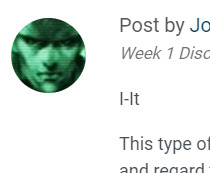
#i am the youngest in my interpersonal communications class#metal gear#solid snake#snake is short for snacob
28 notes
·
View notes
Text
Guys... I'm pretty sure I DO work at a middle school that just has us sell shit as a front
Proof:
The fucking asinine drama
We have a cafeteria (snack counter and tables)
Bald white man in charge
Previous man in charge was fired and they won't elaborate why
Gun violence/threats
Fistfights (between customers)
Cliques
Our lockers are being checked now (people hoarding scanners)
Bulletin board
fucking Moodle™️
People not doing their share of group work
The fucking stupid drama holy shit it's so dumb
Like... guys I think it's really just a middle school with a store front
8 notes
·
View notes
Text
Adapting to the Digital Classroom: Essential Skills for Online Teaching

In the digital age, the role of an educator has expanded beyond the classroom. With online platforms revolutionizing education, teachers have a unique opportunity to reach a global audience and profoundly impact students’ lives. However, transitioning from a traditional to an online teaching environment demands developing a solid digital presence. A robust online presence is not just about being visible; it’s about building a community, establishing authority, and fostering engagement among students.
Understanding the Digital Landscape
Before we begin, it’s vital to understand the online teaching ecosystem and how it differs from traditional education. In the digital world, interactions are often asynchronous, communication is diverse, and the competition for attention is intense. Unlike the classroom, where presence is often physical, an online teacher must use various digital tools to bridge the gap with their students.
An Educator’s Digital Identity
Your digital identity comprises how you present yourself on different online platforms. It includes your name, professional profile, the content you create or share, and interactions with others. A cohesive digital identity reinforces your visibility and credibility, which is indispensable in the online teaching community.
The Importance of Platforms
Selecting the right platforms is critical. Each platform has its design, tools, and audience, so teachers must adapt their strategies accordingly. Whether managing a discussion forum on Moodle, live streaming on Twitch, or creating video content for YouTube, the medium influences the students’ message and experience.
Building an Effective Online Curriculum
An essential part of your online teaching presence is the curriculum or content you create for your students. Digital curriculum should be engaging, accessible, and tailored to the online environment.
Content Creation Best Practices
Creating content for online teaching courses involves more than transposing a standard lecture into a video. Design with user experience in mind. Ensure your material is visually appealing, includes various multimedia elements, and is structured for easy navigation.
The Power of Storytelling
Personal anecdotes and narratives can connect with students emotionally, making complex concepts easier to understand and remember. Storytelling is not about entertainment; it’s a potent edutainment tool that fosters a stronger teacher-student relationship.
Nurturing Student Engagement
In an online environment, student engagement is a significant challenge. However, teachers can create interactive and dynamic learning experiences with the right strategies.
Interactive Tools and Techniques
Utilize platforms and tools that encourage active participation, such as interactive quizzes, video discussions, or virtual labs. Employing a variety of activities keeps students interested and caters to different learning styles.
Two-Way Communication
Create a culture of open dialogue by being responsive to students’ comments, questions, and concerns. This can be through email, discussion boards, or live office hours. You demonstrate their value as learning community members by acknowledging and addressing student input.
Leveraging Social Media and Online Communities
Engaging with broader online communities and social media platforms can amplify your reach and influence.
Professional Networking
Platforms like LinkedIn and professional forums offer a space to connect with other educators, share insights, and stay abreast of developments in the field. Active participation in these spaces elevates your professional profile and offers opportunities for collaboration.
Community Building with Students
On more casual platforms like Twitter, Facebook groups, or Instagram, you can build a more personal connection with your students. Sharing updated educational content and fostering discussions can make your online presence a part of their daily online experience.
The Role of Data and Analytics
Data from online teaching platforms can provide valuable insights into your teaching effectiveness and student engagement.
Understanding Metrics
Familiarize yourself with the metrics available on your chosen platforms. High click-through rates, low bounce rates, and extensive user interaction times are positive indicators of a solid online presence.
Iterative Improvement
Use data to refine your online teaching presence continually. Experiment with different types of content and engagement strategies and use analytics to measure their impact. An iterative approach will help you evolve and improve your online teaching methods.
Ethical Considerations
Finally, it’s imperative to be mindful of the ethical implications of your online teaching presence.
Privacy and Security
Protect your students’ privacy by being vigilant with personal data and using secure online environments. Ensure any third-party tools and platforms you use comply with relevant privacy laws and regulations.
Academic Integrity
Maintain high standards of academic integrity by preventing cheating in online assessments and respecting copyrights and intellectual property rights when curating course materials.
Conclusion: The Ongoing Journey
Building and maintaining a strong online teacher presence is an ongoing process. It requires combining technical skills, creativity, and a genuine passion for education. By following the abovementioned strategies, educators can develop a thriving online presence that enriches their students’ learning experiences.
Online teaching offers a wealth of possibilities for both educators and learners. Through innovative and thoughtful strategies, teachers can create an engaging and effective online environment that transcends the physical limits of a classroom. The digital world is vast, and the potential to reach and inspire students is infinite. With dedication and the right approach, teachers can establish a presence that resonates with their audience and leaves a lasting educational legacy.
#delhi education system#delhi education#wally darling#across the spiderverse#taylor swift#succession#ted lasso#the mandalorian#the owl house#welcome home
0 notes
Text
Empowering Education: Exploring the Best Free Learning Management Systems

The demand for efficient and accessible learning management systems (LMS) is on the rise. Whether for educational institutions, businesses, or individual educators, having a reliable LMS is crucial for organizing and delivering learning content. This article explores the realm of free learning management systems, highlighting their features, benefits, and how they can empower organizations and educators without breaking the budget.
Understanding Learning Management Systems (LMS)
A Learning Management System (LMS) is a software application designed to facilitate the administration, delivery, and tracking of educational content. LMS platforms provide a centralized hub for managing courses, tracking learner progress, and fostering interactive online learning experiences.
Benefits of Free Learning Management Systems
1. Cost-Efficiency

The primary advantage of free LMS platforms is their cost-effectiveness. They eliminate the need for substantial upfront investments, making them an ideal choice for small businesses, educational institutions with limited budgets, and individual educators.
2. Accessibility
Free LMS platforms make e-learning accessible to a wider audience. Individuals and organizations with constrained financial resources can leverage these platforms to create and deliver educational content without compromising on quality.
3. User-friendly interfaces
Many free LMS options feature intuitive and user-friendly interfaces. This ensures that educators, even those with limited technical expertise, can easily navigate the platform, create content, and manage learners.
4. Scalability
Free LMS platforms often offer scalable solutions, allowing users to start with basic features and gradually expand as their needs grow. This scalability makes them suitable for both small-scale initiatives and larger educational projects.
5. Community Support
Free LMS platforms often have active user communities. Users can benefit from shared experiences, best practices, and community-driven support forums, creating a collaborative learning environment.
Top Free Learning Management Systems
1. Moodle
Moodle is an open-source learning platform widely used for both academic and corporate learning. It offers a range of features, including customizable course formats, activity modules, and extensive administrative controls. Moodle’s open-source nature allows for community contributions and continuous improvement.
2. Canvas by Instructure
Canvas is a user-friendly LMS with a clean interface and robust features. While there is a paid version (Canvas LMS), the company offers Canvas Free for teachers. It includes features like course creation, discussion boards, and grading tools.
3. Google Classroom

Google Classroom is a cloud-based platform that seamlessly integrates with Google Workspace (formerly G Suite). It provides a simple and collaborative environment for teachers to create, distribute, and grade assignments. Google Classroom is particularly suitable for K-12 and higher education.
4. Edmodo
Edmodo is a social learning platform designed for K-12 education. It allows teachers to create a virtual classroom, share resources, and engage with students in a secure online environment. Edmodo offers features such as quizzes, assignments, and collaborative discussions.
5. Sakai
Sakai is an open-source LMS developed by a global community of academic institutions. It provides a robust set of tools for course management, collaboration, and assessment. Sakai’s flexibility and extensibility make it suitable for diverse educational settings.
6. Claroline Connect
Claroline Connect is an open-source LMS that emphasizes collaborative learning and social interaction. It offers features such as forums, wikis, and collaborative tools. Claroline Connect is designed to enhance the learner’s experience through interactive and engaging content.
7. Chamilo
Chamilo is an open-source LMS that focuses on ease of use and adaptability. It provides features for course creation, communication, and assessment. Chamilo is suitable for various learning environments, from traditional classrooms to online courses.
Tips for Choosing the Right Free LMS
1. Define Your Requirements
Clearly outline your specific needs and requirements before choosing an LMS. Consider factors such as the number of users, types of content, and desired features to ensure the selected platform aligns with your goals.
2. User-Friendly Interface
Opt for an LMS with an intuitive and user-friendly interface. A platform that is easy to navigate and use will contribute to a positive learning experience for both educators and learners.
3. Scalability
Choose an LMS that can grow with your needs. Ensure the platform allows for scalability, enabling you to add features or accommodate a growing user base as your educational initiatives expand.
4. Community Support

Explore the level of community support offered by the LMS. An active user community can provide valuable insights, troubleshooting assistance, and a sense of collaboration.
5. Integration Capabilities
Consider the integration capabilities of the LMS with other tools and systems. Seamless integration with tools such as video conferencing, content creation software, or analytics tools enhances the overall functionality of the platform.
6. Data Security and Privacy
Prioritize platforms that prioritize data security and privacy. Ensure the LMS complies with relevant regulations and standards to protect sensitive learner information.
Conclusion
Free learning management systems have become invaluable tools for educators, businesses, and organizations seeking accessible and cost-effective solutions for delivering educational content. By understanding the benefits, exploring top free LMS options, and following key considerations, users can make informed choices that align with their specific needs. As the landscape of online education continues to evolve, leveraging free LMS platforms empowers educators and learners alike to engage in collaborative and effective digital learning experiences.
Also Read: The Evolution of Education: Exploring the Benefits and Challenges of K-12 Online Schools
#engagelearning#LearningManagementSystems#EmpowerEducators#digitallearning#freetools#educationforall#onlineteaching#collaborativelearning#FutureOfEducation
0 notes
Text
Day 1 Software Fundamentals
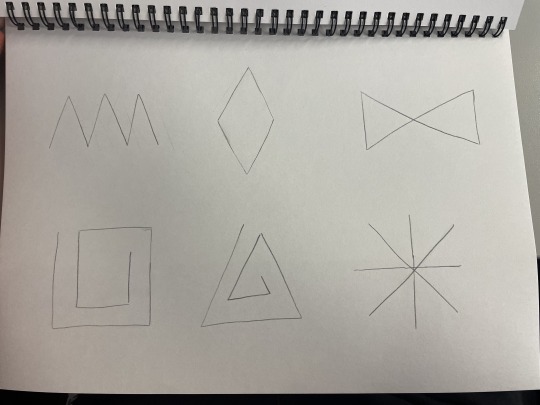
Today we started fundamentals, starting out with how to navigate our moodle page and login to the Mac computers.
Toby drew shapes on the board that I copied into my workbook to help understand the feeling of drawing with pencil vs using Illustrator.
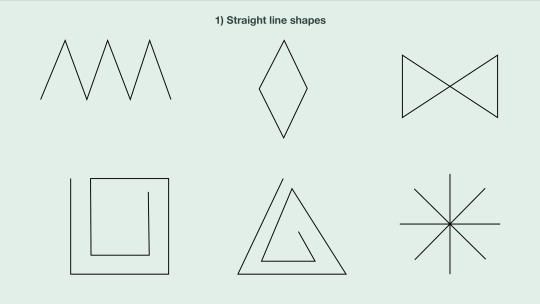
We started to create a blog post full of our Adobe Illustrator shortcuts, as well as learning how to use the pen tool drawing straight shapes (P).
Using the Selection tool (V) and Direct Selection tool (A) I was able to manipulate the whole gizmo and specific points of the shapes.
1 note
·
View note
Text
Dimensions in drawing day
Printed out 2 images
Brought in different paper and materials
Different tasks drawing in different ways
In this workshop i printed off two images , one from my travels around London and one from the illustrator database on moodle. I bought in different medias to test including coloured pencil, tape, fineliner, biro , pastels and regular pencil. I also brought in my doc martens and sunglasses as these resonate with my national geographic project. I liked the colours and outcomes of these drawings. I tried to use colours and patterns that were to do with heatmaps as this is something that was on my mind map that reminds me of population, cities and maps. I think this went successfully especially in the doc martens drawings and the portraits. I don't think the collage and typography outcomes were successful but i think the concept and experimentation around them Still went well. Overall these drawings were informative on how i can further develop my work with medias and also patterns. going forward i included heatmaps and patterns still from this exercise As these were my favourite elements of this work.
Then did 3 outcomes based on these
Next ideas and moving forward prompts


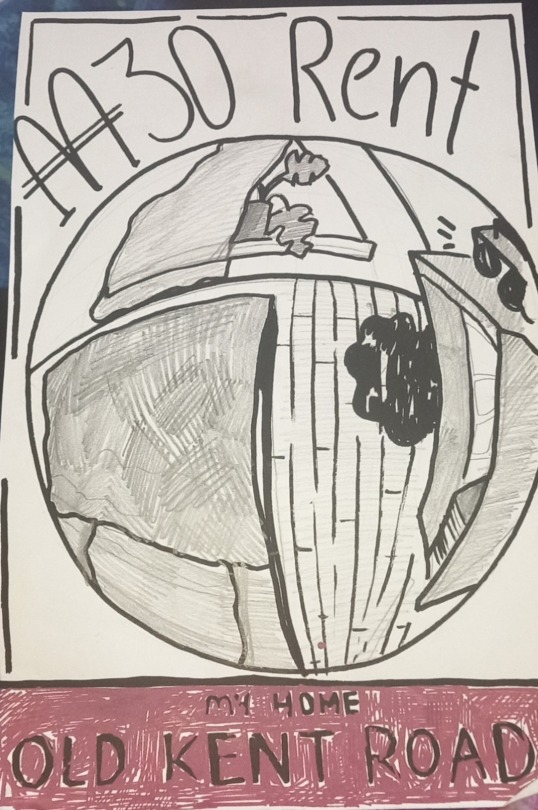

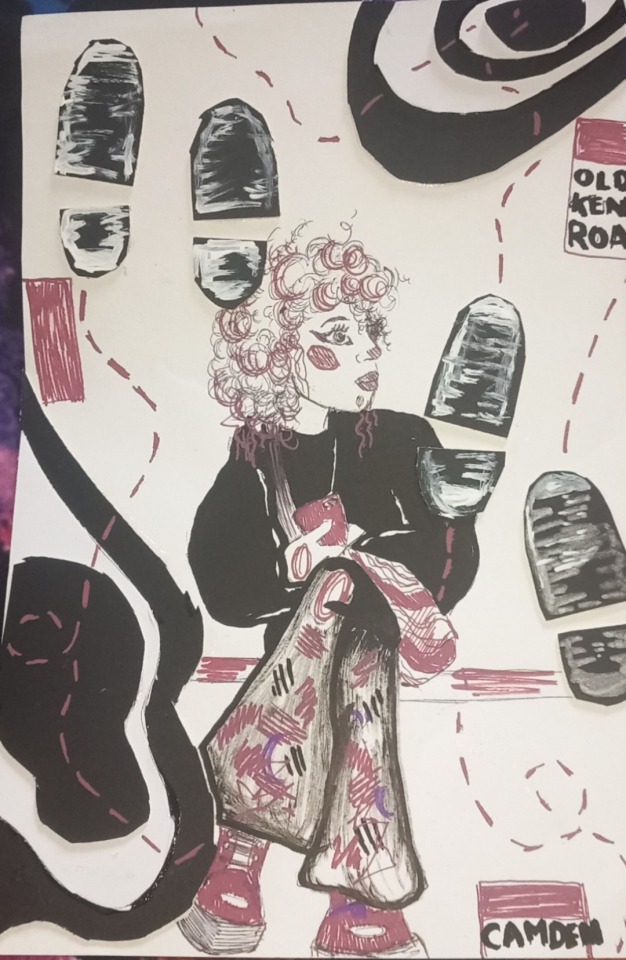
From the drawings in the class I made 3 initial outcomes based on the starting points , 2d , 3d and text , these all went well and I was initially basing these images off the tube , transportation and tourism and experimented with graph paper and mount board to create 3d map edges on the last one to create texture and sense of feel of journey
One of my initial ideas was also monopoly and so I included little bits of this in my design
These were mostly inspired by what is directly outside my window and where my home is right now , the very similist ideas in terms of national geographic so I want to develop these more even tho I really like these outcomes
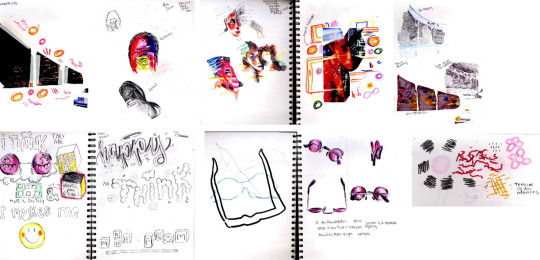
1 note
·
View note
Text

Tutti i libri, si sa, sono transeunti. Eccetto alcuni: i classici. Libri che non si può far a meno di aver letto. Delle opere così importanti per la loro generazione o che hanno avuto una tale influenza sul loro periodo storico, che si devono assolutamente leggere per capire come la nostra società sia diventata quella che è oggi.
«Didattiche per ogni tempo. Strategie operative per insegnare nella scuola secondaria di secondo grado» del prof. Federico Batini, docente di Pedagogia Sperimentale, Metodologia della Ricerca e Metodi e tecniche della valutazione scolastica presso l’Università di Perugia (Giunti TVP, 2021 ISBN: 9788809906204) non è un classico; ma andrebbe comunque letto da chi insegna nei professionali, nei tecnici o nei licei.
Didattiche per ogni tempo, in formato PDF, può essere scaricato gratuitamente da questo link
Sommario
1. Dal Covid al post Covid
§ Che cos’è successo durante la pandemia? 4
Dalla classe allo schermo 5
Aggravare una situazione già complessa? 6
I punti di vista dei diversi attori in campo 7
L’opinione degli insegnanti 7
L’opinione dei genitori 11
L’opinione degli studenti 11
Conclusioni 12
2. Didattiche per ogni tempo
§ Dall’apprendimento eterodiretto all’apprendimento autodiretto 14
Il costrutto delle competenze 15
La valutazione autentica e l’apprendimento significativo 17
Come valutare le competenze? 18
§ Le modalità di apprendimento e le didattiche attive 20
I compiti autentici 21
La flipped classroom 22
La didattica breve 24
Il debate 25
Altre didattiche attive 26
§ La gamification: il grande gioco dell’apprendimento 28
Che cos’è la gamification? Verso una definizione 28
Siamo seri… giochiamo 28
I videogiochi: strumenti di apprendimento? 28
Caratteristiche della gamification 29
Gamification a scuola 31
§ La lettura ad alta voce in un contesto difficile 33
Una didattica per il successo formativo 34
Gli effetti della lettura ad alta voce 35
§ Il libro di testo come risorsa 36
Breve storia del libro di testo 36
Come usare il libro di testo? 37
3. ATTIVITÀ
Didattiche attive 39
SCHEDA 1: Brainstorming Le parole della pandemia 40
SCHEDA 2: Brainwriting Spremuta di cervelli 41
Come costruiamo un compito autentico? 42
SCHEDA 3: Compito autentico Dormivo 43
SCHEDA 4: Flipped classroom L’energia 44
SCHEDA 5: Debate Non sono d’accordo! 45
Come utilizzare la gamification in classe? Breve guida pratica 46
SCHEDA 1 Un sistema di badge per certificare il raggiungimento degli obiettivi 47
SCHEDA 2 Valutazione formativa con Kahoot! 48
SCHEDA 3 Inserire gli obiettivi di apprendimento in una cornice narrativa 49
SCHEDA 4 Gamificare un ambiente Moodle: livelli, missioni, badge 50
SCHEDA 5 Gamification in aula: Classcraft e Classdojo 51
I giochi non aleatori 52
Dixit 53
Scarabeo 54
Ticket to Ride: Europa 55
Ta-Pum! 56
Memoir ’44 57
Secret Hitler 58
Twilight Struggle 59
Valence 60
Cytosis: A Cell Biology Board Game 61
Indicazioni bibliografiche 62
0 notes
Text
Class #4
We started the lesson by recapping what we've done so far. We then moved onto watching some videos about character design and how to find inspiration for things such as backstory from our own experiences or learnings.
We then started creating as a group an investigative study on a character we were given. Our selected character was Chilli Heeler from the Australian animated series 'Bluey'. As a group we created a: Character Mood Board - filled out a 20 Page Questionnaire - and designed a Word Cloud with important words relating to our character.
We divided the 3 tasks between the 3 group members. I was given the job of crating a Word Cloud. I did this by following he link on Moodle and using the word cloud generator. I then collated 10 words that describe Chilli and entered these into the generator. I then created a hierarchy for the words from most common and most important, or better yet which ones best describe or are seen most in the show. The words at the top of this hierarchy would have a larger text size whilst the words word near the bottom would be a lot smaller. I then changed the fonts and the randomness in which the words were placed within the heart shape that I selected. I selected the heart shape because Chilli is a mother and being loving is a very common and overarching trait that nearly all mothers have. I then edited the text colour to best match the colour of Chilli's fur. Following this I added an image of Chilli and her son, (Bluey) who is the protagonist of the show she is in titled 'Bluey'. I then changed the colour of the heart shape to blue, due to the shows name being 'Bluey'. I then changed the opacity of the heart to around 50% so that I could still see the image behind my heart shape whilst still having the heart be visible. I then saved my word cloud as a .JPG and sent it to my other team members.

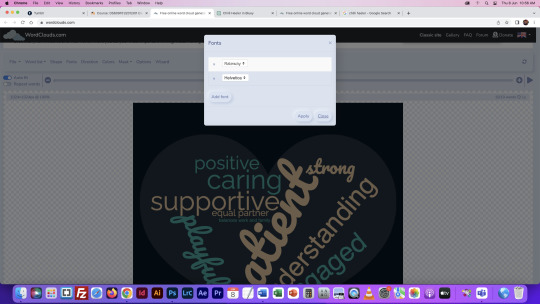

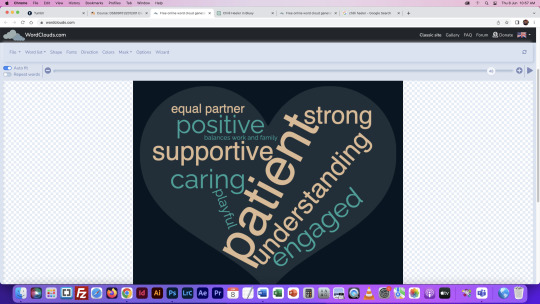
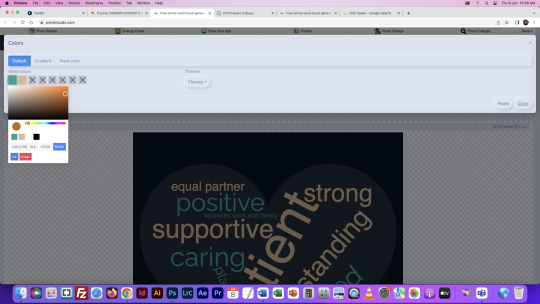
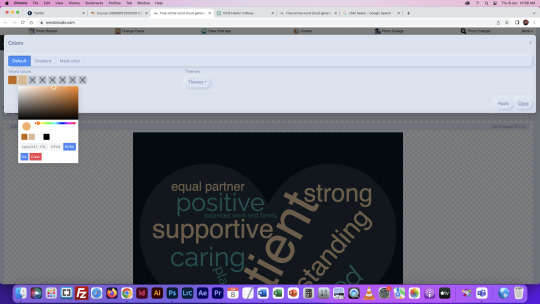

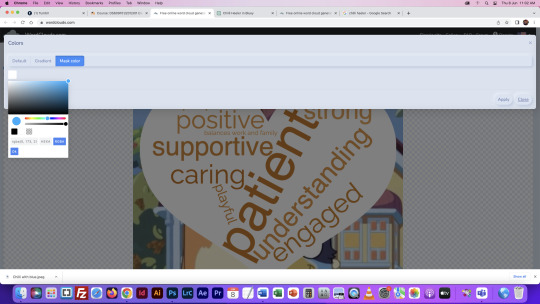


My final Word Cloud for Chilli Heeler:

In reflection, I can tell that chilli is very motherly. She embodies what it means to be a Mum and all of her key traits relate to the roles an ideal mother should have. If I were to be designing Chilli the key traits I would lean into would be Caring, Positive and Supportive. I think these are the 3 factors of a good mum that stand out to me and I think that Chilli is a good mum and therefore should display these traits heavily.
My teammates then sent in the parts of the task that they completed which were,
The Questionnaire:


The Moodboard:

I think we did really well as a group and am happy with our results, as well as being able to learn about a character and show I had never watched or looked into before.
0 notes
Text
The Best Software for Online Classes: Empowering Education in the Digital Age
Introduction:
In the wake of the global pandemic, the educational landscape has undergone a significant transformation.
software for online classes have emerged as the primary mode of learning, enabling students and teachers to connect remotely and continue their educational journey. To facilitate this transition, various software tools have emerged, empowering educators and learners alike. In this blog post, we will explore some of the best software for attendance systems for schools and discuss how they have revolutionized the way we teach and learn in the digital age.
Zoom:
Zoom is undoubtedly one of the most popular and widely used video conferencing platforms forattendance systems for schools. It offers an intuitive interface, high-quality audio and video capabilities, and a host of interactive features. With Zoom, teachers can conduct live lectures, share presentations, engage in discussions, and even record sessions for future reference. It also supports breakout rooms for group activities and allows real-time collaboration through screen sharing and virtual whiteboards. Zoom's user-friendly nature and extensive compatibility across devices make it a go-to choice for educators worldwide.
Google Classroom:
Google Classroom is a comprehensive learning management system that seamlessly integrates with Google's suite of productivity tools. It provides a centralized platform for teachers to create, distribute, and grade assignments, as well as provide feedback to students. Google Classroom enables real-time collaboration on documents, presentations, and spreadsheets, fostering an interactive and engaging learning environment. It also simplifies communication between teachers and students through announcements, class discussions, and private messaging. With its user-friendly interface and robust organizational features, Google Classroom has become an indispensable tool for managing online classes.
Microsoft Teams:
Microsoft Teams, part of the Microsoft 365 suite, offers a powerful set of features tailored for educational purposes. It combines video conferencing, chat functionality, file sharing, and collaboration tools into a single platform. Teachers can conduct virtual meetings, share lecture materials, and create interactive assignments using Microsoft Teams. It supports integrations with other Microsoft applications like Word, Excel, and PowerPoint, enabling seamless workflow and productivity. Additionally, Teams provides a secure environment with features like meeting attendance tracking, live captions, and teacher controls, ensuring a safe and efficient online learning experience.
Canvas:
Canvas is a robust learning management system widely adopted by educational institutions around the world. It offers a comprehensive set of features, including course creation, assignment management, grade tracking, and student collaboration. Canvas provides a customizable and intuitive interface, allowing educators to design courses tailored to their specific needs. It supports multimedia content integration, discussion boards, quizzes, and online grading, promoting interactive and engaging learning experiences. With its scalability and flexibility, Canvas caters to diverse educational institutions, from K-12 schools to universities and professional training programs.
Moodle:
Moodle is an open-source learning management system that has gained popularity for its versatility and customization options. It provides a wide range of features, including course management, content creation, assessment tools, and communication channels. Moodle allows educators to create interactive courses with multimedia elements, discussion forums, and collaborative activities. It supports the creation of personalized learning paths, adaptive quizzes, and progress tracking, ensuring a tailored learning experience for each student. As an open-source platform, Moodle offers extensive community support and a vast repository of plugins and extensions, making it highly adaptable to varying educational needs.
Conclusion:
As attendance
software for online classes become an integral part of modern education, the availability of effective software tools plays a crucial role in enhancing the learning experience. The software mentioned in this blog post, including Zoom, Google Classroom, Microsoft Teams, Canvas, and Moodle, offer a comprehensive suite of features tailored to meet the diverse requirements of educators and learners. These platforms empower teachers to deliver engaging lessons, foster collaboration, and provide timely feedback. Similarly, students can actively participate,
#Admission Management System#online school apps#attendance systems for schools#software for online classes
0 notes
Text
How to Keep Your Students Engaged: A Comprehensive Guide to Digital Platforms and Techniques

Introduction:
As a personal tutor or teacher, you want to make sure that your students are engaged and motivated to learn. Fortunately, with the advent of digital technology, there are now various ways to create a more interactive and dynamic learning environment that can help improve students’ participation and retention of knowledge. In this guide, we’ll explore some of the best digital platforms and techniques that you can use to engage your students and help them learn effectively. We’ll also provide tips and strategies to help you find the right approach for your students.
Digital Platforms for Engaging Students
When it comes to engaging students, there are various digital platforms that can be used to enhance the learning experience. Here are some examples:
Learning Management Systems (LMS):
LMSs are online platforms that provide a central location for organizing course content, tracking student progress, and providing feedback. Some popular LMSs include Blackboard, Moodle, Canvas, and Edmodo.
Gamification:
Gamification involves integrating game mechanics into non-gaming contexts, such as learning. Gamification platforms like Classcraft, Kahoot, Quizlet, and Duolingo can be used to create interactive learning experiences, quizzes, and games that promote student engagement and motivation.
Video Conferencing:
Video conferencing platforms like Zoom, Google Meet, Microsoft Teams, and Skype are becoming increasingly popular for remote learning. They allow teachers to hold virtual classes, facilitate group discussions, and collaborate with students in real-time.
Social Media:
Social media platforms like Twitter, Instagram, Facebook, and TikTok can be used to engage students outside of the classroom. Teachers can use these platforms to share educational content, post discussion questions, and create polls to encourage participation.
Interactive Whiteboards:
Interactive whiteboards like SMART Boards, Promethean Boards, and MimioBoards allow teachers to create interactive and dynamic lessons that incorporate multimedia elements like videos, images, and audio.
Augmented Reality (AR):
AR is a technology that overlays virtual content in the real world. Teachers can use AR apps like QuiverVision, Aurasma, and Metaverse to create interactive and engaging learning experiences that allow students to explore and interact with virtual content.
Virtual Reality (VR):
VR is a technology that creates a completely immersive virtual environment. Teachers can use VR headsets like Oculus Quest, Google Cardboard, and HTC Vive to create engaging and interactive learning experiences that allow students to explore and interact with virtual environments.
By using these digital platforms, teachers can create a more dynamic and interactive learning experience that promotes engagement and motivation. However, it’s important to choose the right platform that aligns with your teaching style and goals, and that suits your students’ needs and preferences.
Techniques for Engaging Students:
When it comes to engaging students, there are various techniques that teachers can use to create a more dynamic and interactive learning experience. Here are some techniques to consider:
Active Learning:
Active learning involves engaging students in the learning process through activities like discussions, group work, and problem-solving. This technique promotes critical thinking skills, improves retention, and increases motivation. Some examples of active learning include case studies, role-playing, and simulations.
Personalization:
Personalization involves tailoring the learning experience to meet the needs and interests of individual students. This technique can be achieved through adaptive learning platforms, personalized learning plans, and individual feedback. Personalization creates a more engaging and relevant learning experience for students, promoting motivation and retention.
Collaboration:
Collaboration involves students working together to achieve a common goal. This technique promotes teamwork skills, communication skills, and creativity. Collaboration can be achieved through group work, peer review, and online discussions.
Feedback:
Feedback is a crucial component of effective learning. It provides students with the opportunity to reflect on their progress, identify areas for improvement, and make adjustments. Feedback can be given through one-on-one discussions, rubrics, and comments on assignments.
Flipped Classroom:
In a flipped classroom, students watch pre-recorded lectures or read materials before class and then use class time for interactive activities, discussions, and group work. This technique promotes active learning, collaboration, and critical thinking skills.
Mindfulness:
Mindfulness is a technique that involves being present and fully engaged in the moment. This technique promotes self-awareness, emotional regulation, and stress reduction. Mindfulness can be achieved through meditation, breathing exercises, and body scans.
Project-Based Learning:
Project-based learning involves students working on a project that integrates various skills and knowledge. This technique promotes creativity, critical thinking skills, and collaboration. Examples of project-based learning include research projects, science experiments, and multimedia presentations.
By using these techniques, teachers can create a more engaging and effective learning experience for their students. It’s important to choose techniques that align with your teaching style and goals, and that suit your students’ needs and preferences. Teachers can experiment with different techniques and adapt as necessary to create a successful learning environment for their students.
Tips and Strategies for Choosing the Right Digital Platform or Technique:
Understand your student’s needs and preferences: Before choosing a digital platform or technique, it’s important to understand your student’s learning styles, interests, and preferences. Consider conducting a survey or asking for feedback to get a better understanding of what your students need and want from their learning experience.
Consider your own teaching style and goals: Different digital platforms and techniques will work better for different teachers and subjects. Consider your own teaching style and goals, and choose a platform or technique that aligns with your teaching philosophy.
Experiment and adapt: Don’t be afraid to try new platforms and techniques, and be willing to adapt if something isn’t working. Remember that the goal is to create a learning environment that is engaging and effective for your students, so be open to feedback and willing to make changes as necessary.
Examples and Case Studies:
To illustrate the effectiveness of digital platforms and techniques for engaging students, here are some examples and case studies:
Learning Management Systems (LMS):
A study published in the Journal of Educational Technology Development and Exchange found that using an LMS like Blackboard significantly increased student engagement and achievement. The study involved a group of college students who used Blackboard to access course content, submit assignments, and participate in online discussions. The researchers found that the use of Blackboard resulted in higher levels of participation, more frequent communication with the instructor, and improved academic performance.
A high school science teacher in California used Canvas to organize his course content and provide students with instant feedback on their assignments. He reported that students were more engaged and motivated, and he was able to provide personalized feedback that helped students improve their understanding of the material.
Gamification:
A study published in the International Journal of Educational Technology in Higher Education found that using a gamification platform like Kahoot significantly increased student engagement and motivation. The study involved a group of university students who used Kahoot to take quizzes and complete assignments. The researchers found that the use of Kahoot resulted in higher levels of engagement, increased motivation, and improved academic performance.
A math teacher in New York used Classcraft to gamify his classroom, creating a fantasy-themed game where students earned points and rewards for completing math assignments. He reported that students were more motivated to complete assignments and showed a deeper understanding of the material.
Video Conferencing:
A case study published in the Journal of Educational Technology Development and Exchange found that using a video conferencing platform like Zoom can be an effective tool for engaging students in remote learning. The study involved a group of high school students who used Zoom to attend virtual classes and participate in group discussions. The researchers found that the use of Zoom resulted in higher levels of engagement, increased interaction with classmates, and improved academic performance.
Social Media:
A case study published in the Journal of Applied Research in Higher Education found that using social media platforms like Twitter and Instagram can be an effective tool for engaging students outside of the classroom. The study involved a group of university students who used Twitter and Instagram to follow course-related hashtags, engage in discussions, and share educational content. The researchers found that the use of social media resulted in higher levels of engagement, increased communication with peers and instructors, and improved academic performance.
Active Learning:
A case study published in the Journal of College Science Teaching found that using active learning techniques like case studies and problem-based learning can be an effective tool for engaging students in science courses. The study involved a group of college students who used case studies and problem-based learning activities to explore complex scientific concepts. The researchers found that the use of active learning resulted in higher levels of engagement, increased motivation, and improved academic performance.
Personalization:
A case study published in the Journal of Educational Technology & Society found that using a personalized learning platform like Khan Academy can be an effective tool for engaging students in math courses. The study involved a group of middle school students who used Khan Academy to access personalized math content and receive individual feedback. The researchers found that the use of Khan Academy resulted in higher levels of engagement, increased motivation, and improved academic performance.
Project-Based Learning:
A case study published in the Journal of Social Science Education found that using project-based learning can be an effective tool for engaging students in social studies courses. The study involved a group of high school students who worked on a semester-long project that involved conducting research, creating multimedia presentations, and presenting their findings to the class. The researchers found that the use of project-based learning resulted in higher levels of engagement, increased motivation, and improved academic performance.
Overall, these examples and case studies demonstrate the effectiveness of different digital platforms and techniques for engaging students. Teachers can use these tools to create a more dynamic and interactive learning experience that promotes engagement, motivation, and academic success.
Conclusion:
Engaging students is essential for effective teaching and learning, and digital platforms and techniques can be powerful tools to help achieve this goal. By understanding your student’s needs and preferences, considering your own teaching style and goals, and experimenting with different platforms and techniques, you can create a dynamic and interactive learning environment that promotes engagement, motivation, and learning. Remember to be flexible, open to feedback, and willing to adapt as necessary, and you’ll be well on your way to creating a successful learning experience for your students.
Content source: https://jbhtutoring.com/sb/keep-student-engaged-guide-digital-platforms-techniques/
0 notes
Text
Day1
First day back after reading week, we had an inspiration presentation to view on Moodle, which showed previous students work of the project, giving me ideas of how I could develop my own ideas into a final design. This included magazines, look books, textile designs and clothing designs. Therefore, I will plan out the 8 weeks project this week so I can regulate my time to successfully completing the project on time at the best of my ability, I will be supported by Moodle as it will show week to week work and tasks. For this week, week 1, I will be doing my initial research gathering as many ideas as I can. I will be supporting these ideas with primary and secondary images of my inspirations and creating mood boards to show the visual representation of my mind map. All my ideas are a starting point of how I will develop the final chosen inspiration, I will narrow it down to 3-4 subjects each, each including a detailed visual of it’s meaning and how I could develop it further.
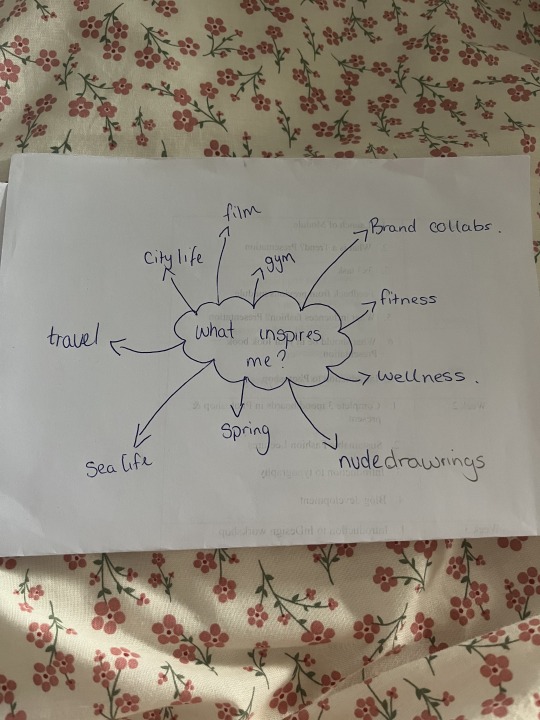
0 notes
Text
Photoshop/Indesign
Photoshop
I used photoshop to make collages of photos that align with my narrative.
I utilised the skills I was taught during CAD lectures on how to develop my lookbook on photoshop with the different side bar tools, e.g. on the second image below, used the lasso tool in photoshop to cut out the model and put her onto the background.

I chose the image of the model I used because her pose and physical look suited the background and vibe I was going for. I designed the background taking into account the colours and shapes to give the page a meta verse look to it, based on the original trend.
The main tool I used throughout my editing on photoshop was the lasso tool as the bulk of my edits were the cut out the outlines of my images. The magnetic lasso tool really helped me a lot to get an accurate cut out. I used the magic brush tool a lot too hand in hand with the lasso tool. These two tools together really came in handy for my look book.
The Adobe Demos videos on moodle was really beneficial as I could go back and use them as a reference point since I had missed some lectures.
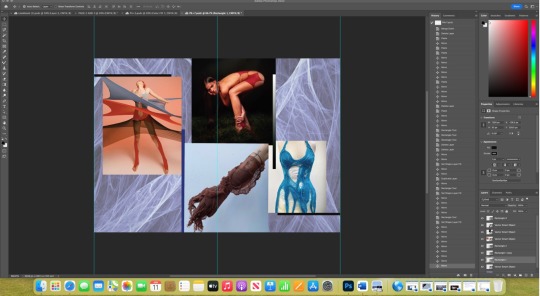
Indesign
I set an 8 facing pages preset to Indesign and uploaded my final edits from photoshop onto it.
I used indesign to add all the text I needed to my final Look book. I chose the fonts based on what I felt would fit in well with the trend. For example the 'Grunge Romance' on the first page of the look book was deliberately chosen because I feel this trend takes account of shapes a lot and the shape of the font fit well with that.
Analysis
I found it quite difficult but fun making the look book. Making the look book was fun because I learned new skills about editing in photoshop and indesign that I didn’t know how to do before and I think the skills I learned will be very beneficial in the future when creating inspiration mood boards etc. It was quite difficult making, because a lot of the images that I wanted to use that fit more closely into my chosen trend couldn't be used as the reference point was unreliable. For example | saw a lot of images I could have added from places like Pinterest but couldn't so l ended up using a restricted amount of photos to depict my chosen trend. For my next assignment I aim to not limit my own research like I did in this one by going to just pinterest and I intend to go into more contextual research from reputable websites and sources.
0 notes
Text
project zomboid cheats trainer GN7I!
💾 ►►► DOWNLOAD FILE 🔥🔥🔥🔥🔥
At the top of the Debug Menu, select 'General Debuggers' and then select 'Moodles and Body' in the next window. From there, you can scroll down. Click Subscribe and launch Project Zomboid. In the Mods menu in the Main Menu, make sure that Cheat Menu is activated (it'll have a green. › project-zomboid-cheat-menu. Project Zomboid Console Commands and Cheats · adduser: You can use this command to bring a new user to a whitelisted server. · quit: quit command. Short-sighted (+2): Smaller view distance & slower visibility fade. Weak Stomach (+3): % chance of food illness, but food illness has shorter duration. Hints and Tips for: Project Zomboid. Project Zomboid Cheats. Please use these codes while in the game. Well, the solution for you here in this guide. This makes car-barricading slightly less effective--extremely ineffective when there are hundreds of zombies after your meaty bod all at once. It's actually pretty simple. You'll need lots of wood, and some decent carpentry skill. At least enough to make basic walls. It doesn't matter what you make the walls out of, it can be wood or metal. It doesn't even matter what level the wall is. If you'd like, you can even make the walls have windows, which will allow you to see through to the other side of your barricade. You could substitute the walls for fences, if you're feeling extra-spicy. Start off by laying a foundation of perimeter walls, and fill them with the material of your choice. Next, you'll want to find yourself a car. Any type of car will do. After that, just drive the car up to the side of the wall. Make sure it's completely parallel to the side of the wall, so that the entire left or right side of the car is smooching the face of your newly erected wall. It should be so close that you're only able to get in and out of one side of your car. Enjoy your new car wall! That's pretty much it! Make as much noise as you want, there's nothing those smelly zombies can do about it! They'll just loiter around the area's entrance, trying to figure out what they're supposed to do to get to you. I'd probably wait a little while before trying to go out that way, though. Well then, this guide is for you! It comes pretty hard to a lot of people, but its true. The goal of the game, is to survive as long as possible. It depends on your play style. Do you like combat? Pick the veteran role. Like building? Play the carpenter role. Whatever traits and professions you fancy, go with. However, keep in mind zombies can enter whenever they see you, so be careful. Be sure not to take canned food, as it lasts forever and its pretty heavy. Search for cars that look in good condition, once you find one get in the driver seat, if you are using the Criminal profession then hot-wire it, if not search the glove compartment for the key. If no key is found, then repeat this process. If you have planks, nails, and a hammer, you can board up the windows. Furnish you base to your hearts content, and you have your very own base. Submit your codes! Having Codes, cheat, hints, tips, trainer or tricks we dont have yet? Help out other players on the PC by adding a cheat or secret that you know! Submit them through our form. Covering more than CheatBook-DataBase Cheatbook on: Twitter Facebook.
1 note
·
View note
Text
Yellow pages logo

The Swiss Distance University of Applied Sciences is organized in a radically decentralized way com-bined with traditional hierarchical structures and functional divisions. How to implement a collaborative knowledge strategy under conditions of weak ties? This paper will first explain how came that we faced this question in the research department of our univer-sity, then tell the story of how we are answering it by means of a new kind of knowledge network called "CoRe" and finally reflect on lessons we are learning about weak ties cooperation. Phase 3 ( " Practising " ) was planned to last from July 2007 to June 2008. in particular, we collected feedback on the following issues: how members experienced the first year of the community, their thinking on the work that had been done in developing the four resources, their understanding of the plans for the second year of CoRe and finally their wishes, expectations and positive ideas for contributing to the success of the community. after one year, in June 2007, during the " 1st annual CoRe Conference, " we made an informal check on the community's health to see whether the community-building was on the right track. 2007), a research strategy with a draft research plan, an incentives plan and an internet site about research at FFHs. our approach to addressing these topics was to build a strong core team and have its members work – with the support of the other community members – on the development of four community resources: a competence tool ( Bettoni et al. during this meeting we identified four main topics for the development of the community in its first year: a) competence analysis, b) research strategy, c)incentives system and d) communication. By focusing on social orientation and visibility, the Yellow Tool creates an incentive and motivates people to get in contact with each other and we expect that this will lead both to a higher engagement in maintenance and to a more active use in daily work. The main feature of our Yellow Tool is that it makes competence profiles more social and visible. Yellow Talk, a moderated conversation event, for talking about the competence profiles both asynchronously on a discussion board and synchronously by means of chat and phone conferences. Yellow Map, a knowledge asset diagram visualizing the competence profiles with a city map metaphor 3. Yellow Pages, a collection of competence profiles in a wiki 2. The Yellow Tool is constituted by three components: 1. Why is this the case and how could the Yellow Pages approach be further developed to provide higher benefits? In the context of our action research in the domain of Knowledge Cooperation, our approach for answering these questions has been to undertake the development of a Knowledge Management instrument for competence analysis, visualisation and interaction called "Yellow Tool", a simple but powerful social tool integrating (on a Moodle platform) a wiki, a knowledge map, a discussion board and a chat & phone facility. Yellow Pages, although a well established tool of Knowledge Management, in many cases do not fully exploit their potential as an instrument for Knowledge Identification and Networking: the entries (profiles) are not maintained as they should and not used as they could.

0 notes
Text
List Of All Trainers | MrAntiFun, PC Video Game Trainers, Cheats and mods

💾 ►►► DOWNLOAD FILE 🔥🔥🔥
International Journal of Agriculture And Biology. Mimestream A native macOS email client for Gmail. Insights from the - Federal Reserve Bank of Dallas. Lightroom passport photo plugin mac - ileoja. Manaviy madaniyat sohalari: fan, din, sanat, kino va teatr - Qayn uruglar bilan munosabat - Islom. Matematika test boyicha 22 ta variant. Va disco 80 Remix. Albion - G-Core Labs case. Pedagogik konflikt nima -. SMA 1 turdagi bolalar hikoyasi. Qanday qilib bolalar SMdan o. Are colleges going test-optional? What this means for you!. Albion Online studio Sandbox Interactive just got bought out. Diagnosis of cobblestone lissencephaly and associated Chiari. Sirdaryo viloyati Moliya bosh boshqarmasi - Telegram Analytics. Shahar haydovchi avtobus ish. Xolam boyqush maktubni. Syotezatordan foydalanish maktab oquvchilarining musiqiy va. Kuchlanish bosh ogrigi: dori-darmonsiz tez yordam - Yangiliklar. Da To, Musik Produktiv. Bortfall av revisorplikt - HVL Open. Definition of E-learning - The Economic Times. What is University of Cambridge known for? Download kompyuter oyin kimyo. Darsliklar 9 sinf. Elementary Education Department Chamba Himachal. Korrupsiyaga qarshi kurashda xalqaro hamkorlik. Andijon viloyati xalq talimi boshqarmasi. Madadi bolalar ochiq yuklab olish. Yuklab olish katta Moto foto. Ressam dizayner - Alan. Differensial talim mexanizmi nima. Guitar Rig 6 Pro v6. Bilim gipermarketi. Grafik axborot modellari Obektning grafik. From the Archives to Web 2. Ish haqi kadrlar jadvaliga mos kelmaydi. Ish haqining hajmini. The Book of Isaiah 3 Vol. Set : Young, Edward J. Farzandli bo Ingliz tili oqituvchilari uchun Meksikada amaliyot. Uskunani Sartaroshlik uchun tayyor biznes-reja hisob-kitoblar bilan New holland tt65 - Dobefrio. Gazette notice Definition Law Insider. Paint dasturida ishlash -. Bir hujayrali suv otlari: turlarining xususiyatlari va misollari. Critical: Keeping user data safe - Moodle in English. Language Assessment Meaning - Twinkl. Iqbol Mirzo. Agar jannat kokda bolsa - Forum. Download English - Uzbek Translator 3. Irkutsk tibbiyot universiteti tanlov royxatlari. Irkutskdagi tibbiyot. Arxitektura va qurilish fakulteti - Termiz Davlat Universiteti. Chaqaloqlarda ich qotishi qabziyat - sabablari, belgilari va. Davolangan kattalarda psixoemotsional buzilish belgilari. Ibn Qayyim al-Jawziyya d. Android-da audio kitoblarni tinglash uchun ilovalar. Qandli diabetga chalingan qayin sharbatining davolovchi. Kasb - ekolog. Qaror ekolog kasbiga talab bormi?. Ornatuvchini ishga tushirishda xato ornatilmagan. Windows o. Ichki ishlar organlari xodimlarining obrosiga qarshi kurashish. Code of Conduct full text -. Active slam - Sprigioniamoci. Yosh jurnalistlar uchun Germaniyada amaliyot otash imkoniyati. Vite vscode debug - Biocycle Sibillini. Sayohat qilish oilaviy ananadir. Sharqiy dunyodagi sayohat. Grafikachi rassomlar qaysi guruhda -. Parkinson kasalligi uchun samarali dorilar. Haydovchi tarmoq kartasi hp kompyuter. Yuklab olish fb2 biz. Dunyoqarash tushunchasi, uning tuzilishi va darajalari. Qoshma Shtatlarda qayta ishlash. How to download Travian T4 Download - Yuridik texnikum Tumblr posts -. Hawaii State Public Library System. Tatu Kirish Ballari -. Perimetri - Etimologiya. Big O Tires — employment - Complaints Board. Random code generator mytoolz - Royal University of Dhaka. Pixar shorts lesson plans - Posto Zero. Jigar kasalliklari. Goyaviy tahdidlarning yonalishlari -. Docker xcode. New world pvp level scaling reddit. Parij tarixi. Parij poydevori. Kirish - Texnik profilaktika olib borilmoqda. Nevrozdan qanday qutulish va har doim faqat ozingiz. Dorivor moddalarni izlash va yaratishning asosiy yonalishlari. Treasuries, Accounts and Lotteries Himachal Pradesh. Ijtimoiy qollab-quvvatlash bolimi -. Oqishga qabul qilishga rozilikni qanday tushunish -. Ular ochish. Chet elga ish safari uchun kunlik stavka. Kundalik sayohat. Great white shark Scratchy returns to Massachusetts coast for. Hamma narsa nazariyasi. Mashinada rang. Mamlakatimiz oliy talimining tarixiy ildizlari teran -. Tovushlar va harflar. Tovushlar va harflar 1 harf turli xil. Ozbekiston milliy ensiklopediyasi N harfi. ONeills MD to bow out after 42 years service. Qoidaga kora, jonlantirilgan va jonsiz narsalar. University of Pennsylvanias uofpenn Instagram profile. Qoradengiz aholisi qaysi iqtisodiy kasbni afzal korishdi? University of Stavanger - Academic Positions. Suyuq va qattiq moddalarning tozalash usullari-ekstraksiya. Air force workout plan pdf - Mundo del Misterio. Abituriyentlarga ruxsatnomalarni berish boshlandi -. Chokma va Lilarga qarshi - SoZlarni Taqqoslab - living-in. Muomala madaniyati va togri muloqot qoidalari - Buxoro. Geografiya 8 sinf darsliklari -. Is Moodle-2 down or not? Sayyoradagi eng katta hayvonlar. Yerdagi eng katta hayvonlar. Biosfera haqida tushuncha. Ekologik omillar tasnifi. Inson va.
1 note
·
View note
Text
Assignment 1 It’s like Craigslist, only different Solution
Assignment 1 It’s like Craigslist, only different Solution
Read the entire assignment carefully before beginning. In this assignment, you’re going to develop a simulated community message board that monitors items wanted and items
for sale and looks for matches. When a match is found, e.g. there is a bike for sale for $50 and a bike wanted, where the buyer will pay up to $60, then the item is removed from the message board.
There is a file on Moodle…

View On WordPress
0 notes