#this is like a mix of mobile and computer spotify
Text
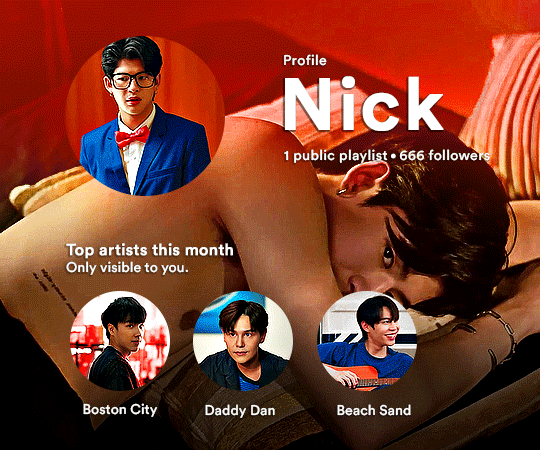



Nick's Spotify [insp. x x x]
ONLY FRIENDS (2023)
+ Bonus : Nick's early Spotify wrapped

#only friends the series#only friends#nickboston#asiandramasource#dramasource#dailyasiandramas#asiandramanet#usergif#tosunset#usermor#tusersilence#user25shades#tuserkatherine#oftsedit#onlyfriendsedit#tansedits#edits:of#spotify i have taken liberties with your layout#this is like a mix of mobile and computer spotify
756 notes
·
View notes
Text
Spotify is a digital music service that gives you access to millions of songs
Spotify is a music streaming platform that allows users to listen to their favorite music, discover new songs and artists, and create personalized playlists. It was launched in 2008 and has since gained popularity globally. With its vast catalog of millions of songs across various genres, Spotify offers a convenient and user-friendly interface for streaming music on both desktop and mobile devices. It also has features like personalized recommendations, radio stations, and social sharing, making it a popular choice for music lovers worldwide.Spotify offers a premium subscription service that unlocks additional features such as ad-free listening, offline playback, and higher audio quality. Overall, Spotify provides a convenient and comprehensive music streaming experience for users to enjoy their favorite tunes anytime and anywhere.
Features of Spotify:
Music Streaming: Spotify allows you to stream millions of songs from various genres and artists. You can search for specific tracks, albums, or playlists and create your own personalized library.
Personalized Recommendations: With Spotify's algorithm, the platform analyzes your listening preferences and provides personalized recommendations based on your previous choices. Discover Weekly and Daily Mixes are examples of personalized playlists tailored to your music taste.
Playlist Creation: Users can create and curate their own playlists, whether it's for a specific mood, occasion, or genre. Collaborative playlists also allow multiple users to contribute and edit selections.
Discover Weekly: Every Monday, Spotify offers a curated playlist called "Discover Weekly" which recommends new music based on your previous listening habits.
Radio Stations: Spotify allows you to create personalized radio stations based on a particular song, artist, or genre. It plays similar songs that you may enjoy without the need to create a specific playlist.
Podcasts: Spotify has a vast collection of podcasts covering various topics, such as news, comedy, true crime, and education. Users can follow and listen to their favorite podcasts directly within the app.https://spotifypremium.bar/
Offline Mode: With a premium subscription, users can download songs, albums, playlists, or podcasts to listen to offline without an internet connection.
Social Sharing: Spotify allows users to share their favorite songs, albums, playlists, or podcasts with friends and followers on social media platforms directly from the app.
Cross-Platform Access: Spotify is available on various devices, including smartphones, tablets, computers, smart TVs, and smart speakers. You can seamlessly switch between devices and continue listening where you left off.
Lyrics Display: Spotify offers synchronized lyrics display for select songs, allowing users to follow along and sing along to their favorite tracks. This feature is currently available in a limited number of regions.
It's important to note that some features, such as ad-free listening, unlimited skips, and offline mode, may require a premium subscription.https://spotifypremium.bar/
To download Spotify, follow these steps:
Open your preferred web browser and go to the Spotify website.
On the homepage, you will see a "Download" button. Click on it.
Choose the appropriate version for your operating system (Windows, macOS, or Linux) and click on the "Download" button again.
Once the download is complete, locate the installer file on your computer (usually in the Downloads folder).
Double-click on the installer file to begin the installation process.
Follow the on-screen instructions to install Spotify.
Once the installation is complete, you can launch Spotify by clicking on its icon in your applications folder or desktop.
If you're a new user, sign up for a Spotify account by clicking on the "Sign Up" button. If you already have an account, log in using your username and password.
Enjoy listening to music on Spotify!https://spotifypremium.bar/
Conclusion of Spotify:
In a little over a decade, Spotify has revolutionized the music industry, providing users with access to an extensive catalog of music while offering artists a way to reach a global audience. Despite some controversies surrounding artist compensation, Spotify's impact on music consumption, music discovery, and the industry as a whole cannot be understated. Through continuous innovation and adaptation, Spotify has positioned itself as a key player in the future of audio entertainment.
1 note
·
View note
Text
one god mode extended mix download free 98X&
💾 ►►► DOWNLOAD FILE 🔥🔥🔥🔥🔥
God Mode (Original Mix) song by Haezer X Proxy now on JioSaavn. English music album Hard Rollers. Download song or listen online free, only on JioSaavn. Check out God Mode (Original Mix) by Sever on Amazon Music. Stream ad-free or purchase CD's and MP3s now on Hipnotizin (Original Mix). Sleeks · 2. Remember (Original Mix). FÜRTON MUSIC · 3. Another Time part2 (Damir Ludvig instrumental mix) ft. Saulo Pisa · 4. Vini Vici x Diego Miranda Feat. views September EDM Releases Official. likes · 1 talking about this. EDM Releases. Avao - Text Me (Extended Mix) Blasterjaxx - God Mode (Official Futsal '22 Kick-Off Tune) (Extended. Spotify works on your computer, mobile, tablet and TV. No ads. No interruptions. Just music. Keep playing, even when you don't have a connection. Get ready for incredible sound quality. Spotify is currently not available in your country. Follow us online to find out when we launch. Spotify gives you instant access to millions of songs — from old favorites to the latest hits. Just hit play to stream anything you like. Listen everywhere Spotify works on your computer, mobile, tablet and TV. Unlimited, ad-free music No ads. Premium sounds better Get ready for incredible sound quality.
1 note
·
View note
Text
8tracks radio

#8tracks radio for free
#8tracks radio upgrade
#8tracks radio for android
#8tracks radio software
Idagio:Īn online music service for independent musicians free for listeners You can easily download songs online with MP3 juice. Music Unlimited: Feature on Samsung Smart TV’s and Blu-Ray players (Can also be found on some Blu-Ray Players made by other brands) Includes all the song you can find on iTunes or your computer, exclusive albums, background playlists, and a curated daily mix of new music. Free on iPhones if you purchase Google play credit or own a Chromebooks.
#8tracks radio for android
Mobile app, free includes original programming, news and musicįree with limited skips or subscription-based service with ad removal and increased skips available for Android and iOS devices only Google Play Music:įree streaming music service with ads or subscription based without ads for Android Phones.
#8tracks radio upgrade
Includes all the song you can find on iTunes or your computer, exclusive albums and background playlists, and a curated daily mix of new music Available for iOS devices only Spotify:įree app with advertisements or $10/month to remove them Sound cloudįree streaming music with ads or $9.99/month to remove ads Tidal Exclusive content for high end Android phones (Galaxy S7) and Apple devices (iPhone 6s+) only other phones are currently unable to stream Tidal content without an upgrade from their provider.
#8tracks radio software
This is an iPhone mixing app that provides access to mixing software on your phone, including EQ controls and effects like reverb, delay and compression. You get the opportunity to make music in the studio using the software’s features, and you can use the tracks as backing tracks or templates. This is an app for iPhone and iPad that offers MIDI recording with standard drum pads, 8 instruments and more than 45 effects.
#8tracks radio for free
The app has a desktop version, and it also has an offline feature so you can download YouTube videos for free onto your smartphone. This is a very popular app that allows you to enjoy unlimited ad-free music from YouTube. It features a huge collection of songs from top-quality bands and musicians, with more than 11 million tracks available for free for your listening pleasure. This is one of the best free music apps available today. This is a website that offers free music downloads in many genres, including classical, jazz and pop.This is an app that contains all of the latest albums, hits and singles from the most important artists as well as classics from your favorite musician/bands. You can download tracks for free, or listen to them through their web player or app. This is a streaming service that allows you to listen to music in many ways. Pandora was started in 2000 by Tim Westergren as an internet radio station that played personalized, local music according to user’s preferences and interests. This is one of the top ten most popular musical selections in the world according to many surveys. Pandora Radio is a free Internet radio service created by the company Pandora Media, Inc. Today, you can use Deezer to listen to your favorite tunes while, as they put it: “enjoying the best of music at home or on-the-go”. Is a free music streaming service that was created in 2001 by, and it offers radio stations, playlists and sales. From streaming stations and apps like Pandora, Beats Music, Spotify, 8tracks and many others there’s no shortage of options when it comes to free music. But today, people all over the world are downloading music onto their phones and listening to it from there. You can put on your headphones and listen to it, play a record on vinyl, or put some speakers up to enjoy for everyone.
Pastor steve berger health.One of the best things about music is that it can be enjoyed in a variety of ways.

0 notes
Video
youtube
This is an edited version of the live-stream on May 26, 2022 see https://ift.tt/FqIK5ep for all details and previous episodes. #AR #VR & the #Metaverse are hot topics these days. Apple and Samsung AR-glasses are coming. How 'real' is this? What is #VIRTUALITY, anyway? Since the beginning of the Internet, the concept of 'cyberspace' and 'online worlds' has been a constant theme and the subject of numerous famous science fiction plots. VR's basic promise that you can dwell (or.... live?) in a 3D, fully customizable and limitless digital 'fantasy world' where everything is possible, free of restraints of a physical nature, location or regulation - from Second Live to The Sims to Roblox to Fortnite to Facebook Horizons and Microsoft Mesh and the flood of recent Metaverse projects - is really tantalizing and powerful. And given that we are now living in the era of 'exponential everything', science fiction is increasingly becoming science fact. But how feasible is VR, really, for businesses or for consumers, and is it actually compatible with human brains (and bodies) - or is it as dazzling but also as unrealistic as perpetual motion? And is Augmented/Mixed Reality more feasible and more humanly sustainable? VIRTUALITY in any shape or form, whether AR (augmented reality), VR or in MR (mixed reality) seems to suddenly be no longer the exclusive domain of hardcore gamers. Rather, it is being pitched as a kind of next edition of the (mobile) Internet, a next step in the evolution of the web (web3 + NFTs ++ etc). Although VR is currently still very much held back by the high cost of suitable devices and bandwidth issues or computing power, the buzz is reaching gold-rush like proportions.... Download this video via https://ift.tt/C9lREjO Have a look at my new short film: The Good Future https://ift.tt/cS1LlZp Get The 10 Technological and Societal Megashifts Rewiring Our World Free at: https://ift.tt/Vot2LzU Please subscribe to this channel to never miss a thing, and be sure to share my videos if you like them, and hit that notification bell:)) Sign up for my 'Best Reads & Finds' curated futurist newsletter at https://ift.tt/HDc19ZG Audio-only versions of most of my videos are available via SoundCloud https://ift.tt/lVq0AmX, and Spotify see https://gerd.fm/spotify If you enjoy my videos and talks, please take a look at my best-selling book “Technology vs Humanity” https://ift.tt/mZP4Nkz - it's now available in 12 languages! Gerd Leonhard Futurist, Author and Keynote Speaker Zürich / Switzerland https://ift.tt/b2EoFI6 https://ift.tt/mZP4Nkz (my latest book) ****For all booking inquiries please go here https://ift.tt/YaTt0kv Twitter: @gleonhard by Gerd Leonhard
0 notes
Text
Boom 2 For Mac

Boom 2 Editor's Review
If you want to make it sound good, you more Boom, Boom, Boom...
New Boom 2 runs only on OS X v10.10 (Yosemite) & later. Single User – Valid for use on 2 Macs/User Accounts; Student/Educator Copy – Valid for use on 1 Mac; Family Pack – Valid for use on 5 Macs/User Accounts; Upgrade from Boom 1.x to Boom 2. Single User – Valid for use on 2 Macs; Family Pack – Valid for use on 5 Macs. Experience your audio in 3D. With the best volume booster, equalizer & bass booster, experience your Movies, Music and Games in cinematic surround sound on your laptop, desktop or mobile. Boom 2 Mac Crack Full Version is an award-winning pro audio app that completely transforms your audio. This premium version comes with free audio effects for an amazing audio experience. Clicking on this provides an additional volume slider, which can increase levels above their usual limits. Boom 2 is a simple app for your Mac that maximizes its built in audio using a range of different equalizer tools. It allows any video, music, or calls you use your system for to sound louder and clearer – providing that you set the levels correctly. Pump up the volume. Boom 2 v1.6.8 Volume Booster and Equalizer For Mac Free Download is a System-wide pro audio app for Mac. Hy friends today am going to share with you Best Audio App for mac user. This is a simple app for your Mac OS Catalina, and Mojave that will allow you to maximizes its built-in audio using a range of different equalizer tools.
I've been using computers for a very long time. I do just about everything that I enjoy on them. In fact, most everything that I do all week long is on a computer. Mostly... I write, as I'm certain that many of you who follow this blog know and understand.
While I write, I often either watch movies or listen to music. The biggest problem with doing this on a laptop is, of course, audio. Laptop speakers are just so-so, no matter what brand of computer you have. Computer speakers are a dime a dozen; and honestly, Apple doesn't make any. They may include them inside all of their computers, but I don't think they're that great. I think they can use all the help they can get. That's why I really like Boom 2. Its THE app to have if you want to improve the quality of the sound coming out of either your Mac's internal speakers or from your third party, desktop speakers... and its really cool.
Boom is a system wide volume booster and equalizer that make everything sound louder, clearer and better. Built from the ground up, Book takes advantage of the latest audio technology in OS X. The latest version several features that offer users a variety of professional audio options that allow them to take complete control of their computer's audio.
When the app starts for the first time, it auto calibrates itself according to the type of Mac that you have. It has power system wide volume boosting capabilities, and provides advanced, precision equalizer controls, that give you control over every aspect of your Mac's audio. It was designed for Macs running Yosemite and higher, taking full advantage of both the hardware and the OS' 64-bit architecture.
The app effects all audio coming from your Mac. It makes the audio coming from your speakers sound louder, richer and fuller. It has advanced controls allowing you to put a professional spin on the sound coming out of your Mac, regardless of whether or not you know anything about sound mixing. Boom guarantees you finer audio control.
Ue Boom 2 Update Download
To help make your Mac's audio the best it can be, Boom comes with new audio effects – Ambience, Fidelity, Spatial, Night Mode, and Pitch. These are all effects that can be used to bring out the best in the sound coming out of your Mac.
Ambiance helps you feel the music around you. With it active, you can hear notes from every corner of the room, making it feel like a live performance.
Fidelity makes the music come alive with crisp, sharp tones.
Spatial puts you in the center of your audio, immersing your in realistic sound
Night Mode nominalizes the audio to produce sounds that aren't too loud or too faint. This is the perfect setting for action movies.
Pitch allows you to change the actual pitch of the audio that is playing. You can listen to things a full note higher or lower than its actually recorded.
Boom has a cool remote app, too, called Boom 2 Remote, downloadable from the iTunes App Store, and it works with both iPad and iPhone. With the app, you can control the audio on your Mac. You can also manage play of VLC, Spotify, QuickTime and iTunes on your Mac, from across the room.
Boom Volume Booster For Windows
I've got Boom 2 installed on my MacBook Pro, and I have to tell you, I'm really impressed. The audio coming out of my Mac is fuller, deeper and so much more alive that it was before. Its really hard to believe that a desktop app can make the sound coming out of my computer sound so much better, but it has. For the price, this is probably one of the better 'upgrades' you can give your non-upgradable Mac.
Boom Equalizer

From my perspective, there's no reason why any Mac owner shouldn't be running this. Its one of the best apps I've installed in a very long time.
Q: How do I update the software on my ULTIMATE EARS BOOM?
Update using the app
Your ULTIMATE EARS speaker gets better all the time through regular, over-the-air updates. These updates are quick and easy and can be wirelessly downloaded through your ULTIMATE EARS speaker app. To get started, connect your ULTIMATE EARS speaker to your smart device, open the app for your ULTIMATE EARS speaker, and tap on “More” to see if there are updates available. If there are, just tap to begin the update and the app will take care of the rest.
Update without the app
Boom 2 For Mac Free Download
While it is quickest and easiest to update over-the-air with the app for your ULTIMATE EARS speaker, if you can’t update using the app or you simply prefer to use an old-school desktop updater, we’ve still got you covered. Click on the Mac or Windows download link below to download the update utility.
Boom 2 For Mac
After you download the app, run it and follow the on-screen instructions. You’ll need to connect your ULTIMATE EARS BOOM to your computer to complete the update.
Boom 2 For Mac Torrent

REQUIREMENTS: This update supports Windows 7 and above, Mac OS X (10.8.x) and above.

1 note
·
View note
Text
How To Install Djay Pro 2 In Windows 10

How To Install Djay Pro 2 In Windows 10 Download
How To Install Djay Pro 2 In Windows 10 Free
How To Install Djay Pro 2 In Windows 10 Free
Hello DJ, have fun with using djay 2 mobile apk. It will be fun DJ system which used in high profile system is also applicable in small mobile screen also. Djay 2 apk download from free and install the free system in your mobile. Play as Pro level DJ role in your nearby occasions and events. Rock the day by using this on your mobile phone. Djay 2 mod apk download and switched your mobile phone into a full DJ system. The best thing about djay 2 apk, it is connected and synchronized with music application like Spotify, saavn apk. Direct from there you can get the song, mix them and play with a rock.
Djay 2 apk contains some video with audiovisuals and with song mixing functionalities. RAM of your android phone must be good it’s enough if RAM with 2GB than ok. Android version for install djay 2 is 4.1 and up. Algoriddim app Development Company develops djay2 apk. Updates of djay2 apk are on regular basis and stable with every functionality. Synchronize a song from the web app, and mixing song fills energy in the app. Also, support many video and audio controller. Djay 2 apk is easily configurable with all kind of Android devices.
Desktop & Touch. Surface Dial Support. Djay Pro is built from the ground up as a native Windows 10 app using the Universal Windows Platform (UWP). By leveraging this modern foundation, you will be able to install the app through the Windows Store with a single click, requiring no additional setup. Dec 26, 2016 Download Djay Pro For PC Windows and Mac can be easily installed and used on a desktop computer or laptop running Windows XP, Windows 7, Windows 8, Windows 8.1, Windows 10 and a Macbook, iMac running Mac OS X. This will be done by means of an Android emulator. First of all download Crack. Unzip and install the setup. Close the software if running. Run the Crack and click on activate. Restart your PC or Mac and enjoy DJay Pro full version.
Contents
1 Download djay 2 Pro Mod APK Latest Version
2 Features:
Download djay 2 Pro Mod APK Latest Version
Download free unlocked djay 2 apk. In the unlocked version, you will get more functionalities. DJ knows the importance of mixture, and maybe the excellent quality of mixing song functionality is a cover-up in djay 2 + data apk. The user can download a djay 2app with data. The user can easily interact with the application. Many functionalities you will be aware after download and explore.
Application Version Information:
App Namedjay 2 APKApp Version2.3.4Updated On25 May 2018
No of Downloads10,616+Android Version Required4.1 and upSize30.3 MBDevelopersAlgoriddim
How To Install Djay Pro 2 In Windows 10 Download

App Screenshots
Features:
Mixture: Provide us a pro level mixture for mix up the songs and deliver rock music to the audience.
Favorite Song Selection: Send a favorite song notification to explore and give some mixing tips to mix them.
Mixing Features: Equalizer Tempo, Notes Pitch filter are provide in this app.
Animated Waveforms: colorful waveforms while playing a song in djay 2 and display every time different waveforms.
Echo: Provide an echo feature, if the user wants to mix up echo in their track.
Auto mix: recommended songs are the auto mix up, it provides intelligence system for mix up.
Track FX: Phase, echo, crush like FX feature.
Support: Media file that uses on a regular basis are supported in this.
Conclusion
Downloading djay 2 pro mod apk gives a track that you want to hear. With using mixture functionalities and FX system make a masterpiece DJ song, make a song which played in a queue while you start to play. Your Headphones are vibrant with song and its beat. Include Effects and made a melody using every instrument that in your knowledge.
Get it on Google PlayStore:https://play.google.com/store/apps/details?id=com.algoriddim.djay&hl=en
djay 2
Operating System
How To Install Djay Pro 2 In Windows 10 Free
Music & Audio
How To Install Djay Pro 2 In Windows 10 Free
Price

1 note
·
View note
Note
ok so i legit know nothing about apple music despite having had a mac since 2016 and an iphone since 2018. pls explain them basics for me.
edit: i read this again and its highkey confusing af. if you can figure anything out from this i applaud you. but eyah i am definitely available if you want more explanation since this did.... the bare minimum...... k i n d a
okay ! apple music is actually very easy to navigate after you’ve found the features once so i’ll give you a nice lil run down on them!
(so i did this on mobile so the pictures will probably be fucking stupid but it got really long so i actually got out of bed and got my computer so i could add the read more thing)
so i’ve had apple music since 2014ish so i dont entirely know what the initial set up stuff is like anymore but they’ll obvs guide you through that and then toss you into the app. so i’ll take over from the moment you’re in the LIBRARY page.


this is roughly what your first impression will be (your sections at the top will be different bc i altered mine for my preferences. i included a pic to show all the options apple music gives you to sort the entirety of your library).
most likely they will have had you select artists/songs you like already so that’s dope. to add more go to the SEARCH function (which i’m sure you would’ve figured out easily bc you’re not 3).
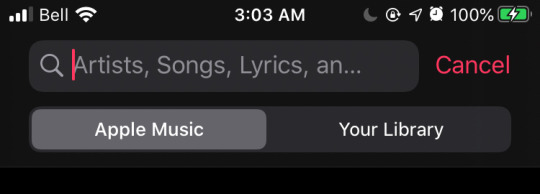
apple music has the ability to search their entire database or search within the songs you already own (v helpful when you want to locate a song without scrolling through everything). so obvs select to search from apple music and just look for whatever artists or song you want and add them.
you can also search for playlists (like on spotify) that were created by users but please. lower your expectations for them. do not go in with high hopes bc you will probs be let down.
so we’ve covered the library page (mostly i’ll be back to it) and the search function. the for you page is basically like spotify’s except it’s a lot less tailored. apple music doesn’t process their data nearly as well as spotify does so the playlists they curate aren’t the best (fr i haven’t listened to fob since 2015 and it still gets recommended to me in the favourites mix playlist)
but essentially the for you page has the playlists that get made for you, hold your recently played albums/playlists, albums they recommend based on your listening habits/playlists, and other kind of stuff.
imma be tbh w you though i only use the library and search pages bc the other stuff isn’t really tailored at all
but in the BROWSE page it’s all generic stuff. things that are in no way specific to you and are just trending albums or songs, top # in [country], new stuff, and some world-specific playlists (ex: summer themed playlists).
in RADIO it’s literally that. radio shows, radios you created based on songs, broadcast shows (sportsnet, tsn, etc).
that covers the stuff to do with the main pages. i’m willing to bet you’ll use library and search and rarely touch the others but who knows.
but going back to library bc it’s where you will absolutely spend most of your time...
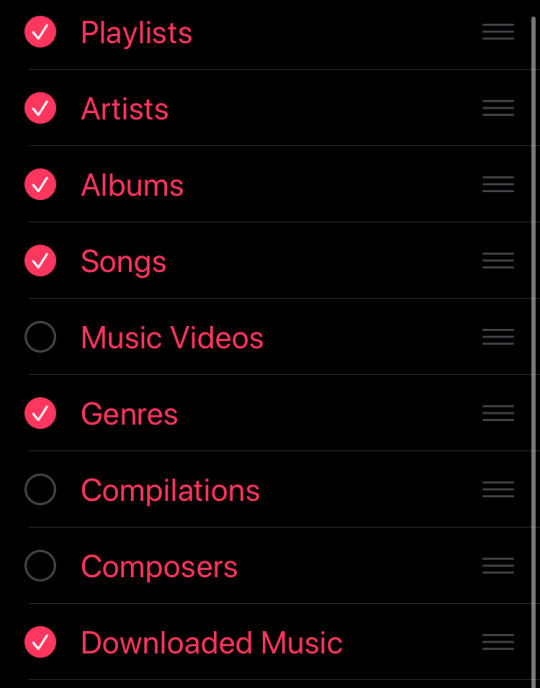
downloaded music: holds all the music you download for offline listening. separates music the exact same way, so it’s separated playlists, artists, albums, songs, mvs, etc.
*composers: literally sorts by the person who composed the song idk you won’t use it i promise
*compilations: i dont actually understand man but it’s dumb and you’re not sorting by compilations i know you won’t so who cares
genres: separates songs by their genres (so pop, kpop, rock, r&b, whatever. you probs won’t sort by this either i only have it bc it lets me play every kpop song i own)
music videos: puts all the music videos in one place. apple music has music videos so you can save those to your library and watch them in app if you want. this tab just lets you keep them all together. idk.
songs: is literally your entire song list. every song or music video you own is here. every genre every language every album every artist every single song.
albums: sorta all your stuff by the albums they’re in.
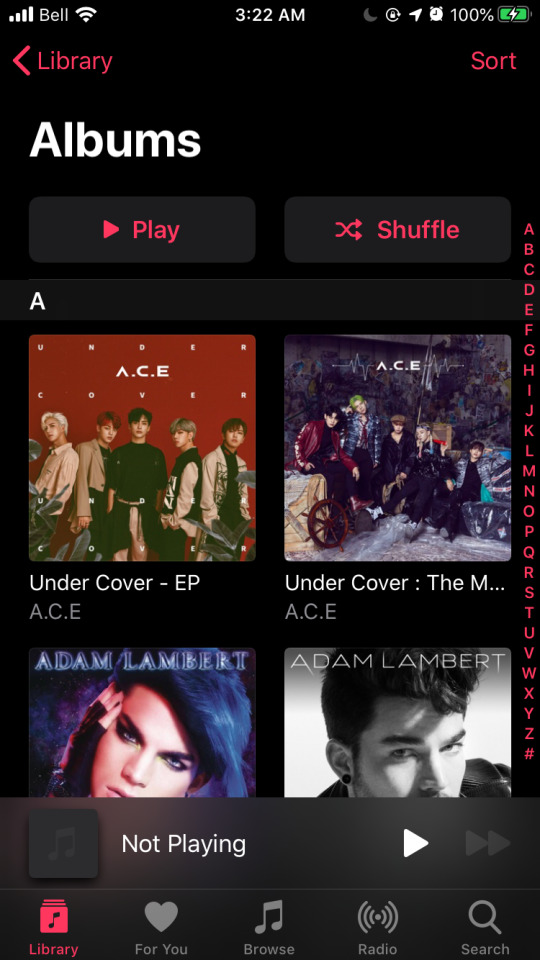
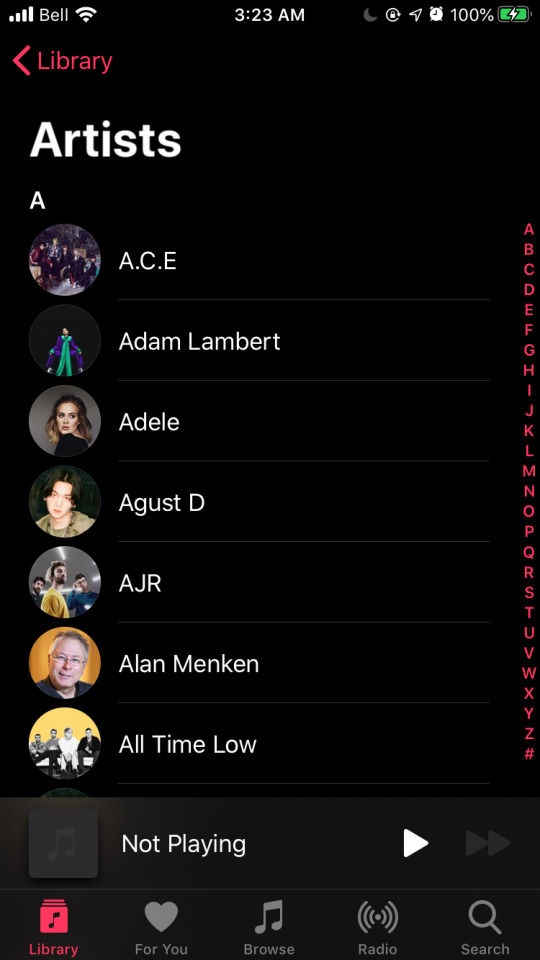
artists: i think you get the gist but it sorta all your songs by the artist (i put a pic above just to make the post a lil bit shorter)
playlists: obviously where your playlists are stored. (the recently played one is bs don’t rely on it).
PERSONALLY i think apple musics playlist function is superior. but that’s my opinion.


this is what creating a new playlist is like. you have an optional name, optional desc, and optional cover image. when you add music you can do it from your library, your for you page, browse, or you can search for songs. personally i think it’s better bc unlike spotify if you search for an album and want to add three songs you won’t have to search it up three times because the app kicks you back to the ‘add songs’ page every time.
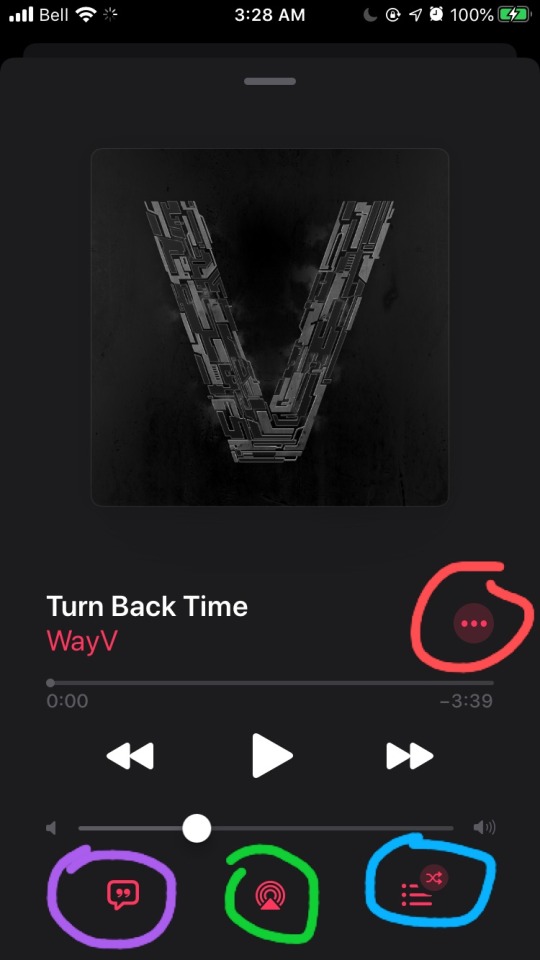
SO. within the song. in red is where you find all your actions (delete the song, download it, ‘love’ it, suggest less like it, add to playlist, whatever)
in blue is your queue, your upcoming, where you control if you’re shuffling/looping/repeating. you can also scroll down (up?) and view your history.
in green is just the info abt where your music is playing. speakers, bluetooth, headphones, whatever.
and in purple is my favourite feature! lyrics! it scrolls along with the song, highlights which line is currently being sung, and you are able to tap any line in the lyrics and it will jump to the specific line.
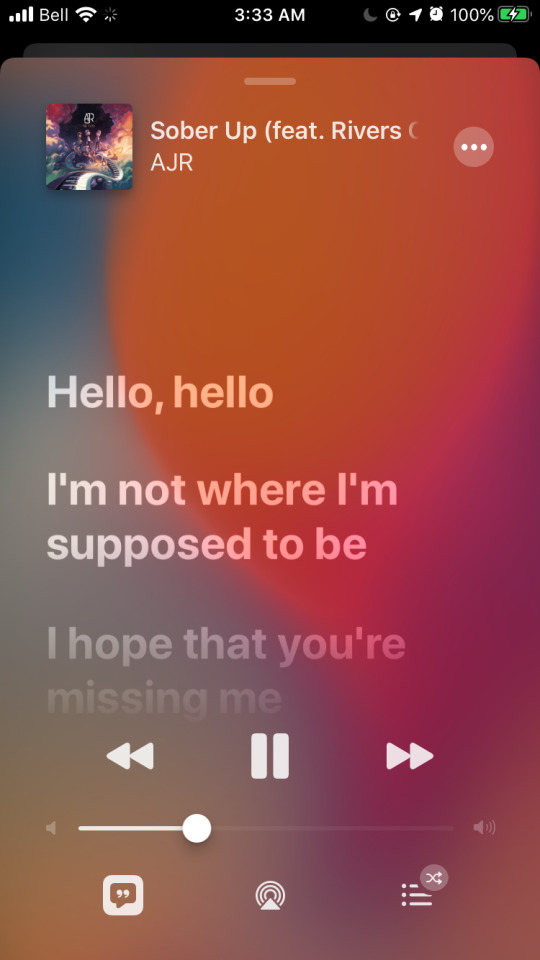
that’s really all that’s important. i mean apple music also has a profile feature but it’s really not used so.
idk. if there’s anything unclear (bc god knows this was terrible and missed things) or you want more info feel free to ask
*you will never in a million years sort by this feature. its stupid and pointless and dont. just dont.
#asked and answered#holyholtby#WAY TOO MUCH INFORMATION#HOW MUCH OF THIS IS ACTUALLY HELPFUL? PROBABLY VERY LITTLE#honestly wouldnt be surprised if this horrible guide (can it be called a guide???) makes you stay w spotify#would not blame you at all
3 notes
·
View notes
Text
TURNT ON TUESDAY ft. Lucati 2 Hour Live DJ Set on Twitch, By Courtney
Basic details: I found this stream on EDMtrain, and the link lead me to a Twitch livestream from Wax Motif. I recognized Wax Motif trending on the music page of Twitch before, but I realized that Lucati would be doing a set as a featured DJ for two hours before the Wax Motif as the headliner went on. The livestream began at 6:30 PDT on Tuesday, May 25, (the artists are based in Los Angeles), and immediately, the chat box was inundated with hype messages for Lucati. I learned later that a few days before the livestream, both Wax Motif and Lucati posted about the event daily on their Twitter and Instagram, encouraging the “Wax Gang” to show some love. The house lovers came in droves, reaching a max of 205 live listeners and 14,468 total views in the two hours I watched.
Visual Experience: Lucati never stops energetically swaying side to side and bobbing up and down. Even when he takes a break to sip a drink or hit a vape, he’s always in the zone. He frequently places headphones up on his forehead like a headband as part of his personal style. He also adds some dances moves to spice things up. Lucati has a tropical aesthetic, complete with a colorful tribal-patterned shirt with some buttons undone and a silver chain. Behind him is a green screen that’s displaying the background of a lively Japanese street flooded with neon lights, which meshes well with geometric, futuristic graphics that move in sync with the music. When a new listener subscribes, their username appears on the screen along with a graphic of Wax Motif saying “Wassup,” which is a nice nod to the fans.

https://www.twitch.tv/waxmotif
Sonic Experience: Lucati’s sound is a phenomenal mix of tech house, deep techno, that sounds simple and also sensual. It’s Chicago House with some Latin influences. Notable tracks were Make a Move by Max Chapman & ThreeSix (a remix of Brandy’s I Wanna Be Down) to Streety by Blackchild ITA, Lucati aims for something eclectic in his house music. I accessed the stream through Twitch on my computer, but many people were listening on mobile. Sound quality, above all other elements, has contributed greatly towards the feeling of liveness because it allows listeners who enjoy listening to house music at home an outlet that only diminishes the partying aspect. All of my senses would be stimulated during a live set in a physical environment, but the listening experience for me in a virtual environment is purely through my eyes and ears.

Technology: It’s fun to tune in to a high-profile DJ stream because I’m able to witness a production that experiences virtually zero lags or technical difficulties. The sound is noticeably very clear through my speakers, which makes me feel more involved and invested in the music itself, compared to the club, in which I would feel more focused on how the beat feels and how the sound vibrates. Lucati is using Wax’s equipment, a Pioneer DJ professional DJ system, which he is somewhat unfamiliar with, so he remarks that he feels like he’s “driving a stick shift with eyes closed.” The Twitch platform is really interesting because below the video, there is a space for streamers to plug their various links. Wax Motif advertises his Streamlabs for tips, his shop, his music on Spotify, his Twitter and Instagram, and a Discord server for Wax Gang fans to connect. When there is a spike in subscription activity on the channel, the Hype Train is activated, and Lucati focuses his efforts in the chat to work with this mechanism in Twitch to gain more buzz for the stream.
Social Experience: Lucati often interjects his mix with shout-outs to new subscribers and listeners who buy subscriptions for other fans. There’s a leaderboard of the Weekly Top Gifters that allow people to gift subs for $5 to the community. All the activity regarding subscriptions and payment is highlighted in the chat, and much of the social interaction is centered around maintaining the Hype Train. Users comment “Choo Choo,” and “Pew pew pew,” along with repeating the usernames of listeners who made big donations as a sign of thanks. Wax Motif has his own emoticons for fans to comment in the chat with, and they end up spamming these emoticons with an energy I haven’t seen on other streams. Lucati frequently comments on how “crazy” the chat is and how much fun he’s having. “Let me see some hearts if you’re a good person.” He ends up having nicknames like “Bugatti Lucati” or “Illumicati.”
youtube
________________________________________________________________
________________________________________________________________
1 note
·
View note
Text
Top 25 MP4 cutter for computers and mobile phones
AndroVid has one of the simpler interfaces for easy and user-friendly editing, but it also gives the editor a lot of advanced content to choose from, including the final product. The free version lets you mix several clips together into a larger one, but the cotet is limited to 30 seconds per clip. With AndroVid it is possible to physically remove, edit or add any part of the timeline like music or special effects. The Pro version allows unlimited length of clips and more options to organize existing clips.

Edit colors like a Hollywood professional. Import various media files into the video editor. Moving images, still images, sequences of still images and audio files can be easily combined. And with the right sound, the effect is perfect. Numerous specifications for HD, YouTube, mobile formats and. make it easy to publish your story. With just a few clicks, you can export your video for social networks, video portals, television or the cinema screen.
Browse ScreenFlow Specialists in the US
You can always speak to friendly staff who explain the functions and help with the creation of the code.
You can have multiple users, either as administrator or only with usage rights for the statistics, add.
For this, in-depth editing features and filters are missing.
However, always test the readability when you visually adapt your code.
Especially on the basis of a URL, a wide variety of content can be encrypted. ul> It supports different languages for global use. VidTrim has various filters, clip trimmers and even frames for the videos to create still shots and thumbnails and to rave about outside of the video editor. Another interesting feature is the possibility to take audio from the video clip and convert it into a simple MP3 in order to export smaller file sizes more easily. Of course, we have to pay tribute to the most original and productive video recorder for VCRs on Mac computers. Spotify gives you instant access to millions of songs and podcasts. This app has passed the security tests against viruses, malware and other malicious attacks and contains no threats. 300 webinars with increasing international participation. Collection of links by Jürgen Wagner with alphabetically arranged sections on all areas of French instruction. If you can't expect the next newsletter, you can find the latest information on my Twitter account or in my Scoop.it offers in the individual sections. An open and modular architecture makes it possible to continuously add new features to Pageflow. So far, 13 modules are available to tell interactive stories from text, videos, audios, images & data. The variety of possible uses is almost unlimited. QR codes are measurable and tell you how often, where and when your customers scan the code. Print several dynamic QR codes on different advertising materials and find out where and with which code you can reach your target group most effectively. which ad in which newspaper performs better. Nothing is worse than a perfectly designed QR code with promising “content” that cannot be scanned. From the idea to the finished film, everything you need is there. Peggo YouTube Downloader Peggo YouTube Downloader With the Peggo YouTube Downloader you can easily save videos and MP3s from YouTube and Soundcloud for free.
1 note
·
View note
Text
What Are The Best YouTube To MP3 Converters?
As a powerful desktop utility, Wondershare Video Converter Final has succeeded in serving to numerous clients with their video conversion wants. The conversion course of will begin immediately. You'll notice the audio extraction course of happen as it is indicated by the participant's progress slider. Once the slider reaches the top, you can browse to and find the destination audio file. The dimensions might be low and the MP3 file might be easily copied to your smartphone, music participant or any other cell audio playing gadget. Pazera's Software Free Audio Video Pack is a collection of video and audio converters that assist convert between all kinds of frequent audio and video codecs. The package also contains applications that means that you can extract audio tracks from CD photos based mostly on the CUE sheets, as well as an audio extractor that lets you take simply the audio from a video file.
Online Video Converter v3.zero is a free YouTube video converter which converts YouTube videos to other codecs. As far as I do know, it supports more output formats than Clipconverter. You may convert YouTube to FLAC, YouTube to MP4 online with it. But the conversion speed is far sluggish. NCH Change helps batch conversion so you'll be able to process a number of information concurrently. There's also a command line plug-in that you should use to automate tasks. The applying also can extract audio from video files, and you'll set your required bitrate earlier than the conversion. As for output formats, there are greater than 20 totally different codecs obtainable.
To transform audio information that are not saved in an iTunes library, observe the identical steps as above to set the default import format, hold the Choice key (Mac) or Shift key (Home windows), and click on File > Convert > Convert to MP3. Then, select the songs from a folder or drive that incorporates them - iTunes will convert all the recordsdata and import them. Quick speeds - another feature that folks needed was a software that would import and convert videos at high speeds. iSkysoft iMedia Converter Deluxe does it at 90X.
Nicely, i feel mole´s right. In winamp you possibly can convert i believe probably the most filesformats that winamp supports to wav files to burn. If you happen to´re out for creating audiocds, which i assume the factor you want is wavfiles, some cdwriting softwares converts the mp3files to wavs for you, but i believe the program also accept wavs. This manner the music high quality will likely be higher. You too can check on because it helps pasting of URLs. It's quick and lets you convert Spotify music not solely to MP3 format but also FLAC, MP4, AVI, and others.
That is the first time for me to use this sort of program and I do think it's friendly. I be taught the usage with the information web page in only some minutes. And the quality of changing information are good. Converting WMV movies to AAC audio files lets you take heed to soundtracks of WMV films in your iPod, iPhone or another gadgets that help AAC audio format. The appliance additionally affords bookmarks and region markers to help you with editing. As well as, you can rip audio CDs and convert them to digital format. There's also a textual content-to-speech feature that lets you transform text documents to audio files.
iSkysoft iMedia mp3&mp2 converter downloader free Deluxe can carry out amazing duties past simple audio conversions. It may well simply play FLAC audio recordsdata in its in-built Media Participant, free online mp2 to mp3 converter improve the audio file after which convert it into MP3 file format with ease. You too can document any audio file and then convert it into MP3. Audio or Music information can be downloaded from the Web after which you'll be able to convert it into any appropriate audio file format like MP3. It is one of the finest and dependable audio converters which converts with 90 occasions quicker pace with no compromise in Audio high quality. You may also convert any lengthy FLAC audio file into MP3 within seconds. It's endorsed by many professionals as it will possibly present quickest conversions with authentic high quality (macOS 10.14 Mojave supported).
By way of Wondershare Video Converter Ultimate, now you can stream their media onto their televisions without using any connecting devices like USB or Wire. When conversion completes, you can proper-click on transformed file and choose "Play Destination" to play the MP3 file; or select "Browse Destination Folder" to open Home windows Explorer to browse the outputted MP3 file. is one of the best YouTube to MP3 converters site…………. To mix session and supply information for easy transfer to other techniques, select Save Copies Of Associated Recordsdata. To alter format and sample kind for exported supply recordsdata, click on Choices.
If needed, you may configure width and height of the video as well as frames per second and bitrate. You too can change audio settings together with channels, sampling fee and bitrate. The application allows you to select between big selection of codecs and codecs, so you need to be capable to convert almost any sort of multimedia file. Due to this characteristic, you too can easily extract audio from video clips. Select your video. Tap the video that you simply wish to download into an MP3 format.
Unbelievable - this publish provides precisely what I used to be in search of. I want a program to convert my YouTube video to Flac. In your recommendations, I discovered a number of of them can end this process. Extract MP3, MP2 or some other audio format from MP4, WMV, MOV, AVI, MKV, mp2 to mp3 converter mac freeware etc. FLAC to MP3 Converter helps batch conversion. You'll be able to add bulk of information or a folder, or drag and drop recordsdata and folders onto primary window of the converter; it can search all supported information and add them to conversion record. While you click on Convert, all recordsdata will be transformed in batch.
Audacity is a good audio editor, and with FFmpeg plug-in you should utilize it to easily extract audio from video files. The applying presents nice audio enhancing choices, and it's utterly free, so there is no reason not to strive it. Transportable model can also be out there, so you'll be able to run this instrument in your COMPUTER without an installation. All you do is add the original audio file, select the desired output format, after which watch for an email with a link to the transformed file. Many mobile phones similar to Nokia, Motorola, Samsung, Alcatel, Sony Ericsson, LG offer voice recorder and sound is saved as AMR file. AMR to MP3 Converter converts the mobile phones AMR information into MP3 format, after which you'll be able to play it in your MP3 participant.
1 note
·
View note