Text
HELPGAZACHILDREN!!!!!
Med @fairuzfan’s blog got terminated by tumblr which is obviously unjust for all the people who rely on them for resources on Palestine, but it now leaves Hussam’s helpgazachildren donation drive without a point of communication, and has deleted all previous information Med had shared about the drive.
Please remember to keep donating to helpgazachildren as Hussam’s hard work getting resources to families in Gaza should not have to be hindered while Med is working on getting their blog back 🤍🇵🇸
INFO ABOUT HELPGAZACHILDREN
DONATE TO HELPGAZACHILDREN
5K notes
·
View notes
Text
Check for comprehension!
What the fuck was said here?
Does anyone know?
4 notes
·
View notes
Text
i don't know much about hitchhikers guide to the galaxy but i know i'd die badly because i am really bad at using a towel. sad!
8 notes
·
View notes
Text
i play with my friends and i smile. and it’s fucking happy. reblog if you play
3K notes
·
View notes
Text
WAUUAUAUAGRG had a dream i had the cutest sweetest little black kitten and woke up and he wasn't real :(
7 notes
·
View notes
Text
making you all watch the Chi's Sweet Home op because it's not on youtube and i need everyone to be able to see it
130 notes
·
View notes
Text
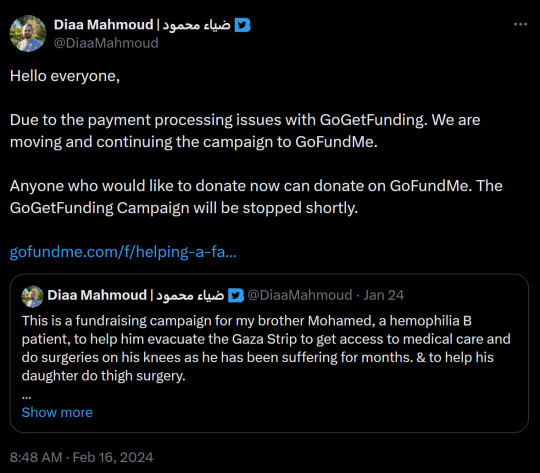
Ahmed Saad or @/90-ghost's brother in law is currently doing his best to organise the evacuation of his family from Gaza. This family suffers from a combination of ailments that all require medical attention. This is the description on their GFM page:
Hello, I hope you all are doing well!
My name is Mohamed Monir Ahmad Mahmoud, I’m a hemophilia patient from Gaza. I decided to start this campaign with all the hope that you could support me in evacuating Gaza to do surgery for me and my daughter and start a fresh life with my 5 kids out of the ongoing genocide in Gaza [...] I was supposed to go out at the end of 2023 to have surgery on my knees but since 7 October, I had no chance due to the procedures on Rafah crossing, the gate of Gazans to the world. Now, my knees and elbows are bleeding with no access to any type of care and if things stand as they are in Gaza, I won’t be able to walk or make any effort because of the bleeding (currently I am barely able to set up a small fire in front of the tent to prepare food for my kids).
What I ask is 60,000, for travel costs because each one would need to pay 5,000-8,000$ to be allowed to leave Gaza through Rafah crossing and we need around 3000$ more in Egypt for our stay and to obtain visas. We will be heading to Brazil where my brother Diaa lives and there is a huge chance to do the surgeries and access health care as the health care for Hemophilia patients in Brazil is one of the most advanced in the world.
please give generously!!
11K notes
·
View notes
Text
Simple skin & accent tutorial!
I'm only familiar with making accents in CSP so some of the things you see here might be program specific, but for the most part it should be generally applicable.
Okay with that being said, here's a very basic tutorial, under a readmore because it got long (image heavy)
Assuming you already know roughly what you want to make and what breed pose you want to make it on, go to the custom skins page on the sidebar then download PSDs. For this step I'm choosing coatl F!

It should download automatically, the file will be compressed (zipped). I normally just open the folder and move the top file (without elements_friendly) to my accents folder to access it from my art program:
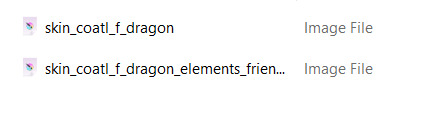
Open your preferred art program and open the file! It is a PSD file so it should be compatible with most art programs. When you open it, everything should look like this:

The layers probably look complicated, and it isn't super clear where you can and can't draw- but I promise it will get easier to understand! Before I even start drawing I do two things: I resize the image (changing the image resolution) to 700px by 700px. This means the image the resize better later on when I need to downscale it to 350px by 350px. Next, I make a new folder under both the existing folders with a single, full white layer in it. And set everything in "Through Skin Parts" to 50% opacity.

Lastly, put the bottom two folders completely out of your mind, we won't be touching them at all. The only folder that matters is "Through Accent Parts". As I'm drawing the accent itself, I make the lines and shadows layer invisible because they can just be distracting, like this:

That layer beneath both lines and shadows layers? The one labelled "Accent Goes Here"? That's where you draw, and you can make more layers to draw more on later. For now you can sketch your design on that layer. Here's my sketch for my skin Strawberry Pavlova:

It's pretty rough at the moment so I want to add another layer to draw my clean line art on, in CSP this means just adding another layer and turning off clipping which automatically applies as the layers above it have clipping turned on. When that's done it should look like this:


(You can absolutely use more layers for lining if that's what you prefer!)
Next is adding colour. An important thing to note for this step is to avoid using colours that are very close to black, and to avoid using black altogether. This is against skin and accent rules as you need lines and shadows to remain visible over your design, and very dark colours make this a lot harder!
When I typically colour my skins and accents I will separate out design elements (so for example all plants on one layer, all blue cloth into another layer, all jewellery on another, etc etc.) into different layers- this is purely to make recolouring easier and isn't necessary. In this case I didn't have my colours separated out as I had no intention of recolouring this skin! This is what this skin looked like when I was finished colouring:

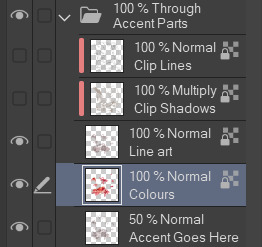
Now I just need to do some final finishing polish on the design! For this one it involves adding a bit of pink transparent colour behind the strawberries, adding pale transparent colour under my lace and of course- adding sparkles! One of the final things I do is recolour my own line art to a red-pink colour (in this case I had it set to multiply as well- but this isn't needed!) this takes some of the harsh edges out of the accent and make the design feel more cohesive imo!


And the design is finished! The final step before we can submit this is a big one! We have to change the lines and shadows that we've been ignoring this whole time. For this I flatten all the art work into one layer, like this:
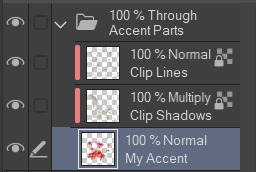
Why do we have to change the lines and shadows? Well...

The default shadows are pretty high opacity and very grey, they cover up my accent and make the details harder to see. And the default line art is black. You can edit these layers to make them much nicer. You can edit them manually- making sure to lock transparent pixels so you don't edit the coverage of the lines and shadows. Or you can do this: (You can ignore this next part if you're finding it overwhelming) Duplicate your accent design twice (so you have three layers with it on total), set both your lines and shadows layers to normal and unclip them. Your layers will look like this:

Ignore what the accent looks like for now. Next move the copied layers so one is above the lines and one is above the shadows, keeping only one in the original position. And then clip these duplicated accent layers to the layers directly beneath them, it will look like this:
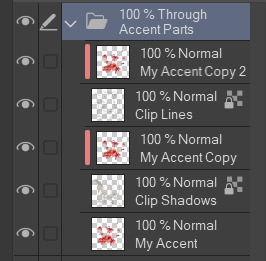
Merge the accent copy layers with its corresponding lines or shadows layer, you should still have 3 separate layers when you're done: The lines, the shadows and your original accent design. Like this:
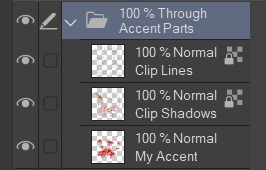
Then clip both of the lines and shadows onto your accent design layer and set both lines and shadows layers to multiply. Like this:
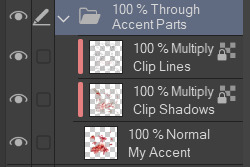
If you've done it all correctly your accent should now look like this:

This is a lot better than the default lines and shadows already! It's pretty dark in spots and my lines are definitely too light in other places though. So next I usually start by setting my shadows layer to 50% opacity and then going over both lines and shadows layers manually recolouring the lighter parts to a darker colour so they are visible on top of my final design. When you downscale your art to submit it, lines and shadows that were super obvious suddenly vanish- so don't be afraid to downscale it and keep editing the lines and shadows.
Here's what the final product, downscaled to 350 pixels, looks like:

This got accepted first try by skin mods (just in time for valentines!) Important things to note: places where my design is less opaque the lines and shadows are also less visible, this is completely fine! You don't have to fix this. Lines should always be visibly darker than the shadows they're on top of, this means sometimes they will have to be black to get them to show up or you may even have to make your accent underneath lighter to get everything to conform to the rules! Lastly, lines and shadows are subjective and you may end up getting rejected a few times before they're to skin mods liking. Its one of the harder parts of skin making and you won't always get it right.
Community feedback is your best friend, don't create in a vacuum! Go join discord servers where other people are making accents too, ask for help! Now go forth and make!
158 notes
·
View notes
Text
since this post is going around i'm going to shatter the illusion. i've never owned a wii. i've never even played wii sports resort OR wii fit. i've only played wii bowling at my friend's house. i'm a big wicked liar and i'm not sorry
I'm about to wii sports resort to violence
120K notes
·
View notes
Text
i have to be honest i have never ever once noticed whether a game is running in 30fps or 60 i think my eye balls are a little bit too slow for that
2 notes
·
View notes
Text
i think lessa is actually pretty nice for someone who's sole motivation for almost her entire life up to the point she got yoinked for weyrwomanhood was hating this one guy so hard and wishing on his death until he finally died. like. i'm honestly surprised she's not more of a hater. she's been living by the hater's creed
1 note
·
View note
Text
the humble "like" is oft mocked despite what it does for us. "like, three people" is a vastly different statement from "three people". "and i was like 'what the fuck'" is vastly different from "and i said 'what the fuck'". i love you "like" and anyone who says you make people sound stupid will be killed on sight
53K notes
·
View notes
Text
reblog for sample size !!
17K notes
·
View notes
Text
i have much admiration for pre-search Lessa's absolute dedication for not allowing Fax a moment of peace and chill. like. if she had a schedule it would look like this
7am: Fax's Breakfast
replaced the pepper at his table with powdered wher droppings 3 months ago and he still hasn't caught on but the food does taste bad
8am-9am: Fax's Morning Stroll
tied all his shoelaces together and carefully planted flowers he's allergic to all throughout the garden on one side of the path. he always comes back in congested in just one nostril
12pm: Fax's Lunch
see 7am. also, ensured the meat would be burnt
3pm: Fax Receives Guests
sent an invitation to the baby Harpers to come perform on their recorders incredibly loudly and badly in the hall. he could not hear anything
6pm: Fax's Dinner
see 7am. also, spit in his soup
8pm: Fax Fuck Hour
put crumbs in the sheets
10pm: Fax Goes to Bed
psychically airdropped this image through the window into his head until he turned over and started screaming angrily and confusedly into his pillow

#dragonriders of pern#note: i'm fully aware lessa can't psychically airdrop IMAGES to people. just emotions. however. this is for the sake of the goof
6 notes
·
View notes


