#(i opened an incognito browser for that 'how do i reach youtube' search)
Note
Ok, but Alastor being an old man that doesn’t know technology being boyfriend’s with a Victorian man that taught himself how to craft lasers and code *his own damn ship computer/pocket watch phone* is so damn hilarious. Pentious tries to teach him how to use a mobile phone and he either locks himself out of the damn thing or he presses too hard on the screen and ends up skewering the damn thing with his talons.
HONESTLY. HONESTLY in the sequel to CDIH I plan on doing so much with the fact that Sir Pent is keeping up and Alastor ain’t.
Like. Like just picture. Alastor gets dragged kicking and screaming into using ~modern technology~. Once he has been dragged into using ~modern technology~, by golly, he’s going to use it to have some fun! He’s going to decide he wants to watch music videos on YouTube, which is a web site that he has heard exists. He is going to go to the URL bar. He’s going to type in “http:\\www.google.com”, he’s going to look at it thoughtfully, he’s going to squint at the two different slash keys on the keyboard, he’s going to leave the room to ask somebody which direction the slash is supposed to tilt if you are trying to go to Google Dot Com—
“you’re sure that’s the direction the slash mark is supposed to tilt SPECIFICALLY to go to GOOGLE DOT COM?” “yes, I know what I’m doing,” “no, you don’t need to come help me,” “no, I am PERFECTLY capable of going to Google Dot Com without you holding my hand, I was the king of the airwaves back before most Americans HAD radios, if I could handle the radio I can CERTAINLY handle an overpromoted typewriter, THANK you”
—and then he’s going to go back to the computer and delete the entire URL by clicking “delete” 21 separate times, he’s going to retype it as “http://www.google.com”, and then he is going to click enter.
(And please… if this is how slow and difficult it is for him to navigate to google, imagine how much time and effort someone must have spent to slowly teach him how to turn on a computer, how to open a web browser, what a web browser is for, how to highlight the address bar in order to type in a URL, what an address bar IS…)
And then he is going to click in the search bar on Google Dot Com, and he is going to type in “Hello! How do I reach You Tube?” and he is going to puzzle over the little square that says “I’m Feeling Lucky” for a moment before deciding, no, perhaps he doesn’t feel lucky today, and he’ll click on the little square that says “Google Search,” and google is going to be like,

An actual link to YouTube does not appear anywhere on the first page of results. Alastor is lost. He’s adrift at sea with no sign of shore. He will never find his way to YouTube.
He looks at the little list of tabs up top like,
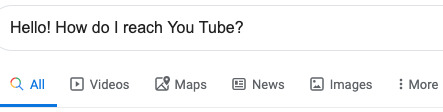
and he dubiously clicks on Videos, because yes, the You-Tube he has been shown had videos, that’s kind of its thing. And the results are like,
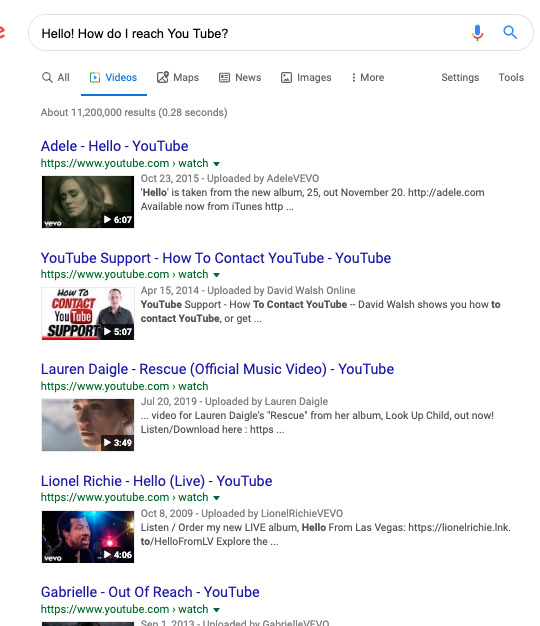
And he very dubiously clicks on the first one.
First it plays an ad—oh, he succeeded, he found a video!—and then it plays another ad, Alastor has no ad block, the concept of “ad block” does not exist anywhere within his understanding of the universe, and then it starts playing what looks like an old black and white movie like,
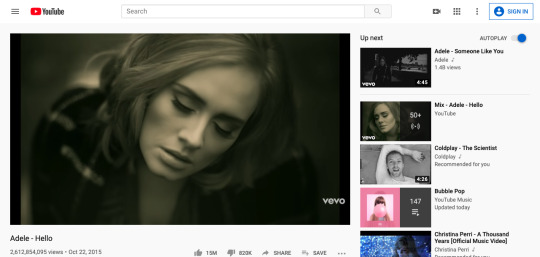
Oh it’s a picture show! He found a picture show on the Internet! How wonderful! He doesn’t recognize the movie but it’s in black and white, it must have been made in his time—
And then a minute and twenty seconds into the video it FINALLY starts playing music and he’s like I DID IT I FOUND THE MUSIC VIDEOS I WAS PROMISED. He pats himself on the back, he’s great at using modern technology, he’s got this all figured out.
He’s got a little yellow pad and pencil he keeps next to the computer to jot down the “Internet addresses” of songs he likes so that he can type them into the “Internet address bar” when he wants to watch them or listen to them again later. He’s found that you have to write them down fast, even though they’re very long, because when the song ends it will move right on to the next one—just like the radio when a song ends—so if you dawdle it will vanish and you’ll never find the song again!
Guess what feature Alastor hasn’t noticed exists and doesn’t know he can turn off.

Guess what other features Alastor doesn’t know about.
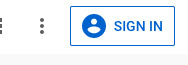
Making an account so he can save videos.

Back buttons to go back to a song if he missed the URL.
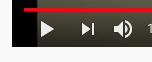
The controls on a video.
If Alastor likes a song and wants to hear it twice, he clicks on the search bar and types in the whole URL one letter at a time and clicks enter to get it to re-load and play again.
And he’s got no control over this mad unhinged machine that is the YouTube algorithm system, its autoplay is like a car with a brick held down on the gas and nobody holding the steering wheel, it’s just taking Alastor wherever the fuck it wants and if it starts ducking into weird fucking videos Alastor is just going to assume that that’s how YouTube works, it’s no different from the radio, sometimes you’re scheduled for music and sometimes you’re scheduled for ads and sometimes you’re scheduled for interviews or a talk show or news or whatever.
Which means eventually if he lets this untamed shambling A.I. behemoth keep careening around wherever it wants to go, it’s going to start meandering into the niche/weird stuff. EVENTUALLY it’s going to stumble onto something off of Sir Pentious’s channel, and he’s going to open up the video sounding like a Boomer trying to sound cool, like,
youtube
(I told the link to load at 5:33 but I think it’s not going to do that on tumblr, I know you all are capable of going to 5:33 yourself because y’all are five million times more competent with computers than Alastor is, just skip to that time ok cool thanks good job)
Video opens up on Sir Pent like that and Alastor is absolutely flabbergasted that Sir Pentious is on the You Tube and then Sir Pent’s like “so I broke into another church to take a joy ride on their pipe organ, per my last video this is the song all four of my followers requested for me to play!” and he takes off like,
youtube
and Sir Pent’s trying to sound cool, ends like “Sssmasssh those like and subscribe buttons if you’d like to sssee me illegally play someone else’s pipe organ! :>” and Alastor is sitting there going I HAVE NEVER WANTED TO SMASH ANYTHING SO MUCH IN MY LIFE BUT I HAVE NO IDEA HOW TO DO THAT.
He’s so completely shocked and awed to see a video with Sir Pentious in it that he doesn’t even remember to write down the URL, which means he will never ever find the video again.
So: Sir Pent is extremely embarrassingly trying to sound Hip & Modern while playing a 22-year-old out-of-date meme song and he’s only got four followers… but like, but like, he KNOWS the Hip & Modern lingo; AND he knows how to make, edit, and upload YouTube videos and curate a YouTube channel; and he knows how to read the comments on his videos, at least minimally engage with viewers, and keep up with who’s following him…
And meanwhile Alastor doesn’t even know the comment section exists.
Sir Pentious only looks behind the times and out of date until he is compared with the alternative.
#alastor#sir pentious#hazbin hotel#headcanons#about my writing#anonymous#ask#(i opened an incognito browser for that 'how do i reach youtube' search)#(because i was embarrassed at the thought of letting google think i didn't know how to find youtube)
351 notes
·
View notes
Text
[!] How to support EXID now and during their next comeback!
THIS IS IMPORTANT.
Hani has revealed that EXID is currently working on their next comeback and that we’ll be seeing them soon, and I want to point out that their contracts with Banana Culture end in May. This might be their last comeback. I’m not saying that it is but it has happened to groups in the past - they have one last comeback to see how well they do and then base their decision to whether stay as a group or not on the results. Which is why we need to do EVERYTHING we can for them NOW and when they come back.
Download the STARPASS app! Register and log in. Watch ads to earn silver stars - you can watch up to 5 ads per hour and you get 10 stars for every ad. 10 silver stars = 1 vote for the show! There are also other ways to earn silver stars: by doing missions you can earn hundreds of silver stars and a mission is usually to reach a certain level on a game or participate in surveys. Every day you can also post 2 photos and 1 youtube link - these posts will earn you 20 stars each! REMEMBER that every month on the 16th, the silver stars will be reset so if you haven’t converted them into votes, they’ll be DELETED. SO DO NOT FORGET TO CONVERT YOUR SILVER STARS TO VOTES BEFORE THE 16TH EVERY MONTH. You will be able to spend these votes on EXID every weekend during the voting for SBS MTV THE SHOW. Always save 3 votes for the live voting!
Download the IDOLCHAMP app! Log in using your google+, kakaotalk or facebook account! Make sure to open the app daily to receive 20 hearts. You can also earn hearts by participating in idolchamp’s quizzes. Save as many hearts as you can! 1 vote = 3 hearts!
Prepare accounts for streaming sites such as Melon, Genie, Bugs, Apple Music, Spotify, Google Play Music and Shazam! Stream EXID’s past songs now until they make their comeback!
Stream EXID’s MVs on youtube now! All of them! You don’t need to login and you can use playlist to loop them. DO NOT use incognito windows and DO NOT refresh the page. After you’ve watched a video, do not switch to another page right away. LIKE all the mvs! Make tons of accounts and switch between them from time to time. Search for the MV manually and leave a lot of positive comments! You do not have to have the volume on maximum and you do not need to clear history/cookies. You CAN play the mvs in multiple browsers at the same time but on different accounts, do NOT use several tabs to play the videos! DO NOT MENTION ‘STREAM(ING)’ IN THE COMMENTS, it’ll freeze the views!
Download the Shazam app! The more you stream EXID’s songs on Shazam, the more radio stations will play their songs! They review Shazam data to determine what’s in demand and what to play!
Billboard Social 50 Chart ranks the most active artists on social networking sites! Leave comments/tag/reply/retweet/share/follow/subscribe/view EXID’s official account on facebook, twitter, instagram, youtube and wikipedia!
Tap the heart on EXID’s VLIVE videos!
107 notes
·
View notes
Photo

WJSN #Happy_Moment Ujung Support Step-by-step Tutorial

Hello Ujungs! Since WJSN are releasing their first full album on June, 7th, I have decided to make a very detailed tutorial on how you can help make this comeback as successful as possible to pay back our girls for being extremely loving, caring and for working so hard to keep Ujungs satisfied. It is our moment to make them happy happy!! (see what I did there)
Our main goals for this comeback are:
get WJSN their first win (it is the first full album after all + they did mention this as their New Year resolution)
reach minimally 5+ million views on YouTube
sell more than 50k copies of Happy Moment
This tutorial will include:
YouTube MV streaming
digital streaming
voting on music shows
digital downloads and buying physical copies
promoting
If you have any questions, suggestions or complaints, make sure to hit me up on tumblr chat or send me a direct message on @dawonce.
1. YouTube MV streaming
YouTube views are important for many music shows and count as a part of digital points for award shows in the end of the year.
Pick a browser you are going to stream the MV with and read the following instructions. Google Chrome is currently the best option for this (you can download it here btw, it is completely safe) but it would be great if you could use more browsers and stream with all of them at the same time. That’s of course if your PC/laptop allows it.
Do NOT reupload the MV on Twitter, Tumblr, Facebook or any other social network or website. Make sure to put the LINK everywhere, especially if you are sharing screencaps, edits, gifs or snippets. Every view counts. If you see more than 30 seconds of it shared on Twitter (usually) without the person providing the link as well, do not hesitate to politely ask them to delete the tweet and report it as spam if they refuse to do so. Use as many devices as possible.
Streaming guidelines:
Do not skip the ads! WJSN do profit from them.
Log in to your YouTube account to like the video and leave a few positive comments. That will count as one view, so for next steps make sure to log out and then continue streaming. If you have more accounts, hit like button on each one of them.
Do not use the Incognito mode, it freezes the views. If you notice that the views have been frozen for a few hours, report it to YouTube as “PLAYBACK ISSUE” and do not panick. It is said: “To make sure that all views are validated, as view count goes higher, YouTube updates less frequently and might occasionally freeze above 300 views to assure quality view count. This is the normal operation in YouTube videos.”
You can open as many windows per browser as your internet connection allows but the videos should not be lagging too much to ensure view counts.
Do not refresh the page. Instead, search manually for the MV and stream only the official one uploaded on STARSHIP’s channel. When you type in ‘WJSN’ on YouTube, at the moment the first suggestion is ‘Secret’. What we want to do is get Happy MV there.
Your volume should be at least 50%. If you have more tabs opened at the same time, to avoid that chaos mute your device and not the MV itself.
Watch it from the beginning to the end without pausing.
Clear your cache every 10 minutes and cookies every 1 hour. To avoid this step, just check out the history/cookie/cache cleaning extensions I have listed below.
ENJOY!
[TIP!] You could reply to a lot of positive comments under the MV so people come back to it again. Worth a try! ㅋㅋㅋDo not forget to report malicious comments.
[TIP!] If you have an active YouTube channel, put the MV as your featured content (my channel > video manager > channel > featured content).
**You can create playlists, but do not include only Happy MV. If possible, create a playlist in this order: MoMoMo MV - Secret MV - I Wish MV - Happy MV x3.
If you are going to leave your device on overnight to stream even while sleeping or while you are away (recommended), download the following extensions for your browser:
Chrome extensions (Chrome Web Store) :
Auto HD For YouTube
Cache Killer
Super Auto Refresh
Firefox add-ons (Mozilla add-ons) :
YouTube HD Plus
Empty Cache Button
ReloadEvery
Opera extensions (Extensions) :
YouTube High Definition
History Eraser
Super Auto Refresh
This will help you do the following: always stream MV in quality above 720p (HD in this case, you can use it even while you are there), refresh (not hit the replay button, this is because you cannot manually search for the MV while sleeping or when you are not there duh) and erase your history and cache. The last extension should be on even while being on you device. Auto Refresh MUST be set at 10 minutes (about 5 minutes for the MV and 5 minutes break: YouTube might validate the views faster like this).
Tutorial for streaming your phone/tablet by jzmonsterssaem:

2. Digital streaming
Since I am not familiar with streaming, I have found a few very useful tutorials:
MelOn
How to create an account
How to purchase a MelOn pass
How to stream and download
Genie
How to create an account and get a free pass (PC)
How to create an account and get a free pass (Phone)
Free link compilations
How to stream using free link
How to create an account and get 10 free passes daily in 13 steps: 1 , 2 , 3 , 4
NAVER
How to create an account
How to get a free pass (1)
How to get a free pass (2)
Streaming reflects on some music show charts.
Show Champion: Naver, Melon, Bugs, Genie
M!Countdown: Mnet, Melon, Genie, Bugs
Inkigayo: Melon, Genie, Bugs
3. Voting on music shows
CRITERIA + VOTING
**Digital Score - Streaming + Downloads
**Broadcast Points - Views on show performances
THE SHOW
DIGITAL SCORE - 70%
MV VIEWS - 25%
EXPERTS PREFERENCE - 5%
LIVE SHOW VOTING (SMS)
SHOW CHAMPION
DIGITAL SCORE - 40%
PHYSICAL SALES - 10%
NETIZEN’S PREFERENCE - 15%
EXPERTS PREFERENCE - 15%
MBC MUSIC BROADCAST POINTS - 15%
**Netizen’s preference - Online votes
Voting period: Tuesday 00:00 KST - Sunday 23:59 KST
How to vote? I have made a detailed video tutorial on how to vote on Show Champion a while ago for FY!COSMICGIRLS . Click here.
M!COUNTDOWN
DIGITAL SCORE - 50%
PHYSICAL SALES - 15%
SOCIAL MEDIA SCORE - 15%
POPULARITY SCORE - 10%
BROADCAST POINTS - 10%
LIVE SHOW VOTING (SMS)
**Social Media Score - MV Views
**Popularity Vote - Online Voting Points
Voting period: Friday 14:00 KST - Monday 09:00 KST
How to vote? Use your Mnet, Twitter, Facebook and Kakaotalk accounts to vote on MNET’s voting page once a day per account.
MUSIC BANK
DIGITAL SCORE - 65%
PHYSICAL SALES - 5%
BROADCAST POINTS - 20%
EXPERTS PREFERENCE - 10%
SBS INKIGAYO
DIGITAL SCORE - 55%
PHYSICAL SALES - 5%
SNS POINTS - 35%
PRE-VOTING - 5%
**SNS points -MV views
How to vote? Click here for a detailed tutorial by CLCPENTAGON.
Do not reupload the performances and watch them only on music shows’ official YouTube channels as the views count as points. Use the same watching method as for the MV.
If you are able to, watch the performances through their official websites and music sites as well.
The Show
MNET
Naver
**All music shows have Naver channels, just type in the program name In the search box. (더쇼 / 쇼챔피언 / 엠카운트다운 / 뮤직뱅크 / 음중 / 인기가요)
4. Digital downloads and buying physical copies
DIGITAL DOWNLOADS
Please only download and stream music from these sites: Melon, Naver, Mnet, Genie, Olleh, Bugs
**All underlined hold the most weight on music charts!
**Purchasing from iTunes and Spotify does not count to the charts
[TIP!] Mass streaming boosts up ranking, so try to stream together with other Ujungs at the same time.
[TIP!] Title track is the one being ranked on the charts, so stream it more frequently than the rest of the album.
Buy ‘Happy Moment’ on iTunes as soon as it comes out
BUYING PHYSICAL COPIES
‘Happy Moment’ is WJSN’s first full album that comes in two versions: HAPPY ver. & MOMENT ver. More info about the album here.
Only purchase physical copies of the album from sites that count towards Hanteo and Gaon charts: KPopTown, YesAsia, DVDHeaven, KPopMart , Synnara , KTOWN4U.
**Other sites are fine if they contribute to the charts. You have to check this before making the purchase.
** Also check out: To K-Pop Fans outside South Korea - a Guide for an International Order (tutorial by Synnara)
[TIP!] If possible, please pre-order the album because it will help contribute to the first week sales. Pre-order benefits are a limited balloon and bookmarks. Pre-ordering ends on June 7th.
5. Promoting
Other than sharing the MV, you can also help by doing the following:
1. Apply for WJSN’s album release showcase by leaving a support comment to WJSN under this Starship NAVER blog post. Applications are opened until June 5th and the winner will be announced on the following day at 2PM KST.
3. Leave positive comments and tap hearts on comeback V LIVE. UPDATE: There is apparently a safe software you can use to tap hearts automatically. Here is a tutorial.
2. Search for 우주소녀 on Korean news sites:
Naver
Melon
Nate
Bugs
Olleh
Soribada
3. Watch WJSN videos on Naver
4. Retweet WJSN_cosmic and share posts from their official Facebook fan page. Use #우주소녀 and #HAPPY_MOMENT hashtags whenever you can.
7. Add a Twibbon to your profile pictures on Twitter and Facebook.
Thank you for reading! Let’s make this comeback successful together ♡
#wjsn#cosmic girls#우주소녀#宇宙少女#wjsnnet#happy moment#wjsn comeback#girlgroupsnet#kgirlsquad#femaleidolsnet#starship#yuehua#bona#cheng xiao#dayoung#eunseo#yeoreum#xuan yi#exy#seola#soobin#dawon#mei qi#luda#yeonjung#mine#m:tutorial#m:cb support
100 notes
·
View notes
Text
Holier than thou be you if you’ve got nothing to hide. But, in this digital world, where every wall has eyes and privacy is tricky, incognito easily becomes our goto recourse. It keeps your web history private from other users of the same browser. Ergo, for whatever purpose, you use it for on your personal computer, it can be a handy feature. But, as mentioned in a previous line, it’s ambit is confined to a browser. And since many of us google from the oblong widget on the home screen, the intent is defeated. Well, not for long as the Google app is getting the ‘New Chrome Incognito Tab’ option.
Google is reportedly readying the feature and some users have already received the update. So, without more adieu, let’s see how to search anonymously on Google.
How to access Search with Chrome Incognito tab
Source: AndroidPolice
Source: AndroidPolice
Once the update is live on your end, you’ll see a shortcut to open an incognito tab in Chrome. Here’s how you access it. But before we proceed, kindly bear with me as this involves a few more steps than you would think. Having said that, let’s get to business –
Tap on the Google Search Bar widget on your phone home screen.
Now, don’t right away start typing. Instead, tap on the G logo by the left of the search bar.
3. You’ll be in the Discover tab. Now, click on the account logo with probably your picture on it.
4. In the pop-up menu (called account switcher), tap on the ‘New Chrome Incognito Tab’ option.
Tada! Enjoy search without it being tied with your Google search history or even Chrome browsing history.
This is a neat feature to have! In fact one after a long overdue. But, as aforementioned, this is still not widely available. Even Beta users like yours truly haven’t got the update yet.
Now I get it that some of you may be thinking, Vasan, can’t we do this by opening an incognito tab right from Chrome. Yes, you can my friend!
So, if you want a different solution, how about one where you search Google without any ties to your Google account. Sounds good? C’mon, let’s find how it works.
ALSO READ: How to Upload Songs to YouTube Music Library
How to use Google without an account
If you want to make searches that are not tied to your Google account directly from the Google Search bar, here’s how it works –
The steps are the same up until you reach the account switcher.
Click on the Google Search Bar widget on your phone home screen.
Now, tap on the G logo by the left of the search bar.
Touch the account logo on the Discover tab.
4. This time around, choose the ‘Use Without an Account‘ option in the account switcher.
As you see in the above screenshot, everything from the Discover tab to the Assistant’s interaction will be fresh. But, as soon as you revert to your account from the switcher menu, all your search history, search suggestions, Discover feed, etc will be the same as you left them.
But unfortunately, this too isn’t either the getaway or “out of the radar” solution you seek. Because when you click links, then do open inside the browser leaving traces. In that sense, the Chrome Incognito tab method is better.
ALSO READ: How to get rid of Heavy Ads on Google Chrome without using any Ad-blocker
But, do you know what will be even better? I (and I’m sure some of you too) wish Google to automatically open searches done without an account, inside an incognito window. If only Google were that sentient!
Nevertheless, now we have the means to anonymously search on Google app or directly switch to incognito mode, however half-assed they maybe.
How to do an Incognito Search directly from Google Bar on your phone home screen Holier than thou be you if you've got nothing to hide. But, in this digital world, where every wall has eyes and privacy is tricky, incognito easily becomes our goto recourse.
0 notes
Text
Are they abusing our right to Privacy?
Introduction
Normally when we think of companies who use our personal information to sell to online advertisers, Microsoft is the first to come to mind. This less than flattering reputation is more than likely because the latest version of Windows (similar to previous versions) is continuously asking you for information, or maybe it’s because their privacy policy clearly states that they can and will read your emails. But before you demonize Microsoft for being the leaders in leaking your digital privacy for profit, there is something you may need to know – They’re not the only ones – and by no means are they the worst.
There are numerous companies who feel that the personal information they request from you – and then sell to advertisers, is a perfectly fair trade for providing you with free online services such as:
email
operating systems
connection with friends via social media
Companies who use your digital information for profit hide behind the lame excuse that it is being used to better enhance your online experience, and although that may be partially true, it’s mostly just so they can sell your information for money. Here are a few major online companies who may be selling your information to advertisers.
Facebook
Have you ever searched a topic on Facebook and then poof, an ad appears that specifically pertains to what you were looking for? This isn’t a coincidence. Facebook uses your activity to attract online ads to your page (which is great if you’re the advertiser) but this is just a mere glance into how your personal information is used.
Facebook practically knows you better than you know yourself, they know who your friends are, what your friends are saying about you, what sites you frequent (if they have a Facebook “like” button which the majority do nowadays), what you purchase (or have purchased), what causes you support, the devices you use to access Facebook, and much much more! That’s an awful lot of info, and the majority of it is shared with advertisers.
Facebook Broadens Range of Reach for Advertisers
Facebook recently pitched a program that allows advertisers to market their products and services across Facebook and TV as a unified whole. For example, if you “liked” a certain movie genre on Facebook, movie trailers within that genre may be played at halftime during “Monday Night Football” as well as appearing on your newsfeed. Not only that, advertisers will be able to have the means to even poll you about what you thought of it.
Can I Delete/View My Information on Facebook?
If you think that deleting your Facebook account will also delete the information that Facebook has collected about you, you’ve thought wrong. In fact, Facebook’s policies make it crystal clear that it’s entirely the opposite; Facebook reserves the right to keep any and all information that others have shared about you. As far as Facebook is concerned, any information that you have shared or has been shared by others about you on Facebook is the property of Facebook, and can in turn be used however they see fit.
Google
Google provides a virtual buffet of free online services, including Gmail and Google Maps, making them our go-to for virtually all of our online needs. These “free” services, however, come with a hefty price in the form of your personal information being given to advertisers to design a personalized and targeted experience.
Customer Match
Recently Google launched a program that links your profile to your email address called Customer Match. Customer Match promises advertisers that their brand will be displayed “with the right message” when customers are “the most receptive”. In basic terms this allows companies who have been asked for information by you to sign up for Customer Match – allowing them to continuously place ads via your email and/or YouTube about new and additional services that they are providing.
What Information Does Google Collect?
Like Facebook, Google collects a virtual dossier of detailed personal information on its users to better serve them -It also helps to create targeted marketing advantages for advertisers. In addition to Google storing information in your browser via local browser storage, there is a ton of personal information collected by Google including:
your name
your email
your home address
your telephone number(s)
how you interact with other websites that use AdWords or other Google Technologies
Google’s privacy policy clearly states that “If other users already have your email, or other information that identifies you, we may show them your publicly visible Google Profile information, such as your name and photo”. In all honesty there is no real need to have a public profile, if you really want to get your name or brand out there try utilizing sites such as LinkedIn. Having a public profile anywhere basically provides an open invitation to everyone and anyone into your private life.
Apple
Although Apple claims transparency on how it is using your data, how it’s actually used is far more obtuse than the other aforementioned companies. The press surrounding Apple on this issue isn’t so much based on how they are using your data, but more how they are preventing their competing companies from having the same level of access.
Apple’s Privacy Policy
By most accounts, Apple does a fairly good job of anonymously linking your preferences to an intermediary series of incognito ID numbers (often linked to Siri) rather than using your identification specifically. This doesn’t mean however that your information isn’t being passed on to advertisers, it’s just not being passed on in the same manner that other companies do.
Apple admits that it does collect information such as your name, contacts, and songs stored in your music library to be sent to Apple’s servers using encrypted protocols, including your location (if you have that service turned on). In addition, Apple Music will link your preferences to an anonymous ID, while the News app uses your reading preferences to supply appropriate ads within the ap. So really, it’s just a craftier approach to information sharing, just slightly less intrusive.
0 notes