#cricut joy xtra
Text
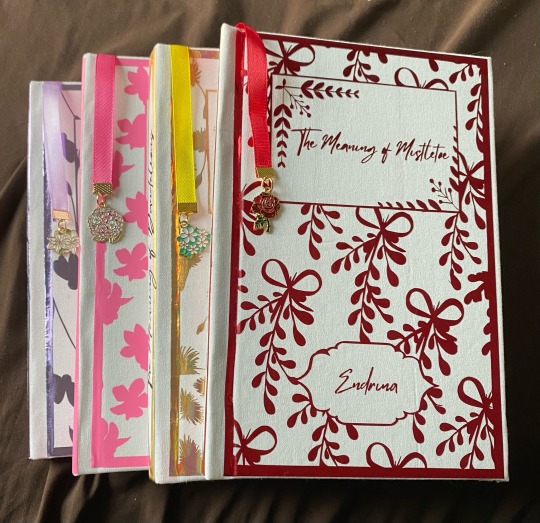

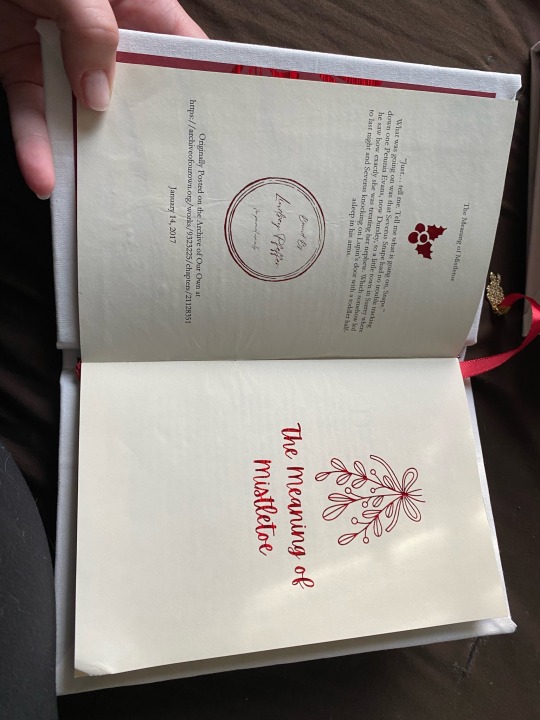
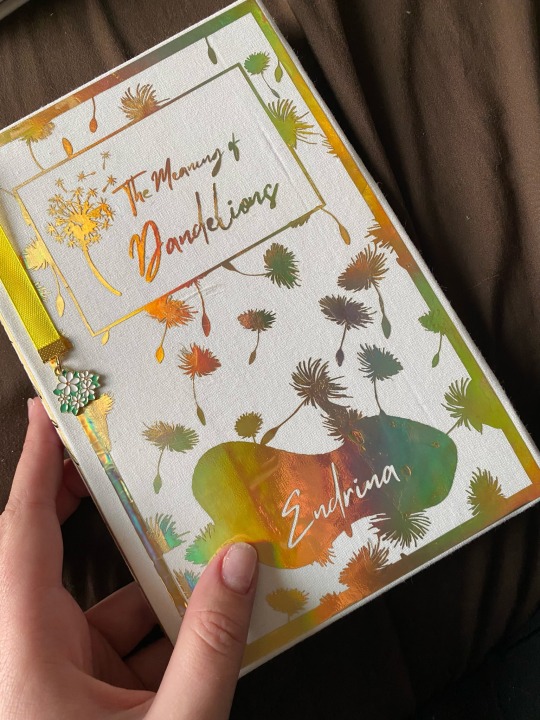


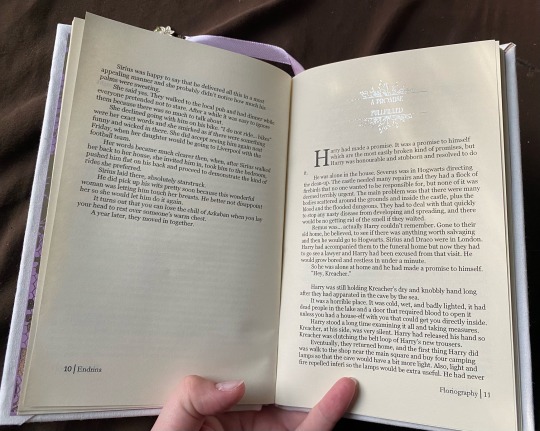
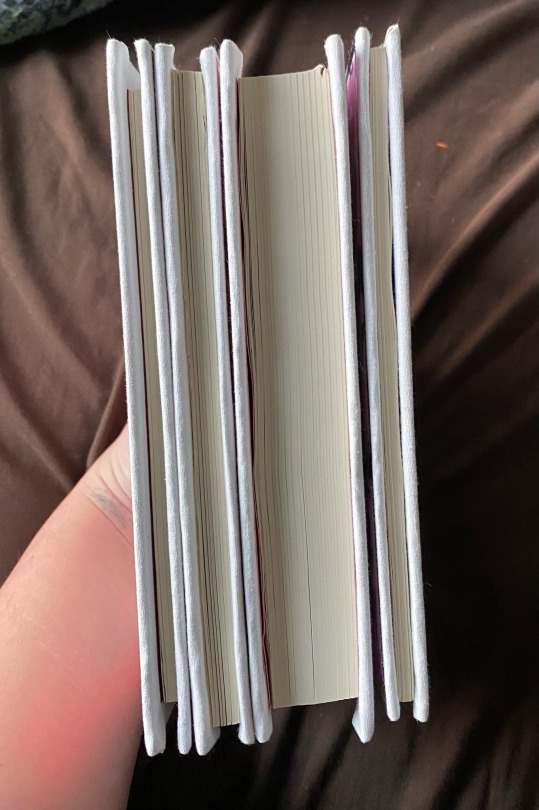
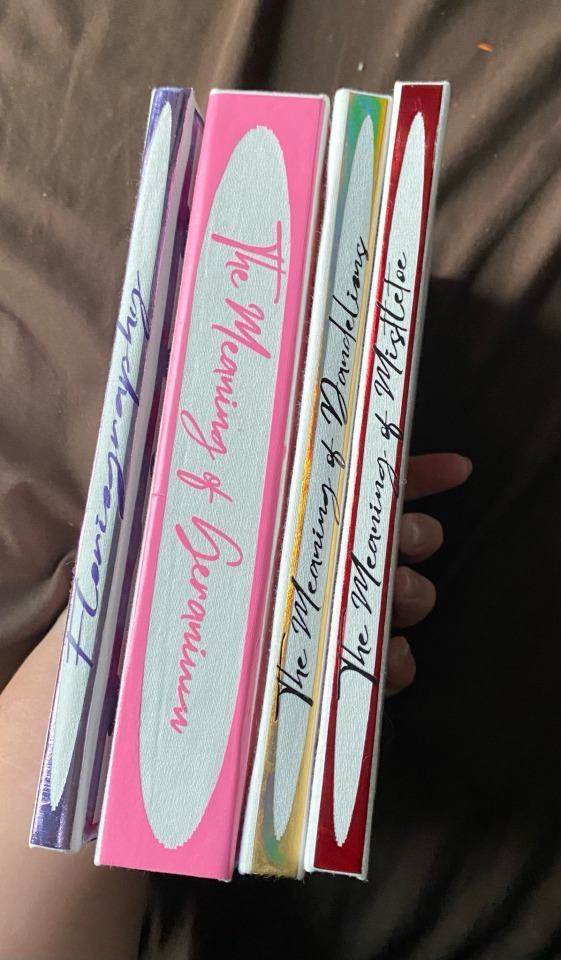
my completed bind of the secret language of plants!
this was one of the hardest fics i’ve bound yet; the small spines really worried me, and didn’t come out perfect, but i’m pretty happy with it! i made mistakes with the wording on the spines, and the guillotine is still very hard to use LMAO so all of the book blocks are different sizes. but i just make sure the cases are the same size bc good enough is good enough u know?
#harry potter#fanfiction#harry potter fanfiction#drarry#snupin#secret language of plants#book case#bookbinding#cricut joy xtra#htv#ao3 fanfic#fanbinding#severitus#endrina
80 notes
·
View notes
Text
Ice Nine Kills Sticker Sheet:
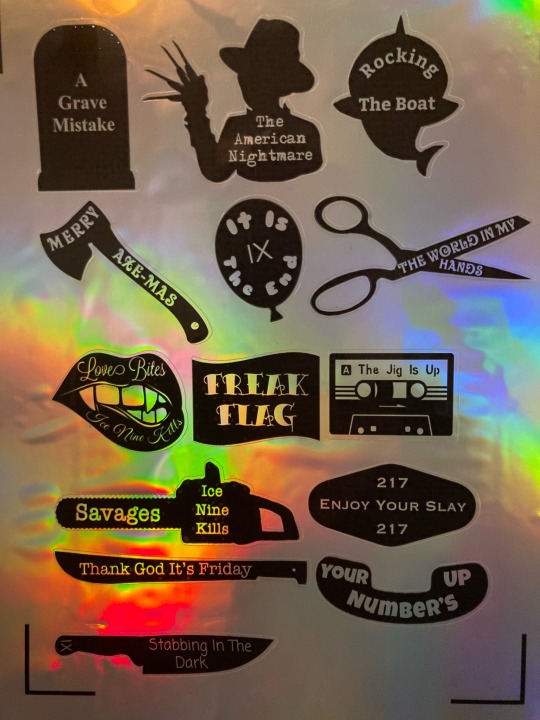

These will hopefully be up for sale on my Etsy soon!
#arts and crafts#queer creators#slasher community#slasher fandom#slasher art#horror slashers#slasher killers#slasher horror#80s slashers#ice nine kills#the silver scream#sticker sheet#holographic#holographic stickers#cricut#cricut joy xtra
42 notes
·
View notes
Text

Crafting has become a trend, with people choosing DIY projects to enhance festive and gifting experiences. Embracing crafting fosters cherished memories with family and friends. A Cricut machine facilitates the creation of different items on materials such as paper, cardstock, plastic, felt, foam, leather, and balsa wood. To start your crafting journey, download the Cricut Design Space software from cricut.com/setup and complete the Cricut Joy Xtra process.
#Cricut Joy Xtra#Cricut.com/setup#cricut.com/setup windows#cricut.com/setup pc#cricut.com/setup mac#cricut explore air 2#cricut explore 3
0 notes
Text
Diferencias entre Cricut Joy y Cricut Joy Xtra
Diferencias entre Cricut Joy y Cricut Joy Xtra
Diferencias entre Cricut Joy y Cricut Joy Xtra
En este vídeo de Marina nos mostrará las diferencias entre Cricut Joy y Cricut Joy Xtra.
Video creado por: THE IMAGINERY
View On WordPress
0 notes
Text

Are you searching for a craft machine that makes beautiful decor for festivals, anniversaries, or birthday celebrations? Cricut has all your needs covered! Cricut has a wide range of collections that provide a giant machine, like Cricut Venture for bigger projects and Cricut Joy for smaller ones. Get any machine that suits your demand and create anything using Cricut Design Space software. The software can be installed by simply navigating to cricut.com/setup. Set up the machine today and elevate your celebrations!
#Cricut Joy Xtra#cricut.com/setup#cricut mug press#cricut setup#cricut design space app#cricut explore air 2#cricut
0 notes
Text
Cricut Joy: Your Guide to Compact Crafting Delight

Cricut Inc. has launched a ton of cutting machines for crafters, but the Cricut Joy is one of my favorite models. This small, compact, and portable tool hit the market in 2020. Don’t judge this mini machine, as it can cut 50+ different materials from delicate paper to artboard.
I have been using this Cricut machine for the past 7 months, and there’s no way I’m going back from it now. Of course, I am now obsessed with it and love to create countless customized crafts from it. As an expert, I will lead you to the right path to learning all you need to know about this Cricut Joy cutting machine.
What Are the Salient Features of Cricut Joy?
Before including this crafting machine in the craft room, it’s evident for me to ensure that you are well aware of this Cricut model. After I will make you across the features, you get to make a clear picture of what precisely the Cricut Joy machine is.Without wasting any more time, let’s begin by learning about its features:
To begin, this craft plotter is smaller in size and lightweight compared to the Explore and Maker series. Due to this reason, it gets easier to store in a tight place without damaging its corners.
Since it is lightweight, it gets easier to carry it anywhere, either while going on a trek or going to someone’s home. Now, to keep it safe while traveling, you can keep it inside its tote bag.
In addition, this Cricut Joy comes with fewer supplies, making it easier for the DIYer to transform their DIY creative ideas into the real world.
Equally important, it supports Smart Materials, which means that you won’t need any cutting mat while using this material.
On the other hand, this craft plotter has its app, known as the Cricut Joy app, which helps the user connect mobile devices with this machine via Bluetooth feature.
After grabbing this Cricut cutting machine’s essential features, it is time to make you learn about how you can use Cricut Joy to create a do-it-yourself project.
Easy Guide: How to Use Cricut Joy?
Further adding to the blog, I am going to make you learn about how to utilize this cutting machine and create a personalized project of your choice. Let’s begin the process of how to use the Cricut Joy by going through the below steps:
Step 1: Open the Cricut Joy App and Choose a Design
First, I will turn on my mobile device and open the app. In case you don’t have the app, then get it for free from the App Store or Play Store.
After opening the app, I am going to press the Start option given under the Quick Labels section.
Now, press the Start Making button, select the label of your choice, and tap the Next option.
Next, I will change the size of your label and enter the text inside the Enter Text blank.
After making the necessary modifications, tick the Next option given on the top right side of a new page.
Step 2: Load the Material to Your Cricut Joy
Now, I am going to select the compatible materials from the Select Material screen.
Following this, press the Make It button appearing on the right side of your Cricut Joy app.
Afterward, unbox your smart material and gently insert it inside your machine.
Next, connect your craft plotter with your mobile phone via Bluetooth and wait till the wireless connection process is going on.
Step 3: Start the Cutting Process
After the connection process comes to an end, I will insert the pen inside the clamp and Cricut Joy.
Now, turn on the craft plotter, and it will begin to draw the label on the smart material.
Following the completion of drawing the design, I will remove the pen and again insert the blade in the same clamp.
Next, I will press the Go button on the app to proceed toward the final step.
After the drawing and cutting process will come to an end, I am going to unload the mat slowly.
Step 4: Peel Off Your Design
After unloading the mat from the craft plotter, I will cut the extra mat using a Cricut scissor and save it for future projects.
Now, I will peel off the final design from the cutting mat and place it in the center of your jar in a proper alignment.
Lastly, I am going to use a scraper tool to get rid of any bubbles or wrinkles on the label.
Summing up this post, as an expert, it was my responsibility to introduce you to the Cricut Joy machine as well as its features and how it works. By considering the above-said details, it will likely get more straightforward for you to access this cutting machine and create different personalized projects within minutes.
Final Words
Through this blog, I covered most of the things that were helpful in learning more about this craft plotter. This ultra-compact smart cutting machine can make fun and functional projects within 15 minutes or less. Besides, the Cricut Joy is compatible with all materials as well as Smart Materials. Some of the famous DIYers love to make various projects out of this craft plotter.
For more information visit: cricut.com/setup joy
cricut maker setup
download cricut design space
Source: Cricut Joy
#cricut.com/setup joy#cricut maker setup#design.cricut.com#cricut machine setup#cricut joy machine#cricut joy cutting machine#cricut joy app#how to use cricut joy#cricut joy#cricut joy xtra
1 note
·
View note
Text
Cricut Joy is a compact cutting machine that fits in your palm, perfect for your DIY journey. It can draw, cut, and write, bringing your creativity to the real world. This Cricut Machine Setup helps organize your home, letting you customize your designs.
#Cricut Joy#cricut joy xtra#install cricut design space app#cricut design space app#cricut design space login#cricut design space download#cricut design space for mac#cricut design space setup#cricut.com/setup#cricut explore air 2
0 notes
Text
Latest Cricut Machine September 2023: Cricut Joy Xtra

Now, get ready to have extra features and cool DIY-making projects with a brand-new Cricut Joy Xtra machine. The brand has introduced this latest Cricut machine as the second model in the Cricut Joy series. As we know, Cricut Joy was already a hit due to its compact designs and amazing features.
Now, to provide crafters with more hassle-free crafting for small projects, Cricut Joy Xtra comes in a slightly bigger size. Plus, there are many other changes you can see in its features. So, if you are also excited to add this machine to the pack of your Crafting machine, then here is everything you need to know.
Cricut Joy Xtra: An Overview
Cricut Joy Xtra has everything you already saw in its predecessor, Cricut Joy. However, there are some improvements, such as bigger shapes, Print Then Cut features, more cutting power, printer compatibility, and others. Plus, this latest Cricut machine ensures more precision and accuracy while cutting materials. And this machine allows full-color stickers, custom cards, T-shirts, vinyl decals & more.
In addition, crafters can easily connect the machine to their computer or smartphone devices through the Cricut Design Space app. Also, beginner crafters are not required to have much crafting experience to work with Joy Xtra. With the help of this machine, crafters can easily cut, write, foil, and draw. In short, this machine is a power-packed smart cutting option to upgrade from Cricut Joy.
Major Features of Cricut Joy Xtra
Have a look at the features you are going to see in the Joy Xtra machine.
Joy Xtra comes with the Print Then Cut feature that helps in printing the design and cutting it with the machine.
This latest Cricut machine also comes in a bigger size than the Cricut Joy.
And Cricut Joy Xtra is compatible with Cricut Design Space on both computer and mobile phone devices.
Plus, it comes with Bluetooth compatibility that helps it connect to other devices seamlessly.
The brand offers best-in-class support service with the purchase of the machine.
Works with 50+ materials, including all the popular materials like iron-on, vinyl, cardstock, and smart materials.
Its smart design allows crafters to use the machine without any prior experience with the machine.
New crafters get free live workshops, online courses & beginner cheat sheets to help them learn the art of DIY crafts.
Specifications of Cricut Joy Xtra
Here is the specification of the Joy Xtra machine that is necessary to know if you are considering buying this machine.
First, the cutting speed of the Cricut Joy Xtra is 5.65 inches per second.
This latest Cricut machine dimension is 12.5 in x 6 in x 5.5 in (31.7 cm x 15.2 cm x 13.9 cm).
The maximum cut size of this machine using the mat is 8.2 in x 11.7 in (20.8 cm x 29.7 cm).
Plus, the max cut size of smart materials is 8.5 in x 4 ft (21.6 cm x 1.2 m).
Lastly, the weight of this compact machine is 6 lbs (2.7 kg), which makes it highly portable.
Products That Come With Cricut Joy Xtra
The products Joy Xtra machine includes are listed below:
Cricut Joy Xtra machine
Cricut Mini Weeder
Premium Fine-Point Blade + Housing
Cricut Joy Fine Point Pen
Power adapter
Welcome card
Materials for a practice cut
50 free, pre-designed projects in the companion app
Free trial subscription to Cricut Access™ (for new subscribers)
Conclusion
Above, you go to the in-depth information about the Cricut Joy Xtra machine, its features, and specifications. Now, you have complete knowledge of what to expect from this latest Cricut machine. Plus, this machine is $50 more than Cricut Joy. For beginners, it is one of the most worthwhile Cricut machines you should have. If you are a hobbyist and already have the Cricut Joy machine, then there is no need to get this machine. However, if pro-crafters, this machine can be a prudent investment.
Frequently Asked Questions
What is Cricut Joy Xtra?
Joy Xtra is the latest Cricut machine and successor of the Cricut Joy. This machine has got some new features other than Cricut Joy features. Plus, the machine got a bigger size than its predecessor and comes with more cutting power. It is the best option for crafters and hobbyists who are looking for a compact Cricut cutting machine. The machine comes with powerful cutting blades that help in cutting, writing, foiling, and drawing.
What is the Price of a Joy Xtra Machine of Cricut?
Cricut Joy Xtra is an amazing compact machine offered by the brand that comes with various unique features. The machine is easy to use and offers the utmost accuracy while cutting. With the help of this machine, crafters can cut more than 50 materials, including Cricut Smart Materials. Plus, the Print Then Cut feature is also included, which was unable in its predecessors. The price of the machine is $199, which is $50 more expensive than the Cricut Joy machine.
What Can I Do With the Joy Xtra Machine?
The Cricut Joy Xtra is a smart machine that comes with various advanced features. Plus, the machine is compatible with a variety of materials like cardstock, iron-on (HTV), and smart materials. And, with the help of the Joy Xtra machine, crafters can make T-shirts, vinyl decals, full-color stickers, custom cards, and many others. So, this machine is the best option as an entry-level DIY cutting machine.
For more information visit: Install Cricut Explore Air 2
Cricut.com setup mac
Cricut New Machine Setup
cricut explore air 2 setup
how to setup cricut explore
Source: Cricut Joy Xtra
#Cricut Joy Xtra#Cricut Explore Setup#cricut design space#Cricut.com setup mac#Cricut New Machine Setup#how to setup cricut explore#Install Cricut Explore Air 2
0 notes
Text
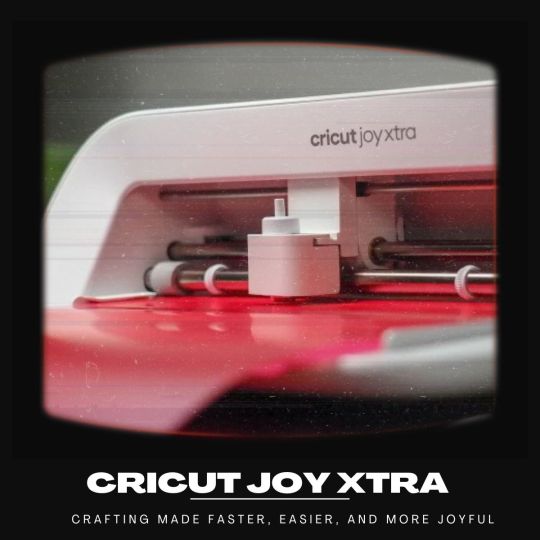
Are you struggling to manage your crafting and office routine? If yes! Then you need to buy a brand new Cricut Machine Setup. It is a cut-die machine that every passionate crafter must buy to keep their passion alive. There are a variety of cutting machines, heat presses, and other supplies available for the DIYers. To begin with the crafting process, the crafter needs to open cricut.com/setup to finish the setup and download process.
#Joy Xtra Express by Cricut#cricut explore air 2#cricut#cricut.com/setup mac#cricut.com sign in#cricut.com design space#cricut.com/setup#cricut.com/create
0 notes
Text
First project with the new cricut joy xtra!
2 notes
·
View notes
Text
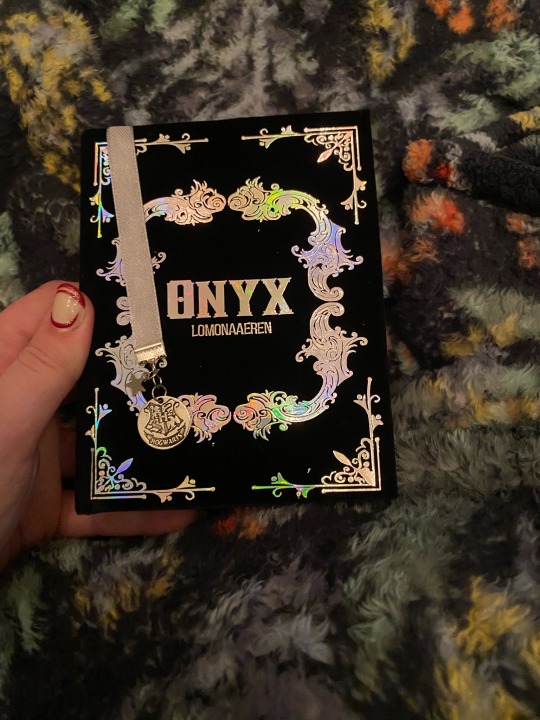
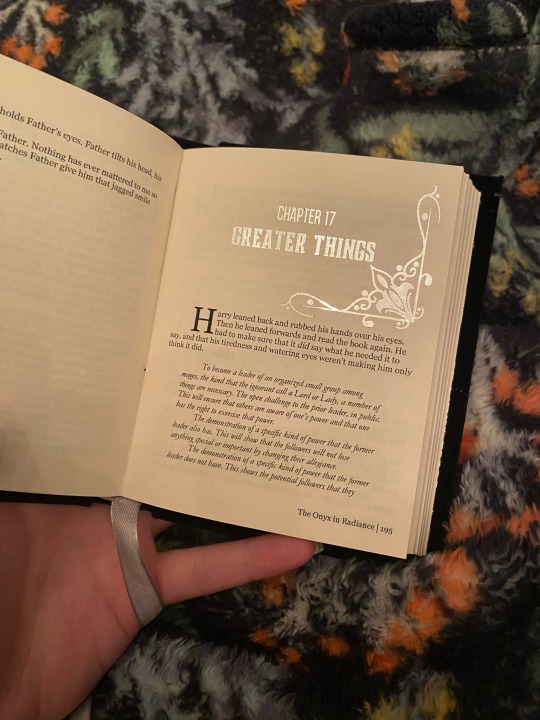




little tiny baby book!!! bound in peel and stick velvet wallpaper and silver htv:)
#fanfiction#harry potter#harry potter fanfiction#harry x orion#time travel#bookbinding#fanbinding#fanbind#ao3 fanfic#lomonaaeren#onyx in radiance#onyx and silver#htv#velvet book bind#slytherin harry#cricut joy xtra#i am so sorry to all those who follow me#like damn she’s posting again#and it’s another fucking book LMAO#quarto#quarto bind
45 notes
·
View notes
Text
Which Is the Top Rated Cricut Machine of 2024?
Ready to bring your crafting ideas to life with Cricut? If you have been looking for the top rated Cricut machine that is beloved worldwide for its exceptional crafting capabilities, look no further. Welcome to my ultimate guide, where I will not only introduce you to one or two top machines but also provide detailed coverage of more than five models.
For the past six years, I have dedicated myself to crafting full-time and discovered every Cricut model along the way. With this wealth of experience, I am confident that I can provide you with the right tips based on my journey. Also, I will include expert recommendations for each machine. Let's not delay any longer and dive deep into the Cricut machine lineup, starting from the top down.
1. Cricut Maker 3
Many of you are looking to upgrade from your old Cricut machine, while others are beginners starting their crafting journey. For both groups, the top rated Cricut machine I highly recommend is the Cricut Maker 3. This versatile machine meets the needs of both experienced crafters and newcomers.
The Cricut Maker 3 has cutting-edge technology and many features. It is the fastest cutting machine in the Cricut lineup, capable of cutting over 300 materials ranging from thin paper to thick wood and 2.4mm fabric. While it comes with a price tag of around $399, the investment is well worth it in the long run.
Features:
2. Cricut Explore 3
This Explore 3 is a top rated Cricut machine that offers great value and plenty of advanced features. It is a more affordable alternative to the Cricut Maker 3. This updated version of the Explore Air 2 can cut over 100+ materials and works with Smart Materials, allowing cuts up to 12 feet in length without a mat. At just $279, it's a compelling option.
Features:
3. Cricut EasyPress 3
Once you start making projects with the Cricut machine, you'll get to work with HTV and iron on vinyl to create different items like t-shirts, tote bags, coasters, blankets, and more. To use this, you will need a Cricut Heat Press machine. The ideal choice for beginners is the Cricut EasyPress 3, available in two sizes: 12X10 inches and 9 x 9 inches. Prices vary according to size, starting at $149.
Features:
4. Cricut Joy Xtra
The latest top rated Cricut machine, the Cricut Joy Xtra, was launched on September 7, 2023, and has gained popularity due to its advanced features. It is an upgraded version of the Cricut Joy that offers a larger size for DIY projects, up to 8.5 x 11 inches, and compatibility with Smart Materials up to 4 feet long. Priced at $199, it offers additional features like the Print Then Cut feature, making it perfect for sticker making compared to the $149 Cricut Joy.
Features:
5. Cricut Mug Press
Whether you're planning to start a Cricut business or simply enjoy making mugs or tumblers for your loved ones, a Cricut Mug Press is essential. This machine enables you to easily create unique and memorable designs that offer a niche for your business endeavors. Also, it connects to the Cricut Heat app to ensure the accurate transfer of infusible ink designs onto mugs.
Features:
Final Words
If you are committed to making your dream DIY projects at home, investing in a Cricut machine is worthwhile. I have guided you through the top rated Cricut machine, including three cutting machines, one heat press, and one mug press. Choose the one that fits your style and needs best.
Visit: cricut.com/setup
www.cricut.com setup login
cricut.com setup mac
Source: https://cricutdesig.wordpress.com/2024/03/13/which-is-the-top-rated-cricut-machine-of-2024/
#cricut.com sign in#cricut.com/setup#cricut.com/create#cricut.com design space#cricut design space#cricut.com/register#cricut design space download#design.cricut.com/setup#cricut design space login#www.cricut.com/setup login#install cricut design space app#install cricut design space#cricut setup#cricut.com setup mac#cricut.com setup download
1 note
·
View note
Text
How to Connect Cricut to iPhone: Ultimate Guide for Beginners
Hey, crafting folks? Are you here to learn how to connect Cricut to iPhone? If yes, then you are in the right place. The following guide will show you how to connect your Cricut machine to your iPhone.
The best thing about Cricut is that it offers offline features for iPhone users, which is why I chose the iPhone instead of the iPad. Besides, Cricut feels easier to use with a convenient mobile phone than it does on a computer. Also, machine setup is easy, and I don’t have to spend hours connecting to my Cricut.
The idea behind writing this post is to explain it to all the beginner crafters who are new to Cricut. In addition, if they don’t know how to connect their Cricut to an iPhone. I have made the steps really easy so anyone can connect their Cricut in one go. Let’s delve into this blog and explore it deeply.
Minimum System Requirements to Connect Cricut to iPhone
Before you learn how to connect Cricut to iPhone, you first need to check its system requirements so that it would be clear for all of you to see whether your device is compatible with your machine or not. It will also help you run the Cricut software smoothly on iPhone devices.
Here are the system requirements for iPhone users:
Operating System
iOS 17
iOS 16
iOS 15
Internet Speed
Minimum 2 – 3 Download Mbps
Minimum 1 – 2 Mbps Upload
Offline Feature
The offline feature is available for iOS devices but not iPad users.
I think I have explained everything you need to connect Cricut to an iPhone. Let’s move to the next section, where I have answered a question asked by one of my commenters: How to connect my Cricut to my iPhone?
Which Cricut Machines Are Compatible With iPhones?
The same question came to mind when I wanted to use my Cricut with my iPhone. Since I had all the Cricut models available, I tried all of them. And I found that almost all Cricut machines, including the Explore Air 2, Explore 3, Maker, Maker 3, Joy, and Joy Xtra, are compatible with iPhones.
You will need a companion app, Cricut Design Space, to connect these machines to your iPhone. However, the iPhone, iPad, Mac, Android, and Windows applications are available. Since you are using an iPhone, Bluetooth is the only way to connect Cricut to an iPhone. In addition, Cricut Joy can never be connected using a USB cable as there are no USB ports.
Overall, you can connect all the Cricut machines to your iOS devices. So, chillax and begin exploring your endless possibilities with Cricut. Now, let’s move to the second option, to connect Cricut to the iPhone.
How to Connect Cricut to iPhone for the First Time?
Whenever you are going to connect your Cricut to any device, you must ensure the distance. Distance is a big factor only when you have to connect your Cricut wirelessly. So, check and verify whether there is a 10 to 15-ft gap present between your computer and Cricut. If everything seems okay, then follow the steps below:
Go to your iPhone smartphone and then launch the Settings app.
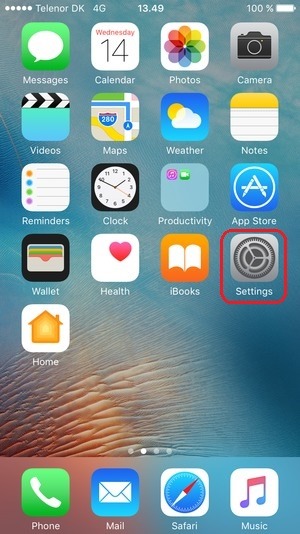
Afterward, go to the Bluetooth section and turn it on if it is not already on.
Ensure your Cricut product is turned on before proceeding to the next step.
Now, your Bluetooth will start searching for nearby devices. Be patient and let your iPhone find your Cricut model.
When you see the Cricut model number, then you should tap on it to pair it.

If four digits of PIN are needed, you have to enter 0000.
Lastly, you just need to click on the Pair button.

As you might have understood how to connect Cricut to iPhone, you will have easy access in your hand to control your Cricut machine.
FAQs
Question 1: Which Cricut machine will work with my iPhone?
Answer: Almost all Cricut models are compatible with iOS devices. Whether you use your iPhone or iPad, you can work on your Cricut machine easily without any problem. Also, if I mention Cricut Joy, you will wonder if there is no hardware to control it. It is completely controlled by using the Cricut Design Space, and hence, you can use your iPhone to control your Cricut Joy uninterruptedly.
Question 2: Will I get all the features of the Cricut app on my iPhone?
Answer: Almost all the features are available for iPhone users so that they can use it without any problem. Below are the important feathers that I have mentioned. It will help you figure out what things are available on the Cricut app if you use it on an iPhone:
Knife blade cutting
Link physical cartridges
Machine setup
Contour
Flatten to print
Curve Text
Cut & write in one step
Attach
Bluetooth compatible
Image upload
Question 3: Does Cricut cost anything to connect Cricut to my iPhone?
Answer: No, not at all. Cricut never charges for anything except if you are interested in buying its Cricut Access Subscription. Whether you are setting up or downloading Cricut software, you will not need to pay a single penny. In fact, you will find many free resources on the Cricut app, such as images, fonts, and ready-made projects.
Question 4: Why should I connect my Cricut to my iPhone?
Answer: Connecting Cricut to an iPhone is required when you have your new Cricut machine and want to set it up. However, while setting up your machine, you should add it to your device. In order to connect your desktop or phone, you have to use a USB cable or Bluetooth.
Let’s Recap
Finally, you have learned how to connect Cricut to iPhone. Once you have connected your Cricut to your compatible phone device, you will just need to proceed with setting up your Cricut. As you complete the setup, the machine will be ready to use in no time. However, never forget to check the system needs for the application to function better. Eventually, you can start exploring the endless possibilities with our Cricut machine—and that with a single touch of your iPhone!
#How to connect cricut to iPhone#how to connect my cricut to my iPhone#cricut.com/setup mac#cricut.com/setup pc#cricut.com/setup windows#cricut.com/setup#cricut design space
0 notes
Text
Which Is the Latest Cricut Machine: A Complete Guide

Besides, this Cricut machine comes with Design Space software that crafters use while creating DIY projects. Apart from that, it also offers various tools and features that are easy to use and make the work much easier. If you've decided to add this Cricut Joy Xtra machine to your collection, head on over to this blog.
What Is Cricut Joy Xtra Machine?

Apart from cutting, the Cricut Joy Xtra can also write, score, foil, and draw. Also, this machine comes with a Print Then Cut feature that was missing in its ancestor. Cricut Joy Xtra is also compatible with Windows, Mac, Android, and iOS devices.
How to Connect Cricut Joy Xtra to Your Mac Computer?
After getting the answer about the new Cricut machine, it's time to take a big step and learn about the setup process. Take a look at the below steps and come across the steps of pairing the latest Cricut machine with a Mac:
First, check that your Cricut cutting machine is on and under your system’s 10–15 ft range.

3. Next, tap the Bluetooth icon and enable your device Bluetooth by clicking the Turn Bluetooth On option.


How to Use Cricut Joy Xtra for Making Stickers?
Since you've successfully paired your latest Cricut machine with your Mac, let's test its abilities by making customized stickers:
Step 1: Preparing a Sticker Design
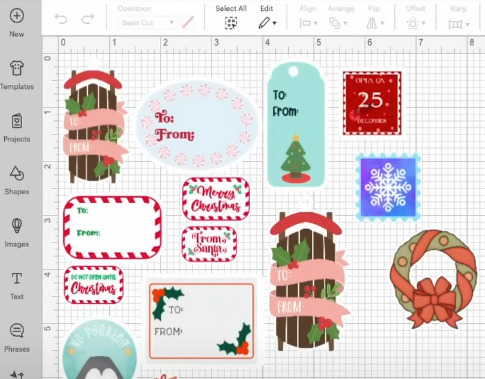
After preparing the final design, press Make It and rearrange all the designs to fit the sheet correctly. Be careful and ensure that the designs don’t overlap with each other. Once you align all the designs, press the Continue option.
Step 2: Printing All the Stickers

Step 3: Cutting Your Designs

Step 4: Revealing Cricut Stickers

Frequently Asked Questions
Question: How Can I Pair My Cricut Joy Xtra to My Windows?
Answer: To pair up your Joy Xtra machine with Windows, you need to go through the steps given below:
First, you must ensure that your cutting machine is on and the device is under the 10–15 ft range.
2. Next, go to Settings, enable your device Bluetooth, and let it scan properly.
3. After the scans are complete, tap Cricut Joy Xtra and your devices will be paired.
Question: Are Cricut Joy Blades Compatible With Cricut Joy Xtra?
Answer: Cricut Joy blades are entirely compatible with the Cricut Joy Xtra machine. The DIYer can use any of them while making the project. Moreover, they must use the Cricut Joy Xtra machine mats and Smart Materials for any project. But, all the users need to ensure they accurately use the blades.
Question: Is the Cricut Machine Easy to Use?
Answer: Yes, Cricut is an easy-to-use electronic cutting machine that can cut, write, draw, and engrave on any material with precision. They are available in various models and make customized crafts within minutes. Along with the craft plotter, the user needs to download & install the Design Space app and set it up with their respective devices.
Source: latest Cricut machine
Visit here For more Information: cricut.com/setup
Cricut explore 3
design space Cricut
You tube
0 notes
Text
Which is the Newest Cricut Machine for DIYers?
All the DIYers must be celebrating as Cricut has a new bundle of joy in its cutting machine lineup: Cricut Venture and Cricut Joy Xtra. Buying the newest Cricut machine will be a huge risk and investment for the crafters. “Which cut-die machine should I buy?” is the question that every user asks when it comes to the final verdict of adding a craft plotter to the collection.
Focusing on the Cricut machine 2023, the company introduced the Venture model on 25 July 2023. Following this, the Joy Xtra model came into the market on 7 July 2023. Cricut Venture cuts a variety of materials with precision at commercial speed. Besides, it can also write, score, and foil. On the other hand, Joy Xtra is slightly bigger than Cricut Joy and cuts more than 50+ materials with its scissors.
Inside this guide, we’ll be sharing all the concepts about both models. Besides, it will help you in deciding which Cricut machine is going to be best for you.
Cricut Venture
The Cricut Venture cutting machine was developed to give a break to people who are looking to enlarge their abilities. Besides, this newest Cricut is also best for those who are looking to grow and scale their crafting businesses. By accessing this version, the user can make every size of a custom project for various events. Also, this is the largest and fastest crafting machine that is trending in the market right now.

Further, the Venture machine can accurately cut or draw on 100+ materials with 25.4 inches/60 seconds of amazing speed. Apart from that, it cuts a single image up to 12 ft long (3.6m) and repeated images up to 75 ft (22.8m). Besides, it is convertible for 13 inches and 25 inches width Smart Materials. Further, its space-saving design with a built-in mat makes it easy to use anywhere. Last but not least, try this newest machine with the Docking Stand for more flexibility.

Cricut Joy Xtra
The Cricut Joy Xtra machine is mostly the same but with a clean white aesthetic designed to help it blend in. Equally important, this small but mighty beginner machine offers a compact, user-friendly reach to crafting within budget. With its long and sharp scissors, this Cricut machine 2023 can accurately cut 50+ materials, making customized projects for various purposes.

Also, Joy Xtra's capabilities for tackling project types have been improved, and it can now handle smart materials up to 9.5 inches. In addition, with the introduction of the Print-Then-Cut facility, the DIYer can create a variety of stickers and printable iron-on on the compatible mat. Also, the Cricut Joy Xtra machine can cut material up to 5.65 inches per second with a single image up to 48 inches long to a repeated image up to 20 feet long.

Since you’ve come across the full details about both of these newest Cricut 2023, let's make progress and compare both of these craft plotters simply and crisply.
Main Difference Between Cricut Venture and Joy Xtra Machines
Before making the closing decision of adding any of these newest Cricut into the family tree, all the crafters need to consider the points below. It will make their mind clear and will guide them towards the correct road. Kindly refer to these pointers thoroughly without skipping any of the details.
Price
The primary factor that every DIYer considers before buying any of the Cricut newest machines is the prices. The amount of the cut-die machine plays a vital role as it gives the crafter a clear view of whether they are capable of adding the model to their collection or not.
Focusing on the Cricut Venture cutting machine, the actual price of this model is $999. In case you are an Access member, then you’ll be getting the machine at $949. On the other hand, the Joy Xtra machine'sreal price is $199, but the Access member will have the benefit of buying it for $179.10. Last but not least, the newest Cricut cost will change depending on whether you are buying the accessory or not.
Technical Specifications
Equally important, Cricut Joy Xtra dimensions are 12.5 inches x 6 inches x 5.5 inches (31.7 cm x 15.2 cm x 13.9 cm). On the contrary, it weighs at least 6 lbs. (2.7 kgs), with the max cut size using the machine mat being 8.2 in x 11.7 inches (20.8 cm x 29.7 cm). Also, the maximum cut size with the Smart Materials is 8.5 in x 4 ft (21.6 cm x 1.2 m) with a cutting speed of 5.65 in per second.
Furthermore, the Cricut Venture machine's dimensions are 8.81 inches x 34.82 inches x 10.4 inches (22.38 cm x 88.4 cm x 26.41 cm), along with weighing up to 34.7 lbs. (17.1 kgs). In addition, the max width is 24 inches (63.5 cm) with a cutting speed of 25.4 inches (64.5) with a repetition accuracy of 0.1 mm⁵.
Projects
While accessing Cricut Joy Xtra, the DIYer can craft projects such as Vinyl decals, written labels, cards, gift tags, custom mugs, and many more. It should be a crafter's duty to consider compatible mats and use the correct button and other supplies while making customized projects. Talking about another newest Cricut machine, the crafter can create numerous projects such as Vinyl decals, written labels, cards, jewelry, large paper flowers, banners, and many more.
Tools
Further joining into the factors, every Cricut newest machine comes with a Fine-Point blade. On the grounds of machine capabilities, extra tools to write, draw, and add decorative decorative effects are sold separately. If you are buying Cricut Joy Xtra,you need to buy Foil Transfer Tools, Pens, and Markers separately. Finally, with the Venture cutting machine, the DIYer needs to buy a Foil Transfer Tool, pens and markers, a Deep-Point Blade, a scoring stylus, and a bonded fabric blade.
Frequently Asked Questions
Question: What Materials Can the Newest Cricut Cut for Projects?
Answer: The Cricut Joy Xtra can cut materials such as Vinyl, Iron-On (HTV), Infusible Ink, Paper & cardstock, writable labels, and many more. On the other hand, Venture cutting machines can cut materials such as Kraft board, printable sticker paper, craft foam, leather, bonded fabric, and many more. However, it should be the user's duty to choose the correct machine during the crafting process.
Question: Is Cricut Design Space Compatible with Cricut Joy Xtra?
Answer: Absolutely; the Joy Xtra machine and Venture machine are compatible with the Design Space app. The Design Space app is a digital app that helps the user in designing various patterns & projects on its canvas. It is an easy-to-learn app and is available free of cost to everyone. Besides, one can transfer their virtual projects to these new cutting machines via Bluetooth or a USB cable.
Question: Is It Worth Buying a New Cricut Machine in 2023?
Answer: It doesn’t matter whether you are a newbie or an expert in making personal projects. The decision to buy a new Cricut machine is definitely worth it. Each of the newest Cricut has different features, making it better than other models. Another reason to buy any of the models is that it will give tough rivalry to another cutting machine brand.
#Cricut newest machine#Cricut joy Xtra machine#Newest Cricut machine#Cricut venture cutting machine#Newest Cricut
0 notes
Text

Unleashing Creativity: The Art of Crafting with the Cricut Machine.
Cricut provides various smart tools and supplies that help aspiring crafters explore the world of DIY crafting. Also, with the help of this machine, professional crafters can elevate their craft to get brand-like results. The brand is known for offering both cutting machines and heat press machines, such as Cricut EasyPress Mini, Cricut EasyPress (1,2,3), Cricut Hat Press, Cricut Joy Xtra, Cricut Maker series, and Cricut Explore series. These machines differ from each other in price, color, shape, and features. To learn more about these crafting machines, visit the Cricut com setup website now.
Visit here for more Information :- https://cricutmakerdesign.space/
#designcricutcomsetup#cricutcom#cricutcomsetup#cricutdesignspace#cricutdesignspacedownload#cricut design space download
1 note
·
View note