#otis’ camera tools
Text

I’ll be your mirror…
#I love this set on him so much#astarion#astarion ancunin#astarion romance#astarion bg3#bg3#my screenshots#baldur's gate iii#baldur's gate 3#otis’ camera tools#reshade#bg3 edit
39 notes
·
View notes
Text

Morning Commute
[all my cyberpunk shots]
154 notes
·
View notes
Text
• Baldur's Gate 3 •
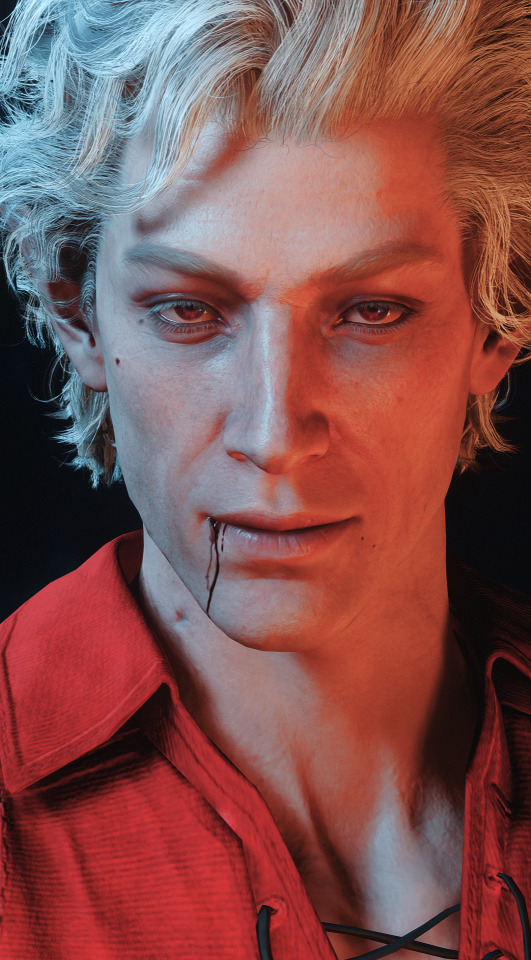
#baldur's gate 3#bg3#astarion#game character#virtual photography#dailygaming#astarion bg3#Used Otis Camera Tools#portrait#mod by mithran56 on Nexus!#red#vampire#RaVen
344 notes
·
View notes
Text

The Sun
#baldur's gate 3#bg3#baldur's gate#dnd#larian studios#baldurs gate 3#astarion#astarion bg3#astarion ancunin#reagan's screenshots#bg3 screenshots#screenshot#otis camera tools
33 notes
·
View notes
Text



your god. my oath. let's see which prevails.
deep breath. PALADINS. paladins are so cool. dragonborn are also so cool. combining the two gave me (one of) my blorbos of all time, mrs raotel eventually-dekarios, and I love her so much so have some edits (lyrics from here)
#the other blorbo of all time is mark's aethus <3 who does not belong to me but he's my blorbo-in-law#might post the versions of these without text n stuff bc i liked them#otis camera tools my savior#bg3#dragonborn#*#i need to go to sleep i have to get up earlier tomorrow and also i'm gonna fucking explode if i think#about paladins too much#(very positive!! i just have adhd fdvhjf)
16 notes
·
View notes
Note
Hello! 👋🏼 Your screenshots are absolutely gorgeous! I am always in awe of how creative and visually stunning they are.
Do you mind if I ask what you use to blur your images? Is it during the post processing or do you use a specific DoF in ReShade (or something else entirely)? I'm really curious.
I hope you're having a great day!
Hey! Aaaldkfgf thank you so much for your kind words, and absolutely right back at you!! 🖤
Sure, for the DoF I'm using Otis's IGCS Depth of Field - this is a tool that basically captures your pic the way the real camera would do that, this is why the outcome always looks realistic.
The DoF itself is free, but it will only work with the Otis's Camera Tools, which you can grab on his Patreon. If you've never used them before, I REALLY recommend to read the tuto and documentation for both camera tools and DoF - I know no one usually does it 😂 BUT trust me, there is a very well written info and it's easy to follow!
Also you can always ask questions if you feel like DMing me, regarding DoF settings and such, I know it can be confusing. Hope I can help and have a great day too!
11 notes
·
View notes
Text

#astarion#baldur's gate 3#baldurs gate astarion#virtual photography#camera tools by otis inf#larian studios#screenshot
15 notes
·
View notes
Text
I figured out how to play any animation in BG3. It’s over for you hoes >:)



(if you want more info on how I got these shots, send in an ask! I love to teach but don’t know what people don’t know, so send in your questions and I’ll answer them!)
#bg3 tav#otis camera tools#reshade#valcore#ask to tag#is half a buttcheek too spicy for tumblr? today we find out
10 notes
·
View notes
Text


Thought I could fly (Fly)
So I stepped off the Golden, mm
Nobody cried (Cried)
Nobody even noticed
I saw them standing right there
Kinda thought they might care (Might care)
And it feels like yesterday was a year ago
But I don't wanna let anybody know
'Cause everybody wants something from me now
And I don't wanna let 'em down (x)
#sad man is still seriously sad#ronan#bg3#baldur's gate 3#baldur's gate iii#my edit#bg3 tav#it's ok tho he has a real family now <3#and his boyfriends#he's very much loved but still sad ya know?#went his whole life being overlooked#this song is his theme 100#also started using otis camera tools bbyyyy
9 notes
·
View notes
Text

Valaire: Photomode, cyberlit (white light), ReShade: Adaptive sharpening/ Curves. No post-edits.

Joris: Photomode, cyberlit (white light), ReShade: Adaptive sharpening/ Curves/ Levels.
Post edits: Luminar > brighter eyes

Vicco: Photomode, cyberlit (white light on face and shoulders), ReShade: Adaptive sharpening/Curves.
Post edits:
Photoshop: fully closed their eyes, correction make-up.
Lightroom: Edits to make the scene look softer.

Same as above +
Luminar: recolor beard to more vibrant red.
#cyberpunk 2077#used tools#in and post game#virtual photography#photomode#otis camera/ Cyberlit#lightroom#luminar#photoshop#oc: Valaire#oc: Joris#oc: Vicco
21 notes
·
View notes
Text


~just sorcerer things~
7 notes
·
View notes
Text

she is so distracting I’ll be in the middle of dialogue and then I see her behind my tav looking like THAT
#she’s so !!!!!!#it’s criminal behavior!!!!!#karlach#karlach cliffgate#karlach bg3#bg3 edit#bg3#bg3 screenshots#my screenshots#baldur's gate 3#baldur's gate iii#baldurs gate 3#otis’ camera tools#reshade
739 notes
·
View notes
Text

Brood
[reshade 5.9.1; otis_inf camera tools]
[my hi-res bg3 shots]
389 notes
·
View notes
Text
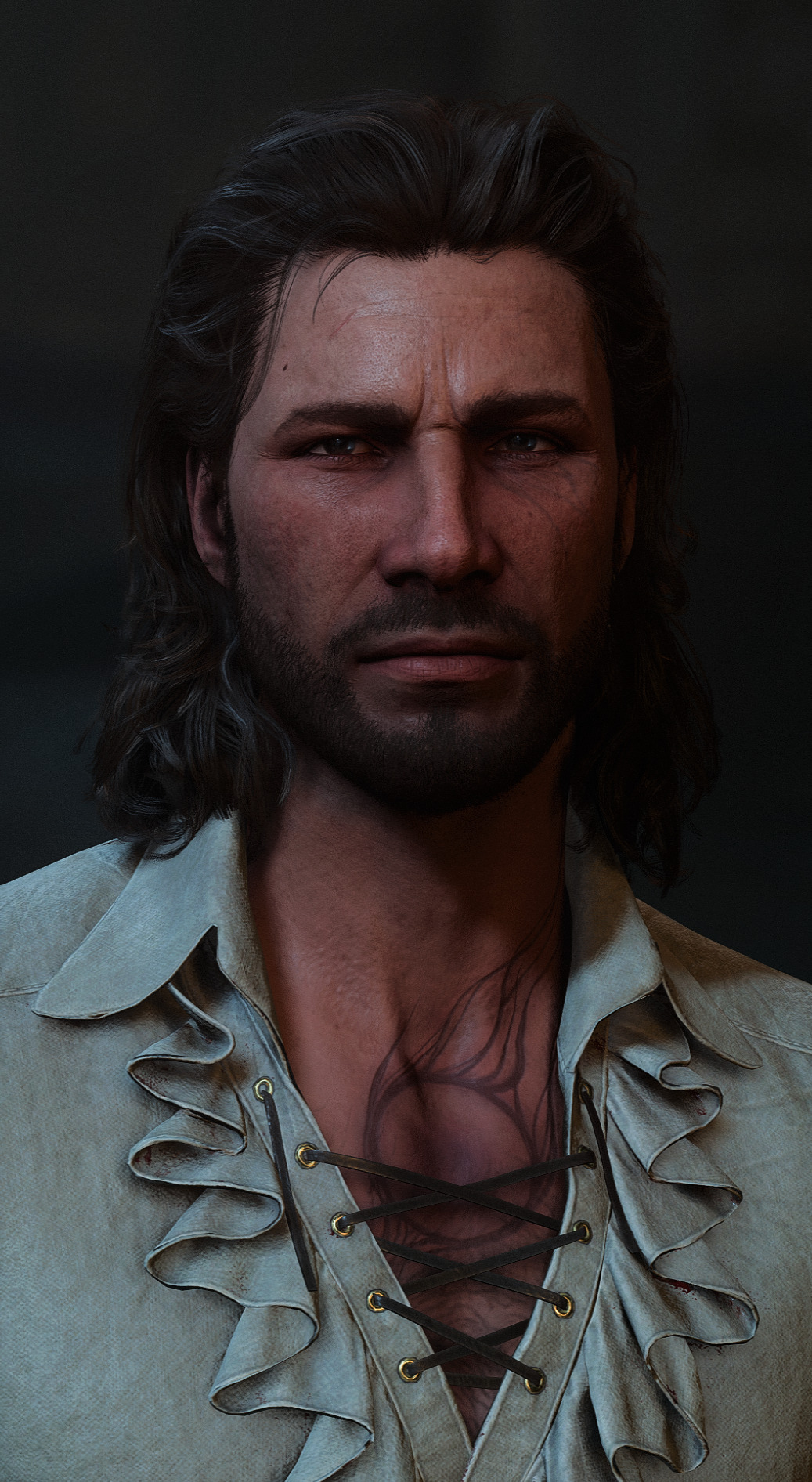
• Baldur's Gate 3 •
#bg3#game character#virtual photography#dailygaming#Used Otis Camera Tools#portrait#baldur's gate 3#Gale#bg3 gale
387 notes
·
View notes
Text

Karlach
#baldur's gate 3#bg3#bg3 karlach#barbarian tiefling#virtual photography#let's go high res shots!#bless Otis and his camera tools#can I just say I love her design
8 notes
·
View notes
Note
Your BG3 screens are so gorgeous - can i ask, are you using a reshade DoF? That’s the one thing I can’t seem to get a good grasp on, my usual DoF shaders just don’t seem to work right. I’m using OtisINF camera also.
Firstly aww thank you!
Secondly Hmm I'm not sure how to answer this one sorry because I'm pretty sure I'm not using anything. But I'll try
I have the Gleaming Sun reshade, but I adjusted the crap out of it to what I like as far as bloom and colouring but as far as I can tell there's no DOF checked or on because I didn't feel like the game needed it (as you can see my dof works just fine in my game on its own) so as far as I can tell I am using vanilla DOF from the game.
I do have the add on for depth of field on OTIS but haven't used it (seems complicated, not getting great sleep atm. hurt my brain to look at)
So the only thing I can think of I'm doing is just making good use of the FOV function on OTIS (numpad -+ buttons) I often zoom in on field of view, depth of field will kick in and move my camera back out. Not sure if you are using this function also as you have otis. But pretty much ANY camera mod I will always zoom in on field of view and move the camera out and the in game DOF is usually good enough I don't bother with reshade add on (also makes faces wider which I prefer because its closer to how you view people irl)
Of course you already have OTIS so most likely you already know this function for to use it and I'm explaining for no reason
TLDR - Pretty sure its just vanilla with zoomed in FOV
4 notes
·
View notes