#passwordmanagement
Text
ADSelfService Plus: Enhancing IT Security with Self-Service Capabilities

ADSelfService Plus, a pivotal solution by ManageEngine, introduces a new era in identity and access management, targeting the seamless integration of multi-factor authentication, single sign-on, and self-service password reset capabilities for remote employees. This innovative platform empowers organizations across various industries to fortify their IT security posture, simplify access control, and enhance user password security, thus addressing the critical needs of today's remote work environment.
By streamlining identity management and privileging access management, ADSelfService Plus sets the foundation for implementing Zero Trust security frameworks and optimizing remote employee productivity. It uniquely combines the convenience of an employee self-service portal with the robust security of MFA, SAML SSO, and password expiry notifications to ensure a secure, efficient, and user-friendly IT management experience.
Features and Benefits
Comprehensive Feature Set
ADSelfService Plus offers a robust suite of features designed to enhance IT security and streamline user experience. Key features include:
Self-Service Password Management: Users can perform password resets and account unlocks independently, reducing help desk dependency.
Multi-Factor Authentication (MFA): Enhances security by requiring multiple forms of verification before granting access.
Single Sign-On (SSO): Facilitates seamless access to multiple applications with one set of credentials.
Real-Time Password Synchronization: Ensures password changes are instantly reflected across all integrated systems and platforms.
Password Expiry Notification: Automatically alerts users about impending password expirations, prompting timely updates.
Benefits Across the Board
ADSelfService Plus not only improves security but also offers significant operational benefits:
Reduced Help Desk Workload: By enabling users to resolve common issues themselves, the software significantly cuts down on help desk tickets.
Enhanced Productivity: Minimizes downtime related to password issues, allowing employees to maintain focus on core tasks.
Cost Efficiency: Reduces operational costs associated with help desk staffing and resource allocation.
Improved User Satisfaction: Empowers users with control over their account management, leading to higher satisfaction levels.
Scalability and Customization
ADSelfService Plus is highly scalable, making it suitable for businesses of all sizes. It supports:
Customizable Features: Administrators can tailor features according to specific organizational needs.
Flexible Self-Service Policies: Policies can be configured based on roles, departments, and geographic locations.
This combination of extensive features and tangible benefits makes ADSelfService Plus a comprehensive solution for enhancing IT security and operational efficiency.
Enhancing Security with MFA and Conditional Access
ADSelfService Plus significantly bolsters IT security by integrating Multi-Factor Authentication (MFA) and Conditional Access (CA) into its framework. This dual approach ensures that only authorized users can access critical IT resources, thereby enhancing the overall security landscape of an organization.
Conditional Access: Tailored Security Policies
Conditional Access is a pivotal security feature within ADSelfService Plus that allows system administrators to set specific conditions under which users can access network resources. Here’s how it works:
Policy Creation: Administrators can define access policies based on user attributes such as device type, location, IP address, and time of access.
Risk Assessment: Each login attempt is evaluated against the set conditions to determine the level of risk associated with the request.
Access Decision: Depending on the risk assessment, access is either granted, denied, or limited according to the predefined rules.
Multi-Factor Authentication: An Extra Layer of Security
ADSelfService Plus enhances account security through the implementation of MFA, which requires users to provide multiple forms of verification before gaining access. This method significantly reduces the risk of unauthorized access. Key aspects include:
Various Authentication Methods: Users can authenticate via SMS, email verification, or biometric data, among others.
Adaptive Authentication: Depending on the assessed risk level of the access request, different levels of authentication may be required.
Real-Time Security with ADSelfService Plus
The integration of these technologies into ADSelfService Plus provides a robust security mechanism that adapts to varying security needs in real-time. This proactive approach not only secures sensitive information but also ensures a seamless user experience across various platforms and devices. By automating and enforcing security policies dynamically, ADSelfService Plus stands as a comprehensive solution for modern IT environments, particularly beneficial for remote work scenarios where security and accessibility need to be meticulously balanced.
Integrations with Other IT Systems
ADSelfService Plus boasts powerful integrations with a wide array of IT systems, enhancing its functionality and providing comprehensive solutions across various IT management domains. These integrations facilitate seamless operations and ensure robust security protocols are maintained, making it an indispensable tool for modern IT environments.
Seamless Integration with ITSM and SIEM Solutions
ServiceDesk Plus: Integrating with ServiceDesk Plus enables advanced IT request tracking, asset, and change management, providing a holistic approach to IT service management.
Splunk and Syslog Servers: By integrating with Splunk and various Syslog servers, ADSelfService Plus can forward log data in real-time. This aids in processing large volumes of log data for enhanced real-time insights and security monitoring.
Enhancing IT Management with IAM Tools
ADManager Plus and AD360: Integration with these Identity and Access Management (IAM) tools simplifies complex Active Directory tasks and enhances user management capabilities, allowing administrators to have full control over self-service actions and policy enforcement.
Advanced Auditing and Log Forwarding Capabilities
EventLog Analyzer: By integrating with Log360’s EventLog Analyzer, ADSelfService Plus ensures that all logs are seamlessly forwarded, meeting stringent audit and compliance requirements.
Detailed Auditing: The ability to forward log data to Splunk and Syslog servers not only simplifies the auditing process but also enhances the security measures with detailed insights into user activities and system changes.
Integration with Diverse IT Ecosystems
ADSelfService Plus is compatible with a variety of other systems, including but not limited to AlertOps, BambooHR, Cherwell Service Management, CloudMonix, and Customer Thermometer. This versatility ensures that ADSelfService Plus can be a central part of any IT security and management strategy, adapting to different tools and platforms as required by the organization.
These integrations highlight the versatility and scalability of ADSelfService Plus, making it a valuable tool for organizations aiming to enhance their IT security and operational efficiency through advanced integration capabilities.
Real-World Applications and Benefits
ADSelfService Plus is leveraged across diverse industries and company sizes, demonstrating its versatility and effectiveness in enhancing IT security and operational efficiency. This section explores its real-world applications and the tangible benefits organizations experience.
Enterprise and IT Service Management
ADSelfService Plus delivers a consistent employee experience across various business functions. It integrates seamlessly with IT service management (ITSM) and security information and event management (SIEM) systems to enhance security operations and streamline service delivery.
Security and Compliance
The platform plays a crucial role in security and compliance management by providing tools for:
Spotting and Neutralizing Threats: Utilizing SIEM services to monitor, investigate, and respond to security threats in real time.
Enhanced Visibility and Compliance: Gaining deeper insights into security events, which aids in compliance with regulatory requirements.
Auditing Services: Auditing capabilities extend across Active Directory, cloud platforms, and file accesses, strengthening the overall security posture.
Operational Benefits
Organizations using ADSelfService Plus report significant operational improvements:
Reduction in Help Desk Workload: Automating password resets and account unlocks cuts down help desk calls, reducing associated costs and freeing up resources for more critical tasks.
Boost in Employee Productivity: By minimizing disruptions related to password issues, the platform allows employees to focus more on core activities, enhancing overall productivity.
High Return on Investment: The reduction in system downtime and help desk workload contributes to a superior ROI.
User Experience and Accessibility
ADSelfService Plus is designed with user-friendliness in mind, making it accessible for novice users while still offering advanced features for seasoned IT professionals. It provides:
24/7 Access via Web Portal: Users can manage their credentials anytime, anywhere, enhancing convenience and user satisfaction.
Customization Options: The platform can be customized with a company’s logo, aligning with corporate branding and enhancing the user interface.
Advanced Security Features
The software supports a Zero Trust approach and includes robust Privileged Access Management (PAM) capabilities. These features ensure that only authenticated and authorized users can access sensitive systems and data, crucial for maintaining high security in remote work environments.
Streamlining IT Operations
ADSelfService Plus impacts various aspects of IT operations, including:
IT Asset, Network, and Server Management: It provides comprehensive tools for managing IT assets and monitoring network and server performance.
Predictive and Augmented Analytics: The platform offers analytics capabilities that help predict potential issues and automate responses, further optimizing IT operations.
By deploying ADSelfService Plus, organizations not only enhance their IT security but also improve operational efficiencies and user satisfaction, making it a comprehensive solution for modern IT challenges.
Pricing and Support
ADSelfService Plus is designed to offer flexible pricing and robust support options to accommodate the needs of various organizations, from small businesses to large enterprises. Here is a detailed overview of its pricing structure and support services:
Pricing Details
ADSelfService Plus provides a tiered pricing model based on the number of domain users, making it scalable for different company sizes. The pricing for each edition is as follows:
Standard Edition:
Up to 500 users: $595/year
Up to 1,000 users: $1,195/year
Up to 5,000 users: $3,345/year
Up to 10,000 users: $4,195/year
Unlimited users: $14,995/year
Professional Edition:
Up to 500 users: $1,195/year
Up to 1,000 users: $1,795/year
Up to 5,000 users: $4,795/year
Up to 10,000 users: $6,595/year
Unlimited users: $19,995/year
Additional services include:
Failover and Secure Gateway Services: $395 for both editions
SMS Add-on: Enables integration with Clickatell for SMS notifications and MFA verification
ADSelfService Plus also offers a free trial for 30 days with no restrictions, allowing potential users to fully evaluate its features.
Support Options
ADSelfService Plus ensures comprehensive support through various channels to assist users with any issues or queries:
Phone Support: Available with numbers designated for different regions including the US, Canada, Australia, the UK, and India.
Chat Support: Provides immediate assistance for quick queries and troubleshooting.
Extensive FAQ List: Helps users find answers to common questions efficiently.
Feature Requests: Users can request new features to be added to the platform.
Despite its robust support system, some users have noted areas for improvement such as the responsiveness and understanding of support personnel, and inconsistencies in the user experience across desktop and mobile platforms.
In summary, ADSelfService Plus offers a comprehensive range of pricing and support options that cater to various business needs, backed by dedicated customer service.
Conclusion
ADSelfService Plus by ManageEngine emerges as a comprehensive solution that addresses the multifaceted challenges of modern IT environments, especially with the increased emphasis on remote working. By elegantly combining self-service password management, multi-factor authentication, and single sign-on capabilities, it not only enhances the security posture of organizations but also streamlines operational efficiency and improves user satisfaction. This integration of advanced features and benefits underscores the importance of such platforms in fortifying IT security while maintaining optimal productivity levels.
The article reflected on how ADSelfService Plus significantly reduces help desk workloads, bolsters security through conditional access and multi-factor authentication, and seamlessly integrates with a wide variety of IT systems, establishing itself as an indispensable tool for organizations aiming to navigate the complexities of today's IT landscape. The broad implications of deploying such a solution are profound, promising not just heightened security but also a notable improvement in operational efficiency and user experience. For organizations looking to explore the capabilities of ADSelfService Plus and witness firsthand its impact on security and productivity,download a free 30-day trial to get started on enhancing your IT security posture with self-service capabilities.
FAQs
What functionalities does ADSelfService Plus provide?
ADSelfService Plus is a comprehensive tool that includes several features such as self-service password reset, unlocking of user accounts, multi-factor authentication (MFA) for endpoints and VPNs, single sign-on (SSO) for various enterprise applications, synchronization of passwords across multiple platforms based on Active Directory (AD), notifications for impending password expirations, and enforcement of password policies.
How secure is ADSelfService Plus?
ADSelfService Plus is designed as an identity security solution that promotes secure and uninterrupted access to enterprise resources. It is instrumental in creating a Zero Trust environment, enhancing overall IT security.
Can you explain what an AD self-service system is?
An AD self-service system, specifically ADSelfService Plus, is a software solution that facilitates password management and single sign-on capabilities within Active Directory setups and for cloud services. This system is developed by ManageEngine.
What are the benefits of implementing a self-service password reset management system?
A self-service password reset management system offers significant advantages by simplifying the password reset process for end-users, thereby enhancing their service experience. Additionally, it bolsters enterprise security and diminishes the likelihood of security breaches by implementing robust and secure password practices for end-users.
Read the full article
#adselfservice-plus#manageengine#MFA#passwordcompliance#passwordmanagement#self-servicepasswordreset#SignSign-On
0 notes
Text
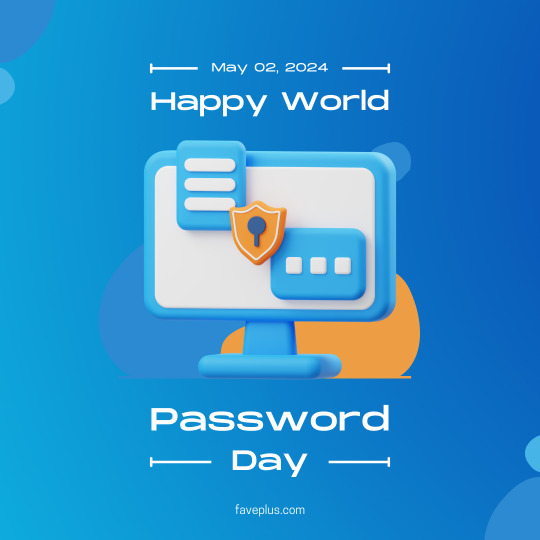
Happy World Password Day! 🔒💻
Today, let's talk about the importance of keeping our passwords safe and secure. Here are some tips to help you stay protected:
1. Use strong, unique passwords for each account.
2. Make passwords at least 12 characters long, including a mix of letters, numbers, and symbols.
3. Avoid using easily guessable information like birthdays or pet names.
4. Consider using a reputable password manager to store and generate complex passwords.
5. Enable two-factor authentication whenever possible for an extra layer of security.
6. Regularly update your passwords and avoid reusing old ones.
7. Be cautious of phishing scams and never share your passwords with anyone.
Protecting your passwords is crucial in today's digital world. Stay safe online! 💪
0 notes
Text
StorMe App | Digital Workshop Demystified: A Quick Guide
We are diving into the exciting world of on-site digital workshops! 🌟
Join us as we guide you through the entire process, from setup to implementation, showcasing the power of collaboration and innovation in a physical workspace.
Whether you're a seasoned pro or new to the concept, this video is designed to inspire and inform in just one minute!
Don't forget to hit the like button and share this video with your friends who love all things digital and creative!
Let's dive in and explore the endless possibilities of on-site digital workshops together.
#cloudstorage#dataprotection#digitalsecurity#financialsecurity#passwordmanagement#DigitalWorkshop#Innovation#Collaboration#stormeapplegacy#phonestorage#digitalrevolution#Organization#DownloadNow#PrivacyFirst#photoeditor#digitalstorage#cloud#storage#drive#digitalworkshop#digital#photoandviceo#safe#secured#delaware#USA#ArtifcialIntelligence#fypage#fypツ
0 notes
Text
How to Implement the Password Storage Software in Small Scale Businesses?

In the digital age, where small-scale businesses are increasingly reliant on technology for their day-to-day operations, the need for robust cybersecurity measures has never been more critical. Password storage software stands as a shield against cyber threats, fortifying the digital realm where small businesses operate.
In this article, we’ll delve into the intricate process of implementing password storage software within small-scale businesses. We’ll not only explore the pivotal importance of protecting these enterprises but also dissect the alarming severity of cyber attacks on them. Furthermore, we’ll navigate the selection process for the right password storage software, ensuring that the armor is tailored to fit.
Let’s read more on How to Implement Password Storage Software in Small Scale Businesses?
The Imperative Need for Password Storage Software
Digital Transformation and Small-Scale Businesses
Small-scale businesses have increasingly embraced digital transformation. From managing finances and customer data to online sales and communication, the digital realm is an integral part of their operations. Consequently, the need to secure sensitive information has surged.
The Pervasiveness of Passwords

Passwords are the guardians of digital assets, and they are ubiquitous. Small businesses rely on passwords to protect their accounts, sensitive data, and proprietary information. As their digital footprint grows, so does the volume of passwords they must manage.
The Severity of Cyber Threats
Cybersecurity threats are not exclusive to large corporations. Small businesses are prime targets for cybercriminals. These attackers seek vulnerabilities in digital defenses, making it imperative for small businesses to reinforce their security.
The Severity of Cyber Attacks on Small Scale Businesses
Financial Impact
Cyberattacks on small businesses can lead to significant financial losses. These attacks often result in theft or compromise of financial data, leading to loss of revenue and potential legal liabilities.
Reputational Damage
A data breach or security incident can tarnish a small business’s reputation. Customers and partners may lose trust, affecting long-term relationships and the ability to attract new clients.
Legal Consequences
Data protection regulations require businesses to safeguard customer data. A breach can lead to legal repercussions, including fines and sanctions, which can be crippling for small-scale enterprises.
Operational Disruption

Cyberattacks can disrupt day-to-day operations. Ransomware attacks, for instance, can render data inaccessible, resulting in business downtime and lost productivity.
Selecting the Right Password Storage Software
Evaluate Your Business Needs
Understand the specific requirements of your small business. Consider factors such as the number of users, the volume of passwords, and the level of security needed.
Security Features
Choose a password storage software that offers robust security features. Look for encryption, multi factor authentication, and audit trails. These features provide layers of protection for your data.
User-Friendly Interface
Opt for a user-friendly solution. Small businesses may not have dedicated IT staff, so a software that is easy to use and manage is crucial.
Scalability
Ensure that the password storage software can scale with your business. As your business grows, your security needs will evolve, and your software should accommodate these changes.
Compatibility
Check compatibility with the devices and operating systems your business uses. The software should seamlessly integrate into your existing technology stack.
Support and Updates
Select a software provider known for providing ongoing support and regular updates. Cyber threats evolve, and your software should stay ahead of potential risks.
Implementing Password Storage Software in Small Scale Businesses
Assess Your Current Password Management

Start by evaluating how your business currently manages passwords. Identify areas that need improvement and vulnerabilities that need addressing.
Educate Your Team
Employee training is crucial. Ensure that your team understands the importance of strong passwords, secure practices, and the proper use of the software.
Choose the Right Software
Based on your evaluation, select a password storage software that aligns with your business’s specific needs and security requirements.
Implement the Software
Integrate the software into your business operations. This includes setting up user accounts, configuring security settings, and importing existing passwords.
Monitor and Update
Regularly monitor the software for any unusual activity or potential breaches. Keep the software and its components up to date to ensure protection against new threats.
The implementation process is a journey toward enhanced security. It begins with a thorough assessment of current password management practices and employee education on secure practices. The right software is chosen after careful evaluation, and its seamless integration into the business operations follows. However, the journey doesn’t end there; it is an ongoing commitment to monitor, update, and adapt to the ever-evolving digital threat landscape.
Conclusion
The digital landscape of small-scale businesses is flourishing, offering new opportunities for growth and success. However, this digital realm is also fraught with cyber threats that can cripple these enterprises. Password storage software emerges as the fortress, protecting sensitive data and digital assets. The imperative need for small-scale businesses to safeguard their digital infrastructure cannot be overstated.
The severity of cyber attacks on these enterprises can lead to financial ruin, reputational damage, legal consequences, and operational disruptions. The consequences are far-reaching, making cybersecurity an essential investment. Selecting the right password storage software is a pivotal decision. It should align with your business’s unique needs, offer robust security features, and remain user-friendly. The software is not just a tool; it’s a partner in safeguarding your business.
Also Read: Safeguarding Small Business Stability: The Crucial Role of Disability Insurance for Small Businesses
#Cybersecurity#SmallBusinessSecurity#PasswordManagement#DigitalTransformation#DataProtection#BusinessSecurity#CyberThreats#ITSecurity
0 notes
Link
https://bit.ly/45MS21Z - 🔒 Credential stuffing is a pervasive cyberattack where stolen usernames and passwords are repurposed to access multiple accounts. Protection involves unique passwords, using password managers, enabling multi-factor authentication, and securing unused accounts. #CyberSecurity #CredentialStuffing 🔑 Credential stuffing exploits low-security sites to access high-value accounts if the same credentials are reused. Combat this by ensuring each online account has a distinct, complex password. #OnlineSafety #PasswordSecurity 🔐 A password manager can simplify the task of maintaining unique passwords for every account. These tools help generate, track, and auto-fill passwords, significantly enhancing online security. #PasswordManagement #CyberProtection 📲 Multi-factor authentication adds an extra security layer, even if passwords are compromised. It's an effective shield against credential stuffing. #MultiFactorAuthentication #DigitalSecurity 🗑️ Delete or secure old, unused accounts. Neglected accounts can become vulnerabilities. Keep only active accounts with updated, unique passwords. #AccountSecurity #CyberHygiene 📧 Using an email alias service helps conceal your primary email, reducing the risk of credential stuffing. These services offer disposable email addresses for various online registrations. #EmailSecurity #PrivacyProtection 🔑 The key takeaway: Create a unique, complex password for every service. This practice is the most straightforward and potent defense against credential stuffing. Start today for enhanced online safety.
#CyberSecurity#CredentialStuffing#OnlineSafety#PasswordSecurity#PasswordManagement#CyberProtection#MultiFactorAuthentication#DigitalSecurity#AccountSecurity#CyberHygiene#EmailSecurity#PrivacyProtection#StrongPasswords#CyberDefense#passwordmanager#manager#cybersecurity#sites#auto#layer#access#reused#maintain
1 note
·
View note
Text
10 Essential Tips For Keeping Your Data Secure

Just two days ago, headlines blared about a significant data breach affecting millions of users of Johnson & Johnson Health Care Systems. You've heard it before, but it's a stark reminder: data security is more critical than ever in our digital age.
Importance of Data Security
In a world where data is the new oil, protecting your personal information isn't just advisable—it's essential. From social media to online banking, your data forms the backbone of your digital life.
This guide aims to fortify that backbone, offering you 10 essential tips to improve your data security in effective and actionable ways.
Tip 1: Use Strong and Unique Passwords
The Science of a Secure Password
Using a combination of upper-case letters, numbers, and special symbols makes it astronomically harder for hackers to gain access to your accounts.
Recent Breach Due to Weak Passwords
In the recent breach, the majority of compromised accounts had weak passwords like "123456" or "password."
Tip 2: Enable Two-Factor Authentication
What is 2FA and Why is it Essential?
Two-Factor Authentication (2FA) adds another layer of security by requiring a second form of identification beyond just a password. Think of it as a double-lock on your digital life.
How to Implement 2FA
Most websites and apps allow you to add a secondary email address, phone number, or other method of authentication that can be used at log-in.
Tip 3: Be Cautious of Phishing Scams
Signs of a Phishing Email
Look out for suspicious links, spelling errors, and unfamiliar email addresses.
Recent Phishing Scam News
Recently, a phishing scam masquerading as a popular e-commerce site compromised thousands. Be vigilant; double-check URLs and email addresses.
Tip 4: Update Software Regularly
Importance of Updates
Security patches are released for a reason; they fix vulnerabilities. Update regularly to fortify your digital walls.
Tip 5: Use Secure and Private Networks
Risks of Public Wi-Fi
Open Wi-Fi networks are a playground for hackers. Use VPNs when accessing public Wi-Fi to encrypt your data.
Tip 6: Encrypt Sensitive Data
Explanation
Encrypting converts your data into a code, preventing unauthorized access. Use software solutions to encrypt sensitive data on your devices.
Tip 7: Monitor Account Activity
Alerts for Suspicious Activities
Set up notifications for new logins and transactions. Instant alerts can help you take immediate action.
Tip 8: Social Media Security
Tightening Privacy Settings
Limit who can see your posts and personal details. The less information you make public, the better.
Tip 9: Use a Secure Password Manager
Simplifying Data Security
Password managers generate and store complex passwords so you don't have to. Use one to make your life easier and your data safer.
Tip 10: Back up Your Data
Importance of Backups
Regular backups ensure that even if you're hacked, you won't lose your data.
To Wrap It All Up
From secure passwords to backups, these ten tips give you the tools you need to protect your data effectively.
Remember, data security isn't a one-and-done deal. It's a continuous, evolving process. But with these tips, you're not just a passive player in the digital world; you're an active defender of your own digital life.
By adhering to this guide, you're taking a crucial step to be not just a user but a responsible citizen of the digital world.
Thank you for reading! Stay tuned to The Digital Horizon for more insights, tips, and recommendations on navigating the digital world.
#DataSecurity#Cybersecurity#OnlineSafety#TwoFactorAuthentication#PasswordManagement#PhishingScams#SoftwareUpdates#VPN#SocialMediaPrivacy#DataBackup#DataEncryption#AccountMonitoring#DigitalLife#TechTips#PrivacyAwareness#StaySafeOnline#DigitalWellness#TechHacks#LifeHacks#ProtectYourself#Information Security
0 notes
Text
Safeguarding Your Digital Identity: A Review of Keeper Password Manager
In an era of increasing digital vulnerability, Keeper Password Manager stands out as a robust solution for securing your online presence. With its advanced encryption, intuitive interface, and versatile features, Keeper offers users a reliable and user-friendly platform to manage their passwords and sensitive information. Let's delve into its features, benefits, and pricing structure.
Key Features:
Military-Grade Encryption: Keeper employs top-tier encryption protocols, including zero-knowledge security architecture, ensuring that only you have access to your stored data.
Password Generation: The built-in password generator creates strong and unique passwords, enhancing your security against common cyber threats.
Biometric Authentication: Keeper supports biometric authentication methods, such as fingerprint and facial recognition, adding an extra layer of convenience and protection.
Secure File Storage: Beyond passwords, Keeper allows you to store sensitive files securely, ensuring your important documents remain confidential.
Auto-Fill and Auto-Login: Keeper streamlines your online experience by automatically filling login credentials and enabling one-click access to websites.
Two-Factor Authentication: By offering two-factor authentication (2FA), Keeper enhances your account security, requiring an additional verification step.

Benefits:
Enhanced Security: Keeper's encryption methods and security features minimize the risk of data breaches and unauthorized access.
Convenience: With auto-fill and auto-login capabilities, you can navigate the digital landscape effortlessly while maintaining high security standards.
Cross-Platform Sync: Keeper seamlessly syncs your passwords and data across devices, ensuring accessibility wherever you are.
Password Health Check: Keeper's password health check identifies weak, reused, or compromised passwords, prompting you to strengthen your digital defenses.
Pricing:
Keeper Password Manager offers flexible pricing plans tailored to different user needs:
Free Plan: Basic features, single device access.
Keeper Personal: Starting at $2.91/month, password management, secure file storage, and more.
Keeper Family: Beginning at $5.83/month, covers up to 5 users, family sharing, and emergency access.
Keeper Max Bundle: From $8.25/month, includes Keeper Chat secure messaging app and Keeper Breach Watch dark web monitoring.
#KeeperPasswordManager#SecureYourDigitalLife#PasswordProtection#KeeperSecurity#DigitalIdentityGuard#CyberSafetySolution#StaySecureOnline#PasswordManagement#EncryptYourData#DigitalPrivacyGuard
0 notes
Text
Keeper Password Manager & Digital Vault
Keeper Word Manager & Digital Vault is an exceptional result that offers robust security and convenience for managing sensitive information in moment's digital geography. With a focus on securing watchwords and sensitive data, Keeper stands out as a dependable supporter in maintaining online sequestration.

crucial features of Keeper word Manager & Digital Vault include
password Protection: Keeper excels in its primary part of securely storing and managing watchwords. It generates strong, unique watchwords and stores them in an translated vault, reducing the threat of security breaches due to weak or reused watchwords.
Multi-Platform Availability: The platform's flawless integration across colorful bias and platforms ensures that your watchwords and data are accessible whenever and wherever you need them, without compromising security.
Biometric Authentication: Keeper enhances security by offering biometric authentication styles, similar as point and facial recognition, furnishing an redundant subcaste of protection against unauthorized access.
Secure train storehouse: Beyond watchwords, Keeper extends its services to secure train storehouse. This point enables druggies to store and cipher sensitive lines, icing they remain nonpublic and defended from implicit breaches.
Two- Factor Authentication( 2FA) : Keeper encourages the use of two- factor authentication to fortify account security. This fresh subcaste of verification adds an redundant hedge against unauthorized entry.
word participating: The platform allows secure word sharing among trusted individualities or platoon members. This is particularly useful for uniting on accounts without compromising the factual watchwords.
Emergency Access: Keeper's exigency access point lets druggies designate trusted connections who can gain access to their vault in case of an unlooked-for event, offering peace of mind without immolating security.
Security inspection: Keeper's security inspection point evaluates the strength and integrity of your watchwords, offering suggestions for advancements and helping you maintain a high position of account security.
#KeeperSecurity#SecurePasswords#DigitalPrivacy#PasswordProtection#CyberSecurity#DataEncryption#OnlineSafety#DigitalVault#TwoFactorAuthentication#PasswordManagement
0 notes
Text
Password Practices For A Safe Digital Presence
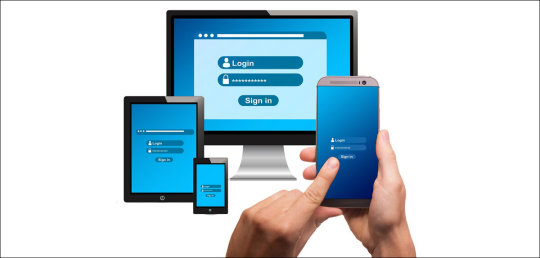
With the advent of innovative solutions, it’s important that we adapt to this evolving ecosystem to keep our digital assets safe.
Read More. https://www.sify.com/iot/password-practices-for-a-safe-digital-presence/
#Password#Cyberattack#Cyberthreats#PasswordManager#Hack#Hijack#StrongPassword#WeakPassword#Authentication
0 notes
Text
Proton Adds Passkey Support to Password Mgr, Bashes Big Tech

Proton adds passkey support to its password manager, taking a jab at "Big Tech" for locking users' passkeys in "walled gardens." Another step towards more secure, passwordless authentication.
https://jpmellojr.blogspot.com/2024/04/proton-adds-passkey-support-to-password.html
0 notes
Link
www.lastpass.com review
0 notes
Text
StorMe App: Documents Digital Vault | Secure Document Storage Solutions
Safeguard your digital life with Storme App, the cutting-edge Documents Digital Vault! In this video, we dive deep into the features and benefits of Storme, your go-to solution for secure document storage, password management, and safeguarding critical financial information.
Storme App utilizes state-of-the-art technology to provide a 265-bit encrypted Cloud repository, ensuring that your sensitive documents and data are shielded from prying eyes. Discover the peace of mind that comes with knowing your personal information is stored securely in the digital realm.
#StormeApp#DigitalSecurity#DocumentVault#CloudStorage#DataProtection#FinancialSecurity#PasswordManagement
0 notes
Text
Get NordPass at 56% off + 3 months extra - 2 Year Premium Plan!

👇👇👇
https://www.tkqlhce.com/click-100492827-15745517
#worldnewads#nordpass#passwordmanager#cybersecurity#onlinesecurity#privacy#discount#sale#limitededition#dealoftheday#cyberdeals
0 notes
Link
https://tcrn.ch/3s3JZjM - 🌐 Following a recent breach in Okta’s support unit, network and security powerhouse Cloudflare, along with password manager creator 1Password, reported brief targeting by hackers. Both companies connected these intrusions to the Okta breach but affirmed that customer systems or user data remained unaffected. #OktaBreach #Cloudflare #1Password 🔐 Okta, known for offering single sign-on solutions to businesses, disclosed last Friday that cyber attackers had infiltrated its customer support division. Intruders stole diagnostic files, which potentially contain valuable user credentials. Such breaches enable malicious actors to mimic user accounts. Okta revealed that approximately 1% of its 17,000 corporate clientele, equating to 170 organizations, felt the repercussions of this security lapse. #Okta #CyberSecurity 🔍 1Password shed light on the breach's specifics, stating that intruders used a session token from an IT team member's file uploaded to Okta for problem-solving. This token allowed unauthorized access to 1Password’s Okta dashboard without a password or two-factor code. The incident transpired on September 29, well before Okta disclosed the breach's details. #1PasswordUpdate #SecurityBreach ☁️ In a parallel narrative, Cloudflare acknowledged that they too were targeted using a pilfered session token from Okta. However, Cloudflare's robust security measures, including hardware security keys resistant to phishing schemes, ensured their systems and data remained impenetrable. #CloudflareSecurity #PhishingProtection 🛡 BeyondTrust, a security enterprise, also identified an intrusion stemming from the Okta breach. While they promptly addressed their security incident and informed Okta on October 2, they claimed Okta’s acknowledgment took nearly three weeks. #BeyondTrust #SecurityCommunication 📉 Notably, this isn't Okta's maiden security challenge. The company faced code theft in December 2022 and another episode in January 2022, where hackers displayed snapshots of Okta’s internal systems. Following the current breach's announcement, Okta’s market valuation diminished by over 11%, translating to a hefty $2 billion.
#OktaBreach#Cloudflare#1Password#Okta#CyberSecurity#1PasswordUpdate#SecurityBreach#CloudflareSecurity#PhishingProtection#BeyondTrust#SecurityCommunication#OktaStockDrop#CyberSecurityNews#maliciousactors#cloudflare#1password#passwordmanager#useraccounts#manager#data#sign#businesses#business
4 notes
·
View notes
Text
Choosing the Right Password Manager

Choosing the right password manager is crucial for your online safety. Learn how to make the perfect choice in our latest blog!
Read the blog
#relypass#relypassapp#iosapp#passwordmanager#freepasswordmanager#freeiosapp#iospasswordmanager#passwordprotect#passwordapp#secureapp#affordableapp#affordableiosapp#cloudbackup#password#cybersecurity#technology#security#privacy#tech#dataprotection#datasecurity
0 notes