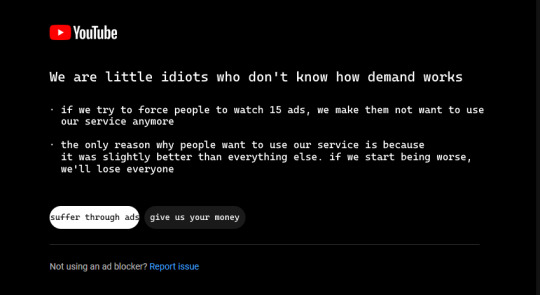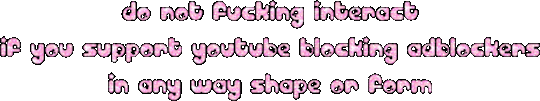#youtube adblock
Text
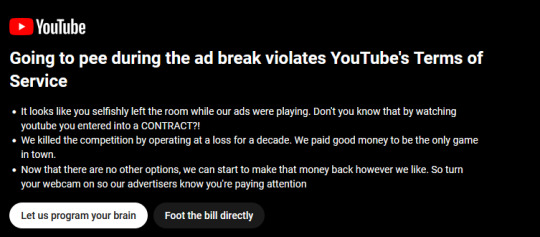
Edit: wow this blew up. i dont have anything to promote but i made a response to the most common replies ive gotten to this as well as my thoughts on the direction the web has been heading. you can read it here if you like <3
[Image ID: A screenshot of the youtube popup that appears if you use an ad blocker. It consists of a title, then three bullet points, then two buttons. It has been modified to read:
Going to pee during the ad break violates YouTube's Terms of Service
it looks like you selfishly left the room while our ads were playing. Don't you know that by watching youtube you entered into a contract?
We killed the competition by operating at a loss for a decade. we paid good money to be the only game in town.
now that there are no other options, we can start to make that money back however we like. So turn your webcam on so our advertisers know you're paying attention
The two buttons read "let us program your brain" and "foot the bill directly" /.End ID]
71K notes
·
View notes
Text
today i got locked out of watching youtube videos entirely on adblock grounds, so i did some tinkering.
ublock does not, in fact, seem to circumvent this, but i did find out something new through circumstance as well as trial and error:
bf told me two bits of information that turned out to be rather useful.
1) he hasn't really gotten the youtube adblock notifications much.
2) his work laptop blocks youtube cookies completely. (this annoys him a bit because a couple quality of life features function off cookies)
so when i was trying to troubleshoot how to wrangle youtube into letting me listen to music without constantly throwing intrusive as hell ads at me, i decided to block youtube cookies just to see what would happen.
well wouldn't you know, it has stopped complaining about ads being blocked entirely.
for now anyway.
TL;DR: looks like youtube is using cookies to check for adblockers, so blocking them seems to cause it to leave you alone.
17K notes
·
View notes
Text
handy diagram guide to the uBlock vs Youtube situation
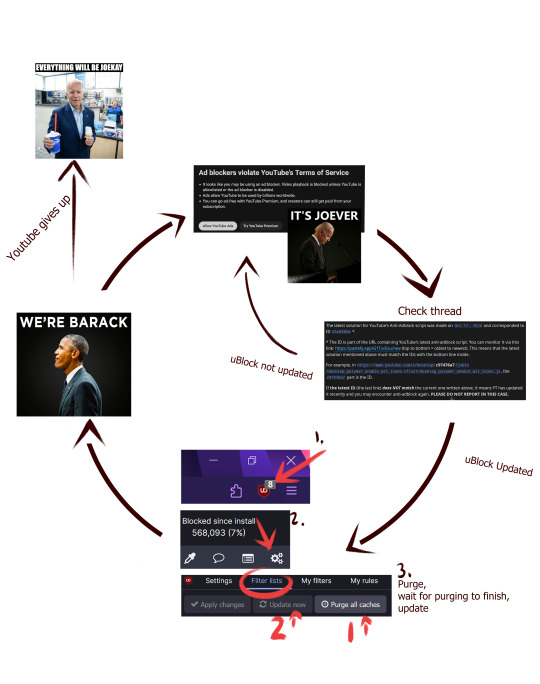
thought this might be useful, but mostly wanted to illustrate the sisyphean cycle we seem to be trapped in
uBlock Reddit thread :
(there's probably a new thread stickied at the top of the subreddit)
remember to follow all the instructions first! After that you will be trapped in the cycle above, but we're in it together! :)
2K notes
·
View notes
Text
Guhh
adblockers rly arent working now... it's no longer a pop up window...
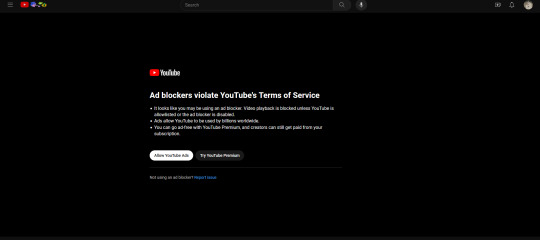
would be a shame,,,,,,,,
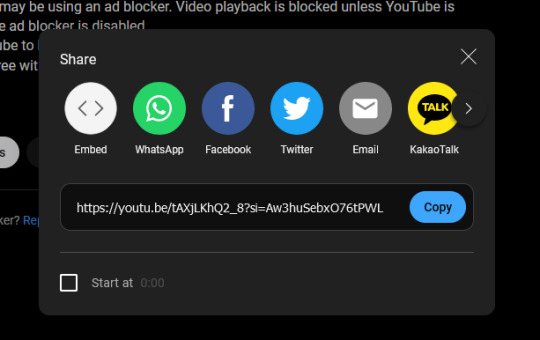
if i pressed the Embed button, revealing a smaller video player.........
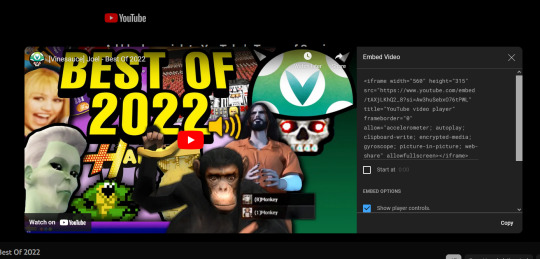
#youtube#adblock#ublock#youtube adblock#shame for music playlists but hey i still got my mealtime entertainment
2K notes
·
View notes
Text
2023 has been, without a doubt, the most depressing, dire, enraging year for the internet. youtube is blocking adblockers. twitter is a racist homophobic NFT bro incel's paradise. tumblr is shoving their dumbass live service in our faces (yet it's still the most habitable social media right now). reddit had that whole API disaster thing. instagram killed hashtags and now it's basically impossible to grow an account on there...and horrific everything-phobic comments are allowed, and if you report them or call them out, YOU'RE the one who gets banned.
at the beginning of 2023, most of these websites were still themselves for the most part, but for some reason it was this year when they all decided to burst into flames. the internet is literally uninhabitable. we live in a world that's suffering from inflation, where the average neurodivergent youtube junkie like me isn't able to afford 15 dollars a month to remove ads. there are too many streaming services. everything is too much. it's too overstimulating.
#adblock#youtube#youtube adblock#i'm not gonna be able to combat this shit forever#at some point i'm just gonna have to take the L and accept the fact that i'm a boomer zoomer
1K notes
·
View notes
Text
Youtube anti-adblock fixes
Youtube has recently attempted to disable adblockers, they first applied a pop up but now they're completely preventing videos from being played.
If you use Chrome, please move to a different browser like Firefox. You can probably get away with it on Opera, Vivaldi, Brave or Microsoft Edge too
Firefox instructions: uBlock Origin is my current fix, and they are providing updates for every time Youtube changes its anti-adblock. What you need to do is simple! Download uBlock Origins as a Firefox extension here. (If you already have it, it is recommended to turn off all custom script to do with blocking youtube because uBlock will be doing it themselves! Make sure uBlock Origin is updated) You may need to force quick fix filters to update as seen here. If Youtube is still detecting an adblock it is very likely due to be because you have another adblock installed that is interfering with Youtube's detection. (Enhancer for Youtube extension has an inbuilt adblock you need to turn off)
Good luck!
360 notes
·
View notes
Text
HOW TO BLOCK YOUTUBE ADS WITH UBLOCK
UBlock Origin is my best friend, if you're tired of getting ads, or getting blocked by youtubes ad blocker, you should TOTALLY use it. It's open source and trustworthy (which means its not owned by a corporation, its made by a bunch of freelance devs). They have extensions for Chrome, Firefox, and presumably most browsers. I'll be showing the chrome version in this post.
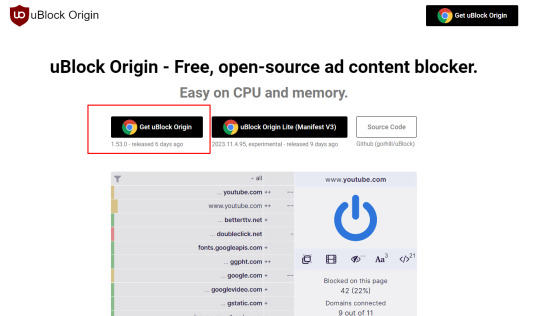
Clicking here or on the equivalent button for your browser should take you to your browser's UBlock extension.

Click this button to install, it will likely say "Add to Chrome" for you.
Any new websites you load up should be AD-FREE.
If you're still experiencing problems with youtube, or suddenly it stops working, its because youtube has changed their adblock-blocking algorithm (they change it every 12 hours to a few days), but this can be easily fixed!
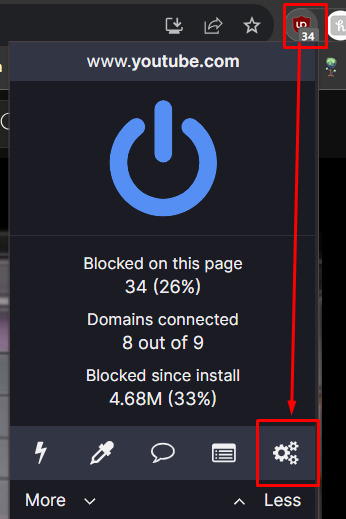
Click on the extension, and head to the options page. Go to the "Filter lists" tab of the setting page in the top left.
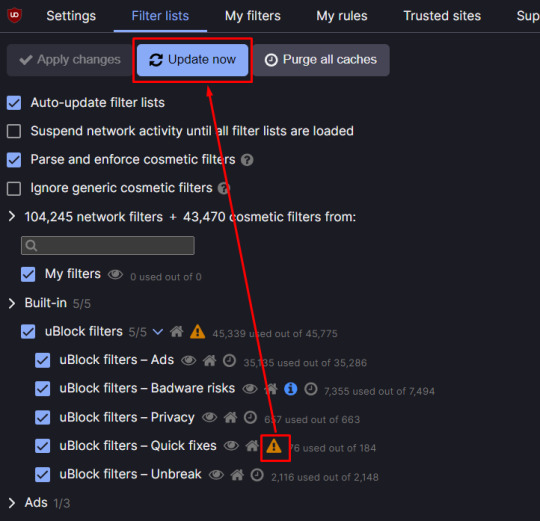
Click on "uBlock filters - Quick fixes" on the third icon. This is usually a small clock, or this little warning symbol. After clicking this, click on "Update now".
Now if you reload your youtube page, your adblocker should work.
Although, UBlock's quick fixes doesn't work alongside other adblockers very well, so I recommend uninstalling those if youtube is still blocking you.
If reloading this doesn't work, that means that youtube has uploaded a brand new adblocker-blocker, but that means someone on UBlock's dev team is likely already hard at work fixing it. This only happens rarely, I've only seen it twice in over 500 youtube videos I've watched.
151 notes
·
View notes
Text
heyyy so youtube is just straight up blocking adblockers now. which is stupid and annoying. theres an experimental firefox extension to fix the issue but its a little janky (and also i cant watch like. any of lunasmrs videos which is a massive L), but its better than having to deal with the corporate overlords whining about not making money out of you.
the extension, for anyone who’d like to give it a try <3
#youtube adblock#yknow i don’t usually swear but i’m just itching to write a strongly worded email to youtube about their stupid new “feature”#like. bro. cry about it plus l plus ratio plus you fell off
213 notes
·
View notes
Text
hey guys pro tip for those getting fucked over by the youtube adblock video limit: you can just put video links into vlc media player and theyll play. not really a good alternative to using the youtube website but itll work if they decide to disable the video player for you
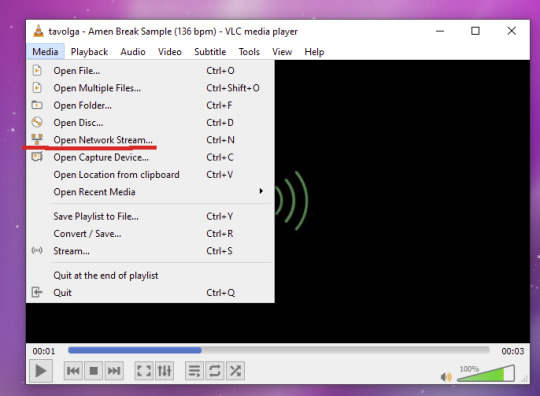
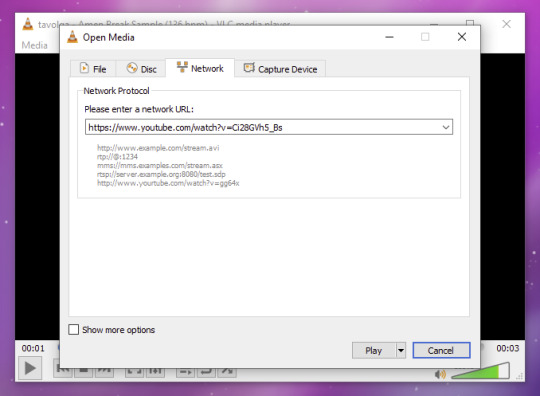
116 notes
·
View notes
Text
Something triggered youtube's antiadblock even though ublock origin was working yesterday and is up to date. I fixed it with instructions from the ublock origin subreddit, but they're kind of buried in the post, so here they are (I'm using firefox):
Open about:profiles in your address bar.
Click the [Create a New Profile] button.
Proceed through the wizard, naming the profile as you wish. E.g. "test1".
Click the [Launch profile in a new browser] button.
Skip any config importing/customizations.
Open about:addons, search for uBlock Origin and install it.
Don't install anything else.
Click 🛡️ uBO's icon > the ⚙ Dashboard button > the Filter lists pane > the 🔃 Update now button.
Open YouTube, log in and browse.
95 notes
·
View notes
Text
Honestly, the Community Notes on Twitter were such a good idea. Tumblr should really implement something similar considering the reading comprehension and doom scrolling issues on this site.
Oh, and btw, apparently, no, YouTube is not frying your CPU for having an adblocker installed. Basically every article reporting on it has updated showing that AdBlock and AdBlock Plus were the issues.
They pushed a bad update that caused excessive CPU usage. Other ad blockers like uBlock Origin were not affected. So, like, once again, a non-uBlock ad blocker was the source of the issue, not YouTube strengthening its anti-ad block measures. Who's surprised? Not me.
#rambles#twitter#youtube#google#adblocker#ad blocker#adblock#ublock origin#adblockers#youtube adblock#fuck youtube#ad blocking#fuck google#doomscrolling#reading comprehension#greed#youtube anti adblock
73 notes
·
View notes
Text
Google has more money than they know what to do with.
Don’t sit there and tell me they can’t afford to keep YouTube’s servers ad free, they can. But they’d rather punish the people who use Adblock because the company is run by out of touch dipshits who are hellbent on watching their user base suffer.
God, how I wish there was a legit YouTube alternative.
108 notes
·
View notes
Text
hey youtube how about you fix your stupid ass website instead of adding whatever the fuck this is

63 notes
·
View notes
Text
just found the funniest workaround for the youtube adblocker message with uBlock Origin. youtube gave me the whole disabling your video player in 3 videos message and so i just let her disable the video player. I then proceeded to:
block the disabled video player message that shows up instead of the video (don't think this actually necessary)
turn uBlock off
reload page
turn uBlock on
reload page again
so either this is a turn it off and then on again situation or its all the messing around i have done to block elements.
leaning towards the first one but i will put the filters i currently have :
from this post:
www.youtube.com##+js(set, yt.config_.openPopupConfig.supportedPopups.adBlockMessageViewModel, false) youtube.com##+js(set, Object.prototype.adBlocksFound, 0)
www.youtube.com##+js(set, ytplayer.config.args.raw_player_response.adPlacements, [])
www.youtube.com##+js(set, Object.prototype.hasAllowedInstreamAd, true)
this i believe is to block the disable video player which i don't think is actually necessary:
www.youtube.com###container > .yt-playability-error-supported-renderers.style-scope
www.youtube.com###error-screen > .yt-playability-error-supported-renderers.style-scope
also there is a weekly post on the current anti-adblock situation that can be found here
#youtube#youtube anti-adblock#youtube adblock#adblock#ublock origin#idk if this a temp fix or a perma fix but it works for me for now
60 notes
·
View notes