Text
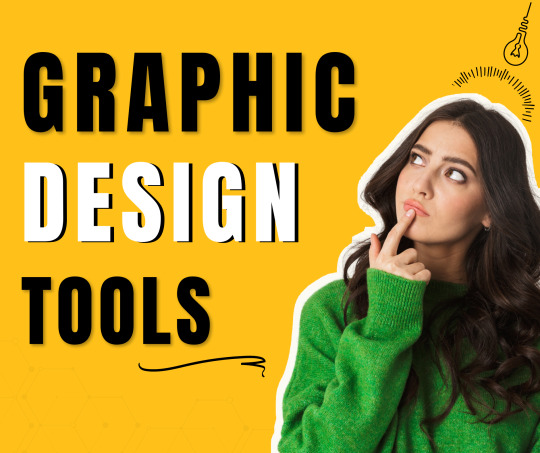
Top 3 Free Graphic Designing Tools
Digital marketers often need versatile graphic design tools to create eye-catching visuals for their campaigns.
Here are the top 3 free graphic designing tools that are highly beneficial for digital marketers:
1. Canva
Canva is an incredibly user-friendly and web-based design tool that offers a wide range of templates for various marketing materials such as social media posts, flyers, infographics, and presentations.
It provides access to a vast library of stock photos, icons, and illustrations, making it easy to create visually appealing content.
Canva's collaboration features are excellent for team projects, and it offers both free and premium versions, catering to different needs and budgets.
2. Adobe Spark
Adobe Spark is a suite of graphic design tools designed for non-designers. It includes Spark Post (for social graphics), Spark Page (for web stories), and Spark Video (for video creation).
It offers user-friendly templates and customization options, making it ideal for creating quick and engaging visuals for social media, blogs, and presentations.
Adobe Spark is available as both a web app and mobile app, ensuring flexibility and accessibility.
3. Snappa
Snappa is another user-friendly graphic design tool that's perfect for digital marketers who need to create social media graphics, ads, and blog images quickly.
It provides a wide range of templates and a drag-and-drop editor, making it easy to customize designs without any graphic design experience.
Snappa offers a free version with limitations and a paid version with additional features and assets.
These 3 free graphic designing tools are excellent choices for digital marketers because they are accessible, intuitive, and efficient for creating professional-looking visuals to support marketing campaigns and strategies.
#GraphicDesign#DesignTools#FreeDesignSoftware#DigitalDesign#CreativeTools#VisualDesign#DesignResources#FreeDesignApps#DesignTips#DesignInspiration#GraphicDesigning#DIYDesign#GraphicDesignTools#DesignSoftware#VisualContent#DesignSkills#MarketingDesign#DigitalMarketing#TumblrBlog#MagicMarketing
0 notes
Text

Best Image Format in Web Designing
When it comes to choosing the best image format for website designing, there are several factors to consider, including image quality, file size, and browser compatibility.
Here's a comprehensive suggestion on selecting the right image format for your website:
1. JPEG or JPG
JPEG aka JPG is a widely used image format suitable for photographs and images with a wide range of colors and gradients. It offers good compression while maintaining decent image quality. However, it utilizes lossy compression, which means some image details may be lost during compression.
Best use cases:
Photographs
Complex images with many colors and gradients
Images where small details aren't critical
Pros:
Good compression for photographic images
Supports millions of colors
Widely supported by web browsers
Cons:
Lossy compression can reduce image quality
Not suitable for images with transparency
2. PNG (Portable Network Graphics)
PNG is a popular image format for images that require transparency or sharp edges. It uses lossless compression, which means image quality remains high even after compression. However, PNG files can be larger in size compared to JPEG.
Best use cases:
Images with transparency (e.g., logos, icons)
Images with sharp edges and text
Graphics with simple shapes and limited colors
Pros:
Lossless compression maintains image quality
Supports transparency (both simple and alpha transparency)
Suitable for images with text overlays
Cons:
Larger file sizes compared to JPEG
Limited support for some older web browsers (like Internet Explorer 8 and below)
3. GIF (Graphics Interchange Format)
GIF is primarily used for simple animations and images with transparency. It supports animation by displaying a sequence of images in rapid succession. However, GIF has a limited color palette, making it less suitable for complex images.
Best use cases:
Simple animations (e.g., loading icons)
Images with transparency
Graphics with flat colors and simple shapes
Pros:
Supports animation
Supports transparency
Small file sizes for simple graphics
Cons:
Limited color palette (256 colors)
Not suitable for photographs or complex images
4. WebP
WebP is a modern image format developed by Google that aims to provide the best of both JPEG and PNG formats. It offers both lossy and lossless compression, supports transparency, and generally results in smaller file sizes compared to JPEG and PNG.
Best use cases:
All-purpose image format (photographs, graphics, animations)
Websites aiming for high performance and quick loading times
Pros:
Supports lossy and lossless compression
Supports transparency
Generally smaller file sizes
Modern format with good browser support
Cons:
Limited support in older web browsers (Internet Explorer)
5. SVG (Scalable Vector Graphics)
SVG is a vector-based format that uses XML to define graphics. It's resolution-independent and can be scaled without loss of quality. SVG is excellent for logos, icons, and graphics that need to look sharp on various screen sizes.
Best use cases:
Logos and icons
Graphics requiring scalability
Simplistic illustrations
Pros:
Resolution-independent (no loss of quality when scaled)
Small file sizes for simple graphics
Can be easily manipulated with CSS and JavaScript
Cons:
Not suitable for complex images or photographs
Final Thoughts
In conclusion, the choice of image format should be based on the type of content you're presenting on your website.
For photographs and complex images, JPEG is often a good choice. For images with transparency and sharp edges, PNG is ideal. GIF works well for simple animations, and WebP offers a modern, versatile alternative.
Finally, SVG is perfect for scalable graphics like logos and icons.
It's a good practice to use a combination of these formats throughout your website to achieve the best balance between image quality and performance.
Comment below if you've any questions about it!
#WebDesignTips#WebsitePerformance#ImageFormats#DigitalMarketing#GraphicDesign#UserExperience#WebDevelopment#ImageOptimization#DesignBestPractices#OnlineMarketing#WebDesignTrends#WebsiteOptimization#SEOStrategy#ContentOptimization#VisualContent#TechSolutions#CreativeDesign#UXDesign#WebPerformance#VisualAppeal#magicmarketing
0 notes
Text
7 Product Launch Strategies to Create Buzzz in The Market

In the dynamic landscape of digital marketing, a well-executed product launch can be the catalyst for your business success.
A strategic approach not only amplifies your product's visibility but also creates a buzz that resonates with your target audience.
As a digital marketing specialist with years of experience propelling brands to triumph, I unveil a comprehensive guide to crafting and executing effective product launch strategies.
1. Pre-Launch Phase: Setting the Foundation
Before the grand unveiling, lay a strong foundation:
Market Research: Delve deep into your target market's needs, preferences, and pain points. Understand your competition and identify gaps your product can fill.
Build Anticipation: Leverage social media teasers, behind-the-scenes content, and interactive quizzes to create excitement. Engage your audience in the journey.
Landing Page Perfection: Craft a captivating landing page that highlights the product's value proposition and encourages sign-ups.
2. Crafting Compelling Content
Content is king, especially during a product launch:
Engaging Videos: Create teaser videos, explainer videos, and user testimonials. Video content drives engagement and delivers your message effectively.
Captivating Blog Posts: Write blog posts that address pain points, showcase product features, and provide solutions.
Influencer Collaborations: Partner with influencers who align with your brand. Their endorsement can amplify your reach.
3. Utilizing Social Media
Social media is your megaphone:
Teasers and Countdowns: Share teasers, countdown posts, and sneak peeks to build anticipation.
Interactive Campaigns: Host contests, polls, and challenges that involve your audience. User-generated content fosters a sense of community.
Live Sessions: Conduct live Q&A sessions, product demos, and behind-the-scenes tours to engage directly with your audience.
4. Email Marketing Excellence
Emails remain a potent tool:
Segmented Campaigns: Segment your email list based on demographics, behaviors, and preferences. Tailor your messages for maximum impact.
Exclusive Offers: Provide exclusive pre-launch offers to subscribers. Create a sense of privilege.
5. Launch Day and Beyond
The big day has arrived, but the journey continues:
Press Releases: Issue press releases to relevant media outlets. Gain wider coverage and establish credibility.
Customer Testimonials: Share early user reviews and testimonials. Social proof adds authenticity.
Post-Launch Engagement: Keep the momentum going with post-launch content, customer success stories, and continued engagement.
In conclusion, a successful product launch is an intricate dance of strategy, creativity, and execution.
As a professional digital marketer, I've witnessed the impact of well-crafted launches firsthand. Follow this guide, adapt it to your brand's uniqueness, and watch your product launch soar to new heights.
Remember, every launch is a learning opportunity.
Analyze results, gather feedback, and continuously refine your approach.
May your product launch journey be marked with resounding success!
Happy business!
#ProductLaunchStrategy#DigitalMarketingSuccess#BrandTriumph#LaunchSuccess#DigitalStrategy#MarketingMastery#NewProductAlert#BrandBuzz#DigitalGrowth#MarketDomination#InnovationUnleashed#OnlinePresence#MarketingInsights#StrategyGuide#DigitalTactics#AudienceEngagement#BusinessGrowth#MarketInfluence#ProductMarketing#BrandAwareness#DigitalCampaigns#MarketingExcellence#MarketResearch#ContentCreation#SocialMediaStrategies#EmailMarketing#InfluencerMarketing#MarketingTips#DigitalExperience#CustomerEngagement
0 notes
Text

Creating a lasting impression on clients is essential for building strong, long-term relationships and ensuring repeat business.
Here are some strategies and tips to achieve this :
1. Personalized Communication
Tailor your communication to each client's preferences and needs. Use their preferred communication channels (email, phone, video calls, etc.) and address their concerns and goals individually. This shows that you value their uniqueness and are invested in their success.
2. Understand Their Business
Take the time to thoroughly understand your client's industry, target audience, competition, and specific challenges. This will enable you to provide solutions that are aligned with their business goals and demonstrate your expertise.
3. In-depth Research and Analysis
Before meeting with a client, conduct thorough research about their current digital presence, market trends, and competitors. Presenting them with well-researched insights and suggestions will showcase your commitment to their success.
4. Clear Strategy Presentation
Present a comprehensive digital marketing strategy that outlines the steps you'll take to achieve their goals. Use visual aids, data, and clear explanations to help them understand the proposed approach and the expected results.
5. Regular Progress Updates
Maintain open communication by providing regular updates on campaign progress, analytics, and performance metrics. Highlight the positive impact of your strategies and demonstrate that you are actively working to improve their online presence.
6. Transparency and Honesty
Be transparent about your methods, techniques, and potential challenges. If things aren't going as planned, communicate proactively and provide solutions. Honesty builds trust and credibility.
7. Customized Reports
Create detailed and visually appealing reports that showcase key performance indicators (KPIs) relevant to their business objectives. Use these reports to demonstrate the ROI of your efforts.
8. Client Education
Offer to educate your clients about digital marketing concepts that they may not be familiar with. This demonstrates your willingness to share knowledge and empowers them to make informed decisions.
9. Adaptability and Flexibility
The digital landscape is constantly changing. Demonstrate your ability to adapt to new trends, technologies, and algorithm updates. Flexibility in your strategies shows your commitment to staying ahead.
10. Exceptional Customer Service
Provide timely responses to inquiries, be attentive to their needs, and offer solutions promptly. Going the extra mile in terms of customer service can significantly impact your client's perception of your professionalism.
11. Proactive Problem Solving
Anticipate potential challenges and come prepared with solutions. Clients will appreciate your proactive approach to addressing issues before they become significant problems.
12. Client Success Stories
Share success stories of previous clients you've worked with. Demonstrating your track record of delivering results can instill confidence in your abilities.
13. Networking and Collaboration
Connect your clients with relevant industry contacts and partners. Helping them expand their network shows that you're invested in their overall growth.
14. Continuous Learning
Stay updated with the latest digital marketing trends, tools, and strategies. Clients are more likely to be impressed when they see you are committed to self-improvement.
15. Celebrate Milestones
Acknowledge and celebrate important milestones and achievements in your client's digital marketing journey. This could be hitting a certain number of followers, achieving a conversion goal, or ranking higher in search results.
Remember, the key to lasting impress is consistency. Consistently delivering value, being proactive, and genuinely caring about your clients' success will set you apart as a digital marketing expert who truly stands out.
#digitalmarketing#freelancingtips#clientimpression#marketingclients#impressionism#lastingimpression#freelancers#remotework#entrepreneur#digitalmarketer
1 note
·
View note
Text
Digital Marketing Interview Questions & Answers (+ Interview Tips)
Preparing for a digital marketing job interview requires a mix of technical knowledge, strategic thinking, and the ability to demonstrate your skills effectively.
First of all, you need to thoroughly read the job description to understand the specific role you're applying for. Identify the key responsibilities, required skills, and qualifications. This will help you tailor your answers to match the job requirements during the interview.
Here's a detailed blog about the most common digital marketing interview questions and answers :
77+ Digital Marketing Interview Questions and Answers
Remember to prepare examples of your previous work and campaigns. Be ready to discuss your achievements, challenges faced, and the strategies you employed to overcome them.
You must create a portfolio showcasing your best work. Include case studies, campaign reports, and examples of content you've created. This will provide tangible evidence of your skills and the results you've achieved.
youtube
At the end of the interview, you'll likely have the chance to ask questions. Prepare thoughtful questions about the company's digital marketing strategies, team structure, future goals, and expectations for the role. This shows your genuine interest in the position.
Remember, preparing for a digital marketing job interview is about showcasing your expertise, enthusiasm, and ability to contribute to the company's digital success.
With thorough preparation and a confident attitude, you'll be well on your way to impressing the interviewers and securing the position you desire.
Good luck!
#digitalmarketing#marketingjobs#interviewpreparation#landyourdreamjob#jobpreparation#digitalmarketingcareer#Youtube
0 notes
Text
youtube
ChatGPT is not a magic wand that can do anything you want.
ChatGPT is still limited by the data it was trained on, the quality of the input it receives, and the complexity of the task it is asked to do.
ChatGPT may not always produce accurate, relevant, or coherent outputs. It may also generate outputs that are biased, offensive, or harmful.
This is where prompt engineering comes in.
Prompt Engineering is the skill of designing and creating effective prompts that guide ChatGPT to produce the best possible output for your task.
Prompt engineering is important because it can significantly affect the quality and usefulness of ChatGPT’s outputs.
A well-designed prompt can help ChatGPT understand your task better, access relevant information from its knowledge base, generate coherent and consistent outputs, and avoid errors or pitfalls.
ChatGPT prompt engineering is not an exact science, but rather an art that requires experimentation and iteration.
There is no one-size-fits-all formula for creating effective prompts for every task and every output.
However, there are some general principles and best practices that can guide you in your prompt engineering process.
#chatgpt#ai technology#digital marketing#prompt engineering#online tools#internet marketing strategy#generative ai#machine learning#chatbots#contentcreator#bloggingtips#makemoneyonline#Youtube
2 notes
·
View notes