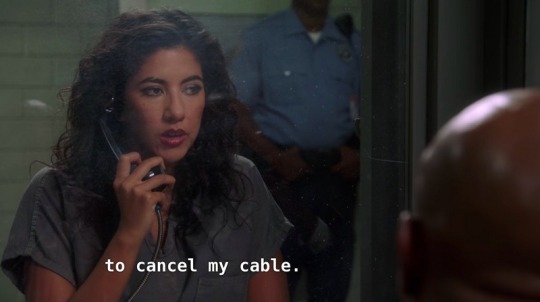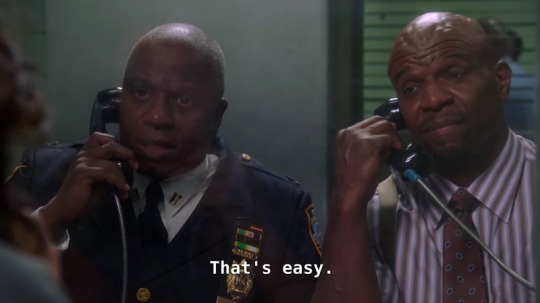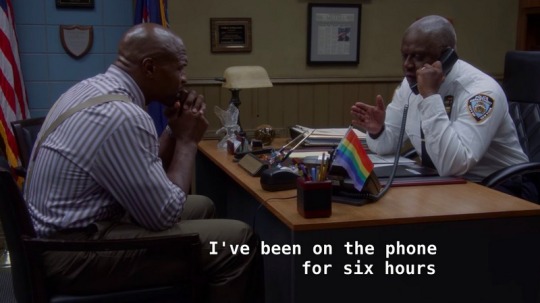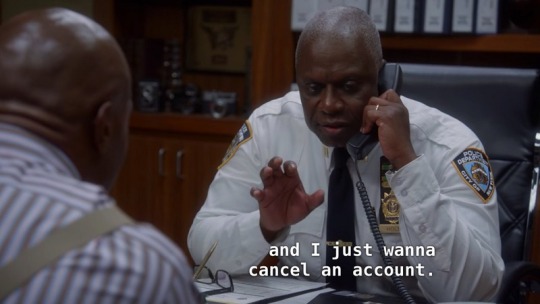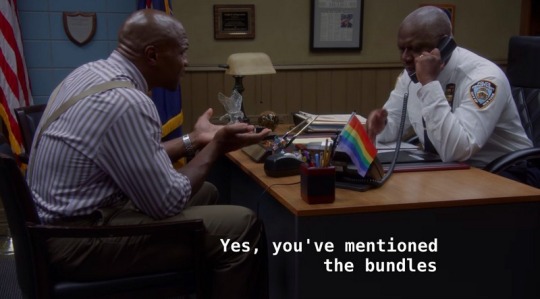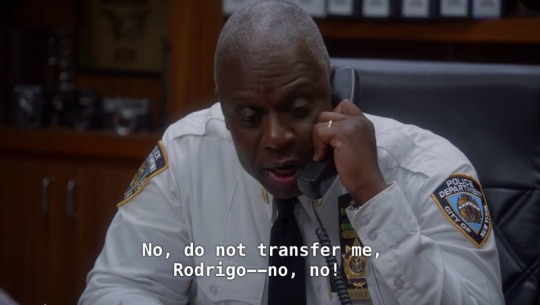Text
minecraft alignment chart what do you do with your wooden pickaxe after you mine three stone
1. throw it out
2. dig enough stone for a furnace and a sword, then throw it out
3. use it till it breaks
4. dont use it but never throw it out either
4K notes
·
View notes
Text
diet soda isn’t gross
#I get why people drink but no thanks#always take the time to mix ketchup for 'instant thousand island'#FUCK YEAH MUSHROOMS#always good but i prefer creme filled or red velvet#good by itself or in a sandwich
76K notes
·
View notes
Text
OH I FORGOT. I SAW THE GREATEST CAR IN THE WORLD WHEN I WAS COMING BACK FROM THE JOB INTERVIEW I DID TODAY
208K notes
·
View notes
Text
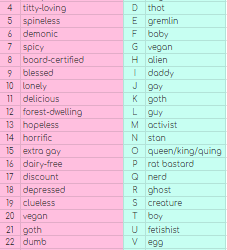
Cursed Creature here
139K notes
·
View notes
Text
rest in piss bioware.
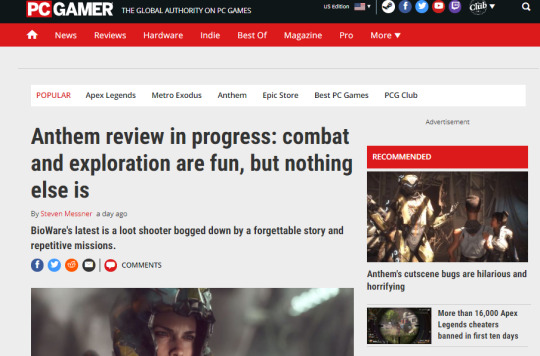
916 notes
·
View notes
Text
business email glossary
thanks in advance: get this done by the time i press “send”
thanks for your interest: why’d you have to bring this up
would you be so kind: fucking do it
best: i have never physically met you
all best: this conversation is over
all my best: i wish you would die
happy to help: this is the easiest thing in my inbox
i hope this helps: i’ve done all i’m willing to do
i did a bit of research: i googled it, because you’re too lazy to
sorry to chase: answer my email
so sorry to chase: answer my FUCKING email
i am really sorry for being a pest but: i am LIVID that you are ignoring me
please contact my colleague: this isn’t my problem
i’m copying in my colleague: this isn’t my problem and i am thrilled about it
i’ll check and get back to you: i might forget to
i’ll let you know when i hear anything: i will forget to
can you check back with me in a week?: i’m hoping you will forget to
per our earlier conversation: i just yelled at you on the phone
great to chat just now: you just yelled at me on the phone
thanks!: i’m not mad at you
thanks!!: please don’t be mad at me
thanks!!!: i’m crying at my desk
please advise: this might be your fault
kindly advise: this is entirely your fault
mind if i swing by?: i’m already in the elevator
can you confirm for me: you told me before and i deleted the email
sorry if that was unclear: i think you’re an idiot
let me know if you need anything else: please never contact me again
Reblogging to add a direct quote that I used today -
Please respect my work process: just do it the way I told you to and stop arguing with me, I don’t care what you think
414K notes
·
View notes
Photo





Nintendo DS Memories by LeapHere
18K notes
·
View notes
Text
twitter etiquette for new users
replying is how you make friends! reply to anything you want and be friendly. don’t make rude jokes if you’re not friends already though!
quote retweeting is a no-no. when you “retweet with a comment” it’s not liked by content creators because it makes a new tweet out of their tweet and they don’t get the likes and retweets they would get if you’d just retweeted it straight up. if you want to comment on a retweet, reply to it or post a new tweet starting with “LRT” which stands for “last retweet” (it’s fine to quote retweet dumb memes and so on.)
you can make your tweets private. this means no one but your followers will be able to see what you post and no one will be able to retweet your content. you can switch back and forth between private and public at will. some people make a separate private account to tweet personal stuff and let mutuals follow it only. it’s a good way to keep things separate.
what is privatter? privatter is a third party web app that content creators can allow to be attached to their twitter. it lets them tweet content that they can make exclusive to logged in users, followers, mutuals, or a specific list of users. as long as you are logged in to twitter and fall into the intended category, you’ll be able to see it.
you can mute people you follow. (and those you don’t, ofc.) you can also mute words and phrases and entire conversations. if you mute someone you follow and they reply to you, that reply will still show up in your notifications. it’s a good way to keep the peace!
you can limit notifications to people who follow you or to mutuals. (notifications from people you follow will still show up regardless of which option you’ve selected.)
miscellaneous tips and warnings: if you accidentally unfollow and refollow someone, it won’t show up in their notifications as long as it’s within a couple minutes. no more accidental stuff. everyone can see who everyone follows so watch out. people will know if you unfollow. if you want to report someone and want them gone forever, report a tweet where they used a curse word. screenshotting tweets for harassment is a no-no and can get you banned. don’t be lame. don’t be a dick. vaguing others is generally really bad form and so is complaining about content within a fandom you’re in. use the mute tools at your disposal and don’t be a spoiler. you won’t come back from a rep like that and everyone sees everything.
that’s it! happy tweeting!!
54K notes
·
View notes
Text
characters you are not allowed to play in dnd
tiefling who’s sexy
dwarf with exactly three personality traits and at least two of them are “beard”
elvish supremacist
goblin who is purely a vessel for your very funny “jokes”
halfling
bard who fucks
drizzt do’urden
any character of a race that looks like an anthropomorphic animal (I’ve got my fucking eyes on you)
559 notes
·
View notes
Text
How to Backup your Tumblr
I was just semi-complaining that I was still looking for a decent way to backup my +6k posts without having to use paid services or even just wordpress (which has an import from tumblr tool that asks for permission to access your blog and also make posts), when I decided to actually put some effort into my google search.
Results were positive: I have successfully backed up my blog*
*By which I mean: everything that I have ever posted.
Not included: drafts, queue, likes, followers, following, comments, notes, chat.
I followed this method (word by word), and now have a 450 MB folder on my computer with the name of my blog on it containing:
1. Folder “Archive” (contains .html files listed by month)
2. Folder “Media” (contains gifs and images, mine has +1k files in it; might contain also audios but I have no way of confirming that because I’ve never reblogged an audio post from this blog)
3. Folder “Posts” (contains single .html files, each one a post; I have +4k files in it)
4. Folder “Theme” (contains only my avatar, but it might be a matter of if you have personalized themes or not)
5. .html file “Index” (by opening it it will give you the archive of your blog organized by month; clicking on a month will open up the archive for that month, and you’ll be able to read all the posts for that month as if you were on your blog**, except sans your theme graphic, with each page containing 50 posts)
**I can see gifs, links, embedded videos, tags, number of notes (but I can’t open up the notes, clearly), text is also correctly formatted.
So yeah, in case anyone wants a very quick way to back up their blog, it took me less than 10 minutes.
P.S. I didn’t have any issue, but to be on the safe side always check for spyware and virus threats before and after downloading anything.
58K notes
·
View notes
Text
i wanna pass out and not think
i wanna pass out and not think
1 note
·
View note
Text
1(one) trans-girl zombie idol
This is Lily


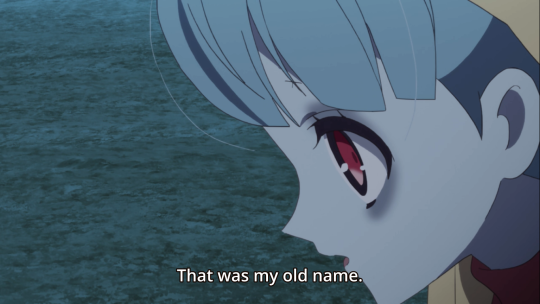




She’s confident

She stands up for herself


And her friends respect her


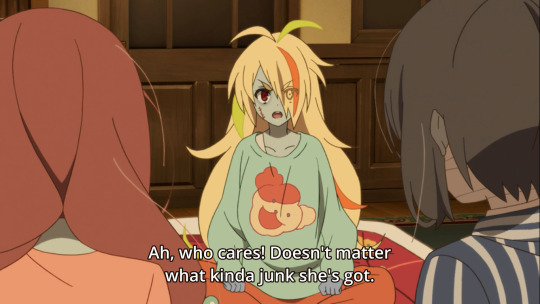
More of this please
70K notes
·
View notes
Text
invite me to your discord server so i can immediately become overwhelmed, mute it, and never interact with any of you ever again
169K notes
·
View notes
Text
PSA
@pregnantseinfeld informed me that I was in a Buzzfeed article (with @creamynut and @bootyscientist2) a few months ago and had no idea.
Turns out that Buzzfeed just embeds Tumblr posts.
So if they take a post you’re in and say, embed it from your blog:

You can go back to the post and edit it to whatever you want and it will appear in the article like that. So you can do things like add “pay me royalties” 100 times

and upload 10 pictures of Waluigi in the T Pose

And ruin the article formatting.
198K notes
·
View notes