#** please remember to use required format for any future apps thank you!!
Note
I thought to share that after asking you what are Zettelkasten I finally do have the real usecase now in my uni life... the concepts from different courses are starting to connect and I am struggling in my currect structure-based note taking. So idk, I just... wanted to thank you for introducing the method to me, I really like how the structure and principle itself is simple and I am excited to finally try it out in practice!
(you can use this ask to say anything you want about Zettelkasten, I will be obsessed with them for the foreseeable future so any rant you write I will love)
Hey!! Very happy to hear the method might help someone else! Good luck with it and I'd love to hear how it goes, hope it ends up helping you as much as it helped me. For my part right now what I have to say is that building it has slowed down a lot since the beginning since I'm no longer working from a large backlog of things I need to store there (I mean a large backlog of knowledge I haven't put into the Zettelkasten still very much exists but getting through it isn't a current priority and I have most concepts I'm currently actively using already in there) but what is coming up is how useful being able to look things up in it is to keep me from having to retread all my steps whenever I look at something I haven't used in a while (or rather very much speed up the retreading my steps process, since the idea is that rather than having to go "where did this come from?? Let me try to find some other notes that explain it" there will be a link to exactly where it came from!).
I will warn you that Zettlr has recently gotten increasingly buggy with its implementation of LaTeX though (and most frustratingly no longer parses the environment I used to use to make commutative diagrams) so if you haven't picked an app yet I might recommend a different one if you'll be using LaTeX a lot. (Maybe Obsidian? Never tried it myself but I heard good things about it, though it isn't open source like Zettlr is). On a more positive note though the app now does its own graphs to let you see how your notes are connected now! (I don't remember if you were there when I made my "look at my boy" post about this).
Since you wanted to hear me rant, I think I'm just going to copy the text from some meta notes I have in my Zettelkasten on using the Zettelkasten! This will get probably extremely long (and not be reflective of the actual structure of said notes since I'm removing the links and putting multiple notes together into an essay) so only read past here if you really really want to. To imagine the structure this would have in the actual zk, the big headings correspond to organisatorial pages and then each bullet point with a number next to it links to an individual note containing the text I will put under the bullet point; other numbers formatted like this [[insertnumbershere]] are links to other notes outside the scope of this essay but I'm not editing them out so you can see how/when I link things. On that note some of this may be difficult to follow because I use my own vocabulary that I've built up in linked notes; if you (or anyone else who for some godforsaken reason decides to read this) actually read enough to want explanations please shoot another ask!
Also obviously these rules are rules for me adjusted by me, the whole point of the system is flexibility to adjust to your thinking style so don't feel tied to them or anything. Also disclaimer again that this was written for me to be read/understood solely by me and may be very hard to follow for anyone else, so take what you can from it if you feel like it.
Rules for Zettelkasten
Atomicity [[20220807142537]]
"Concept" is loosely defined [[20220125144819]]; when dealing with a packed concept, atomicity requires that zettel deals only with how to bring the strands together, and not the details of each individual strands. Where the details are relevant they can be brought in through links to a zettel dealing solely with that strand.
Allowed exception: "organizatorial" zettels that exist to list multiple examples/manifestations of concept.
Maths zettels may require proof with many components.
If component can be separated neatly as lemma, make new zettel for it.
If component does not make sense independently, split proof into steps and make each step a sub-section of zettel.
Connectivity [[20220807142751]]
Links
Links must be meaningful.
A basic topic can be linked if it has significant relevance to the concept of the current zettel.
Significant relevance means the structure of the current concept mirrors [[20220524234710]] or is induced [[20220531114751]] from the structure of the linked concept.
Mechanistically important details can be elaborated on in footnote.
This implies linked zettels should be similar in complexity; significantly less complex concepts are likely to play only a mechanistic role in more complex concepts.
"Similar" does not mean equal; natural tendency for links to go from high complexity to low complexity is inevitable and shouldn't be eliminated.
Probably best to keep those steps reasonably small. Good if a zettel can link to similar complexity concepts.
Practical strategy to ensure it: if simpler concept can be reached following chain of links, do not link directly.
Sometimes there is no direct link between concepts, but there is a parallel; in these cases create extra zettel in which to note parallel. (Think of like coproduct [[20220523141540]] in category theory.)
Tags
Tags offer indirect connection of grouping many zettels under same concept.
If too many zettels are grouped this way, no longer useful as connection.
Need broad range of specificity in tags, from tags that are direct enough to offer a similar degree of connection to actual links, to tags so broad they serve primarily to count how many zettels there are under a particular topic.
Emergence [[20220807143006]]
Structures should emerge naturally from connectivity. For this to occur it's necessary for a lot of connections to be formed; amount of links should be maximised up to constraints given by other rules.
Structures should not be forced, but you should know how to note and make record of what appears.
Example of structure emerging is zettels being linked to zettels close in level of complexity
Organizatorial zettels add some level of structure
Concept sinks [[20220223141256]] are another form of structure that may emerge. While some concept sinks may be important, best to avoid allowing basic/trivial concepts to become concept sinks; this can be done by strictly enforcing need for meaningfulness in links.
(note for tumblr users reading this: a "concept sink" is what I call a note that gets notably much much more links than the average note, presumable because a lot of concepts lead back there)
Top-down [[20220807143415]]
Emergence [[20220807143006]] often referred to as "bottom up" construction; however, exists also use for top down construction.
Easier to assure connectivity [[20220807142751]] by starting with a "bigger" concept (in "packed concept" [[20220125144819]] terms) and filtering into smaller sub-concepts; sub-concepts guaranteed at least connection to bigger concept, so there is somewhere clear to go. Could refer to this as top-down construction.
Interest/Relevance [[20220807144743]]
Zettels should not be dictionary entries. If there is nothing interesting/new to say about an idea, there is no need for a zettel just to state its definition.
If an idea is not interesting but offers a useful link, use a tag.
Exception to rule 1 made in mathematics and other areas where definitions are essential
Amendment: Definitions may play same role in zettelkasten as primary data
Modes of Use Zettelkasten
Extracting knowledge from memory [[20220322161655]]
Introspection is the process of bringing information already internalised [[20220316215442]] back to consciousness to be re-assessed or recontextualised.
(Usually the word is used to refer to information about self that was originally processed subconsciously).
Requires ability to block out external stimuli to avoid distraction [[20220124155258]], but cannot occur well under overwhelment [[20220204212805]] as by the time that occurs all processing powers have been exhausted.
Re-contextualisation allows building new connections, either between things previously seen as disparate, or between the concept being brought to the surface and things that have been discovered after it was first internalised. [[20220127164837]]
Zettelkasten can aid introspection by using links to bring things back to the surface that would not otherwise have been remembered.
Establishing new knowledge from external source [[20220316215442]]
Information is integrated when it is allowed to pass from "out" state to "in" state of membrane [[20220124155258]].
Once in "in" state, it should be easily accessed and incorporated into mental processes.
Bringing information into "in" state requires:
Binding [[20220125144819]] - concepts of a certain complexity require ability to be seen as units to be integrated; otherwise, they will contain too many parts for brain to hold at once, and attempting to may lead to overwhelment [[20220204212805]].
Membrane must be open to letting information pass through.
Easier to integrate if it builds on [[20220127164837]] already existing structure - e.g. answers question prompted by pre-integrated information.
Creating new ideas/conclusions [[20220322161655]]
Reviewing external source
Editing
Finding specific note
Reading/exploring [[20230124150130]]
Ways of exploring:
Begin in register. Refresh main concepts of a topic and wander down link paths to smaller details. Good for quick refresher but likely to re-tread well known paths. [[20220223141256]]
Look up particular zettel you remember, follow link path to places you don't remember. Risk of leading to dead end quicker than desired.
Pick interesting tag and browse it. More likely to bring up interesting things you don't remember but less focused than previous strategies. Requires good variety & specificity in tag use.
Adding internal structure
#ask#ilokilok#emotional support zettelkasten#again sorry that this essay is likely incoherent & long & not much use to you#but it's what I have so I thought I'd copy paste it just in case you do get something out of it
5 notes
·
View notes
Note
welcome to the tva, Megan M'orzz (Miss Martian), your pronouns are: she/her and your age is: twenty three years old. you are from: DC. You look identical to: Angelina Michelle and have worked with: The Young Justice League. Please give us some details about yourself: still a bit awkward around humans, but also excited and curious, with a weird sense of humor and an open mind to new things. excellent! you’re all set, please take a ticket and proceed forward. (Bruna, 22 yo, GMT+1, she/her)
you have been initiated as an agent of the tva, MEGAN M'ORZZ ! please continue through processing: here. if you’re lost, which we understand may happen, take a quick review over our pamphlets: here and here. that should do it! ensure you have a ticket, otherwise we may click it! thank you for joining us, BRUNA, your application has been accepted !!

#dc rp#young justice rp#dceu rp#dc comics rp#discord rp#tva:accepted#** please remember to use required format for any future apps thank you!!
0 notes
Text
When I was heading to France last week, I considered taking my Nikon d750 with me, because I thought, not unreasonably, that France might be a photogenic country and that I might want to get some high quality photos of the place. I decided against it for a number of reasons, but one of the major reasons was that a couple of weeks ago I got myself a Pixel 3 phone, which reviewers have suggested may have the best camera on a phone out there. I’d previously had a Pixel 2, the former “best cell phone camera out there,” so I was curious as to how the Pixel 3 would improve on the camera.
So I left the Nikon at home and used only the Pixel 3 to take shots while I was in France. I ended up taking something around 500 pictures while I was in country (many of the best of which I have collected in this Flickr photo album), and can now tell you what I think about the experience. Here are my notes, in no particular order, with occasional art. Please remember that these thoughts are from someone who loves taking pictures but is not a professional photographer, so I’m not going to go into the weeds with technical issues and jargon. I’m mostly noting the experience of just trying to take pictures.
1. Overall I was very happy with the quality of the photos and the intelligence of the camera — the latter perhaps being a weird thing to say, but the fact is what separates the Pixel line of cell phones as cameras is not the hardware (which is mostly high-end but standard issue for a cell phone), but the processing Google applies to the photo data once the photo is taken. The camera makes choices, basically, about how it interprets the data you give it once you snap the photos.
And those choices are generally very good! There wasn’t a situation where I thought the Pixel 3 wasn’t capable of handling itself. As with nearly all cell phone cameras (and, honestly, nearly every camera, period), the Pixel 3 works best when it has a lot of good, bright, natural light, but it did very well inside and also very well in visually challenging environments with a lot of contrast between bright and dark (like, for example, the interior of the Notre Dame cathedral). Not every picture I took was perfect or even good, but the reason for that had as much to do (and perhaps even more so) with operator error as it did with the camera itself. Which is to say I can’t blame the bad pictures on the cell phone camera; a lot of it was me.
2. What do the photos look like coming out of the camera? Here are five, which I’ve not done any post-processing to (i.e., no tweaking with the various photo editors I have). These pictures were taken with the settings the Pixel 3 has right out of the box, including the HDR+ processing turned on, without zoom, and recording to jpg. Right-click on the pictures to get a larger versions of them (choose the “open image in new tab” option), and see the various details.
This slideshow requires JavaScript.
Right out of the camera, the Pixel 3 a pretty good job of things. The colors are correct and not overly saturated, and the HDR+ mode does a good job of bringing out details in shadows without making them look overly processed. Note in particular the picture of the musicians in the conference room; the light’s behind them and their faces are shadowed, but the Pixel 3 does a pretty good job of balancing the data so you can see their faces clearly. In the rose picture there’s decent depth of field — not a lot, but the Pixel 3 knows what it’s looking at. There are limits, and you can see some of the choices the Pixel 3 has to make in the photo of the Notre Dame alcove, but those limits mostly show themselves in challenging situations where most any camera would show limitations of some sort.
I personally do a fair amount of photo-editing of my pictures, both to bring up details and for aesthetic effect, and the Pixel 3 gives me a fair amount to work with, even as it records the data into a lossy format like jpg (there is an option to have the camera record in RAW — the lossless format that gives photographers the most information to work with — but I didn’t turn that on and don’t really plan to except on very special occasions, because the files sizes are huge). It’s a fact that for a lot of photos, I don’t really have to do much editing at all — I merely straighten out sightlines or crop for better composition as much as I tweak colors or bring up shadows.
Out of the box, the Pixel 3 takes pictures that are better than “good enough,” and that’s a good thing. For people who like fiddling with photos like me, what comes out of the camera is even better than that.
3. One of the — perfectly reasonable — knocks on the Pixel 3 is that where other high-end cell phone cameras have an optical zoom function, the Pixel 3 doesn’t, Google instead opting to try to deal with zoom through processing (involving the minute unsteadiness of the human hand, or something, to help fill in interpolative gaps). I used the zoom function a lot while walking around and trying to get details that would otherwise be too far away. My verdict on the zoom is: well, it does something, but razor-sharp details isn’t it.
This is again probably best viewed, so here are four photos at or close to full zoom, three of statutes or architectural details at the Louvre, and one, of that tower they have there in Paris. Again, right-click on the picture for details (or in this case, lack thereof). Again, these pictures are straight out of the camera and otherwise unedited:
This slideshow requires JavaScript.
My impression of these zoomed in pictures is that they don’t look like photos, they look like pastel drawings, or what happens when you use a very light “oil painting” photo filter from Photoshop or some other photo app. They don’t look bad? But at the same time, this is not what I want when I zoom in. I zoom in because I want a closer look at something, not an artful, detail-smoothed representation of that thing.
I read in a review of the Pixel 3 where a reviewer notes that the zoom works as intended up to about a 1.5x zoom, and after that things start getting overly interpretive. My experience has been that this estimation is largely correct. I have some pictures that are moderately zoomed in that are perfectly good. But too much zoom means you’re getting the AI version of impressionism. My thought on this is that this iteration of AI zoom is only the first, and that Google will probably get better at it as it goes along, because that’s what Google generally does. So two Pixel generations from now, this will likely be a solved issue (or alternately, Google will throw up its hands and just put an optical zoom on future Pixels). Here with the Pixel 3 and today, however, be aware that the zoom works up to a point (1.5x or so), and then it gets kind of wacky.
4. The only other real issue with the Pixel 3 that I’ve noticed is that it feels a bit slower than the Pixel 2; sometimes there seems to be a lag between when I press the button to take the picture and the camera registers the picture being taken. It’s a relatively small issue but it’s been noticeable to me, and I wonder if other people have been experiencing it as well. I’ve not missed any photos because of it, fortunately. But be aware of the possibility of a bit of shutter lag.
5. On the selfie front, the Pixel 3 features a “wide angle selfie” mode — an optical zoom out, if you will, thanks to two cameras on the front of the phone. This actually is very useful for when you’re trying to get a lot of people into frame while taking selfies:
Do be aware the the wide-angle selfie mode has some distortion. But then, selfie cameras have distortion anyway (it’s why your nose always looks big in a selfie), so I guess you pick your poison with selfie distortion. What I do know is that I’ve used the wide-angle selfie function several times already, so this was a smart add-on on Google’s part.
6. This is not meant to be an exhaustive review of the Pixel 3 camera, but one that touches on how I’ve been using it. I’m not covering a lot of the functionality of the thing — I haven’t used the video mode, or the panorama mode or tried the “HDR+ enhanced” mode, or sideloaded the apparently super-cool but not-officially-released “night mode” into the phone to try it out (the night mode apparently makes it possible to take super clear pictures in very low light, and the key as far as I can tell is a long exposure time, which, well, yes, it would be, wouldn’t it). I’m not covering any of those things because, as noted, this is not how I’ve been using the camera. I’ve been using the camera in a pretty straightforward fashion, as I suspect most people will.
And as a “daily driver” camera, the Pixel 3 really works. It takes great pictures and in all sorts of circumstances, and with the exception of the zoom above a certain point, steps up when you need it to (also, as an aside, the fact that the Pixel 3 comes with unlimited storage in Google Photos is a point well in its favor, since you can store your photos there and keep your phone’s memory relatively uncluttered). We’re now well past the point where the average person has to wonder whether they’re missing out on really excellent photos if they only have their cell phone with them. With the Pixel 3, the answer to that is definitively “you’re not missing out.” This phone will get that great shot for you, most of the time.
7. Does this mean I’m ready to ditch my dSLR for the Pixel 3 full time? No; the dSLR still has a better sensor, better lenses, and does specific things much better than the Pixel 3 does or will (like, sorry, Google, zoom). But this isn’t an either/or situation; this is a “this, and” situation. I no longer have one excellent camera and one camera that I just happen to carry around; I have two excellent cameras whose use cases overlap but are not a perfect circle on the Venn diagram. I don’t suspect I’ll ever stop using a dedicated camera for particular things where a high-end, single-use piece of machinery makes sense. But, as noted above, when I have my Pixel 3 with me, I don’t worry that I don’t generally have enough camera with me.
8. Does it make sense for people to upgrade to a Pixel 3? I’m very happy I did, but I also acknowledge I’m a tech geek with a particular interest in photography, and I have enough money to indulge in this sort of thing (my other phone stopped working, which prompted me to get the Pixel 3, but let’s not pretend there wasn’t a good chance I would have gotten one anyway).
If you already have a Pixel 2 (or the first generation Pixel), some of the new capabilities of the Pixel 3 camera are going to be available to you with software upgrades. So unless you’re already at the part of your upgrade cycle where you’re getting a new phone anyway, you can probably sit tight and be fine. If you have the latest generation of “flagship” phone from Apple, Samsung or any other high-end phone manufacturer, you’re also probably just fine. Cameras are the new hotness on phones and every manufacturer will tell you why their iteration of cellphone camera tech is the best. It’s getting a little silly (some upcoming phones will have up to five cameras on the back of a phone, which seems much of a muchness), but on the other hand if you’ve got a high end, recent phone, you probably have a very good cell phone camera no matter what. Finally, if you just don’t care about photos, either from your cell phone or in general, the Pixel 3’s camera capabilities won’t matter regardless.
But if you are looking to upgrade, do like taking pictures and want to have the possibility of taking genuinely good photos with your phone, are fine with Google knowing everything about your digital life, and (not trivially) have between $800 and $1,000 to splash out on a phone (or have Verizon, which will let you slide it into your existing plan for a monthly fee), then I can really very highly recommend the Pixel 3. Aside from (yes) taking some of the best photos possible on a cell phone, it is also otherwise a very solid high-end phone, with some features (call screening, I’m looking at you) that are amazing differentiators, and an operating system upgrade cycle that means you always have the best, most recent version of Android first.
For me, in any event, it’s been well worth the upgrade, and not just for the photos, although the photos probably would have been enough. I really like this camera, and I really like this phone.
Taking Pictures With the Pixel 3: Some Thoughts When I was heading to France last week, I considered taking my Nikon d750 with me, because I thought, not unreasonably, that France might be a photogenic country and that I might want to get some high quality photos of the place.
3 notes
·
View notes
Text
No Gba Emulator For Mac

Download Gba Emulator For Mac
Emulators For Mac
Best Gba Emulator
No$gba Emulator For Mac
Gameboy Emulator For Mac
Nintendo emulators have been in the market for a while and they seem to get better with time. These emulators bring back your favorite childhood Nintendo video games right to your iPhone, iPad or Mac. You can now relive your favorite games without having to look for the classic Nintendo consoles.
File name Console Platform Rating Dowloads BatGBA: Gameboy Advance: Windows: 3.9/5: 114,453: Boycott Advance: Gameboy Advance: Mac OS X: 3.8/5: 38,165: Boycott Advance. NOTE: Emulator files are often unrecognized by your anti-virus software and detected as malware (viruses, worms, etc.). Don't worry, this is almost always a false alarm. Don't worry, this is almost always a.
To play Nintendo games seamlessly, you will need a good Nintendo DS emulator. However, with a wide range of emulators available, it can be a challenge to find the best. We have handpicked the best DS emulator for your iPhone or Mac device.
Drastic DS emulator
This application allows you to Nintendo DS games with the highest speed. It comes with a MOGA support which is a user friendly and reliable NDS emulator. Other benefits you will get from the emulator include:
Mac® OS X® is an operating system for personal computers (PC), created by Apple. Now rebranded as macOS, it runs on Apple devices like the Macbook and iMac, and allows you to manage files and run other programs like web browsers, video games and even screensavers. Screensavers for mac download.
Increasing the resolution and enabling 3D
You can use it on both in portrait and Landscape screen modes.
Can manage more than a thousand cheat codes
The application can save the game any moment and resume whenever needed.
It offers plenty of control options with sync option for Google Drive or external game controls.
GBA4ios
GBA4iOS makes it possible to play Game Boy Advance games straight on your iPhone. This emulator supports older games and boasts of simple functionality and faster performance. Some features have been added as a result of the latest update which includes; Dropbox sync, AirPlay, and cheats.

GBA4ios is available through open source code with the support for GB and GBC games. A recent update to this emulator has added the support for the latest iPhone models. Other features are URL Scheme GBC, GB support, Dropbox support, Controller Skins, Multiplayer support, cheat codes, and the ability to save states.
iNDS emulator
iNDS Emulator is available on iOS devices as long as they are running iOS 9 and above. However, your device needs to be jailbroken in order to use this emulator. Due to many features provided by the emulator and graphics required to run it, it isn’t compatible with devices older than the iPhone 5 or those with less than 256MB RAM.
NDS4ios

NDS4ios is one of the most popular DS emulators for PC. Unlike other emulators, you can’t download it from the app store. Nevertheless, you can install NDS4ios using apps like TuTuApp, through the use of the IPA file.
You can also use other alternative sources that are available. The performance of this application is excellent. Besides, it’s a good option for playing NDS games in 2D. 3D games, on the other hand, are often slow and lagging.
Duos emulator
This application is perfect for those who possess old computers and want to enjoy NDS games. It doesn’t consume a lot of resources on your computer but it will run the downloaded games effectively. It doesn’t have a great user interface, but gamers find it easy to set up and use. To load a certain game, you right-click on it and prompt the emulator to run it.
You can’t attach a joystick to your machine to play with Duos. The quality of sound and compatibility with different devices make this one of the best emulators for Nintendo.
Mplayer os x. MPlayer OSX Extended is the future of MPlayer OSX. It also supports instant playback of MKV files and advanced styled subtitles in the ASS format.MPlayer OSX Extended uses the MPlayer open source project for decoding and integrates MPlayer's default key commands with a native OSX interface.
No Cash GBA emulator (No$GBA)
No$GBA has the ability to run most demanding DS games without problems on different devices. Unlike other emulators that are resource intensive, this software doesn’t require too much resources. The best part is that these requirements don’t hinder its graphics performance.
Download Gba Emulator For Mac
It features gamepad support, several ROMs reading options, and multiplayer support.
Contributors can register and use the Mac app more than one device with the same Sketch account details (for example, on both a personal and work Mac). This is subject to a fair use policy which looks at how many different Macs use the same Sketch account details at the same time. Sketch 2 for mac keyboard. From pixel-perfect icons and scalable vector graphics, to full user flows and interactive prototypes, Sketch is the perfect place to design, create, test and iterate. Build designs that scale Lay the foundations for your product’s design system with reusable, responsive components that automatically scale to.
DeSmuMe emulator
Emulators For Mac
DeSmuMe Emulator is among the best Nintendo DS emulator. It is compatible with several devices including PC and iOS. With it, you can play commercial and homebrew games without delay and collisions.
Best Gba Emulator
It features a perfect sound reproduction for NDS ROMs which can be downloaded from Romsmania, which is the largest and best online resource hosting the best ROMs. You can make your game enjoyable and real by trying features like external gamepad support and cheat code.
To play them, you must first install a BIOS for PlayStation. Then, when you have it installed, drag and drop it onto the program's interface. PCSX allows you to save and retrieve items (Freeze State and Defrost State), reconfigure the keyboard (in preferences) and load saved games in the CVGS format. Note Only for Mac OS X 10.2 or later. Mac os x emulator online. PS1 Emulator for Mac OS X Snow Leopard: Okay then everyone, this is how to install and get up and running with a PS1 emulator for your Mac running Snow Leopard. The 'screen' is just a smallish wind in the center of the actual screen. Good thing a still have a PS 1 floating around here, somewhere. It not the large grey one - it's the little. RPCS3 is a free and open-source developing video game console emulator for Sony. Thanks to a group of developers working on an ultimate PS4 emulator for PC & Mac. It can be downloaded from ps4emus.net. UPDATE: They now made the app available for mobile devices too, with Android as “.apk” or iOS systems. This new software helps in creating a SONY’s fourth console environment on your desktop operating system. Welcome abroad players! This is official website of PS3Mobi - No.1 emulator for Sony PlayStation 3 console built primarily for Android and iOS mobile operating systems, and later we decided to make it supported for desktop computers as well (with Windows and Mac OS). Linux users can check out the RPCS3. The application is coded in C & C languages with caching/recompilation method.
If you are looking for the best Nintendo DS emulators, then hopefully you have enjoyed trying out some of the emulators we have listed above. If you have any ideas or suggestions, don’t hesitate to let us know in the comments section.
No$gba Emulator For Mac

Gameboy Emulator For Mac
<H o m e | R S S | R o m s | F o r u m | C O N T A C T | B l o g s | S a v e A r c h i v e | H e l p>
NO$GBA
NO$GBA started as a Gameboy Advance debugger but was later released as a normal emulator(version 1.9). It is the first gameboy advance emulator to support multiplayer games on the same pc! Later versions added support for the NintendoDS portable console.
How to use multiplayer
put the GBA BIOS file in the emulator's folder, and rename it to 'gba.rom'
run No$GBA.exe
pick a GBA image (no ZIP)
go to 'Options' / 'Emulation setup'
increase the number of 'Emulated Gameboys'
in 'Link Gamepaks', set 'Gamepaks in all GBA'
in 'Reset/Startup Entrypoint', set 'GBA BIOS (Nintendo logo')
click OK, you should then see 2 GBA screens side by side
right click on the left window, click on 'Link' so that the window comes back to normal.
then redo the right-click and click 'Link' , and here we go, the 2nd gameboy does boot!
Please remember that the more gameboy's you emulate the stonger the pc will have to be!
User Rating Vote Rating: 7.9(903 Votes)
Download
File Platform License Date Size No$gba 3.0 Windows Freeware Dec 14, 2019 210 Kb.
Copyright © 1997-2019 Visei Internet. All rights reserved. No part of this website may be reproduced without permission.
This website is not affiliated with any video game company. All patents and trademarks are owned by their respective holders. Privacy Statement

0 notes
Text
Opengl Tutorials For Mac

How to set up the non Objective-C version of OpenGL on the Mac. Codes: http://www.mediafire.com/?qmjxz2nny4m. This site is dedicated to tutorials for OpenGL 3.3 and later! Full source code is available here. Feel free to contact us for any question, remark, bug report, or other: [email protected], but don’t forget to read the FAQ first! Contributions are welcome, especially for the translations! If you enjoy our work, please don’t hesitate to spread the word! OpenGL Getting-started/OpenGL. Before starting our journey we should first define what OpenGL actually is. OpenGL is mainly considered an API (an Application Programming Interface) that provides us with a large set of functions that we can use to manipulate graphics and images.However, OpenGL by itself is not an API, but merely a specification, developed and maintained by the Khronos Group. OpenGL Programming Guide for Mac Contents About OpenGL for OS X 11 At a Glance 11 OpenGL Is a C-based,Platform-Neutral API 12 Different Rendering Destinations Require Different Setup Commands 12 OpenGL on Macs Exists in a Heterogenous Environment 12 OpenGL Helps Applications Harness the Power of Graphics Processors 13 Concurrency in OpenGL Applications Requires Additional Effort 13 Performance.
This guide will teach you the basics of using OpenGL to develop modern graphicsapplications. There are a lot of other guides on this topic, but there are somemajor points where this guide differs from those. We will not be discussing anyof the old parts of the OpenGL specification. That means you'll be taught how toimplement things yourself, instead of using deprecated functions like glBeginand glLight. Anything that is not directly related to OpenGL itself, likecreating a window and loading textures from files, will be done using a fewsmall libraries.

To show you how much it pays off to do things yourself, this guide also containsa lot of interactive examples to make it both fun and easy to learn all thedifferent aspects of using a low-level graphics library like OpenGL!
As an added bonus, you always have the opportunity to ask questions at the endof each chapter in the comments section. I'll try to answer as many questions aspossible, but always remember that there are plenty of people out there who arewilling to help you with your issues. Make sure to help us help you byspecifying your platform, compiler, the relevant code section, the result youexpect and what is actually happening.
Mesa 20.0 Now Defaults To The New Intel Gallium3D Driver For Faster OpenGL. After missing their original target of transitioning to Intel Gallium3D by default for Mesa 19.3 as the preferred OpenGL Linux driver on Intel graphics hardware, this milestone has now been reached for Mesa 20.0.
E-book
This guide is now available in e-book formats as well:
Credits
Thanks to all of the contributorsfor their help with improving the quality of this tutorial! Special thanks tothe following people for their essential contributions to the site:
Toby Rufinus (code fixes, improved images, sample solutions for last chapters)
Eric Engeström (making the site mobile friendly)
Elliott Sales de Andrade (improving article text)
Aaron Hamilton (improving article text)
Prerequisites
Before we can take off, you need to make sure you have all the things you need.
H1z1 download for mac. Trade offers. Trading, betting or gambling advice/analysis. Showcasing winnings. Item pricing. Giveaways and raffles.
A reasonable amount of experience with C++
Graphics card compatible with OpenGL 3.2
SFML, GLFW or SDL for creating the context and handling input
GLEW to use newer OpenGL functions
SOIL for textures
GLM for vectors and matrices
Context creation will be explained for SFML, GLFW and SDL, so use whatever library suites you best. See the next chapter for the differences between the three if you're not sure which one to use.
You also have the option of creating the context yourself using Win32, Xlib or Cocoa, but your code will not be portable anymore. That means you can not use the same code for all platforms.
Some Gamecube games pack more respect and reputation than others.If you are here right on this post then it means you have installed the latest version of and need to get the latest action, adventure, and other interesting Gamecube Roms for dolphin and enjoy the highest rated video games on your Android free. Unfortunately, it happens that all games are not rated equally. It turns out there is a rating system which determines the quality of each game. Dolphin emulator mac.
If you've got everything you need, let's begin.
Introducing four new operating systems simultaneously gives Apple the annual opportunity to bury bad news under good headlines, and 2018’s WWDC was no exception: iOS, macOS, and tvOS will stop supporting the popular cross-platform graphics renderer OpenGL in favor of Apple’s Metal. Download mac snow leopard. After some game developers publicly threatened to stop making Mac games, Apple explained its reasoning last night at a Metal for OpenGL Developers session.
Metal developer liaison Dan Omachi explained that OpenGL was designed 25 years ago when 3D graphics were in their earliest days, and has kept going thanks to extensions for modern GPU features. But the fundamentals of 3D rendering have changed, including the overall GPU pipeline, multithreaded operations, and asynchronous processing. So while PCs shifted to Vulkan, Apple created Metal, seeking GPU/CPU efficiency, predictability, and resource control, particularly for its modern A-series processors.
Omachi said that while existing and soon-to-be-launched macOS 10.14 apps can use OpenGL, and iOS/tvOS 12 apps can still use OpenGL ES — “and this will remain so for some time” — all new apps for these platforms should be built with Metal from their inception. To that end, Metal is already supported by popular third-party engines such as Unity, Unreal, and Lumberyard, plus Apple’s own high-level frameworks SpriteKit, SceneKit, and Core Image, so developers unfamiliar with Metal needn’t do all the hard coding themselves.
C++ Opengl Tutorial
Consumers and developers alike have some reason to be concerned, as ending OpenGL support will mean that hundreds of thousands of older Mac, iOS, and tvOS games won’t work on future Apple devices running newer operating systems. But the change won’t be abrupt or immediate. For now, Apple is deprecating OpenGL — leaving it in each OS but not supporting it — while keeping its removal date ambiguous. Once it’s removed, which could be two years from now, apps using OpenGL will stop working on devices running the latest operating systems, but will continue to work on devices with older OSes.
C# Opengl Example
While many developers have already shifted to Metal and others rely upon third-party engines that support Metal, the impact on PC ports to the Mac could be significant. As PC Gamer spotted, developers are noting that “this decision alienates macOS further as a gaming platform,” as OpenGL is a better-known standard despite Metal’s excellence, and its omission will make developers just skip Mac ports that already aren’t worth the time or money invested. It’s unclear how much of an impact the deprecation of OpenGL will have on the comparatively thriving iOS platform, where Metal coding has seemingly been thriving for some time.

0 notes
Text
How to Learn to Code For Free.

Learning by Thanks to the code might even be the only way to secure your children's financial future. "By 2020, U.S. universities will not be able to fill even a third of the country's 1.4 million computer science positions with qualified graduates," says a current Time article. Learning to program leads to guaranteed job offers.
The good news is that programming during a class does not require advanced study. Today, anyone with a web connection, or library access, has numerous free resources available that even young children can learn computer! Don't wait for public schools to catch up: 9 out of 10 schools don't teach IT!
8 free ways to find curved code (for you and your kids!)
1. CodeAcademy.com
Age: teens and more.
Classes in: HTML, CSS, Javascript, PHP, Ruby, Python, jQuery, API.
If you've never seen an HTML line before, this is usually the starting point. Code Academy has 7 basic online classes that track and explain everything in detail. Their online lessons are choppy into small steps, making you feel like you're constantly moving forward, and satisfied that you're just making progress.
The site also remembers where you left off, so it's easy to take a 10-minute lesson, have a snack, and get back to where you left off. You can also return very easily and review past lessons if you summarize any kind of update. The situation is extremely intuitive and doesn't take long to navigate, so you almost just dive straight.
I took the essential HTML/CSS class and loved it. I had never received formal programming training before this course and it was exactly what I needed. Super easy steps, yet explained, and pointers if you can't solve it. I recommend CodeAcademy to anyone interested in learning programming.
2. Rayuela for iPad
Age: 9-11
This iPad app is designed to show toddlers the basics of programming. Kids drag and drop snippets to create games, stories, animations, interactive art, and more. Here is the Hopscotch website and this is where you can download the app on iTunes. The Rayuela app is free. Unfortunately, there is no version for smartphones, perhaps because the screens are too small.
3. KhanAcademy.or
Age: over 5 years, older for programming courses
Courses in: many tutorial videos, more classes in Javascript, cryptography, theory.
Computer science is just a topic at Khan Academy, which teaches math, humanities, economics, and exam preparation, among other things. Within the computing field, it focuses on Javascript and also offers a course on cryptography and knowledge theory. The situation is not as difficult as CodeAcademy, but that is partly due to the great amount of knowledge available about the situation, all for free!
Khan Academy is also a great location for high school lycée lycée High School "> High School? High School Lyceum Lyceum High School High school"> High school students and high school students trying to find an educator or an explanation of anything they study or interest. Algebra, history, English ... all in easy-to-understand tutorial videos.
Image
4. Code.org
Age: 4+
Teach Programming basics, Javascript, Python, whether child or adult, knowledge of the thanks to code means job opportunities.
Funded by tech giants Gates, Mark Zuckerberg, Amazon.com, and Google, Code.org is tasked with educating children about computer processing and acquiring programming on public school schedules across the country. The situation uses drag-and-drop programming for teens in video tutorials "self-directed". An example of youth is known as Plants vs. Plants. Zombies A great advantage is that the situation is available in 34 languages
Bonus: NYTimes wrote a story about Code.org in May 2014: "The organization pays to teach high school teachers to provide more advanced curricula, and has developed a curriculum for younger students that includes primary education Combine video games with angry birds and hungry zombies."
Code.org is PC Science Education Week and Time of Code, two initiatives aimed at driving more teens to code comfortably. Sign a petition stating that you believe that each student

5. GirlsWhoCode.com
Age: high school students
Teach: Basic to intermediate programming skills during a women's camp program.Only 3% of girls chose computers as important in college. only a few ended up being software engineers. Girls Who Code is a curved change that. The situation is carrying out a 7-week camp immersion program in selected cities across the country for the second- and third-year girls. The program is free and scholarships are available for transportation.Campers study programming from 9 to 4, as well as touring to Google, Facebook, Twitter, AT&T, Gilt Groupe, Foursquare, and, therefore, News Corp. They also meet women entrepreneurs, CEOs, developers, designers, and IT specialists who act as mentors.There are also code clubs if you are not near a diving program. The clubs are slightly larger and accept grades 6-12. A group of 15 girls is required to develop a replacement club that the organization supports monthly activities related to the project.
6. Calculate through Harvard University
Age: adult or advanced teen
Teach Extensive programming in C, PHP, and JavaScript.Tune taught in computer lectures as an extension class at Harvard University. There are videos for 2 hours a week; The course lasts 13 weeks. You will listen in three different formats: Quicktime, MP3, or Flash. Led by David Malan, Ph.D.The course includes "algorithms " (design, implementation, and analysis); software development (abstraction, packaging, data structures, correction and testing); computer structure (low-level data representation and instruction processing); computer systems (programming languages, compilers, operating systems and databases) and computers within the planet (networks, websites, security, crime analysis and encryption). The course thanks the participants for their more careful thinking and, therefore, for their more effective problem-solving."Harvard's computer science course begins here.
7. Massive courses opened online
Age: adults
Lessons: There are no courses offered directly through this website, the Aggregate offers free online courses.There are many more free online computing courses (as well as for various other topics), also known as massive open online courses. (Massive because thousands of people take them. Open because they're free. I feel like you get the rest.) A site that adds all available MOOCs is MOOC-list.com.Search for courses by category, university, instructor, country, language, certificate type. Please note that MOOCs generally do not offer college credits, but you can get a certificate. Contact the entity that provides the course for more details. Read reviews of previous courses. Take a look at the required courses. Watch videos. the situation is free to use and there are tons of ads that back it up, so be careful when clicking.
8. Code with Klossy
Kode with Klossy was founded by supermodel Karlie Kloss and could also be a free two-week coding camp for women ages 13 to 18. The program uses the Flatiron School's web development curriculum and is taught through the Learn.co platform. Girls are presented with software engineering principles and learn the same programming languages behind apps like Twitter and therefore the NY Times. The camps take place in three cities this year: St. Louis, New York, and LA ...
0 notes
Text
Strategies to fine-tune Microsoft Search in Bing for your organization
Thanks for checking out the second post in our ongoing series about Microsoft Search. If you haven't already enabled Microsoft Search in Bing, please read our first post "Is Microsoft Search in Bing right for your organization?" to decide if Microsoft Search in Bing is right...
"Strategies to fine-tune Microsoft Search in Bing for your organization" by Ryan Becker originally published January 10th 2019 in Microsoft Search Blog articles
Thanks for checking out the second post in our ongoing series about Microsoft Search. If you haven't already enabled Microsoft Search in Bing, please read our first post "Is Microsoft Search in Bing right for your organization?" to decide if Microsoft Search in Bing is right choice for your organization.
In this blog post, we'll cover ways to personalize Microsoft Search in Bing for your organization, how you can make best use of these powerful features, and we'll give some recommendations as we discuss them. For basics on using the features, the online help is the best resource.
You may have already setup some of these features while using the Quick setup wizard. You can always revisit the Wizard from the admin portal. In the upper-right corner of the portal, open the Help menu, and click "Quick setup wizard".
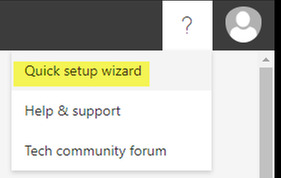
Content settings: Control the look and feel of Microsoft Search in Bing results and clearly identify your organization results. Changing the logo height can make it appear larger or smaller on the results page. Also, users can send feedback about your org's results, so it's important to enter a valid feedback email address and monitor the emails received.
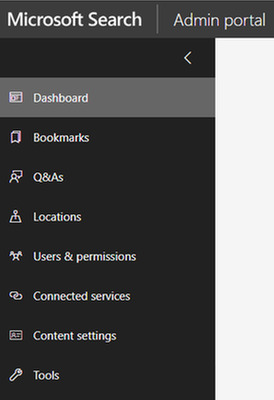
Users & Permissions: Manage portal access for administrators or editors and provide or restrict access to Microsoft Search in Bing within your organization. Microsoft Search in Bing gives 3 levels of permissions: Admins, Editors, and Users. Editors can view all the features in the Admin portal, but are limited to managing content under Bookmarks, Q&As, and Locations. As new features are released, Editors may get access to additional content areas, but in general they're restricted to creating and managing content.
Bookmarks: Create promoted results to help people find important tools and resources within the organization by placing them at the top of Bing results. When you search the web and find a great site or a page, your likely reaction is to bookmark it so you can easily find it again later. Similarly, Microsoft Search in Bing allows you to create a bookmark for any internal or external webpage, which can be searched by users in your organization. Creating a bookmark is simple, but advanced features like Power App integration and bulk create or edit bookmarks can help you streamline your content creation and save time for your users. Microsoft Search in Bing is pre-populated with a set of default bookmarks were either published or added to the drafts list. Take few minutes to explore these bookmarks and fine tune them for your organization. A bookmark can have several keywords and bookmarks can share the same keyword, but reserved keyword can't be shared. Using these powerful features let you control which bookmarks are displayed when a user searches for a keyword.
Tip: When creating or modifying a bookmark, the search index is refreshed immediately and the bookmark is available to users who search on bing.com/business.
Q&As: Answer the most frequently asked questions in your organization. Similar to bookmarks, Q&As allow you to answer the user's question instead of just providing a link to webpage, and using the available tools, to format the answer in rich text. If a bookmark and a Q&A share the same keyword, the bookmark result is shown first.
Tip: Like bookmarks, the Q&A index is refreshed immediately after a Q&A is added or changed. Remember to use the import/export feature to bulk edit or make backups of your Q&A content.
Locations: Show map results and address information for buildings, offices, campuses, and other important places. Provide an accurate location for offices, campuses, and buildings, along with directions and navigation for mobile devices. Consider adding all your organization's important locations. You can also customize the location identifier on the map by dragging it to a precise location. Users can find a location by searching for the location name, keywords, or reserved keywords. To make offline changes or back up your location content, use the import/export feature. Unlike bookmarks and Q&As, the index is not refreshed immediately and it can take several hours for new or changed locations to appear in search results.
TIP: Any user can search for Microsoft Search in Bing results by visiting bing.com/business from any device, including tablets or mobile devices. Imagine the power and benefit of search results when people in your organization are away from their office or laptops.
Check back later for our third post in this ongoing series about Microsoft Search, where we'll discuss leveraging built-in tools available in Microsoft Search in Bing.
Happy searching!
What topics would you like to discuss in future Microsoft Search in Bing posts or webinars? Reply to this blog post and share your ideas!
Below are important resources for Microsoft Search in Bing:
Requirements for Microsoft Search in Bing
Microsoft Search in Bing explore page
Quick set up for Microsoft Search in Bing
Microsoft Search Tech Community
Read Full Post
0 notes
Link
Officially created in collaboration with the Google Flutter team.
What you’ll learn
Build beautiful, fast and native-quality apps with Flutter
Become a fully-fledged Flutter developer
Build iOS and Android apps with just one codebase
Build iOS and Android apps using just one programming language (Dart)
Build a portfolio of beautiful Flutter apps to impress any recruiter
Understand all the fundamental concepts of Flutter development
Become proficient in one of the fastest growing technologies
Requirements
A Computer that has admin privileges
Have 10GB of free space on your hard drive.
All software we’ll be using is free to download and install.
Although you can build iOS apps on a Windows computer with Flutter, if you want to test it, you will need a Mac.
Description
Welcome to the Complete Flutter App Development Bootcamp with Dart – created in collaboration with the Google Flutter team.
Now includes a brand new module on Flutter State Management!
Covering all the fundamental concepts for Flutter development, this is the most comprehensive Flutter course available online.
We built this course over months, perfecting the curriculum together with the Flutter team to teach you Flutter from scratch and make you into a skilled Flutter developer with a strong portfolio of beautiful Flutter apps.
Our complete Flutter development bootcamp teaches you how to code using Dart and build beautiful, fast, native-quality iOS and Android apps. Even if you have ZERO programming experience.
I’ll take you step-by-step through engaging and fun video tutorials and teach you everything you need to know to succeed as a Flutter developer.
The course includes 23+ hours of HD video tutorials and builds your programming knowledge while making real world apps. e.g. Whatsapp, QuizUp and Yahoo Weather.
By the end of this course, you will be fluently programming in Dart and be ready to build your own Flutter apps and become a fully fledged Flutter developer.
You’ll also have a portfolio of over 15 apps that you can show off to any potential employer.
Sign up today, and look forwards to:
Over 23 hours of HD 1080p video content, everything you’ll ever need to succeed as a Flutter developer.
Building over 15 fully-fledged apps including ones that use Firebase Cloud Firestore, StreamBuilder, ListView, networking, external APIs and much much more.
All the knowledge you need to start building any app you want
$8000+ Flutter development bootcamp course materials and curriculum
From Beginner to Flutter Developer with Just One Course
We know that you’re here because you value your time. If you wanted to watch someone program for hours and hours without explaining what they’re doing, you’d be on YouTube.
By getting this course, you can be rest assured that the course is carefully thought out and edited. There are beautiful animations that explain all the difficult concepts and we’re always on hand to answer student questions.
So by the end of the course, you’ll completely understand:
Fundamental Flutter concepts e.g. Stateful vs. Stateless Widgets, Widget tree, state management, animations, themes and much more.
Fundamental Dart concepts e.g. lists, maps, enums, loops, futures, streams, mixins, classes, and much more.
Concepts of Object Oriented Programming (OOP): The type system, variables, functions and methods, inheritance, classes and protocols.
Control Structures: Using If/Else clauses, Switch statements and logic to control the flow of execution.
Data Structures: How to work with collections, such as Lists and Maps.
Software Design: How to organise and format code for readability and how to implement the Model View Controller (MVC) design pattern.
Networking: How to make asynchronous API calls, store and retrieve data from the cloud, and use the JSON format for server communication.
Data Storage: How to use Firebase Cloud Firestore to act as a backend for your Flutter apps.
Authentication: How to use log in and register users for your Flutter apps.
State Management: How to use setState, prop drilling, lifting state up, callbacks and the Provider package to manage app state.
Don’t waste your time
Don’t waste another minute of your precious life on poor quality videos on YouTube. Or instructors who you can’t understand. Or teachers who have no real world in-person teaching experience. Your time is precious. Take this course and find out why everybody is raving about it and why over 35,000 students rated my courses 5 stars!
Don’t waste your money
Inside this course, you’re getting exactly the same course materials and curriculum as our 12 week in-person programming bootcamp. Instead of spending $8000+ dollars and taking time off work, save loads of money by getting this course and do it at your own pace!
Don’t just take my word for it, see what my past students had to say about my courses:
“You will not find a better teacher than Angela. She does a wonderful job of encouraging you to learn swift the right way. I want to encourage everyone thinking about taking this class to get it, as it is the BEST programming class I’ve seen on anywhere and I’ve tried more than a few of them. If you are looking for an excellent swift programming course, stop there here because you have found it. You will learn Swift from the very beginning of programming all the way through making your own apps that you can upload to the App store.” – Ian Hopjins
“SO GOOD!!! Retention rate is incredible because Angela does a great job in explaining and teaching every aspect of what we are doing. Most of the other instructors on Udemy put code on the screen and pretend nothing happened. This course is amazing! 5/5″ – Muhammad Ibrahim
“Angela is a spectacular teacher!” – Marco Zanirato
“This course was terrific. Only after taking a few more courses from others that I realized how good this course was. This course taught me more than I was expecting, it provided great instructions and a lot of hands-on tasks to drill-in the concept.” – Marc
“Best use of your money! I was a complete beginner but Angela made me a pro in weeks.” – Burak Tunçbilek
“IT IS #1!!!!!!!!! Absolutely Amazing. The best iOS course i have ever taken. Angela explains everything the way it needs to be explained, so everything is easily understood. The concept of this course is built to make you learn, not just watch and repeat. Angela is highly educated and it is very much noticeable during the entire course. Again, it is fantastic. Thank you. Please create more courses!!!!!” – Eduard Khachian
Are you trying to choose between all the different Flutter courses on Udemy? Take a look at what students on my course had to say about this:
I have revamped my expectation for what a 5 star course should be for Udemy. Angela, you’re awesome! I already rated the course as 5 stars early on (at about 20% completion), but after completing roughly 70% of the course, I can say this is my favourite Udemy course as of today. Brilliant course Angela! – Alberto L
“I took a lot of courses on Udemy and elsewhere and non of them were as clear and perfectly paced as this one! Angelas approach is really awesome, deep and clear.” – Žan Fras
“I have taken several iOS courses, so far this course had the best explanation on swift and xcode documentation. The lecturer is kinda humorous sometimes which make this course even more enjoyable.” – Bryan Pukanda
“I have taken lots of courses on udemy and elsewhere for self learning and i can tell you with all the honesty this is one course which i did not want it to end. It is like one of those movies that you wish keeps going. Whatever concepts are covered were covered very beautifully and made learning quite simple. I got so many answers to Why? in this course like how closures work and why they work that way… why delegates work that way. Thank you so much for this course.” – Arun Lakhera
“I compare this to another top iOS class on Udemy, but I think that this one beats it. The reason? Angela doesn’t show you a plethora of material and then say that we will discuss this later, or say “just do this. You will see why later.” She goes into the reason for doing something before doing it.” – Clyde Addison
REMEMBER… I’m so confident that you’ll love this course that we’re offering a FULL money back guarantee for 30 days! So it’s a complete no-brainer, sign up today with ZERO risk and EVERYTHING to gain.
So what are you waiting for? Click the buy now button and join the world’s best Flutter development course.
Who this course is for:
If you have never programmed before, then take this course to learn Dart and build iOS and Android apps.
If you know how to code, but are new to mobile development, then take this course to build apps with just one codebase.
If you are a native app developer, then take this course to see how much time you can save building native-quality iOS and Android apps with Flutter.
If you’ve tried Flutter before, then take this course to get a comprehensive curriculum that covers all the important aspects of Flutter development
Created by Dr. Angela Yu
Last updated 4/2020
English
English
Size: 14.49 GB
Download Now
https://ift.tt/2lMv6zX.
The post The Complete 2020 Flutter Development Bootcamp with Dart appeared first on Free Course Lab.
0 notes
Text
Android 11: Developer Preview 3
Posted by Dave Burke, VP of Engineering
Our teams, like all of you, continue getting used to a new normal. For many of us, that means working from living rooms, kitchens, backyards and bedrooms. So, from our homes to yours, we wanted to take a moment to share our most recent developer preview for Android 11. This update includes bug fixes and a set of productivity improvements for developers.
You can see some of the highlights below, and visit the Android 11 developer site for details on all of the new features in Android 11. Today’s release is for developers and not intended for daily or consumer use, so we’re making it available by manual download and flash for Pixel 2, 3, 3a, or 4 devices. If you’re already running a Developer Preview build, you’ll receive an over-the-air (OTA) update to today’s release soon. As always, let us know what you think, and thank you for the helpful feedback you’ve shared so far.
What’s in Developer Preview 3
In today’s release there are a number of new features and changes for you to try, as well as the latest updates to existing features, APIs, and tools. Here are just a few:
App exit reasons updates - Apps can exit for a variety of reasons, from crash to system kill or user action. Across the many device types, memory configurations, and user scenarios that your app runs in, it’s important to understand why the app exited and what the state was at the time. Android 11 makes this easier with an exit reasons API that you can use to request details of the app’s recent exits. In DP3 we’ve updated the APIs based on your input, so please take a look. If you haven’t had a chance to check out this new API yet, we recommend giving it a try and please let us know what you think here.
GWP-ASan heap analysis - Android 11 uses a variety of tools to harden security-critical components in the platform and apps. In DP3, we’re adding GWP-ASan as another way to help developers find and fix memory safety issues. GWP-ASan is a sampling allocation tool that detects heap memory errors with minimal overhead or impact on performance. We’ve enabled GWP-ASan to run by default in platform binaries and system apps, and now you can now enable it for your apps as well. If your app uses native code or libraries, we recommend enabling GWP-ASan and testing as soon as possible. For details, see the documentation.
ADB Incremental - Installing very large APKs with ADB (Android Debug Bridge) during development can be slow and impact your productivity, especially those developers working on Android Games. With ADB Incremental in Android 11, installing large APKs (2GB+) from your development computer to an Android 11 device is up to 10x faster. To use this new developer tool, first sign your APK with the new APK signature scheme v4 format, and then install your APK with the updated ADB command line tool found in the Android 11 Preview SDK. This new feature is part of a broad suite of new tools we’re investing in to make you more productive in building games on Android. Note that in DP3, ADB Incremental only works with Pixel 4 / 4XL devices due to a required file system change at the device level. All new devices launching with Android 11 will include this change and will support ADB Incremental. Learn more here.
Wireless Debugging - In Android 11, we’ve completely revamped the debugging experience using ADB over a Wi-Fi connection. With limited USB ports on laptops, and a myriad of USB cables & connections to manage, the Wireless Debugging feature in Android 11 can help you be more productive. Unlike the existing TCP/IP debugging workflow, Wireless Debugging on Android 11 does not need a cable to set up, remembers connections over time, and can utilize the full speed of the latest Wi-Fi standards. In DP3, use the pairing code workflow to get started with this developer feature. We plan to add an integrated experience for Wireless Debugging with QR code scanning in a future Android Studio release, but we want to get your early feedback on the command line tool offered in Android 11 DP3. For details, see the documentation.
Try the new wireless debugging feature in Developer Options.
Data access auditing updates - In DP3 we renamed several of the APIs for this Android 11 developer feature. If you are already using the APIs, make sure to check out the changes. If you aren’t familiar, data access auditing lets you instrument your app to better understand how it accesses user data and from which user flows. For example, It can help you identify any inadvertent access to private data in your own code or within any SDKs you might be using. Give data access auditing a try in your apps - you can read more here. Let us know your feedback here.
For details on everything that’s changed in Developer Preview 3, take a look at the DP3 diff report and read the release notes for details about known issues.
App compatibility
With Developer Preview 3, we’re well on the way to finalizing features and APIs and shifting our focus to polish and performance. If you haven’t already, now is the time to begin testing your app for compatibility and identify any work you’ll need to do. We recommend releasing a compatible app update by Android 11 Beta to get feedback from the larger group of Android Beta users.
When we reach Platform Stability, system behaviors, non-SDK greylists, and APIs are finalized. At that time, plan on doing your final compatibility testing and releasing your fully compatible app, SDK, or library as soon as possible so that it is ready for the final Android 11 release. You can read more in the timeline for developers.
You can start compatibility testing today on a Pixel 2, 3, 3a, or 4 device, or you can use the Android Emulator. Just flash the latest build, install your current production app, and test the user flows. Make sure to review the behavior changes for areas where your app might be affected. There’s no need to change the app’s targetSdkVersion at this time, although we recommend evaluating the work since many changes apply once your app is targeting the new API level.
To help you test, we’ve made many of the targetSdk changes toggleable, so you can force-enable or disable them individually from Developer options or ADB. Check out the details here. Also see the greylists of restricted non-SDK interfaces, which can also be enabled/disabled.
App compatibility toggles in Developer Options.
Get started with Android 11
Developer Preview 3 has everything you need to try the latest Android 11 features, test your apps, and give us feedback. Just download and flash a device system image to a Pixel 2 / 2 XL, Pixel 3 / 3 XL, Pixel 3a / 3a XL, or Pixel 4 / 4 XL device, or set up the Android Emulator through Android Studio. Next, update your Android Studio environment with the latest Android 11 Preview SDK and tools, see the set up guide for details.
As always, your feedback is crucial, so please continue to let us know what you think — the sooner we hear from you, the more of your feedback we can integrate. When you find issues, please report them here.
For complete information on Android 11, visit the Android 11 developer site.
Android 11: Developer Preview 3 published first on https://phonetracking.tumblr.com/
Android 11: Developer Preview 3 published first on https://leolarsonblog.tumblr.com/
0 notes
Text
Android 11: Developer Preview 3
Posted by Dave Burke, VP of Engineering
Our teams, like all of you, continue getting used to a new normal. For many of us, that means working from living rooms, kitchens, backyards and bedrooms. So, from our homes to yours, we wanted to take a moment to share our most recent developer preview for Android 11. This update includes bug fixes and a set of productivity improvements for developers.
You can see some of the highlights below, and visit the Android 11 developer site for details on all of the new features in Android 11. Today’s release is for developers and not intended for daily or consumer use, so we’re making it available by manual download and flash for Pixel 2, 3, 3a, or 4 devices. If you’re already running a Developer Preview build, you’ll receive an over-the-air (OTA) update to today’s release soon. As always, let us know what you think, and thank you for the helpful feedback you’ve shared so far.
What’s in Developer Preview 3
In today’s release there are a number of new features and changes for you to try, as well as the latest updates to existing features, APIs, and tools. Here are just a few:
App exit reasons updates - Apps can exit for a variety of reasons, from crash to system kill or user action. Across the many device types, memory configurations, and user scenarios that your app runs in, it’s important to understand why the app exited and what the state was at the time. Android 11 makes this easier with an exit reasons API that you can use to request details of the app’s recent exits. In DP3 we’ve updated the APIs based on your input, so please take a look. If you haven’t had a chance to check out this new API yet, we recommend giving it a try and please let us know what you think here.
GWP-ASan heap analysis - Android 11 uses a variety of tools to harden security-critical components in the platform and apps. In DP3, we’re adding GWP-ASan as another way to help developers find and fix memory safety issues. GWP-ASan is a sampling allocation tool that detects heap memory errors with minimal overhead or impact on performance. We’ve enabled GWP-ASan to run by default in platform binaries and system apps, and now you can now enable it for your apps as well. If your app uses native code or libraries, we recommend enabling GWP-ASan and testing as soon as possible. For details, see the documentation.
ADB Incremental - Installing very large APKs with ADB (Android Debug Bridge) during development can be slow and impact your productivity, especially those developers working on Android Games. With ADB Incremental in Android 11, installing large APKs (2GB+) from your development computer to an Android 11 device is up to 10x faster. To use this new developer tool, first sign your APK with the new APK signature scheme v4 format, and then install your APK with the updated ADB command line tool found in the Android 11 Preview SDK. This new feature is part of a broad suite of new tools we're investing in to make you more productive in building games on Android. Note that in DP3, ADB Incremental only works with Pixel 4 / 4XL devices due to a required file system change at the device level. All new devices launching with Android 11 will include this change and will support ADB Incremental. Learn more here.
Wireless Debugging - In Android 11, we’ve completely revamped the debugging experience using ADB over a Wi-Fi connection. With limited USB ports on laptops, and a myriad of USB cables & connections to manage, the Wireless Debugging feature in Android 11 can help you be more productive. Unlike the existing TCP/IP debugging workflow, Wireless Debugging on Android 11 does not need a cable to set up, remembers connections over time, and can utilize the full speed of the latest Wi-Fi standards. In DP3, use the pairing code workflow to get started with this developer feature. We plan to add an integrated experience for Wireless Debugging with QR code scanning in a future Android Studio release, but we want to get your early feedback on the command line tool offered in Android 11 DP3. For details, see the documentation.
Try the new wireless debugging feature in Developer Options.
Data access auditing updates - In DP3 we renamed several of the APIs for this Android 11 developer feature. If you are already using the APIs, make sure to check out the changes. If you aren’t familiar, data access auditing lets you instrument your app to better understand how it accesses user data and from which user flows. For example, It can help you identify any inadvertent access to private data in your own code or within any SDKs you might be using. Give data access auditing a try in your apps - you can read more here. Let us know your feedback here.
For details on everything that’s changed in Developer Preview 3, take a look at the DP3 diff report and read the release notes for details about known issues.
App compatibility
With Developer Preview 3, we’re well on the way to finalizing features and APIs and shifting our focus to polish and performance. If you haven’t already, now is the time to begin testing your app for compatibility and identify any work you’ll need to do. We recommend releasing a compatible app update by Android 11 Beta to get feedback from the larger group of Android Beta users.
When we reach Platform Stability, system behaviors, non-SDK greylists, and APIs are finalized. At that time, plan on doing your final compatibility testing and releasing your fully compatible app, SDK, or library as soon as possible so that it is ready for the final Android 11 release. You can read more in the timeline for developers.
You can start compatibility testing today on a Pixel 2, 3, 3a, or 4 device, or you can use the Android Emulator. Just flash the latest build, install your current production app, and test the user flows. Make sure to review the behavior changes for areas where your app might be affected. There’s no need to change the app’s targetSdkVersion at this time, although we recommend evaluating the work since many changes apply once your app is targeting the new API level.
To help you test, we’ve made many of the targetSdk changes toggleable, so you can force-enable or disable them individually from Developer options or ADB. Check out the details here. Also see the greylists of restricted non-SDK interfaces, which can also be enabled/disabled.
App compatibility toggles in Developer Options.
Get started with Android 11
Developer Preview 3 has everything you need to try the latest Android 11 features, test your apps, and give us feedback. Just download and flash a device system image to a Pixel 2 / 2 XL, Pixel 3 / 3 XL, Pixel 3a / 3a XL, or Pixel 4 / 4 XL device, or set up the Android Emulator through Android Studio. Next, update your Android Studio environment with the latest Android 11 Preview SDK and tools, see the set up guide for details.
As always, your feedback is crucial, so please continue to let us know what you think — the sooner we hear from you, the more of your feedback we can integrate. When you find issues, please report them here.
For complete information on Android 11, visit the Android 11 developer site.
Android 11: Developer Preview 3 published first on https://phonetracking.tumblr.com/
0 notes
Text
Android 11: Developer Preview 3
Posted by Dave Burke, VP of Engineering
Our teams, like all of you, continue getting used to a new normal. For many of us, that means working from living rooms, kitchens, backyards and bedrooms. So, from our homes to yours, we wanted to take a moment to share our most recent developer preview for Android 11. This update includes bug fixes and a set of productivity improvements for developers.
You can see some of the highlights below, and visit the Android 11 developer site for details on all of the new features in Android 11. Today’s release is for developers and not intended for daily or consumer use, so we’re making it available by manual download and flash for Pixel 2, 3, 3a, or 4 devices. If you’re already running a Developer Preview build, you’ll receive an over-the-air (OTA) update to today’s release soon. As always, let us know what you think, and thank you for the helpful feedback you’ve shared so far.
What’s in Developer Preview 3
In today’s release there are a number of new features and changes for you to try, as well as the latest updates to existing features, APIs, and tools. Here are just a few:
App exit reasons updates - Apps can exit for a variety of reasons, from crash to system kill or user action. Across the many device types, memory configurations, and user scenarios that your app runs in, it’s important to understand why the app exited and what the state was at the time. Android 11 makes this easier with an exit reasons API that you can use to request details of the app’s recent exits. In DP3 we’ve updated the APIs based on your input, so please take a look. If you haven’t had a chance to check out this new API yet, we recommend giving it a try and please let us know what you think here.
GWP-ASan heap analysis - Android 11 uses a variety of tools to harden security-critical components in the platform and apps. In DP3, we’re adding GWP-ASan as another way to help developers find and fix memory safety issues. GWP-ASan is a sampling allocation tool that detects heap memory errors with minimal overhead or impact on performance. We’ve enabled GWP-ASan to run by default in platform binaries and system apps, and now you can now enable it for your apps as well. If your app uses native code or libraries, we recommend enabling GWP-ASan and testing as soon as possible. For details, see the documentation.
ADB Incremental - Installing very large APKs with ADB (Android Debug Bridge) during development can be slow and impact your productivity, especially those developers working on Android Games. With ADB Incremental in Android 11, installing large APKs (2GB+) from your development computer to an Android 11 device is up to 10x faster. To use this new developer tool, first sign your APK with the new APK signature scheme v4 format, and then install your APK with the updated ADB command line tool found in the Android 11 Preview SDK. This new feature is part of a broad suite of new tools we're investing in to make you more productive in building games on Android. Note that in DP3, ADB Incremental only works with Pixel 4 / 4XL devices due to a required file system change at the device level. All new devices launching with Android 11 will include this change and will support ADB Incremental. Learn more here.
Wireless Debugging - In Android 11, we’ve completely revamped the debugging experience using ADB over a Wi-Fi connection. With limited USB ports on laptops, and a myriad of USB cables & connections to manage, the Wireless Debugging feature in Android 11 can help you be more productive. Unlike the existing TCP/IP debugging workflow, Wireless Debugging on Android 11 does not need a cable to set up, remembers connections over time, and can utilize the full speed of the latest Wi-Fi standards. In DP3, use the pairing code workflow to get started with this developer feature. We plan to add an integrated experience for Wireless Debugging with QR code scanning in a future Android Studio release, but we want to get your early feedback on the command line tool offered in Android 11 DP3. For details, see the documentation.
Try the new wireless debugging feature in Developer Options.
Data access auditing updates - In DP3 we renamed several of the APIs for this Android 11 developer feature. If you are already using the APIs, make sure to check out the changes. If you aren’t familiar, data access auditing lets you instrument your app to better understand how it accesses user data and from which user flows. For example, It can help you identify any inadvertent access to private data in your own code or within any SDKs you might be using. Give data access auditing a try in your apps - you can read more here. Let us know your feedback here.
For details on everything that’s changed in Developer Preview 3, take a look at the DP3 diff report and read the release notes for details about known issues.
App compatibility
With Developer Preview 3, we’re well on the way to finalizing features and APIs and shifting our focus to polish and performance. If you haven’t already, now is the time to begin testing your app for compatibility and identify any work you’ll need to do. We recommend releasing a compatible app update by Android 11 Beta to get feedback from the larger group of Android Beta users.
When we reach Platform Stability, system behaviors, non-SDK greylists, and APIs are finalized. At that time, plan on doing your final compatibility testing and releasing your fully compatible app, SDK, or library as soon as possible so that it is ready for the final Android 11 release. You can read more in the timeline for developers.
You can start compatibility testing today on a Pixel 2, 3, 3a, or 4 device, or you can use the Android Emulator. Just flash the latest build, install your current production app, and test the user flows. Make sure to review the behavior changes for areas where your app might be affected. There’s no need to change the app’s targetSdkVersion at this time, although we recommend evaluating the work since many changes apply once your app is targeting the new API level.
To help you test, we’ve made many of the targetSdk changes toggleable, so you can force-enable or disable them individually from Developer options or ADB. Check out the details here. Also see the greylists of restricted non-SDK interfaces, which can also be enabled/disabled.
App compatibility toggles in Developer Options.
Get started with Android 11
Developer Preview 3 has everything you need to try the latest Android 11 features, test your apps, and give us feedback. Just download and flash a device system image to a Pixel 2 / 2 XL, Pixel 3 / 3 XL, Pixel 3a / 3a XL, or Pixel 4 / 4 XL device, or set up the Android Emulator through Android Studio. Next, update your Android Studio environment with the latest Android 11 Preview SDK and tools, see the set up guide for details.
As always, your feedback is crucial, so please continue to let us know what you think — the sooner we hear from you, the more of your feedback we can integrate. When you find issues, please report them here.
For complete information on Android 11, visit the Android 11 developer site.
Android 11: Developer Preview 3 published first on https://phonetracking.tumblr.com/
0 notes
Link
The Complete 2020 Flutter Development Bootcamp with Dart
The Complete 2020 Flutter Development Bootcamp with Dart
Officially created in collaboration with the Google Flutter team.
What you'll learn
The Complete 2020 Flutter Development Bootcamp with Dart
Build beautiful, fast and native-quality apps with Flutter
Become a fully-fledged Flutter developer
Build iOS and Android apps with just one codebase
Build iOS and Android apps using just one programming language (Dart)
Build a portfolio of beautiful Flutter apps to impress any recruiter
Understand all the fundamental concepts of Flutter development
Become proficient in one of the fastest-growing technologies
Requirements
A computer that has admin privileges
Have 10GB of free space on your hard drive.
All the software we'll be using is free to download and install.
Although you can build iOS apps on a Windows computer with Flutter, if you want to test it, you will need a Mac.
READ ALSO:
Build a Social Network with Flutter and Firebase
Data Structures & Algorithms !
Lightroom Master Class-Edit Images Like A Pro+Free Presets
iOS 13 & Swift 5 - The Complete iOS App Development Bootcamp
Description
Welcome to the Complete Flutter App Development Bootcamp with Dart - created in collaboration with the Google Flutter team.
Now includes a brand new module on Flutter State Management!
Covering all the fundamental concepts for Flutter development, this is the most comprehensive Flutter course available online.
We built this course over months, perfecting the curriculum together with the Flutter team to teach you Flutter from scratch and make you into a skilled Flutter developer with a strong portfolio of beautiful Flutter apps.
Our complete Flutter development Bootcamp teaches you how to code using Dart and build beautiful, fast, native-quality iOS and Android apps. Even if you have ZERO programming experience.
I'll take you step-by-step through engaging and fun video tutorials and teach you everything you need to know to succeed as a Flutter developer.
The course includes 28+ hours of HD video tutorials and builds your programming knowledge while making real-world apps. e.g. Whatsapp, QuizUp and Yahoo Weather.
By the end of this course, you will be fluently programming in Dart and be ready to build your own Flutter apps and become a fully-fledged Flutter developer.
You'll also have a portfolio of over 15 apps that you can show off to any potential employer.
Sign up today, and look forwards to:
Over 28 hours of HD 1080p video content, everything you'll ever need to succeed as a Flutter developer.
Building over 15 fully-fledged apps including ones that use Firebase Cloud Firestore, StreamBuilder, ListView, networking, external APIs and much much more.
All the knowledge you need to start building any app you want
$8000+ Flutter development Bootcamp course materials and curriculum
From Beginner to Flutter Developer with Just One Course
We know that you're here because you value your time. If you wanted to watch someone program for hours and hours without explaining what they're doing, you'd be on YouTube.
By getting this course, you can rest assured that the course is carefully thought out and edited. There are beautiful animations that explain all the difficult concepts and we're always on hand to answer student questions.
So by the end of the course, you'll completely understand:
Fundamental Flutter concepts e.g. Stateful vs. Stateless Widgets, Widget tree, state management, animations, themes and much more.
Fundamental Dart concepts e.g. lists, maps, enums, loops, futures, streams, mixins, classes, and much more.
Concepts of Object-Oriented Programming (OOP): The type system, variables, functions and methods, inheritance, classes, and protocols.
Control Structures: Using If/Else clauses, Switch statements and logic to control the flow of execution.
Data Structures: How to work with collections, such as Lists and Maps.
Software Design: How to organize and format code for readability and how to implement the Model View Controller (MVC) design pattern.
Networking: How to make asynchronous API calls, store and retrieve data from the cloud, and use the JSON format for server communication.
Data Storage: How to use Firebase Cloud Firestore to act as a backend for your Flutter apps.
Authentication: How to use login and register users for your Flutter apps.
State Management: How to use setState, prop drilling, lifting state up, callbacks and the Provider package to manage app state.
Don’t waste your time
Don't waste another minute of your precious life on poor quality videos on YouTube. Or instructors who you can't understand. Or teachers who have no real-world in-person teaching experience. Your time is precious. Take this course and find out why everybody is raving about it and why over 35,000 students rated my courses 5 stars!
Don't waste your money
Inside this course, you're getting exactly the same course materials and curriculum as our 12-week in-person programming Bootcamp. Instead of spending $8000+ dollars and taking time off work, save loads of money by getting this course and do it at your own pace!
Don't just take my word for it, see what my past students had to say about my courses:
"Angela is literally my favorite teacher. Ever. In the entire universe. She is hilarious and teaches in a lighthearted and fun way that is also very clear to understand. I instantly purchased this course as soon as I saw it was released because I know Angela delivers the highest quality educational content possible. 100% recommend this course (as well as every other course she's created). Thank you, Angela, for helping me as I make a career pivot into becoming a hybrid UX designer/mobile developer!" - Jacob Pernell
"Angela is my favorite Udemy professor for coding courses. Her methods for building onto the material so that you're never progressing too fast or too slow make for a really engaging learning experience. She's thorough in her explanations and uses fun projects to discuss the material. I had started a couple other Flutter courses before finding this one, and I've progressed more in 24hrs than I did in a week with the other courses. I would love an advanced Flutter course from Angela to tackle once I'm done with this one!" - Jerome Llouche
"You will not find a better teacher than Angela. She does a wonderful job of encouraging you to learn swiftly the right way. I want to encourage everyone thinking about taking this class to get it, as it is the BEST programming class I've seen on anywhere and I've tried more than a few of them. If you are looking for an excellent swift programming course, stop there here because you have found it. You will learn Swift from the very beginning of programming all the way through making your own apps that you can upload to the App store." - Ian Hopjins
"SO GOOD!!! The retention rate is incredible because Angela does a great job of explaining and teaching every aspect of what we are doing. Most of the other instructors on Udemy put code on the screen and pretend nothing happened. This course is amazing! 5/5" - Muhammad Ibrahim
"Angela is a spectacular teacher!" - Marco Zanirato
"This course was terrific. Only after taking a few more courses from others that I realized how good this course was. This course taught me more than I was expecting, it provided great instructions and a lot of hands-on tasks to drill-in the concept." - Marc
"Best use of your money! I was a complete beginner but Angela made me a pro in weeks." - Burak Tunçbilek
"IT IS #1!!!!!!!!! Absolutely Amazing. The best iOS course I have ever taken. Angela explains everything the way it needs to be explained, so everything is easily understood. The concept of this course is built to make you learn, not just watch and repeat. Angela is highly educated and it is very much noticeable during the entire course. Again, it is fantastic. Thank you. Please create more courses!!!!!" - Eduard Khachian
Are you trying to choose between all the different Flutter courses on Udemy? Take a look at what students on my course had to say about this:
I have revamped my expectations for what a 5-star course should be for Udemy. Angela, you're awesome! I already rated the course as 5 stars early on (at about 20% completion), but after completing roughly 70% of the course, I can say this is my favorite Udemy course as of today. Brilliant course Angela! - Alberto L
"I took a lot of courses on Udemy and elsewhere and none of them were as clear and perfectly paced as this one! Angela's approach is really awesome, deep and clear." - Žan Fras
"I have taken several iOS courses, so far this course had the best explanation on swift and Xcode documentation. The lecturer is kinda humorous sometimes which makes this course even more enjoyable." - Bryan Pukanda
"I have taken lots of courses on udemy and elsewhere for self-learning and I can tell you with all the honesty this is one course which I did not want it to end. It is like one of those movies that you wish keeps going. Whatever concepts are covered were covered very beautifully and made learning quite simple. I got so many answers to Why? in this course like how closures work and why they work that way... why delegates work that way. Thank you so much for this course." - Arun Lakhera
"I compare this to another top iOS class on Udemy, but I think that this one beats it. The reason? Angela doesn't show you a plethora of material and then say that we will discuss this later, or say "just do this. You will see why later." She goes into the reason for doing something before doing it." - Clyde Addison
REMEMBER… I'm so confident that you'll love this course that we're offering a FULL money-back guarantee for 30 days! So it's a complete no-brainer, sign up today with ZERO risks and EVERYTHING to gain.
So what are you waiting for? Click the buy now button and join the world's best Flutter development course.
Who this course is for:
If you have never programmed before, then take this course to learn Dart and build iOS and Android apps.
If you know how to code, but are new to mobile development, then take this course to build apps with just one codebase.
If you are a native app developer, then take this course to see how much time you can save building native-quality iOS and Android apps with Flutter.
If you've tried Flutter before, then take this course to get a comprehensive curriculum that covers all the important aspects of Flutter development
The Complete 2020 Flutter Development Bootcamp with Dart
Created by Angela Yu
Last updated 2/2020
English
English [Auto-generated]
Size: 14.49 GB
DOWNLOAD COURSE
Content From: https://ift.tt/2V8Ohlh
0 notes
Text
When I was heading to France last week, I considered taking my Nikon d750 with me, because I thought, not unreasonably, that France might be a photogenic country and that I might want to get some high quality photos of the place. I decided against it for a number of reasons, but one of the major reasons was that a couple of weeks ago I got myself a Pixel 3 phone, which reviewers have suggested may have the best camera on a phone out there. I’d previously had a Pixel 2, the former “best cell phone camera out there,” so I was curious as to how the Pixel 3 would improve on the camera.
So I left the Nikon at home and used only the Pixel 3 to take shots while I was in France. I ended up taking something around 500 pictures while I was in country (many of the best of which I have collected in this Flickr photo album), and can now tell you what I think about the experience. Here are my notes, in no particular order, with occasional art. Please remember that these thoughts are from someone who loves taking pictures but is not a professional photographer, so I’m not going to go into the weeds with technical issues and jargon. I’m mostly noting the experience of just trying to take pictures.
1. Overall I was very happy with the quality of the photos and the intelligence of the camera — the latter perhaps being a weird thing to say, but the fact is what separates the Pixel line of cell phones as cameras is not the hardware (which is mostly high-end but standard issue for a cell phone), but the processing Google applies to the photo data once the photo is taken. The camera makes choices, basically, about how it interprets the data you give it once you snap the photos.
And those choices are generally very good! There wasn’t a situation where I thought the Pixel 3 wasn’t capable of handling itself. As with nearly all cell phone cameras (and, honestly, nearly every camera, period), the Pixel 3 works best when it has a lot of good, bright, natural light, but it did very well inside and also very well in visually challenging environments with a lot of contrast between bright and dark (like, for example, the interior of the Notre Dame cathedral). Not every picture I took was perfect or even good, but the reason for that had as much to do (and perhaps even more so) with operator error as it did with the camera itself. Which is to say I can’t blame the bad pictures on the cell phone camera; a lot of it was me.
2. What do the photos look like coming out of the camera? Here are five, which I’ve not done any post-processing to (i.e., no tweaking with the various photo editors I have). These pictures were taken with the settings the Pixel 3 has right out of the box, including the HDR+ processing turned on, without zoom, and recording to jpg. Right-click on the pictures to get a larger versions of them (choose the “open image in new tab” option), and see the various details.
This slideshow requires JavaScript.
Right out of the camera, the Pixel 3 a pretty good job of things. The colors are correct and not overly saturated, and the HDR+ mode does a good job of bringing out details in shadows without making them look overly processed. Note in particular the picture of the musicians in the conference room; the light’s behind them and their faces are shadowed, but the Pixel 3 does a pretty good job of balancing the data so you can see their faces clearly. In the rose picture there’s decent depth of field — not a lot, but the Pixel 3 knows what it’s looking at. There are limits, and you can see some of the choices the Pixel 3 has to make in the photo of the Notre Dame alcove, but those limits mostly show themselves in challenging situations where most any camera would show limitations of some sort.
I personally do a fair amount of photo-editing of my pictures, both to bring up details and for aesthetic effect, and the Pixel 3 gives me a fair amount to work with, even as it records the data into a lossy format like jpg (there is an option to have the camera record in RAW — the lossless format that gives photographers the most information to work with — but I didn’t turn that on and don’t really plan to except on very special occasions, because the files sizes are huge). It’s a fact that for a lot of photos, I don’t really have to do much editing at all — I merely straighten out sightlines or crop for better composition as much as I tweak colors or bring up shadows.
Out of the box, the Pixel 3 takes pictures that are better than “good enough,” and that’s a good thing. For people who like fiddling with photos like me, what comes out of the camera is even better than that.
3. One of the — perfectly reasonable — knocks on the Pixel 3 is that where other high-end cell phone cameras have an optical zoom function, the Pixel 3 doesn’t, Google instead opting to try to deal with zoom through processing (involving the minute unsteadiness of the human hand, or something, to help fill in interpolative gaps). I used the zoom function a lot while walking around and trying to get details that would otherwise be too far away. My verdict on the zoom is: well, it does something, but razor-sharp details isn’t it.
This is again probably best viewed, so here are four photos at or close to full zoom, three of statutes or architectural details at the Louvre, and one, of that tower they have there in Paris. Again, right-click on the picture for details (or in this case, lack thereof). Again, these pictures are straight out of the camera and otherwise unedited:
This slideshow requires JavaScript.
My impression of these zoomed in pictures is that they don’t look like photos, they look like pastel drawings, or what happens when you use a very light “oil painting” photo filter from Photoshop or some other photo app. They don’t look bad? But at the same time, this is not what I want when I zoom in. I zoom in because I want a closer look at something, not an artful, detail-smoothed representation of that thing.
I read in a review of the Pixel 3 where a reviewer notes that the zoom works as intended up to about a 1.5x zoom, and after that things start getting overly interpretive. My experience has been that this estimation is largely correct. I have some pictures that are moderately zoomed in that are perfectly good. But too much zoom means you’re getting the AI version of impressionism. My thought on this is that this iteration of AI zoom is only the first, and that Google will probably get better at it as it goes along, because that’s what Google generally does. So two Pixel generations from now, this will likely be a solved issue (or alternately, Google will throw up its hands and just put an optical zoom on future Pixels). Here with the Pixel 3 and today, however, be aware that the zoom works up to a point (1.5x or so), and then it gets kind of wacky.
4. The only other real issue with the Pixel 3 that I’ve noticed is that it feels a bit slower than the Pixel 2; sometimes there seems to be a lag between when I press the button to take the picture and the camera registers the picture being taken. It’s a relatively small issue but it’s been noticeable to me, and I wonder if other people have been experiencing it as well. I’ve not missed any photos because of it, fortunately. But be aware of the possibility of a bit of shutter lag.
5. On the selfie front, the Pixel 3 features a “wide angle selfie” mode — an optical zoom out, if you will, thanks to two cameras on the front of the phone. This actually is very useful for when you’re trying to get a lot of people into frame while taking selfies:
Do be aware the the wide-angle selfie mode has some distortion. But then, selfie cameras have distortion anyway (it’s why your nose always looks big in a selfie), so I guess you pick your poison with selfie distortion. What I do know is that I’ve used the wide-angle selfie function several times already, so this was a smart add-on on Google’s part.
6. This is not meant to be an exhaustive review of the Pixel 3 camera, but one that touches on how I’ve been using it. I’m not covering a lot of the functionality of the thing — I haven’t used the video mode, or the panorama mode or tried the “HDR+ enhanced” mode, or sideloaded the apparently super-cool but not-officially-released “night mode” into the phone to try it out (the night mode apparently makes it possible to take super clear pictures in very low light, and the key as far as I can tell is a long exposure time, which, well, yes, it would be, wouldn’t it). I’m not covering any of those things because, as noted, this is not how I’ve been using the camera. I’ve been using the camera in a pretty straightforward fashion, as I suspect most people will.
And as a “daily driver” camera, the Pixel 3 really works. It takes great pictures and in all sorts of circumstances, and with the exception of the zoom above a certain point, steps up when you need it to (also, as an aside, the fact that the Pixel 3 comes with unlimited storage in Google Photos is a point well in its favor, since you can store your photos there and keep your phone’s memory relatively uncluttered). We’re now well past the point where the average person has to wonder whether they’re missing out on really excellent photos if they only have their cell phone with them. With the Pixel 3, the answer to that is definitively “you’re not missing out.” This phone will get that great shot for you, most of the time.
7. Does this mean I’m ready to ditch my dSLR for the Pixel 3 full time? No; the dSLR still has a better sensor, better lenses, and does specific things much better than the Pixel 3 does or will (like, sorry, Google, zoom). But this isn’t an either/or situation; this is a “this, and” situation. I no longer have one excellent camera and one camera that I just happen to carry around; I have two excellent cameras whose use cases overlap but are not a perfect circle on the Venn diagram. I don’t suspect I’ll ever stop using a dedicated camera for particular things where a high-end, single-use piece of machinery makes sense. But, as noted above, when I have my Pixel 3 with me, I don’t worry that I don’t generally have enough camera with me.
8. Does it make sense for people to upgrade to a Pixel 3? I’m very happy I did, but I also acknowledge I’m a tech geek with a particular interest in photography, and I have enough money to indulge in this sort of thing (my other phone stopped working, which prompted me to get the Pixel 3, but let’s not pretend there wasn’t a good chance I would have gotten one anyway).
If you already have a Pixel 2 (or the first generation Pixel), some of the new capabilities of the Pixel 3 camera are going to be available to you with software upgrades. So unless you’re already at the part of your upgrade cycle where you’re getting a new phone anyway, you can probably sit tight and be fine. If you have the latest generation of “flagship” phone from Apple, Samsung or any other high-end phone manufacturer, you’re also probably just fine. Cameras are the new hotness on phones and every manufacturer will tell you why their iteration of cellphone camera tech is the best. It’s getting a little silly (some upcoming phones will have up to five cameras on the back of a phone, which seems much of a muchness), but on the other hand if you’ve got a high end, recent phone, you probably have a very good cell phone camera no matter what. Finally, if you just don’t care about photos, either from your cell phone or in general, the Pixel 3’s camera capabilities won’t matter regardless.
But if you are looking to upgrade, do like taking pictures and want to have the possibility of taking genuinely good photos with your phone, are fine with Google knowing everything about your digital life, and (not trivially) have between $800 and $1,000 to splash out on a phone (or have Verizon, which will let you slide it into your existing plan for a monthly fee), then I can really very highly recommend the Pixel 3. Aside from (yes) taking some of the best photos possible on a cell phone, it is also otherwise a very solid high-end phone, with some features (call screening, I’m looking at you) that are amazing differentiators, and an operating system upgrade cycle that means you always have the best, most recent version of Android first.
For me, in any event, it’s been well worth the upgrade, and not just for the photos, although the photos probably would have been enough. I really like this camera, and I really like this phone.
Taking Pictures With the Pixel 3: Some Thoughts
When I was heading to France last week, I considered taking my Nikon d750 with me, because I thought, not unreasonably, that France might be a photogenic country and that I might want to get some high quality photos of the place.
Taking Pictures With the Pixel 3: Some Thoughts When I was heading to France last week, I considered taking my Nikon d750 with me, because I thought, not unreasonably, that France might be a photogenic country and that I might want to get some high quality photos of the place.
0 notes
Text
How additional Medications Simple marketing Promotions Marketing Stronger For Your Site
When designing a site, use free software application. A associated with users think they want to buy pricey applications, numerous free programs are around the market to a person a control. Just look around a bit to locate the ones that will work best for you need to get.
Gaming is considered the new social network for soon after across the globe and with so much affordable gaming apps open to download, who know's where mobile gaming will go in the possible future? Next time you go to download a new killer game app for your Apple mobile device, please ensure that you check out all over these popular titles.
YouTube is often a social site. And quite frankly, out associated with three worth mentioning social site, I understand that it is the most dear. Both ourselves and those we've dealt with have gotten a better response from YouTube than any other source of traffic. It's simple to use. Just create some short videos where you're showing requires how to do something, after share those videos with the other channels. The YouTube Pipeline we outline in our Big Kahuna List Builder course demonstrates how to this.
At least one nice big image on each and every. Not a ton of little children. I don't need to tell you that horses are big pet animals. Let them come to life in images of sufficient size. You may worry so big a perception - say 500px wide by 300px tall - may decrease your display too much for dial-up visitors. Good thought. Today's photo editing programs can help to conserve a copy with compression to make load times bearable. Even Facebook compresses the copy it stores in your profile. Examine if you discover a method compress your photos, or get a friend to an individual re-save photos for web viewing.
expat social network although not least, copy your Social media Bio in most of you favorite marketing and advertising sites. Be sure you use point for everyone so a lot of find every body over wounds they might remember and fasten with you. People get bombarded with so much new social network information every day that whenever they your Bio more than a single they will remember they saw it before. Same recommendation to ones profile and website photograph. Choose one that is professional try to use tennis shoes. People will start recognizing you.
I'll express. You probably know already that anyone have and I Google consist of thing, we come across different returns. Google does this already, based on where we live plus some other things. But now, thanks to Google+, will also do this based precisely what our friends (and their friends) like - along with based on who our friends are undoubtedly. This is important, because in general this can give us more relevant outcomes.
When you learn something new you both get into it slowly or dive headfirst. There is not a right or wrong fulfil. The best in order to learn company is to do getting this done. Yes, channeling Nike can help.
In conclusion, get creative and think outside the box. The budget does not be obliged to large to be able to way to obtain others to link for. A digital report or white paper, in Adobe PDF format on a real focused problem can encourage others to url to you.
0 notes
Link
Created in collaboration with the Google Flutter team. Now includes a brand new module on Flutter State Management!
What you’ll learn
Build beautiful, fast and native-quality apps with Flutter
Become a fully-fledged Flutter developer
Build iOS and Android apps with just one codebase
Build iOS and Android apps using just one programming language (Dart)
Build a portfolio of beautiful Flutter apps to impress any recruiter
Understand all the fundamental concepts of Flutter development
Become proficient in one of the fastest growing technologies
Requirements
A Computer that has admin privileges
Have 10GB of free space on your hard drive.
All software we’ll be using is free to download and install.
Although you can build iOS apps on a Windows computer with Flutter, if you want to test it, you will need a Mac.
Description
Welcome to the Complete Flutter App Development Bootcamp with Dart – created in collaboration with the Google Flutter team.
Now includes a brand new module on Flutter State Management!
Covering all the fundamental concepts for Flutter development, this is the most comprehensive Flutter course available online.
We built this course over months, perfecting the curriculum together with the Flutter team to teach you Flutter from scratch and make you into a skilled Flutter developer with a strong portfolio of beautiful Flutter apps.
Our complete Flutter development bootcamp teaches you how to code using Dart and build beautiful, fast, native-quality iOS and Android apps. Even if you have ZERO programming experience.
I’ll take you step-by-step through engaging and fun video tutorials and teach you everything you need to know to succeed as a Flutter developer.
The course includes 23+ hours of HD video tutorials and builds your programming knowledge while making real world apps. e.g. Whatsapp, QuizUp and Yahoo Weather.
By the end of this course, you will be fluently programming in Dart and be ready to build your own Flutter apps and become a fully fledged Flutter developer.
You’ll also have a portfolio of over 15 apps that you can show off to any potential employer.
Sign up today, and look forwards to:
Over 23 hours of HD 1080p video content, everything you’ll ever need to succeed as a Flutter developer.
Building over 15 fully-fledged apps including ones that use Firebase Cloud Firestore, StreamBuilder, ListView, networking, external APIs and much much more.
All the knowledge you need to start building any app you want
$8000+ Flutter development bootcamp course materials and curriculum
From Beginner to Flutter Developer with Just One Course
We know that you’re here because you value your time. If you wanted to watch someone program for hours and hours without explaining what they’re doing, you’d be on YouTube.
By getting this course, you can be rest assured that the course is carefully thought out and edited. There are beautiful animations that explain all the difficult concepts and we’re always on hand to answer student questions.
So by the end of the course, you’ll completely understand:
Fundamental Flutter concepts e.g. Stateful vs. Stateless Widgets, Widget tree, state management, animations, themes and much more.
Fundamental Dart concepts e.g. lists, maps, enums, loops, futures, streams, mixins, classes, and much more.
Concepts of Object Oriented Programming (OOP): The type system, variables, functions and methods, inheritance, classes and protocols.
Control Structures: Using If/Else clauses, Switch statements and logic to control the flow of execution.
Data Structures: How to work with collections, such as Lists and Maps.
Software Design: How to organise and format code for readability and how to implement the Model View Controller (MVC) design pattern.
Networking: How to make asynchronous API calls, store and retrieve data from the cloud, and use the JSON format for server communication.
Data Storage: How to use Firebase Cloud Firestore to act as a backend for your Flutter apps.
Authentication: How to use log in and register users for your Flutter apps.
State Management: How to use setState, prop drilling, lifting state up, callbacks and the Provider package to manage app state.
Don’t waste your time
Don’t waste another minute of your precious life on poor quality videos on YouTube. Or instructors who you can’t understand. Or teachers who have no real world in-person teaching experience. Your time is precious. Take this course and find out why everybody is raving about it and why over 35,000 students rated my courses 5 stars!
Don’t waste your money
Inside this course, you’re getting exactly the same course materials and curriculum as our 12 week in-person programming bootcamp. Instead of spending $8000+ dollars and taking time off work, save loads of money by getting this course and do it at your own pace!
Don’t just take my word for it, see what my past students had to say about my courses:
“You will not find a better teacher than Angela. She does a wonderful job of encouraging you to learn swift the right way. I want to encourage everyone thinking about taking this class to get it, as it is the BEST programming class I’ve seen on anywhere and I’ve tried more than a few of them. If you are looking for an excellent swift programming course, stop there here because you have found it. You will learn Swift from the very beginning of programming all the way through making your own apps that you can upload to the App store.” – Ian Hopjins
“SO GOOD!!! Retention rate is incredible because Angela does a great job in explaining and teaching every aspect of what we are doing. Most of the other instructors on Udemy put code on the screen and pretend nothing happened. This course is amazing! 5/5″ – Muhammad Ibrahim
“Angela is a spectacular teacher!” – Marco Zanirato
“This course was terrific. Only after taking a few more courses from others that I realized how good this course was. This course taught me more than I was expecting, it provided great instructions and a lot of hands-on tasks to drill-in the concept.” – Marc
“Best use of your money! I was a complete beginner but Angela made me a pro in weeks.” – Burak Tunçbilek
“IT IS #1!!!!!!!!! Absolutely Amazing. The best iOS course i have ever taken. Angela explains everything the way it needs to be explained, so everything is easily understood. The concept of this course is built to make you learn, not just watch and repeat. Angela is highly educated and it is very much noticeable during the entire course. Again, it is fantastic. Thank you. Please create more courses!!!!!” – Eduard Khachian
Are you trying to choose between all the different Flutter courses on Udemy? Take a look at what students on my course had to say about this:
I have revamped my expectation for what a 5 star course should be for Udemy. Angela, you’re awesome! I already rated the course as 5 stars early on (at about 20% completion), but after completing roughly 70% of the course, I can say this is my favourite Udemy course as of today. Brilliant course Angela! – Alberto L
“I took a lot of courses on Udemy and elsewhere and non of them were as clear and perfectly paced as this one! Angelas approach is really awesome, deep and clear.” – Žan Fras
“I have taken several iOS courses, so far this course had the best explanation on swift and xcode documentation. The lecturer is kinda humorous sometimes which make this course even more enjoyable.” – Bryan Pukanda
“I have taken lots of courses on udemy and elsewhere for self learning and i can tell you with all the honesty this is one course which i did not want it to end. It is like one of those movies that you wish keeps going. Whatever concepts are covered were covered very beautifully and made learning quite simple. I got so many answers to Why? in this course like how closures work and why they work that way… why delegates work that way. Thank you so much for this course.” – Arun Lakhera
“I compare this to another top iOS class on Udemy, but I think that this one beats it. The reason? Angela doesn’t show you a plethora of material and then say that we will discuss this later, or say “just do this. You will see why later.” She goes into the reason for doing something before doing it.” – Clyde Addison
REMEMBER… I’m so confident that you’ll love this course that we’re offering a FULL money back guarantee for 30 days! So it’s a complete no-brainer, sign up today with ZERO risk and EVERYTHING to gain.
So what are you waiting for? Click the buy now button and join the world’s best Flutter development course.
Who this course is for:
If you have never programmed before, then take this course to learn Dart and build iOS and Android apps.
If you know how to code, but are new to mobile development, then take this course to build apps with just one codebase.
If you are a native app developer, then take this course to see how much time you can save building native-quality iOS and Android apps with Flutter.
If you’ve tried Flutter before, then take this course to get a comprehensive curriculum that covers all the important aspects of Flutter development
Created by Angela Yu
Last updated 8/2019
English
English [Auto-generated]
Size: 13.72 GB
Download Now
https://ift.tt/2lMv6zX.
The post The Complete Flutter Development Bootcamp with Dart appeared first on Free Course Lab.
0 notes
Link
Created in collaboration with the Google Flutter team. Now includes a brand new module on Flutter State Management!
What you’ll learn
Build beautiful, fast and native-quality apps with Flutter
Become a fully-fledged Flutter developer
Build iOS and Android apps with just one codebase
Build iOS and Android apps using just one programming language (Dart)
Build a portfolio of beautiful Flutter apps to impress any recruiter
Understand all the fundamental concepts of Flutter development
Become proficient in one of the fastest growing technologies
Requirements
A Computer that has admin privileges
Have 10GB of free space on your hard drive.
All software we’ll be using is free to download and install.
Although you can build iOS apps on a Windows computer with Flutter, if you want to test it, you will need a Mac.
Description
Welcome to the Complete Flutter App Development Bootcamp with Dart – created in collaboration with the Google Flutter team.
Now includes a brand new module on Flutter State Management!
Covering all the fundamental concepts for Flutter development, this is the most comprehensive Flutter course available online.
We built this course over months, perfecting the curriculum together with the Flutter team to teach you Flutter from scratch and make you into a skilled Flutter developer with a strong portfolio of beautiful Flutter apps.
Our complete Flutter development bootcamp teaches you how to code using Dart and build beautiful, fast, native-quality iOS and Android apps. Even if you have ZERO programming experience.
I’ll take you step-by-step through engaging and fun video tutorials and teach you everything you need to know to succeed as a Flutter developer.
The course includes 23+ hours of HD video tutorials and builds your programming knowledge while making real world apps. e.g. Whatsapp, QuizUp and Yahoo Weather.
By the end of this course, you will be fluently programming in Dart and be ready to build your own Flutter apps and become a fully fledged Flutter developer.
You’ll also have a portfolio of over 15 apps that you can show off to any potential employer.
Sign up today, and look forwards to:
Over 23 hours of HD 1080p video content, everything you’ll ever need to succeed as a Flutter developer.
Building over 15 fully-fledged apps including ones that use Firebase Cloud Firestore, StreamBuilder, ListView, networking, external APIs and much much more.
All the knowledge you need to start building any app you want
$8000+ Flutter development bootcamp course materials and curriculum
From Beginner to Flutter Developer with Just One Course
We know that you’re here because you value your time. If you wanted to watch someone program for hours and hours without explaining what they’re doing, you’d be on YouTube.
By getting this course, you can be rest assured that the course is carefully thought out and edited. There are beautiful animations that explain all the difficult concepts and we’re always on hand to answer student questions.
So by the end of the course, you’ll completely understand:
Fundamental Flutter concepts e.g. Stateful vs. Stateless Widgets, Widget tree, state management, animations, themes and much more.
Fundamental Dart concepts e.g. lists, maps, enums, loops, futures, streams, mixins, classes, and much more.
Concepts of Object Oriented Programming (OOP): The type system, variables, functions and methods, inheritance, classes and protocols.
Control Structures: Using If/Else clauses, Switch statements and logic to control the flow of execution.
Data Structures: How to work with collections, such as Lists and Maps.
Software Design: How to organise and format code for readability and how to implement the Model View Controller (MVC) design pattern.
Networking: How to make asynchronous API calls, store and retrieve data from the cloud, and use the JSON format for server communication.
Data Storage: How to use Firebase Cloud Firestore to act as a backend for your Flutter apps.
Authentication: How to use log in and register users for your Flutter apps.
State Management: How to use setState, prop drilling, lifting state up, callbacks and the Provider package to manage app state.
Don’t waste your time
Don’t waste another minute of your precious life on poor quality videos on YouTube. Or instructors who you can’t understand. Or teachers who have no real world in-person teaching experience. Your time is precious. Take this course and find out why everybody is raving about it and why over 35,000 students rated my courses 5 stars!
Don’t waste your money
Inside this course, you’re getting exactly the same course materials and curriculum as our 12 week in-person programming bootcamp. Instead of spending $8000+ dollars and taking time off work, save loads of money by getting this course and do it at your own pace!
Don’t just take my word for it, see what my past students had to say about my courses:
“You will not find a better teacher than Angela. She does a wonderful job of encouraging you to learn swift the right way. I want to encourage everyone thinking about taking this class to get it, as it is the BEST programming class I’ve seen on anywhere and I’ve tried more than a few of them. If you are looking for an excellent swift programming course, stop there here because you have found it. You will learn Swift from the very beginning of programming all the way through making your own apps that you can upload to the App store.” – Ian Hopjins
“SO GOOD!!! Retention rate is incredible because Angela does a great job in explaining and teaching every aspect of what we are doing. Most of the other instructors on Udemy put code on the screen and pretend nothing happened. This course is amazing! 5/5″ – Muhammad Ibrahim
“Angela is a spectacular teacher!” – Marco Zanirato
“This course was terrific. Only after taking a few more courses from others that I realized how good this course was. This course taught me more than I was expecting, it provided great instructions and a lot of hands-on tasks to drill-in the concept.” – Marc
“Best use of your money! I was a complete beginner but Angela made me a pro in weeks.” – Burak Tunçbilek
“IT IS #1!!!!!!!!! Absolutely Amazing. The best iOS course i have ever taken. Angela explains everything the way it needs to be explained, so everything is easily understood. The concept of this course is built to make you learn, not just watch and repeat. Angela is highly educated and it is very much noticeable during the entire course. Again, it is fantastic. Thank you. Please create more courses!!!!!” – Eduard Khachian
Are you trying to choose between all the different Flutter courses on Udemy? Take a look at what students on my course had to say about this:
I have revamped my expectation for what a 5 star course should be for Udemy. Angela, you’re awesome! I already rated the course as 5 stars early on (at about 20% completion), but after completing roughly 70% of the course, I can say this is my favourite Udemy course as of today. Brilliant course Angela! – Alberto L
“I took a lot of courses on Udemy and elsewhere and non of them were as clear and perfectly paced as this one! Angelas approach is really awesome, deep and clear.” – Žan Fras
“I have taken several iOS courses, so far this course had the best explanation on swift and xcode documentation. The lecturer is kinda humorous sometimes which make this course even more enjoyable.” – Bryan Pukanda
“I have taken lots of courses on udemy and elsewhere for self learning and i can tell you with all the honesty this is one course which i did not want it to end. It is like one of those movies that you wish keeps going. Whatever concepts are covered were covered very beautifully and made learning quite simple. I got so many answers to Why? in this course like how closures work and why they work that way… why delegates work that way. Thank you so much for this course.” – Arun Lakhera
“I compare this to another top iOS class on Udemy, but I think that this one beats it. The reason? Angela doesn’t show you a plethora of material and then say that we will discuss this later, or say “just do this. You will see why later.” She goes into the reason for doing something before doing it.” – Clyde Addison
REMEMBER… I’m so confident that you’ll love this course that we’re offering a FULL money back guarantee for 30 days! So it’s a complete no-brainer, sign up today with ZERO risk and EVERYTHING to gain.
So what are you waiting for? Click the buy now button and join the world’s best Flutter development course.
Who this course is for:
If you have never programmed before, then take this course to learn Dart and build iOS and Android apps.
If you know how to code, but are new to mobile development, then take this course to build apps with just one codebase.
If you are a native app developer, then take this course to see how much time you can save building native-quality iOS and Android apps with Flutter.
If you’ve tried Flutter before, then take this course to get a comprehensive curriculum that covers all the important aspects of Flutter development
Created by Angela Yu
Last updated 8/2019
English
English [Auto-generated]
Size: 13.72 GB
Download Now
https://ift.tt/2lMv6zX.
The post The Complete Flutter Development Bootcamp with Dart appeared first on Free Course Lab.
0 notes