#2020 at 03:00A
Text
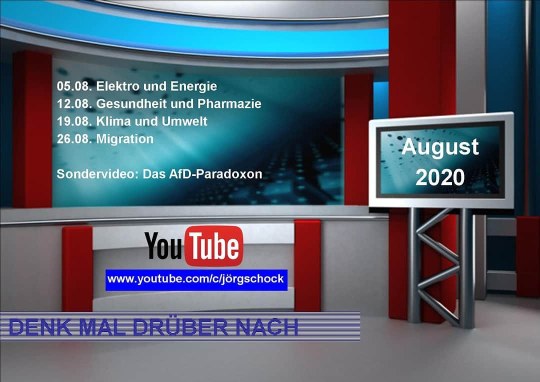
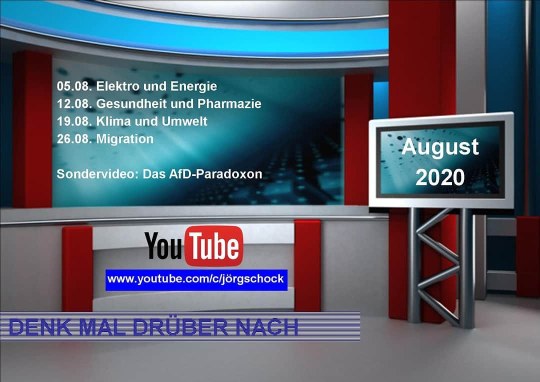
--BITTE TEILEN--
Im August 2020 auf meinem YouTube-Kanal
Ich lade Euch herzlich ein, meinen YouTube-Kanal zu besuchen.
www.youtube.com/c/jörgschock
Jeden Mittwoch kommt ein neues Themenvideo aus der Reihe "Denk mal drüber nach"! Über ein Abo würde ich mich sehr freuen!
Zur Playlist: https://www.youtube.com/playlist?list=PL57IuBd1zYEYf9vsTPCLOxMl1V5h_TU4_
Bisher wurden folgende Videos veröffentlicht:
01 Lobbyismus (https://youtu.be/ZueN5rtqJb0)
02 Parteiensystem (https://youtu.be/OVhO4p0EJlg)
03 Institution Ehe (https://youtu.be/Vq98WHuGBQU)
04 Bargeld (https://youtu.be/7nX6vGWjkxc)
05 Organspende (https://youtu.be/DPZnynh_32c)
06 Direkte Demokratie (https://youtu.be/Ocihl5nzaSA)
07 Künstliche Intelligenz (https://youtu.be/o8XWZ_lXMw8)
08 Pflege (https://youtu.be/pWYMY6Sq8nE)
09 Linke Gefahr (https://youtu.be/hj47BtSSe3U)
10 Steuern (https://youtu.be/cfvjDCBPhoE)
11 Polizei und Rettungsdienst (https://youtu.be/NkBxtM0motY)
12 Baustellen (https://youtu.be/NffnxkM5oT8)
Sondervideos:
01 Angela Merkel (https://youtu.be/Mz9ViMvKc1Q)
02 Bezahlung der Corona-Aufwendungen (https://youtu.be/tK9cBal199I)
Im August 2020:
05.08. Elektro und Energie
12.08. Gesundheit und Pharmazie
19.08. Klima und Umwelt
26.08. Migration
Sondervideo: Das AfD-Paradoxon
Bonus auf meinem Kanal:
Das Programm zur Kommunalwahl in Nordrhein-Westfalen für den Rhein-Sieg-Kreis 2020
PlayList: https://www.youtube.com/playlist?list=PL57IuBd1zYEYDioz-NW-dxFQvzO-uAT_I
Kapitel gesprochen von:
00a - Ausgangslage (Jörg Schock)
00b - Einleitung (Jörg Schock)
01 - Balance zwischen den Generationen als Aufgabe der familien- und Gesundheitspolitik (Harald Walter)
02 - Sozialpolitik und Arbeit (Jörg Schock)
03 - Bildung (Michael Kuger)
04 - Finanzielle Vorsorge für die Zukunft (Ralf Maasch)
05 - Wirtschaftsförderung (Harald Walter)
06 - Energie, Verbraucher-, Tier- und Umweltschutz (Harald Walter)
07 - Verkehrs- und Kommunikationskonzepte für die Zukunft (Michael Kuger)
08 - Wohnen und Bauen (Harald Walter)
09 - Sicherheit für alle Bürger (Michael Kuger)
10 - Realistische Integration (Ralf Maasch)
11 - Bürgernähe, effiziente Verwaltung (Jörg Schock)
Ich würde mich freuen, Euch auf meinem YouTube-Kanal begrüßen zu dürfen!
0 notes
Text
How Should Designers Learn To Code? The Terminal And Text Editors (Part 1)
How Should Designers Learn To Code? The Terminal And Text Editors (Part 1)
Paul Hanaoka
2020-03-18T12:30:00+00:002020-03-18T12:35:08+00:00
As a designer with many years of experience, I often encourage my colleagues and reports to pick up some coding skills. While many are open to the idea, others balk at the notion. I usually hear some variation of “I didn’t study design to become a developer.” Although this is a valid concern, I’d like to emphasize two points: a better understanding of the materials usually leads to better outcomes, and there is an important distinction between “coding” and “software engineering.”
This two-part series of articles should be useful for any designers out there who’d like to gain also some coding skills.
Understanding The Raw Materials
Contrary to what some may think, design isn’t about creating beautiful mockups, it’s about delivering an intuitive, functional experience to the end user. That simply can’t be done without an understanding of the building blocks of a solution. An architect isn’t going to be very good at her job if she doesn’t understand the materials her plans demand and a designer isn’t going to be very good if he doesn’t understand the materials that make his designs come to life — the code. Experience with coding helps designers understand what’s possible and what’s not and whether or not their designs will be able to effectively perform their desired functions.
I also reassure my colleagues that knowledge of coding doesn’t mean one has to become an engineer. The two refer to different, though related, skill sets. As Kyle Thayer, a PhD candidate at the University of Washington recently wrote, the field of computer science (or engineering) is about giving students “an overview of the scientific field of computing”:
“The purpose of a Computer Science degree is to give students an overview of the scientific field of computing. While this includes some programming, programming is done primarily for the purpose of learning about other areas (e.g., operating systems, algorithms, machine learning, human-computer interaction). A CS degree is a good first step into the academic field of computer science.”
— Kyle Thayer
By contrast, coding simply means becoming familiar enough with a given programming language to complete a task. Asking someone to learn basic HTML or JavaScript does not necessitate their becoming a full-stack software architect. Despite what some might think, forking a repo and copy/pasting Stack Overflow answers in does not make you a software engineer — but it can increase the value you bring as a designer to a product development team.
What About “Low Code”?
Some may say that we’re entering a low code future where designers (and developers) are able to build applications through drag-and-drop functionality and a GUI (graphical user interface). So taking the time to learn a programming language isn’t “worth it.” The emergence of tools like Webflow, Modulz, FramerX, UXPin, etc., seems to support this line of reasoning. And this can be very true for many applications — it’s easier than ever to create a site or app without a single line of code. However, if you don’t understand the underlying principles, you will be capping the value you can deliver with a low code application.

Modulz, Studio.Design, FramerX, and other apps — there’s still a lot of code in there... (Large preview)
We’re also not yet at the point where you can build enterprise-scale applications with low code platforms. As designers we have to work in the world we live in, not the one we imagine is coming.
That being said, everyone brings a unique blend of skills to the table. Knowledge of code is not an absolute necessity and it should just be encouraged, not required.
Where To Start?
There is an endless amount of tools, languages, schools, guides, and other resources available for anyone who has access to the internet — so where to begin? An important disclaimer — I am by no means an expert, or anything close to a software engineer — and the following are insights from my personal experience, not a guaranteed path to success.
Many of the designers/developers I know have usually started hacking HTML and CSS templates on sites like MySpace, Geocities, Tumblr, Neopets, or others. Now that I have sufficiently dated myself, for anyone starting out today, I would recommend beginning in your friendly command-line interface (CLI) shell.
The Terminal: An Essential Tool
The go-to application for Hollywood directors whenever there’s a computer hacker on the screen, the terminal is simply an interface that allows you to execute actions via a text input rather than the graphical user interface (GUI) that most people are accustomed to. I’ll let real developers explain the intricacies and technical how-to, but for our purposes it’s good enough to know that familiarizing yourself with the CLI is beneficial for a number of reasons.
The terminal gives you access to your computer’s file and folder structure — the same way that you click through Finder or Explorer, you navigate using your keyboard in the terminal. It definitely takes some time getting used to, but developing your mental model in this area is foundational to working in code.
Like a lot of designers, I am using the macOS environment (formerly known as OS X), but the following applies to other *nix operating systems (Linux, Unix), and also to Windows PowerShell. While there is a lot of overlap between different modern operating systems, there are some differences that I will do my best to highlight.
Note: For a more complete introduction to the terminal, I recommend reading Paul Tero’s article, “Introduction To Linux Commands”.
Regular Expressions
A key feature in a CLI is the ability to use regular expressions (regex) in your commands. Think of regex as boolean search operations (using quotation marks to search for exact phrases or the minus sign to exclude words) on steroids — they allow you to define a pattern in a string of text so that you can perform some action on the output. Here are some real-world examples:
If you have a long list of phone numbers in a variety of formats, you could define a script that would give you a consistent output based on a regular expression — e.g.: (###) ###-#### for the U.S. phone numbers format.
If you want to quickly rename a group of files to a specific case — from kebab-case to CamelCase or anything in between.
I highly recommend watching Wes Bos’ Command Line Power User series — or at the very least his intro video which will give you a good idea about a few essentials commands that you can use.
Here are some basic terminal commands* to help you getting started:
cd stands for “Change Directory”, type this and then a file or a folder path to go — note that you can type a folder name but it needs to be inside your current folder to go to it.
ls lists the files and folders in your current folder.
pwd stands for “Print Working Directory” — this will list out where you currently are in your computer.
mkdir and a folder name will create a folder in your working directory.
using cd with .. takes you one level up — if you’re in /users/username/documents/2019 and you enter cd ../.. you’ll end up in /users/username.
Bonus tip — hitting the Tab key will autocomplete as you type a folder/file path.
Note: The following will work on the Windows command line (cmd):
cd, cd .., mkdir, Tab key for path autocomplete (ls and pwd won’t work).
The more modern Windows command line (Windows PowerShell) supports all of them:
cd, cd .., ls, pwd, mkdir, and Tab for path autocomplete.
For a complete list of commands available in PowerShell, check this Microsoft’ Help page “Using Familiar Command Names”.
Mass-File Management
You can manipulate files and folders en masse via the terminal — here are a few ideas:
You can create three years of folders with subfolders for each month in a single command — using mkdir -p and {list-of-years}/{list-of-months} will create folders for each year with subfolders for each month. Use your imagination, I’m sure you can put this to good use!
You can quickly clean up your desktop by using mv Screen\ Shot* Screenshots — this will move all of your files that start with “Screen Shot” to a folder named “Screenshots”.
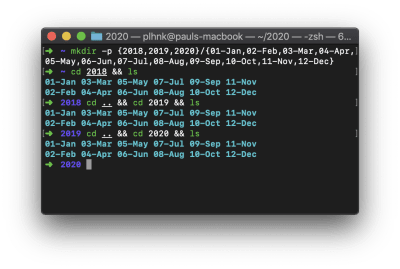
Create 36 folders on your computer with a single line of code! (Large preview)
Note: These two examples will most likely only work in *nix environments — but the theory still applies. And Windows PowerShell is also a very powerful command line tool, you just need to learn its features and specific commands.
Scripting And Maintenance
Now that we have a glimpse into the power of regular expressions and the options available in the terminal we can start combining those things into scripts. One very simple, yet powerful and commonly used script is Mike G’s file renamer:
criteria=$1 re_match=$2 replace=$3 for i in $( ls *$criteria* ); do src=$i tgt=$(echo $i | sed -e "s/$re_match/$replace/") mv $src $tgt done
What this script allows you to do, is define the scope (criteria), define what you’d like to change (re_match), and what you’d like to change it to (replace) — and then execute it.
There are countless other scripts that you can create beyond creating and renaming files — Vlad’s Batch Resizing script is an excellent example of the time-saving capabilities that you can create using bash scripts.
Advanced Tips And Tricks
Something I have found over the years is that regularly resetting my computer and reinstalling the operating system helps it stay relatively clutter-free and prevents the slowdowns everyone experiences after years of digital detritus that accumulates on harddrives. For many, the prospect of wiping a computer and re-setting everything back at best sounds like a few days of work, and at worst an impossible nightmare that you may never recover from.
But it doesn’t have to be — by using a few command-line tools, once you’ve backed up, wiped, and reinstalled your OS, you can install not only your list of favorite apps, but also fonts in a matter of minutes using Homebrew. (Homebrew is for Mac and Linux only. For Windows, try Chocolatey which is a solid alternative.)
If you’re interested — we’ve created an easy-to-follow setup guide to get your computer in good shape for most development. Our guide is for macOS, but Owen Williams has written a solid guide for Windows as well.
If you don’t have the time for Wes’ entire series of tutorials about the command line — at the very least I highly recommend the following stack:
Oh My ZSH
zsh-autosuggestions
zsh-syntax-highlighting
z-jump-around
Choosing A Text Editor
There are many options when it comes to choosing a code editor — Sublime Text and VS Code (Visual Studio Code) are the two I have the most experience with and am currently using.
Sublime Text was one of the earlier text editors that became popular with front-end developers — it was the gold standard up until a few years ago. Features like multiple cursors, a powerful package manager, and highly customizable shortcuts that allowed you to quickly navigate in and between files and folders. Not to mention it was an incredibly lightweight and fast application which made it an easy choice.
VS Code (Visual Studio Code) came on the scene around 2015, it took a while for people to switch from Atom and Sublime, but VS Code has established itself as many developers’ favorite editor. In addition to pretty much all of Sublime’s features, VS Code differentiated itself with a built-in terminal and tight integration with Git. In addition, Visual Studio Code has a rich plugin ecosystem that allows you to extend and customize your environment to your heart’s delight.
All that is to say — you don’t need to be a developer to appreciate the features of a good code editor. I have found many uses for it in my daily work; two, in particular, are the ability to use multiple cursors, and using regex to find-and-replace text across folders of files. Let’s take a closer look at both.
Editing With Multiple Cursors
Picture your typical word processor — that blinking vertical line that shows where the text you’re entering will go? Now picture the ability to add more than one cursor to this window so that whatever you type will appear wherever there is a cursor!
This might not be blowing your mind just yet — so here’s an example that shows a few ways that an advanced text editor can help you create everyday efficiencies in your workflow.
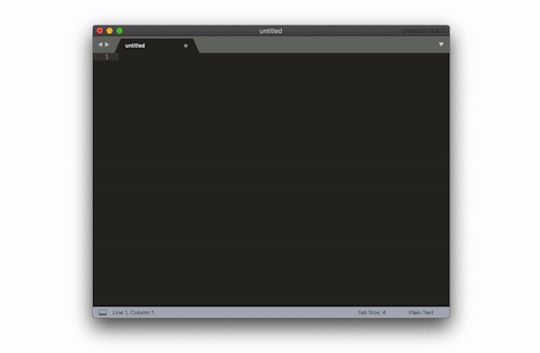
Mass-editing in a text editor is much faster and more intuitive than in a spreadsheet. (Large preview)
Here we have a list of names that we need to convert into email addresses — we’d also like to make them all lowercase and then sort them alphabetically. This can be done with a few keystrokes.
Using a text editor to quickly manipulate lots of text in Sublime Text (short video).
Once you paste the list in, Cmd + Shift + P brings up the Command Palette (fancy term for a searchable menu that gives you all the available functionalities). You can basically type in this menu what you want to do, pretty much anything you can do to text is available here. If it’s not, there’s likely a plugin or an extension that you can find.
We’re able to change the case and sort the lines in a matter of seconds — then pressing Ctrl + Shift + arrow keys adds cursors, then whatever we type gets added to every line — in this case, we’re turning the names into email addresses, but your wild imagination could find myriad other ways to use this.
You might be saying — well I can do this in Excel or Google Sheets, which is true, but I have found that it is a lot quicker to handle these types of things in a text editor. You avoid having to write formulas and select things with a mouse.
Which Code Editor Should I Use?
I’m a designer — so of course, my answer is “it depends”.
If you’re new to these concepts, I would recommend getting a free trial of Sublime — it continues to be a very lightweight app and does not consume too many system resources. You can customize Sublime’s key bindings (fancy word for hotkeys) and extend its built-in functionality with plugins.
If you’ve been using Sublime, Atom, or another editor — I’d recommend checking out VS Code as well. The team at Microsoft has really done an excellent job making it a powerful, yet easy-to-use text editor.
Personally, I use both editors — Sublime is lightning quick and opens in a fraction of a second allowing me to easily paste and manipulate text. But when I want to get some more serious work done, I use VS Code. It’s difficult to top the all-in-one package that VS Code provides — a vibrant plugin and extension ecosystem, powerful command palette, and hyper-customizable interface means you can really make it your own. Not to mention the fact that Microsoft is very incentivized to ensure that it’s a first-class experience for developer productivity.
Conclusion, And What’s Next?
In this first article, you will have learned the basics of the terminal, a few productivity hacks to get you started, and should have a better idea of what code editor to choose. In the next part, we’ll continue with the topics of version control, HTML and CSS, and an introduction to engineering principles.
Anything Amiss?
There’s a good chance that something in this post was obscure, obtuse, and/or obsolete and I’d love the opportunity to make it better! Please leave a comment below, DM me, or @mention me on Twitter so I can improve.

(mb, yk, il)
0 notes
Text
The Rock vs. John Cena: WrestleMania XXVIII (Full Match) (VIDEO)
[ad_1]

<!-- --> Video Details
Mar 15, 2020 at 9:00a ET | WWE | Duration: 32:03
The Rock vs. John Cena: WrestleMania XXVIII (Full Match)
90001-90068+90070-90084+90086-90089+90091+90093-90096+90099+90189
803
22612
33.9733
-118.2487
[ad_2]
Source link
View On WordPress
0 notes
Text
Únete a FlightAware
(¿Por qué unirse?)
Entrar
08:39PM CEST العربية Čeština Deutsch English (Australia) English (Canada) English (UK) English (USA) Español (España) Español Suomi Français (Canada) Français (France) עִבְרִית हिन्दी Hrvatski Italiano 日本語 한국어 Polski Português (Brasil) Português (Portugal) Русский Türkçe 中文(简体) 中文(香港) 中文(台灣)
TodosTodosRutaVuelo de línea aérea comercialVuelo privado (matrícula Nº)Aeropuerto
Pista
¿NO SABES EL Nº DE VUELO?
RASTREO DE VUELOS EN VIVO
PRODUCTOS
ADS-B
FOTOS
NOVEDADES
FOROS DE DISCUSIÓN
ACERCA DE
CONTACTO
OPERADOR DE BASE FIJA (FBOS)
RASTREADOR DE VUELOS
CONDICIONES METEOROLÓGICAS
CARTA Y DIAGRAMA
HISTORICAL DATA
Operador de base fija (FBOs)Rastreador de vuelosCondiciones meteorológicasCarta y diagramaHistorical DataINT'L DE GIMPO AIRPORT (SEOUL) GMP
BASE LAYER
CLÁSICA
CLICK TO CHANGE
OVERLAYS
Sunlit Earth
Weather Radar
Worldwide Weather
Weather Radar (Premium)
Satellite IR
Turbulence (Global)
Turbulence (N. America)
Icing (Global)
Icing (N. America)
Lightning
Wind/Temp Aloft
Jetstreams
Fronts
Volcanic Ash
Tropical Storms
SIGMETs
AIRMETs
TFRs
Aeropuertos cercanos
Nearby Flights
Llegadas
Salidas
© 2020 FlightAware
© OpenStreetMap contributors
Weather: 03-08-2020 08:40PM CEST
50 km20 miEste aeropuerto se halla en la zona de servicio secundaria de FlightAware.
Conoce más sobre la cobertura de FlightAware
LLEGADAS (MÁS)
IdentTipoDesdeSalidaLlegada
AAR8996
A321
Int'l de Jeju (
CJU
)09:58p KST10:47p KST
JNA338
B738
Int'l de Jeju (
CJU
)09:34p KST10:44p KST
ASV946
A321
Int'l de Jeju (
CJU
)09:47p KST10:40p KST
TWB736
737
Int'l de Jeju (
CJU
)09:55p KST10:40p KST
JNA336
B772
Int'l de Jeju (
CJU
)09:26p KST10:35p KST
AAR8978
B763
Int'l de Jeju (
CJU
)09:36p KST10:32p KST
JJA134
737
Int'l de Jeju (
CJU
)09:41p KST10:30p KST
KAL1278
B738
Int'l de Jeju (
CJU
)09:21p KST10:25p KST
AAR8998
A320
Int'l de Jeju (
CJU
)09:29p KST10:21p KST
JJA158
737
Int'l de Jeju (
CJU
)09:32p KST10:20p KST
JJA128
737
Int'l de Jeju (
CJU
)09:23p KST10:17p KST
ABL8828
A320
Int'l de Gimhae (
PUS
)09:26p KST10:16p KST
KAL1274
A333
Int'l de Jeju (
CJU
)08:57p KST10:09p KST
KAL1126
B739
Int'l de Gimhae (
PUS
)09:19p KST10:07p KST
KAL1276
223
Int'l de Jeju (
CJU
)09:09p KST10:05p KST
JNA408
B738
Int'l de Jeju (
CJU
)09:03p KST09:58p KST
JJA168
737
Int'l de Jeju (
CJU
)09:00p KST09:53p KST
JJA384
737
Gwangju (
KWJ
)09:03p KST09:45p KST
AAR8992
A333
Int'l de Jeju (
CJU
)08:47p KST09:44p KST
ABL8894
A320
Ulsan (
USN
)08:50p KST09:41p KST
SALIDAS (MÁS)
IdentTipoASalidaLlegada
AAR8995
A321
Int'l de Jeju (
CJU
)09:31p KST10:22p KST
AAR8993
A320
Int'l de Jeju (
CJU
)09:06p KST09:57p KST
JJA147
737
Int'l de Jeju (
CJU
)08:56p KST09:50p KST
KAL1273
B739
Int'l de Jeju (
CJU
)08:53p KST09:46p KST
TWB9881
737
Int'l de Gimhae (
PUS
)08:42p KST09:23p KST
JNA373
B738
Gwangju (
KWJ
)08:35p KST09:40p KST
ABL8829
A320
Int'l de Gimhae (
PUS
)08:29p KST09:26p KST
JNA367
B738
Int'l de Gimhae (
PUS
)08:06p KST08:55p KST
JNA339
B738
Int'l de Jeju (
CJU
)07:58p KST09:05p KST
ASV945
A321
Int'l de Jeju (
CJU
)07:55p KST08:58p KST
JJA208
737
Int'l de Gimhae (
PUS
)07:54p KST08:45p KST
JJA133
737
Int'l de Jeju (
CJU
)07:51p KST08:50p KST
AAR8985
B763
Int'l de Jeju (
CJU
)07:49p KST08:46p KST
KAL1125
B739
Int'l de Gimhae (
PUS
)07:44p KST08:35p KST
JJA129
737
Int'l de Jeju (
CJU
)07:36p KST08:33p KST
AAR8991
A320
Int'l de Jeju (
CJU
)07:34p KST08:29p KST
ABL8827
A320
Int'l de Gimhae (
PUS
)07:34p KST08:40p KST
KAL1269
B738
Int'l de Jeju (
CJU
)07:32p KST08:25p KST
ABL8895
A320
Ulsan (
USN
)07:29p KST08:28p KST
TWB735
737
Int'l de Jeju (
CJU
)07:21p KST08:13p KST
EN VUELO/CON DESTINO A GMP (MÁS)
IdentTipoDesdeSalidaLlegada
AAR8900
A320
Int'l de Jeju (
CJU
)
06:30a KST
07:30a KST
AAR8902
A321
Int'l de Jeju (
CJU
)
06:40a KST
07:40a KST
TWB9882
737
Int'l de Gimhae (
PUS
)
06:40a KST
07:40a KST
ABL8800
A320
Int'l de Gimhae (
PUS
)
07:00a KST
07:45a KST
JNA302
B738
Int'l de Jeju (
CJU
)
07:05a KST
08:00a KST
KAL1204
B739
Int'l de Jeju (
CJU
)
07:00a KST
08:06a KST
JJA201
737
Int'l de Gimhae (
PUS
)
07:30a KST
08:15a KST
JNA352
B738
Int'l de Gimhae (
PUS
)
07:35a KST
08:25a KST
ABL8896
A320
Ulsan (
USN
)
07:40a KST
08:30a KST
ASV902
A321
Int'l de Jeju (
CJU
)
07:35a KST
08:35a KST
ABL8802
A320
Int'l de Gimhae (
PUS
)
08:00a KST
08:45a KST
AAR8904
A320
Int'l de Jeju (
CJU
)
07:55a KST
08:55a KST
TWB702
737
Int'l de Jeju (
CJU
)
07:55a KST
08:55a KST
JNA304
B738
Int'l de Jeju (
CJU
)
08:00a KST
09:05a KST
KAL1208
B739
Int'l de Jeju (
CJU
)
08:00a KST
09:06a KST
AAR8906
B763
Int'l de Jeju (
CJU
)
08:20a KST
09:20a KST
JNA422
B738
Int'l de Jeju (
CJU
)
08:30a KST
09:30a KST
KAL1102
223
Int'l de Gimhae (
PUS
)
08:40a KST
09:38a KST
TWB706
737
Int'l de Jeju (
CJU
)
08:45a KST
09:45a KST
JJA136
737
Int'l de Jeju (
CJU
)
08:45a KST
09:45a KST
SALIDAS PROGRAMADAS (MÁS)
IdentTipoASalidaLlegada
ASV901
A321
Int'l de Jeju (
CJU
)
06:10a KST
06:50a KST
AAR8901
A320
Int'l de Jeju (
CJU
)
06:15a KST
07:05a KST
JNA301
B738
Int'l de Jeju (
CJU
)
06:15a KST
07:10a KST
JNA303
B738
Int'l de Jeju (
CJU
)
06:20a KST
07:15a KST
JJA161
737
Int'l de Jeju (
CJU
)
06:30a KST
07:20a KST
AAR8903
B763
Int'l de Jeju (
CJU
)
06:35a KST
07:25a KST
JJA101
737
Int'l de Jeju (
CJU
)
06:35a KST
07:25a KST
AAR8911
A333
Int'l de Jeju (
CJU
)
06:50a KST
07:40a KST
TWB701
737
Int'l de Jeju (
CJU
)
06:50a KST
07:40a KST
KAL1201
223
Int'l de Jeju (
CJU
)
06:50a KST
07:48a KST
AAR8431
A321
Int'l de Jeju (
CJU
)
06:55a KST
07:45a KST
ABL8011
A320
Int'l de Jeju (
CJU
)
07:05a KST
07:55a KST
TWB703
737
Int'l de Jeju (
CJU
)
07:10a KST
08:00a KST
JJA103
737
Int'l de Jeju (
CJU
)
07:10a KST
08:00a KST
ASV941
A321
Int'l de Jeju (
CJU
)
07:10a KST
08:00a KST
KAL1101
223
Int'l de Gimhae (
PUS
)
07:10a KST
07:55a KST
ABL8891
A320
Ulsan (
USN
)
07:20a KST
08:00a KST
KAL1203
B739
Int'l de Jeju (
CJU
)
07:30a KST
08:29a KST
ABL8013
A321
Int'l de Jeju (
CJU
)
07:30a KST
08:20a KST
TWB9701
737
Int'l de Jeju (
CJU
)
07:30a KST
08:20a KST
Enlaces relacionados
Rastreador de vuelos del aeropuerto GMP / RKSS
GMP / RKSS Airport Photos
Condiciones meteorológicas en GMP / RKSS
Compra el historial de vuelos de GMP / RKSS en formato Excel
Condiciones meteorológicas en GMP / RKSS(
Más info sobre las condiciones meteorológicas en GMP / RKSS
)
RKSS 031800Z 20008KT 170V240 4200 BR BKN012 BKN025 OVC100 26/26 Q1009 NOSIG
2020/08/03 18:00
RKSS 031700Z 0318/0424 19015G25KT 4000 -RA BKN010 BKN025 OVC070 TN25/0320Z TX28/0406Z TN24/0420Z
BECMG 0321/0322 6000
TEMPO 0323/0324 3000 -TSRA SCT008CB BKN020 OVC070
BECMG 0411/0412 19008KT
BECMG 0414/0415 SCT010 BKN020 OVC080
TEMPO 0422/0424 2000 TSRA SCT008CB BKN020 OVC070
العربية
|
Deutsch
|
English (UK)
|
English (USA)
|
Español (España)
|
Français
|
עִבְרִית
|
Italiano
|
日本語
|
한국어
|
Português
|
Русский
|
Türkçe
|
中文(简体)
|
中文(台灣)
© 2020 FlightAware |
Términos de uso
|
Privacidad
|
Preguntas frecuentes
0 notes
Text
Únete a FlightAware
(¿Por qué unirse?)
Entrar
10:20AM CEST العربية Čeština Deutsch English (Australia) English (Canada) English (UK) English (USA) Español (España) Español Suomi Français (Canada) Français (France) עִבְרִית हिन्दी Hrvatski Italiano 日本語 한국어 Polski Português (Brasil) Português (Portugal) Русский Türkçe 中文(简体) 中文(香港) 中文(台灣)
TodosTodosRutaVuelo de línea aérea comercialVuelo privado (matrícula Nº)Aeropuerto
Pista
¿NO SABES EL Nº DE VUELO?
RASTREO DE VUELOS EN VIVO
PRODUCTOS
ADS-B
FOTOS
NOVEDADES
FOROS DE DISCUSIÓN
ACERCA DE
CONTACTO
OPERADOR DE BASE FIJA (FBOS)
RASTREADOR DE VUELOS
CONDICIONES METEOROLÓGICAS
CARTA Y DIAGRAMA
HISTORICAL DATA
Operador de base fija (FBOs)Rastreador de vuelosCondiciones meteorológicasCarta y diagramaHistorical DataBARCELONA AIRPORT (BARCELONA) BCN
BASE LAYER
CLÁSICA
CLICK TO CHANGE
OVERLAYS
Sunlit Earth
Weather Radar
Worldwide Weather
Weather Radar (Premium)
Satellite IR
Turbulence (Global)
Turbulence (N. America)
Icing (Global)
Icing (N. America)
Lightning
Wind/Temp Aloft
Jetstreams
Fronts
Volcanic Ash
Tropical Storms
SIGMETs
AIRMETs
TFRs
Aeropuertos cercanos
Nearby Flights
Llegadas
Salidas
© 2020 FlightAware
© OpenStreetMap contributors
Weather: 12-07-2020 10:20AM CEST
50 km20 mi
Comprehensive flight data for LEBL is available to qualified aviation industry professionals.
Learn more about FBO ToolBox
LLEGADAS (MÁS)
IdentTipoDesdeSalidaLlegada
VLG2210
A320
Sevilla (
SVQ
)09:11a CEST10:18a CEST
RYR6342
B738
Roma-Fiumicino (
FCO
)08:46a CEST10:13a CEST
RYR6266
B738
Edimburgo (
EDI
)06:54a BST10:12a CEST
VLG1513
A320
Marsella Provenza (
MRS
)09:21a CEST10:06a CEST
VLG1430
A320
Bilbao (
BIO
)09:03a CEST09:49a CEST
LOT8683
E190
Copernicus Wrocław (
WRO
)07:10a CEST09:41a CEST
NAX38P
B738
Oslo-Gardermoen (
OSL
)06:34a CEST09:38a CEST
THY6345
A310
Int'l Atatürk (
ISL
)07:28a +0309:35a CEST
RYR6875
B738
Dublín (
DUB
)06:18a IST09:31a CEST
RYR7542
B738
Mánchester (
MAN
)06:23a BST09:27a CEST
VLG75BB
A20N
Ibiza (
IBZ
)08:44a CEST09:25a CEST
WZZ2849
A320
Skopie (
SKP
)06:46a CEST09:20a CEST
SWT114P
Menorca (
MAH
)08:27a CEST09:10a CEST
WZZ3405
A320
Cluj-Napoca Int'l (Someşeni) (
CLJ
)07:18a EEST09:07a CEST
RYR8137
B738
Ibiza (
IBZ
)08:28a CEST09:05a CEST
AFR1148
A321
París-Charles de Gaulle (
CDG
)07:38a CEST09:04a CEST
VLG3721
A320
Menorca (
MAH
)08:19a CEST08:58a CEST
EWG9444
A319
Int'l de Düsseldorf (
DUS
)07:08a CEST08:54a CEST
IBE756
A320
Madrid-Barajas (
MAD
)07:54a CEST08:46a CEST
MAY132
B738
Berlín-Schönefeld (
SXF
)06:26a CEST08:41a CEST
SALIDAS (MÁS)
IdentTipoASalidaLlegada
AFR1149
A321
París-Charles de Gaulle (
CDG
)10:16a CEST
11:40a CEST
WZZ88
A320
Cluj-Napoca Int'l (Someşeni) (
CLJ
)10:14a CEST
01:15p EEST
RYR3140
B738
Venecia (
VCE
)10:10a CEST
11:44a CEST
RYR9162
B738
Birmingham Int'l (
BHX
)10:09a CEST
10:56a BST
VLG10AA
A20N
10:07a CEST
EWG9445
A320
Int'l de Düsseldorf (
DUS
)10:02a CEST
11:49a CEST
IBE1005
A320
Madrid-Barajas (
MAD
)09:54a CEST
10:46a CEST
WZZ2376
32Q
Budapest-Ferihegy (
BUD
)09:44a CEST
11:32a CEST
MAY133
B738
Berlín-Schönefeld (
SXF
)09:38a CEST
12:03p CEST
VLG3928
A320
Palma de Mallorca (or Son Sant Joan) (
PMI
)09:37a CEST10:05a CEST
D-IJLJ
09:15a CEST
QQE570
09:07a CEST
EZY2760
A320
Milán-Malpensa (
MXP
)08:56a CEST10:00a CEST
RYR6362
B738
Palma de Mallorca (or Son Sant Joan) (
PMI
)08:54a CEST09:22a CEST
AEA6007
B738
Palma de Mallorca (or Son Sant Joan) (
PMI
)08:52a CEST09:27a CEST
RYR6396
B738
Sevilla (
SVQ
)08:48a CEST10:07a CEST
EJU82KQ
A320
Milán-Malpensa (
MXP
)08:46a CEST10:00a CEST
VLG4428
A320
Gerona (
GRO
)08:36a CEST08:59a CEST
VLG1512
A320
Marsella Provenza (
MRS
)07:42a CEST08:21a CEST
VLG8460
A320
Lisboa (
LIS
)07:28a CEST08:01a WEST
EN VUELO/CON DESTINO A BCN (MÁS)
IdentTipoDesdeSalidaLlegada
EJU2759
Milán-Malpensa (
MXP
)06:35a CEST
07:56a CEST
WZZ7737
A320
Skopie (
SKP
)06:46a CEST
09:14a CEST
VLG3541
A320
Ibiza (
IBZ
)08:38a CEST
09:22a CEST
BAW478
32N
Londres-Heathrow (
LHR
)07:53a BST
10:29a CEST
ROT421
B737
Int'l de Bucarest-Henri Coandă (
OTP
)
08:40a EEST
10:30a CEST
RYR2917
B738
Bruselas-Zaventem (
BRU
)08:57a CEST
10:35a CEST
VLG3001
A320
Gran Canaria (
LPA
)07:00a WEST
10:41a CEST
AEA6156
B738
Palma de Mallorca (or Son Sant Joan) (
PMI
)10:14a CEST
10:41a CEST
AEE710
A320
Int'l Eleftherios Venizelos (
ATH
)08:53a EEST
10:50a CEST
VLG3215
A320
Tenerife Norte (
TFN
)07:10a WEST
10:54a CEST
VLG2114
A320
Málaga (
AGP
)09:47a CEST
10:54a CEST
VLG1674
A320
Santiago de Compostela (
SCQ
)09:33a CEST
10:59a CEST
VLG8013
A320
París-Orly (
ORY
)09:33a CEST
11:11a CEST
BRU869
E190
Int'l de Minsk (
MSQ
)08:42a +03
11:12a CEST
RYR9810
B738
Londres-Stansted (
STN
)08:22a BST
11:13a CEST
VLG6401
A320
Venecia (
VCE
)09:34a CEST
11:14a CEST
AZA74
A320
Roma-Fiumicino (
FCO
)09:55a CEST
11:20a CEST
KLM1669
B738
Ámsterdam-Schiphol (
AMS
)09:47a CEST
11:38a CEST
VLG8461
A320
Lisboa (
LIS
)09:11a WEST
11:38a CEST
SQP741
B738
Int'l de Boryspil (
KBP
)
08:50a EEST
12:10p CEST
SALIDAS PROGRAMADAS (MÁS)
IdentTipoASalidaLlegada
EJU2760
Milán-Malpensa (
MXP
)
08:55a CEST
10:01a CEST
VLG1002
A320
Madrid-Barajas (
MAD
)
10:03a CEST
10:50a CEST
WZZ7738
A320
Skopie (
SKP
)
10:15a CEST
12:40p CEST
RYR6874
B738
Dublín (
DUB
)
10:30a CEST
12:00p IST
RYR7543
B738
Mánchester (
MAN
)
10:30a CEST
11:35a BST
VLG8478
A320
Oporto (
OPO
)
10:35a CEST
11:10a WEST
NAX1739
B738
Oslo-Gardermoen (
OSL
)
10:45a CEST
01:50p CEST
LOT8684
E190
Copernicus Wrocław (
WRO
)
10:55a CEST
01:15p CEST
VLG7836
A320
Londres-Gatwick (
LGW
)
11:00a CEST
12:00p BST
RYR6267
B738
Edimburgo (
EDI
)
11:15a CEST
12:50p BST
VLG3510
A320
Ibiza (
IBZ
)
11:25a CEST
12:05p CEST
RYR6386
B738
Málaga (
AGP
)
11:35a CEST
01:05p CEST
VLG1882
A320
Berlín-Tegel (
TXL
)
11:40a CEST
02:05p CEST
ROT422
B737
Int'l de Bucarest-Henri Coandă (
OTP
)
11:40a CEST
03:25p EEST
BAW479
32N
Londres-Heathrow (
LHR
)
11:50a CEST
12:41p BST
AEE711
32N
Int'l Eleftherios Venizelos (
ATH
)
12:00p CEST
03:30p EEST
AEA6037
B738
Palma de Mallorca (or Son Sant Joan) (
PMI
)
12:02p CEST
12:15p CEST
VLG8992
A320
Bruselas-Zaventem (
BRU
)
12:05p CEST
01:55p CEST
VLG3904
A320
Palma de Mallorca (or Son Sant Joan) (
PMI
)
12:09p CEST
12:45p CEST
VLG8302
A320
Ámsterdam-Schiphol (
AMS
)
12:10p CEST
02:15p CEST
Enlaces relacionados
Rastreador de vuelos del aeropuerto BCN / LEBL
BCN / LEBL Airport Photos
Condiciones meteorológicas en BCN / LEBL
Compra el historial de vuelos de BCN / LEBL en formato Excel
Condiciones meteorológicas en BCN / LEBL(
Más info sobre las condiciones meteorológicas en BCN / LEBL
)
LEBL 120730Z 32005KT 290V350 CAVOK 26/18 Q1019 NOSIG
2020/07/12 06:27
LEBL 120500Z 1206/1306 33006KT 9999 FEW030 TX28/1212Z TN23/1306Z
BECMG 1206/1208 11008KT
BECMG 1212/1214 18010KT
BECMG 1217/1219 VRB04KT
BECMG 1300/1302 34006KT
العربية
|
Deutsch
|
English (UK)
|
English (USA)
|
Español (España)
|
Français
|
עִבְרִית
|
Italiano
|
日本語
|
한국어
|
Português
|
Русский
|
Türkçe
|
中文(简体)
|
中文(台灣)
© 2020 FlightAware |
Términos de uso
|
Privacidad
|
Preguntas frecuentes
0 notes
Text
0 notes
Text
Another hour! January 12, 2020 at 03:00AM
At the time of this post, it was January 12, 2020 at 03:00AM
2 notes
·
View notes
Text
Another hour! January 24, 2020 at 03:00AM
At the time of this post, it was January 24, 2020 at 03:00AM
1 note
·
View note
Text
Another hour! January 21, 2020 at 03:00AM
At the time of this post, it was January 21, 2020 at 03:00AM
1 note
·
View note
Text
Another hour! January 20, 2020 at 03:00AM
At the time of this post, it was January 20, 2020 at 03:00AM
1 note
·
View note
Text
Another hour! January 14, 2020 at 03:00AM
At the time of this post, it was January 14, 2020 at 03:00AM
1 note
·
View note
Text
Another hour! January 13, 2020 at 03:00AM
At the time of this post, it was January 13, 2020 at 03:00AM
1 note
·
View note