#Compressor.io
Note
Do you have any tips for making gif comic pages? Whenever I make them the file is so huge and different than the other pages...
I was wondering bc I really like the Kochab pages and they maintain their quality!
yeah, it's just hard to make them without a huge file size :') some things I do to lessen it a little:
I make gifs in Photoshop and save them by going to File > Export > Save for web (legacy), lowering the amount of colors as far as possible without losing too much quality, same with dithering, and try to keep the image size under 1000px wide or tall at most, if possible. you can play around with the settings in those panels to see how they affect the file size, and make changes.
keep the animations to about 20-25ish frames. less frames = smaller files I think
after I'm done in PS, use https://compressor.io/ to lower the file size a bit more. I do that for big illustration jpgs, or illustration gifs, as well as comic page gifs ✨

452 notes
·
View notes
Text
Mastering the Art of Image Compression: How to Compress JPEG to 20KB
In the digital age, where visual content dominates our online interactions, optimizing images for efficient storage and fast loading times has become a critical skill. If you've ever found yourself in need of reducing an image's compress jpeg to 20kb without compromising its quality, you're not alone. This article delves into the art and science of compressing JPEG files to achieve that elusive balance between visual appeal and file size efficiency.
Understanding the Need for Image Compression:
As websites, social media platforms, and digital communication channels become increasingly visual, the demand for quick-loading, space-efficient images is more significant than ever. Large image files can slow down websites, consume excessive storage space, and lead to frustrating user experiences. compress jpeg to 20kb allows you to strike a harmonious chord between maintaining image quality and optimizing file size.

Tools and Techniques for Effective Compression:
Online Compression Tools:
Numerous online tools offer quick and hassle-free image compression. Websites like TinyPNG, Compressor.io, and ImageOptim allow you to upload your JPEG image and automatically reduce its size while preserving visual clarity. These tools employ advanced algorithms to remove unnecessary data from the image without compromising its overall look.
Adjust Image Dimensions:
Resizing an image can significantly impact its file size. Consider reducing the dimensions of your JPEG image while maintaining its aspect ratio. This approach directly affects the amount of data present in the image, leading to a smaller file size. However, exercise caution not to make the image too small, as it may affect its visual quality.
Compression Software:
Software applications like Adobe Photoshop and GIMP provide more control over the compression process. You can manually adjust compression settings, such as image quality and metadata retention. Experiment with different settings while previewing the output to find the right balance between file size and visual fidelity.
Selective Compression:
JPEG images often consist of different elements, some of which may be less critical than others. Applying higher compression to less important areas while preserving essential details can help reduce the file size without compromising the overall impact of the image.
Export Formats:
When saving your compress jpeg to 20kb image, consider using alternative formats like Web. Web files offer better compression than traditional JPEGs while maintaining comparable image quality. However, be mindful of the compatibility of Web images across different platforms.
The Art of Balancing Quality and Size:
Achieving a file compress jpeg to 20kb requires a delicate balance between image quality and compression. While it's tempting to reduce the file size as much as possible, always prioritize maintaining the image's intended visual impact. Regularly review the compressed image to ensure it meets your expectations and remains suitable for its intended purpose.
0 notes
Text
Boost Your Website's Performance: Tips for Optimizing Page Speed?
New Post has been published on https://abnoubshenouda-digitalmarketer.com/boost-your-websites-performance-tips-for-optimizing-page-speed/
Boost Your Website's Performance: Tips for Optimizing Page Speed?
In today’s digital age, website page speed is a critical factor for online businesses to consider. Slow-loading pages can frustrate visitors, cause them to leave the website, and negatively impact the website’s search engine rankings. In contrast, a website that loads quickly can improve user experience, boost engagement, and increase conversions.
In this article, we will discuss tips for improving your website’s page speed. We’ll cover everything from optimizing images to reducing HTTP requests, and we’ll explore ways to test your website’s page speed so that you can see the results of your efforts.
Optimize Images
Images play an essential role in web design, but they can also be one of the biggest culprits of slow page speed. Unoptimized images can be large files that take a long time to load, causing users to lose patience and leave the site.
To optimize your images, you can start by compressing them to reduce their file size. There are several tools available for this purpose, such as Adobe Photoshop, TinyPNG, and Compressor.io. You can also use a plugin like WP Smush for WordPress sites, which automatically compresses images upon upload.
Another way to optimize images is to reduce their dimensions. Many websites use large, high-resolution images that look great but are unnecessary for the web. By resizing your images to the appropriate dimensions, you can reduce their file size and improve page speed.
Finally, you can use a content delivery network (CDN) to deliver your images more efficiently. A CDN stores your website’s files in multiple locations worldwide, allowing users to access them from the nearest server. This can significantly reduce loading times for visitors who are far away from your website’s hosting location.
Minimize HTTP Requests
Every time a user loads a webpage, the browser sends a request to the server for each file needed to render the page. This includes images, stylesheets, scripts, and other resources. The more HTTP requests the browser has to make, the longer it takes to load the page.
To minimize HTTP requests, you can start by reducing the number of files needed to render your website. This means combining multiple CSS and JavaScript files into a single file and removing any unnecessary files.
You can also use browser caching to store frequently used files locally on the user’s device. This way, the browser doesn’t have to request the same file multiple times, reducing the number of HTTP requests.
Use a Content Delivery Network (CDN)
A content delivery network (CDN) can significantly improve page speed by storing your website’s files in multiple locations worldwide. This allows users to access your website’s files from the nearest server, reducing the distance that the data has to travel.
CDNs are especially useful for websites with a global audience or those that serve large files, such as images or videos. By using a CDN, you can ensure that your website loads quickly for visitors from anywhere in the world.
Minify CSS, JavaScript, and HTML
CSS, JavaScript, and HTML files can be large and complex, which can slow down page speed. To improve page speed, you can minify these files by removing any unnecessary characters, such as white space, comments, and line breaks.
There are several tools available for minifying CSS, JavaScript, and HTML files, such as YUI Compressor, Uglify JS, and HTML Minifier. These tools can help reduce file size and improve page speed without affecting the functionality of your website.
Use Lazy Loading
Lazy loading is a technique that delays the loading of non-critical elements on a page until the user scrolls down to view them. This can significantly reduce page load time, especially for pages with many images or videos.
Lazy loading is achieved by using JavaScript to load images and other resources only when they become visible on the user’s screen. This means that the browser only requests the resources that the user is likely to view, rather than loading everything upfront.
There are several plugins available for WordPress and other content management systems that enable lazy loading, such as Lazy Load by WP Rocket, Lazy Load by WP Forms, and Lazy Load for Videos. By using lazy loading, you can improve page speed and enhance user experience for your visitors.
Enable Browser Caching
Browser caching allows the browser to store certain files, such as images, stylesheets, and JavaScript files, on the user’s device. This means that the browser doesn’t have to request these files from the server every time the user visits your website, reducing the number of HTTP requests and improving page speed.
To enable browser caching, you can add cache headers to your server configuration or use a plugin that handles caching for you. For WordPress sites, popular caching plugins include W3 Total Cache, WP Super Cache, and WP Rocket.
Optimize Your Website’s Code
Your website’s code can have a significant impact on page speed. Bloated, inefficient code can slow down page load times, while optimized, streamlined code can improve page speed and enhance user experience.
To optimize your website’s code, you can start by removing any unnecessary code, such as comments, white space, and unused CSS or JavaScript files. You can also use minification tools to compress your code, as we discussed earlier.
Another way to optimize your website’s code is to use efficient coding techniques, such as loading JavaScript files asynchronously and using CSS sprites for images. By using efficient coding techniques, you can improve page speed and ensure that your website runs smoothly for your visitors.
Reduce Server Response Time
Server response time is the amount of time it takes for the server to respond to a request from the browser. A slow server response time can significantly impact page speed, as the browser has to wait longer for the server to deliver the content.
To reduce server response time, you can start by choosing a reliable hosting provider with fast servers. You can also optimize your website’s code, as we discussed earlier, to reduce the amount of time it takes for the server to process requests.
Finally, you can use a content delivery network (CDN) to reduce server response time by storing your website’s files in multiple locations worldwide. By using a CDN, you can ensure that your website’s content is delivered quickly and efficiently to your visitors.
Test Your Website’s Page Speed
Testing your website’s page speed is essential to see the results of your efforts and identify any areas that need improvement. There are several tools available for testing page speed, such as Google PageSpeed Insights, GTmetrix, and Pingdom.
These tools analyze your website’s performance and provide a detailed report with recommendations for improving page speed. They can also help you identify any issues that may be slowing down your website, such as large image files, too many HTTP requests, or inefficient code.
By regularly testing your website’s page speed, you can ensure that it loads quickly for your visitors and remains competitive in search engine rankings.
Conclusion
Improving your website’s page speed is essential for providing a positive user experience, increasing engagement, and boosting conversions. By optimizing images, minimizing HTTP requests, using a content delivery network (CDN), minifying CSS, JavaScript, and HTML, using lazy loading, enabling browser caching, optimizing your website’s code, reducing server response time, and testing your website’s page speed, you can ensure that your website loads quickly and efficiently for your visitors.
Remember, page speed is a critical factor in search engine rankings
reference
Here are some of the references used in this article:
“The State of Online Retail Performance” (Akamai, 2017)
“Site Speed & SEO” (Moz)
“Mobile Page Speed Study” (Google, 2018)
“How Website Speed Actually Impacts Search Ranking” (Moz)
#aem page speed optimization#best page speed optimization plugin wordpress#best page speed test#booster page speed optimizer#content strategy#customer conversion#digital marketing#does page speed affect seo#google page speed algorithm update#google page speed best practices#how much does page speed affect seo#marketing#page speed analyzer#page speed and seo#page speed best practices#page speed by google#page speed does not affect seo#page speed ecommerce#page speed in seo#page speed insights vs lighthouse#page speed ranking factor#page speed seo#paid advertising#tips#SEO
0 notes
Text
How to improve page speed in WordPress?

Page speed is one of the most crucial aspects of a website. It directly impacts the user experience, search engine ranking, and conversion rate. If a website takes too long to load, visitors are more likely to leave and move to a competitor's site. Therefore, it's important to ensure that your WordPress website loads as fast as possible. In this article, we'll discuss some tips and techniques to help you improve the page speed of your WordPress site.
Use a reliable hosting service
The first and most important factor in determining the speed of your website is the hosting service you use. A reliable hosting service provides fast and stable servers, which are essential for quick website loading times. Consider using a managed WordPress hosting provider that specializes in optimized WordPress performance.
Optimize images
Large, high-resolution images can significantly slow down a website. To improve page speed, make sure to compress images before uploading them to your website. You can use free image compression tools such as TinyPNG or Compressor.io to reduce the size of your images without sacrificing quality.
Minimize HTTP requests
Every time a page loads, it makes multiple HTTP requests to fetch various elements such as images, CSS files, and JavaScript files. The more requests a page makes, the longer it takes to load. To minimize HTTP requests, consider combining multiple CSS and JavaScript files into a single file, and using CSS Sprites to reduce the number of image requests.
Use a Content Delivery Network (CDN)
A CDN is a network of servers located in different parts of the world that serve your website's content to visitors based on their location. This reduces the physical distance between the server and the user, which can significantly improve page speed.
Use caching
Caching is the process of storing frequently used data, such as HTML, CSS, and JavaScript files, in the browser's cache. This reduces the amount of data that needs to be transmitted each time a page is loaded, resulting in faster page speeds. There are several caching plugins available for WordPress, such as W3 Total Cache and WP Super Cache.
Minimize the use of plugins
Plugins can greatly enhance the functionality of your WordPress site, but they can also slow it down. To improve page speed, consider limiting the number of plugins you use and removing any that you no longer need.
Use a lightweight WordPress theme
The theme you use can also have an impact on your website's page speed. Choose a lightweight, fast-loading theme that is optimized for performance. Avoid using themes that are packed with unnecessary features and bloated code.
Monitor your website's performance regularly
To ensure that your website continues to load quickly, it's important to monitor its performance regularly. Use tools such as Google PageSpeed Insights and GTmetrix to analyze your website's performance and identify any areas that need improvement.
In conclusion, improving the page speed of your WordPress site requires a combination of various techniques, including optimizing images, minimizing HTTP requests, using a CDN, caching, and monitoring your website's performance regularly. By implementing these tips, you can significantly improve the user experience of your website and boost its search engine ranking.
Still if you are facing an issue and want to improve your WordPress Website Speed? Then you should contact to professional WordPress Development Company or Hire WordPress Developers in India.
0 notes
Text
8 Best Image Compressors Online in 2019

Optimizing your website/portfolio/blog’s photos is very important if you want your clients to see all your content without problems. With this in mind, we have gathered Top 8 best image compressors online, which allow you to optimize JPG, PNG and GIF files in the web browser.
1. JPEG Optimizer
Supports: JPEG
Price: Free
JPEG Optimizer is a popular free online photo compressor that allows you to resize and compress your images. It is a user-friendly and reliable image compressor.
The process of file optimization is very easy. JPEG Optimizer is capable of compressing any photo but the quality will be lost up to 35%.
I like the level bar feature which is used to adjust the level of compression you are satisfied with. This online image compressor also features an EXIF reader. Moreover, apart from compressing images, you can resize them.
The only drawback is slow performance since JPEG Optimizer can work with one file at a time.
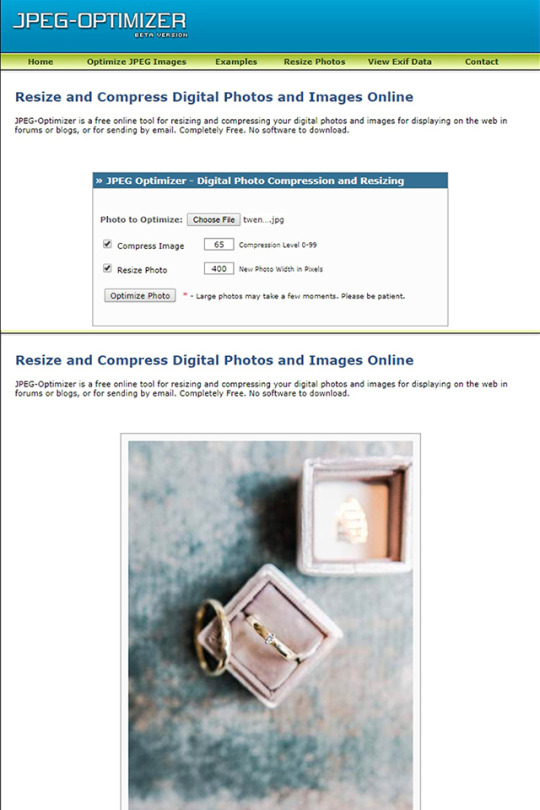
2. Optimizilla
Supports: JPEG, PNG
Price: Free
Optimizilla is a web service for compressing images to a minimum file size possible. You can upload and compress PNG and JPEG without any efforts. With the help of a slider, you can adjust the compression level.
It is possible to upload up to 20 files simultaneously. Moreover, Optimizilla allows you to preview the images and compare the optimized file with the original one.
The only shortcoming is that it doesn’t support PDF files unlike other image compressors online on this list.
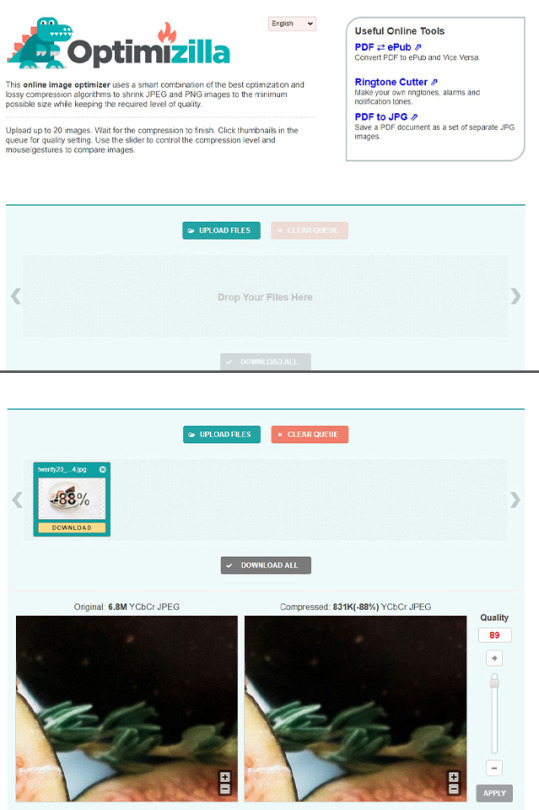
3. Kraken
Supports: GIF, JPEG, PNG
Price: Free or $5 per month
Kraken allows you to optimize not only JPEG but also PNG and GIF pictures. Files up to 32MB are optimized for free.
If you want to work with large photos, you will need to buy the Pro package for $5.
There are two compressing modes to choose from:
Lossless – without losing quality
Lossy – image quality gets worse and the file size is reduced by almost 90%.
Like Optimizilla, Kraken allows you to work with a large number of photos, but the total file size mustn’t exceed 100MB, which is approximately 50 photos (depending on the size of your files).
There are two export options. You can download a zip containing your images or use a selective individual download if necessary.
In addition, it is possible to import images from Dropbox, Google Drive or Box.
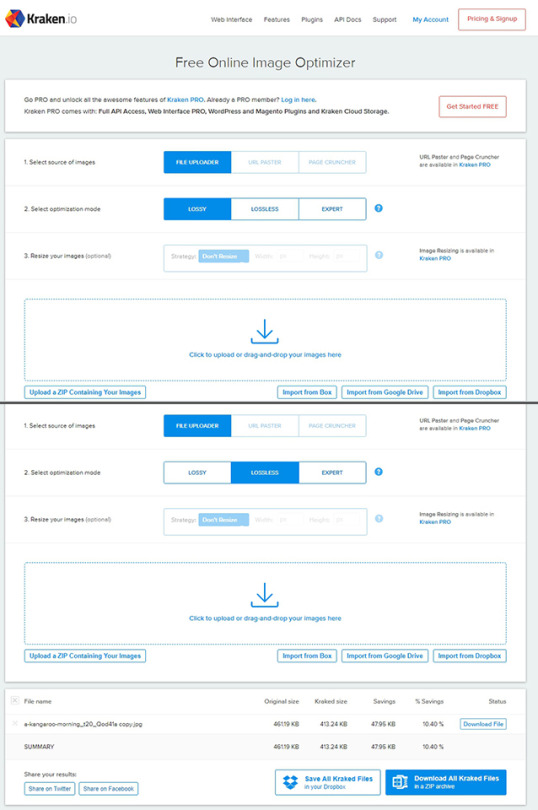
4. Compressor.io
Supports: JPEG, PNG, GIF, SVG
Price: Free
Compressorio is an excellent option for optimizing either JPEG, PNG or GIF, SVG file formats. You can choose one of the available techniques for image compression – Lossless or Lossy.
The export is available from Dropbox or Google Drive.
This image compressor has some downsides. There is no multi-upload, so you have to import each image separately.
The maximum file size is 10MB. In addition, there is no manual mode which can be a bit confusing for the users.
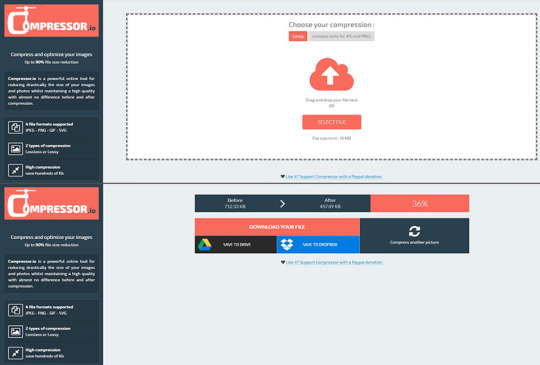
5. ImageRecycle
Supports: JPEG, PNG, GIF, PSD
Price: Free or $10 per month
ImageRecycle can shrink the size of your image files without compromising on their quality. It is compatible with JPEG, PNG, GIF and PDF file formats.
This online photo compressor supports efficient drag and drop features and optimizing capabilities.
Among the useful features is the possibility to get a free report on your site with detailed information about images that require optimization. Just enter your website URL to get this report.
Also, this image optimizer has the WordPress plug-in, Shopify app, Joomla and Magento extensions for more convenient use.
However, some above-mentioned functions are available only by getting a paid subscription, which costs $10. Anyway, there is a 15-day trial version, so you can test all useful features for free.
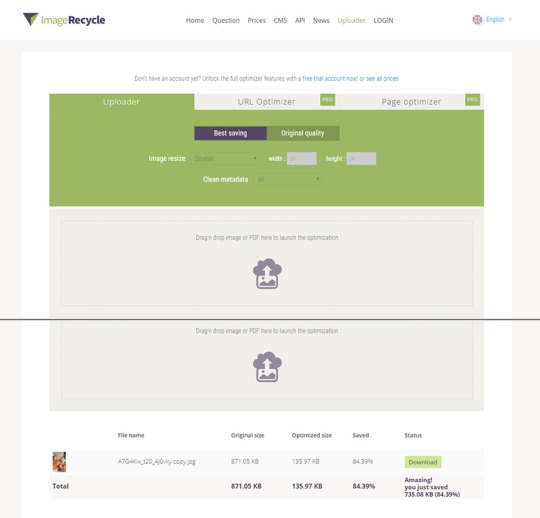
6. Tiny PNG
Supports: JPEG, PNG
Price: Free or $2 per month
Tiny PNG is one of the most popular free image optimization tools with lots of n features for your website. This tool works with JPEG and PNG file formats.
It has a simple, user-oriented interface and can compress up to 20 photos with a maximum size of 5MB for each file. If you work with large photos, you need to buy a Premium version.
For those, who don’t want to constantly visit a photo compression website, Tiny PNG offers a WordPress plug-in and Magento extension.

7. CompressNow
Supports: JPEG, PNG, GIF
Price: Free
This is one of the best image compressors online with a batch photo uploading. It supports JPEG, PNG and GIF formats.
It is completely free but contains many ads.
It is possible to adjust the necessary compression level and then import the optimized file on your computer for later use. Also, you can upload a 10-pack of images for simultaneous optimization.
A serious disadvantage of CompressNow is the way it works with the PNG file format. I tested the image which I have previously edited in Adobe Photoshop and the background transparency was spoilt.
Moreover, the image was converted from PNG to JPG, which was an unpleasant surprise.
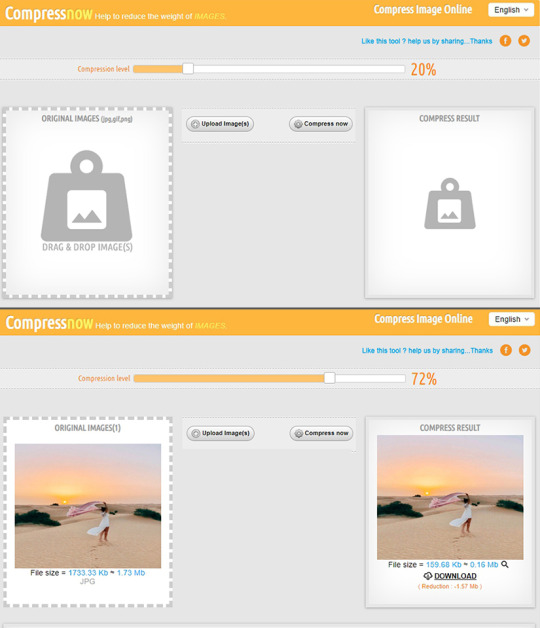
8. Resize Photos
Supports: JPG, BMP, PNG, PSD, GIF
Price: Free
Resize Photos is the last free online image compressor on this list, which can help you resize and optimize JPG, PNG, GIF, BMP and PSD files.
It is easy to use and allows you to add some special effects to the optimized image such as rounded corners, shadows and reflections. You can also resize photos for your website, email, or forums.
Simply upload your files and set the compression level from 1 to 100 to optimize images the way you need.
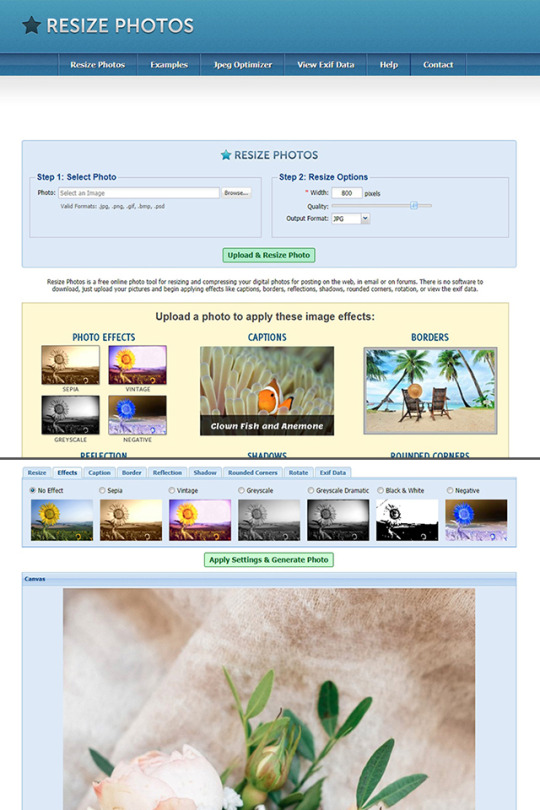
Why Should I Use Compressed Images for My Site?
Using one of the above mentioned image compressors online, you can greatly improve the performance of your website. Here are two big reasons to do that:
Your Website Will Work Faster. Uploading full-size images can significantly increase the loading time of your web pages, which may be annoying to many users. Images optimization will help speed up your website and consequently increase traffic.
It Will Improve Your Site SEO Score. A high SEO score is a substantial reason for optimizing your visual content. Since Google gives preference to fast loading websites, pages that contain large images are inferior to those with well-optimized files.
Lossy vs Lossless Image Compression
If high-quality photos are essential for your business and customers, you should consider lossless file compression. However, if you want your website to be incredibly fast, it is better to use Lossy picture compression.
Depending on the CMS platform you use, you will have certain optimization settings to ensure you control the level of file compression.
Read the full article
#CompressNow#Compressor.io#ImageCompressor#JPEG#Kraken#Lossless#Lossy#Optimizer#Optimizilla#PhotoCompressor#PNG
0 notes
Photo

سایتهای رایگان برای بهینه سازی عکس
۱. سایت بهینه سازی عکس JPEG Optimizer
۲. سایت بهینه سازی عکس Tiny PNG
۳. سایت کاهش حجم عکس Compressor.io
2 notes
·
View notes
Text
Compressor.io: Compress and Optimize Image File Size
Compressor.io: Compress and Optimize Image File Size
Compressor.io is actually a highly effective web app for compress and optimize image file size, and images while keeping a high quality for the nearly no distinction before and after compression. Compressor.io is similar to the JPEGMini for compress image file size, however this one facilitates much more file formats. https://geekeasier.com/compressor-io-compress-and-optimize-image-file-size/1316/
0 notes
Text
Compressor.io: Compress and Optimize Image File Size
Compressor.io: Compress and Optimize Image File Size
Compressor.io is actually a highly effective web app for compress and optimize image file size, and images while keeping a high quality for the nearly no distinction before and after compression. Compressor.io is similar to the JPEGMini for compress image file size, however this one facilitates much more file formats. https://geekeasier.com/compressor-io-compress-and-optimize-image-file-size/1316/
0 notes
Text
Compressor.io : Réduire la taille de vos photos
Compressor.io : Réduire la taille de vos photos
Un petit outils que j’utilise de temps en temps : Compressor.io
La promesse : Compressor.io est un outil en ligne puissant pour réduire drastiquement la taille de vos images et photos tout en maintenant une haute qualité avec presque aucune différence avant et après la compression.
D’utilisation très très simple : On choisit son réglage lossy ou lossless (avec ou sans pertes), on glisse la…
View On WordPress
0 notes
Text
The 17 Best Photo Editing Tools
The 17 Best Photo Editing Tools
Images add color, visual appeal, and life to online content. Blog posts and articles with images get 94% more views than those without, according to Jeff Bullas. Pictures make your news release more likely to be read and your business more likely to be contacted.
Instagram, Snapchat and Pinterest are among the fastest-growing and most engaging social networks. SlideShare is one of the most…
View On WordPress
#BeFunky#best image editing tools#best online photo editors#best photo editing apps#Compressor.io#FotoFlexer#Fotor#GIMP#Kathryn Aragon#LunaPic#Marketing Insider Group#Paint.net#Photo Raster#PhotoShop Express#PicMonkey#PicResize#Pixelz#Pixlr#RazorSocial#Ribbet#Social Image Resizer#Sumo Paint#TinyPNG
0 notes
Text
9 Free SEO Tips And Tricks To Increase The Ranking Of Your Website On SERP- SEO Company in California
Do you want to rank your website on the search engine result page? Are you looking for the best SEO tips and tricks for your website ranking?
Well, who doesn’t! Everybody wants that.
Everybody wants to ace in their respective fields and wants to hold the top position on search engines. The rank of your website determines your success.
This fact has been justified by the data presented by Infront Webworks, which states that 95% of the website traffic is received by the first page of Google. So, it means that you should strive hard to rank on the first page of your website in order to increase your brand’s visibility and website traffic. (SEO Company in California)
Even if you are at the top, it is not possible to maintain your position for a longer period because of the constantly changing nature of Google algorithms.
So, here I am going to share 9 tricks to boost your ranking and grow your business:
#1 of 9 SEO Tips and Tricks to Increase Rank on Search Engine
Engaging Content
Well, I am putting content at the top of my list of best SEO tips and Tricks because it is the most crucial part of your website, that’s why it is called the ‘king’. If you offer quality content then no one can stop you from grasping the higher position on SERP. Make sure that your content is unique, relevant and attractive to generate engagement. Also, if it is in a long-form then it adds an advantage to it. Websites with strong engagement get rewarded by Google in terms of its ranking.
Make your content informative and easy to read. You should lay more focus on the title or the beginning part of your content. This is the part which is responsible for attracting and driving maximum potential customers to your website. So make it captivating. Don’t use difficult words which is hard to read for both the audience and search engine. Your content should be SEO optimized and updated.
You can add other multimedia like images or videos to make it more entrancing. Always remember that your content posses the sole power to increase your ranking and generating more traffic without charging any dime. So making quality and valuable content should be your main agenda.
#2 of 9 SEO Tips and Tricks to Increase Rank on Search Engine
Keywords Targeting
As said above that your content is the crucial part, but your content is made up of certain keywords on which you want your website to be ranked. So before creating any content, do semantic keyword targeting for effective results. You can take the help of various keyword research tools available online like Keyword planner by Ad Words, KW Finder, Ubersuggest, Mondovo, Word Tracker, SEMrush, Soovle, etc.
An ideal keyword density is 1-2%. Avoid keyword stuffing as this is considered as one of the Black Hat SEO techniques. Google can de-rank or penalize you for exploiting this technique in your content.
Placement of your keywords affects your ranking majorly. So place your keywords properly in the Title of your content; in all the tags including heading tag, Meta tag, image alt tag; first para and last paragraphs of your content. Try to incorporate long-term keywords in your keyword targeting strategy. It is because due to low competition on these keywords, it becomes easy for you to rank. It brings in more traffic and results in a higher conversion rate.
Thus it is 2nd on the list of best SEO tips and tricks.
#3 of 9 SEO Tips and Tricks to Increase Rank on Search Engine
Speed
You surely don’t want to lose your visitors on premises of low site speed. People tend to abandon your website if it takes more than 5 seconds to load the web page. Google uses your site speed as one of the significant factors in SEO ranking. This is why this factor is in our list of best SEO tips and tricks.
There are many factors that affect the speed of your website. Some of them are technical for which you need to consult a professional web developer or designer. There are other factors that are controllable by you like one of the biggest factors is the images of your website. The speed of the loading time of your image contributes largely to the overall speed of your website.
You can compress your images as it enables you to cut down the page size up to 30-40% which will speed up the loading time of your website. There are many image optimization tools that can assist you in compressing your image. For example, Optimizilla, Image Recycle, CompressNow, Triage, Online Image Optimizer, Compressor.io, GiftofSpeed, Kraken.io, etc.
Some of the plug-ins also contribute to lower down the speed of your website, so deactivate or delete the unnecessary plug-in. Not just plug-in, also remove the unnecessary content of your website as more the content more it takes time to load. So don’t let superfluous contents to depress your loading time.
#4 of 9 SEO Tips and Tricks to Increase Rank on Search Engine
Fortify Your Social Media Presence
You may have noticed that sometimes when you type any brand’s or company name on search engines, then their social media profiles appear on the top. Thus, your social media profile also ranks on the search engines.
Social media can be a great source of generating leads for your website that’s why this factor is on the 4th position of our list for best SEO tips and tricks. You can embed or integrate the links of your website pages in your social media content. When you will provide unique, informative, valuable and quality content on social media platforms, then more people will share your content.
This will widen your reach, promote your brand, and increase your clicks and traffic. And most importantly, it will build your brand’s authority as it will show the search engine that your content is valuable enough to compel others to share. This will, in turn, make a search engine to give you preference in the ranking.
There are numerous social media platforms like Facebook, Twitter, Instagram, Linkedin, etc. So build your brand’s profile on these networks and strive to gain more and more likes and followers. To strengthen your social media presence to boost your business and increase the rank of your website. (SEO Company in California)
#5 of 9 SEO Tips and Tricks to Increase Rank on Search Engine
Make Quality Backlinks
Backlinks are the most important part of Offpage SEO that has a massive impact on your ranking thus you must consider it as one of the best SEO tips and tricks. The backlinks that you generate has the power to either make or break the online reputation of your website. If you have created a good backlink then it can improve your rank on the search engine result page. But if you have spammy then Google can drop your ranking or penalize your website. All credits go to Google’s update like Google Penguin which lays focus on the quality of your links. Thus, it is very important to generate a quality backlink.
First of all, make sure that you are creating the backlinks on a website that is relevant to your niche. Before creating any backlink on a website, check its domain authority and spam score. Evaluate your links today, identify the ‘bad links’ or ‘broken links’. Remove it immediately to save your website from getting penalized by Google.
There are some of the really handy tools to check broken links like Screaming Frog SEO Spider, W3C link check, Google Webmaster tool, etc. For the purpose of removing these broken links, you can use the ‘Disavow Tool’.
There are other techniques too that you can adopt like generate high-quality links and promote it to attract natural links instead of buying it. This method will save you from buying bad links.
#6 of 9 SEO Tips and Tricks to Increase Rank on Search Engine
Do Internal And External Linking Of Your Website
People tend to undermine this factor but it does impact your ranking. Do the linking of the related keywords as anchor text to the relevant pages of your website (internal linking) or to other relevant website pages (external linking). (SEO Company in California)
This will not only increase the relevancy of your website but will also lower the bounce rate thereby increasing the average time spent on your website. Internal linking is sometimes used as call-to-action. It will make easier for users and search engine bots to navigate and find other web pages of your website. Thus, it improves the visibility of your website and is on our list of best SEO tips and tricks.
External linking to the authoritative and well-reputed websites will increase the creditability of your website making it more trustworthy in the eyes of search engines. This will, in turn, improve your ranking. Make sure that the website you are linking to must be valuable, informative, relevant and highly ranked.
Poor quality external links can harm the reputation and ranking of your website. You can put no-follow links wherever it is required. External links or outbound links can be a great way to make connections. So don’t forget to do internal and external linking to boost the traffic and ranking of your site.
#7 of 9 SEO Tips and Tricks to Increase Rank on Search Engine
Do Thorough Competitor Research
It is a very popular saying, “Keep your friends close and enemies closer”, which is applicable to every field of work. Healthy competition is necessary to provide a room for one to improve. Knowing your competitors and tracking their strategies will help you in analyzing your next move.
Identify your competitors and make a list of them. Analyze their performance based on certain metrics like page authority (PA), domain authority (DA), ranking, keywords, Trust flow, and citation flow.
Monitor the SEO strategies they are utilizing and which of them are working for them or which are not. You can also analyze their social media activities and backlinks to know about the sites where you can perform link building activities too.
Moreover, you can check the content and structure of their websites and the services provided by them in order to improve yours so that you can outdo them. There are many tools that you can use to measure and learn about the tactics and marketing strategies implemented by your competitors. Some of the very useful tools are Superstat, SEMrush, SimilarWeb, Alexa, Siteliner, Buzzsumo, Monitor Backlinks, SpyFu, etc.
The most important part of the best SEO tips and trips.
#8 of 9 SEO Tips and Tricks to Increase Rank on Search Engine
Make A Mobile-Friendly Website
We are living in an era where Mobile phones have become an intrinsic part of your daily life. The population of Mobile users comprises more than half of the total world’s population. Targeting these mobile users will provide you with a wider reach and more traffic. So make your website responsive web design. According to statistics, around 50% of all Google’s search traffic is now made up of Google’s mobile traffic. (SEO Company in California)
In April 2015, Google announced one of its updates called ‘Mobilegeddon’ for mobile device users. This stated that if a website is not mobile-friendly or optimized for its mobile device users then Google will bring down their ranking. And Google did what it said as over 80% of websites suffered in their ranking due to the effect of Mobilegeddon.
To improve the mobile user experience, check the speed of your website on mobile devices and do take care of other factors too like the spacing and font size.
There are several online tools to check if your website is mobile-friendly, some of them are Google’s mobile-friendly test, W3C’s MobileOK Checker, Keynote MITE, Google’s PageSpeed Insights, RankWatch, Varvy Mobile SEO, etc. So, optimize your website and make it mobile friendly to serve large no. of audiences and boost your ranking.
#9 of 9 SEO Tips and Tricks to Increase Rank on Search Engine
Focus On Your Site Structure
Believe it or not but the structure of your website does affect your ranking. A well-built architecture and clear navigation of your website will help the users and search engine bots to find the content of your website.
A good structure helps in the better indexing and crawling of your website. Besides that, it enhances the user experience making your visitors lean on to your website for longer. Hence, it drops off the bounce rate. To increase the navigability of your site, you can also use site links. Sitelinks help in improving your brand’s reputation, user’s trust and your ranking on SERP.
Provide users with a path or ‘breadcrumbs’ for the various contents of your website for easy navigation. Divide your content into categories and subcategories. Plan the hierarchy or site structure of your website before developing it. Your URL structure should be created in a way that follows your navigation hierarchy.
Internal linking also helps in improving your site structure. To improve the architecture of your website and provide structured data and increase your ranking.
CONCLUSION
So what are you thinking? Include the above discussed 9 brilliant free tips and tricks in your SEO strategy today to outperform your competitors and to improve the ranking of your website on SERP.
Promotion By: (SEO Company in California)
https://seocompanyincaliforniablog.blogspot.com
2 notes
·
View notes
Text
أدوات مهمة جدا لاستخدامها في كتابة مقالات احترافية مدونتك

سواء كنت تدوّن على سبيل الهواية أو تدير أعمالك الخاصة ، فإن إيجاد طرق لزيادة عدد الزيارات وكتابة مقالات احترافية باستمرار وتسويق تحفة فنية ليس بأي حال من الأحوال كنزهة في الحديقة.
ومع وجود الكثير من الأدوات والموارد المتاحة بسهولة على الإنترنت ، يمكن أن يكون من الصعب في كثير من الأحيان فصل الأدوات الجيدة عن السيئة. لحسن الحظ ، قمنا بتجميع هذه القائمة التي تضم أفضل أدوات كتابة مقالات احترافية حتى لا تضطر إلى قضاء ساعات في محاولة للعثور عليها!
لذلك ، دون مزيد من اللغط ، إليك أدوات كتابة مقالات احترافية يجب على كل مدون استخدامها!
همنغواي التطبيق
سوف يساعدك تطبيق Hemingway App على تحسين أسلوبك في الكتابة وسوف يحذرك عندما تكون الجمل طويلة جدًا أو معقدة للغاية. تحتاج ببساطة إلى نسخ ولصق النص الخاص بك في المحرر عبر الإنترنت ، وسوف يسلط الضوء تلقائيًا على المناطق التي تحتاج إلى تحسين ، استنادًا إلى نظام ترميز الألوان.
مدقق اللغة
حتى أفضل الكتاب يصنعون الخطأ المطبعي من حين لآخر ، وإذا لم يكن لديك محرر محترف لقراءة أعمالك ، فيجب أن تكون Grammarly أفضل صديق جديد لك. ستسلط النسخة المجانية الضوء على الأخطاء النحوية والإملائية الواضحة في كتابة مقالات احترافية ، في حين أن الإصدار المميز سوف يقترح تغييرات في المفردات ويأتي مع مدقق الانتحال المدمج.
أداة اختبار قابلية القراءة
بصفتك مدونًا ، ستحتاج بطبيعة الحال إلى مشاركة معلوماتك مع العالم ، ولكن في بعض الأحيان قد تستخدم كلمات تقدمية جدًا للقارئ العادي ، الذي يقرأ في الصف السابع إلى التاسع. هذا يعني أنه إذا كان النص متطورًا جدًا تقنيًا ، فقد يتعب جمهورك وينتقل إلى منشور مدونة أسهل للقراءة بدلاً منه. هذا هو المكان الذي تأتي فيه أداة اختبار قابلية القراءة: فهي تضمن سهولة قراءة المنشور وتحتوي على جمل قصيرة ولغة بسيطة.
محلل العنوان CoSchedule
قد تعتقد أن عنوان منشور المدونة الخاص بك ليس مهمًا - ولكن لا ينخدع! تنقل عناوينك الأشخاص إلى موقعك ، ودمج الكلمات الرئيسية المهمة هو وسيلة مؤكدة لتحقيق ذلك. لحسن الحظ ، يوجد محلل العنوان الرئيسي CoSchedule هنا للمساعدة وسيقول لك مدى فعالية عنوانك وما إذا كان يستخدم هذا النوع من المشاعر الصحيحة. حتى أنه سيقدم لك اقتراحات إذا كان أي شيء يحتاج إلى تحرير.
Canva
إذا كنت ترغب في إنشاء صور مخصصة تتحدث إلى جمهورك لاضافتها الى مقالاتك عند كتابة مقالات احترافية ، فإن Canva هي الأداة المثالية لك! ويضم مكتبة من القوالب عالية الجودة التي يمكن تعديلها وتعديلها لتناسب الاحتياجات الشخصية الخاصة بك. على الرغم من أن العديد من العناصر مجانية ، فإن تنزيل الصور سيكلفك حوالي دولار واحد لكل منها.
MyStockPhotos
في هذا العصر البصري ، نعتمد على استخدام الصور لرواية قصة بدلاً من قراءة جزء كبير من النص الذي سيقول نفس الشيء من الناحية العملية. لكن العثور على صور عالية الجودة (التي يُسمح لك باستخدامها قانونيًا) لملء صفحات مدونتك أثناء كتابة مقالات احترافية قد يكون أمرًا صعبًا. هذا هو المكان الذي يوجد به MyStockPhotoscomes: لديهم مكتبة ضخمة من الصور القابلة للتحميل مجانًا لجميع احتياجاتك.
Pexels
إذا لم تلبي MyStockPhotos احتياجاتك ، فمن المرجح أن Pexels ستفي بذلك. في الواقع ، يحتوي على مجموعة من الصور أكبر من أي مزود صور مجاني متوفر بواجهة سهلة الاستخدام.
ديزاينهيل
Designhill مثالية لإنشاء رسومات شخصية في أي وقت من الأوقات. كل ما عليك القيام به هو نشر موجز والبحث من خلال التصميمات الخاصة بك ، وضبط أي تعديلات ضرورية والحصول على ملكية صورتك الجديدة. حيث أنه يأتي بتكلفة عالية ، ولكن إذا لم تكن موهوبًا بيانياً ، فسوف تدفع مقابل الاستثمار في أداة احترافية مثل هذه الأداة.
9. ضاغط
هل تواجه مشكلة في تحميل الصور الكبيرة على موقع WordPress الخاص بك؟ هل تجد أن تحميل صفحاتك يستغرق وقتًا طويلاً؟ يمكن للصور الكبيرة إبطاء موقعك بالفعل ، لذا فإن استخدام أداة ضغط الصور مثل Compressor.io يعد أمرًا رائعًا للتأكد من أن موقعك ليس متخلفًا.
أدوات جوجل
جوجل لديها عدد كبير من الأدوات الأساسية لكل مدون هناك. يتضمن ذلك مخطط الكلمات الرئيسية في AdWords ، والذي سيساعدك على تحديد ما إذا كانت فكرة موضوعك فكرة جيدة وما إذا كان هناك أي طلب عليها. ثم ، هناك Google Trends، التي يمكن أن تكون مصدرًا رائعًا لاكتشاف ما هو مشهور اليوم أو للموسم أو حتى لبلد آخر. أخيرًا ، بمجرد نشر مشاركاتك أثناء كتابة مقالات احترافية ، يمكنك التحقق من أدائها على Google Analytics.
11.. أحريف
Ahrefs وقد تم تسمية واحدة من أفضل أدوات كبار المسئولين الاقتصاديين في حد ذاتها. لا توفر هذه الأداة الرائعة بحثًا أكثر تفصيلًا عن بيانات الكلمات الرئيسية ، ولكنها توصي أيضًا بالموضوعات الساخنة استنادًا إلى الإدخال الخاص بك ، كما أنها تمنحك درجة صعوبة في معرفة معنى المصطلح.
Moz's Keyword Explorer
على غرار Ahrefs ، يعد Moz’s Keyword Explorer أداة رائعة أخرى لكبار المسئولين الاقتصاديين ، والتي توفر نسخة تجريبية مجانية مدتها 30 يومًا. يزعم العديد من المسوقين الرقميين أن بيانات حجم البحث الخاصة به أكثر دقة من Google AdWords المنافسة له وأنه يحتوي على انتشار أفضل للمصطلحات طويلة المدى. حيث يمكنك فقط البحث عن كلمة رئيسية واحدة في كل مرة.
يوست سيو
ستضمن لك استراتيجية مُحسّنات محرّكات البحث المجمعة بعناية جذب الجمهور المناسب وتحسين فرصك في الحصول على الكلمات الرئيسية الصحيحة. يساعدك Yoast SEO على القيام بذلك ، فهو سهل الاستخدام وسيسلط الضوء على أي مناطق في صفحتك تحتاج إلى إصلاح.
MailChimp
يُعد التسويق عبر البريد الإلكتروني طريقة رائعة لتنمية جمهورك ، لكنك ستحتاج إلى أداة جيدة لمساعدتك على طول الطريق - و MailChimp هو ذلك. إنه يتميز بواجهة سهلة الاستخدام ويتيح لك تصميم وإنشاء رسائل بريد إلكتروني جذابة من شأنها أن تدفع القراء إلى موقعك. يمكنك أيضًا تضمين معلومات حول العروض الخاصة والمسابقات وأي شيء آخر تود الترويج له ليكون مرتبطًا بمجالك.
Wordfence
من المهم حماية موقعك من التهديدات والمتسللين الرئيسيين ، ولهذا السبب تحتاج إلى أداة أمان جيدة. يعد Wordfence خيارًا رائعًا ويمكن تثبيته كمكون إضافي على موقعك والذي سيحلل موقعك ويدافع عنه ضد البرامج الضارة الضارة.
باستخدام أدوات التدوين هذه معًا ، يمكن أن تساعدك على تحسين المحتوى الخاص بك ، وإتقان التصميم الخاص بك والوصول إلى جمهور أوسع ، وتنمية موقعك والعلامة التجارية الشخصية بشكل فعال في هذه العملية. الأمر يتطلب بعض الوقت والصبر ، ولكن يتذكر أن العمل الجاد والتفاني يؤتي ثماره دائمًا!
https://online-jobsfromhome.com/%d8%a3%d8%af%d9%88%d8%a7%d8%aa-%d9%85%d9%87%d9%85%d8%a9-%d8%ac%d8%af%d8%a7-%d9%84%d8%a7%d8%b3%d8%aa%d8%ae%d8%af%d8%a7%d9%85%d9%87%d8%a7-%d9%81%d9%8a-%d9%83%d8%aa%d8%a7%d8%a8%d8%a9-%d9%85%d9%82%d8%a7/
2 notes
·
View notes
Text
Animated Nautical Mobile

Download Nautical Mobile (Musical) (Mediafire/SimFileShare)
Download Nautical Mobile (Non-Musical) (Mediafire/SimFileShare)
Download Nautical Recolour (Orcas & Belugas) (Mediafire/SimFileShare)
Found under Miscellaneous > Children for 80 simoleans.
* Musical and non-musical mobiles share the same GUID, therefore you must only have ONE version installed. *
Polygon Counts:
Clamp: 214
Frame (includes clouds and birds) : 2728
Shapes (whales, lighthouse and sailboat): 1157
Total: 4099
Mobile compressed at 154/155KB.
Soundtrack compressed at 1.29MB.
Additional Credits:
GIMP, FRAPs, Compressor.io, TinyJPG.com, Milkshape, The Compressorizer and of course, SimPE.
5 notes
·
View notes
Photo

(via Compressor.io - optimize and compress JPEG photos and PNG images)
0 notes
Text
10 TIPS TO OPTIMIZE THE SEO OF YOUR SITE

The natural referencing (SEO) of a website makes it possible to gain visibility on the search engine results pages. It is a great opportunity to advertise a website or business. We have drawn up 10 criteria to optimize your SEO referencing .
1. ADOPT RESPONSIVE DESIGN
Responsive design, or adaptive website , consists of developing a website that will adapt to the device with which the internet user connects. This technology responds to new uses: the increase in traffic via mobile devices (tablets, smartphone, connected watch, Smart TV, etc.) with very different screen sizes. This change in the web design process makes it possible to display a web page optimally.
The mobile interface adapts to the size of the screen, but also to the ease of navigation (larger and more spaced links, adapted menus, etc.). The responsive web design provides improved the user experience (UX) . Developing this type of website can increase traffic via mobile devices and therefore reduce the bounce rate. Responsive design has become the standard: Internet users expect all sites to be adapted!
2. REDUCE SITE LOADING TIME
In addition to a responsive website, you need to think about the loading speed of each web page . Indeed, Internet users have too many choices on the web and do not want to wait to access information or content. In addition, they can navigate via a connection with a low speed.
Google penalizes sites that are too slow . A page loaded in 3 seconds or more will lose almost half of Internet users. This will increase the negative bounce rate and cause you to lose positions on SERPs from Google, Bing or Yahoo. Since 2010, Google has penalized websites with high loading times: measure the speed of your website with PageSpeed .
So how can you improve the loading speed of your site? Criterion # 1 to limit waiting and loading is to reduce the weight of the page . You can reduce the overall weight of a page by limiting the code / text ratio, but above all by reducing the weight of the heaviest elements such as photos, visuals, infographics and videos. Use tools like Compressor.io for photos and host your videos with providers such as Vimeo or YouTube.
3. OPTIMIZE YOUR TAGS AND METADATA
The Title tag and the Meta Description tag provide a short description of the content of the web page. They have a very strategic role: you have to create the urge to click on your site ! Good tags must be consistent with the landing page and your editorial line, include incentive action verbs and finally keywords. They are limited in number of characters: there are online SERP simulators to help you optimize your visibility on search engines .
The other tags on the h1, h2, h3… hn page are chapters of your web pages: placing the vocabulary of the expressions you target in these tags is a good way to improve your positioning on Google . But be careful not to overdo it, just reading all your titles should allow you to understand the content of the page without heavy repetitions.
4. DEFINE A KEYWORD STRATEGY
The search keywords is one of the steps strategic SEO a website. You must list all the Google queries that Internet users could make in order to come across your website and / or the queries on which you want to position yourself. This corresponds to your activity and your positioning in relation to your customers. Will you position yourself on “ Cheap Smartphone Accessories ” or “ Premium Quality Smartphone Accessories ”? Also think of natural queries oriented around questions “which Samsung model to choose?”… There are many keyword research tools like Mazen, SEMrush, Yooda Insight, Keywords Planner or even Google Trends
In addition to corresponding to your positioning, you must know what is the competition on the expression and also the number of requests. Keywords with low competition (in this case, it is easier to position yourself) or keywords with a high number of requests (important source of traffic) are to be favored. It is one of the most important areas of expertise for successful SEO . Your keyword strategy will greatly determine the content of your website.
5. CREATE QUALITATIVE CONTENT
Create qualitative content - web writing
The content of a website is one of the most important points. It will attract Internet users, convert Internet users into customers, but also play an essential role in the natural referencing of your site. The robots will crawl your content and the algorithms of Google and other search engines will try to determine what is the subject of your page and deal with many other criteria, which will allow them to position your website in relation to other content available on the internet. The content must be of good quality to participate in the proper positioning of your website.
All of the SEO projects within the 1st Position agency pass into the hands of our experts in web copywriting and content marketing to increase the quality of your positions in search engines of course, but also to boost your transformation . Content is with us KING !
6. OPTIMIZING THE REFERENCING OF CONTENT
Web writing must satisfy both human Internet users and robots. The use of a suitable lexical field, and significant lexies, and the use of the most important terms must be thought of to provide optimal text content. Be careful, even the algorithms spot spelling and grammatical errors as well as excessive optimization (over-optimization or keyword stuffing ). These techniques can be harshly by the search engines, what is more a text written with an intention of “spam” will make the Internet users flee.
WRITE ALTERNATIVE TEXT
The text is to date the only element analyzed by algorithms, as Olivier Andrieu puts it so well, “Google is a text obsessed”. Videos and photos must also be worked to facilitate the work of robots and attract the favor of search engine algorithms. It is necessary to define alternative texts (in particular with the alt attribute for images) to describe each image and allow Google to understand the content of the images. But first of all you have to place the images and videos in the right place, that is to say in a text block composed at least of a title Hn and a paragraph of explicit text in the semantic field of the video content. .
7. AVOID DUPLICATE CONTENT
“ Just copy and paste the most attractive content from competitors “. Search engines abhor this kind of attitude and they severely punish this practice, duplicate content . The web universe exists by creating new information every second making the web richer. Creating unique content (text, photos or videos) means being seen by search engines and making the difference with the competition!
8. CREATE A POWERFUL NETLINKING
Your website must bring new content to World Wide Web but also be part of the constellation of websites. To be included in other sites, you must set up a netlinking strategy . Links between sites help regulate web traffic and enrich the browsing experience.
The outgoing links of your site must be contextualized and directed towards quality sites with interesting content (thus having an important thematic trustflow ). The backlinks are a great opportunity to optimize your SEO if you designate other sites through links is that you are a reliable site with an interest to readers. Ask your partners to direct links to your site!
Also consider taking care of your internal network, it is just as important. As soon as you can, create links in your content to enhance your different pages related to the theme of the page. It is therefore a question of providing internal links towards pages relating to the thematic. This internal mesh approach is called “semantic cocoon”.
9. BEING PRESENT ON SOCIAL NETWORKS
The web is social! Impossible not to be present on social networks (Facebook, Twitter, Instagram, Pinterest, Snapchat, Linkedin): they are suitable for all companies and all sectors of activity depending on the targets and objectives to be achieved. You can use some of these social platforms as a relay for your content.
optimize your SEO on social networks
Publishing interesting and relevant content can also be a way of arousing curiosity. We are talking about Social Media Optimization . Among the people who discover your content thanks to RSN , sooner or later there will be someone who will create a link for you on a real site, this will then have a direct impact on your natural referencing.
10. USE GOOGLE ANALYTICS AND GOOGLE SEARCH CONSOLE
Google Analytics is the benchmark for web analytics tools. The web giant offers businesses free tools to improve the statistical monitoring of SEO. Google Analytics offers relevant and precise statistics that allow you to understand who your audience is, their behavior, traffic acquisition, conversion rate , but also analyzes on your SEA paid SEO campaign (Adwords, display, etc.).
Google Analytics: Anywhere presentation image. Anytime.
Google Search Console can improve many criteria and see how Google indexes your website (metadescription tags, robots.txt, sitemap ...), but also the performance of your positioning on keywords.
There are however other alternatives to Google, sometimes more efficient, we recommend in particular Yandex Metrica solutions and Bing's Webmaster tools.
Download the infographic in PDF
You now have food for thought to improve your natural referencing. It is important to remember that SEO can be combined with paid SEO (or SEA) to gain efficiency. Do not hesitate to ask our SEO experts for help to talk about your website and boost your visibility.
WHY OPTIMIZE YOUR GOOGLE SEO?
Natural referencing is closely linked to Google, to the point that we sometimes speak of Google referencing . With more than 90% of searches in almost all countries of the globe, the American search engine benefits from an indisputable position on the market. In fact, SEOs focus above all on this search engine to create SEO strategies and implement optimizations. Concretely, they mostly follow Google's instructions to webmasters to the letter and aim at all costs for the best possible position on Google.
With nearly 10 algorithm changes per day, Google is an engine that keeps evolving. Ask Google SEO experts to take charge of your site and guide you to the best positions!
To know more, click here.
0 notes