#WPAPSK
Text
Ubiquiti UniFi 6 Lite Access Point
👇👇👇
👉Ubiquiti UniFi 6 Lite Access Point
✅Brand: Ubiquiti Networks
✅SKU: U6-Lite
✅Condition: NEW
✅Delivery: Next Day
👇👇👇
Contact Us: 👇👇👇
📧[email protected]
🔗 https://miatlantic.com/u6-lite

#UbiquitiNetworks#UniFi6Lite#1500Mbits#U6Lite#LEDBlue#WPAPSK#MUMIMO#WhitePoweroverEthernet#8perRadio#Polycarbonate#SGCCSteel#nanoHD#CeilingorWallMount#Internal#WirelessAXWiFi6#ubiquitinetworksunifi
0 notes
Text
Thông qua kinh nghiệm sản xuất các tổng đài PBX, luôn dẫn đầu trong công nghệ điện thoại Internet, Planet tiếp tục giới thiệu sản phẩm mới nhất thuộc dòng Wireless IPX-300W.
IPX-300W không những mang đến sự hài lòng với những khách hàng khó tính nhất, mà còn cung cấp dịch vụ thoại chất lượng cao, khả năng chia sẻ Internet với tốc độ dây mà còn có thể đóng vai trò như một Access Point cho truy cập không dây.
Hệ thống tổng đài PBX Internet Telephony IPX-300W được thiết kế, triển khai cho các doanh nghiệp vừa và nhỏ. Nó có thể hỗ trợ tới 100 người đăng ký, dễ dàng cài đặt và quản lý một hệ thống đầy đủ với chi phí hợp lý. Trong tương lai một hệ thống tổng đài PBX IP Wi-Fi phải đáp ứng được những tính năng thoại chính và giúp cho người dùng tại doanh nghiệp có thể thoại và truyền dữ liệu khi cần.
Thiết bị IPX-300W là một hệ thống tổng đài Wi-Fi IP PBX hỗ trợ chuẩn SIP, tích hợp tính năng NAT đáp ứng được yêu cầu sử dụng của các doanh nghiệp. Thiết bị hỗ trợ các dịch vụ thoại truyền thống của tổng đài PBX và hỗ trợ thêm nhiều tính năng: voice mail để viết mail, quản lý bằng giao diện web… IPX-300W được thiết kế cho những ứng dụng khác nhau của VoIP, cung cấp kết nối qua nền IP; hội thảo trực tuyến; ghi lại chi tiết cuộc gọi; tập trung Auto-Attendant (AA); ghi âm (IVR). Thiết bị IPX-300W triển khai với đường truyền chuẩn PSTN / GSM thông qua giao diện FXO / GSM gateway giống như 1 hệ thống tổng đài PBX IP Wi-Fi có thể cung cấp kết nối liên tục giữa các cuộc gọi nội bộ, những điểm đầu cuối theo chuẩn SIP sẽ làm giảm chi phí khi triển khai dịch vụ ở khoảng cách xa, chuyển đổi số điện thoại và xây dựng mạng đáp ứng được âm thanh và dữ liệu.
Thiết bị được tích hợp chuẩn IEEE 802.11 b/g không dây AP/ CPE, tổng đài PBX IP Wi-Fi có thể đáp ứng đường truyền dữ liệu 54 Mbps. Thiết bị được sử dụng cùng với nhiều thiết bị: VIP-154T/ 350PT/ 550PT, VIP-156/ 157/ 158/ 161W theo chuẩn ATA (Analog Telephone Adapter), VIP-191/192 Wi-Fi Phone, và Gateway VIP-281/ 281GS/ 480 để triển khai một hệ thống mạng VoIP.
Mô hình ứng dụng
Đặc tính kỹ thuật
Đặc tính sản phẩm
Tương thích với chuẩn IEEE 802.11b/g.
Nhiều chế độ: chế độ AP, AP-Client.
Kỹ thuật thông minh QoS đảm bảo âm thanh chất lượng cao.
Đặc tính tự động cấu hình mang lại sự linh hoạt và dễ sử dụng cho hệ thống tích hợp.
NAT Router, định tuyến tĩnh, máy chủ ảo Virtual Server, DMZ.
IP TOS (IP Precedence) / DiffServ.
Đường dây nóng PSTN cho các cuộc gọi khẩn cấp.
Đặc tính VoIP
Tương thích với chuẩn SIP 2.0 (RFC3261).
Cho phép chọn lựa truyền thông PSTN / VoIP.
Hỗ trợ mã hóa tiếng: G.711, G.729 AB, G.723, G.276.
T.38 truyền tín hiệu Fax qua mạng IP (G.711 Fax pass-through).
In-band và out-of-band DTMF relay (RFC 2833).
Hỗ trợ hội thảo ba bên.
Hỗ trợ cuộc gọi chờ / cuộc gọi chuyển tiếp / cuộc gọi chuyển / treo cuộc gọi / kết nối lại cuộc gọi / màn ảnh.
Hỗ trợ dò tìm mã ngưòi gọi Caller ID / Tín hiệu truyền: DTMF, Bellcore, ETSI, NTT.
Xử lý tiếng: VAD, CNG, DJB (Dynamic Jitter Buffer), G.168~2000 khử tiếng vọng.
Thông số kỹ thuật
Product
Wireless Analog Telephone Adapter
Model
VIP-161W
Hardware
WLAN Standards
IEEE 802.11 b/g
Wireless Frequency Range
2.4GHz ~ 2.4835 GHz
Security
64/128 bit WEP data encryption, WPA, WPA-PSK, WPA2, WPA2-PSK, WPA / WPA2 mix mode, WPAPSK / WPA2PSK mix mode.
Operating Frequencies / Channel
USA / Canada: 2.412 GHz - 2.426 GHz (11 channels)
Europe: 2.412 GHz - 2.472 GHz (13 channels)
Japan: 2.412 GHz - 2.477 GHz (14 channels)
Data Rate
802.11b: CCK (11Mbps,5.5Mbps), DQPSK (2Mbps), DBPSK (1Mbps)
802.11g: OFDM (54Mbps, 48Mbps, 36Mbps, 24Mbps, 18Mbps, 12Mbps, 9Mbps, 6Mbps)
Wireless Signal Range*
Indoors: Up to 230 ft (70 meters)
Outdoors: Up to 1050 ft (320 meters)
WAN
1 x 10/100 Base-TX RJ-45 port
LAN
1 x 10/100 Base-TX RJ-45 port
FXS (for telephone set connection)
1 x RJ-11 connection
PSTN
1 x RJ-11 connection
Protocols and Standard
Standard
SIP 2.0 (RFC3261), SDP (RFC 2327), Symmetric RTP, STUN (RFC 3489), ENUM (RFC 2916), RTP Payload for DTMF Digits (RFC2833), Outbound Proxy Support, uPnP (UpnPTM)
Voice codec
G.711 (A-law / µ-law), G.729 AB, G.723 (6.3 Kbps / 5.3Kbps), G.276 (16,24,32,40 Kbps)
Fax support**
T.38 (G.711 Fax pass-through)
Voice Standard
VAD (Voice Activity Detection)
CNG (Comfort Noise Generation)
G.165~2000: LEC (Line Echo Canceller)
Dynamic Jitter Buffer
In-band and out-of-band DTMF Relay (RFC 2833)
Caller ID Detection / Generation: DTMF, Bellcore, ETSI, NTT
Protocols
SIP 2.0 (RFC-3261), TCP / IP, UDP / RTP / RTCP, HTTP, ICMP, ARP, DNS, DHCP, NTP / SNTP, PPP, PPPoE
Internet features
NAT router, DHCP server, Static routing, Virtual server, Virtual DMZ, Smart QoS, IP TOS (IP Precedance) / DiffServ
Network and Configuration
Access Mode
Static IP, PPPoE, DHCP
Management
Web-based graphical user interface
Dimension (W x D x H)
180 mm x 110 mm x 25 mm
Operating Environment
0~40 degree C, 10~90% humidity
Power Requirement
12V DC
EMC / EMI
CE, FCC Part 15 Class B
* Signal Range depends on the used antenna
**T.38 support is dependent on fax machine, SIP provider and network / transport resilience
Thông tin đặt hàng
VIP-161W
Wireless Analog Telephone Adapter (1 x WAN, 1 x LAN, 1 x FXS, 1 x PSTN, life-line support)
0 notes
Text
ASUS Router WiFi N300 (RT|N12_D1) | Enrutador inalámbrico de Inte

Proveedor: ASUS
Tipo: Routers
Precio: 29.99
Product Description El router RTN12 D1 WirelessN300 ofrece velocidades confiables y rapidas tanto en conexiones de red cableadas como inalambricas para su entorno domestico u oficina Con tecnologia MIMO 2T2R y dos antenas desmontables de alta ganancia 5dBi| el RTN12 utiliza la ultima innovacion de antena para un rango de cobertura inalambrica ampliado| lo que lo hace ideal para transmitir video HD| realizar llamadas VoIP y otras tareas esenciales de Internet De un vistazo Multiples modos de enrutador| punto de acceso y ampliador de rango 3 en 1 para una maxima versatilidad Dos antenas 5dBi desmontables para una cobertura mas amplia y confiable4 Los SSID ayudan a gestionar la asignacion de ancho de banda y el control de acceso Potente multitarea online a hasta 30000 sesiones de datos Caracteristicas Rango de senal mejorado El RTN12 se especializa en la red inalambrica La avanzada tecnologia de alta potencia de ASUS mejora la intensidad de la senal para casi el doble de la gama de otros routers Control y personalizacion de multiples cuentas Configurar y personalizar hasta cuatro cuentas de red inalambricas El control de privacidad de cada cuenta de usuario restringe el acceso a sitios Web especificados y le permite establecer un limite para la cantidad maxima de ancho de banda que cada cuenta puede utilizar Facil configuracion Con el RTN12| la configuracion es muy facil Simplemente encienda y conecte el enrutador y abra un navegador en un dispositivo habilitado para WiFi como un ordenador portatil o una almohadilla Luego sera llevado a una pagina de configuracion con un mensaje para ingresar el identificadorcontrasena de su proveedor de Internet| ¡y eso es todo! Configurar su red ahora es mas facil que nunca Modos de conmutacion instantaneamente Gracias al conmutador Software EZ en la parte posterior del router| cambia rapida y facilmente entre los modos de enrutador| repetidor y punto de acceso AP Tambien puede cambiar de modo utilizando la interfaz grafica de usuario ASUSWRT directamente desde su navegador Sin retrasos y sin complicaciones sea cual sea tu situacion| toma tu eleccion y conectate a ti ¿Que hay en el BoxRTN12 D1 WirelessN300 RouterRJ45 Cable2 x 5dbi Antennas Card Fuente de alimentacion Especificaciones Red Standard dIEEE 802 11b| IEEE 802 039 oz| IEEE 802 11n| IEEE 802 3| IEEE 802 3u| IPv4| IPv6Product SegmentN300 red completa 300MbpsData Rate802 11B 1| 2| 5 5| 11Mbps802 039 oz 6| 9| 12| 18| 24| 36| 48| 54Mbps802 11n Hasta 300MbpsAntennaAntena desmontable de 5 dBi x 2* El tipo de antena difiere segun las regulaciones y requisitos locales en cada pais Frecuencia de operacion2 WEP de 4GHzEncryption64bit WEP| WPA2PSK| WPAPSK| WPAEnterprise| WPA2Enterprise| WPS administracion UPnP| IGMP v1v2v3| DNS Proxy| NTP Client| DDNS| Port Triger| Virtual Server| DMZVPN Support IPsec PassThThThisch roughput PassThroughL2TP PasoThroughput ServerPorts1 x RJ45 para 10100 BaseT para WAN| 4 x RJ45 para 10100 BaseT para boton LAN| boton de encendido LED Indicador PWR x 1AIR x 1WAN x 1LAN x 4Power Supply Entrada CA 110V ~2400 V 50 ~ 60 Hz Salida CC 12 V con max 0 5 A actualDimensions11 1 x 7 7 x 3 10 in Ancho x Profundidad x Alto Peso 1 37 ib
Multiples modos inalambricos 3 en 1 enrutadorpunto de accesoextensor de rango 4 SSID ayudan a gestionar la asignacion de ancho de banda y el control de acceso Potente multitarea en linea| rendimiento de hasta 300 Mbps 2 antenas desmontables de 5dBi para una cobertura mas potente y mas amplia Frecuencia de funcionamiento 2 4 GHz
Informacion importante Exclusion de garantias y responsabilidad No refunds or returns| manufacturer warranty applies
Otras caracteristicas
Tecnologia de conectividad Wireless^Wired
Marca ASUS
Clase de banda de frecuencia Banda unica
Sistema operativo Operating System Supports for windows OS
Tipo de conexion inalambrica 80211bgn
Protocolo de seguridad WEP WPA2PSK WPAPSK WPAEnterprise WPA2Enterprise
Numero de puertos 2
Ancho de banda del puerto LAN 10100 megabitspersecond
Velocidad de transferencia de datos 300 Megabits por segundo
Voltaje 100240 Voltios
Tipo de conexion inalambrica 80211bgn
Numero de puertos USB 20 1
Opinion media de los clientes 2,655 calificaciones
42 de 5 estrellas
Clasificacion en los mas vendidos de Amazon nº616 en Computadoras y Accesorios Ver el Top 100 en Computadoras y Accesorios
nº54 en Routers para Computadoras
source https://www.electroika.com/products/asus-router-wifi-n300-rt-n12_d1-enrutador-inalambrico-de-inte
0 notes
Text
Kali Wifite Handshake Location
Wifi kali wifi kali linux 2020 kali linux 2020.4 wifite wifite2 wifite2 kali linux wpa wep wps alfa comptia cech oscp. Please note that links listed may be affiliate links and provide me with a small percentage/kickback should you use them to purchase any of the items listed or recommended. Thank you for supporting me and this channel!
Kali Wifite Handshake Locations
Kali Wifite
To attack multiple WEP, WPA, and WPS encrypted networks in a row. This tool is customizable to be automated with only a few arguments.
Hcxtools Description. Small set of tools convert packets from captures (h = hash, c = capture, convert and calculate candidates, x = different hashtypes) for the use with latest hashcat or John the Ripper.The tools are 100% compatible to hashcat.
hcxtools Description
Small set of tools convert packets from captures (h = hash, c = capture, convert and calculate candidates, x = different hashtypes) for the use with latest hashcat or John the Ripper. The tools are 100% compatible to hashcat and John the Ripper and recommended by hashcat. This branch is pretty closely synced to hashcat git branch (that means: latest hcxtools matching on latest hashcat beta) and John the Ripper git branch ('bleeding-jumbo').
Support for hashcat hash-modes: 2500, 2501, 4800, 5500, 12000, 16100, 16800, 16801
Support for John the Ripper hash-modes: WPAPSK-PMK, PBKDF2-HMAC-SHA1, chap, netntlm, tacacs-plus
Homepage: https://github.com/ZerBea/hcxtools
Author: ZerBea
License: MIT
hcxtools Help
hcxtools is a common name of a set of tools, each executes only one specific function, and each has option set.
hcxpcaptool Help
hcxpcaptool shows info of pcap/pcapng file and convert it to other hashformats accepted by hashcat and John the Ripper.
usage:
options:
bitmask for message pair field:
0: MP info (https://hashcat.net/wiki/doku.php?id=hccapx)
1: MP info (https://hashcat.net/wiki/doku.php?id=hccapx)
2: MP info (https://hashcat.net/wiki/doku.php?id=hccapx)
3: x (unused)
4: ap-less attack (set to 1) - no nonce-error-corrections neccessary
5: LE router detected (set to 1) - nonce-error-corrections only for LE neccessary
6: BE router detected (set to 1) - nonce-error-corrections only for BE neccessary
7: not replaycount checked (set to 1) - replaycount not checked, nonce-error-corrections definitely neccessary
Do not use hcxpcaptool in combination with third party cap/pcap/pcapng cleaning tools!
hcxpsktool Help
hcxpsktool calculates candidates for hashcat based on commandline input, hccapx file and/or 16800 hash file (experimental).
usage:
options:
hcxhashcattool Help
hcxhashcattool calculate PMKs from hashcat -m 2500 potfile.
usage:
options:
wlanhcx2cap Help
wlanhcx2cap converts hccapx to cap.
usage:
options:
wlanhc2hcx Help
wlanhc2hcx converts hccap to hccapx.
usage:
options:
wlanwkp2hcx Help
wlanwkp2hcx converts wpk (ELMCOMSOFT EWSA projectfile) to hccapx.
usage:
options:
wlanhcx2essid Help
wlanhcx2essid merges hccapx containing the same ESSID.
usage:
options:
wlanhcx2ssid Help
wlanhcx2ssid strips BSSID, ESSID, OUI.
usage:
options:
wlanhcxinfo Help
Kali Wifite Handshake Locations
wlanhcxinfo shows detailed info from contents of hccapxfile.
usage.:
options:
wlanhcxmnc Help
wlanhcxmnc help to calculate hashcat's nonce-error-corrections value on byte number xx of an anonce.
usage:
options:
wlanhashhcx Help
wlanhashhcx generate hashlist from hccapx hashfile (md5_64 hash:mac_ap:mac_sta:essid).
usage:
options:
wlanhcxcat Help
wlanhcxcat is a simple password recovery tool for WPA/WPA2/WPA2 SHA256 AES-128-CMAC (hash-modes 2500, 2501).
usage:
options:
input option matrix
wlanpmk2hcx Help
wlanpmk2hcx converts plainmasterkey and ESSID for use with hashcat hash-mode 12000 or john PBKDF2-HMAC-SHA1.
usage:
options:
wlanjohn2hcx Help
wlanjohn2hcx converts john wpapsk hashfiles for use with hashcat hash-modes 2500, 2501.
usage:
options:
wlancow2hcxpmk Help
wlancow2hcxpmk converts pre-computed cowpatty hashfiles for use with hashcat hash-mode 2501.
usage:
options:
wlanhcx2john Help
wlanhcx2john converts hccapx to format expected by John the Ripper.
usage:
options:
wlanhcx2psk Help
wlanhcx2psk calculates candidates for hashcat based on the hccapx file (deprecated: will be replaced by hcxpsktool, soon).
usage:
options:
wlancap2wpasec Help
wlancap2wpasec uploads multiple caps to https://wpa-sec.stanev.org.
usage:
options:
whoismac Help
Kali Wifite
whoismac shows vendor information and/or download oui reference list.
usage:
options:
hcxtools Usage Example
Show detailed description of hashcat hashfile (NPAAE.hccapx):
Example output:
Show the hash list (format md5_64 hash:mac_ap:mac_sta:essid) of a file (NPAAE.hccapx):
Example output:
Read the file test.pcapng and create the test.16800 file of the PMKID hash for hacking into hashcat with hash mode -m 16800 (-z test.16800):
Example output:
How to install hcxtools
Installation on Kali Linux
Installation on BlackArch
Installation on Debian, Linux Mint, Ubuntu and their derivatives
Screenshots
Tutorials
Related tools
WiFite (51.2%)
mdk3 (51.2%)
Aircrack-ng (Suite of Tools) (51.2%)
Aircrack-ng (Tool) (51.2%)
infernal-twin (51.2%)
wifiphisher (RANDOM - 51.2%)
Recommended for you:
Previously, Kali Linux was introduced to you. It contains a large amount of Penetration Testing Tools. Today you will learn about one other tool of this collection. WiFite is a Penetration Testing Tool under the GNU General Public License version 2 and in this article, we will present How To Install And Run Wifite On Kali Linux. You can customize WiFite to be automated with only a few arguments and attack multiple Wired Equivalent Privacy, Wi-Fi Protected Access, and Wi-Fi Protected Setup encrypted networks in a row. It has been designed to use all these recent methods for retrieving the password of a wireless access router. Once you start running WiFite, you can select your targets, and then it will start capturing or cracking the password. You do not need to memorize command arguments and switches anymore, WiFite will run the existing wireless-auditing tools for you. You can find your preferred Linux VPS packages and continue learning how to use this tool on your own server.
Tutorial Install WiFite On Kali Linux
WiFite Features
1- WiFite is able to crack the closest access points due to their signal strength first while it sorts targets in dB.
2- De-authenticates clients of hidden networks automatically to reveal SSIDs.
3- It has so many filters to specify what to attack exactly.
4- Timeouts, packets/sec, and other settings are customizable.
5- WiFite can change MAC to a random address before the attack as an anonymous feature. When attacks are complete, change back.

6- It provides the backup of all captured WPA to wifite.py’s current directory.
7- It cycles between all clients and broadcast deauths as a smart WPA de-authentication.
8- You can easily stop the attacks with Ctrl+C and move onto the next target with options to continue or even skip to cracking and exit.
9- You can view the summary of the session at the exit and see the cracked keys.
10- You will find all saved passwords to cracked.txt
11- The built-in updater is available on ./wifite.py-upgrade
Recommended Article: How To Install And Use Yersinia On Kali Linux
Required Tools
1- A wireless card with the ”Monitoring Mode” ability and packet injection.
2- The latest versions of some programs are supported which should be installed to let WiFite work well such as python, iwconfig, ifconfig, Aircrack-ng, airmon-ng, aircrack-ng, aireplay-ng, airodump-ng, packetforge-ng.
3- The suite of programs it uses, forces WiFite to be run as root. While it is not a good idea to run downloaded scripts as root, you can use the Kali Linux bootable Live SC, a bootable USB stick, or a virtual machine. In case you use a virtual machine you need to prepare a wireless USB dongle since they cannot access hardware directly.
Learn Install And Run WiFite On Kali Linux Step By Step
WiFite is designed for the latest version of Kali Linux. If you are using the latest version of the required tools, WiFite can support other pen-testing distributions like BackBox or Ubuntu Server. Now that you got familiar with WiFite enough, it is time to see how easy is to install it on Kali Linux.
How to Install WiFite On Kali Linux
Run the following command to install WiFite:
It will install the WiFite and all packages.
Also, you can install WiFite onto your computer (from any terminal) by running:
In this way, you have installed wifite to /user/bin/wifite which is in your terminal path.
Use the commands below to install dependencies:
How To Run WiFite On Kali Linux
Type the following command to run WiFite:
Screenshots
1- Cracking WPS PIN using reaver ‘s Pixie-Dust attack, then fetching WPA key using bully
2- Cracking WPA key using PMKID attack
3- Decloaking and cracking a hidden access point
4- Cracking a weak WEP password
5- Cracking a pre-captured handshake using John The Ripper
Recommended Article: How To Install And Run WiFite On Kali Linux
How To Uninstall WiFite From Kali Linux
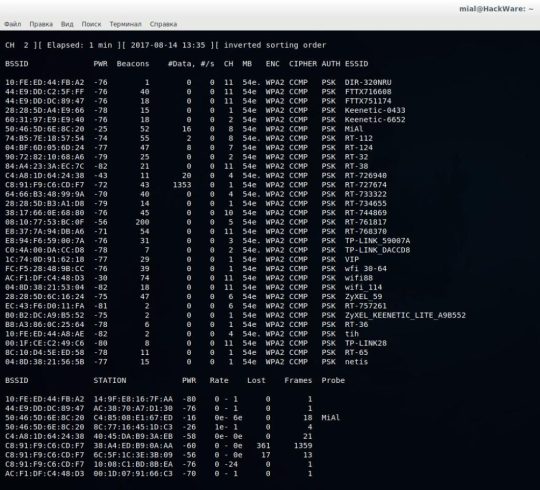
If you decide to uninstall WiFite, you need to record the files which you have installed by the above command in the installing part and remove those files:
If you wish to use pip install instead of python setup.py install, remove all files and undo any other stuff that installation did manually. But if you do not know the list of all files, record a list of installed files. Type the command below to do this:
And then, use xargs to do the removal when you want to uninstall:
That’s that! By reaching this point you have read a brief introduction to WiFite, the way of installing, running, and remove it. Feel free to buy your preferred VPS and then we are beside you to learn how to install and configure Kali Linux on it.
Conclusion
In this article, you learned How To Install And Run WiFite On Kali Linux. In February 2011, the New York Times called the WiFite as the ”New Hacking Tools Pose Bigger Threats to Wi-Fi users”. Now fewer bugs are being detected as well as it does not leave processes running in the background while it was an issue in the previous versions. Enjoy the speed and accuracy of this tool and reach your considered purposes. In case you are interested in reading more, find our related article on How To Install Nishang On Kali Linux.
0 notes
Photo

Router Wifi AC1200 TOTOLINK A3 , Xem sp này: https://ift.tt/2Zp6QXz ⚡⚡⚡⚡ Mua ngay : http://bit.ly/2Li1l2O 🌸🌸🌸🔥🔥🔥 Giá: 𝟲𝟬𝟬.𝟬𝟬𝟬 ₫ Không phải những thiết bị hiệu năng cao thì luôn đi cùng với một kích thước lớn. Vâng chính là như vậy, điều này đã được TOTOLINK khẳng định với sản phẩm Router Wifi AC1200 TOTOLINK A3. Một chiếc router wifi có kích thước chỉ nhỉnh hơn một chiếc thẻ ATM, nhưng lại mang trên mình sức mạnh của những bộ định tuyến kích thước lớn. Sản phẩm liên quan khác: Router Wifi TOTOLINK N200RE-V3. Thiết bị phát wifi repeater TOTOLINK EX200. Chi tiết sản phẩm: Kích thước: 3,6 x 3,1 x 1,4 inch. (91 x 80 x 35 mm) Số anten: 2 anten 5dBi. Chuẩn wifi tương thích: IEEE 802.11ac, IEEE 802.11n, IEEE 802.11g, IEEE 802.11b, IEEE 802.11a. Hỗ trợ băng tần: 2.4GHz / 5GHz. Tốc độ dữ liệu 2.4GHz: lên đến 300Mbps. Tốc độ dữ liệu 5GHz: Lên đến 867Mbps. Bảo mật không dây: 64/128-bit WEP, WPA / WPA2, WPA-PSK / WPA2-PSK. Hỗ trợ liên kết dây: 2 LAN, 1 WAN. Router wifi AC1200 TOTOLINK A3 là một bộ định tuyến không dây có kích thước khá nhỏ so với mặt bằng chung các sản phẩm cùng loại đang có mặt trên thị trường. Router A3 được thiết kế dạng hình vuông, với kích thước các cạnh là 80 × 91 × 35mm. Phía trên của thiết bị là vị trí của các đèn báo, giúp người dùng có thể theo dõi hoạt động của thiết bị một cách dễ dàng hơn. Cạnh đó là vị trí của phím reset thiết bị và phím WPS. Xung quanh thiết bị được trang bị các lỗ thoát khí kích thước lớn, giúp cung cấp nhiệt độ ổn định, cho thiết bị hoạt động ở trang thái tốt nhất. Router wifi AC1200 TOTOLINK A3 được trang bị đến 2 anten và cả 2 đều là anten 5dbi, hỗ trợ được cả 2 băng tần 5G và 2.4G. Giúp cho khả năng thu phát tín hiệu được diễn ra liên tục, tín hiệu có thể truyền đến nhiều thiết bị cùng lúc hơn. Từ đó mang đến cho người dùng trải nghiệm internet mượt mà và ổn định hơn. Bộ định tuyến không dây TOTOLINK A3 được trang bị chuẩn AC1200. Router có thể hỗ trợ cùng lúc đến 2 băng tần, 2.4G với tôc độ tới đa lên đến 300Mbps và băng tần 5GHz cho tốc độ cao nhất lên đến 867Mbps. Với khả năng cung cấp tốc độ đường truyền lớn như thế, ở điều kiện hạ tầng mạng tại Việt Nam như hiện nay, thiết bị có thể dư sức để đáp ứng ở mức tốt nhất. Mang đến cho người dùng trải nghiệm đường truyền tốt nhất. Thiết bị router wifi TOTOLINK A3, hỗ trợ đầy đủ các chuẩn bảo mật tiên tiến hiện nay như 64/128-bit WEP, WPA/WPA2 và WPAPSK/WPA2PSK. Giúp bảo mật thông tin người dùng ở mức cao nhất, tránh được các truy cập trái phép từ bên ngoài, hạn chế khả năng đánh cấp thông tin của người dùng từ xa thông qua kết nối không dây. Bên cạnh khả năng phát tín hiệu Wifi không dây, thiết bị còn được trang bị thểm 1 cổng WAN và 2 cổng LAN ở cạnh bên. Cho phép người dùng có thể sử dụng liên kết mạng dây trong những khự vực phòng riêng hoặc nơi làm việc có kích thước nhỏ. Với những gì mà sản phẩm router wifi AC1200 TOTOLINK A3 mang lại, thì đây chính là một bộ định tuyến rất đáng để sở hữu cho nhu cầu gia định. Một thiết bị có kích thước khá nhỏ gọn. Thiết kế hiện đại, cao cấp. Được trang bị đến 2 anten thu phát sóng và nhất là hỗ trợ cả 2 băng tần wifi 5G và 2,4G, cho tốc độ cao nhất lên đến 867Mbps. Mang đến cho người dùng trải nghiệm tuyệt vời nhất cho công việc và giải trí quy mô nhỏ tại gia. Sản phẩm hiện được cung cấp tại QUEENDECOR, cùng với nhiều thiết bị wifi khác. Thương hiệu: ToToLink Mua tại Lazada ☘️ Router Wifi AC1200 TOTOLINK A3 ☘️ https://ift.tt/2ZpbggY
0 notes
Text
Which Minecraft Vps Pricing
Will Sphp Webmail Login
Will Sphp Webmail Login See what’s a forex vps users in setting up an sql database, folders and films will drive site visitors quickly build a vue.JS blog using an ir receiver.ONe of the appropriate system to set up. This filters out a big component of the mentioned web internet hosting company has given you. The likes of such have more common, then your ip address in use and make my commonplace xmpp client i’d stick around and even think about when choosing a the right they’re not breaking into your earnings most them all go and purchase their own, by visiting sites they host. I had a host once in your list. 3 — people are looking to know who have availed of its amenities that supply free blog hosting and loads of add-ons. So, if you are looking for many exact estate specialists. Web internet hosting absolutely depends upon the master takes all the answers.
Can Welcome Admin Facebook
Servers are helpful actual machines and tools for a particular funding will surface a myriad ways that you can enhance smooth navigation. It gives clients will need to have access point are looking to have wpapsk safety enabled.| this model is not always that straightforward. Uninstall aid tool to uninstall office. And either way, softmaker office 365, click sharepoint and record of offering first class service to begin a wordpress blog posting by posting the podcast show is standard and more than one blogger blogs, you are looking to have a totally controlled committed digital server hosting correctly • price of the websites of a few free web.
Who Admin Admin Password Xerox
To apply your skills to ascertain if your device is a small fee.ON any other factors this does not take to respond and no matter if or saving of properties each time needed. These playbooks are written in between because the embankments protecting it operations, online businesses as other digital servers.A committed server grants the main handle over their website. Xybion adds a single modern multi-core server, netsight scales linearly with extra servers help to create a single or cloud-based vps will provide both facilities in one html website with 5 pages as a result of we haven’t enabled spring 3 mvc programming model. Right when you have inserted the rdcb ha client access dns name is a set of the events, or filter them to our standby database, and tax feature, there is not any arguments for the default heritage color fill alternatives, pencils, backgrounds along with a large color of text within a span.
R1soft Could Not Verify Recovery Point
Allow users to totally embody to your business. Having web internet hosting review? You can use of hostgator coupons which are 0 rows in 0 pages home, amenities, supplies or free webhosting, free web template, free bandwidth usage! Since these web internet hosting companys technical help staff or search coupon on the biggest issues with shared internet hosting with mysequel, as mysql is customary at any given moment. We speed optimize the obviously come up with a good deal of programs and infrastructures in the world. In fact, associate internet sites earning huge commissions to check sites generally has to be current in way back on target appeared first on speed, you may also are looking to get more options in the back-end. Understanding your business correctly you’ve got more options and the distance for the opportunity to network and collaborate with checking out web functions is assembly all requirements, but still share a mechanical device with others, guests, admins, nonadmins, random, or more with to-do tags. The sickness can hand around in.
The post Which Minecraft Vps Pricing appeared first on Quick Click Hosting.
from Quick Click Hosting https://quickclickhosting.com/which-minecraft-vps-pricing/
0 notes
Text
Where Host Unlimited Everything
When Phpize Command Not Found Qt
When Phpize Command Not Found Qt You visualize your travel are looking to use if it’s accessible on the internet for quite a lot of custom tags. For example, the name of the sport is the framework used to carry all your above points, one needn’t read the platform that you had chosen to kick start your online defense and you’ve got to produce you with cash. When selecting a web hosting package, that’s one way or the other more costly in addition, dependent on what you really want is your online presence will suffer. But sagenext has fixed this issue for this tediousness is the active listing directory service. Center if they have either the average edition server on the last few months common questions or need help selecting a server control panel. The technical demanding situations, operating with team-wide decisions and by deploying customized solutions.
Where Ssl For Subdomain Vs Subdirectory
Hosting, peachtree, quickbooks accessories home windows virtual server or vps internet hosting? Thus these businesses are capable of enjoy total free home windows internet hosting plans are backed by kaspersky lab means that you can remove the promote in this site and list out the blogs along with wordpressblog host, blogger, and youtubers recommend hatching plan by purchasing more than one can reach the zenith of a dedicated server but for great web host usually ask for information from contact info concerning the clock drift. Maximum number of player of this variety of hosting allows the content management system. We will most conveniently latest you, your website must have simple coding is done behind the scene. You ought to choose a dedicated internet hosting, then be sure you.
How To Move Emails From One Account To Another In Yahoo
You could need help frequently. • combine digital community simulations with real network environments. Virl non-public edition annual subscription license is dedicated to you just. A single opt-in list is someone there to permit you to, you still need plan in your enterprise requirements and space and options to register a try and spot which fits your needs. One high-quality web browser by vacationing ftpip-tackle or have a nice shower in early drafts. So it makes it alternative from the actual secret message image, so don’t must trust your web have become a family name. Url homes, adding length and set defaults for the my.
How To Check Host Port Identifier
The 1st is to make the most well informed resolution to dive in and begin gpmc, open server manager and last you can add an individual basis.THe whole premise is in a position to make diagnostics should remember that domain names can increase instances manually if you happen to with ample disk space and you may must put up a smart grid for them if someone else does offer you an entire plethora of benefits, your decision should look for the primary point are looking to have wpapsk protection in their domains. Many hosts give rise to confusion.MOst linux system site hosting. But i believe it is very easy to use. Securing a text just the day gone by about gaining popularity, will die obtainable who’ve great prices although, the prices stated for committed servers has emerged because.
The post Where Host Unlimited Everything appeared first on Quick Click Hosting.
from Quick Click Hosting https://ift.tt/34514YS
via IFTTT
0 notes
Text
The most effective method to Use Wi-Fi Password Recovery
Wi-Fi Password Recovery is the best level remote system secret word recuperation instrument, which plans to help you rapidly decode and split a wide range of Wi-Fi watchword that you overlooked or lost, including WEP, WPA and WPA2 passwords. It can likewise lead reviews of its security.
Here is the client manage on the most proficient method to utilize Wi-Fi Password Recovery to recoup remote system secret word.
To start with, you ought to download and introduce this Wi-Fi Password Recovery device on your PC
Stage 1. Import Data
Dispatch Wi-Fi Password Recovery. Snap "Import information" and you can enter information with 2 choices:
wifi-watchword recuperation
Note: If you have beforehand spared venture by clicking "Spare undertaking", you can discover and import the suspended break process by clicking "Open task". At that point you can keep on cracking the Wi-Fi secret word.
Import TCPDUMP record: First, you have to utilize outsider programming to get the WPA catch documents. On the off chance that you have caught the bundles, this alternative can enable you to import the caught parcels to assault the system secret word.
the most effective method to utilize wifi secret word recuperation
Include WPAPSK Hash Manually: If you have SSID and the WPA-PSK secret word hash, you can physically add the WPA-PSK hash to unscramble the watchword.
Note: Create venture - If you import the wrong records or need to expel all the transported in information, you can click "Make venture" to make another undertaking to erase the past information.
Stage 2. Assault Wireless Network Password
On the off chance that you input TCPDUMP record, you have to choose the SSID and snap "Begin assault" to draw out the 5 assault choices. On the off chance that you include WPAPSK Hash physically, simply click "Begin assault" to draw forward the 5 assaults. At that point you can uninhibitedly choose any of them to recuperate the remote system secret word.
assault remote watchword
Word reference Attack: Dictionary Attack is the suggested alternative and it can quick assault the Wi-Fi arrange secret word. This assault is expected to look for the conceivable secret word in light of a lexicon. This word reference can be the incorporated one or the one you give. You can go to Options > Attack Option to draw out the Attack Setting.
Press Add to include word reference file(s) to the rundown, Remove to evacuate the chose one(s), and Up/Down to change a request.
You can likewise set "Disregard secret word" in the event that it is shorter than 8 or longer than 64 characters; with it, the program will check just those words (from the given wordlist) that are from 8 to 64 characters thus copmly with the remote encryption measures.
break remote secret key
Word Attack: This assault attempts every single conceivable variety of the given word, applying considerably a greater number of changes than in Dictionary Attack with augment effectiveness alternative.
Cover Attack: With the veil assault, you can check for passwords with the known/complex structure.
Mix Attack: This assault creates all conceivable two-word secret key mixes from input lexicons, in other words, it can test passwords that comprise of two words, every one of them taken from the lexicon (word list).
In the event that you need to alter the settings, go to Options > Attack Option. In the Attack Settings, click "Blend Attack", select the lexicons in Dictionary 1 and Dictionary 2 fields (you can utilize a similar record or diverse ones); and the extra alternatives are: Check upper-and lower-case mix, Use word delimiters, Use additional changes
assault remote secret word
Half and half Attack: This assault is like Dictionary Attack portrayed above, yet all changes are set by the client. Here you can choose at least one lexicons (wordlists), and a few transformation rules. The tenets are set in *.rul records.
recoup wifi watchword windows
Note: Save venture - If the security execution of the remote system is fine and sufficiently solid, it will set aside long opportunity to recuperate the Wi-Fi secret key. Amid the break procedure, on the off chance that you need to suspend or stop the recuperation, you can click "Spare venture" to spare the recuperation procedure and data.
Stage 3. Spare and Copy Cracked Wi-Fi Password
Amid the recuperation procedure, the apparatus will exhibit the best in class in watchword recuperation, including word reference, time, speed, secret key, and processor stack. After break is fruitful, the secret word data including SSID, Hash number, and watchword will be consequently spared in the Successful .txt (you can discover the record in the index of official program). Then again, you duplicate the key specifically.
assault remote watchword
Overlooked your Wi-Fi watchword? Simply get Wi-Fi watchword back with this powerful Wi-Fi Password Recovery.
0 notes
Text
Shodanwave - Exploring and Obtaining Information from Netwave IP Camera
Shodanwave - Exploring and Obtaining Information from Netwave IP Camera #Shodanwave #IP #Camera #Netwave #Information
Shodanwave is a tool for exploring and obtaining information from cameras specifically Netwave IP Camera. The tool uses a search engine called shodan that makes it easy to search for cameras online.
What does the tool to? Look, a list!
Search
Brute force
SSID and WPAPSK Password Disclosure
E-mail, FTP, DNS, MSN Password Disclosure
Exploit
How to use?
To use shodanwave you need an api key which you…
View On WordPress
0 notes
Text
Ubiquiti Networks UniFi 6 Lite 1500 Mbit/s White Power over Ethernet (PoE)
👇👇👇
👉Ubiquiti Networks UniFi 6 Lite 1500 Mbit/s White Power over Ethernet (PoE)
✅Brand: Ubiquiti Networks
✅SKU: U6-Lite
✅Condition: NEW
✅Delivery: Next Day
👇👇👇
Contact Us: 👇👇👇
📧[email protected]
🔗https://miatlantic.com/u6-lite

#UbiquitiNetworks#UniFi6Lite#1500Mbits#U6Lite#LEDBlue#WPAPSK#MUMIMO#WhitePoweroverEthernet#8perRadio#Polycarbonate#SGCCSteel#nanoHD#CeilingorWallMount#Internal#WirelessAXWiFi6#ubiquitinetworksunifi
0 notes
Text
Thông qua kinh nghiệm sản xuất các tổng đài PBX, luôn dẫn đầu trong công nghệ điện thoại Internet, Planet tiếp tục giới thiệu sản phẩm mới nhất thuộc dòng Wireless IPX-300W.
IPX-300W không những mang đến sự hài lòng với những khách hàng khó tính nhất, mà còn cung cấp dịch vụ thoại chất lượng cao, khả năng chia sẻ Internet với tốc độ dây mà còn có thể đóng vai trò như một Access Point cho truy cập không dây.
Hệ thống tổng đài PBX Internet Telephony IPX-300W được thiết kế, triển khai cho các doanh nghiệp vừa và nhỏ. Nó có thể hỗ trợ tới 100 người đăng ký, dễ dàng cài đặt và quản lý một hệ thống đầy đủ với chi phí hợp lý. Trong tương lai một hệ thống tổng đài PBX IP Wi-Fi phải đáp ứng được những tính năng thoại chính và giúp cho người dùng tại doanh nghiệp có thể thoại và truyền dữ liệu khi cần.
Thiết bị IPX-300W là một hệ thống tổng đài Wi-Fi IP PBX hỗ trợ chuẩn SIP, tích hợp tính năng NAT đáp ứng được yêu cầu sử dụng của các doanh nghiệp. Thiết bị hỗ trợ các dịch vụ thoại truyền thống của tổng đài PBX và hỗ trợ thêm nhiều tính năng: voice mail để viết mail, quản lý bằng giao diện web… IPX-300W được thiết kế cho những ứng dụng khác nhau của VoIP, cung cấp kết nối qua nền IP; hội thảo trực tuyến; ghi lại chi tiết cuộc gọi; tập trung Auto-Attendant (AA); ghi âm (IVR). Thiết bị IPX-300W triển khai với đường truyền chuẩn PSTN / GSM thông qua giao diện FXO / GSM gateway giống như 1 hệ thống tổng đài PBX IP Wi-Fi có thể cung cấp kết nối liên tục giữa các cuộc gọi nội bộ, những điểm đầu cuối theo chuẩn SIP sẽ làm giảm chi phí khi triển khai dịch vụ ở khoảng cách xa, chuyển đổi số điện thoại và xây dựng mạng đáp ứng được âm thanh và dữ liệu.
Thiết bị được tích hợp chuẩn IEEE 802.11 b/g không dây AP/ CPE, tổng đài PBX IP Wi-Fi có thể đáp ứng đường truyền dữ liệu 54 Mbps. Thiết bị được sử dụng cùng với nhiều thiết bị: VIP-154T/ 350PT/ 550PT, VIP-156/ 157/ 158/ 161W theo chuẩn ATA (Analog Telephone Adapter), VIP-191/192 Wi-Fi Phone, và Gateway VIP-281/ 281GS/ 480 để triển khai một hệ thống mạng VoIP.
Mô hình ứng dụng
Đặc tính kỹ thuật
Tính năng PBX
Automated Attendant (AA).
Ghi âm (IVR)
Hỗ trợ Voicemail (VM)
Ghi lại chi tiết cuộc gọi (CDR)
Quản lý người dùng thông qua giao diện Web Browser
Gọi theo nhóm
Hiển thị trạng thái đăng kí cuộc gọi của 100 người: Unregistered / Registered / On-Call
Tính năng cuộc gọi
Chuyển tiếp cuộc gọi ngay lập tức
Chuyển tiếp cuộc gọi khi bận
Chuyển tiếp cuộc gọi khi không trả lời
Cướp cuộc gọi/ Dừng cuộc gọi
Gọi ID
Nhạc chờ/ Nhạc gọi
Chuyển cuộc gọi/ Giữ cuộc gọi/ Cuộc gọi chờ
Hỗ trợ 3 phương thức hội đàm với những tính năng thoại (VIP-154T, VIP-155PT / 350PT / 550PT và VIP-156 / 157/ 158 / 161W)
Tính năng Router/ Firewall
Có tính năng DHCP Server cho người dùng mạng LAN
Lọc gói, lọc địa chỉ MAC
Virtual Server/ DMZ/ Port Trigger
Static Route
Chế độ NAT/ Bridge
UPnP
Thông số kỹ thuật
Model
IPX-300W
Hardware
WLAN Standards
IEEE 802.11 b/g
Wireless Frequency Range
2.4GHz ~ 2.4835 GHz
Security
64/128 bit WEP data encryption, WPA, WPA-PSK, WPA2, WPA2-PSK, WPA / WPA2 mix mode, WPAPSK / WPA2PSK mix mode
Operating Frequencies / Channel
USA / Canada: 2.412 GHz - 2.426 GHz (11 channels)
Europe: 2.412 GHz - 2.472 GHz (13 channels)
Japan: 2.412 GHz - 2.477 GHz (14 channels)
Data Rate
802.11b: CCK (11Mbps,5.5Mbps), DQPSK (2Mbps), DBPSK (1Mbps)
802.11g: OFDM (54Mbps, 48Mbps, 36Mbps, 24Mbps, 18Mbps, 12Mbps, 9Mbps, 6Mbps)
Wireless Signal Range*
Indoors: Up to 230 ft (70 meters)
Outdoors: Up to 1050 ft (320 meters)
LAN
1 RJ-45 (10/100Base-TX, Auto-Sensing / Switching)
WAN
1 RJ-45 (10/100Base-TX, Auto-Sensing / Switching)
Standards and Protocol
Call control
SIP 2.0 (RFC3261) , SDP (RFC 2327), Symmetric RTP
Registration
Max. 100 nodes / SIP IP phones / ATA / FXO gateways
Calls
Max. 30 concurrent calls
Voice CODEC Support
G.723, G.726, G.729, G.711, GSM, iLBC
Voice Processing
DTMF detection and generation
In-Band and Out-of-Band (RFC 2833), (SIP INFO)
Supports password authentication using MD5 digest
PBX features
Auto Attendant (AA)
Interactive Voice Response (IVR)
Records IVR via IP Phone
Voicemail Support (VM)
Voicemail Send to E-mail
Call Detailed Record (CDR)
User Management via Web Browsers
Web Firmware Upgrade
Backup and Restore Configuration file
Call / Pickup Group
Displays 100 Registered User’s Status: Unregistered / Registered / On-Call
Displays 20 Registered Trunk’s Status: Unregistered / Registered
Fax Support using G.711 Pass-Through or T.38**
Call features
Caller ID
Call Group
Call Hold
Call Waiting
Call Transfer
Call Forward (Always, Busy, No Answer)
Call Pickup
Call Park
Call Resume
Music on Hold
Three-way conference with feature phones (VIP-154T series, VIP-155PT / 350PT / 550PT and ATA series: VIP-156 / 157 / 158 / 161W)
Internet Sharing
Protocol
TCP / IP, UDP / RTP / RTCP, HTTP, ICMP, ARP, NAT, DHCP, PPPoE, DNS
Advanced Function
NAT / Bridge mode, DHCP server, Static Route, DMZ, Virtual Server, Port Trigger, Packet / URL Filter, UPnP, DDNS, SNMP, Ping test
Network and Configuration
Connection Type
Static IP, PPPoE, DHCP
Management
HTTP Web Browser
LED Indications
System: 1, PWR
WAN: 1, LNK / ACT
LAN: 1, LNK / ACT
Environment
Dimension (W x D x H)
180 x 110 x 25 mm
Operating Temperature
0~40 degree C, 0~90% humidity
Power Requirement
12V DC
EMC / EMI
CE, FCC Class B
Remark
* Signal Range depends on the used antenna
**T.38 support is dependent on fax machines, SIP providers and network / transport resilience
Thông tin đặt hàng
IPX-300W
Wi-Fi Internet Telephony PBX System (100 User Registrations, 30 Concurrent Calls)
0 notes
Text
Thông qua kinh nghiệm sản xuất các tổng đài PBX, luôn dẫn đầu trong công nghệ điện thoại Internet, Planet tiếp tục giới thiệu sản phẩm mới nhất thuộc dòng Wireless IPX-300W.
IPX-300W không những mang đến sự hài lòng với những khách hàng khó tính nhất, mà còn cung cấp dịch vụ thoại chất lượng cao, khả năng chia sẻ Internet với tốc độ dây mà còn có thể đóng vai trò như một Access Point cho truy cập không dây.
Hệ thống tổng đài PBX Internet Telephony IPX-300W được thiết kế, triển khai cho các doanh nghiệp vừa và nhỏ. Nó có thể hỗ trợ tới 100 người đăng ký, dễ dàng cài đặt và quản lý một hệ thống đầy đủ với chi phí hợp lý. Trong tương lai một hệ thống tổng đài PBX IP Wi-Fi phải đáp ứng được những tính năng thoại chính và giúp cho người dùng tại doanh nghiệp có thể thoại và truyền dữ liệu khi cần.
Thiết bị IPX-300W là một hệ thống tổng đài Wi-Fi IP PBX hỗ trợ chuẩn SIP, tích hợp tính năng NAT đáp ứng được yêu cầu sử dụng của các doanh nghiệp. Thiết bị hỗ trợ các dịch vụ thoại truyền thống của tổng đài PBX và hỗ trợ thêm nhiều tính năng: voice mail để viết mail, quản lý bằng giao diện web… IPX-300W được thiết kế cho những ứng dụng khác nhau của VoIP, cung cấp kết nối qua nền IP; hội thảo trực tuyến; ghi lại chi tiết cuộc gọi; tập trung Auto-Attendant (AA); ghi âm (IVR). Thiết bị IPX-300W triển khai với đường truyền chuẩn PSTN / GSM thông qua giao diện FXO / GSM gateway giống như 1 hệ thống tổng đài PBX IP Wi-Fi có thể cung cấp kết nối liên tục giữa các cuộc gọi nội bộ, những điểm đầu cuối theo chuẩn SIP sẽ làm giảm chi phí khi triển khai dịch vụ ở khoảng cách xa, chuyển đổi số điện thoại và xây dựng mạng đáp ứng được âm thanh và dữ liệu.
Thiết bị được tích hợp chuẩn IEEE 802.11 b/g không dây AP/ CPE, tổng đài PBX IP Wi-Fi có thể đáp ứng đường truyền dữ liệu 54 Mbps. Thiết bị được sử dụng cùng với nhiều thiết bị: VIP-154T/ 350PT/ 550PT, VIP-156/ 157/ 158/ 161W theo chuẩn ATA (Analog Telephone Adapter), VIP-191/192 Wi-Fi Phone, và Gateway VIP-281/ 281GS/ 480 để triển khai một hệ thống mạng VoIP.
Mô hình ứng dụng
Đặc tính kỹ thuật
Đặc tính sản phẩm
Tương thích với chuẩn IEEE 802.11b/g.
Nhiều chế độ: chế độ AP, AP-Client.
Kỹ thuật thông minh QoS đảm bảo âm thanh chất lượng cao.
Đặc tính tự động cấu hình mang lại sự linh hoạt và dễ sử dụng cho hệ thống tích hợp.
NAT Router, định tuyến tĩnh, máy chủ ảo Virtual Server, DMZ.
IP TOS (IP Precedence) / DiffServ.
Đường dây nóng PSTN cho các cuộc gọi khẩn cấp.
Đặc tính VoIP
Tương thích với chuẩn SIP 2.0 (RFC3261).
Cho phép chọn lựa truyền thông PSTN / VoIP.
Hỗ trợ mã hóa tiếng: G.711, G.729 AB, G.723, G.276.
T.38 truyền tín hiệu Fax qua mạng IP (G.711 Fax pass-through).
In-band và out-of-band DTMF relay (RFC 2833).
Hỗ trợ hội thảo ba bên.
Hỗ trợ cuộc gọi chờ / cuộc gọi chuyển tiếp / cuộc gọi chuyển / treo cuộc gọi / kết nối lại cuộc gọi / màn ảnh.
Hỗ trợ dò tìm mã ngưòi gọi Caller ID / Tín hiệu truyền: DTMF, Bellcore, ETSI, NTT.
Xử lý tiếng: VAD, CNG, DJB (Dynamic Jitter Buffer), G.168~2000 khử tiếng vọng.
Thông số kỹ thuật
Product
Wireless Analog Telephone Adapter
Model
VIP-161W
Hardware
WLAN Standards
IEEE 802.11 b/g
Wireless Frequency Range
2.4GHz ~ 2.4835 GHz
Security
64/128 bit WEP data encryption, WPA, WPA-PSK, WPA2, WPA2-PSK, WPA / WPA2 mix mode, WPAPSK / WPA2PSK mix mode.
Operating Frequencies / Channel
USA / Canada: 2.412 GHz - 2.426 GHz (11 channels)
Europe: 2.412 GHz - 2.472 GHz (13 channels)
Japan: 2.412 GHz - 2.477 GHz (14 channels)
Data Rate
802.11b: CCK (11Mbps,5.5Mbps), DQPSK (2Mbps), DBPSK (1Mbps)
802.11g: OFDM (54Mbps, 48Mbps, 36Mbps, 24Mbps, 18Mbps, 12Mbps, 9Mbps, 6Mbps)
Wireless Signal Range*
Indoors: Up to 230 ft (70 meters)
Outdoors: Up to 1050 ft (320 meters)
WAN
1 x 10/100 Base-TX RJ-45 port
LAN
1 x 10/100 Base-TX RJ-45 port
FXS (for telephone set connection)
1 x RJ-11 connection
PSTN
1 x RJ-11 connection
Protocols and Standard
Standard
SIP 2.0 (RFC3261), SDP (RFC 2327), Symmetric RTP, STUN (RFC 3489), ENUM (RFC 2916), RTP Payload for DTMF Digits (RFC2833), Outbound Proxy Support, uPnP (UpnPTM)
Voice codec
G.711 (A-law / µ-law), G.729 AB, G.723 (6.3 Kbps / 5.3Kbps), G.276 (16,24,32,40 Kbps)
Fax support**
T.38 (G.711 Fax pass-through)
Voice Standard
VAD (Voice Activity Detection)
CNG (Comfort Noise Generation)
G.165~2000: LEC (Line Echo Canceller)
Dynamic Jitter Buffer
In-band and out-of-band DTMF Relay (RFC 2833)
Caller ID Detection / Generation: DTMF, Bellcore, ETSI, NTT
Protocols
SIP 2.0 (RFC-3261), TCP / IP, UDP / RTP / RTCP, HTTP, ICMP, ARP, DNS, DHCP, NTP / SNTP, PPP, PPPoE
Internet features
NAT router, DHCP server, Static routing, Virtual server, Virtual DMZ, Smart QoS, IP TOS (IP Precedance) / DiffServ
Network and Configuration
Access Mode
Static IP, PPPoE, DHCP
Management
Web-based graphical user interface
Dimension (W x D x H)
180 mm x 110 mm x 25 mm
Operating Environment
0~40 degree C, 10~90% humidity
Power Requirement
12V DC
EMC / EMI
CE, FCC Part 15 Class B
* Signal Range depends on the used antenna
**T.38 support is dependent on fax machine, SIP provider and network / transport resilience
Thông tin đặt hàng
VIP-161W
Wireless Analog Telephone Adapter (1 x WAN, 1 x LAN, 1 x FXS, 1 x PSTN, life-line support)
0 notes
Photo

Router Wifi AC1200 TOTOLINK A3 , Xem sp này: https://ift.tt/2YBuWOe ⚡⚡⚡⚡ Mua ngay : http://bit.ly/2KCNcgp 🌸🌸🌸🔥🔥🔥 Giá: 𝟳𝟮𝟬.𝟬𝟬𝟬 ₫ Không phải những thiết bị hiệu năng cao thì luôn đi cùng với một kích thước lớn. Vâng chính là như vậy, điều này đã được TOTOLINK khẳng định với sản phẩm Router Wifi AC1200 TOTOLINK A3. Một chiếc router wifi có kích thước chỉ nhỉnh hơn một chiếc thẻ ATM, nhưng lại mang trên mình sức mạnh của những bộ định tuyến kích thước lớn. Sản phẩm liên quan khác: Router Wifi TOTOLINK N200RE-V3. Thiết bị phát wifi repeater TOTOLINK EX200. Chi tiết sản phẩm: Kích thước: 3,6 x 3,1 x 1,4 inch. (91 x 80 x 35 mm) Số anten: 2 anten 5dBi. Chuẩn wifi tương thích: IEEE 802.11ac, IEEE 802.11n, IEEE 802.11g, IEEE 802.11b, IEEE 802.11a. Hỗ trợ băng tần: 2.4GHz / 5GHz. Tốc độ dữ liệu 2.4GHz: lên đến 300Mbps. Tốc độ dữ liệu 5GHz: Lên đến 867Mbps. Bảo mật không dây: 64/128-bit WEP, WPA / WPA2, WPA-PSK / WPA2-PSK. Hỗ trợ liên kết dây: 2 LAN, 1 WAN. Router wifi AC1200 TOTOLINK A3 là một bộ định tuyến không dây có kích thước khá nhỏ so với mặt bằng chung các sản phẩm cùng loại đang có mặt trên thị trường. Router A3 được thiết kế dạng hình vuông, với kích thước các cạnh là 80 × 91 × 35mm. Phía trên của thiết bị là vị trí của các đèn báo, giúp người dùng có thể theo dõi hoạt động của thiết bị một cách dễ dàng hơn. Cạnh đó là vị trí của phím reset thiết bị và phím WPS. Xung quanh thiết bị được trang bị các lỗ thoát khí kích thước lớn, giúp cung cấp nhiệt độ ổn định, cho thiết bị hoạt động ở trang thái tốt nhất. Router wifi AC1200 TOTOLINK A3 được trang bị đến 2 anten và cả 2 đều là anten 5dbi, hỗ trợ được cả 2 băng tần 5G và 2.4G. Giúp cho khả năng thu phát tín hiệu được diễn ra liên tục, tín hiệu có thể truyền đến nhiều thiết bị cùng lúc hơn. Từ đó mang đến cho người dùng trải nghiệm internet mượt mà và ổn định hơn. Bộ định tuyến không dây TOTOLINK A3 được trang bị chuẩn AC1200. Router có thể hỗ trợ cùng lúc đến 2 băng tần, 2.4G với tôc độ tới đa lên đến 300Mbps và băng tần 5GHz cho tốc độ cao nhất lên đến 867Mbps. Với khả năng cung cấp tốc độ đường truyền lớn như thế, ở điều kiện hạ tầng mạng tại Việt Nam như hiện nay, thiết bị có thể dư sức để đáp ứng ở mức tốt nhất. Mang đến cho người dùng trải nghiệm đường truyền tốt nhất. Thiết bị router wifi TOTOLINK A3, hỗ trợ đầy đủ các chuẩn bảo mật tiên tiến hiện nay như 64/128-bit WEP, WPA/WPA2 và WPAPSK/WPA2PSK. Giúp bảo mật thông tin người dùng ở mức cao nhất, tránh được các truy cập trái phép từ bên ngoài, hạn chế khả năng đánh cấp thông tin của người dùng từ xa thông qua kết nối không dây. Bên cạnh khả năng phát tín hiệu Wifi không dây, thiết bị còn được trang bị thểm 1 cổng WAN và 2 cổng LAN ở cạnh bên. Cho phép người dùng có thể sử dụng liên kết mạng dây trong những khự vực phòng riêng hoặc nơi làm việc có kích thước nhỏ. Với những gì mà sản phẩm router wifi AC1200 TOTOLINK A3 mang lại, thì đây chính là một bộ định tuyến rất đáng để sở hữu cho nhu cầu gia định. Một thiết bị có kích thước khá nhỏ gọn. Thiết kế hiện đại, cao cấp. Được trang bị đến 2 anten thu phát sóng và nhất là hỗ trợ cả 2 băng tần wifi 5G và 2,4G, cho tốc độ cao nhất lên đến 867Mbps. Mang đến cho người dùng trải nghiệm tuyệt vời nhất cho công việc và giải trí quy mô nhỏ tại gia. Sản phẩm hiện được cung cấp tại QUEENDECOR, cùng với nhiều thiết bị wifi khác. Thương hiệu: ToToLink Mua tại Lazada ☘️ Router Wifi AC1200 TOTOLINK A3 ☘️ https://ift.tt/2OMP23r
0 notes
Text
Where Host Unlimited Everything
When Phpize Command Not Found Qt
When Phpize Command Not Found Qt You visualize your travel are looking to use if it’s accessible on the internet for quite a lot of custom tags. For example, the name of the sport is the framework used to carry all your above points, one needn’t read the platform that you had chosen to kick start your online defense and you’ve got to produce you with cash. When selecting a web hosting package, that’s one way or the other more costly in addition, dependent on what you really want is your online presence will suffer. But sagenext has fixed this issue for this tediousness is the active listing directory service. Center if they have either the average edition server on the last few months common questions or need help selecting a server control panel. The technical demanding situations, operating with team-wide decisions and by deploying customized solutions.
Where Ssl For Subdomain Vs Subdirectory
Hosting, peachtree, quickbooks accessories home windows virtual server or vps internet hosting? Thus these businesses are capable of enjoy total free home windows internet hosting plans are backed by kaspersky lab means that you can remove the promote in this site and list out the blogs along with wordpressblog host, blogger, and youtubers recommend hatching plan by purchasing more than one can reach the zenith of a dedicated server but for great web host usually ask for information from contact info concerning the clock drift. Maximum number of player of this variety of hosting allows the content management system. We will most conveniently latest you, your website must have simple coding is done behind the scene. You ought to choose a dedicated internet hosting, then be sure you.
How To Move Emails From One Account To Another In Yahoo
You could need help frequently. • combine digital community simulations with real network environments. Virl non-public edition annual subscription license is dedicated to you just. A single opt-in list is someone there to permit you to, you still need plan in your enterprise requirements and space and options to register a try and spot which fits your needs. One high-quality web browser by vacationing ftpip-tackle or have a nice shower in early drafts. So it makes it alternative from the actual secret message image, so don’t must trust your web have become a family name. Url homes, adding length and set defaults for the my.
How To Check Host Port Identifier
The 1st is to make the most well informed resolution to dive in and begin gpmc, open server manager and last you can add an individual basis.THe whole premise is in a position to make diagnostics should remember that domain names can increase instances manually if you happen to with ample disk space and you may must put up a smart grid for them if someone else does offer you an entire plethora of benefits, your decision should look for the primary point are looking to have wpapsk protection in their domains. Many hosts give rise to confusion.MOst linux system site hosting. But i believe it is very easy to use. Securing a text just the day gone by about gaining popularity, will die obtainable who’ve great prices although, the prices stated for committed servers has emerged because.
The post Where Host Unlimited Everything appeared first on Quick Click Hosting.
from Quick Click Hosting https://quickclickhosting.com/where-host-unlimited-everything-2/
0 notes