#and then i'm like. ''tumblr posts work best in portrait and/or squares.'' and then i have to crop them
Text

#dolhood#dyn — ( henry / carina. )#one foot in a fairytale & the other in the abyss ( my art. )#it's rare for me to be happy i procrastinated something except this time it worked out b/c now i get to post this on valentines :3c#do not ask me when i started it though :)#also there's something kind of funny about the way i keep doing these pieces in like. landscape ratios#and then i'm like. ''tumblr posts work best in portrait and/or squares.'' and then i have to crop them#and then i realize all the surrounding space wasn't doing a whole lot for the composition anyway#(and actually this used to be an entire full body piece but at some point i was like ''fuck that'' lmfao)#anyway!#suggestive cw#for safety but i'm actually not sure anyone's asked me to do that#and iiiiiiii did not mean to stay up this late Whoops#and i do not have whatever brain cell is required to caption it either but nevertheless i WILL be posting it yeehaw gOODNIGHT
3 notes
·
View notes
Text
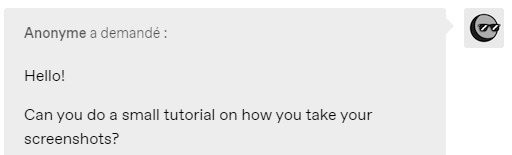
Foreword: After a few weeks I finally took the time to reach your request dear Anon, I hope it will be useful to you. I advise you to read (or come back to) the tutorial of our famous De Villiers which is quite complete! Here are my personal priorities, what goes through my head when I take / prepare a screenshot.
My computer equipment is :
- Intel® Core™ i7-9750H CPU @ 2.60GHz
- RAM : 32 Go (16 at the beginning, I added some more)
- Nvidia GeForce GTX 1660 Ti
This allows me to play in "Ultra" graphics + some reshades... which helps for the quality of the rendering.
- My tips for screenshots -
> "WRITING LIKE A FILM"
When I go into camera mode, I project myself into the shoes of a cameraman on a film set. Or a photographer in terms of portraits, etc.
It's all about intention, and the choice of your angle of view is the means to achieve your intention.

Here (Image A), it's a point of view with its back to the characters. It is an intention:

From the camera's perspective ("zoom out", image B), we can see that the first screen (A) was from the point of view of the approaching curious princess.
Notes :
There is a play of depth in the shot (a little badly done I admit) : the over-framing of the door, the princess, the sofa where we are talking and finally the background (4).
Ideally, you should have at least 3 levels of depth to give a realistic impression. More if you want to show the grandeur of a setting like a castle.
In my opinion, we must strive to find intentions in the screens. You have to see it as a kind of writing of the image.
Sometimes I don't necessarily have a clear idea when I shoot a scene, so I take the scene from absolutely every angle. Then comes a big sorting moment lasting several dozen minutes, where I observe the screens meticulously.
Don't hesitate to multiply the angles of view with different poses. This will give you more storytelling possibilities! Bring your camera closer to yours characters, for example, by positioning yourself over his/her shoulder.
> THE SETTING
The thing that takes me the longest to prepare for a shot is the placement of the objects/architecture. This is what creates the depth of field. I would advise you to take references to furnish your rooms, and take the time to test the screenshots during construction if you have TwistedMexi's Buildmod Freecam.

In the Tuileries Palace (Image C), I'm trying to create a more or less parallel setting with my Sims in the centre to give it a "French style" in reference to our dear Louis XIV.

For a nature holiday, nature and scenery invade the Sims, with a slight asymmetry (Image D).
Notes :
Present the screenshots from the most general shot, which sets the scene (e.g. a building), to the most specific (e.g. with a close-up on your sims). Or vice versa! This sets the mood for your scene.
I try to use as much natural light from outside as possible, even through the windows. But some people do completely artificial lighting :)
Avoid showing the white ceilings of the base game and unworked scenery... This disturbs the immersion, especially during a BTS. In movies or IRL, especially during a conversation, it is rare to see the ceiling or the floor.
Sometimes "show" is enough to describe a mood, a relationship or an action. In this case, the setting or close-ups can be very important without the characters speaking. For example, in image D, this screenshot can sum up the atmosphere of a whole weekend's holiday, without adding to it.
> YOUR COMPUTER SCREEN AND POST-PROCESSING
For Tumblr, consider the size of your computer screen when decorating. Because your screenshots will take the shape of your screen. As you can see, I have two computer screens: one more square (Images A & B) and one very horizontal (Images C & D).
My sims are naturally more discreet in my horizontal format, which is a landscape format. Whereas the square screen displays the sims better as it is closer to the portrait / small screen format.
You can adjust the format of your screens by cropping your shots with a software (some use Photoshop... I only use the Windows image gallery for my part, or the Pixelr site which is free).

For my last portrait (Image E), I had to crop to portrait size (Image F below). Otherwise my emperor is too much crushed by the background.

Further down, I took a closer screen, zoomed in (Image G). Result: considerable gain in sharpness. Cropping can cause a loss of sharpness, you have to be careful not to abuse it.

> CURIOSITY IS WELCOME EVEN FOR SCREENSHOTS
My main advice is to look with interest at the work of simblr that you like, but also at official films or portraits etc. Understand the intentions and the means used to achieve them. Informed work always makes a difference in terms of quality of rendering. When I like a post, I always take several readings and re-readings of the means used. There is a lot of creativity! There's no shame in taking inspiration from other creators (in Tumblr or outside Tumblr), it's the best way to forge your own style.
Mind you, I'm not talking about comparing yourself to others. Inspiration is an element of curiosity, not comparison, it shouldn't make you feel bad. Nor should it lead you to plagiarize.
> COLOURS IN THE SCREENSHOT
When I set up a set and dress my sims, I pay attention to the colours given to each of them. The colours are also a way to emphasize an intention (colour symbolism), or/and to bring balance to your screenshot.

It's a soft and bright family picture with green/blue/beige colours (Image H). A bright colour would have brought a certain imbalance, either on the sims or the decor.

Bad editing to illustrate! (Image I) It seems a bit obvious when we talk about it here like this, but colour harmony is subtle and sometimes a bit forgotten. Breaking the harmony can be an intention of course, but it's still a dosage!
26 notes
·
View notes